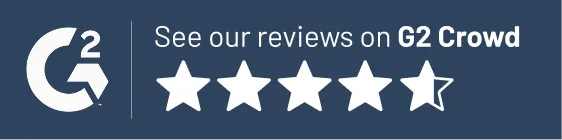The Lawmatics Blog
Insights on legal marketing, automating the law practice, and legal tech in general
Law firm automation is the practice of centralizing and deploying repetitive, everyday administrative tasks at scale. It achieves this by linking every step of the client journey in one system to automate task triggers, emails, population forms, and reminders.
Legal workflow automation software like Lawmatics doesn’t replace attorneys but enhances them. It integrates with tools like Clio, MyCase, and PracticePanther for full workflow visibility.
Benefits of Legal Workflow Automation for Attorneys
Improved client intake speed and accuracy
Lawyer automation (or attorney automation) tools eliminate manual data entry and automate repetitive tasks at every step of intake, from confirming form submissions to client relationship management (CRM) data entry.
By automating processes like follow-up messaging and scheduling, teams can ensure faster responses and fewer client drop-offs.
As just one example, Lawmatics’ new QualifyAI tool automatically scores and prioritizes incoming leads based on engagement and case fit. This empowers teams to achieve an instant response time.
QualifyAI (and all other Lawmatics tools) is built on trusted internal workflows that help standardize processes and capture complete client information every time.
Reduced human error
Humans are, of course, essential to the operations of any legal practice, and that’s not changing any time soon. But law firms are busy environments, and in all the hustle and bustle, even the most skilled workers can make mistakes.
Legal workflow management software replaces manual document handling and repetitive data entry with automated templates and workflows. This prevents costly miscommunications and prevents tasks from falling through the cracks.
Automated task assignments and reminders also help prevent missed deadlines. For example, Lawmatics enables data sync across multiple systems, including Clio and MyCase, which further reduces inconsistencies.
Centralized data and transparent reporting
Legal practices should keep client data, communications, and metrics in one dashboard to prevent silos. Such centralization also gives managing partners visibility into firm performance and pipeline health in real time. Team members can make big strategic decisions with clarity.
Lawmatics comes with custom reporting tools that make it easy to tie marketing and intake directly to demo requests and revenue.
Streamlined follow-up and client communication
Strong client communication is at the heart of any successful legal team.
Legal workflow automation software allows teams to maintain consistent client contact through automated follow-up emails, reminders, and nurture sequences. With this set up, prospects remain engaged from first inquiry through signed retainer without laborious manual interview.
Lawmatics’ comes with built-in features, like text messaging for law firms, that allow teams to talk to clients and ensure no lead goes untouched.
Increased capacity without adding headcount
Labor costs are among the biggest concerns for a law firm. By automating tasks, law firms can scale their operations efficiently, handling more matters without expanding staff.
QualifyAI from Lawmatics empowers teams to convert more clients with less effort by routing qualified leads directly into workflows.
Lawmatics connects intake, CRM, and drip email marketing software for lawyers. This allows small firms to operate like large ones, using predictive insights that drive faster growth.
Core Legal Workflows Lawyers Can Automate
Legal document automation software has the potential to transform every essential task.
Client intake
Thanks to the large amounts of paperwork that it demands, the client intake process is the most lengthy part of any client lifecycle. Teams who use software can save time with automated intake forms, e-signatures, and data that syncs directly within the CRM.
Lawmatics’ built-in intake automation capabilities connect to follow-up workflows. Teams can save the effort involved in tracking down every client, sending reminders about pending documents like retainer agreements, and manually scheduling next steps.
Through QualifyAI, Lawmatics uses AI-powered lead scoring for law firms to accelerate intake by prioritizing the highest-value prospects first.
Marketing & follow-up
Firms that want to move beyond word-of-mouth client acquisition often spend a significant budget on marketing. Automation software can help reduce these costs by increasing conversation rates and decreasing acquisition costs through triggered drip campaigns, SMS updates, and personalized nurture sequences.
Lawmatics automates all of these processes within one unified dashboard. It makes it easy for teams to assess their marketing return on investment (ROI) at a glance. In turn, they save time and effort on reporting as well as on managing campaigns.
Case Management & communication
Clients who receive an exceptional experience are more likely to turn into promoters. However, firms chasing this exceptional experience can’t afford to miss deadlines or go radio silent during a retainer.
Lawmatics offers task reminders, automated deadlines, and document workflows to make sure every client feels cared for and prioritized. It can even sync with Clio and MyCase to ensure firm-wide synchronization.
Time tracking & billing
Billing and time tracking is an essential part of any law firm’s practice. If invoices are inaccurate, it can have implications on overall company margins,revenue, and reputation.
Lawmatics’ time-tracking tools link directly to invoicing systems, giving firms visibility into productivity and client value per matter. It empowers teams to make strategic, data-driven decisions about internal staffing needs and how to allocate capacity across clients.
5 Steps to Legal Workflow Automation
Law firm automation doesn’t happen overnight, but the process itself is generally straightforward and easy. Here’s how to make it happen.
Step One: Map your current legal workflows
To identify whether your team is a good fit for attorney automation, begin by mapping your legal workflows as they currently exist.
Then, either individually or together as a team, try to identify bottlenecks in intake, communication or billing. Based on the gaps you’ve identified, start writing possible solutions to those gaps. This will give you a list of which features to look for in a tool.
Step Two: Select the right legal workflow automation software
There are many automated legal platforms available on the market. While you’ll want to look for ones that provide the features you’ve indicated in Step One, there is another important factor to consider.
Look for a solution that integrates with your current tech stack. This ensures you can maintain the current operations that are working for you and discard those that aren’t.
Step Three: Start small with high-impact automation
Automation is powerful and, as a result, should be used carefully. It can be tempting to automate everything at once, but this can be quite overwhelming for a team.
Start with one process. Client intake automation is a great place to start. Then, measure results. If you see a positive change, you can move on to the next automation.
Step Four: Train your team for adoption and success
Law firm success depends on the output of the whole team. You need everyone on board in order for your automation efforts to be successful.
The best way to set your team up for success is by providing clarity and templates where possible. Most automation software is easy to learn. But, it can be helpful to go with a system that offers dedicated support in the first few months.
Step Five: Monitor and optimize your automated workflows
There are a few important reasons to monitor and optimize your automated workflows:
- To make sure everything you’ve implemented is serving both the team and the client.
- To make sure you’re receiving a great ROI from your software.
Lawmatics comes with a built-in reporting dashboard that makes it easy to track efficiency gains. Request a demo to see how Lawmatics can help you automate your specific legal workflows.
Common Legal Workflow Automation Challenges and How to Overcome Them
Lawyer automation software is generally simple to implement with amazing returns. However, it’s best to be aware of the possible challenges before you start an engagement. Here are some of the most common issues that law firms run up against:
- Fear of disruption: Fear of change is normal, and if change is associated with disruption and discomfort, the fear can be even worse. It can be hard to sell change-resistant teams on a new tool, especially if they think it’s going to make their job harder.
- Integration fatigue: Most teams have been through countless tools, which means multiple logins and multiple opportunities for headaches. It can be hard to sell a team on a new tool if they don’t truly believe it will make their lives easier.
- Inconsistent workflows: If a team is working on a shaky workflow foundation, it can be hard to know where to begin with automation.
Lawmatics answers all of the above concerns by unifying legal CRM software, automation, intake, and analytics in one easy-to-use platform. Plus, Lawmatics integrations connect with the software your team already uses every day, reducing the time your team spends juggling different systems.
The Future of Legal Workflow Automation: AI-Driven Efficiency
The next wave of legal workflow automation isn’t just about triggering tasks. It’s about software that can anticipate what needs to happen next.
With modern AI workflow automation, your systems can spot patterns in client behavior, score new inquiries, and trigger the proper follow-ups automatically—without adding more work to your team.
That’s where Lawmatics’ QualifyAI comes in. Built directly into Lawmatics' legal CRM, QualifyAI is a sophisticated lead-scoring automation engine designed specifically for law firms. Instead of treating every inquiry the same, it:
- Analyzes client behavior (form submissions, email engagement, response times).
- Reviews communication history and intake answers.
- Interprets engagement signals across your marketing and intake touchpoints.
From there, QualifyAI automatically ranks leads based on fit and intent, so your team knows exactly who to call first.
The benefits are immediate:
- Saves time qualifying leads by replacing manual gut checks with consistent, data-driven scoring.
- Prioritizes high-value clients, ensuring your best opportunities get a faster, more focused response.
- Improves marketing ROI by connecting campaigns and channels to the leads that actually convert.
By pairing AI-driven lead scoring with automation across intake, communication, and reporting, Lawmatics is helping firms move from reactive to truly proactive operations. It’s a clear example of how AI doesn’t replace attorneys—it gives them better information, faster, so they can make stronger decisions.
As AI continues to advance, firms that embrace data-driven workflows will gain a lasting edge: fewer bottlenecks, more predictable growth, and a practice that runs as intelligently behind the scenes as the lawyers who lead it.
Transform Your Firm’s Legal Workflow with Lawmatics
Automation isn’t just about convenience for staff. It’s one of the most reliable ways for law firms to increase profitability and deliver a stronger client experience.
By removing repetitive manual tasks, firms can operate with more consistency, more speed, and far fewer administrative bottlenecks.
Lawmatics makes this possible by streamlining every workflow from initial intake through engaging repeat clients. Its unified system gives firms complete transparency into what’s happening at each stage of the client journey.
Backed by real-time legal analytics and reporting tools, it helps teams make confident, data-driven decisions. QualifyAI pushes these gains even further, giving firms predictive insight into their best opportunities. This way, they can prioritize the right clients at the right moment.
Request a demo to see how Lawmatics transforms legal operations.
Frequently Asked Questions
How can automation help my law firm?
Automation increases efficiency, reduces human error, and helps firms scale without hiring more staff. It frees attorneys from administrative work so they can focus on strategic, billable client work.
What legal tasks can be automated?
Tasks like client intake, document generation, follow-ups, billing, scheduling, and marketing outreach are all strong candidates for automation.
Is legal workflow automation only for large firms?
Not at all. In fact, small and midsize firms often stand to gain the most from automation.
Large firms may use enterprise systems to streamline complex, multi-department workflows. Meanwhile, smaller firms may rely on automation to offset limited staff, improve consistency, and scale client intake without adding headcount.
How does Lawmatics support automation?
Lawmatics combines CRM, client intake, and a legal marketing automation platform into one. The whole platform is supported by QualifyAI, which automatically scores and prioritizes leads for faster response times.
Will automation replace lawyers?
No. Automation handles repetitive tasks so attorneys can focus on legal strategy, client relationships, and work that requires human judgment.
Why automate legal workflow processes?
Automation saves time, reduces errors, and creates consistent, streamlined workflows. It helps firms boost productivity, enhance client satisfaction, and scale without expanding staff.
Chasing down payments? Not exactly the dream when you started your law firm. Whether it’s prospects who never paid their consultation fee or leads dragging their feet on a retainer, the early stages of client onboarding can get bogged down fast. And when payment isn’t built into your intake process, it usually falls on someone’s shoulders to follow up, again and again.In this month’s Deep Dive, Lawmatics Product Manager Devon Butler walked through how to make payments a seamless part of your intake process. Joined by Sr. Director of Customer Success Johnny Bissell, she demoed how to add fees to forms, automate retainer collection, send receipts without lifting a finger, and keep tabs on every transaction along the way.
Time stamps of key takeaways
8:45 — Add consultation fees directly to your intake forms
Devon shows how easy it is to drag and drop a payment block onto your intake form using LMPay. You can set a flat fee, pick the bank account, and even use conditional logic to adjust pricing based on client responses. Johnny points out that this flexibility makes it simple to create one form that works for multiple appointment types.
15:41 — Collect retainers as part of your intake process
Need to collect a retainer before officially taking on a client? Devon walks through how to build that right into your automations — so once someone signs an agreement, the invoice goes out automatically. Johnny jumps in with ideas for customizing this based on package types or service tiers, making the process feel personal and polished.
32:43 — Automatically generate and send payment receipts
As soon as a payment is processed, Lawmatics can immediately send out a receipt. Devon shows how to tailor what’s included, like attaching the original invoice or just the receipt. It’s all handled behind the scenes, and yes, it waits until ACH payments actually clear.
35:07 — Monitor payments received from prospective matters
Keeping tabs on payments is simple with the invoices and activity views. Devon demos how to track what’s been paid, what’s still processing, and what might’ve failed. You can even issue refunds, if needed. Johnny notes that with the Time & Billing add-on, you can go even deeper, slicing your data by team member, payment method, or client type.
Webinar slide deck
It’s not just about landing the client — it’s about what happens next. For most law firms, the biggest growth opportunities aren’t in getting more leads, but in doing more with the ones they already have. From intake to invoicing to ongoing engagement, there are countless touchpoints where firms either build long-term value — or lose it.In this Lawmatics webinar, Brent Harkins, chief marketing officer at US Legal Marketing Group, laid out seven high-impact ways to strengthen the client journey and increase the lifetime value of every relationship. Whether you’re looking to improve your intake process, tighten up billing, or boost referrals, these key takeaways are a blueprint for getting more out of the work you’re already doing.
Time stamps of key takeaways
6:38 — Improving intake & consultation processes
Intake is your first impression — make it count. Brent recommends treating it like a concierge experience: align messaging, set expectations, and automate where you can. The most overlooked step? Simply tell them you want to represent them.
16:18 — Providing exceptional client experience
Clients remember how you made them feel. Consistent updates, clear communication, and a personal touch go a long way. Brent shared how standardized systems and team-wide trainings help his firm deliver that “white glove” experience at scale.
22:09 — Optimizing billing & accounts receivable
Clear, predictable billing builds trust. Brent’s firm uses bi-weekly invoicing and replenishing retainers to keep cash flow steady and clients informed. He also shared creative A/R strategies like third-party payers and managed receivables.
34:24 — Cross-selling & upselling legal services
Clients don’t know what they don’t know — so educate them early. Brent’s team uses newsletters and trained staff to surface relevant services, like estate planning post-divorce. As Brent put it: It’s about adding value, not squeezing dollars.
45:40 — Strengthening client retention & repeat business
Strong client relationships don’t end when the case does. Brent emphasized personal connection and follow-up — even something as small as using a client’s child’s name. Ongoing communication via email or social helps keep your firm top of mind.
49:48 — Referral marketing & reputation management
Your reputation is your silent salesperson. Brent walked through how to turn clients into advocates by sharing success stories (with permission), strategically timing review requests, and staying active with referral partners.
55:25 — Maximizing value with data & CRM automation
Law firm growth runs on data. Brent stressed the importance of clean data, smart automation, and a CRM that keeps everything connected. Just don’t lose the human touch — automation should support relationships, not replace them.
Webinar slide deck
Running a law firm means managing a lot of moving parts — from new inquiries and consultations to signed agreements and onboarding, let alone billable work. The more your pipeline grows, the more important it becomes to have systems that keep everything moving smoothly and nothing falling through the cracks. That’s where automation steps in — not just to save time, but to help you build a more scalable, conversion-ready intake process.In this month’s Deep Dive, Lawmatics Product Manager Devon Roth is joined by Clare Struzzi, manager of the account management team, to walk through how to get even more out of your automations and pipeline setup, so your firm can continue to grow.
Time Stamps of Key Takeaways
4:50 — Build an intentional pipeline
The webinar kicks off with Devon and Clare outlining how to build a clean, intentional intake pipeline that works across all practice areas. Rather than juggling multiple pipelines, they recommend one universal structure with milestone-based stages. Clare also shares tips from onboarding calls about using filters and tags to keep it flexible without adding complexity.
9:22 — Automate key workflows
In this section, Devon demonstrates how automations can replace manual tasks — like sending emails, changing statuses, or converting leads — so your team can focus on high-touch client work. The takeaway: Automation isn’t just about speed — it’s about setting your firm up to scale responsibly.
27:00 — Using triggers and actions
This section covers the full automation lifecycle, from what sets a workflow in motion to what happens next. Devon breaks down key trigger types like form submissions, document completions, and field updates, then transitions into a demo of how to stack actions such as emails, tasks, delays, and conditionals. Clare adds strategic context around using advanced logic, testing automations with dummy matters, and avoiding common missteps.
43:59 — Exit conditions and next steps
In the final segment, Devon and Clare demonstrate how exit conditions ensure automations stop when a lead hires, is lost, or moves forward, preventing redundant follow-ups. A key example is the engagement agreement: Once it’s signed, Lawmatics can automatically convert the lead to a hired matter, trigger a welcome packet, and end any drip campaigns still running. Your hosts wrap by emphasizing the importance of sub-statuses for tracking lost leads and using conversion actions to maintain clean data and syncs across systems.
Webinar slide deck
When a client needs to send over a copy of their ID or an accident photo, they’re not looking for a complicated process. They don’t want to log into a portal, track down your email address, or dust off the household scanner. They want to do what they already do dozens of times a day: take a picture on their phone and hit “send.”Now, they can — directly to your firm’s text thread.We’re excited to introduce MMS messaging in Lawmatics, a new add-on feature that makes it easier than ever for clients to share what you need. With MMS enabled, your clients can send photos and other media files straight to your firm via text message, no extra steps required. It’s fast, convenient, and designed for the way people actually communicate today.And because it all flows into Lawmatics, your team gets complete visibility — without ever chasing an email or wondering where that document went.
Why law firms need MMS
Law firms have long used SMS in Lawmatics to confirm appointments, send reminders, and streamline the intake process. It’s a fast, reliable way to keep communication moving — especially during those early client interactions where speed and clarity matter most.Now, with the addition of MMS, there’s an even more convenient option when a client wants to share something visual. Whether it’s a photo of a document or an ID, clients can send it directly by replying to a text message — no need to switch to email or upload through another system.For clients who are on the go or not especially tech-savvy, it’s a natural extension of how they already use their phones. And for firms, it’s a simple way to keep all communication in one place. A quick handoff of information is especially useful in early-stage conversations, where momentum can mean the difference between a retained client and a lost opportunity. It also helps prevent small delays from snowballing; when an item isn’t in-hand, you can’t move forward.
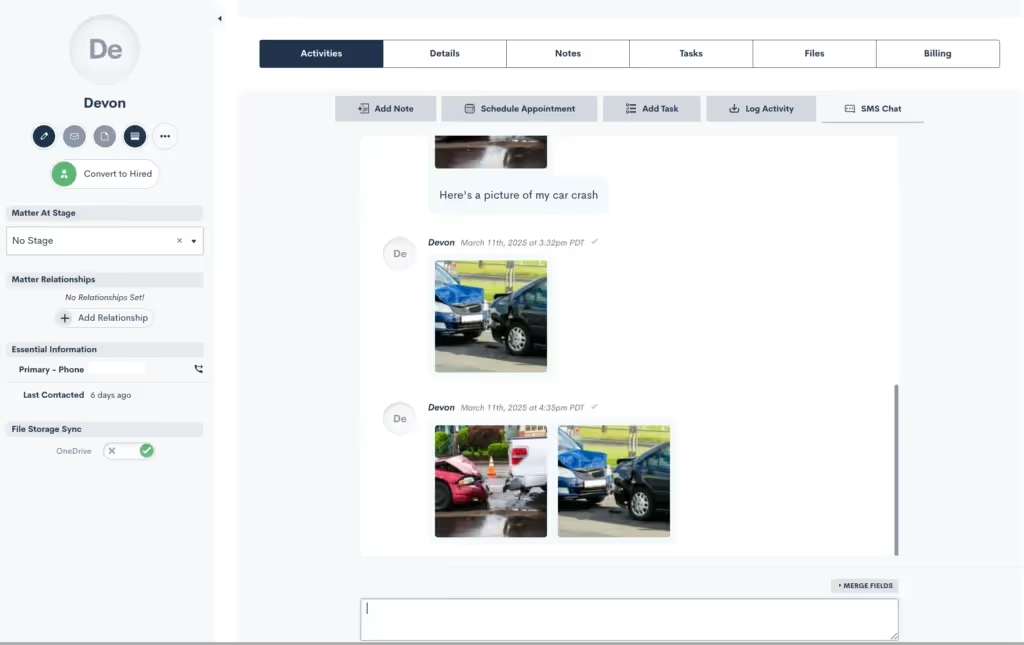
How MMS messaging works
MMS is an add-on feature that builds on your existing SMS capabilities in Lawmatics. Once enabled, clients can simply reply to your text with a file.Supported file types include standard formats like .jpeg and .png. You’ll see incoming media directly in the conversation thread within Lawmatics. From there, your team can take whatever next step is needed — whether that’s moving the intake forward, assessing the file in the client’s record, or triggering an automation based on the update.
Where MMS makes the biggest impact
While MMS is helpful across the board, in some practice types, the convenience can be a game-changer.Take personal injury, where documentation often includes real-time photos of injuries, accident scenes, or vehicle damage. Now, they can just text it, and you’ll receive it within seconds. And because Lawmatics is SOC 2 Type 2 and HIPAA compliant, your firm can safely receive even sensitive medical or personal records through MMS without worrying about where or how those files are stored.Alternatively, in immigration law, there’s often a long list of required documents: passports, visas, birth certificates, proof of residency, and more. Clients may not have ready access to email or may be coordinating with family members across borders. MMS lets them send what they have on hand right away, without needing a laptop or scanner.Even in estate planning, family law, or criminal defense, there are plenty of moments where a client needs to share a physical document, handwritten note, or piece of mail. With MMS, they can take a photo and send it through the text thread they’re already using to communicate with your firm. It’s easy, intuitive, and completely in line with how they already use their phones.
Built for a client-centered experience
For your firm, MMS means fewer delays, fewer follow-ups, and fewer dropped balls. For your clients, it means a legal process that feels more responsive and modern. Instead of “please send that via email when you get a chance,” they hear: “you can just text it.”And that shift matters. When clients feel like it’s easy to work with you, they’re more likely to follow through, stay engaged, and trust the process. And when your team has the files they need, exactly when they need them, they can serve clients more efficiently and effectively.
Getting started with MMS
At the end of the day, adding MMS support is about reducing friction in one of the most common parts of the legal journey: sharing photos and documents. Your clients expect to communicate with you as easily as they do with friends or family — and now, they can.If you're already using Lawmatics, enabling MMS is a simple upgrade. Once the feature is activated on your account, all incoming client messages will support media attachments, with no extra setup required on your end. To enable MMS for your firm, just reach out to your account manager or use this form to sign up.Not using Lawmatics yet? Get a demo to see how our platform helps law firms streamline communication, automate intake, and deliver a better client experience from day one.
In today’s competitive legal market, it’s not enough to simply have a digital presence — your online footprint needs to be fast, credible, and built to convert. In our latest webinar, we teamed up with the experts at Civille to break down exactly how law firms can strengthen their online presence and turn digital interest into real-world results. From the latest changes in search behavior to practical steps you can implement right away, here’s a recap of the insights.
Panelists

Blake Roberts
Director of Business Development,Lawmatics

Jess Stricklin
VP of Sales,Lawmatics

Eric Giroux
COO,Civille
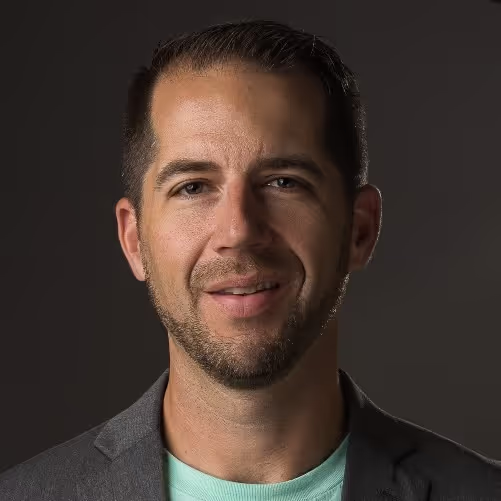
Wes Lungwitz
Co-founder & Managing Partner,Civille
Time stamps of key takeaways
8:53 — The evolving digital landscape
Eric opened with a look at how the digital game is changing in 2025. The “mobile-first” mindset is more important than ever — but now it’s about fast-loading, lightweight content that works well even on weak mobile connections. He showed how Google’s AI-generated overviews are shifting how search results appear and explained why law firms should aim to be the source of the answers Google displays.
17:00 — Key components of a high-converting digital presence
The panel discussed what makes a website not just visible, but effective. Eric broke down how multi-step forms reinforce that a firm understands a visitor’s specific needs. Wes emphasized the value of regularly publishing useful, localized content and pointed to “E-E-A-T” (experience, expertise, authority, trust) as the standard Google uses to determine credibility. Reviews, case studies, and an optimized Google Business Profile also play a major role in turning visits into leads.
38:41 — Turning digital traffic into clients
This section focused on bridging the gap between traffic and conversion. Eric gave a live demo of an example using Lawmatics, showing how an appointment booked on a website instantly populates in the software. Jess then explained how automated workflows pick up from there, sending intake forms, confirming appointments, and triggering next steps. For firms struggling to keep up with growing lead volume, automation was framed as not just helpful, but essential.
53:11 — Actionable steps for law firms
To wrap things up, the team shared practical takeaways for firms at any stage. Blake and Jess emphasized that while these strategies take effort, they’re designed to scale — and the payoff is worth it. From tightening your Google Business Profile to embedding smarter forms and building automated intake flows, every step helps create a more seamless, client-ready digital presence.
Webinar slide deck
SAN DIEGO, March 25 — Lawmatics, the leading growth platform for law firms, proudly announces its achievement of Service Organization Controls (SOC) 2 Type 2 and Health Insurance Portability and Accountability Act (HIPAA) compliance, verified by an independent auditor. This assessment affirms that Lawmatics adheres to the highest standards of data security, availability, and confidentiality.“For firms handling sensitive data, like personal injury practices managing medical records, strong security is mission-critical,” said Matt Spiegel, co-founder and chief executive officer of Lawmatics. “Law firms don’t have to choose between using powerful cloud technology and protecting their clients’ data. Lawmatics makes sure they get both.”Established by the American Institute of Certified Public Accountants (AICPA), SOC 2 verification requires companies to implement rigorous controls around security, availability, processing integrity, confidentiality, and privacy. A Type 2 assessment evaluates the effectiveness of these policies over an extended period, ensuring continuous adherence to best practices.Separately, HIPAA sets strict guidelines for how organizations handle protected health information. HIPAA compliance ensures that any law firm handling medical or health-related legal matters can confidently use the platform while knowing their data is safeguarded to the highest industry standards.“We’ve built our platform with security at its core,” said Krijn van der Raadt, chief technology officer for Lawmatics. “Achieving SOC 2 and HIPAA compliance isn’t just about meeting industry standards — it’s about giving our customers peace of mind that their data is secure, no matter what.”Lawmatics’ SOC 2 report is available upon request for law firms requiring additional security verification.
Subscribe to get our best content in your inbox
Ready to grow your law firm with Lawmatics?
Schedule a demo of legal’s most trusted growth platform.





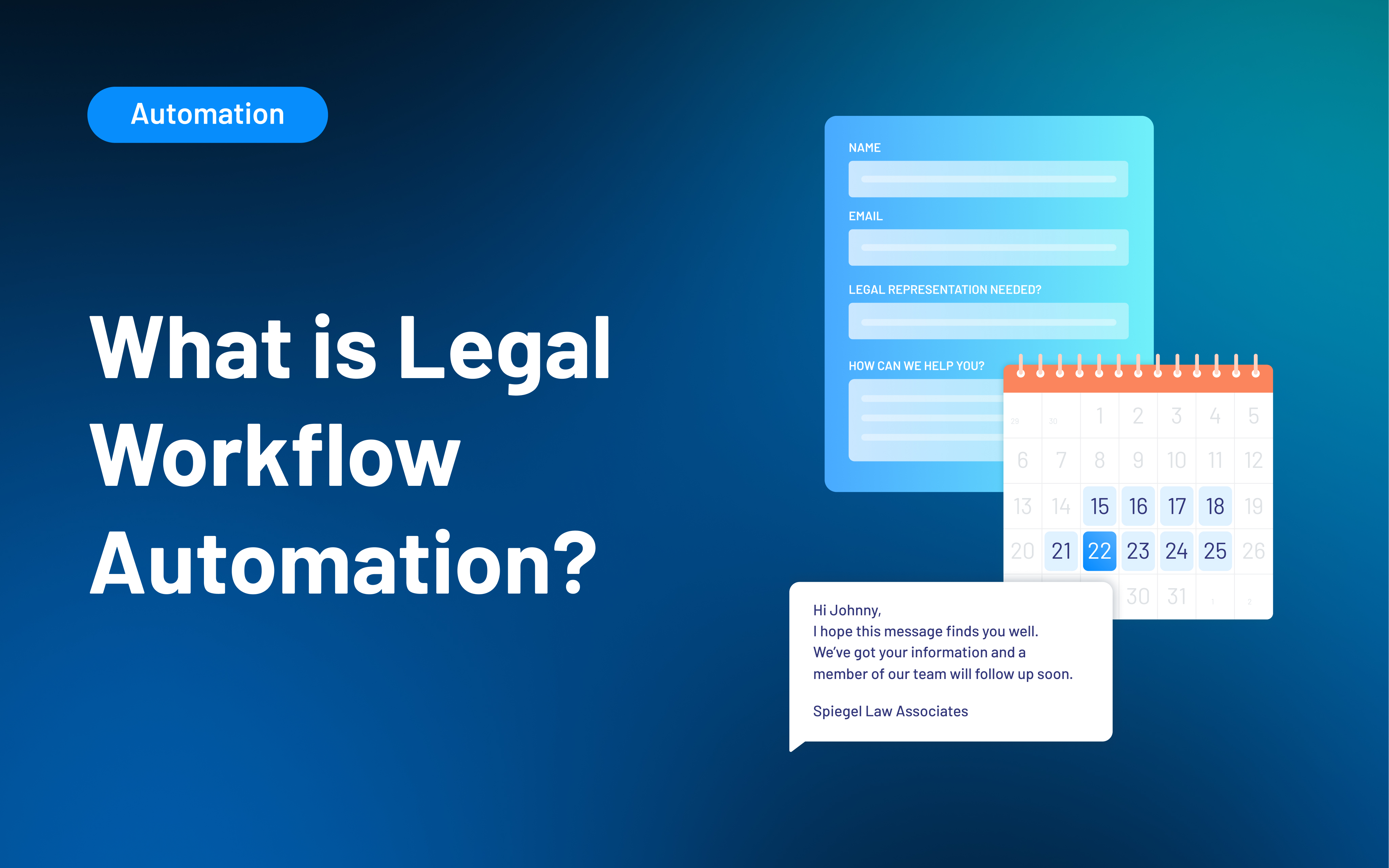




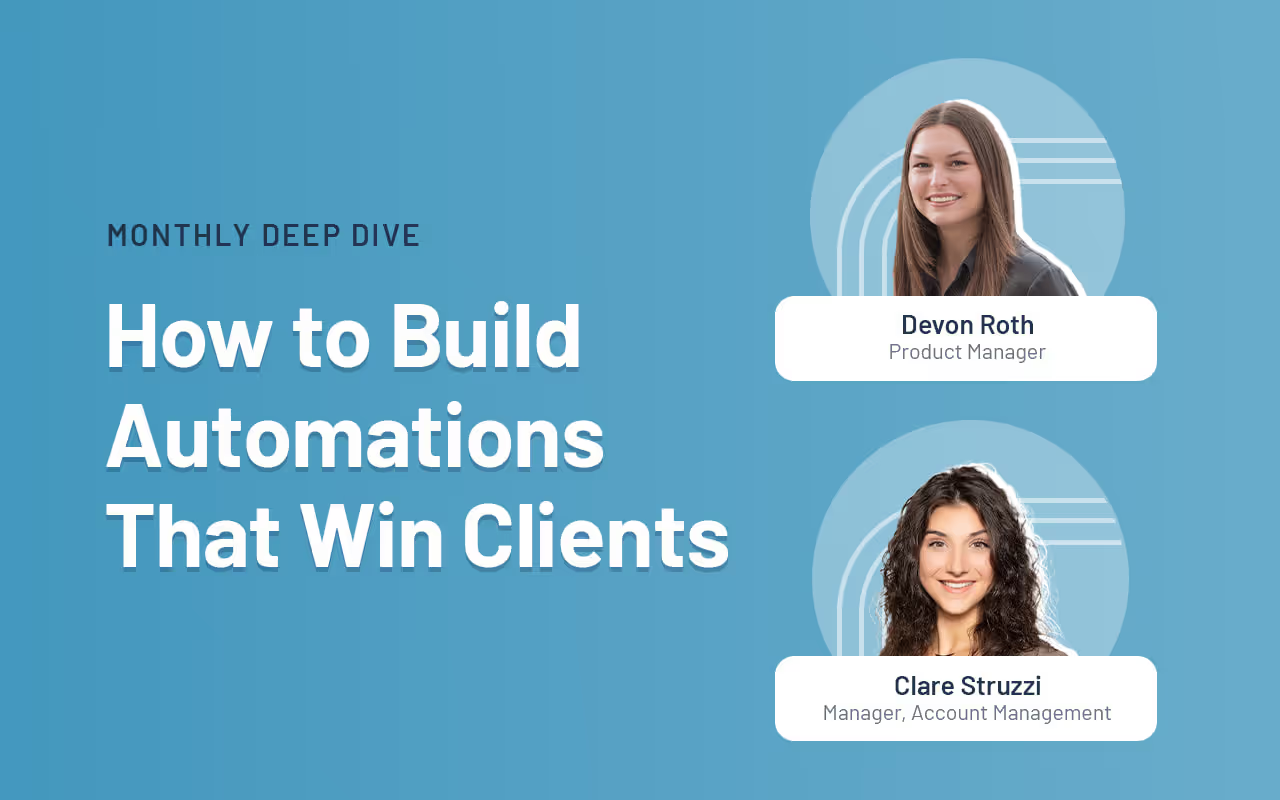

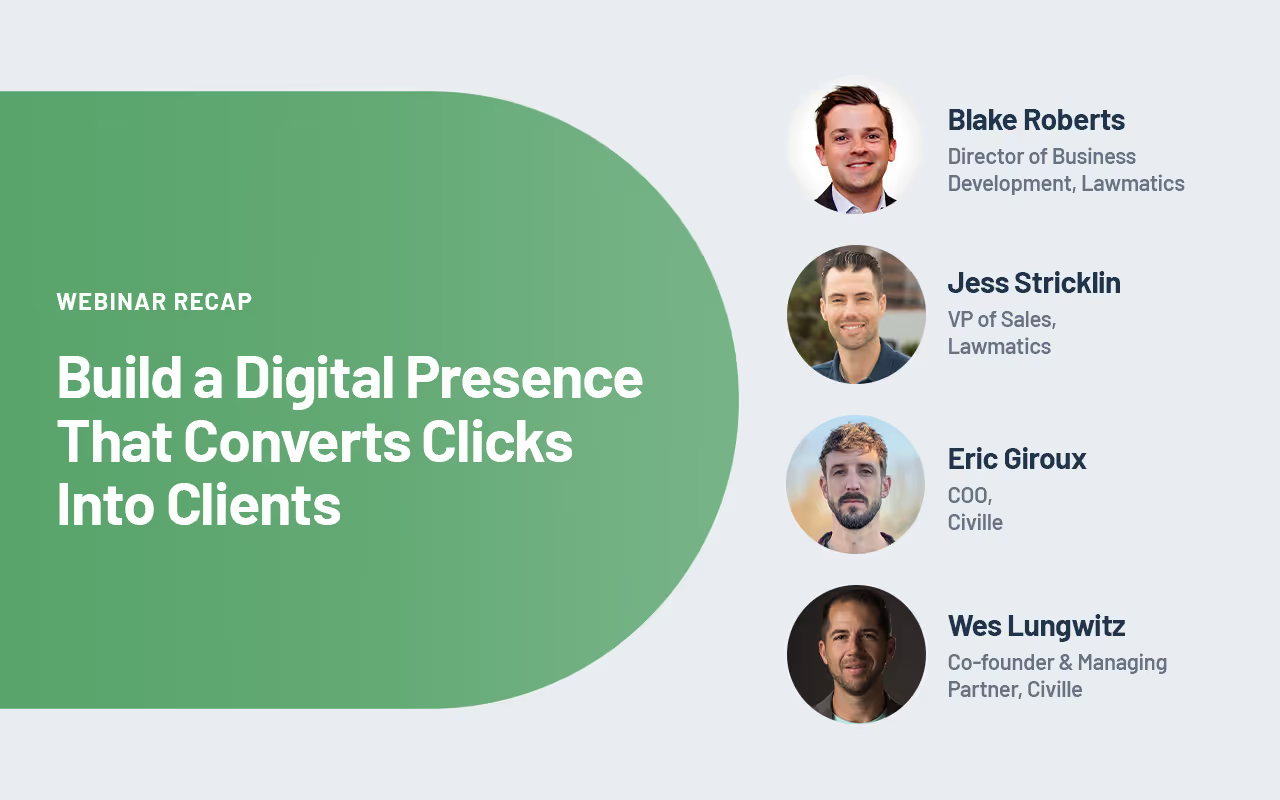

.avif)
.avif)

.avif)