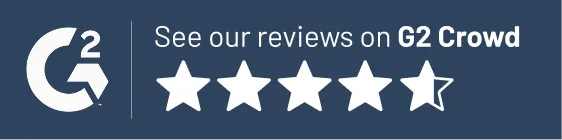The Lawmatics Blog
Insights on legal marketing, automating the law practice, and legal tech in general
Law firm automation is the practice of centralizing and deploying repetitive, everyday administrative tasks at scale. It achieves this by linking every step of the client journey in one system to automate task triggers, emails, population forms, and reminders.
Legal workflow automation software like Lawmatics doesn’t replace attorneys but enhances them. It integrates with tools like Clio, MyCase, and PracticePanther for full workflow visibility.
Benefits of Legal Workflow Automation for Attorneys
Improved client intake speed and accuracy
Lawyer automation (or attorney automation) tools eliminate manual data entry and automate repetitive tasks at every step of intake, from confirming form submissions to client relationship management (CRM) data entry.
By automating processes like follow-up messaging and scheduling, teams can ensure faster responses and fewer client drop-offs.
As just one example, Lawmatics’ new QualifyAI tool automatically scores and prioritizes incoming leads based on engagement and case fit. This empowers teams to achieve an instant response time.
QualifyAI (and all other Lawmatics tools) is built on trusted internal workflows that help standardize processes and capture complete client information every time.
Reduced human error
Humans are, of course, essential to the operations of any legal practice, and that’s not changing any time soon. But law firms are busy environments, and in all the hustle and bustle, even the most skilled workers can make mistakes.
Legal workflow management software replaces manual document handling and repetitive data entry with automated templates and workflows. This prevents costly miscommunications and prevents tasks from falling through the cracks.
Automated task assignments and reminders also help prevent missed deadlines. For example, Lawmatics enables data sync across multiple systems, including Clio and MyCase, which further reduces inconsistencies.
Centralized data and transparent reporting
Legal practices should keep client data, communications, and metrics in one dashboard to prevent silos. Such centralization also gives managing partners visibility into firm performance and pipeline health in real time. Team members can make big strategic decisions with clarity.
Lawmatics comes with custom reporting tools that make it easy to tie marketing and intake directly to demo requests and revenue.
Streamlined follow-up and client communication
Strong client communication is at the heart of any successful legal team.
Legal workflow automation software allows teams to maintain consistent client contact through automated follow-up emails, reminders, and nurture sequences. With this set up, prospects remain engaged from first inquiry through signed retainer without laborious manual interview.
Lawmatics’ comes with built-in features, like text messaging for law firms, that allow teams to talk to clients and ensure no lead goes untouched.
Increased capacity without adding headcount
Labor costs are among the biggest concerns for a law firm. By automating tasks, law firms can scale their operations efficiently, handling more matters without expanding staff.
QualifyAI from Lawmatics empowers teams to convert more clients with less effort by routing qualified leads directly into workflows.
Lawmatics connects intake, CRM, and drip email marketing software for lawyers. This allows small firms to operate like large ones, using predictive insights that drive faster growth.
Core Legal Workflows Lawyers Can Automate
Legal document automation software has the potential to transform every essential task.
Client intake
Thanks to the large amounts of paperwork that it demands, the client intake process is the most lengthy part of any client lifecycle. Teams who use software can save time with automated intake forms, e-signatures, and data that syncs directly within the CRM.
Lawmatics’ built-in intake automation capabilities connect to follow-up workflows. Teams can save the effort involved in tracking down every client, sending reminders about pending documents like retainer agreements, and manually scheduling next steps.
Through QualifyAI, Lawmatics uses AI-powered lead scoring for law firms to accelerate intake by prioritizing the highest-value prospects first.
Marketing & follow-up
Firms that want to move beyond word-of-mouth client acquisition often spend a significant budget on marketing. Automation software can help reduce these costs by increasing conversation rates and decreasing acquisition costs through triggered drip campaigns, SMS updates, and personalized nurture sequences.
Lawmatics automates all of these processes within one unified dashboard. It makes it easy for teams to assess their marketing return on investment (ROI) at a glance. In turn, they save time and effort on reporting as well as on managing campaigns.
Case Management & communication
Clients who receive an exceptional experience are more likely to turn into promoters. However, firms chasing this exceptional experience can’t afford to miss deadlines or go radio silent during a retainer.
Lawmatics offers task reminders, automated deadlines, and document workflows to make sure every client feels cared for and prioritized. It can even sync with Clio and MyCase to ensure firm-wide synchronization.
Time tracking & billing
Billing and time tracking is an essential part of any law firm’s practice. If invoices are inaccurate, it can have implications on overall company margins,revenue, and reputation.
Lawmatics’ time-tracking tools link directly to invoicing systems, giving firms visibility into productivity and client value per matter. It empowers teams to make strategic, data-driven decisions about internal staffing needs and how to allocate capacity across clients.
5 Steps to Legal Workflow Automation
Law firm automation doesn’t happen overnight, but the process itself is generally straightforward and easy. Here’s how to make it happen.
Step One: Map your current legal workflows
To identify whether your team is a good fit for attorney automation, begin by mapping your legal workflows as they currently exist.
Then, either individually or together as a team, try to identify bottlenecks in intake, communication or billing. Based on the gaps you’ve identified, start writing possible solutions to those gaps. This will give you a list of which features to look for in a tool.
Step Two: Select the right legal workflow automation software
There are many automated legal platforms available on the market. While you’ll want to look for ones that provide the features you’ve indicated in Step One, there is another important factor to consider.
Look for a solution that integrates with your current tech stack. This ensures you can maintain the current operations that are working for you and discard those that aren’t.
Step Three: Start small with high-impact automation
Automation is powerful and, as a result, should be used carefully. It can be tempting to automate everything at once, but this can be quite overwhelming for a team.
Start with one process. Client intake automation is a great place to start. Then, measure results. If you see a positive change, you can move on to the next automation.
Step Four: Train your team for adoption and success
Law firm success depends on the output of the whole team. You need everyone on board in order for your automation efforts to be successful.
The best way to set your team up for success is by providing clarity and templates where possible. Most automation software is easy to learn. But, it can be helpful to go with a system that offers dedicated support in the first few months.
Step Five: Monitor and optimize your automated workflows
There are a few important reasons to monitor and optimize your automated workflows:
- To make sure everything you’ve implemented is serving both the team and the client.
- To make sure you’re receiving a great ROI from your software.
Lawmatics comes with a built-in reporting dashboard that makes it easy to track efficiency gains. Request a demo to see how Lawmatics can help you automate your specific legal workflows.
Common Legal Workflow Automation Challenges and How to Overcome Them
Lawyer automation software is generally simple to implement with amazing returns. However, it’s best to be aware of the possible challenges before you start an engagement. Here are some of the most common issues that law firms run up against:
- Fear of disruption: Fear of change is normal, and if change is associated with disruption and discomfort, the fear can be even worse. It can be hard to sell change-resistant teams on a new tool, especially if they think it’s going to make their job harder.
- Integration fatigue: Most teams have been through countless tools, which means multiple logins and multiple opportunities for headaches. It can be hard to sell a team on a new tool if they don’t truly believe it will make their lives easier.
- Inconsistent workflows: If a team is working on a shaky workflow foundation, it can be hard to know where to begin with automation.
Lawmatics answers all of the above concerns by unifying legal CRM software, automation, intake, and analytics in one easy-to-use platform. Plus, Lawmatics integrations connect with the software your team already uses every day, reducing the time your team spends juggling different systems.
The Future of Legal Workflow Automation: AI-Driven Efficiency
The next wave of legal workflow automation isn’t just about triggering tasks. It’s about software that can anticipate what needs to happen next.
With modern AI workflow automation, your systems can spot patterns in client behavior, score new inquiries, and trigger the proper follow-ups automatically—without adding more work to your team.
That’s where Lawmatics’ QualifyAI comes in. Built directly into Lawmatics' legal CRM, QualifyAI is a sophisticated lead-scoring automation engine designed specifically for law firms. Instead of treating every inquiry the same, it:
- Analyzes client behavior (form submissions, email engagement, response times).
- Reviews communication history and intake answers.
- Interprets engagement signals across your marketing and intake touchpoints.
From there, QualifyAI automatically ranks leads based on fit and intent, so your team knows exactly who to call first.
The benefits are immediate:
- Saves time qualifying leads by replacing manual gut checks with consistent, data-driven scoring.
- Prioritizes high-value clients, ensuring your best opportunities get a faster, more focused response.
- Improves marketing ROI by connecting campaigns and channels to the leads that actually convert.
By pairing AI-driven lead scoring with automation across intake, communication, and reporting, Lawmatics is helping firms move from reactive to truly proactive operations. It’s a clear example of how AI doesn’t replace attorneys—it gives them better information, faster, so they can make stronger decisions.
As AI continues to advance, firms that embrace data-driven workflows will gain a lasting edge: fewer bottlenecks, more predictable growth, and a practice that runs as intelligently behind the scenes as the lawyers who lead it.
Transform Your Firm’s Legal Workflow with Lawmatics
Automation isn’t just about convenience for staff. It’s one of the most reliable ways for law firms to increase profitability and deliver a stronger client experience.
By removing repetitive manual tasks, firms can operate with more consistency, more speed, and far fewer administrative bottlenecks.
Lawmatics makes this possible by streamlining every workflow from initial intake through engaging repeat clients. Its unified system gives firms complete transparency into what’s happening at each stage of the client journey.
Backed by real-time legal analytics and reporting tools, it helps teams make confident, data-driven decisions. QualifyAI pushes these gains even further, giving firms predictive insight into their best opportunities. This way, they can prioritize the right clients at the right moment.
Request a demo to see how Lawmatics transforms legal operations.
Frequently Asked Questions
How can automation help my law firm?
Automation increases efficiency, reduces human error, and helps firms scale without hiring more staff. It frees attorneys from administrative work so they can focus on strategic, billable client work.
What legal tasks can be automated?
Tasks like client intake, document generation, follow-ups, billing, scheduling, and marketing outreach are all strong candidates for automation.
Is legal workflow automation only for large firms?
Not at all. In fact, small and midsize firms often stand to gain the most from automation.
Large firms may use enterprise systems to streamline complex, multi-department workflows. Meanwhile, smaller firms may rely on automation to offset limited staff, improve consistency, and scale client intake without adding headcount.
How does Lawmatics support automation?
Lawmatics combines CRM, client intake, and a legal marketing automation platform into one. The whole platform is supported by QualifyAI, which automatically scores and prioritizes leads for faster response times.
Will automation replace lawyers?
No. Automation handles repetitive tasks so attorneys can focus on legal strategy, client relationships, and work that requires human judgment.
Why automate legal workflow processes?
Automation saves time, reduces errors, and creates consistent, streamlined workflows. It helps firms boost productivity, enhance client satisfaction, and scale without expanding staff.
As law firms pour ever-larger sums into digital marketing and client acquisitioßn, growth hinges on more than a bigger budget — it hinges on knowing exactly which efforts drive revenue. Simply having data isn't enough; what matters is connecting data points so you see the story behind every lead and every dollar.In our latest webinar, Reporting Essentials: The Key to Unlocking Your Firm’s Growth, we were joined by Martin Kravchenko, co-founder and CTO of Swans, who showed exactly how to build that visibility. We walked through the foundations of airtight marketing attribution, intake analytics, and firm-wide dashboards that help achieve sustainable profitability.
Time stamps of key takeaways
09:11 — Why reporting matters now
Johnny explains how rising digital ad spend and AI search tools have raised the bar for lead response. Firms that know exactly which campaigns convert — and how fast staff follow up — re‑allocate budget faster and win the race to “first meaningful contact.”
10:52 — Marketing attribution fundamentals
Martin breaks down first‑touch vs. last‑touch attribution, common pitfalls (mixing “lead source” with “contact method”) and the must‑have data points: lead source, campaign, and cost. Automated capture with UTM parameters and call‑tracking numbers beats relying on what callers say every time.
15:25 — Metrics that move the needle
From cost‑per‑qualified‑lead to speed‑to‑lead, conversion rate, pipeline value and ROI, Martin maps the formulas and target benchmarks that let owners forecast revenue and spot bottlenecks weeks, not months, before they hit the books.
22:34 — Building a reporting‑ready foundation
Johnny walks through the mechanics: mirror ad campaign names in your CRM, require drop‑down fields (never free‑text) on intake forms, and sync case‑value updates back from case management so lifetime‑value and ROI reports stay accurate.
32:59 — Implementation checklist & real‑world wins
Two client case studies show the pay‑off: a 25‑person PI firm that replaced weekly spreadsheet gymnastics with an hourly data pipeline and live dashboard, and a 15‑person PI/Crim‑defense shop that cut reporting time by 75 % and hired two new attorneys by doubling down on the channels the data said were working.
Webinar slide deck
SAN DIEGO, July 15 — Lawmatics announced today that it has been named a winner in the 2025 Sammy – Sales and Marketing Awards, presented by the Business Intelligence Group. The company was listed in the Growth Catalyst category for its impact in transforming how law firms attract, retain, and serve clients.“Sales and marketing are now operating as one, which means success demands not just great ideas or great tools, but a team that brings both together,” said Russ Fordyce, CEO of the Business Intelligence Group. “The 2025 Sammy – Sales and Marketing Awards honor those making that vision real. We’re excited to recognize Lawmatics for its leadership and results.”Lawmatics is the legal industry’s leading growth platform, combining client intake, CRM, marketing automation, and data reporting into one intuitive system. Designed specifically for law firms, the platform empowers practices to streamline operations, deliver better client experiences, and drive more profitable growth. With a steadfast commitment to continuous innovation, the platform recently expanded its offerings with tools to help firms handle high lead volumes and sensitive case details, from MMS messaging to SOC 2 Type 2 and HIPAA attestations.“Lawmatics shows what’s possible when a platform is designed for growth: thousands of firms leveraging millions of automations to eliminate countless hours of admin work,” said Matt Spiegel, co-founder and CEO of Lawmatics. “We’re excited to keep building on that foundation, and the AI enhancements on our roadmap have a tremendous potential to free up even more time for legal professionals to reinvest in their clients.”Lawmatics previously won the Sammy for Product of the Year in the CRM category in 2023 and 2024. Earlier this year, Business Intelligence Group also recognized Lawmatics for excellence in customer service with the Bronze Stevie Award. Most recently, Lawmatics earned a spot on G2’s Best Legal Software list in their 2025 Best Software Awards.
Growth comes from converting the leads you're already paying to attract.Most firms generate more interest than they convert. A referral that didn’t get a reply. A form fill that went unanswered. A no-show that was never rebooked. Without structure, those opportunities sit idle, and marketing dollars go unused.So how do you make the most of every lead?Here are five practical rules to help your firm respond faster, follow up more consistently, and turn missed connections into steady revenue.
Rule 1: Respond the way clients expect
Speed matters, especially at first contact.When a prospective client reaches out, they’re often in a moment of stress, urgency, or uncertainty. They expect the same responsiveness they’ve come to rely on in other industries: immediate acknowledgment, clear next steps, and an easy way to move forward.In 2024, 28% of law firms responded to online leads in under five minutes, up from 18% the year before, according to Hennessey Digital’s annual industry study. The firms that meet that mark set the pace for everyone else. When responses lag, many prospective clients keep looking. In fact, Martindale-Avvo identified slow response times as the #1 red flag for consumers when hiring an attorney.Delays in response time often stem from inefficiencies in the intake process. Teams rely on shared inboxes, spreadsheets, or manual follow-up systems that break under volume and pressure.High-performing firms build structure into their intake. With automation, they respond in real time and make a strong first impression. So each response includes:
- Confirmation that the message was received
- Clarity about what happens next
- A direct link to schedule a call or consultation
The message doesn’t have to be complex. It just needs to be consistent. A prospective client should get the same prompt, professional experience whether they were referred, clicked on an ad, or called after business hours.These early moments shape perception. When your firm shows up fast, with clarity and care, trust builds, and more leads become clients.
Rule 2: Make speed to lead part of the system
When intake depends on memory, inboxes, or spreadsheets, response time breaks down. Each new inquiry creates questions: Who follows up? Has someone already responded? What’s the next step?Even with the best intentions, these small delays lead to missed opportunities.The first ten minutes after a lead reaches out are often the most important. That’s when they’re focused, available, and ready to engage. If your team doesn’t respond during that window, the chance of conversion drops.Speed to lead improves when it’s built into the intake process. A structured system can automatically:
- Alert the team when a new inquiry comes in
- Assign it to the appropriate intake coordinator
- Launch a predefined set of follow-up tasks
This type of intake design supports consistency, regardless of volume. It helps the team stay responsive, not just when things are slow, but when the calendar is full. When responsibilities and next steps are defined in advance, follow-up happens without confusion or delay. Every prospective client gets a clear, timely response, and the intake team stays focused on high-value conversations.Whether your firm fields ten inquiries a week or manages hundreds each month, structure ensures each one is handled with the same level of attention without overloading the intake team.
Rule 3: Use lead source to guide the first touch
Anyone who calls a law firm starts the process with different expectations. A referral may already trust your firm. A pay-per-click (PPC) lead likely doesn’t and is still deciding whether to engage. Treating both the same undermines the first impression.When firms send identical responses to every lead, the message often misses the mark. That initial reply is a key moment to reinforce confidence and create momentum. A referral may need warmth. A PPC lead may need speed and clarity.Tailoring the message by source strengthens both. For referrals, a more personal tone goes a long way: “Thanks for reaching out. [Referrer’s name] said you might be looking for support. Let’s find a time to connect.” That type of reply acknowledges the relationship and sets a respectful tone.For ad-driven or site-generated leads, a fast, actionable response builds trust: “Thanks for contacting us. You can schedule a consultation here [link]. We’ll confirm and follow up with details.” This shows that your firm is responsive and organized, which are key signals for those unfamiliar with your brand.These reply types can be routed automatically based on lead source no manual steps required. With a few structured rules, your system can send the right message to the right contact at the right time. Tailoring intake by source improves engagement, sets a professional tone, and reflects the client-first experience that growth-focused firms are known for.
Rule 4: Segment early to stay relevant
Every lead brings a different context and different expectations. Some are ready to move forward. Others are still evaluating options. But if every new contact gets the same response, relevance suffers.When replies don’t match the lead’s urgency or intent, engagement drops. A research-phase lead may disengage if pressured to book. A high-intent contact may move on if they don’t get a clear next step. Strong intake systems solve this by segmenting early, often before the first reply goes out. Most do it in the background, using logic based on form fields, source, or behavior. Lead tags are applied automatically, classifying contacts by urgency, interest, or stage.This kind of segmentation allows intake teams to respond with clarity and precision. A contact who clicks “book a consultation” can be tagged as high priority and routed for immediate follow-up. Someone downloading a resource may receive a lighter-touch sequence, with future check-ins based on activity.Priority indicators take it further. Based on signals like call requests, time of inquiry, or stated timeline, each lead can be ranked. That helps the team focus attention where it’s most needed.When segmentation is systematized, teams aren’t making case-by-case decisions under pressure. They’re following clear logic that ensures timely, appropriate follow-up, without sacrificing quality. Growth-minded firms know that people contacting your firm don’t expect perfection, but it will keep potential clients engaged through the process if the outreach feels timely and personalized.
Rule 5: Build intake as a growth engine
In a client-driven firm, intake is more than an administrative task. It’s the moment where interest turns into action. So, when intake systems lack structure, results suffer. Leads fall through. No-shows rise. High-value contacts lose interest. And with no visibility into what’s happening, teams can’t tell what’s working or why conversion lags.Shifting intake into a growth function starts with measurement. Intake data should tie directly to business performance. At a minimum, firms should monitor:
- Time to first response
- Consults booked per inquiry
- No-show rate
- Conversion by lead source
With the right systems, these numbers inform action. A rise in no-shows might point to gaps in scheduling or reminder messages. If one source consistently converts, the marketing budget can be realigned. Intake becomes a performance lever, one that drives smarter decisions across marketing, staffing, and client service.Structure also reduces friction. When next steps are built into the process, staff spend less time tracking and more time engaging. Alerts, task routing, and message templates help the team prioritize follow-up without reinventing it each time.Firms that structure intake around timely follow-up and measurable outcomes consistently report stronger conversion and clearer insight into what’s driving growth. Treating intake as a growth lever doesn’t require overhauling your operations. But it does mean designing intake with purpose so every inquiry has a clear path forward, and every effort supports firm growth.
Systems create predictable growth
Structured intake creates business stability. With clear rules and repeatable actions, law firms can handle growth without sacrificing responsiveness or quality. Intake becomes a system that supports long-term performance, not just daily tasks.Each of the five rules shared here contributes to that foundation. They establish the principles behind a more consistent, more confident intake process: fast responses, relevant messaging, and clear priorities. When those elements are built into the system, intake becomes a driver of growth and client trust.The next step is operational. Firms that define their workflows, messages, and logic up front create an intake experience that’s easier to manage, easier to scale, and aligned with how legal consumers actually make decisions.If you want to see how that looks in practice, get a demo of Lawmatics. We’ll walk you through how the platform helps firms respond faster, follow up consistently, and convert more of the leads they’re already paying to attract.
Intake is often the first real interaction a prospective client has with your firm — and the experience matters. The right form doesn’t just collect information; it sets the tone, guides the conversation, and lays the groundwork for everything that follows. That’s why building a single, thoughtful intake form can have an outsized impact on your workflow, your team’s efficiency, and how clients experience your brand from day one.To dig into what that looks like in practice, Lawmatics Product Manager Devon Butler teamed up with Clare Struzzi from our account management team for this month’s Deep Dive webinar. They covered everything from the fundamentals of form building to more advanced features like conditional logic and automation triggers.
Time stamps of key takeaways
7:00 – Custom form builder
Devon kicks things off with a walkthrough of the custom form builder, starting with the basics like naming conventions and form types. She also explains the different field types you can use (standard, contact, matter, company) and how to think about them when building a form that fits your intake process. The focus here is on creating something that’s both flexible and easy for your team to use consistently.
15:41 – Adding advanced elements
Devon and Clare go over enhancements like booking blocks, file uploads, and general form-only fields. General form-only fields live only on the form and don’t clutter up your matter pages — great for questions you don’t need to track long-term, like a detailed list of client assets. This portion also covers relationship blocks, perfect for collecting info for a client’s spouses or kids.
29:51 – Using conditional logic for smarter forms
Here, Devon introduces a key strategy: using conditional logic to tailor the form experience. Instead of overwhelming people with a wall of questions, you can have fields appear only when they’re relevant, like only showing spouse info when "married" is selected. Conditional logic is also a handy way to trigger follow-ups or route leads to the right next step, depending on how they answer.
37:02 – Trigger automations with form responses
Devon shows how you can connect your forms directly to automations. For example, if a consultation gets booked, an email or text confirmation goes out automatically. The key is using custom and standard fields to kick off the right workflow, so your team doesn’t have to remember to do it manually.
Webinar slide deck
As law firms grow, so do the complexities of managing both new leads and active cases. That’s why firms turn to purpose-built software to support each phase of the client journey, from intake to active cases and beyond. But having the right tools isn’t enough. Growth doesn’t come from stacking tools; it comes from connecting them in ways that simplify work and strengthen the client experience.In our latest webinar, we were joined by Amanda Connolly, senior account manager for partnerships at MyCase, to break down the differences between CRM and case management platforms, and how the two software complement each other over the course of the full client journey.
Time stamps of key takeaways
6:59 — Defining CRM and case management
Blake and Amanda opened the session with a clear breakdown of CRM versus case management platforms. CRMs are designed to manage leads and long term relationships, while case management systems take over once a client signs on. Think of the CRM as your engine for intake, marketing, and referrals, and case management as your legal operations hub.
11:21 — How the platforms work together
It’s important to view the client experience as a full journey, from first touch to final invoice. CRMs help with both prospects and former clients, while case management handles everything for active matters. Integrated properly, the two systems ensure a seamless, end-to-end experience for both clients and staff.
23:22 — Tracking & reporting across systems
Tracking data across both platforms provides valuable visibility into what’s working and where things fall off. By combining CRM and case management insights, firms can uncover trends, identify bottlenecks, and make better-informed business decisions all from a single source of truth.
27:29 — Keys to success for scaling systems
Rather than piling on more tools, growth-minded firms focus on making their existing systems work smarter. Blake and Amanda shared practical tips for aligning tech with firm goals, building simple and effective processes, and setting teams up for success through thoughtful implementation and training.
41:03 — Highlights from the Q&A
The Q&A touched on common pain points and practical solutions. Attendees asked about syncing data across platforms, training teams effectively, and where automation adds the most value. One clear takeaway: Firms want technology that feels like an extension of their team, not another tool to manage.
Webinar slide deck
In a crowded legal market, it’s not enough to simply generate leads. You need a clear plan for what happens next. That’s why we recently teamed up with CallRail’s Chris Nelson — to walk through how law firms can keep prospects engaged from first contact all the way through completed intake.This session covered what today’s legal consumers expect, how to tailor your communication, and how to build a workflow that drives more conversions with less manual effort. Below, we’ve rounded up the key takeaways and timestamps so you can jump right in.
Time stamps of key takeaways
6:55 — Why slow follow-up costs firms clients
Blake and Chris open the session by emphasizing how the legal buyer’s journey has changed — and why firms need to rethink their follow-up process. Most prospective clients reach out to law firms by phone, and 78% of clients hire the first firm to respond. These trends in client behavior mean law firms need a clear strategy to keep prospects engaged and moving forward at every step.
22:50 — Understanding who you’re targeting & how to reach them
Blake walks through how to define client personas based on practice areas, goals, and psychographics — and how those insights shape your communication. When you understand what your ideal clients care about and how they prefer to interact, it becomes easier to send the right messages at the right time. As Chris puts it, nurturing leads is like preparing a case for trial: Know your audience, tailor your message, and connect in a way that resonates.
40:44 — Map your process and prioritize the right leads
Chris stresses that there’s no one-size-fits-all approach to follow-up. Your workflow should reflect your firm’s goals, client expectations, and available resources. Together, he and Blake walk through how to break down your intake and follow-up process into specific stages, track what’s working, and continuously refine from real client behavior. They also introduce lead scoring as a way to gauge readiness and ensure you're spending time on the right prospects.
48:56 — Let technology do the heavy lifting
Blake and Chris close by showing how tools like Lawmatics and CallRail reduce the burden of manual follow-up. Automation handles things like scheduling emails and prompting reminders, while reporting tools give visibility into open rates, drop-offs, and what messages actually convert. Together, these tools help firms avoid missed opportunities, without adding more work to the day.
Webinar slide deck
Subscribe to get our best content in your inbox
Ready to grow your law firm with Lawmatics?
Schedule a demo of legal’s most trusted growth platform.





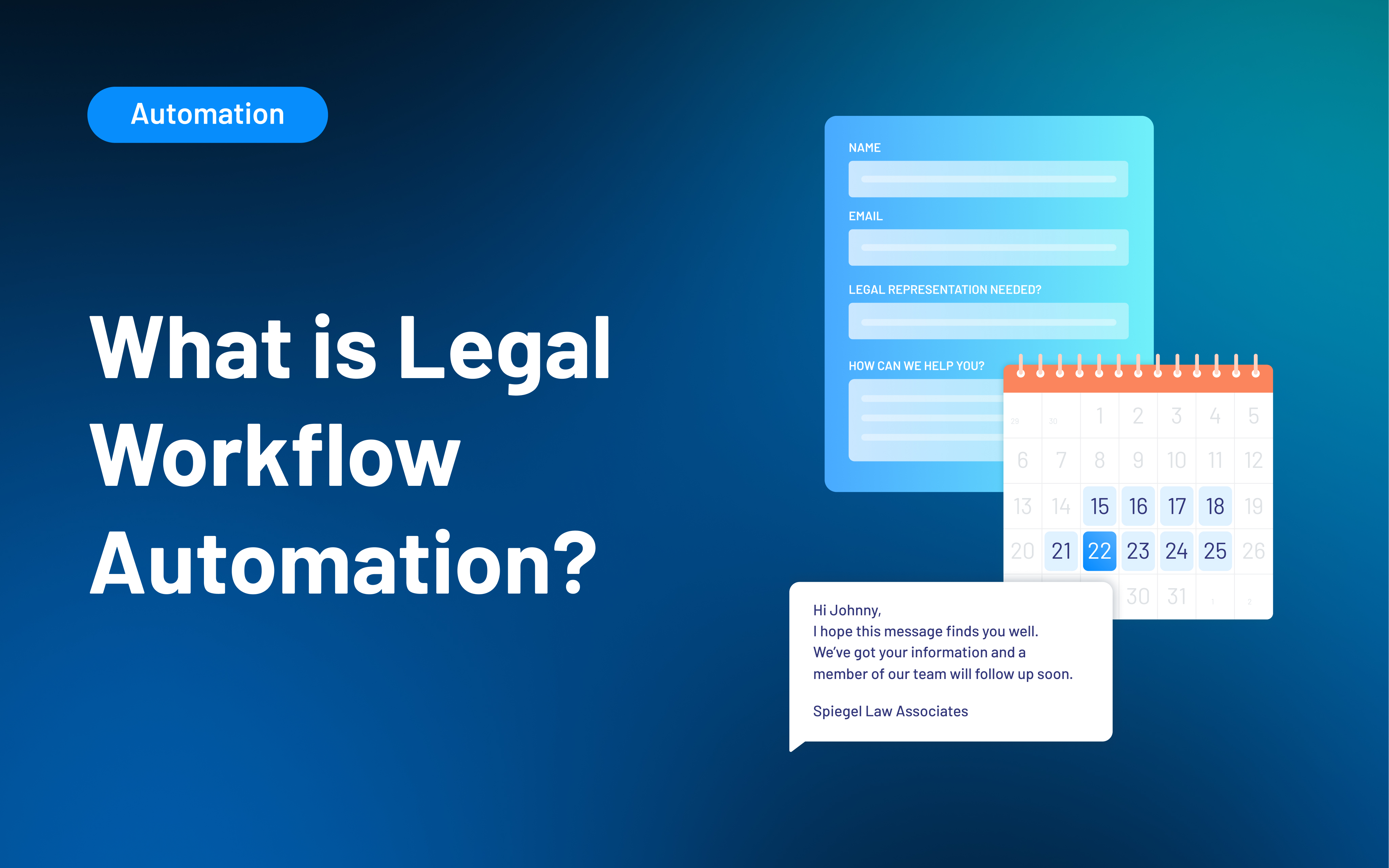





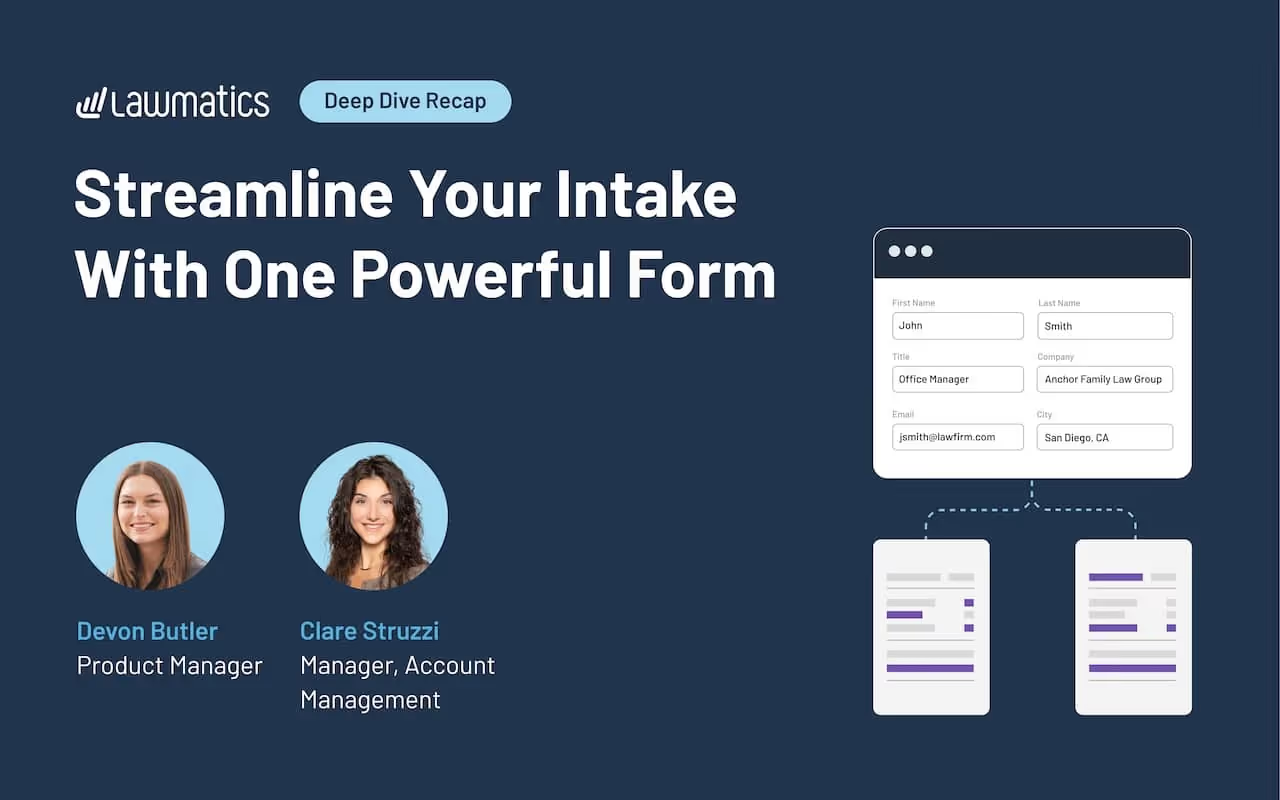


.avif)
.avif)

.avif)