Best Legal Software: Top Tools for Law Firms in 2026
Explore the best legal software for law firms in 2026. Compare top tools for CRM, practice management, billing, and document solutions.

Table of contents
Running a successful law firm means juggling countless tasks beyond courtroom appearances, from client intake and case prep to time-tracking and billing. Add marketing your services between meetings and court dates, and it's easy to feel overwhelmed, especially without dedicated administrative support.
The right legal software makes all the difference. According to 2025 Harvard Law School research, legal technology (particularly AI-powered tools) can boost lawyer productivity up to 100 times. This not only leads to better service quality but to a stronger reputation and, ultimately, increased revenue.
But the best legal software for your firm isn't necessarily what your competitor uses. This guide ranks top vendors in each category — CRM, case management, document management, and billing and time-tracking — so you can find the perfect fit.
What Is Legal Software?
Legal software is a broad category of tech applications designed to streamline the day-to-day operations of law firms. It ranges from electronic client intake forms that speed up prescreening to matter management tools that provide a comprehensive view of all your cases.
The main types of software for lawyers include:
- Customer relationship management (CRM): Sources, onboards, and maintains client relationships through email campaigns, drip marketing, and client portals.
- Intake management: Creates custom electronic intake forms based on your specialty and schedules new client appointments.
- Practice (case) management: Handles internal administrative tasks like bookkeeping, document management, deadline tracking, scheduling, and matter monitoring.
- Document management: Creates, organizes, and shares documents securely while complying with regulations like HIPAA.
- Billing management: Generates, sends, and streamlines client invoices, expenses, and payments, including trust account management.
- Time-tracking: Records billable and non-billable hours across multiple projects with easy-access timers on any device.
Many legal platforms integrate with third-party tools, like project management, lead generation, calendar, video conferencing, and accounting software, to create a seamless tech ecosystem.
Legal software can also be as comprehensive or specialized as you need, from all-in-one solutions to standalone products that address specific needs.
Learn more about legal software programs and the difference between legal CRMs and practice management with CRM for Law Firms: Complete Guide.
How to Choose the Best Legal Software
Beyond features, evaluate these factors when selecting the best legal software to fit your needs.
Ease of use & adoption
If finding the settings menu takes 10 minutes, imagine your staff's frustration. Choose platforms with intuitive, modern designs that your team can navigate easily. Familiar interfaces with customization options reduce training time and encourage firm-wide adoption.
Integrations & compatibility
When legal software integrates with the other tech tools you use every day, productivity soars. You and your staff avoid the cognitive strain of constantly switching between applications or the dreaded “toggle tax.”
Look for solutions that already have native integrations with your current business applications. At a minimum, your choice should connect with your CRM, billing, and case management systems.
Lawmatics integrations, for example, include Clio, MyCase, and PracticePanther. This allows you to unite CRM and case management without duplicate data entry.
Security & compliance
Client confidentiality is paramount. With the shift to cloud-based legal software solutions, data breach risks are a serious threat.
Evaluate legal platforms for their data encryption, audit trails, and secure storage capabilities. Verify they support two-factor authentication, role-based permissions, and access controls.
And, ensure they comply with SOC 2 Type 2 or ISO 27001 standards, plus laws like Health Insurance Portability and Accountability Act (HIPAA) and the California Consumer Privacy Act (CCPA).
Scalability & cost
Your ideal legal software should meet current needs while supporting future growth.
This might include additional customization options, analytics, reports, automations, AI tools, integrations, and API access as you evolve. Many platforms offer tiered pricing that unlocks features when the time is right.
You’ll also need to consider your budget carefully. Most cloud-based platforms charge monthly subscriptions based on firm size, user count, and feature tier. Watch for hidden costs like storage, support, implementation, and data migration fees.
Best Legal CRM & Client Intake Software
CRM and client intake software are critical for firm growth. Some features overlap with practice management tools, like calendaring and contact management. Meanwhile, CRM adds marketing and nurturing capabilities to keep prospects and former clients engaged.
Lawmatics

Lawmatics is a legal software platform with client intake, CRM, and data analytics capabilities, with an add-on for time tracking and billing. In particular, Lawmatics CRM handles the time-consuming work of organizing, scheduling, and following up with leads — tasks that often pull attorneys away from case preparation.
Lawmatics leads the pack with its powerful client pipeline automations, which sort and progress prospects across stages with minimal direct involvement. Plus, its AI-powered email drafting and SMS/MMS capabilities speed up client communication to enhance their overall experience.
Features:
- Client intake and pipeline automation
- Custom form builder
- Conflict checking
- Appointment booking, including client self-scheduling
- Email drip marketing campaigns
- E-signatures
- Client portals
- AI email drafting
- Custom analytics and reporting dashboards
- Optional time-tracking and billing add-on
Pricing: Contact sales for a quote. Three tiers are available (Essential, Premium, Enterprise) with a three-user minimum. Time & Billing available as an add-on.
Key differentiator: Native integrations with multiple vendors, including Clio, 8am MyCase, Smokeball, and QuickBooks.
Captorra
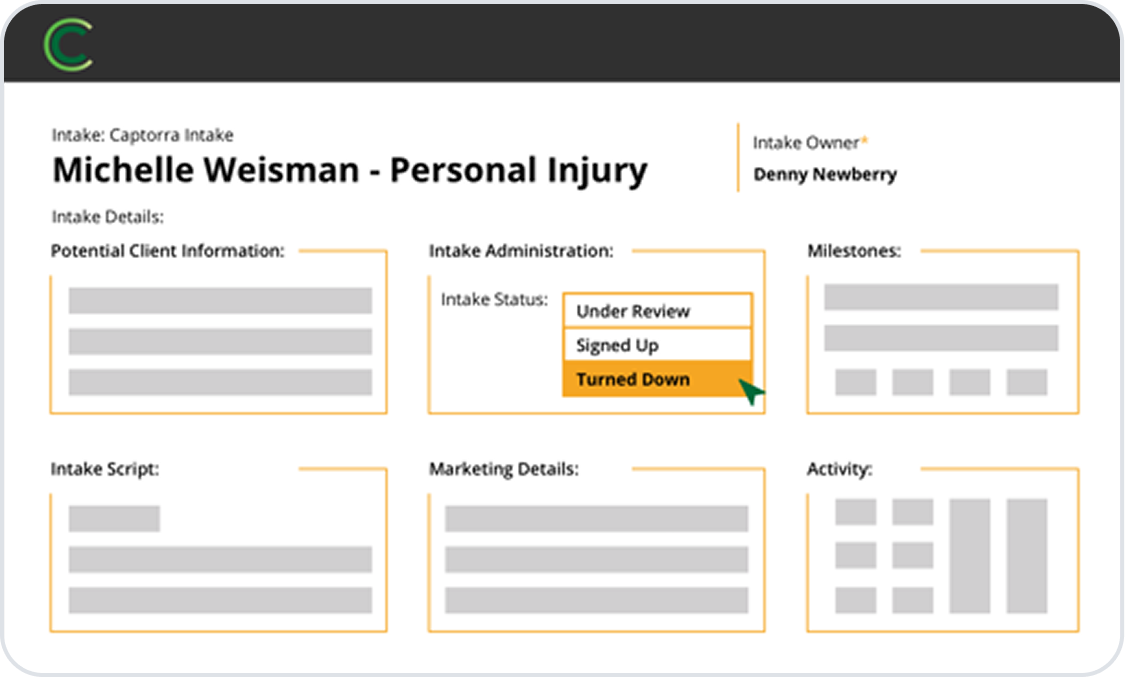
Captorra offers both lead and case management to support the whole client life cycle. Its intake management is particularly strong. It lets you create custom scripts for your intake specialists and paralegals.
You can even build automated turn-down processes that politely decline unqualified leads while maintaining positive relationships.
Features:
- Lead tracking
- Custom workflows
- E-signatures
- Referral management to determine strong referral partners
- Integrations with live chat and call center providers
Pricing: Contact sales for a quote.
Key differentiator: Automated prospect follow-up emails that keep leads warm and encourage sign-up.
Clio Grow

Clio Grow, formerly known as Lexicata, is a client intake solution purpose-built for law firms. It centralizes lead capture, intake form completion, and client onboarding within a single interface. Clio Grow includes charts that highlight lead sources and conversion trends over time, along with active intake workflows and upcoming follow-ups.
Integrating directly with Clio Manage, Clio Grow connects marketing, intake, and case management to create a seamless client experience from first contact to active representation. Clio Grow’s CRM features allow firms to automate reminders, track lead activity, and personalize follow-ups through email, text, or website form.
Features:
- Custom intake forms
- E-signatures
- Automated workflows and reminders
- Email and calendar sync
- Lead source tracking and reporting
Pricing:
7-day free trial. Afterward (billed annually):
- Basic: $49 per user per month
- Advanced: $69 per user per month
- Suite: $89 per user per month (includes Clio Manage integration)
Best Legal Case Management Software
Case, or practice, management software is essential for your daily case handling. Below are some of the top vendors.
Remember: Case management software boosts productivity, but you'll also need a CRM, like Lawmatics, to source, maintain, and engage with current and former clients. This ensures great experiences from intake to case closure, which strengthens your reputation and drives growth.
8am MyCase
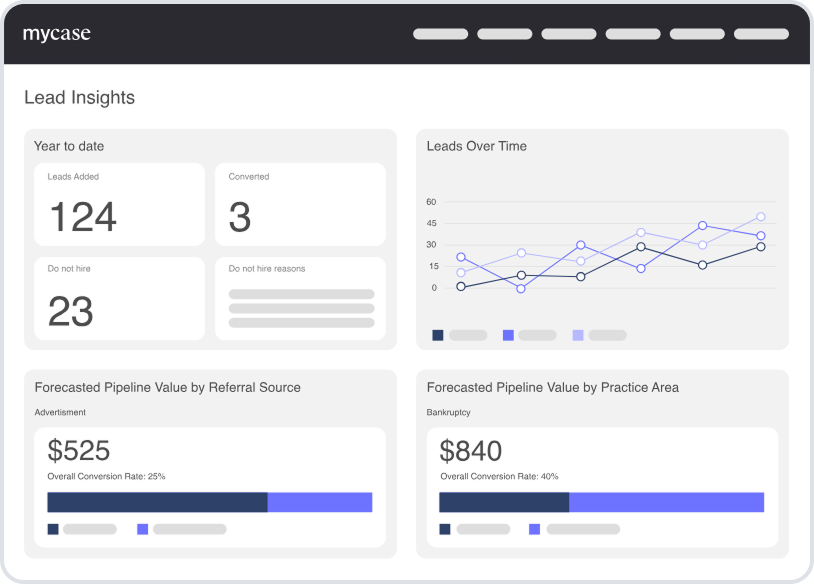
8am MyCase is a legal platform offering native functionality for case management, communications, intake, billing, and time-tracking. Rather than separate products, each subscription tier provides access to some of these capabilities, with more advanced versions unlocked at higher tiers.
MyCase's CRM features allow audience segmentation and communication through email, text, and your firm’s website.
Features:
- Client intake
- E-signatures
- Document automation
- Mobile app
- Workflow automation
Pricing:
10-day free trial. Afterward (billed annually):
- Basic: $39 per user per month
- Pro: $89 per user per month
- Advanced: $109 per user per month
- Add-ons: LawPay Payments, MyCase Accounting, and Website
Key differentiator: Create a law firm website with embedded intake forms and client portal connections.
Clio Manage
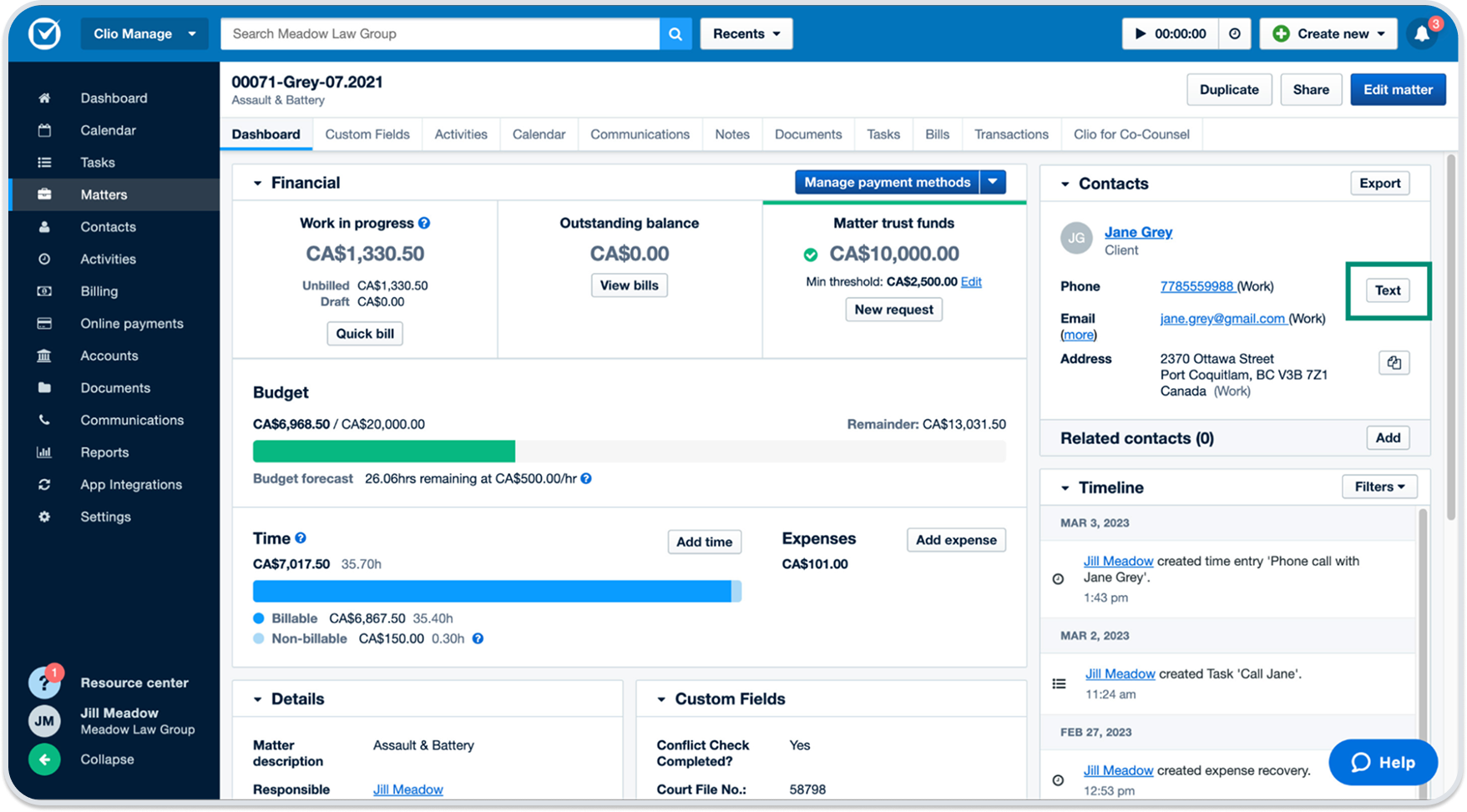
Clio is one of the biggest names in legal software, offering CRM and case management alongside advanced document, time-tracking, and financial management features. Clio Manage is its case management product. It includes calendaring, task, and contact management tools for internal operations.
Clio Manage also provides detailed reports and analytics, including utilization, realization, and collection rates, to help you understand your firm’s overall performance.
Features:
- All-in-one legal software suite
- Custom report builder
- Project-management collaboration tools
- Client scheduler
- Legal aid tools
- 250+ integration partners
Pricing:
7-day free trial (up to Advanced tier). Afterward (billed annually):
- EasyStart: $49 per user per month
- Essentials: $89 per user per month
- Advanced: $119 per user per month
- Complete: $149 per user per month
- Add-ons (Essentials tier and up): Advanced Document Automation, Clio Duo, Clio Grow, Clio Accounting, Personal Injury, and HIPAA Liability Protection.
Key differentiator: Specialty-specific tools like medical management and settlement features for personal injury practices.
PracticePanther

PracticePanther is a powerful practice management platform with calendaring, document management, and task collaboration features.
Its intuitive interface makes it easy to navigate, even for nontech-savvy staff. Integration with platforms like Zapier extends its functionality, letting attorneys and staff boost productivity without leaving the app.
Features:
- Case tracking
- Billing
- Workflow automations
- E-payments
- Unlimited data storage
Pricing:
7-day free trial. Afterward (billed annually):
- Solo: $49 per user per month
- Essential: $69 per user per month
- Business: $89 per user per month
Key differentiator: Military-grade 256-bit data encryption for secure firm and client information.
Smokeball
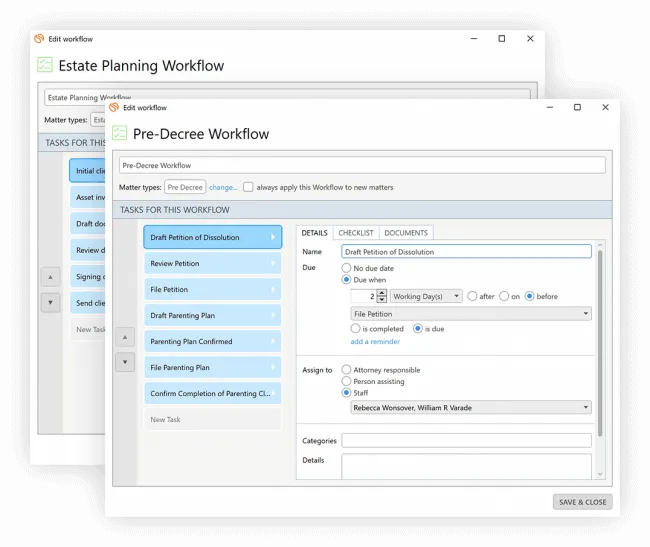
Smokeball is a legal software that, unlike Clio and PracticePanther, focuses primarily on case management tools to automate time-consuming administrative tasks. This makes it particularly suited for small-to-midsize law firms moving away from manual processes and spreadsheets.
Beyond workflow automation, Smokeball includes basic billing and time-tracking in all subscription tiers for improved financial visibility and productivity monitoring.
Features:
- Document automation
- Case management
- Built-in productivity tracking
- Free software training and configuration
- Legal drafting
Pricing: Contact sales for a quote. Four tiers are available (Bill, Boost, Grow, and Prosper+). Add-ons like Intake and Archie AI Assistant are available for Boost plans and up.
Key differentiator: AI-powered assistant, Archie, enables email drafting, matter and document summaries, and legal document creation.
Best Legal Document Management Software
Legal document management platforms ensure the organization and security of your firm and client information. At the same time, they help simplify document generation and maintain compliance with data privacy laws.
Lawmatics document automation, for example, auto-generates documents from templates to save time and reduce repetitive drafting.
Explore other top legal document management systems below.
iManage
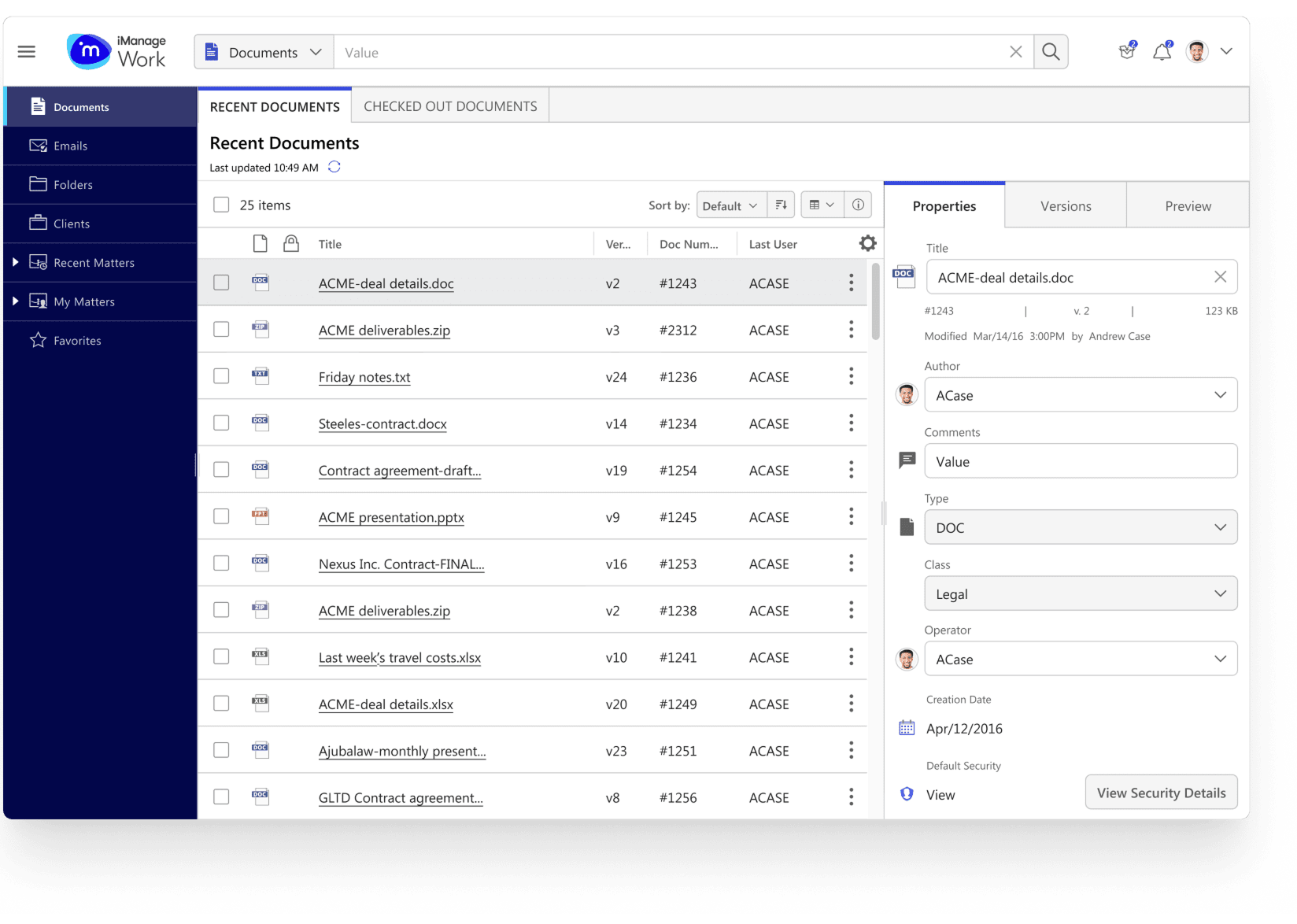
iManage is a document storage, sharing, and team collaboration tool. While not law-firm-specific, its enterprise-grade controls ensure asset protection while eliminating team and data silos.
Features:
- Document and email management controls
- Legal transaction management
- Security and governance protocols, like Threat Manager
Pricing: Contact sales for a quote
Key differentiator: Advanced search capabilities, including natural language searches and conversation with Ask Knowledge, its AI assistant.
NetDocuments
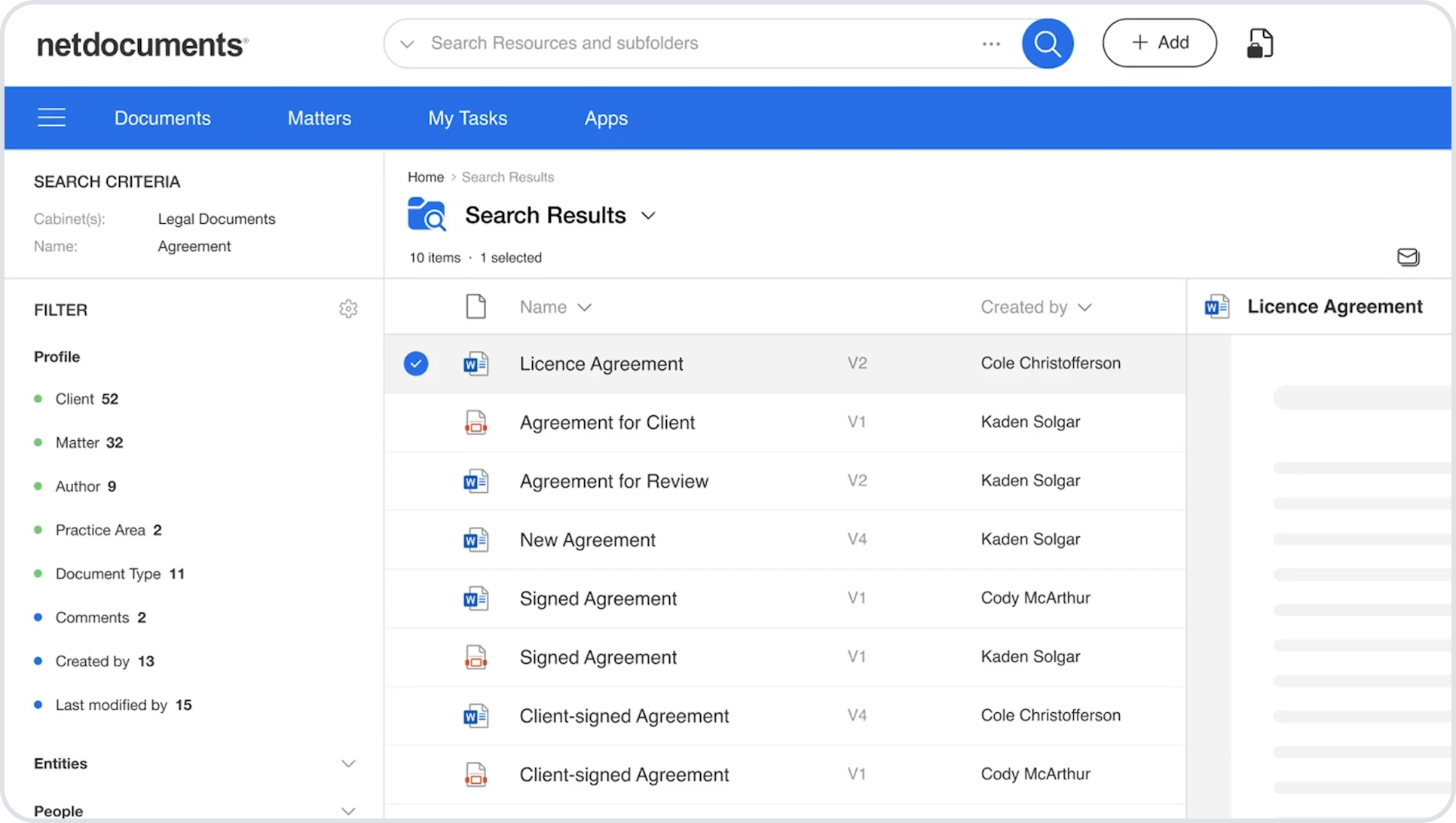
NetDocuments is a document management platform purpose-built for law firms. As such, it designed its tools with the needs of lawyers in mind. This includes search filters for matters and automation workflows for legal document creation, like intake forms and retainer agreements.
Features:
- Legal AI Assistant with agentic AI capabilities
- PatternBuilder for automation and multi-document creation
- Document bundling and delivery
Pricing: Contact sales for a quote.
Key differentiator: Ethical walls and granular access controls that restrict document and workspace access, maintaining client confidentiality.
Clio Docs

As a comprehensive legal platform, Clio includes document management directly within its practice management system. This makes content creation and collaboration seamless. For example, autofilling documents with information stored in Clio Manage.
Features:
- Clio Drive for Windows and Mac
- Integration with other Clio products
- Desktop and mobile support
Pricing: 7-day free trial. Starts at $49 per user per month for document storage and e-signatures. Advanced document automation is an add-on.
Key differentiator: Ability to scan and upload physical documents to move to a completely paperless workspace.
Best Legal Billing & Time-Tracking Software
Billing and time-tracking software is essential for understanding your firm's profitability and growth potential. The right software helps you pinpoint billing bottlenecks, identify lost billable hours, and prevent payment delays.
Lawmatics Legal Billing add-on, for example, lets clients view and pay invoices from their portal, speeding up payment processing.
Check out other great options below.
TimeSolv

TimeSolv is a time and billing platform designed for solo practices or small-to-midsize firms. Its simple design and integrations with accounting tools like QuickBooks, Xero, and AccountEdge encourage adoption while providing a macro view of your firm’s profitability.
Features:
- Trust accounting
- Budgeting
- Offline time tracking
Pricing:
10-day free trial. Afterward (billed annually):
- TimeSolv Pro: $38 per month.
- TimeSolv Legal: $53 per month.
Key differentiator: Outsourced legal bookkeeping services for firms without in-house billing resources.
Bill4Time
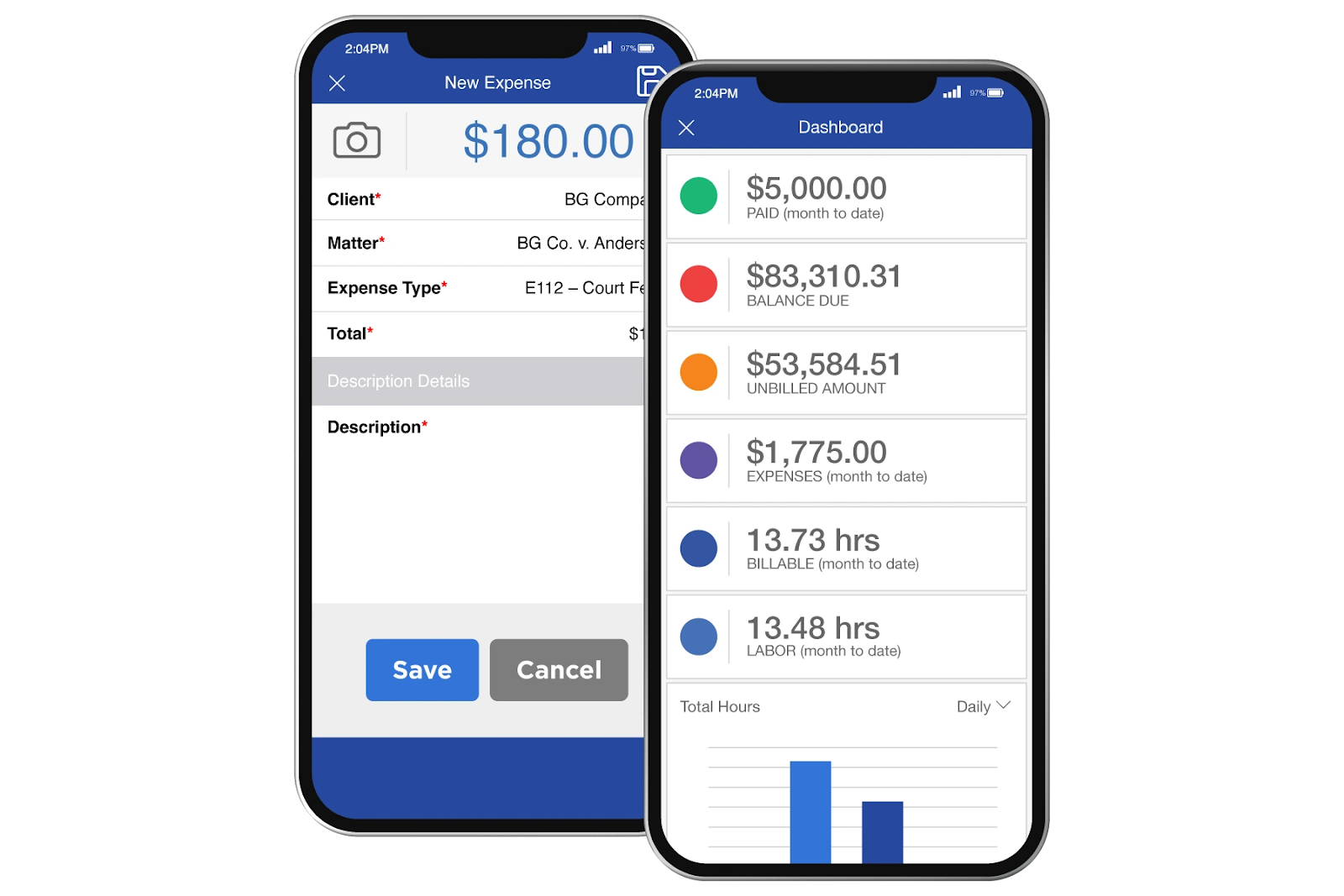
Bill4Time is another popular billing and time-tracking software for lawyers with scalable price tiers supporting solo practitioners to large firms. Features include advanced billing tools like contingency arrangements and customized invoices.
Features:
- Trust accounting
- Expense tracking and invoicing
- Basic CRM and case management tools
Pricing:
14-day free trial. Afterward (billed annually):
- Time & Billing: $27 per user per month.
- Time & Billing Enterprise: $67 per user per month.
- Legal Pro: $45 per user per month.
- Legal Enterprise: $80 per user per month.
Key differentiator: Task, client, and document management tools included in all subscription plans.
LeanLaw
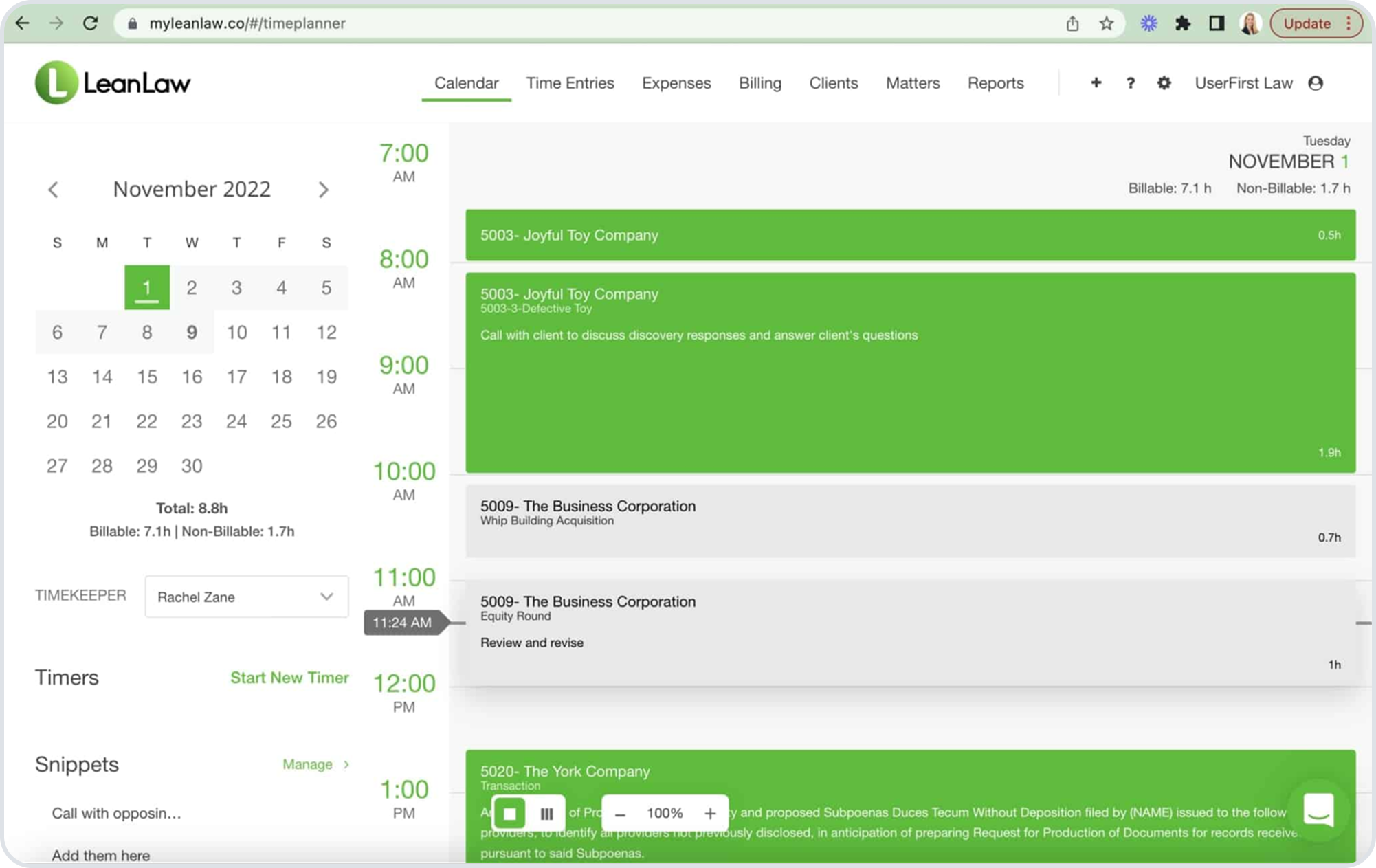
LeanLaw's intuitive interface makes it great for small and midsized firms seeking quick implementation.
While it has fewer native integrations than platforms like Lawmatics and TimeSolv, it compensates with user-friendly features like invoice templates and in-app timers for more accurate client invoicing.
Features:
- QuickBooks integration
- Invoicing and expense tracking
- Time tracking
Pricing:
7-day free trial. Afterward (billed annually):
- Core: $55 per user per month.
- Pro: $75 per user per month.
- Elite: Contact sales.
- Add-ons: Priority support, Custom reporting, Unlimited invoices, and Compensation tracking.
Key differentiator: Dynamic analytics dashboards providing real-time actionable insights into firm performance.
Choosing the Best Law Firm Software
When you’re ready for your next law firm technology, ask yourself:
- What kind of legal software does my firm need: CRM, practice management, document management, or time-tracking and billing?
- Does the platform create a great experience for my clients?
- How easy is the platform to use?
- Can it integrate with my current tech tools?
- What security protocols does it have?
- Will it adapt as my firm grows?
The best way to futureproof your firm? A CRM and intake platform that keeps prospects engaged with powerful marketing features and automated workflows that increase efficiency.
Don’t let leads slip through the cracks. Request a demo of Lawmatics, the leading legal CRM and client intake software. See how it integrates seamlessly with tools like Clio, 8am MyCase, and PracticePanther to power your firm’s growth.
Frequently Asked Questions About Legal Software
Is cloud-based legal software secure?
Yes, when providers implement proper security and data governance policies. Look for compliance with data privacy laws like the CCPA and the SHIELD Act, plus information security standards like SOC 2 Type 2 or ISO 27001.
Legal software should also comply with HIPAA and, for billing and payments, the Payment Card Industry Data Security Standard (PCI DSS).
When choosing a platform, research its security standards. Ask vendors about confidentiality features, especially during file transfers. Features like 256-bit encryption, multi-factor authentication, privacy settings, access controls, and independent security audits indicate they take your data protection seriously.
What is the difference between legal CRM and practice management software?
While there's some feature crossover, legal CRMs focus on sourcing, engaging, and nurturing relationships with future and past clients. Practice management platforms focus on handling cases with existing clients.
Think of it this way: CRMs are for external marketing and maintaining client relationships. Practice management tools are for controlling your internal operations.
How much does legal software cost?
Most cloud-based legal software uses subscription pricing. Overall costs typically depend on features and user count, usually ranging from $30 to more than $200 per user per month.
You’ll also want to be on the lookout for hidden fees, such as costs for implementation, data migration, priority support, or customized reports and workflows.
What legal software is best for small vs. large law firms?
Small firms typically prioritize case management features that support their existing client base. These features may include matter management, document management, billable work tracking, and accounting software integrations.
Large firms often seek more advanced software, particularly CRM platforms, to automate repetitive tasks, engage prospects, and develop their brand and reputation for continued growth.
What features should I look for in legal software?
The features to look for in legal software largely depend on what’s important to you, whether it’s CRM, case management, document management, or billing and time-tracking.
Generally, look for platforms with automated workflows that eliminate manual administrative processes. These can give you more time for your clients’ cases. Features like client portals and appointment self-scheduling also free up your time while improving client experience.
Ready to grow your law firm with Lawmatics?
Schedule a demo of legal’s most trusted growth platform.








