Legal Marketing
Lawmatics, the leading CRM for law firms, today announced it has been named to G2’s 2026 Best Software Awards, placing #11 on the Best Legal Software list. G2, the world’s largest and most trusted software marketplace, reaches over 100 million buyers annually. Its annual Best Software Awards celebrate the world’s best software companies and products based on verified user reviews and market presence.
This ranking reflects a year of Lawmatics accelerating the shift to automated, AI-driven law firm operations, most recently with the full launch of QualifyAI, an AI agent that instantly identifies a firm’s best-fit leads based on firm-defined criteria and historical analysis. Lawmatics has also expanded its ecosystem with deeper practice management connections, including a new partnership with Filevine and a recently released integration with LEAP. Together, connections like these form a full suite of integrations that support firms within the systems they already rely on, from reception to practice management, helping reduce manual handoffs and streamline workflows.
“Law firms are being asked to move faster and deliver a better client experience with lean teams,” said Matt Spiegel, co-founder and CEO of Lawmatics. “Our mission is to unleash law firms’ full potential by putting trustworthy AI agents to work across intake and marketing. That means the right inquiries are identified early, the next step happens automatically, and teams spend less time on manual follow-up and more time doing high-value work. Implementing automation and AI as core infrastructure removes so much of the chaos and inconsistency that holds law firms back. Being recognized by G2 reinforces that our customers are gaining a competitive advantage from our approach.”
“As buyers increasingly shift to AI-driven research to discover software solutions, being recommended in the ‘answer moment’ must be earned with credible proof,” said Godard Abel, co-founder and CEO at G2. “Our Best Software Awards are grounded in trusted data from authentic customer reviews. They not only give buyers an objective, reliable guide to the products that help teams do their best work, but they’re also the proof AI search platforms rely on when sourcing answers. Congratulations to this year’s winners, including Lawmatics. Earning a spot on these lists signals real customer impact.”
Lawmatics was also recently awarded a Bronze Stevie© Award for Customer Service Department of the Year in the Computer Software - Up to 100 Employees category.
Email marketing for lawyers helps lean firms increase consultations and reduce missed leads through consistent and automated follow-up. Law firms can easily use email content to nurture leads, support referral relationships, and re-engage past clients with minimal administrative overhead. When integrated with Lawmatics CRM, email marketing becomes a scalable growth channel that delivers measurable ROI.
Done right, law firm email marketing can be a major driver of consult growth. When tied to intake speed and follow-up consistency, it delivers measurable return on investment (ROI), especially for lean legal teams.
If you're struggling with managing caseload, client communications, and business development, email marketing has the major advantage of being scalable without increasing your headcount.
Below, we'll look at some tips for email marketing for law firms that have limited marketing resources. Because these tips can be automated, measured, and improved over time, they can help transform your email content into a reliable driver of client and revenue growth.
What Is Email Marketing for Lawyers?
Email marketing for law firms can be divided into two categories:
- One-to-many email marketing includes campaigns that reach large numbers of people, such as newsletters.
- One-to-one sequences are more about nurturing individual leads, continuing relationships with past clients, and strengthening your referral network.
For office managers, legal email marketing results in fewer missed leads, fewer manual follow-ups, and more consistent messaging. For associate attorneys, it leads to fewer interruptions, better handoffs, and more time to focus on billable work.
When executed well, email marketing can be a growth engine for your firm. It helps reduce leakage during intake and shortens time-to-consult.
By keeping your firm front and center during the decision-making window, email marketing is a powerful tool to convert more leads into clients.
Tip 1: Build the Right List
The first step in effective email marketing for attorneys is permission-based list growth. Every contact on your email list should have opted in, such as through forms, consultation requests, downloadable guides, or webinars.
Don't rely on purchased lists or scraped contact databases, which undermine trust in your firm and often have deliverability problems.
To get people to opt in to your email list, develop content that serves as lead magnets aligned with your firm's operations. For example, as a personal injury firm, you may offer a "What to do after a car accident" checklist.
Opt-ins should be placed in high-intent areas where prospective leads are likely looking for more information about your firm. These can include practice area pages, high-intent blog posts, and contact pages.
Make sure you're sticking to list hygiene good practices, especially if you're running newsletter marketing for lawyers. Confirm opt-ins where appropriate and remove hard bounces and inactive addresses.
You should maintain separate lists for current clients, prospects, and referral partners, so you can tailor your message to the appropriate audience.
Tip 2: Segment by Role and Intent
Generic email blasts come across as spammy and result in lower engagement. Instead, segment your attorney's email marketing. This way, recipients get actual value, and leads are nurtured according to whatever stage they are in their journey.
For example, Lawmatics' drip email marketing software for lawyers allows you to segment your email list by persona. A managing partner persona will be interested in emails that focus on profitability and pipeline visibility, while office managers will prioritize intake efficiency, standardization, and reducing missed steps.
Email marketing for attorneys, meanwhile, is more focused on fewer administrative tasks and improved client readiness during handoffs.
Segmentation should also be based on lead intent. Intent segments can be broken down into:
- New lead not scheduled
- Consult scheduled
- Past client reactivation
- Referral partner nurture
Don't overcomplicate segmentation. Instead, start with practice area interest, location, language preference, and stage-based messaging.
A lead for a business law attorney who downloaded a "business contract checklist" will obviously benefit from different email content than a lead interested in estate planning services.
Tip 3: Use 3 Core Email Campaigns
Legal email marketing tends to be most effective when you run three core campaigns concurrently. Each campaign should address different stages of the journey, from preconsult to maintaining relationships with past clients.
Use software that features AI-powered lead scoring for law firms to better judge which email campaign fits which recipient the best.
Campaign 1: Lead nurture
Your lead nurture campaign will be a three-to-five email sequence that runs automatically after a prospect submits an inquiry but before they've scheduled a consultation. Your goal when nurturing leads is to build trust through education and through setting clear expectations about the next steps leads can take.
For example, email marketing should include educational content that answers common questions as well as other trust signals, such as client testimonials and case results.
Every email should include a scheduling call to action (CTA) with clearly defined expectations of what happens during consultations.
Make sure your subject lines are concise and entice readers to open them. For example, some effective subject lines for lead nurturing include:
- "What happens during your consultation?"
- "What to expect during a personal injury case."
- "5 documents to have ready when first meeting your attorney."
Campaign 2: Client onboarding
When a client signs a retainer, you can switch them over to your client onboarding email campaign. This sequence will cover the next steps, timelines, key contacts, and any required documents.
When done effectively, a client onboarding campaign should reduce the volume of "what happens now" emails that new clients may otherwise send.
Your goal during client onboarding is to deliver email content that feels helpful and doesn't read like a sales pitch. Each email should reassure clients that they've made the right decision and that you're responsive and understanding of their needs.
Campaign 3: Monthly newsletter
The third campaign is a monthly newsletter that builds long-term relationships with past clients, referral partners, and long-term prospects. Each newsletter includes three key elements: an educational topic, a firm update or story about your community involvement, and a clear CTA.
Some effective CTA examples include:
- "Schedule a consultation in 60 seconds."
- "Book a free case evaluation."
- "Talk to an attorney about your case."
Newsletter marketing for attorneys is best when it's consistent, provides valuable content to readers, and doesn't come across as overly promotional. Your main goal during this campaign is to stay present, so you'll be top of mind whenever readers are in need of legal services.
Tip 4: Automate Intake and Follow-Up
The biggest wins of legal email marketing come from speed and consistency through automation.
When you automate your intake and follow-up, every lead will get a quick response. At the same time, your team will be spared time-consuming manual work that creates delays, inconsistencies, and missed opportunities.
The automations you should implement first include:
- Instant responses to new inquiries to confirm receipt and lay out next steps.
- "Did you mean to schedule?" reminder after 24 hours for leads that submitted a form but didn't book.
- No-show reschedule sequence with alternative time slots.
- Referral partner, thank you, and follow-up.
Lawmatics incorporates legal CRM software, reporting, and client intake automation into a single platform. You can run all of these sequences with minimal manual work.
For example, with Lawmatics, you can trigger emails based on actions, dates, and client intake form submissions. You can then easily track engagement and other key metrics automatically.
Even better, you don't have to change your current tech stack. Lawmatics integrations connect to the tools you already use. This means data from your legal email marketing campaigns flows seamlessly across platforms, making it easy to track key performance indicators (KPIs) automatically.
Tip 5: Prove ROI With the Right Metrics
For attorney email marketing to truly be successful, it has to deliver increased revenue and efficiency for your legal team. The key metrics that prove the ROI of email marketing for lawyers include:
- Consultations booked from email clicks
- Intake conversion rate by source
- Speed-to-lead improvements after automation is implemented
In addition to these essential KPIs, you should also keep an eye on your open rate, list growth, unsubscribe rate, and click rate. While not directly tied to revenue, these metrics show engagement trends over time.
Also, track your reply rate, which will tell you if your message is actually resonating with your audience. You can use Lawmatics' legal analytics and reporting tools to create custom dashboards and easily track these metrics.
Make sure to maintain at least a monthly cadence of reviewing the performance of your email campaigns. This will help you come up with new strategies, such as testing new subject lines or CTAs.
Tip 6: Improve Deliverability and Engagement
Deliverability is key. Lawyer email marketing only works if it's reaching your audience. Deliverability also feeds directly into engagement. If people are opening, clicking on, and responding to your emails, inbox providers will reward you with increased visibility.
Maintain a consistent sending cadence, so inbox providers can learn your patterns. Avoid spammy formatting, excessive punctuation, and misleading subject lines. These can result in higher unsubscribe rates and reduced visibility by inbox providers. Be sure to also maintain a balance between text and images.
To boost your engagement, stick to just one primary CTA per email and make your email easily scannable. Email marketing for attorneys should be selective, not overly promotional or spammy.
For example, a legal marketing automation platform can help you keep track of non-openers, so you're only sending them high-value emails going forward.
To maintain quality, you should maintain a shared "approved email blocks" document, so attorneys and staff aren't rewriting common content from scratch. Not only does this best practice improve the quality of your content, but it also saves attorney and staff time.
Tip 7: Stay Compliant, and Protect Your Reputation
Staying compliant with the Controlling the Assault of Non-Solicited Pornography and Marketing (CAN-SPAM) requirements set by the Federal Trade Commission (FTC) is essential for email marketing to lawyers and their clients.
Non-compliance exposes you to legal risks and could cause major damage to your reputation.
The most important points to keep in mind to stay compliant with CAN-SPAM requirements are:
- Using accurate sender names
- Displaying subject lines that reflect content
- Including your firm's physical address
- Providing a clear unsubscribe option
- Honoring opt-out requests promptly
Beyond being legally compliant, you should maintain high ethical standards in your legal email marketing.
For example, don't promise specific outcomes or results when advertising your services. Similarly, keep your educational content general so that it isn't misconstrued as legal advice for individual recipients.
A legal workflow management software that includes email templates is a great way to maintain compliance. Templates that store compliance defaults reduce the risk of accidental violations when someone writes a new email.
Law Firm Email Marketing as a Revenue Driver
Email marketing for lawyers succeeds when your follow-up is fast, consistent, and measurable. The point is not to send as many emails as possible but to make sure the right emails are reaching the most promising prospects at the right time.
This strategy will nudge prospects closer to scheduling consultations and help clients achieve successful outcomes.
Law firm email marketing should be a central part of how your firm operates. You can achieve that shift by tying email workflows to time tracking and billing, CRM, intake, automation, and reporting with a single platform like Lawmatics.
When email marketing is central to your firm's growth strategy, the result is new leads and revenue growth.
Ready to see how Lawmatics can transform your email marketing into a scalable revenue channel? Request a demo, and see how CRM, client intake, and automation can work together to drive law firm growth.
FAQ
How often should a law firm send marketing emails?
Your email marketing cadence will depend on the type of emails and your goals. Newsletters should be at least once per month, while automated sequences like lead nurture and onboarding should be based on trigger events, not dates.
Increase frequency for timely, high-value emails, and slow down if you notice declining open rates or elevated unsubscribe rates.
What should a law firm put in a newsletter?
A good law firm newsletter should include one educational topic related to your practice area, a firm update or community involvement story, and a clear primary CTA.
Make the educational content concise and useful to your audience. For example, an estate planning firm may include content about "When to update your will."
Is email marketing allowed for lawyers?
Yes, email marketing is allowed for lawyers, but you'll need to follow CAN-SPAM requirements and ethical guidelines. This means using accurate subject lines, including your physical address in the email, not promising specific outcomes, and having a clear unsubscribe option.
Keep educational content generic, so it doesn't get misconstrued as individual legal advice.
What is the best email marketing software for lawyers?
The best email marketing software for lawyers should be easily integrated with your current tech stack and include segmentation, automation, and reporting.
All-in-one legal platforms like Lawmatics are a convenient way to reduce tool sprawl since it combines CRM, intake, email marketing, and analytics. This comprehensive approach makes data sync easier and gives you a complete view of how email impacts your consult and conversion rates.
How do you measure ROI from email marketing for attorneys?
Tracking consultations booked from email clicks and intake conversion rates by source is the best way to measure ROI from email marketing for attorneys. Set up a monthly reporting routine where you assess how email activity is driving revenue.
With an integrated CRM and email platform, it's easy to attribute client conversions back to specific email campaigns.
How do you write marketing emails without sounding salesy?
To avoid sounding salesy or spammy, keep your focus on educational content that answers common client questions or concerns. Be sure to include trust signals, such as testimonials and case results, in a way that underscores your expertise without coming across as bragging.
End your emails with clear next steps that feel helpful, such as inviting recipients to schedule a consultation to discuss their case.
Growing a law firm requires demand generation, demand capture, and delivery working together. Start by identifying your major constraint, such as low lead volume or lack of capacity, and build a repeatable workflow that fixes it. You’ll find the best results come from improving speed-to-lead, conversions, and standardized processes with the help of an integrated legal CRM software.
Too often, law firm founders and managing partners bring on more cases, but retained clients and profits remain flat. The result is that you’re working harder than ever, but with little to show for it.
The issue is that law firm growth depends on three systems working together: demand generation, demand capture, and delivery. If one system is missing, growth and revenue stall.
The solution is for founders and managing partners to define their growth targets, choose a primary constraint (such as leads, conversions, capacity, or cash), and build repeatable workflows for intake, communication, and profitability tracking.
In this complete guide to how to grow a law firm, we’ll show how the fastest wins often come from speed-to-lead, conversion visibility, and standardized workflows. We’ll explain how these are supported by a legal client relationship management (CRM) integrated with your case management stack.
What Law Firm Growth Actually Means
Revenue growth vs profit growth
Profit growth doesn’t depend solely on more clients. It’s about scaling your firm while protecting your profit margin. Unfortunately, many firms fall into the trap of thinking that if they increase their case load, profits will automatically follow.
In reality, scaling volume may lead to more revenue but not necessarily more profit. For example, a firm generating $2 million in revenue with a 15% margin is doing better than a firm of $3 million with 5% margin. Plus, a smaller, more profitable firm is easier and less stressful to manage.
The problem with scaling is that with more cases comes more complexity, costs, and risks. An increase in communications, client disputes, administrative overhead, and headcount all eat into your margins.
So, you risk getting stuck chasing even more volume to make up for these costs without addressing the underlying issues.
Capacity and predictability
Smart growth depends on your firm’s ability to handle more work without chaos. Growth should be predictable, so revenue, delivery, and capacity increase at a consistent rate rather than in unmanageable spikes.
By focusing on sustainable growth, you can continue to deliver quality high-value work that doesn’t burn out your team or alienate clients.
For example, retaining 20 clients per month allows you to easily plan for hiring, major investments, and cash flow. By contrast, a firm that sees its client count swing from five to 40 month by month is unable to invest in the appropriate headcount or resources to manage their workload effectively.
To make growth predictable, you need a single system of record that connects marketing activity, intake, follow-up, and retained clients. This single system allows you to easily identify what’s working and where you may be losing leads.
The four common growth constraints
Law firm growth is usually constrained by one of the following four issues:
- Low lead volume: Not enough qualified prospects are entering the pipeline.
- Low lead conversion: Too many leads are falling out of the pipeline before converting.
- Delivery capacity: Your team isn’t big enough to handle the current workload.
- Cash flow and collections: Invoices aren’t being paid on time, limiting the cash needed for growth.
You shouldn’t try to fix all four constraints at once. Instead, identify your firm’s primary constraint and focus on removing it before moving on to the next one. The 30-day and 7-step growth plans below show how to do that.
The 30-Day Growth Plan
Week 1: Fix speed-to-lead and pipeline stages
Start by defining your intake stages, which will typically consist of: New Lead, Qualified, Scheduled, and Retained or Not a Fit. Each lead should have a clearly defined owner with their stage status continuously updated.
Setting ownership for each stage, along with response-time standards, reduces lead leakage. Speed-to-lead is one of the most important metrics for law firm growth. It will make a major difference in whether or not a lead becomes a retained client or a lost opportunity.
Week 2: Tighten qualification, and automate follow-up
In your second week, focus on defining what qualifies as a lead for a consultation.
Make sure your criteria are clear, such as practice area fit, budget alignment, geographic area, and matter type. Having strictly defined criteria eliminates subjective qualifications that are often the cause of bad handoffs.
Set automatic reminders and follow-up sequences for leads that are no-shows or undecided. Automation removes the risk of leads getting lost simply because someone forgot to reach out in a timely manner.
Week 3: Improve consult show rate and close rate
Increase show rates by sending out confirmations, reminders, and preconsult intake forms. By collecting lead information before consults, attorneys spend less time gathering data and more of the consultation proving the value of their services.
Use this time to also develop call scripts and next-step commitments, which help reduce “think about it” outcomes. These scripts and commitments should clarify the value of your services, address any concerns, and ask for a decision rather than trying to pressure prospects.
Week 4: Review metrics, and pick the next constraint
The final week is about identifying where you’re still losing leads or margin. Check critical key performance indicators (KPIs), such as speed-to-lead, consult set rate, show rate, and retained conversion rate to narrow in on where bottlenecks may remain.
Based on current performance, decide on a new constraint to focus on for your next 30 days. For example, if you’re converting at a high rate but overall lead volume is low, focus on your demand generation marketing efforts. If leads are high but conversions are weak, focus on improving the intake process.
Step 1: Set the Growth Target and Pick the Constraint
Define the growth goal
Achievable results depend on setting a clearly defined goal.
Vague goals, such as “grow the firm,” aren’t effective law firm growth strategies and often lead to stalled revenue. Teams are unable to align their efforts, and founders and managing partners can’t measure progress when goals aren’t specific.
Goals need to be easily measured and tracked. For example, a specific goal may include growing personal injury case revenue per matter from $4,000 to $5,000 or increasing retained family law clients from 10 to 12 per month.
Diagnose the constraint
Analyze the data to find out if bottlenecks are happening in marketing, intake, delivery, or billing.
- If lead volume is down, the issue lies with marketing.
- If your retention rate is low, there is a problem with lead conversions.
- If you’re turning away qualified prospects, you’ll need to expand capacity by increasing headcount or introducing workflow efficiencies.
- If revenue is good but you’re low on cash, you likely need to improve your collections process.
If there are multiple constraints, don’t fix them all at once. Doing so will spread your resources thin and make it difficult to track which actions are responsible for which results.
Choose a 90-day focus and success metrics
Avoid long planning cycles that can encourage procrastination and reduce accountability. A short execution window of 90 days will help your team stay focused, while giving you enough time to track meaningful changes.
Set a weekly cadence for measuring progress. A simple scorecard that tracks three to five metrics with a direct impact on your target constraint is sufficient. Review this scorecard weekly, and adjust your tactics based on the results.
Step 2: Build a Predictable Lead Engine
Clarify your ideal client and case mix
A predictable lead engine begins with identifying your ideal client and case mix. Find out which practice areas are driving profit, and deprioritize matter types that are consuming resources without supporting margin.
For example, as a personal injury law firm, you may discover that slip-and-fall cases generate 60% of revenue but account for just 20% of matters. By comparison, medical malpractice cases might barely cover costs.
Position the firm to attract the right leads
In a competitive market, specialization will help you stand out. Clients are looking for firms that are focused on their specific problem and have proven expertise in their case type.
Position your firm as a specialist by advertising your case results, client outcomes, process advantages, or unique expertise.
Local visibility fundamentals
Clients need to be able to find you if you want to build your firm. Begin with a Google Business Profile, and make sure all of the basics are accurate, like name, address, contact info, hours, and service description. Have up-to-date photos and at least a handful of reviews — prospective clients are likely to see them in quick scroll through your profile.
Build web pages based on practice areas and locations that reflect how clients search for law firms. For example, if a person is searching for “estate planning attorney in Denver,” a web page that is specifically about your estate planning services in Denver will rank higher in Google than a generic homepage.
Build a referral engine you can run weekly
Past clients are key if you’re wondering how to increase law firm business. Keep them aware of your firm, such as by sending out a monthly newsletter.
Even if these past clients no longer need your services, ensuring your firm is fresh in their minds means they’re more likely to recommend you to friends and colleagues.
Also, build community relationships and professional partnerships, such as with accountants, realtors, or financial advisors. Reach out to these partners on a weekly basis. Over time, they can generate high-quality referrals that are aligned with your firm’s practice.
Content that converts, not content that “educates”
Make sure your pages are written to capture high-intent searches instead of just providing educational content. For example, someone searching for “divorce lawyer costs in Miami” is much more likely to be ready to hire an attorney than someone searching for “how to file for divorce in Florida.”
While educational content in the form of blog posts is important, it should only be a supporting channel. Your blogs prove thought leadership and reassure your audience of your expertise, while your service pages actually convert traffic into leads.
Establish a marketing review cadence
Have a scoreboard where you’re tracking leads, consults set, consults held, clients retained, and revenue by source. Review this scorecard weekly, so you can spot issues early on and work on fixing them before they become major problems.
Step 3: Fix Intake, So Leads Stop Leaking
Speed-to-lead standards
Timing is everything when it comes to stopping lead leakage. No matter how polished your message, it’s likely to fall flat if you’re taking too long to respond.
Someone who submitted a form 15 minutes ago is still thinking about their problem, whereas someone who submitted it three days ago has either moved on or hired someone else.
Set internal benchmarks, such as web leads being contacted within 15 minutes during business hours. Also, set handoff rules so handoffs aren’t dependent on whether or not a certain employee is available.
Lead qualification and routing
Not every lead is created equal. Use a legal marketing automation platform to create consistent criteria to decide who gets a consult. Lead qualification protects attorney time and ensures your marketing efforts are focused on prospects who are most likely to become clients.
Leads should also be matched to the right attorney or team based on practice area, matter type, and case value. Develop consistent routing standards, so opportunities are aligned with expertise.
Follow-up systems that close the gap
Set up automatic reminders for no-shows and undecided prospects. Just because a prospect missed a consult doesn’t mean they’re no longer interested.
Having automated follow-ups eliminates the risk of leads slipping through the cracks because of an overreliance on someone remembering to reach out.
The intake pipeline your CRM should run
Your leads should move through a clearly defined pipeline. For law firms, the pipeline usually looks something like this:
New lead → Qualified → Scheduled → Retained/Not a fit
Make sure each stage has an assigned owner, service-level agreement (SLA), automated tasks, and required fields. A client intake automation system is essential for a well-run pipeline.
By centralizing intake into a legal CRM, you can respond faster to prospects, qualify leads more efficiently, and convert more leads without having to increase labor costs.
Intake visibility and reporting
Track lead status from first contact to retained client. By knowing how many leads actually become clients, you’ll have a better idea of which referral sources are converting the best and where in the pipeline lead leakage is happening.
Connect your marketing channels to retained clients and not just leads. The most valuable marketing channels should be generating the most clients. Generating a large volume of leads has little value if most of them aren’t converting.
Tools like AI-powered lead scoring for law firms can help you identify high-quality prospects.
Step 4: Increase Revenue per Matter Without Burning Out
Improve case mix to improve margin
Improving your profit margin depends on saying no to cases that have low margins. While it can feel counterintuitive to turn away work, reducing low-margin cases gives you more capacity to prioritize matters that match your profitability goals.
Scope control and expectation setting
Clarifying your scope at the outset will help prevent write-offs in the future. Align your pricing with effort and timeline during the initial consult to minimize the likelihood of write-offs, which waste time and resources.
Time tracking discipline
When your attorneys aren’t fully tracking time, it becomes impossible for your firm to measure profitability by attorney, matter type, or practice area. Make sure time capture is non-negotiable, and set clear expectations for time tracking discipline.
Billing and collections systems
Improve your cash flow by shortening your invoice cycles. If you’re billing monthly rather than quarterly, you’re more likely to have sufficient cash on hand to meet daily obligations. Longer invoice periods also make collections more difficult.
Proactively follow up to reduce aged receivables. Following up on a 30-day receivable is more likely to result in payment than on a 90-day receivable. Automatic payment reminders and online payments also make it easier for clients to pay.
Step 5: Systemize Delivery, So Quality Scales
Standardize client onboarding
Have a consistent client onboarding workflow to reduce friction after the retainer is signed. First impressions are important, so you want to avoid this critical stage being entirely dependent on whichever attorney or staff member happens to be available.
Use workflow automation to make sure every new client is receiving the same onboarding experience. Automation not only delivers a consistent experience but also makes it easier to identify issues in the process and implement improvements across the board.
Matter workflows and milestones
Every matter type should have clear internal checkpoints, so your firm is delivering consistent quality work. Use checklists and templates to improve the efficiency of your workflow, save attorney and staff time, and prevent missed steps and rework.
Client communication standards
Prevent clients from feeling forgotten about by setting expectations for updates and responses at the initial consult. When clients know what to expect in terms of communication, they’re less likely to grow anxious about the attention their case is receiving.
Being proactive about communication will also reduce inbound status emails and last-minute escalations. Use a template to send a biweekly update, which will help reduce overly reactive client communications.
Step 6: Hire and Structure the Team for Growth
Hire for leverage, not relief
The wrong hire slows law firm growth because they don’t add to your capacity and instead tie up resources through additional coordination costs. Common early hires that can unlock capacity include intake coordinators, administrative assistants, or paralegals who can handle client communication and routine tasks.
Role clarity and accountability
Roles should be defined in terms of ownership instead of shared responsibility. When everyone is responsible for the same task, no one is responsible. Set clear weekly expectations by role, so individual performance is measurable and everyone is held accountable.
Protect founder and partner time
Founders don’t need to do everything. Their time is best spent on sales, key matters, hiring, and setting strategy. If founders are working on routine tasks, like intake, admin, and follow-up, they’re limiting their capacity to focus on high-value tasks elsewhere.
Step 7: Track the Numbers That Predict Growth
Marketing and intake metrics
Marketing data and intake metrics provide visibility of the channels and practice areas that are driving the most value for your firm. With this data, you can make informed budget decisions and focus on channels that are delivering convertible leads.
Key marketing and intake metrics include:
- Leads by source: Shows you which channels are generating volume.
- Speed-to-lead: The time it takes to respond to inquiries.
- Consult set rate: The percentage of qualified leads who schedule a consult.
- Show rate: The percentage of scheduled consults who show up.
- Retained conversion rate: Percentage of consults that convert to clients.
Delivery and profitability metrics
The following metrics uncover how efficiently your firm is delivering on its work and the value generated by different attorneys and practice areas:
- Revenue per matter: The average value per matter type and practice area.
- Utilization rate: The percentage of available hours billed.
- Realization rate: The percentage of billed hours collected.
- Write-offs and write-ups: Lost revenue that could indicate pricing or scope issues.
Cash flow indicators
Finally, cash flow indicators are essential for making sure you have enough liquidity to meet short-term obligations. Use legal analytics and reporting tools, so these metrics can be turned into actionable dashboards.
- Accounts receivable aging: The value of outstanding invoices and how long they’ve gone unpaid.
- Billing cycle length: How long it takes from the completion of work to the invoice sent.
- Collections velocity: How long it takes to receive payment from when invoices are sent.
Common Law Firm Growth Mistakes
Buying more marketing before fixing intake
Investing in more marketing before fixing intake issues will increase your lead volume, but it won’t necessarily lead to more conversions. Instead, you’ll be losing money through ad spend without gaining additional revenue. Fix conversions first, so increases in volume pay off through more conversions.
Scaling headcount without systems
The more you grow your law firm’s headcount, the more complexity develops. Without standard processes, productivity gains are lost as coordination costs add up.
Develop standard operating procedures before adding headcount, so new hires understand their roles and aren’t operating in a state of organizational chaos.
Tracking vanity metrics
Vanity metrics are those that look good, but don’t actually predict anything of value. For example, social media followers, website visits, and email opens don’t forecast client growth.
Instead, focus on qualified leads, consult conversion rate, revenue per matter, and cash collected. These high-value metrics ensure you remain committed to growing revenue and client numbers.
Turning Law Firm Growth Into a Repeatable System
Growth is an operating model, not a tactic
Systems are the key to long-term, sustainable growth. While individual efforts and founder hustle may work as a small law firm growth strategy early on, it’s not one that scales.
Growth should be consistent and repeatable across your firm and not depend on one or two high-performing individuals.
What a growth operating system looks like
A growth operating system depends on creating one source of truth for leads, intake stages, and outcomes. Create metrics and KPIs that everyone understands and reviews regularly, develop standard workflows, and assign accountability across the team.
Where a legal CRM fits
Where legal CRM software like Lawmatics fits in is by providing a growth layer through intake pipeline management, marketing automation, and reporting that connects spend to revenue.
Thanks to Lawmatics integrations, you can scale your firm without having to replace the current case management tools you depend on.
Request a demo to see how Lawmatics supports predictable growth through legal CRM, client intake, automation, reporting, and integrations.
FAQ
What is the fastest way to grow a law firm?
Focus on intake issues first, such as speed-to-lead, qualification consistency, and follow-up automation. Doing so will reduce lead leakage and allow you to retain more clients without having to increase marketing spend dramatically.
How do managing partners measure law firm growth?
Focus on leading indicators, such as qualified leads, consult conversion rate, profit per attorney, and revenue per matter. With these metrics, you can better predict growth without having to wait for year-end financials.
Why do law firms lose leads during intake?
Lead leakage is often due to inconsistent follow-up, slow response times, lack of consistent qualification criteria, and no clear ownership of different pipeline stages. Relying too much on individuals to remember to follow up with leads instead of automating the process is another factor.
Should a growing firm prioritize marketing or operations first?
It depends on what your current constraint is. If you’re converting a high percentage of leads, but your volume is low, you should prioritize marketing. But if you have a high lead volume with low conversion rates, focus on fixing intake and operations first.
What tools help law firms scale efficiently?
One of the most important tools that helps law firms scale is a legal CRM that handles automation, intake, and reporting. Your legal CRM should integrate with existing case management software and provide time tracking and billing tools to assist with cash flow.
Can a legal CRM replace case management software?
No. A legal CRM focuses on marketing, intake, and client communication. Case management software deals more with workflow, documents, and deadlines. While they perform different functions, they should integrate with one another.
Growth comes from converting the leads you're already paying to attract.Most firms generate more interest than they convert. A referral that didn’t get a reply. A form fill that went unanswered. A no-show that was never rebooked. Without structure, those opportunities sit idle, and marketing dollars go unused.So how do you make the most of every lead?Here are five practical rules to help your firm respond faster, follow up more consistently, and turn missed connections into steady revenue.
Rule 1: Respond the way clients expect
Speed matters, especially at first contact.When a prospective client reaches out, they’re often in a moment of stress, urgency, or uncertainty. They expect the same responsiveness they’ve come to rely on in other industries: immediate acknowledgment, clear next steps, and an easy way to move forward.In 2024, 28% of law firms responded to online leads in under five minutes, up from 18% the year before, according to Hennessey Digital’s annual industry study. The firms that meet that mark set the pace for everyone else. When responses lag, many prospective clients keep looking. In fact, Martindale-Avvo identified slow response times as the #1 red flag for consumers when hiring an attorney.Delays in response time often stem from inefficiencies in the intake process. Teams rely on shared inboxes, spreadsheets, or manual follow-up systems that break under volume and pressure.High-performing firms build structure into their intake. With automation, they respond in real time and make a strong first impression. So each response includes:
- Confirmation that the message was received
- Clarity about what happens next
- A direct link to schedule a call or consultation
The message doesn’t have to be complex. It just needs to be consistent. A prospective client should get the same prompt, professional experience whether they were referred, clicked on an ad, or called after business hours.These early moments shape perception. When your firm shows up fast, with clarity and care, trust builds, and more leads become clients.
Rule 2: Make speed to lead part of the system
When intake depends on memory, inboxes, or spreadsheets, response time breaks down. Each new inquiry creates questions: Who follows up? Has someone already responded? What’s the next step?Even with the best intentions, these small delays lead to missed opportunities.The first ten minutes after a lead reaches out are often the most important. That’s when they’re focused, available, and ready to engage. If your team doesn’t respond during that window, the chance of conversion drops.Speed to lead improves when it’s built into the intake process. A structured system can automatically:
- Alert the team when a new inquiry comes in
- Assign it to the appropriate intake coordinator
- Launch a predefined set of follow-up tasks
This type of intake design supports consistency, regardless of volume. It helps the team stay responsive, not just when things are slow, but when the calendar is full. When responsibilities and next steps are defined in advance, follow-up happens without confusion or delay. Every prospective client gets a clear, timely response, and the intake team stays focused on high-value conversations.Whether your firm fields ten inquiries a week or manages hundreds each month, structure ensures each one is handled with the same level of attention without overloading the intake team.
Rule 3: Use lead source to guide the first touch
Anyone who calls a law firm starts the process with different expectations. A referral may already trust your firm. A pay-per-click (PPC) lead likely doesn’t and is still deciding whether to engage. Treating both the same undermines the first impression.When firms send identical responses to every lead, the message often misses the mark. That initial reply is a key moment to reinforce confidence and create momentum. A referral may need warmth. A PPC lead may need speed and clarity.Tailoring the message by source strengthens both. For referrals, a more personal tone goes a long way: “Thanks for reaching out. [Referrer’s name] said you might be looking for support. Let’s find a time to connect.” That type of reply acknowledges the relationship and sets a respectful tone.For ad-driven or site-generated leads, a fast, actionable response builds trust: “Thanks for contacting us. You can schedule a consultation here [link]. We’ll confirm and follow up with details.” This shows that your firm is responsive and organized, which are key signals for those unfamiliar with your brand.These reply types can be routed automatically based on lead source no manual steps required. With a few structured rules, your system can send the right message to the right contact at the right time. Tailoring intake by source improves engagement, sets a professional tone, and reflects the client-first experience that growth-focused firms are known for.
Rule 4: Segment early to stay relevant
Every lead brings a different context and different expectations. Some are ready to move forward. Others are still evaluating options. But if every new contact gets the same response, relevance suffers.When replies don’t match the lead’s urgency or intent, engagement drops. A research-phase lead may disengage if pressured to book. A high-intent contact may move on if they don’t get a clear next step. Strong intake systems solve this by segmenting early, often before the first reply goes out. Most do it in the background, using logic based on form fields, source, or behavior. Lead tags are applied automatically, classifying contacts by urgency, interest, or stage.This kind of segmentation allows intake teams to respond with clarity and precision. A contact who clicks “book a consultation” can be tagged as high priority and routed for immediate follow-up. Someone downloading a resource may receive a lighter-touch sequence, with future check-ins based on activity.Priority indicators take it further. Based on signals like call requests, time of inquiry, or stated timeline, each lead can be ranked. That helps the team focus attention where it’s most needed.When segmentation is systematized, teams aren’t making case-by-case decisions under pressure. They’re following clear logic that ensures timely, appropriate follow-up, without sacrificing quality. Growth-minded firms know that people contacting your firm don’t expect perfection, but it will keep potential clients engaged through the process if the outreach feels timely and personalized.
Rule 5: Build intake as a growth engine
In a client-driven firm, intake is more than an administrative task. It’s the moment where interest turns into action. So, when intake systems lack structure, results suffer. Leads fall through. No-shows rise. High-value contacts lose interest. And with no visibility into what’s happening, teams can’t tell what’s working or why conversion lags.Shifting intake into a growth function starts with measurement. Intake data should tie directly to business performance. At a minimum, firms should monitor:
- Time to first response
- Consults booked per inquiry
- No-show rate
- Conversion by lead source
With the right systems, these numbers inform action. A rise in no-shows might point to gaps in scheduling or reminder messages. If one source consistently converts, the marketing budget can be realigned. Intake becomes a performance lever, one that drives smarter decisions across marketing, staffing, and client service.Structure also reduces friction. When next steps are built into the process, staff spend less time tracking and more time engaging. Alerts, task routing, and message templates help the team prioritize follow-up without reinventing it each time.Firms that structure intake around timely follow-up and measurable outcomes consistently report stronger conversion and clearer insight into what’s driving growth. Treating intake as a growth lever doesn’t require overhauling your operations. But it does mean designing intake with purpose so every inquiry has a clear path forward, and every effort supports firm growth.
Systems create predictable growth
Structured intake creates business stability. With clear rules and repeatable actions, law firms can handle growth without sacrificing responsiveness or quality. Intake becomes a system that supports long-term performance, not just daily tasks.Each of the five rules shared here contributes to that foundation. They establish the principles behind a more consistent, more confident intake process: fast responses, relevant messaging, and clear priorities. When those elements are built into the system, intake becomes a driver of growth and client trust.The next step is operational. Firms that define their workflows, messages, and logic up front create an intake experience that’s easier to manage, easier to scale, and aligned with how legal consumers actually make decisions.If you want to see how that looks in practice, get a demo of Lawmatics. We’ll walk you through how the platform helps firms respond faster, follow up consistently, and convert more of the leads they’re already paying to attract.
Legal marketing isn’t about waiting for referrals anymore. Today’s clients start their search for legal services on Google, comparing firms based on what they see across websites, reviews, and social media. If you’re a lawyer, being “visible” means more than just having a website—it’s about engaging clients where they’re already looking and delivering something memorable. Digital marketing for law firms is now a matter of survival. Without a clear strategy, you risk getting lost in the endless scroll. Below, we’ll dive into practical law firm marketing ideas to make sure you’re front and center when it matters most.
How do you advertise yourself as a lawyer?
A solid marketing plan is essential for capturing attention and building trust in an increasingly digital world. Think of it as your blueprint for reaching and engaging the right clients.
What are the 7 steps of a marketing plan?
Successful legal marketing hinges on structure and strategy. Here’s a seven-step plan to guide you through it:
- Define Your Target Audience. Zeroing in on your audience is non-negotiable. Maybe you focus on businesses needing intellectual property help or clients with family law needs. Craft your messaging to resonate with this target demographic and choose channels that align with their preferences.
- Set Clear Goals. Identify what you want to achieve and make it measurable. Are you aiming for a 30% increase in consultations or doubling your social media following? Specific goals help you measure what’s working.
- Analyze the Competition. Competitor analysis isn’t just about seeing who they are—it’s about understanding what they’re doing well and where you can do better. This insight can inform everything from your messaging to your ad placement.
- Create a Unique Value Proposition (UVP). Your UVP is what sets you apart. Maybe it’s your specialized knowledge, your approachability, or your track record. Make sure this value is front and center in your materials.
- Develop Key Marketing Strategies. Consider SEO, content marketing, social media, and PPC advertising. For instance, a well-optimized blog can answer client questions before they even ask, helping you become a go-to resource.
- Execute Your Strategy. Now, it’s time to roll out your tactics—launch campaigns, track web traffic, engage on social media, and nurture those leads.
- Measure & Adjust. Analyze results and pivot based on what you learn. Marketing is a dynamic process, so remain agile and ready to adapt to trends and client needs.
Can lawyers advertise on social media?
Absolutely, and it’s a must for staying relevant. Social media allows lawyers to showcase their expertise, interact with clients, and establish a personal brand. According to the American Bar Association, 35% of lawyers have gained clients through their social networking activities, proving that these platforms are more than just social—they’re crucial client-building tools. And while ethical guidelines apply on platforms like LinkedIn, Facebook, and Instagram, social media can add a much-needed human element to a lawyer’s brand.
What social media do lawyers use most?
While LinkedIn and Facebook have been reliable for years, lawyers today are branching out to other platforms like Instagram and TikTok, where they can reach younger clients or showcase firm culture.
- LinkedIn – LinkedIn remains a cornerstone for professional networking. It’s ideal for sharing thought leadership content, engaging with other professionals, and reaching corporate clients.
- Facebook – With its broad reach, Facebook works well for general updates, sharing testimonials, and posting blog links to drive traffic to your website.
- Twitter – Twitter is great for quick, insightful posts, sharing legal news, and staying visible in current conversations. Lawyers who want to weigh in on trending topics will find a home here.
- Instagram – Think of Instagram as a way to humanize your firm. It’s perfect for sharing behind-the-scenes looks, team events, or community involvement, giving a more personable touch.
- TikTok – Yes, even TikTok. Lawyers are increasingly using TikTok to create short, engaging videos that break down legal concepts, demystify jargon, and educate viewers in bite-sized segments.
Did you know?TikTok's monthly active users hit 1 billion in 2021, and it continues to grow as a powerful platform for business outreach
Social media for lawyers can be powerful when it’s done right, staying compliant with ethical standards while building a genuine online presence.
What Is the best form of advertising for a lawyer?
A mix of digital advertising tactics tends to work best, especially when customized to your unique strengths and client base. Here are some of the most effective forms of lawyer advertising:
- Search Engine Optimization (SEO) – Organic search traffic is pure gold for law firms. Clients actively searching for terms like “immigration lawyer near me” or “DUI attorney” are primed for conversion. Studies show that 96% of those seeking legal representation begin their search online, underscoring the importance of strong SEO for visibility.
- Pay-Per-Click Advertising (PPC) – With Google Ads, you can secure premium placement in search results, appearing right when potential clients are searching for your expertise. It’s a direct, effective way to generate leads from those actively seeking services.
- Content Marketing – Regularly posting insightful blogs, articles, or case studies positions you as a thought leader. By answering potential clients’ questions in advance, you’re building trust and proving your value before they even call you.
- Email Marketing – Email marketing is cost-effective and keeps your firm top-of-mind. Whether it’s monthly newsletters, legal updates, or tips, email lets you stay connected with both potential and existing clients.
A balanced law firm digital marketing strategy combines these elements to ensure that you’re visible, reachable, and engaging across multiple channels.
Take control of your firm’s growth with Lawmatics
A well-executed digital strategy can make all the difference in connecting with the clients you want. Our software is designed to support legal professionals like you in maximizing reach, engagement, and conversions, so you can spend less time on marketing and more on what you do best. Request a demo today to see how we can help your firm make a lasting impact.
Let’s cut to the chase: If your law firm isn’t mastering digital marketing, you're already behind. With more than 70% of legal consumers using online resources to find answers to a legal question, you need to be where they are. But we're not just talking about throwing up a website and calling it a day. The digital landscape is more competitive than ever, and to get ahead, law firms must adopt a strategic and comprehensive approach to online marketing. This means going beyond the basics—leveraging SEO, content marketing, and social media to build a dynamic online presence. It’s about creating a cohesive strategy that positions your firm in front of the right clients at the right time.
Do law firms need digital marketing?
Absolutely. Digital marketing isn’t just a tool, it’s a necessity. If your clients are using search engines to find legal help, why wouldn't you meet them there? Without a solid digital presence, you’re missing out on potential leads, and more importantly, you're letting competitors take your business. In fact, according to a recent study, 96% of people seeking legal advice use a search engine (Google Consumer Survey). Not having a strong online presence essentially means you’re leaving money on the table.
Why is digital marketing important for law firms?
Digital marketing is the foundation of modern lead generation. The best lead generation for lawyers is done through targeted digital strategies like SEO, content marketing, and PPC. These aren’t just buzzwords—they’re proven tactics that help potential clients find your firm before they even know they need you. And it's not just about being found, it's about establishing trust. A well-rounded digital marketing strategy enables you to build credibility and engage with clients in a way that traditional marketing can’t.
What are the best practices in digital marketing?
Let's talk about what’s actually going to move the needle for your firm:
- Optimize for SEO. If you’re not showing up on the first page of Google, you might as well not exist. Proper SEO is the cornerstone of any digital strategy. Focus on the right keywords (hint: think like your clients).
- Content that Converts. Content isn’t just filler—it’s your chance to educate and influence. High-value blog posts, videos, or even infographics not only engage clients but also show Google you’re an authority in your field. 88% of law firms today use blog posts for client development, and you should be too (ABA).
- Social Media Mastery. Platforms like LinkedIn aren't just for job seekers. They’re places where firms can showcase expertise, share successes, and connect with prospective clients. You don’t need to be everywhere—be where your clients are.
- Email Marketing Done Right. Sending out a monthly newsletter isn’t enough. Email campaigns should be segmented and personalized, delivering content that’s directly relevant to each client group.
- Analytics and Adjustments. What’s working? What’s not? Tracking and adjusting your strategy based on data is what separates good marketers from great ones.
What are the 5S goals of digital marketing?
The 5 S’s are your blueprint for digital success, and law firms can benefit tremendously by following them:
- Sell. Make it easy for clients to find and choose your services. A strong online presence helps convert visitors into leads.
- Serve. Think beyond selling. Serving your clients with value-driven content or seamless client portals builds trust.
- Speak. Consistent communication keeps you top of mind. Whether it’s through blogs, email campaigns, or social posts, staying active is key.
- Save. Digital marketing can save your firm both time and money by automating tasks like appointment setting and client follow-ups.
- Sizzle. Stand out. The legal market is crowded, but the firms that invest in polished branding, sharp websites, and standout content will always get noticed.
What is the best strategy for digital marketing?
Here’s where we get tactical. The best digital marketing strategies combine a mix of content, SEO, paid ads, and social proof. But it’s not just about slapping together a few tactics. You need to be intentional with everything you do:
- SEO-driven blogging. Regularly updating your site with content that answers common client questions boosts organic traffic and positions your firm as an expert.
- Google ads with precision. A well-targeted pay-per-click (PPC) campaign ensures your firm is front and center for the most valuable keywords. PPC ads can increase brand awareness by 80% (Google).
- Social proof for trust. Client testimonials, Google reviews, and case studies aren’t just nice-to-haves—they’re essential. 84% of people trust online reviews as much as personal recommendations (BrightLocal).
- Retargeting for results. Don’t let potential clients slip away. Retargeting campaigns bring back visitors who have already shown interest but didn’t convert on the first go.
Whether you’re dipping your toes into digital marketing or looking to fine-tune an existing strategy, these approaches are a must.
Level up your firm’s marketing with Lawmatics
Law firms that leverage digital marketing strategies for law firms are the ones thriving today. It’s no longer optional—it’s the lifeblood of client acquisition and retention. With our platform, you can take the guesswork out of digital marketing, automate your lead generation, and give your clients the experience they deserve. Want to see how we can help your firm grow? Request a demo today!
Marketing and reporting are the key drivers of a law firm's profitability. But how do you ensure your marketing efforts hit the mark and your reports provide actionable insights? Join Lawmatics Product Manager Devon as she guides you through the essentials of optimizing your marketing efforts using Lawmatics. From creating stunning HTML emails that captivate clients to precisely segmenting your audience for targeted campaigns, Devon provides a step-by-step guide to revolutionize your approach.
Webinar Timestamps
0:00 — Why use Lawmatics for marketing and reporting?
Devon kicks off the webinar with an overview of why Lawmatics stands out as a game-changer for law firms when it comes to marketing and data insights.
4:54 — How to build and edit an email using HTML templates
Devon’s first product demonstration focuses on the HTML email builder and editor. She shows how users can start with a blank canvas or customize pre-built templates to meet the specific design and branding needs of any firm.
10:00 — Create audiences based on types of marketing emails
Next, Devon discusses how creating specific audiences enables better-targeted marketing campaigns. This segmentation ensures your content reaches the most relevant audience, boosting engagement and conversion rates.
15:34 — Schedule campaigns to be sent out
Effective marketing is often about timing. In this segment, Devon walks through the step-by-step process of scheduling emails to be sent at optimal times, ensuring your message hits your audience when they’re most likely to engage.
21:05 — Create custom reports
Understanding your marketing performance is crucial, and Lawmatics custom reports let you dive into the metrics that matter most. Devon shows how to generate these reports based on different fields, offering insights that help you track success and pinpoint areas for improvement.
41:45 — Add custom reports to your custom dashboards
To wrap up this month’s Deep Dive, Devon incorporates the custom reports into a personalized dashboard. This fully customizable data hub gives you a comprehensive view of your firm’s performance, from marketing ROI to task management efficiency.
As the foreign-born population surpassed 46 million in 2022, immigration lawyers have an expanding potential client base. Concurrently, the immigration system is straining under an enormous backlog–with over 2 million pending cases as of October 2023, triple the amount from 2017. This backlog decelerates case resolutions and imposes considerable challenges on law firms, including extended case durations and increased client uncertainty.Immigration law firms must adopt targeted marketing strategies that are client-centric to generate leads, offering security, flexibility, and resilience for their clients.Immigration law firms must blend innovative outreach with operational efficiency. By doing so, they can distinguish themselves and thrive in a demanding legal environment.
Strategic marketing assessment for immigration law firms
Before strengthening your marketing strategies, we need to take a step back and assess your marketing and technology assets. We want to get a holistic picture of acquiring and retaining clients.
Checklists for evaluating your digital marketing assets
Evaluating your firm's digital marketing foundation is crucial to establishing a competitive edge. Let's look at your online presence for its effectiveness in connecting with and captivating your target audience.
Quick website audit
Your website serves as the digital front door to your firm. Look at your website with fresh eyes and without assumptions. Does your website accurately represent your brand and the services you offer?Walk through this short checklist:
- Branding
- Does the website clearly display the firm's name and logo?
- Is the firm's unique value proposition or mission statement prominently featured?
- Services offered
- Are the immigration services offered listed and explained (e.g., Visas and Temporary Status, Citizenship and Permanent Residency, Special Programs)?
- Is there clear information on specialized practice areas within immigration law (e.g., asylum, deportation defense, employment-based immigration)?
- Are there case studies or examples of successful cases to illustrate these services?
- Target audience
- Is there a clear statement about who the firm serves (e.g., students, families, businesses)?
- Does the website address specific challenges or concerns of each target audience segment?
- Are there testimonials or client stories that resonate with these target audiences?
- Contact information
- Is the contact information prominently displayed (phone number, email, office location)?
- Is there an easy-to-use contact form available?
- Are there direct links to the firm’s social media profiles for further engagement?
Content review
Content is a key component of your firm's online presence, helping to establish your expertise in immigration law and SEO authority.
- Blog
- Are blog posts regularly published with relevant, informative content?
- Do blog topics cover a wide range of immigration issues and updates?
- Is there a consistent voice and style that reflects the brand's personality?
- Videos/podcasts
- Are multimedia elements like videos or podcasts being used to engage the audience?
- Do these videos/podcasts cover informative and relevant topics to your audience?
- Is there a schedule for releasing new videos or podcast episodes to keep the audience engaged?
- Authority building
- Does the content position the firm as a knowledgeable authority in immigration law?
- Are there articles or posts that showcase your lawyers' expertise and achievements in the field?
- Is the content shared across other platforms or publications to widen reach and credibility?
Marketing strategies for immigration law firms
Alright, so we have our foundation and a solid website. Let’s look at how you can refine sophisticated marketing strategies to stand out and reach your target audience. Given the unique challenges and opportunities in immigration law, it’s imperative to develop tailored marketing tactics that attract potential clients and foster long-lasting relationships.
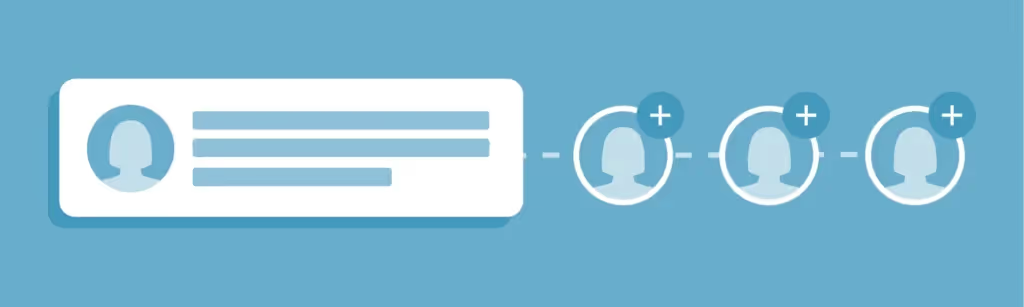
Maximizing referral potential
Referral marketing is definitely one of the best and most crucial channels for client acquisition and your firm's growth. The ABA Model Rule 7.2 permits you to ask for referrals from clients and participate in referral programs but prohibits compensating anyone for recommending the lawyer's services (except paying a qualified lawyer referral service)- so check your local rules to make sure you comply.You need to spend time cultivating and diversifying your referral channels. Adopt a proactive and strategic approach to turn referrals into a robust and steady source of new business. Here are some great ways to really capitalize on referral marketing.
1Enhancing client relationships
Of course, you are already working toward building strong, trust-based relationships with your clients. Improve your client service by:
- Scheduling regular check-ins with clients during and after their matter resolution.
- Send personalized thank-you notes to show gratitude and foster goodwill.
- Provide educational resources that empower your clients, enhancing their understanding of their matter.
- Send out client feedback surveys to gauge client satisfaction and areas for improvement.
2Leveraging testimonials and reviews
Ask active clients to share their positive experiences with your firm through a testimonial or review. While direct incentives for referrals are not permissible, satisfied clients often willingly provide testimonials or online reviews.
- Follow up with clients to request testimonials or online reviews after a successful case resolution. You can provide clients with questions to help guide their testimonials, making it easier for them to provide meaningful feedback.
- Feature client testimonials prominently on your website and office, ensuring compliance with ethical guidelines.
- Monitor and professionally respond to online reviews to enhance your firm’s reputation.
3Staying in touch
Keeping in touch with leads or former clients to keep the firm top-of-mind may indirectly lead to referrals.
- Send regular newsletters to your clients with updates on immigration law, case studies, and relevant legal tips.
- Send holiday, milestone, or birthday greetings to former clients to maintain a warm relationship.
- Share anonymized success stories in your communications to showcase your firm’s effectiveness.
4Professional network alliances
Forge alliances with other professionals who often interact with potential clients, like community leaders or other legal specialists. Collaborate on initiatives like educational workshops, which can indirectly lead to referrals.
- Actively participate in associations or groups focusing on immigration, such as the American Immigration Lawyers Association (AILA).
- Host educational or networking events aimed at professionals in compatible fields, such as cultural community groups, universities, businesses, ESL teachers, etc.
- Create joint content like CLEs, webinars, or articles with other lawyers or compatible professionals.
- Maintain consistent communication with your network to reinforce your relationships.
5Tracking and analyzing referrals
Incorporate a referral tracking mechanism into your CRM to keep tabs on where new inquiries are coming from. Analyze this data to identify your most productive referral sources and adjust your strategies as needed.
- Have your team score the quality of the referrals by channel so you can see where your best quality matters are coming from.
- Include a cost analysis of acquiring clients through different referral sources.
- Monitor the success rate of cases coming through referrals to assess the quality of these leads.
- Track how actively engaged your referral sources are over time (e.g., how frequently they refer clients).
- Look for trends and patterns in your referral data over time, such as seasonal variations or changes in referral behavior.

SEO priorities for immigration law firms to boost online visibility
You need an SEO strategy, even a simple one, to establish a commanding online presence. SEO is a complex, evolving field, and staying ahead requires a strategic, long-term approach. The top three SEO strategies outlined here are designed to be impactful and sustainable investments for your firm, ensuring you effectively reach and engage your target audience.
1Produce high-quality, educational content
Resonate with your audience by creating high-quality, educational content. Go deep into the concerns and questions that are most relevant to your potential clients. Your firm will become a trusted resource and improve its online visibility and search engine rankings by producing rich, informative content that addresses these issues in an accessible manner.
- In-depth client issue analysis: What are your clients worried about? What questions is your intake team always answering? Answer these questions, and use tools like Google Trends or keyword research to capture what potential clients are searching for regarding immigration law.
- Rich content creation: Develop comprehensive articles, guides, and FAQs that address these client concerns in a clear, informative manner, avoiding legal jargon and empowering your clients.
- Utilize various formats: Incorporate various content formats like infographics, downloadable guides, and blog posts for a broader appeal.
- Expert contributions: Collaborate with immigration experts for guest articles to enhance credibility and provide diverse insights.
2Leverage video marketing for enhanced engagement
Video marketing offers a dynamic way to connect with and educate your audience because it shows off your personality, communication skills, and expertise. By producing a range of video content on immigration topics, your firm can effectively engage potential clients.
- Establish a YouTube channel: Create a dedicated channel for immigration law education using SEO-optimized video titles, descriptions, and tags.
- Diverse video content: Produce different kinds of videos, including explainers, client testimonials, and case studies, to cater to viewer preferences.
- Interactive webinars: Host live sessions and webinars to directly engage with your audience, providing a platform for Q&As and real-time discussions.
3Optimize for local SEO
Local SEO is where you target clients in your geographic areas. Here are four ways to get local visibility:
- Google My Business optimization: Claim and optimize your Google My Business listing to improve local search visibility.
- Consistent NAP information: Ensure your firm's name, address, and phone number are consistent across all online directories and your website.
- Local keywords: Include location-based keywords in your website's content and metadata to effectively target local clients.
- Local community engagement: Participate in local community events and share these activities on your website and social media channels.
Checklist: additional technical SEO activities for immigration law firms
Going beyond the basics, numerous technical SEO activities can further enhance your firm's online presence. Each of these tasks helps fine-tune your website to be more discoverable and appealing to search engines and potential clients.
- Conduct regular technical SEO audits to identify and fix issues like broken links, crawl errors, and slow page loading speeds.
- Use SSL encryption to secure your website, as HTTPS is a ranking factor for Google.
- Optimize your website’s architecture for easy navigation and effective indexing by search engines.
- Ensure your website is fully responsive and provides an optimal viewing experience on mobile devices.
- Implement accelerated mobile pages (AMP) for faster loading times on mobile.
- Test your website’s mobile usability regularly using tools like Google's Mobile-Friendly Test.
- Engage in ethical backlink building by contributing guest posts to reputable legal and immigration-related websites and blogs.
- Participate in legal forums and discussions, providing valuable insights and including a link to your website where relevant.
- Collaborate with other legal professionals and industry influencers for joint content creation or webinars, which can provide backlink opportunities.
- Implement schema markup on your website to help search engines better understand the content of your pages (e.g., markup for articles, attorney profiles, and FAQs).
- Use structured data to enhance your search results with rich snippets, which can improve click-through rates.

Multilingual capabilities as a client-centric marketing strategy
Offering multilingual services demonstrates a commitment to inclusivity and can differentiate you as an accessible and client-focused immigration lawyer.
Integrating multilingual offerings into marketing
Effective marketing in immigration law requires demonstrating an understanding of and respect for the diverse backgrounds of your clients. Integrating multilingual offerings into your marketing strategies is more than just a service feature; it's a testament to your firm's commitment to inclusivity and cultural competence.
- Deploy multilingual content to connect with specific communities across appropriate channels.
- Spotlight your cultural competence and multilingual capabilities as a cornerstone of your value proposition.
- Ensure website and digital content reflect multilingual accessibility.
Promoting specialized staffing and resources
Your team's language abilities and cultural knowledge are tremendous assets! Showcasing these skills in your marketing can build trust and rapport with potential clients from various backgrounds.
- Showcase language abilities and cultural expertise on all platforms.
- Introduce client-facing staff with relevant language skills and experience.
- Tout extensive multilingual materials and translation services.
Assessment of client-centric marketing impact
To evaluate the effectiveness of your client-centric marketing efforts, focus on how well your strategies align with and address the needs of your diverse client base. Analyze data from your marketing campaigns to see if they're reaching and resonating with the intended audiences.Here's a streamlined checklist to support your evaluation:
- Multilingual messaging impact: Review how well your marketing communications highlight language services and resonate with target segments.
- Market penetration analysis: Examine the depth of your marketing reach within different cultural communities and how effectively it engages these audiences.
- Trends in client acquisition: Monitor the rate of new client engagements from various linguistic groups to evaluate the direct impact of your targeted marketing efforts.
- Competitive benchmarking: Compare your marketing reach and client feedback with your competitors to identify gaps or improvement opportunities.
This approach ensures that your marketing strategies are comprehensive and precisely tailored to meet the nuanced needs of a diverse client base, thereby enhancing overall client acquisition and retention.

Leveraging PPC and digital ads for immediate lead generation
For immigration law firms seeking immediate client leads while building long-term SEO and referral networks, Pay-Per-Click (PPC) advertising is a great tool to add to your marketing toolkit. PPC works by strategically placing ads on search engines and social media platforms. You can directly target potential clients actively seeking immigration legal services.Here's a step-by-step approach to digital ads:
Step 1: Keyword research
- Competitor Analysis: Analyze competitors’ keyword strategies to find gaps and opportunities for your campaigns.
- Search Intent Focus: Prioritize keywords based on search intent, ensuring you capture users at different stages of the decision-making process.
- Niche-Specific Keywords: Identify keywords tailored explicitly to your immigration law services, including family-based visas, asylum cases, and employment-based immigration.
Step 2: Creating compelling ads
- Clarity and Conciseness: Craft ad copy that is clear and to the point and addresses potential clients' main concerns or questions.
- Emphasize Unique Selling Points: Highlight what sets your firm apart, such as specific expertise in immigration law, success rates, or personalized client care.
- Strong Call-to-Action: Include a compelling call-to-action (CTA) that motivates potential clients to take the next step, such as scheduling a free consultation.
Step 3: Optimizing landing pages
- Match Ad and Page Content: Ensure consistency between your ads and the landing pages to maintain user interest and trust.
- Mobile Optimization: Ensure landing pages are mobile-friendly, considering a significant portion of users will access them via smartphones.
- Conversion-Focused Design: Design landing pages that focus on converting visitors into leads – easy navigation, concise forms, and persuasive content are essential.
Step 4: Budgeting and bidding
- Cost-Effective Bidding Strategies: Adopt bidding strategies that balance achieving high visibility and cost-effectiveness.
- Budget Allocation: Allocate your budget based on campaign performance, investing more in high-performing ads and keywords.
- Focus on ROI: Regularly review the return on investment of each campaign to adjust your budget and strategy accordingly.
Step 5: Targeting and audience selection
- Geographic Targeting: Focus on areas where your firm can legally practice and where there is a high concentration of potential immigration clients.
- Language Targeting: Use language targeting to reach non-English speaking audiences who may be seeking immigration services.
- Demographic and Interest-Based Targeting: Utilize demographic and interest-based targeting options to refine your audience to those most likely to require immigration services.
Step 6: Tracking and analytics
- Performance Metrics Monitoring: Track critical metrics like CTR, conversion rate, and CPC to understand the effectiveness of your ads.
- Analytics Tools Integration: Use tools like Google Analytics and your CRM to gain deeper insights into user behavior and campaign performance.
- Lead Quality Assessment: Regularly assess the quality of leads generated from PPC campaigns to ensure they align with your target client profile.
Step 7: A/B testing
- Iterative Testing: Regularly conduct A/B tests on ad elements like headlines, images, and CTAs to optimize performance.
- Landing Page Variations: Test different layouts and content on landing pages to find the most effective conversion combination.
- Data-Driven Decisions: Make changes to your campaigns based on concrete data gathered from A/B testing.
Step 8: Continuous optimization
- Adapt to Market Changes: Stay responsive to changes in immigration law or client needs, adapting your campaigns accordingly.
- Keyword Refinement: Continuously refine your keywords list, adding new relevant terms and pausing underperforming ones.
- Budget Reassessment: Regularly reassess and adjust your budget allocation based on campaign performance and market trends.

Optimizing communication and engagement with technology
Leveraging your tech stack is essential for rapidly responding to and engaging with potential new clients (PNCs). Digital tools enable high-touch, personalized interactions while providing data-driven insights to refine marketing strategies. Investing in the right solutions can profoundly impact client acquisition and retention.
Respond quickly
Automating initial communication using chatbots, virtual receptionists, and automated email responses can drastically improve engagement speed with PNCs, positioning your firm as readily accessible. Integrate all of these channels with your CRM to track PNC inquiries as they come in. Responsiveness signals dependability and earns trust with time-pressed clients.
Personalize your responses
Utilizing technology to personalize communication is key. Tailoring your responses and content to address various immigrant groups' concerns demonstrates your firm’s commitment and understanding of their unique needs.Invest in tools that offer robust client communication options. These could include multilingual chatbots and personalized email marketing campaigns. These technologies streamline communication and provide insights into client preferences and behaviors.
Checklist: technology and operational assessment
Conducting routine technology audits is crucial to ensure that your systems fully support your marketing and operational goals, particularly in identifying and addressing any gaps in client communication.
- CRM
- Efficiency: How effectively is the CRM managing and categorizing leads?
- Client segmentation: Can the CRM segment clients based on specific criteria (e.g., case type, urgency)?
- Follow-up process: How well does the CRM support follow-up with leads (e.g., reminders, scheduling)?
- Website sync: Is the CRM seamlessly integrated with your website for lead capture and data accuracy?
- Social media connectivity: Assess the CRM’s integration with social media platforms for tracking engagements and leads.
- Digital platform compatibility: Check compatibility with other digital platforms (e.g., email marketing tools analytics software).
- Call tracking integration: How well does your call tracking software integrate with your CRM?
- Automated communication systems
- Response efficiency: Monitor how quickly automated systems respond to inquiries.
- Communication gap identification: Identify gaps in current communication channels and processes- anywhere your team may be slower to respond to inquiries.
- Multilingual capabilities: Ensure your communication tools are equipped to handle multilingual interactions, catering to a diverse client base.
- Response management: Assess how your call tracking system aids in managing and responding to client calls. Determine if the call tracking system provides insights into call quality and client satisfaction.
- Client portals
- User interface: Evaluate the ease of navigation and user-friendliness of client portals.
- Document access: Check how easily clients can access and upload documents.
- Client communication: Evaluate how quickly client communication is responded to.
Optimizing your marketing systems and consistently evaluating performance helps drive higher conversion rates and greater client satisfaction over the long term. These digital systems enable high-touch, personalized interactions while providing data-driven insights to refine marketing strategies.
Client-focused systems will boost immigration law firm marketing
It's clear that integrating client-focused systems like multilingual content, fast responses, and a CRM is pivotal for converting leads. These systems are more than just functional assets–they are central to amplifying the impact of your marketing efforts.Complimenting your marketing efforts and integrating and optimizing a CRM and other intake tools brings personalization that resonates with your clients. These tools ensure that potential new clients experience a seamless, engaging, and informative journey from the very first point of contact.Intake tools complement your marketing efforts, ensuring every client interaction is an opportunity to build trust, demonstrate expertise, and establish lasting relationships. To explore how CRM and intake tools can transform your firm's marketing and client management strategies, book a demo with the Lawmatics team.

Register for upcoming Monthly Deep Dives here.Marketing can be a tall order for legal professionals to handle in-house, but Lawmatics has everything you need to become a master marketer. Unlike generic CRMs, our platform is specifically designed for legal specific needs, offering customized tools to help promote events, run promotions, and manage any other marketing needs.Lawmatics offers an impressive range of marketing features, and the best part is they are all highly customizable. With Lawmatics, it's easy to use these tools and implement them across your entire firm, and many of them can even be automated. Say goodbye to guessing about your marketing efforts. Lawmatics provides detailed statistics on email campaign performance, including open rates, click rates, and bounce rates. With this information, you can analyze engagement rates and make informed decisions about future marketing strategies.Read on to learn all the tools available to help you become a masterful email marketer.
Email design
To effectively send out a marketing email and track its performance, you need to begin by determining what you're promoting and crafting compelling email content to match. The possibilities for email topics are endless, but some examples include firm announcements, promotional offers, holiday messages, newsletters, and personalized birthday or anniversary greetings.Let’s use a birthday email as our example. For this email (as well as the vast majority of your other marketing-driven emails) you will want to create an HTML template as opposed to a plain text email. HTML emails offer a wide variety of design and content options for creating a beautiful and eye-catching email.
- To get started, navigate to the Emails page under the Assets tab and select Create Template. Here you will see options for a base email to choose from, or create from scratch. Selecting a base is a great way to get started with basic design elements of your email.
- Once in the email builder, you will have the option to add content to the email template of and adjust the structure by dragging and dropping Rows. Below you will see the different Row options on the right side of the screen, and a newly added row at the very bottom.
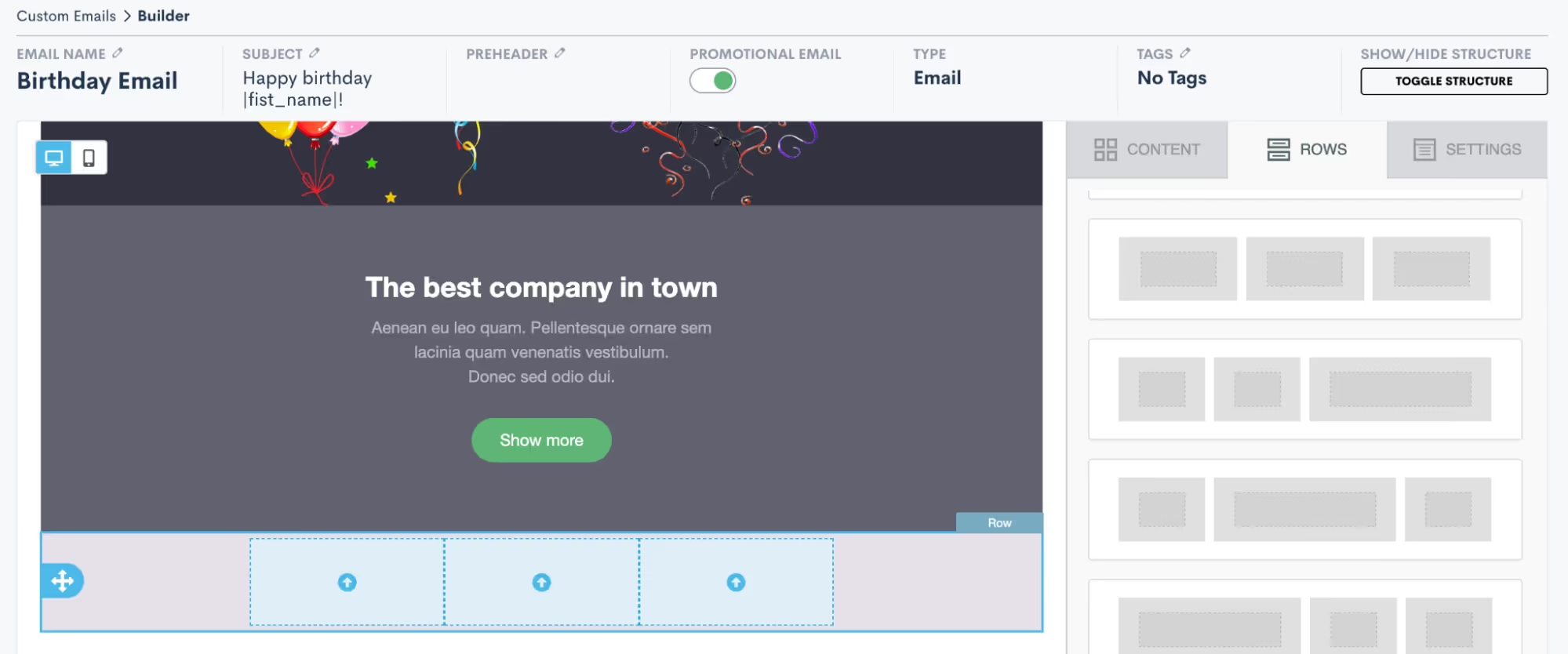
- Once you have added a row – such as the 3-column row added above – your next step is to add content into the row. Content can be anything from images, to videos, to text, to buttons, etc. Click on the Content tab over on the right side of the screen, and then drag and drop any content into your new row.
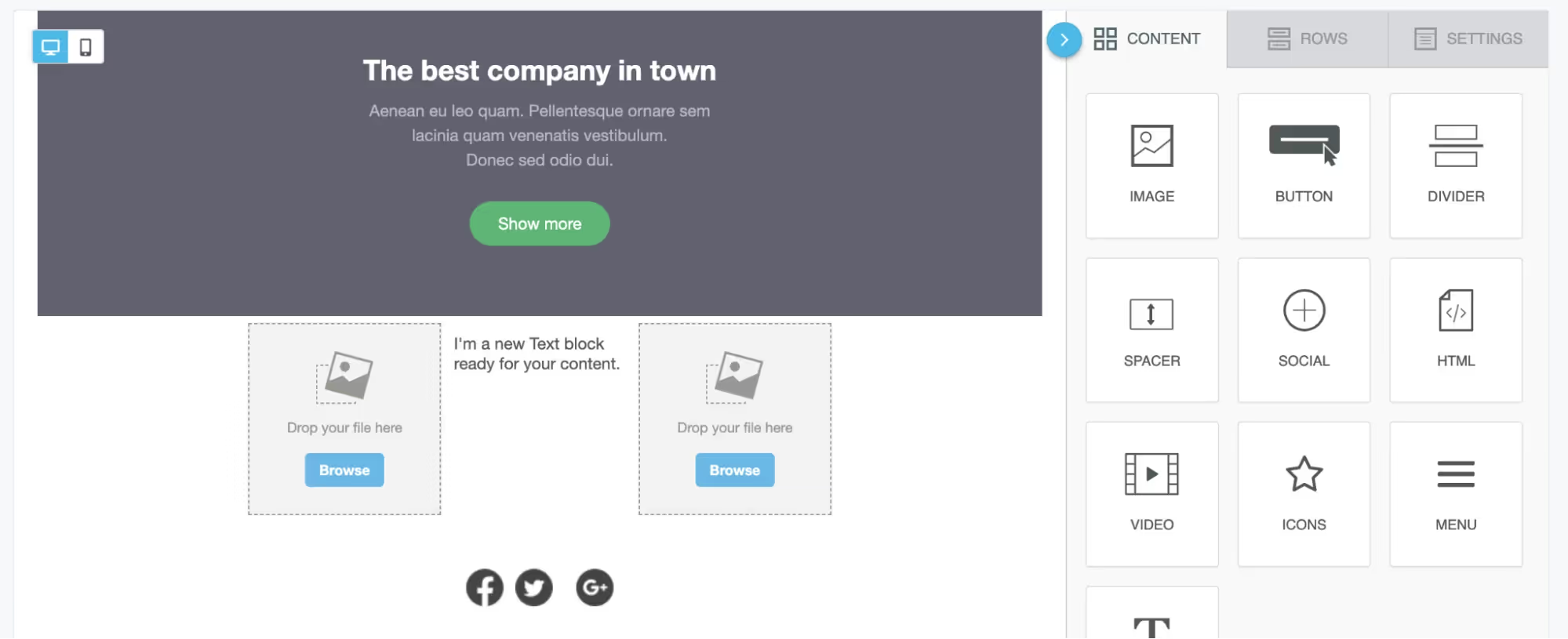
- In the image above, you can see that we have added an image, a text block, and then a second image into our 3-column row. Use the Browse button on the image content to upload your own image file or select from a variety of stock images. Similarly, click into the text box to type or paste in your text content as well as to select formatting options and merge fields as desired.

- Above you see the “first name” field has been added into a text block using the merge tags button, highlighted in red. You will see a full list of all of your fields, including custom fields, when clicking the merge tags button.
- Once you have your rows and content added into the email, you can also make other selections for email settings such as background color, layout width, etc. Click on the Settings tab on the right side of the screen to view these options.
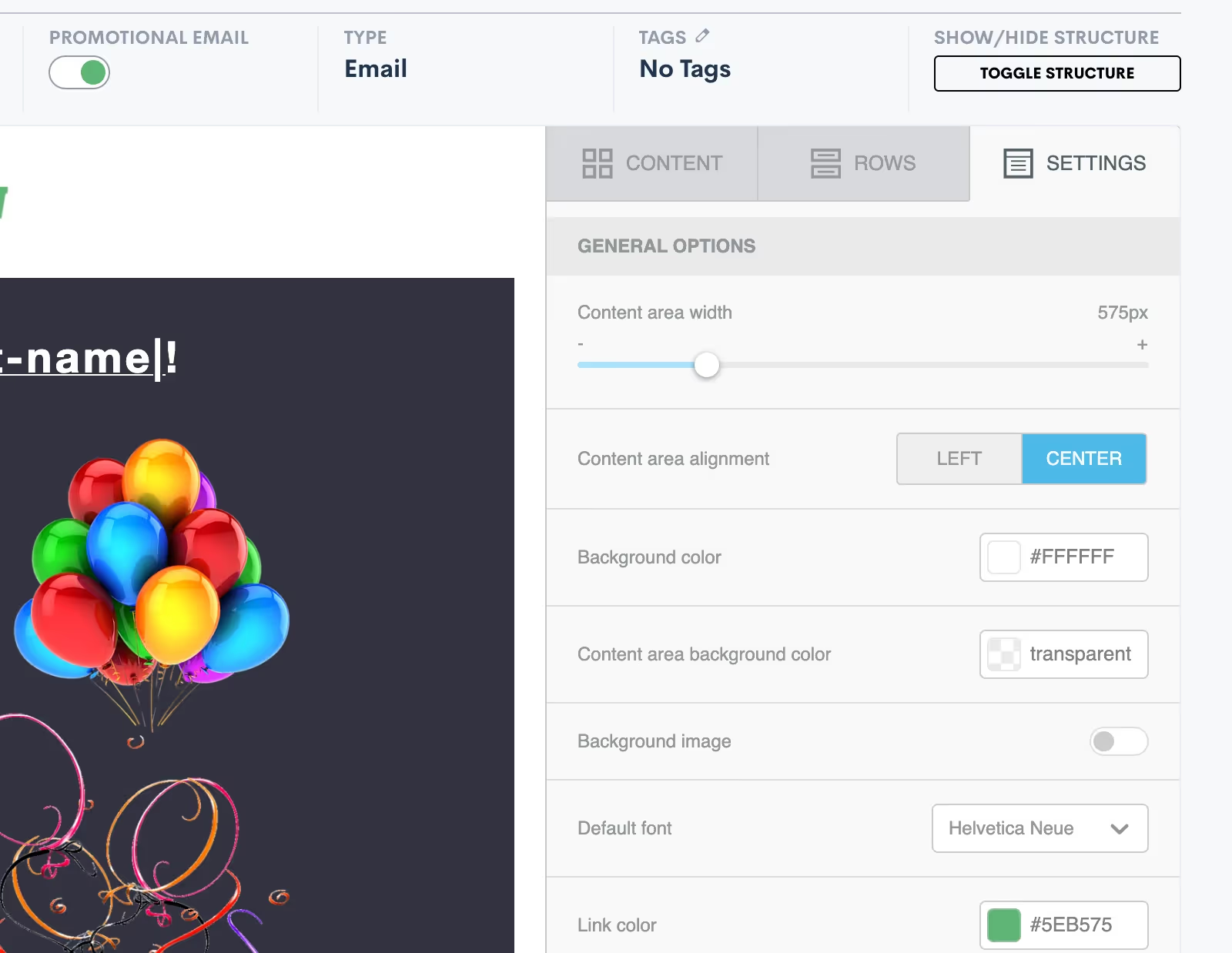
- For any of your marketing/promotional emails it is very important that you select the Promotional Email toggle button shown at the top of the image above. Activating this will add an unsubscribe link at the bottom of your email. This is legally required so that your target audience has the opportunity to opt out of future promotional emails. Anyone who clicks the unsubscribe link will no longer receive bulk (promotional) emails from you, but they still can get your one-off emails sent via Lawmatics.
- Once you are ready to save your email, notice that you have two different options: Save Email or Save As. Click Save As to enter your email title, subject line, and enter a preheader if desired.
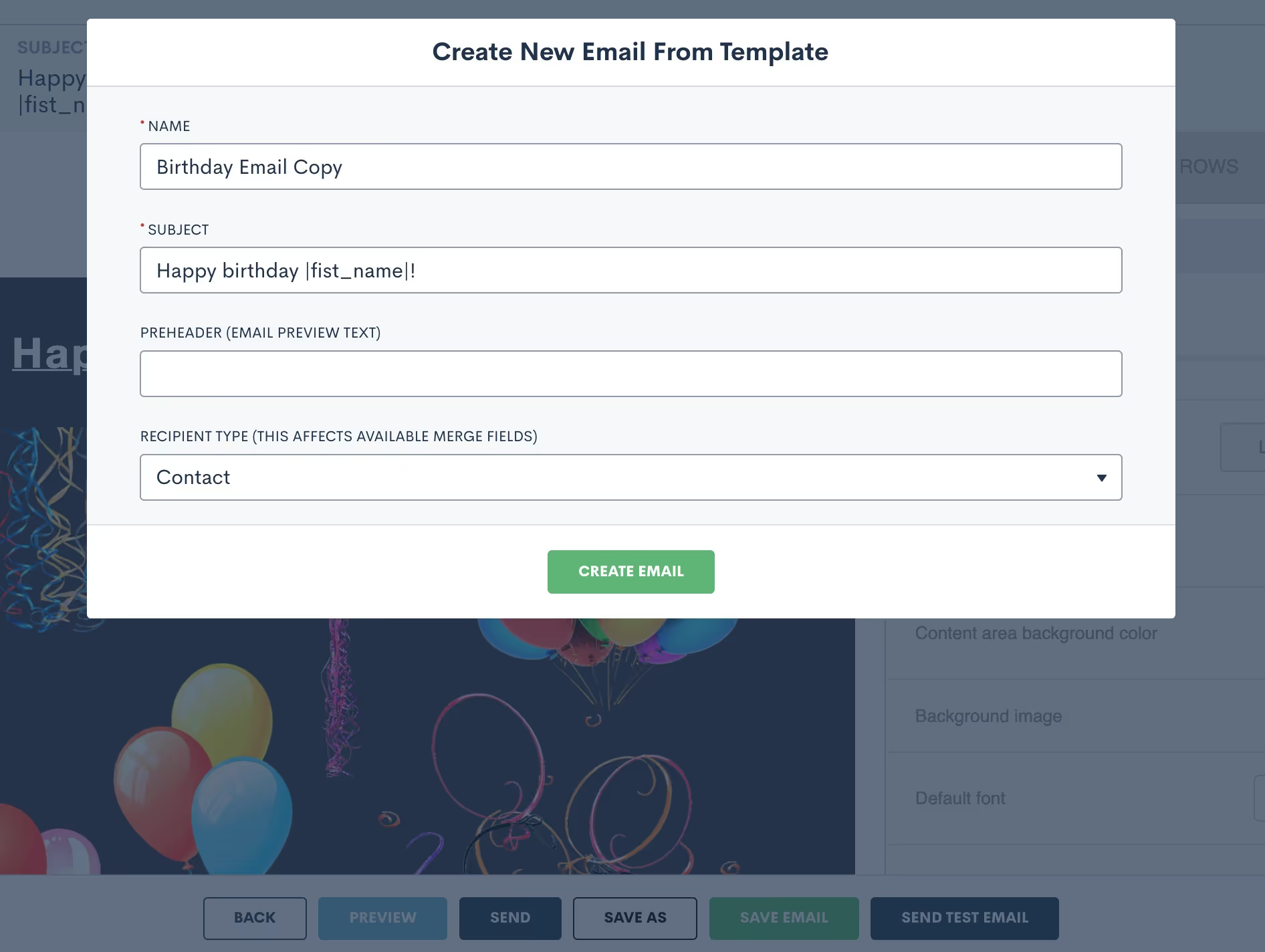
- Be sure to select the recipient type as Contact for any emails that are going to your general marketing audience. Once you have saved the email, you can always come back to make edits, updates, or “save as” to create a copy.
Create filtered target audiences
Now that you have your email content ready, your next step is to select the audience you’ll be sending the email to.
- Begin this process by selecting the Audiences option under the Marketing tab.
- Click Create New Audience and give your audience a name such as “All Contacts” or “Estate Planning Clients”, depending on the group you are targeting. For any broad marketing audiences used for sending a birthday email, holiday emails, firm newsletters, etc you will generally want to create an audience of Contacts as opposed to Matters.
- Once your audience is created, it’s time to select filters. For a broad audience of all contacts you will not add any filters, you simply want the audience to include your full list of contacts.

- For other instances, you may wish to create a more targeted audience. For example, let’s say you have an email targeted specifically for closed criminal defense cases. In this instance, you would add a filter for practice area as well as the case closed status, as shown below.
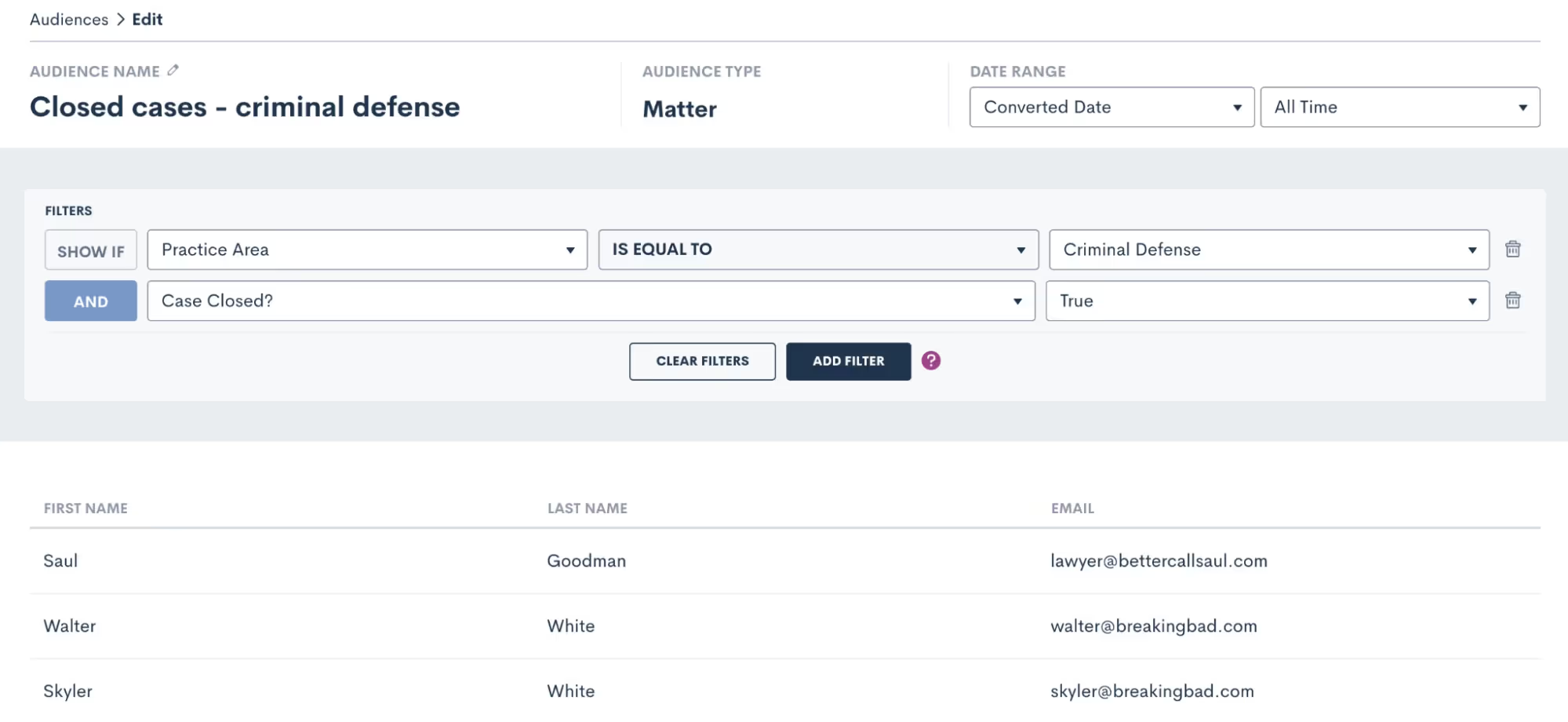
The system will filter out any contacts that don’t meet your specifications, so that you are targeting only those who do meet them in this particular audience.
Send emails with campaigns
You now have your email content created as well as the audience you wish to send the email to, it’s time to send the email! Select Campaigns under the Marketing tab and then click Add New Campaign. There are three different kinds of email campaigns you can create, you’ll see those options at the bottom of the pop up. Let’s run through each of them.
Run once
Run Once will likely be your most commonly used campaign type since you will use it for holiday emails, newsletters, and general one-off announcements or promotions. Think of this campaign as your option for “email blasts”.
- For any campaign type you select, you will first need to enter a campaign name, select your email template, audience list, and select which of your firm users (or the firm email) the email should send from.
- Once you select Run Once as the type, you will be prompted to select when to run the campaign. When Manual Activation is selected, it will be up to you to activate the campaign whenever you would like to actually send the email.
- If you wish to add more automation to this campaign, you can opt to run the campaign on a specific date.
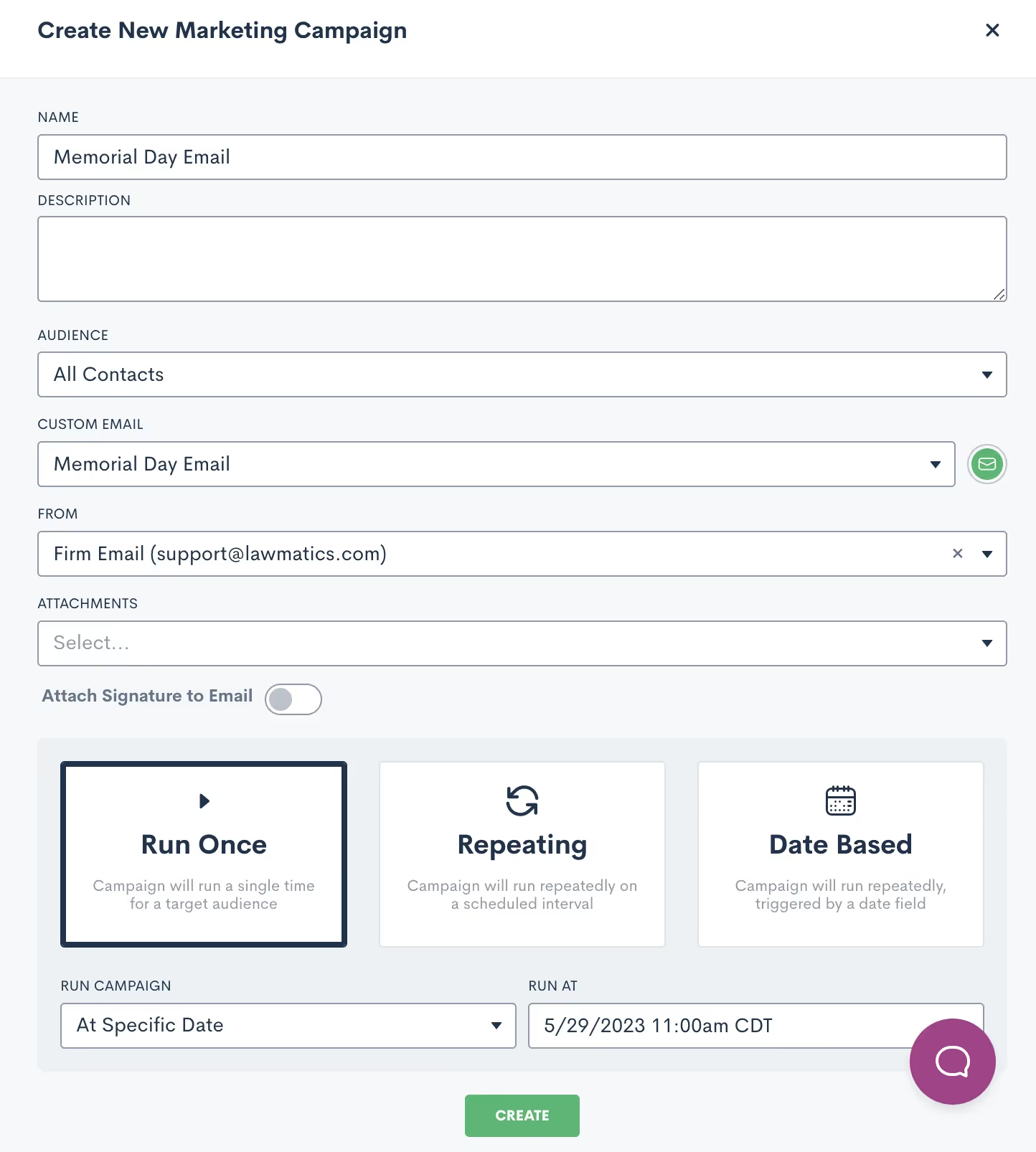
- When this option is selected, you will not need to manually activate the campaign to send the email. Rather, the email will be sent automatically at the date and time that you have selected on the calendar. All you need to do is hit the Create button, and then the email sends automatically on the correct day.
Repeating
The key thing to remember when creating a Repeating email campaign is that the same email template will be sent on a repeating interval. With that being said, this does not work for newsletters or holidays, since those emails will be different each time.Repeating campaigns allow you to create a custom schedule for sending a particular email on a recurring basis. When you select Repeating, you will be able to set the custom schedule for the campaign.
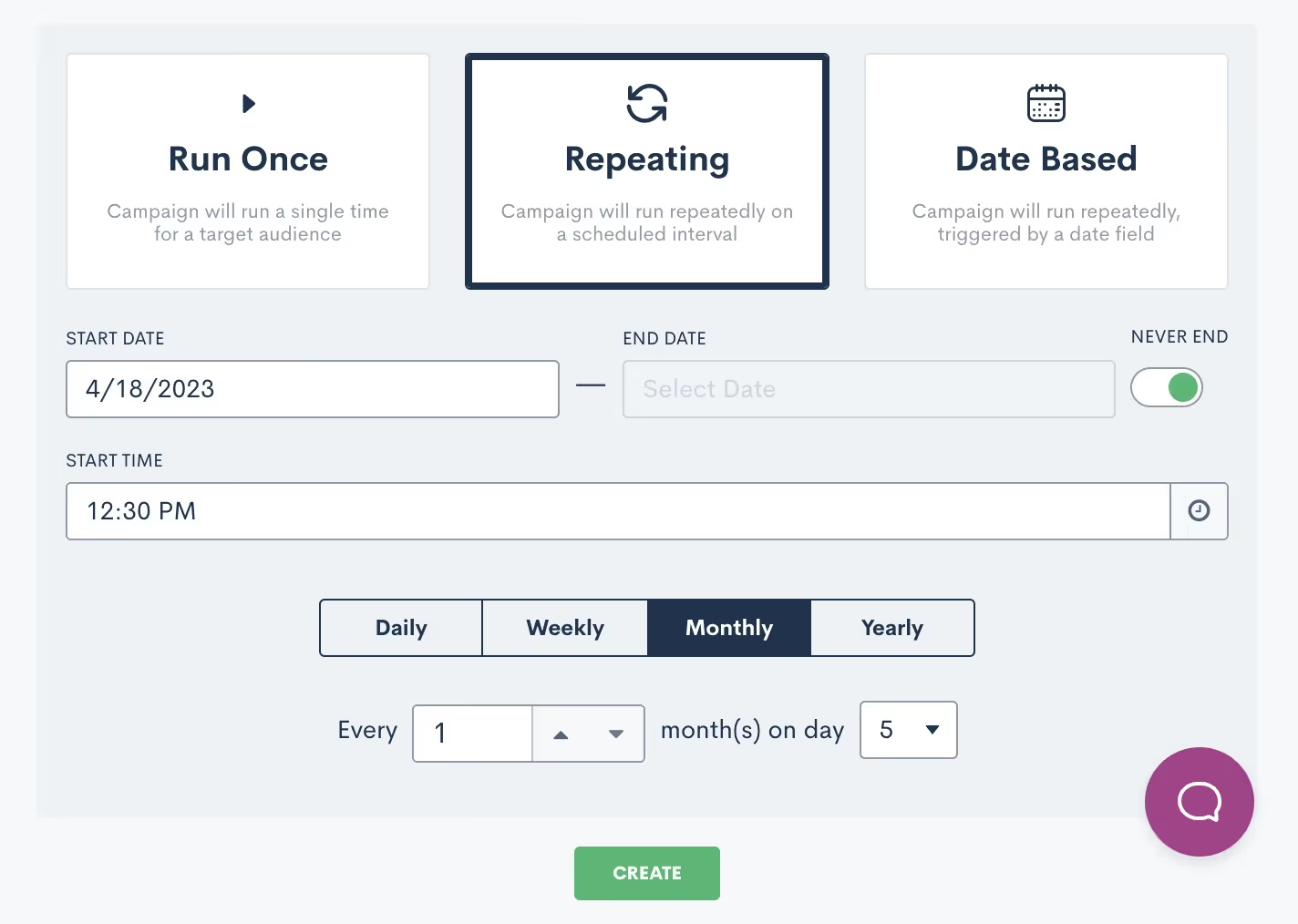
Date based
Finally, Date Based campaigns are your method for sending out birthday or anniversary emails on a particular date that is unique to each contact.
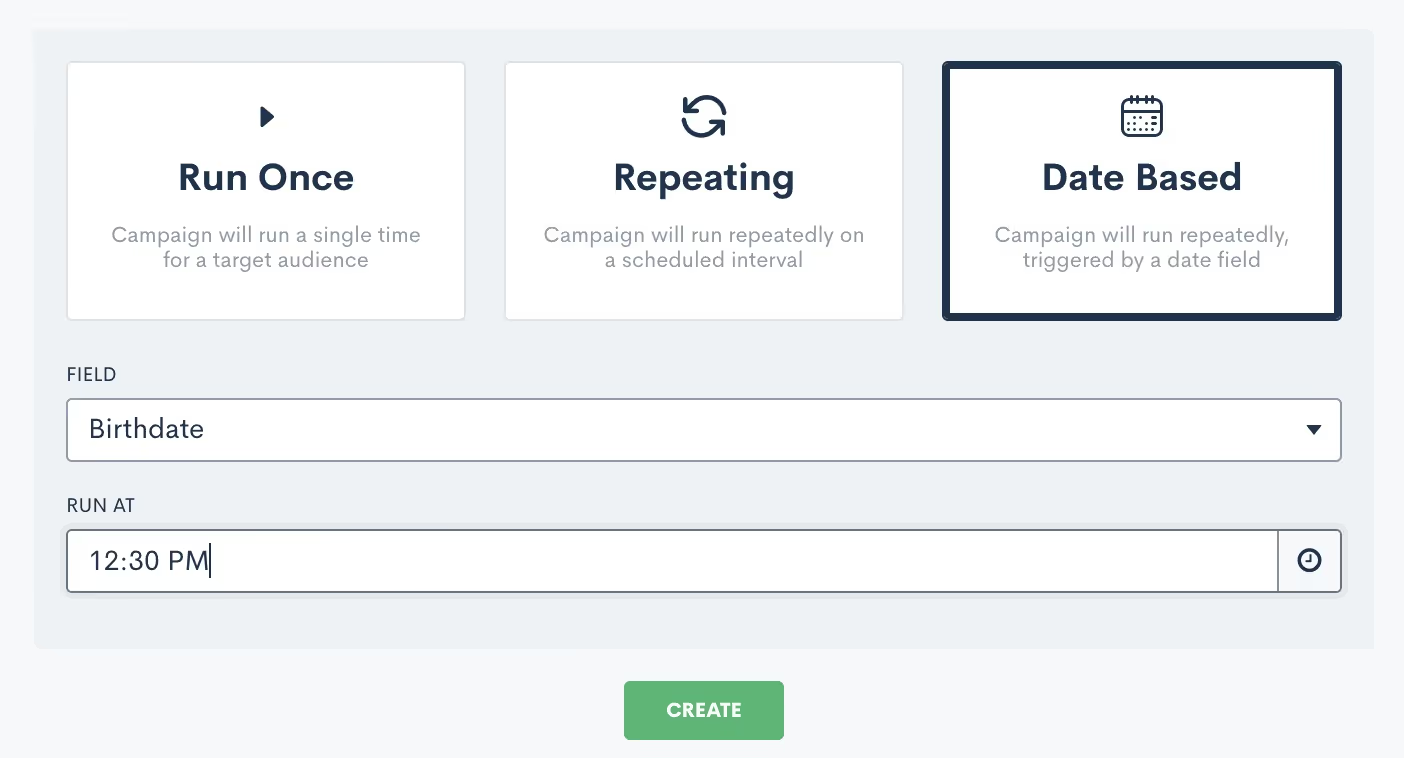
After you select Date Based, you will need to select which field should be used for the date for this campaign, I’ve selected Birthdate above. You will be able to select from any date type fields in your CRM, including custom fields. Note that if you have selected an audience of contacts, as opposed to matters, you will not be able to select a matter field as the date field for this campaign.Once the campaign is active, it will start sending the email on the appropriate date for each individual at the specific time you have selected.
Track campaign performance
One of the main reasons to use an email campaign to send out your firm's marketing emails is to track the performance of each campaign. This includes bounces, opens, and clicks. To view the stats for an email campaign simply click on the name of the campaign to open up the campaign details. You will then see a page similar to the one shown below.

For run once email campaigns you will be able to view your stats as soon as the campaign has been activated and the email has been sent. This could be from manual activation or from a scheduled send. If you check the stats immediately after the email is sent, you will get a good indication of the delivery/bounce rate, but keep in mind that the additional stats like opens and clicks will be logged over time as the recipients open or click on any links in the email. With repeating campaigns, keep in mind that your stats will not necessarily appear as soon as you activate the campaign, since these campaigns will be running on a specific interval over a period of time. Also remember that with this type of campaign, you may see the same contacts listed several times in the stats, since they are receiving the email repeatedly.With date based campaigns, you will generally see the stats slowly tick up after you have activated the campaign. By definition, your recipients in this type of campaign will only receive the email once a year on the appropriate date for them, so as time passes more recipients will have received their email. When it comes to emails bouncing, you may choose to be notified of email bounces in the platform so that you can be sure to correct an invalid email when possible. To enable this notification go to the Notifications page in settings, then choose either the Email Bounced option to be notified of all bounces, or the only mine option to only be notified of bounces on an email sent from you.
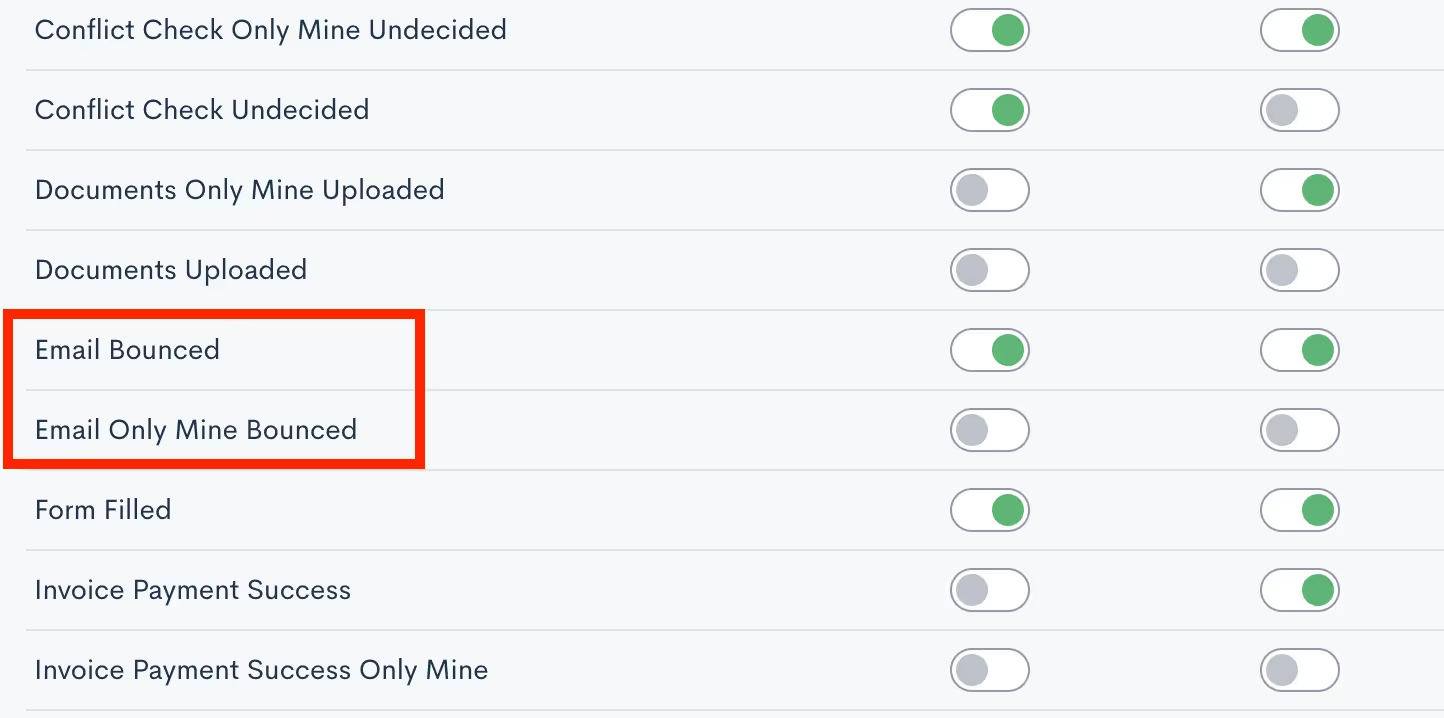
Now that you know how to access your campaign stats, it’s important to take the next step of analyzing and interpreting these metrics to make informed decisions for future campaigns. Pay attention to the time of day the email was sent, the specific filters on your audience list, and the type of content in the email to see what generates the highest engagement rate.As you discover what works and what doesn’t, feel free to incorporate those findings into your future email campaigns for improved engagement and overall results!
Conclusion
Promotional email marketing is a great way to keep your firm top of mind among your target audience. With Lawmatics, you’ll find that you can implement professional-seeming email campaigns with no additional financial investment and very extra little time investment.Lawmatics has also taken things a step further and provided you with the ability to monitor and track all of your email campaigns. Without the ability to track your marketing efforts, you’ll never know which ones to invest further in or which ones to ease off of. This feature alone is one of the many things that distinguishes Lawmatics from many of your other options.Say goodbye to piecemealing multiple marketing softwares and setting up complicated zaps and integrations. Lawmatics has everything you need to master promotional marketing all in one platform.
A strategic law firm marketing plan will provide a blueprint for the firm’s future growth. It will identify which areas the firm wants to grow and address how to streamline the process, including law firm marketing automation. After all, if you embark on a journey without a map (or GPS), you may not get anywhere, much less to your desired destination. Digital marketing for law firms can help define the direction you need to take. But before we explain what the 6 components of a marketing plan are, let’s get back to the basics – why is law firm marketing so important?
Why do law firms need marketing?
Marketing your law firm is essential to the success of your practice and an efficient way to consistently find and retain clients. A law firm marketing plan should include a combination of digital marketing, SEO, blogging, social media messaging, and digital ads. In addition, to save time, increase efficiency, and help ensure success, a firm should leverage law firm marketing technology to automate various tasks.
What are the 6 elements of a marketing plan?
Law firms interested in growth need a personalized legal marketing strategy that includes marketing strategies for individual lawyers and law firms, and typically includes websites, branding, social media, blogging, emailing, and more. You can use these elements to create a marketing plan template unique to your firm:
1 A detailed description of your goals
Your marketing goals need to align with your firm’s quantifiable business goals. The ultimate goal of law firm marketing strategy is to acquire and maintain clients. Achieving this goal requires building brand awareness with your target market, generating leads through marketing efforts, converting leads into clients, and promoting repeat business and referrals. Ensure that your goals are measurable to track their progress as you reach milestones.
2 A definition of your target market
Creating targeted messages is much easier once you know who you are marketing to. Your target audience will typically include past clients, current clients, industry contacts, other attorneys and law firms, professional groups, referral sources, and the media. Your messages must express what makes your law firm (or you as a lawyer) unique, so develop messages that will communicate the value you bring to your clients to differentiate you from the competition.
3 A realistic marketing budget
A carefully planned marketing budget is critical to any law firm’s marketing efforts. To decide on a number, you’ll need to determine your goals and how much revenue you will need to reach them. Then, to figure out your overall marketing budget, examine how many cases per year you will have to manage to meet that goal, factoring in potential costs such as the marketing technology you will need to produce social media scheduling and email marketing campaigns.
4 Knowledge of current trends
When developing a marketing plan, it is essential that you familiarize yourself with the current marketing trends present in the legal industry. One of these trends is video marketing, which is very effective for personal injury advertising that uses emotional marketing as a strategy to obtain clients. Another is to create a legal podcast – marketing experts predict that there will be 504.9 million people listening to podcasts by the end of 2024. Legal podcasts typically discuss various topics, including current legal cases, significant legal developments, and explanations of legal concepts and terms.
5 A focused brand identity
A law firm’s brand is how potential, current, and former clients, referral sources, and others perceive the company. Law firm branding incorporates your logo, website, and marketing materials. It should include both written words and a visual presentation of who you are and how you want people to feel when interacting with you and your law firm.
6 A plan of action
Marketing activities include content development, advertising, social media, email marketing, and more. Although you might decide to roll out different tactics on a scheduled basis or launch everything all at once, either way, the successful execution of your plan depends on the utilization of law firm marketing software.
Measure the effectiveness of your law firm's marketing with Lawmatics
Lawmatics law firm marketing automation technology enables firms to automate the leg work of their marketing efforts to drive business growth while staying focused on clients. To learn more about how Lawmatics can help you seize every new client opportunity with targeted messaging and impeccable timing, request a demo today.
Successful marketing is critical to attract new leads and remain profitable, but many law firms don’t have the time or the resources to create a dedicated marketing campaign. After all, most lawyers already have too much on their plate to focus on obtaining new clients – they’re usually knee-deep in managing the clients they already have! In addition, it often takes several consecutive follow-ups before a new lead is ready to hire an attorney. Law Firm Marketing Automation can help automate the marketing process to ensure that leads are nurtured and clients are maintained – with minimal administrative effort from lawyers and staff. In this guide, we'll explore the answers to questions like:
- How does marketing automation work?
- What is the main purpose of marketing automation?
- What are marketing automation benefits?
What is marketing automation and how does it work?
Marketing automation involves using software and other technologies to automate manual tasks and enhance the success of online marketing, including email, social media, websites, and content published by the firm. The tedious administrative work required to operate a law firm – including marketing the practice - can consume a considerable part of a lawyer’s day. However, the marketing must get done somehow as it is critical for attracting new clients and keeping up with the competition. Marketing automation software automates time-consuming tasks that don’t require an attorney’s expertise. For example, it might be as easy as developing an email marketing template that sends messages out automatically, allowing prospects to receive timely and personalized marketing information. Automation also enables lawyers to measure the success of their marketing efforts, thanks to visual analytics features built into the software.
Marketing automation software: a summary
Marketing automation is computer software that completes marketing tasks that do not require human interaction, including everyday marketing automation workflows like email marketing, lead prioritization, and tailored advertising. Marketing automation is especially critical for lawyers with multiple cases, numerous client meetings, and busy schedules. Although it can be incredibly challenging for a lawyer to find time to generate leads, with marketing automation, they can efficiently market their law firms while focusing on client cases. So, what is the main purpose of marketing automation? Simply put, to use available tools to provide the best possible client experience and, in turn, produce more revenue.
Benefits of automation in the workplace
“
“Too often, lawyers are trying to pilot the plane, and hand out the pretzels.”
While delegation is a proven method for driving efficiency, law firms don’t always need to delegate work from managing attorneys to associate attorneys or staff; automating tedious tasks and processes is much more effective. For example, consider the numerous steps involved in new client intake: scheduling, emails, contact forms, chat or text communications, and contracting. All those steps in the intake process can be automated with online scheduling tools, messaging applications, e-signature capabilities, and e-payment systems. Because each step in that process automatically triggers the next, modern software can automate workflow without human intervention, so law firms can effectively manage time and make more money. When used appropriately, there are many marketing automation benefits for law firms, including:
- Streamline communication - Workflow automation significantly improves communication between legal team members. Since employees frequently cite stress due to poor communication as a reason for leaving an employer, automation software can help reduce firm turnover. Workflow automation also improves communication by eliminating the need for team members to remind each other when something needs to be done – those reminders will be sent automatically.
- Increase accountability - Firms that automate their workflow can assign responsibility to a team member for every part of the process, significantly decreasing the chance of something slipping through the cracks. When each step of the process is assigned to a team member, it not only helps ensure all of the work gets done but can also expose inefficiencies in your approach.
- Save money - Workplace automation saves a law firm money by allowing it to avoid costly errors, streamline processes, and help team members perform more efficiently. It can also provide the ability to reduce labor costs since repetitive tasks will be completed automatically.
- Engage employees - Because workflow automation help clarify employee roles and the tasks they are responsible for, allowing them to manage their work more efficiently and take accountability for whatever goes wrong. With automation, managers do not need to oversee every step of the process or micromanage employees.
- Improve efficiency - Workflow automation software makes it simple to assign roles, parse out tasks, and grant responsibilities to the appropriate team members, accelerating processes that typically require manager involvement.
- Boost productivity - Workflow automation allows employees to devote their time to higher-value responsibilities. In client-facing industries like law, this can enable attorneys to serve more clients in a shorter period of time, boosting profit margins.
- Produce higher quality work - When lawyers and key staff members have more time for the critical work they care about and were hired for because software handles the mundane and lower-value tasks, a higher quality output will generally result.
Workflow automation technology helps law firms improve communication, control costs, enhance efficiency, and empower team members via accountability and the time to focus on what matters.
What is database marketing?
Database marketing (also known as customer relationship management or CRM) is a form of direct marketing that systematically collects, consolidates, and processes consumer data. Data of both customers and potential customers are collected and maintained in a company's database.Database marketing aims to target clients based on several factors, including suitable markets and proper channels, to maximize the chance they will respond to the contact and eventually become your client. As a result, database marketing is a highly effective way to find new clients and get more work from previous clients. Building your list (database) is an integral part of this process since the quality and relevance of your list will be critical to the success of your marketing efforts.One type of database marketing is a personalized email drip campaign, an automated cycle of emails sent on a specific schedule. For example, if a client signs up for a newsletter or sets up a meeting, it will trigger a series of automatic marketing emails sent out over a designated period. The intent of a drip campaign is to keep clients engaged without having to manually engineer the process – the software does that. Meanwhile, legal teams can concentrate on what they do best—practice law.Unlike traditional automated emails, drip marketing provides a more advanced and tailored message to the right person at the right time. From a welcome email to a promotional message offering more information about a firm a few days later, drip email marketing nurtures, engages, and leads prospects through the client journey using personalized content rather than generic messaging. Because it is Intuitive and time-triggered, email drip marketing makes a law firm stand out.
How customer databases help achieve marketing success
Customer databases help law firms increase insight into client behavior and can determine what’s next for their target market overall. To succeed in database marketing, they should:
- Identify client groups. Separating clients into groups (from high-value clients to potential leads) is an excellent way to keep various groups organized within customer databases.
- Create detailed customer segments. Audience segmentation based on demographics, behaviors, or personal interests helps deliver tailored messaging to custom groups of prospects and clients.
- Design highly personalized messages. Creating personal messages for both current and prospective customers can provide a favorable impression of a firm, increase brand loyalty, and increase engagement.
- Determine when and how to engage customers. With a customer database, marketers can determine what types of content are the best fit for specific platforms to increase awareness and enhance customer engagement.
- Improve marketing efficiency. Your time and money are precious. An updated customer database will help you avoid wasting time and money on marketing campaigns directly to those who are unlikely to respond.
- Enhance customer service. Customer databases provide support staff with a broad perspective on customer interactions with your brand, allowing them to improve your firm’s customer service.
There are many ways to collect data. However, some tools designed to track information on marketing data can lead to fragmented systems within your firm. In the end, having an all-in-one, easy-to-use solution is generally best.
What is sales automation?
Sales automation, often a feature of CRM software, is functionality that automates the repetitive tasks critical to providing simple and profitable customer journeys. A range of digital tools exist to automate various parts of the sales process. From generating leads to automating follow-up emails, sales automation technology helps teams handle sales activities more proficiently so that they can allocate more time to revenue-generating tasks.Every law firm needs to boost the number of leads in their sales pipeline because additional prospects translate into more clients and higher profits. However, firms need more than spreadsheets and Gmail to handle the amount of work that goes into nurturing leads. Automation sales tools allow law firms to manage a larger volume of leads in their sales funnel and create a standardized sales workflow that can be refined over time.To grow your law firm, you must find a way to handle more leads without sacrificing responsiveness. Automated sales tools will allow you to contact more potential clients and guide them through your sales pipeline while providing personalized messages supporting your firm’s brand.
What are 6 benefits of automation?
Here are a few practical benefits of automation that can help your law firm scale productivity without increasing overhead:
1 Get more done in less time
Greater productivity is one of the chief benefits of automation. For example, legal teams spend far less time preparing and organizing documents when they can click a few buttons and have data auto-populate in their preferred template. In addition, document automation allows more time for billable tasks that increase profitability, which is especially critical if your law firm is pressured to get more work done with fewer resources.
2 Gain a competitive advantage
Document automation can be a powerful marketing tool for law firms. Clients want to partner with law firms that use innovative technology to do work in the most efficient way possible. In addition, client confidence (and referrals) will surge when they observe how your firm delivers quality service on time.
3 Create and process documents cost effectively
One of the prime reasons why law firms choose automation is to cut costs. With document automation software, you might not have to hire another paralegal to manage stacks of documents. Automation also allows law firms to save money on office supplies, giving firms the ability to invest in other more critical areas.
4 Improve document quality and accuracy
Copying and pasting data from one spreadsheet to another is extremely prone to human error, frequently resulting in typos and mistakes that even the most careful proofreaders might miss, negatively impacting compliance and risk. Documents populated with essential information via automation instead of manual processes greatly reduce costly errors.
5 Streamline responsiveness to clients
Another main benefit of automation is the ability to give clients the answers they need as quickly as possible. In addition, When preparing documents for clients, they can be delivered in a fraction of the time it would have taken with manual methods. A faster, more efficient response translates into happier clients and accelerated growth.
6 Standardize document format and content
With document templates and custom fields, legal teams can easily standardize documents to improve consistency, keep everyone on the same page, and ensure everyone works from the same document library. Automation allows legal professionals to devote time to tasks that demand their expertise, such as developing strategies, providing advice, and completing billable tasks. By embracing automation, teams can get more work done in far less time.
Attract more prospects and win more clients with marketing automation
Automate the leg work of your marketing efforts to drive growth in your business while staying focused on your clients. Lawmatics law firm marketing automation helps you seize every new client opportunity with targeted messaging and impeccable timing. To find out how Lawmatics can help you set up powerful, automated workflows to delight your existing clients and win repeat business, request a demo today.

Register for upcoming Monthly Deep Dives here.
From consultations to court dates to signing meetings, you undoubtedly schedule a plethora of appointments with potential clients. Lawmatics has all the tools you need to facilitate a smooth process, from the initial booking to confirmation, reminders, and post-meeting correspondences.While you may know that all of these tools exist in Lawmatics, you may not yet be using them all to their full potential. We are thrilled to share this deep dive into every aspect of appointment in Lawmatics.
Calendar Sync
Before you even begin booking appointments, we first recommend that you sync your external calendar to Lawmatics. Note that this is an individual user setting, so each of your firm’s users can connect their own calendar account. By initiating this sync, you permit that any of your appointments booked via Lawmatics to seamlessly sync onto your external calendar. The sync eliminates any need for you to be hopping back and forth between multiple calendars, such as your Google Calendar or Outlook and Lawmatics, when booking an appointment.To sync your Calendar to Lawmatics:
- Navigate to the Settings page in Lawmatics by clicking the gear icon near the top right of your screen.
- Select Calendar from the left sidebar. If you have not yet synced your calendar, you will see options to sync for each calendar provider.
Once you have walked through the necessary steps, your page will look similar to the one shown below.
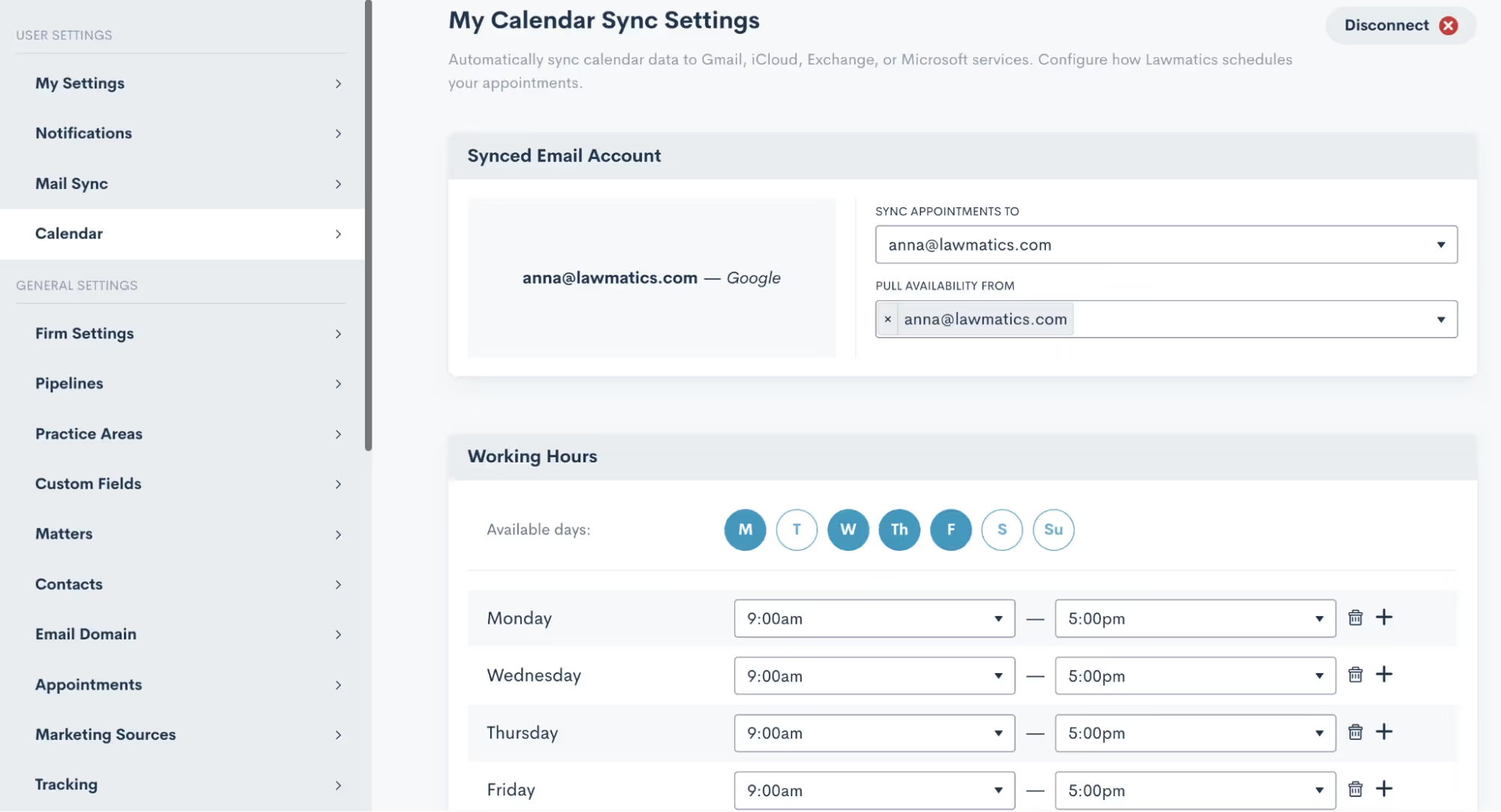
From here, you can easily select your availability hours as well as Buffer Time, Lunch Hour, and other availability settings. These options will come into play for our automatic scheduling, which we’ll discuss more later.
Appointment Settings
In addition to syncing your calendar, there are a few other settings relating to appointments that you’ll want to get squared away. Select Appointments from the main settings menu to get started.First, make sure you create your firm’s various Appointment Types. This is an essential step before you begin booking appointments in Lawmatics. Appointment Types are used to distinguish between the different emails, reminders, follow-ups, etc that are used for each different type of appointment your firm may hold.
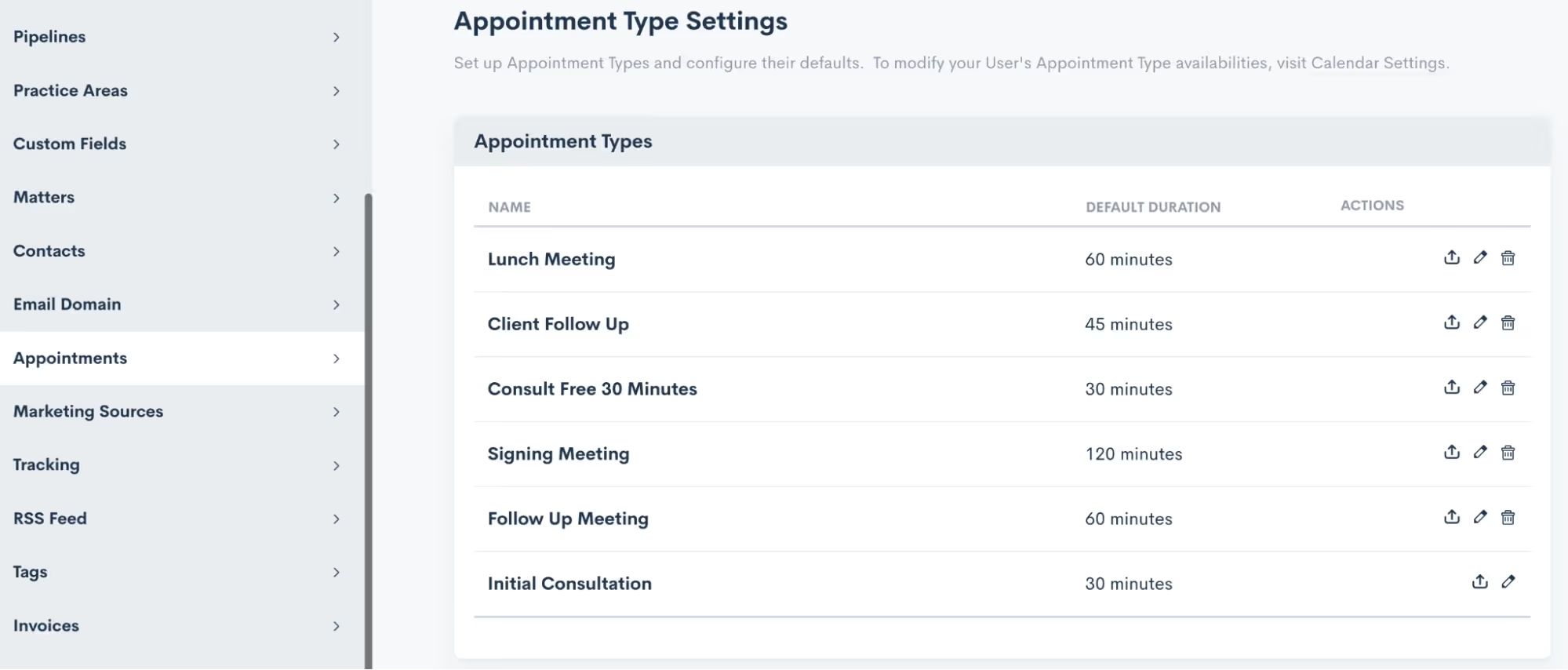
Note that these are completely customizable and can be edited or updated at any time.
Scheduling Appointments
Now that you have synced your calendar and set up your appointment types, you are ready to start booking appointments in Lawmatics. Within the platform you will find many different ways to go about scheduling your appointments. Throughout your intake process you may wind up using some combination of these methods. Let’s walk through each of them.
Calendar
The first and perhaps the most obvious way to book an appointment is from the Calendar, found under the CRM tab. Simply select Calendar from the drop down menu, and you will then see a summary of your Lawmatics appointments, as well as your Tasks.
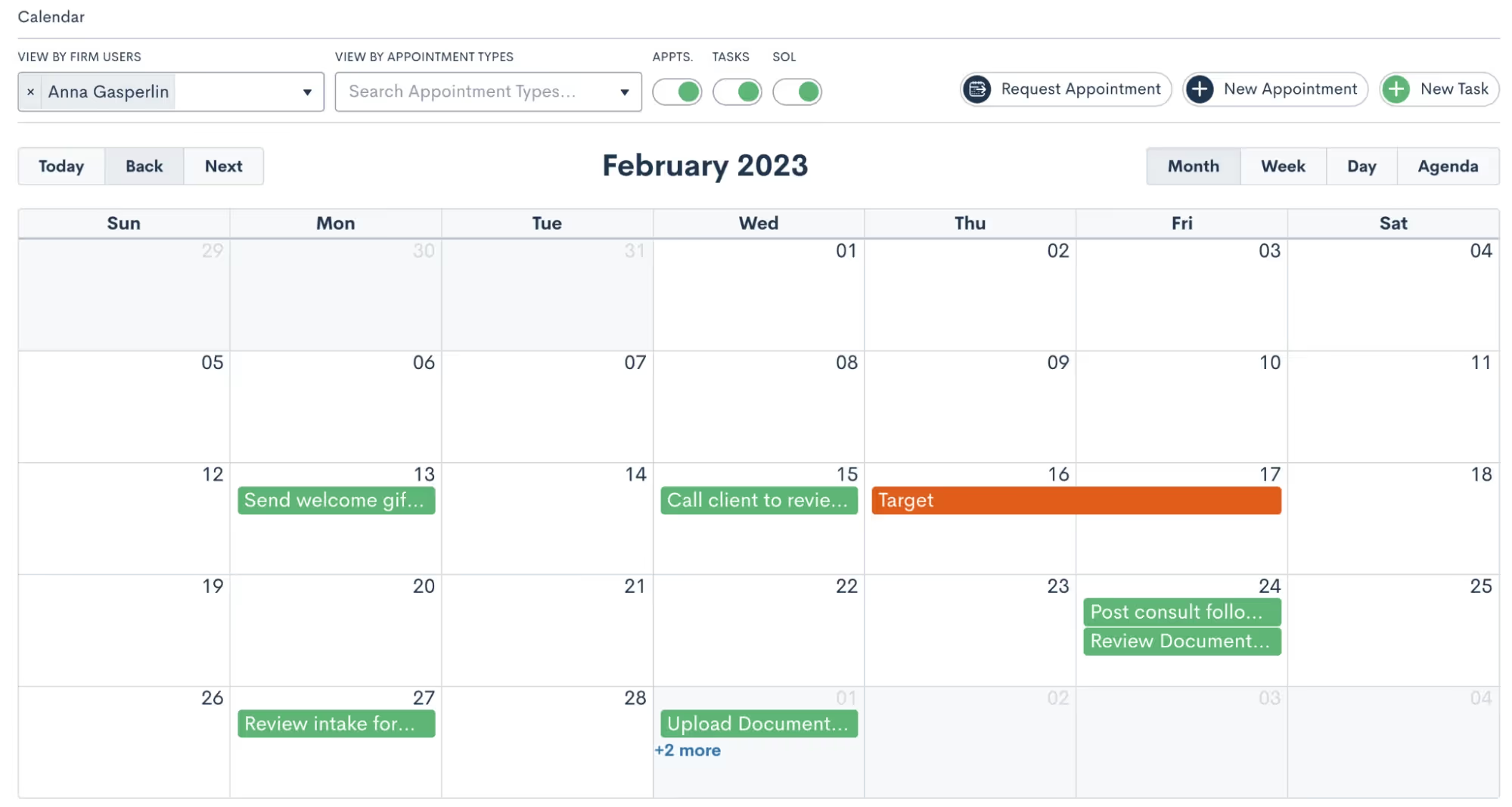
Click on the New Appointment button at the top of the page to book a new appointment. You will then be prompted to fill in details on the appointment and make selections such as the location, attendees, etc. No matter which method you choose to book an appointment from the options outlined here, you will see a similar window when scheduling.
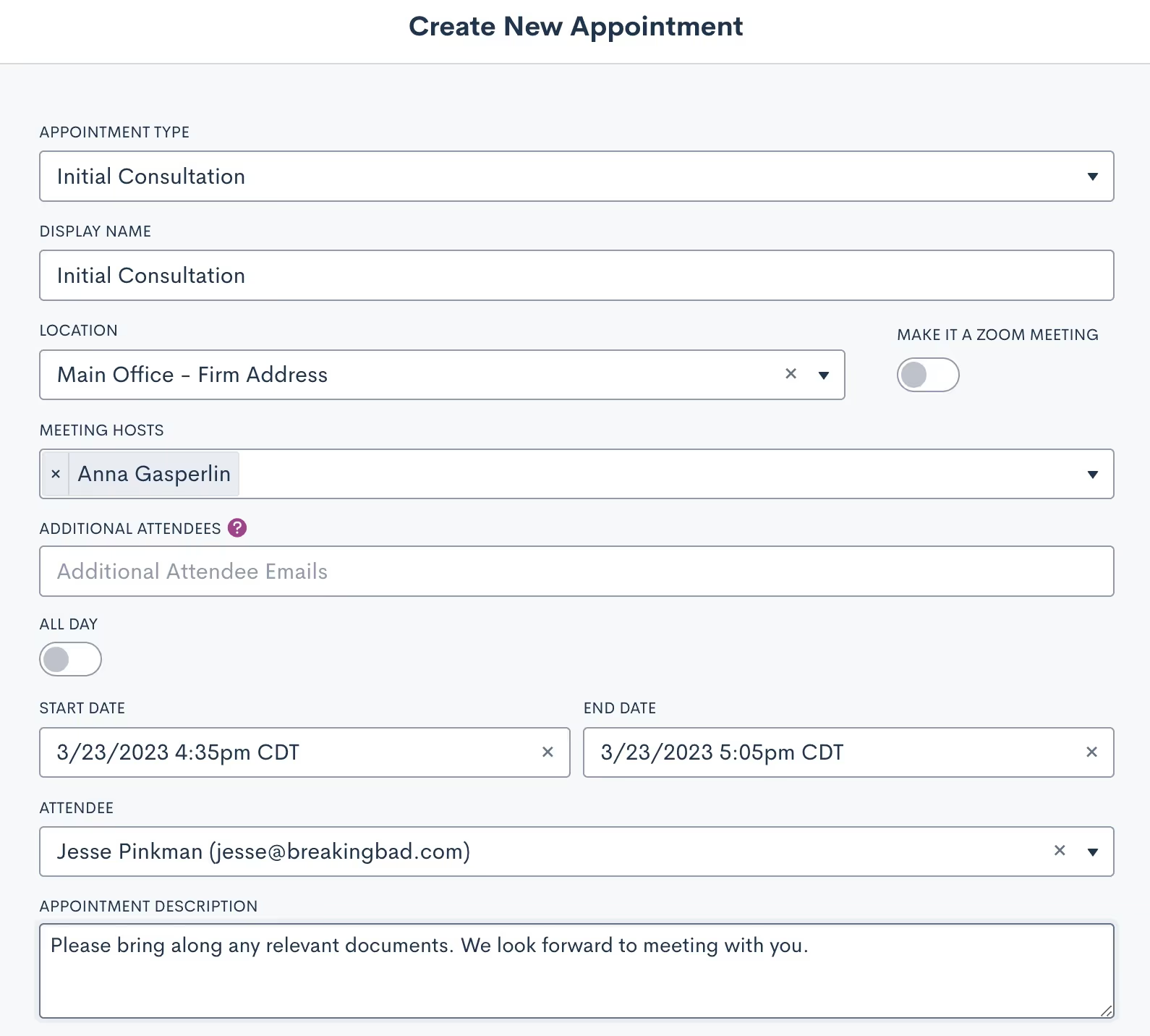
Matter Profile
You can also book appointments directly from a matter’s profile. Simply navigate to the matter using either the search tool or clicking on their name from the pipeline, then click the Schedule Appointment button.
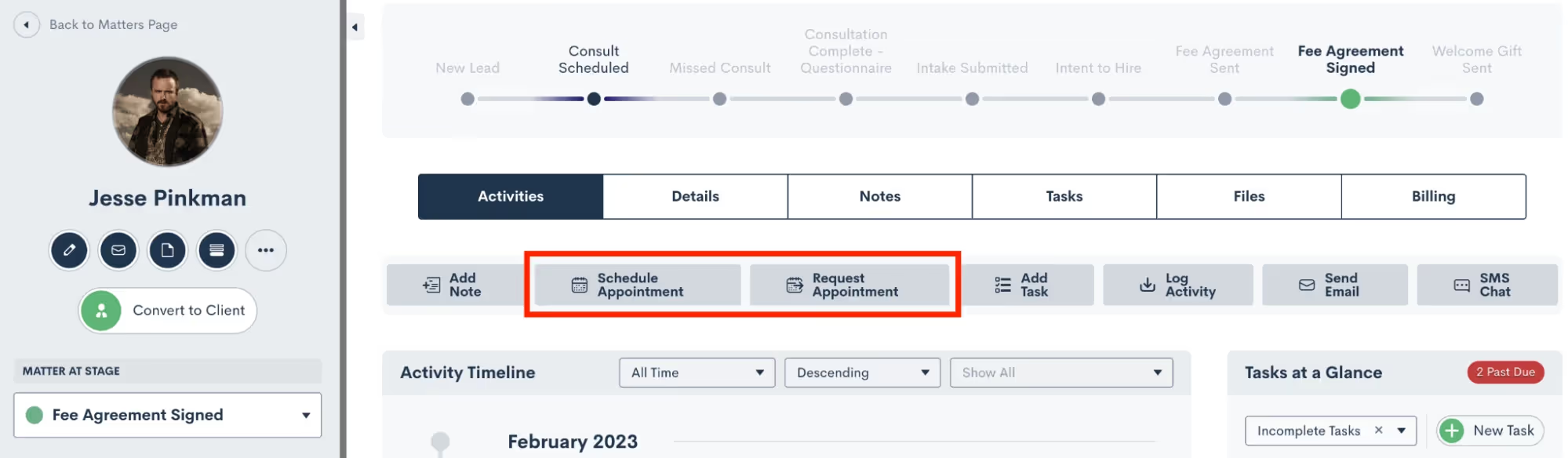
Note that there are two options for appointments, highlighted above. Schedule Appointment allows you to simply choose the date and time and book the appointment. Request Appointment on the other hand sends out a booking link for the recipient to choose their own appointment time based on the host’s availability. Read on to learn more about that feature.
Custom Form
Forms are another common method for booking appointments. If using an internal Form, you have the option to select either an Appointment field, or the Booking Request field, both highlighted below.
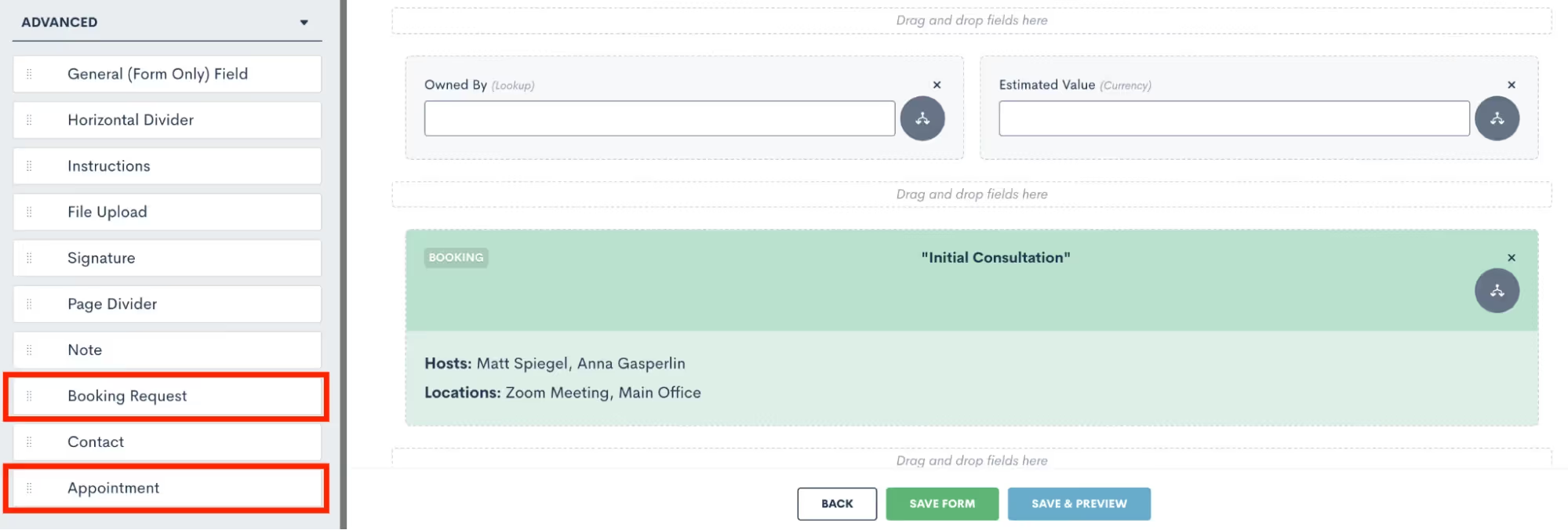
The Appointment can only be used on internal Forms, since it allows the internal firm user to select the exact date and time for scheduling the appointment. The Booking Request option gives the client the chance to schedule for themselves based on the host availability.
Booking Form
A Booking Form is similar to a Custom Form but with one exception, it will always contain a booking request whereas this is merely an option on a Custom Form. This scheduling method is great for embedding on your website, since it can simultaneously capture a new lead and prompt them to schedule their own appointment.
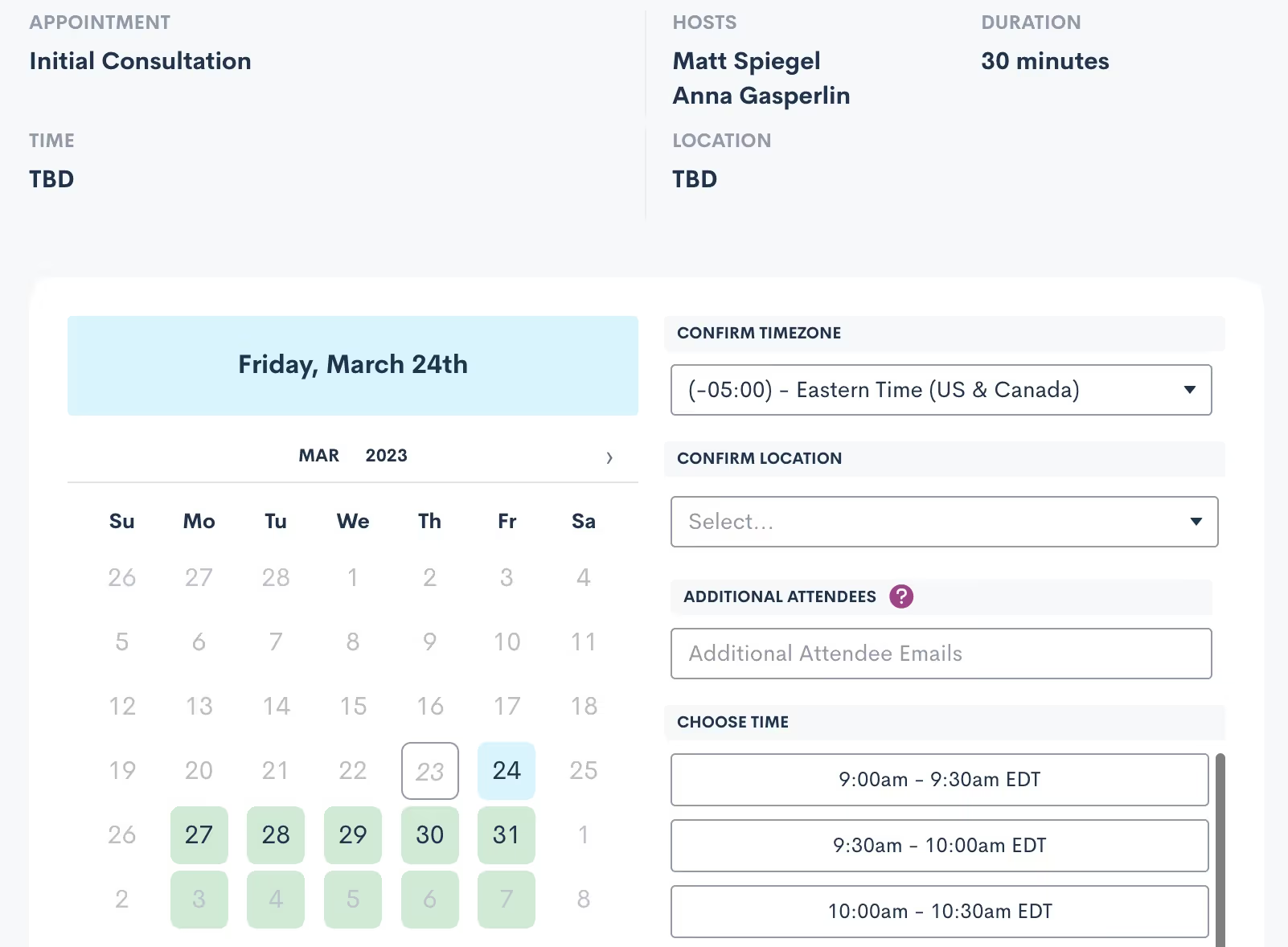
Bonus: Use a booking form with our new Payment Gateway feature to easily collect a consultation fee
Booking Link
Last but not least, you can also use a simple Booking Link to allow leads or clients to book their own appointment. Booking links are generated from the Appointments page in settings, click the arrow icon (visible on the far right for each appointment type) and then make your selections as shown below.
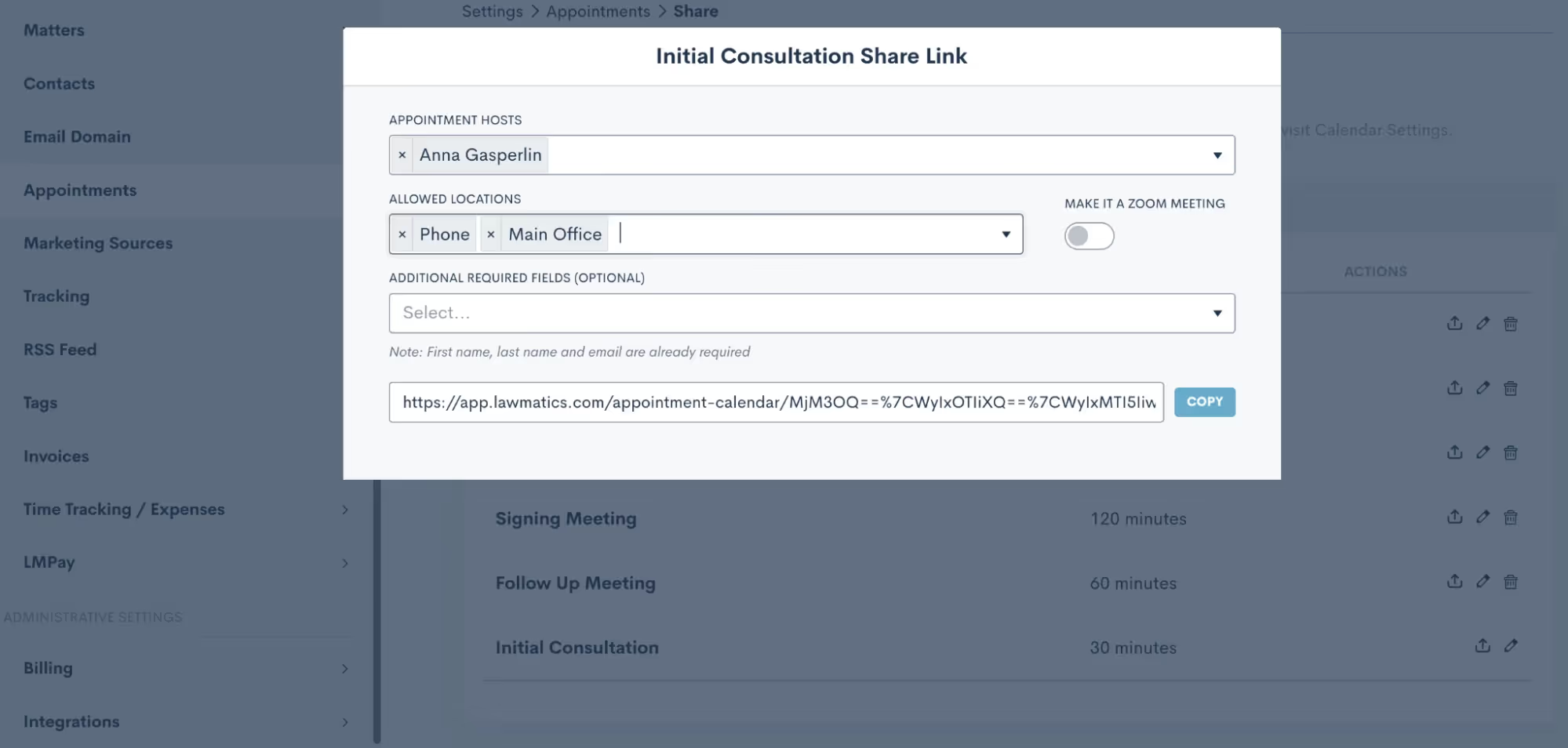
This link could be used in an email template, connected to a button on your website, or even used internally.
Confirming Appointments
Now that you know the ins and outs of booking appointments, it’s time to dive into the client experience side of things. Your leads and clients will absolutely love the experience of receiving an instant email or text message after they schedule letting them know that everything is confirmed and sharing any other pertinent details.While you may be accustomed to using an Appointment Automation to confirm appointments, we’ve made this even easier with our new default confirmation option — no need to build a dedicated Automation any more. When you navigate to the Appointments section of the Settings menu, you now have the option to create a Custom Email and/or SMS template for confirming each of your various appointment types. This confirmation will be sent automatically at the time the appointment is scheduled.
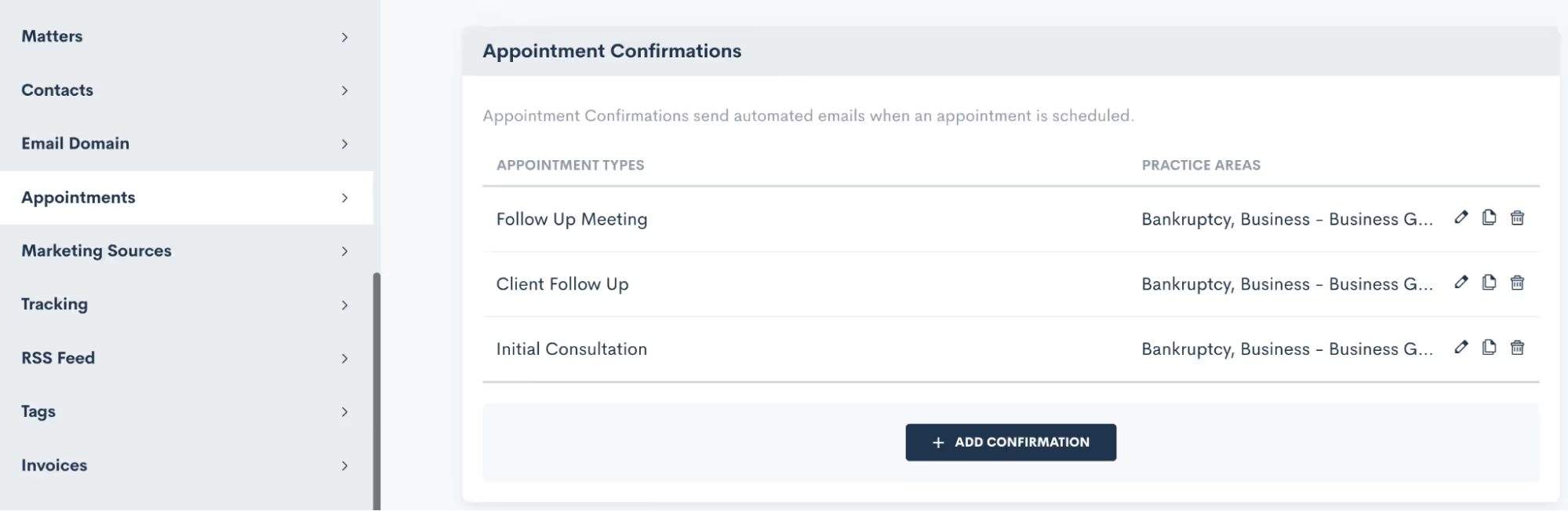
When setting up your Appointment Confirmations, you can create your own custom email template (along with any merge fields) and/or create a text message template as well.

Make sure to select which appointment type(s) your confirmation applies to, as well as any practice area limitations that should apply for this confirmation. This setting allows you to easily set up various confirmation messages for different appointment types, without needing to create a bunch of separate automations.
Appointment Reminders
Similar to Appointment Confirmations, Appointment Reminders are also now set up on the Appointments page within settings. While you still have the option to use appointment Automations for sending out your reminders, we have made it much easier with this new built-in setting.Much like with appointment confirmations, set up your appointment reminders for each appointment type.
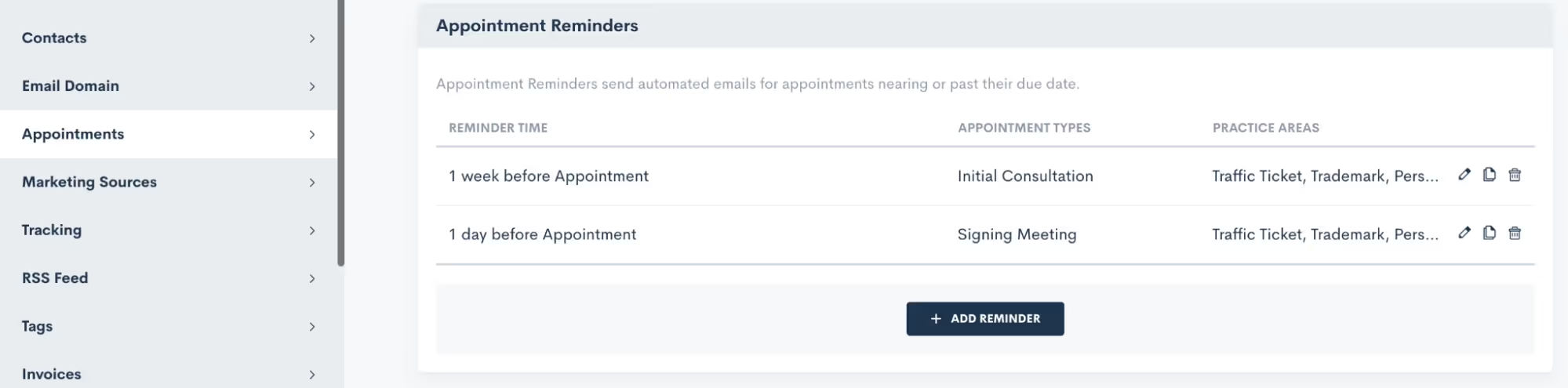
Additionally, you may also set up multiple reminders for a single appointment type if you wish to have reminders go out on multiple time frames, such as 1 week before, 1 day before, etc.Once again, you no longer need to build any Automations for confirming or reminding of your appointments. These simple settings will handle everything!
Rescheduling
In a perfect world, all clients would show for all of their appointments as scheduled. But unexpected conflicts do arise and thus rescheduling is often unavoidable. Thankfully, Lawmatics has simplified this as well.When you use Booking Forms or Appointment Requests, you will always have the option to include a Reschedule option right within the scheduling module. So let’s say someone is booking their appointment. Immediately after they have chosen a date and time, they can simply return to the initial request and select an alternate time slot, as opposed to booking a new appointment all together.

Above you see an example of the Reschedule Setting option within a Booking Form. Simply toggle that on to include the Reschedule Link.In addition to using the Reschedule Link on automated Appointments, you can also manually reschedule any appointment by simply editing that Appointment either from the Calendar or from the Matter Profile, shown below.
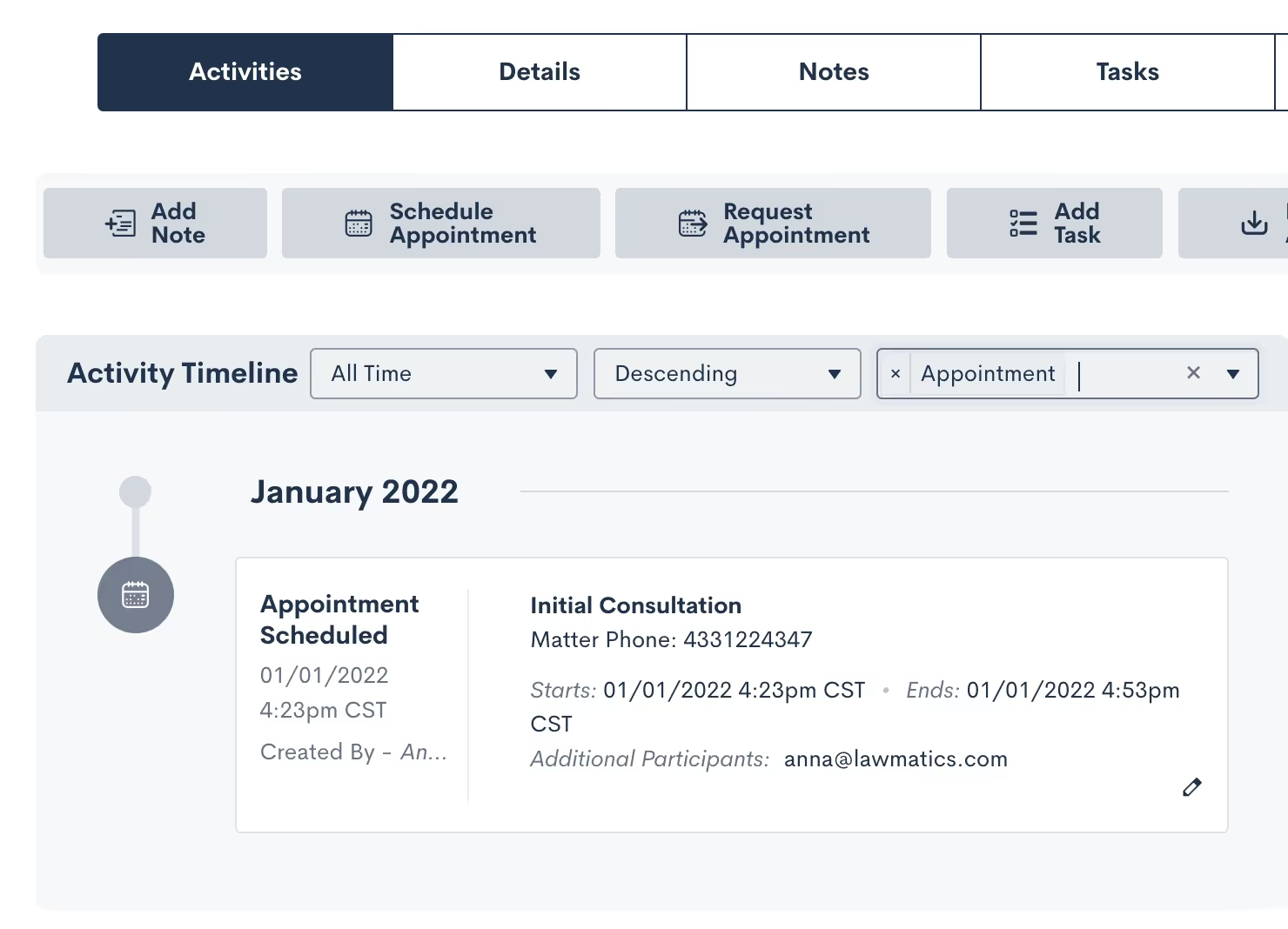
Note that when an Appointment is rescheduled in Lawmatics it will also automatically be rescheduled to the new time on your external synced calendar. Additionally, any Appointment Reminders that you have set up in your Settings as described above will also run as per the new time. Even if they had already been sent relative to the original appointment time, the reminders will resend based on the new date and time.
Conclusion
Lawmatics can tackle anything you throw at it when it comes to your appointments. A consultation with a new lead is often the first impression they have of your firm, so it is essential to make the scheduling process a smooth one.From automated booking links to customized confirmations and reminders to easy rescheduling, appointments are sure to be a breeze with the help of Lawmatics.

Register for upcoming Monthly Deep Dives here.
No matter the size of your team, Tasks have the power to transform your process flow from clunky and manual to streamlined and automated. In Lawmatics, a Task is exactly what it sounds like: it is a to-do item pertaining to a particular matter that can be assigned to yourself or any other user in your organization. Every Task is created with a status, a due date, and a priority level.Tasks are useful for your whole team to help keep matter priorities and action items organized at all times. When Tasks are well-implemented, they help ensure that nothing slips through the cracks and that all clients have a flawless experience with your firm. Not only will this lead to happier clients and more referrals, but your team will also be happier and more efficient.From Custom Task Statuses, to automated Task Templates, to Automation Triggers based on Tasks, Lawmatics has all of the tools to keep your whole team organized and in the loop.
Tasks Overview
Creating Tasks
There are multiple different ways to go about creating Tasks in Lawmatics. In the next section we will cover how to assign tasks automatically, but first let’s focus on the manual way to create Tasks.Navigate to the Tasks Dashboard by hovering over the CRM tab in the top left, and then select Tasks. Here you will see a clear overview of all of your firm’s Tasks along with filtering options to view Tasks by status, due date, user, etc. You can also toggle between the traditional list view and the Kanban view using the buttons highlighted in red below.
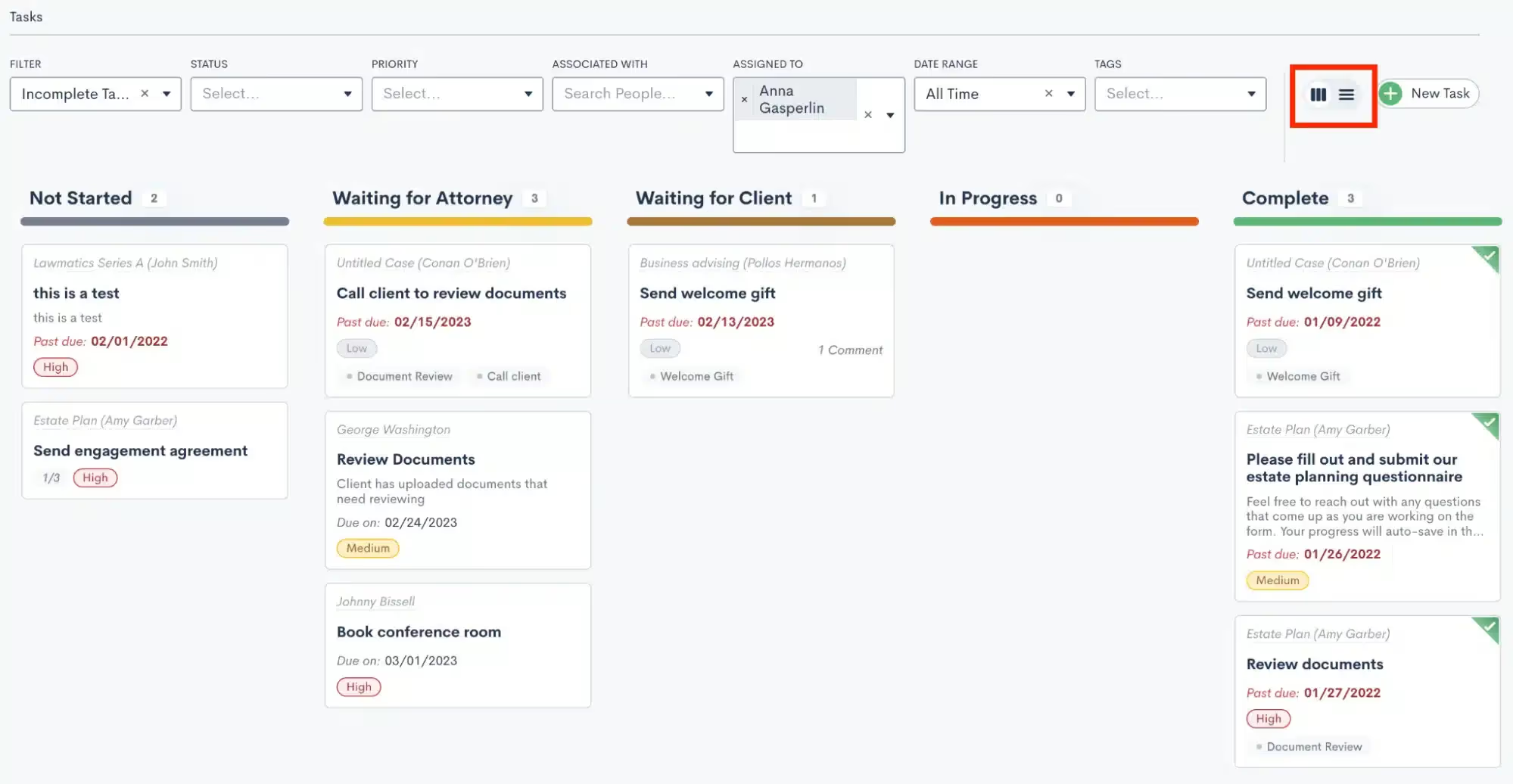
Of course in addition to viewing your Tasks, you can also create new Tasks here on this dashboard. To get started, click the New Task button in the top right corner. You will then see a new pop up that looks similar to the example shown below.
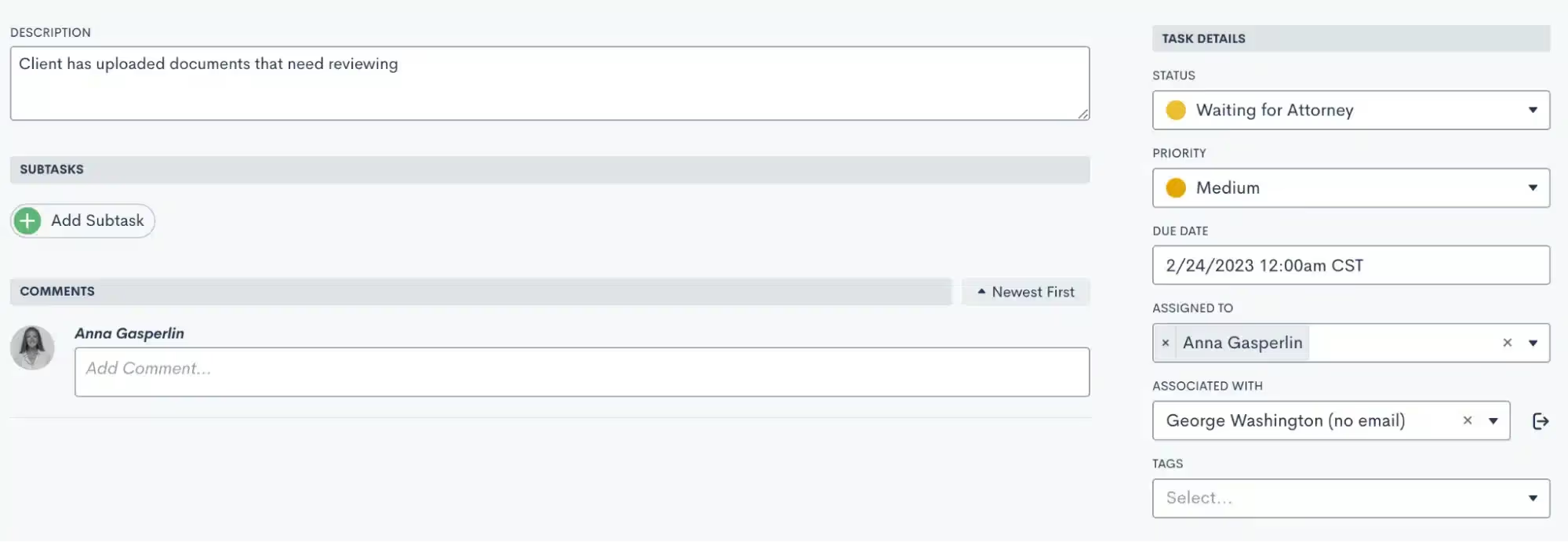
When creating the Task, make sure you give the task a name and a description, as well as the important Task details on the right sidebar menu. Also make sure to select which matter this Task is associated with when creating a task here from the dashboard.Another way to create Tasks is directly from a matter’s profile. When creating a Task this way, you will not need to select an associated matter since it will default to the current matter. Other than that, your steps for creating the Task will be the same as shown above.Simply select either the Tasks tab or the New Task button from the tasks sidebar on the matter’s profile.
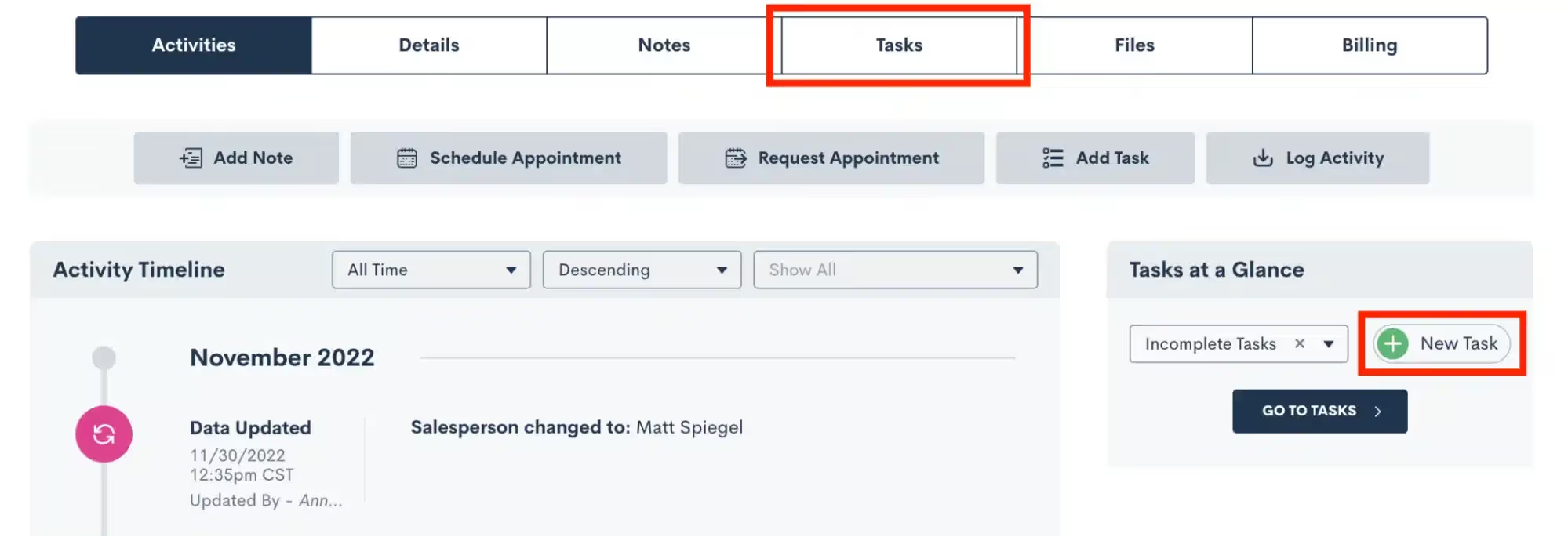
Custom Task Statuses
Whether you are new to Lawmatics or just starting to dive into the Tasks feature, you’ll want to make sure you have your Custom Task Statuses set up. These are created in your settings page (gear icon near the top right), and then select Tasks on the left sidebar.Your Task statuses are custom to your firm, and are created by clicking the Add Task Status button shown at the bottom of the image below. You will also see below some sample Task Statuses that may be used for your firm. Once you have created Statuses, use the icons on the far right to edit or delete a Status as needed. Also drag and drop Statuses to rearrange their order.
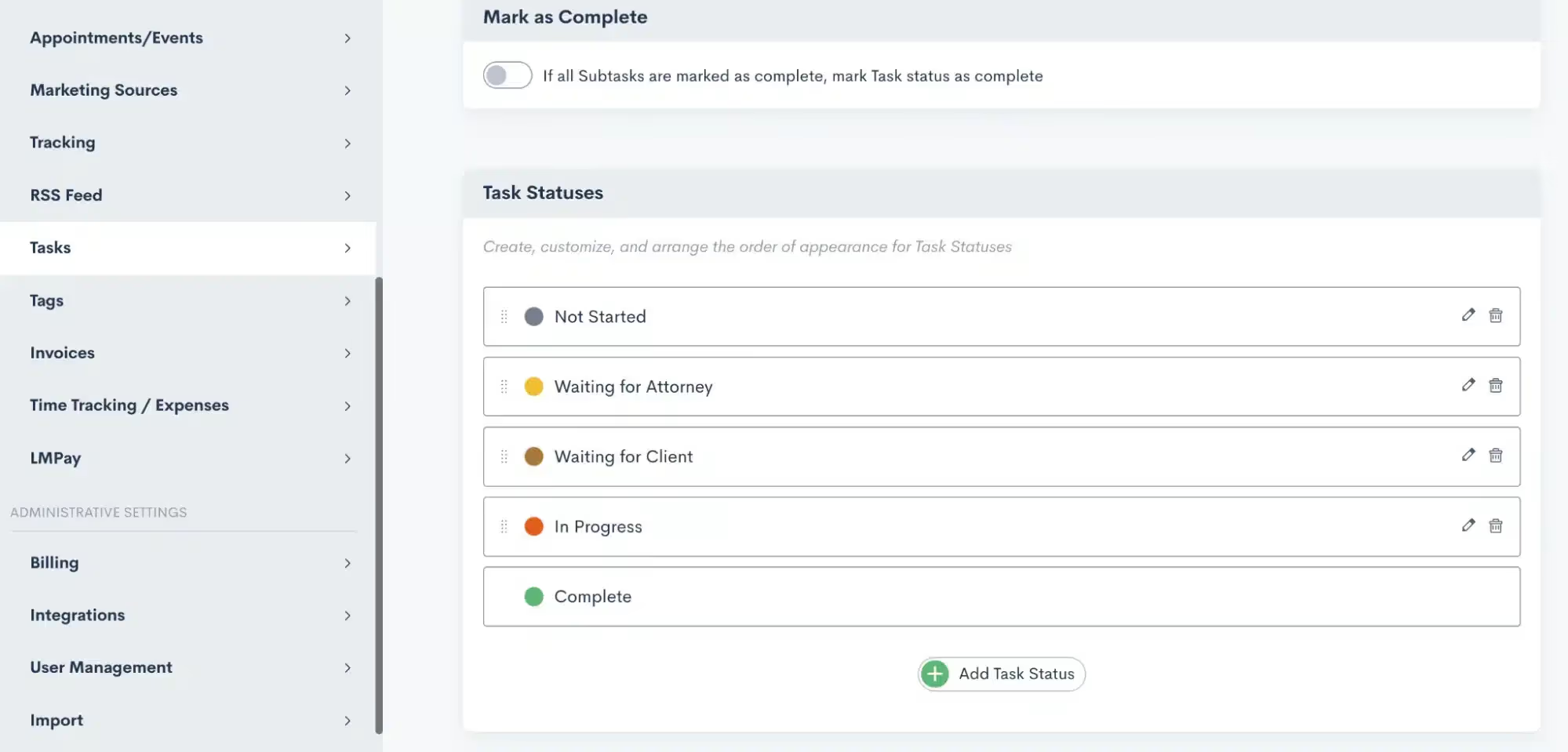
If viewing the tasks dashboard with the Kanban view, each of these statuses will be the column headers. The Kanban view allows you to easily drag and drop tasks between statuses. When creating a task, you will be prompted to select the current status of that task.
Task Tags
Task Tags are used purely for automation purposes; they allow you to trigger Automations when a particular Task is either created or completed. We’ll dive more into the automation piece in the following section, but for now we’ll discuss how to create your Task Tags.First, you can always create and edit or delete Tags by going to Settings, and then selecting Tags from the left sidebar. Note that you will also see your Contact and Matter Tags here too.You can also create a new task tag while creating a task itself. Simply start typing the Tag (as shown below) and then select to create the new Tag as an option.
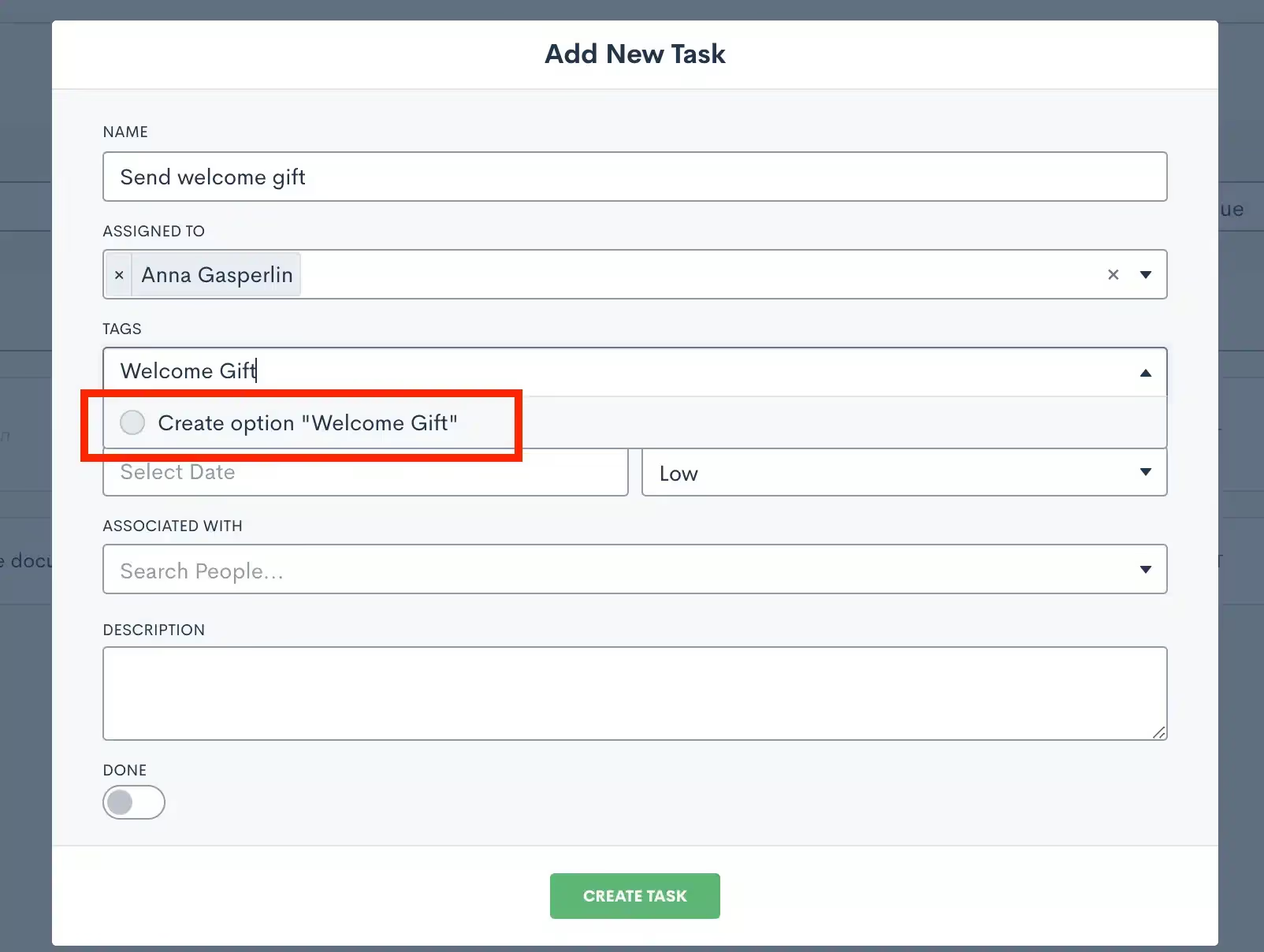
Editing and Completing Tasks
Last but not least in our Task overview, note that you can make edits to your Tasks at any time either from the Tasks Dashboard or from the associated Matter’s profile. You can also delete a Task in either of these places or mark a Task as complete.
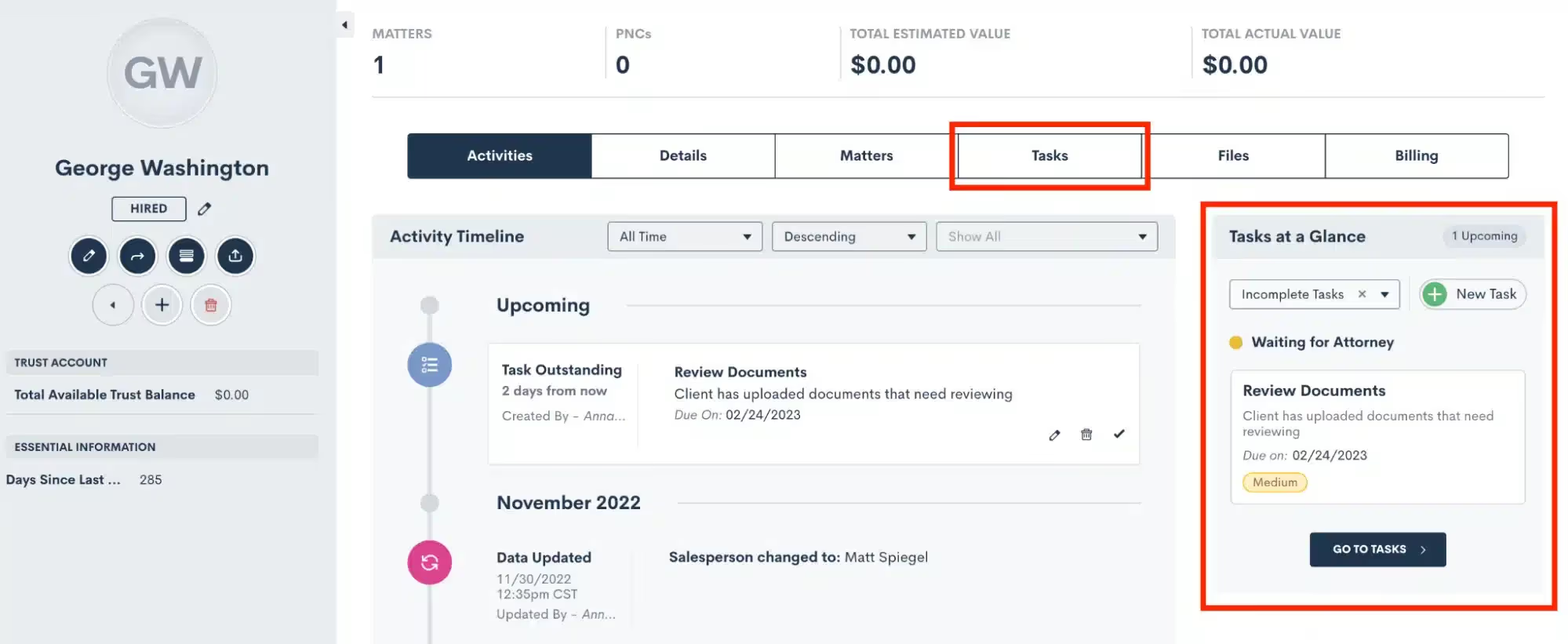
In the image above you’ll see that you can easily access a Matter’s Tasks from either the Tasks Tab, or the Tasks at a glance sidebar. Simply click on the task in the Tasks sidebar to edit, mark as complete, comment, etc.
Task Automation
Entry Conditions
The first way to use Tasks in Automations is to trigger one with a Task. Automations can be triggered based on Task Tags, discussed above. You also have the option to trigger the Automation based on a Task of a specific Tag being either created or completed.

Note that you can use this entry condition along with any of our other entry conditions to create either an AND or an OR conditional relationship with multiple entry conditions.It can often be powerful for your firm to trigger an Automation when a Task is completed. This may kick off another Task to be assigned automatically, or any other step that may come next in your process.
Tasks as an Action Item
Speaking of assigning Tasks automatically, this is easily accomplished by using the Add Task action item. When this item is selected in an Automation, you will make the same selections on the right sidebar that you would make when manually creating a Task.

This includes the Task name, due date, Task owner etc. While there may sometimes be a use-case for manually creating tasks as a one-off, we strongly recommend using Task automation whenever possible. This is a great way to reduce spent time on tedious Task creation, and streamline each step in your process as a template.Typically Tasks are used to assign action items to users within your firm, but Tasks can also be shared directly to a Client’s Portal via automation. We’ll dive into this deeper in our power features section below.
Examples
Now that you know the basics of Task automation, let’s discuss a few examples of how you may use this in your process.
- Trigger an Automation when a client submits a Form or uploads Documents, automatically assign a Task to review what has been submitted
- When a client is ready to receive a fee agreement, trigger a Task for the appropriate staff person to preview and send the document out for e-signature. For full automation, template your Document thoroughly and avoid the step of previewing the Document and simply send it directly from the Automation.
- Are there any manual steps in your process that must be done physically outside of your CRM? Use Lawmatics to trigger a templated sequence of Tasks helping to ensure that these items are all accomplished in a timely manner.
Task Power Features
Tasks are extremely useful to your practice no matter how you go about implementing them into Lawmatics. All of the elements of Tasks discussed so far are fantastic ways to use them in your process. Take things to the next level by adding in some (or all!) of these Task power features.
Comments
An exciting new feature, Lawmatics now gives users the ability to comment on Tasks. The system will automatically keep track of the date and time of the comment, along with which user left the comment.

To leave a comment, simply click on a Task (or click the edit button). Here you will also see the comment thread history of the Task.To level up your comments one step further, you can also use the @ sign to alert a particular user within your comment.
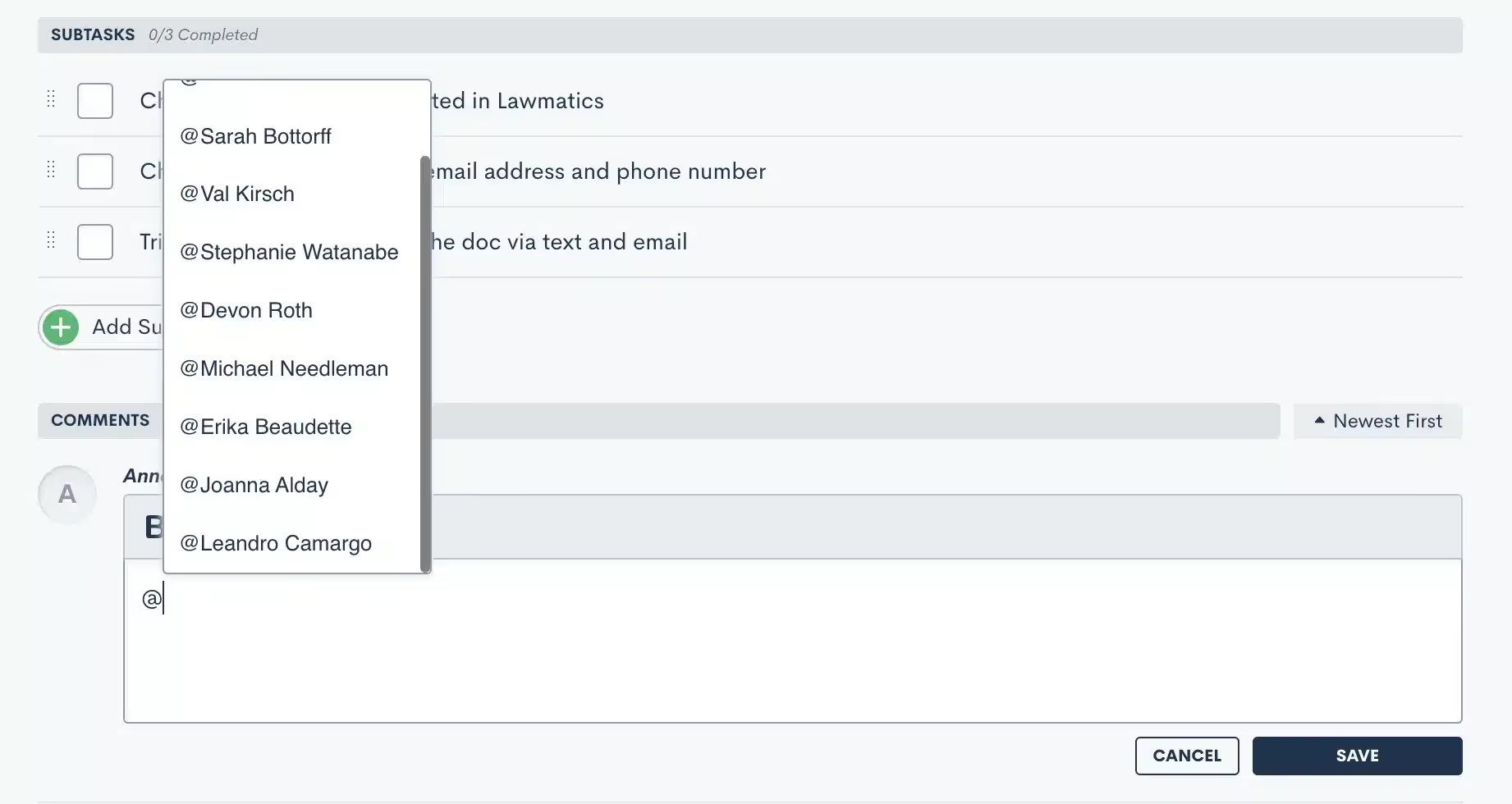
Task Notifications
To make sure you and your staff never miss any important Task comments or notifications, we encourage all Lawmatics users to turn on their Task notifications. We are also excited to share some new task notifications along with these new power features.To turn on notifications, each individual user will navigate to settings, and then select Notifications from the left side menu. Scroll down to locate the Tasks section.

Sub Tasks
When creating a Task, Lawmatics now gives you the ability to create Sub Tasks within the Task. You will notice the Add Sub Task button any time you are adding a new task, either from the dashboard or a matter’s profile.

These Sub Tasks can be marked as completed independently of one another, as well as of the Task as a whole. Once all sub tasks have been marked as completed, then the Task will automatically be marked as completed as well.
Client Portal
The Client Portal is a powerful tool for sharing Forms, Documents, Appointments, and of course Tasks with your clients. For any Tasks that you wish to assign directly to the client themselves, or to another related matter contact, you can share Tasks via Client Portal.This can be done directly from a matter’s profile, as shown below, or when creating a task via automation. Make sure that the client has first been given portal access using the button highlighted in red near the top left before selecting to share a task with them.

When a client logs in to their Client Portal, they will see a similar page to the one shown below. They can easily view the Tasks you’ve shared with them right in their Client Portal dashboard.
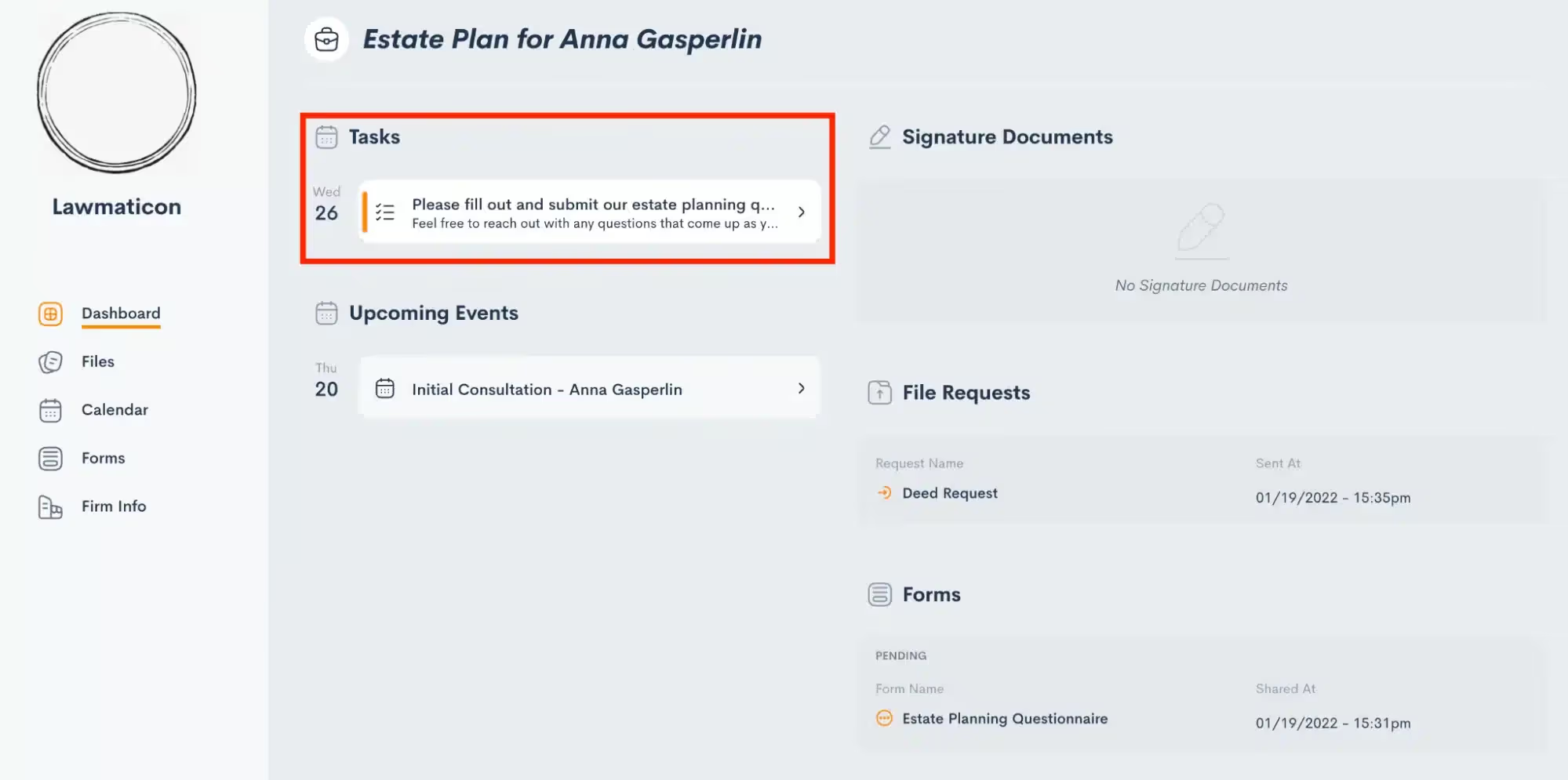
Conclusion
Lawmatics gives you the power to streamline your entire client journey, so why shouldn’t that apply to your internal process as well? Tasks are the key to increased productivity, efficiency, and hopefully happiness within your organization.Lawmatics tasks allow your team to spend more time on their actual work, and less on the behind the scenes setup and organization of their process. They can simply create their task templates once, and then find them automatically assigned each time they need them.

Lawmatics Time Tracking and Billing consolidates essential case management features into the platform that you already know and love. With the introduction of LMPay, you can now seamlessly collect your consultation fees through Lawmatics as well. Whether you are looking to implement the full suite of Billing and Time Tracking into your process, or use LMPay for collecting consultation fees, Lawmatics has all the tools you need to make that happen.Each of the aforementioned billing features make it easy to get paid quickly and easily while facilitating an exceptional client experience.
Introducing LMPay
If you collect or intend to collect consultation fees from prospective clients, LMPay is your go-to payment solution. LMPay is quick to set up, easy to use, and accessible without any additional fees on your Lawmatics subscription. LMPay also boasts no fees (or hidden fees) for ACH and competitive industry rates for credit card payments.
Registration
To use LMPay, you will first need to register your firm and complete a brief application process. Begin by opening Lawmatics and navigating to the Settings menu. Once there, select LMPay and you will then see a screen similar to the one shown below.
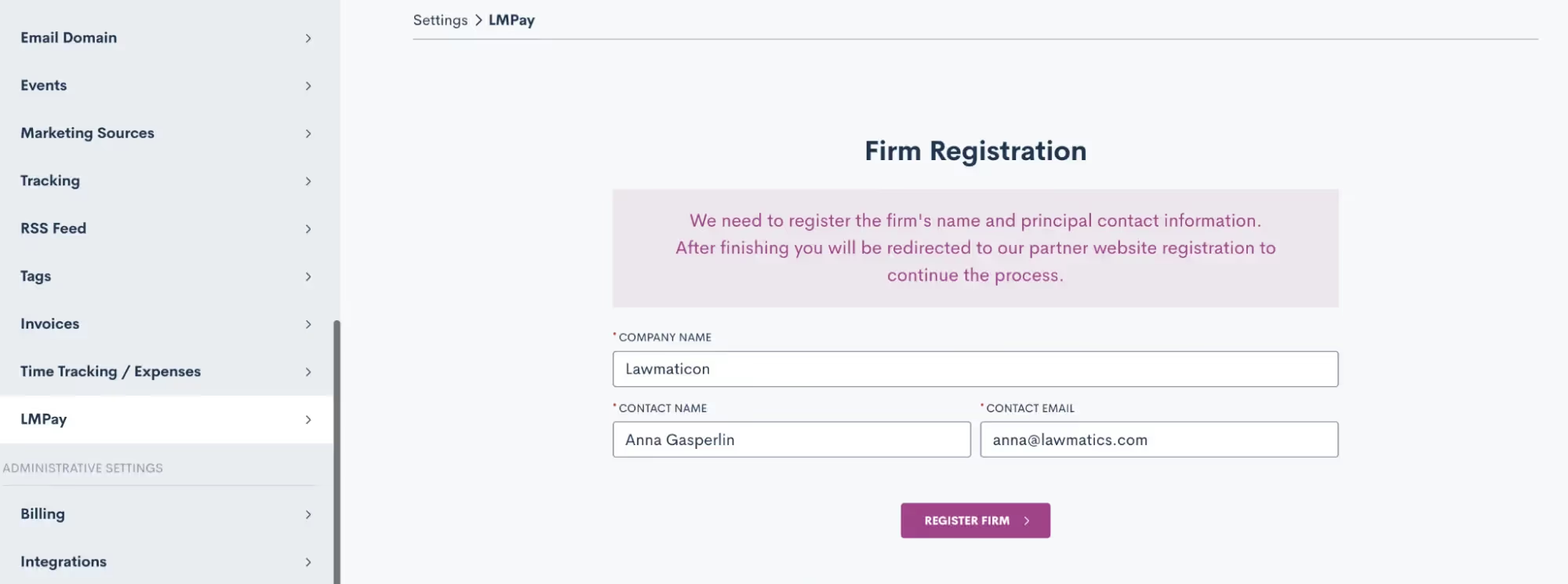
Upon initiating the registration process, the system will walk you through a sequence of steps to submit your application. The review process generally takes one to two days. Once approved, you’ll have complete access to LMPay.
Features
Payment Gateway
One of the key features of LMPay is the Payment Gateway, a tool to collect consultation fees. The Payment Gateway can be added to any Custom Form or Booking Form, of a seamless step in the consultation booking process.Drag and drop the Payment Gateway field from the Advanced section in the Form Editor, and then click on it to set your payment terms.
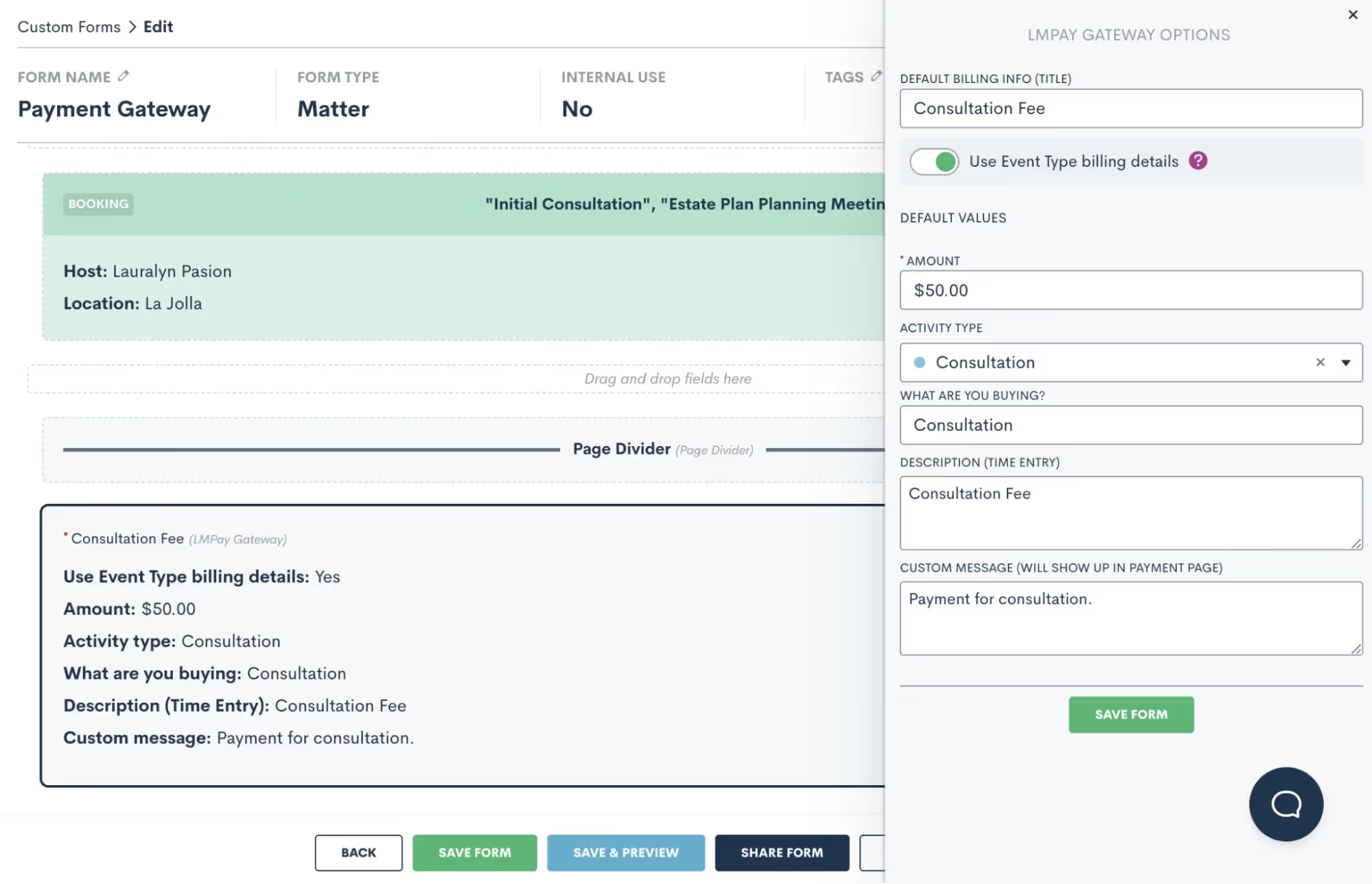
You can easily specify the amount, activity type, etc for this payment (pictured above). When the potential client fills out this form, they are able to select a time for their consultation and enter their payment details to pay your consult fee.
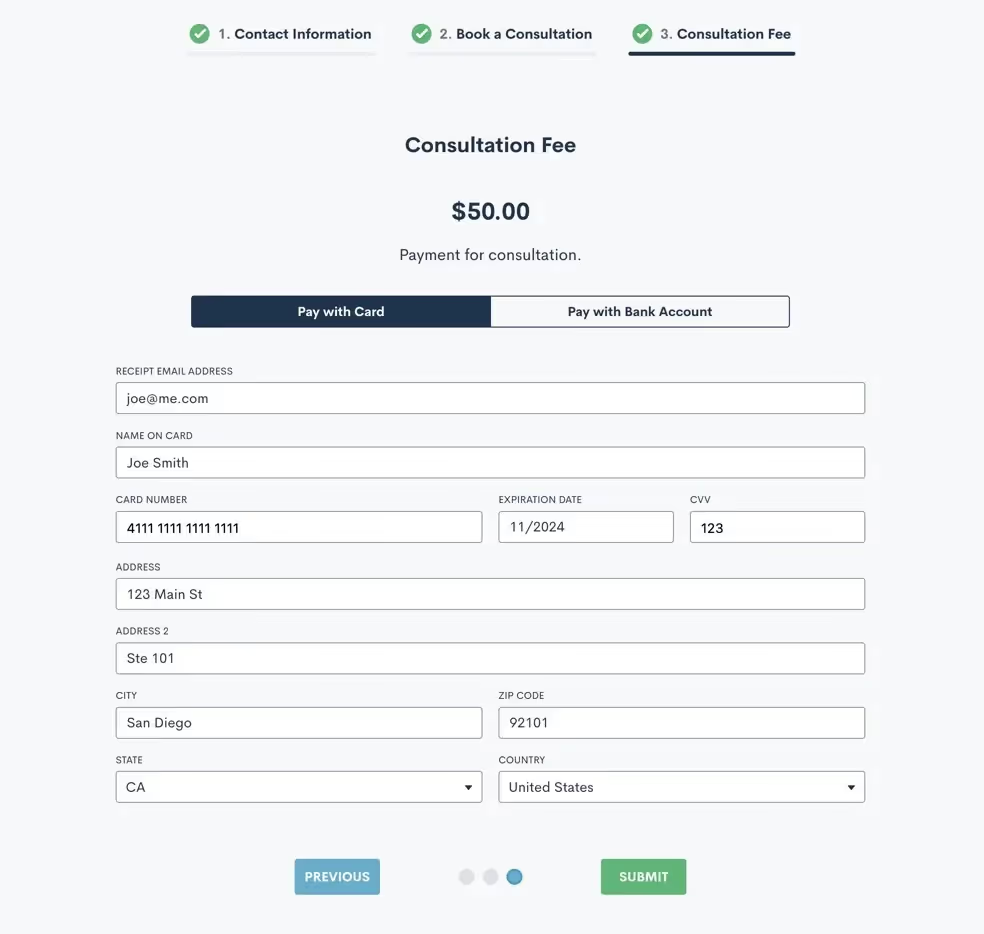
Any payments made via LMPay are tracked in Lawmatics and visible on the matter’s profile. Click on the Billing tab to view invoices as well as payment history for that particular matter.
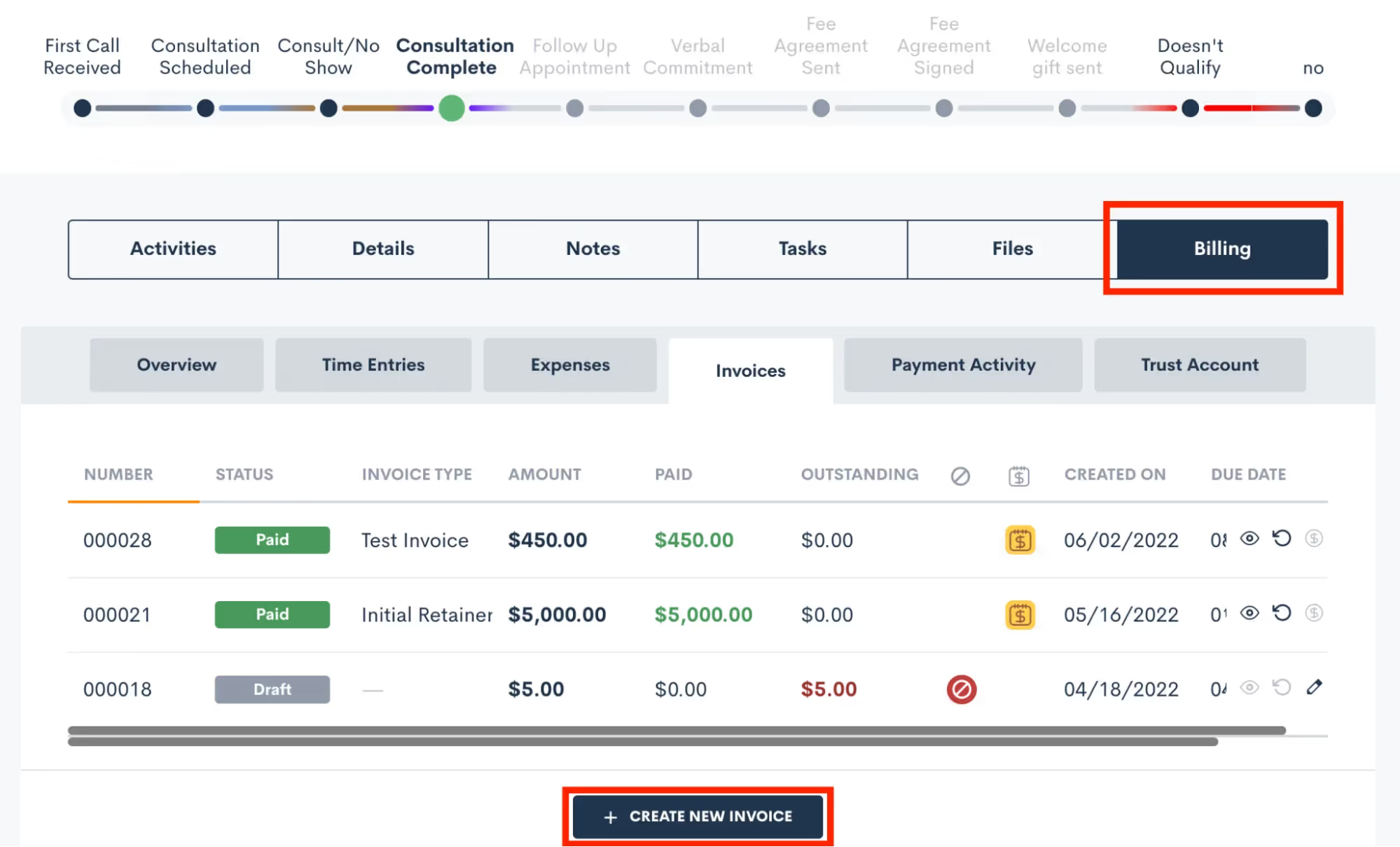
NEW Billing Tab
You will also have access to a separate Billing tab on the main menu of your Lawmatics window, located at the very top of any page. Here you will find an overview of all invoices and payments for the firm, as opposed to zeroing in on a specific matter.
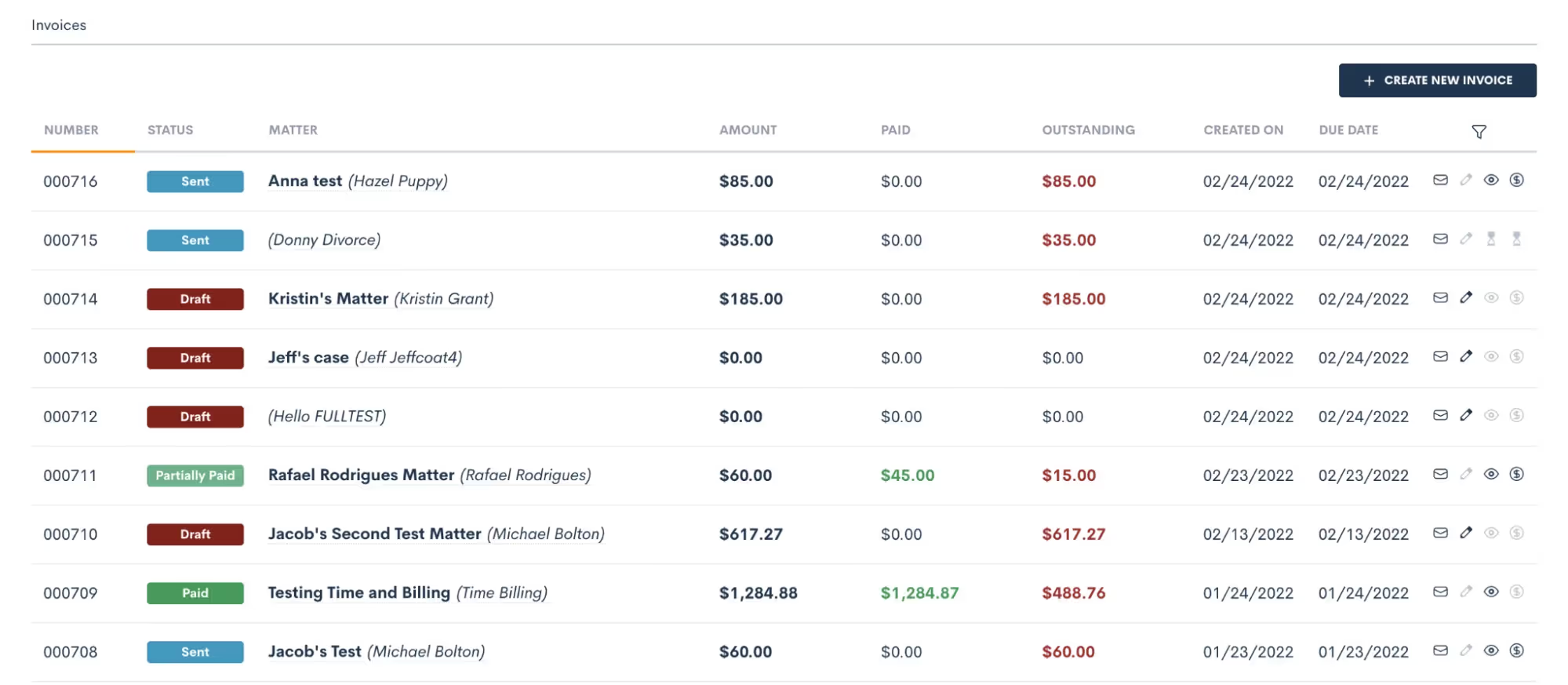
Easily view, sort, and filter your invoices or create a new invoice manually if needed.
Time & Billing
Whereas LMPay is geared towards collecting consultation fees, the Time & Billing add-on offers an entire suite of time and billing features. Even if you currently use a case management system for this functionality, you’ll find that Lawmatics has everything you need under one roof.
Getting Started
To begin using Time & Billing, you will need to do the following:
- Email support@lawmatics.com to notify our team that you would like to activate Time & Billing. Time & billing does come at an additional cost per user to your Lawmatics subscription.
- Let us know which of your Lawmatics users you would like to access. You are only charged the add-on rate for the users that need to access the feature.
- Once Time & Billing is activated, configure your settings. This includes setting up your expense types, default hourly rates, payment receipt email template, and more.
Time Tracking
Lawmatics makes it easier than ever to track your time spent on various billable and non-billable activities. Once you have activated the Time & Billing add-on, a Time Tracker will appear in the top menu of your Lawmatics account. Click the Time Tracker to select the matter you intend to track time for as well as the activity type for this session. Then click the Play button (shown below) to begin tracking your time.

All sessions will automatically log on the corresponding matter and can be invoiced when ready.
Expenses
There are two ways to log your expenses in Lawmatics. You can either go to the Expenses page under the main Billing tab or navigate directly to the matter to which the expense pertains. Upon creating an expense, you will be prompted to select the staff person from your list of users, the activity type, as well as the quantity (when applicable).
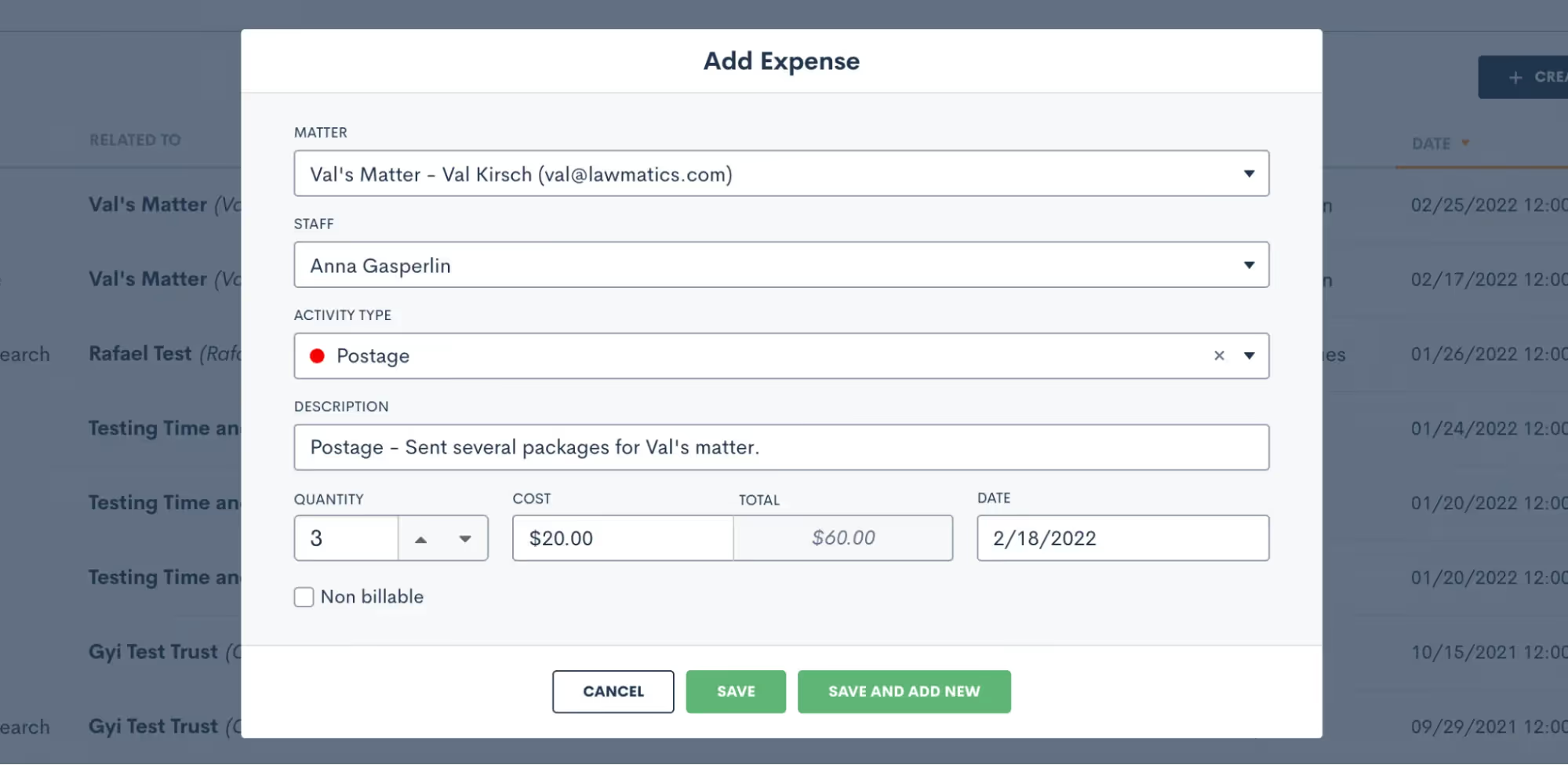
Invoices
As you begin tracking your time and expenses, the time will come to invoice a matter and receive your payment. Here’s how:
- Create the Invoice either from the main Invoices page or from the matter’s profile directly. If creating an invoice from the main page, you will first need to select which matter you are invoicing.
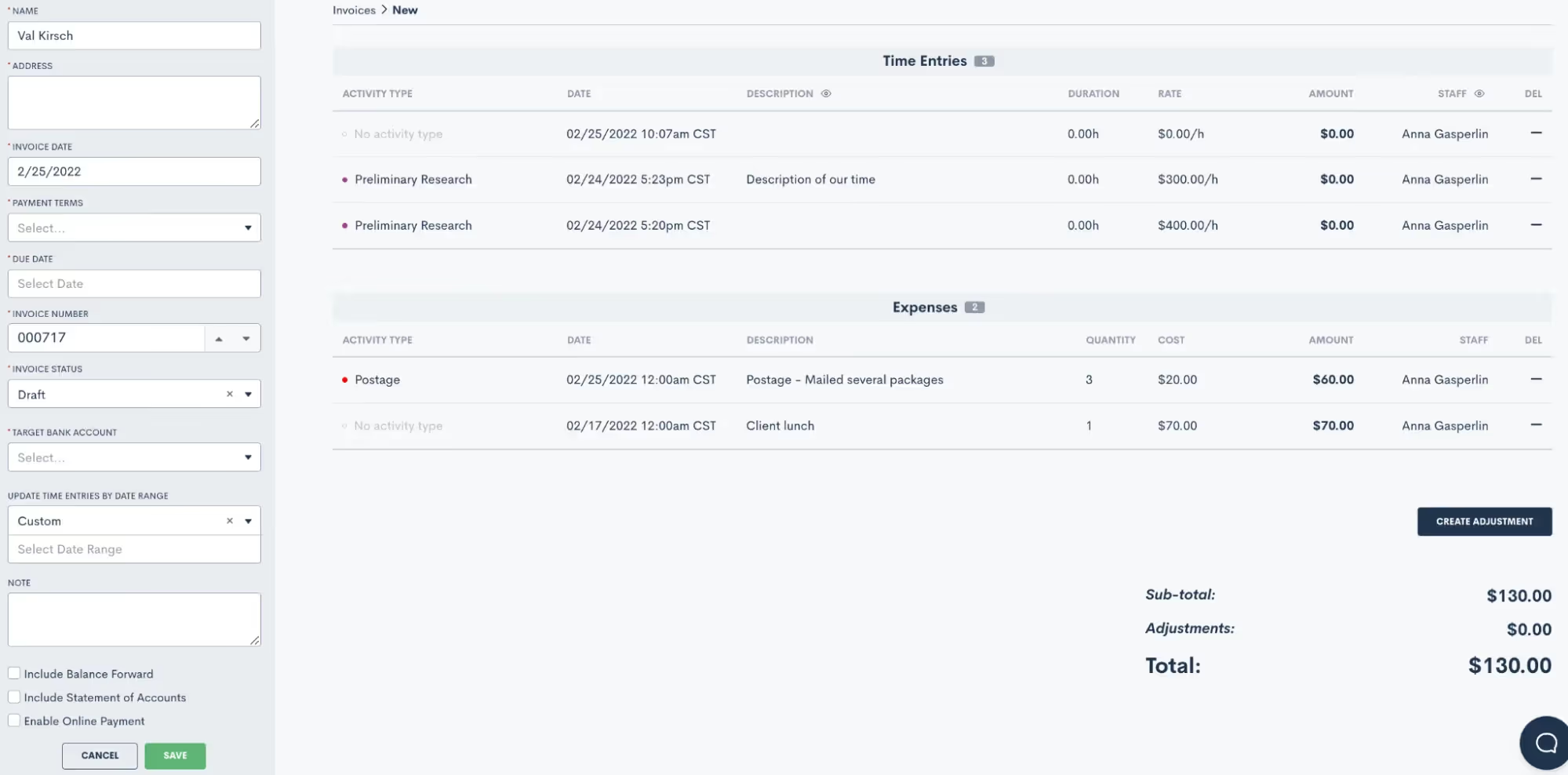
- Select which time entries and expenses to include, as well as all of your payment terms and options shown on the left sidebar above.
- Create the invoice as a draft and then send it from the invoices page or the matter’s profile once you are ready.
We suggest selecting the option to Enable Online Payment so that your clients can easily make their payment online via card if they would like.When you send the invoice, the client will receive an email with their invoice attached, similar to the sample invoice shown below.

If a client opts to pay via online payment, then the invoice will automatically move from “Sent” to “Paid accordingly”. If payment is accepted offline, you can simply return to the invoices page or the matter profile to mark the invoice as paid when necessary.Lawmatics also give you the option to create a custom payment plan for an invoice as needed by selecting the option to allow installments.
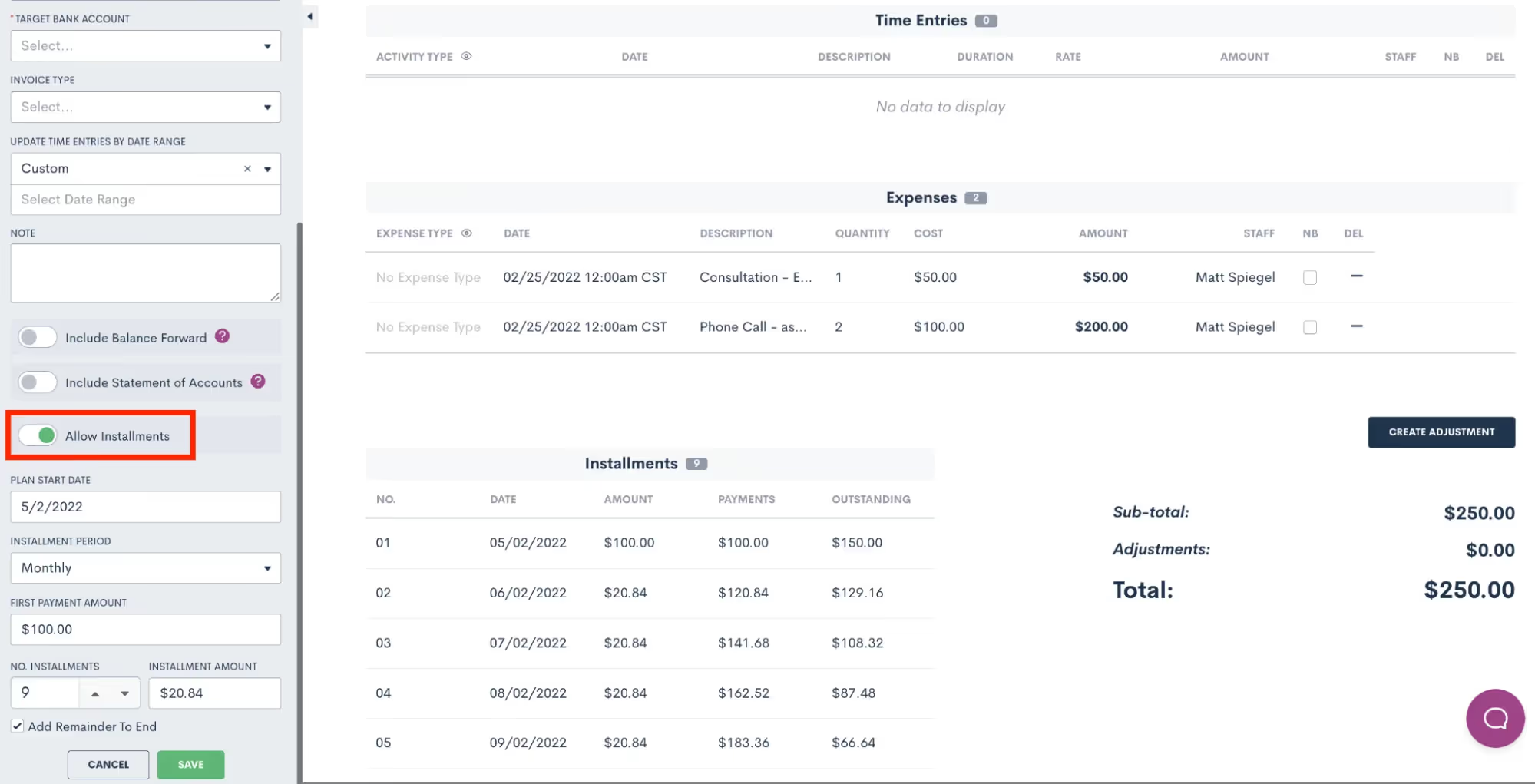
Trust Accounting
Lawmatics also handles your trust account for each matter. You will find a summary of your firm’s trust accounting under the main Billing tab at the top of your account or within a matter’s profile, after which you will select the Trust Account section on their specific Billing tab.
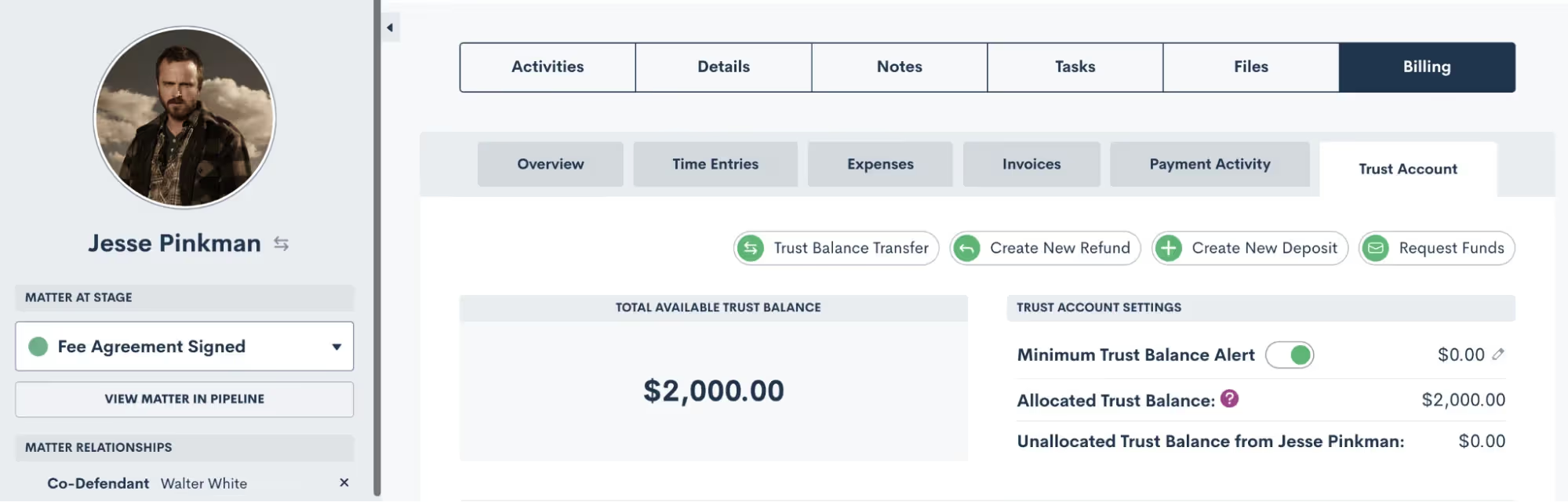
Here you can manage trust balance transfers, refunds, trust deposits, and set a minimum trust balance alert when needed. You will also find a summary log of all trust requests for this matter.
Reporting
When using Lawmatics Time & Billing, you have access to several reports for keeping tabs on your payments and history.
Hours Billed Report
The Hours Billed report keeps track of all hours logged for each user in your system.
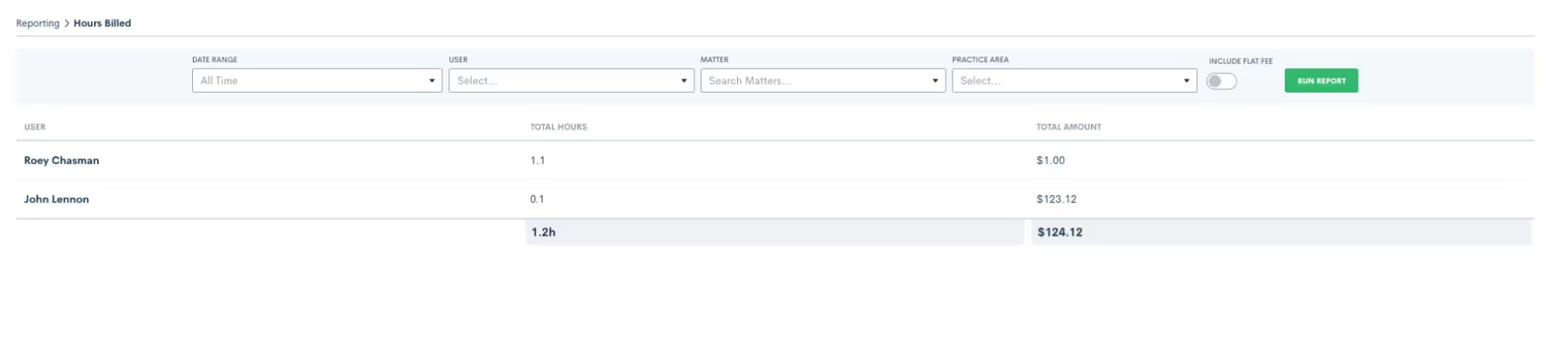
Accounts Receivable Report
The Accounts Receivable report displays outstanding balances to give you a sense of expected cash inflow.
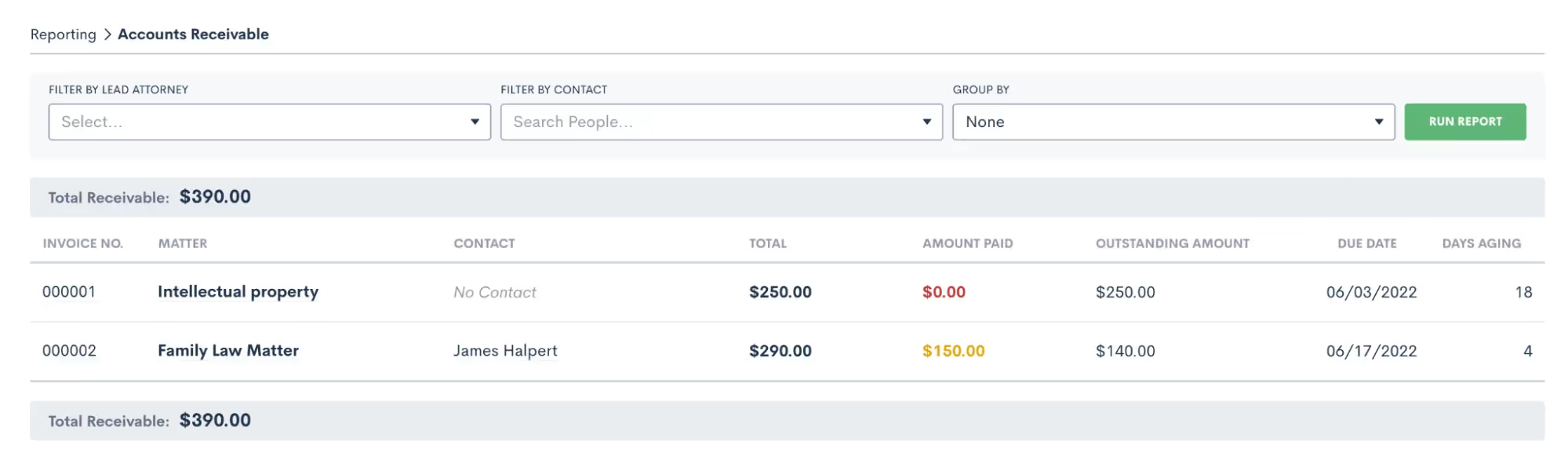
Payment Activity Report
From consultation fees to retainer payments, view a log of all payment activity on your account.

Remember, these features are only available for users with the time & billing add-on. You won’t find the full gambit of billing capabilities with LMPay. Feel free to email support@lawmatics.com with any questions or to add time & billing to your account.
Quickbooks Integration
Lawmatics integrates your invoices directly with Quickbooks. Use this integration to automatically create a customer and invoice in Quickbooks when an invoice is sent to a matter via Lawmatics. Here’s how to begin using the Quickbooks integration with Lawmatics:
- Go to your firm's Settings and select Integrations from the left sidebar.
- Click on Quickbooks.
- Connect your account using the guided prompts.
- Once your account is connected, you will then need to map your accounts, default types, time entries, and expenses to ensure that pertinent matter data syncs from Lawmatics to Quickbooks. Make your selections accordingly.
- Click Save Mapping. Note that you can come back and adjust these any time.
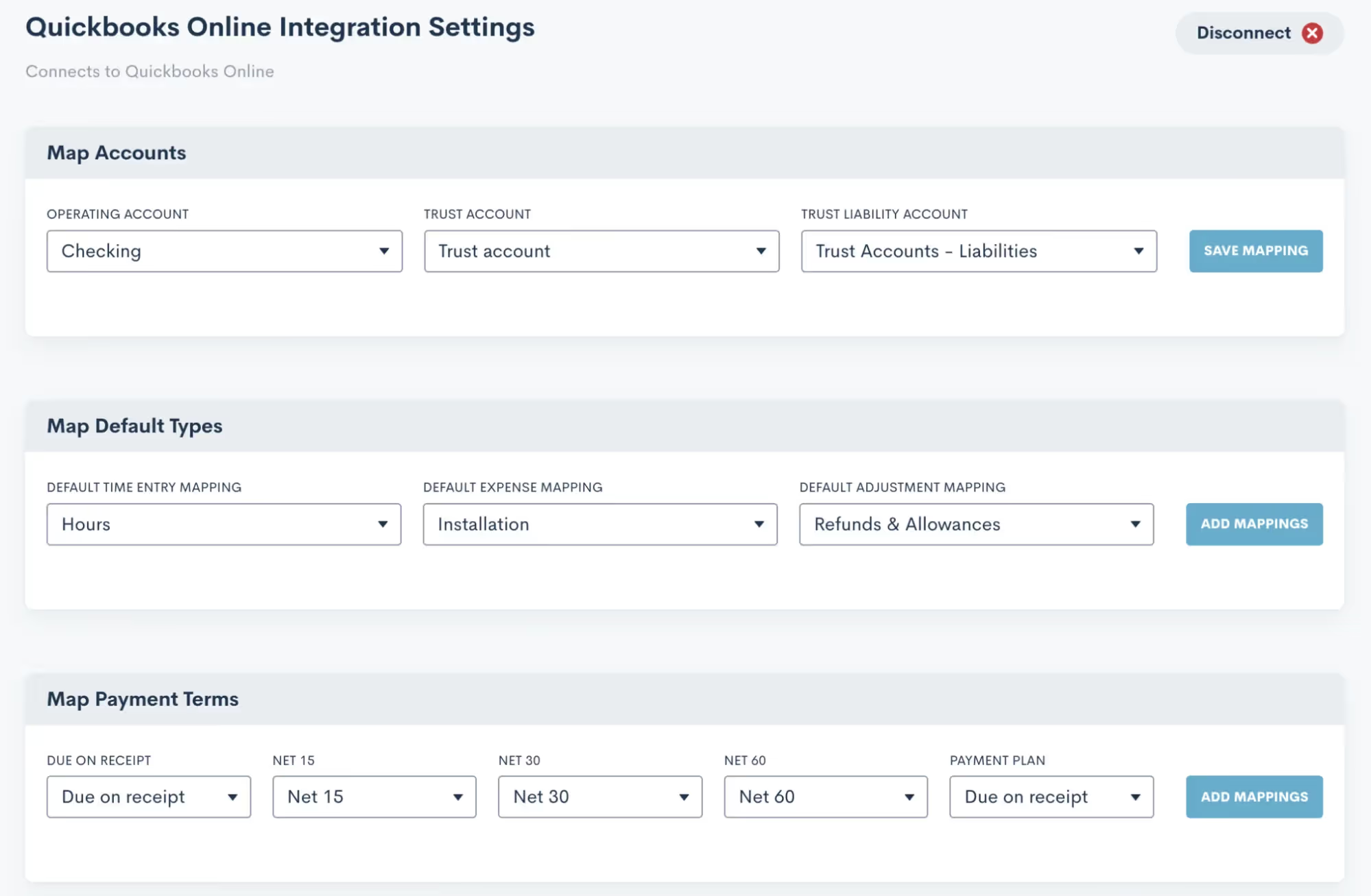
To sync an invoice, simply send it to a matter through Lawmatics as you normally would, then click the Sync to Quickbooks option as shown below.
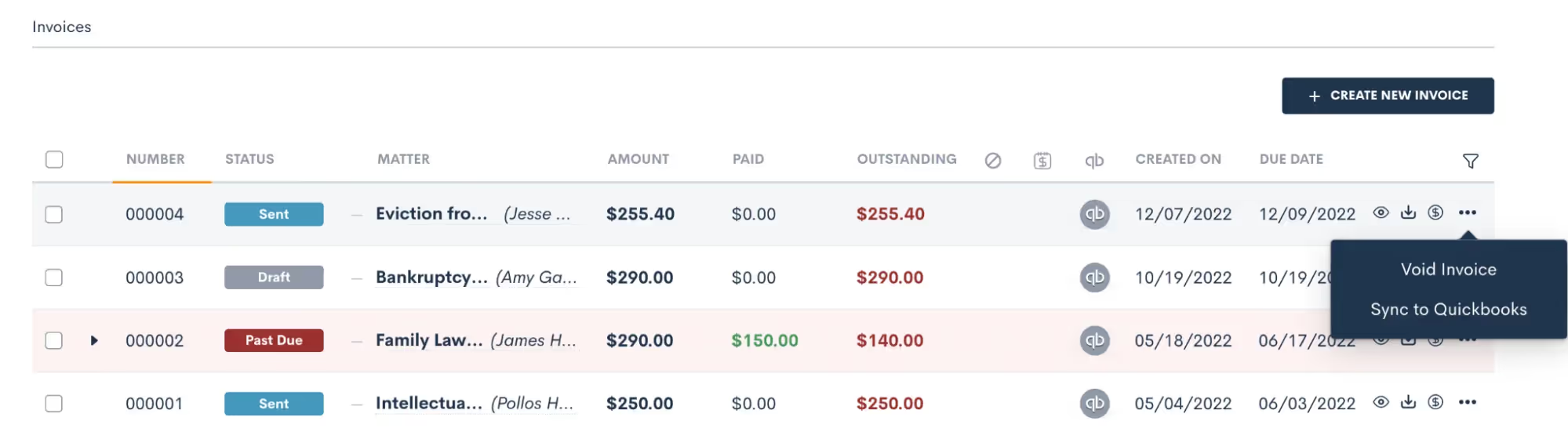
This integration is a one-way sync, pushing data from Lawmatics to Quickbooks. The customer and invoice will be created in Quickbooks, along with any other details you have mapped when you opt to sync the invoice. Additionally, when the customer is created in Quickbooks upon sync you will see "Lawmatics" along with the matter ID added to the last name
Automation
Create Invoices
Keeping in tune with the overall goal of Lawmatics, many of the features we have gone through so far can be used within your automations. First of all, you will find the Create Invoice action item which can be used for creating and sending a Lawmatics invoice automatically.
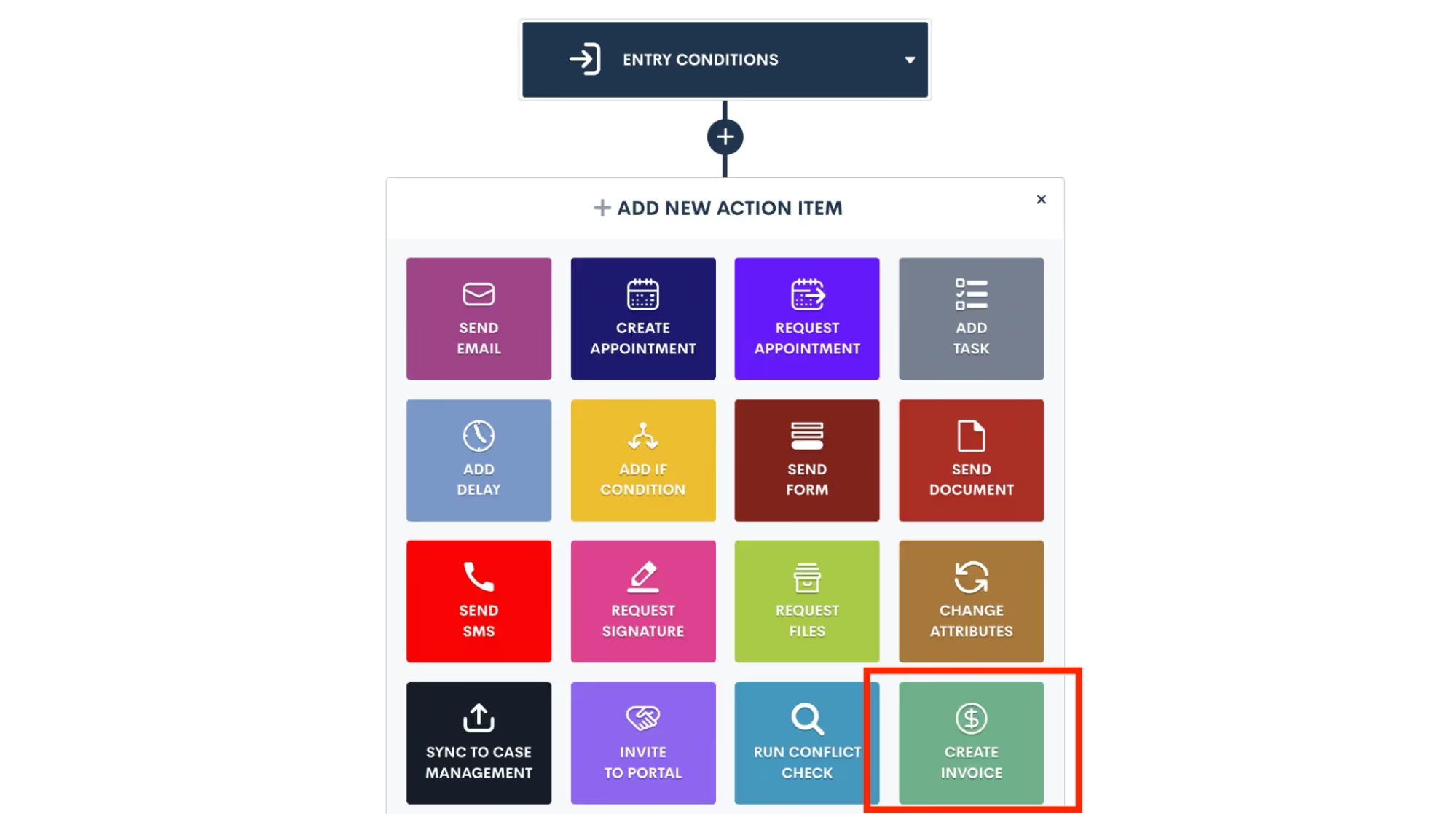
When using this action you will select your payment terms and other options as part of the automation template, just like you would do if you were sending an invoice as a one-off.
Trigger Actions Upon Payment
Additionally, you can trigger an automation when an invoice is paid. So for example, you may send out your retainer agreement for e-signature along with your retainer invoice for payment. You could then have an automation that triggers when both the document is signed and the invoice is paid for kicking off the next step in your process.
Invoice Payment Reminders
Another great way to add automation to your invoicing process is to set up invoice payment reminders. This option allows you to have an automatic email sent out, at the timing of your choosing, for any invoices that are not yet paid before their due date. Have the reminder sent the week before, the day before, or whatever other timeframe you would like.
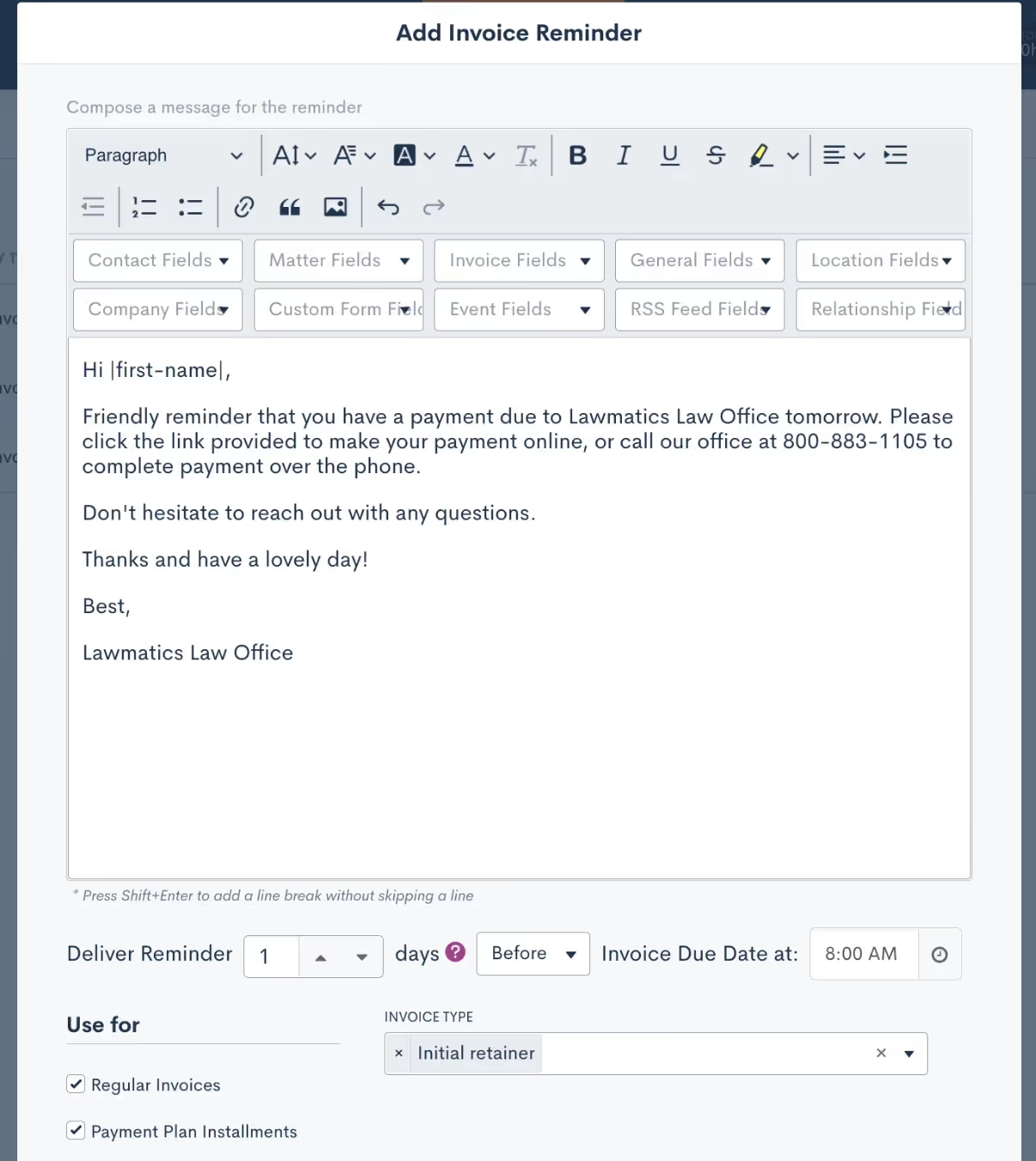
As shown above, you can also create your own custom email template for these reminders. No need to build an automation for this, simply set up the template on your Invoices page in settings and it will automatically go out at the timing of your choosing.
Conclusion
In summary, whether you are looking for the complete package of time & billing features or a simpler solution focusing on consultation payments, Lawmatics has what you need to access this functionality directly in your CRM.Most importantly, Lawmatics helps you collect your payments easily and quickly, creating a smooth experience for both you and your clients. These features work into your automations seamlessly, so you can set a workflow and forget it, knowing that it will run like a well-oiled machine.Unlike other platforms that only have one function, such as Calendly or Acuity for paid bookings or Lawpay to take payments, when you schedule paid consultations through Lawmatics you are keeping the entire process, from start to finish, in one platform.

We’ve had a momentous year here at Lawmatics when it comes to feature releases. From our new Time & Billing module to our MyCase Integration, you may have already implemented many of these into your practice.There may also be some enhancements and additions that you missed or have since forgotten about. This deep dive into the year’s features will give you a refresher on how you can utilize these to their fullest potential!Register for upcoming Lawmatics Monthly Deep Dives.
Matters & CRM
Client Portal Messaging
In lieu of flooding your inbox with client emails containing sensitive case information, 2-way messaging via the Client Portal conveniently centralizes all your client communications in one easily accessible place. All incoming and outgoing messages are stored in your account as part of a message thread, automatically generating a historical record of any interaction for future reference.Creating and replying to a message thread in Lawmatics is easy for both you and your clients. A new “Messages” menu item gives you a top-down view of all message threads wherein you can see all incoming and outgoing communications as well as the manner associated.On the client end, their unique Client Portal now features a “Messages” section to easily correspond with firm members assigned to their case. And to ensure no messages slip through the cracks, you can activate email or text notifications to be alerted of any incoming client messages.
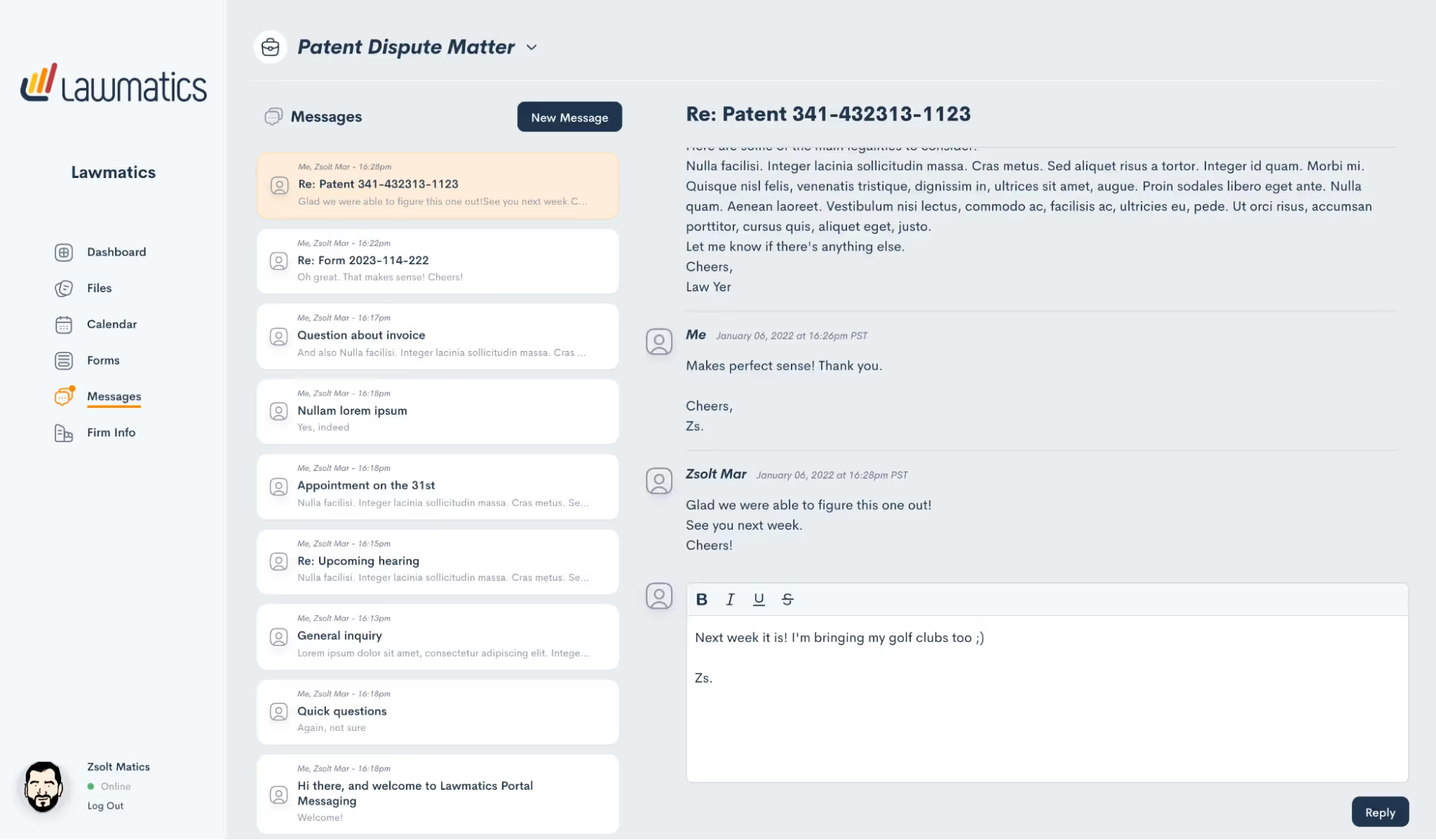
Conflict Checking
It is now easy to use Lawmatics to perform your firm’s conflict checks. Simply select the matter you wish to check a conflict for, enter your search terms, and Lawmatics will handle the rest. The system will search against all data entered into your law firm CRM, including fields and notes, and instantly alerts you if it finds a match.From there, you’re able to review any possible matches, and choose to approve, flag, or fail the conflict check.In addition to manual Conflict Checking, we’ve also added the ability to automate this process entirely and trigger further automation based on the outcome. Now you can be out enjoying time away from the office while Lawmatics handles this tedious task for you.
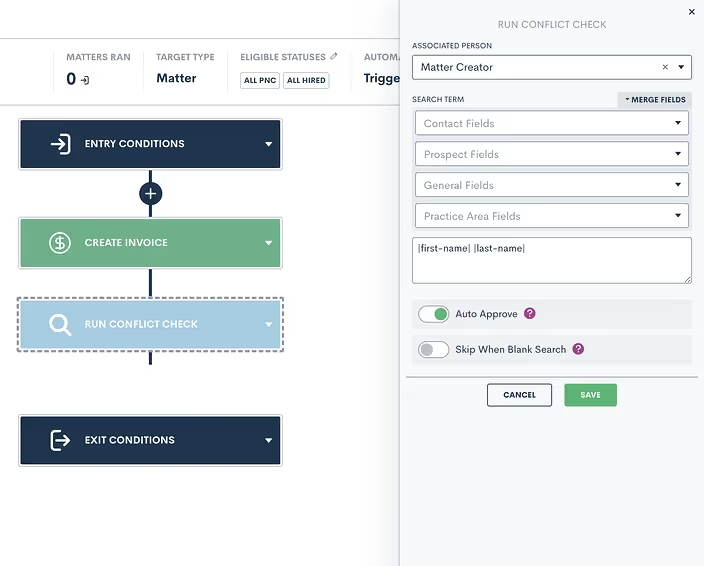
Adding to the conflict check capabilities in Lawmatics, users can now opt to receive notifications for approved, denied, and/or undecided conflict checks.
Change Main Contact/ Compact Matter
If your firm often works with matters that have more than one contact, such as a married couple, you may prefer one contact or the other to be listed as the primary name on the matter in your CRM. To that end, you can now easily swap the main contact on a matter from within Lawmatics. Simply click the arrow icon adjacent to a contact's name in their profile, and then select an alternate contact from within your CRM. The same functionality is applicable to company matters. This new feature helps you keep your CRM organized and accurate so that you can always find your matters with ease.
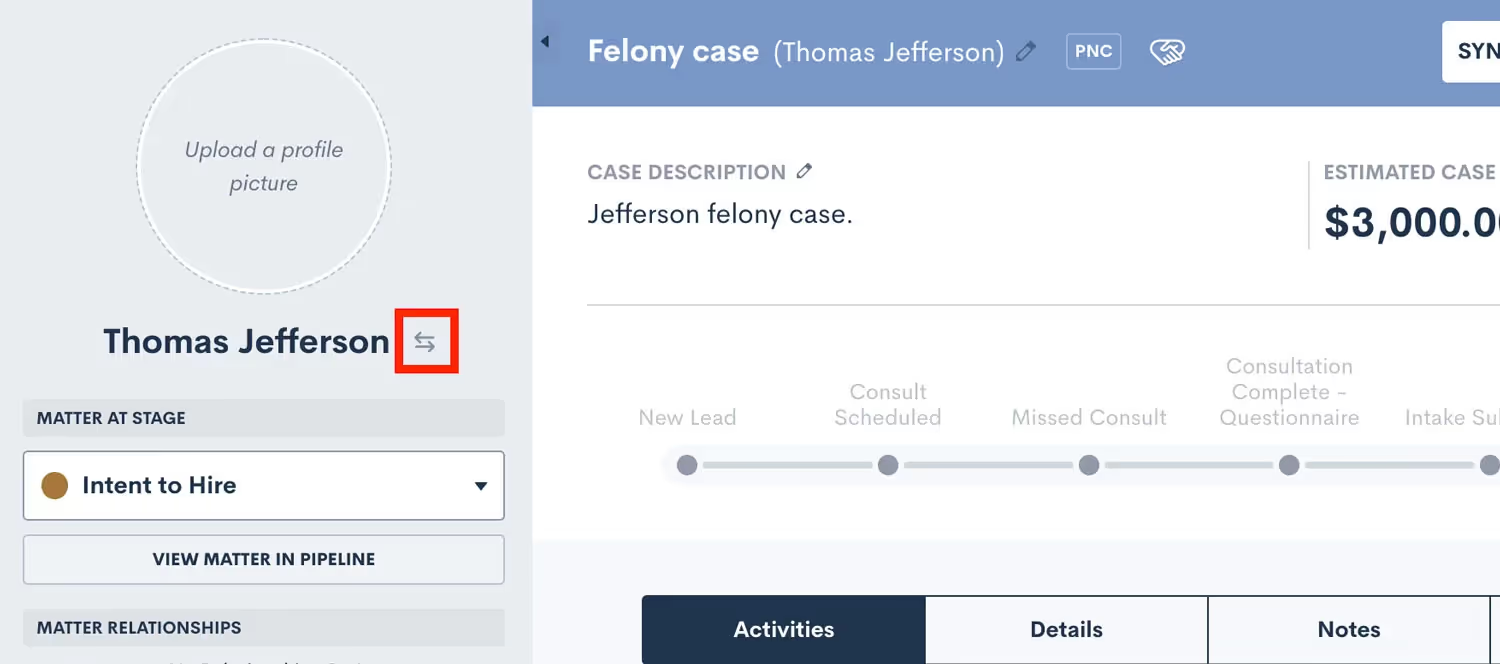
File Folders & Bulk Actions
Lawmatics is a great tool for securely storing important files and documents from your firm’s many matters. With this huge improvement to our file storage system you can now create custom folders within a matter’s files tab and move files between folders as needed.In addition to creating folders for your matter files, you can now bulk select files with the option to download or delete multiple files at once, saving you the time of managing files one by one. It’s easy. Simply select the box adjacent to the file name and click on the action of your choice.

Matter Auto-Numbering
To easily track down and reference cases in your docket, you can now auto-generate a case number and custom title into a matter’s title field as unique identifiers. Further refine your case numbering sequence by adding custom text or database fields such as practice area, lead attorney, client’s last name, etc.
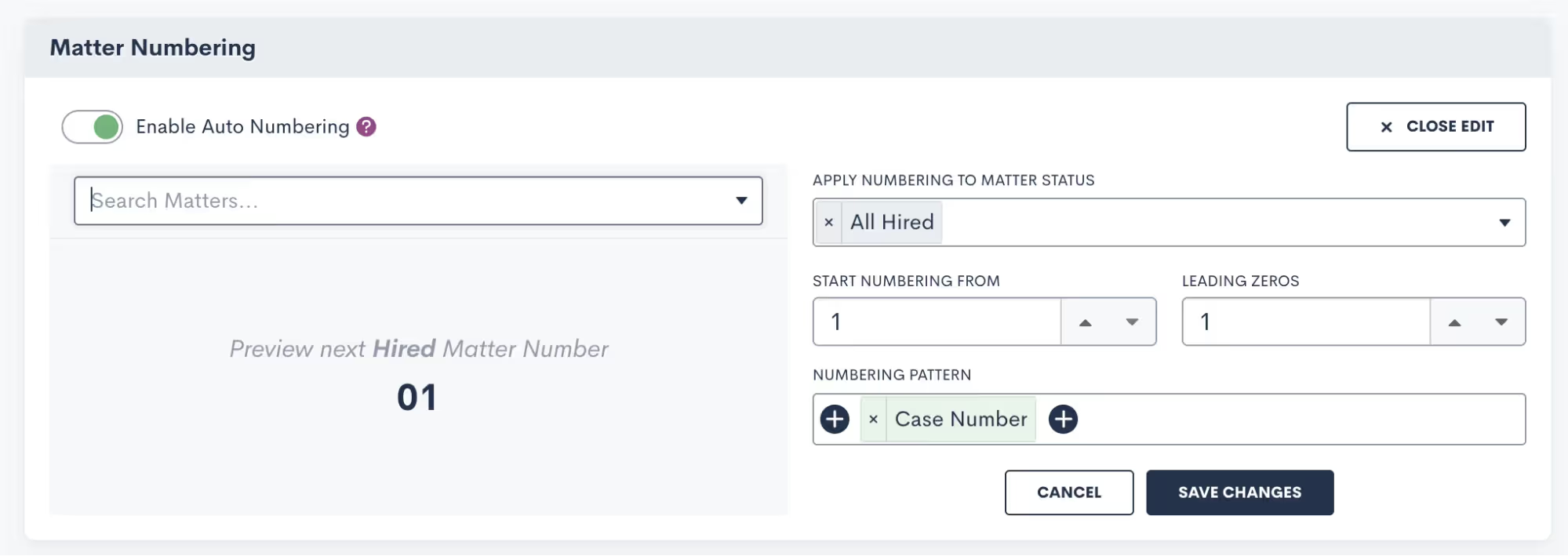
Once saved, the resulting case title format will automatically be applied to each of your matters moving forward. Begin auto-numbering your cases by navigating to the Matters page within settings, scrolling down on the page and toggling on “Enable Auto Numbering”.
Emails
Scheduled Email Sends
By popular demand, you now have the ability to control when your email messages are sent and arrive in your recipient’s inbox. In addition to sending automated and immediate one-off emails to matters, any email created either from a template or from scratch can now be scheduled to go out at a future date and time.

User Permission Options for Viewing Emails
Confidentiality and discretion are paramount when dealing with sensitive client information. While logging your external emails in Lawmatics can be helpful, you may not want the entirety of your staff to have view access to these emails on a matter’s timeline. With our new External Email Role Permission you can now easily limit any user’s access to view email communications, without limiting their access to the matter all together. To use this new permission, go to the User Management page in your Admin Settings, Click Manage Roles, edit the role you wish to apply this restriction to, and then uncheck the All Emails option, as shown below.
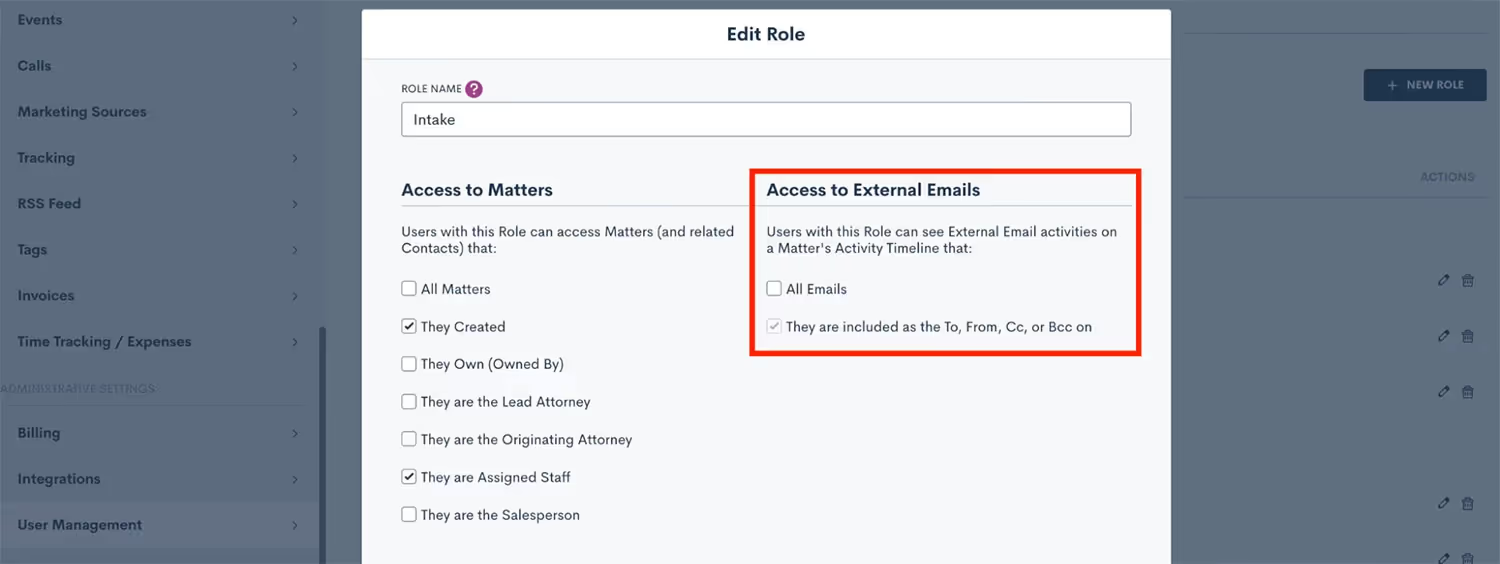
Send From Outbox
A highly anticipated feature among Lawmatics users, any emails sent via Lawmatics can now be set to appear in the outbox of your preferred email client. This update will help improve your firm’s email organization by storing all email correspondences in one central place — alongside your other communications.
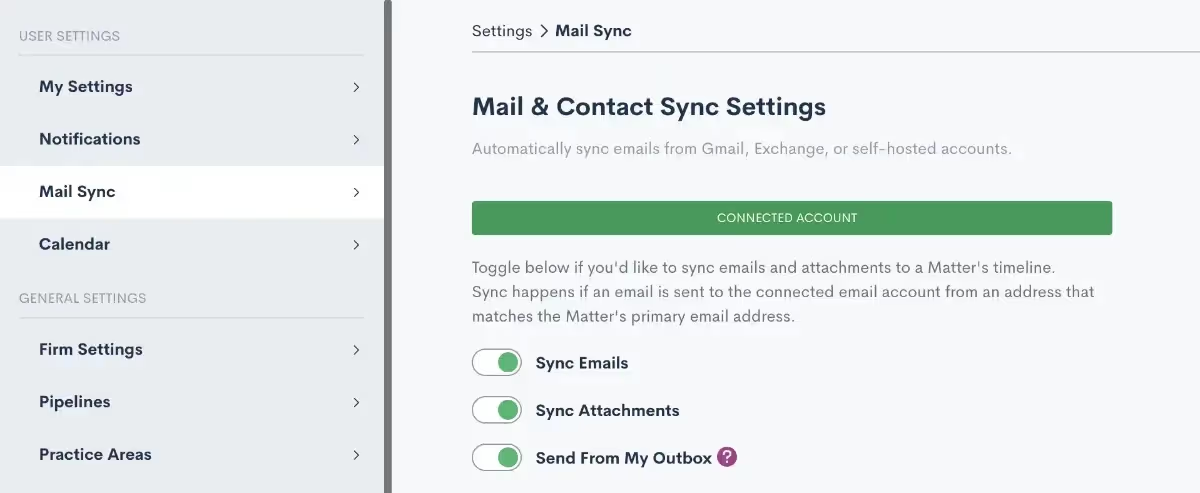
Once activated, any email sent to or received from an email address that is tied to a matter in Lawmatics is automatically logged in the timeline for that matter. And for quick reference, you can easily go to your outbox to see all emails sent from your address, including those sent via Lawmatics.
Documents
Resend Expired Signature Requests
Delays happen; it’s the nature of the business. What you don’t want is for those delays to translate into lost time for you or your staff. For that reason, we’ve rolled out a new shortcut in Lawmatics that allows you to resend any expired documents requiring e-signature.Any document with a status of “Expired” is eligible for a resend, with the added option to extend the e-signature link deadline. No need to send a new e-signature required document from scratch.
Add Page Breaks to Custom Docs
Custom Documents, with their conditional logic and dynamic e-signature capabilities, have long been a Lawmatics staple for fee agreements and other important firm documents. With the new addition of page breaks, we’ve made it much easier to maintain the look and layout of your new and existing document templates.To add a page break, simply edit the document, and drag over a page break from the Standard Blocks menu. Any text below the page break will automatically be placed at the start of a new page when the document is previewed and/or sent.
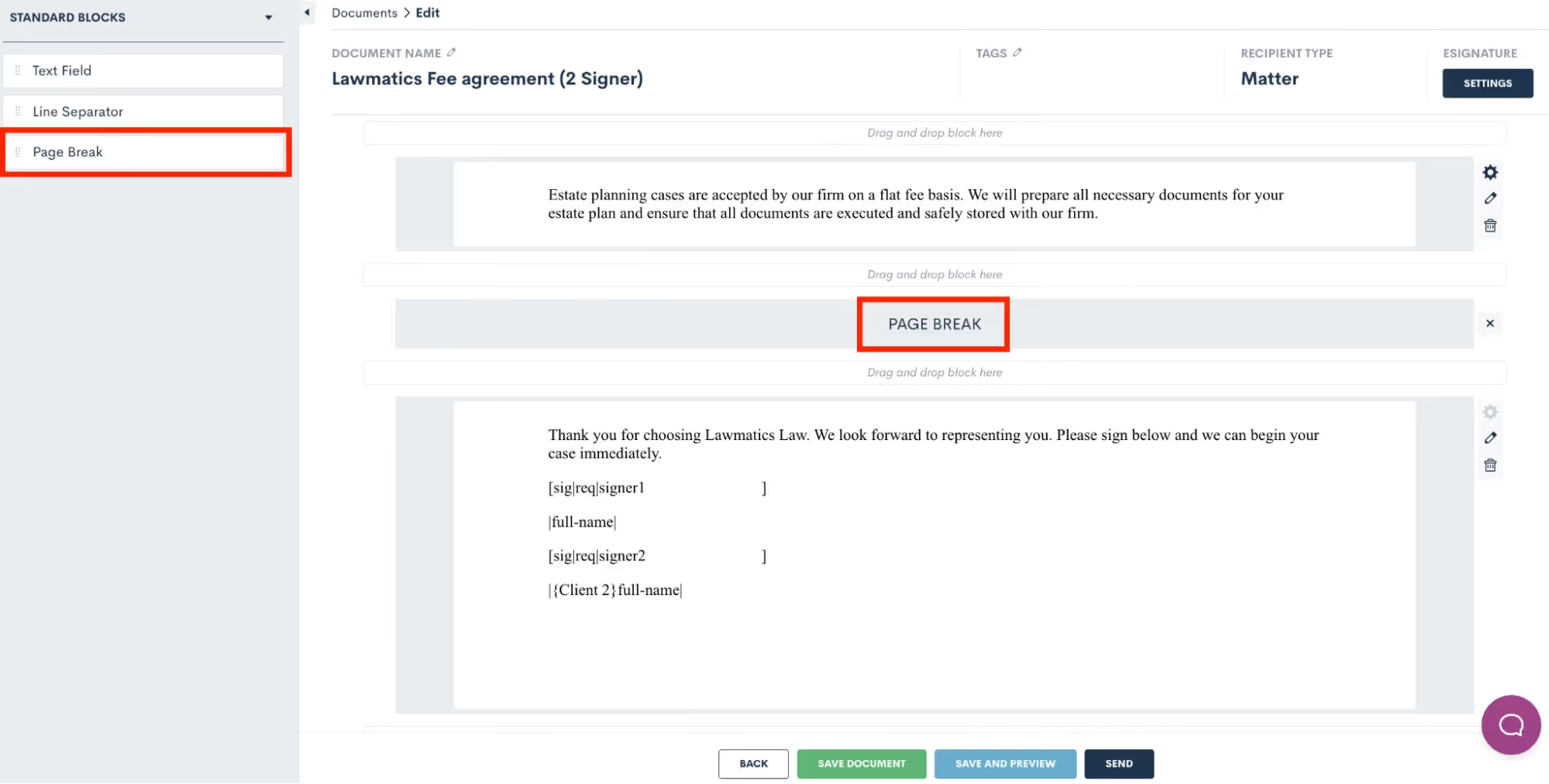
Forms
Set Conditional Logic Multiple Conditions
Onboarding should be a seamless process for all prospective clients, regardless of the circumstances of their inquiry. This update in Lawmatics allows you to add multiple conditional fields to your intake forms using AND or OR logic. These fields then only appear based on the responses entered into previous fields.
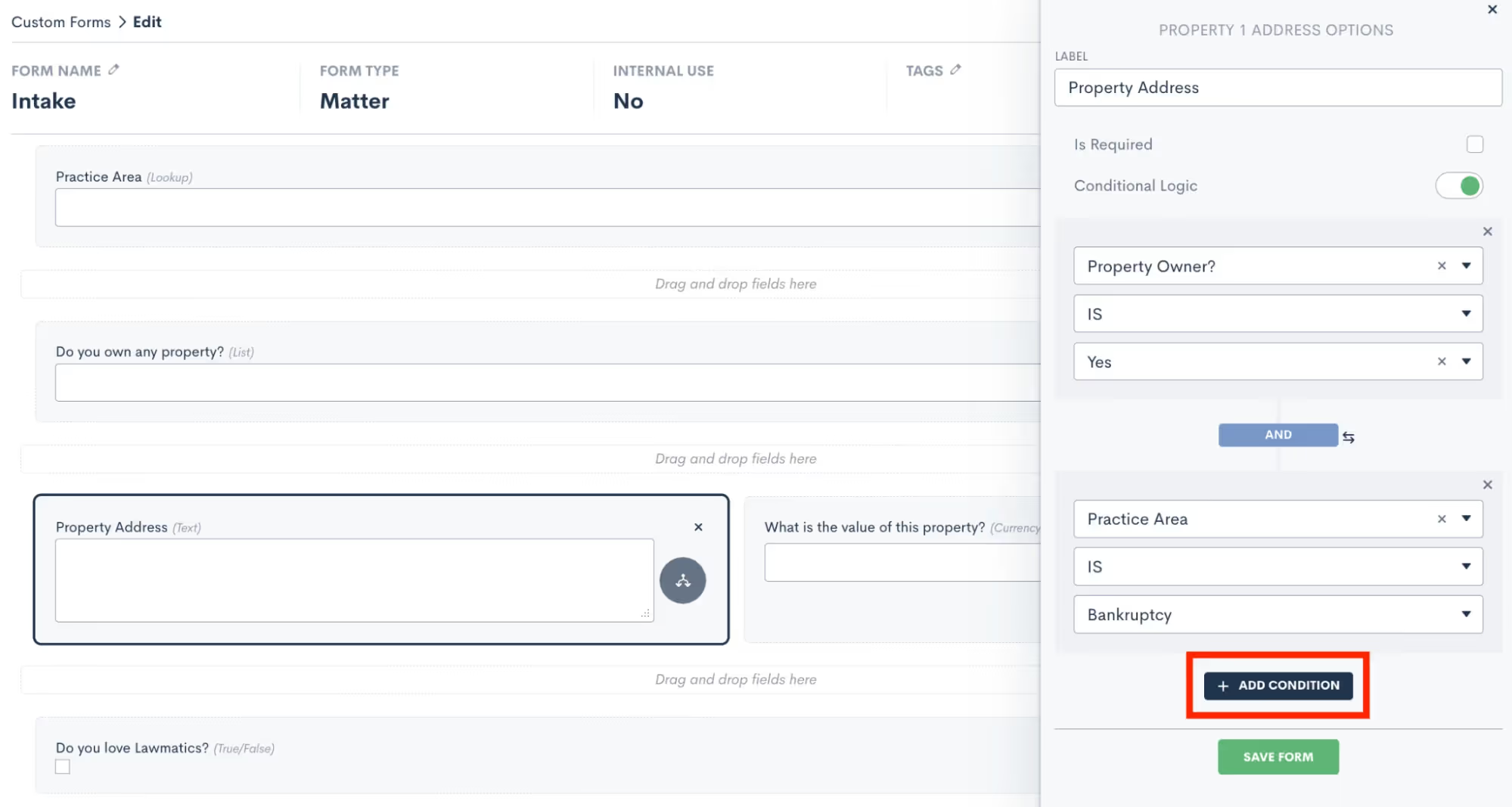
Hidden Form Fields & Default Value
Did you know that you can trigger automatic updates to a client’s contact information, matter information or even stage in your sales pipeline whenever they fill out a form? Hidden form fields do just that.This feature allows you to set form defaults by making any field on a custom form ‘hidden’. You will add the field to your form, select the “Is Hidden” option, and then enter your default value. Your lead or client will not see that field on their form, but when the form is submitted it will auto-submit the hidden value along with the rest of their information to trigger any actions or changes to their information in your Lawmatics account.
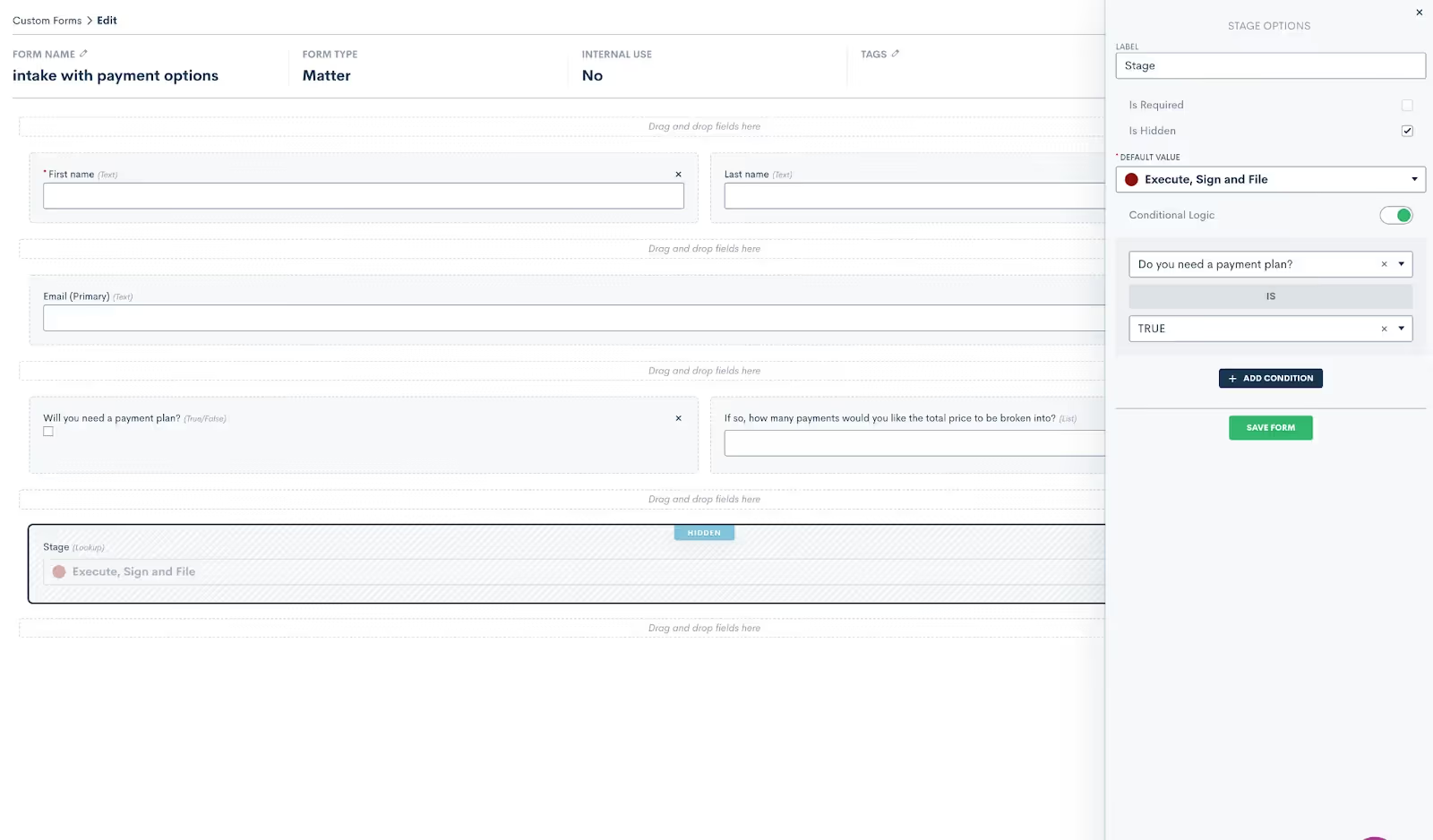
This helps you efficiently track your intake pipeline as simply as possible while eliminating the need for certain Automations previously set to update default values, the sales pipeline stage of a matter, their tag, practice area, etc.
reCaptcha on Embedded Forms
Lawmatics Custom Forms make it easy to capture new prospective client inquiries from your website, and we’ve now made this feature even better with the addition of reCaptcha. This technology prevents spam bots from entering your Lawmatics contact database via the ‘Contact Us’ form embedded on your website, ensuring that your account is protected against disruptive spam leads.reCaptcha can be added to any embedded form via the form Settings menu in the left sidebar. Simply toggle on the reCaptcha option the reCaptcha will be activated anywhere this form is embedded - no further steps need to be taken.

Access Existing Contact from Internal Form
Internal forms have long been a user-preferred way to create new matters for new contacts in Lawmatics. A new dropdown menu option in our internal forms feature now lets you create a new matter for an existing contact or company when filling out a form.
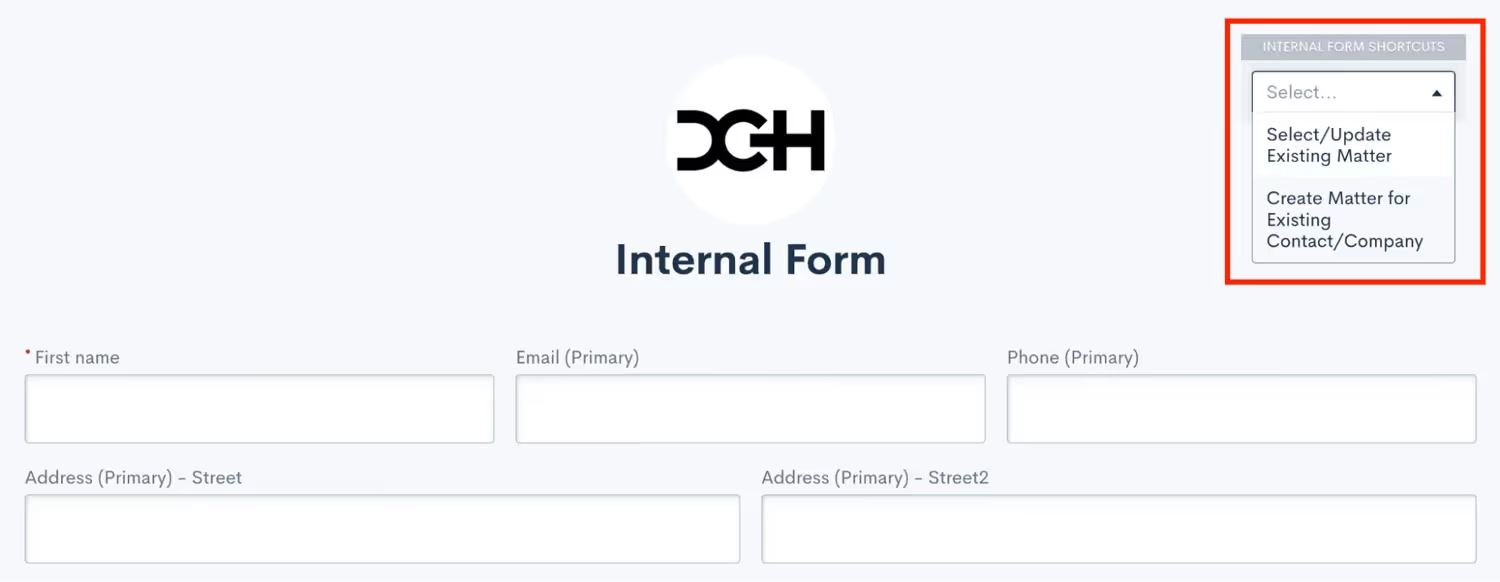
Simply select the contact for which you wish to create a new matter and Lawmatics will pre-fill the form with their existing contact information. Upon form submission, a new matter will be created for said contact.
Booking Form Updates
Automatic scheduling is a favorite feature of many Lawmatics users, and this year it got even better. To accommodate virtual meetings in addition to face-to-face meetings, you can now select Zoom as a meeting location option, along with any of your physical office locations on your Booking Forms. Furthermore, we added the ability to allow multiple attendees in one event. If any of your matters involve the representation of multiple clients, easily add them both to the meeting invite. With the growing popularity of virtual meetings, these upgrades grant your clients the flexibility to choose which option works for them, and have the zoom link added in automatically when needed.
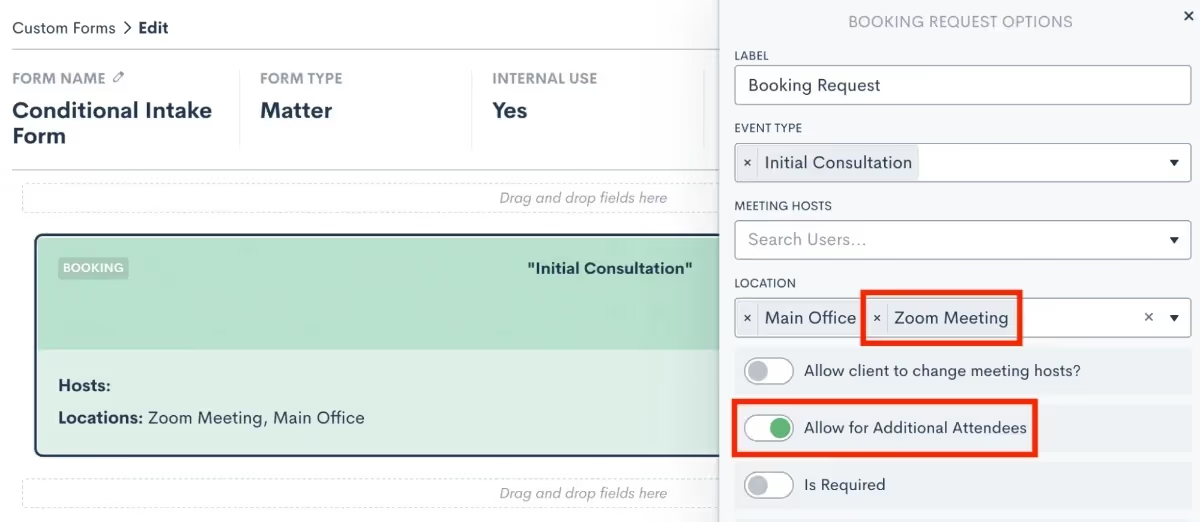
Automations
Set Multiple Entry Conditions with And/Or Relationship
You can now designate multiple entry conditions (or triggers) that add contacts to an Automation workflow, automatically. Using AND or OR logic, triggers such as form fills and eSignature completions can be paired or conditional.Entry conditions can be added easily within Automations in Lawmatics by clicking on and toggling the AND /OR labels, after which you can select your Workflow Entry Rules.
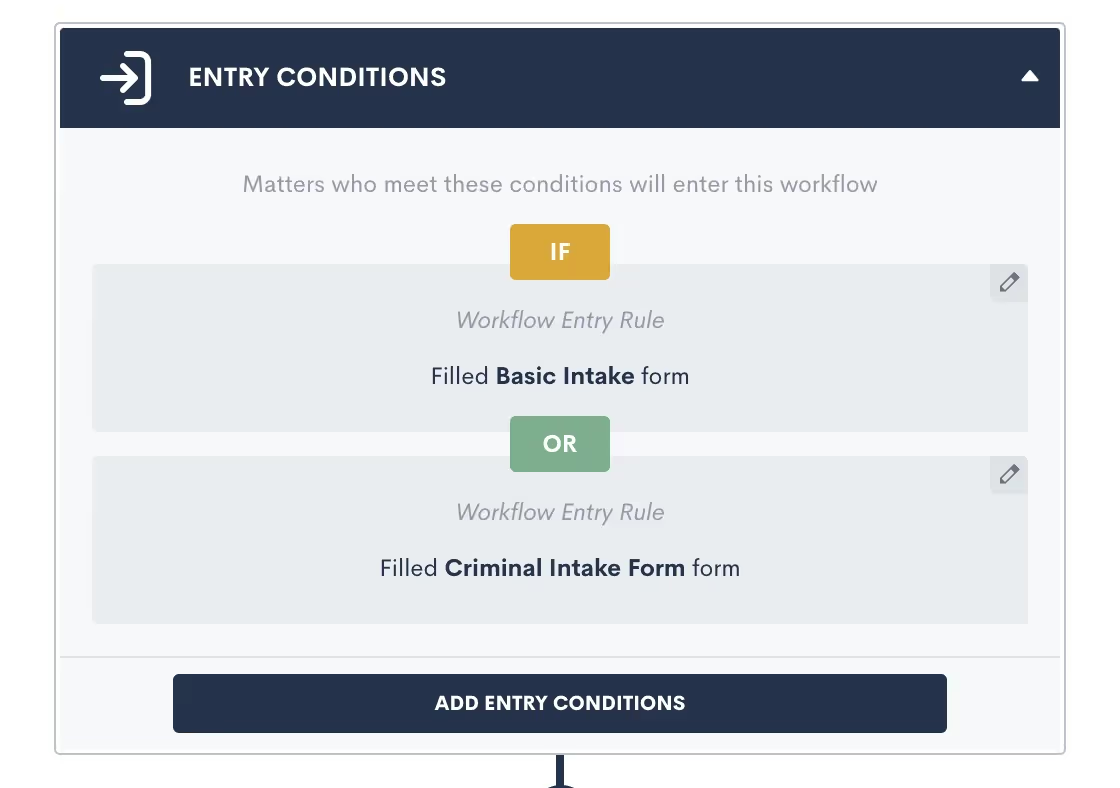
Date Field-Based Automations
You can now create time-relative automations (one hour before, two days after, etc.) for any date type field in Lawmatics. Our new Date Field-Based Automations take the existing concept of event-based automations and apply it to date fields. This new functionality allows you to trigger automated reminders or check-ins relative to a client’s court date, filing date, anniversary, or any other custom date field you may use in your practice — all from simply populating the date into a date type field.When creating a new automation you’ll select the Date Field option, then select from any of your firm’s date type fields as your target field to create a Date Field-Based Automation. You can then add your time-relative automations by clicking on the yellow label at the top of your page (highlighted below).
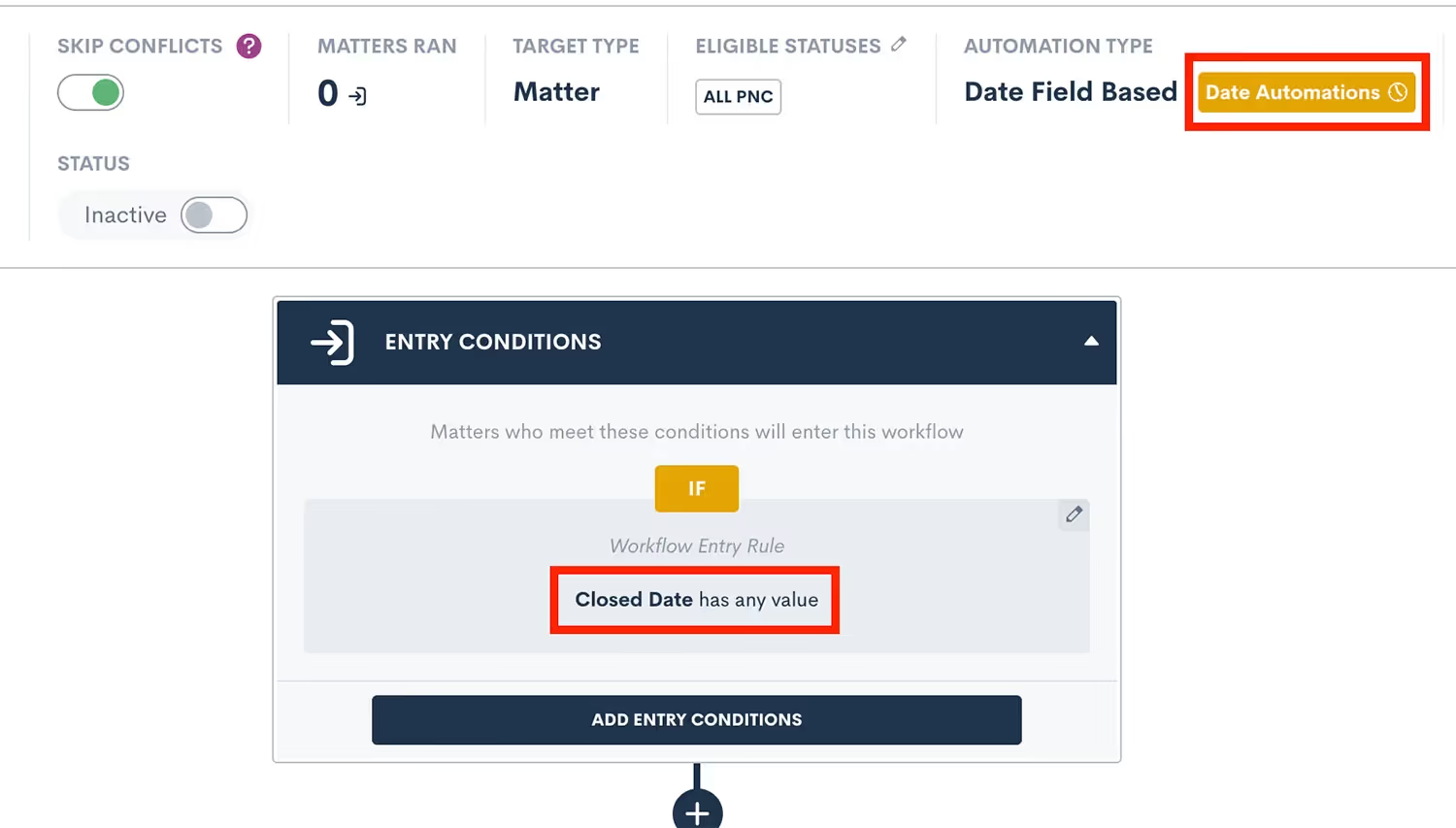
Time & Billing
Invoice Automation
You can now automate the delivery of your flat fee invoices! Automations in Lawmatics feature a new Create Invoice automation action that generates an invoice for any matter with a balance due that it runs on. Doing so enables you to accelerate your billing process in a manner that gets you paid faster while freeing up time to focus on other priorities needing your attention.
Payment Plans
For firms who want to offer their clients more flexibility of payment, use this new feature to set up invoice installments to be paid over time on a fixed cadence.

Of course we’ve made this feature highly customizable, allowing you to create unique terms for each individual payment plan as needed. This includes setting an initial payment amount, interval length, and the number of installments.
Custom Forms Payment Gateway
Collecting payment for consultation fees just got a whole lot easier with the addition of the LMPay Gateway in custom forms and booking forms. Add this advanced field to your consultation forms to make it easy for clients to schedule an appointment and pay for a consultation in one fell swoop.
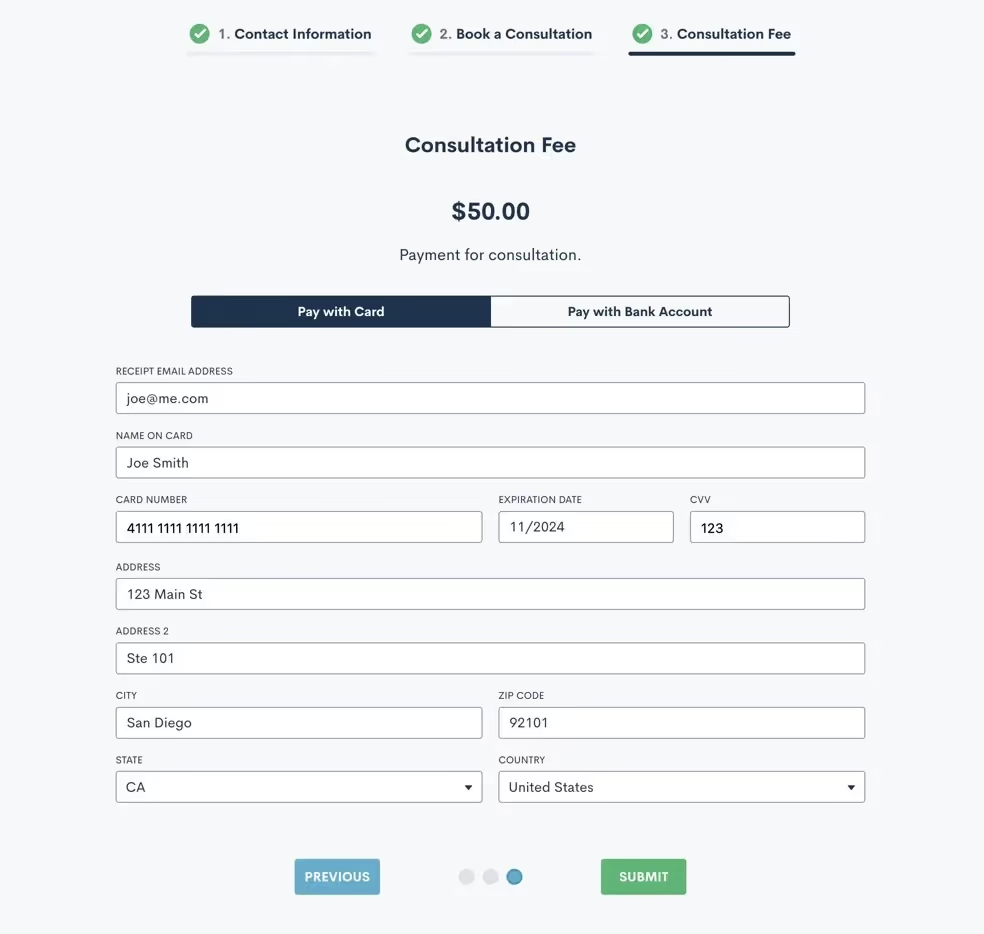
Hours Billed & Payment Activity Reports
Our new Hours Billed Report provides a real-time snapshot of billable hours based on criteria of your choice, so you can make business decisions accordingly. Get as granular as you need with your report by selecting one or more of the following search criteria: date range, user, and practice area.
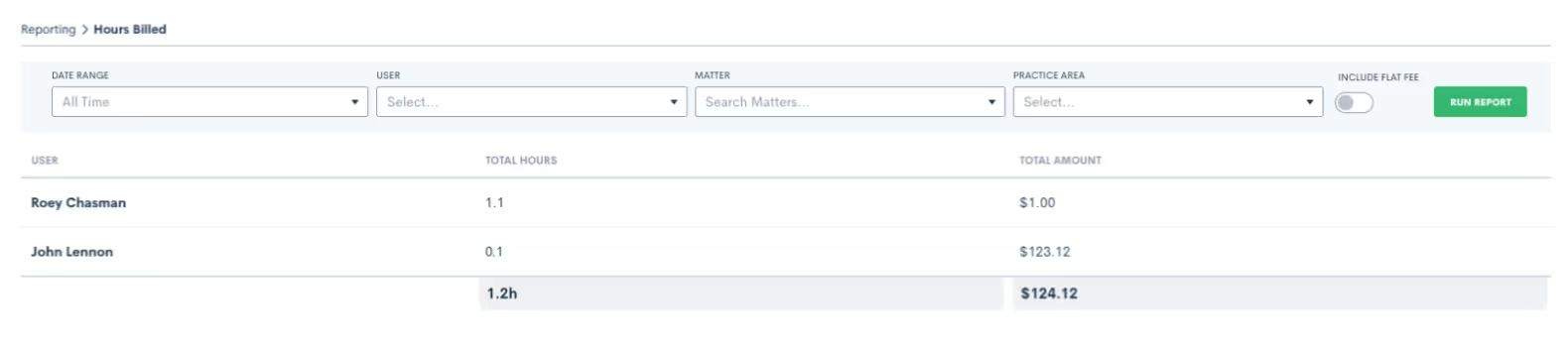
Use the Payment Activity report to set custom filters for the date, payment method, and/or contact. Run the report to see a snapshot view of the payments that meet your criteria, making it even easier to keep an eye on your firm’s incoming cash flows.
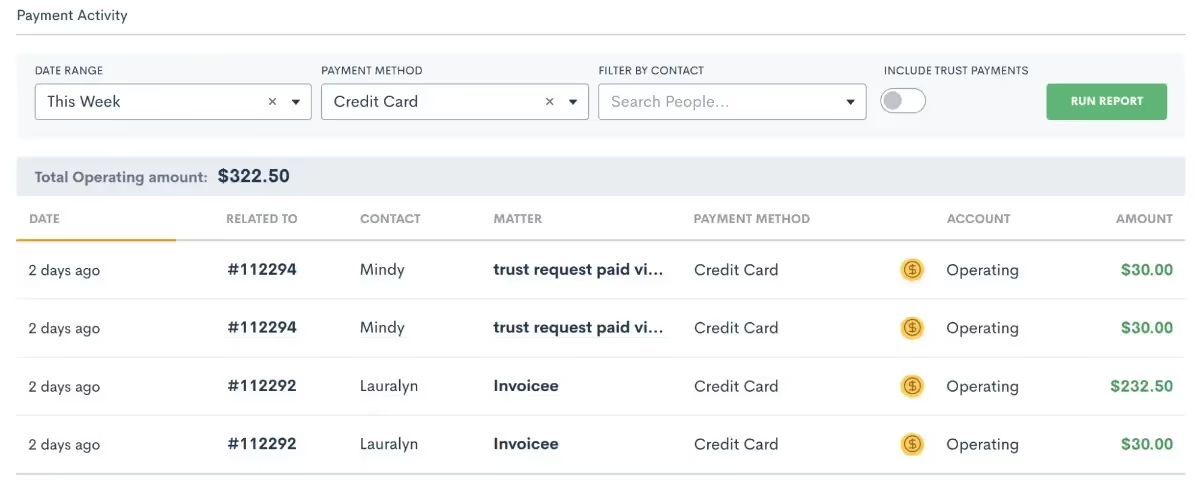
Evergreen Trust Alerts & Request Funds for Trust
Our new Evergreen Trust Alerts give you the option to set a minimum trust balance notification, making it easy to take action when a matter’s trust balance dips below the minimum you have specified.
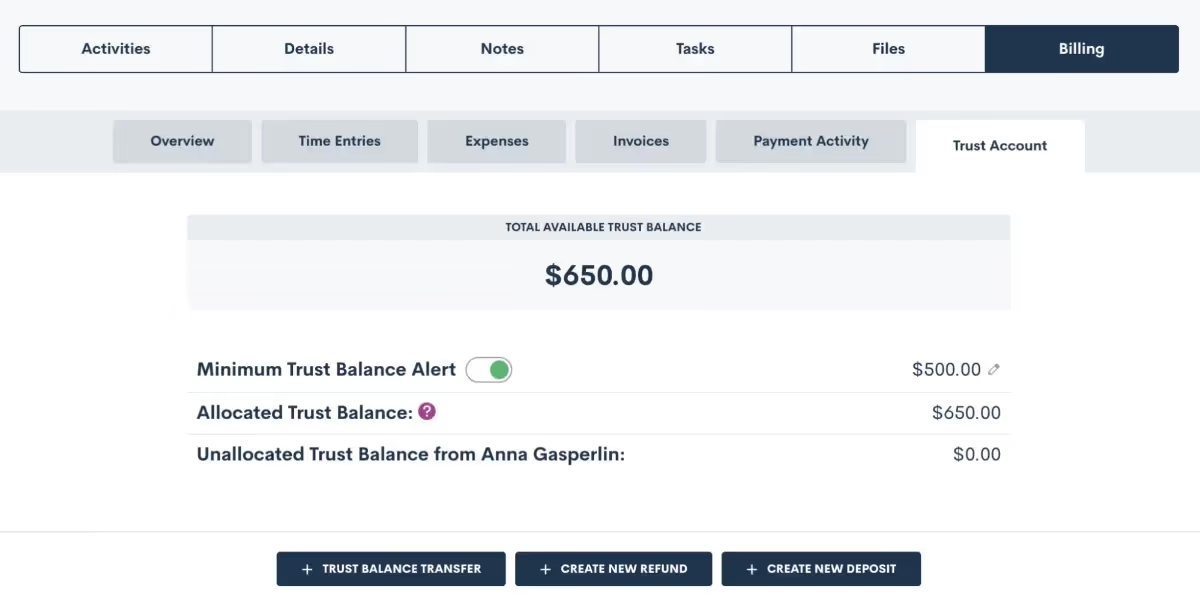
To use this feature, turn on the toggle on the ‘Minimum Trust Balance Alert’, as shown above, and then click the edit pencil on the far right to set the minimum balance for a particular matter.Another addition to our Time & Billing system allows you to request funds from a matter for their trust account with the option to let them pay via credit card. Paired with your minimum balance alerts, this will help ensure that a client’s trust balance stays above your designated minimum amount.
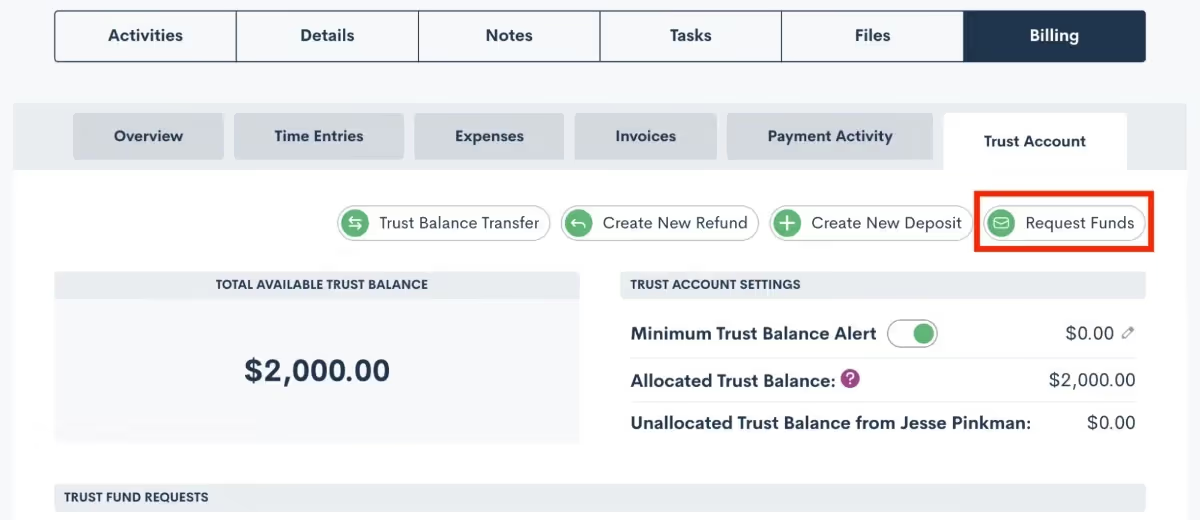
Custom Invoice Reminders
Avoid the frustration of seeing past due invoices go unpaid by notifying clients of an impending due date or past due balance. Reminders can be sent relative to the invoice due date, such as the week before or the day before, or anytime after. Customize each invoice reminder by using merge fields in your email reminder template and even create different templates for your different invoice types.
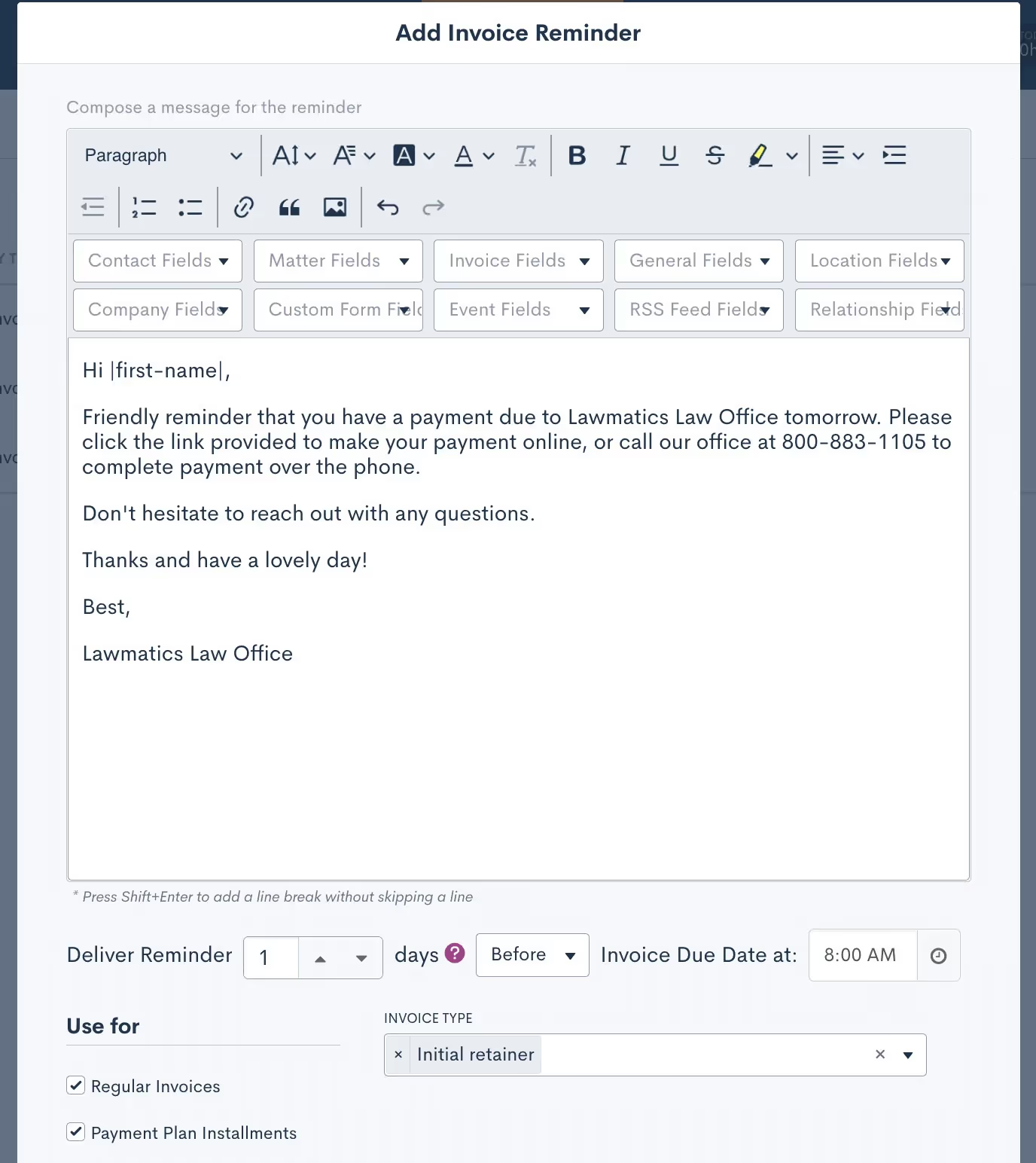
Settings
Update Contacts and Matters Via Import
In addition to importing contacts and clients into your Lawmatics database for the purpose of data migration, you can now use imports to update existing records in Lawmatics with new information. This is especially useful if you are migrating data from multiple software solutions or if you erroneously imported a contact list with missing information.When importing a list of contacts into Lawmatics, a new option appears to Update Existing Records in your database. Simply select .CSV file to upload, check the box, and all existing records with matching email addresses will be populated with any new field information.
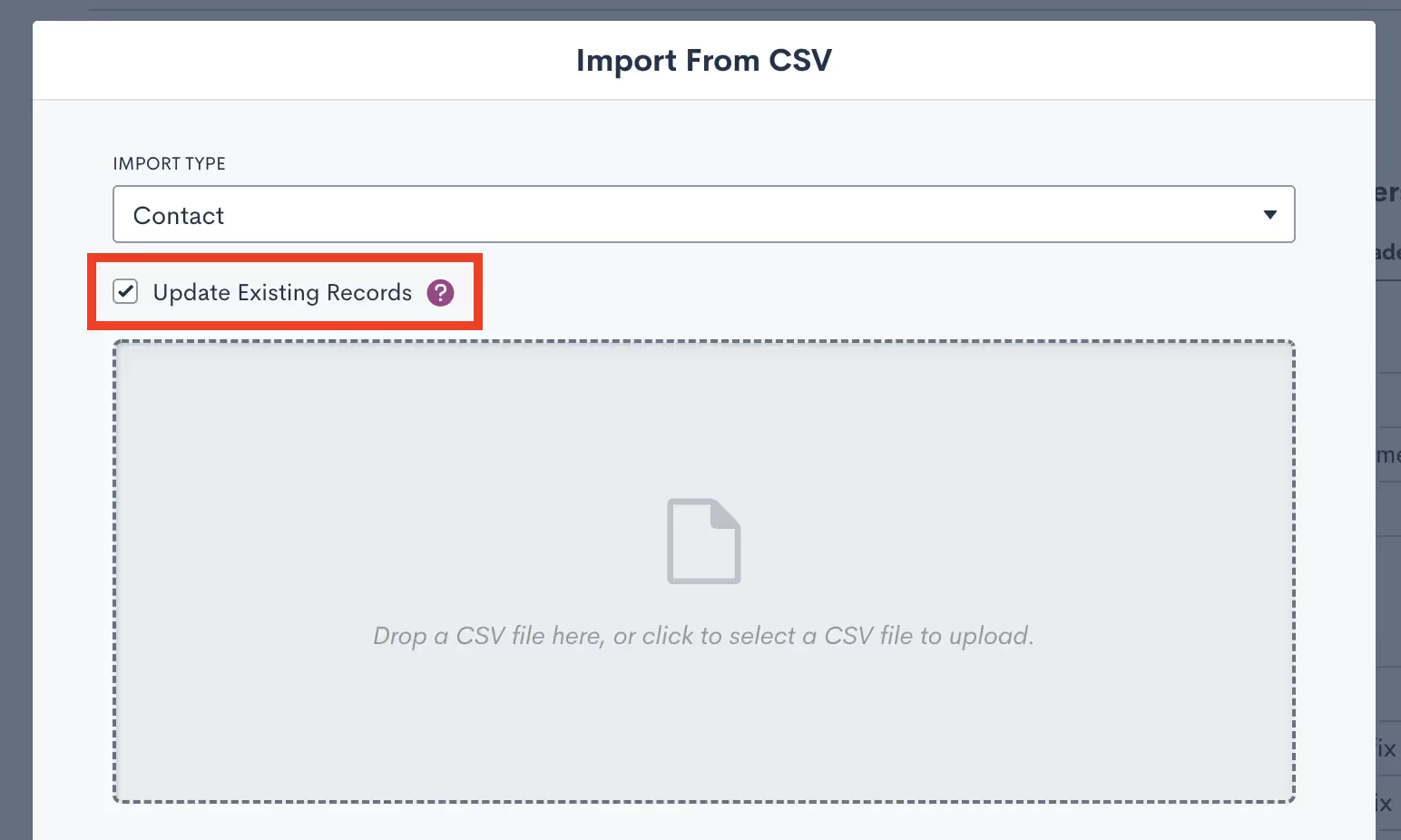
Appointment Availability Settings Improvements
Several new upgrades to one of our most beloved time-saving features, Booking Links, help you further customize your calendar availability so that you can ensure you and your staff are booked automatically and appropriately for each of your firm's event types.First, specify at which intervals you’d like to be available for people to book a meeting with you. For instance, if you select 15-minute intervals, people are able to book you at 9:00, 9:15, 9:30, 9:45, etc, based on your availabilityYou can now also customize your “time before” as well as your “rolling period” for all custom event types. “Time Before” refers to how soon you can be booked by someone whereas your “rolling period” refers to how far in advance you can be booked, allowing you to specify an ideal booking window per lead or client.
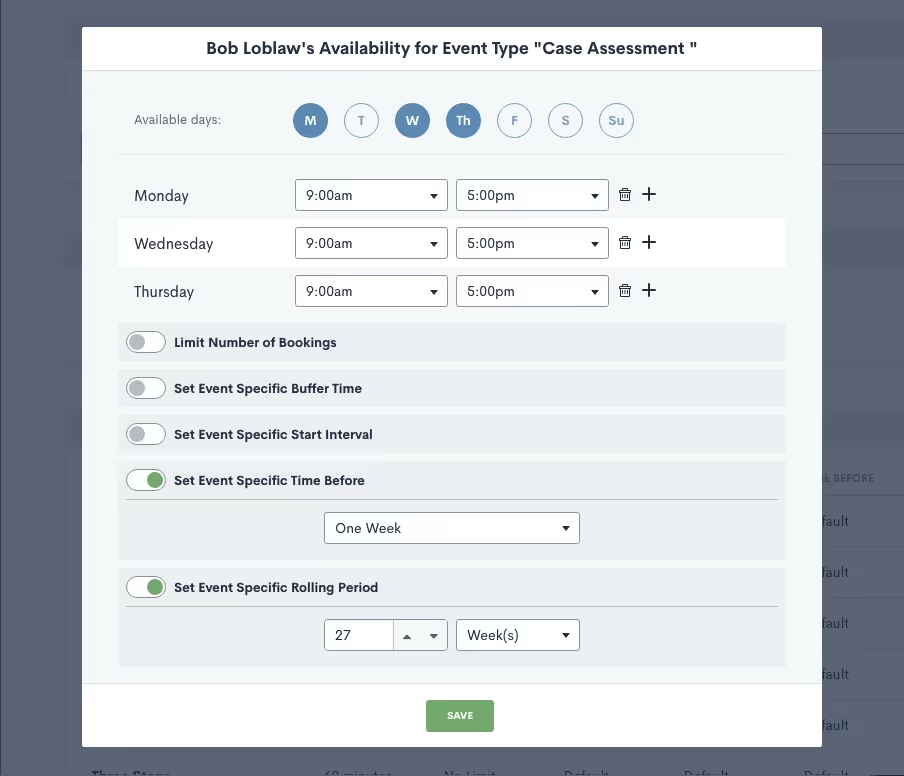
Integrations
MyCase
Lawmatics users can now automatically or manually sync matters over to MyCase. Any records that have been created in Lawmatics as matters will be pushed into MyCase along with corresponding details like notes and files. The integration, which takes only moments to activate, saves users time by eliminating redundant tasks and matter creation.
QuickBooks
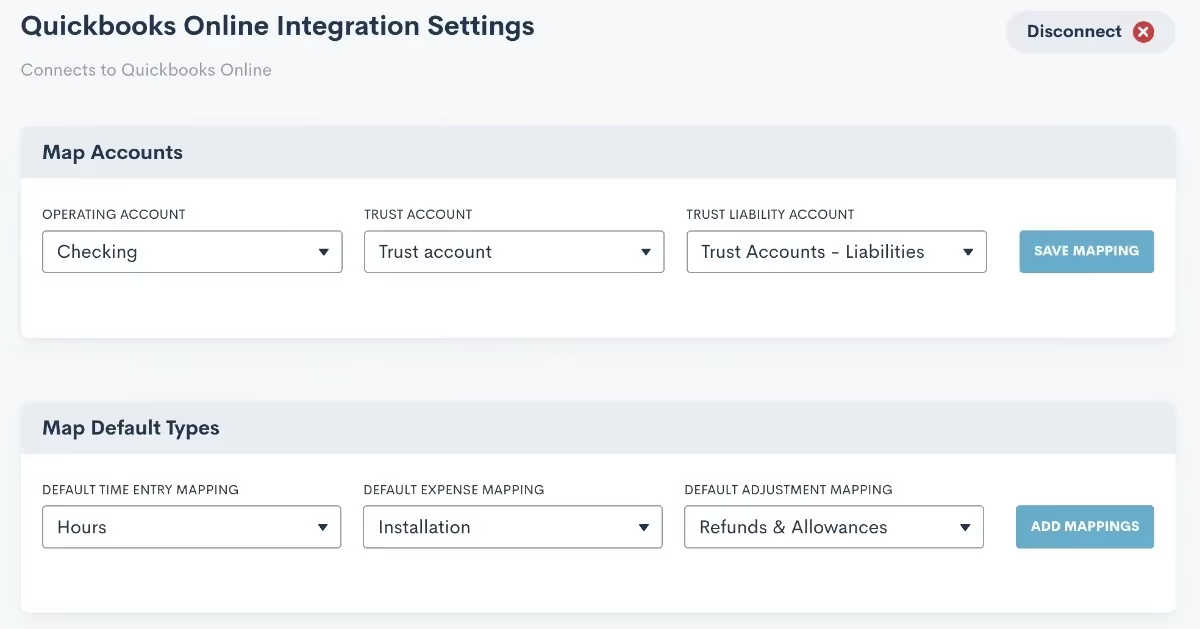
Automatically create a customer and invoice in Quickbooks when an invoice is sent to a matter via Lawmatics. Map your accounts, field types, time entries, and expenses to ensure that pertinent matter data syncs from Lawmatics to Quickbooks. Whether you or a fellow staff member manage your firm’s books, this integration is sure to make invoice generation a breeze.
New Zapier Trigger
For any software that Lawmatics doesn’t directly integrate with, there’s Zapier. This powerful third party tool enables you to connect the robust features of Lawmatics to any of the thousands of other applications available within the Zapier platform.While you may already know and love our popular Zapier triggers such as ‘Matter Converted’, ‘Filled Out a Form’, among many others; we are happy to add yet another trigger, ‘Appointment Created’.Here at Lawmatics, we couldn’t be more excited for all we have in store for 2023, but we are also thrilled at this retrospective of features that have been released this year. We are privileged to be working with so many wonderful firms who use Lawmatics and share new feature ideas and incredible feedback with us.Thanks for following along as we continue to develop and grow Lawmatics. Wishing happy holidays and a wonderful new year to all of you!

While Lawmatics has all the tools you need for collecting and inputting data, what good is all that data if you aren’t using it to gain insights on the performance of your firm? With the power of Lawmatics Custom Reporting and the Analytics Dashboard, you are able to make decisions from a business standpoint to grow and improve your firm.In addition to the KPIs you should be monitoring, Lawmatics gives you the ability to customize and export any of your reports. Meanwhile, the analytics dashboard grants you easy access to metrics like conversion rate, cost per lead, and custom growth goal settings.With all of these features at your fingertips, you’ll be able to grow your business without any guesswork or lack of insights into the trajectory of your business.
Custom Reporting
With custom reporting the possibilities are truly endless in Lawmatics. Slice and dice your data any way you want by essentially creating a table with any fields, filters, grouping, and date range. Furthermore, your reports automatically refresh in real time, meaning that each time you view one, you are seeing the most up-to-date information.
Columns
The first step in creating your custom report is to add fields to be used for your columns. Select from any of the built-in system fields, or any of your custom fields. Simply scroll though the complete list of fields, as shown below, or start typing the name of a field to easily access it.
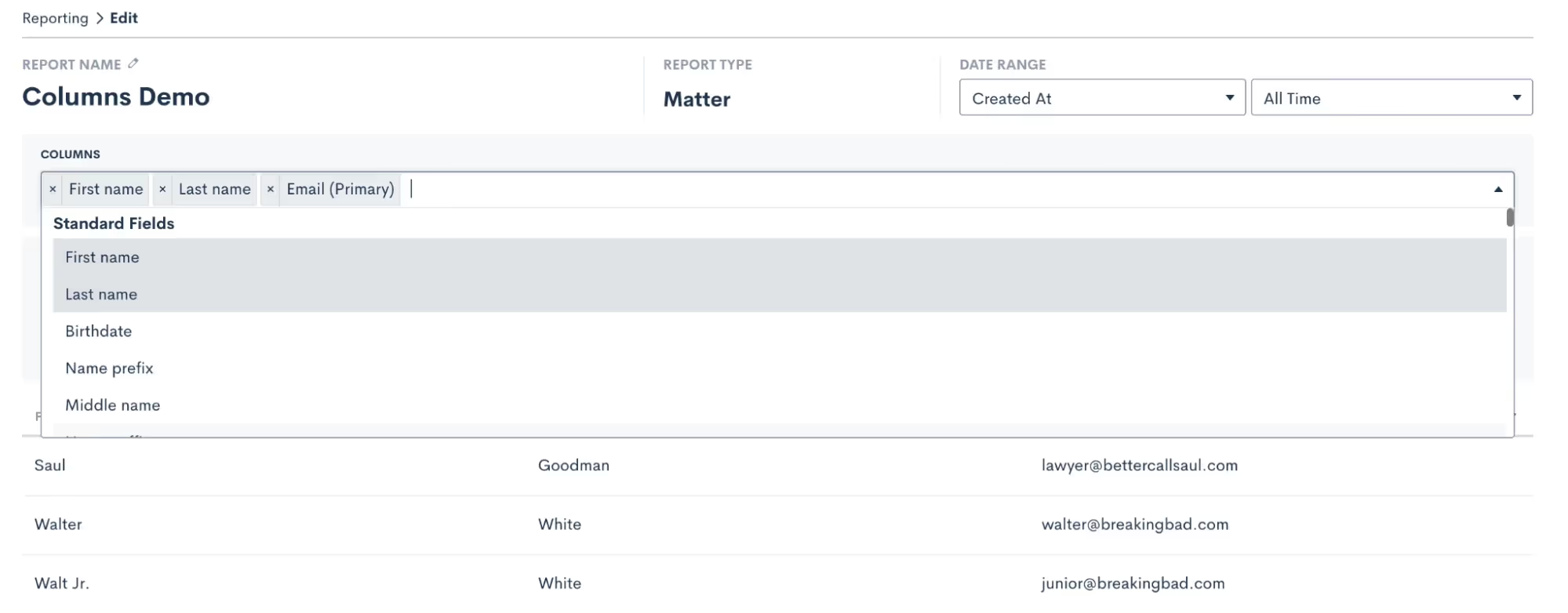
Any fields that you select will be added as a column into your report.
Filters
Depending on the goal of your particular report, filters can be your best friend. These let you keep the report relevant to the specific KPI, field, etc that you wish to report on. For example, you may create a custom report to only show hired clients. This can be useful if you are looking to narrow in on a data point relevant only to current or past clients, as opposed to leads or lost leads. To do this, simply add a filter. In the example below, we have filtered the report using the Source field, and have selected to only show the Hired matters.
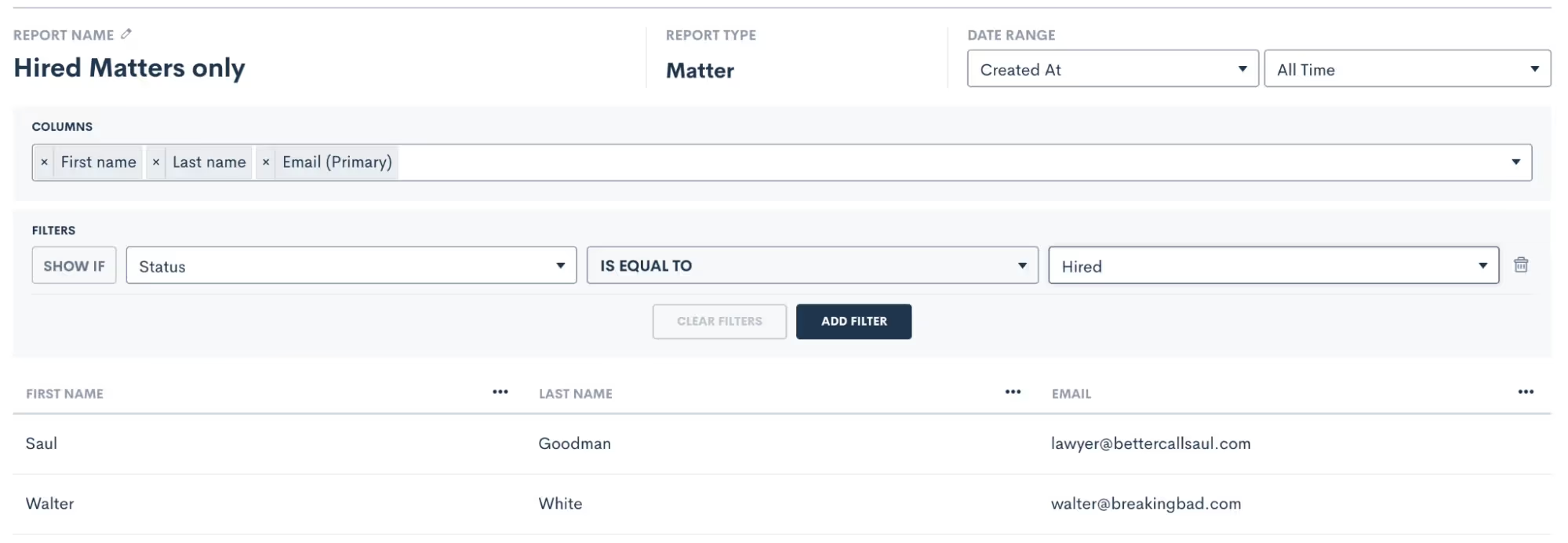
Once you make this selection, the report preview will update to show only results specified by your filters.
Date Range
Similar to adding field filters, you may also filter your report by date. Create a report that shows only the current week or month at a glance, and each time you view it it will be up-to-date for the current date match. Use the drop down in the top left to first select which date field you want to filter on. For instance, the date the matter was created, converted, or any other custom date field.
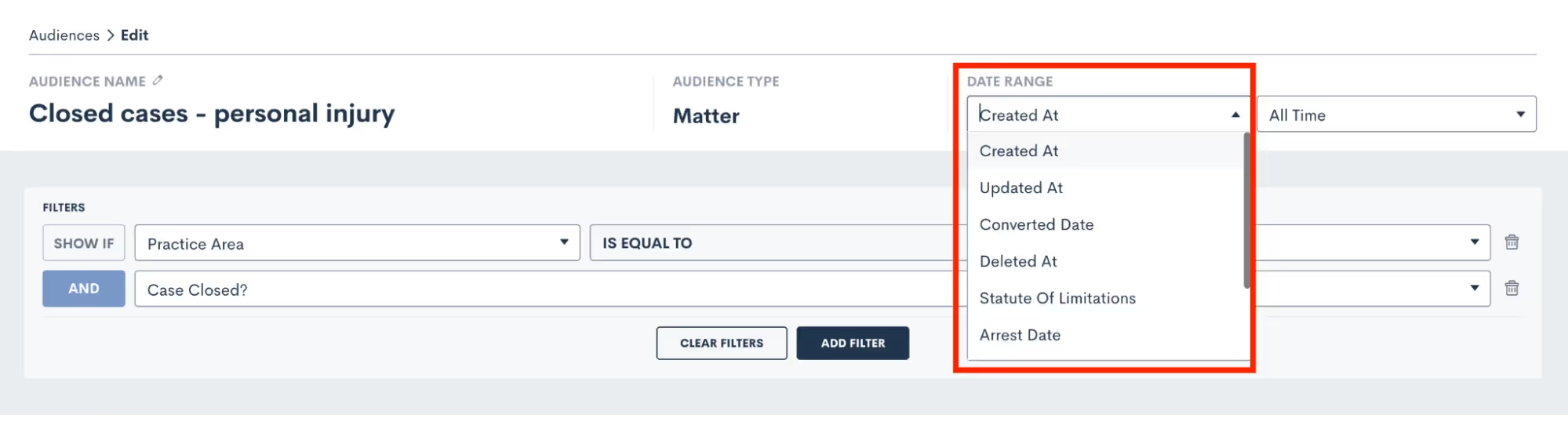
Then select the date range, using one of the preset options, or create a static custom range for this report.
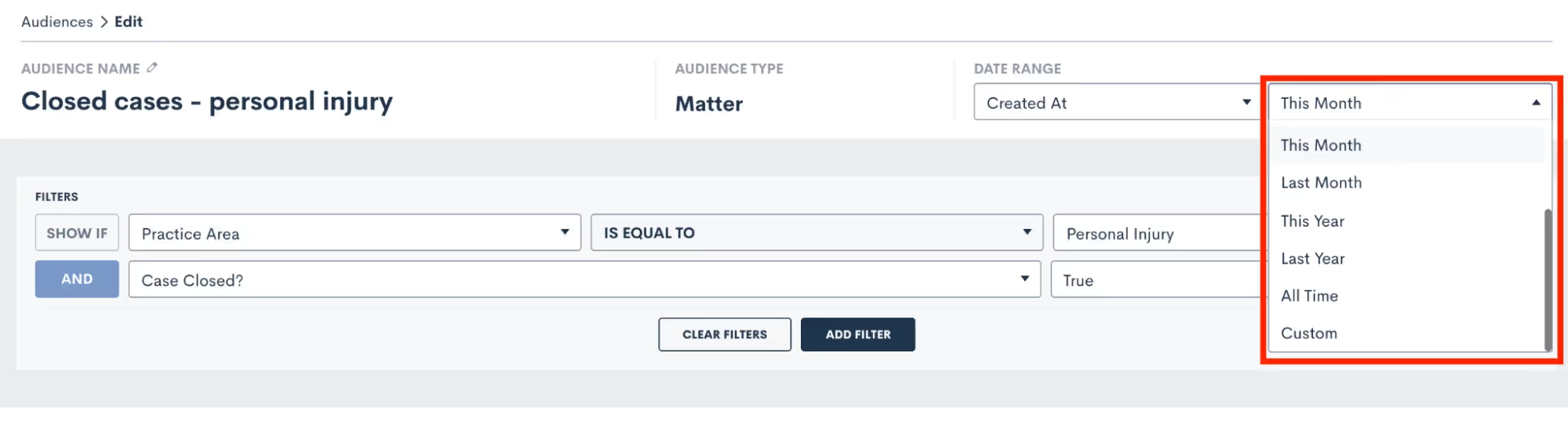
Grouping
You may have plenty of reports where simply adding columns and filters gets you the data you need. Grouping is a power feature that can add even more insights to your report. When you group by a particular column you will be able to easily see the total number of results in each group, which can help determine performance.For example, you may wish to see how many leads came in for each of your practice areas in a particular month. Grouping would be very useful in this situation. Click the column header, and then select Group by this column.
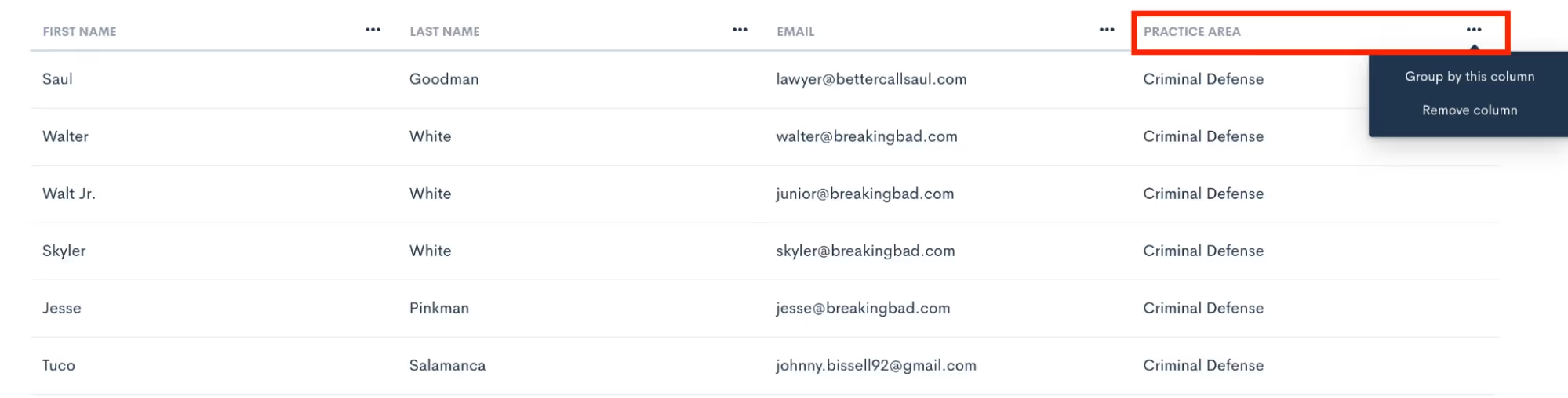
The report will then look as follows:
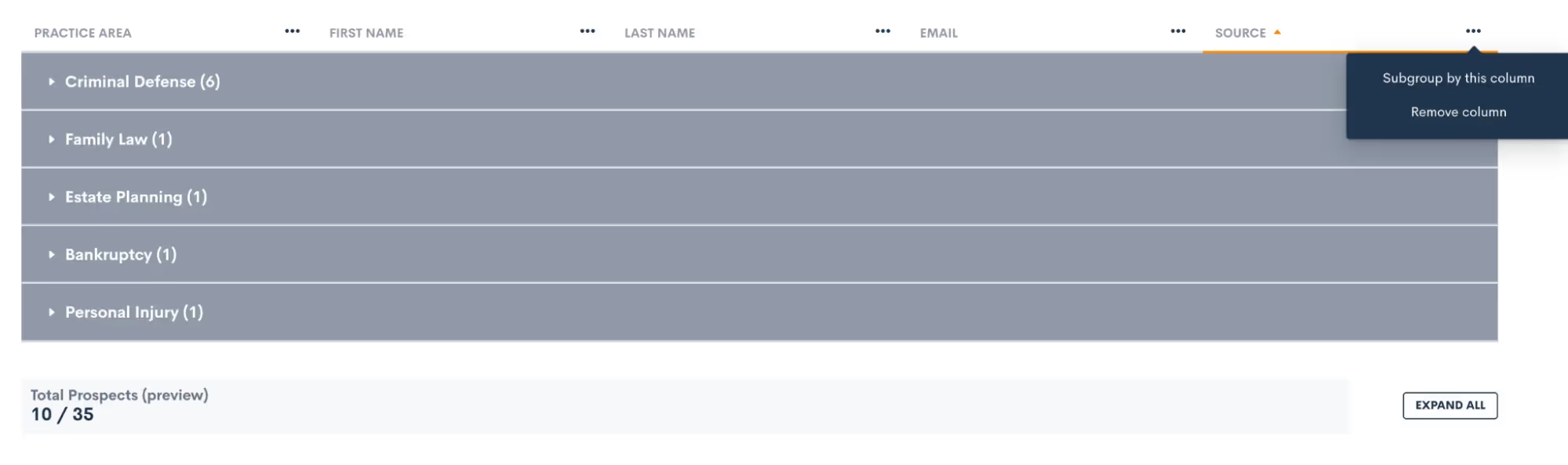
We can easily see that Criminal Defense was the most used practice area in the graph above. Also notice how you have the option to subgroup, as shown in the top right corner in the image above. This will add a second grouping by that field within each main group.
Sample Reports
Let’s walk through a few sample reports that may be useful for your firm. Keep in mind that the sky’s the limit when it comes to custom reporting, so these are merely suggestions to get you started.First, you may find it useful to create a report showing the marketing source of each matter in your CRM. When you select your columns for this report, make sure to include both the “source” and “campaign” fields, in addition to whatever fields you may wish to see like practice area, converted date, phone number, etc.You will find grouping on the “source” field helpful for this report, so that you can easily see how many matters came from each source. Then, we suggest adding a sub group by “campaign”, so you can also see insights on each campaign within your sources. Your report will end up looking something like this:
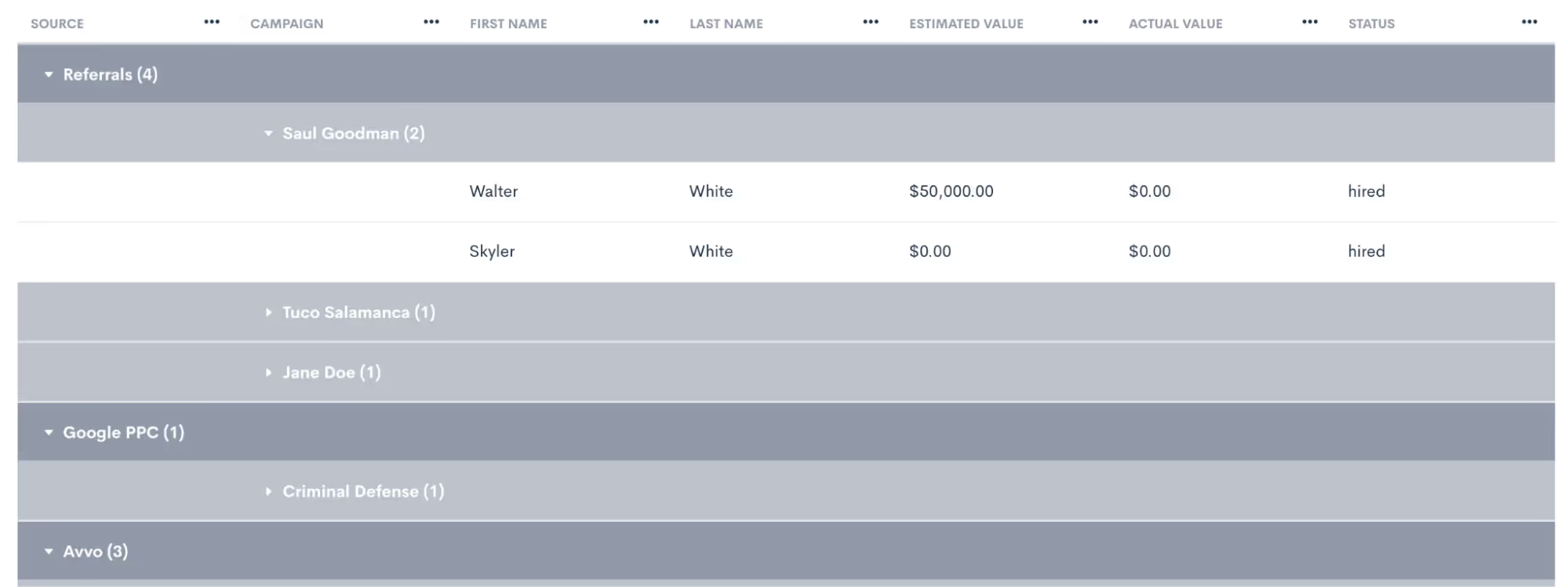
Example KPIs pictured above:
- Matters per marketing source
- Campaign breakdown within each source
Another way you can use a custom report is to track the estimated and actual values of your cases. When you add either, or both, of these fields to your report you will have the option to sum or average each of these columns. Of course with this report it is important to make sure that you are populating these values on each of your matters accurately and timely in order to get best results.When you use any currency or number type field on a report you will have the option to add a sum or average calculation, as shown below.
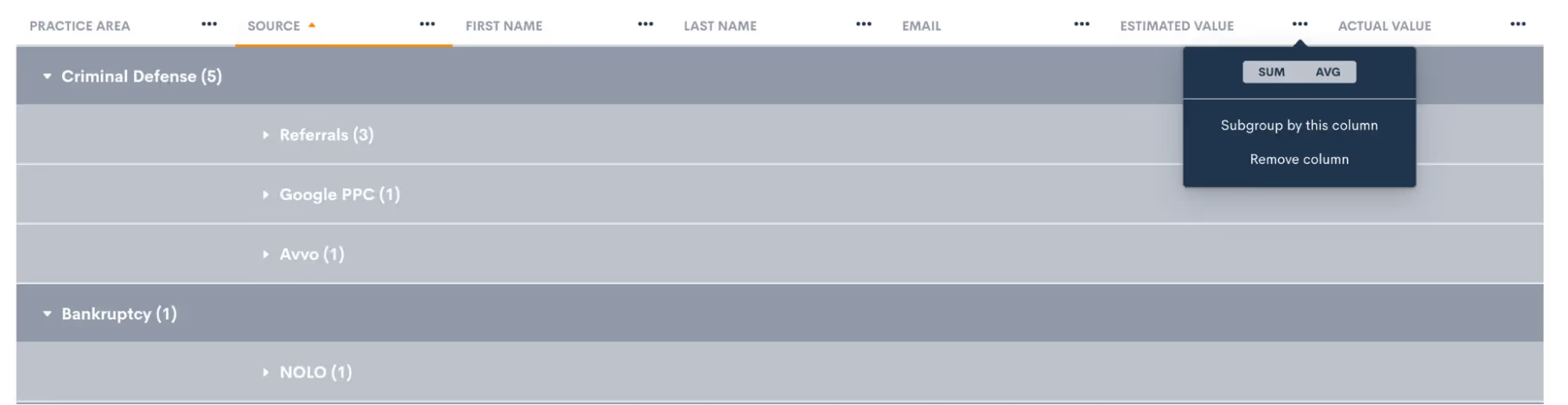
In this example, we have opted to sum the estimated value, but average the actual value.
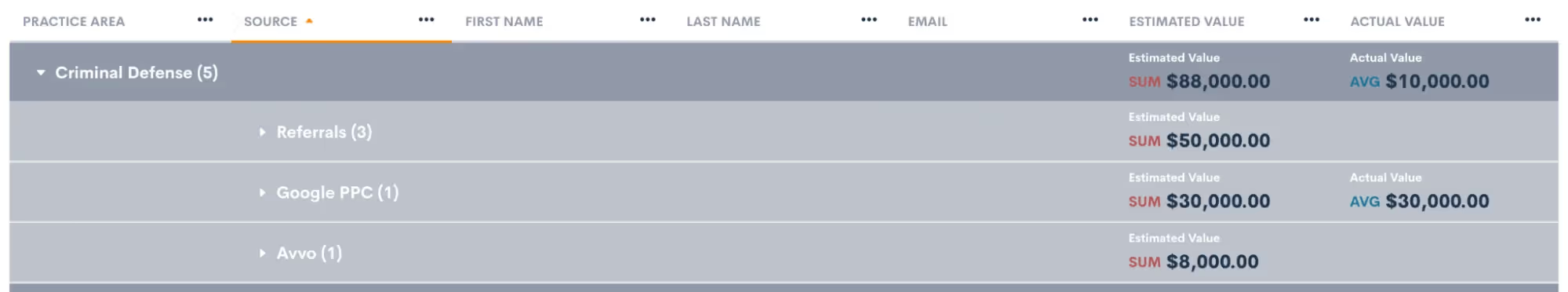
Example KPIs pictured above:
- Matters per practice area
- Total value in pipeline per practice area and per source
- Average revenue per practice area and per source
Remember that any of these custom reports can also be exported to excel, where you can apply more advanced calculations and formulas as needed.
Analytics Page
In addition to building your own custom reports, Lawmatics also provides you with a built-in analytics dashboard for basic firm KPIs and other statistics. You’ll find this page by hovering your mouse on the Insights tab, and then select Analytics.
Dashboard
When you first arrive on the Analytics page you will first see the Leads at a Glance section of the dashboard. Before diving into these stats, first note that you can adjust the date range of this page as a whole. You’ll find this in the top right corner, it defaults to All Time, but you can make a custom date selection accordingly.
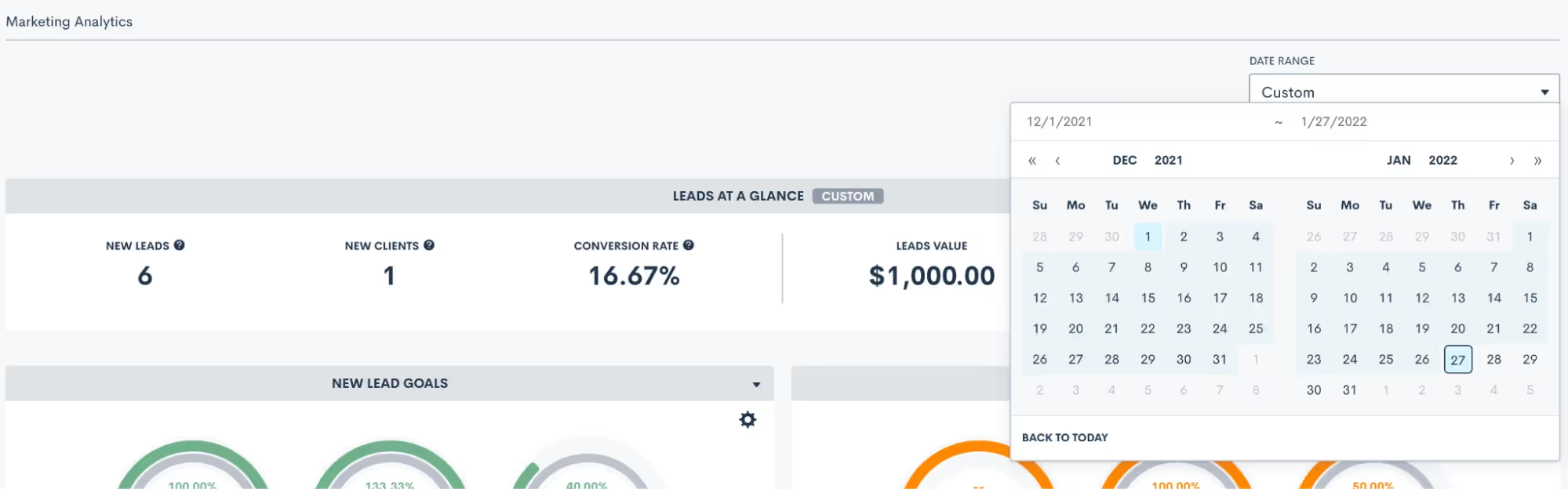
Once you have selected your desired date range, all data on the page will update automatically. First, in the Leads at a Glance section you’ll see a quick breakdown of some key statistics for lead intake and conversion.As you scroll down the Analytics page, you will see a number of different graphs and charts for nearly every aspect of your firm. We’ll walk through a few of them here.First, set customized growth goals for new leads and converted clients by clicking the icon highlighted below.

While you can also use custom reporting for reporting on things like leads per practice area or source, the Analytics page gives you a visual breakdown of the same information. This can be great for getting a snapshot view.
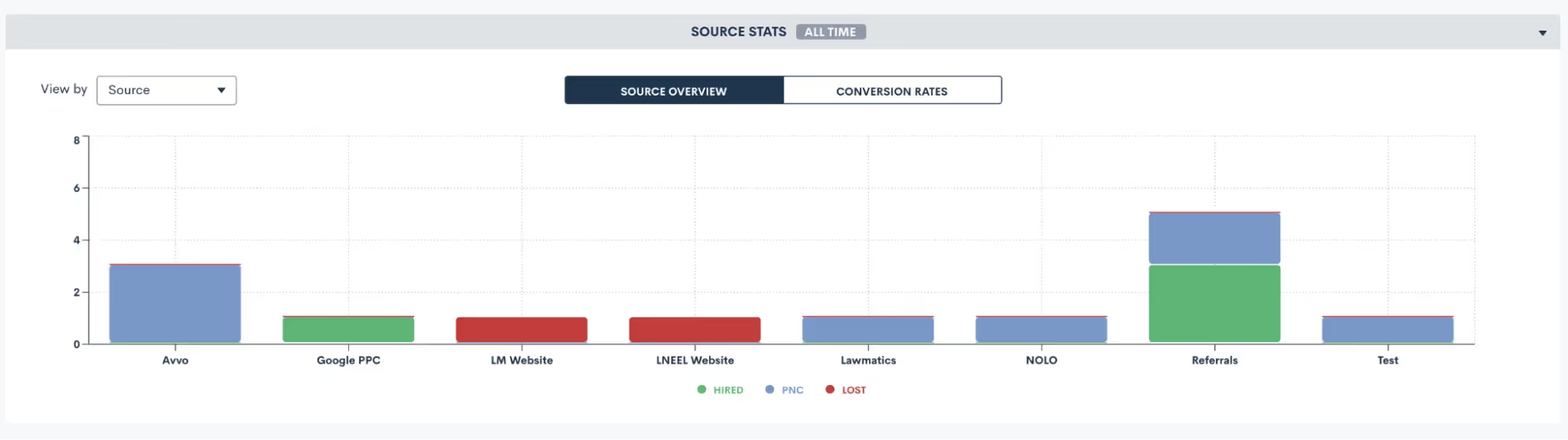
Additionally, you’ll find a built-in graph for tracking your appointment show rate by event type. This may provide great insights on performance of different types of meetings you hold with leads and/or clients that you would have never thought to look into before.
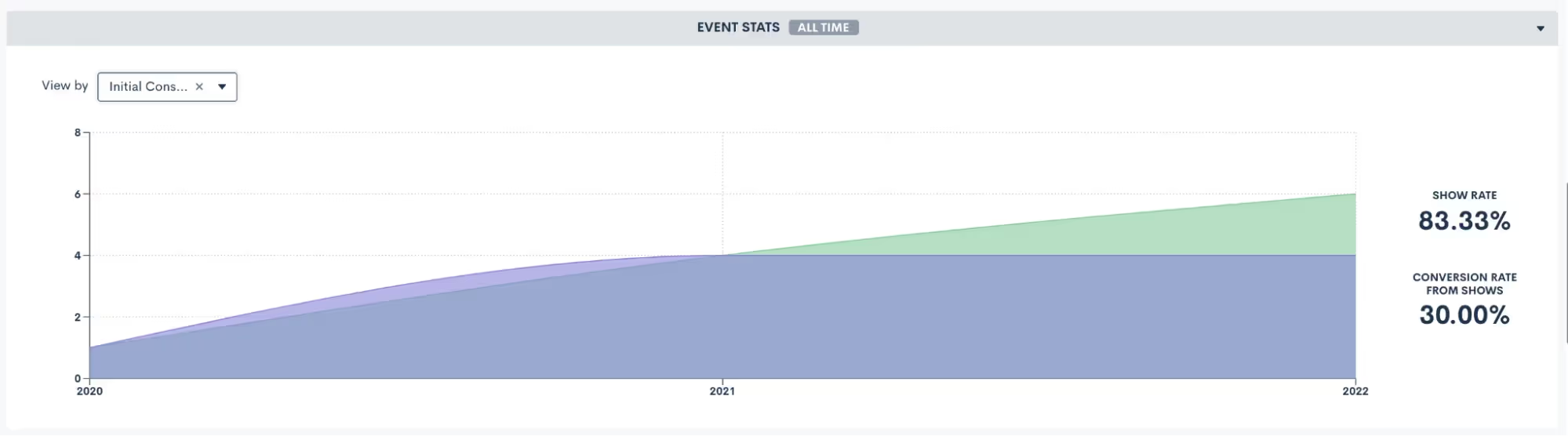
Some firms have designated sales people as opposed to (or in addition to) intake staff and paralegals. As with any sales team, it is crucial to be able to track each individual’s conversion rate in order to compensate and incentivize the team. Use the Sales Stats graph to do just that, by viewing a breakdown of conversion stats by sales person.
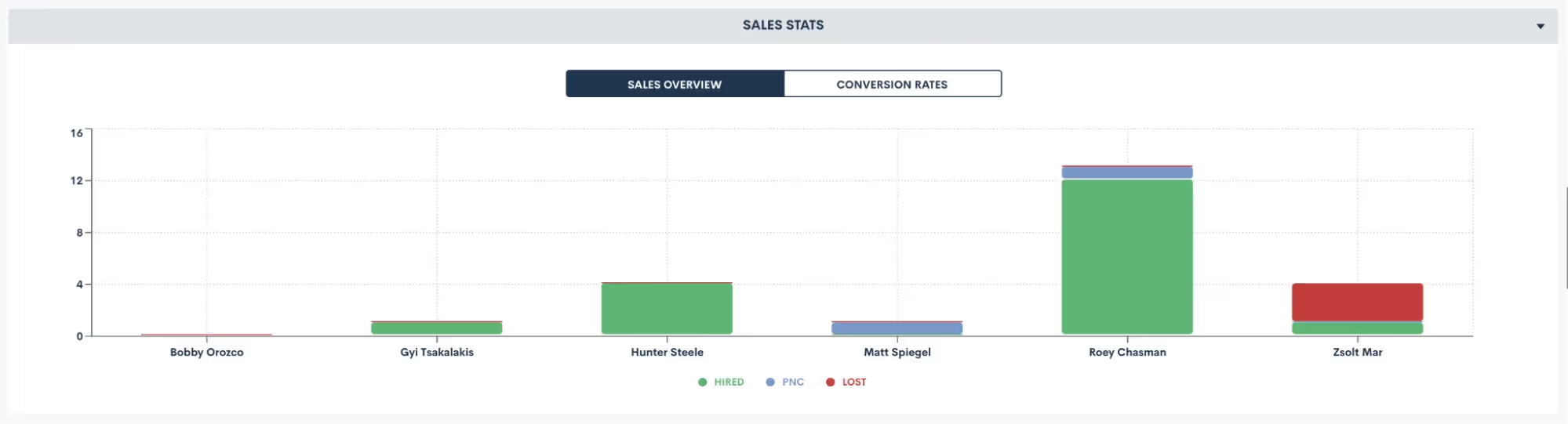
Stats By Source
Lastly, on the Analytics page you will find the Stats by Source section. This gives you a comprehensive breakdown of key KPI calculations for each of your marketing sources.
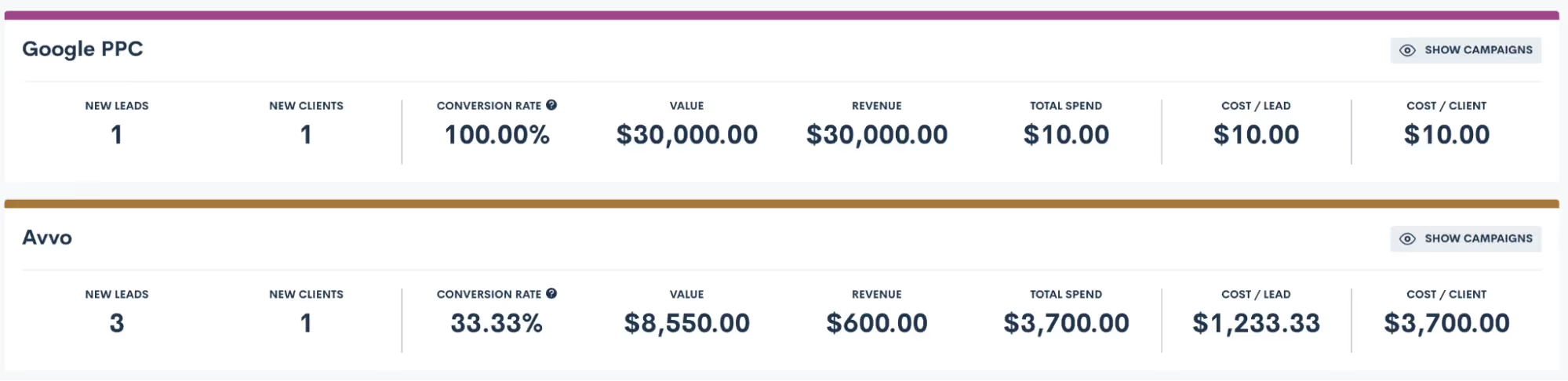
In this section you will be able to clearly see an apples to apples comparison of each source, taking into account how much you spent on that source, how many leads came in, the conversion rate, and a breakdown of cost per lead and client.Example KPIs pictured above:
- Total new leads and converted clients by source
- Total revenue and total spend on each source
- Breakdown of cost per lead and cost per client
ROI Tracker
When used in conjunction with the Stats by Source analytics, the ROI Tracker helps complete the full picture of the marketing performance for each of your sources. The tracker takes into account the number of new leads, the conversion rate, and the revenue and spend from each source to give you an ROI calculation.
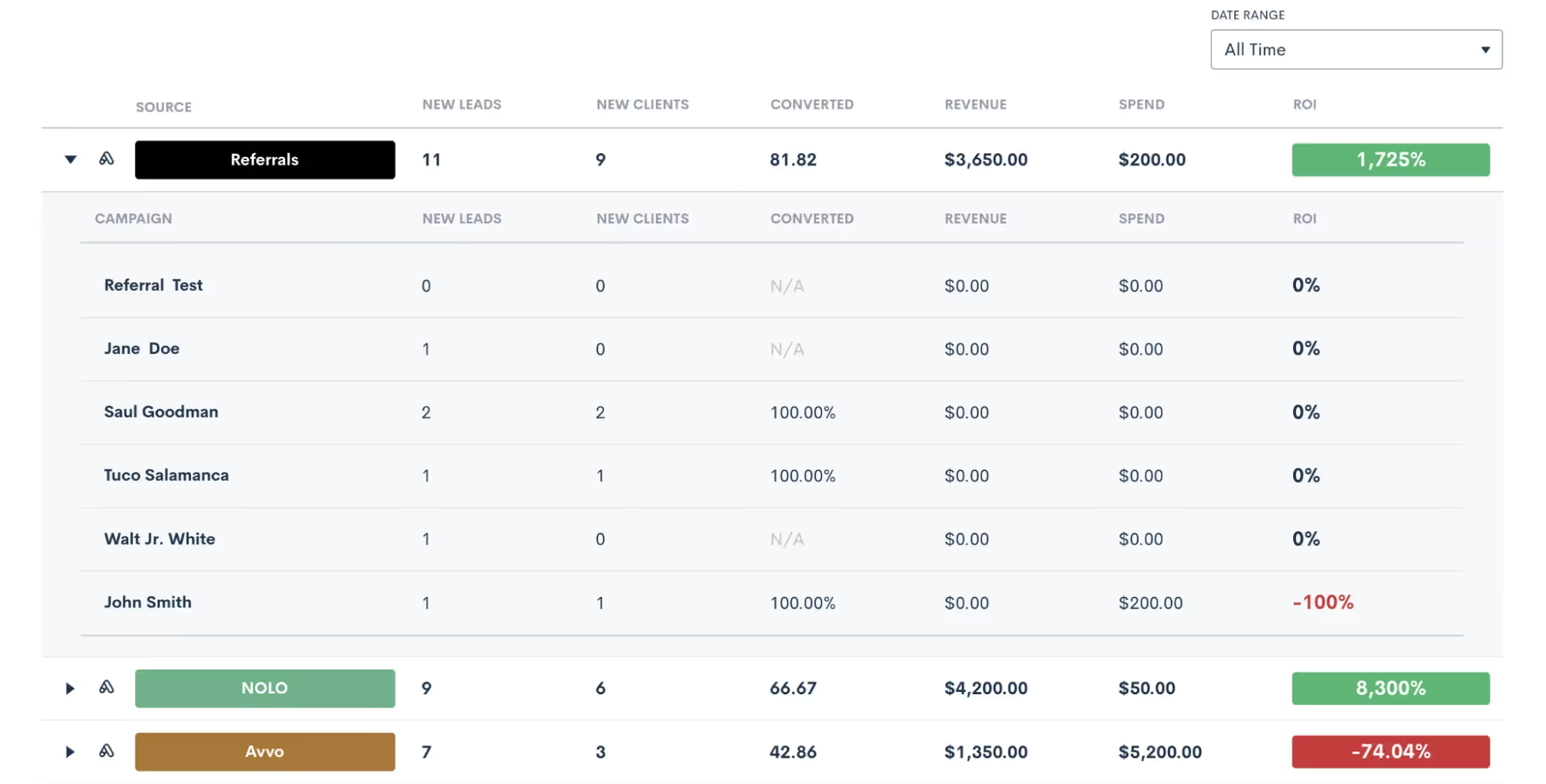
Marketing Source Spend
Before using the tracker, it is crucial to make sure that you are entering your marketing spend accurately on the marketing settings page. Once you navigate to that page in settings, you can make sure that you have all of your sources entered, along with any relevant campaigns under each source.The marketing spend is logged at a campaign level. Once you have added your campaigns, click the dollar sign icon for each one to enter the spend for that particular campaign.
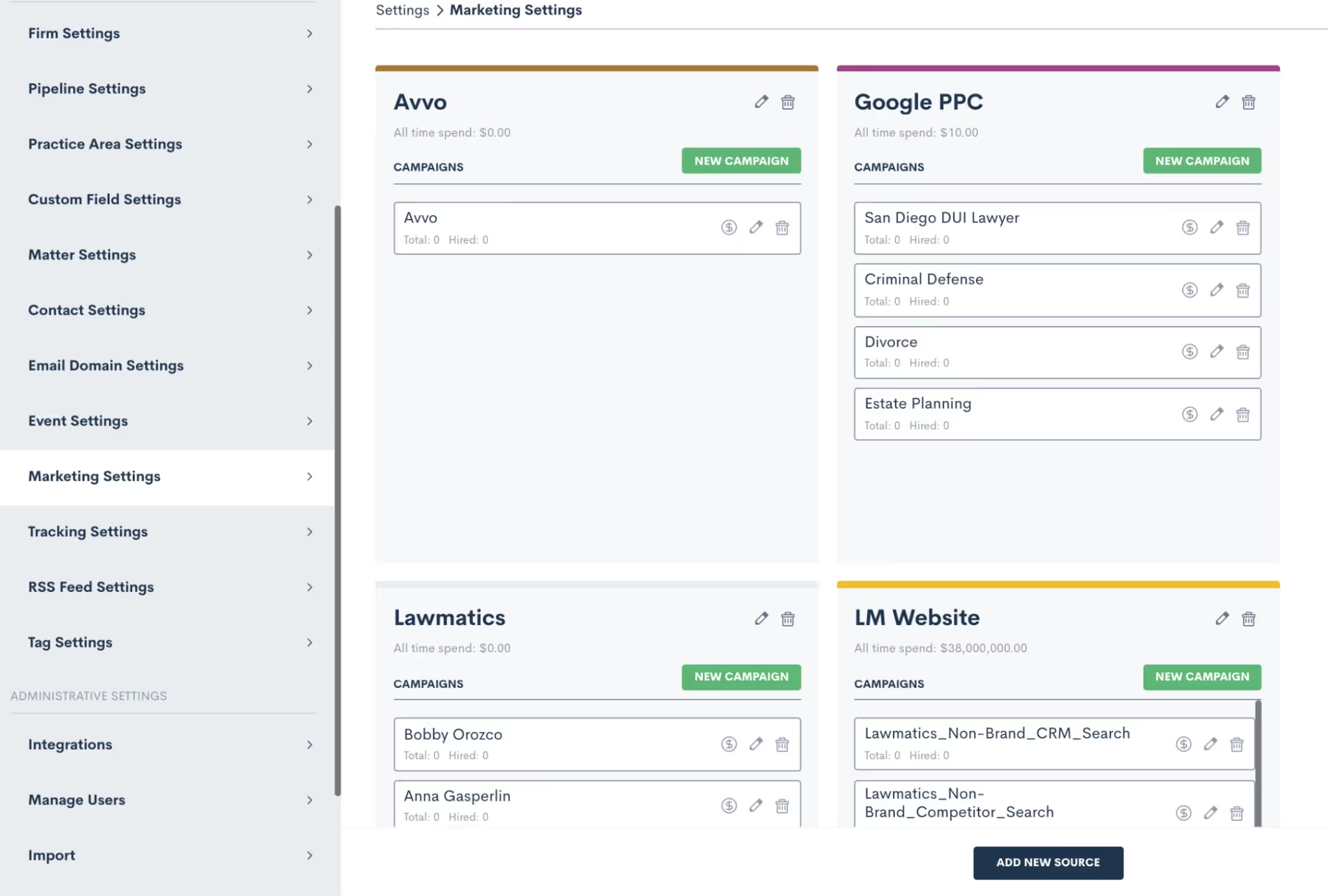
This spend will be used for calculations not only on the ROI Tracker, but also for the Stats by Source section of the Analytics page.
Matter Values
In order to get insightful ROI results you will also need to make sure you populate the revenue on each matter into the built-in Actual Value field. This step is crucial for making sure you get an accurate return on investment calculation.Remember, you’ll populate both the estimated value and actual value in the details page on any matter.
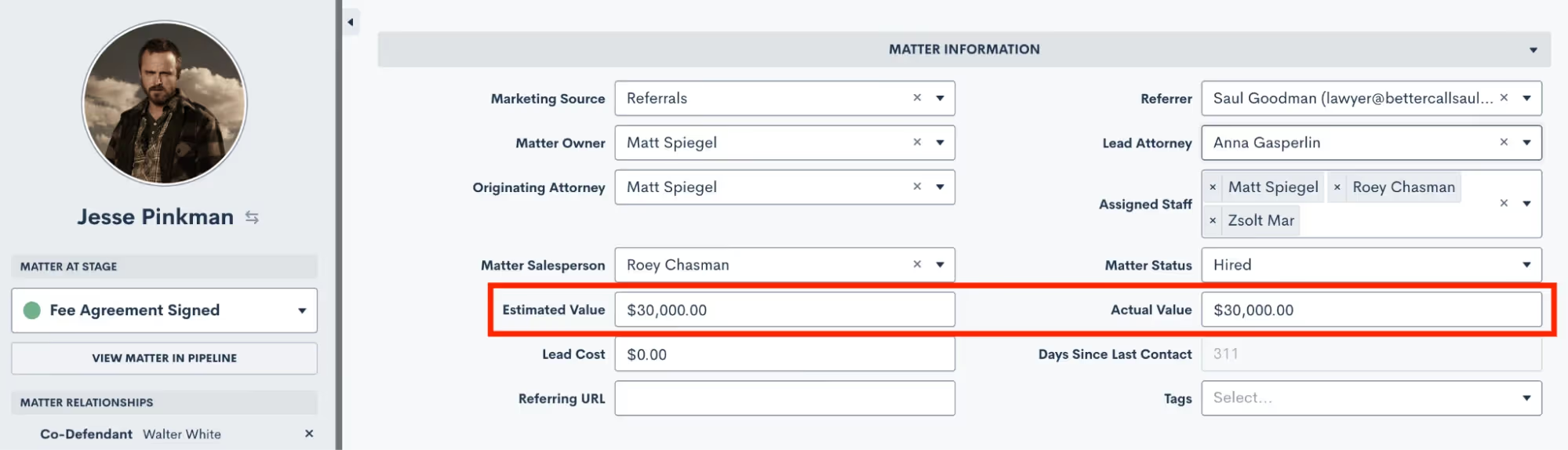
Put Your Data to Use
While all this data collection and reporting potential is great, the crucial next step to growing your firm is interpreting your KPIs and reports to make insightful decisions about the future of your firm. Instead of just being aware of a marketing source that has low to zero ROI, you now have the insight with Lawmatics to reduce your spend accordingly so you’re not investing in a poorly performing source. Maybe you have always had an idea of which of your practice areas was the most profitable, but now that you have the ability to actually track the exact performance, you may realize that it makes sense to invest more in a different practice area.All of these insights are right at your fingertips with the power of Lawmatics reporting and analytics.





















