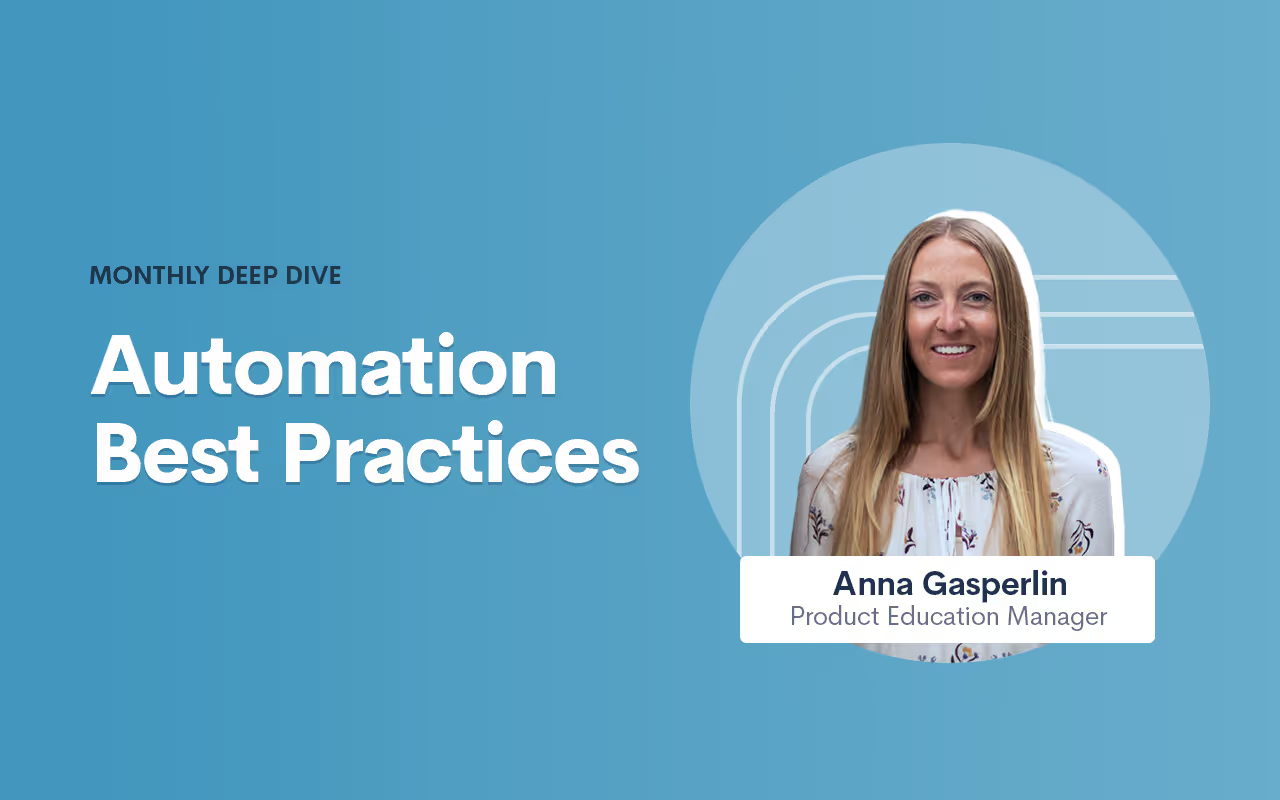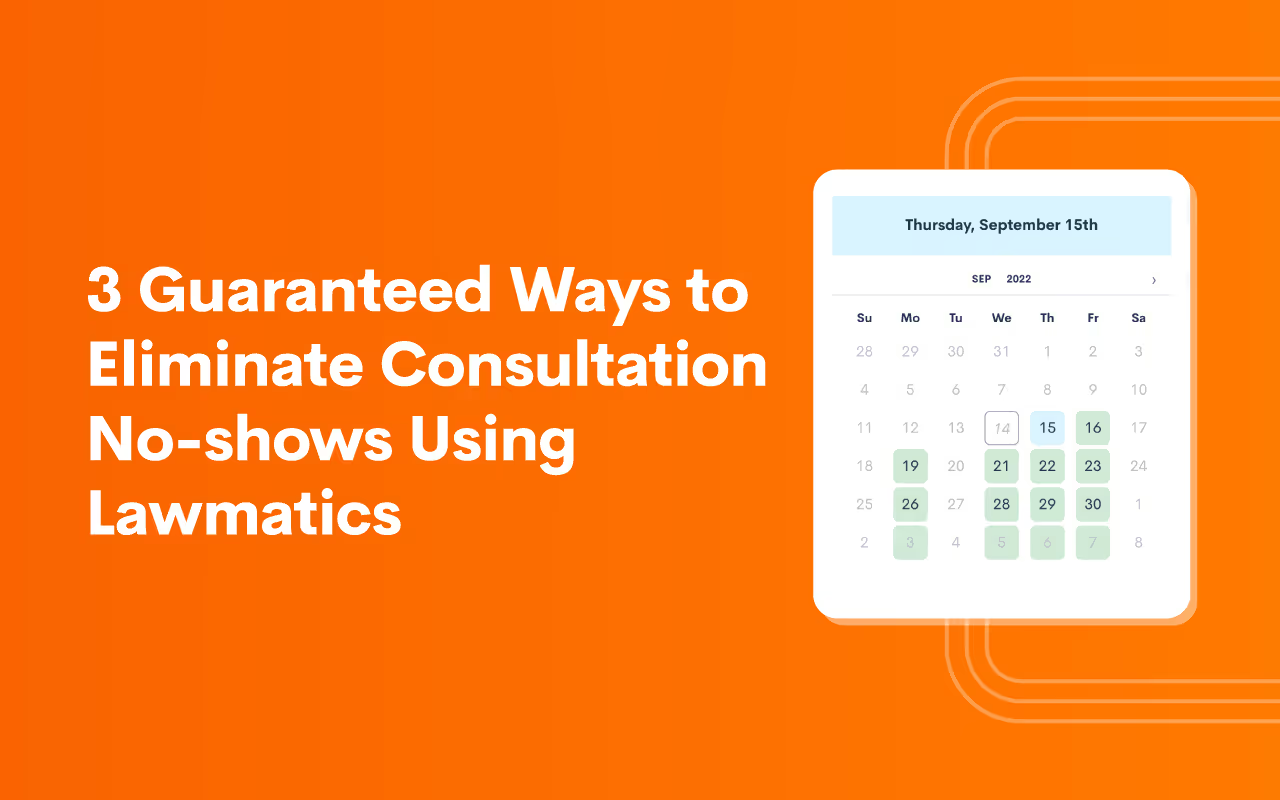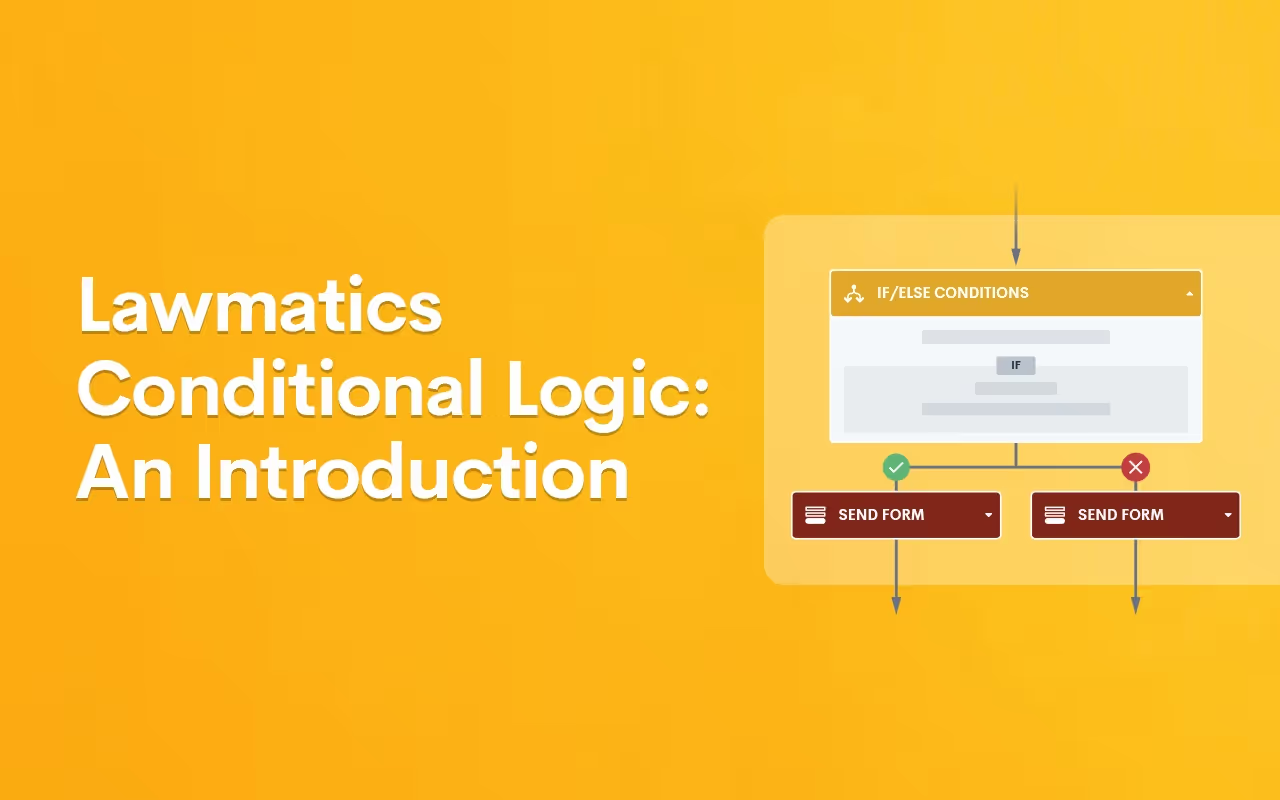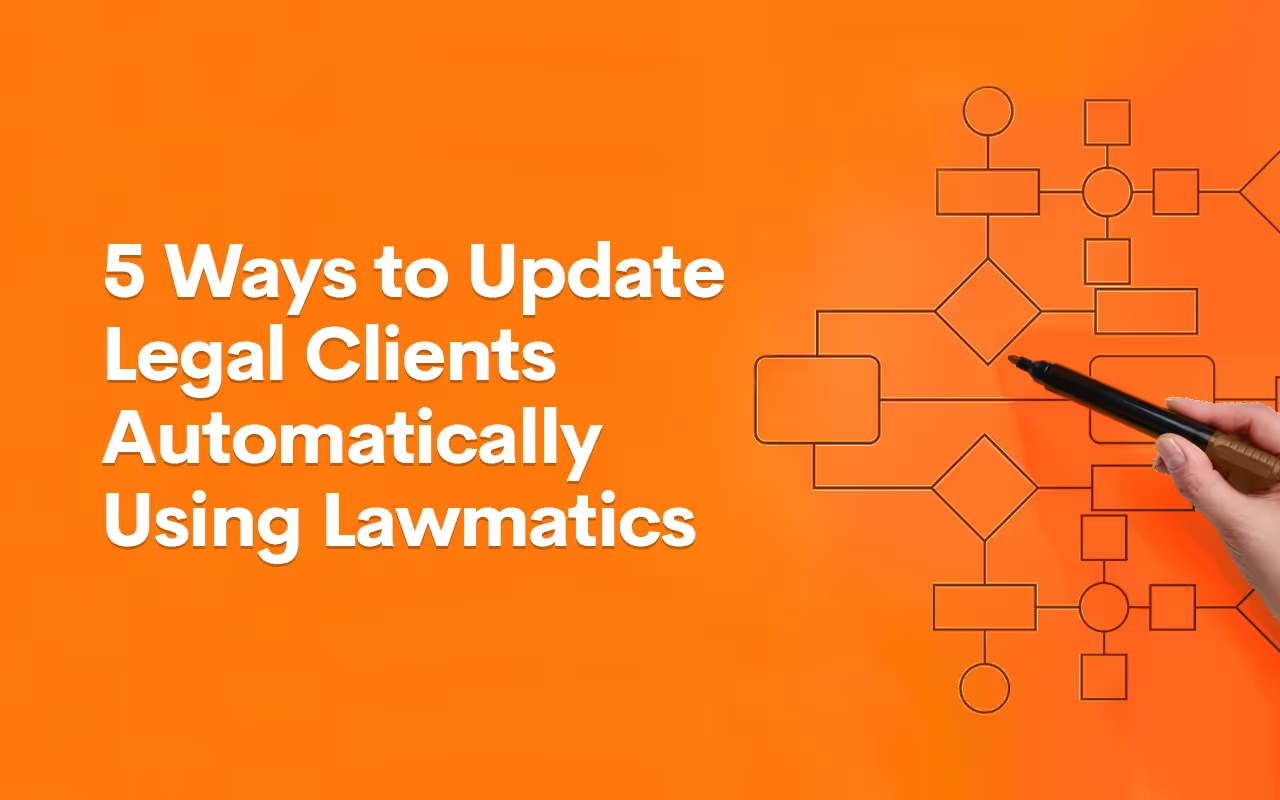Legal Marketing
As we head toward the end of the year, our team revisited the most meaningful product updates of 2025 and how they’re reshaping the way firms work. All year long, our product work has centered on the same core goal: removing the obstacles that slow firms down. That’s meant bringing key information to the surface when teams need it, cutting out friction in the client journey, and giving staff clearer ways to build and maintain their processes across the platform.
Time stamps of key takeaways
8:15 – New, intuitive navigation
Devon walks through the redesigned navigation, which brings the most-used areas — like Matters, Pipeline, Calendar, Tasks, and Automations — into a cleaner, left-hand layout for quicker access. Reminders, emails, and other tools that had previously been scattered across the app now live in central, easy-to-find locations. The goal is simple: fewer clicks, clearer groupings, and a workspace that reflects how firms actually move through intake.
26:20 – Get key info faster with MMS
The team shows how firms can now receive MMS messages directly into Lawmatics, allowing clients to text photos or documents straight into their matter. It’s especially useful for practices like personal injury, where images of an accident or ID documents are often needed quickly.
31:18 – Manage your emails in one place
Email tools have been fully centralized, replacing the old model where templates lived in different corners of the app. Everything — from document send templates to automation emails — can now be created, edited, and organized in one place. Folders help firms manage growing libraries of emails, and each template can be applied across multiple documents without duplicate versions.
36:55 – Build and maintain automations with less effort
Devon and Clare highlight the refreshed automation experience, which makes appointment-based and date-based workflows easier to find, build, and understand. Relative timing is now built directly into each automation, and shared entry rules help firms avoid recreating the same logic dozens of times. Automation builds can also now be grouped in folders, similar to how you organize your email library.
45:18 – Additional highlights
The session closes with a handful of smaller but long-requested additions, including improvements to round-robin scheduling, password-protected forms, Message Center filters, auto-pay for billing, and color-coded appointment types to make dense calendars easier to read.
Webinar slide deck
1 Understand your law firm as a business
You didn’t go to law school to learn how to run a business. But at the end of the day, you provide a service to customers. If you understand your firm as a business — and look for ways to improve your operations as a business — you’re setting up your firm for success. In turn, you’re putting yourself in a better position to set clients up for success.Communication is at the center of any successful business operation. In the legal world, clients (i.e. customers) can often feel overwhelmed about a process they may not understand. Feeling out of control and out of the loop is a recipe for a dissatisfied client — and is why insufficient communication is one of the most common bar complaints against attorneys. A client intake process designed to over-communicate at each step of your client’s journey will lessen their anxieties, and make them feel more at ease in the hands of your firm.
2 Understand the client journey
Quality customer service is what separates good law firms from great law firms. To maximize opportunities to delight your clients, you have to meet them where they are. With the right tools and process, you can create a seamless personalized experience for each client.Ask yourself critically: when does your client’s journey actually start, and when does it actually end? Does it only start when they sign an engagement agreement? Does it really end when they’ve paid their last invoice?The reality is that the client’s journey with your firm starts before they even schedule a consultation. Your client’s experience with your firm’s intake process — how easy it is to find your firm and make an appointment — forms their first impressions of the quality of your customer service and your effectiveness as a firm.Keep in touch with clients after their matter has concluded. Something as small as sending an email on their birthday improves their customer experience and increases referral opportunities.
3 Automations are a necessity for modern law firms
It’s become almost physically impossible for law firms to rely solely on manual processes to provide robust experiences throughout the client journey. Consumer expectations in the digital age demand immediate engagement, clear communication, and convenience. Automations are a necessity to create a seamless experience that can keep up with the demand of the client intake process.With automations, you can engage clients immediately at the start of their intake process, even if you’re not available. Expand your capacity to delight clients with personal details, like sending a birthday card or newsletter, without additional administrative labor. With automated follow-ups, make sure nothing slips through the cracks or gets lost in the shuffle.
Takeaways
In any kind of consumer-driven law practice, your client’s matter is likely the most important thing going on in their life. Your client intake process should reflect that. Give clients the convenience of booking a consultation on your website. Give them peace of mind with an automated confirmation email. Use the tools at your disposal to engage your clients at every stage of their journey. Take a step back and ask yourself, “How would I want to be treated if I came to this law firm with a matter that was the most important thing in the world to me?” Let your answer be your lodestar.
Podcast transcript
Allison Williams
Hi, everyone. It's Alison Williams here, your Law Firm mentor. Welcome to another episode of The Crushing Chaos with Law Firm Mentor podcast. Today, I have a special guest for the podcast. His name is Matt Spiegel. Now I'm sure you know who he is even though you may not necessarily know his name because he is someone that I consider to be a big innovator in the legal space. He helps lawyers in a variety of different ways, but the ways that you guys probably know about is practice management software MyCase. He is founder and CEO of MyCase, and he is founder and CEO of Lawmatics.Now, the beautiful thing about bringing Matt to the podcast is that we got to talk about both aspects, practice management software and legal automation. I know that these are two areas where we get a lot of requests. People that reach out to the podcast will say, "Hey, you did a show on such and such or so and so. I'm really interested in learning more." And almost universally, that deals with some form of efficiency tool for our law firms. Because we all know that with each day and each moment that passes more and more data, more and more people come into our orbit, and managing that effectively is what is going to keep us out of the realm of grievances and malpractice suits.So we actually talk about bar grievance and we talked about Matt having had a bar grievance. I personally had one as well. And when people make complaints, it usually is not because they didn't get the result that they wanted. Most clients can intellectually understand that you can't wave a magic wand and get them to a great result, but it's how they felt in the process. And so, how do you get to a better client experience for your customer? How is it that your client can get the star treatment when there are only so many hours in a day?The answer is automation. So Matt and I talk about that, but I want to let you know that Matt is a serial entrepreneur. He is actually a lawyer. He still has his law license. No longer has his law firm, but he was a law firm owner. And through the experience of being a law firm owner, he created the solution that he needed in practice, which was the tool of MyCase, which started off as a client portal, which you're going to hear more about when we speak.He also then founded Lawmatics. After a break from MyCase, he shifted over into the world of legal tech automation, and it's really interesting how he got there. He is somebody who actually is scaling Lawmatics. The way we talk about scaling law firms, he's scaling Lawmatics, it is a venture-backed company, and their approach to automation may be a little bit different than you realize. Something you may or may not have heard before. So you're going to hear it here on the podcast. Check out my talk with Matt Spiegel of Lawmatics. Here you go.All right, Matt Spiegel, welcome to The Crushing Chaos with Law Firm Mentor podcast.
Matt Spiegel
Thank you, Allison. I'm very, very excited.
Allison Williams
So it's great to have you here. I'm really excited that we have the chance to connect. Because I think what you do is somewhat similar to what I do in the sense that you started a law firm, you had experience from that, and then ultimately you grew into serving lawyers from your experience with something very specific. And in this instance, you did both practice management software and automation, and you refer to yourself as a serial entrepreneur. So talk to us a little bit about what that journey was like for you.
Matt Spiegel
I appreciate you saying that we're similar, although I would think that your story and journey is a bit more impressive and you're juggling more than I'm juggling probably at once. So I appreciate you putting me in the same light, but I'm really impressed with things that you do and you are doing, and there's other people in the same situation as you, which just continues to impress me and also fuel the industry a bit. It's been really cool to see the growth of podcasts in the legal space. It's not just non-lawyers out there preaching for their products. It's actual people like you helping, which is awesome.For me, it was a bit of luck, maybe opportunity at the right time, which I think always is part of it, but it was a fun journey for me. I was like everybody, like most listeners, I am a lawyer. I obviously don't practice anymore, but I still maintain my license. I was a criminal defense lawyer, as cookie cutter as it gets. I started my own practice and it was very quickly in starting my own practice that I had an itch that I needed to scratch, which I think is the way that this happens for a lot of entrepreneurs. It's kind of a tale as old as time. You start doing something and you're like, "Man, this is difficult. I wish that there was the way to do this better." Then if there isn't, you decide to build it yourself.And so, that's kind of what happened, and it's how I ended up starting the company MyCase. It just started out of a need that I had at my own law firm. I think I've always been a little bit more business-centric when I started. I went into criminal defense, quite frankly Alison, because I thought it would be a good business to run. I thought that consumer-driven law, especially criminal defense, was something that you could sort model a franchise off of. You could create a process that was going to be repeatable for each client. You could have a fee structure that was repeatable. So I liked it from a business standpoint. That's one of the reasons why I went into that area of law, and transitioning into building software companies felt somewhat natural for me.
Allison Williams
So I love that you actually own the fact that you had a business mind when you were approaching your law practice. Because I think, first of all, it's very unique. I think a lot of us, we start practicing and then we figure out that we happen to be in a business. But you really had a very different perspective on that, and it informed both the practice area that you chose and the way that you approached business. So talk to me about what was missing in your business that you saw that was a hole in your law practice that you filled by virtue of creating MyCase.
Matt Spiegel
At the time, and so to piggyback off that point, because you make a very good point and I think we'll probably talk about it a lot more today, but that's one of the problems, is that lawyers don't think about their law firm like a business as much as they need to. They just think about it as being a lawyer. But for me, that moment, it was actually client communication. I think very few people know this at this point. But when we first started MyCase, it was not a practice management software. It was simply a client portal. It was the first ever client portal, but that's all it was and we tried to launch it like that. It was met with awful response. Lawyers were like, "Okay, this is cool, but this should be part-"
Allison Williams
I got dropouts for that. We go for that.
Matt Spiegel
Or, "This is great. This is useful, but it needs to be part of a bigger system." And so, that's ultimately how we ended up building the full practice management system around client communication. But the catalyst was, it was actually, to be honest with you, Allison, it was a bar complaint. I got a bar complaint and it was stupid. It wasn't like that I was a bad lawyer. It wasn't that I got a bad outcome or that it was malpractice or ineffective assistance accounts or anything. It was quite literally, "I didn't call you back quick enough." It was attorney-client communication. And so then I went down-
Allison Williams
Number one complaint, by the way that we'd get.
Matt Spiegel
It was the number one complaint in 2009, and it's still the number one complaint. It's ridiculous and actually embarrassing that that is still the number one issue that we have as lawyers. But that's what caused this, that's what kicked off this whole journey for me was a bar complaint.
Allison Williams
Well, bar complaints, we don't talk about them a whole heck of a lot. In fact, we ought to do a whole series here on Law Firm Mentor, on the podcast, about bar complaints because they're embarrassing when you experience them, but they cause a lot of terror in the hearts of lawyers. It's usually because of some inefficiency in the business that cause either a breakdown in communication or a disconnect in expectations or a lack of client service. That pisses off a client so that they find something to point at whether it's right or it's wrong. Then ultimately, the lawyer is raked over the coals while the bar is trying to find the justification of whatever the person said.So you actually were not just ahead of your time in terms of proactively dealing with that for your own business, but very much on what I would refer to as the cutting edge in terms of pulling together the client journey and the client-centric approach with the necessities that we have of sending out our bills and getting our calendar organized and making sure that our client documents are all cataloged together.So now, I want to shift and talk about how that really fits with your second venture. And I just have to acknowledge this. I just recently hired a lawyer for what is now going to be my third business. That lawyer told me you're going to get your bill through Lawmatics. So it's kind of ironic that you and I are talking today, but those two pieces fit very well together. So let's talk about Lawmatics. Talk about the evolution of all that you learned as the innovator behind MyCase and what you created as a foundation that grew, and then transitioning over into the automation kind of toolkit that is Lawmatics.
Matt Spiegel
It's a good question. I don't know if the story is all that exciting, but I'm happy to share it. The truth is that Lawmatics ultimately was born out of what I experienced. And so, I left MyCase in 2015 and I went and did some other things for a few years. When I look back it feels like I was gone from the legal industry for six years, but apparently I was only gone for two years. So in 2017, ultimately I wanted to start my own business again because I was running a company that had nothing to do with legal, and I was reporting to a chairman and I was like, "I just wanted to do my own thing again." Quite honestly I wanted to go back into legal.What I understood was that back in 2014 at MyCase, we started to see lawyers, they were showing signs of thinking about things a little differently. They were showing signs of starting to prioritize the business side, especially on the solo and small firm side of the market. They were starting to show signs of thinking about their business. As tech companies, we've always had these tools that are 100% business driven. They are designed to give us KPIs on how our business is performing. Things like Salesforce or HubSpot or Infusionsoft or whatever CRM we were using to give us insight into our business.I started to think that, "Man, if lawyers start thinking about things from a ... " Well, actually it really came from my own law firm too, because I was thinking about things very economically. When it came to my law firm, I was looking at things like acquisition cost, cost per lead. To me, it was formulaic. If I could go and spend this much money for a DUI case and a DUI case brought in this much money, it's a formula. And so, I thought to myself, I'm like, "Man, these business metrics, that kind of dashboard KPIs that I'm used to getting as a tech company, why wouldn't lawyers want that? They're a business just like anyone else."And so, we started to see that shift in 2014. We started to hear it come up like, this idea of a CRM or business kind of insight tools. So fast forward to 2017, and looking back at something I knew was a kernel of an idea three years prior was now starting to become a little bit pick up some steam. And so, we decided that there's a massive gap in the market for this, for a true business intelligence CRM backed up with the foundation of which would be automation because that's what drives a lot of these products that we were used to. And so, that's ultimately what led to us going down this path, and it has been a winding journey for the last five years now, and we're really just getting started.
Allison Williams
So as you talk about how you got here, because you have this mind that goes to the KPI, you asked the question that I think was very poignant which is: Why would a lawyer not want all of that data available to them so that they could be more effective in delivering a metrics-driven process and service to their client? And I'll tell you why. Because lawyers have some really fucked up thinking.
Matt Spiegel
You said it. You said it.
Allison Williams
Let's just own it. I said it all right. We're not going to put that on you. But there are a whole lot of us that have the fear that, we get taught we're a professional, and that somehow is antithetical to being good in business.
Matt Spiegel
Exactly right.
Allison Williams
And so, if you're focused on how do I deliver this service as economically and efficiently as possible so that I can generate the most profit off of each person I'm serving, we think that that is somehow not in the client's best interest. So therefore, we're prioritizing ourself over the client which, of course, is nonsense because I always say the worst thing for the public is a broke lawyer. As soon as we have to figure out if we're eating this week and we have to decide whether your deposition is something we should spend money on because we have a family to feed, that is where we start getting into trouble with ethics and with choice over client. But when a client is actually being served well, and the lawyers being served well, it's a win-win. Everybody's happy or as happy as can be with their legal problem in that scenario.So automation really does help that. And it really is something that I think you're right. There is a movement in our profession to get people on board with that. So how does Lawmatics really take the lawyer who has that messed up thinking and they don't quite understand how to get into the numbers of their business? They know that they should, but they don't know how, it's overwhelming. It feels very outside of what they learned as a lawyer. How do they take a tool like Lawmatics and really automate their entire law firm?
Matt Spiegel
It's a good question. Here's one of the ways I look at it is I don't think that lawyers, I think the catalyst for going into automation, is not necessarily like, "Oh, I want to automate." It's more, "I want to provide a better service to my clients," or "I want to be able to have insights into my business." You're asking yourself those questions. It just happens to be that in order to answer those questions, I think you have to have automation. So to me, as a business owner, law firm or any business owner, it's asking the right questions first, which is what leads you down the path of how to automate and what to automate.But I'll give you an example, lawyers that are doing a lot of advertising. Let's say you're advertising on Google or you're advertising on Facebook or wherever it is that you're advertising, but you're spending some money on digital advertising, which my guess is most of our listeners today are doing that. If they're not, they probably should. But that's a different topic altogether. But the point is, and I work with a lot of law firms not just in the capacity of Lawmatics. I will constantly I'll help friends or random people that reach out that just want a little bit advice on whether it's marketing or how to maybe drive more leads and things like that.One of the things I will tell them is, "Look, you can go and spend money on marketing, that's great. But if you cannot measure that marketing, then you shouldn't do it." I don't care if it's going to be the best marketing source, if it's going to bring in a ton of leads and you're sure of it, if you can't measure it, don't do it. The reason is because when you start throwing money at a bunch of different things, you're not going to know what's working unless you have analytics to drive that. You end up spending a ton of money. You're just putting money into a bucket that has holes in it. It's just blind. You have no idea which hole the water's coming out of. There's a bunch of water getting stuck at the bottom, but there's also water going out these holes, and you have no idea which one to plug unless you have reporting and analytics.And guess what? The only way to get analytics and good reporting on where your leads are coming from is to have some automation that is driving that. Something that says, "Okay, this person came from here so I'm going to automatically associate it with this campaign. I'm going to do whatever it is that you want to do to identify that it came from a certain source." And that can happen at any part point in the process, whether it's the moment that that lead comes into your website and fills out a form, the moment that they call your receptionist or call you, or during the intake process, after they've come in. There's different parts of the process You're going to identify where somebody came from. It's important to have automation designed to handle that. Then you can report on it, and then you can get the metrics that you need to make very sound business decisions.
Allison Williams
So when a lawyer says, "I want to dive into this, but I think it's going to be overwhelming for me to even understand things like cost per lead and cost for client acquisition," aren't those the same thing? How are they different? How do I learn it all? How does using an automation tool help facilitate that knowledge and where does the rubber meet the road? Is this something that you only do once you have a certain amount of volume of lead flow? Once you have a certain revenue stream? Where is the entry point for somebody who wants to give their clients a better service, who wants to know their business better, but just doesn't know where to start?
Matt Spiegel
That's actually a really awesome question because there's no rule. There's no, oh, when you reach this amount of clients, then you're ready for an automation or a CRM or business intelligence. If you are interested in providing a better service to your clients, which you absolutely should be, then you absolutely need a tool. The reason is because, and I look at it in terms of the full client journey. So, what does it look like at your law firm when a client from the moment a client comes in and finds you all the way through until after their case is over with you? That entire process is the client journey.There's three phases. Phase one, intake phase. They're trying to determine if they want to hire you, and you're trying to determine if you want them as a client. Phase two is there's an active case. You're handling a matter for them. Most of the time there's a start and end date to that. In family law, there certainly is a start and end date. That end date may be a little ambiguous, but there's sort of an end date. Criminal offense, there's obviously very much a start and end. Phase three, which is the most neglected, I think Allison, is after the case is over. They are a former client. If you are not doing things to engage that former client, you are losing out on business categorically.I always ask the question to people whenever I'm talking a big group is, "How many people here have more than 500 old clients?" Everybody raises their hand. "Well, how many of you are sending them notes on their birthday?" Then every hand goes down. Because they're like, "Well, I can't send everybody an email on their birthday." Well, you can. You just need automations. You just need automation for it.So I think when you look at it in terms of that, think about delivering, at what point of the relationship, the whole journey, can you deliver an amazing experience that delights your customer? Because I will share a bit of insight that I believe very strongly in. I believe that you could be the best lawyer in the world and provide bad customer service and fail. But I also believe the flip side to be true. Maybe not the worst lawyer in the world, but you could be an average lawyer or maybe even a little bit below average, but provide the best customer service in the business and you can be successful. I think that that's something really important that lawyers lose sight of. I think if you think of businesses outside of law that have really good customer service scores, their products are not necessarily better than anyone else. Sometimes maybe their products are inferior, but the customer service, the experience you get brings you back. It's the same with law.
Allison Williams
It is 100% the same with law. Since you mentioned customer service, ironically, I was just with my family at an engagement party over the weekend. A story that I told on social media came up again and it was about the infamous coffee. I won't out the hotel chain, but there is a hotel chain, very well known, that had a conference, and I was staying at a companion property of theirs because the primary property was sold out. At the companion property, they had golf carts that would take you over to the main property at the time of the meeting. And so, on checkout day, I wanted to leave my property. I wanted to leave my bags at the front of the hotel, take the golf cart over to the meeting, and then have my bags delivered so I could go to the airport.As I'm about to leave, I ask for a cup of coffee as I'm in the waiting area. I was told that coffee was not available, but I could buy a K-cup for, I don't know, $5, $3, whatever it was. I was just stunned. I sat there and I looked, I was like, "Let me get this straight I'm spending ..." I'd actually look it up, "$504 a night for the hotel room, and you're going to try to sell me a K-cup." You realize how stupid a business model this is. You could literally charge me an extra dollar. If I'm spending 504, I would have spent 505. You could have made a dollar on every human being in here and made more money by just including the lesser included offense of the coffee in the lobby. But it was the lack of foresight at some level, I'm sure very far, far up the food chain in corporate that led to that result. The offense to the client or to the customer because of just doing things in the way that we're doing things and kind of tacking something on.Automation very much lends itself to taking out that residual. Because when you start to understand numbers as a result of understanding things like how much it costs to acquire a client, how much it takes to deliver a service, you can start to find ways to not just make more money, but to deliver a better service and a better experience so that the person who is being served by you actually perceives it better.
Matt Spiegel
It's a 100%. I think it's funny, right, because your example is very similar, and I know this is what got you thinking about it, but the thing that you off had actually nothing to do with the real product. They're a hotel. It didn't have to do with your stay there. It was something ancillary that could have very easily been addressed. That's often what happens. It's the same thing with law. It's not necessarily the outcome of the representation. It can be something that's unrelated, that's customer service generated. And so, my point is that you're going to start to look at your law firm and think, "All right, what are all the different areas, the steps of the journey that I can delight my customer? Oh, you know what? I can just engage them immediately as they come in even if I'm not available. I can send everybody an email on their birthday. I can have newsletters going out to my current clients, keeping them up to date with things that I'm researching to stay on top of trending issues for their case that I'm representing them on."And guess what? You might be hearing me say that and thinking to yourself like, "Oh my God, that's impossible. How am I going to do all that?" You can't. I'm saying you should do this. You should think about all these different ways that you should delight your customer. But I'm telling you that you can't just do it yourself. You have to have automation to take these things off of your plate because no lawyer is going to be expected to go have a calendar that has all their clients' birthdays on it, and then they're going to go and send an email every day to the four or five clients that have a birthday. Automation is there to help you with this.
Allison Williams
Well, the beauty of it, I mean, since you mentioned that, I know someone who actually does do quite a bit of automation of not just the phase two as you described it, the delivery of the service, but it is in delivering the essentials. Because you talk about delighting your client, and we know, especially I deal in family law, so of course I have a lot of very unhappy humans that were otherwise nice people before they decided that their spouse was the spawn of Satan and they had to escape. But most law clients are not happy. Most of them are dealing with some type of troubling, traumatic, challenging issue in their life. So you are a very easy target for them because you are the thing, the buffer between the resolution. The resolution may be positive or negative, but at least it's over. That trauma that they're going through from problem to solution, you're on that pathway.I know a law firm in Minnesota, I won't name them because I don't have permission to, but very exceptional law firm. They actually automate all of the communications from the start of the case to the end of the case. So all of the education about this is what the next conference is about, and this is what the next, every time we get a letter from the adversary here is how we are going to approach this. They get so much in the automation pipeline that clients are getting an inundation of data and information so that there's never a time that a client actually has to wait to ask a question. It's almost like their FAQs are on redux and they're constantly being given to them.When I learned about that, I thought, "Wow, that's really brilliant if you think about it because so much of clients calls to the office are about the anxiety they feel of not knowing." If you start giving them education every day of their case, they don't really have a time for that anxiety to build. It's still going to build by virtue of life, but it's not going to build by virtue of silence. That oftentimes can ward off things like bar complaints.
Matt Spiegel
Absolutely.
Allison Williams
So, it sounds like you help clients with that process, not just by having the tool, but by the way that your company actually facilitates their understanding of and utilization of the tool.
Matt Spiegel
It's true. So one of the things that we think is important with any tool, it doesn't matter whether it's Lawmatics, whether it's MyCase, or anything, it's important to understand how to get the most out of it. I can't say this about all companies in legal, but I can say this about a lot of them, that they know best practices. They know how to help you with certain things. Kind of tying this back to what we talked about in the beginning about client communication. It's like, there should never be an issue with client communication. You should be over communicating every step of the way and that's one way to delight your customer. You can't do that without automation.The reason why this is important is something that you just mentioned, which I love to talk about as well, which is lawyers lose sight of the fact that with almost every type of law out there, all consumer-driven law, especially family law, criminal defense, this is the most important thing happening in your client's life. No matter what, bankruptcy, family law, estate planning, criminal defense, personal injury, it is the most important thing that they have going on right now. To you, it's just another client. You don't think about it the same way.We need to put ourselves in our client's shoes, and we need to think about like, if this is the most important thing happening in your life, how would you want to be treated? What type of experience would you want? Forget about the outcome. Forget about the letter of the law. Forget about that for a moment. Just think about the way that you would want to be treated. How would you want to be handled? And when you think about it that way, it really, I think unlocks this idea of delighting your client, and you really figure out ways to just create a better experience.
Allison Williams
And so, I think that is such a profound way for us to wrap up today's conversation because it really is about the experience and the fact that automation can help not only the client, but the lawyer to be a better version of themselves. Because the time that you are not expending, thinking through all those communications that you have to have in order to get to the minimum compliance, let alone the delighting stage, you are now going to be able to have an automation tool help you with that. I am platform-agnostic on this podcast. I'm very clear about that. But I know a lot of people that use Lawmatics and I get a lot of positive feedback about how it has transformed the industry. And so, thank you for being a voice and an innovator in this space, and for bringing this level of service and assistance to the lawyers that are out there trying to make their day-to-day experience of being a business owner that much better.
Matt Spiegel
Allison, thank you so much for having me. When we have good chats, I tend to get very passionate and this was an awesome chat, so I appreciate it today.
Allison Williams
Yeah, absolutely. So, one last question. If someone wants to learn more about Lawmatics, if they want to reach you directly, how would they go about doing that?
Matt Spiegel
You can always check us out on our website, www.lawmatics.com. Very easy. You can call, you can explore, you can get a demo of the product. We can just talk in that demo about how you want to automate your firm, what parts maybe are missing for you. So it's not just like, "Hey, this is what Lawmatics does," but we also want to try to give you some assistance and help understand where you're struggling and how we might be able to help or how something else might be able to help. Every customer that comes to us, Lawmatics is not necessarily a good fit. Maybe there's a better fit out there.You can also always reach me personally. I love chatting with lawyers. It's very helpful to me. It's insightful to me, so I really love doing it. Matt@lawmatics.com is my email address. Very easy to get in touch with me there. So I would encourage anybody, if you have any questions or thoughts, feel free to reach out.
Allison Williams
All right. You heard it here. Matt, thank you so much for being here. As I said before, you've been a great resource to the legal community, and of course, by virtue of sharing your thoughts and your experiences here on the podcast. Everyone, thank you again for tuning in to another episode of The Crushing Chaos with Law Firm Mentor podcast. I am Allison Williams, your Law Firm Mentor. Have a great day.

Automation can transform your intake process from one filled with tedious, manual tasks to a well-oiled machine that requires little to no human intervention. What could be better than creating a templated workflow once, knowing that it will run on autopilot and facilitate the same experience for every new lead?Lawmatics has simplified the automation process by creating an easy to use, plug and play Automation builder. Simply select a trigger, add in an assortment of action items, give it an exit condition when needed, and you’re off to the races. While the Lawmatics Automation builder is intuitive, there are a number of tricks and tips that can help you optimize your Automations for maximum efficiency.Though the benefits of Automation are plentiful, if set up improperly there can be pitfalls. You want to make a good impression with all incoming leads and clients, and an Automation misfire sending out an incorrect message is absolutely not the way to do that. The good news is that these kinds of misfires are one hundred percent avoidable. With the following tips you’ll become an Automation pro in time. Read on to learn the secrets of making your Automations work for you, instead of the other way around!
Entry Conditions
When creating a new Automation in Lawmatics, you will be prompted to make several selections right off the bat.
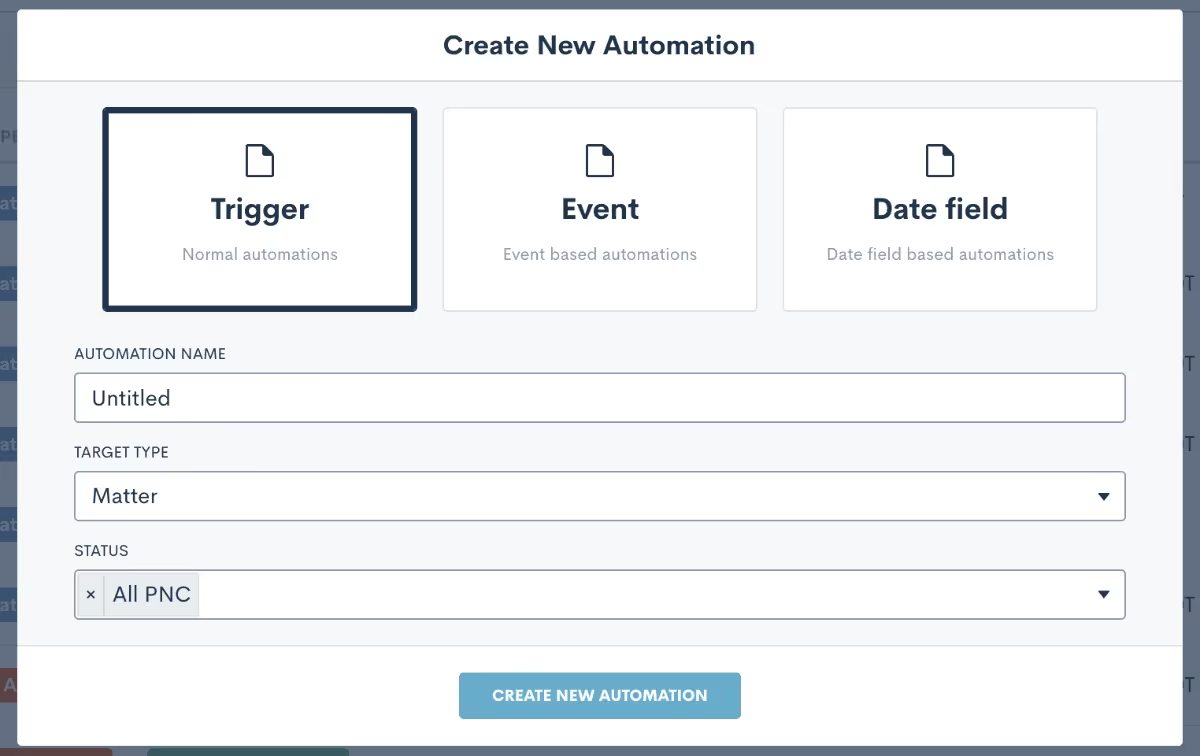
First, select the type of Automation from the options of Trigger, Event, or Date Field. The majority of Automations are trigger-based, meaning that they begin when a specified action occurs. The other two types of Automations are both triggered around the date of either an event on the calendar or populated into a custom date field.Next, you will also need to select the type of your Automation. Most often, the type will be Matter, meaning that the Automation applies to any potential clients or clients. You may sometimes create Automations that are contact type, meaning they could run on plain old contacts like friends, family, colleagues, etc as opposed to only for matters.Last but not least, when the Automation is matter type, you must also select the status that is viable to run in this workflow. If the Automation is purely intake-related, the status will be PNC. Select Hired, Lost, or some combination of the three accordingly.
Pro Tip: Making improper selections at this point can throw your Automation off course, so be sure to pick the proper options or email the Lawmatics support team if you get stuck.
Once you have created your Automation and are in the Automation builder, you will then select your specific entry condition(s). This will be the kickoff or initiator of the workflow. Some of the most common triggers used for intake-related Automations are ‘filled a form’, ‘event created’, ‘match on fields’, and ‘signed a document’.You can also create Automations with more than one entry condition, and choose to give the conditions an “and” or an “or” relationship. In the example below, you see that this Automation will trigger either if the intake form is filled out, or the consultation event is created.
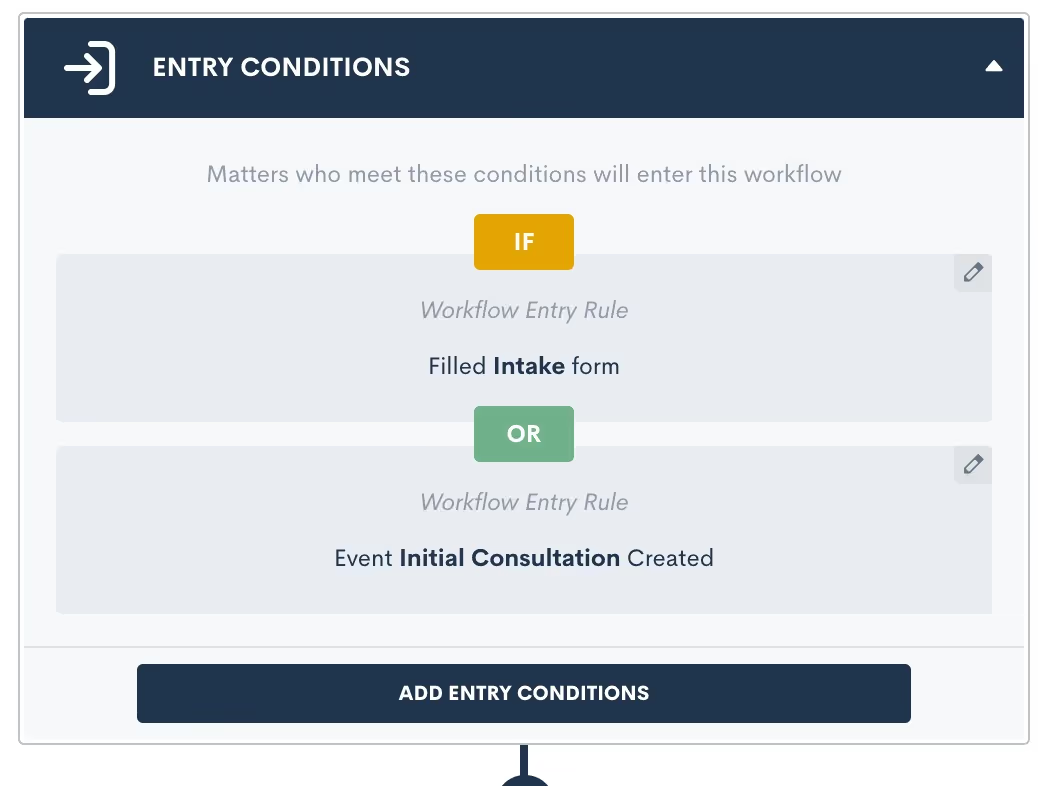
Pro Tip: There are certain entry conditions where it would not make sense to use an “and” relationship, so paying extra attention to the entry condition relationship will help make sure to avoid Automation mishaps. For example, a matter can never be multiple practice areas simultaneously or in different pipeline stages at the same time. For that reason, having an Automation triggered if “practice area = X” AND “practice area = Y” would not be a logical entry condition.
The match on fields entry condition option is a very powerful one, and also one that can cause some confusion and errors when not used properly. This trigger refers to the value of any data field being populated, so the Automation triggers when the specified value is matched.

For example, this Automation (above) will trigger when a matter enters the Missed Consult stage (AKA the stage field is populated as Missed Consult). Remember, Automations that use the match on fields entry condition will trigger as soon as the data is matched.
Pro Tip: Know your triggers! A common cause for Automation misfire is populating a field internally without realizing that this field is in use as an Automation trigger. If you are not familiar with your triggers then you may think you are just populating a field and unbeknownst to you have triggered an Automation. This problem can be easily avoided by keeping tabs on (or documenting) which fields you have selected as triggers throughout your workflow, and by being intentional when populating those fields knowing that they are an Automation trigger.
Action Items
Once you have selected an entry condition for your Automation you are ready to begin adding action items. While this step is overall a straightforward one, with the plug and play colorful interface, there are still several best practices to be aware of that can level up your Automation.One action item that you will undoubtedly use in plenty of your Automations is the time delay. As you may guess, this action creates a pause in your workflow for the duration of your choosing. This is particularly useful for drip campaigns, reminders, etc.
Pro Tip: When using multiple delay action items in an Automation, such as for a drip campaign, the time delays add on from the previous step. In the example below, the second email is sent after a one day time delay, and is then followed by a two day delay. When the next action occurs after that two day delay, it will be three days from the start of the Automation, since it stacks on to that initial one-day delay.
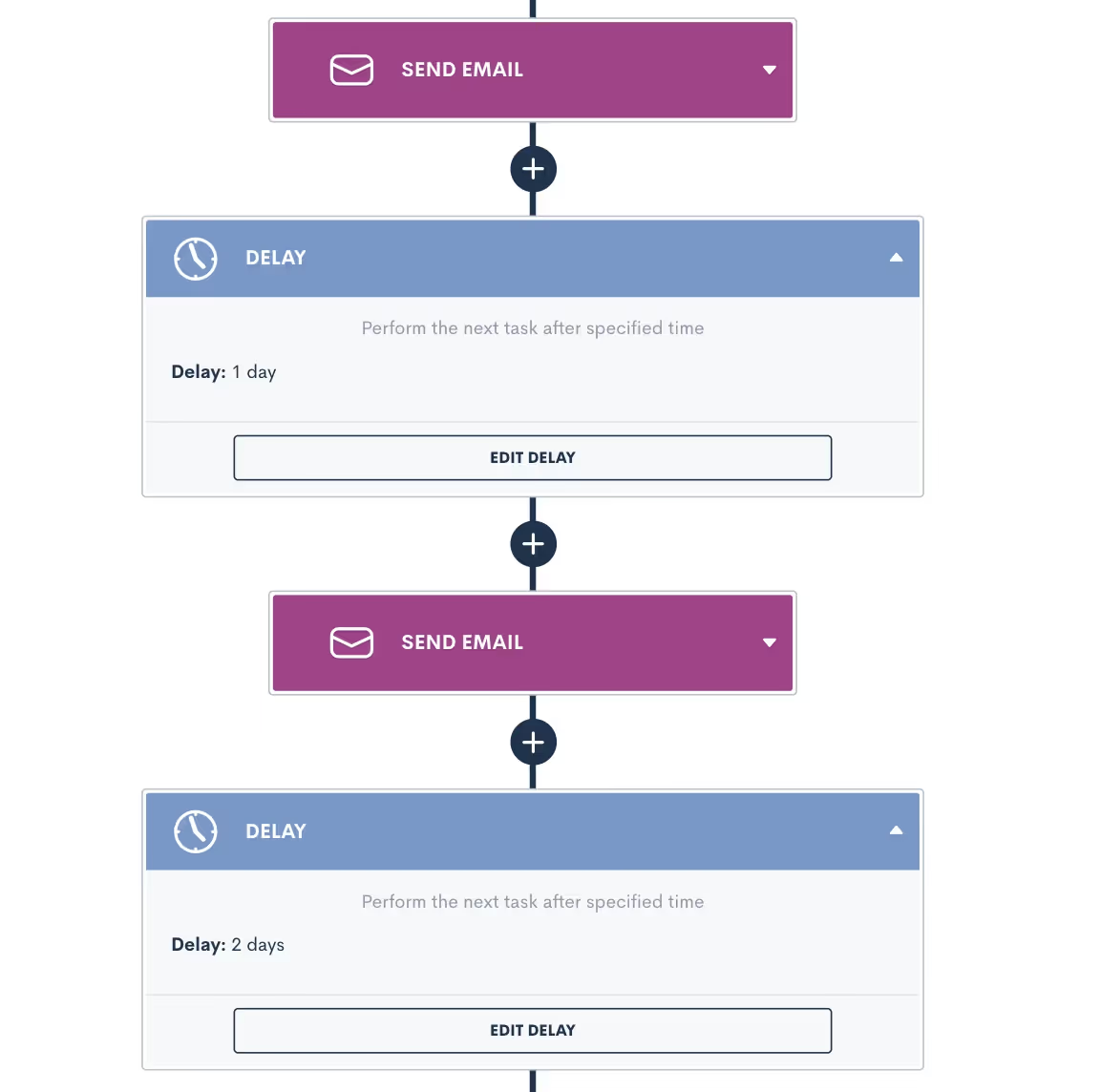
When it comes to the other options for automated actions, most are self explanatory but a few could cause you to slip up. Let’s review some other common mistakes and misconceptions when adding action items.
Create Appointment vs. Request Appointment
These two options may seem the same or similar at a glance, but they are actually very different. The Create Appointment action will book an event on your calendar with the target matter. This action is typically used for webinars or other events, since the event will be scheduled for a static date and time. This action books the appointment for the date that you have selected in the Automation, with no input from the client. Request Appointment on the other hand will send a link to the target and allow them to select their own appointment based on the host’s availability. This is a more commonly used action item in Automations.
Send Documents vs. Request Signature
E-signatures are collected from documents, so the send document action item may seem tempting as the correct one to use, but in actuality it is not the action you would use for e-signature. The Send Document action simply merges the target’s information into the document and sends it as an email attachment, with no e-signature involved. The Request Signature action is what you will use to send a document to someone for collecting an e-signature.
Sending Email to Recipient (Other Than the Automation Target)
By default, an email used in an Automation will be sent to the Automation target (AKA whichever matter is running through the Automation). If you select a recipient other than the target, such as a related contact or internal user, then you must specify whose data fields should be merged into the email, the Automation target or the recipient.
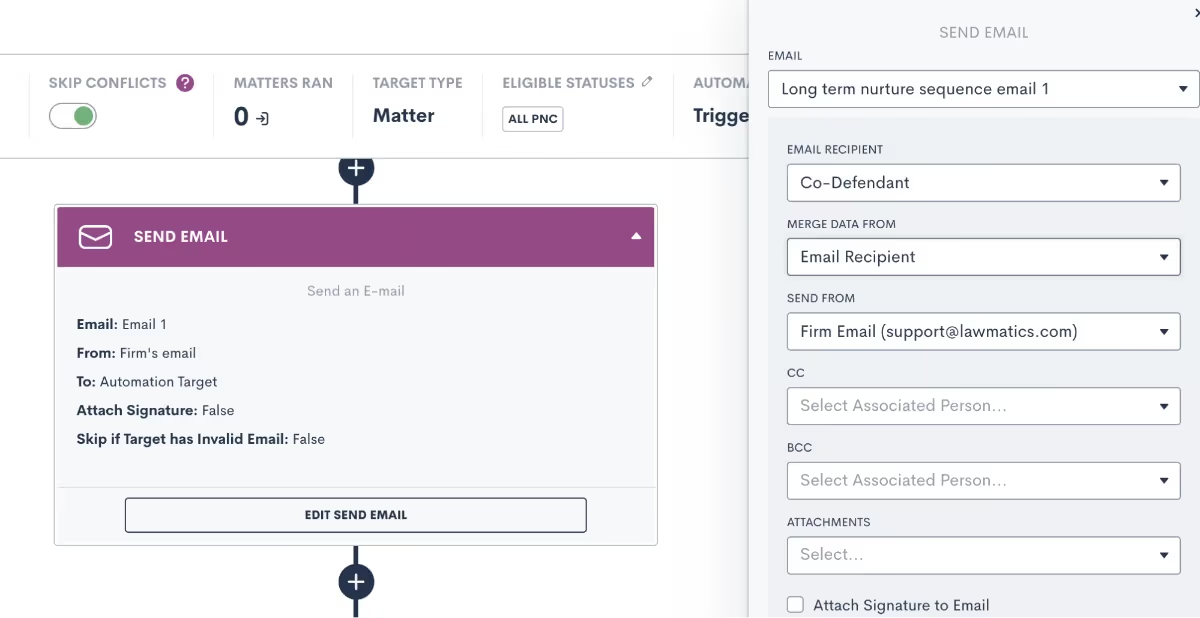
Pro Tip: Make sure you select appropriately so that any fields, such as first name, display the proper values. If you are addressing the email “Dear [first-name]”, then make sure you select the email recipient in the Merge Data From box, so that the recipient’s name will be merged in as opposed to the matter running through the Automation. If you need to reference the matter’s name in the email, for example if you are sending their info to another attorney as a referral, then you would select the Automation Target option for merge data from.
You cannot have some fields in the email template show the target’s info, and others display the recipient’s, so make sure you keep that in mind when building fields into an email template.
Matter Conversion
Use this action item to change a matter’s status from PNC to Hired once they have completed your intake process and hired the firm.
Pro Tip: This action item can only be used at the very end of an Automation, so you will only see it available to select when there are no steps following.
Sharing Items via Portal
The client portal is a useful tool for keeping clients engaged with their forms, documents, and other deliverables. Use an Automation to share any of these items to the client portal.
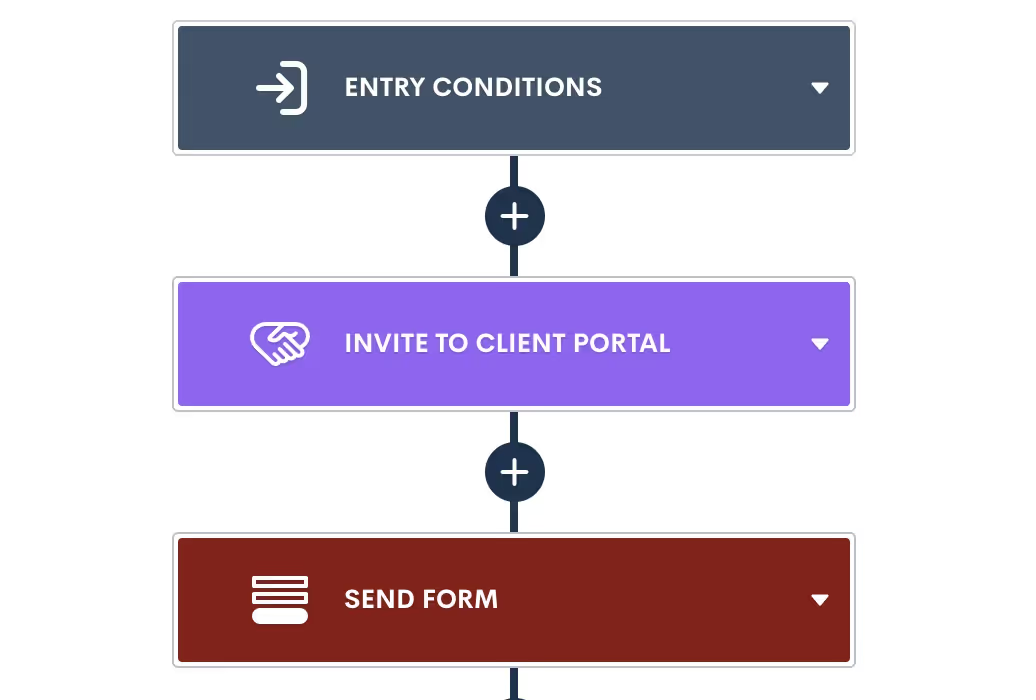
Pro Tip: You must first invite the matter or related contact to have access to the portal before any items, such as forms, can be shared. This can be done via Automation as well, just make sure to use the Invite.
Delivery Windows
As an Automation best practice, we recommend setting delivery windows on most, if not all, of your automated deliverables. Especially if you frequently find yourself burning the midnight oil, delivery windows make sure that your Automations don’t send something out at an off time.It's great to send emails, forms, and documents via Automation, but sending them during business hours can be even more useful to help increase your open rates. This is especially important for documents or other items that require prompt attention from the client or prospect.Delivery windows can be selected for any automated action items that are sent to a target, either via email or SMS. To set up a delivery window, click on the action item, and then select the window as shown below.
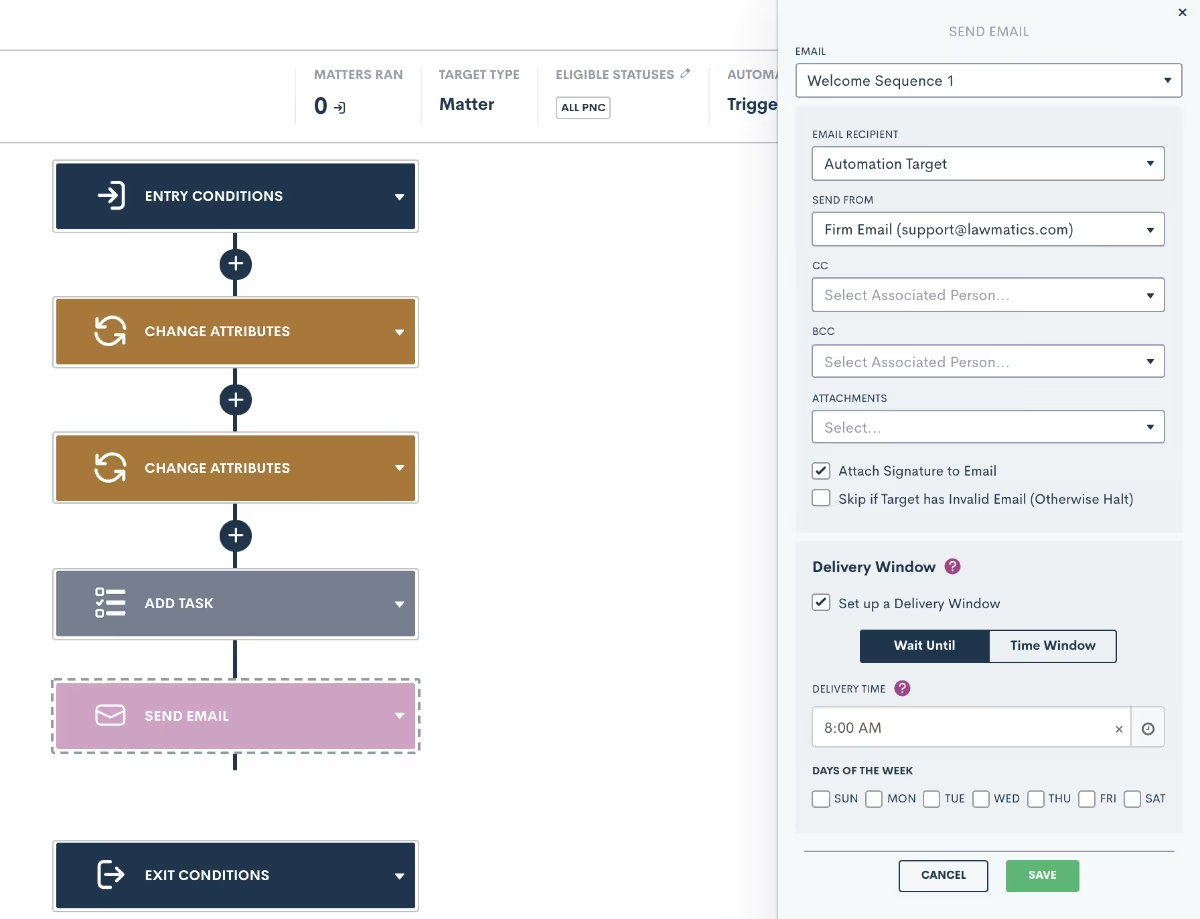
Pro Tip: You may choose the Wait Until option, to make sure the deliverable gets sent at a specific time, or the Time Window, which will allow it to send any time during the window of your choosing.
Conditional Logic
One of the biggest power features within Automations is conditional logic. This feature also has the potential to cause problems when not set up properly. When adding action items to an Automation, you will see the option to Add If Condition.If conditions work similarly to entry conditions in that they check if a particular condition is met, and trigger the appropriate action (side of the branch) when met or not met. When you select the If Condition action, you will see a menu on the right side of the screen to select which conditions should be checked for this branch.
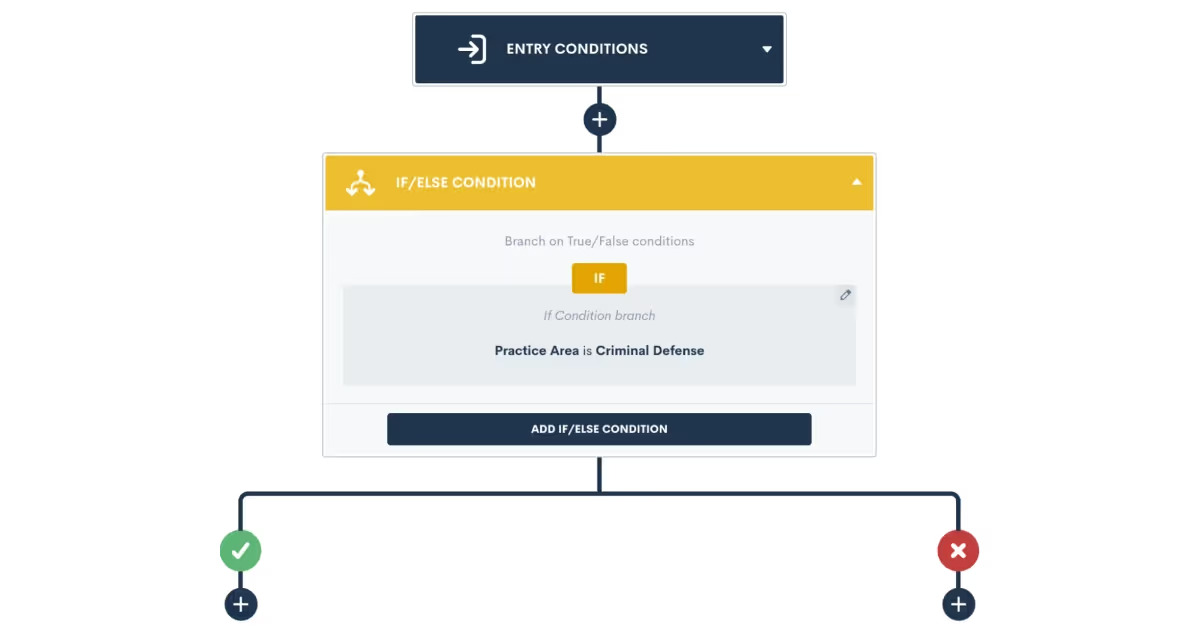
Once you select your condition and click save, you will see a branch created in your Automation. When the condition is met on a target in the Automation, they will flow down the "yes" (green check mark) side of the branch. When the condition is not met, they will head down the "no" side.
Pro Tip: It is very important to note that branches should only be used for conditions that are already determined at the time the Automation triggers, such as practice area, pipeline stage, marital status, etc. You should not use if conditions for sending reminders to fill a form/sign a document/book an appointment etc.
Once the condition is checked at the branch, the matter will flow down one of the two sides. At that point, the condition will never be re-checked (unless you have another if condition further on in the Automation). In other words, once a matter flows down one side of the branch, it will never go back to the other side.
Pro Tip: When editing an Automation, if you delete the if condition then all action items underneath it will also be deleted. For that reason, take caution when deleting a branch!
Exit Conditions
Exit conditions, although sometimes easily overlooked, are a surefire way to level up your Automations. Adding proper exit conditions to a workflow is the best way to ensure that matters only stay in a workflow that is still relevant to them.Let’s say you have an Automation that sends out a series of reminders for a potential client to reschedule their consultation after a no-show. This Automation would likely span over days, weeks, or even months, and would include a cadence of emails and/or text messages prompting them to reschedule. Now at any point if that PNC does in fact reschedule their consultation, you do NOT want them to continue receiving reminders from this workflow. Cue exit conditions.In this example, an exit condition of Event Created would be necessary to make sure that they exit once that appointment is booked. When you add exit conditions into an Automation, these conditions will be checked at each action item, and if the conditions are met, the matter will immediately exit the Automation and no future action items will run on them from that workflow.
Pro Tip: Exit conditions are not continuously checked 24/7, rather they are checked each time a matter hits the next action item. So let’s say you have a 3 day time delay in your Automation, and the matter meets the exit condition on the 2nd day of that time delay, they will not actually exit until the full time delay has run and the next action item is hit.
For that reason, it is crucial to think through your exit conditions carefully. Many users want to use a pipeline stage as an exit condition, but this can sometimes be problematic because the matter may already progress past that stage before the exit conditions are checked.With that in mind, the best exit conditions are ones that are “permanent”, meaning not a temporary status or a pipeline stage. Picklist fields or true/false fields make great exit conditions, since you will typically make a selection for those fields, and it will not change frequently like a pipeline stage would.
Conclusion
When done right, Automations are one of the best tools for saving time while also providing optimum communication with your clients. The best practices laid out here help you avoid any pesky issues that can cause your Automations to become troublesome.While building your Automations, keep in mind all of the various components, from entry conditions to action items to conditional logic to exit conditions, this will allow your Automations to work for you, instead of the other way around.Add these tips to your toolbox for creating your next Automation, and see how Automation can make your life much easier.
Meeting with your potential clients — whether in person or via video chat — is the ideal way to acquaint them with their legal counsel and your firm’s core values. In doing so, the initial consultation is a make or break moment in the client-attorney relationship, one in which you impress upon them the importance of your services in hopes that they select you above all others to represent them. However, this opportunity to showcase your value will be missed if the PNC is MIA for their consultation. Not only will it cost you hours of prep time but you are robbed of the opportunity to form that favorable first impression.Seeing as an initial consultation is a crucial step in your intake process, why not give it the attention it deserves? Lawmatics offers several easy ways to reduce, and possibly even eliminate, appointment no shows — and it all starts with booking.
1 Online Appointment Scheduling
The first step in getting someone to show up for a consultation is to, or course, schedule it. And with the right tools, achieving the critical milestone of securing a consultation appointment couldn’t be simpler.Lawmatics' legal calendaring software simplifies the process of scheduling in a way that makes it more likely for the appointment to stick, while also incentivizing the PNC to actually show up. If your firm is accustomed to a high volume of phone traffic for initial inquiry, one of the best ways for you to go about scheduling is from an internal intake form.

This form can serve almost as an intake script for your staff to intake new leads calling in, including a scheduling option. Depending on the nature of your clientele, it may be a big win to get a consultation booked, or it may be a run-of-the mill step of your intake process. Either way, the form can increase the probability of getting that appointment set by functioning as a reference document to inform your staff of what to say on an initial call.
Features to Use in Lawmatics
Booking Request Field
When building your intake form, we suggest using the booking request field to include a scheduling widget within the form that only shows the host’s availability. This feature makes it very easy to book when the caller is ready to set their appointment, Always make sure your firm’s Lawmatics users have synced their calendar in settings so that the system can be sure to pull their correct availability. This is a great way to simplify scheduling, since the intake staff can very easily select from times when the host is available based on their working hours, lunch time, other bookings, etc.

Booking Form
If your firm does not take many leads via phone, Lawmatics can automate your scheduling right from your website as well. Simply create a booking form and embed it right on your site. This will allow leads to see your availability right on your site, select a date and time that works for them, and confirm their appointment all without needing to speak to anyone.
Booking Link
Alternatively, you can also create a booking link in Lawmatics that can be linked on a button on your site. Add an eye catching call to action button, perhaps on your home page or contact page, and when a lead clicks on it they will be taken right to a scheduling page.
Request Appointment Email
If your firm is new to automation and looking for a manual approach to scheduling, Lawmatics has you covered there as well. You or your staff can simply go to a matter’s profile within the CRM, and click the Request Appointment button to send out a personalized email with a link for the lead to schedule an appointment based on the host’s availability.
Manual Booking
Looking for something even more manual? You can also go right to the Calendar to book an appointment at an agreed upon time there, or select the time yourself right from the matter’s profile.

Whatever method (or combination of methods) you choose, Lawmatics will turn your scheduling process into something you and your staff do not dread doing.
2 Automated Appointment Reminders
Now that you have a consultation booked, the next step in reducing no-shows entails reminding your leads of their appointment. Familiarly, this concept is standard practice with dentist’s offices or salons, so why not use the same tactic as a law firm? It should come as no surprise that Lawmatics has the tools you need to automate these reminders. Aside from reducing no-shows, automated appointment reminders create an overall smooth client experience requiring ZERO effort from you or your staff.Simply create the reminders once, and they will be delivered to the right leads automatically relative to the date of your appointment at a cadence of your choosing.
Features to Use in Lawmatics
Event Types
Your appointment reminders will be set up using an automation. Before you jump into creating the automation, familiarize yourself with the concept of event types. Your automation will correspond to a particular event type, such as initial consultation or follow up meeting, so it is important to make sure you are booking the proper type of event to trigger the corresponding automation.For the purpose of this example we will refer to the Initial Consultation event type, but keep in mind that reminders can be set up for any or all of your custom event types, as you see fit.
Email Templates
You’re but one step away from creating your automation. First, you will need to create a few email templates for your reminders. If you prefer to send your reminders only via text message, then you can skip this step, but we recommend sending a combination of both emails and texts for a higher chance of engagement.To create an email template, go to the Emails page under the Assets tab at the top of your page. You can choose to create your reminders as either plain text or HTML emails, the HTML emails tend to be more eye-catching and polished, whereas the plain text emails will appear to have a less-automated, more personalized touch. Whichever type of email you choose to create, be sure to use the event merge fields; these will populate with the prospect’s appointment date and time automatically once sent. This is where those event types start to come into play, you must make sure that you select the proper event type in your merge fields to align with the type of appointment you are building the reminder for. To send reminders for multiple different types of events, feel free to do so, but make sure you create a different email with the correct merge fields for each event type.
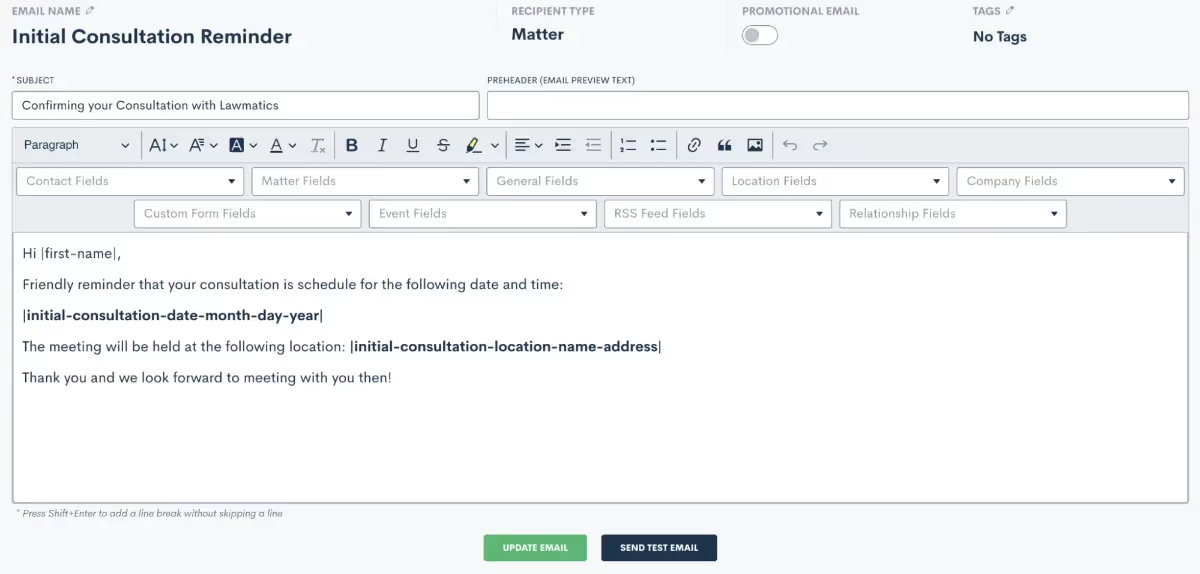
Create an Event Based Automation
Now that you have your email templates created, you are ready to create your automation. Use the Event Created entry condition, and then select the event type that corresponds with the fields merged into your email templates. Once you select the event created entry condition, the automation will become an Event Automation. This enables you to create time relative triggers to send out your reminders a certain amount of time before the PNC’s specific consultation date and time.Click the orange button labeled “Event Automations”, and then create a new event automation for the relative time that you wish to send out a reminder. Keep in mind that you can feel free to have multiple reminders, so if you want to send out an email 3 days before the event and then a text message 1 day before the event, you will create a separate event automation for each of those.

After you have created the necessary event automation triggers/timeframes, then click on each to add in your action items. This is where you will select the email templates that you already created, or use the Send SMS action to send a text message.
Rescheduling
If at any point a consultation is rescheduled, the event automations will update as per the new date and time, so your reminders will still be sent at the appropriate times based on the rescheduled time.These reminders are so useful because they will ensure that a lead does not fail to show as a result of forgetting the appointment with your firm. While there may still be external factors to miss an appointment that we cannot account for, you can at least take away the possibility of forgetting through the use of Lawmatics automated event reminders.
3 Actively Tweak Your Process
Even with digital scheduling and automated appointment reminders, the occasional no-show is inevitable. While the goal is to avoid this occurrence altogether, understanding why no-shows happen is key to improving your processes and reducing the instance thereof.
Tracking No Shows
Your first step is to locate the calendar event, either on the event calendar found under the CRM tab or on the matter’s profile, and then click the edit button. Here you will see a toggle button to label the appointment as a no show.
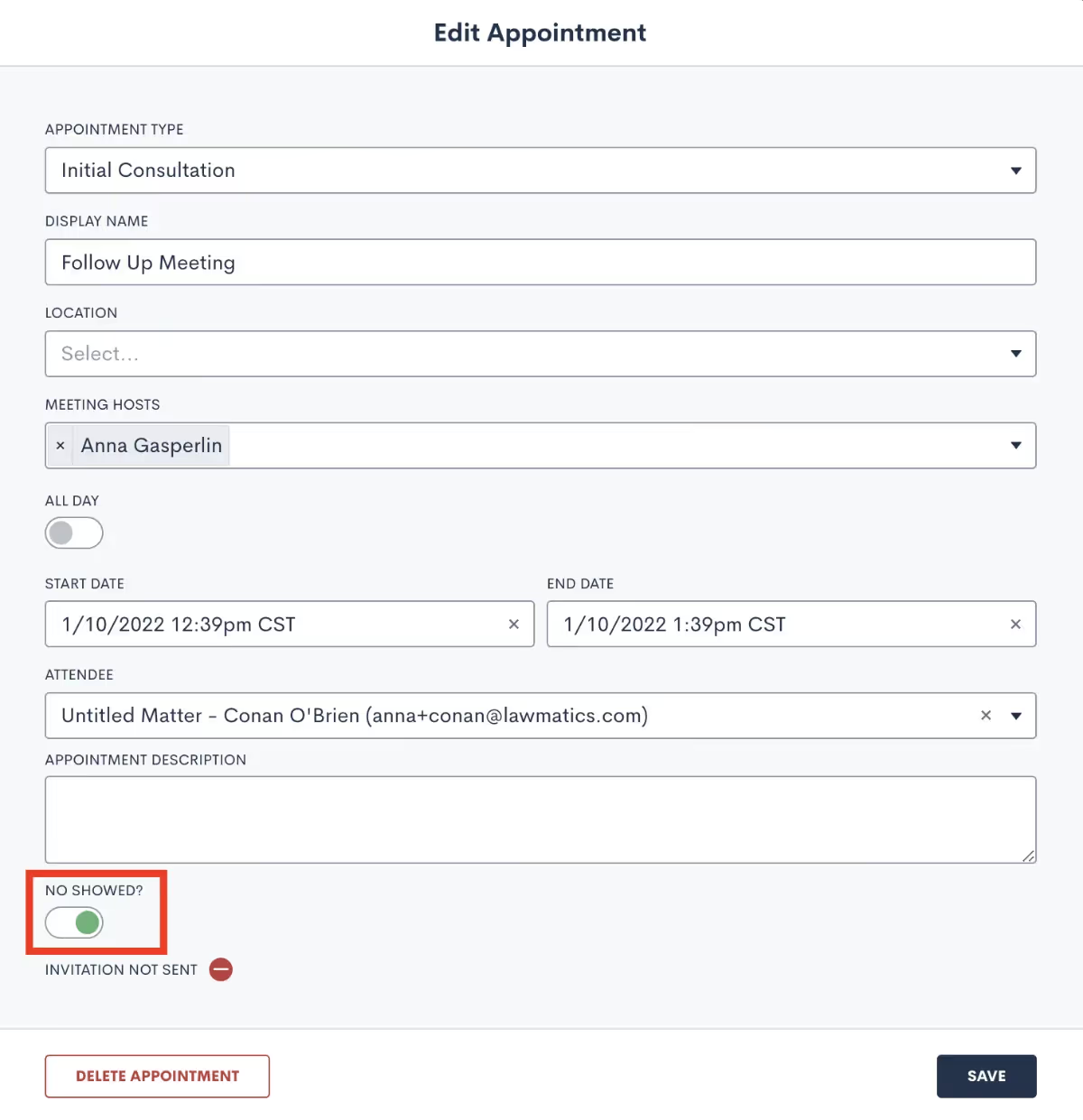
This is an important step for setting up reporting potential with our built-in no show analytics. Head to the Analytics page, found under the Insights tab at the top of your page. Here you will find a graph depicting your appointment show rates for each of your event types. You may notice that certain event types have a weaker show rate than others, which gives you a clue on where you may need to focus your efforts.Use this data to not only learn about the patterns of your no shows, but then take it to the next level by employing that data to make changes. Track your data over time and see if your show rates have improved as you have made adjustments and improvements to your process.

Automate No Show Follow-Ups
In addition to labeling the no show from the calendar event, you may also wish to create a pipeline stage or sub status for your no shows. The goal of this is to trigger an automation that will automatically follow up with, and hopefully reschedule, your no shows.Whether you decide to track these no shows using a pipeline stage, custom field, sub status, or any combination of those, this will be your trigger for the automation. Use the automation to send out an appointment request along with a nice email message letting them know that you’re sorry to have missed them, but they are still welcome to reschedule their consultation.
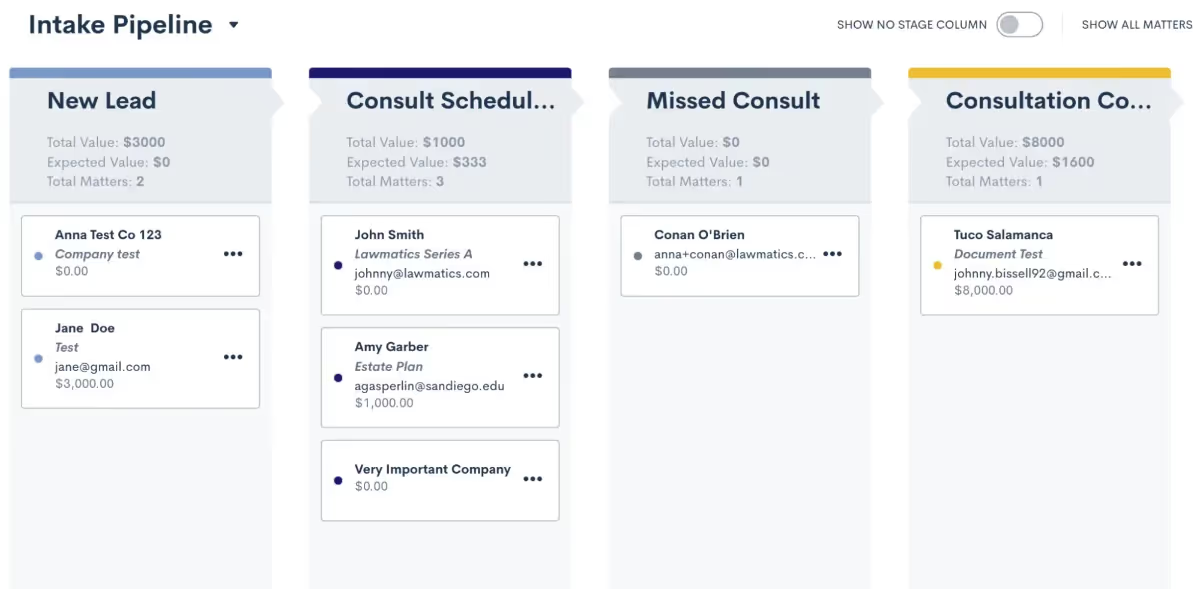
This is also a great opportunity to make a drip campaign of reminders for them to reschedule, spanning over weeks, months, or even years. Stay top of mind by setting up this cadence of check ins and reminders to reschedule, that way they won’t just become a dark lead after missing a consultation.
Conclusion
Your law firm has a personality as unique and individual as you, and meeting with a lead on a consultation is a great way to show off that personality. Maximize this potential by using Lawmatics to reduce your number of no-shows, giving all the leads a chance to meet and interact with you in person or virtually.With a smooth and streamlined scheduling process, you’re sure to make the initial appointment set up a breeze for both your leads as well as your staff. Between automated scheduling as well as reminders, you’re able to run your law firm’s appointments like a well oiled machine, without needing to lift a finger.All of this sounds great from a time-saving perspective, but at the end of the day it is also going to bring in more leads, create more happy clients leading to more referrals, convert more leads, all of this leading to more profits for you and your firm.
Personal injury law firms need to attract a steady and predictable stream of prospective clients to stay in business, and many have put a marketing strategy in place to do just that. However, to protect their bottom line and increase revenue, PI firms must understand how successful their marketing strategies are by analyzing their client acquisition costs.Client acquisition cost (CAC) is the approximate cost required to retain a new personal injury client, considering marketers’ salaries, the amount spent on marketing campaigns and strategies, and other advertising expenses. CAC can be measured through a simple calculation: the money law firms spend to obtain new clients, divided by the number of clients gained. It is always in a law firm’s best interests to lower its client acquisition costs. When CAC is too high, a firm might be losing money even as it attains new business if the investment to gain a client is higher than the lifetime earnings the firm receives through the representation of that client. Some marketers estimate that most CACs will be profitable if a firm spends 15 percent (or less) of their expected settlement on acquiring the lead. However, unlike flat fee or retainer-based cases that tend to yield a foreseeable amount, personal injury cases are hard to predict, and CAC depends on the settlement value of individual cases. If a firm wins more cases than it loses or tends to obtain higher settlements from profitable tort matters, it may be able to spend more on marketing. However, there are no guarantees.Here are some of the ways that personal injury firms can reduce their CAC costs:
1 Generate more cost-effective leads
Personal injury client leads come from many origins, and many don’t cost a lot of money. Here are some of the most common types of leads that can turn into paying clients:
- Organic leads – the kind of leads your firm naturally gets when prospects find you through keyword searches on Google or other search engines rather than directly visiting your website or clicking on an ad. According to MonsterInsights, the conversion rate for organic leads could be as high as 14.6 percent, making them an affordable and effective way for personal injury firms to find clients.
- Search Engine Optimization (SEO) – a strategy that involves the intentional use of keywords to online content to attract the right visitors, e.g., those looking for an experienced attorney to assist them with a personal injury matter. SEO, one of the most effective ways to generate leads and attract potential clients to your website, involves optimizing your site’s content with relevant keywords like “personal injury,” “car accident,” “injury lawyer,” “motor vehicle accident,” and “fair compensation.”
- Pay-Per-Lead (PPL) – some personal injury law firms pay an advertising affiliate for every qualified lead they generate under the terms of an agreement. PPL marketing can be a cost-effective, low-risk way to find leads since the marketing company must produce results to get paid; however, PPL does have drawbacks. For example, it can be a one-dimensional approach that favors quantity over quality, multiple attorneys may be getting the same leads, and no guarantees are made that the leads are considering hiring a lawyer now.
- Social leads – According to an Attorney at Work survey, 96 percent of the 302 lawyers who responded said they use social media like LinkedIn, Facebook, Twitter, and YouTube to bring in new clients. Personal injury attorneys who use social media can focus on having positive interactions with followers, while attracting leads often comes as a byproduct. By creating and sharing meaningful posts, videos, and images that encourage discussion among followers, lawyers can demonstrate their knowledge to potential clients without their efforts coming off as “marketing.” Posting engaging content on social media will also improve a firm’s ability to bring in organic leads.
- Referrals – When someone recommends your injury law firm to a friend or family member, they give you a referral. Research has shown that more people choose an attorney based on a referral from a friend, family member, or another lawyer than by any other method. Legal client relationship management (CRM) platforms help law firms manage and engage clients by automatically keeping track of critical information about them.
- Partner leads – Just because you can’t help a potential client doesn’t mean another attorney can’t. For example, when a lawyer meets with a potential client and realizes that a firm specializing in car accident cases would be a better fit, the best-case scenario would be for the attorney to hand off the case to a qualified personal injury attorney. Partnering with other lawyers to build a referral network can help everyone involved offer and receive quality leads. When you’re getting a large amount of business from lawyer referrals, that speaks to your excellent services and will encourage others to refer potential clients to you as well.
Personal injury leads can be challenging to come by, and even more difficult to convert. However, when you utilize the right strategies, encourage referrals, and provide a high level of service, the right clients will find their way to your firm.
2 Increase customer lifetime value
It is generally acceptable for firms to spend money on advertising campaigns to retain new clients. However, firms must also make critical investments in their existing client base to build, create and maintain positive relationships with current clients that will continue to increase over the years. While getting a prospective client to your firm’s door might seem challenging enough, firms must continually work to earn trust and loyalty to boost their customer lifetime value (LTV) and monetize their existing client base. Here are a few ways to increase LTV among your existing legal clients:
- Prioritize them – While no law practice can survive with only one client, clients still demand personal attention from their legal team. Making clients feel like their case is at the top of the priority list helps keep their anxiety at bay while enhancing their trust in their attorney.
- Set goals – Each client has different goals regarding the outcome of their case. Legal professionals need to understand client expectations at the beginning of the case because whether their goals are met will likely determine how satisfied they are with the overall representation. Knowing these goals from the onset will also help the legal team manage client expectations throughout the process.
- Be responsive – Law practice management software helps legal professionals manage client communications by allowing them to access client and case files anytime and anywhere. In addition, an agile attorney-client management platform for law firms will provide comprehensive support services that automate the intake process, scheduling, reminders, follow-up, workflow, billing, and more.
- Personalize your services – Try to meet with your clients in person occasionally, if possible, to get to know them. Ask them a little bit about their background, family, and interests so that you will be able to discuss something with them besides their legal matter. Clients don’t usually want to talk business all the time and appreciate it when you show interest in them as a person.
- Be prepared – You should encourage clients to come to meetings prepared and give them the same consideration. Your degree of preparation builds rapport with the client, helps you make the most of the time you spend with them, and demonstrates that you value their time and take their case seriously, which will, in turn, strengthen their loyalty to you.
- Stay in touch – One way to enhance the client relationship is to conduct regular consultations with clients in the office or online to get a sense of their approval or dissatisfaction and deal with any issues before they poison the attorney-client relationship. You can make more time for your clients by automating routine, time-consuming tasks with practice management software.
- Meet deadlines – If you want to build and maintain client trust and loyalty, getting work done efficiently and on time is essential. Legal technology can drive efficiency by automating and streamlining tasks that would otherwise require tedious manual processes and time lost, regardless of practice area. For example, for those who practice in the personal injury space, a legal CRM can provide templates, generate complex documents, manage files, automate time and billing, and present an injury case in the most compelling way possible.
- Be a strong advocate – Since they are often paired against insurance companies with deep pockets and specialized lawyers who work only for them, personal injury attorneys must also be strong advocates for their clients. Although no attorney wins all their cases all the time, it is vitally important that you win over your clients by building and maintaining solid relationships with them.
- Encourage honesty – All relationships function best when both parties are open and straightforward. One of the best ways to maintain positive relationships with legal clients is to be honest and encourage honesty. Answer all questions as truthfully as possible, and if mistakes are made, admit them immediately. Also, encourage your clients to be honest by emphasizing that if they fail to provide truthful information, this could negatively affect your ability to represent them.
To build strong professional relationships, a legal CRM is an excellent tool for managing personal injury leads, prospects, and client contact information.
3 Automate your marketing efforts
Law firm marketing strategies are often complicated and time-consuming. Legal professionals are always busy and under constant pressure – the last thing they want to do is focus on time-consuming marketing strategies. However, marketing automation allows law firms to stay ahead of the competition by automating various marketing tasks such as email, social media, lead generation, and data analytics.Automation software streamlines the entire client communication process to deliver the right messages at the proper time to the correct leads. In addition, automation platforms provide firms with essential data tools that provide valuable insight into potential clients’ behaviors that they can use to formulate actionable steps. Here are some of the benefits of marketing automation for law firms:
- Collect critical data – No more wasted time chasing a lead that might prove to be futile. Automation tools collect and record data about your prospects’ behaviors, allowing you to manage contact lists, plan actions, and follow up as needed to nurture your prospects from initial inquiry to paying clients.
- Maximize social media – Automation tools allow users to enhance specific actions on social media platforms, eliminating the need to carry out tedious tasks. For example, through automation, a user can schedule a social media post to go live at a designated time and subsequently analyze the post’s performance to determine its performance.
- Streamline workflows – Law firm marketing strategies require a long-term approach. Automation offers firms the ability to set up dynamic email workflows for all marketing approaches.
- Enhance customization – Legal CRM systems can customize all alerts, follow-ups, and digital intake forms, allowing teams to target their communications to create audience segmentation and engage leads to retain their business.
- Save time – Automation actions can be set up to send emails, update social media, launch newsletters, answer FAQs for clients, provide and receive client updates, and present performance surveys. These capabilities save legal teams countless hours while increasing the firm’s bottom line.
- Measure performance – Automation provides various performance indicators that measure return on investment (ROI), conversion rate, and cost per lead. In addition, the software allows users to track what visitors do on their website, evaluate advertising campaigns, oversee social media, and use public relations outreach services as a part of the law firm’s marketing strategies.
- Improve communication – Some believe that automation creates mass-produced communications such as emails with little or no personalization. However, automation tools provide customization options using innovative artificial intelligence (AI) that allow firms to segment leads, personalize communications, and give the unique information sought by each potential client.
- Track budgets – Marketing automation lets legal teams know exactly where their money is going and helps them determine if they want to spend additional funds on advertising. If they decide to expand their budget, automation enables them to pinpoint the best use of funds: should they beef up their website’s content, launch an email campaign, send out a newsletter, or escalate their digital marketing reach?
Lawmatics offers law firm CRM for attorneys who want to take their firms to the next level with powerful, easy to use, and effective software solutions. Our marketing automation system takes care of everything from the initial first contact through becoming an established client to help ensure your firm’s marketing approaches are on target.
Ready to lower your firm’s CAC and boost client acquisition? Lawmatics can help
Want to take the next step? Contact us to learn how Lawmatics legal automation software can help you turn all your law firm marketing strategies into realities.
Vendors, marketers, and consultants often advise law firms to incorporate more automation into their client intake and marketing processes. As you've heard, automation is a great way to improve efficiency, reduce staff time spent on administrative tasks, and make your team much more agile. However, due to the sensitive nature of a legal practice, legal teams may be anxious about setting up systems that will make leads and prospective clients feel like cattle herded through a cold intake process. When a potential client visits your website, clicks an ad, or calls a law firm from a directory listing, they are most likely in a very vulnerable state in seekiLegal workflow softwareng your help. But there are automated systems you can put in place that will make clients feel safe and guided by your team. The right messaging and empathetic intake staff can guide these leads through converting them into a client. Simply put, intake and marketing automation helps to make converting leads easier, explicitly referring to any digital marketing. We'll highlight six ways to implement automation throughout the marketing and intake processes while maintaining the same level of customer service a potential client expects from your firm.
Law firm marketing automation and client intake process
Making the jump to automation can be a daunting task for any business. For law firms, it can be tough to let go of the manual management processes that have been in place for years.However, with the right tools and approach, automation can make these processes more efficient and create a more personalized experience for clients. By taking the time to understand their firm's and client's needs, law firms can empower themselves to make the most of automation technologies and improve their business.
Struggling with manual management
The client intake process differs widely (and wildly) among law firms.Some firms have their intake team siloed, answering calls and manually writing out information on client intake forms to hand over to a paralegal. Some firms use practice management software and have strung together an intake process but don't relate that information to marketing efforts. Some firms are staffed to only answer calls from 8:30 - 5 P.M. and have intake people follow up on any missed calls the next day.No matter where your firm starts, there is always room for improvement regarding catching high-quality leads and cases.The 2020 State of U.S. Small Law Firms found that only 27% of surveyed firms use Client Intake and 18% use a Customer Relationship Manager (CRM), and 74% of firms aren't using any other technology to help unburden their practice. Yet, the top three priorities for the firms were to improve, upgrade more technology, increase marketing efforts, and cut overhead costs. The cost of software investment and training staff can be a significant hurdle for law firms looking to automate their marketing and intake processes. When looking to put systems in place to track marketing and have a high-converting intake process, firms should consider the following tools: call-tracking and a CRM or intake management software. Ideally, you will also want a law practice management software that integrates with these tools.
Taking the leap into automation
Legal workflow software can provide law firms many benefits, such as increased efficiency, reduced staff time spent on repetitive tasks, and improved agility. Additionally, automating specific processes can improve the overall experience for potential clients by making law firms more responsive and efficient. Examples of automation in law firms include online forms to collect information from potential new clients allowing legal staff to gather information without spending a long time on the phone.Additionally, law firms can use online calendars to schedule appointments with potential clients. This saves time for law firm staff and allows potential clients to see available times and choose a time that works best for them.
Using automation to create a personalized experience
Automation can be a powerful tool for creating a personalized experience for your clients. Automating repetitive tasks can free your valuable time to focus on more important tasks. Using software to track client data, you can create a more personalized experience for each individual.Take your time when setting up these processes. Start small and iterate over time. And don't forget to rely on human interaction as well. After all, automation should be about empowering you to provide a better experience for your clients, not replacing you entirely.
1 Custom messaging on landing pages and forms
Law firms need a marketing system that is both automated and human-touch friendly. To start, you need to take the time to customize your messaging for each type of client or case you handle.
Don't do advertising that you can't track
There's no point in spending money on advertising that can't be tracked. For one reason, advertising opportunities that cannot be tracked are typically non-specific ads. For example, a magazine ad may have branding and a phone number, but the messaging will not be specific to the potential client. If you can't track the efforts, how do you know if it's performing at the expected level? Instead, focus your advertising efforts on channels that allow you to measure the results. Not only will you be able to track the results of your advertising, but you'll also be able to craft the funnel a potential client will take and see which ads are generating the most leads and conversions. This information is essential for deciding where to allocate your advertising budget.By focusing your efforts on trackable channels, you'll be able to maximize the return on your investment, curate messaging, and ensure that your marketing dollars are well spent.
Hyper-customize landing pages
Whether it's your law firm's website or dedicated ad landing pages, customizing your messaging is a great way to improve your conversion rates. For example, a landing page that discusses Prenuptial Agreements should be tailored to speak to the typical client.Speaking of audiences and messaging, you don't need a marketing agency or dedicated marketing person to tell you who your audience is. Your intake team, legal staff, and you are the experts who most likely need Prenuptial Agreements for your local area. You can gather this information from past client experiences and intake calls.By tailoring the messaging and call to action to specific demographics, you can ensure that your visitors are more likely to take the desired action. Take it further and include tailored social proof on your landing pages, like a client testimonial focused on that type of case, to increase trust and confidence.Instead of having the same generic call-to-action on every page that says, "Call for a free consultation today," tailor it to that practice area or concern: "Call us today to discuss your prenup."
Reduce friction with your contact forms
Keeping the user experience in mind when designing a contact form is extremely important. The goal is to make the form as short and straightforward as possible while gathering enough information to provide a helpful response. You'll want to collect contact information and a first and last name so you can run a conflict check. But beyond that, every additional field you add will add friction and decrease the likelihood of getting a submission.So less is definitely better when reducing friction on your contact form. Keep it short, sweet, and easy to use, and you'll be more likely to hear from potential clients.
2 Personalized follow-up communications
Personalizing your messaging as much as possible will increase trust and connection as you nurture your leads. Your recipients are more likely to engage with an email that speaks to them directly, rather than feeling like they're just another contact.
Talking to an audience of one
Firms can automatically segment and communicate with each person based on their unique needs if they are using a CRM. So instead of emailing every contact the same newsletter, your business can send targeted specific emails about the subject they want to learn more about. For example, the potential lead filled out the contact form on the prenuptial agreement page. With automation tools, you can trigger a workflow to segment that person into a prenuptial email nurture drip campaign (which is a marketing way to say- email follow-ups). People contacting your firm are expecting a quick response time. Automated emails may not be as personal as having your staff call back, but you can send them out quickly-- informing your potential client that you will get back to them shortly.
Always personalize automated emails
Generic emails will quickly be deleted or ignored, but emails that are personalized with the recipient's name and a message that is relevant to their interests will be more likely to be read and acted upon.You can personalize your automated emails by using merge fields to insert information like the recipient's name into the email. When drafting your email templates, you need to inject your brand voice into every email. By taking the time to fine-tune the copy, you'll ensure brand consistency, and your communications will sound more like you.
Add videos to your follow-up
In your follow-up emails, you can embed a video that speaks directly to a potential client about their issue. Make quick videos that give 60 seconds of insight into their case and how your firm can help. A video that speaks directly to our prenuptial client may cover:
- Who is a prenuptial agreement good for?
- How our firm handles prenuptial agreement matters
Keep it simple. Keep it short. And most importantly, keep your audience front and center in your marketing communications- it'll make all the difference.
3 Weed the leads
Generating leads is essential to your success. However, not all leads are created equal. That's why it's critical to screen your leads carefully before you invest time and resources in pursuing them.
Perform your conflict check
Performing conflict checks is an important step in your intake process that can be easily automated with the help of a legal client intake software. Typically, a CRM or client intake software can automatically run a conflict check. The program can search using any terms, like a name, to check if those terms are present within any of your firm's matters and suggest whether to approve, deny, or flag the results as a possible conflict.
Screen the leads before the consultation
On the website contact form, we aimed to reduce friction to get as many leads as possible. At this stage, we want to add in just the right amount of friction to reduce the number of consultations your firm has with unqualified leads.Assuming your website contact form is short, you will need to quickly determine if a lead is in your correct geography, if they need your services and if they can pay you. If your follow-up includes having your intake team give a call-back, have them ask these questions upfront. To automate the screening process, you will need to craft a follow-up email asking these questions and be upfront about pricing. You don't need to quote an exact amount of expected fees, but you can outline a few tiers of what fees may look like depending on their case. Take it a step further and have your potential clients submit all relevant information upfront. This can be done through an online intake form embedded in your website. You can ask for all the information you may need and have leads upload pertinent documents.By requiring potential clients to submit all relevant information before the consultation, you can identify the potential clients who are serious about working with you and focus your attention on those people.
Create workflows to handle unqualified leads
Once you've reduced the friction for potential clients to contact you, you will end up with a percentage of unqualified leads you are not interested in taking.How you handle these leads reflects your brand values, and you need to figure out a way to either help them or move them along. Depending on why the lead is unqualified will determine how you route them.Here are some common ways to route unqualified leads:
- Send eBook that addresses their specific situation or helps them through it themselves
- Send them to your local Bar Association Lawyer Referral Program.
- Send them to your referral network
- Send an email to connect on social media in case they do need your help down the line
Having a plan for dealing with unqualified leads ensures that your brand is consistently represented positively.
4 Presell and consultations
A good intake process should be designed to gather as much information from the client upfront so that the lawyer can assess the situation and provide the best possible advice. It should also be designed to presale the need for an attorney so that the client understands why it is in their best interest to hire one.
After scheduling, confirm the consultation
To combat no-shows, you must send a confirmation email and, ideally, a reminder for every consultation. Include a calendar event so they can easily add it to their calendar. If you handle your consultations in person, you need to add information about parking information and accessing the building. You can make these confirmations, and reminder emails, look more personalized and custom. With some tools, you can send out the confirmation on a slight delay, so it feels like your intake team wrote it and sent it manually.
Presell the need for an attorney
Just before a consultation is a great time to presell your qualified leads on the need to hire an attorney. After all, most people know that attorneys can be expensive, and the thought of dealing with the legal system can be daunting. But you can incorporate email messages with videos that address the many good reasons to hire an attorney.
Prepping for the consultation
Avoid making the potential client repeat their whole story during the consultation. You should already have most of the information you need from their initial contact with your firm. Using a call-tracking system, you can prep for your conversation by listening to the recording of the initial call. During the consultation, your goal is to confirm your data is accurate and get any additional information you need to strategize and price the case.
Track your close consultation rate
If you're tracking your close rate and noticing that you're booking many consultations but not closing many deals, it's likely something you're doing (or not doing) during or after the consultation. Make sure to track this information so you can identify any patterns.
5 Keep the human touch after the sale
After the consultation, keeping the lines of communication open will maintain a good relationship with your clients. Delight your clients with the extra effort you've put into ensuring they feel cared for.
Automatically send retainer agreements and collect eSignatures
Using your intake software, you can leverage the document automation features to generate and send a retainer agreement to your new clients. Set up email reminders nudging clients into returning the contract to you. You can inject your brand voice into your email message and even include a pre-recorded video saying thank you for their consideration of hiring you.
Automatically generate invoices and receipts
If you bill clients regularly, you know how important it is to have a system for generating invoices and tracking payments. These days, there are many software options available that can automate this process for you. While some people may be hesitant to use automation, it can save you time and hassle in the long run.Use invoicing software to customize your invoices with your branding elements (logo, color scheme, etc.). This will help ensure that your invoices make a good impression on your clients and help to build your brand identity. A law firm time and billing software can help you automate sending invoices and tracking payments. This will help you save time and ensure that payments are processed quickly and efficiently. Easily automate the delivery of your flat fee invoices, enabling you to accelerate your billing process to get paid faster and free up time to focus on other priorities.
Implement automatic payment reminders
Making sure your clients pay on time can be a big headache - but it doesn't have to be. You can set up automatic payment reminders to avoid the frustration of past-due invoices and ensure your clients are always up to date on their payments. You can customize each invoice reminder by using merge fields in your email reminder template and even create different templates for different invoice types.
Automation can be personal
When it comes to automation, many people think of it as a cold and impersonal process. However, automation can be a great way to improve your customer service and nurture your leads. Personalizing your automated messages and landing pages can create a seamless customer experience that will reduce friction and increase conversions. Screen leads early and automate a process to reroute unqualified leads so you can ensure that your staff is only spending time with qualified leads. Following these tips can lay the foundation for a successful automation strategy that will improve your customer service and help you close more deals.Lawmatics provides a comprehensive, automated client intake and marketing solution that helps law firms reduce friction while still providing a human touch. Contact us today to discuss how our services can help your business run more efficiently.
At its core, conditional logic is a powerful tool that allows you to diversify your Lawmatics workflows using if/then rules and conditions. Simply put, you are able to create reactionary automations based on the profile of your client, the nature of their matter, and the unique progression of their case — all of which serve to accommodate the numerous branching pathways of the client experience. Applying conditional logic to your law firm’s processes introduces a high degree of versatility to your external forms, legal documents, automations, and communications. And while it can be tricky to comprehend at first, Lawmatics conditional logic is your key to achieving peak efficiency in your law firm.
The mechanics of conditional logic in Lawmatics
Before you start diving into conditional logic and its many uses, it is first important to understand the mechanics behind it. In its simplest form, conditional logic is simply an “if, then” statement. If a certain condition holds true, then the desired outcome will take place.While conditional logic looks a little different in each different area where it can be used in Lawmatics, the basic concept is the same. Let’s consider the example shown below from an automation.
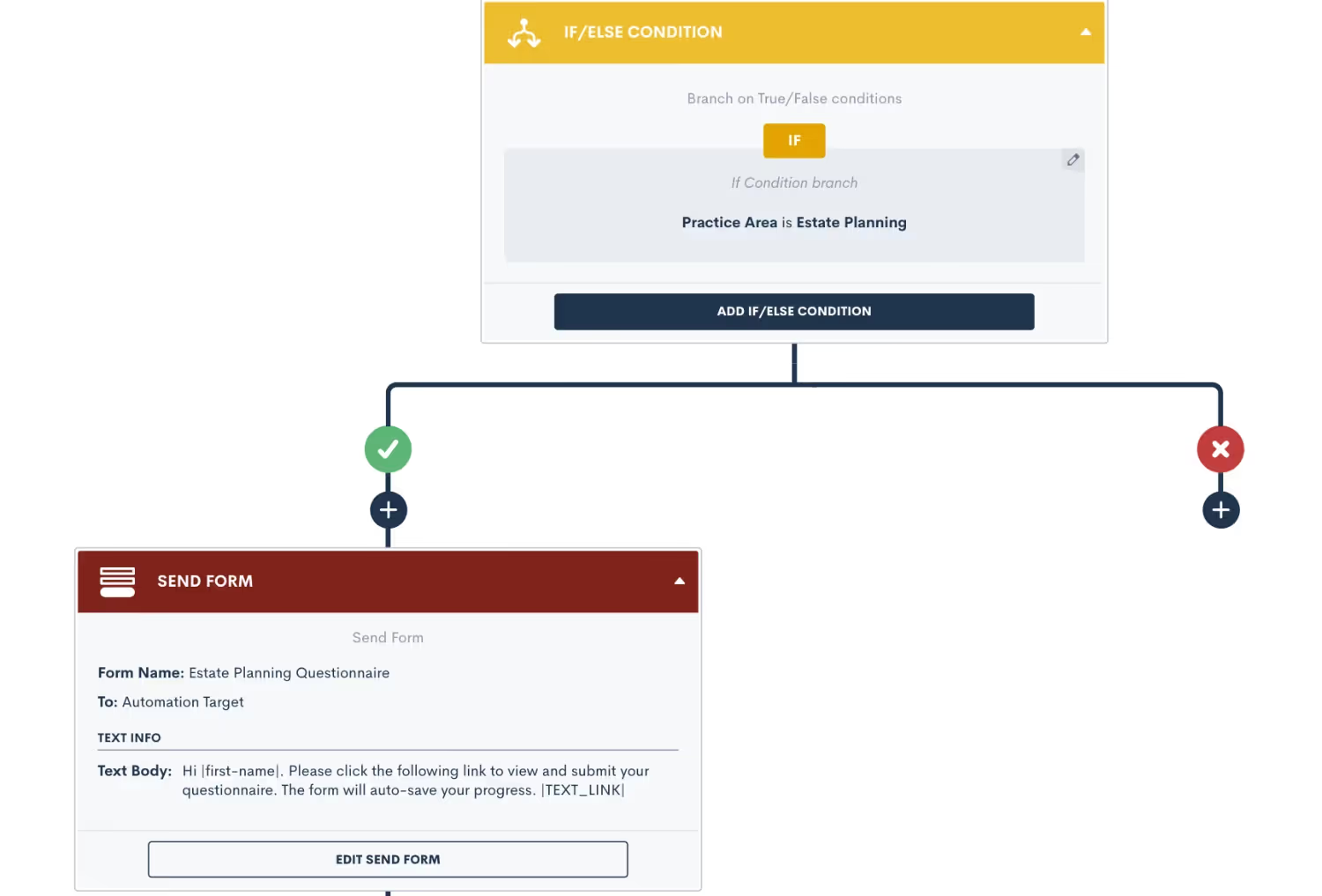
Here you will see that our “if” statement is if the Practice Area is Estate Planning. When this condition is found true, then the outcome will be that from the yes/green side of the branch. If the if statement is not found true, then the outcome will occur from the no/red side of the branch.In this particular example, the yes/green outcome is that the Estate Planning Questionnaire will be sent to the target matter. On the no/red outcome side of the branch, nothing will occur and the automation simply ends there.There are also certain instances where multiple conditions can be used as your “if” statement. When this is the case, it is important to give those conditions an “AND” or OR” relationship accordingly.Notice in the image below how we have not added a second condition to our if statement, and given it an “OR” relationship to our initial condition.
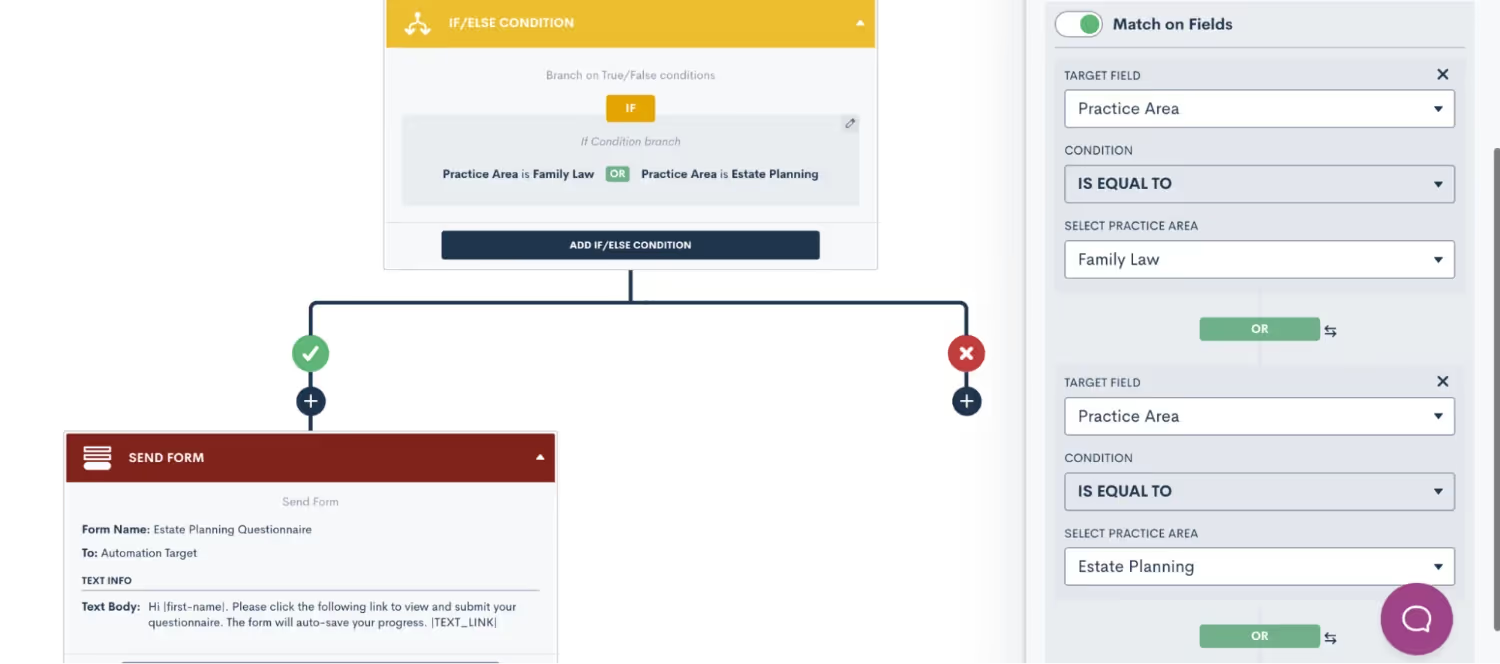
How to unlock new efficiencies with conditional logic
You may be wondering where and when you should use conditional logic in Lawmatics. The short answer? Anywhere and everywhere. But for the sake of simplicity, let’s start with perhaps the most common application: audience segmentation based on practice area or case type. Even if your intake flow is uniform across practice areas or matter types, there are surely variations and countless branching outcomes in the processes and actions that follow. Enter conditional logic.Not only does conditional logic improve your internal workflows, but it can also facilitate a better experience for your clients on external facing forms and documents. It can be off–putting for clients to feel inundated with questions or information that does pertain to the specific details of their matter. Conditional logic helps avoid this pitfall by using if/then rules to dynamically update your forms and documents based on an individual’s data points and submissions.Below we will break down the main three areas of Lawmatics where you stand to benefit the most from conditional logic, and share some tips and insights for how to use each. Whether you are already dialed in with your Lawmatics process or just getting set up, adding conditional logic will truly optimize your practice.
Three places to start using conditional logic
1Custom forms
One of the most obvious areas of Lawmatics to use conditional logic is within your forms. Whether you are using our custom forms for intake, case management, reviews, something else entirely, or a combination of all of these, you stand to benefit from adding conditional logic to your forms.
Lower the barrier to entry
What is more important than customer convenience? In an industry that thrives on referrals, the better experience you provide for your clients, the more likely they are to seek you out for legal assistance again, or refer their friends and family to you.One of the most simple but also significant benefits of using conditional logic in your forms is that it makes them aesthetically shorter. This is always a good thing! Clients and/or leads can be easily intimidated by the sight of a long form that looks like a multi-hour ordeal. In many cases, they abandon the form altogether not knowing that many questions therein don’t even pertain to them and can be skipped.This is why all dependent follow up questions on your forms should be set up with conditional logic, so that anyone filling out the form will only see questions that pertain directly to them based on previous field completion. Need to collect detailed property information if your client owns property? Begin by asking whether or not they own property, and then configure your form to reveal follow-up questions regarding said property only IF they do in fact own property.Doing this for all questions on your forms with dependencies, drastically shortens the form to the delight of your prospective clients. In addition to shortening the form, conditional logic also provides a better overall experience for your matters by only showing them questions that are relevant to them. If they don’t own property, why should they have to scroll through questions about the purchase price, current value, mortgage, etc. Save your clients the trouble by simply using conditional logic.
How to apply conditional logic to forms in Lawmatics
There are a few key things to keep in mind when setting up conditional logic in your custom forms. First, remember that you’ll find your custom forms under the Assets tab at the top of your page. Click the edit pencil on an existing form or create a new form to begin editing your form.When setting conditional logic in custom forms, remember that you will set the logic on the field that is conditional, as opposed to the field that sets the condition.Let’s break this down using the property ownership use case mentioned earlier. On your form, you will first ask the question on your form “Do you own property?”. This will likely be a boolean (true/false) field or a picklist field with options of Yes and No. The next question you’ll ask is “If so, what is the address of said property?”.To set up conditional logic in this example, click on the second question, the followup question, and turn on conditional logic there. You will then select which field sets the logic for this field, which in this case is the field “Do you own property?” being TRUE.
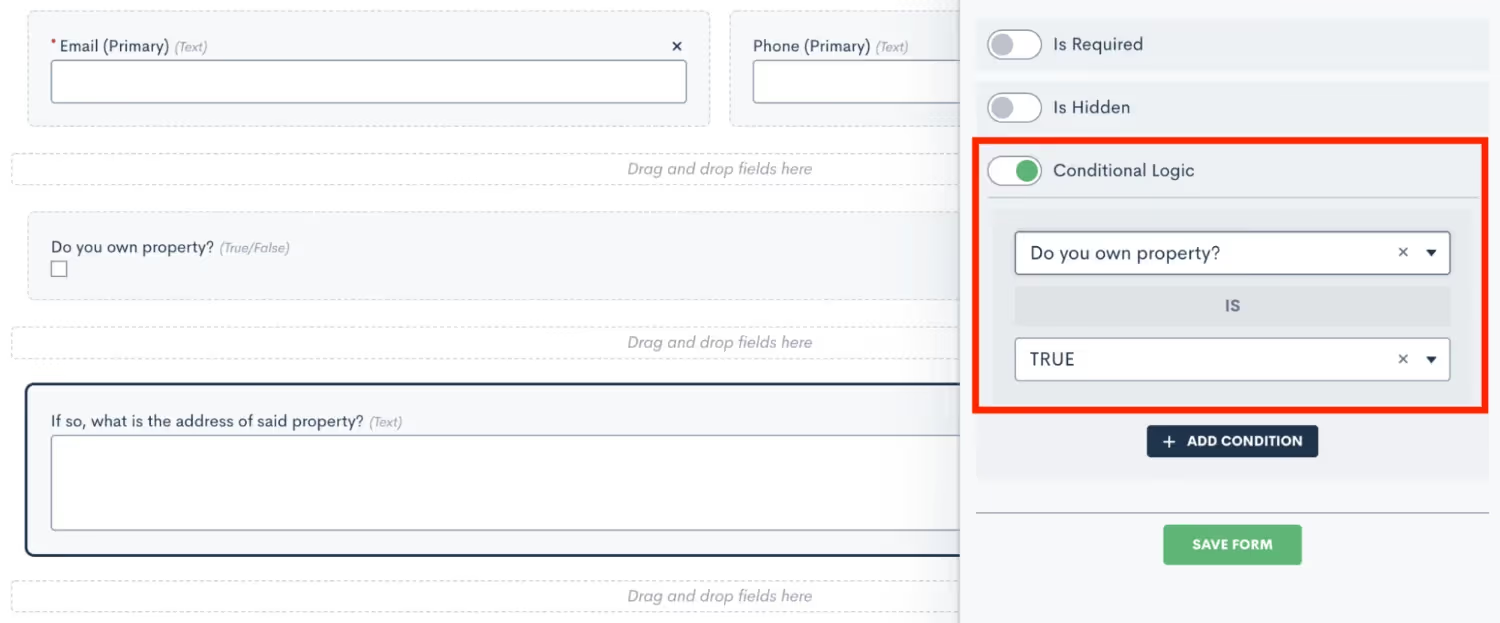
In short, rule number one of using conditional logic in custom forms is to set the logic on the field that is conditional.That brings us to rule number two. Conditional logic can only be set using fields that have defined values, such as true/false fields, picklist, or multi picklist fields. You cannot set conditional logic using fields that are open text fields, since these are open-ended and do not have defined responses.To clarify further, this rule pertains to the field that is setting the condition, not the field that is conditional. Returning to our example from earlier, you’ll notice that the conditional field “If so, what is the address of said property?” is in fact an open text field. This is perfectly acceptable, since this is not the field that is setting the condition. The field setting the condition is “Do you own property?”, which was created as a true/false field. A picklist field would also suffice in this example.As long as you keep these two rules in mind for using conditional logic in your custom forms, you are sure to create a better customer experience for clients filling out your forms.
2Custom documents
Your process of generating and drafting documents can be simplified through the use of conditional logic. Lawmatics offers three different types of documents, all of which can be used to collect e-signature, and two of which have conditional logic capabilities.The first type of document we’ll discuss is custom documents AKA start fresh. If you are looking for a simple solution to conditional logic in your documents, this is your best bet. You can think of this as a way to auto-generate a document based on conditions applied from a particular matter. Does your retainer agreement have certain sections that only apply to a particular practice area, if a case is being filed jointly, if they’ve requested certain services, or any other customizations you may offer? Conditional logic is your key to allowing for all of these customizations, without needing to spend your valuable time making tedious tweaks to each and every document template.
How to apply conditional logic to documents in Lawmatics
When creating a custom doc, begin by dragging over text fields for any sections of the document that may or may not apply depending on the client’s circumstances.

In the example shown above, we are creating a single fee agreement that contains varying paragraphs for the firm’s different practice areas. The first text block will not be conditional, this will be the opening of the document that applies to all practice areas. The second text block is specific to our criminal defense practice area, so we want to apply conditional logic. To do so, first click the small gear icon shown on the right for that block. Doing so will reveal the menu shown below.

Here we have first turned on conditional logic, and then selected which field sets the condition, which in this case is practice area = criminal defense. At this point in the process, setting your conditional logic is very similar to setting it in custom forms.When this document is previewed internally and/or sent out to a matter for e-signature, the system will check your conditional settings, and only the appropriate sections of the document will be included based on the data populated in that particular matter.You can also set conditional logic in your DOCX type documents. This option functions much the same way, but is a bit more technical to set up. We suggest reading this article to learn more on the specifics of formatting conditional logic in those types of documents.
3Automations
Last but certainly not least, you can also set conditional logic in automations. This is done through the use of If/Else Conditions.You may be wondering, when should I use an “If” statement within an automation versus just creating a separate automation with a different trigger? As a general rule, it is best practice to use an “If” condition in an automation when a particular trigger has varying resulting actions that must occur dependent on some predetermined factor such as practice area or other case specific question.For instance, any time a new lead books a consultation you will want to trigger an automatic confirmation email. You may also wish to include the link to your intake form for their particular practice area in that email. Since we have now introduced the variable of sending a different form for each practice area, this workflow is a good candidate for conditional logic.
How to apply conditional logic to automations in Lawmatics
Below you will see several different If/Else conditions in use. First, we are checking whether or not the practice area is criminal defense. If the matter entering this workflow does in fact meet that condition, it will flow down the left/yes/green check mark side of the branching pathway and receive the criminal intake form. If the matter does not meet that condition, it will head down the right/no/red X side. At this point the matter is checked once again to see if it is an Estate Planning matter, and then once more it will flow down the appropriate branch.
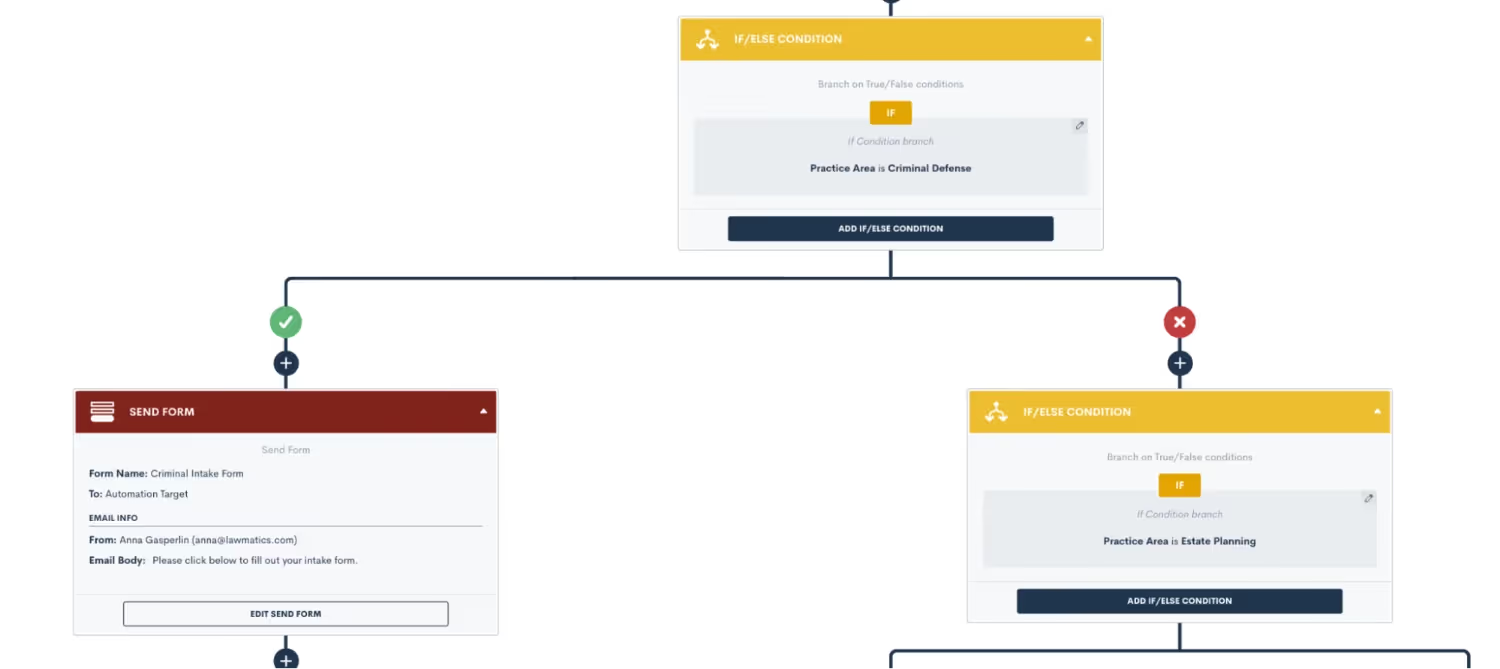
Below you will see several different If/Else conditions in use. First, we are checking whether or not the practice area is criminal defense. If the matter entering this workflow does in fact meet that condition, it will flow down the left/yes/green check mark side of the branching pathway and receive the criminal intake form. If the matter does not meet that condition, it will head down the right/no/red X side. At this point the matter is checked once again to see if it is an Estate Planning matter, and then once more it will flow down the appropriate branch, as shown below.
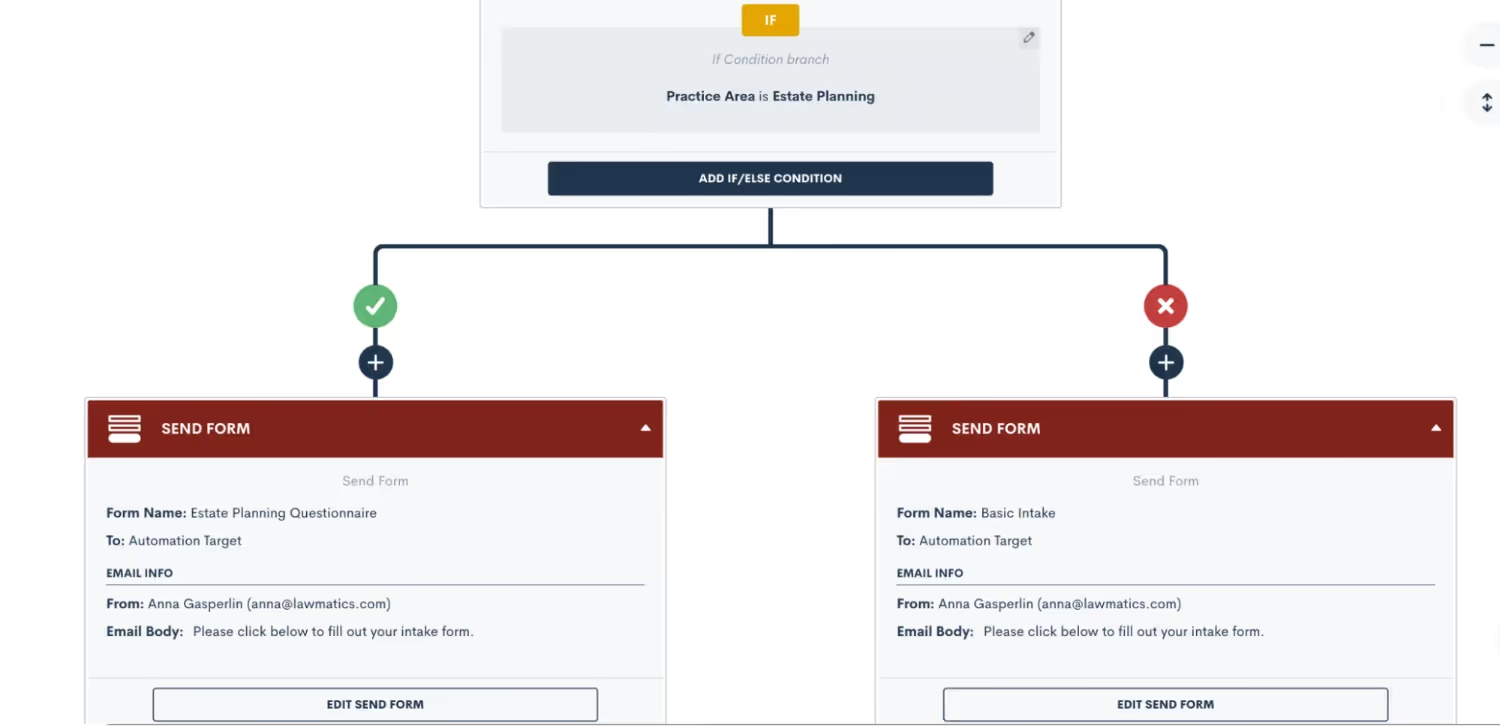
In this example, if the matter is not an estate planning case, we are simply sending our Basic Intake form and not checking for another practice area. However, you could continue adding branches for each practice area that you offer at your firm.Additionally, this concept can be applied to much more than segmentation by practice are Conditional logic can be applied using any field in your CRM, set it up to trigger different actions based on the matter’s county, prior arrests, type of injury/accident, marital status, or any other field you can possibly think of.Remember that conditional logic in automations is best used to check data that has already been collected and saved in your system, and not for actions such as whether or not they have filled out a form or signed a document. This is because those actions are not permanent states, whereas the specific data of their case is.Once a matter has flown through an If condition in your automation, it will not be rechecked again at a later time. For this reason, it often is not advised to use branches to trigger certain things when a form is filled out or some other action, because that condition could change on the matter at any time.
Give conditional logic a try
Conditional logic is a powerful tool in Lawmatics that will elevate many different areas of your workflows to the next level. Like any automated feature, it is important to understand the nuance of using conditional logic so that you can use it correctly and efficiently.Conditional logic works best when used in conjunction with our many other automated features such as forms, documents, reminders, and any other automation action item. The more you add this functionality into your practice, the more of a Lawmatics power user you will become. Remember, the power of conditional logic will benefit not only your internal procedure, but also result in a better overall client journey.We’d love to hear how you’ve implemented conditional logic into Lawmatics at your firm, email us at support@lawmatics.com to share your story!
Lawmatics automations are your key to not only saving valuable time, but also facilitating better communication with both leads and clients. Better communication leads to increased conversion rates, happier clients, more referrals and repeat business, so why wouldn’t you want to add automation into your practice?Nearly every aspect of your business can benefit from automation, from intake to payment collection, and Lawmatics is just the tool you need to make that happen. In fact, you can use Lawmatics throughout the entire client lifecycle to keep clients updated on every aspect of their case — all without you needing to lift a finger.Don’t forget the importance of staying in touch with your old book of business. Whether you are looking to keep clients updated on industry news, firm announcements, or even current promotions, Lawmatics automations allow you to keep in touch long after a case has ended.Let’s take a further look into some of the areas where automation can help keep leads and clients updated.
1 Intake form delivery & follow-up
New client intake is often one of the most critical processes in your firm, since this is the first interaction new leads get to have with your business. Automation makes it possible to delight them with your responsiveness right off the bat, leading to more conversions.
Send an intake form & reminders
Whether you are collecting data from leads during your intake or sending a detailed questionnaire to clients, Lawmatics has the tools you need to make sending forms and collecting client data a seamless process. Firms like Buchanan Law, a New Mexico Employment and Personal Injury firm, swiftly qualify clients by sending automated reminders for clients to complete missing information.While working your leads through the intake process, the goal is to make them feel involved and engaged without bombarding them with a surplus of information or emails. Automations allow you to send your forms, along with reminders to take action on said forms, at a cadence of your choice. Send your forms via email, text message, or a combination of both, and use delivery windows to ensure that the form is only sent during an appropriate time window.
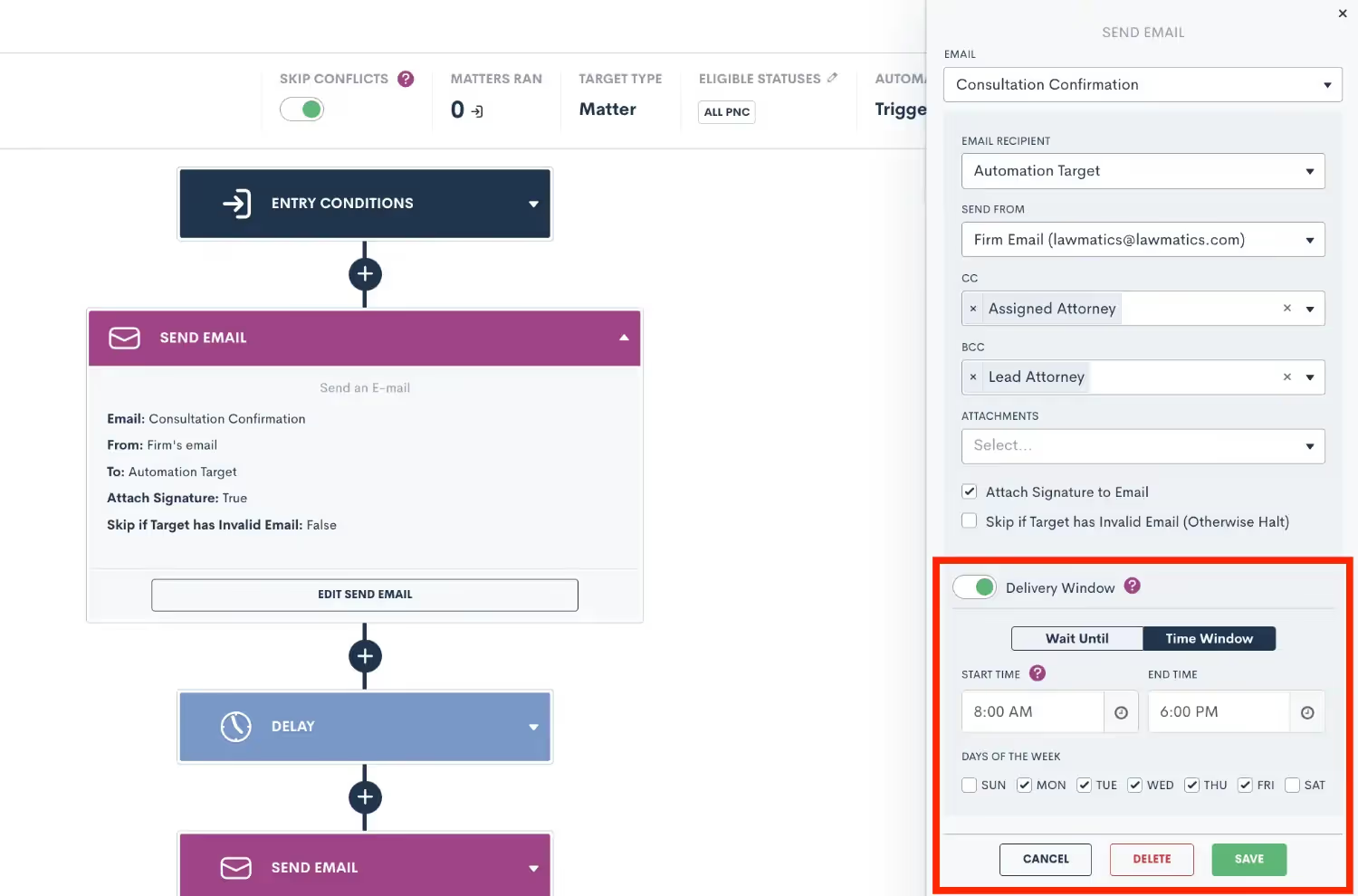
Set a delivery window so that your messages are only delivered during business hours, or any other time window of your choosing.
Use exit conditions to make sure prospective clients stop receiving reminders once they have submitted the form. Follow these steps to create your form reminder workflow:
- Go to the Automations page under the Marketing tab and create a new automation.
- Select your entry conditions or trigger. This is the activity that should trigger the sending of your intake form. Maybe once they book an appointment or submit a contact request on your website.
- Use the plus sign to add the Send Form action, and then select the specific form you wish to send.
- Click the plus sign icon again and add a time delay, setting a particular time delay before your next reminder.
- Use the plus sign icon to add the Send Form action again.
- Repeat steps 4 and 5 to add as many reminders as you would like.
- Add an exit condition of the form
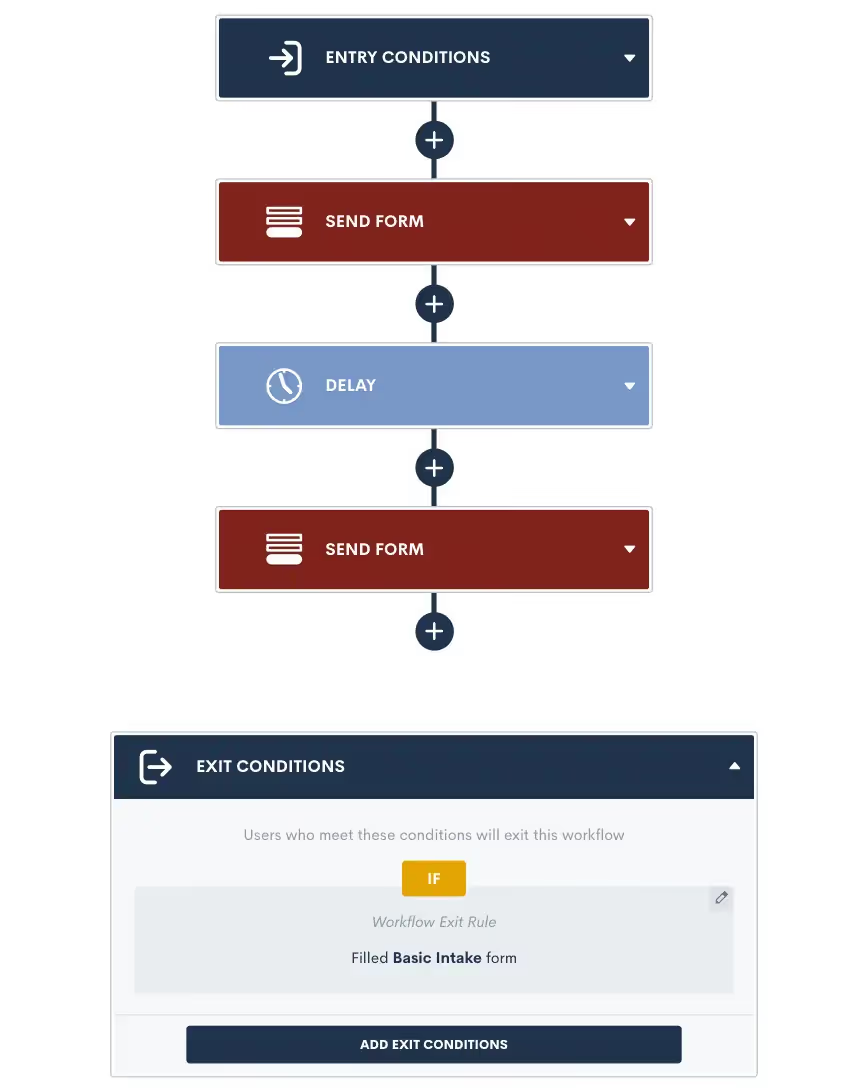
Create a drip campaign of reminders to fill out a form. Make sure you include exit conditions so they exit once they submit the form.
Send a confirmation email or text message
It’s all too common for an intake process to stall because a prospective client hasn’t received a confirmation or instructions on next steps immediately following their last action — in this case a form fill. Imagine a lead having to wait for an update until you or your staff have the time to manually review their form, and then you end up playing phone tag trying to schedule their consultation. Sound familiar?Automation will make this scenario a thing of the past. Once a prospective client fills out a basic intake form, said client will automatically receive a thank-you email and/or text message that delivers a link to book their consultation. Your leads will not be left wondering and guessing what their next step with your firm will be, instead they will receive instantaneous and personalized messaging confirming that you have received their form submission and advising them on what comes next in the process.Here’s how to make this happen:
- Create a new automation using the Filled a Form entry condition
- Click the plus sign icon and select the Request Appointment action item
- Alternatively, create a custom email and include a booking link in the email, and send that email instead of the appointment request

Trigger an automation when the client/lead submits a form so that they receive instant communication of next steps.
Share an intake form in the Client Portal
Last but certainly not least, forms can also be shared directly to a matter within the Client Portal. Inviting a matter to access the portal gives them the ability to create their own password, and then sign into their own custom dashboard for their matter. Their portal becomes their hub for all things case-related, from intake forms to documents to appointments, making it one of the most versatile tools for keeping clients up to date on their case.No matter how you choose to automate your forms, Lawmatics will take all of your tedious and manual steps out of the form sharing and collecting process.
2 Appointment & event reminders
Perhaps one of the most important pieces of your intake and case management puzzle is appointment scheduling. But whether you’re booking initial consultations, signing meetings, virtual calls or in person sessions, appointment reminder message(s) should always follow. This not only helps improve your show rates, but also reassures clients and prospects that they’re actively moving through the process. And the best way to take care of this important step? You guessed it, automation.
Send appointment reminders
As with forms, all communication regarding your firm’s appointments can be triggered automatically to send out an email or text message. Use event automations to send time-relative reminders about an upcoming appointment, such as an email the day before and/or a text message the hour before their consultation. You will also want to make sure you stay in touch after an appointment, especially for new leads meeting with your firm for the first time or for clients awaiting an important case update. Event automations allow you to automate touchpoints X number of hours/days after an event as well.
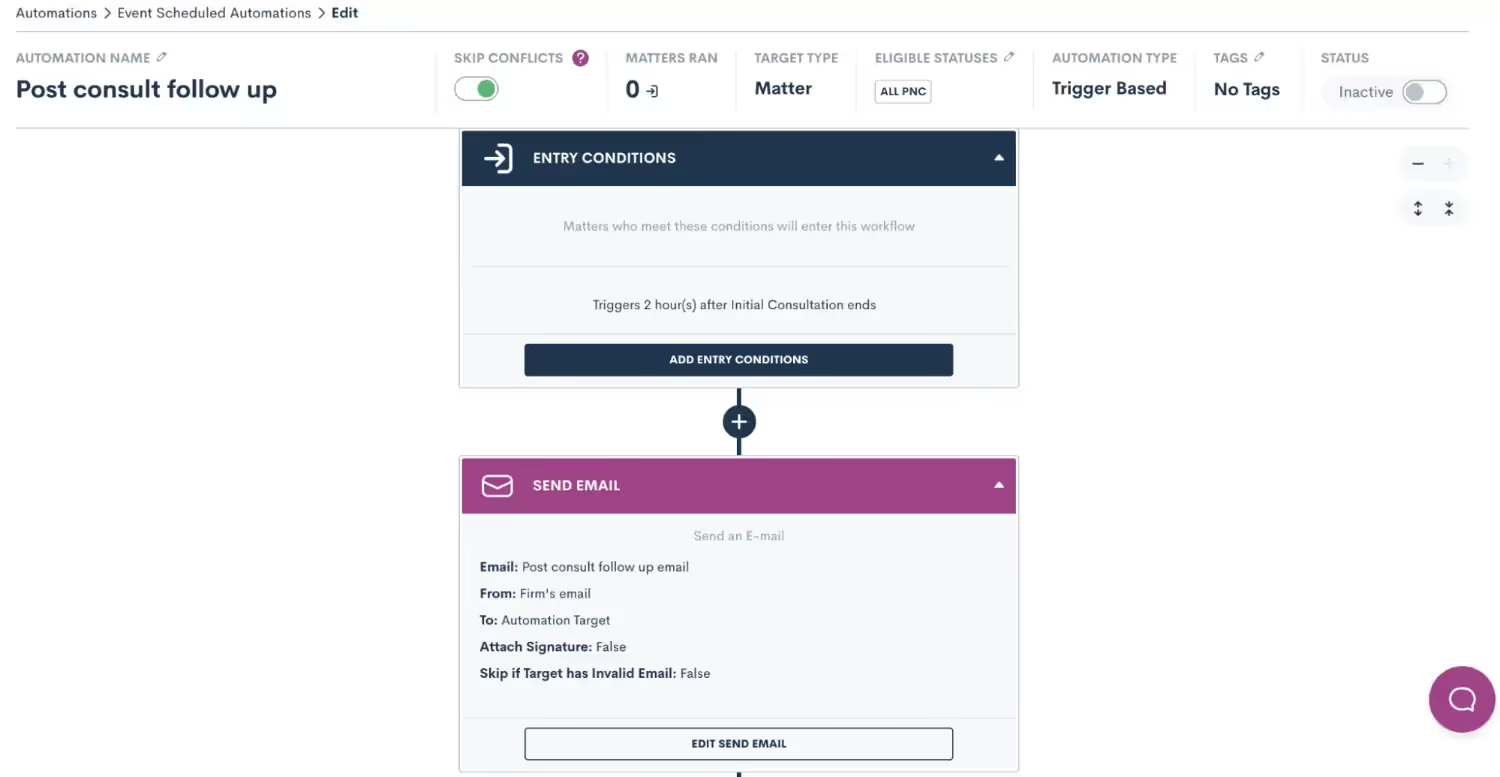
Use event automations to trigger automations relative to the time of an appointment, such as 2 hours after a consultation.
For clients who prefer to be more hands-on with their case updates, give them client portal access to allow them to see their appointments (along with any other case information) any time they would like at the tip of their fingers.
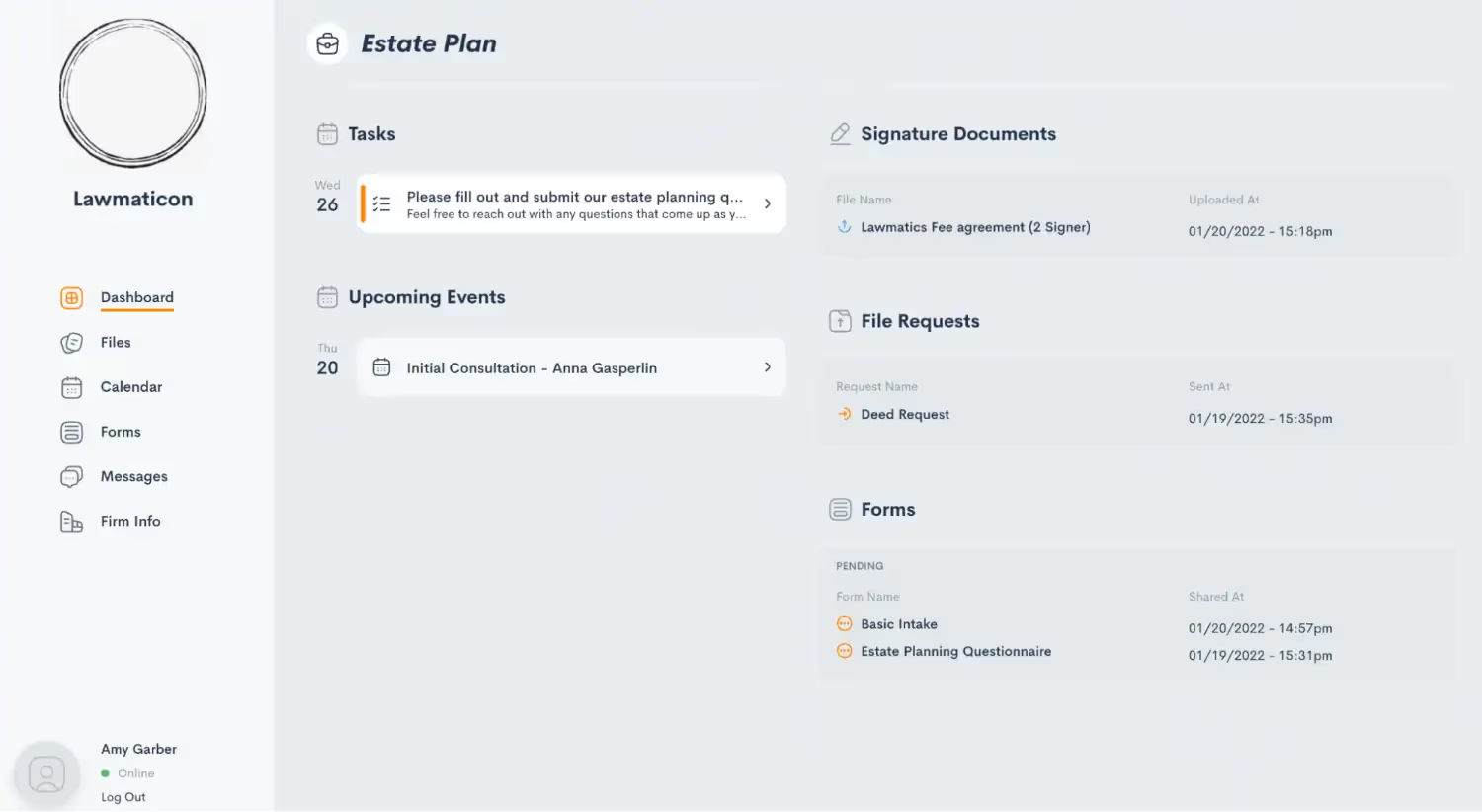
Your clients can login to their own portal, as shown above, where they can manage their tasks, events, documents, forms, etc.
You may find that some clients prefer more frequent communication, and others take a more passive approach by checking their portal independently. Lawmatics automations make it easy to provide updates in a way that best suits the needs of your clientele.
3 Assign tasks to clients
Tasks are a great way to automate internal steps and notify staff members of important to-do items and deadlines, but they can also be assigned and shared externally directly to your clients. Use the client portal to share tasks with any of your matter-related contacts, and automate these tasks based on triggers within your process.If your firm commonly works with matters that go on for a long period of time, or if you have a lengthy and extensive intake process, you may find that your matters disengage during these steps. Assigning action items (in the form of Tasks) and case updates encourages your clients to stay involved with the important information being shared via their client portal.This can all be automated, of course. Simply:
- Invite the appropriate contact(s) to access the Client Portal
- Use the Add Task automation action
- Select who you would like to share the task with.
With this process you are essentially creating a template of tasks, and it can be specific to the practice area, case type, or any other condition.
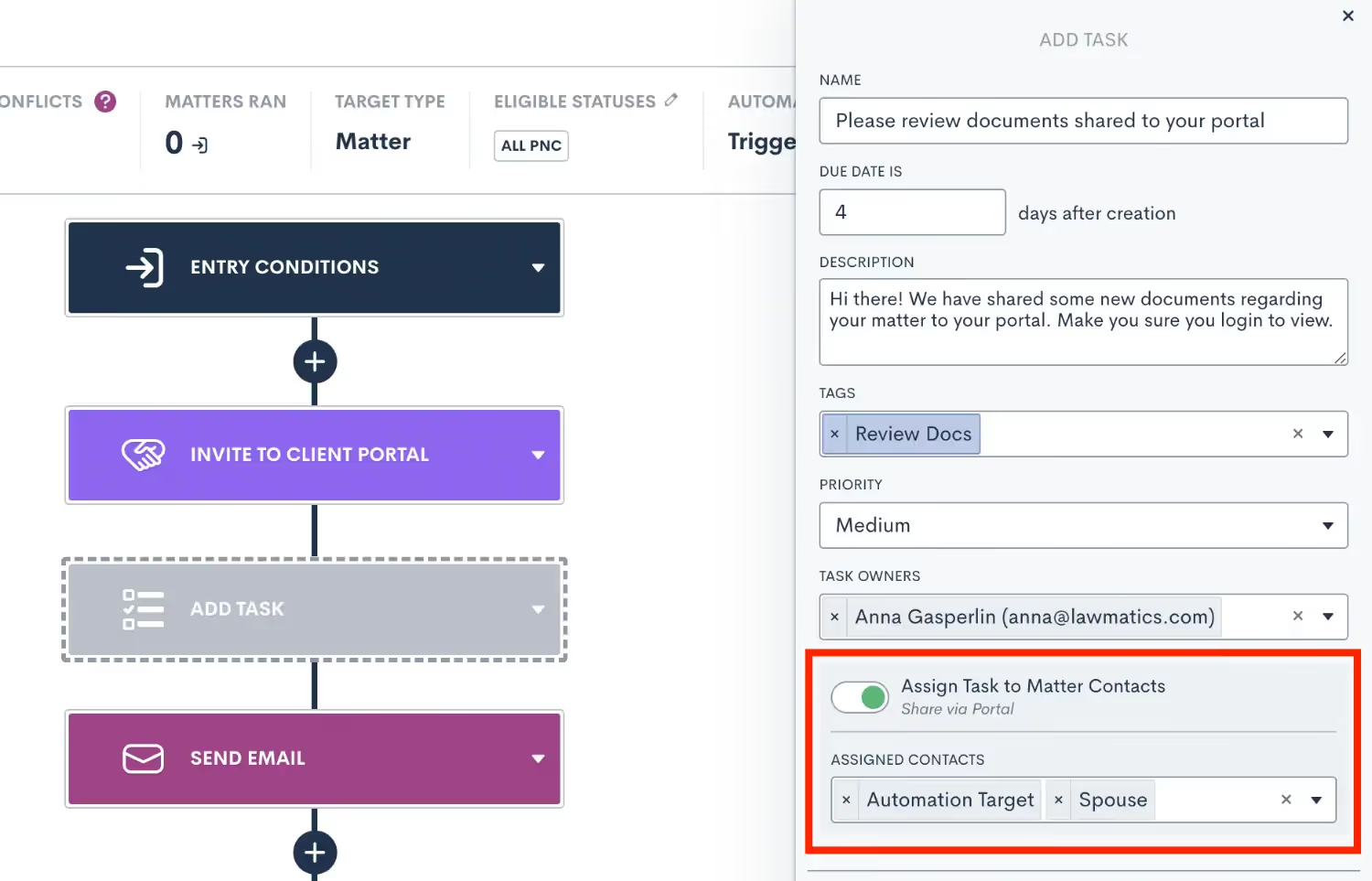
Select who to assign your automated tasks to, this can be the main contact, any other contacts related to the matter, or an internal user.
For matters that involve multiple clients such as a married couple or business partners, you have the option to share tasks with all contacts related to a matter, or pick and choose which tasks should be assigned to which contacts.
4 Documents and file sharing
Not only can Lawmatics help automate the delivery and submission of forms, it can also populate the data collected on any form into emails or documents, such as retainer agreements. With automation, you are able to complete the whole process of receiving client data, drafting a document with that data, and sending it for signature without lifting a finger.Create templates for emails and documents alike, and auto-populate them with client data in lieu of manual data entry, after which you can send them via automation.

Use the dropdown menus provided to add merge fields in your documents. These will automatically populate with the client’s information when sent or previewed.
You may also have standard file templates for things like court filings, medical forms, or even FAQs and info about your firm. These types of documents can be shared as attachments to any of your email templates, giving an extremely personalized touch to what would otherwise be a standard automated workflow.
5 Marketing emails
One of the many benefits of Lawmatics is the ability to stay in touch with contacts in your CRM as well as clients long after their case has concluded. Our marketing features make it simple to stay in contact with your whole book of business on an automated basis.One of the most common ways of marketing to your audience is by sending out a firm newsletter, educational content, or attorney bios. These are great tools for building a relationship with your contacts and making them feel connected to your firm. You will be certain to stay top of mind when they need help with another matter or have someone to refer to you.Make sure to take advantage of our HTML design suite to create beautiful newsletters or other eye-catching announcements. Also use the Promotional Email option to give recipients the opportunity to opt-out.

Turn on the Promotional Email option to add an unsubscribe link to the bottom of your emails.
We also suggest creating a birthday email template along with an automated birthday email campaign to send a birthday greeting to your contacts and past clients.
Why automate with Lawmatics?
No matter how you decide to use them in your practice, Lawmatics automations are designed to save your firm priceless time while increasing your ability to stay in touch with clients.From intake forms, to retainer agreements, to appointment reminders, to birthday emails, automation is your key to unlocking new efficiencies in the operations of your business — and a newfound work-life balance as well.If any of these automation ideas stand out to you, feel free to schedule a demo to find out more. If you’re already a Lawmatics user, reach out to your implementation specialist for help with setup. You are not by any means limited to the examples given here, we look forward to hearing how Lawmatics automation can help benefit your unique practice!
Marketing and securing new business are essential to any law firm’s success. However, although reaching potential new clients is critical, lawyers need to follow certain rules when advertising their services. Complying with these rules isn’t just a best practice –avoiding the possible consequences of unethical attorney advertising is crucial.American lawyers advertised as early as the 1800s by taking out ads in local newspapers – Abraham Lincoln’s law firm advertised this way in the 1850s. However, by the turn of the century, the American Bar Association (ABA) began to frown on the practice in its Canons of Professional Ethics. In 1908, the ABA issued a general prohibition against legal advertising for fear it would “undermine the professionalism” of the legal profession. Many states followed by enacted rules banning or strictly limiting lawyer advertising, although business cards were still allowed.A series of U.S. Supreme Court cases beginning in 1975 eventually led to the recognition that 1) law was a business and 2) commercial advertising was free speech and thus protected by the First Amendment. On June 27, 1977, SCOTUS struck down prohibitions against advertising by attorneys. In Bates v. State Bar of Arizona, the Arizona State Bar argued that law firm advertising would be too effective, dramatically increase litigation, and put too much burden on the legal system. The Justices disagreed and removed the ban, ruling that Arizona’s bar on advertising “inhibit[ed] the free flow of information and kept the public in ignorance.” While the Supreme Court’s decision in Bates eliminated the blanket prohibitions on lawyer advertising, it still permitted state regulation. However, law firm marketing began to increase dramatically, and the modern era of lawyer advertising was born. In 1989, British computer scientist Tim Berners-Lee invented the World Wide Web, and lawyers began the modern practice of marketing their practices online instead of exclusively advertising in local newspapers, television stations, bus benches, and the yellow pages. While print advertising is still popular among lawyers, marketing online to connect with clients has become extremely common. Now, an increasing amount of business is being conducted remotely, making the ability to attract clients using digital marketing strategies more critical than ever. However, no matter what medium lawyers use to advertise their services, the first thing they need to do before implementing any marketing or advertising strategy is to familiarize themselves with the lawyer advertising rules and responsibilities that apply – and follow them.
Marketing restrictions for lawyers
Law firms are allowed to advertise, and most do. However, they are required to follow the legal advertising rules and ethical obligations outlined in the ABA’s Rule 7.2: Communications Concerning a Lawyer’s Services: Specific Rules, which specifies that: “A lawyer may communicate information regarding the lawyer’s services through any media.” In addition, ABA Rule 7.2 (c) states:
(c) A lawyer shall not state or imply that a lawyer is certified as a specialist in a particular field of law, unless:
(1) the lawyer has been certified as a specialist by an organization that has been approved by an appropriate authority of the state or the District of Columbia or a U.S. Territory or that has been accredited by the American Bar Association; and
(2) the name of the certifying organization is clearly identified in the communication.
(d) Any communication made under this Rule must include the name and contact information of at least one lawyer or law firm responsible for its content.
Although the ABA’s advertising rules are sometimes vague, ambiguous, and leave much up for interpretation, they establish a standard for regulating lawyer advertising. They do not have the force of law and are not necessarily enforced by state bar associations; however, many states follow the ABA guidelines and restrict and regulate how lawyers can advertise. Here are some noteworthy examples:
1Don’t say you’re an expert unless you’re certified
In the legal industry, words matter. The same is true in legal marketing – lawyers must be careful of what they hold themselves out to be in their advertising. For example, under ABA Rule 7.2, lawyers must not imply that they are a specialist in a legal practice area unless they have been certified as such by an organization accredited by the ABA and approved by their state, district, or U.S. Territory. While it is generally permissible to say that they are focused in a particular area of law, attorneys cannot claim to be a specialist or expert. For example, for a lawyer to be considered a legal specialist in California, they must pass a written examination, have been practicing law continuously for at least five years (25 percent dedicated to practicing in the specialty area), and have had their work in this area favorably evaluated by other attorneys and judges. To maintain their certification, legal specialists in California must pay an annual fee, complete 36 hours of LSCLE every three years, and recertify every five years. California’s State Bar Legal Specialization program, established in 1973, was the first program in the U.S. to provide a legal specialty certification program at the state level.
2Don’t say (or imply) things that you can’t quantify
Another misstep lawyers need to avoid is making false, confusing, misleading, or deceptive statements about the services their firm offers and the results they’ve obtained. Even advertising the fees they charge could be called into question. Attorneys should avoid using phrases like “the best” or “the most” in their advertising, even if their firm is widely recognized by their peers and clients as one of the best in the area.Law firms should also be cautious about making statements that are technically factual but leave out information that could make them misleading. For example, it could be misleading to say your firm offers free consultations if you only offer free consultations to potential personal injury clients but charge a fee for everyone else.
3Ensure that client testimonials don’t violate the rules
While rules may vary according to jurisdiction, ABA Rule 7.2 (b) states that lawyers cannot compensate anyone in any way for recommending their services. This means that attorneys cannot pay or compensate clients in exchange for recommendations or favorable testimonials. Anyone who suggests a lawyer or law firm must do so of their own volition. Legal client testimonials are subject to the federal truth in advertising rules. According to the Federal Trade Commission’s Guides Concerning the Use of Endorsements and Testimonials in Advertising, all testimonials must be truthful and not misleading. The FTC demands transparency when including reviews and endorsements in advertisements, and some jurisdictions also have specific rules about using testimonials on a law firm’s website. In California, for example, lawyer advertisements cannot contain testimonials that urge legal clients to expect the same results as the person giving the testimonial.
Familiarize yourself with the rules regarding trade names
Many jurisdictions have rules for defining information that must be included in attorney ads to avoid misleading the public, and lawyers need to know if they can use a trade name in their marketing – before they do.According to an ABA Journal report, nine states – Georgia, Indiana, Mississippi, Nebraska, New Jersey, New York, Ohio, Rhode Island, and Texas – require law firm names to include the name of a lawyer practicing at the firm. In New York, practicing law under a trade name is forbidden, although it is permissible for N.Y. law firms to use the law firm partners’ first initials of their last names.
4Find out whether you need a physical address to advertise
Cloud-based practice management software makes it easier to work effectively remotely. However, some jurisdictions require a physical address to advertise via a traditional ad, a website, or other digital marketing techniques. To be sure, you’ll need to check the advertising rules for attorneys in your area to avoid breaking the rules.Some examples: In Florida, all lawyer advertisements must include an actual office location in the same city, town, or county where the lawyer is performing the advertised services. The New York Bar Association requires that all attorney advertisements include the name, principal law office address, and telephone number of the lawyer or law firm whose services are being offered. However, according to New York City Bar Formal Opinion 2019-2, a N.Y. lawyer may designate the street address of a Virtual Law Office (VLO) as the principal law office address on business cards, letterhead, and a law firm website.
5Don’t solicit your services directly
In the legal world, there’s a distinct difference between advertising, which is allowed if you follow the rules, and soliciting, which is generally forbidden. What’s the difference?Cornell Law School’s Legal Information Institute defines legal advertising this way:
The advertisement of legal services provided by a lawyer or a law firm to attract potential clients. Legal advertising can take various forms of media, including printing, mailing, television, and online advertising. Legal advertising is regulated by state bar associations, which often have different rules for defining advertising and restricting the content of the legal advertisement. Most state bar associations fashion their rules of legal advertising after the American Bar Association’s Model Rules of Professional Conduct, which is not binding for lawyers but highly persuasive to state bar associations.
Compare this to solicitation, as defined by ABA Rule 7.3 (a):
“Solicitation” or “solicit” denotes a communication initiated by or on behalf of a lawyer or law firm that is directed to a specific person the lawyer knows or reasonably should know needs legal services in a particular matter and that offers to provide, or reasonably can be understood as offering to provide, legal services for that matter.
According to the ABA, a lawyer cannot “solicit professional employment by live person-to-person contact when a significant motive for the lawyer’s doing so is the lawyer’s or the law firm’s pecuniary gain,” with limited exceptions. However, some states do not make such a clear distinction between lawyer advertising and solicitation. For example, New York allows solicitations (defined as “in-person and other types of communication targeted at a specific recipient or group of recipients for pecuniary gain”) if they comply with all the state’s rules for lawyer advertising, including more stringent record-keeping obligations.
6Know what you can – and cannot – say
Many states have minimum requirements regarding information that must be included in lawyer advertisements, as well as what cannot appear. Here are some examples:
- Arizona Rules of Professional Conduct require lawyers to disclose whether contingency fees will be calculated before or after expenses and what responsibility clients will bear for those costs.
- Lawyer advertisements in Florida must specify the name of at least one lawyer or the law firm’s name.
- Some states, like New York, require that lawyer advertisements be labeled explicitly as “Attorney Advertising.”
- Rule 7.1 of the New York Rules of Professional Conduct prohibits attorneys from using false or fabricated law firms or lawyers in their ads.
- In Michigan, “[The] services of a lawyer or law firm that are advertised under the heading of a phone number, web address, icon, or trade name shall identify the name and contact information of at least one lawyer responsible for the content of the advertisement.”
- Connecticut lawyers cannot use different font sizes or types when disclosing client responsibility for costs or expenses.
The takeaway: Attorneys and law firms should check the rules for their area before embarking on any lawyer marketing advertising campaign.
What happens to lawyers who don’t follow advertising rules?
Most lawyer marketing issues are resolved in one of two ways: either a state bar association disapproves a lawyer’s advertising in advance, or asks a lawyer to change their advertising to comply with the local rules. However, sometimes lawyers who engage in inappropriate marketing may face stiff penalties. According to the ABA’s Lawyer Marketing: An Ethics Guide, unethical lawyer advertising may result in:
- Greater likelihood of malpractice liability
- Sanctions for violating ethics marketing rules
- Potential disqualification or suspension of the lawyer conducting the marketing
- Severe discipline for lawyers who violate anti-solicitation rules
- Liability under state consumer protection laws
- Discipline for violating state and federal laws governing spam faxes
- Possible criminal charges – in extreme situations
- Lawsuits alleging intentional interference with another lawyer’s attorney-client relationship
According to the ABA, it is not usually the clients who complain about potentially inappropriate lawyer marketing. Instead, the complaints frequently come from other lawyers or regulators who demand that the courts determine whether those challenging the advertising must establish confusion or harm done to actual or prospective clients. Unfortunately, this can be easier said than done.
How to successfully market your firm
Now that you’re aware of at least some of the restrictions regarding lawyer advertising and what happens if you don’t comply with them, here are some ways to successfully (and ethically) market your practice:
Build a website
One of the best ways to advertise a law firm is to create a professional website. An effective lawyer website does a variety of things to attract business, including:
- Establish credibility. If a potential client searches for your firm online and finds out that you don’t have a website, they’re likely to become suspicious. However, a solid website that showcases your skills and offers actual testimonials serves as social proof that your law firm is legitimate.
- Increase visibility. Without a website, you’re virtually invisible online. However, the more visible you can make your website, the more potential clients (leads) you will attract.
- Generate leads. Suppose your website is optimized (using tools, strategies, and experiments to improve its ability to drive business goals). In that case, it will likely begin to come up first in Google search results, generate traffic, and produce more leads.
- Provide valuable information. Your website should clearly explain what type of law you practice, where your firm is located, and offer information that will prove helpful to those who are looking for an attorney that provides the type of legal services they need.
- Save time. A functional website can give clients the ability to automatically schedule an appointment with you and fill out an intake form that is sent directly into your firm’s customer relationship management (CRM) system. This saves time by eliminating the need to input information manually.
Set up a Google Business page
Online reviews that abide by lawyer advertising rules should be a critical part of how you market your firm. Setting up a Google business profile where potential clients can read the reviews of former clients is an excellent way to showcase your testimonials. Also, don’t be afraid to ask your former clients to leave your firm a review on Google – the more reviews you generate, the more your Google search ranking will improve.
Create a social media profile
Creating a social media profile on a platform your clients frequent – Facebook is the most popular social media platform in the world, with 2.936 billion monthly active users in 2022 – is an excellent way to form connections and increase awareness of your law firm’s brand. For small and medium-sized law firms or any firm with tight resources: social media profiles are a free way to post useful content that can be shared to create a following.
Start a blog (and keep it updated)
Blogging is one way for a lawyer to establish themselves as an expert in an area of practice without directly calling themselves out as an expert. Starting a blog on your law firm website will add more content to your site and subsequently increase your Google search rankings. To build a steady readership, you should add fresh content to your blog at least twice a month, but once a week is even better.
Measure your results
To achieve the maximum return on investment (ROI) for your marketing efforts, you need to track your results with legal reporting software to determine which of your marketing efforts are effective and which aren’t. Data and analytics will allow you to closely monitor your marketing efforts, tell you how well it is performing, and help you decide whether you should continue down the same path or change direction.
Engage your leads
It isn’t enough to produce leads – you must engage them to turn them into clients. Successful law firms often rely on marketing automation for law firms to streamline their marketing efforts, target specific audiences based on customizations, and keep their leads engaged. For example, when a lead signs up for your firm’s newsletter or downloads a white paper from your website, marketing software will automatically generate a personalized follow-up that keeps them engaged and, most importantly, on the way to becoming a client of your firm.
Leave your law firm marketing to Lawmatics
If you’d rather focus more on practicing law and less on worrying about whether your marketing efforts are efficient, successful, and follow all the rules, trust your marketing efforts to Lawmatics law firm automation. Our platform offers a complete legal CRM system in one organized place that will:
- Track and engage leads
- Create audience segmentation
- Deliver tailored messaging and personalized email drip marketing campaigns to custom groups of prospects
- Manage client activity
- Help you establish trust by engaging with leads
- Keep client records organized and up to date
- Sort contacts with criteria personalized for individual firms
- Nurture prospects from the initial contact to the signed retainer agreement
- Provide robust data analytics to track client behavior
“We create a lot of lead magnets. With Lawmatics, we can track a lead from the very first time they engage with our firm. Now, we can see their entire journey step by step, and we can identify the best sources as well as those that are underperforming. I am really happy with the tracking and reporting features because we finally have the ability to measure success and our overall conversion rates.”
— Bill Miller, Esq., Miller Estate and Elder Law
Are you ready to learn more about how the Lawmatics system can increase the overall effectiveness of your firm’s marketing efforts – while maintaining compliance with ubiquitous and jurisdiction-specific lawyer marketing restrictions? Sign up for a product demo today.
An informative webinar can be a strong lead generation tool for law firms — the success of which hinges on registration volume, attendance, and engagement. But did you know you could coordinate and automate the heavy lifting of webinar promotion, registration, and follow-up in Lawmatics? From capturing registrants via a custom form, to triggering automated reminders and updates regarding the webinar, to reporting on engagement, Lawmatics is your one-stop-shop tool for top notch webinar management.
Before you build in Lawmatics:
Choose a topic
As you begin planning your firm’s first webinar, try to select a topic that is granular enough to be covered in a 30-45 minute webinar presentation. At longer durations it can become challenging to hold the interest and attention of your audience. In addition, many in your target demographic likely don’t have the bandwidth for a 1+ hour seminar in one sitting. If you select a topic that is too broad, you then run the risk of touching on only high-level information that doesn’t offer much practicality to attendees. For broader topics, consider hosting a webinar series, breaking the overall topic down into narrower sub-sections.
Timing
Much of the success of your presentation may hinge on the time of day at which your webinar is held. Research shows that 11 AM local time is the best time to capture and keep the attention of your audience. Since Lawmatics only handles the marketing and performance tracking of your webinar, make sure you select and familiarize yourself with a webinar platform that best accommodates your business and webinar objectives. With these housekeeping items out of the way, you are ready to start creating your automated webinar workflow in Lawmatics. In this article we’ll walk you through each step of capturing your webinar leads and creating Lawmatics automations to stay top of mind with this audience as your webinar approaches.
How to build a webinar campaign in Lawmatics
The first step in creating your Lawmatics webinar campaign is to use a custom form to capture webinar registrants. Keep in mind that there is no one-size-fits-all approach when it comes to lead capture in the broad legal landscape. Consider the nature of your practice, your target audience and the topic of your webinar when building out your webinar registration flow.
1Create a registration form
Our suggestion is to begin by creating a simple Matter type custom form. Do this by going to the Custom Forms page found under the Assets tab in Lawmatics. When creating your new form, give it a title such as “September 2022 Webinar Registration” and select Matter as the form type. This will need to be an external form, since it will be filled out by potential leads outside of the platform.

One key thing to keep in mind when creating this form is to keep it simple. Try to limit the fields to only those that are strictly necessary: typically first name, last name, and email address. Those 3 fields should all be included in your form and marked as Required. You may wish to include additional questions such as “What are you hoping to gain from this webinar?” or “Do you have any questions on this topic that you would like to see answered during the webinar?”. It is strongly recommended to make any additional questions or fields such as these not required, so that a lead isn’t deterred from registering if they don’t wish to provide additional information.Additionally, we suggest creating a custom field and adding it into your form as a hidden field, with a default value of the date and time of the webinar.
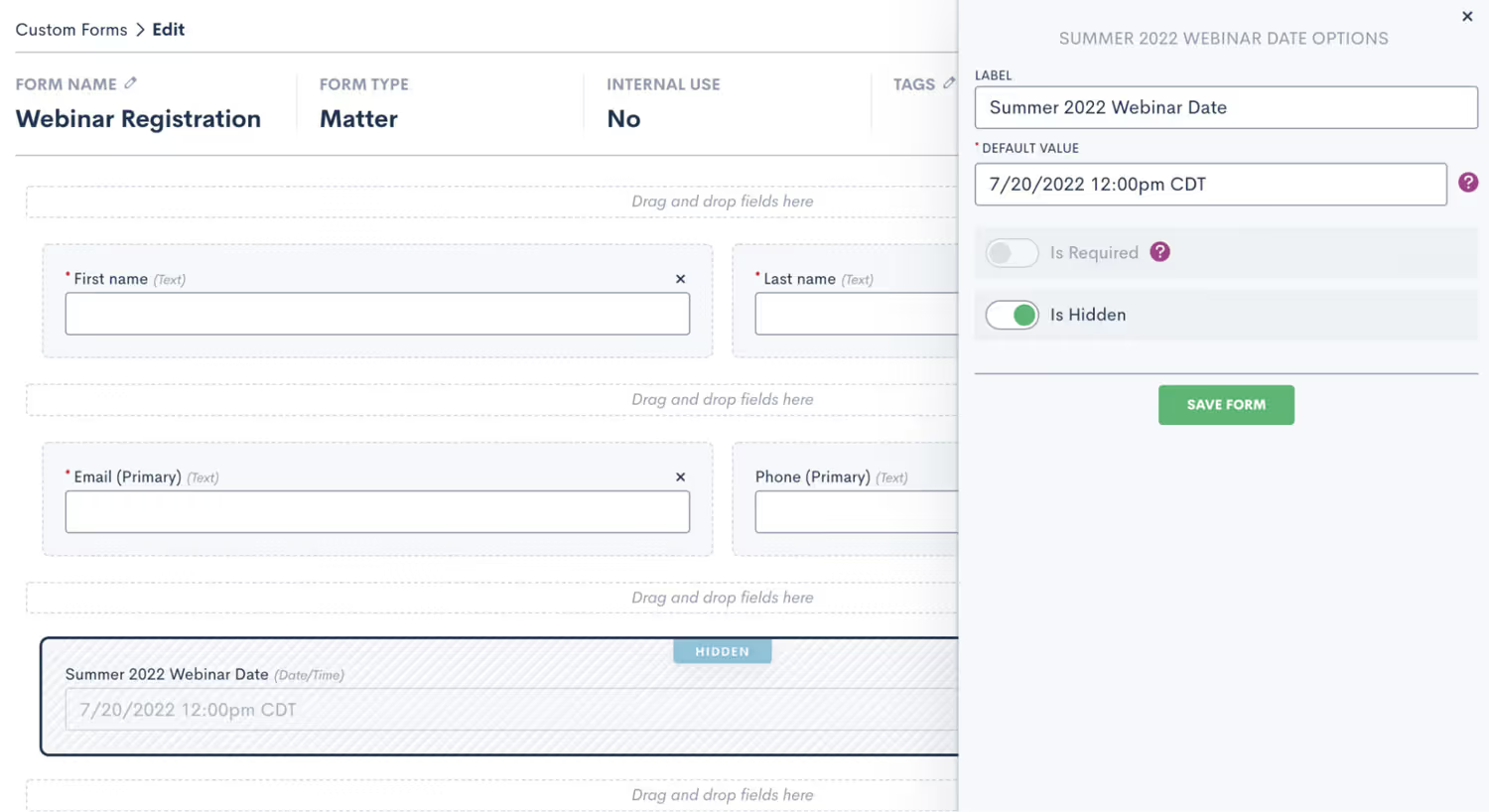
This field, invisible to anyone who fills out the form externally, will be necessary for triggering automated reminders for the webinar, as covered in a later section of this article. Create this field right from within the form, and make sure you select date/time as the field type. After you have created and saved your custom form in Lawmatics, make sure to embed and feature it on your website. You may even consider a google ad or landing page, depending on your budget for promoting the webinar. When embedding the form, don’t forget to adjust your styling options to make the form eye-catching but not distracting.
2Build your webinar post-registration automation
Before you go live with embedding your custom form on your site or promoting your webinar, make sure you have your automations place. This will ensure that any potential registrants submitting the form will receive immediate attention.
Add an Entry Condition
Begin by navigating to the Automations page found under the Marketing tab in Lawmatics. Create a new automation, and title it based on the name of your webinar. Once you have created the automation, add an entry condition and select the Form Filled toggle. You will then select the specific webinar custom form that you have already created in the step above. You have now set this automation to trigger when someone fills out that form. The registrant will not only be created as a contact and matter in your Lawmatics CRM, but they will also enter into this workflow.
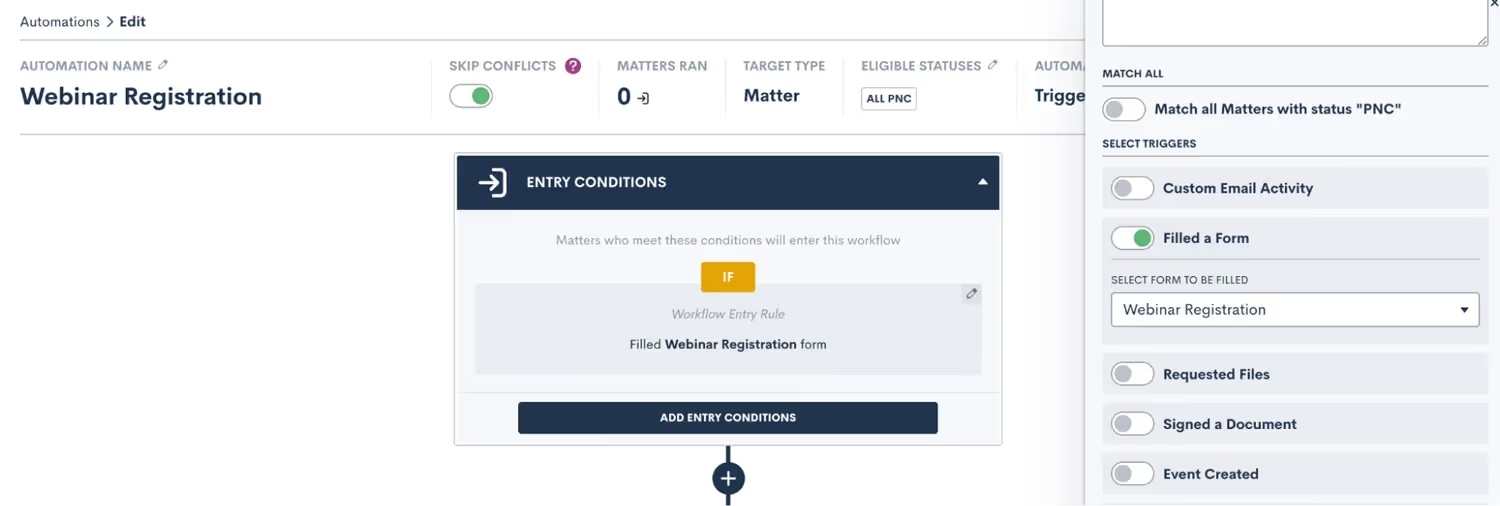
Add Action Items (Tags + Marketing Source)
Next, you will add action items into this automation. What actions you choose to add may vary depending on what you all wish to track and how you want to communicate with registrants, but there are a few items that we strongly recommend for all webinar workflows.First, you may wish to use the change attributes action to apply a tag (or multiple tags) to each registrant automatically. You could tag each contact based on the topic of the webinar, to indicate that they are interested in webinars in general, and also the specific name of this webinar. This is a great way to set yourself up for future reporting and audience segmentation down the road.We also suggest creating a marketing source (found in Settings>Marketing Sources) called Webinars, as well as a campaign under that source for this specific webinar. This is a great way to track how the number of leads that originated from your overall webinar efforts, and compare the success of each webinar over time. Use two more “change attributes” actions in your automation to set both the source and campaign fields accordingly.
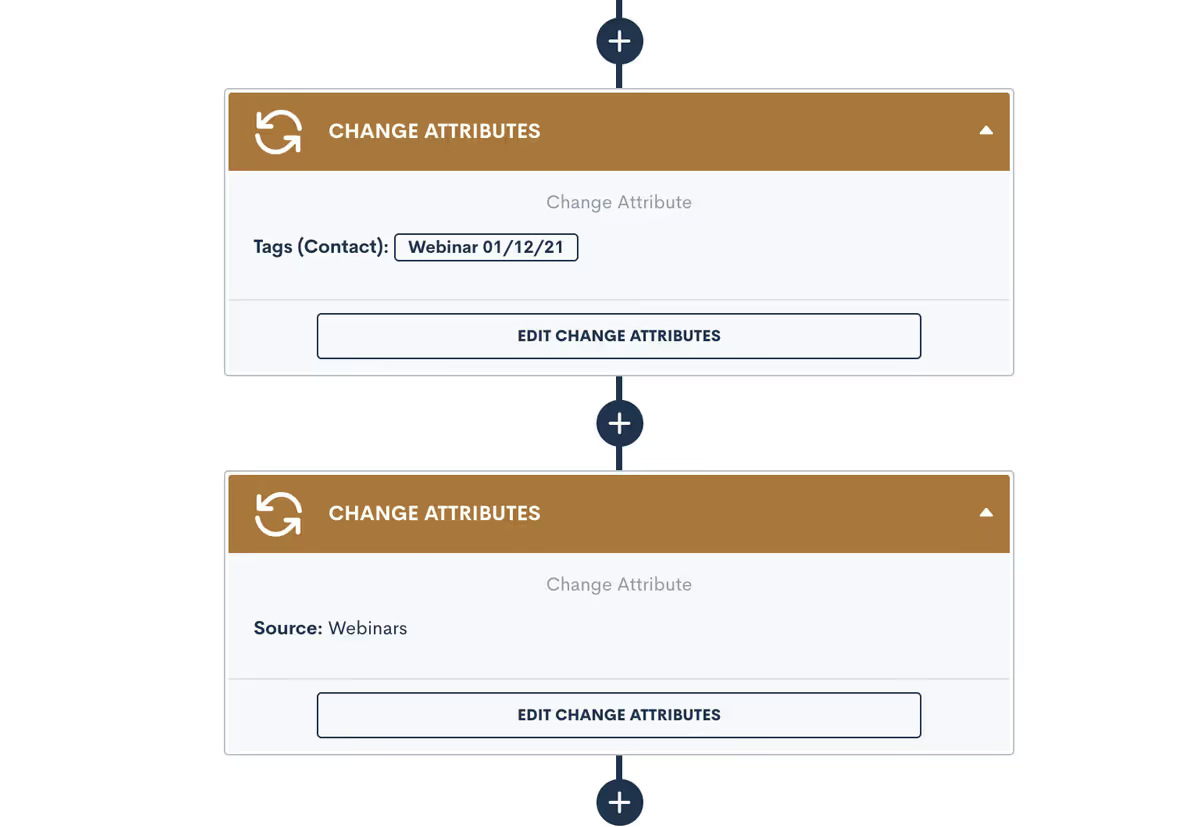
Add a Confirmation Email or Text Message
At this point, you will also want to send out an automated confirmation email or text (or both). Create your email template under the Assets tab of Lawmatics; this is a good opportunity to use the email design suite to create an HTML designed email. The email can include your logo, color scheme, or even a video thumbnail promoting the webinar. Also be sure to include all pertinent information for the webinar itself, such as the date, time, and directions for joining.
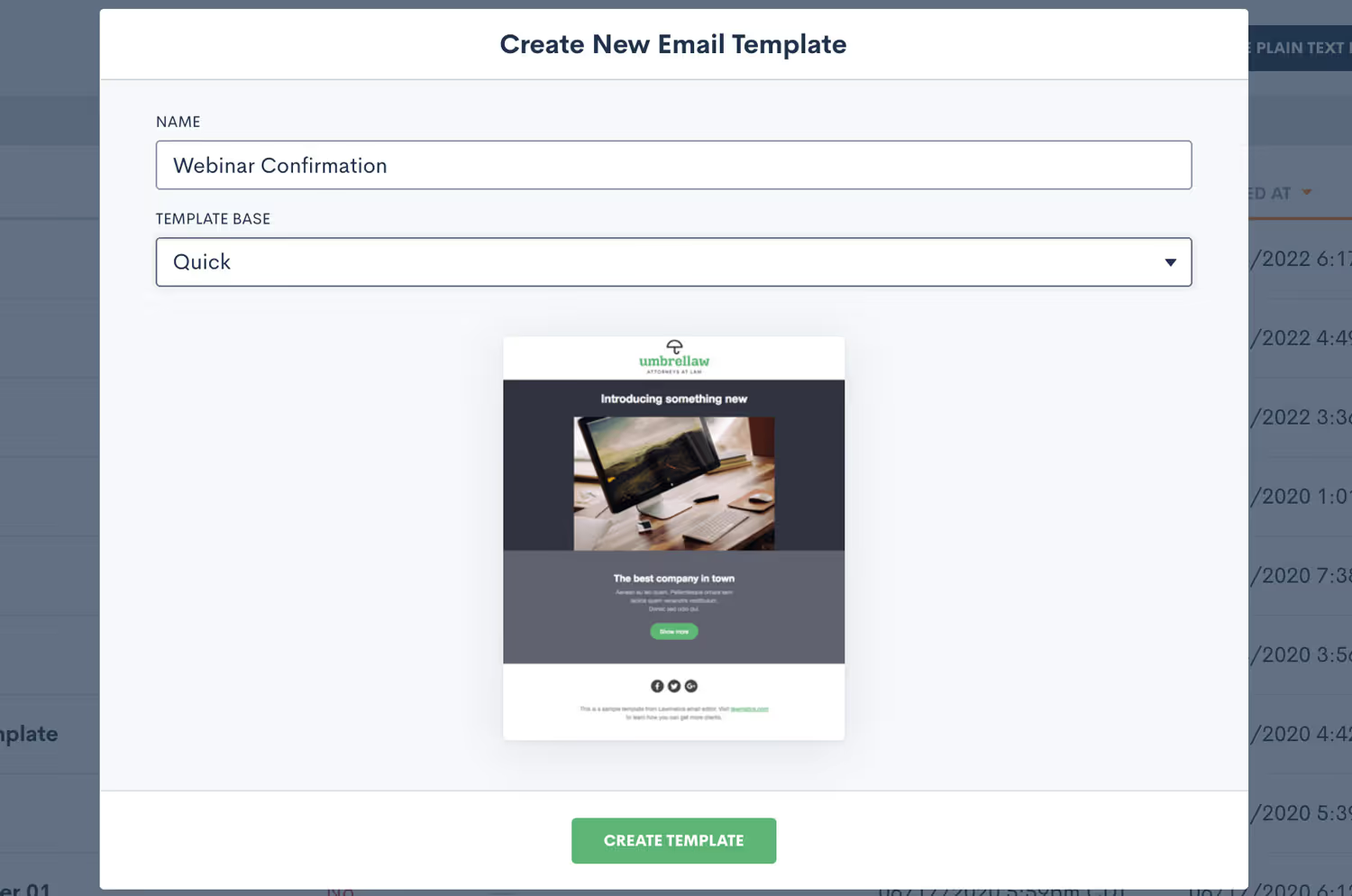
Once you’ve created your email template, add it into your automation using the Send Email action item. It can’t hurt to add a time delay of a few minutes prior to the email action, making it seem more personalized and less automated. Depending on your audience, and if you have chosen to capture phone numbers on your registration form, you may also wish to use the Send SMS action to deliver a text message confirming the registration.
Add Webinar Reminder Emails or Texts
Remember that hidden field you added to your registration form to default the date and time of the webinar? We’re finally coming back to that and using it to trigger our next automation. Return back to the main automations page and create a new automation, this time select Date Field as the type of automation, and then select the field you created for the webinar date as the Date Field.
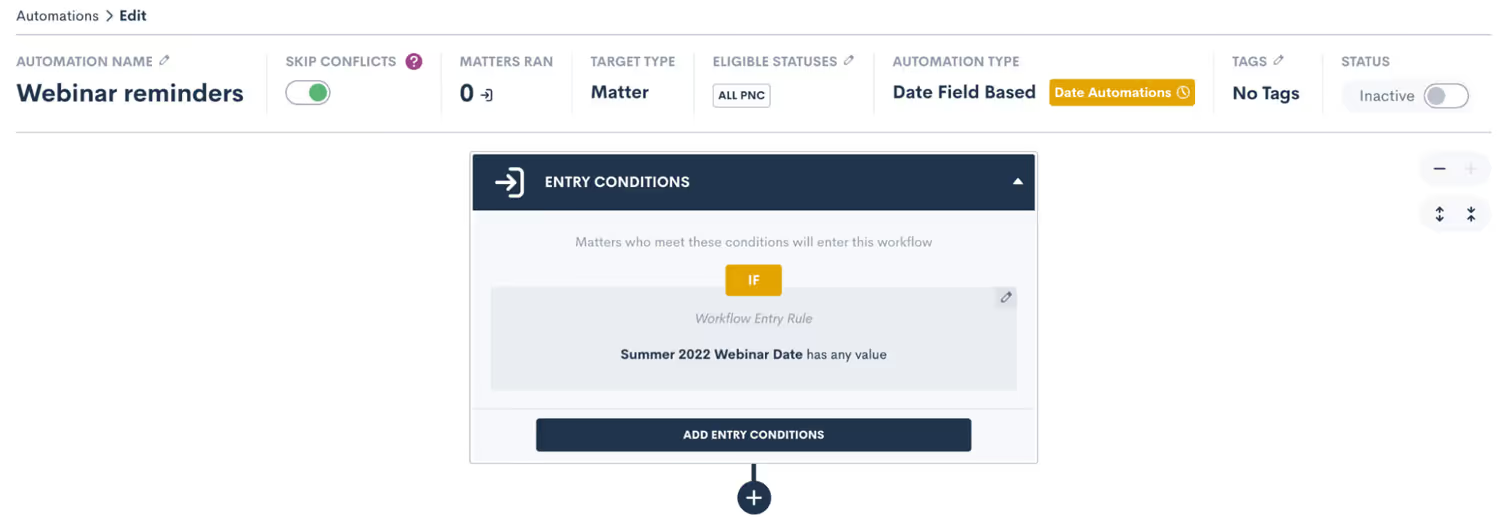
You won’t be adding any action items to the main section of this automation, but rather click on the yellow Date Automation button at the top of the page. Here you will be adding time-relative triggers to create a sequence of reminders leading up to the webinar. You may wish to include emails, text messages, or both in this sequence, and they can be used not only to remind registrants of the upcoming webinar date, but also to build hype and get them excited for the event.The cadence of timing is up to you, but we suggest including at least 2 touchpoints: one 5-7 days before the webinar and one the day before. Each of your touchpoints will be created as a separate date automation, and you will set the time frame when you create that date automation. Then add in your email template or other desired action item to each date automation accordingly.
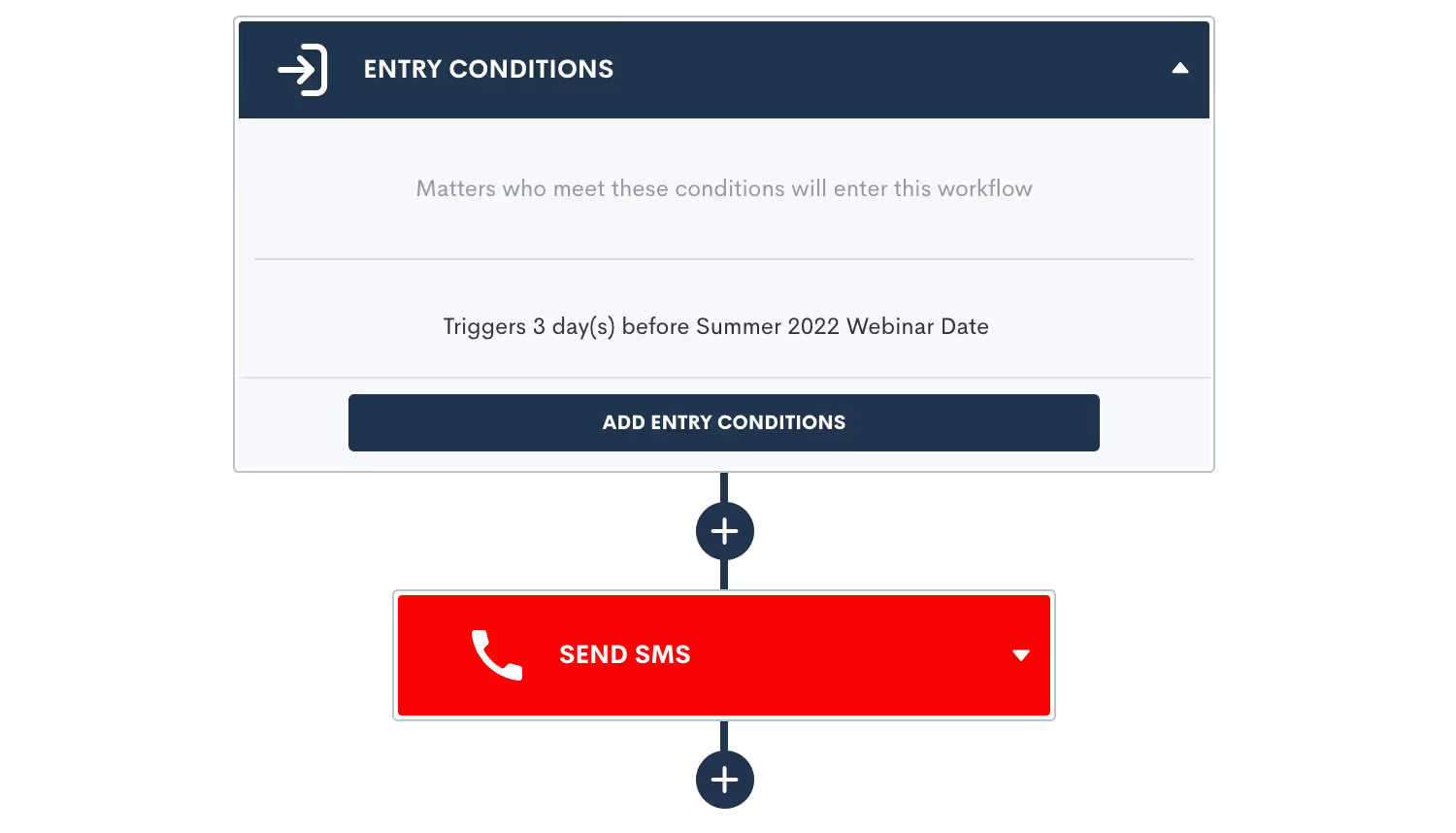
If someone registers for the webinar after any of these timeframes have already passed (for example, if they sign up less than a week in advance and you have a 1 week reminder email set), they simply will not trigger into those workflows that have already passed.
3Track webinar registrations
Now that you have set up your automated reminders to build excitement and boost attendance for your webinar, your next step will come on the day of the actual webinar. Be sure to track (or log) which registrants actually attended the event; this information will be used to send the appropriate follow up emails. Depending on which platform you use for the webinar, it may track attendance automatically, or you may need to download/capture a manual list.Whichever method you use to track attendance, you’ll want to input that information into Lawmatics so it can be used for reporting and segmenting your follow-up audience. Create a custom field or a tag to label attendees, either option will suffice.
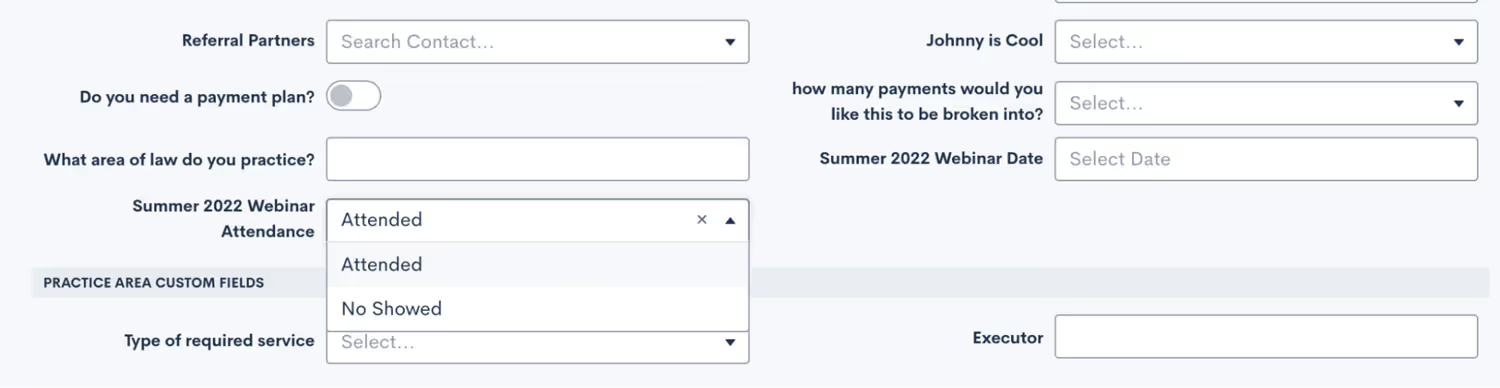
It may make sense to use an import to update your existing contacts if you have high numbers.To keep your marketing statistics up to date, you will also need to input the dollar amount that you spent on this webinar. Return to the marketing sources page in settings, locate the campaign that you created for the webinar, and click the dollar sign icon to log your spend. This will be used to calculate the ROI on this webinar as leads start to convert.
4Schedule a post-webinar follow-up email
After you have completed logging attendance and spend of your webinar, you are ready to start following up with these leads and gather insights to help prepare for your next webinar.First, create a separate audience list for attendees and no-shows, filtering either by your tag or custom field that you used to track attendance.
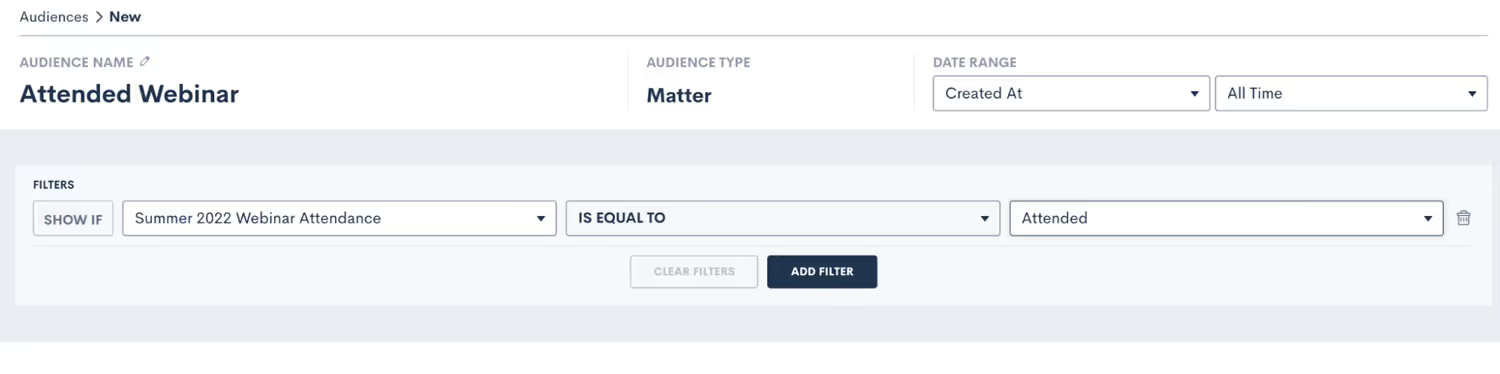
Then create a thoughtful email to send to each group. In both emails, thank them for their interest, include access to view a recording of the webinar, and a call to action for them to get in contact with your firm if they have questions or would like to learn more about you. This is another great opportunity to use some creativity when crafting an eye-catching and professional HTML email template.As a bare minimum, send the email to each group using a one-time-send email campaign. For increased touchpoints and exposure, create a whole sequence of automated emails to continue following up with these leads long after the webinar has occurred. Your automations could be triggered by the attendance status of either attended or no-showed, or you could use a date field automation along with conditional logic for the attendance to keep in touch X number of days after the webinar.
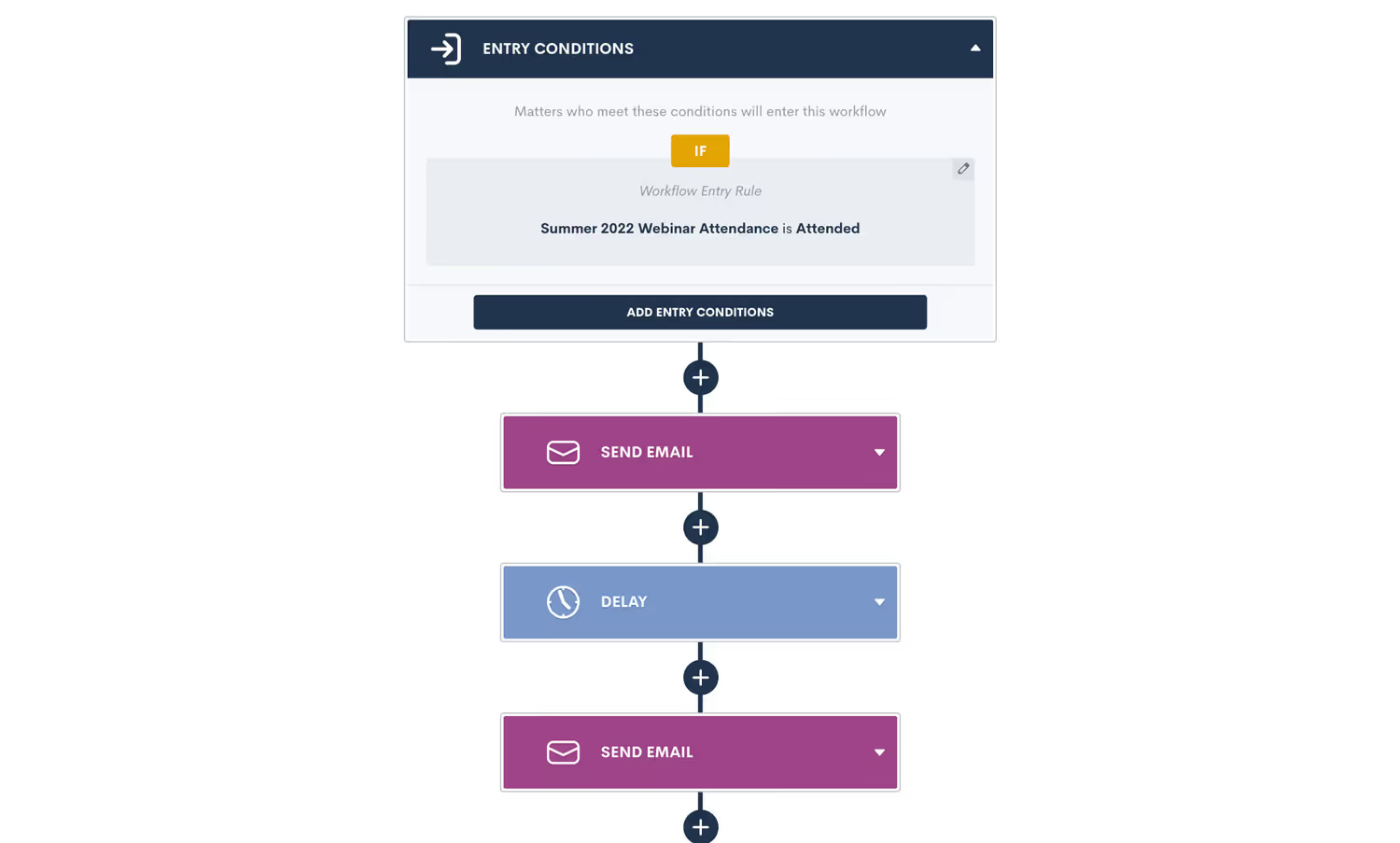
Every audience is different and may respond better to certain outreach, so Lawmatics grants you the ability to customize and personalize your workflow as much as you would like. However frequently and intensely you decide to go after this audience, make sure that your outreach is aligned with what you know about your audience in particular.
5Further engagement
As time goes on and these leads start to engage with your firm, you can use Lawmatics reporting to collect insightful data on what went well and what didn’t for your first webinar. Create a custom report filtered by source to pull in only your webinar leads, and add columns like tags, attendance, status (to track conversions), and estimated value. This report will dynamically update as updates are made in your CRM, so check back to view your updated stats. Hosting your firm’s first webinar may seem like a daunting task, but Lawmatics is here to keep you organized and keep your leads engaged through each step of the process. From initial registration, to automated reminders, to post webinar reporting, Lawmatics has all of the tools you need to host a successful first webinar, and hopefully many more to come. At the end of the day, webinars are a wonderful way to capture leads who otherwise may not have engaged with your firm, and what better way to keep those leads engaged than with a webinar workflow in Lawmatics.Best of luck with your webinar, and feel free to share your experience and results with our team, we’d love to hear from you!Sources citedhttps://www.goto.com/blog/7-webinar-scheduling-secrets#:~:text=Plan%20it%20for%2011%20a.m.,mess%20with%20people's%20lunch%20hourhttps://www.airmeet.com/hub/blog/why-webinars-should-be-a-part-of-your-marketing-strategy/https://www.thebalancesmb.com/best-webinar-platforms-4802615
Marketing your law firm, whether you like it or not, is a necessary part of attracting and retaining clients. Because despite how adamant you may be that providing a good service should be enough to grow your business, marketing plays a critical role in the overall success of your law firm. What’s more, marketing your law firm today isn’t the same as it was 20 years ago. Whether you just opened your practice or have been at it for some time, it’s easy to fall behind on the latest marketing methods and tips to get the most return on your investment. Without further ado, here are five top tips for marketing your law firm in 2022.
1 Your website matters
Your website should be the cornerstone of your entire marketing strategy. But why does your law firm need a website when your business is visible from the street or featured in the local paper?
It establishes your credibility
If a potential client Googles you and can’t find a website for your law firm, they may question the validity of your business. After all, in a world where even amateur photographers have websites, why wouldn’t an attorney have a website as evidence that they exist.Your law firm’s website is an opportunity to shine by showcasing your strengths and proving you’re as credible, if not more, than your local competition. Use the real estate on your website to highlight cases you’ve won, and share customer testimonials— show a prospective client why you’re the best person for the job. This is done by both demonstrating your abilities and the human element of your business. Beyond the content of your website, the design and user experience matters equally. It must look professional and well constructed, with an easy-to-navigate layout. For this reason, it’s highly recommended to hire a skilled professional to design your website.Your design should have:
- High-quality photos
- Clearly stated services and practice areas
- Awards and recognitions
- Previous experience
- A strong call to action
It generates leads and increases visibility
The better optimized your law firm’s website is for SEO, the higher you’ll appear on Google results. The higher you appear in Google’s search results, the higher the likelihood that you’ll be found by someone seeking legal representation in their area. By nature, humans want as effortless of an experience as possible. 95% of web users will never click past the first page of Google search results, aka Google SERP. Yet 25% of people will call the first three law firms listed. In short, if you don’t show up on page 1 of Google, you may as well not exist.
It will streamline your client intake process
If you’re a smaller firm without the luxury of a front desk staff, then your website can serve as a full-time receptionist. It can provide answers to frequently asked questions, helpful information such as your location, the option to self-schedule consultations, and a client intake form for prospects to fill out that will automatically push their information into your intake software. From that point on, prospective clients are tracked from every stage of the client journey, ensuring that no engagement opportunity is missed. Client intake software seamlessly moves leads from one stage to the next thanks to custom marketing workflows, not only saving you time but delivering a positive customer experience at each step.
2 Embrace the TikTok era
We live in a digital world where people are more distracted than ever. While words will always be valuable, it’s a lot easier to grab someone’s attention with a video than a wall of text. Platforms like TikTok are fun and entertaining, and during these times of Covid, a climate crisis, and political unrest, many are looking for an escape from the exhausting news cycle. Entertainment aside, video also humanizes your business which, in turn makes you and your staff more relatable to legal consumers.The great thing about video is that there are so many different ways to use it as a marketing tool. Some lawyers find great success in adding a quick 30-second legal tip to their social media channels each week. Others create funny, relatable videos about the seldom seen side of an attorney’s life. It all depends on how much work you’re willing and able to put into video creation. In the end, it’s better to have something than nothing, so don’t fret over production value or media experience. Regardless of whether you’re ready to learn a TikTok dance or not, one thing is for sure, video grabs more people's attention in today’s distracted society, even if as simple as a quick informational video recorded with your iPhone.
3 Five stars or bust
We live in a star-rated world where consumers value a Google review as much as they would a personal recommendation. Not only will a strong rating on Google make you look more credible to prospective clients, but it will also result in a higher ranking on Google search results. Remember— the winners are at the top. If you don’t have a Google My Business profile set up yet, then you might want to do that—now!Don’t be afraid to ask for reviews — in fact, it’s encouraged, particularly when clients have visibly or verbally expressed their satisfaction with your service.If you somehow manage to get a poor review, don’t panic. One negative review in a pool of positive ones won’t risk damaging your overall reputation. The best way to respond is to remain calm, apologetic, and offer a solution if you can. On the other hand, if you’re noticing the same negative points coming up in reviews, it may be an opportunity to address the problem area and make changes where necessary. Even though criticism can be hard for your ego, reviews can be an extremely effective way to learn what’s working and what’s not.
4 Leave the legwork to marketing software
Email remains one of the most ubiquitous forms of communication. For that reason, launching a weekly newsletter is still an extremely effective way to stay top of mind. If you’re thinking, “You want me to learn TikTok and now you’re asking me to take time out of my already spread thin schedule to write a weekly newsletter?” don’t worry, there's software for that.The last thing lawyers need is a more time-consuming task to add to their plates. That’s why delegating your marketing efforts to automation software can be a time changer. Marketing automation makes it easy to send scheduled and tailored content to specific email lists using audience segmentation software. With automation, you can create a digital marketing campaign that delivers pertinent messages to the right person at the right time, on autopilot. Automation features like drip email marketing send out emails based on triggers of your choice, whether someone signs up for your newsletter or schedules a consultation. What’s more, you can track every interaction and analyze contacts’ behavior thanks to data so you can fine-tune your marketing strategy.
5 Start a blog
A blog is a great way to create fresh content on your website that keeps Google’s search engine happy, while also establishing your authority and legal experience. The more relatable and informative you can make every blog post, the more likely legal consumers are to read and share your content.If you’re not sure where to begin, try starting with addressing your clients' most frequently asked questions. Offer a hot legal tip of the day, or highlight one of your staff members. Get to know what the most commonly searched phrases are related to your practice area like “how much time do debt collectors have to sue for payments?” or “Is it legal to record a conversation?” Finding out what questions people are asking can be a great source for writing information for your legal blog. Make sure that you sprinkle your blog with plenty of relevant keywords that will push your content even higher on Google search results, which is known as SEO (short for search engine optimization.) Check out our guide to law firm SEO marketing here.
Stand out and grow your practice with Lawmatics
Law firm marketing can seem like a time-consuming part of running a law firm that you’d rather not have to deal with. Nevertheless, it’s a necessary ingredient for law firms who want to generate more clients at a steady pace.Yet marketing your law firm and generating a steady stream of leads isn’t all it takes. You’ll need to have an effective system in place to keep track of all of your contacts and ensure no opportunity gets missed. When you consider that the average law firm takes three or more days to respond, it’s easy to see that many busy lawyers struggle to keep up with the success of their marketing efforts.By using legal technology like a CRM and client intake software like Lawmatics you can ensure no opportunity is missed, and automation takes care of your follow-ups so you can focus on what you do best — practicing law. Are you ready to see how Lawnatics all in one legal client intake, CRM, and marketing automation can put you on the top of Google search results? Sign up for a free product demo today!Sources CitedMatt G. Southern, Search Engine Journal, Over 25% of People Click the First Google Search Result, July 14, 2020https://www.searchenginejournal.com/google-first-page-clicks/374516/#closeNathan Thompson, OptinMonster, 10 Crucial SEO Ranking Factors You Need to Know, March 8, 2022https://optinmonster.com/seo-ranking-factors/
After going to law school, it can be discouraging to find yourself more of an office administrator than a lawyer. There's so much administrative work that goes into running a practice, that it can eat up your day in no time. For that reason, the most efficient lawyers turned to law firm automation as an alternative to copying, pasting, and printing for hours every day.Legal automation is exactly what the name suggests — automating tasks in your law firm with the help of AI. Legal AI is there to give saturated lawyers more time to focus on what matters most in their practice. For most, that means more time to devote to their clients, and engaging potential leads.Automation itself is hardly new, however, automating your law practice may seem like uncharted territory. Law office automation is in its infancy, so many lawyers may initially resist the idea, dismissing it as unnecessary. However, once lawyers realize how much time they're losing on manual time-draining administrative tasks, the more they'll start to realize the value of turning to automation to free up their time.
8 Signs your law office could benefit from automation
1You’re only spending a small portion of your day on billable work
According to the most recent legal trends report, the average lawyer only spent 2.5 hours of their day on work they could bill for. This is a clear indication that many lawyers are struggling with serious inefficiencies in their law practice.From answering incoming inquiries to getting back to clients with the status of their case, to scheduling appointments with clients, each of these repetitive tasks are typically non billable and can delay actual casework.Not only are manual processes harder on your legal team, but they can also try the patience of your clients and leads who eagerly await your response. When you get to a point where you have to choose between serving your paying clients, and responding to an incoming lead, it's a sign that you could benefit from a better system where you don't have to choose between one or the other.
2Your online reviews are poor
Online reviews play a crucial role in your law firm's credibility since they provide social proof that you're the real deal. 74% of consumers say that a positive online review makes them trust a company as much as a personal recommendation from a friend or family member. Anything less will lead them to turn to another law firm. In addition to increasing your credibility, positive reviews increase your visibility. Google tracks your ratings, and if your average rating is high, you’ll show up in more search results as a top choice for people looking for legal representation in your field.If you start to notice negative reviews of your firm with a recurring complaint, then it's a red flag you should pay attention to. One of the most common complaints about lawyers is poor communication. The average law firm takes up to three days to get back to a lead’s inquiry, and 30% of law firms don't answer the phone at all. As a lawyer, you know how much goes into running your practice, so it's not hard to believe that it could be challenging to get back to every single incoming call right away.That's why it's critical to turn to automation to put your responses on autopilot. Personalized and automated responses make your clients feel connected to you every step of the way without you having to do a thing. While nothing replaces the sincerity and value of a direct call under some circumstances, automation is there to remind your clients that you'll be with them shortly.
3You are putting in long hours
Lawyers have incredibly heavy caseloads, strict deadlines, and clients who expect quality representation and effective client communication. Because of this, lawyers often find themselves putting in over 60 hours a week. Since the COVID-19 pandemic, that number has gone up with the rise in remote working. Despite its many perks, working from home often means their professional life tends to spill over into personal life, upsetting work-life balance.When overwork leads to burnout, mental health decline often follows. Recent statistics show that legal professionals have some of the highest rates of depression and anxiety. As many as 28% of lawyers say they suffer from depression, often attributed to quality of life changes as a result of overwork. This is an arena where automation can make a real difference, reducing the number of tasks in your day for better work-life balance. The more you can help yourself, the better you can serve your clients.
4You don’t show up on the first page of Google
If you don't have a Google business profile yet, then park your dinosaur outside, and step into the modern world please. To expand your law firm, being visible on Google is an absolute requirement. In today's digital world, lawyers are found online, not in the yellow pages. Studies show that 95% of web users never click past the first page of search results, ergo, showing up on the first page should be a key objective for any law firm — that is, unless you don’t yet have a website.Although there is a lot that goes into your page ranking, one of the most important determining factors is user interaction on your page. The more visitors to your website, the more Google will favor your website as a valuable source. Automation can help you bring more visitors to your website, by sending out automated marketing emails that encourage visitors to take the next steps towards becoming a client. Whether you publish blog content, or invite your leads to schedule a consultation, the idea is to drive more traffic to your webpage with calls to action in your automated marketing emails. The more you can get people to interact, the higher your website will rank in Google Search results.
5You feel torn between potential clients and paying clients
From a prospect's perspective, initial response time plays heavily into the decision to hire your firm or not. Fail to respond almost immediately and chances are they're going to call the next law firm in their Google search results. We live in a consumer-driven world in 2022, and people shopping around for a lawyer don't like to have to wait. However, your paying clients shouldn't have to wait either. You've taken them on and have committed to providing quality legal service from start to finish, so making them sit around waiting to get in touch with you isn't the way to build positive rapport.This tug of war between being attentive to our potential clients while still taking care of your paying clients can run busy lawyers ragged. The smaller your firm, the more difficult it can be to allocate your attention amongst all of your incoming phone calls and emails. You should never have to choose between ignoring one over the other. A steady stream of leads and happy clients is the only way to continue to build your practice. So, automating your responses is the best way to ensure everyone gets the attention they deserve at the same time.Rather than being forced with the impossible choice between picking up the phone and pre screening a potential client or calling back a paying client, automation ensures that all parties are tended to in a timely manner, from the first phone call to the retainer agreement. When you put your replies on autopilot, no one gets left behind.
6You’re not getting many referrals
Client referrals are the lifeblood of the majority of law firms. In fact, 75% of law firm business comes from former clients. If your former clients aren't recommending you to their friends and family, that’s a pretty big indication of a shortcoming in your practice either in your service or efforts of gathering referrals. So if you're failing to capitalize on the kind words from your former clients as a source for new business, you're missing a huge opportunity.One of the biggest reasons for a low referral rate is failing to stay top of mind for your past clients. Many lawyers make the mistake of thinking they only have to engage and nurture future and active clients. However, continuing to engage former clients long after the matter is a major business opportunity. Automation can help you send out personalized messages, from wishing them a happy birthday to congratulating them on a new baby. By strengthening the bond with your prior clients, you'll significantly increase your referral rate, and in turn, your revenue.
7You have a high no-show rate
Client no-shows are a big problem for many law firms. Each time a client schedules a consultation and fails to show, you’re forfeiting time and money for a preventable mix-up. Imagine losing half an hour or more every other day unnecessarily as a result of missed appointments. Automation can significantly reduce your no-show rate: when a client schedules an appointment with you, they’ll receive automatic appointment reminders as the date nears. This introduces accountability and visibility on both sides — the clients and yours. No more scheduling mix ups or forgetting important dates. Automation keeps everyone in sync.
8You’re unsure of where new clients come from
Marketing should be in every attorney’s repertoire, period. It’s all too common for law firms with a steady stream of clients to get comfortable and never seek to identify their top lead sources until the well starts to run dry. If and when that happens, you’ll be completely in the dark about how and where to replenish your sales pipeline without incurring great costs.Tracking your leads assures you know what's working and what's not in your marketing at all times. If you're running multiple ads across different platforms, you need to know which one is performing the best. If you have multiple referral sources, you should know instantly which generates the most clients. By tracking your leads, you'll get the answers in real-time. From impressions to click-through rates, analytics will help you pinpoint what leads are doing from point A to point B. Ultimately, you can identify what path people take to become prospective clients of yours and what helps them convert.
How automation can help lawyers run their practice more efficiently
Greeting leads
Nearly half of law firms fail to get back to their leads within three days. Unfortunately, every second that ticks on the clock is an opportunity for your leads to call a competing law firm. When an interested potential client reaches out to your law firm, automation replies instantly, leaving a positive first impression. Your responses are personalized and tailored to their unique circumstances.Whether you want to include a bit more information about your law firm or share success stories of similar cases you've won, automation makes it possible to engage from day one. A speedy and personalized response asserts that you're an attentive attorney who values your clients. From their first initial inquiry to their consultation and beyond, automation will continue to engage and inform potential clients. Your instant and prompt reply already gives you an edge over half of your competitors, which will make a significant difference in your conversion rate.
Capturing client information
The client intake process is one of the most burdensome and time-draining parts of running a law practice. Like it or not, however, the client intake process is the foundation of your client-attorney relationship. First impressions matter, whether you practice family law or criminal law — an outstanding client intake process will set you apart. In order to set the tone for your clients' journey at your law firm, you can start by collecting their personal details. From their name to the case type, to their contact information, all of this information can be collected and stored virtually (and securely) upon first interaction with a new client.Automation makes it possible to input your client information directly into your client intake software or case management software. That means no more time lost to data entry moving forward. From that point on your client's contact information and case details are securely stored in one central location, making it easy to access by anyone working on the case from anywhere with an internet connection.
Automating billing
A whopping 14% of invoiced legal work is never paid by clients. While there are varying reasons as to why this happens, it's often a result of law firms failing to follow up. Regardless of what the cause for unpaid invoices is, the end result remains the same — money and time lost for your law firm. Automating your billing can revolutionize and simplify your collection process.A recent trends report found that nearly half of all legal clients are more likely to hire a lawyer who accepts electronic payments. In a world where people can pay with PayPal, credit card, or even cryptocurrency, clients expect the same amount of flexibility when paying their lawyer. Offering online electronic payments can win you more clients, and ultimately simplify your invoicing.Automatic follow-ups go out to the people who need to be paid, without you having to go through a list and identify who still owes you. Collection automation gives you total control over your billing, without unpaid invoices slipping through the cracks.
Tracking leads
The most efficient firms rely on client intake software to automatically track every single stage of the client journey. There's no need for you to juggle multiple spreadsheets and paper trails, or ask other members of your staff if a certain lead has been followed up with or not. Client intake software makes sure that each client gets nurtured from one stage to the next, thanks to automated customizable tools like legal workflow automation.You can easily create pipelines and workflows so you can track and evaluate your data in a way that's easy for you to understand. You can see things like who needs to be followed up with next and how your new clients are moving along. Ultimately, you can see their entire journey step-by-step, identifying what sources are working to convert clients and which ones aren't.[oxygen-template id="6138"]
Automating scheduling
Your clients have busy schedules too. Finding an appointment time that works for you and them can often be a challenge. Delaying casework to continue an email chain, or answer the phone while frantically scrolling through your online calendar is counterproductive. Automating your appointment scheduling will eliminate this common bottleneck, and serve as a convenient alternative for both you and your clients. It's as simple as sending a link to your schedule, where your clients can choose an appointment from only a list of available times you want them to see.Clients will receive an automated appointment reminder, and so will you, ensuring that everyone stays on track.
Marketing
Automating your marketing means continuously engaging and producing a fresh stream of leads, without having to take time away from your paying clients. Easily build email campaigns with custom triggers that send personalized and relevant messages to the right person at the right time. Audience segmentation software groups your leads and clients into specific groups, sending them different marketing materials based on their unique circumstances and stage of the client journey. So if you’d like to send an email to all clients of a specific practice area, you can.
Document automation
Lawyers are no strangers to lengthy documentation that can take hours to days to assemble and organize. By using legal document automation, you can shave hours and hours off of your workday, generating everything from retainer agreements to affidavits within a matter of seconds, significantly improving your document management. Custom fields make it easy to merge whatever data you want from your matters and contacts and plug it directly into your PDF and word documents. Not only do you save time, but you reduce the risk of error.
Running data reports
Although data is relatively new in the legal world, it's hardly new in the business world. Running automatic reports on your law firm's most important metrics like who your most lucrative clients are, how they're finding you, and which of your staff is most productive, can help you make more informed business decisions.Set your objectives, and automatic reports will run in the background, continuously keeping you accountable for your progress. With Lawmatics visual data analytics, for instance, the information is easy to read and digest. That way you can easily monitor your efforts, and make changes wherever necessary to meet your goals.
Advantages of automating your law firm processes
Reduced errors
Whereas manual systems are prone to human error, automation pulls contact information directly from your CRM, allowing you to streamline your operations, and significantly reduce your chances of mistakes. When it comes to your scheduling, you don't have to second guess whether you entered a date or time correctly, since you're relying on software to automatically schedule for you. Automatic appointment reminders mean fewer no-shows and scheduling mix-ups.Errors don't just cost you and your staff time to make corrections, they waste your client's time as well. Automation means you can set it and forget it, without having to worry about costly errors.
Better reviews
If you can offer your clients a more streamlined and attentive client journey, then it's naturally going to lead to better reviews. However, you can't expect clients to leave reviews unprompted. Programming an automated email to go out after a client case has closed is a great way to remind your clients to share their experience. Most clients are more than willing to take a few minutes to write a review with minor incentive.
Better communication
A lot of smaller firms don't have the luxury of a front desk staff to get back to leads and clients right away. Yet, response rate has a remarkably large impact on a client's overall experience. Automation ensures that your clients get immediate responses from the very first minute they call your firm until you can call them back personally. You can personalize your automations based on whatever triggers you choose, making each client feel like they're your only client. Automatic routine messages, paired with access to features like a client portal ensure your clients are never sitting around waiting for an update on the status of their case.
Improved work/life balance
The average lawyer works 50 to 60 hours a week. When you consider that the majority of legal industry professionals’ time is spent on administrative tasks, it's no wonder that they are some of the most stressed-out professionals out there. Automation can shave hours of time off of lawyers' work weeks, and allow for a better work-life balance. Regardless of how much you love practicing law, it's still important that you get rest, and make time for your friends and family.
Money saved
Efficiency goes hand in hand with revenue for any profession, but especially as a lawyer. The faster you can get things done, the more clients you can take on. On top of that, automation eliminates the need for hiring extra staff. Routine tasks can be delegated to automation and give you back time to devote to more revenue-generating work. And when it comes to invoicing, automation can ensure that you get paid for every hour you work, faster.
Improved client experience
We live in a world where you can order groceries through an app and receive them within an hour. We can sit down and watch an entire series in one sitting, without having to wait for the next episode a week later. With instant gratification so abundant in our lives, why would anyone expect anything different from their attorney? Automation enhances the client experience, by eliminating bottlenecks that force your clients to wait. On top of a fast initial response, automation keeps your services consistent, and error-free, ultimately creating a memorable and engaging customer experience.
How to get started using automation
1Choose what you would like to automate
If any of the aforementioned challenges ring true for your law firm, the time has come to assess your operational efficiency. Where do you lose the most time in your day, and how do you think automation could help you complete these tasks faster? Start by creating a list of all the things you'd rather not have to do as a lawyer, and using that as a reference when researching legal automation software features. If you're not sure which of your processes and tasks translate to automation, make a mental note. Many programs may seem like a great choice, but in reality, they lack the critical automation tools lawyers require to eliminate the busy work in their practice.Lawmatics is considered the most comprehensive CRM and Client Intake software on the market for lawyers looking for robust automation features. With Lawmatics you get the following:
- Marketing automation
- Reporting and insights
- Custom automations
- Custom form builder
- Automated appointment scheduling
- E-signature for law firms
- Document automation
- File requests
- Pipeline management
- SMS/text messaging
- Client portal
- Email drip marketing campaigns
- Audience segmentation
- Custom reporting
2Get to know what’s out there
There are new deployments of legal technology emerging every day. Get to know what's out there, and which features you could benefit most from in your firm. Ideally, you want to choose a company that gives you the most amount of features for the best value, with a thorough and customized onboarding that works at your pace. It's also important that you have ongoing support like Lawmatics offers to ensure you get the most out of your automation tools.
3Develop a plan
Once you've selected the right software for your firm, your next course of action is to develop an implementation plan. The point of this is to unify your legal team on the choice of software and ensure they’re invested in the onboarding process. If you're switching from one legal software to another take the time to understand how to transition your processes to the new software. Doing so is well worth your time for the promise of peak efficiency and productivity in your firm.
4Monitor your results
Ultimately, the goal of implementing automation in your law firm is to become more efficient. However, how can you be sure if your tools are improving your efficiency if you don't measure your results? Lawmatics CRM and client intake software comes with built-in law reporting analytics so that you can actively track your firm’s performance, and assess whether you're meeting your objectives. By measuring your progress, you'll see exactly how much time you're saving, and where you have room for improvement.
Stop losing time on tedious administrative work and start automating with Lawmatics
Switching from a manual system to an automated one can be a daunting process for lawyers resistant to change. However, turning to legal workflow software can be one of the greatest financial investments you ever make for your law firm. Automation in law firms strengthens client relationships, gives lawyers more hours in a day, and ultimately boosts revenue. Are you ready to see how Lawmatics all in one legal intake solution, marketing automation, and law firm CRM can help you stop working harder and start working smarter? Sign up for a free product demo today!
Sources Cited
Rosie Murphy, Local Consumer Review Survey 2020, brightlocal.com, December 9, 2020 https://www.brightlocal.com/research/local-consumer-review-survey/#Clio, The 2019 Legal Trends Report https://2b9twj15256023uw4w1i3g6q-wpengine.netdna-ssl.com/wp-content/uploads/2019/10/2019-Legal-Trends-Report.pdfLeverage Marketing, How Far Down the Search Engine Results Page Will Most People Go? theleverageway.com, 2014 https://www.theleverageway.com/blog/how-far-down-the-search-engine-results-page-will-most-people-go/#:~:text=Things%20start%20to%20get%20grim,for%20remaining%20search%20results%20pages.
The only way to keep your law firm running is by bringing in new business consistently. That's why at the core of every successful law firm is a solid marketing strategy that has all the right components in place. In order to scale your law firm, you have to successfully target your ideal client, engage current clients, re-engage former clients, and stand out against the competition.Yet, not every type of marketing flies when it comes to promoting your law firm. There are certain rules that need to be followed in order to avoid ethical concerns and any disciplinary consequences that come along with them. Failing to comply with advertising rules could lead to serious repercussions that you’re better off without.For this reason, many law firms work with marketing agencies that have experience working with law firms, or who have had legal experience. Since they’re familiar with the ins and outs of advertising legal services, law firms don’t have to worry about their marketing methods violating rules.
Knowing what not to do when advertising your law firm
In order to successfully advertise and scale your law firm, it's a good idea to stay familiar with the rules that apply to you. That way you can successfully reach your target audience, and bring in more business, all while respecting advertising laws. Regardless of what kind of advertising channels you're planning on using, the same rules apply. Here are the most important advertising rules that you should know when marketing your law firm.
! Don’t make false claims
It goes without saying that making any false claims is dishonest. Lying isn’t an admirable quality in any business, and law is certainly no exception. Under no circumstances should you make a claim that is misleading, could be considered dishonest or stretching the truth.That means avoiding making any bold statements that could be deceiving, like guaranteeing you’ll win your client's cases. The same goes for making superlative claims like you’re “the best lawyer.” Simply put, don’t make any promises that you can’t keep.Instead, stick to the facts that no one can dispute. Claiming you’re the best lawyer in the world could be considered unsubstantiated and unverifiable. However, no one can deny that you have won a certain number of cases if you can back the claim up. When in doubt, always double-check any statements and make sure you can prove them.
! Don’t set unrealistic expectations
On your testimonials page, you may likely have bold statements from prior clients making claims like “My lawyer won my case and made me richer than I ever dreamed of!” which is entirely possible, however, it doesn’t guarantee that every client will have the same outcome working with you.Be careful of creating expectations that would lead a client to believe that their situation will turn out identical. Although you may have gotten one client a considerable amount of money for their claim, it’s dishonest to claim you can do the same for every client.There’s a reason that at the end of many commercials a voice can be heard saying “results may vary.” Keep your promises in check!
! Don’t say you’re a specialist or expert
Certain states have rules about presenting yourself as an expert or specialist. As such, you should avoid either one of these terms. The ABA clearly states that “a lawyer shall not state or imply that a lawyer is certified as a specialist in a particular field of law” unless they are officially certified and deemed specialist by an approved organization that is approved by the state or is accredited by the American Bar Association.Substantiating your expertise in law with the number of years you’ve been an attorney isn’t enough either. You must be able to demonstrate that you are officially an expert with certification and proof. Otherwise, you’re better off steering clear of calling yourself an expert or specialist.
! Don’t solicit your legal services directly
The American Board Association approves of traditional advertisements like billboards, search engine optimization, pay per click, and social media advertising. However, soliciting your services by targeting an individual directly is prohibited.In other words, targeting someone one-on-one may be viewed as soliciting your services for your own financial gain and not for the client’s best interest.[oxygen-template id="6133"]
Tips for successfully advertising your law firm
1 Do build the right website for your law firm
One of the most straightforward and effective ways to advertise your law firm is to build the right website for it. Having an online presence is a must for a lawyer, so the first place to start building your digital presence is by creating a strong website.Not only should you have a website, but you should make sure that it ticks all the right boxes. A great law firm website does the following:
Establishes credibility
Having a website serves as proof that you're a legitimate business. In today's digital age, Googling a lawyer's name and finding they don't have a website could be considered suspicious. Your web page is your digital business card. It’s a way to showcase your skills and offer testimonials that serve as social proof for your services. First impressions are everything when it comes to a website, so if you can present a professional and well constructed page, people will be that much more likely to hire you.
Generates leads
You likely have many different marketing methods in your marketing strategy. However, the cornerstone of it all should be your website. If you manage to optimize your website, then Google will start to favor it. As a result, your law firm will come up first in search results, generating more traffic, and in turn leads.
Increases your online visibility
The more visible you can make your website, the more leads you'll attract. Ultimately, Google is one of the biggest determining factors in your law firm's success. The more visible you are, the more you can target your ideal clients.
Offers valuable information
You can have the most professional-looking website in the world, but, if it doesn't have the information that people are there for, then you might as well not have a website at all. Your website should clearly display what kind of law you practice, and where you're located.You can also offer valuable information by adding a blog to your website. One of the best ways to bring people to your page is by offering relevant and free legal advice.
Saves you time
A fully functional website can save you a considerable amount of time. Offering your clients the ability to self-schedule using automated appointment scheduling software means that you no longer have to waste time on lengthy email back-and-forths. Clients can simply fill out a legal client intake form that goes directly into your law firm CRM, eliminating the need to manually input information. Above all, it's much more efficient. The minute a lead fills out their information, your CRM and legal client intake software like Lawmatics will meticulously track them. That way, you don't have to worry about who's been followed up with or what actions need to be taken next. Your software follows up for you, ensuring that no opportunity gets missed.
2 Do set up a Google Business Page
Online reviews are a critical part of building a digital presence for your law firm. It's critical that you set up a Google business profile where leads can read former client reviews, find out where you're located, and get your contact information. While there are many different review sites available to lawyers, Google is considered the most important, since it's what shows up first on search results.Don't be afraid to ask your former clients to leave you a review on Google. The more reviews you start generating, and the more you respond to, the more you’ll improve your ranking since Google favors active profiles.
3 Do create a social media profile
Nowadays, clients want to connect with their favorite brands, and their lawyers are no exception. Creating a social media profile for your law firm is a great way to build a connection with your clients, and increase brand awareness. If you can manage to create useful and shareable content, you'll build a following for yourself on social media, which will generate more leads. The best part is, social media is entirely free to start a profile on, which can be especially appealing for smaller firms with tighter advertising budgets.
4 Do create a blog
Starting a blog is a great way to establish yourself as an expert in your area of practice without outright calling yourself an expert. Starting a blog is a great way to add more content to your website, which will, in turn, boost your rankings on Google. Something as simple as a weekly blog post that offers a legal tidbit is a great way to get more visitors to your website. It's a good idea to familiarize yourself with the right SEO keywords and make sure they are there throughout, improving your organic search results.
5 Do use calls to action
Advertising is much more powerful and effective if you always include a call to action. Everything from your website to your marketing emails should encourage the reader to take further steps towards becoming a client. A call to action usually comes in the form of a phrase with a hyperlink.
Some ideas of CTA's for your law firm could be:
- Download an ebook
- Sign up for a Free Consultation
- Subscribe to Our Newsletter
The idea is to encourage a lead to take action before letting them click away.
6Do measure your results
In order to ensure you get the maximum return on your marketing investments, you have to measure your results. Using legal reporting software will help you identify what marketing channels are working and what aren't. Custom reporting allows you to assess your marketing campaigns, and identify room for improvement by keeping a close eye on your most important marketing metrics.Although data and analytics may seem out of context in the legal world, it can be one of your most valuable tools for standing out against the competition. Your law firm should be tracking important metrics such as:
- Bounce Rate
- Visit to Lead Ratio
- SEO Keyword Ranking
- Conversions by Source
- Email Click Rate
- Backlinks
- Newsletter Growth
Knowing how well your marketing is performing will help you determine whether you should continue in the direction you're going, or make changes.
7Do keep your leads engaged
The most successful law firms rely on marketing automation for law firms to keep their leads engaged. Attorney intake software streamlines your marketing emails, targeting specific audiences based on characteristics of your choosing. Tools like audience segmentation software allow you to customize what emails go out to who, based on certain triggers. For example, if someone signs up for your newsletter, they'll receive a specific follow-up, while someone who downloads an ebook will receive a different message. Automated personalized messaging makes your law firm memorable, and keeps your leads engaged which ultimately breeds brand loyalty.
Attract new clients and engage your former ones with Lawmatics
Advertising your law firm is a critical part of expanding your law firm and acquiring new clients. However, In addition to the legal market being competitive, it can also be risky if you don't know the advertising fundamentals. Understanding the most important advertising rules will help you maximize your marketing efforts and build a solid long-term marketing strategy for your law firm without problems.Having a clear understanding of the most relevant issues that may come up will help you build brand awareness without any ethical issues.Advertising your law firm starts with embracing legal technology. Trying to manually advertise your firm can be time-consuming, and full of potential errors. By automating your law firm marketing efforts, you can stay focused on what matters most at your law firm, while automation handles the rest.Are you ready to see how an all-in-one legal intake solution, marketing automation and law firm CRM software like Lawmatics can help increase your outreach and win more clients? Sign up for a free demo today!
In 2021, businesses continue to market themselves in new ways trying to reach untapped audiences. There are new methods emerging every day, and lawyers should be keeping pace to make sure they’re focusing their marketing in the right direction.Although many traditional forms of advertising are still effective, you’d be doing yourself a disservice not to stay up to date with new methods that could put you at an advantage ahead of your competitors.Regardless of how effective you are as a lawyer, your marketing will still play a significant role in how well your firm does. Stay hip and stay up to speed with today’s marketing tools by familiarizing yourself with these essential marketing tools for lawyers.
1 CRM
If you haven't introduced a customer relationship management software (CRM) to your firm yet, then it's time to seriously consider it. Known as a CRM, legal customer relationship management software is the cornerstone of running an efficient practice.You can attract and retain new clients from anywhere at any time, keeping all of your important contact information in one centralized cloud database. Instead of manually carrying out the bulk of your marketing tasks, software makes it effortless for you. You can automate tedious marketing tasks by inputting contact information directly from your CRM, and set up powerful automated email workflows for law firms to engage and delight leads and clients. Your clients can even self-schedule thanks to automated appointment scheduling without you having to stop what you're doing to find a time that works best for an appointment.All of this is found on one single convenient platform making it easy to access whatever you need at any time. Choosing a CRM for lawyers like Lawmatics means you'll have client intake software built-in, automating the entire intake process. You can create custom intake forms so clients' information goes directly into your database without having to manually type it in yourself, losing time and risking errors.Automated follow-ups make staying top of mind easy, and take the complexity out of figuring out what action needs to be taken next with a client.Built-in legal reporting software gives you insights into what marketing efforts are working best Giving you the maximum ROI. Easily identify who your best leads are, where they're coming from, and figure out what's working and what's not, all with one single easy-to-read dashboard.By implementing an all-in-one CRM law firm marketing automation and legal client intake software like Lawmatics, you’ll have a great foundation for building your marketing strategy.[oxygen-template id="6134"]
2 An optimized website
Once upon a time, lawyers could get away without having a website. In 2021 this isn't acceptable. If your website doesn't show up on Google, then you're missing out on an enormous pool of potential leads. Statistics show that over half of Google's users use it specifically for finding businesses. So when someone is searching for a lawyer in your area, your law firm should show up. Your legal website is your primary tool for showcasing your credibility as a law firm, because in today's consumer market, people expect to find a website for any lawyer that they’re considering hiring.Having a website alone isn't enough, however. It'll have to be optimized in order to show up as high as possible on Google search results. With increased visibility comes more leads, so prioritize visibility by doing whatever it takes to be seen on the first page of Google search results.Optimizing your website involves a process of using the right strategies and tools to improve your website's performance. To perform its best, your law firms website should have the following:
Calls to action
“Call to action” is a popular marketing buzzword. Essentially, it means inviting leads to take the next step towards becoming an actual client. As a lawyer, some ideas of calls to action to include on your website are:
- “Sign up for our newsletter”
- “Fill out a contact form”
- “Schedule a consultation”
- “Start live chat”
The purpose is to encourage people to take steps towards hiring you as a lawyer before they leave your website.
Clear branding and displayed practice areas
People should be able to tell exactly who you are as a business the minute they land on your website. The overall look and feel of the landing page should reflect what kind of lawyer you are. If you're a criminal defense lawyer, then you might choose to have bold colors and fonts. If you're a medical malpractice lawyer, perhaps you want to come across as nurturing and compassionate.Make sure that your branding clearly states the kind of message you want to convey to your potential clients. Most importantly, you should clearly display what your area of practice is so people know whether you can help them on their case or not.
Client testimonials
When a client is considering you to represent them in quite possibly one of the most difficult periods of their lives, people want to be reassured. Social proof is a powerful marketing tool that shows people you're the right person for the job. Your website should have several client testimonials clearly displayed that demonstrate you're a good lawyer and you can win their case. Statistics show that over 90% of clients read reviews before deciding on a lawyer, so if your website has plenty of client testimonials, you'll have a much better chance of website visitors calling your law firm to schedule a consultation.
SEO keywords
SEO keywords are the breadcrumbs that tell Google where to go when a user types in certain search terms. it's important to familiarize yourself with what kind of keywords are associated with the search terms you'd like your website to be associated with. Make sure that these words show up throughout your website in order to get noticed by Google.
A blog
A blog is a fantastic marketing tool on your website because it establishes yourself as in authority. When a lead types in a specific legal question and your legal blog comes up, they are that much more likely to consider hiring you as their lawyer. Offering valuable and free knowledge can be a powerful marketing tool and a great way to promote your practice.The best part is that every time someone subscribes to your blog, they become a lead. Their information goes straight into your law firm CRM, and you can continue to send them drip email marketing to keep them engaged with valuable legal content.
High-quality images
When it comes to designing your website, blurry or amateur-looking photos don’t cut it. Make a point of only using high-quality images to convey that you’re a pro.[oxygen-template id="6133"]
3 Social media
Having a social media account for your law firm isn't a question of choice. In today's consumer market, clients expect to be able to connect with their favorite businesses, including their lawyers. Social media users spend about 2 hours a day on average online, so that's an enormous window for you to connect with your ideal customer.Building a presence on social media is more than just shameless self-advertising. The secret is providing sharable and interesting content that builds a following. If you can manage to build a following for yourself on social media you'll increase your website traffic, generate more sales, and increase referrals.Marketing your firm can be incredibly expensive. One of the greatest parts about social media is that it's totally free to set up your profile and build a following. In other words, social media can often mean better results for a lower cost, which can be especially appealing for smaller firms with smaller budgets.Some of the best social media platforms for your law firm to be on are:
Each of these social media platforms is valuable in its own way and can be a fantastic tool for increasing your visibility, connecting with your audience, and ultimately generating more revenue.
4 Legal directories
A recent survey concluded that out of 200 participants with a legal problem over the last year 30% turned to a legal directory defined representation. This shows that people still find legal directories as a reliable source to be found by clients.There are many different legal directories for you to choose from, however, the most reputable ones include:
- Avvo
- Find Law
- Nolo
- Super Lawyers
- Justia
5 Video platforms
10 years ago the idea of putting your law firm on YouTube or TikTok may have seemed absurd. However, today, video is one of the fastest-growing forms of marketing content on the planet. People love video, and legal clients are no exception. A recent survey showed that over 80% of people were convinced to buy a product after watching a business’s video.Recently, lawyer Rod Ponton connected to a virtual court session, only to find that Zoom had placed a cat filter over his face. Instead of him appearing in front of the judge, a grey kitten with cute eyes and a pink nose spoke on his behalf. He can be heard saying “I’m here live. I’m not a cat.”The judge found it so humorous that he shared the video on social media, advising others to ensure filters are off before attending a virtual hearing. The video went viral, and the lawyer was an overnight sensation.This is an example of how powerful video can be for visibility. While attending virtual hearings with funny filters may not have necessarily been in Ron Ponton’s marketing strategy, it certainly worked! Something as simple as recording a free weekly legal tip with your selfie cam can be incredibly effective. Scrolling customers are more likely to stop and watch a video than they are to read an ad. At the very least, video marketing may be something that your law firm should give a try. You may be surprised to find that it's extremely effective.
6 Google Business Page
Setting up a Google business profile is completely free and is one of your greatest tools for making your business visible on search results. Google tracks your law firm's ratings, and depending on how many good reviews you have, they will boost your visibility.People trust Google, so make sure that you encourage your clients to leave you reviews on Google as much as possible. It’s important that you respond to good and bad reviews, in order for it to be an effective form of marketing since Google pays attention to active responses.Online reviews of all kinds are beneficial for increasing your online visibility, however, Google is unique because it's what leads the search engine to your business first. According to a recent Harvard study, if you can manage to increase your star rating on Google, you could see a boost of up to 9% in your sales. Not only does creating a business profile increase your visibility within the search engine, but it also adds your physical location to Google Maps. That way, customers can go there to find your location, ask questions, read and leave reviews, add photos, and you can even link to a page where they can schedule a free consultation directly from your Google business profile.
Impress your leads with a powerful legal intake experience
After putting plenty of thought and energy into your marketing, it's crucial that you can live up to what you promise with a powerful legal intake experience. Once you start attracting leads to your firm, you must deliver a top-notch client journey, by tracking leads from the minute they first contact your firm.From the moment they first fill out a legal client intake form, to the day they sign a retainer, Lawmatics all-in-one CRM, client intake software, and marketing automation for law firms guides leads seamlessly from each stage of the client lifecycle.Attracting leads to your law firm can often be tedious and time-consuming. Turn to Lawmatics as your all-in-one solution to do it for you. Are you ready to see how Lawmatics legal software can help you boost your marketing efforts, and save you hours of busy work a week? Sign up for a free product demo today!
Welcome to 2021 — where our buying decisions are ruled by stars. Where we value a five-star review as much as we would a personal recommendation from an old friend, and anything less than 3 stars isn’t worth a second thought. Like it or not, here we are in the consumer-driven age of online reviews.When looking into a product or service, nine times out of ten we do an online search first. Whatever the search results fetch for us, we click through. We read reviews, we count the number of stars, and 90% of us base our buying decision on what the reviews say.In fact, 72% of consumers trust online reviews as much as they would a recommendation from a personal friend. It goes without saying that online reviews can be an incredibly valuable tool for your law firm. Beyond the psychological impact that they have on consumers buying decisions, it can also help boost your local SEO rankings so that your law firm shows up first when people are looking for a lawyer in their area.However, many lawyers may be hesitant to ask their clients for online reviews, since they assume one bad review can taint their online reputation. Out of fear of straying from the particular image they hope to convey online, they prefer to have no reviews at all.What a mistake this is.You can think of your online reputation like a credit score. No established credit is the same as bad credit. No review is the same thing as a bad review. Whether it's for a burrito or a lawyer, consumers want to see online reviews.Prospective clients want reassurance about a lawyer, so they are looking for law firm reviews before making their decision.
A Google Business Profile is key
A recent survey asked legal consumers what their steps were after searching for a lawyer on Google. Almost 30% replied that they would google lawyer reviews and read the reviews on a business’s Google profile while just under 20% said that they would read a review on another website. This goes to show that Google is one of the most important places where you should have online reviews for your law firm.Although there are many different review websites that people go to to make their buying decisions, Google should be lawyers' primary concern. Setting up a business profile on Google is totally free, and it can be a fantastic tool for generating leads.[oxygen-template id="6129"]
How Google reviews benefit your law firm
Increased online visibility
Google tracks your law firm’s ratings and will boost your visibility based on how many ratings you have. If you can manage to get enough ratings, you can push your law firm to the top of Google search results which lists the first three businesses in the area that match a user’s search query. This is known as Google local pack, and they come directly from the Google My Business directory. Again, another reason that your law firm should have a Google business profile.
People trust Google
A good review on Google has the potential to sway even the most skeptical of customers. 74% of consumers say that a positive review on Google makes them more inclined to trust a business. Simply put, people look to Google as their one-stop internet concierge to show them what’s hot and what's not.
Google customer interaction = more leads
Google bases your search ranking on how much you interact with your user reviews. So, before you think that you only have to respond to bad reviews, don't forget that you should also be responding to the good ones. Google is paying attention and recognizes active responses.Get into the habit of visiting your Google business profile every day and responding to every single review. Apologize when it's necessary and say thank you when it's called for. Think of your Google profile as a garden — you have to sprinkle it every day with customer interaction for it to blossom into a lead magnet.
Increased click-through rates
When people visit your business profile and see a high rating, they will naturally gravitate towards your website. Consequently, you'll improve your click through rate giving you an opportunity to reach your target audience even more.
Why online reviews of all kinds are important
Although Google is ideally where most of your online reviews should be, that's not to say that other review sites aren't beneficial. Whether your clients review you on Google or Yelp, here is why online reviews are important for your business.
Social proof
People are more likely to choose a lawyer if they can find a review telling them that it's a good purchase decision. Social proof has a huge impact on sales and can be the driving decision between choosing your law firm or a competing one. If a lead sees your law firm listed as a five-star review, they're going to believe that it's worth the hype. The more feedback you can generate from prior clients, the more that you will encourage others to work with you too.
Increased visibility
Regardless of what review website you're on, each site has its own way of indexing content. The more customer reviews that you have the more that the website will push your business to the top. Algorithms favor your website as the authority when you have a high amount of great reviews, therefore giving your law firm more visibility.
Trust
One of the most important things that people look for in a lawyer is trust. People are looking for someone to handle their matter who they know they can count on to do it right. Each time you get a great review, you're increasing your credibility, making you look that much more trustworthy. If your law firm has plenty of reviews claiming how great you are, then it's going to significantly increase people's trust in you that you're the right person for their case.
Brand reach
Encouraging your clients to leave you a review will increase conversation about your law firm. If customers are talking about you online, then you'll boost your online presence, and ultimately your ranking. So, encourage your customers to share their happy experiences on as many different review sites as possible, increasing your brand's footprint on multiple channels.
Dealbreaker
There are many customers out there who won't purchase a service or product from a brand they don't have any information on. Just about 2/3 of consumers make their final decision based on online reviews. So, for those consumers who need to see online reviews before they make their final decision, you need to make sure that your law firm shows up first by producing a steady stream of online reviews.
Increased sales
There is a great deal of data out there that proves that online reviews significantly impact your bottom line. According to a Harvard study, increasing your star rating will lead to a boost of 5 to 9% sales, which clearly demonstrates that even a small improvement in your rating can have a pretty big impact on your revenue.
Reinforces client relationships
A lot of law firms make the mistake of assuming that you only have to respond to negative reviews, which simply isn’t true. Reviews are a wonderful way to strengthen your relationships with customers by responding to both positive and negative feedback. Reviews give you an opportunity to reinforce positive experiences by giving thanks and providing an open line to your previous clients while recognizing where you have room to grow.Giving personalized replies to comments means that you're giving your law firm a human face. When you have an open-to-feedback demeanor, it's attractive to potential clients. A friendly online attitude in response to positive and negative reviews can work wonders for your reputation.
Encourages growth
Any smart business knows that there's always an opportunity to grow and improve. Observing your customers' positive and negative experiences online can give you better insight as to what your clients truly want. If you get one or two reviews mentioning a specific problem, then it's probably not that big of an issue. However, if you notice the same issues coming up several times in a row, then you know that it's clearly an indication that you need to make a change.By using your customers' experience as insight, you can make improvements where necessary, and use each review as a stepping stone towards becoming the best you can be.[oxygen-template id="6130"]
Tips for handling critique
One of the most common reasons why lawyers are hesitant to encourage online reviews is they don't want negative critique floating around online potentially tarnishing their reputation. And while your first instinct when you see a negative review of your law firm, may be “Take it down! Sue for defamation!” that’s not always the best solution. A review that contains outright false information may be considered defamation, but is it really worth a legal battle?So, when you get a negative review, take a deep breath and try the following.
Respond professionally
Nothing looks more unprofessional than seeing a business come down on a negative online review with an aggressive and self-defensive response. Or worse, not responding at all. Instead, it helps to respond professionally and calmly, encouraging the unhappy client to contact you directly, shifting the dialogue away from the public eye.When responding, always make sure that you apologize appropriately if needed, and make it clear that your number one goal is finding a resolution. Above all, always make sure that a client's case is kept confidential. If your law firm fails to respect confidentiality in its response, it could lead to bigger issues than your online reputation.
Encourage more positive reviews
Since you can't take negative comments down, the next best thing you can do is drown them out! After responding professionally to a negative review, wash it out by turning it into a small piece of a greater whole. The way that you do this is by encouraging more and more reviews.If the majority of your online reviews are saying that your law firm is fantastic, and there are only one or two negative reviews, then they'll usually be ignored. So, don't be afraid to ask for reviews from your happy clients to water down the negative ones.It's as simple as asking your client at the end of their case by sending an email. If they had a positive experience, chances are that they'll be thrilled to leave you one or several positive reviews online. It doesn't take much convincing for a happy client to spread the word about their great experience.You may even want to consider adding a review landing page on your website to provide an easy way for clients to review you.However, it's important to note that certain review sites like Yelp publicly state that businesses should not directly ask clients to post reviews. So, always make sure that you're familiar with the legalities before asking a client to review you on a certain site.
Online reviews: a critical part of clients decision making process
As we near 2022, we see more than ever why online reviews are important for law firms. Reviews will continue to play an important role for clients searching for a lawyer, so it’s time to start prioritizing online reviews as a part of your law firm’s marketing strategy.In order to build a five-star reputation for your law firm, You'll need to give your clients a reason to leave a great review.One of the best ways to do that is by relying on legal software to automate your processes. Automation features like drip campaigns for law firms, two-way SMS text messaging for law firms, and automated appointment scheduling give each client the impression that they're your only client.With Lawmatics’ all-in-one CRM for lawyers and attorney intake software, you can seamlessly automate the entire client journey, eliminate chaos and give your clients a reason to spread the word about your law firm.Plus our legal time and billing system can help you achieve your KPI’s including total monthly revenue, average fee per session, etc. You’ll be able to enhance your strategy and make the most of your time to make more data-informed decisions.Are you ready to see how Lawmatics can make a positive impression on your future clients, resulting in five-star reviews? Sign up for a free product demo today!
In today's digital-driven world, people are much more likely to go online to find lawyers than they are to look inside of a heavy phone book. People go on Google to find what they need and they want to find it quickly. Studies show that after performing a Google search, 25% of people will call one of the first three results on the page. If that wasn't enough to make your ears perk up, 95% of web users never even click past the first page of Google search results aka Google SERP.
As the joke goes:- Where is the best place to hide a dead body?- On the second page of Google SERP.
So, in short, you want to make sure that you show up on the top of the first page! The secret to getting to the top is SEO for law firm websites. If you're not sure what that means, don't worry. Chances are they probably (definitely) didn't teach you about it in law school. Besides, this article isn't for lawyers who are already SEO experts. It's for lawyers who are just getting started with their online marketing strategy. So, let's break down what SEO is and how it can help your law firm.
What is SEO?
This short and sweet little abbreviation stands for search engine optimization. It is the practice of bringing more visitors to your website and improving your search engine results. There are a few different ways to use SEO to encourage your websites to appear at the top of the search result page for search engines, and there are several different search engines out there, but the one we all know best is Google.SEO-optimized websites generate more traffic to your law firm’s website on Google and in turn, generate more leads. In short, SEO helps people find your site without it getting lost in a sea of search results.
What is an SEO ranking?
Your ranking, as the name suggests, refers to how you rank on search engine results. For example, a number one SEO ranking means that you appear at the very top of the page for a particular search term.Without making your head spin too much, basically, Google has incredibly complicated algorithms that decide what content gets displayed, how, and the order it will show it to you in. Google gets this information by sending around search bots known as spiders to creep and crawl around the web (Get it? Spiders? Web? You see what they did there?) and add optimized pages to Google's index. So, when people go to Google and search for something, Google will go into its index and deliver what they think the most useful pages are.These spiders check for qualities like:
- Page purpose
- Content quality and amount of content
- Information about whoever created the content
- Reputation
- User Interaction like bounce rates and amount of time spent on the page
And lastly,
- E-A-T: expertise, authoritativeness, and trustworthiness. Meaning that they want to make sure that your page can be trusted as a reliable source.
Why does SEO matter for lawyers?
So, how do all these crazy acronyms come into play for your law firm? SEO matters for your law firm because it's a key method for reaching customers, not to mention it's more cost-effective than traditional advertising. Many businesses have been optimizing their website for SEO for years. However, more than ever have now caught onto the importance of focusing on their digital marketing strategy since the onset of COVID. People are online more than ever now, so now is the time to get your law firm visible on Google search results.Let's go over how SEO helps you take your law firm to the next level.
Organic search matters
A recent trends report revealed that nearly 20% of legal clients found their lawyers online by performing a basic search. Usually, it goes something like this: "best lawyer in Denver'' or "divorce lawyers near me." Google lists the best results according to its band of spiders, and the user makes their selection on what to click. This is known as an organic search because the results aren't influenced by advertisements.Organic search traffic is one of the most effective ways to grow your leads. So, as marketers are starting to figure out, you need to make friends with Google if you want to increase your brand's visibility. Although there are different ways to improve your website's performance, ultimately, organic search is almost always the primary source of website traffic.
Builds trust and credibility
Quality SEO establishes trust and credibility for your law firm. When someone clicks on a beautifully laid out website that's easy to get to from a simple web search, then people are more likely to trust its credibility. People assume that whatever Google shows them must be the real deal. However, trust and credibility don't happen overnight; it takes time and patience.By chipping away slowly at your SEO strategies, over time you'll build authority and credibility on Google that establishes yourself as an industry leader.
Better understanding of clients
Once you start tuning into the SEO world, you start understanding the voice of your legal clients. In short, SEO keywords tell us what your potential clients are looking for, and what they need. By observing SEO data, you'll understand the intentions of your ideal client. What are they looking for? What is their user behavior? SEO will lay all of this out to better understand the brains of your target audience.
Improved user experience
Ask any marketing expert, and they'll tell you that user experience should be a high priority. Despite the value of better organic search rankings, user experience is still high up there on the scale of importance. Google knows how to interpret a good user experience, and if it rates your website as a poor user experience, it will affect how successful your website is.So, what goes into the user experience? Some examples include:
- How quickly users can find what they need on your page
- Any errors a visitor encounters
- How mobile-friendly your site is
A great user experience is one that addresses the needs and desires of your website visitors and delivers.
More clients
Local SEO will optimize your presence for a specific area so people can easily find a lawyer near them. By optimizing your page so that it focuses on a specific city or region, you'll stand out as the local trusted source for your practice area. Make sure that in addition to optimizing your website with local citations and backlinks, you also encourage user reviews on your Google business profile. When people search for a local lawyer, and they see you with a 5 star Google review next to your name, chances are they're going to call you first.
You can measure your results
One of the best parts about SEO is that you can measure your results with tracking and analytics. The most successful firms are data-driven and use analytics to understand their performance, especially when it comes to their online marketing efforts.
How to monitor your rankings
Before you can start improving your SEO ranking, you need to know where you are starting from. One of the most straightforward ways to find your starting point is to start Googling search terms that you think potential clients would use to find you. See where your website appears in the list of results.You can also use online Keyword research tools that will show you the specific organic keywords that your website ranks for. Here are a few to choose from.[oxygen-template id="6129"]
6 SEO strategies to start with
1Do keyword research
A great place to start is thinking of what kind of topics or keywords you'd like your law firm website to rank for. Write down at least ten of these. Once you have a few topics in mind, start identifying some important keywords that fall into each of these categories. For example, if you are a family law attorney, and you'd like to rank on a topic like "getting custody of my children," try to think of a few keywords that people might type in related to that.When coming up with keyword ideas, use keyword research tools to find even more alternatives that you may not have thought of otherwise. There are several different keyword research tools to search from, but for purposes of keeping things simple, try using Google Keyword Planner first. It's a straightforward tool that helps you identify how often certain keywords are used, and other alternatives to consider.
2Create a blog that answers potential clients common questions
Websites that have a blog get 55% more web traffic and a whopping 70% more leads than those that don't. Starting a blog on your law firm's website can be an incredible boost to your ranking. Each time that you add a blog post it counts as a new indexed page and increases your credibility.The key to a successful blog is writing about subjects that your target audience wants to know more about. For example, if you're a DUI attorney, it would make sense to write a blog about common DUI charge questions. Provide something valuable that will lead people to your page for more information. Instead of making it an overly self-promotional post, stick to legal advice and double down on what you're good at. Focus on providing your readers with solutions and expertise.A great way to get more readers to your blog is sending out an email blast and promoting on your social media accounts. You can use law firm data analytics software directly built into your law firm CRM to see how well your emails are performing. If your click through rate is not where you'd like it to be, meaning that people aren't following the link to your blog, then tweak your call to action wording a little next time until you see an improvement.The more visitors you can get to engage with your blog, the more credible you'll appear to Google
3Optimize your website with relevant keywords
Now it's time to start using all of those keywords throughout your law firm's website. Every single page on your website should include those keywords to help Google understand what your website is. Each time that you create a new blog post, make sure that you've included all of the words in your keyword list. The more that Google sees these keywords, the more that you'll be leaving bread crumbs for a prospective client to find you.
4Link to your own content
You can think of the number of links that lead back to your website as a popularity ranking on Google. The more websites that link back to your page, the more Google will trust that your website is a valuable source. Linking to your own content can help Google recognize your website as a relevant and authoritative source, increasing your search ranking. In short, each time that you link to another page on your site you're reinforcing your authority.
5Create a Google My Business account
Google My Business is a totally free listing directory and is your direct link to Google Maps and Google local search results. And although there are many different business directory sites, Google is the most important that you should focus your efforts on. 72% of consumers say that they would trust a positive review on Google as much as they would a personal recommendation from a friend. So, if you can manage to establish a five-star reputation for your law firm on Google, you'll find a significant increase in reaching more potential clients.The more reviews you can get from your clients the better. Not only will it improve your search engine rankings, but you'll also establish trust.You can even link directly to your integration with Lawmatics CRM for lawyers and attorney intake software so that people can book their own consultation directly from your Google business profile.
6Analyze and improve your results
Building a winning SEO strategy doesn't happen overnight. You'll have to go through a continuous cycle of trial and error to eventually get the results that you want to see. Analyze your results and refine them as you go. Use a tool like Google Analytics to see how your SEO efforts are performing and how well you're ranking.
Should I do my own SEO or hire an expert?
If all of this is making your head spin, then you're not alone. Your area of expertise is law, not keyword optimization. But using on-page, off-page, and technical SEO can be one of the best things that you do for your law firm. Make no mistake about it, however, there is a time investment required which isn't always realistic for busy lawyers. Adding one more project onto your plate when you already have so many administrative tasks required to run your practice may seem impossible.You may want to consider hiring a law firm SEO expert. Outsourcing your attorney SEO to a pro may be much more convenient than trying to take it all on yourself. Although they are convenient, a law firm SEO expert is an additional investment. So if adding one more expense to your budget isn't something that you want to commit to, then you'll need to carve out more time in your schedule to focus on your law firm SEO marketing strategy.[oxygen-template id="6131"]
Grow your practice with SEO
The overall premise of SEO isn't complicated. Its purpose is to increase your law firm website's visibility on Google and get you more clients. Yet, there is a big learning curve and a significant investment whether you decide to do it yourself or hire external law firm SEO services. Like it or not, it is an essential part of marketing your law firm in 2021.By implementing a marketing strategy full of the best SEO marketing for lawyers and content marketing for law firms, you'll skyrocket the number of leads you produce and in turn, boost your revenue. However, it can't be stressed enough how important it is that you understand what legal client intake is and that you have an effective intake process in place once leads contact your law firm.Many law firms find themselves with a sudden rush of incoming inquiries but don't have a reliable response system that organizes leads and ensures no one gets forgotten. Manually inputting each contact's information is incredibly time-consuming and risks plenty of errors. Statistics show that 86% of the time law firms fail to collect a potential client's email address, which means they can't follow up with email.The right client intake software like Lawmatics will get all of the necessary contact information from a lead the minute they first contact your law firm through Google or fill out a legal client intake form. From that point on they're tracked meticulously, ensuring that no opportunity gets missed, alerting you what actions need to be taken next.You'll be able to see where each lead stands from a glance in one single dashboard, ensuring that your hard SEO efforts don't go to waste. Are you ready to see how Lawmatics law firm CRM and client intake software can help boost your law firm SEO strategy? Sign up for a free product demo today!