Best Legal Time Tracking Software for Lawyers (2026 Guide)
Looking for time tracking software for your law firm? Compare the top tools for 2026 and see why Lawmatics is the standout solution.
Table of contents
You’re a busy lawyer building the best cases for your clients. The last thing you need is to spend hours each week trying to remember which meetings, emails, and research sessions were billable.
Manual time tracking doesn't just create administrative headaches — it costs you money. Every unbilled hour is lost revenue.
Legal time tracking software fixes this with automations, invoice templates, and reporting tools that capture billable moments as they happen. No more memory exercises.
But, not all time trackers are created equal. Here we’ll break down the top options to simplify your search.
Why Does Attorney Time Tracking Matter for Law Firms?
Time tracking is your firm's profit engine. With in-app timers and one-click entries, attorneys record time within their workflow, so no profitable work goes unbilled. More efficient tracking means better utilization and realization, leading to more revenue.
Time management software for lawyers improves billing efficiency and client satisfaction. Office managers and accountants stop chasing attorneys for data since these platforms automatically collect, organize, and generate invoices.
Clients receive bills promptly instead of months later, increasing collection rates. Plus, client portals and e-payments make paying simple, allowing clients to review billing history and pay directly from invoices. A better experience for them means faster cash flow for you.
These tools also simplify compliance with e-billing regulations, including the Legal Electronic Data Exchange Standard (LEDES) and Uniform Task-Based Management System (UTBMS) codes. Instead of manually formatting invoices, the software does it automatically and even suggests correct codes to reduce rejections.
Most platforms include safeguards for ethical trust account maintenance, ensuring proper handling of client funds. Transactions tie to case matters and bank statements for auditable records that meet state bar and government regulations.
See what some of these features look like in action. Explore Lawmatics Time Tracking Software.
Best Legal Time Tracking Software for Lawyers in 2026
Whether you need simplified time entry or detailed billing reports, here are the top legal time tracking solutions.
1. Lawmatics: Best legal time tracking tool + legal CRM capabilities
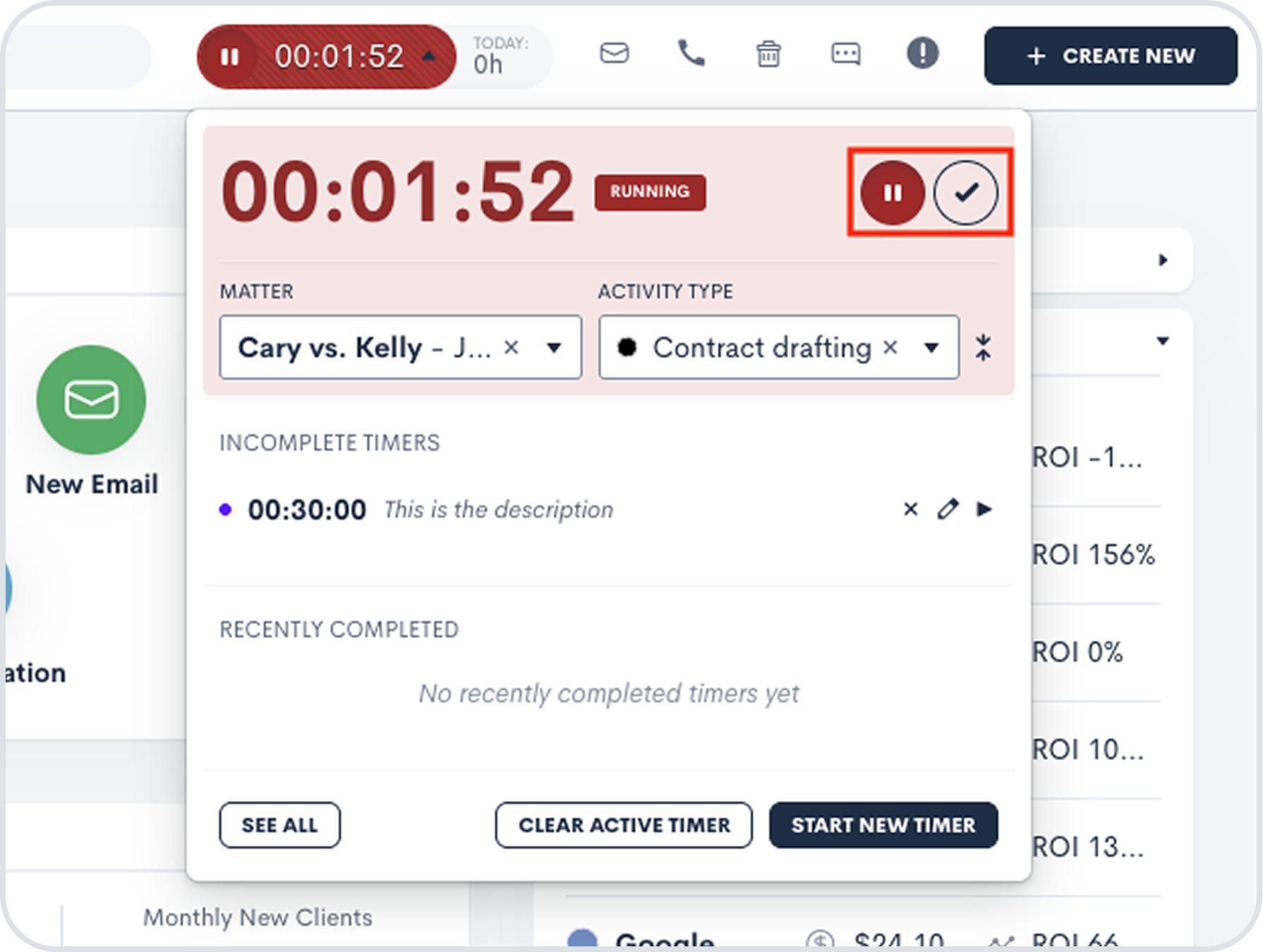
Lawmatics offers time tracking and billing functionality on top of its client relationship management (CRM) solution. By combining these two tools, you’re able to handle the two main growth drivers for your law firm in one place: client marketing and revenue management.
In particular, Lawmatics' time tracking features prioritize your clients’ needs, such as e-payment options, client portals, and detailed invoices, making it easy for clients to understand and pay what they owe faster.
You also gain visibility into key metrics, such as productivity per staff member, for smarter resource decisions. Attorneys spend less time on administrative work and more time preparing for cases, resolving matters, and building lasting relationships with clients.
Features:
- Legal time tracking.
- Time and billing.
- Expense tracking and invoicing.
- Client intake.
- Custom automations.
- Document automations.
- Flexible billing rates (hourly, fixed, and contingency).
- Integrations with other legal platforms like Clio, PracticePanther, and Smokeball.
- Legal marketing and CRM.
- Custom legal reporting, dashboards, and analytics
Pricing: Contact sales for a quote. Three tiers are available (Essential, Premium, Enterprise) with a three-user minimum. Time and billing software is available as an add-on.
Key differentiator: Create law firm goals that align staff on efficient time tracking and marketing objectives.
2. Bill4Time: Best for transparent legal billing & timekeeping
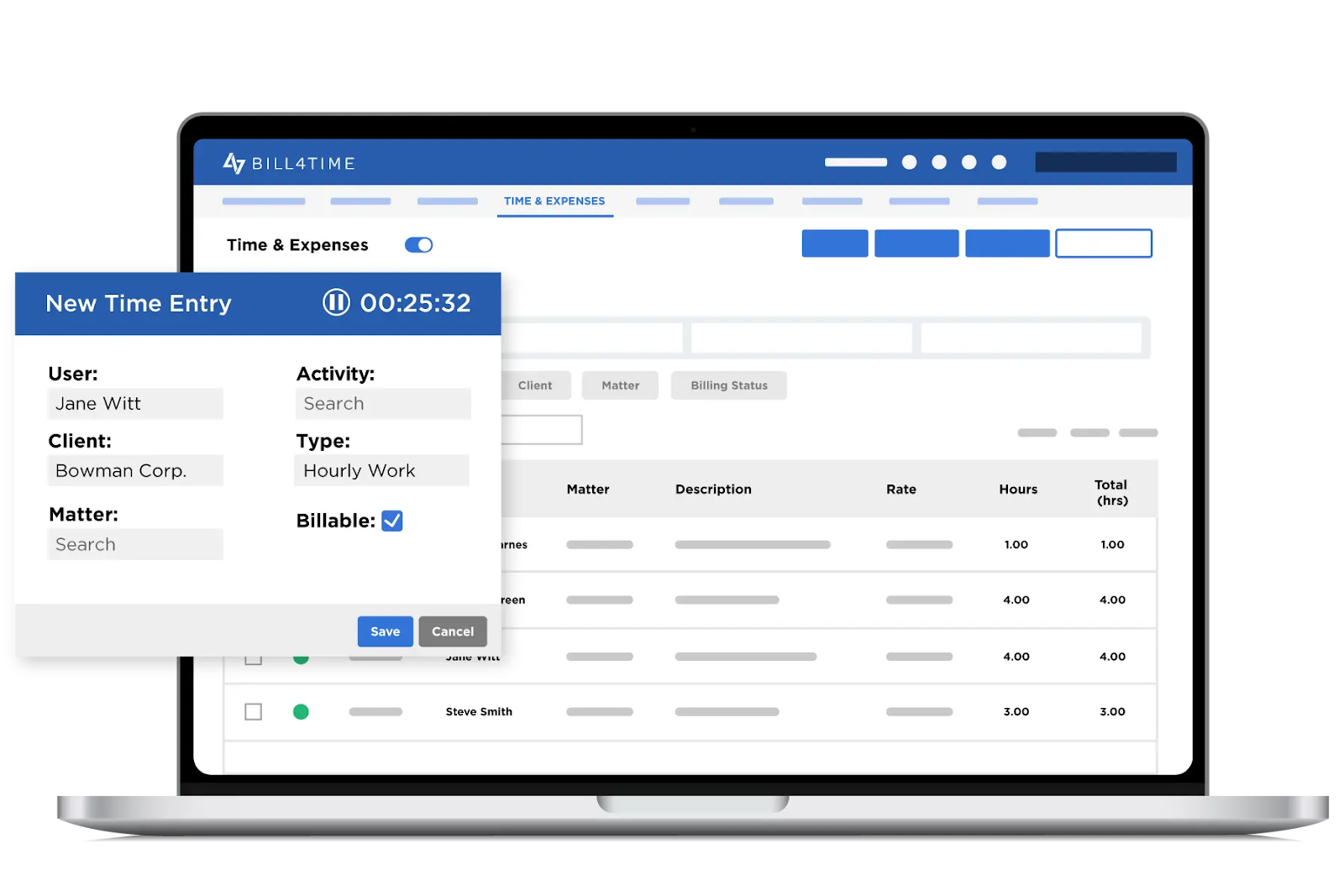
Bill4Time is a legal software tool offering time tracking alongside expense tracking, billing, and project management features. It lets you manage internal operations, like scheduling clients and collaborating on tasks, from one system.
The starter plan, Time & Billing, is ideal for small firms wanting basic accounting and practice management features at an affordable price.
Features:
- Time tracking.
- Task management.
- Payment processing.
- Invoice templates.
- LEDES compliance and UTBMS codes.
Pricing:
14-day free trial. Afterward (billed annually):
- Time & Billing: $27 per user per month.
- Time & Billing Enterprise: $67 per user per month.
- Legal Pro: $45 per user per month.
- Legal Enterprise: $80 per user per month.
Key differentiator: Transparent and scalable subscription plans for growing law firms.
3. Memtime: Best for automatic background time capture
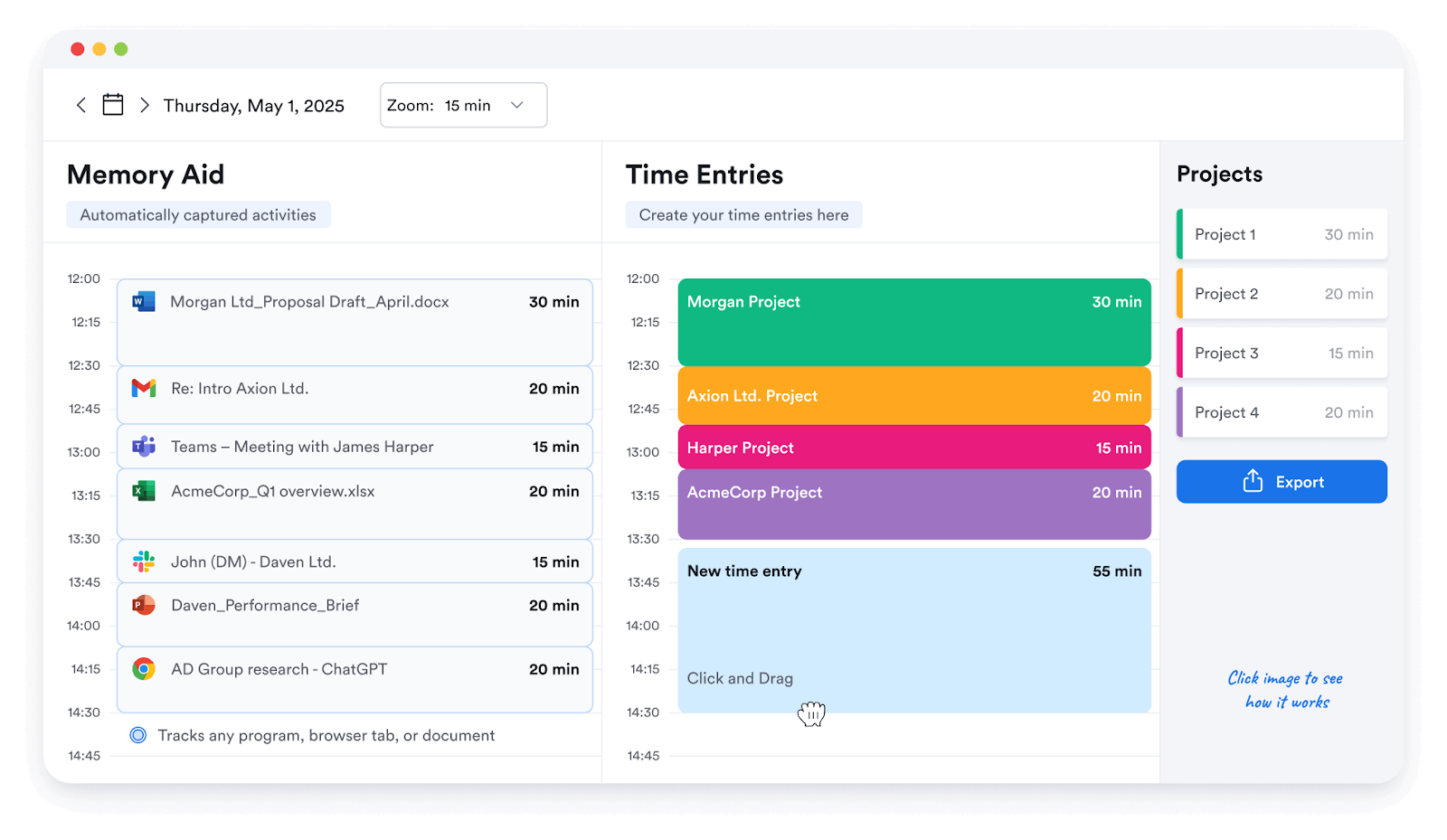
Memtime is an automatic time tracker that runs passively in the background to record all of your electronic activities. While not law-specific, it's perfect for lawyers who forget timers or constantly switch tasks.
Memtime keeps track of every activity for later assignment to the appropriate case, project, or matter.
Features:
- Automatic time capture.
- 100+ software integrations, including Clio, Asana, and Jira.
- Offline time entries.
- Windows, Mac, and Linux compatible.
- Adjustable time increments (6 minutes to 1 hour).
Pricing:
14-day free trial. Afterward (billed biannually):
- Basic: $12 per user per month.
- Connect: $18 per user per month.
- Premium: $23 per user per month.
- Enterprise: Contact sales.
Key differentiator: Captured time data is stored locally on users’ devices for complete data privacy.
4. WiseTime: Best for lawyers who dislike manual entry
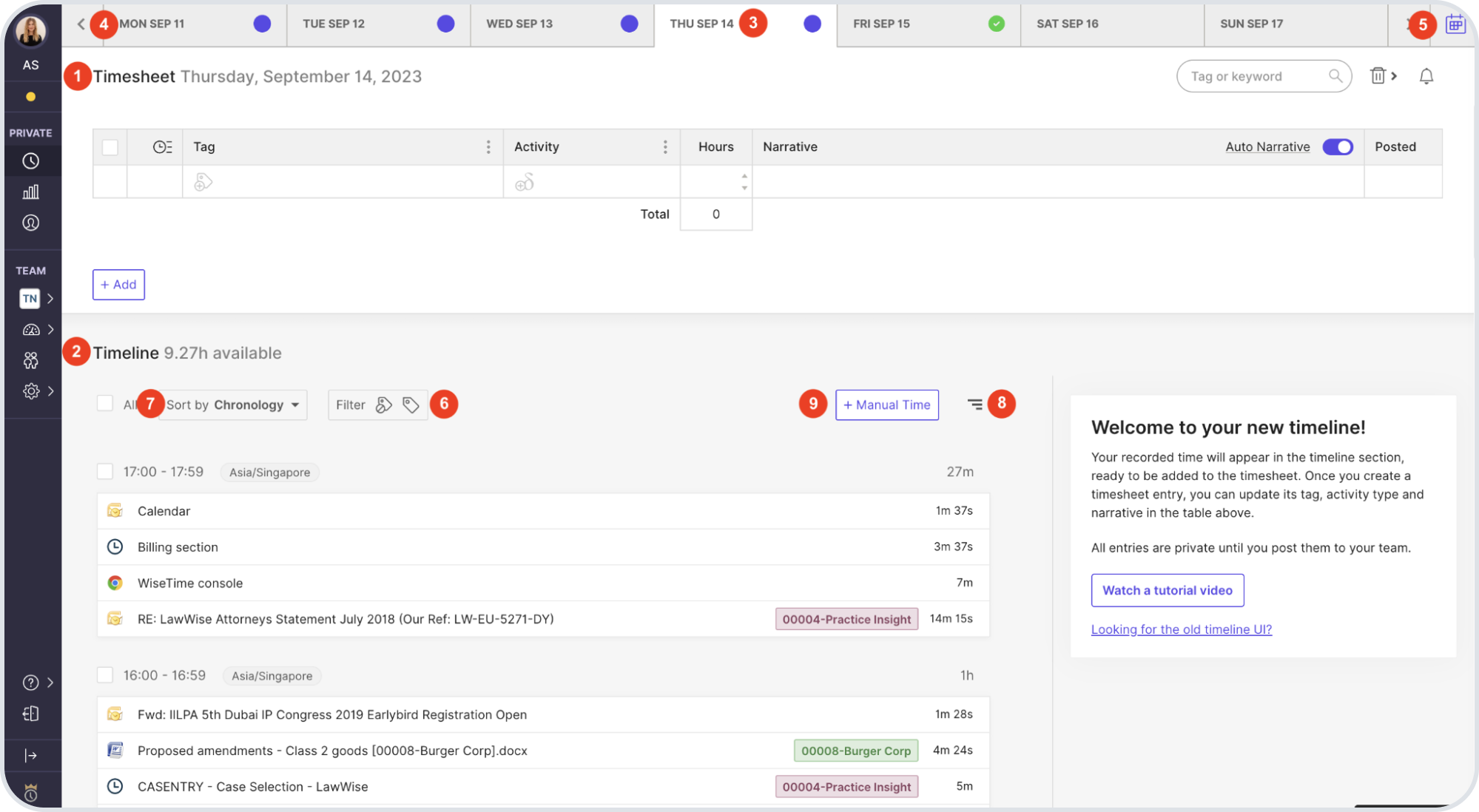
WiseTime by Anaqua is an automatic time tracking application purpose-built for legal teams. Unlike Memtime, WiseTime’s tracker identifies key information from activities and auto-tags them to the correct case. Lawyers spend minimal time sorting entries, dramatically reducing admin work.
Even better: The more you manage, assign, and correct auto-tagged time entries within WiseTime, the smarter its AI machine learning algorithms become. This leads to more accurate billing and faster payment.
Features:
- Autonomous timekeeping and case tagging.
- Team management controls.
- Privacy controls and General Data Protection Regulation (GDPR) compliance.
- Data lifecycle management.
- Integrations with legal software like Clio and PracticePanther.
Pricing: 30-day free trial. Afterward, contact sales for a quote for either its Professional or Enterprise subscription plans.
Key differentiator: AI-generated narratives that summarize your recorded activities, providing more detailed descriptions on clients' invoices.
5. Rocket Matter: Best cloud-based legal practice management + time tracking
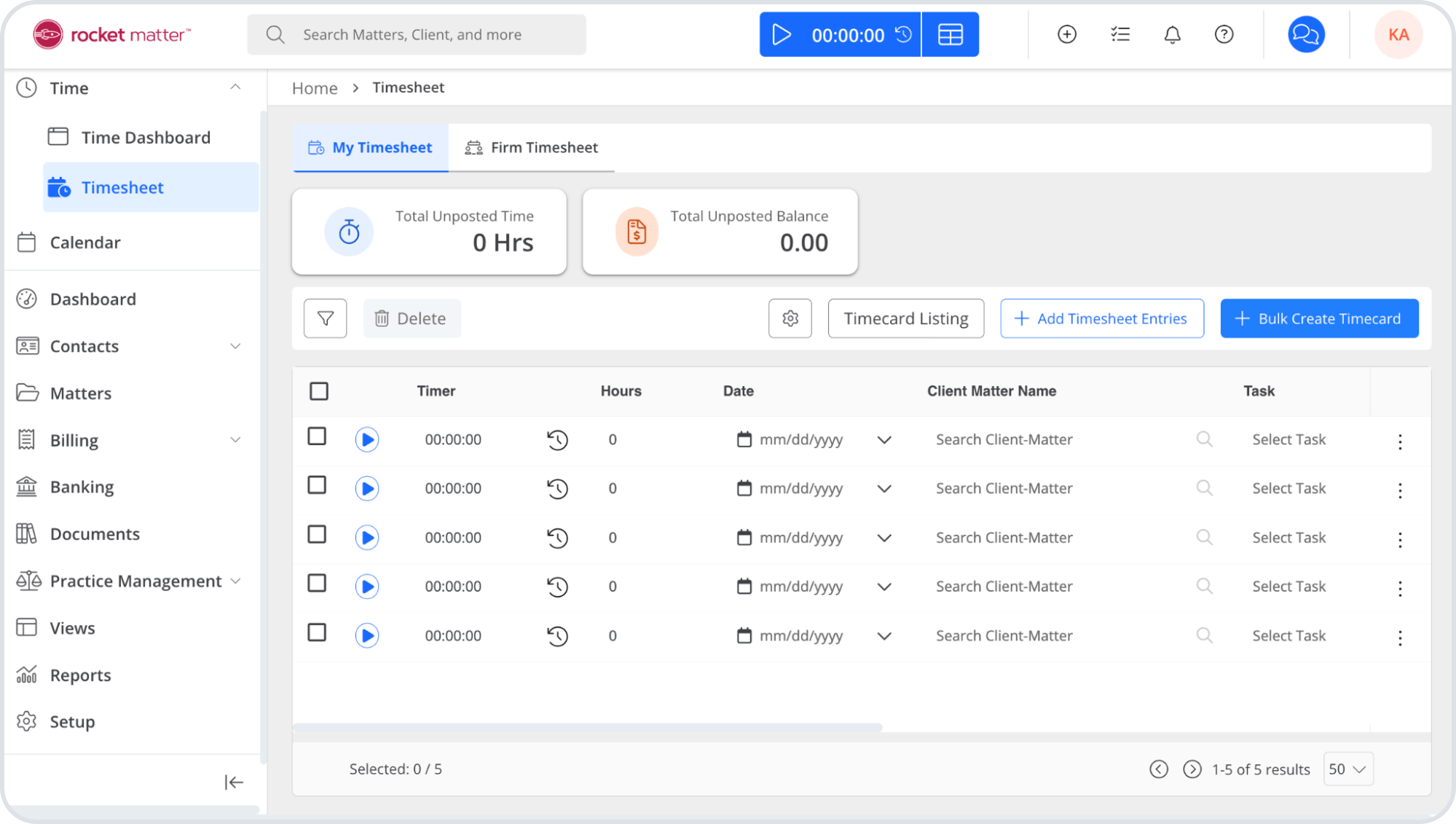
Rocket Matter by ProfitSolv is a scalable practice management suite with time tracking in all of its subscription plans. Time tracking is tied into its billing and matter management features, allowing staff to capture the maximum amount of billable hours without interrupting focused work.
Rocket Matter also includes advanced time tracking capabilities, such as the ability to run multiple timers, multi-device accessibility, and automatic time entries to reduce task oversight.
Features:
- Time and expense tracking.
- Individual, team, and firm-level dashboards and analytics.
- Time tracking within Outlook emails.
- Interest on Lawyers Trust Account (IOLTA) trust accounting compliant.
- Mobile capability.
Pricing:
10-day free trial. Afterward (billed annually):
- Essentials: $39 per user per month.
- Pro: $69 per user per month.
- Premier: $99 per user per month.
- Elite: $129 per user per month.
Key differentiator: White glove service with all plans, including a dedicated account manager and support via phone, email, and chat.
6. FreshBooks: Best budget option for small firms

FreshBooks is a small business accounting program that includes features like time tracking, mileage tracking, team management, and payroll. While not legal-specific, solo or boutique legal firms will appreciate managing all financial tasks in one system without the need for extra integrations.
FreshBooks' time tracking features are largely basic, allowing you to stop and start timers and assign projects and clients to each activity.
Features:
- Team collaboration to track time toward the same projects and clients.
- Chrome Timer Google Chrome extension.
- Budget management and automatic billing.
- Expense tracking.
- Business performance dashboards.
Pricing:
30-day free trial. Afterward (billed monthly):
- Lite: $21 per month.*
- Plus: $38 per month.*
- Premium: $65 per month.*
- Select: Contact sales.
You can add the following to any plan:
- Team members: $11 per month per user.
- Advanced payments: $20 per month (included with Select plan).
- FreshBooks payroll: $40 plus $6 per user per month.
*Note: FreshBooks currently has a 50% off for six months promotion. Check its website for details.
Key differentiator: Time entries connect to invoices, which flow into your general ledger for seamless accounting.
7. TimeSparrow: Best for simplicity & speed
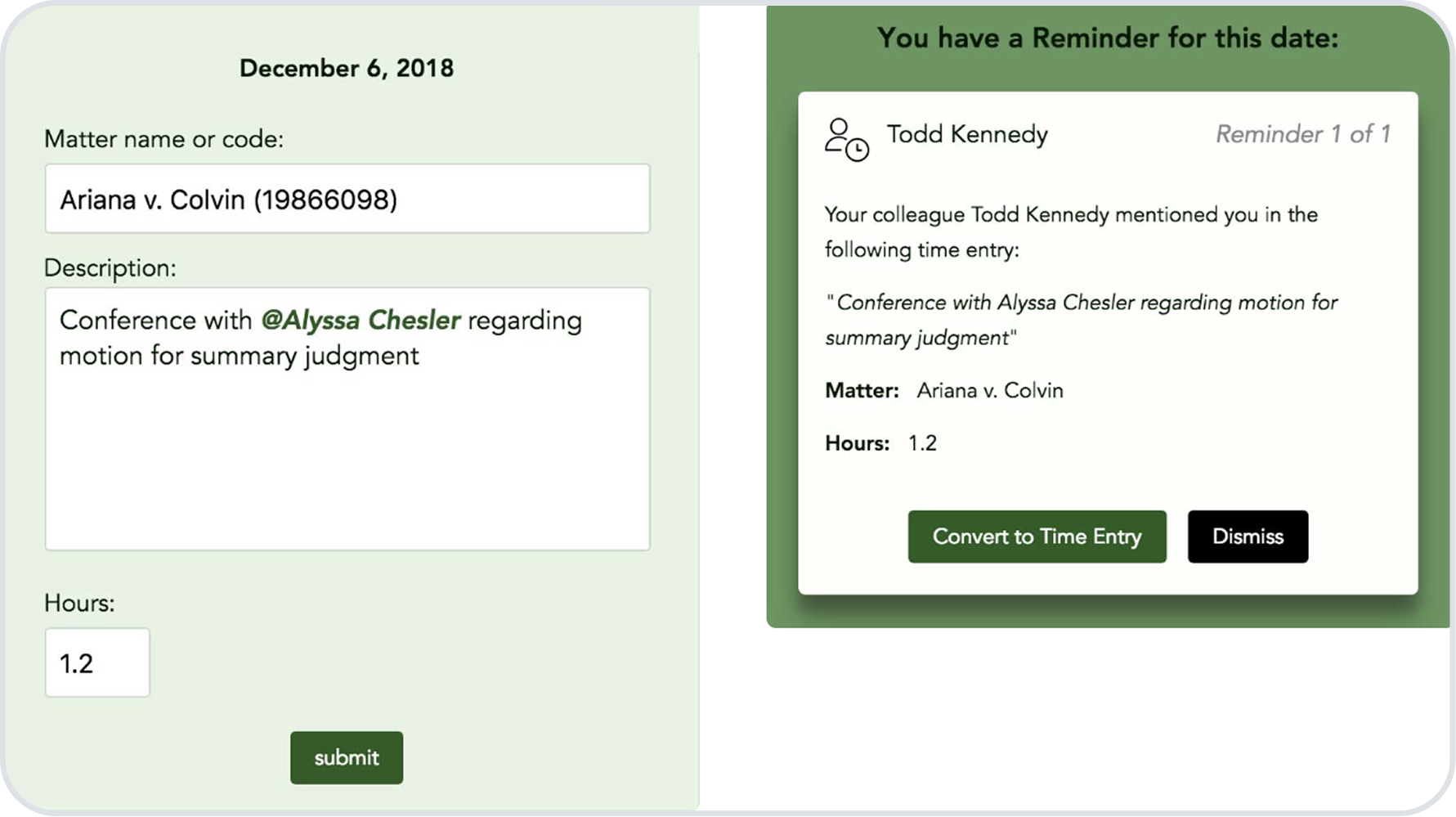
Although purpose-built for legal teams, TimeSparrow’s time tracking software is best for solo practitioners or firms with fewer than five lawyers. This is because TimeSparrow lacks most of the automations, integrations, and billing features of others in this roundup.
TimeSparrow compensates for this with extreme ease of use, such as simple implementation and interface navigation to encourage firm-wide adoption.
Features:
- Manual time entry or in-app timers.
- Enter time entries through email, texts, or Amazon Alexa.
- Phone call time entry transcriptions.
- Integration with DocketBird.
- Colleague reminders.
Pricing:
30-day free trial. Afterward:
- Contact sales for pricing.
- Volume discounts available for firms with more than 10 users.
Key differentiator: No hidden or additional fees for data migration, implementation, or maintenance.
8. Time Tracker by eBillity: Best for LEDES compliance
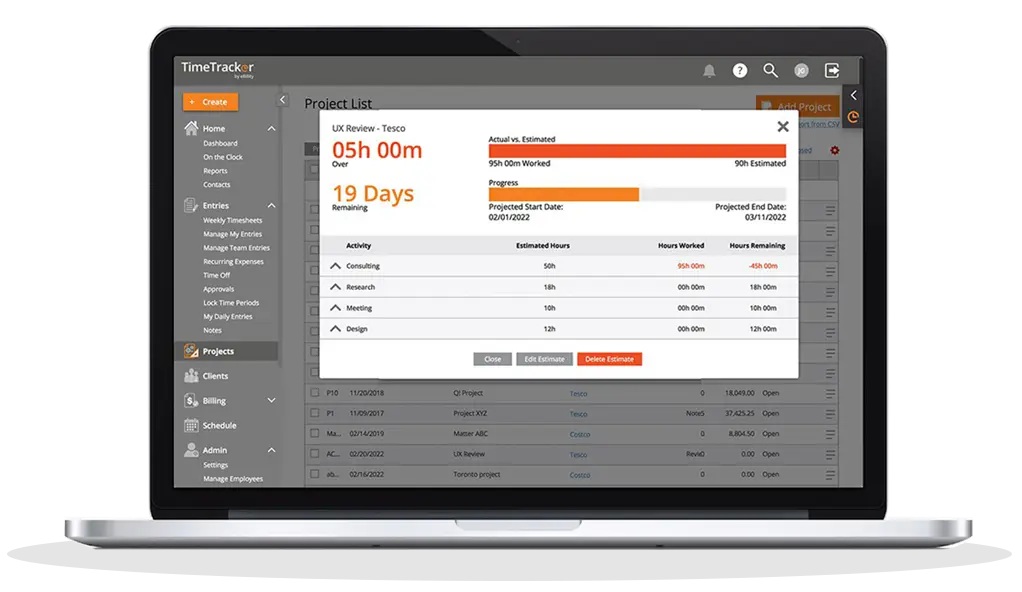
Time Tracker by eBillity is one of the most versatile time trackers, offering both legal-specific and employee management features. For example, it includes employee scheduling, GPS, and geolocation for non-exempt employee time tracking and payroll purposes.
Time Tracker integrates with case management, payroll, and accounting applications, including Clio, ADP, Gusto, QuickBooks, and Xero. It is also able to convert your time entries into LEDES and LSS-compliant invoice formats.
Features:
- Time tracking and invoicing.
- Client invoice portals.
- Windows 10 desktop app for offline mode.
- Mobile time tracking.
- Trust accounts.
Pricing:
14-day free trial. Afterward (billed annually):
- Time Tracker: $17.60 plus $11.20 per user per month.
- Time Tracker Premium: $24 plus $16.80 per user per month.
- LawBillity: $30 per user per month.*
*Note: Must purchase LawBillity subscription plan for legal-specific features, including legal invoicing formats, UTBMS codes, trust accounts, realization reports, and conflict checkers.
Key differentiator: Photograph receipts to record and attach expenses to invoices on the go.
9. Smokeball: Best for productivity insights + time tracking
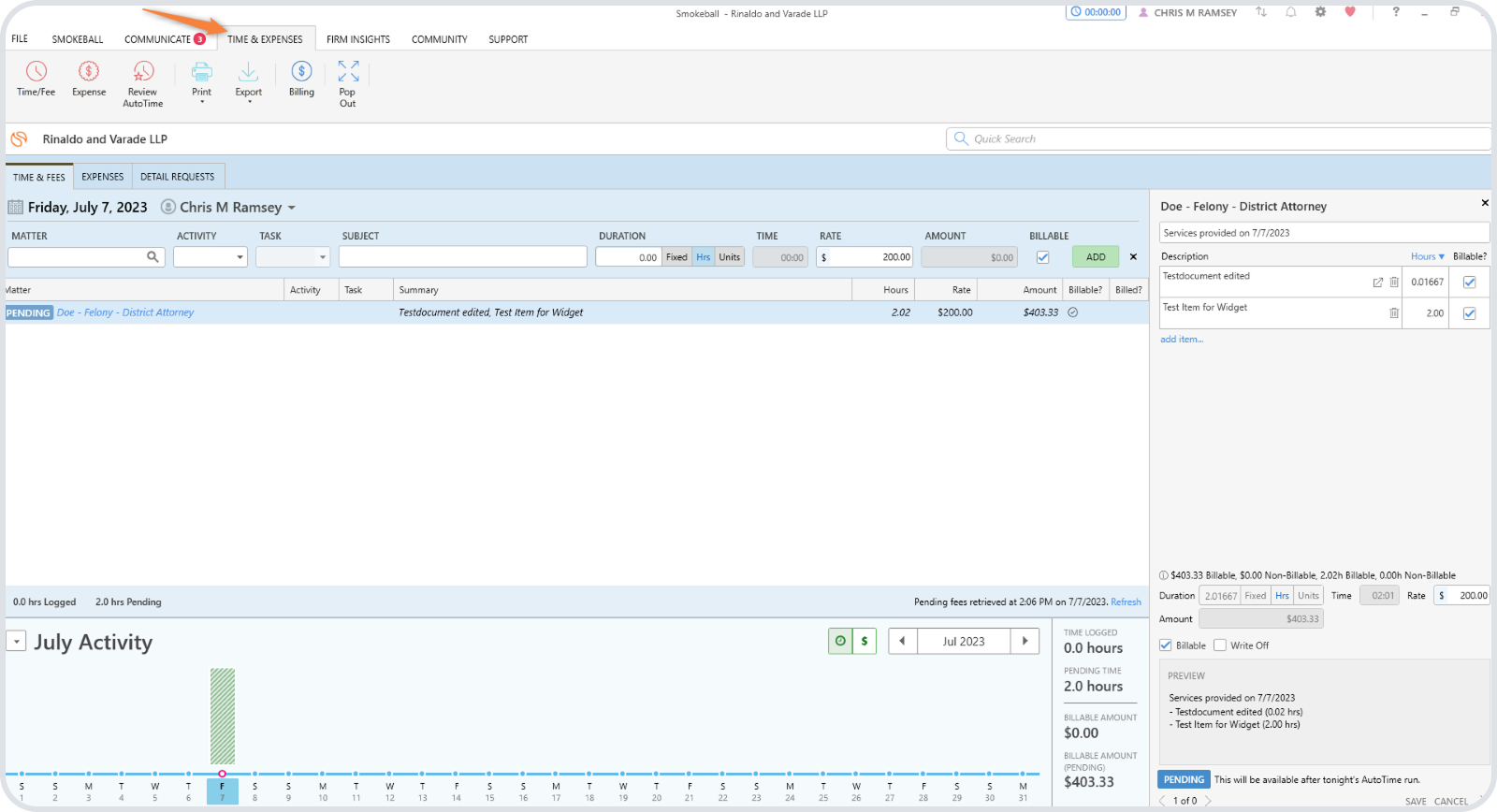
Smokeball is a comprehensive legal software that offers case, time, and billing management capabilities. As a result, it’s best for small-to-medium firms looking to centralize all of their business activities in one system.
Smokeball’s reporting and analytics capabilities allow you to monitor team activities and critical deadlines like upcoming court dates, settlement dates, or statutes of limitations. You can even segment data by matter, case type, or attorney to quickly identify which areas are driving the firm’s profits.
Features:
- Manual and AutoTime time tracking.
- Calendaring.
- Profitability reports.
- Automated workflows.
- Staff performance targets.
Pricing: Contact sales for a quote. Four tiers are available (Bill, Boost, Grow, and Prosper+). Add-ons like Intake and Archie AI Assistant are available for the Boost plan and up. The AutoTime add-on is available for the Grow plan and up.
Key differentiator: Workflow automation for task reminders and keeping staff on track with billable work.
10. LeanLaw: Best QuickBooks native time tracking for law firms
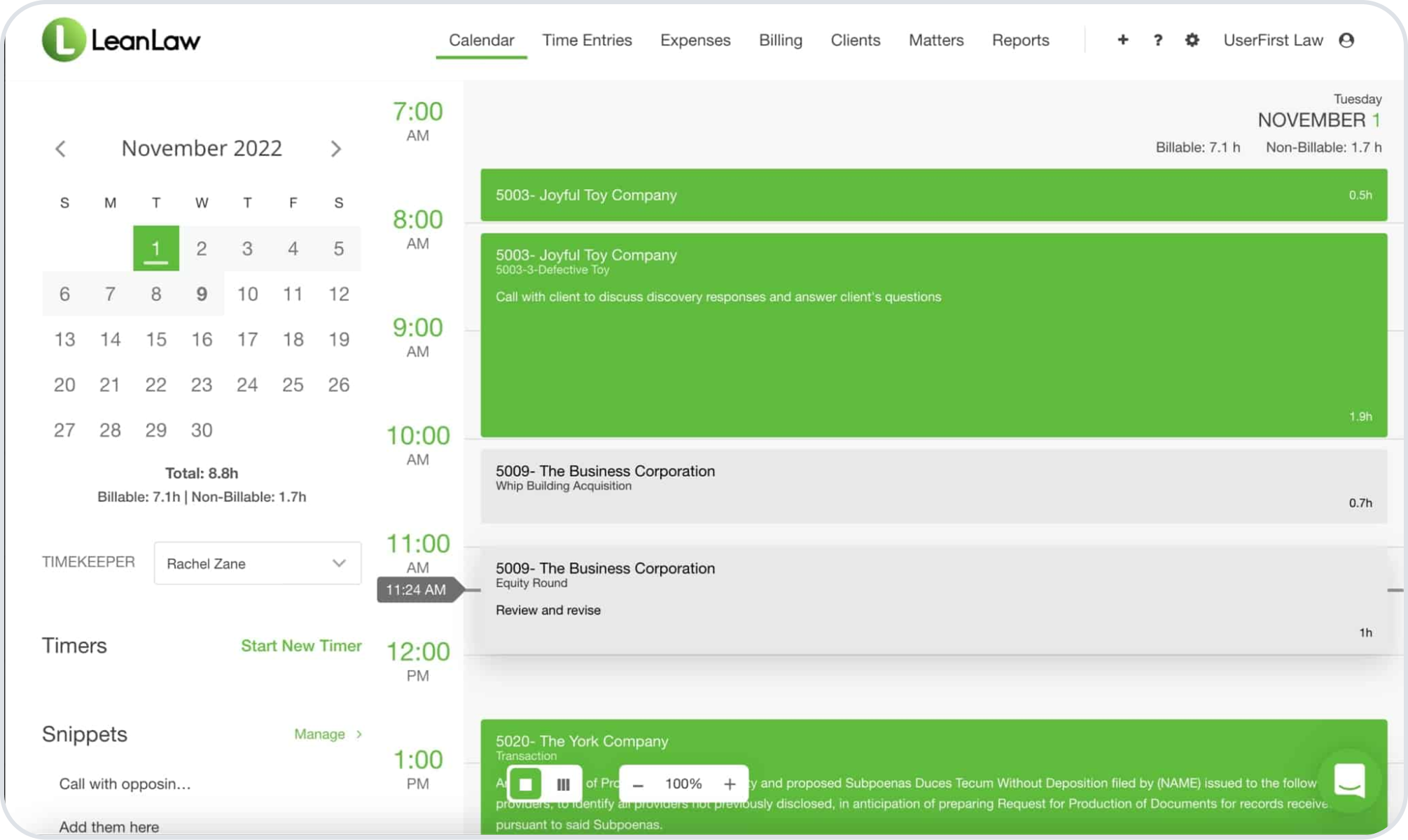
LeanLaw is best suited for smaller law firms for its user-friendly interface and no-fuss time trackers. Attorneys can track time using desktop, mobile, or browser timers, and they can edit time entries from bulk-entry or calendar views. This makes it easy for them to record every billable moment and visualize daily responsibilities.
LeanLaw also stands out for its tight integration with QuickBooks Online, which automatically syncs time entries and expenses with clients and matters, eliminating the need for manual client invoicing and accounting.
Features:
- Time tracking.
- E-payments.
- Invoicing and expense tracking.
- Billing increments.
- LEDES compliant invoice format.
Pricing:
7-day free trial. Afterward (billed annually):
- Core: $55 per user per month.
- Pro: $75 per user per month.
- Elite: Contact sales.
- Add-ons: Priority support, Custom reporting, Unlimited invoices, and Compensation tracking.
Key differentiator: Two-way QuickBooks sync for real-time receivables monitoring without leaving LeanLaw.
How to Choose the Best Legal Time Tracking Software for Your Firm
The best attorney time tracking software for you depends on your needs. To start narrowing down your options, answer the following questions:
- What's your firm's budget and size?
- What features matter most to each role?
- What programs will it need to integrate with?
Match by firm size
Your time tracking needs differ based on your firm’s size and budget. While all law firms should be moving away from manual time tracking via pen and paper, small firms typically prioritize in-app timers, simple interfaces, and reminders to boost adoption and control costs.
Larger firms usually focus on advanced workflows and automatic time tracking to reduce administrative overhead for attorneys handling multiple cases. These firms will also want complementary billing features, like trust accounting and expense tracking, to streamline invoice generation and client payments without platform-hopping.
Match by role needs
What time tracking features are most important to your staff will change depending on their role. Attorneys need features that automatically capture billable hours, like auto-capture or daily activity reports, so they don’t rely on their memory.
Meanwhile, administrative staff will look for capabilities that automate billing, accounting, and payroll tasks. Office managers want time and expenses automatically synced to the correct matters and clients, to speed up invoice generation. HR teams want clock-in and out widgets and geolocation features to track and pay non-exempt staff. And accountants want integrations with their preferred accounting platforms for monitoring business finances.
Match by existing tech stack
Choose tools with native integrations for your daily apps, especially CRM and practice management platforms. Connected programs reduce data entry errors and eliminate duplicate work from toggling between systems.
Frequently Asked Questions About Legal Time Tracking Software
What is legal time tracking software?
Legal time tracking software are systems that allow attorneys to record and manage their billable and nonbillable hours and expenses for accurate client invoicing.
Many time tracking platforms include billing and accounting features to create a one-stop shop for managing and monitoring your law firm’s revenue.
Why do law firms need time tracking tools?
Law firms need time tracking tools to minimize the chance of billable hour oversight, which could result in lower realization rates. Time tracking tools provide automations, timers, accounting integrations, and UTBMS code options, so every hour is accounted for and correctly invoiced.
What features should I look for in legal time tracking software?
Top features for legal time tracking software include:
- Access to timers via mobile, desktop, and browser.
- Expense tracking.
- Easy-to-navigate interfaces.
- Workflow automations, such as reminders for critical events.
- Integrations with case management, CRM, accounting, and calendaring systems.
- Billing capabilities, including configurable minimum increments, LEDES-compliant invoice formats, trust accounting, and e-payment options.
Can Lawmatics Time Tracking integrate with my existing systems?
Yes! Lawmatics integrates with popular programs, including Clio, 8am™ MyCase, PracticePanther, QuickBooks Online, iCal, Gmail, and Microsoft Outlook.
Explore Lawmatics’ integration catalog for more.
How much does it cost?
Time tracking software costs vary by firm size, features, and whether it’s a standalone product or part of a software suite. Generally, standalone time trackers cost anywhere from $10-$40 per user per month.
However, standalone trackers often lack features of purpose-built legal time and billing suites, adding unnecessary workflow steps and creating inefficiency.
Check out Lawmatics’ pricing page for an idea of what to expect in a legal CRM platform with time and billing capabilities, and connect with us for an exact quote.
Improve Your Law Firm’s Time Tracking Process With Lawmatics
The right legal time tracking software lets attorneys capture every billable hour and provide detailed client explanations, so your firm gets paid.
It shouldn't leave attorneys racking their brains to recall every filing, draft, and intake from the past week.
Lawmatics is the only platform that ties lead generation with time tracking, providing comprehensive insights into your firm's profitability drivers. You gain data insights into the most productive staff members, reduce the administrative burden of your office managers, and increase the efficiency of your client billing processes.
If you’re ready to streamline your workflows and ensure no billable hour slips through the cracks, schedule your Lawmatics demo today.
Ready to grow your law firm with Lawmatics?
Schedule a demo of legal’s most trusted growth platform.








