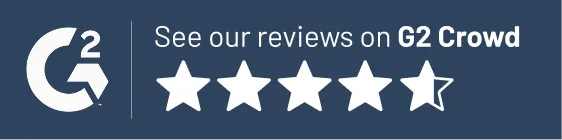The Lawmatics Blog
Insights on legal marketing, automating the law practice, and legal tech in general
Lawmatics, the leading CRM for law firms, today announced it has been named to G2’s 2026 Best Software Awards, placing #11 on the Best Legal Software list. G2, the world’s largest and most trusted software marketplace, reaches over 100 million buyers annually. Its annual Best Software Awards celebrate the world’s best software companies and products based on verified user reviews and market presence.
This ranking reflects a year of Lawmatics accelerating the shift to automated, AI-driven law firm operations, most recently with the full launch of QualifyAI, an AI agent that instantly identifies a firm’s best-fit leads based on firm-defined criteria and historical analysis. Lawmatics has also expanded its ecosystem with deeper practice management connections, including a new partnership with Filevine and a recently released integration with LEAP. Together, connections like these form a full suite of integrations that support firms within the systems they already rely on, from reception to practice management, helping reduce manual handoffs and streamline workflows.
“Law firms are being asked to move faster and deliver a better client experience with lean teams,” said Matt Spiegel, co-founder and CEO of Lawmatics. “Our mission is to unleash law firms’ full potential by putting trustworthy AI agents to work across intake and marketing. That means the right inquiries are identified early, the next step happens automatically, and teams spend less time on manual follow-up and more time doing high-value work. Implementing automation and AI as core infrastructure removes so much of the chaos and inconsistency that holds law firms back. Being recognized by G2 reinforces that our customers are gaining a competitive advantage from our approach.”
“As buyers increasingly shift to AI-driven research to discover software solutions, being recommended in the ‘answer moment’ must be earned with credible proof,” said Godard Abel, co-founder and CEO at G2. “Our Best Software Awards are grounded in trusted data from authentic customer reviews. They not only give buyers an objective, reliable guide to the products that help teams do their best work, but they’re also the proof AI search platforms rely on when sourcing answers. Congratulations to this year’s winners, including Lawmatics. Earning a spot on these lists signals real customer impact.”
Lawmatics was also recently awarded a Bronze Stevie© Award for Customer Service Department of the Year in the Computer Software - Up to 100 Employees category.
Lawmatics, the leading CRM for law firms, today announced it has been named to G2’s 2026 Best Software Awards, placing #11 on the Best Legal Software list. G2, the world’s largest and most trusted software marketplace, reaches over 100 million buyers annually. Its annual Best Software Awards celebrate the world’s best software companies and products based on verified user reviews and market presence.
This ranking reflects a year of Lawmatics accelerating the shift to automated, AI-driven law firm operations, most recently with the full launch of QualifyAI, an AI agent that instantly identifies a firm’s best-fit leads based on firm-defined criteria and historical analysis. Lawmatics has also expanded its ecosystem with deeper practice management connections, including a new partnership with Filevine and a recently released integration with LEAP. Together, connections like these form a full suite of integrations that support firms within the systems they already rely on, from reception to practice management, helping reduce manual handoffs and streamline workflows.
“Law firms are being asked to move faster and deliver a better client experience with lean teams,” said Matt Spiegel, co-founder and CEO of Lawmatics. “Our mission is to unleash law firms’ full potential by putting trustworthy AI agents to work across intake and marketing. That means the right inquiries are identified early, the next step happens automatically, and teams spend less time on manual follow-up and more time doing high-value work. Implementing automation and AI as core infrastructure removes so much of the chaos and inconsistency that holds law firms back. Being recognized by G2 reinforces that our customers are gaining a competitive advantage from our approach.”
“As buyers increasingly shift to AI-driven research to discover software solutions, being recommended in the ‘answer moment’ must be earned with credible proof,” said Godard Abel, co-founder and CEO at G2. “Our Best Software Awards are grounded in trusted data from authentic customer reviews. They not only give buyers an objective, reliable guide to the products that help teams do their best work, but they’re also the proof AI search platforms rely on when sourcing answers. Congratulations to this year’s winners, including Lawmatics. Earning a spot on these lists signals real customer impact.”
Lawmatics was also recently awarded a Bronze Stevie© Award for Customer Service Department of the Year in the Computer Software - Up to 100 Employees category.
New lead intake breaks down when staff spend too much time on manual review. Some of those leads were never a fit for the firm in the first place, and in the time it takes to identify strong opportunities through manual review, those prospects might have already contacted another firm. When speed to lead is everything, firms can’t afford slow, inconsistent processes for qualifying and routing inquiries.
In this Deep Dive webinar, Devon Butler, product manager at Lawmatics, and Clare Struzzi, manager of the account management team, walk through how QualifyAI solves these problems in intake. They show how firms can design AI-driven qualification systems that surface the right leads earlier, automate next steps, and create a faster, more focused path from inquiry to conversion.
Time stamps of key takeaways
8:31 – Tailoring QualifyAI agents to your practice area
Devon shared how QualifyAI allows firms to design intake systems that reflect how they actually evaluate opportunities. Instead of treating every lead the same, firms can define what a strong case looks like in each practice area. QualifyAI compares leads to these criteria, as well as historical analysis of the firm’s cases, so the right matters rise to the top, weak fits are filtered out earlier, and intake teams spend their time where it counts.
34:52 – Using CoPilot to implement best practices
CoPilot is a chat interface that helps firms get started quickly with QualifyAI. Just type a prompt in CoPilot, and AI will automatically generate best-practice qualification criteria to match your practice area and jurisdiction. From there, you can refine the logic as needed, ensuring that your criteria are always up to date and consistent.
38:06 – How to trigger QualifyAI lead evaluations
Devon walked through how firms can automatically evaluate leads the moment key information is captured, typically through intake forms or matter creation. By connecting QualifyAI to workflows, intake teams can spring into action while a good lead is still fresh and ready to convert.
45:10 – Your lead has been qualified…now what?
Once a lead is categorized, firms can automatically take the right next step: prioritizing high-value opportunities, requesting consultations or agreements, referring out cases that aren’t a fit, or closing the loop on rejected inquiries. The result is a more focused intake process that follows up faster on strong leads and reduces time spent on the rest.
Webinar slide deck
Managing a small law firm requires a focus on systems instead of daily partner involvement. A predictable intake process, enforced time-tracking, and clear role accountability are central to creating a firm that runs smoothly and efficiently. Technology that automates routine and manual tasks and surfaces data is essential. With reliable data, you can implement regular KPI reviews, develop SOPs, and ensure your firm is delivering consistent, high-quality work across the team.
If you’re trying to learn how to manage a small law firm, you first need to shift your focus away from managing everything yourself. Instead, look at building systems that do the management for you.
Managing partners who prioritize a systems-first model create consistency across intake, operations, people management, and finances. This minimizes overreliance on you or a few other individuals.
Productivity and profitability become the natural outcomes of standardized workflows, enforced time tracking, and regular key performance indicator (KPI) reviews. Reinforced by an integrated tech stack, you’ll have a more efficient law firm that is scalable, predictable, and drives revenue growth.
Below, we’ll look at how to manage a small law firm that prioritizes systems. This way, you can stress less and trust that your firm will continue to perform even when you’re out of the office.
How Do You Manage a Small Law Firm?
Managing a small law firm comes down to building systems that can run without you.
Managing partners too often find themselves bogged down in daily operations, such as answering every intake call and approving every client email. Instead of focusing on high-value work, they get stuck putting out fires.
Effective small law firm management leads to:
- Predictable intake and consult scheduling
- Consistent client communication
- Accurate time tracking and billing
- Clear accountability across roles
- Visibility into performance through reporting
When you learn how to manage a small law firm properly, these systems operate smoothly. They ensure the firm functions effectively, even when you’re not around.
Set the Foundation: Roles, Rules, and a Weekly Operating Cadence
Define ownership by role
Every person in your firm should have a clearly defined role, including the specific outcomes they’re responsible for:
- Managing partner: Your role is to set the direction of the firm and ensure it hits its targets by overseeing strategy, KPIs, and finances.
- Office manager: They are responsible for the daily operations of the firm and own intake, operations, and enforcement of firm administration standards.
- Associate attorneys: They oversee execution, time entry, and client communication within their matters.
When role ownership is clearly defined, each member of your team is held accountable, and responsibility can’t be passed on.
Establish firm-wide non-negotiables
Effective law office management rests on having rules and expectations that all team members understand and follow. Begin by creating lead response-time service-level agreements (SLAs) that ensure you’re not losing prospects because of slow follow-ups.
Similarly, enforce same-day time entry requirements. This will ensure billable revenue isn’t lost because your firm overrelies on people’s memories. Setting up a consistent billing review cadence will help keep cash flow predictable.
To ensure everyone is using the same processes, create documented standard operating procedures (SOPs) for repeatable tasks. Without SOPs, you risk each team member developing their own processes for common tasks, leading to organizational chaos.
Implement a simple weekly cadence
Setting up a review system during the week is another important element of law firm management. Use Mondays to review your intake and pipeline to identify which leads require attention and when consults have been scheduled.
During the middle of the week, review your firm’s progress to assess if issues have arisen or if there are approaching deadlines. A Friday review should cover time and billing to ensure time entries are complete and invoices have been sent out.
This rhythm helps catch small problems before they become major ones and protects your firm’s cash flow for daily operations.
Law Firm Intake and Marketing Operations That Do Not Leak Leads
Map the client intake funnel end-to-end
Mapping out the client intake funnel is key to reducing lost prospects. Potential clients are usually lost between the first contact and the signed engagement.
Identify the stages of your funnel from the moment a lead first reaches out to the scheduled consult and all the way to the signed engagement letter.
When your funnel is mapped out, you can more easily spot bottlenecks and where leads are going cold. Once you have the full picture, you can make improvements that keep prospects moving on to the next stage.
Standardize lead intake and follow-up
A standardized intake process delivers a consistent experience for clients and ensures you’re focusing on only quality leads. Develop a set of intake questions to qualify leads and provide you with the background info you need for an informed consult.
You should also make it easy for prospects to schedule consults online. Doing so eliminates inefficient back-and-forth emails and makes it easier to keep track of scheduled and missed consults.
If leads are unresponsive or no-shows, have clear follow-up rules, so people know when to reach out again. Standardizing lead intake and follow-up is much easier with the help of specialized software.
For example, Lawmatics’ QualifyAI helps you easily prioritize the most promising leads through AI-powered lead scoring for law firms. By automating lead scoring this way, your intake becomes more predictable, and individuals can focus their energy on prospects most likely to generate revenue.
Automate what should never be manual
You can minimize the risk of human error with client intake automation. For example, automatic confirmation emails provide prospects with immediate reassurance that their inquiry was received and set expectations for next steps.
Similarly, 24-hour follow-up nudges prevent warm leads from going cold. Automating your reminder and no-show recovery sequences will also help reduce wasted consult slots.
When all of these automated systems are running smoothly, your firm can keep more leads in the funnel while not adding extra work for staff.
Measure intake performance
Measurement is the only way to know if your law firm management changes are having an effect on intake. Focus on the following metrics:
- Speed to lead: Shows how quickly your team is getting back to new lead inquiries.
- Consult set rate: The percentage of qualified leads that are actually scheduling consults.
- Consult show rate: How many leads are showing up to consults, and whether reminder sequences are effective.
- Signed matter conversion: Shows if your consultants are doing a good job of converting leads into clients.
Time Tracking and Billing Discipline That Protects Profit
Why time tracking breaks down at small law firms
For too many small law firms, time tracking is treated as optional. Attorneys develop a habit of only entering their time if they remember to do so, often long after the work has been completed.
This delayed capture is vulnerable to errors, as attorneys are more likely to forget how many hours they actually worked on a task.
These problematic habits are reinforced when there is no consistent review process. Without a review process, the problem is often only noticed when it results in lower realization rates and a drop in cash flow.
Set enforceable time tracking standards
Time tracking standards should be clear and enforced. Attorneys should be expected to make time entries at the end of each day to ensure accuracy. You should also enforce narrative quality requirements, so clients understand the work that is being done for them.
Set up a weekly review cadence by role and matter. Doing so gives you the opportunity to make sure attorneys are held accountable for billable work before invoices are sent out.
Build predictable billing workflows
Before you send out any invoice, make sure it goes through a prebill review. This is a process where someone with authority at your firm looks over each bill for accuracy and clarity.
Any issues should be written down to make it easier to identify patterns. For example, if an attorney is repeatedly overbilling for research, they may require extra training.
Holding your attorneys accountable for billing schedules is also important. It ensures bills are sent out on time, and it improves the client experience through more predictable invoicing. If invoices are sent out late or at random intervals, it makes your firm appear disorganized and unprofessional.
Use reporting to protect margins
Good reporting habits are a powerful tool to help you identify issues early and fix them before they become major problems. Weekly reports should include time capture by attorney, write-downs by reason, and realization rates by matter type.
Use the data from these weekly reports to help your attorneys improve. When they can see where they’re losing billable work, they’re more likely to feel empowered to modify their behaviors.
Matter Workflows and Quality Control
Create default workflows by matter type
Creating default workflows by matter type will help your team maintain consistent quality. Your workflow should start with intake completion, where you’ll make sure all relevant information has been gathered.
The next step is engagement signed to ensure work doesn’t begin without a signed agreement. A kickoff checklist is useful whenever a matter is opened, while milestone tracking keeps everyone accountable and aware of upcoming deadlines.
Finally, document your close-out steps so that clients receive final deliverables and all case files are archived.
Reduce rework and miscommunication
You can easily improve your law firm management efficiency by using templates to reduce the amount of time attorneys spend writing emails. Similarly, having checklists for common tasks eliminates wasted time and makes it easier for your firm to maintain consistent standards.
Aim to standardize handoffs between roles to ensure communication doesn’t break down, and that crucial steps aren’t missed. Without standardized processes, there is a risk of work getting lost in translation when paralegals transfer work to an associate.
Control the client experience
You can dramatically improve the client experience while maintaining a more efficient workflow by setting response-time expectations upfront.
A legal marketing automation platform can also make a huge difference to the client experience. For example, it can trigger automatic status updates whenever a matter hits a milestone.
To avoid putting out fires, have escalation rules in place. These rules establish which situations warrant a partner getting involved immediately, so small issues are contained and clients feel their concerns are taken seriously.
People Management: Hiring, Training, and Accountability
Hire for operational gaps, not titles
Managing a law firm isn’t about simply filling titles. Instead, identify operational gaps where your firm needs support, and hire for them.
For example, if your firm is struggling to keep up with incoming calls and scheduling consults, you should hire for intake support. If time entry and invoicing are falling behind, hire for operations and billing.
Similarly, if your attorneys are at capacity and need support from more paralegals, identify the specific skills each attorney is looking for. Increasing headcount in a way that pays attention to existing gaps will deliver immediate results and minimize onboarding delays and training costs.
Train using systems, not shadowing
While shadowing senior team members can be valuable, it shouldn’t be the main way you train junior members of your team. An SOP-based onboarding process delivers consistent training, reduces wasted time, and ensures new hires know exactly how your firm is expected to operate.
In addition to SOPs, you should lay out 30/60/90-day plans for new employees, so they have clear milestones and expectations for their first three months.
This systematic approach to onboarding and training will help new hires contribute to your firm faster and use processes that are shared by the entire team.
Enforce accountability consistently
Small law firm administration requires holding every team member accountable. Use weekly scorecards with metric-based feedback, so attorneys and staff understand that any issues with their work aren’t based on personal criticism, but on data and numbers.
Short, operational meetings are also a good way to keep the entire team aligned on goals and performance. So long as accountability is consistent and data-driven, you’ll see performance improve thanks to every team member understanding how their work contributes to the firm’s growth.
Financial Management and KPIs for Managing Partners
Weekly numbers every managing partner should review
Use legal analytics and reporting tools to track weekly KPIs that give visibility into your pipeline health:
- Lead volume signifies whether your marketing efforts are working.
- KPIs around consults give you insights into the effectiveness of your sales and lead qualifications.
- Time capture and utilization can uncover if any of your attorneys aren’t billing enough hours.
- Billing status and accounts receivable (AR) aging weekly reviews can uncover potential cash flow issues early.
Monthly performance indicators
Your monthly performance indicators give you an opportunity to keep track of medium-term trends:
- Realization and write-down rates can reveal if your firm’s time is translating into increased revenue.
- Cash flow and collections indicators will similarly show if your firm has enough liquidity to cover its obligations.
- Capacity by role can help identify individuals who are either overworked or underutilized.
If you can catch these issues on a monthly basis, you can fix them before they have a major impact on quarterly results.
What to fix when numbers slip
If you see some of your numbers slipping, the best way to respond will depend on which area of your firm’s operations is affected. For example:
- If your consult rates are dropping, consider implementing faster response times, improved follow-up sequences, or better qualification criteria.
- If your realization rate drops, the issue may be stricter prebill reviews, better time entry practices, or addressing scoping problems.
- If cash flow is lagging, you’ll probably need better AR enforcement, such as earlier reminders, more frequent collection calls, and payment plans for clients who have fallen behind.
Tech Stack and Integrations Without Tool Sprawl
Principles for a healthy tech stack
The best tech stacks for law firm management have one system of record for intake, communication, and marketing operations. This approach keeps leads and data unified and trackable across multiple platforms.
As a managing partner, you’ll want maximum visibility into time tracking and billing to give you quick insights into productivity and profitability.
Your tech stack should also make automation a central pillar of your law office management, such as automatic handoffs between intake, follow-up, and billing. Finally, it should be easy to generate reports that connect activities to measurable outcomes, like revenue generated, matters signed, and consults booked.
How to choose software that works with your existing systems
The best software for law firm management should complement your existing tech stack rather than replacing it.
For example, Lawmatics boasts deep integrations with platforms like Clio, MyCase, and PracticePanther. This means your team doesn’t need to relearn a new system from scratch.
The result of Lawmatics integrations is that your firm can maintain its current case management workflow, but still benefit from improved client relationship management (CRM), automation, and reporting. This approach reduces friction and ensures that your team is more willing to adopt new software.
Run a quarterly stack audit
A quarterly stack audit helps you make sure your software is continuing to deliver value. During your audit, identify what each tool does and where data should live, which will help avoid duplication.
Document workflows between intake, CRM, practice management, and billing tools. You may find that two or more tools are responsible for the same tasks, which could allow you to remove one.
Remember that your tech stack should save you time. If any are resulting in increased manual work, consider cutting them or replacing them with software that is more automated.
Finally, integrations need to actually be used in order to provide value. Check that data is flowing between systems, so you’re getting a complete and accurate view of your firm’s metrics.
Common Mistakes in Managing a Small Law Firm
Operational mistakes
One of the most common operational mistakes in managing a law firm is not having SOPs. The result is that the same task gets done differently depending on the individual handling it, which creates inconsistencies both for your team and clients.
Inconsistent intake follow-up is another common mistake that results in leads going cold. This issue can often be fixed by having documented timeline expectations and follow-up ownership.
Also, reactive billing happens when invoices are only sent out when cash is running low. This creates unpredictable cash flow and a frustrating experience for clients.
Management mistakes
A weekly review cadence is one of the best steps you can take if you want to learn how to manage a small law firm effectively. Without a weekly cadence in place, problems arise too late to be addressed easily.
Another management problem with small law firms is weak accountability. This is often the result of no tracking metrics in place or no one having direct conversations about performance.
Technology mistakes
It’s easy to let your tech stack become unmanageable thanks to adding new software over time. The result is tool sprawl, which leads to overlapping systems and a lack of integration.
Also, in many firms, there is no clear ownership over who should be pulling data in order to make informed decisions around strategy and performance. Without clear reporting of ownership, you’re wasting money on software and trying to manage your firm without the information you need.
How to Manage a Small Law Firm With Systems, Not Stress
Managing a small law firm isn’t about trying to do more work or being constantly available. Instead, it’s about having systems in place that ensure your firm runs seamlessly even when you’re away from the office.
When intake, time tracking, billing, and matter workflows are standardized, firm operations become predictable and efficient.
By thinking of law firm management in terms of systems, managing partners spend more time on high-value items. They can refocus on strategy, processes, and growth because they know the daily operations of the firm will continue to run smoothly.
Lawmatics is pivotal to building a systems-first model. With Lawmatics, you can connect your legal CRM software, client intake, automation, reporting, and integrations into one workflow.
Instead of struggling with multiple platforms and manual tasks, you benefit from a unified system that automates follow-up, tracks key metrics, and integrates with your current case management software. The result is less overhead, more conversions, and a proactive management culture.
Ready to reduce stress and better manage your firm? Request a demo, and see how Lawmatics can transform the way your law firm operates.
FAQ
How do you manage a small law firm without burning out?
Focus on building systems instead of trying to do everything yourself. By standardizing workflows, intake, and time tracking, the firm will run independently of any individual’s performance. Be sure to also delegate tasks and create a weekly cadence to review metrics.
What is the most important part of small law firm management?
Time tracking and billing consistency are two of the most important components of small law firm management. With accurate time capture and predictable billing, you’ll protect your firm’s margins, ensure a steady cash flow, and deliver an improved client experience.
What KPIs should a Managing Partner review every week?
The most important KPIs to review weekly are leads, consults, and signed matters, all of which give you a good glimpse into pipeline health.
Your time capture and utilization rates are also essential to ensure accurate billing. And, billing status and AR aging will give you insights into any cash flow issues.
How do you improve intake and follow-up at a small firm?
First, you need to map out your intake funnel to see at what stage leads are dropping off. Poor lead qualification standards or manual consult scheduling are two common causes of lost leads.
Implement online scheduling and automate confirmation emails and follow-up nudges to improve your intake and follow-up performance.
How do you make sure attorneys track time consistently?
Same-day time entry should be the standard across your firm, and it should be enforced through weekly reviews.
Make sure attorneys are held accountable for time tracking, such as by using reporting that shows where they're losing billable hours. This will help encourage greater compliance.
What software helps manage a small law firm best?
Small firms benefit the most from software that integrates intake, CRM, automation, and reporting without replacing your existing case management software.
Because Lawmatics features deep integrations with tools like Clio and MyCase, it’s well-suited to small law firms that want to create improved workflows and surface actionable data without replacing current systems.
Legal software is meant to reduce administrative work, not create more of it. But for many firms, disconnected systems still lead to duplicate data entry, manual handoffs, and wasted time between intake and case management. In this webinar, we walked through the new Lawmatics + LEAP integration and how it connects client intake, CRM, and marketing automation in Lawmatics with case management, documents, and billing in LEAP — so matters move forward without friction once a client is hired.
The session was led by Devon Butler, product manager at Lawmatics, and David Morgan, head of product for LEAP US.Together, they shared how the integration works, how firms can use it to create a more connected workflow from first contact through active case management.
Time stamps of key takeaways
4:13 – Defining CRM and practice management
Devon and David opened the session with a quick summary of the differences between a CRM like Lawmatics and practice management software like LEAP. Lawmatics handles intake, CRM, and marketing automation up front, while LEAP takes over once a client is engaged to manage cases, documents, billing, and accounting through the life of the matter.
9:25 – Live demo of the Lawmatics side
Devon walked through connecting LEAP inside Lawmatics, enabling the conversion sync, and configuring practice area and field mappings. She then demoed a full intake flow using a custom form, showed how matters are created in Lawmatics, and explained the different ways a matter can be converted or synced to LEAP.
22:37 – Live demo of the LEAP side
David opened the synced matter in LEAP to show how client details, matter type, related contacts, notes, and documents transfer from Lawmatics. He highlighted how attorneys can immediately begin work in LEAP using document automation, AI tools, workflows, accounting, and billing once the matter arrives.
26:50 – Q&A
The Q&A covered pricing and subscription structure, syncing existing matters, one-way sync behavior, multi-state limitations, and how custom forms and third-party tools like DecisionVault fit into the workflow.
Webinar slide deck
Email marketing for lawyers helps lean firms increase consultations and reduce missed leads through consistent and automated follow-up. Law firms can easily use email content to nurture leads, support referral relationships, and re-engage past clients with minimal administrative overhead. When integrated with Lawmatics CRM, email marketing becomes a scalable growth channel that delivers measurable ROI.
Done right, law firm email marketing can be a major driver of consult growth. When tied to intake speed and follow-up consistency, it delivers measurable return on investment (ROI), especially for lean legal teams.
If you're struggling with managing caseload, client communications, and business development, email marketing has the major advantage of being scalable without increasing your headcount.
Below, we'll look at some tips for email marketing for law firms that have limited marketing resources. Because these tips can be automated, measured, and improved over time, they can help transform your email content into a reliable driver of client and revenue growth.
What Is Email Marketing for Lawyers?
Email marketing for law firms can be divided into two categories:
- One-to-many email marketing includes campaigns that reach large numbers of people, such as newsletters.
- One-to-one sequences are more about nurturing individual leads, continuing relationships with past clients, and strengthening your referral network.
For office managers, legal email marketing results in fewer missed leads, fewer manual follow-ups, and more consistent messaging. For associate attorneys, it leads to fewer interruptions, better handoffs, and more time to focus on billable work.
When executed well, email marketing can be a growth engine for your firm. It helps reduce leakage during intake and shortens time-to-consult.
By keeping your firm front and center during the decision-making window, email marketing is a powerful tool to convert more leads into clients.
Tip 1: Build the Right List
The first step in effective email marketing for attorneys is permission-based list growth. Every contact on your email list should have opted in, such as through forms, consultation requests, downloadable guides, or webinars.
Don't rely on purchased lists or scraped contact databases, which undermine trust in your firm and often have deliverability problems.
To get people to opt in to your email list, develop content that serves as lead magnets aligned with your firm's operations. For example, as a personal injury firm, you may offer a "What to do after a car accident" checklist.
Opt-ins should be placed in high-intent areas where prospective leads are likely looking for more information about your firm. These can include practice area pages, high-intent blog posts, and contact pages.
Make sure you're sticking to list hygiene good practices, especially if you're running newsletter marketing for lawyers. Confirm opt-ins where appropriate and remove hard bounces and inactive addresses.
You should maintain separate lists for current clients, prospects, and referral partners, so you can tailor your message to the appropriate audience.
Tip 2: Segment by Role and Intent
Generic email blasts come across as spammy and result in lower engagement. Instead, segment your attorney's email marketing. This way, recipients get actual value, and leads are nurtured according to whatever stage they are in their journey.
For example, Lawmatics' drip email marketing software for lawyers allows you to segment your email list by persona. A managing partner persona will be interested in emails that focus on profitability and pipeline visibility, while office managers will prioritize intake efficiency, standardization, and reducing missed steps.
Email marketing for attorneys, meanwhile, is more focused on fewer administrative tasks and improved client readiness during handoffs.
Segmentation should also be based on lead intent. Intent segments can be broken down into:
- New lead not scheduled
- Consult scheduled
- Past client reactivation
- Referral partner nurture
Don't overcomplicate segmentation. Instead, start with practice area interest, location, language preference, and stage-based messaging.
A lead for a business law attorney who downloaded a "business contract checklist" will obviously benefit from different email content than a lead interested in estate planning services.
Tip 3: Use 3 Core Email Campaigns
Legal email marketing tends to be most effective when you run three core campaigns concurrently. Each campaign should address different stages of the journey, from preconsult to maintaining relationships with past clients.
Use software that features AI-powered lead scoring for law firms to better judge which email campaign fits which recipient the best.
Campaign 1: Lead nurture
Your lead nurture campaign will be a three-to-five email sequence that runs automatically after a prospect submits an inquiry but before they've scheduled a consultation. Your goal when nurturing leads is to build trust through education and through setting clear expectations about the next steps leads can take.
For example, email marketing should include educational content that answers common questions as well as other trust signals, such as client testimonials and case results.
Every email should include a scheduling call to action (CTA) with clearly defined expectations of what happens during consultations.
Make sure your subject lines are concise and entice readers to open them. For example, some effective subject lines for lead nurturing include:
- "What happens during your consultation?"
- "What to expect during a personal injury case."
- "5 documents to have ready when first meeting your attorney."
Campaign 2: Client onboarding
When a client signs a retainer, you can switch them over to your client onboarding email campaign. This sequence will cover the next steps, timelines, key contacts, and any required documents.
When done effectively, a client onboarding campaign should reduce the volume of "what happens now" emails that new clients may otherwise send.
Your goal during client onboarding is to deliver email content that feels helpful and doesn't read like a sales pitch. Each email should reassure clients that they've made the right decision and that you're responsive and understanding of their needs.
Campaign 3: Monthly newsletter
The third campaign is a monthly newsletter that builds long-term relationships with past clients, referral partners, and long-term prospects. Each newsletter includes three key elements: an educational topic, a firm update or story about your community involvement, and a clear CTA.
Some effective CTA examples include:
- "Schedule a consultation in 60 seconds."
- "Book a free case evaluation."
- "Talk to an attorney about your case."
Newsletter marketing for attorneys is best when it's consistent, provides valuable content to readers, and doesn't come across as overly promotional. Your main goal during this campaign is to stay present, so you'll be top of mind whenever readers are in need of legal services.
Tip 4: Automate Intake and Follow-Up
The biggest wins of legal email marketing come from speed and consistency through automation.
When you automate your intake and follow-up, every lead will get a quick response. At the same time, your team will be spared time-consuming manual work that creates delays, inconsistencies, and missed opportunities.
The automations you should implement first include:
- Instant responses to new inquiries to confirm receipt and lay out next steps.
- "Did you mean to schedule?" reminder after 24 hours for leads that submitted a form but didn't book.
- No-show reschedule sequence with alternative time slots.
- Referral partner, thank you, and follow-up.
Lawmatics incorporates legal CRM software, reporting, and client intake automation into a single platform. You can run all of these sequences with minimal manual work.
For example, with Lawmatics, you can trigger emails based on actions, dates, and client intake form submissions. You can then easily track engagement and other key metrics automatically.
Even better, you don't have to change your current tech stack. Lawmatics integrations connect to the tools you already use. This means data from your legal email marketing campaigns flows seamlessly across platforms, making it easy to track key performance indicators (KPIs) automatically.
Tip 5: Prove ROI With the Right Metrics
For attorney email marketing to truly be successful, it has to deliver increased revenue and efficiency for your legal team. The key metrics that prove the ROI of email marketing for lawyers include:
- Consultations booked from email clicks
- Intake conversion rate by source
- Speed-to-lead improvements after automation is implemented
In addition to these essential KPIs, you should also keep an eye on your open rate, list growth, unsubscribe rate, and click rate. While not directly tied to revenue, these metrics show engagement trends over time.
Also, track your reply rate, which will tell you if your message is actually resonating with your audience. You can use Lawmatics' legal analytics and reporting tools to create custom dashboards and easily track these metrics.
Make sure to maintain at least a monthly cadence of reviewing the performance of your email campaigns. This will help you come up with new strategies, such as testing new subject lines or CTAs.
Tip 6: Improve Deliverability and Engagement
Deliverability is key. Lawyer email marketing only works if it's reaching your audience. Deliverability also feeds directly into engagement. If people are opening, clicking on, and responding to your emails, inbox providers will reward you with increased visibility.
Maintain a consistent sending cadence, so inbox providers can learn your patterns. Avoid spammy formatting, excessive punctuation, and misleading subject lines. These can result in higher unsubscribe rates and reduced visibility by inbox providers. Be sure to also maintain a balance between text and images.
To boost your engagement, stick to just one primary CTA per email and make your email easily scannable. Email marketing for attorneys should be selective, not overly promotional or spammy.
For example, a legal marketing automation platform can help you keep track of non-openers, so you're only sending them high-value emails going forward.
To maintain quality, you should maintain a shared "approved email blocks" document, so attorneys and staff aren't rewriting common content from scratch. Not only does this best practice improve the quality of your content, but it also saves attorney and staff time.
Tip 7: Stay Compliant, and Protect Your Reputation
Staying compliant with the Controlling the Assault of Non-Solicited Pornography and Marketing (CAN-SPAM) requirements set by the Federal Trade Commission (FTC) is essential for email marketing to lawyers and their clients.
Non-compliance exposes you to legal risks and could cause major damage to your reputation.
The most important points to keep in mind to stay compliant with CAN-SPAM requirements are:
- Using accurate sender names
- Displaying subject lines that reflect content
- Including your firm's physical address
- Providing a clear unsubscribe option
- Honoring opt-out requests promptly
Beyond being legally compliant, you should maintain high ethical standards in your legal email marketing.
For example, don't promise specific outcomes or results when advertising your services. Similarly, keep your educational content general so that it isn't misconstrued as legal advice for individual recipients.
A legal workflow management software that includes email templates is a great way to maintain compliance. Templates that store compliance defaults reduce the risk of accidental violations when someone writes a new email.
Law Firm Email Marketing as a Revenue Driver
Email marketing for lawyers succeeds when your follow-up is fast, consistent, and measurable. The point is not to send as many emails as possible but to make sure the right emails are reaching the most promising prospects at the right time.
This strategy will nudge prospects closer to scheduling consultations and help clients achieve successful outcomes.
Law firm email marketing should be a central part of how your firm operates. You can achieve that shift by tying email workflows to time tracking and billing, CRM, intake, automation, and reporting with a single platform like Lawmatics.
When email marketing is central to your firm's growth strategy, the result is new leads and revenue growth.
Ready to see how Lawmatics can transform your email marketing into a scalable revenue channel? Request a demo, and see how CRM, client intake, and automation can work together to drive law firm growth.
FAQ
How often should a law firm send marketing emails?
Your email marketing cadence will depend on the type of emails and your goals. Newsletters should be at least once per month, while automated sequences like lead nurture and onboarding should be based on trigger events, not dates.
Increase frequency for timely, high-value emails, and slow down if you notice declining open rates or elevated unsubscribe rates.
What should a law firm put in a newsletter?
A good law firm newsletter should include one educational topic related to your practice area, a firm update or community involvement story, and a clear primary CTA.
Make the educational content concise and useful to your audience. For example, an estate planning firm may include content about "When to update your will."
Is email marketing allowed for lawyers?
Yes, email marketing is allowed for lawyers, but you'll need to follow CAN-SPAM requirements and ethical guidelines. This means using accurate subject lines, including your physical address in the email, not promising specific outcomes, and having a clear unsubscribe option.
Keep educational content generic, so it doesn't get misconstrued as individual legal advice.
What is the best email marketing software for lawyers?
The best email marketing software for lawyers should be easily integrated with your current tech stack and include segmentation, automation, and reporting.
All-in-one legal platforms like Lawmatics are a convenient way to reduce tool sprawl since it combines CRM, intake, email marketing, and analytics. This comprehensive approach makes data sync easier and gives you a complete view of how email impacts your consult and conversion rates.
How do you measure ROI from email marketing for attorneys?
Tracking consultations booked from email clicks and intake conversion rates by source is the best way to measure ROI from email marketing for attorneys. Set up a monthly reporting routine where you assess how email activity is driving revenue.
With an integrated CRM and email platform, it's easy to attribute client conversions back to specific email campaigns.
How do you write marketing emails without sounding salesy?
To avoid sounding salesy or spammy, keep your focus on educational content that answers common client questions or concerns. Be sure to include trust signals, such as testimonials and case results, in a way that underscores your expertise without coming across as bragging.
End your emails with clear next steps that feel helpful, such as inviting recipients to schedule a consultation to discuss their case.
Growing a law firm requires demand generation, demand capture, and delivery working together. Start by identifying your major constraint, such as low lead volume or lack of capacity, and build a repeatable workflow that fixes it. You’ll find the best results come from improving speed-to-lead, conversions, and standardized processes with the help of an integrated legal CRM software.
Too often, law firm founders and managing partners bring on more cases, but retained clients and profits remain flat. The result is that you’re working harder than ever, but with little to show for it.
The issue is that law firm growth depends on three systems working together: demand generation, demand capture, and delivery. If one system is missing, growth and revenue stall.
The solution is for founders and managing partners to define their growth targets, choose a primary constraint (such as leads, conversions, capacity, or cash), and build repeatable workflows for intake, communication, and profitability tracking.
In this complete guide to how to grow a law firm, we’ll show how the fastest wins often come from speed-to-lead, conversion visibility, and standardized workflows. We’ll explain how these are supported by a legal client relationship management (CRM) integrated with your case management stack.
What Law Firm Growth Actually Means
Revenue growth vs profit growth
Profit growth doesn’t depend solely on more clients. It’s about scaling your firm while protecting your profit margin. Unfortunately, many firms fall into the trap of thinking that if they increase their case load, profits will automatically follow.
In reality, scaling volume may lead to more revenue but not necessarily more profit. For example, a firm generating $2 million in revenue with a 15% margin is doing better than a firm of $3 million with 5% margin. Plus, a smaller, more profitable firm is easier and less stressful to manage.
The problem with scaling is that with more cases comes more complexity, costs, and risks. An increase in communications, client disputes, administrative overhead, and headcount all eat into your margins.
So, you risk getting stuck chasing even more volume to make up for these costs without addressing the underlying issues.
Capacity and predictability
Smart growth depends on your firm’s ability to handle more work without chaos. Growth should be predictable, so revenue, delivery, and capacity increase at a consistent rate rather than in unmanageable spikes.
By focusing on sustainable growth, you can continue to deliver quality high-value work that doesn’t burn out your team or alienate clients.
For example, retaining 20 clients per month allows you to easily plan for hiring, major investments, and cash flow. By contrast, a firm that sees its client count swing from five to 40 month by month is unable to invest in the appropriate headcount or resources to manage their workload effectively.
To make growth predictable, you need a single system of record that connects marketing activity, intake, follow-up, and retained clients. This single system allows you to easily identify what’s working and where you may be losing leads.
The four common growth constraints
Law firm growth is usually constrained by one of the following four issues:
- Low lead volume: Not enough qualified prospects are entering the pipeline.
- Low lead conversion: Too many leads are falling out of the pipeline before converting.
- Delivery capacity: Your team isn’t big enough to handle the current workload.
- Cash flow and collections: Invoices aren’t being paid on time, limiting the cash needed for growth.
You shouldn’t try to fix all four constraints at once. Instead, identify your firm’s primary constraint and focus on removing it before moving on to the next one. The 30-day and 7-step growth plans below show how to do that.
The 30-Day Growth Plan
Week 1: Fix speed-to-lead and pipeline stages
Start by defining your intake stages, which will typically consist of: New Lead, Qualified, Scheduled, and Retained or Not a Fit. Each lead should have a clearly defined owner with their stage status continuously updated.
Setting ownership for each stage, along with response-time standards, reduces lead leakage. Speed-to-lead is one of the most important metrics for law firm growth. It will make a major difference in whether or not a lead becomes a retained client or a lost opportunity.
Week 2: Tighten qualification, and automate follow-up
In your second week, focus on defining what qualifies as a lead for a consultation.
Make sure your criteria are clear, such as practice area fit, budget alignment, geographic area, and matter type. Having strictly defined criteria eliminates subjective qualifications that are often the cause of bad handoffs.
Set automatic reminders and follow-up sequences for leads that are no-shows or undecided. Automation removes the risk of leads getting lost simply because someone forgot to reach out in a timely manner.
Week 3: Improve consult show rate and close rate
Increase show rates by sending out confirmations, reminders, and preconsult intake forms. By collecting lead information before consults, attorneys spend less time gathering data and more of the consultation proving the value of their services.
Use this time to also develop call scripts and next-step commitments, which help reduce “think about it” outcomes. These scripts and commitments should clarify the value of your services, address any concerns, and ask for a decision rather than trying to pressure prospects.
Week 4: Review metrics, and pick the next constraint
The final week is about identifying where you’re still losing leads or margin. Check critical key performance indicators (KPIs), such as speed-to-lead, consult set rate, show rate, and retained conversion rate to narrow in on where bottlenecks may remain.
Based on current performance, decide on a new constraint to focus on for your next 30 days. For example, if you’re converting at a high rate but overall lead volume is low, focus on your demand generation marketing efforts. If leads are high but conversions are weak, focus on improving the intake process.
Step 1: Set the Growth Target and Pick the Constraint
Define the growth goal
Achievable results depend on setting a clearly defined goal.
Vague goals, such as “grow the firm,” aren’t effective law firm growth strategies and often lead to stalled revenue. Teams are unable to align their efforts, and founders and managing partners can’t measure progress when goals aren’t specific.
Goals need to be easily measured and tracked. For example, a specific goal may include growing personal injury case revenue per matter from $4,000 to $5,000 or increasing retained family law clients from 10 to 12 per month.
Diagnose the constraint
Analyze the data to find out if bottlenecks are happening in marketing, intake, delivery, or billing.
- If lead volume is down, the issue lies with marketing.
- If your retention rate is low, there is a problem with lead conversions.
- If you’re turning away qualified prospects, you’ll need to expand capacity by increasing headcount or introducing workflow efficiencies.
- If revenue is good but you’re low on cash, you likely need to improve your collections process.
If there are multiple constraints, don’t fix them all at once. Doing so will spread your resources thin and make it difficult to track which actions are responsible for which results.
Choose a 90-day focus and success metrics
Avoid long planning cycles that can encourage procrastination and reduce accountability. A short execution window of 90 days will help your team stay focused, while giving you enough time to track meaningful changes.
Set a weekly cadence for measuring progress. A simple scorecard that tracks three to five metrics with a direct impact on your target constraint is sufficient. Review this scorecard weekly, and adjust your tactics based on the results.
Step 2: Build a Predictable Lead Engine
Clarify your ideal client and case mix
A predictable lead engine begins with identifying your ideal client and case mix. Find out which practice areas are driving profit, and deprioritize matter types that are consuming resources without supporting margin.
For example, as a personal injury law firm, you may discover that slip-and-fall cases generate 60% of revenue but account for just 20% of matters. By comparison, medical malpractice cases might barely cover costs.
Position the firm to attract the right leads
In a competitive market, specialization will help you stand out. Clients are looking for firms that are focused on their specific problem and have proven expertise in their case type.
Position your firm as a specialist by advertising your case results, client outcomes, process advantages, or unique expertise.
Local visibility fundamentals
Clients need to be able to find you if you want to build your firm. Begin with a Google Business Profile, and make sure all of the basics are accurate, like name, address, contact info, hours, and service description. Have up-to-date photos and at least a handful of reviews — prospective clients are likely to see them in quick scroll through your profile.
Build web pages based on practice areas and locations that reflect how clients search for law firms. For example, if a person is searching for “estate planning attorney in Denver,” a web page that is specifically about your estate planning services in Denver will rank higher in Google than a generic homepage.
Build a referral engine you can run weekly
Past clients are key if you’re wondering how to increase law firm business. Keep them aware of your firm, such as by sending out a monthly newsletter.
Even if these past clients no longer need your services, ensuring your firm is fresh in their minds means they’re more likely to recommend you to friends and colleagues.
Also, build community relationships and professional partnerships, such as with accountants, realtors, or financial advisors. Reach out to these partners on a weekly basis. Over time, they can generate high-quality referrals that are aligned with your firm’s practice.
Content that converts, not content that “educates”
Make sure your pages are written to capture high-intent searches instead of just providing educational content. For example, someone searching for “divorce lawyer costs in Miami” is much more likely to be ready to hire an attorney than someone searching for “how to file for divorce in Florida.”
While educational content in the form of blog posts is important, it should only be a supporting channel. Your blogs prove thought leadership and reassure your audience of your expertise, while your service pages actually convert traffic into leads.
Establish a marketing review cadence
Have a scoreboard where you’re tracking leads, consults set, consults held, clients retained, and revenue by source. Review this scorecard weekly, so you can spot issues early on and work on fixing them before they become major problems.
Step 3: Fix Intake, So Leads Stop Leaking
Speed-to-lead standards
Timing is everything when it comes to stopping lead leakage. No matter how polished your message, it’s likely to fall flat if you’re taking too long to respond.
Someone who submitted a form 15 minutes ago is still thinking about their problem, whereas someone who submitted it three days ago has either moved on or hired someone else.
Set internal benchmarks, such as web leads being contacted within 15 minutes during business hours. Also, set handoff rules so handoffs aren’t dependent on whether or not a certain employee is available.
Lead qualification and routing
Not every lead is created equal. Use a legal marketing automation platform to create consistent criteria to decide who gets a consult. Lead qualification protects attorney time and ensures your marketing efforts are focused on prospects who are most likely to become clients.
Leads should also be matched to the right attorney or team based on practice area, matter type, and case value. Develop consistent routing standards, so opportunities are aligned with expertise.
Follow-up systems that close the gap
Set up automatic reminders for no-shows and undecided prospects. Just because a prospect missed a consult doesn’t mean they’re no longer interested.
Having automated follow-ups eliminates the risk of leads slipping through the cracks because of an overreliance on someone remembering to reach out.
The intake pipeline your CRM should run
Your leads should move through a clearly defined pipeline. For law firms, the pipeline usually looks something like this:
New lead → Qualified → Scheduled → Retained/Not a fit
Make sure each stage has an assigned owner, service-level agreement (SLA), automated tasks, and required fields. A client intake automation system is essential for a well-run pipeline.
By centralizing intake into a legal CRM, you can respond faster to prospects, qualify leads more efficiently, and convert more leads without having to increase labor costs.
Intake visibility and reporting
Track lead status from first contact to retained client. By knowing how many leads actually become clients, you’ll have a better idea of which referral sources are converting the best and where in the pipeline lead leakage is happening.
Connect your marketing channels to retained clients and not just leads. The most valuable marketing channels should be generating the most clients. Generating a large volume of leads has little value if most of them aren’t converting.
Tools like AI-powered lead scoring for law firms can help you identify high-quality prospects.
Step 4: Increase Revenue per Matter Without Burning Out
Improve case mix to improve margin
Improving your profit margin depends on saying no to cases that have low margins. While it can feel counterintuitive to turn away work, reducing low-margin cases gives you more capacity to prioritize matters that match your profitability goals.
Scope control and expectation setting
Clarifying your scope at the outset will help prevent write-offs in the future. Align your pricing with effort and timeline during the initial consult to minimize the likelihood of write-offs, which waste time and resources.
Time tracking discipline
When your attorneys aren’t fully tracking time, it becomes impossible for your firm to measure profitability by attorney, matter type, or practice area. Make sure time capture is non-negotiable, and set clear expectations for time tracking discipline.
Billing and collections systems
Improve your cash flow by shortening your invoice cycles. If you’re billing monthly rather than quarterly, you’re more likely to have sufficient cash on hand to meet daily obligations. Longer invoice periods also make collections more difficult.
Proactively follow up to reduce aged receivables. Following up on a 30-day receivable is more likely to result in payment than on a 90-day receivable. Automatic payment reminders and online payments also make it easier for clients to pay.
Step 5: Systemize Delivery, So Quality Scales
Standardize client onboarding
Have a consistent client onboarding workflow to reduce friction after the retainer is signed. First impressions are important, so you want to avoid this critical stage being entirely dependent on whichever attorney or staff member happens to be available.
Use workflow automation to make sure every new client is receiving the same onboarding experience. Automation not only delivers a consistent experience but also makes it easier to identify issues in the process and implement improvements across the board.
Matter workflows and milestones
Every matter type should have clear internal checkpoints, so your firm is delivering consistent quality work. Use checklists and templates to improve the efficiency of your workflow, save attorney and staff time, and prevent missed steps and rework.
Client communication standards
Prevent clients from feeling forgotten about by setting expectations for updates and responses at the initial consult. When clients know what to expect in terms of communication, they’re less likely to grow anxious about the attention their case is receiving.
Being proactive about communication will also reduce inbound status emails and last-minute escalations. Use a template to send a biweekly update, which will help reduce overly reactive client communications.
Step 6: Hire and Structure the Team for Growth
Hire for leverage, not relief
The wrong hire slows law firm growth because they don’t add to your capacity and instead tie up resources through additional coordination costs. Common early hires that can unlock capacity include intake coordinators, administrative assistants, or paralegals who can handle client communication and routine tasks.
Role clarity and accountability
Roles should be defined in terms of ownership instead of shared responsibility. When everyone is responsible for the same task, no one is responsible. Set clear weekly expectations by role, so individual performance is measurable and everyone is held accountable.
Protect founder and partner time
Founders don’t need to do everything. Their time is best spent on sales, key matters, hiring, and setting strategy. If founders are working on routine tasks, like intake, admin, and follow-up, they’re limiting their capacity to focus on high-value tasks elsewhere.
Step 7: Track the Numbers That Predict Growth
Marketing and intake metrics
Marketing data and intake metrics provide visibility of the channels and practice areas that are driving the most value for your firm. With this data, you can make informed budget decisions and focus on channels that are delivering convertible leads.
Key marketing and intake metrics include:
- Leads by source: Shows you which channels are generating volume.
- Speed-to-lead: The time it takes to respond to inquiries.
- Consult set rate: The percentage of qualified leads who schedule a consult.
- Show rate: The percentage of scheduled consults who show up.
- Retained conversion rate: Percentage of consults that convert to clients.
Delivery and profitability metrics
The following metrics uncover how efficiently your firm is delivering on its work and the value generated by different attorneys and practice areas:
- Revenue per matter: The average value per matter type and practice area.
- Utilization rate: The percentage of available hours billed.
- Realization rate: The percentage of billed hours collected.
- Write-offs and write-ups: Lost revenue that could indicate pricing or scope issues.
Cash flow indicators
Finally, cash flow indicators are essential for making sure you have enough liquidity to meet short-term obligations. Use legal analytics and reporting tools, so these metrics can be turned into actionable dashboards.
- Accounts receivable aging: The value of outstanding invoices and how long they’ve gone unpaid.
- Billing cycle length: How long it takes from the completion of work to the invoice sent.
- Collections velocity: How long it takes to receive payment from when invoices are sent.
Common Law Firm Growth Mistakes
Buying more marketing before fixing intake
Investing in more marketing before fixing intake issues will increase your lead volume, but it won’t necessarily lead to more conversions. Instead, you’ll be losing money through ad spend without gaining additional revenue. Fix conversions first, so increases in volume pay off through more conversions.
Scaling headcount without systems
The more you grow your law firm’s headcount, the more complexity develops. Without standard processes, productivity gains are lost as coordination costs add up.
Develop standard operating procedures before adding headcount, so new hires understand their roles and aren’t operating in a state of organizational chaos.
Tracking vanity metrics
Vanity metrics are those that look good, but don’t actually predict anything of value. For example, social media followers, website visits, and email opens don’t forecast client growth.
Instead, focus on qualified leads, consult conversion rate, revenue per matter, and cash collected. These high-value metrics ensure you remain committed to growing revenue and client numbers.
Turning Law Firm Growth Into a Repeatable System
Growth is an operating model, not a tactic
Systems are the key to long-term, sustainable growth. While individual efforts and founder hustle may work as a small law firm growth strategy early on, it’s not one that scales.
Growth should be consistent and repeatable across your firm and not depend on one or two high-performing individuals.
What a growth operating system looks like
A growth operating system depends on creating one source of truth for leads, intake stages, and outcomes. Create metrics and KPIs that everyone understands and reviews regularly, develop standard workflows, and assign accountability across the team.
Where a legal CRM fits
Where legal CRM software like Lawmatics fits in is by providing a growth layer through intake pipeline management, marketing automation, and reporting that connects spend to revenue.
Thanks to Lawmatics integrations, you can scale your firm without having to replace the current case management tools you depend on.
Request a demo to see how Lawmatics supports predictable growth through legal CRM, client intake, automation, reporting, and integrations.
FAQ
What is the fastest way to grow a law firm?
Focus on intake issues first, such as speed-to-lead, qualification consistency, and follow-up automation. Doing so will reduce lead leakage and allow you to retain more clients without having to increase marketing spend dramatically.
How do managing partners measure law firm growth?
Focus on leading indicators, such as qualified leads, consult conversion rate, profit per attorney, and revenue per matter. With these metrics, you can better predict growth without having to wait for year-end financials.
Why do law firms lose leads during intake?
Lead leakage is often due to inconsistent follow-up, slow response times, lack of consistent qualification criteria, and no clear ownership of different pipeline stages. Relying too much on individuals to remember to follow up with leads instead of automating the process is another factor.
Should a growing firm prioritize marketing or operations first?
It depends on what your current constraint is. If you’re converting a high percentage of leads, but your volume is low, you should prioritize marketing. But if you have a high lead volume with low conversion rates, focus on fixing intake and operations first.
What tools help law firms scale efficiently?
One of the most important tools that helps law firms scale is a legal CRM that handles automation, intake, and reporting. Your legal CRM should integrate with existing case management software and provide time tracking and billing tools to assist with cash flow.
Can a legal CRM replace case management software?
No. A legal CRM focuses on marketing, intake, and client communication. Case management software deals more with workflow, documents, and deadlines. While they perform different functions, they should integrate with one another.
Subscribe to get our best content in your inbox
Ready to grow your law firm with Lawmatics?
Schedule a demo of legal’s most trusted growth platform.









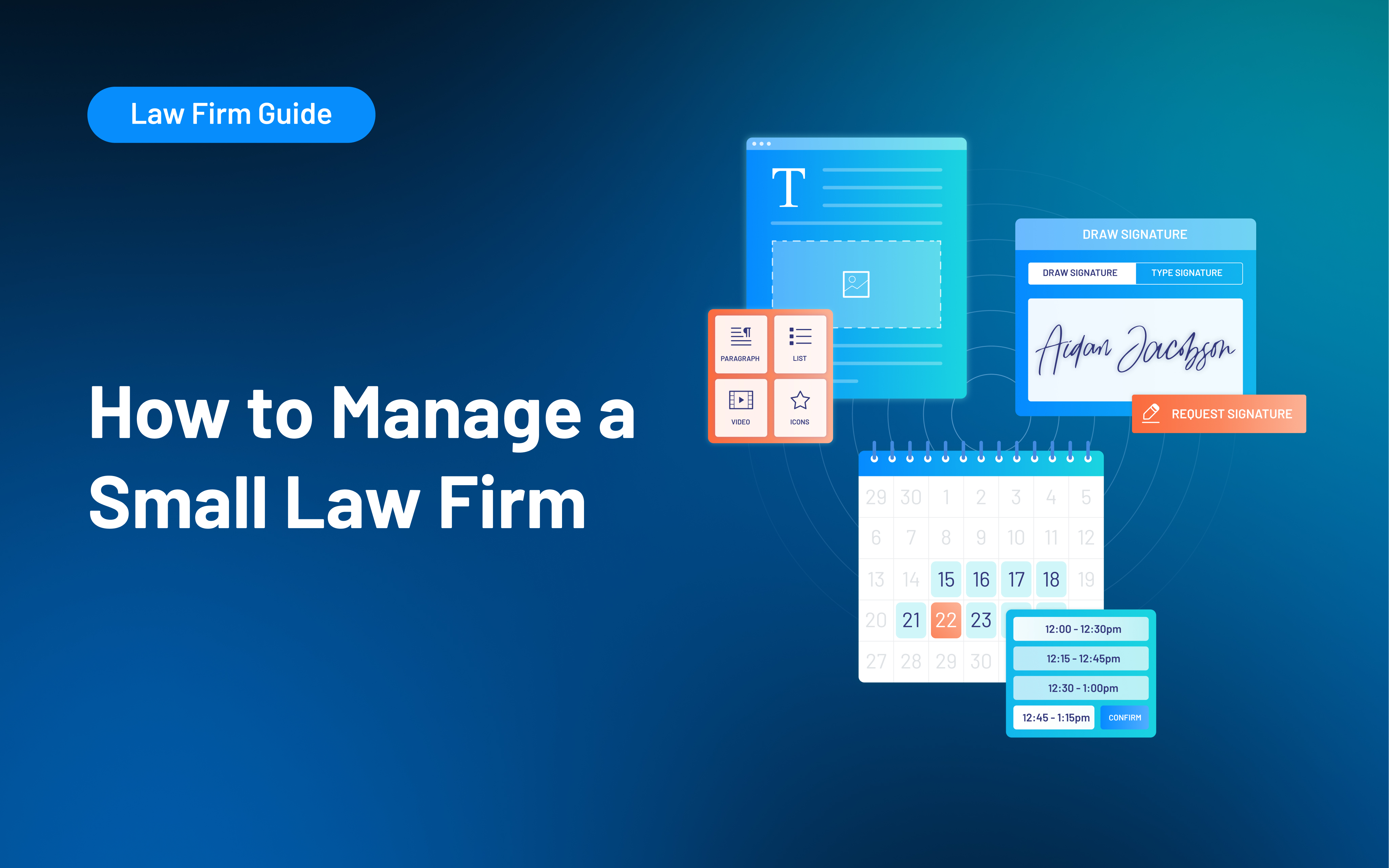



.avif)
.avif)

.avif)