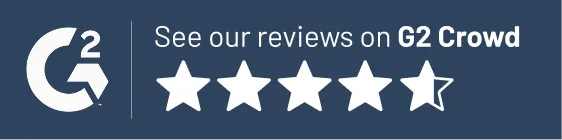The Lawmatics Blog
Insights on legal marketing, automating the law practice, and legal tech in general
Law firm automation is the practice of centralizing and deploying repetitive, everyday administrative tasks at scale. It achieves this by linking every step of the client journey in one system to automate task triggers, emails, population forms, and reminders.
Legal workflow automation software like Lawmatics doesn’t replace attorneys but enhances them. It integrates with tools like Clio, MyCase, and PracticePanther for full workflow visibility.
Benefits of Legal Workflow Automation for Attorneys
Improved client intake speed and accuracy
Lawyer automation (or attorney automation) tools eliminate manual data entry and automate repetitive tasks at every step of intake, from confirming form submissions to client relationship management (CRM) data entry.
By automating processes like follow-up messaging and scheduling, teams can ensure faster responses and fewer client drop-offs.
As just one example, Lawmatics’ new QualifyAI tool automatically scores and prioritizes incoming leads based on engagement and case fit. This empowers teams to achieve an instant response time.
QualifyAI (and all other Lawmatics tools) is built on trusted internal workflows that help standardize processes and capture complete client information every time.
Reduced human error
Humans are, of course, essential to the operations of any legal practice, and that’s not changing any time soon. But law firms are busy environments, and in all the hustle and bustle, even the most skilled workers can make mistakes.
Legal workflow management software replaces manual document handling and repetitive data entry with automated templates and workflows. This prevents costly miscommunications and prevents tasks from falling through the cracks.
Automated task assignments and reminders also help prevent missed deadlines. For example, Lawmatics enables data sync across multiple systems, including Clio and MyCase, which further reduces inconsistencies.
Centralized data and transparent reporting
Legal practices should keep client data, communications, and metrics in one dashboard to prevent silos. Such centralization also gives managing partners visibility into firm performance and pipeline health in real time. Team members can make big strategic decisions with clarity.
Lawmatics comes with custom reporting tools that make it easy to tie marketing and intake directly to demo requests and revenue.
Streamlined follow-up and client communication
Strong client communication is at the heart of any successful legal team.
Legal workflow automation software allows teams to maintain consistent client contact through automated follow-up emails, reminders, and nurture sequences. With this set up, prospects remain engaged from first inquiry through signed retainer without laborious manual interview.
Lawmatics’ comes with built-in features, like text messaging for law firms, that allow teams to talk to clients and ensure no lead goes untouched.
Increased capacity without adding headcount
Labor costs are among the biggest concerns for a law firm. By automating tasks, law firms can scale their operations efficiently, handling more matters without expanding staff.
QualifyAI from Lawmatics empowers teams to convert more clients with less effort by routing qualified leads directly into workflows.
Lawmatics connects intake, CRM, and drip email marketing software for lawyers. This allows small firms to operate like large ones, using predictive insights that drive faster growth.
Core Legal Workflows Lawyers Can Automate
Legal document automation software has the potential to transform every essential task.
Client intake
Thanks to the large amounts of paperwork that it demands, the client intake process is the most lengthy part of any client lifecycle. Teams who use software can save time with automated intake forms, e-signatures, and data that syncs directly within the CRM.
Lawmatics’ built-in intake automation capabilities connect to follow-up workflows. Teams can save the effort involved in tracking down every client, sending reminders about pending documents like retainer agreements, and manually scheduling next steps.
Through QualifyAI, Lawmatics uses AI-powered lead scoring for law firms to accelerate intake by prioritizing the highest-value prospects first.
Marketing & follow-up
Firms that want to move beyond word-of-mouth client acquisition often spend a significant budget on marketing. Automation software can help reduce these costs by increasing conversation rates and decreasing acquisition costs through triggered drip campaigns, SMS updates, and personalized nurture sequences.
Lawmatics automates all of these processes within one unified dashboard. It makes it easy for teams to assess their marketing return on investment (ROI) at a glance. In turn, they save time and effort on reporting as well as on managing campaigns.
Case Management & communication
Clients who receive an exceptional experience are more likely to turn into promoters. However, firms chasing this exceptional experience can’t afford to miss deadlines or go radio silent during a retainer.
Lawmatics offers task reminders, automated deadlines, and document workflows to make sure every client feels cared for and prioritized. It can even sync with Clio and MyCase to ensure firm-wide synchronization.
Time tracking & billing
Billing and time tracking is an essential part of any law firm’s practice. If invoices are inaccurate, it can have implications on overall company margins,revenue, and reputation.
Lawmatics’ time-tracking tools link directly to invoicing systems, giving firms visibility into productivity and client value per matter. It empowers teams to make strategic, data-driven decisions about internal staffing needs and how to allocate capacity across clients.
5 Steps to Legal Workflow Automation
Law firm automation doesn’t happen overnight, but the process itself is generally straightforward and easy. Here’s how to make it happen.
Step One: Map your current legal workflows
To identify whether your team is a good fit for attorney automation, begin by mapping your legal workflows as they currently exist.
Then, either individually or together as a team, try to identify bottlenecks in intake, communication or billing. Based on the gaps you’ve identified, start writing possible solutions to those gaps. This will give you a list of which features to look for in a tool.
Step Two: Select the right legal workflow automation software
There are many automated legal platforms available on the market. While you’ll want to look for ones that provide the features you’ve indicated in Step One, there is another important factor to consider.
Look for a solution that integrates with your current tech stack. This ensures you can maintain the current operations that are working for you and discard those that aren’t.
Step Three: Start small with high-impact automation
Automation is powerful and, as a result, should be used carefully. It can be tempting to automate everything at once, but this can be quite overwhelming for a team.
Start with one process. Client intake automation is a great place to start. Then, measure results. If you see a positive change, you can move on to the next automation.
Step Four: Train your team for adoption and success
Law firm success depends on the output of the whole team. You need everyone on board in order for your automation efforts to be successful.
The best way to set your team up for success is by providing clarity and templates where possible. Most automation software is easy to learn. But, it can be helpful to go with a system that offers dedicated support in the first few months.
Step Five: Monitor and optimize your automated workflows
There are a few important reasons to monitor and optimize your automated workflows:
- To make sure everything you’ve implemented is serving both the team and the client.
- To make sure you’re receiving a great ROI from your software.
Lawmatics comes with a built-in reporting dashboard that makes it easy to track efficiency gains. Request a demo to see how Lawmatics can help you automate your specific legal workflows.
Common Legal Workflow Automation Challenges and How to Overcome Them
Lawyer automation software is generally simple to implement with amazing returns. However, it’s best to be aware of the possible challenges before you start an engagement. Here are some of the most common issues that law firms run up against:
- Fear of disruption: Fear of change is normal, and if change is associated with disruption and discomfort, the fear can be even worse. It can be hard to sell change-resistant teams on a new tool, especially if they think it’s going to make their job harder.
- Integration fatigue: Most teams have been through countless tools, which means multiple logins and multiple opportunities for headaches. It can be hard to sell a team on a new tool if they don’t truly believe it will make their lives easier.
- Inconsistent workflows: If a team is working on a shaky workflow foundation, it can be hard to know where to begin with automation.
Lawmatics answers all of the above concerns by unifying legal CRM software, automation, intake, and analytics in one easy-to-use platform. Plus, Lawmatics integrations connect with the software your team already uses every day, reducing the time your team spends juggling different systems.
The Future of Legal Workflow Automation: AI-Driven Efficiency
The next wave of legal workflow automation isn’t just about triggering tasks. It’s about software that can anticipate what needs to happen next.
With modern AI workflow automation, your systems can spot patterns in client behavior, score new inquiries, and trigger the proper follow-ups automatically—without adding more work to your team.
That’s where Lawmatics’ QualifyAI comes in. Built directly into Lawmatics' legal CRM, QualifyAI is a sophisticated lead-scoring automation engine designed specifically for law firms. Instead of treating every inquiry the same, it:
- Analyzes client behavior (form submissions, email engagement, response times).
- Reviews communication history and intake answers.
- Interprets engagement signals across your marketing and intake touchpoints.
From there, QualifyAI automatically ranks leads based on fit and intent, so your team knows exactly who to call first.
The benefits are immediate:
- Saves time qualifying leads by replacing manual gut checks with consistent, data-driven scoring.
- Prioritizes high-value clients, ensuring your best opportunities get a faster, more focused response.
- Improves marketing ROI by connecting campaigns and channels to the leads that actually convert.
By pairing AI-driven lead scoring with automation across intake, communication, and reporting, Lawmatics is helping firms move from reactive to truly proactive operations. It’s a clear example of how AI doesn’t replace attorneys—it gives them better information, faster, so they can make stronger decisions.
As AI continues to advance, firms that embrace data-driven workflows will gain a lasting edge: fewer bottlenecks, more predictable growth, and a practice that runs as intelligently behind the scenes as the lawyers who lead it.
Transform Your Firm’s Legal Workflow with Lawmatics
Automation isn’t just about convenience for staff. It’s one of the most reliable ways for law firms to increase profitability and deliver a stronger client experience.
By removing repetitive manual tasks, firms can operate with more consistency, more speed, and far fewer administrative bottlenecks.
Lawmatics makes this possible by streamlining every workflow from initial intake through engaging repeat clients. Its unified system gives firms complete transparency into what’s happening at each stage of the client journey.
Backed by real-time legal analytics and reporting tools, it helps teams make confident, data-driven decisions. QualifyAI pushes these gains even further, giving firms predictive insight into their best opportunities. This way, they can prioritize the right clients at the right moment.
Request a demo to see how Lawmatics transforms legal operations.
Frequently Asked Questions
How can automation help my law firm?
Automation increases efficiency, reduces human error, and helps firms scale without hiring more staff. It frees attorneys from administrative work so they can focus on strategic, billable client work.
What legal tasks can be automated?
Tasks like client intake, document generation, follow-ups, billing, scheduling, and marketing outreach are all strong candidates for automation.
Is legal workflow automation only for large firms?
Not at all. In fact, small and midsize firms often stand to gain the most from automation.
Large firms may use enterprise systems to streamline complex, multi-department workflows. Meanwhile, smaller firms may rely on automation to offset limited staff, improve consistency, and scale client intake without adding headcount.
How does Lawmatics support automation?
Lawmatics combines CRM, client intake, and a legal marketing automation platform into one. The whole platform is supported by QualifyAI, which automatically scores and prioritizes leads for faster response times.
Will automation replace lawyers?
No. Automation handles repetitive tasks so attorneys can focus on legal strategy, client relationships, and work that requires human judgment.
Why automate legal workflow processes?
Automation saves time, reduces errors, and creates consistent, streamlined workflows. It helps firms boost productivity, enhance client satisfaction, and scale without expanding staff.
Legal software is technology specifically designed to assist legal professionals in managing the various aspects of their work – document management, case management, time tracking, billing, and more.The main purpose of legal software is to enhance the efficiency and accuracy of legal processes, allowing legal professionals to meet client expectations by focusing more on the substantive aspects of their work rather than administrative tasks. Let’s look at some frequently asked questions about legal software:
What are the types of legal software?
There are numerous types of legal software programs tailored to various user needs. Here are some common types:
- Practice management software: Helps law firms manage cases, clients, documents, appointments, and billing in a centralized system.
- Document management software: Focuses on organizing and storing legal documents securely, often with version control and collaboration features.
- Case management software: Manages and tracks the details of legal cases, including key dates, contacts, and case-related documents.
- Time and billing software: Automatically tracks billable hours and expenses and generates client invoices.
- Litigation software: Provides access to legal databases, statutes, case law, and other legal resources to aid in research.
- Legal calendaring software: Focuses on managing deadlines and important dates, helping to avoid missed court dates and filing deadlines.
- Legal accounting software: Specifically designed for accounting and financial management within law firms to ensure compliance with accounting regulations.
- Client relationship management (CRM) software: Helps law firms manage client interactions, track communications, and build better relationships.
The choice of legal tech products depends on the specific needs and focus areas of the legal practice. Some platforms may combine several functionalities to offer comprehensive solutions for law firms.
Why use legal software?
Legal software offers numerous benefits for law firms and legal departments. How can technology help lawyers? Here are some common reasons why legal professionals need legal software:
- Efficiency: Legal software automates many time-consuming tasks, allowing lawyers to focus more on legal research and case strategy.
- Organization: Legal software organizes and manages vast amounts of information, reducing the risk of error and oversight.
- Compliance: Legal software often includes features to ensure that legal practices comply with regulations and deadlines, reducing the risk of malpractice disputes.
- Collaboration: Many legal software solutions facilitate collaboration among team members with centralized access to case information, documents, and communications.
- Cost savings: Automation can result in cost savings for law firms by allowing them to spend less time on non-billable administrative tasks.
- Client service: Legal software with CRM features provides a systematic approach to managing client interactions, communications, and expectations.
- Security: Legal software often includes robust security features to protect sensitive and confidential client information.
- Competitive edge: Firms that leverage legal software often gain a competitive edge by offering more efficient and streamlined services, potentially attracting more clients.
In summary, legal software helps lawyers enhance productivity, reduce errors, and navigate the complexities of legal work to help ensure success.
What is the best law firm software?
When evaluating a solution, law firms should consider the following to find the best legal software:
- Functionality: Assess whether the software platform offers the specific features and functionalities needed for your law firm's practice areas.
- Ease of use: Choose software that is user-friendly and requires minimal training since a steep learning curve might lead to resistance from staff and deter adoption of the software.
- Integration: Ensure that the software can integrate seamlessly with existing tools and systems used by the firm, including email, calendar, and accounting software.
- Customization: Define the level of customization the software allows to be adaptable to specific needs.
- Scalability: The software should be scalable to accommodate an increasing number of users, expanding data, and increasing document volumes.
- Security: Ensure that the software has robust security measures in place to protect sensitive client information and maintain compliance with data protection regulations.
- Support and training: Evaluate the level of customer support and training provided since access to comprehensive training resources and responsive support can significantly impact the successful implementation of the software.
- Cost: Study the software’s pricing structure, including any additional costs for implementation, training, and ongoing support, to determine the long-term return on investment.
- Compliance: Ensure that the software complies with legal and industry regulations, particularly regarding features related to billing, trust accounting, and document management.
- User feedback: Involve potential users and key stakeholders in the evaluation process to ensure that the software meets the diverse needs of various organizational roles.
Lawmatics offers best-in-class tools for client intake, workflow and marketing automation, invoicing and billing, document management, and much more—all in one easy-to-use legal software system. Ready to streamline your operation and focus your attention where it’s needed most? Request a demo today.
Clients expect their lawyers to provide modern, personalized, and efficient representation. In turn, lawyers can use legal software to automate routine tasks, work more efficiently, and devote more time to complex work. But it must be the right legal tech.The legal industry contains numerous tech solutions that address a single aspect of legal practice, e.g., document management, timekeeping, or billing. Although these systems can help firms resolve specific issues, they generate detached workflows. Rather than a collection of disparate tools, a legal tech platform consolidates, manages, and automates various legal processes in a single location, increasing efficiency and making time for higher-value work.
What is legal tech?
Short for legal technology, legal tech is computer software that provides numerous tools to streamline, automate, and enhance various tasks traditionally performed manually, such as:
- Document management. Legal document automation software systems enable legal teams to merge data to turn template documents into automated workflows.
- Client intake. Automated legal client intake allows firms to establish a clear and concise process that saves time, eliminates errors, and keeps everyone on the same page.
- Appointment scheduling. Current and potential clients can book an appointment with legal calendaring software.
- Case management. Web-based case management systems help law firms organize information and data related to cases.
- Time tracking and billing. Whether a firm bills hourly, fixed-fee, or on contingency, time and billing software offers an easy way to record billable hours and increase revenue.
- Text messaging. Legal tech platforms allow law firms to text their clients directly to generate leads and improve communication.
- Legal CRM. Attorney-client relationship management software helps firms drive efficiency, attract prospects, increase client engagement, and accelerate growth.
- Marketing automation. Legal marketing automation software helps firms seize every new client opportunity with targeted messaging and perfect timing.
- Data analytics. Legal data analytics allows firms to use data to identify bottlenecks, make smarter decisions, and scale the practice from the inside out.
The legal tech landscape is continually evolving with new tools and innovations, and which tools to choose varies depending on the specific needs of a law firm or legal department.
How big is the legal tech industry?
With no signs of slowing down, the global legal technology market size was valued at $23.45 billion in 2022 and is estimated to reach $45.73 billion by 2030, according to a recent Grand View Research report.Law firms and legal departments face the unrelenting pressure of escalating workloads and must operate more efficiently with fewer resources. In response, legal technology budgets are poised to triple by 2025, according to Gartner.
What is a legal tech platform?
A legal tech platform is a digital or web-based system that offers a variety of legal technology tools and solutions to advance the practice of law and the delivery of legal services. These platforms streamline, automate, and enhance various aspects of the legal profession.Legal tech platforms typically provide a range of tools and services integrated into a single platform for convenience. These platforms prioritize data security and compliance with legal and ethical standards to protect sensitive client information. Many are cloud-based, allowing users to access their tools and data from anywhere with an internet connection.
What are legal tech platform examples?
Some examples of popular legal tech tools include:
- Clio: A cloud-based practice management platform that focuses on time tracking, billing, document management, and client communication.
- Smokeball: A case-management platform that offers an industry-leading document automation library of more than 17,000 legal forms.
- Kenect: A text messaging platform that allows law firms to text clients directly to help convert leads, enhance communication, generate reviews, and collect payments.
- Lawmatics: A legal tech platform with features for contact management, intake automation, email marketing, source tracking, analytics, and more.
These legal tech platforms are designed to integrate with existing software and systems, making adopting new technology without significant disruption easier.
What is the best legal tech software?
Lawmatics is widely considered the #1 automation platform for law firms. It offers best-in-class tools for client intake, workflow and marketing automation, legal billing, document management, and much more — all in one easy-to-use platform. Lawmatics also seamlessly integrates with many popular legal tech applications, allowing firms to create a solid tech stack and grow their businesses.
“
“Lawmatics is a great platform for small and solo practices — and it's a great platform for very large, AM Law 100 firms.”
— Matt Spiegel, Esq., CEO and Co-Founder of Lawmatics
Access all the benefits of legal technology with Lawmatics: increased efficiency, an enhanced client experience, greater compliance, and improved data security. Are you ready to grow your firm with Lawmatics? Sign up for a product demo today.
Lawmatics is a treasure trove of tools that transform the way you operate your legal practice and elevate the client experience. In fact, there may even be CRM, marketing, reporting, and asset management functionalities you’ve yet to explore.For this month’s Deep Dive we unveil the 13 most potent yet underutilized features our platform has to offer.Without further ado, let’s get into it!
CRM
The Lawmatics Customer Relationship Management (CRM) system is an indispensable asset for law firms, serving as a centralized hub for organizing and managing client information. The CRM enables streamlined client communications by providing a holistic view of client interactions, case details, key dates, and so much more.With all this potential at your fingertips, here are some elements that can further maximize your client management.
1Pipeline filtering
The pipeline is a favorite feature of many, designed to help you monitor the progress of all leads and clients as they progress through your intake process. You’re probably already familiar with building and using your firm’s various pipelines – but have you explored the possibilities of pipeline filtering?When viewing your pipeline under the CRM tab, click the funnel icon near the top right to create a custom filtered view.
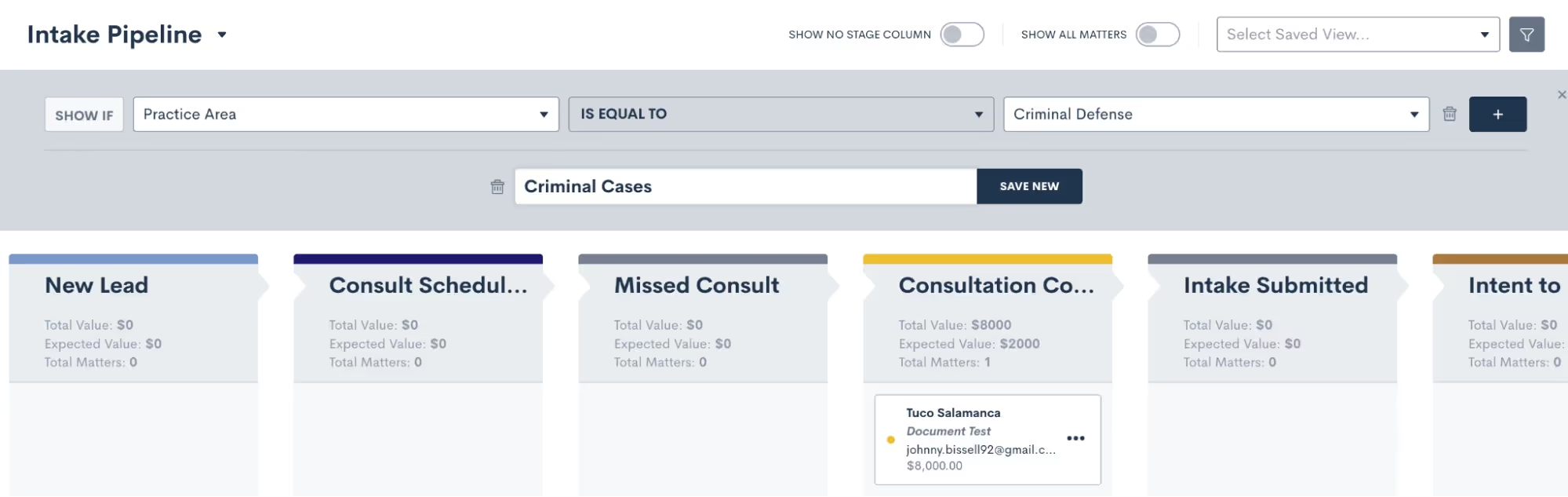
For instance, you might create a filtered view to show all matters of a certain practice area, or matters of which you are the owner. Add on as many filters as you like – the possibilities are endless.Once you’ve added filters, give this View a name and save it so that you can easily select it from your dropdown list of Saved Views next time.
2Relationships
Your Matters will always have one Contact as the primary contact on the Matter, but did you know you can link additional Contacts using Relationships?If your firm often deals with multiple contacts related to one particular matter, Relationships can be a game changer when it comes to organizing your CRM. It’s the most efficient way to capture information about other individuals involved in a particular matter.
- Navigate to the Matters page in Settings
- Create your Relationship Types
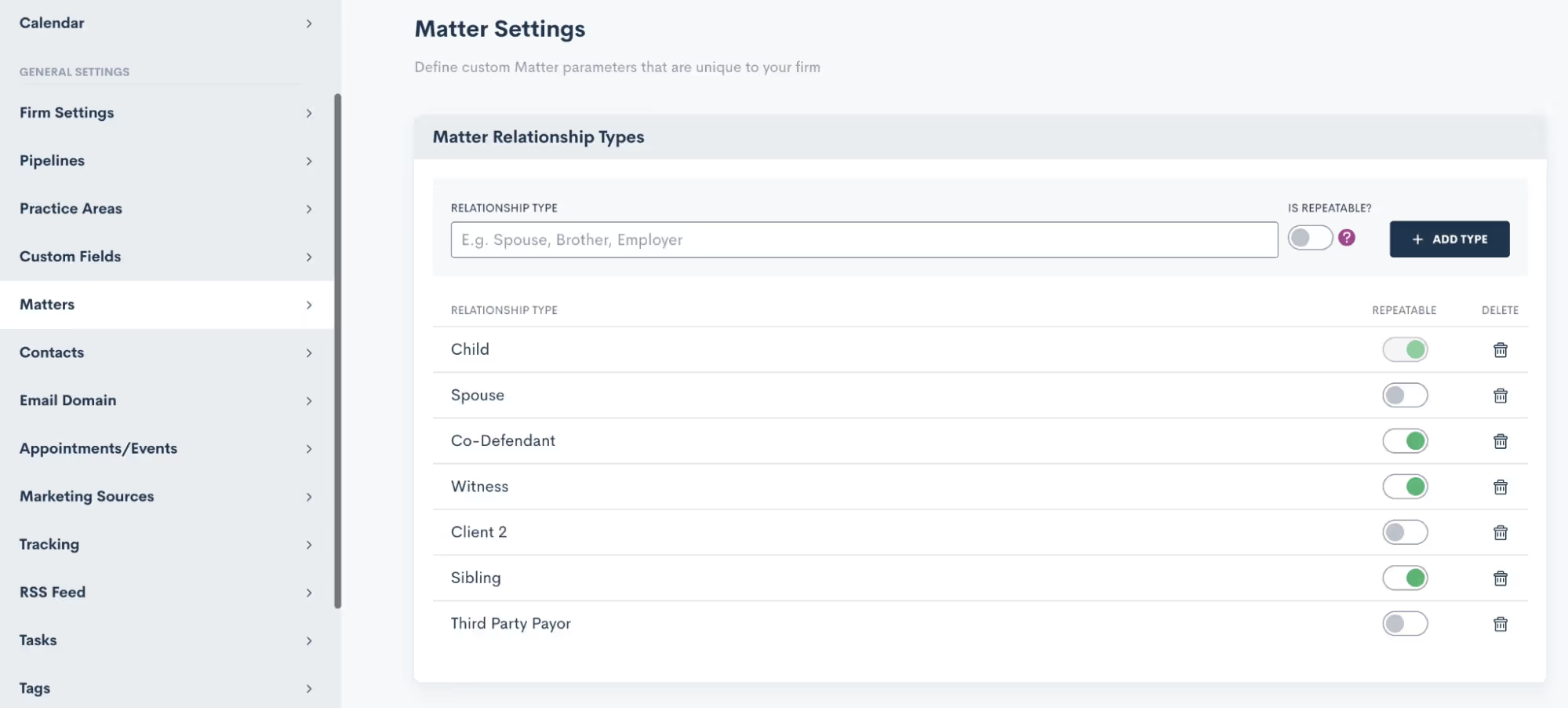
- Link a Contact to a Matter by selecting the Relationship Type and the Contact on a Matter’s profile,

- …from within Custom Forms,

- …or even CC the relationship in an email from an Automation!
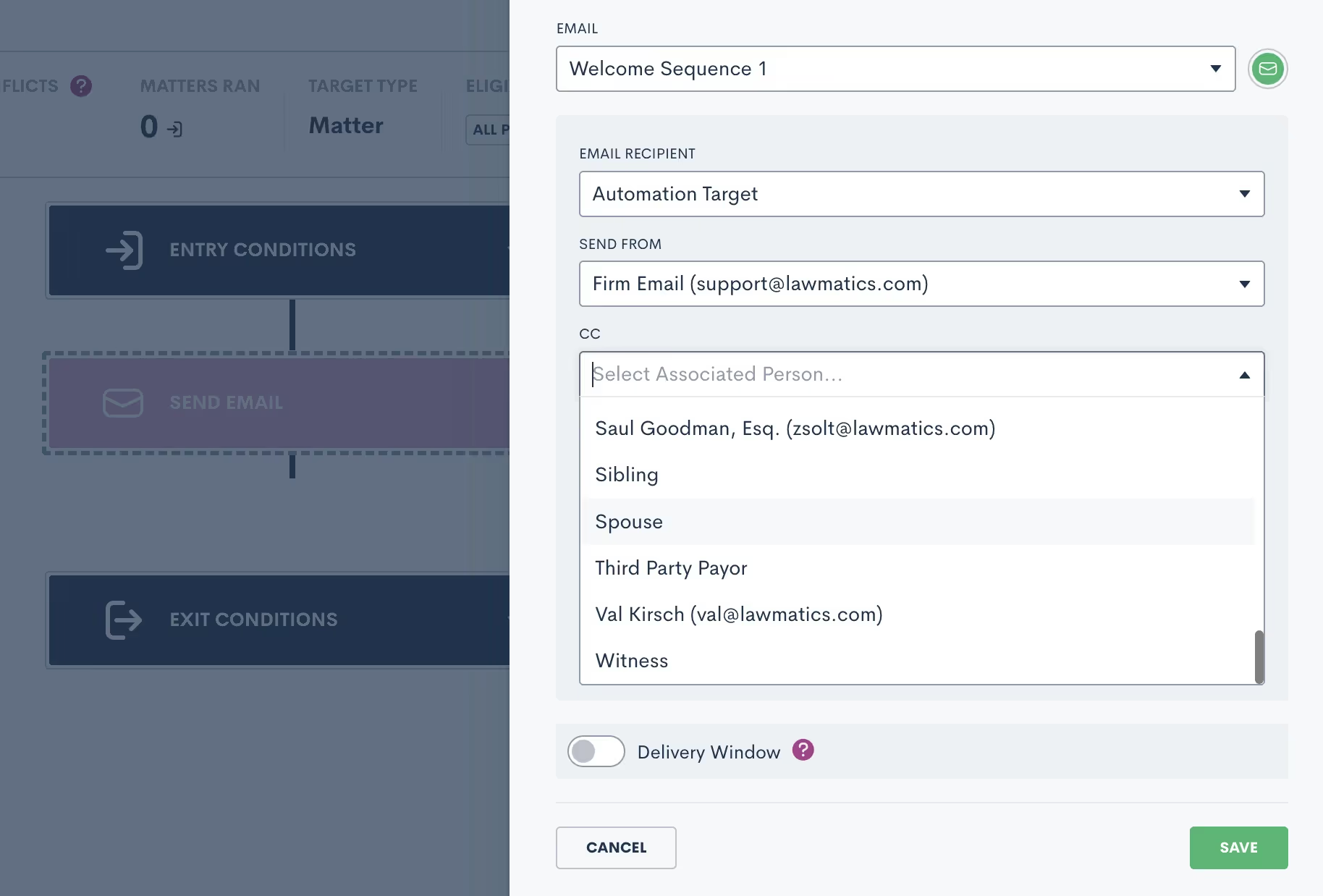
Even if you’re already aware of Relationships, you may find yet another way to utilize them within your Lawmatics CRM.
3Task comments
Communication is key when it comes to collaboration, and Lawmatics Tasks make the process of communicating even easier.While you’re probably already familiar with creating and completing Tasks – both manually and from Automations – have you made the most of Task comments and mentions yet?When viewing a Task – either from the Tasks dashboard or from the Matter’s profile – you’ll see the Comments section, highlighted below.
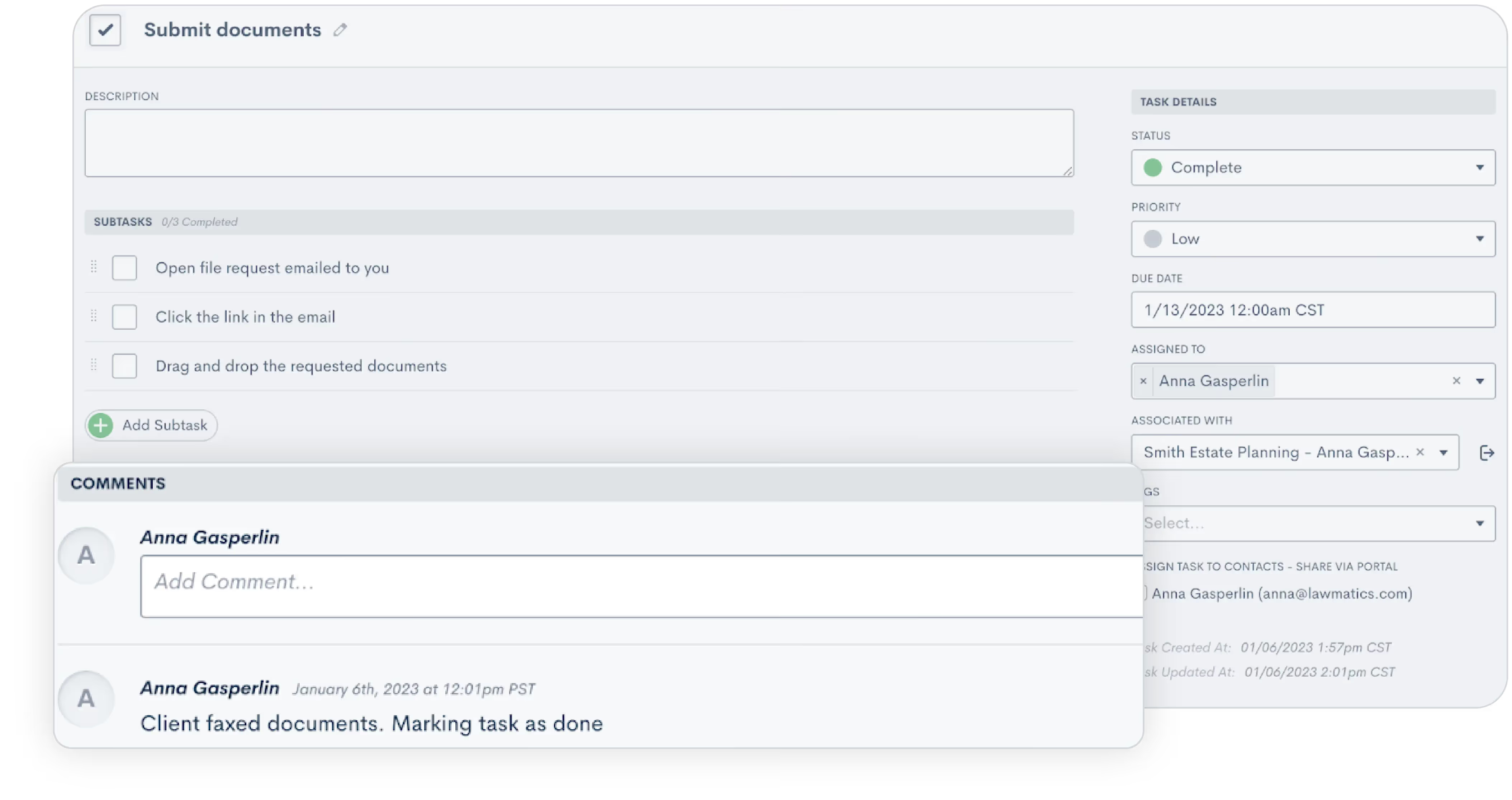
Easily view any comments left by fellow team members, along with data on when the comment was left and who left it.Use your comments to capture a particular team member’s attention by using the @ sign,
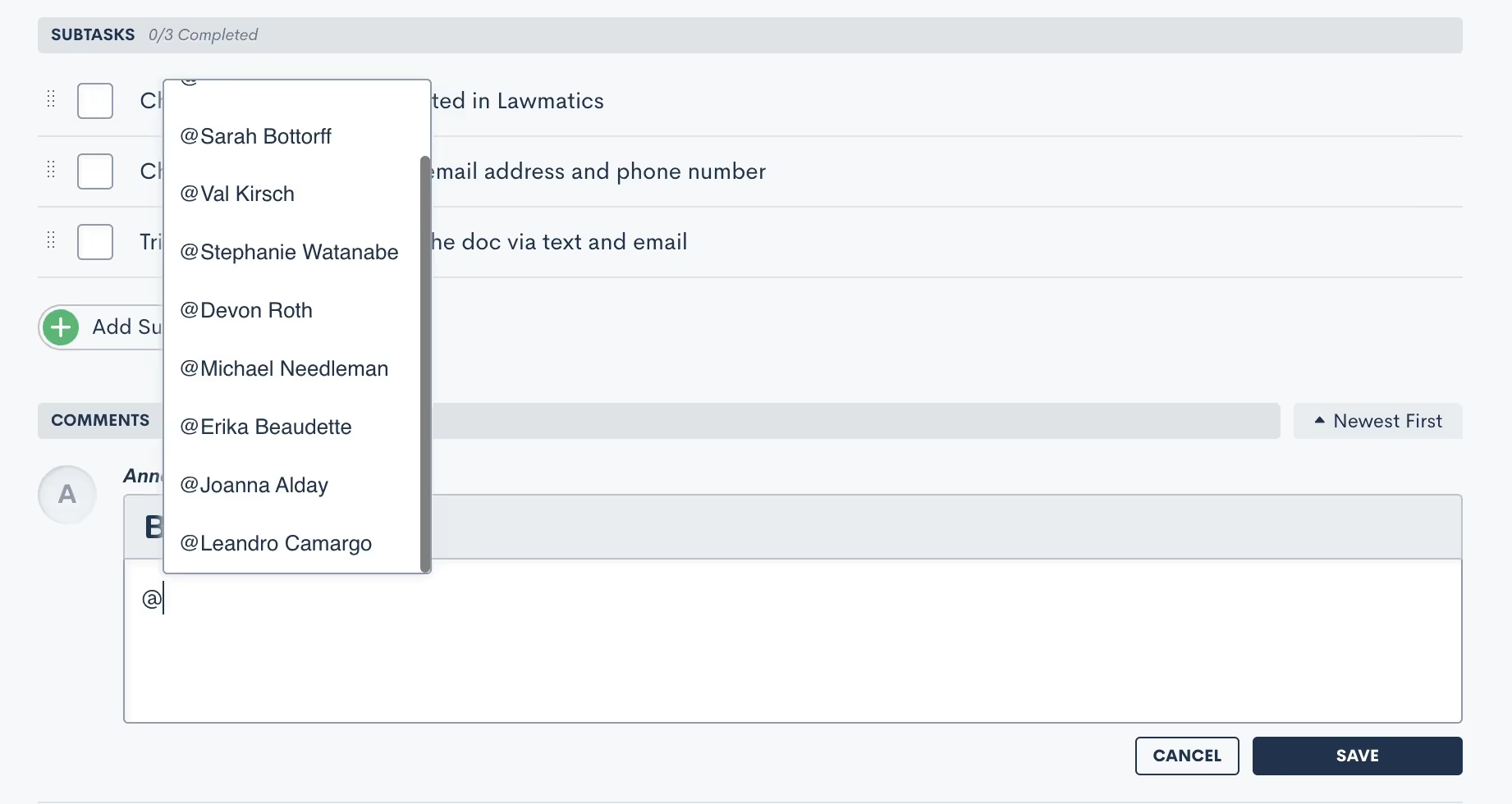
…and then selecting their username from the provided list of your firm’s Lawmatics users.
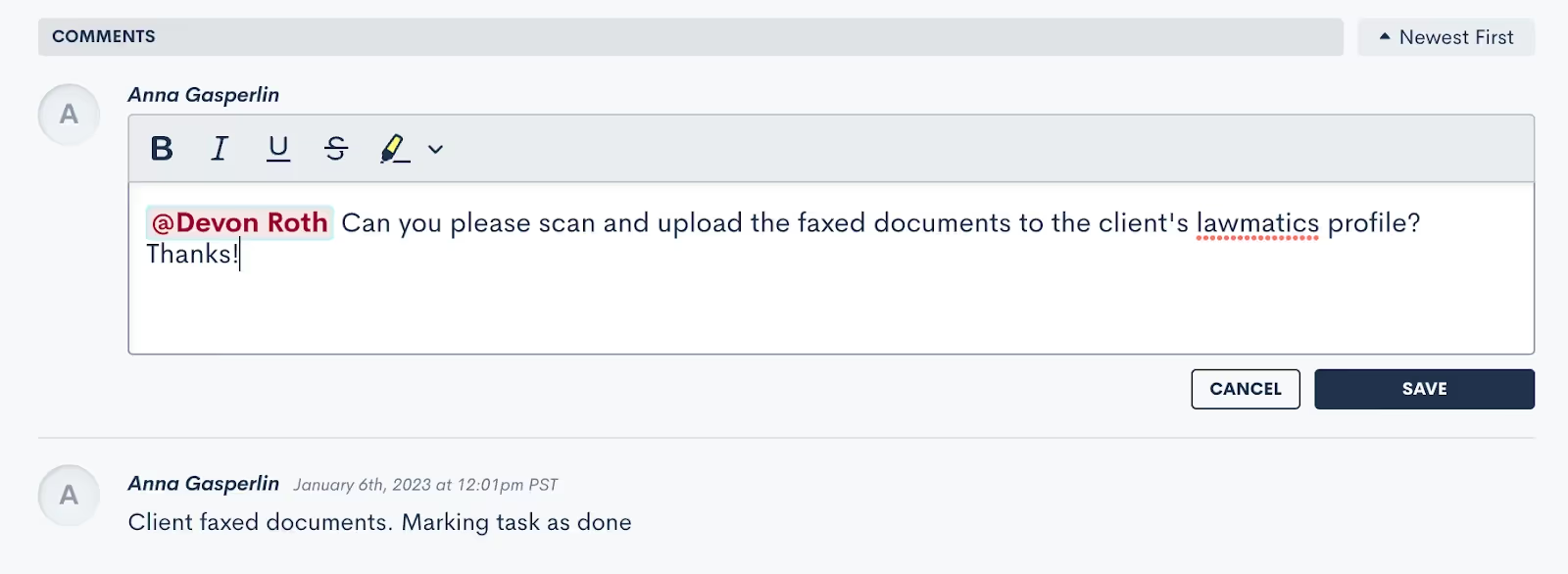
Be sure to encourage your firm’s Lawmatics users to turn on their Task Notifications in Settings to make the absolute most of this feature.
Marketing
Embarking on a successful legal practice involves not only managing cases proficiently, but engaging clients effectively. From Automations to email campaigns, Lawmatics’ suite of marketing features offers an arsenal of tools to elevate your firm's outreach and marketing strategies.
4Change Attributes Automation Action
You may think you know all about Automations, but you may not be aware of the huge potential of the Change AttributesAction.Change Attributes allows you to populate any data into any field within your CRM. This powerful Automation could be used for any of the following:
- Apply a Tag to a Matter or Contact
- Move a Matter through your pipeline
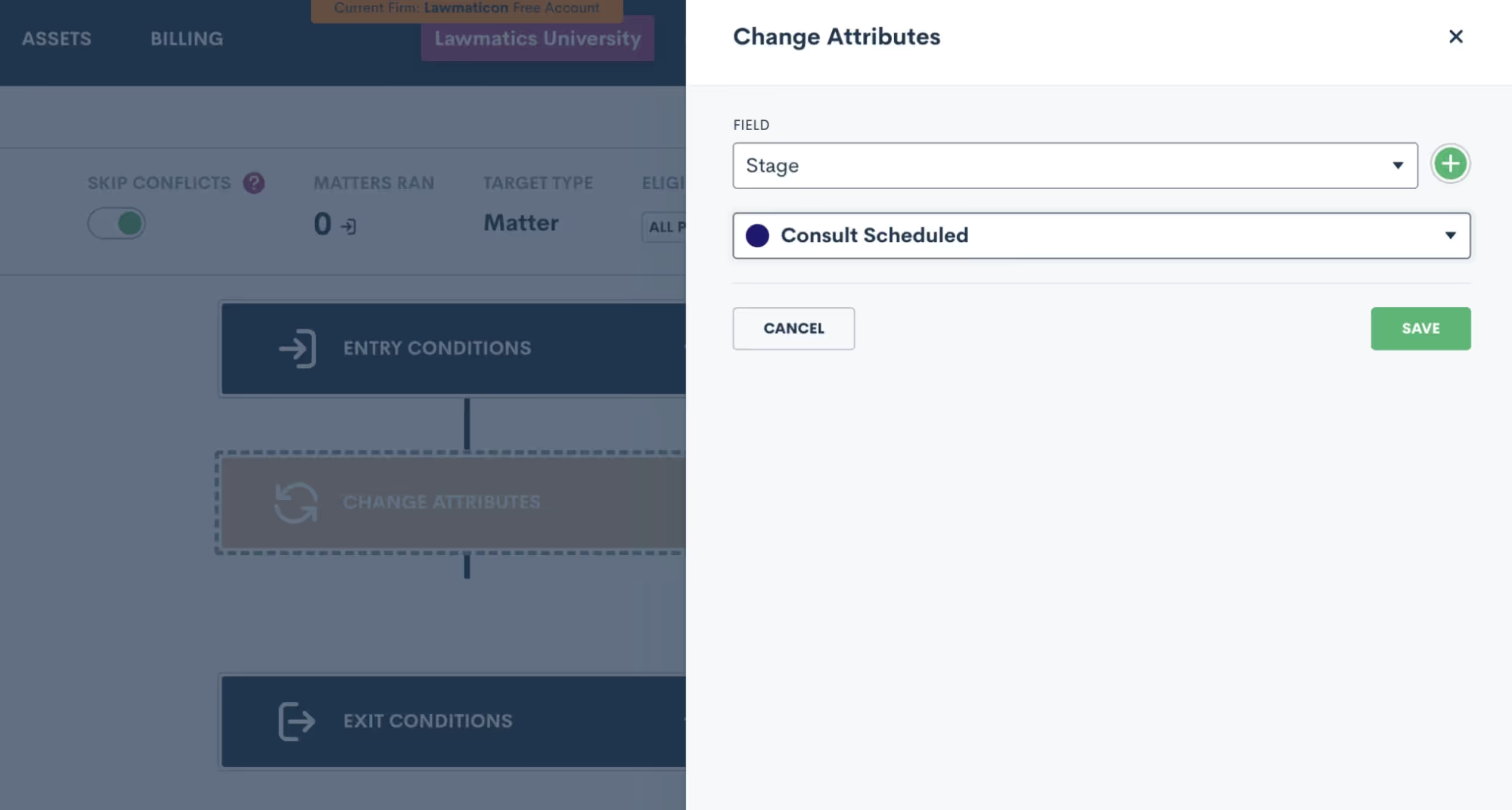
- Move a Matter to a different pipeline
- Assign a Marketing Source
- Change a Matter’s status during or after a drip campaign
- Assign a Matter owner based on practice area
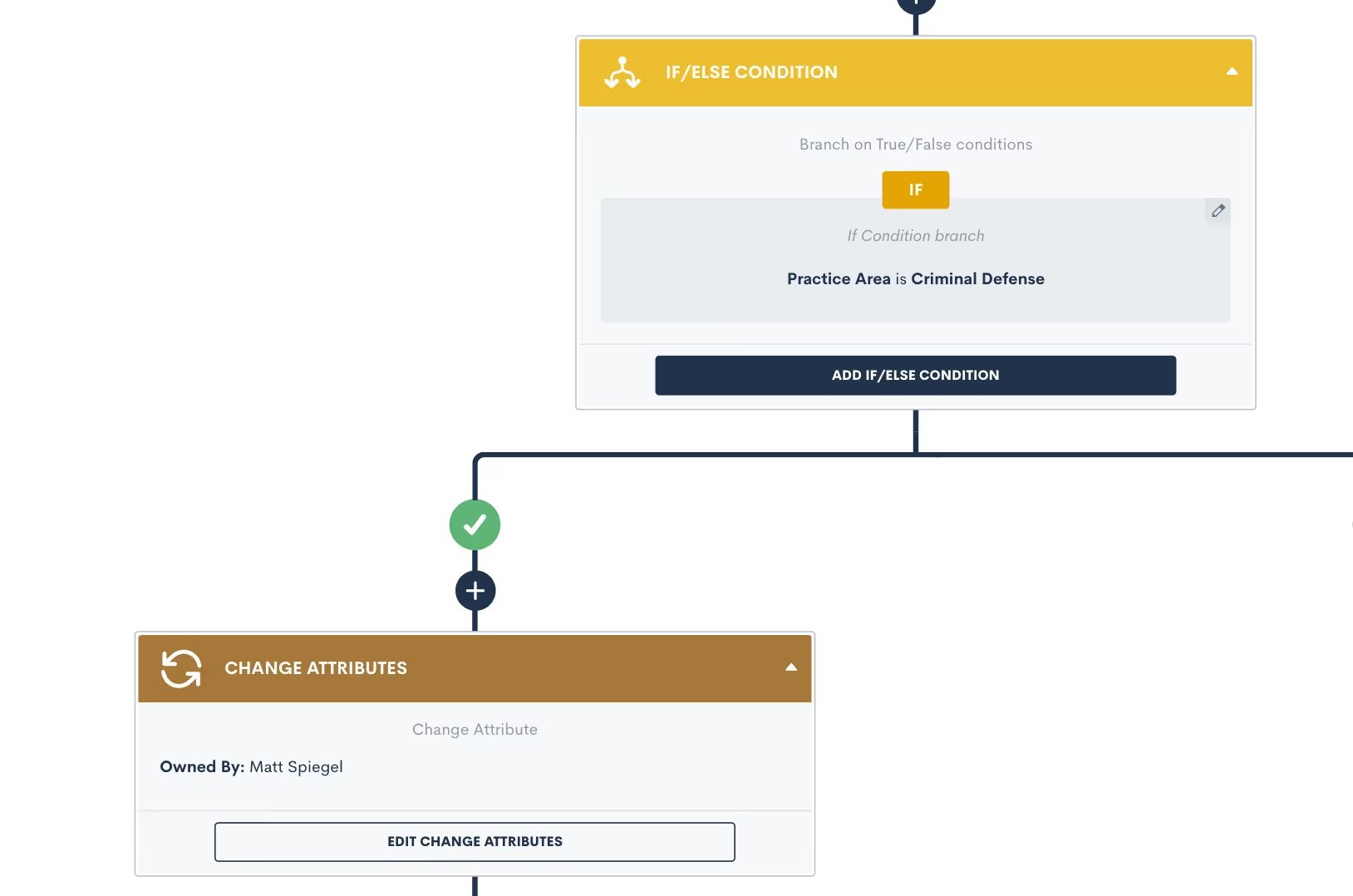
- Populate any custom field
- And much more!
5Change Attributes Automation Run History
Often used for Automation troubleshooting, the Automation Run History is an incredibly handy reference. This history is found within each Automation, showing exactly which Matters have triggered through that Automation, along with their current status in relation to that Automation.You’ll find this history by clicking the Matters Ran button shown below.
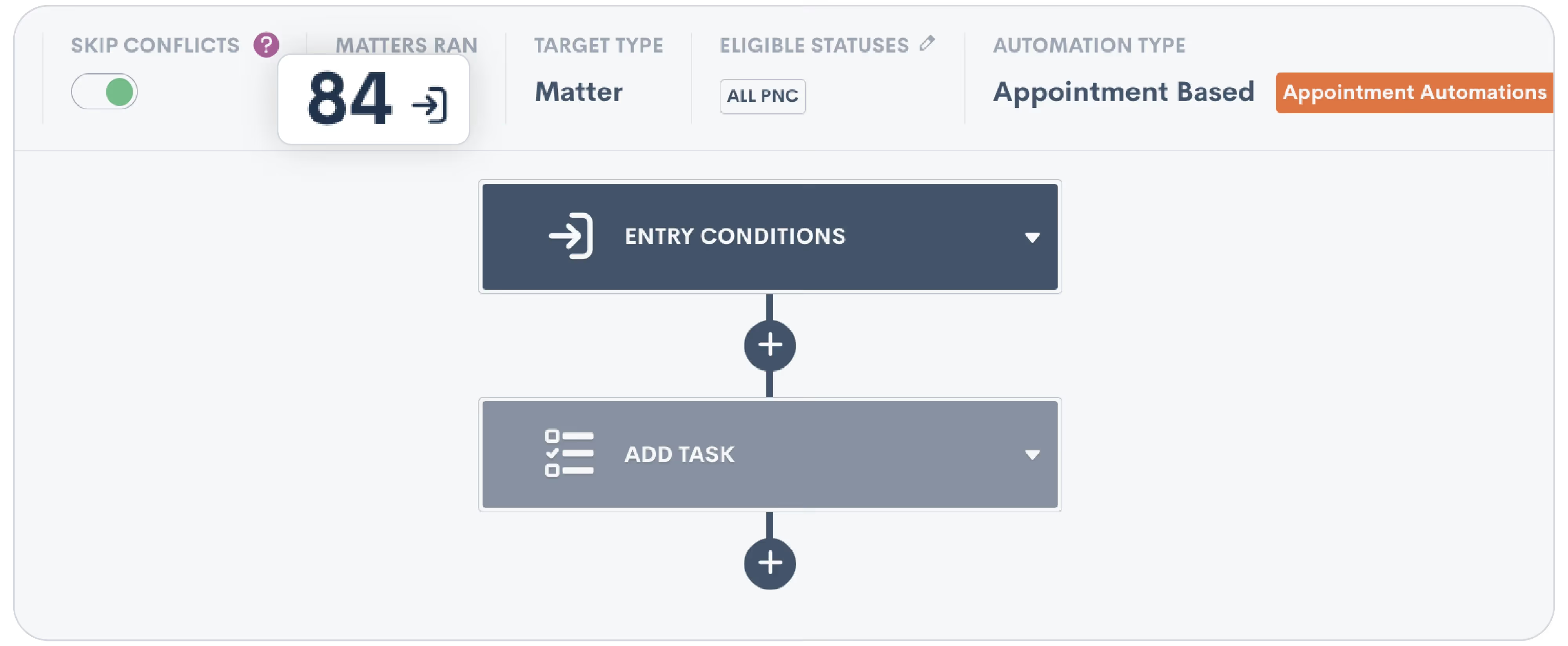
You’ll then see the list of Matters that have run through this particular Automation.
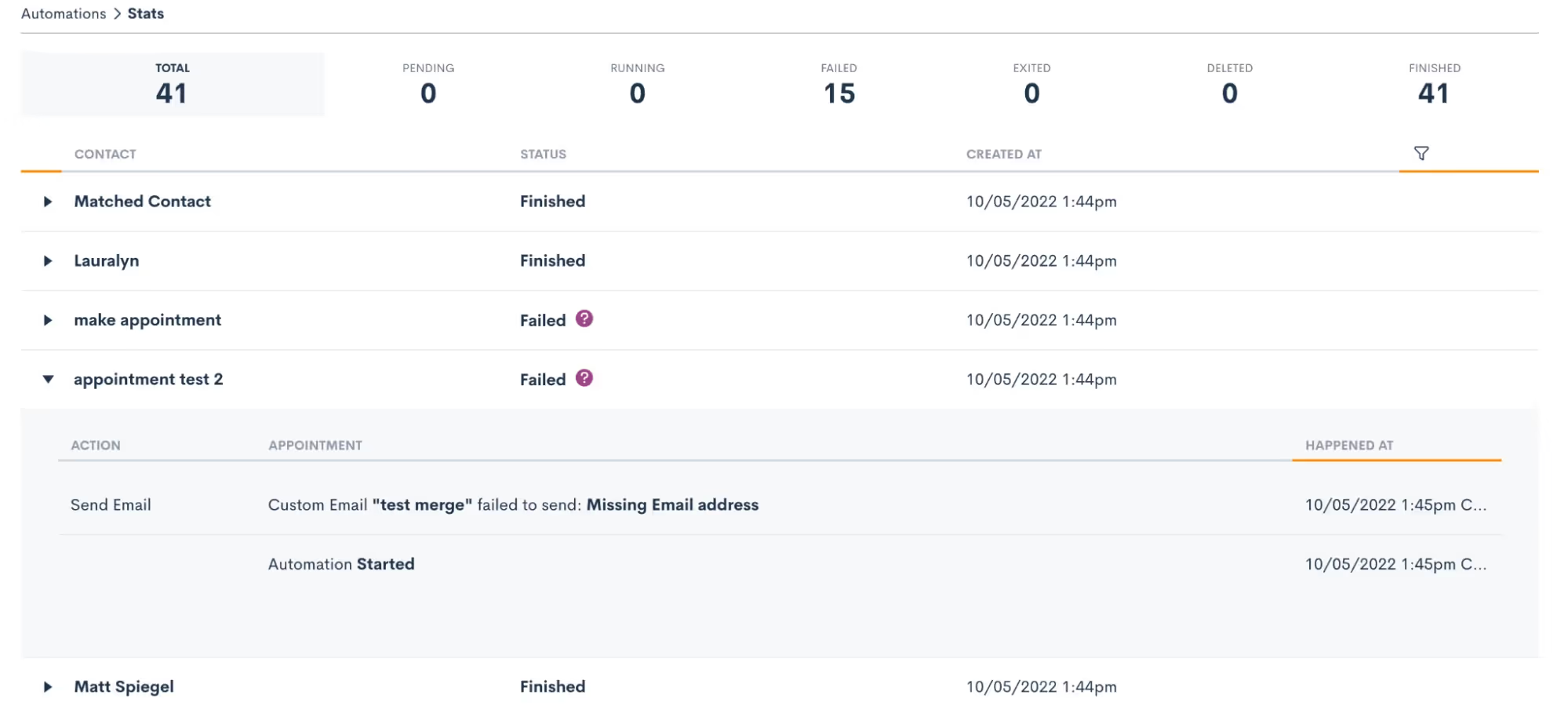
Expand a particular Matter to view details on each step it went through along with its status at each step. For example, in the image above we see that several Matters failed going through this Automation.In addition to viewing this information from the Automation, you can go to a Matter’s profile and find the Automation log on its activity timeline.
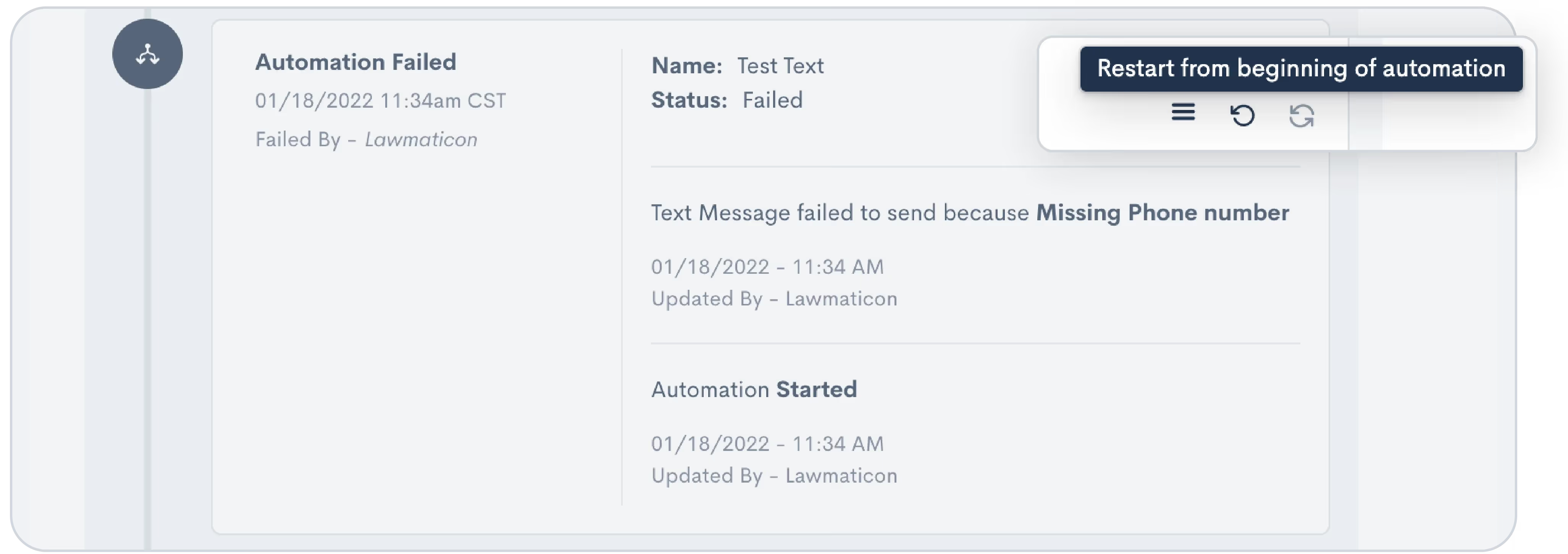
Here you can also select various actions, such as restarting or force exiting from an Automation when needed.Whether you’re still getting familiar with Automations or consider yourself an expert, you may want to keep the occasional eye on your Automation history log to make sure that everything is running properly.
6Audiences
Many firms use Lawmatics for sending out mass emails like newsletters or holiday greetings. While you may be sending out these emails to all Contacts, you can refine your Audiences to create highly targeted email campaigns as well.
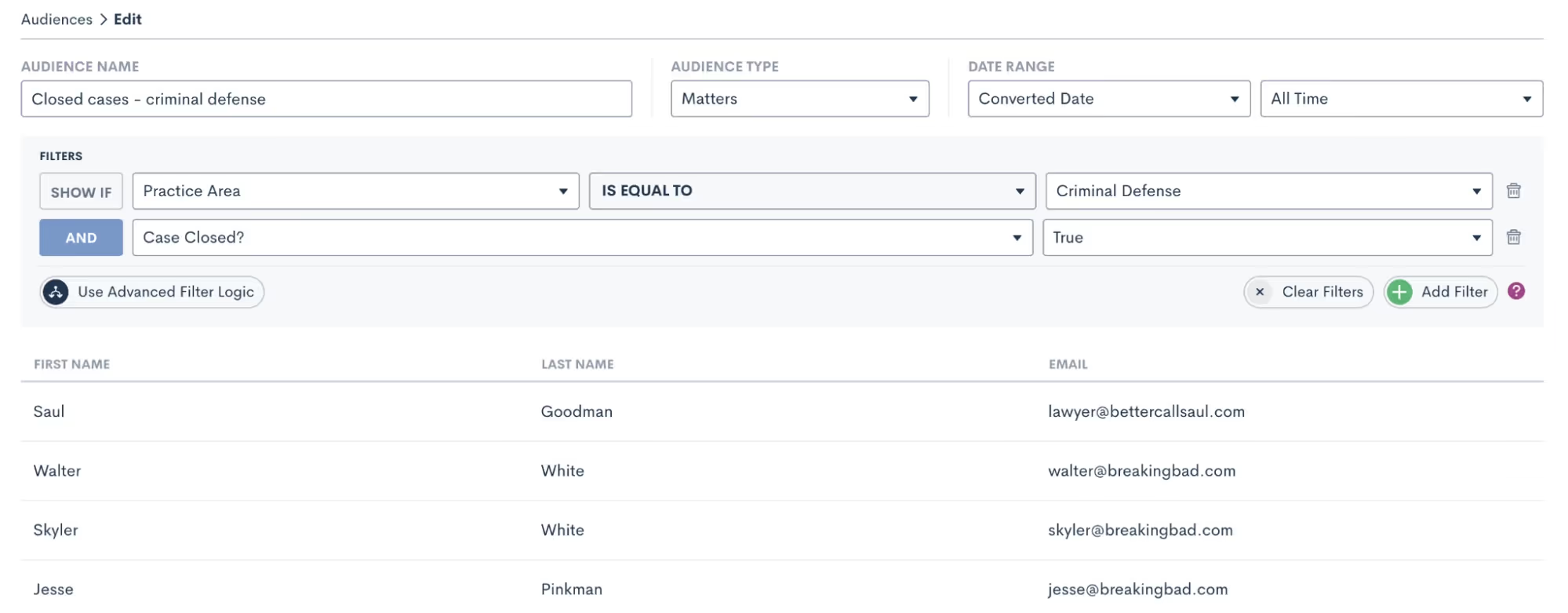
When creating an Audience, add as many filters as you wish to fine-tune your segmented list. For example, you might have an email tailored specifically for criminal defense clients whose case has been closed. By selecting an Audience, you can send an email to that highly specific clientele.Audiences can be saved and since they dynamically update, they can be used over and over again to target any filtered group of Contacts.
Insights
Lawmatics' robust insights and reporting features serve as the backbone for informed decision-making and strategic planning within your law firm.Understanding and harnessing some of these potentially underutilized tools can transform your firm's data into actionable insights, fostering greater efficiency and data-informed strategy.
7Custom goal tracking
Under the Analytics page, New Lead Goals allow you to create custom targets for how many new leads you want to bring in each day, week, month, and year. The system will automatically track your progress on your goals, conveniently displaying your progress on graphs.
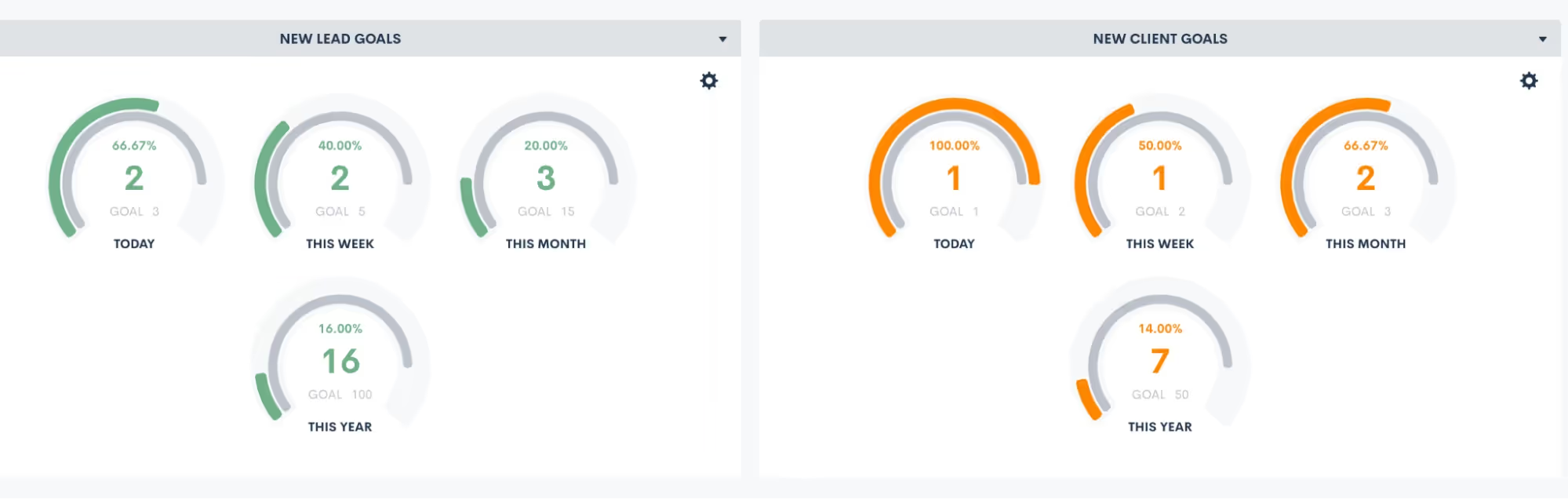
Similarly, New Client Goals can do the same goal-setting for how many of those new leads you aim to convert into new clients, shown on the right in the above screenshot.
8Cost per lead breakdown
Another highly useful statistic found on the Analytics page, Lawmatics provides automatic calculation of your cost per lead and cost per client for each marketing source.
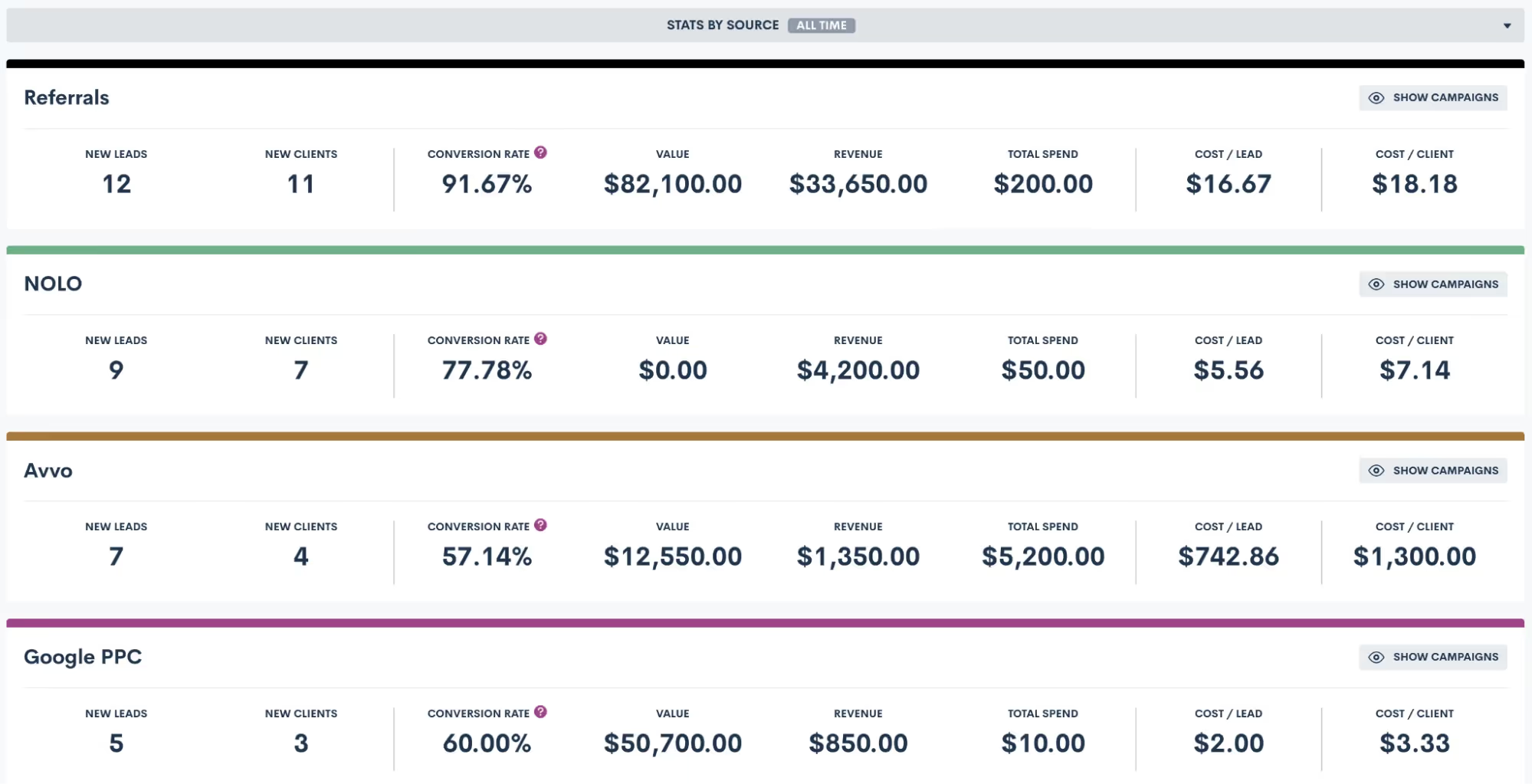
It simplifies measures of your marketing sources into a common denominator. This is an extremely important number, since it ensures you’re not comparing apples to oranges. You may have a gut feeling that one source is your highest performing, but once you see the actual breakdown of cost per client, the facts may surprise you.
9Report subscriptions
In addition to built-in Lawmatics Analytics, you can also create custom reports. You may currently view all your reports in Lawmatics, but did you know that you can get your most-used reports emailed directly to your inbox?To set this up:
- Go to your Reporting page found under the Insights tab
- Click the bell icon for the report you wish to subscribe to
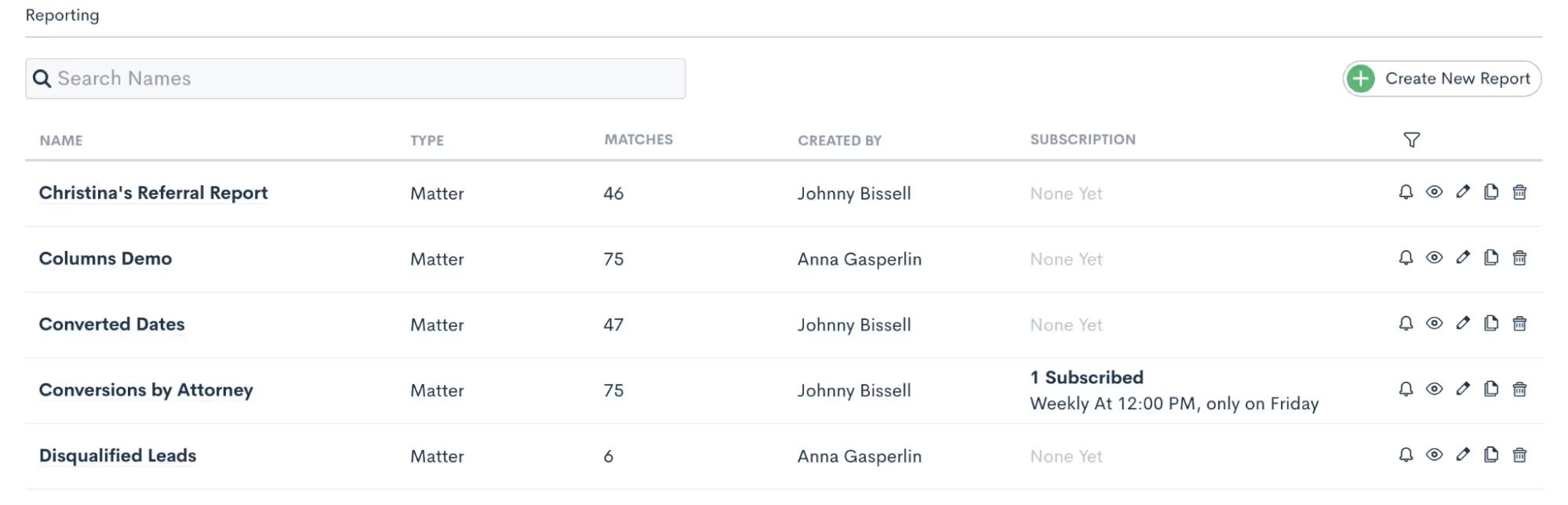
- Set up your subscription using the options shown below
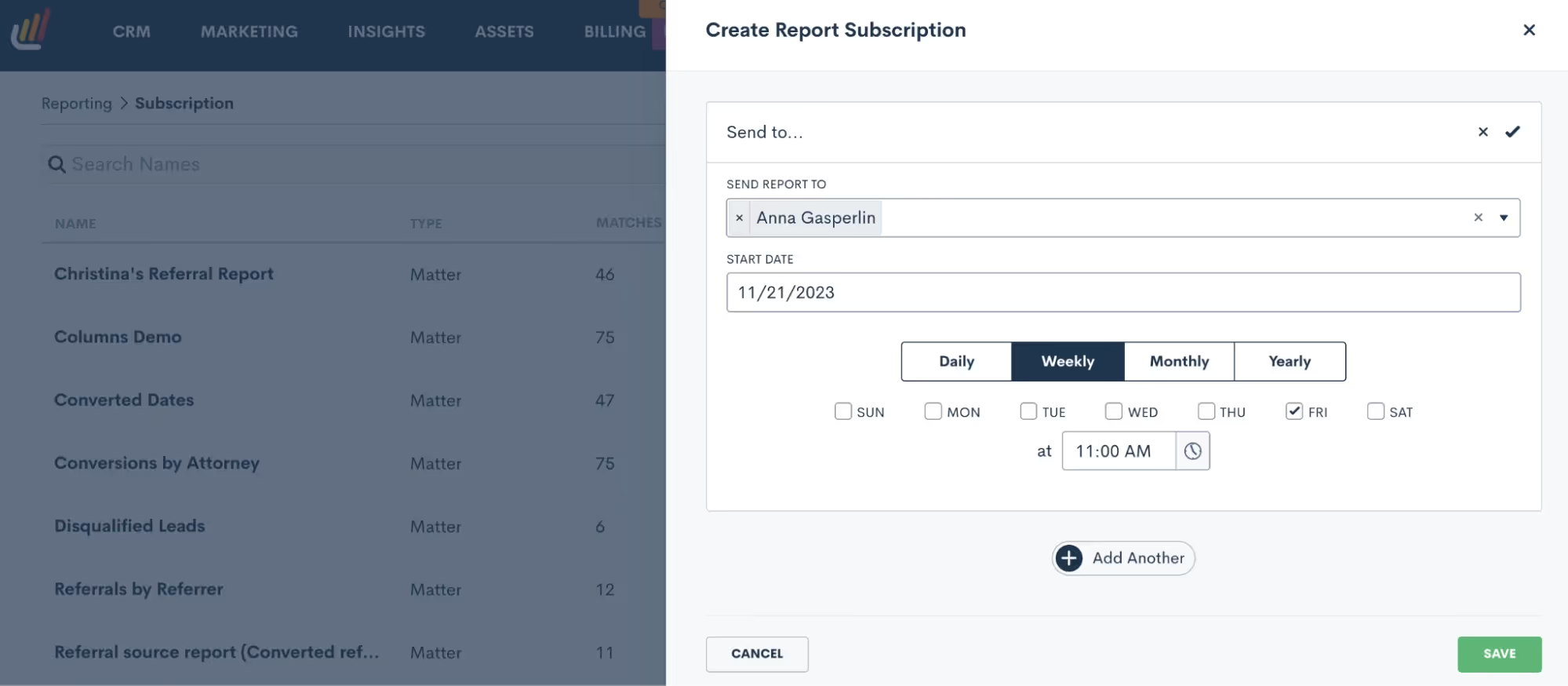
Now the report you need will be even more easily accessible from anywhere.AssetsIn today's digital legal landscape, managing assets such as emails, forms, documents, and esignatures is integral to maintaining the administrative end of your practice. Some of the lesser-known aspects of Lawmatics’ asset features can further streamline your operations.
10Email templates & “Save As”
As a Lawmatics user you’re likely using email templates just about every day, whether manually or via an Automation. What you may not know about is the ease with which you can create new emails using saved templates.We recommend saving templates for your most common emails, especially HTML emails like newsletters or holiday greetings. Such a template will contain all your basic formatting like logo, color scheme, and signature. Preserve that template for future use by using the Save Template button shown in green below.
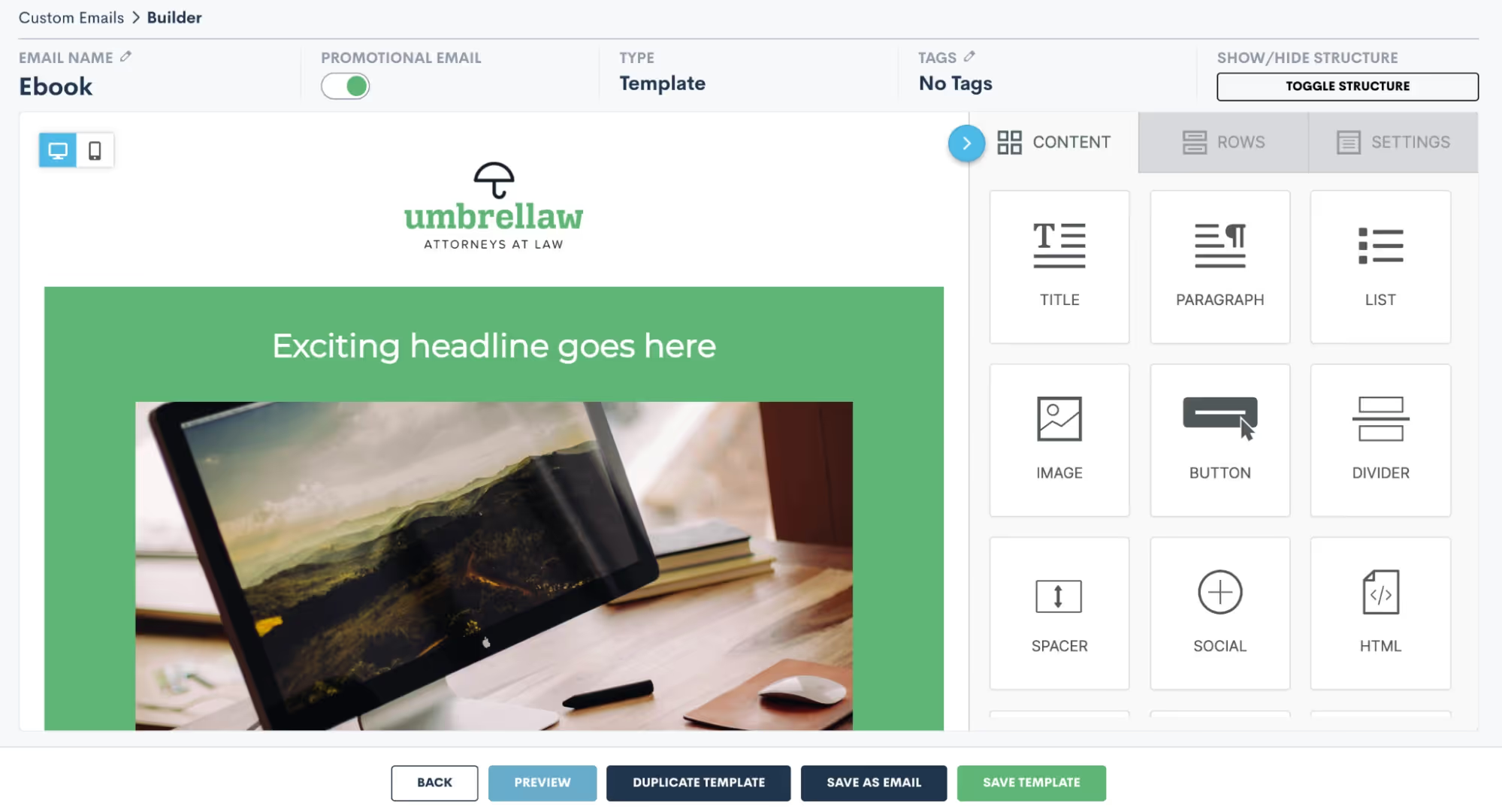
Whenever you have new email content ready to be sent:
- Open your template
- Update the content
- Click the Save As Email button shown above
This will keep your original template as-is, but save a copy with the new content.
11Email attachments
One often overlooked aspect of sending emails is the ability to include attachments. This can easily be accomplished within Lawmatics.
- Create your email templates in the Emails section under the Assets tab.
- Go to the Files page, also found under the Assets tab.
- Upload a bank of any files you wish to be able to include as attachments.
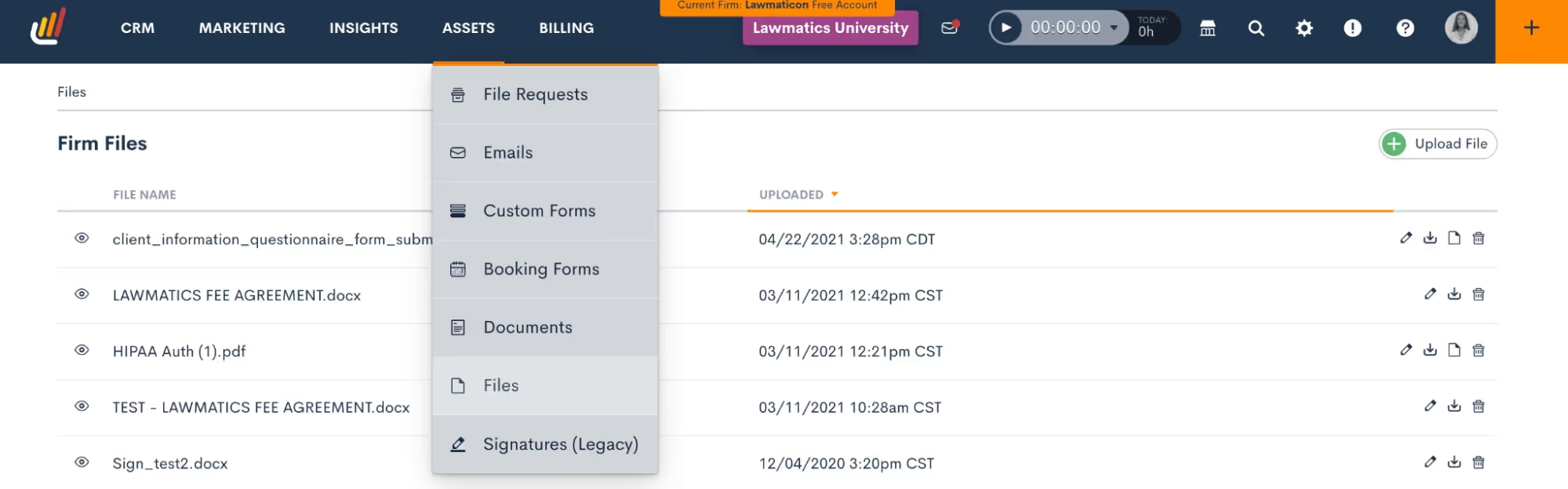
For example, you may have an FAQ page, parking instructions, and a new client packet.These items will live on the Files page. Any time you send an email (either via Automation or manually) you’ll have the option to select from any of these files as an attachment.
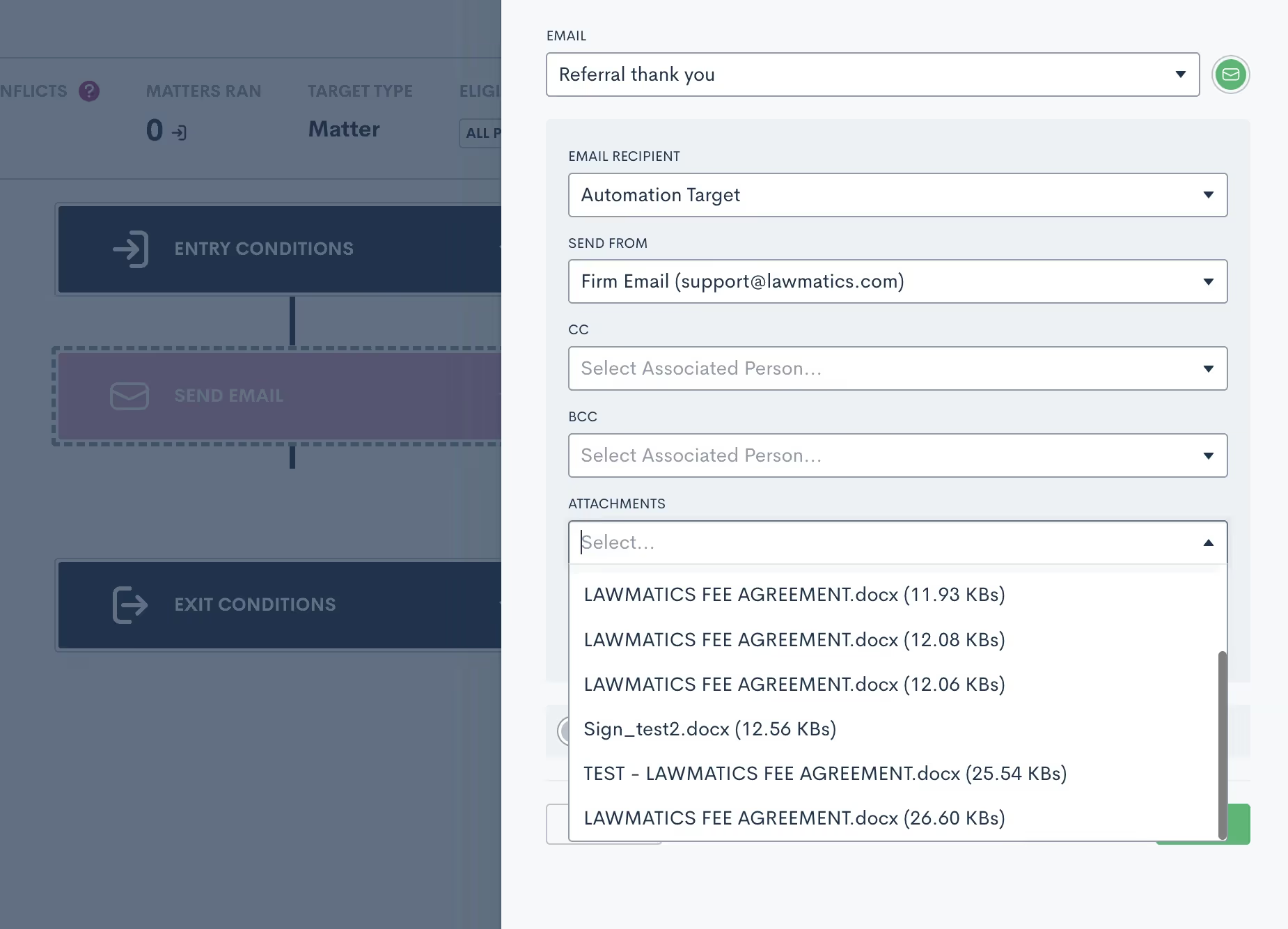
12Custom form blocks
Sometimes confused with Relationship Blocks, Standard Blocks can make your custom forms even more robust, but aren’t always used to their full potential.Blocks are used for groupings of fields that may repeat across multiple forms. For example, you may have a list of questions regarding a client's financial asset information that you use on several of your forms. Instead of dragging and dropping each individual field onto every one of your forms that requires this section, you can simply build the block once, then add the block to each form that requires it.
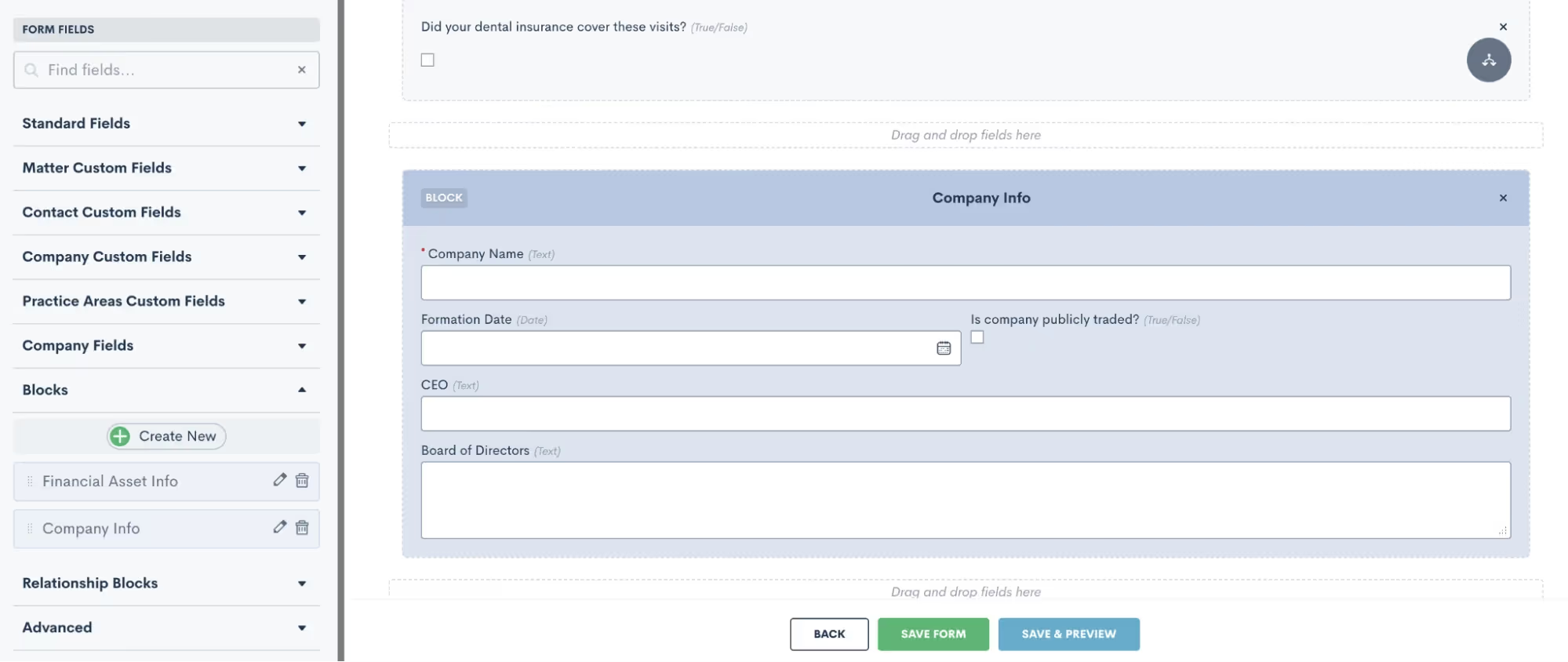
This feature is a huge time saver when it comes to building detailed custom forms.
13PDF upload esignature
The majority of firms use Lawmatics custom documents and/or DOCX upload features for creating documents. While these are the best option for creating highly customized docs, you may want to take another look at the possibilities of our PDF Upload option.With its own unique set of use-cases, PDF Upload is great for when you need to add a simple esignature to an already existing document.For example, you may have a document provided by a third party, such as a hospital, that needs your signature while keeping the text as-is. Using PDF Upload, you can simply upload the document and drag and drop fields, including esignature, onto the document.
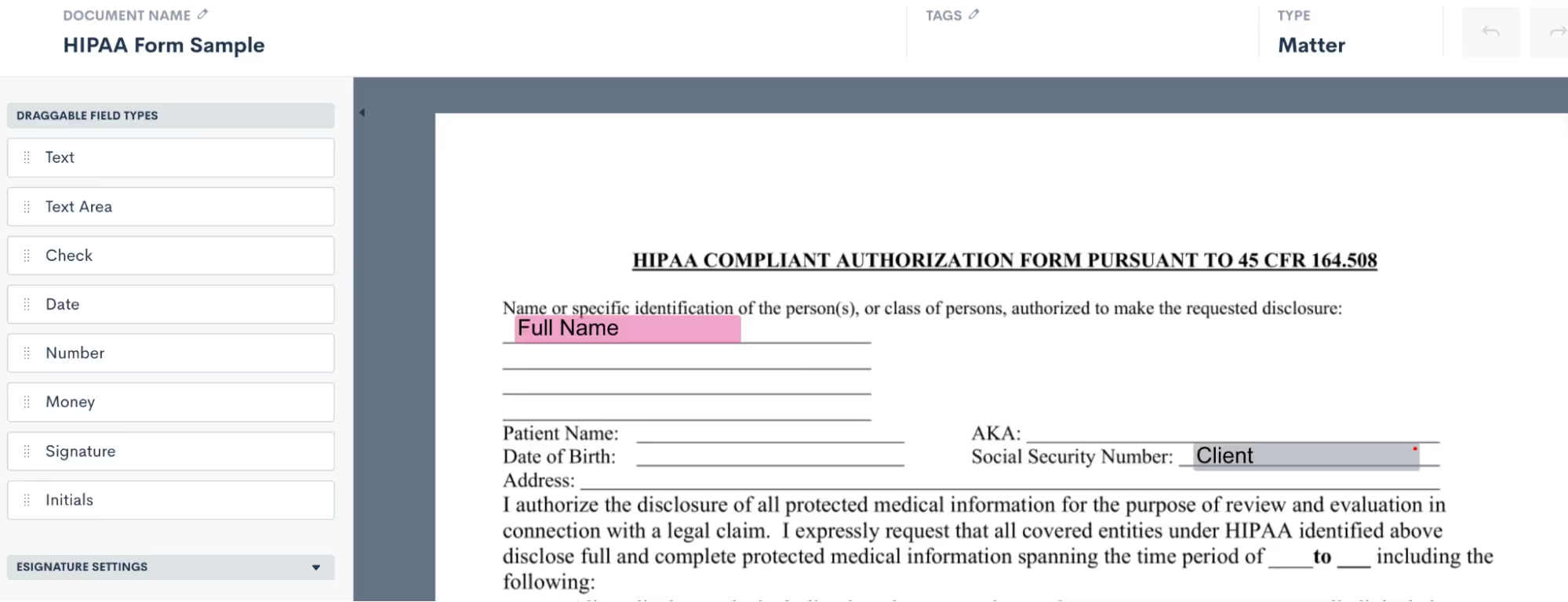
In a matter of a few seconds and clicks you can have your esignature added to the document and have it sent out to the required party for their esignature.
And there you have it!
Exploring the underutilized features within Lawmatics isn't just about discovering additional functionalities; it's about unlocking a reservoir of untapped potential that can redefine the efficiency, productivity, and success of your legal practice. By delving into these lesser-known aspects, you’ll find hidden gems across all areas of Lawmatics.Using Lawmatics to its fullest extent leads to enhanced client engagement, streamlined workflows, informed decision-making, and a competitive edge in our rapidly evolving legal landscape.
To close out this season of gratitude, our latest feature release from Lawmatics will provide even more reasons to give thanks. A brand new email quick reply option, updates to Advanced Conditional Logic, and new ways to eliminate duplicates – read on to learn all about our most recent features.
[ps2id id='quick-reply' target=''/]Reply to client emails without disrupting workflow
We live to make your day-to-day tasks easier. The new email Quick Reply button does just that. When viewing emails logged on a Contact or Matter’s activity timeline, this new button allows you to write and send a quick response without disrupting your workflow. Emails generated from this button will go right to your client as part of the existing email thread.**Note: In order to use this feature you must have your Mail Sync set up and the Send from Outbox option enabled.

[ps2id id='advanced-conditional-logic' target=''/]Create highly targeted Automations and Documents
After releasing Advanced Conditional Logic earlier this fall, we’ve made enhancements to make the tool even more powerful. Previously available in reports and audiences, this time around we’ve added Advanced Conditional Logic to Automations and Documents. Just another way you can make sure your communications are all perfectly tailored to your unique clients.

[ps2id id='merge-duplicates' target=''/]Eliminate duplicate Companies
Another enhancement to an existing feature, we’ve expanded the already beloved merge duplicate function to Companies and Company Matters. As you would with Contacts or Matters, navigate to the duplicate Company and select the Merge button. You can then easily select which elements from each Company will be included in the new merged record.

As always, we love your feedback and encourage you to reach out with any questions or suggestions. Thank you for being a valued member of our community. Together, we continue to push the boundaries of what's possible for law firms.Sign In or Sign Up to get started with Lawmatics today.
If you’re a practicing lawyer, you’re bound to be head-down on substantive law practice. You know – billable hours. It can be hard to carve out time to work on your business, but lagging behind in developing the business of your firm can get in the way of the actual practice of your firm. Business can be something of an experimental process, especially if you’re just winging it.But you’re in luck – two of the best legal business experts are here to lend you their insights. In this webinar, Lawmatics CEO and Co-Founder Matt Spiegel welcomes Jared Correia, CEO of Red Cave Law Firm Consulting, to detail everything you need to set up your firm’s business for success in 2024.
Time stamps of key takeaways
0:00 — Introductions
Meet Matt and Jared. Matt is an attorney who ran his own criminal defense practice before becoming a legal tech entrepreneur. Jared, also an attorney, advises law firms on business practices like marketing strategy, technology, and financial management. (Check out this section to hear about an incident involving golf and attempted bovineslaughter…)
9:03 — Step one: build a go-to-market plan
A go-to-market plan is about making sure you reach the audience you need to. Here, Jared and Matt discuss the importance of identifying and organizing your contacts, creating resources and reference materials, and figuring out ways for you to get out and meet more people.
25:26 — Step two: build Workflows
Workflows aggregate tasks for optimum efficiency. Jared walks through some popular frameworks for developing these processes and the importance of technology, particularly automation, in building streamlined workflows.
37:18 — Step three: pick the right software
Jared identifies four types of software every modern law firm needs to be successful: productivity, case management, accounting, and customer relationship management (CRM). He and Matt talk about the value of each, and how the right features and integrations are crucial to making the operations of your practice seamless.
44:51 — Step four: leverage data
What can data tell you? How do you acquire data and determine what’s relevant to making decisions for your practice? What key progress indicators (KPIs) should your firm monitor? Jared and Matt break down how to make sense of all the numbers.
52:58 — Q&A
Have burning questions? Matt and Jared have answers. Thanks to everyone who contributed their questions to the chat!
Webinar slide deck
Subscribe to get our best content in your inbox
Ready to grow your law firm with Lawmatics?
Schedule a demo of legal’s most trusted growth platform.





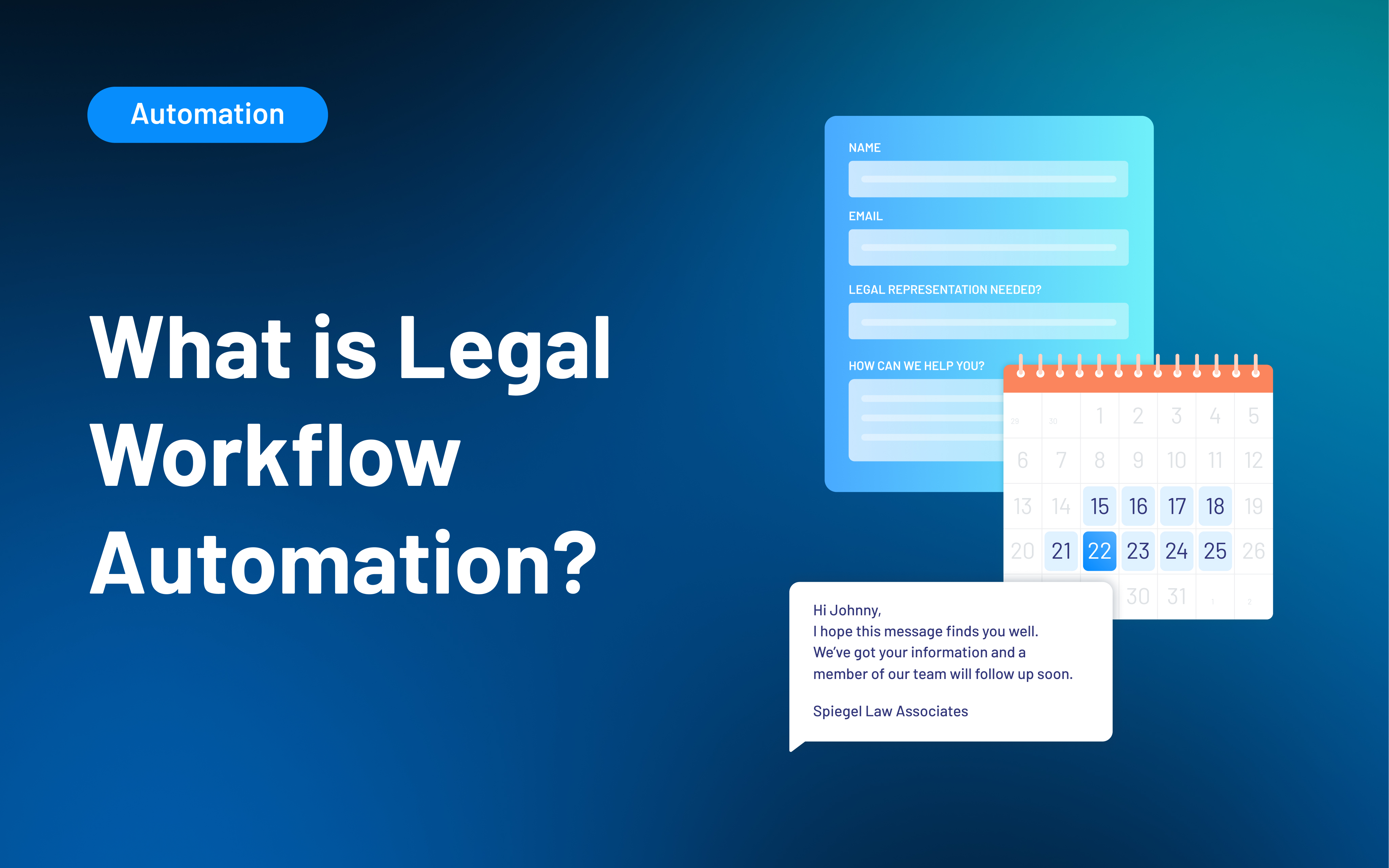



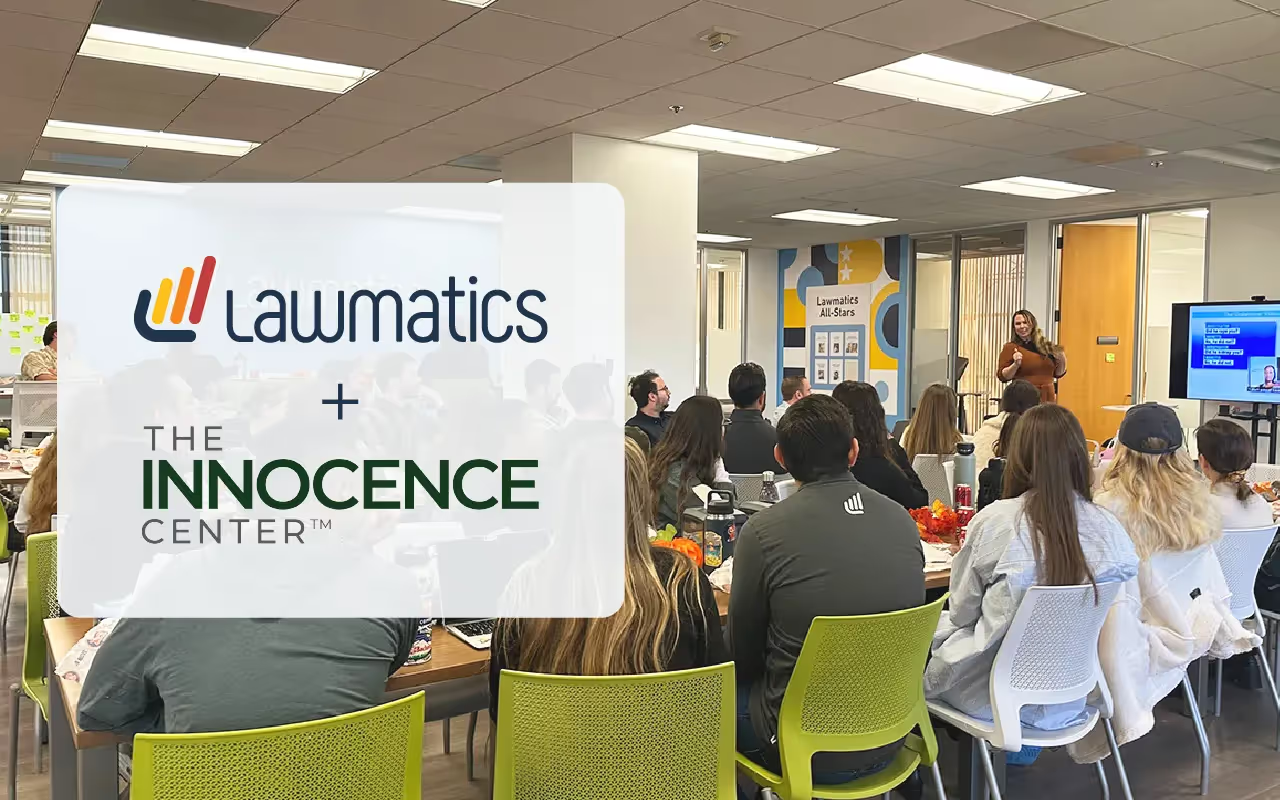

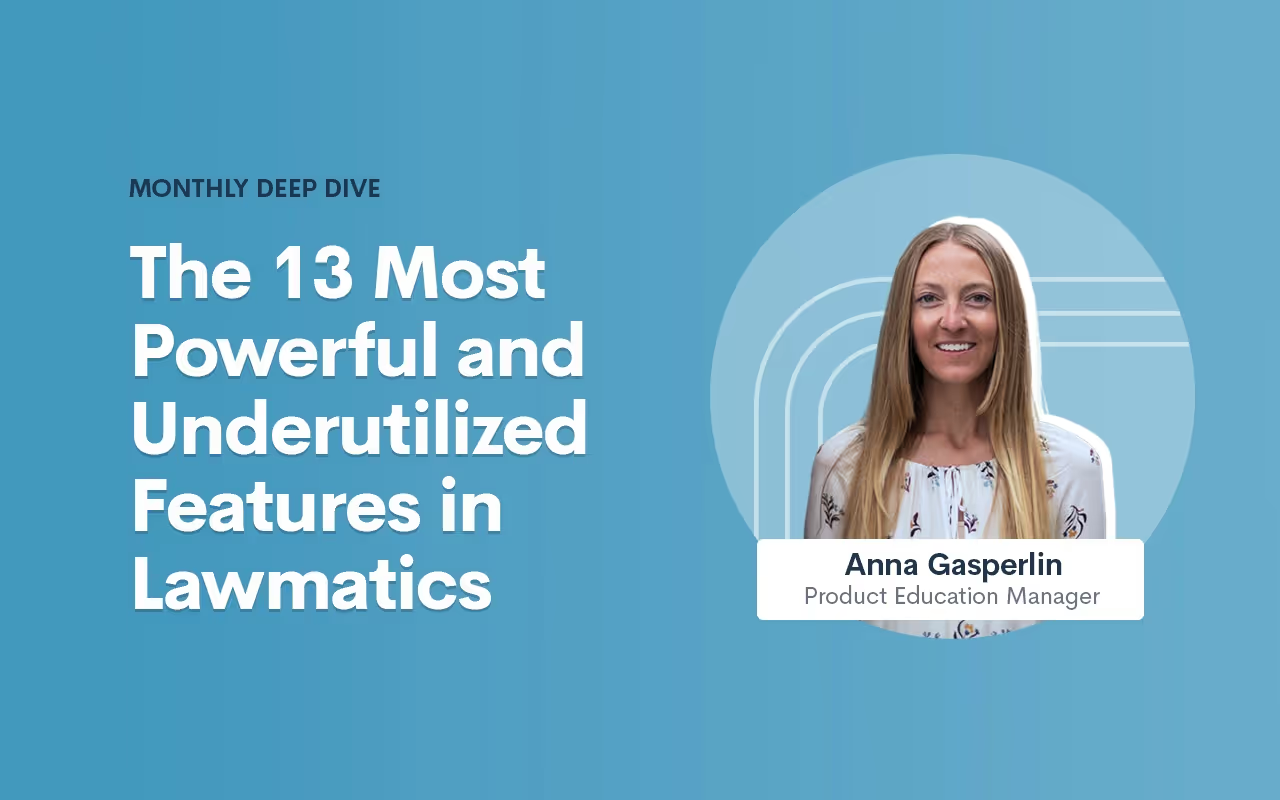


.avif)
.avif)

.avif)