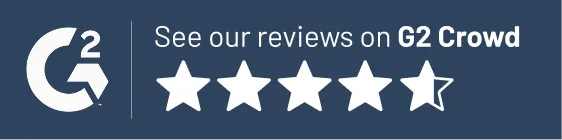The Lawmatics Blog
Insights on legal marketing, automating the law practice, and legal tech in general
Law firms spend a lot of time on the same three problems: getting the right information from new leads, quickly signing prospects after they’ve been qualified, and knowing which marketing dollars are actually paying off. In this session, Product Manager Devon Butler and Account Management Lead Clare Struzzi walk through new and upcoming Lawmatics features that address each of those challenges, from QualifyAI lead evaluation to e-signature packets and upcoming Meta Ads tracking.
Time stamps of key takeaways
7:15 – Send one link for forms, signatures, and payment
16:13 – Add automation around packet completion
24:03 – Set up QualifyAI agents by practice area
31:25 – See the “why” behind each QualifyAI recommendation
45:11 – Track Meta Ads spend and leads automatically
Webinar slide deck
As lawyers, although we might like to believe clients will come from just hard work and success, the truth is that word of mouth only goes so far. A recent survey concluded that 43% of participants relied on word of mouth to find their lawyer. So where does that other 57% go? In the highly competitive legal industry, marketing is a must. In today's evolving legal market you'd be doing yourself a disservice not to take advantage of law firm marketing automation software as 98% of legal firms say that intake software helps them make better decisions about marketing.Creating a successful marketing plan requires a diverse mix of marketing tactics, from blogging, to video content, to networking with other legal professionals. And while this may sound simple, the truth is that attracting clients to your law firm comes with many different challenges.Marketing a law firm is challenging for attorneys for several reasons:
- Legal services can be complex and specialized, making it difficult to communicate value to potential clients.
- Due to the strict ethical rules governing legal advertising, lawyers' marketing strategies may be limited.
- Attorneys often lack the time, resources, and expertise needed to develop and execute effective marketing campaigns.
- The legal industry is a competitive place, making it difficult for smaller firms and solo practitioners to stand out.
So how do lawyers attract more clients while still finding time to actually be a lawyer? In this guide we'll go over some of the best legal practice marketing tactics, and how automation can help.
What is marketing for a law firm?
Law firm marketing is the process of promoting your legal services with the intent of attracting new clients and ultimately generating more revenue. The end goal is to establish credibility and increase your visibility, ultimately persuading potential clients to choose you over the competition.Typically, the most popular law firm marketing tactics include:
- Content marketing
- Search engine optimization (SEO)
- Paid advertising
- Social media marketing
- Networking
For any of these tactics to work, you must have a deep understanding of your target market, who your competition is, and what unique experience your law firm can offer that no one else can.
Why do law firms need marketing?
Regardless of whether you sell cheese graters or legal services, the importance of marketing cannot be expressed enough. Marketing brings awareness to your legal services, engages your potential customers, and ultimately persuades them to hire you as their lawyer. Furthermore, an ongoing and effective marketing strategy doesn't just help maintain the demand for your legal services, but it will also boost your relevance, increase your reputation, and set you apart from the competition.Think of it this way— how do people find lawyers? They usually do a Google search or ask for referrals from friends and family. Irrespective of being the best lawyer in the world, your marketing plays a pivotal role in how many times your name will come up. You can bet your money that even if you’re a small law firm, you will generate more clients than the best lawyer in the world if you have a stronger marketing plan than them— it's really that simple.
How do you promote a legal practice successfully?
Successful law firm promotion starts with tools like marketing automation, referrals, social media, and blogging. Since marketing can take up a substantial amount of time and money, and lawyers already have enough on their plates as is, it's critical that they learn how to be more efficient with their workflow and processes. Recent statistics show that 95% of firms agree that since marketing is considered “non-billable” it’s a greater spending risk. As such, more and more lawyers are putting their marketing dollars where they can be sure they’ll produce the most results. Over the past few years, we've seen major developments in the ways that lawyers operate in order to be as efficient as possible.Some of the most effective ways lawyers promote their legal practice are:
Marketing automation
Thanks to the help of tools that specialize in process automation, lawyers can put the administrative aspect of their law firm, like marketing, on autopilot so they can focus their attention on billable work. Tools like drip email marketing allow lawyers to schedule personalized and targeted emails that don't just generate new business but also encourage repeat business.This hands-off approach means lawyers can build repeatable processes that automatically send themselves each time a lead or client moves from one stage of the client journey to the next. In other words, lawyers can engage clients consistently without stepping away from their legal work.Choosing a client intake software like Lawmatics with built-in marketing automation will save your firm more time, close more clients, and ultimately grow your law firm.
Referrals
Relying on word of mouth from former clients, professionals in your network, and colleagues is one of the most effective ways to bring in new business. In general, a personal recommendation is considered amongst most to be the most reliable way to find legal services,
Social media
Social media is a great place to build credibility for your law firm by generating a following. 84% of law firms generate their leads through organic social media traffic. Growing a following on platforms like Facebook is a great way to market your firm since it gives your audience the opportunity to directly interact with you. By sharing content, commenting and interacting, you can significantly drive your engagement, and ultimately drive more traffic to your law firm website.Yet it's important to note that not all social media platforms are suited for lawyers. And yet while there are no official rules regarding where lawyers can and can't be present on social media, you're probably not going to see a lot of lawyers on a platform like Snapchat. The best social media platforms for lawyers are:
- YouTube
- TikTok
Make sure you check out our post where we show you 9 attorney TikTok accounts you need to follow for marketing inspiration
Blogging
Surprisingly, only about 27% of lawyers have a blog. Yet smart marketers know how important having your own blog is. Although a presence on social media is useful, it's still rented space. Ultimately, you're at the mercy of an algorithm you can't control.A blog is your own piece of land where you get to establish your authority on what you know best— law! By creating regular content that resonates with your audience, you'll be more likely to generate recurring visitors that turn to you as the go-to person for their legal questions. Not to mention with a solid SEO strategy in place, your blog will help your legal website appear higher on Google search results.
Website
A well-constructed website makes it possible for clients to find your law firm online and establishes credibility for your business. The more SEO you incorporate into your website, the higher your page will rank in Google search results, giving you increased visibility on a larger scale. A website also allows you to track visitor behavior such as click-through rates, website traffic, and conversions, allowing you to measure the effectiveness of your marketing.
Networking
Attending industry events is an essential method for networking with other legal professionals and potential clients and building your reputation as an expert in your field. Good old fashioned face-to-face interactions will always be one of the most reliable ways to find new clients.
How does a firm set up a marketing plan?
Setting up a marketing plan for your law firm that will yield results requires 8 key steps.
1Define your target audience
Who are you trying to market to and what kind of marketing appeals to them?
2Research your competition
Analyze what your competitors are doing to attract and convert new prospects into clients and determine how you can do it even better.
3Determine what you can offer that’s unique
Establish what your unique selling point is and how you can set yourself apart from the competition with unique positioning.
4Decide which marketing channels you’ll use
Decide which marketing channels you believe will be the most lucrative for your business, from e-mail marketing, to starting a blog, to creating your social media strategy.
5Set specific goals
A marketing plan is useless without specific goals in mind. The more specific you can be about what it is that you hope to achieve, the more you can fine tune your marketing efforts.
6Determine your budget
Have a specific number in mind about how much you can afford to spend on your marketing.
7Implementation
Dive in and get started. Start executing what it is that you set out to do and measure the results
8Consistent evaluation
An effective marketing plan for your law firm is one that should consistently be revisited and evaluated so that you can make whatever changes necessary to get the results you want.
How to promote a law firm? With Lawmatics
Lawmatics, the number one legal software, was built to make marketing effortless. From responding to new leads automatically to sending out the right email to the right person at the right time, Lawmatics is here to help your growing law firm grow even more.Are you ready to see why Lawmatics legal intake, law practice CRM, marketing automation, and legal billing software is what everyone is talking about? Sign up for a free demo today!
Your to-do list seems unending, right? The contract review, the case analysis, the unanswered emails. The legal profession has always been synonymous with hefty workloads and long hours. But what if you could relegate these time-intensive tasks to a digital ally, paving the way for more strategic work and a better work-life balance?Generative AI isn’t just a trendy buzzword—it's your new associate. Many law firms have already adopted tools to fortify their expertise. Generative AI is an efficient team player, assisting with everything from drafting legal documents to conducting comprehensive research.
The AI disclaimer
The legal profession tends to resist technological advancements, such as generative AI tools like ChatGPT and Google Bard, with immediate talk of bans and warnings of ethical violations. Despite initial restrictions, like those imposed by US District Court judges and law schools like Berkeley and the University of Michigan, legal tech evangelist Nicole Black argues that these technologies should be embraced as valuable tools to streamline work and increase efficiencies. She suggests that legal professionals have an ethical duty to learn about and make informed decisions about these technologies, mirroring a historical pattern of initial resistance followed by eventual acceptance in the legal field.And we’ve already seen bad lawyering play out with ChatGPT, as some legal professionals have relied heavily on ChatGPT for legal research without verifying the accuracy of the information provided, leading to sanctions.Generative AI holds immense promise for the legal industry, but this also warrants careful attention to ethical considerations and challenges, including:
- Accuracy and accountability: Legal professionals must critically evaluate the AI-generated advice, always corroborating its validity.
- Data privacy and confidentiality: Legal professionals are responsible for ensuring robust data privacy, and security measures are in place.
- Transparency and explainability: Legal professionals must unravel the "black box" of AI and ensure the reasoning behind AI-generated legal analysis is clear and understandable.
- Liability and professional responsibility: Professionals need to navigate the landscape of liability for errors or omissions in AI-generated content. Legal professionals should delineate the boundaries of AI usage, managing client expectations to avoid potential legal and ethical issues.
With some guardrails, AI can help legal professionals get through dense workloads. The results ended in a tie in a casual study comparing the abilities of AI ChatGPT and a human IP lawyer in drafting articles on the legal issues of using generative AI at work. The AI came out ahead in terms of efficiency and readability. At the same time, the human excelled in depth and avoidance of repetition. The experiment highlighted potential practical applications of AI but also emphasized the necessity for clear guidelines.
The power of generative AI: transforming efficiency and unleashing potential in the legal practice
Generative AI, harnessing the might of deep learning models like neural networks, is not merely influencing the legal profession—it's poised to redefine it. The transformative potential of generative AI in legal practice transcends task automation, shaping the profession at its core.Data processing and research quality: One of the core advantages of AI is its ability to rapidly and accurately process vast amounts of data. This not only economizes time but dramatically enhances the quality of research, providing legal professionals with an in-depth, comprehensive understanding of the multifaceted legal landscape.Pattern recognition: AI shines in its pattern recognition capabilities. Through machine learning algorithms, AI can detect patterns and correlations in substantial datasets that may elude human analysis, offering critical insights. These insights prove invaluable for predicting case outcomes, assessing risks, and formulating potent legal strategies.Cost savings: Incorporating AI in legal practice can save significantly. By automating tasks and boosting efficiency, law firms can optimize their resources and concentrate on services that add more value—yielding benefits to the firms and their clientele.But what does this AI revolution look like in action? Many AI applications are already being put to work in daily law firm operations.
Legal drafting & case review
Take, for instance, Harvey AI. This ground-breaking fusion of natural language processing and machine learning aids firms with contract analysis, due diligence, and regulatory compliance. Meanwhile, Auto-GPT technology combines OpenAI's text-generating AI models with a companion bot for autonomous decision-making, accelerating contract review and summarizing specific clauses effectively.
Legal research
AI has made its mark in legal research as well. Platforms like Casetext harness AI to help legal professionals locate pertinent case law, statutes, and regulations swiftly.CoCounsel, a product of OpenAI and Casetext collaboration, is a reliable legal assistant tailor-made for lawyers' needs. Blue J L&E reconsiders legal research and analysis, using AI to predict case outcomes and probe complex legal issues—analyzing factors and outcomes, not merely keywords.
Marketing & intake
On the client interface side, LM[AI] incorporated into Lawmatics provides an all-in-one CRM solution, saving valuable time by generating professional email copy with a single click. Similarly, Smith.ai leverages AI-integrated virtual receptionists to ensure timely responses. At the same time, Gideon streamlines client intake and document automation for a more effective process.Generative AI's application is no longer a technological novelty; it's a strategic game-changer. As legal professionals increasingly embrace AI, they lead the profession into a transformative era of heightened efficiency, innovation, and strategic edge. Law practice is set to be redefined, with generative AI leading the charge.
Harnessing generative AI with prompt engineering
The significance of prompt engineering in the legal industry can't be understated. Those who master the art of prompt design will stand above their peers. But, prompting is not a one-size-fits-all solution. There are certain limitations to the generative AI tools, such as the inconsistent output of the same prompt and the inability to resolve hallucinations and bias in the datasets.Here are the essential elements you need in a successful prompt:
- Define the role: "You are an expert legal research assistant..."
- Establish clear intentions: "...and your task is to summarize the key holdings and legal principles from the following court cases related to employment discrimination."
- Provide context and background: "The cases are 'Smith v. XYZ Corp.,' 'Johnson v. ABC Inc.,' and 'Doe v. MNO LLC.' These cases are from different jurisdictions but share a focus on age discrimination in employment.
- Insist on specificity: "Note that 'Smith v. XYZ Corp.' is from the 9th Circuit Court, 'Johnson v. ABC Inc.' is a Supreme Court decision, and 'Doe v. MNO LLC.' is from the New York State Court. Please identify the jurisdiction for each case in your summaries."
- Direct the format: "Provide the summaries in bullet points for each case, highlighting key points of law, the court's reasoning, and the implications of each ruling."
- Use examples or references: "I appreciate a clear, concise writing style similar to that found in the 'Legal Information Institute' case summaries."
Here's how the entire prompt might look when you put it all together:
You are an expert legal research assistant, and your task is to summarize the key holdings and legal principles from the following court cases related to employment discrimination: 'Smith v. XYZ Corp.,' 'Johnson v. ABC Inc.,' and 'Doe v. MNO LLC.' These cases are from different jurisdictions but share a focus on age discrimination in employment. Note that 'Smith v. XYZ Corp.' is from the 9th Circuit Court, 'Johnson v. ABC Inc.' is a Supreme Court decision, and 'Doe v. MNO LLC.' is from the New York State Court. Please identify the jurisdiction for each case in your summaries. Provide the summaries in bullet points for each case, highlighting key points of law, the court's reasoning, and the implications of each ruling. I appreciate a clear, concise writing style similar to that found in the 'Legal Information Institute's case summaries.
You may have to supply the AI with the primary text source for a prompt like this. To avoid bad practices, remember that the AI's responses should be validated for accuracy.
Tips for structuring prompts:
- Use the first prompt to state your purpose clearly.
- Ask one question at a time.
- For complex requests, break it down into a series of simpler prompts.
- Use straightforward language and avoid legalese.
- Check the accuracy of the AI’s outputs.
Practical use cases of generative AI at a law firm
Generative AI is reshaping traditional tasks and processes that once monopolized legal professionals' time. From contract drafting to case reviews, AI capabilities can streamline and optimize operations, liberating lawyers to focus their expertise on higher-value tasks.Here are 6 prompts you can introduce to your law firm today:
1Drafting legal documents with precision and efficiency
Prompt: “As an experienced contract attorney, I need you to refine our standard Mutual Non-Disclosure Agreement (NDA). The agreement between two software development companies must comprehensively address intellectual property concerns. Please pay special attention to sections X, Y, and Z, where we've received feedback about clarity and comprehensiveness."Why it works: By clearly defining the role and task, this prompt allows you to leverage AI in optimizing your standard contracts, particularly those with recurring revisions. This prompt could be a significant time-saver in your contract drafting and review process.
2Enhancing case review competence
Prompt: "Imagine a fictional case, 'Doe v. Alpha Enterprises,' where Doe, a small tech startup, alleges that Alpha Enterprises infringed on its software patent. Summarize the facts, claims, defenses, and the hypothetical court's decision. Also, identify any real-world legal precedents or principles this case might establish."Why it works: This prompt provides context and specificity, enabling AI to help with initial case review, preliminary legal research, and identification of potential precedents. It's a valuable tool during the case analysis phase, providing the groundwork for your litigation strategy.
3Simplifying statutory research
Prompt: "As an AI legal research assistant, summarize the key differences between GDPR (General Data Protection Regulation in the EU) and CCPA (California Consumer Privacy Act). Highlight the essential compliance requirements for businesses in each jurisdiction."Why it works: The defined role, clear intentions, and specific references in this prompt set the stage for efficient statutory research, helping you keep abreast of compliance requirements across different jurisdictions. It's ideal for general legal research or when updating client advisory materials.
4Streamlining case law research
Prompt: "Summarize the following recent Federal Circuit Court rulings on the Fourth Amendment search and seizure doctrine, focusing on decisions involving digital privacy issues. This will help us update our client advisory templates."Why it works: This prompt encourages AI to condense complex legal rulings into concise summaries, keeping your firm updated on vital legal developments. It's useful when preparing briefs, memoranda, or client advisories on recent case law.
5Optimizing legal marketing
Prompt: "As a content creator for a law firm specializing in personal injury law, write a compelling blog post outlining the steps to take after a car accident. Our firm tells clients to take the following x, y, and z steps. Ensure it is empathetic, informative, and inspires action. Include a Call-to-Action reader to contact our firm for a consultation."Why it works: Using AI in content creation can produce engaging, informative articles that help establish your firm's authority and client engagement. This prompt can be used whenever you need to create content for your firm's blog or social media platforms.
6Streamlining the client intake process
Prompt: "As an AI intake assistant for an employment law firm, design a script for an initial phone call with a potential client who believes they have been wrongfully terminated. The script should gather key details about their case without delving into specifics that could breach confidentiality. It should also reassure them of our firm's extensive experience and expertise in employment law."Why it works: The detail-oriented nature of this prompt allows AI to assist in crafting an efficient and empathetic client intake process, improving the client experience right from the first call. It's beneficial in refining the initial client intake process.
The power of role-playing in legal practice: preparing for real-life scenarios
1Anticipating opposing counsel strategy
Prompt: "Assume you're a seasoned criminal defense attorney representing a client accused of insider trading. Given the charges and public information, what arguments and strategies might the prosecutor employ?"Why it works: This prompt enables lawyers to think from the prosecution's perspective and anticipate potential strategies. It can be applied while strategizing defense for criminal cases, giving you a leg up in your preparation.
2Enhancing client interview skills
Prompt: "Role-play as a potential client seeking representation for a complex family law issue involving international child custody laws. Respond with high emotional distress and confusion about the legal process to help our attorneys practice empathetic and clear client communication."Why it works: This prompt helps attorneys improve their skills in handling emotionally charged client interactions, which is critical in family law and other sensitive legal issues. It's ideal for training sessions focusing on improving client interaction skills.
3Preparing for witness cross-examination
Prompt: "Imagine being a hostile witness in a personal injury case, avoiding responsibility for a workplace accident. Provide evasive or combative responses to my questions to help our team practice managing difficult witnesses."Why it works: Using AI for role-play can equip lawyers with effective techniques to extract useful information from uncooperative witnesses. It's a great tool during the preparation phase for depositions or trials.
4Honing negotiation skills
Prompt: "Take the role of a mediator in a contentious divorce case where assets and child custody are in dispute. Provide potential solutions and compromises to help resolve the deadlock."Why it works: Engaging with AI in this manner can expose lawyers to new perspectives and solutions they may not have considered, ultimately making them more effective negotiators. It can be utilized in preparation for mediation or negotiation sessions.While AI offers a non-judgmental space to practice and refine legal strategies, its outputs should always be reviewed and vetted by competent legal professionals before being used in real-case scenarios. By understanding and employing the right prompts, you can harness the power of generative AI to revolutionize your legal practice.
5Developing interrogatory questions
Prompt: "You're a personal injury attorney investigating a complex multi-vehicle accident. Draft focused interrogatory questions to unravel the chain of events and identify all parties involved and potentially responsible."Why it works: This prompt helps lawyers prep and formulate precise, purposeful questions. Practicing the craft of effective interrogatories equips lawyers to prepare thoroughly for the discovery process in personal injury cases, ensuring comprehensive fact-gathering.
Continuing the dialogue with AI
Embracing the rise of AI in the legal profession is no longer an option but a strategic necessity. Generative AI technologies such as ChatGPT can significantly enhance efficiencies in drafting legal documents, case reviews, statutory research, and client intake processes. AI role-playing scenarios provide an innovative approach to improving legal strategy. This technology has proven itself a proficient 'associate,' capable of executing tasks accurately and quickly.AI is not about replacing the human element of legal practice but about augmenting it. By taking over mundane, time-intensive tasks, AI enables legal professionals to focus on what matters the most: their clients, their strategy, and high-value work that requires their unique expertise.
Marketing automation software: the best investment for law firm growth
Staying ahead of the competition requires more than just legal expertise for law firms. Law firms must leverage tools to streamline marketing operations – like automating repetitive marketing tasks and finding ways to enable personalized client interactions at scale.
Why invest in marketing automation software?
Investing in marketing automation software offers law firms numerous advantages that can transform their marketing processes, enhance lead engagement, and analyze campaign performance. What are the benefits of marketing automation? Automation allows for personalized client journeys, delivering the right message to the right audience at the right time. Data-driven insights are a goldmine for optimizing marketing strategies. Marketing automation software collects valuable metrics such as email open rates, click-through rates, and conversion rates, enabling law firms to refine underperforming campaigns and identify successful strategies.With marketing automation software, law firms can optimize marketing processes, enhance lead engagement, and analyze campaign performance. This strategic decision empowers the marketing team, delivers personalized experiences, and maximizes return on investment.
Optimize marketing processes
Marketing can be a time-consuming and resource-intensive endeavor. Manual marketing processes can be overwhelming, from managing email campaigns to tracking leads and analyzing data. Marketing automation software offers a solution by automating these tasks, freeing up valuable time for your marketing team.Automated workflows within marketing automation software allow you to create personalized client journeys, delivering the right message at the right time. You can tailor your marketing campaigns to resonate with potential new clients (PNCs) by segmenting your audience based on demographics and engagement behaviors (e.g., downloading a free eBook).
Enhance lead engagement
Clients and PNCs expect personalized and timely interactions. Marketing automation software empowers law firms to deliver just that. You can use features like email automation, personalized content recommendations, and chatbots to create seamless client experiences during legal matters.Imagine a potential client visiting your website to research a specific legal issue. With marketing automation software, you can automatically deliver relevant content and resources to their inbox, accomplishing two key goals: 1) showcasing your expertise and 2) nurturing the relationship. You can create soft-touch nurture campaigns that stay highly informative without soliciting leads.
Analyze campaign performance
Data is a goldmine for any marketing strategy, and a marketing automation tool excels at collecting valuable data points. You can gain insights into the effectiveness of your campaigns by tracking metrics such as email open rates, click-through rates, and conversion rates.Any marketing automation platform worth its salt will offer comprehensive reports to provide a holistic view of your firm's marketing performance. This data-driven approach allows you to identify successful strategies, refine underperforming campaigns, and allocate your marketing budget more effectively.
How to choose a solution: evaluating which marketing automation is best
Let's look at how you can evaluate the right marketing automation capabilities for your law firm's growth.
1User-friendly interface
A user-friendly interface is paramount when considering marketing automation software. Your team should be able to navigate the software intuitively. Look for tools that offer a clean and organized dashboard, easy-to-use drag-and-drop editors, and straightforward workflows. The software should empower your team to create and manage campaigns efficiently without extensive technical knowledge.
2Integration capabilities
To leverage the full potential of marketing automation software, it should seamlessly integrate with your existing systems. Evaluate whether the software integrates with your customer relationship management (CRM) software, practice management software, email marketing platforms, and other tools crucial to your tech stack. Syncing data across platforms ensures a unified view of your clients. It facilitates efficient communication between your marketing and sales teams.
3Personalization and segmentation options
Marketing automation software should enable you to create personalized experiences at scale. Look for software that offers robust personalization and segmentation capabilities. The tool should allow you to segment your audience based on various criteria such as demographics, behavior, and interests. This segmentation enables you to deliver targeted and relevant content to specific client segments, increasing the chances of conversion.Additionally, the software should support dynamic content, allowing you to customize messages and offers based on individual client attributes. By delivering tailored content, you can create a personalized experience that resonates with your clients and fosters a deeper connection.
4Automate workflows
The heart of marketing automation software lies in its ability to… well–automate tasks. Evaluate the software's automation capabilities, such as email automation, lead nurturing, and follow-up sequences. Look for a visual workflow builder to map out your marketing processes easily.Automation workflows should be customizable and flexible, enabling you to set triggers, conditions, and actions that align with your firm's needs. Whether automating lead scoring, sending targeted emails, or assigning tasks to your team, the software should empower you to streamline your marketing efforts and maximize efficiency.
5Generate reports
Look for software that provides in-depth reports of key metrics such as open rates, click-through rates, conversion rates, and engagement levels. The tool should offer real-time reporting dashboards that visualize data clearly. Interactive charts, graphs, and customizable reports allow you to drill down into specific campaign performance and identify areas for improvement.
6Great customer support
Responsive customer support can significantly impact, and improve, your experience with the tool. Look for providers that offer timely and knowledgeable support, whether it's through email, chat, or phone. A reliable support system ensures that you can resolve any issues quickly and maximize the value of the software.As your law firm grows, your marketing automation needs will evolve. Marketing automation tools can future-proof your law firm, help it grow, and will scale with your firm.
Embracing marketing automation for law firm growth
When choosing the best marketing automation software for law firms, Lawmatics is an excellent option because it was built for the legal industry. Lawmatics' automation capabilities are designed to address the unique needs of law firms. The software automates repetitive tasks, consolidates data, improves internal communication, and eliminates human errors.Investing in marketing automation software like Lawmatics is not just a technological upgrade; it's a strategic decision that can transform your law firm's growth. Through Lawmatics, law firms can run efficient marketing campaigns and seize every new client opportunity with targeted messaging and impeccable timing.

Register for upcoming Monthly Deep Dives here.Step into the paperless revolution with Lawmatics, where document drafting and e-signature requests are made easy and efficient. Say goodbye to the tedious tasks of physical document handling, printing, scanning, and mailing, and embrace a seamless and modern approach to legal processes. With Lawmatics, your firm's lawyers and clients can sign documents electronically from anywhere, at any time, making the whole experience hassle-free and convenient.Document templates allow for increased consistency and accuracy with your document drafting. Let Lawmatics handle the intricacies of merge fields, conditional logic, and fillable text fields, saving you time and hassle. Our document templates are versatile and highly customizable, ensuring that you’ll be able to set up your documents exactly how you need them.
PDF Document Templates
The first of our three types of document templates is PDF Upload. With this type of template, you will begin by uploading a base PDF file, and then you’ll drag and drop any merge fields or signature fields over the base file. For that reason, this is a great option for:
- Court documents
- Authorizations
- Forms from external organizations
- And more
This will help you create documents that are identical to the original base version provided.
How to create a PDF Document Template
- Navigate to the Documents page under the Assets tab
- Click the button to create a new document
- Select Upload PDF
- Give your document a name,
- Select Matter as the type (for anything client/case related)
- Select a practice area if desired (or leave blank)
- Drop a PDF file in the box to upload
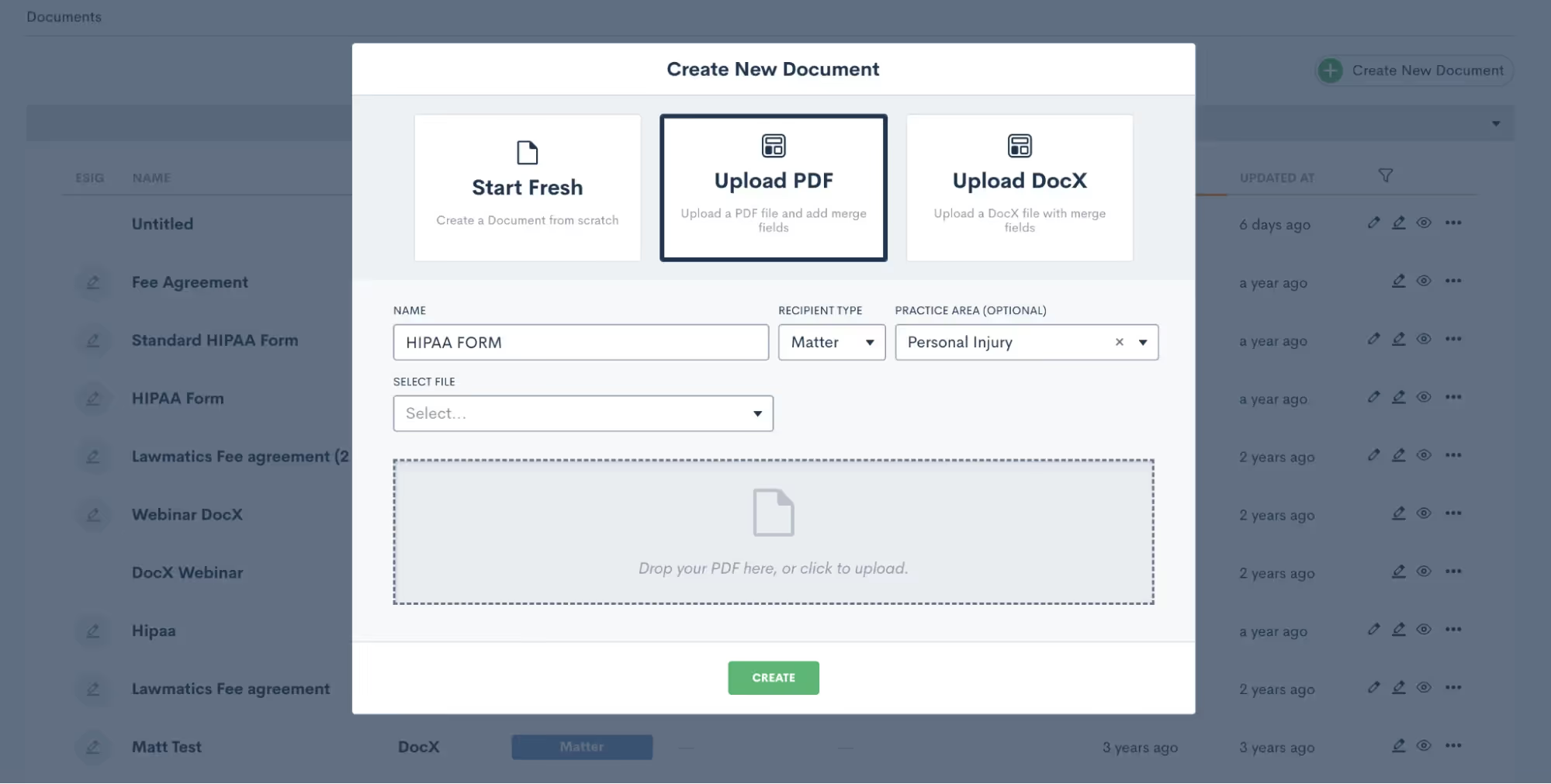
Again, it’s important to note that the PDF file will remain as-is when it is uploaded. So be sure to leave the appropriate amount of space for blanks, fields, etc.
How to merge data from the matter into your Document Templates
Once the document is uploaded, you will see field elements on the left sidebar that can be dragged and dropped into the document. These fields can be used to merge data from the matter, or as open text fields for the client to type in.Start by merging in the client’s name. Your first step is to drag a Text field onto the document wherever you would like it, then click on it to set the properties as shown below.

To merge data, such as the client’s name, simply select Merged from Matter in the dropdown for Field Set By, and then select which Field should be merged there.If this document requires e-signature, scroll down on the left sidebar to the section labeled ESignature Settings. Here you can feel free to add as many signers as you need, whether on the client or the firm side.

Once you have added your signer roles, you can now add e-signature fields into the document. You’ll see options for signature and initials as well as text. Text fields prompt the signer to simply type in information, such as social security number or date of birth. Select what you need and drag it onto the document. Then, in the section labeled Field Set By, select the signer role who needs to fill in that field, “Client” in the example below.
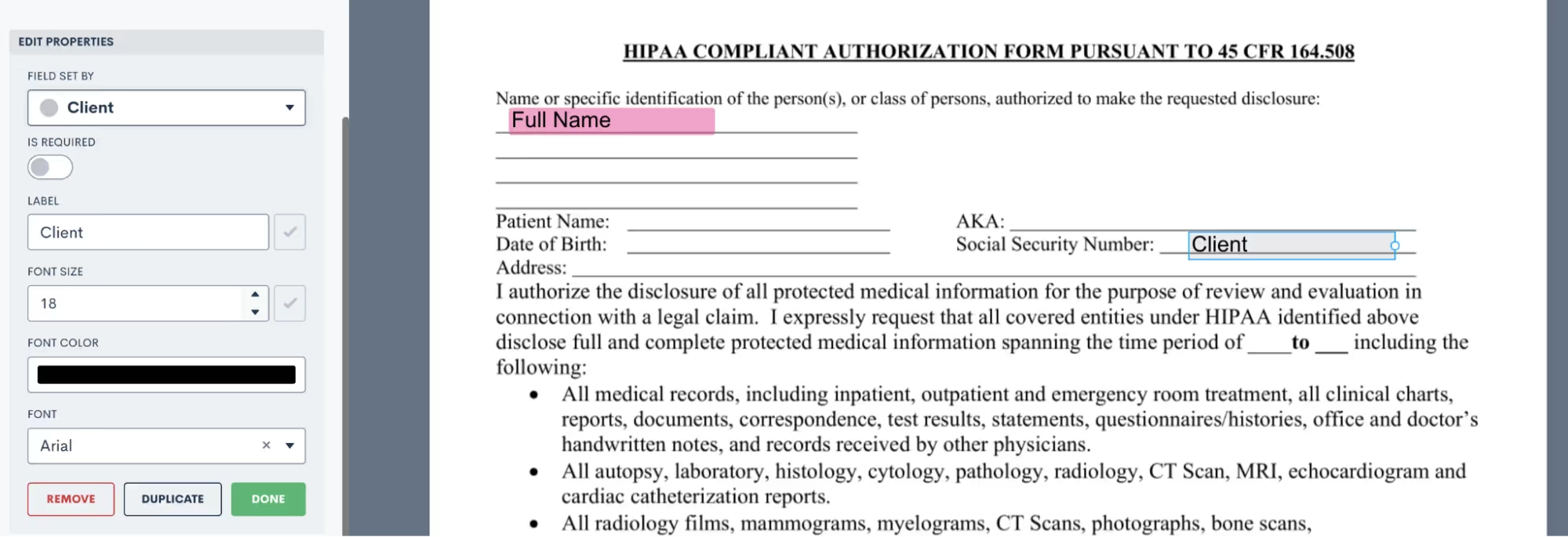
Now when this document is sent, it will prompt the Client signer to fill in that field accordingly.Take your time dragging and dropping all of your fields onto the document, then preview the document to see what it looks like with a particular matter’s information merged in.
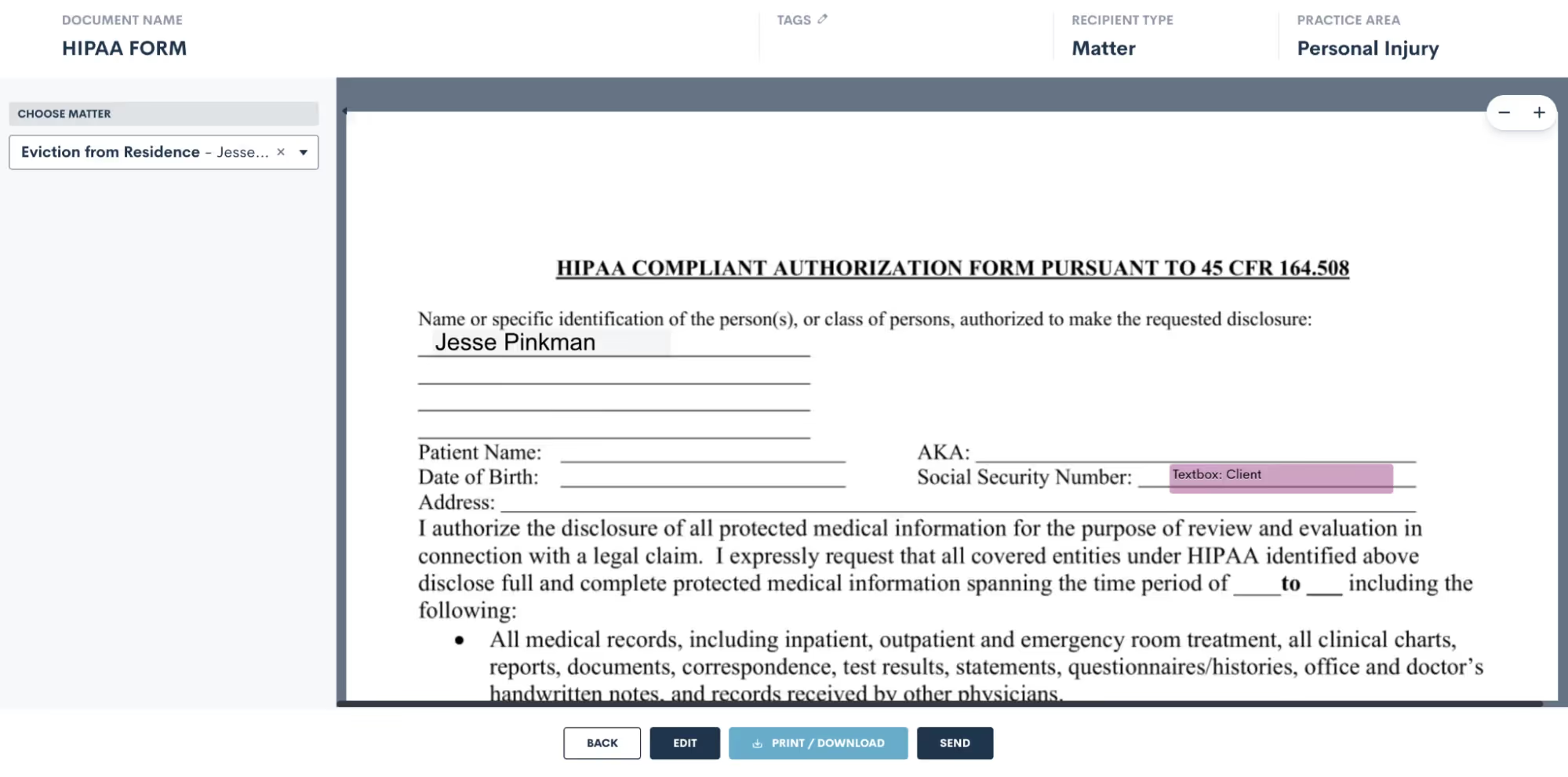
Use the selection drop down on the left to choose a matter, and then that matter’s fields will be filled into the document template for previewing. Easily send or download from there.
DOCX Document Templates
Create and edit DOCX documents seamlessly outside of Lawmatics using your preferred word processor. Just like our other document templates, you can easily merge fields and utilize conditional logic with these templates.While crafting DOCX templates might require a bit more effort, they offer unique advantages not found in our other options. These versatile documents can serve various purposes such as:
- Fee agreements
- Internal firm documents
- External court documents
- And authorizations
How to create a DOCX Document Template
To get started with this type of document, we recommend opening the DOCX Field Reference guide. You can access this guide by simply hovering over the question mark icon near the top right of your Lawmatics window.
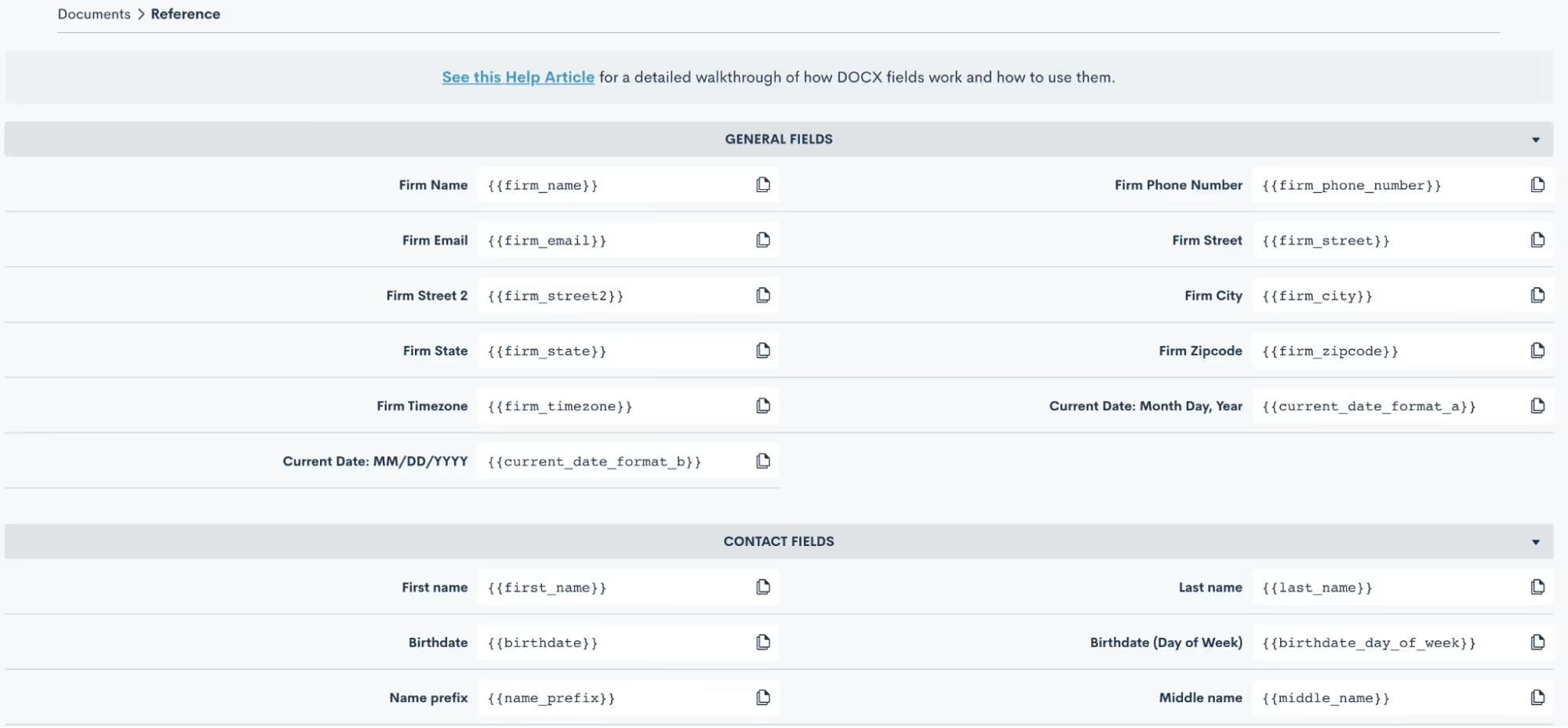
Here you will find the codes for all of your fields, including custom fields. Copy and paste these codes into your word document, and when the document is uploaded back into Lawmatics the field will merge in accordingly.
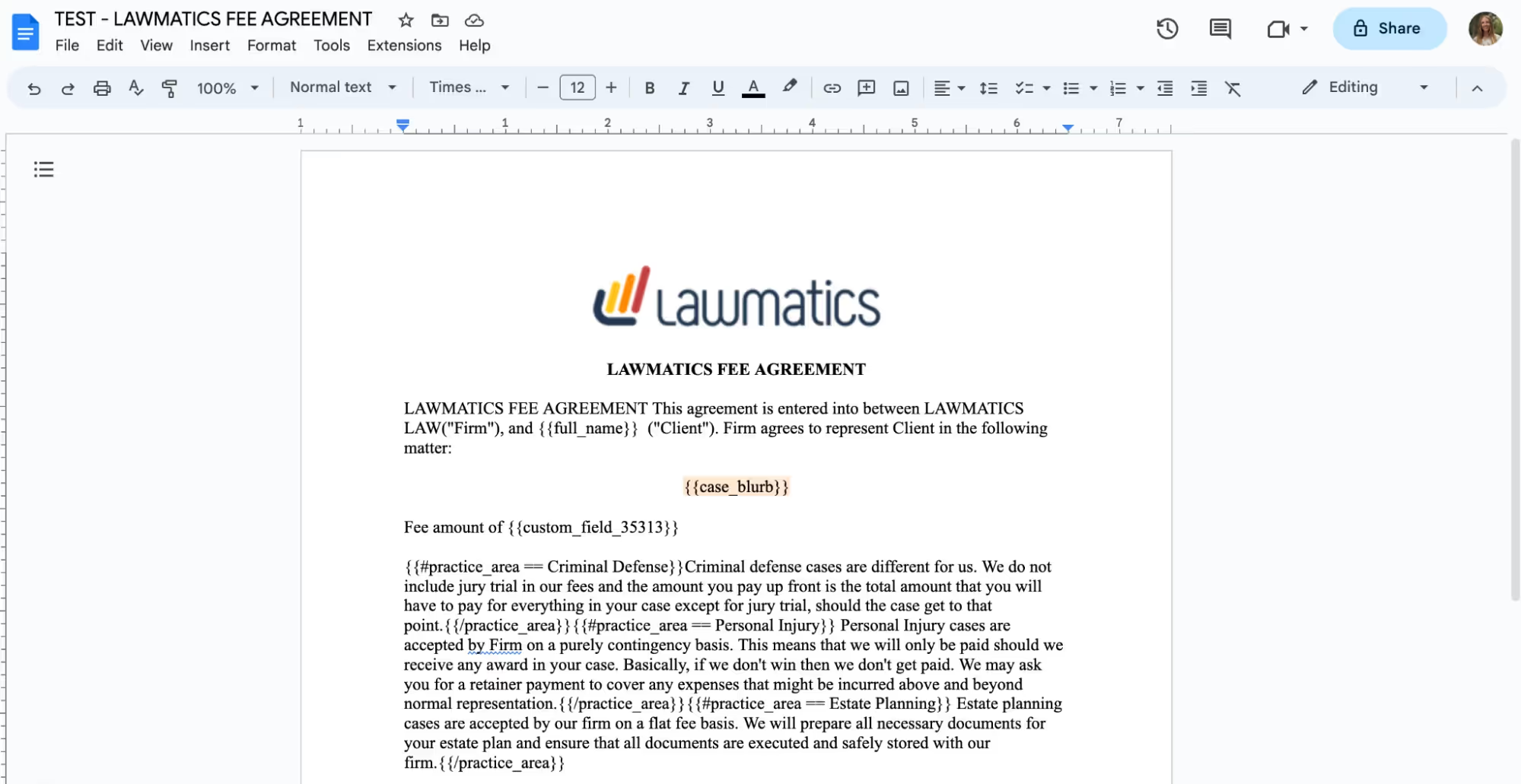
You can also add e-signature to these documents. When you go to the DOCX Field Reference page, mentioned above, scroll all the way down to the bottom and you will find a guide for using signature fields. Simply follow the guide provided to copy and paste signature fields into your document just like you would do with merge fields.

Once you have made all of your edits in your word processor, it is time to save the document as a .docx file and upload it into Lawmatics. At this point, do make sure you have made all necessary edits to the document base including grammar, merge fields, page numbers, header/footer, etc, because you cannot edit the content once it is uploaded into Lawmatics.After you have uploaded the file, it will appear in Lawmatics exactly as it did in your word processor. You’ll now have the option to preview the document by matter by simply selecting a matter from the drop down menu in the top right, shown below, and you will then see your fields merged.

From here you can always send the document manually, or preview and download it back as a .docx file with the fields merged in.
Start fresh custom Document Templates
Last but not least, our third option for creating document templates is the Start Fresh option, also referred to as Custom Documents. With this template, you will be using the Lawmatics built-in word processor to build your document right in Lawmatics.To get started you can either type your text right in, copy and paste text in, or use the Word import button to import the text right from a word document. You’ll then see something like this:
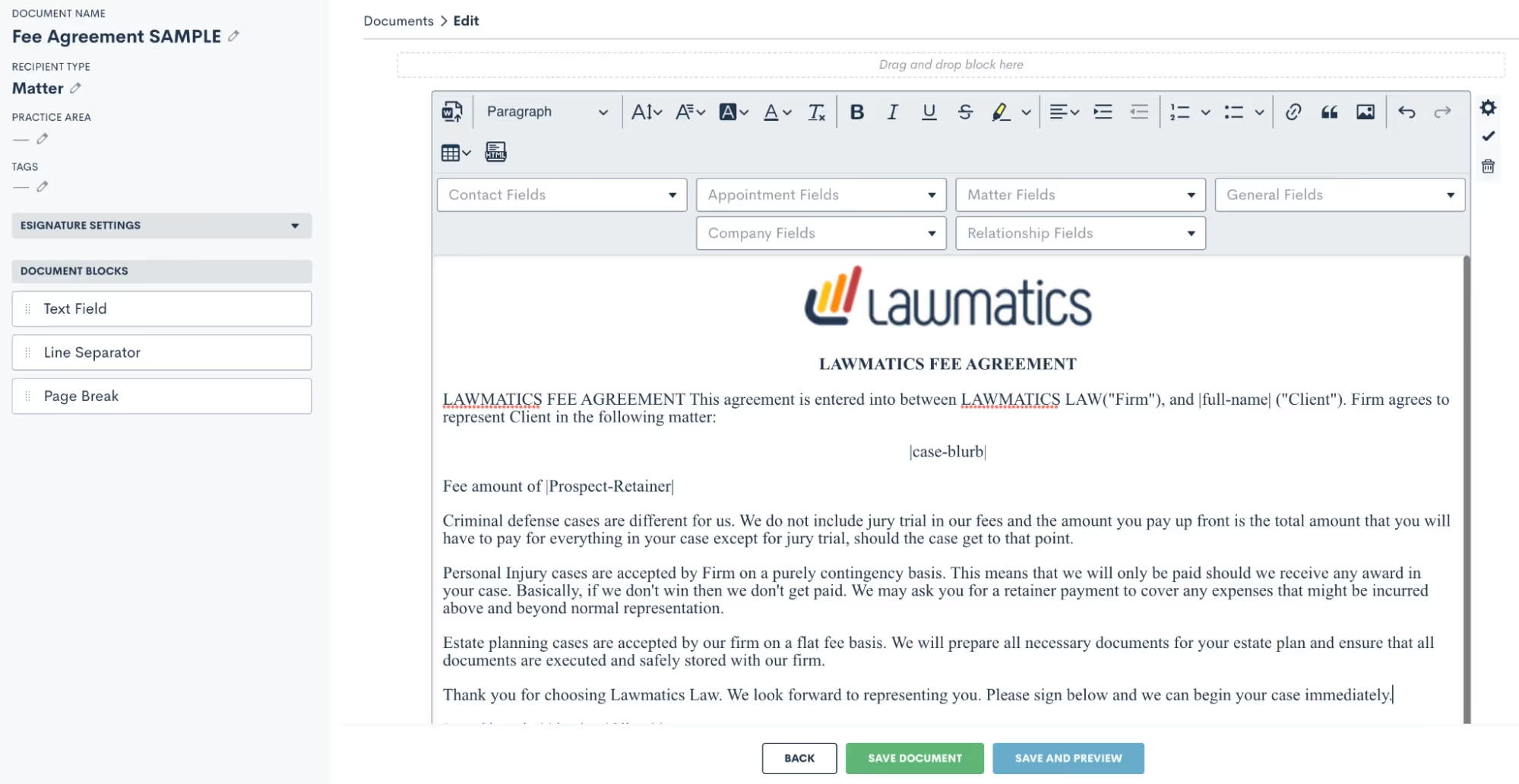
Above you’ll see some fields merged into the document. This template option makes merging fields very easy, because you’ll simply select them from the drop down boxes shown above and the fields will be merged right into the template.
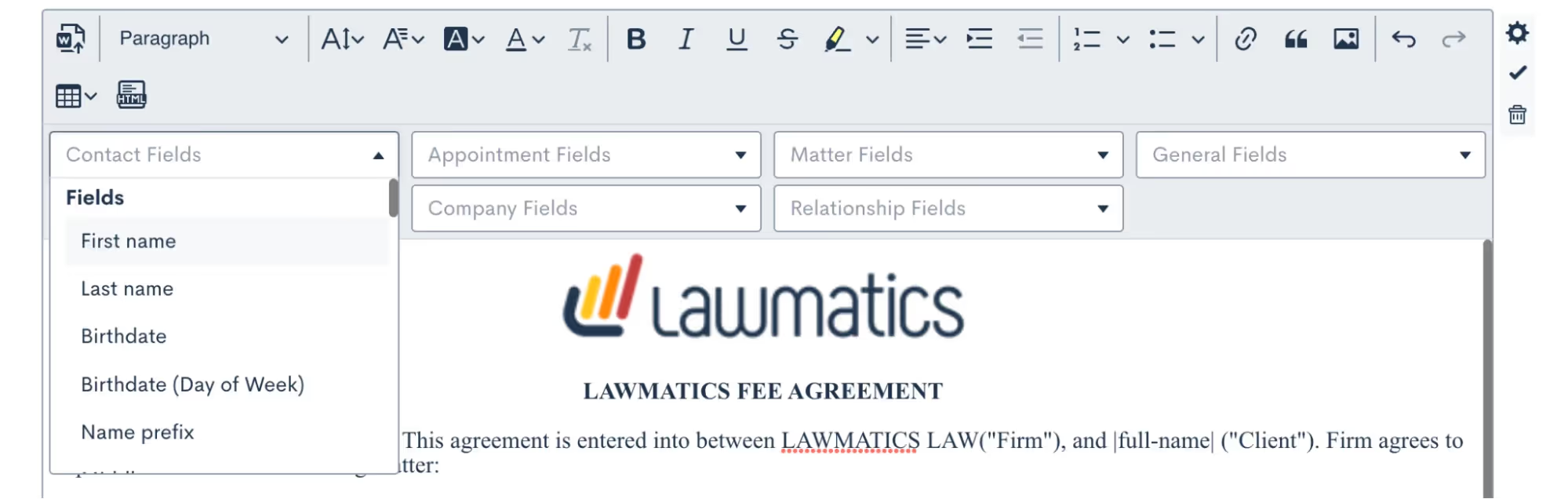
Conditional logic is also a key part of this template type. You may have certain paragraphs or sections of your document that should only apply conditionally, to make this happen you’ll drag over additional text fields (from the left sidebar menu), put the conditional text inside, and then set the conditional logic using the gear icon on the far right. You’ll set your logic like so:
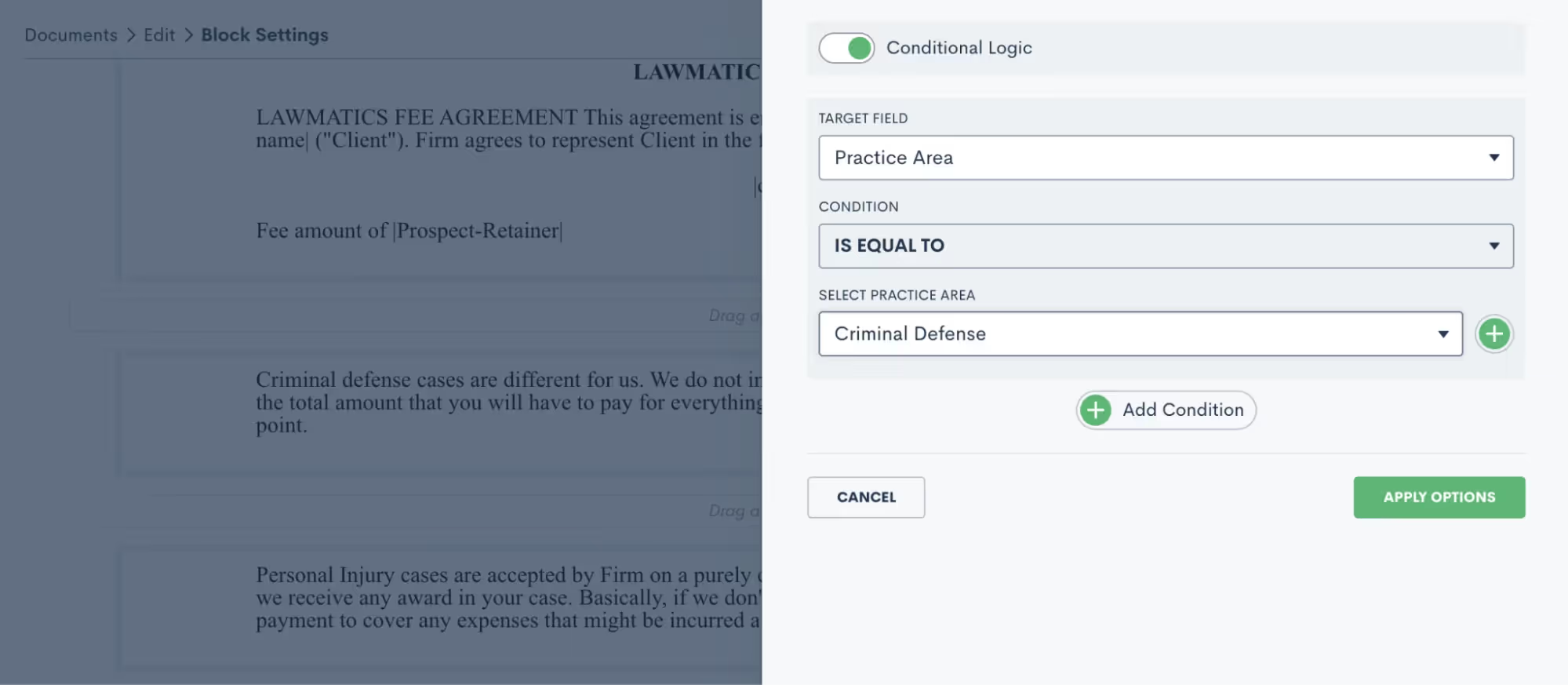
Practice area is a common field for setting conditional logic, but feel free to use any field in your CRM including custom fields.You’ll often want to add e-signature to this document. To do so, click to expand the e-signature settings section on the left sidebar and add as many signers as you need. Remember, your signers could be from the firm or on the client side. You’ll then use the signature fields drop down to add in any signature fields such as initials, date, signature, etc.

Be sure to save your document, and then it’s ready to go!Review a more in-depth comparison of the three Lawmatics document template types here.
Using document templates in Automations
Each of the above three templates can always be previewed for a particular matter and sent out manually when desired. More often than not, you will opt to build your documents into Automations so that they can be sent and signed automatically.Before we move onto Automations, let’s also take a look at your options for Custom Email Templates for documents as well as e-sign reminders. Go to your Documents page under the Assets tab, and then click the … icon on the far right for any document. You will see the options shown below.
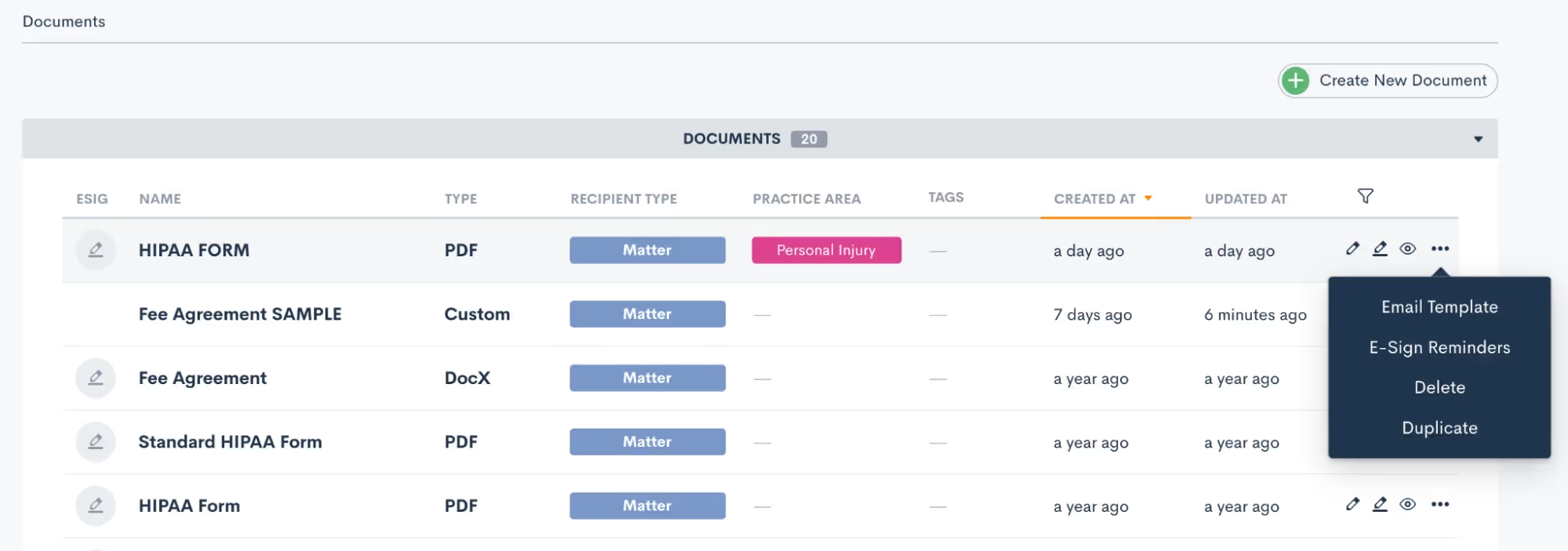
The email template gives you the ability to create your custom email that can be easily accessed any time this particular document is sent. E-sign reminders allow you to create custom built-in reminders for signature at any timing of your choice. Both of these options are great ways to not only add customization, but also to keep your templates highly functional. Both of the options above can be utilized when the document is sent manually or via automation. Now let’s take a look at sending documents automatically.Navigate to the Automations page found under the Marketing tab. When adding action items to an Automation you’ll see the options for both Send Document as well as Request Signature:

When you use the Send Document action, this will email the document (with fields merged in appropriately) as an email attachment. It does not include e-signature.Any time you want to send a document out for e-signature you will use the Request Signature action item. Once you select Request Signature in your automation you will then make selections for all the options shown below:
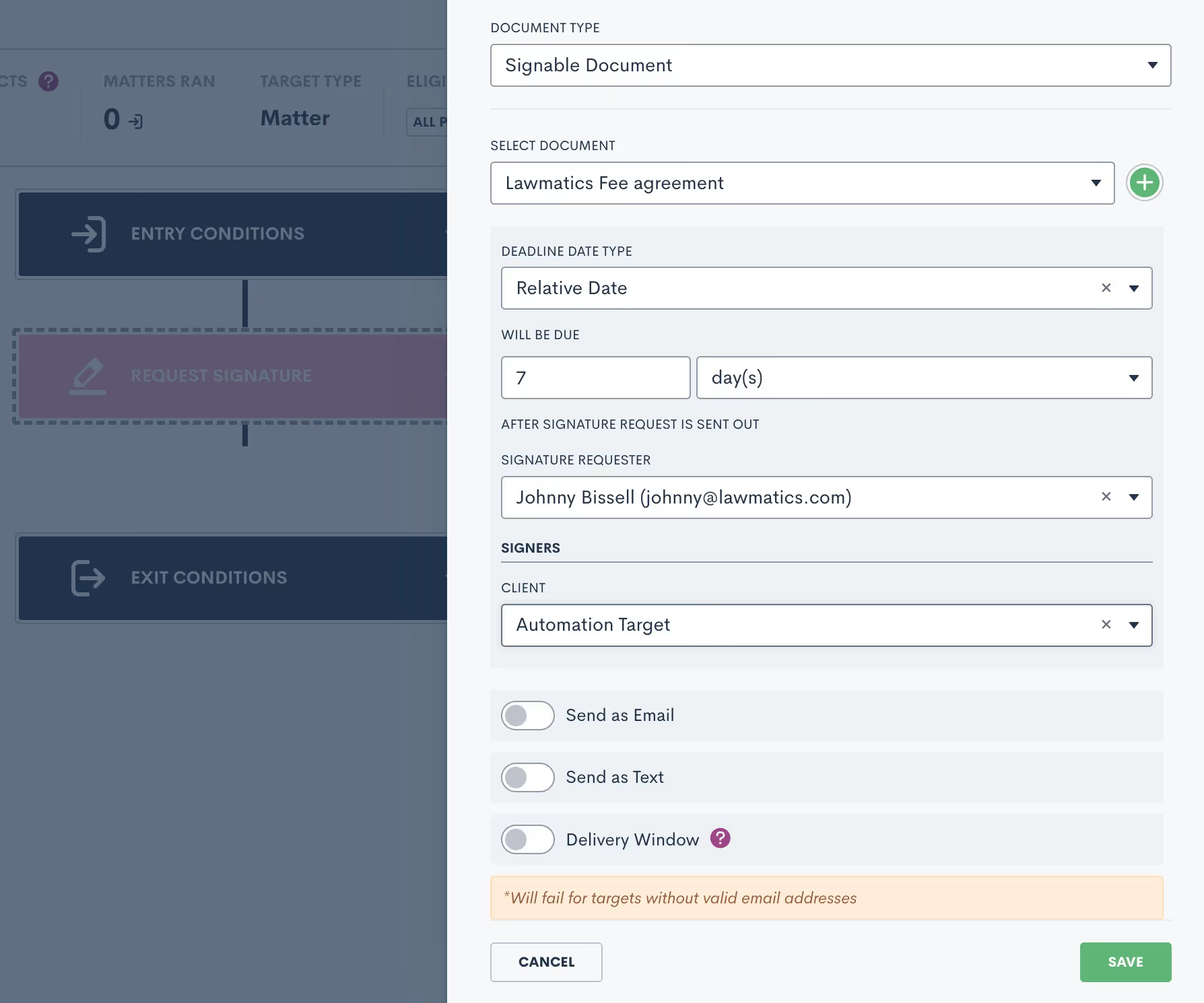
Select a due date if you would like, knowing that the signature request will automatically expire if it is not signed before the due date. You’ll also have options to send this document as an email, text message or both. When sending as an email you’ll have the opportunity to select your custom template for this document.You’ll also notice the option for Delivery Window shown above. We strongly recommend using this feature to make sure that important document are only sent during the hours of your choosing, in case you’re working on cases after hours.In addition to sending documents via Automation, you can also trigger an Automation when a document is signed. Add this as an entry condition by clicking the Signed a Document option, and then select your specific document.
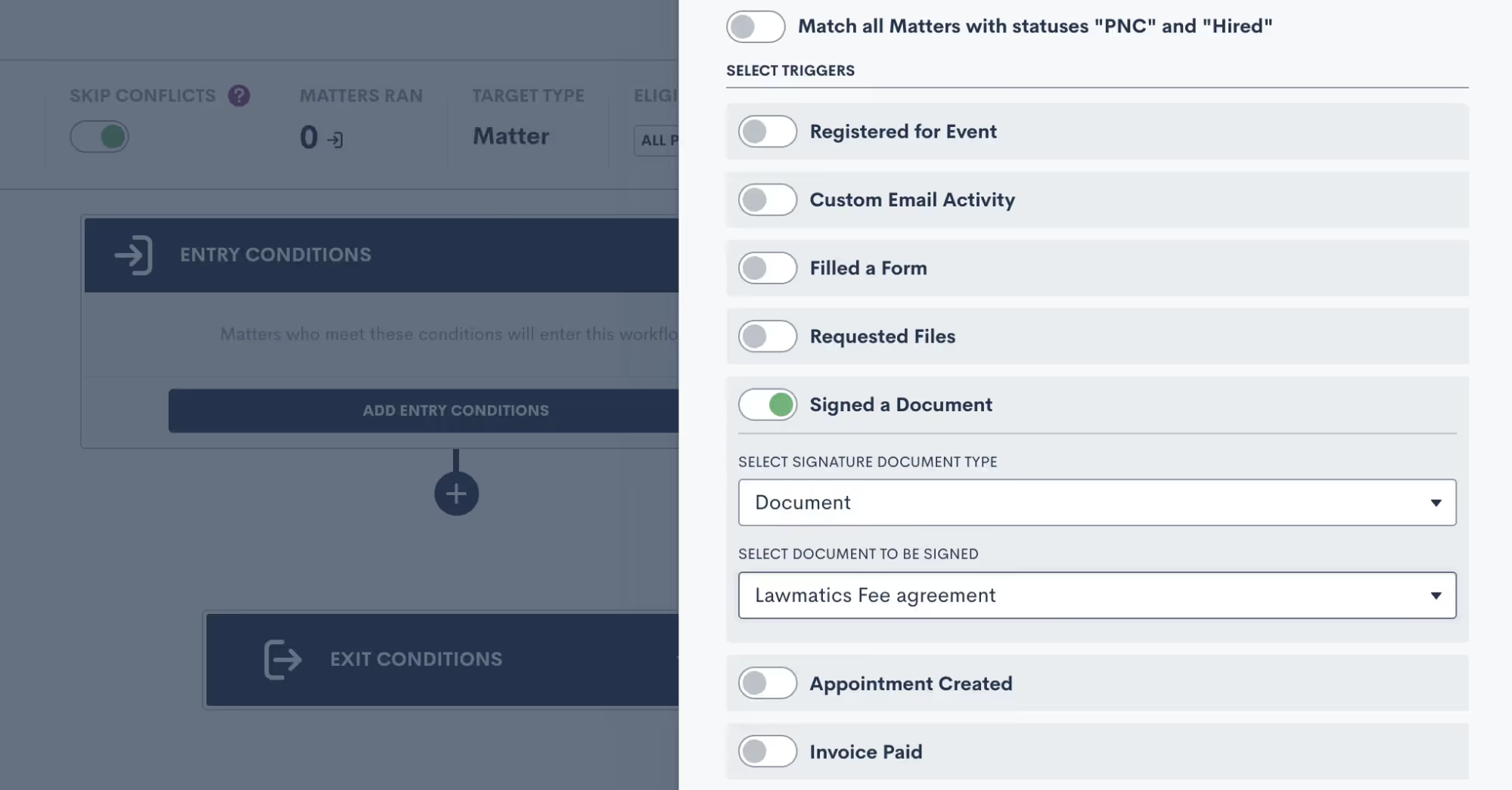
Managing e-signature requests
Once you have all of your document templates built out in Lawmatics, and have maybe even set up Automations to send them out for signature, you’ll want to be familiar with some of the ins and outs of managing your e-signature requests.Begin by navigating to the Documents page, and scroll down to the section labeled Documents Sent for Signature. Here you will see a summary of all signature requests that have been sent, including the current status, the document name, the primary matter, a list of all document signers, and more.
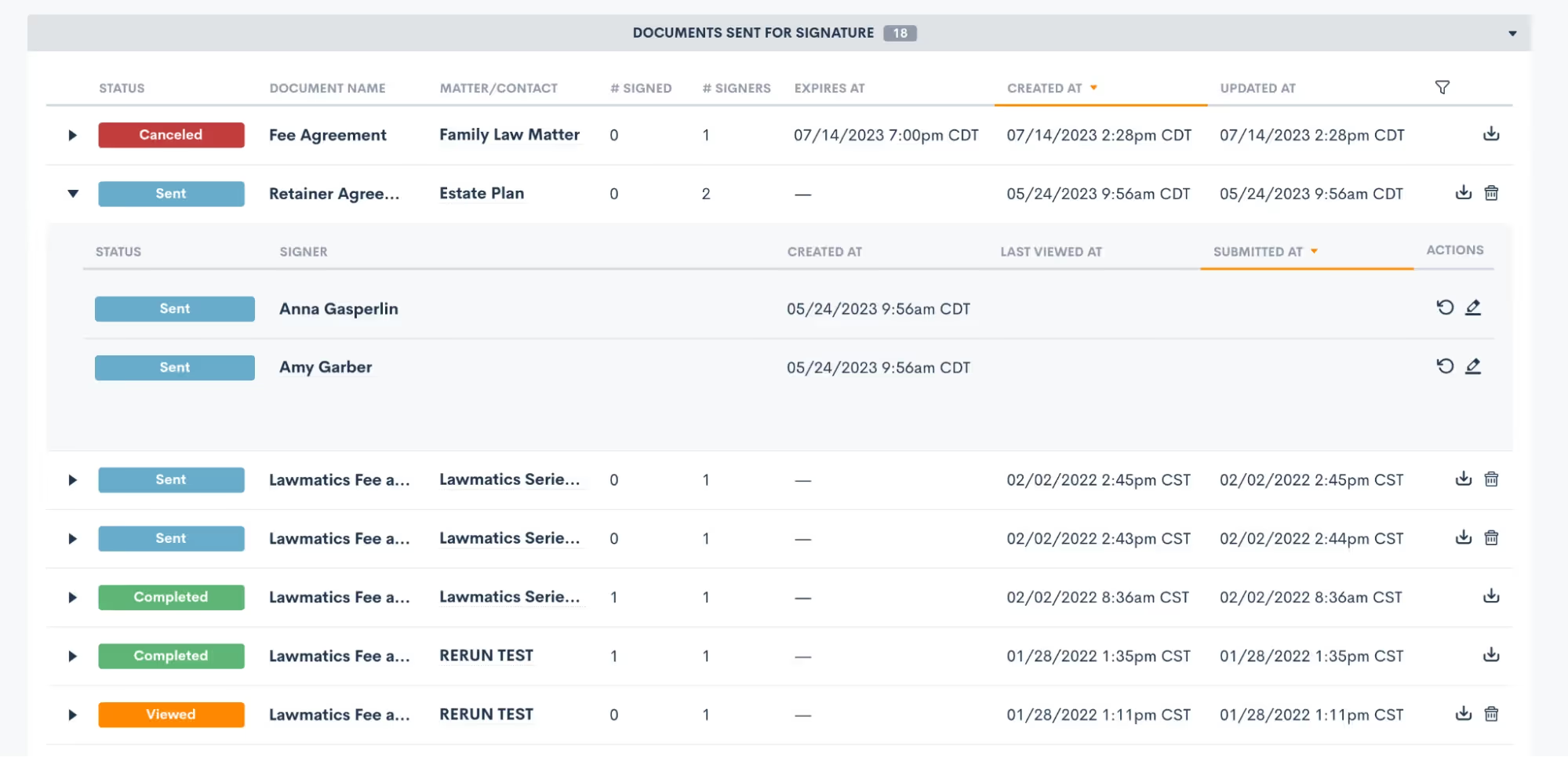
Expand a signature request, as shown above, to view the specific signer details. You can also manually resend a signature request to a specific signer when needed by clicking the circular arrow icon (shown above on the right) for the signer who needs it resent.You’ll also notice that for any documents with an expiration date you will see that clearly stated on this page too. Signers can no longer access and sign a document after its expiration date has passed, but you can manually reactivate and resend it here on this page if needed.Remember that if a document has multiple signers, the status for each signer may be different.
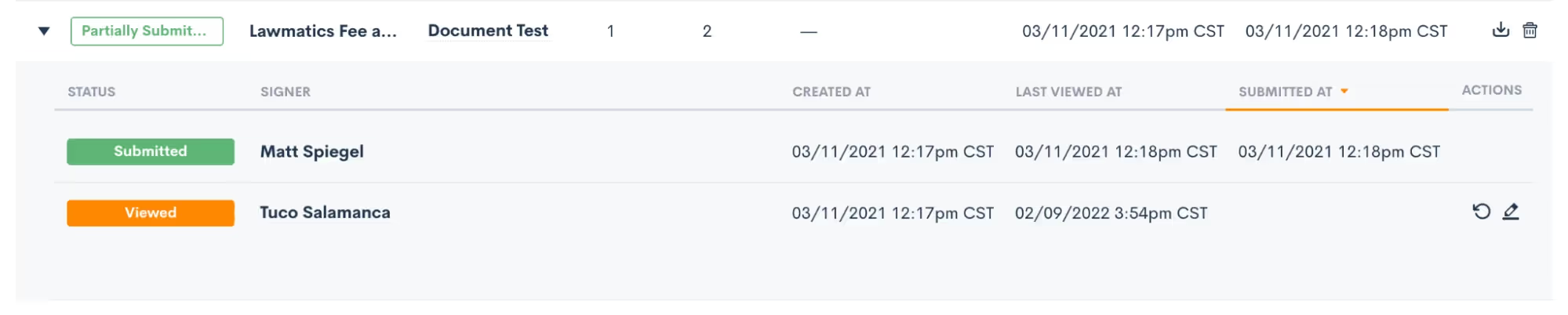
Here in this section you can also download and view a document or cancel one as needed.Any time you send out a signature request, whether manually or via Automation, you’ll be prompted to select one of your users as the signature requester. This person will automatically be copied on an audit trail of the document, receiving email notifications when signature requests are viewed and signed by each signer.To help ensure security and accuracy, you have the option to include the signer’s GPS location as well as IP address on this audit trail. These two options can be enabled or disabled as desired in your Firm Settings page.

Conclusion
Harnessing the power of document templates and e-signature solutions can truly revolutionize the way your law firm handles paperwork and interactions with clients. By streamlining document creation, improving accuracy, and enhancing security, Lawmatics helps empower you to focus more on delivering exceptional legal services.Our Document Templates allow you to create documents automatically. Instead of starting from scratch each time, simply use your pre-built template that tailors itself to each matter’s specific legal needs. E-signatures offer unparalleled convenience, speed, and compliance, making the signing process seamless for clients and attorneys alike.Embracing these technologies not only boosts efficiency but also showcases a commitment to innovation and client-centricity. As the legal landscape continues to evolve, adopting document templates and e-signature solutions is undoubtedly a forward-thinking step towards becoming a smart firm. So, embrace the future of legal document management and elevate your firm to new heights with these indispensable tools.
Generative AI can be a transformative tool in the context of legal marketing and client engagement. But it also presents a variety of challenges.In this webinar Lawmatics CEO and Co-Founder Matt Spiegel is joined by Gyi Tsakalakis, President and Co-Founder of AttorneySync. Gyi brings his vast experience leading a digital legal marketing agency to explore 20 innovative ways lawyers can use AI to improve both client development and engagement.
Time stamps of key takeaways
0:00 — Introductions
If you’ve never met Matt or Gyi before, this is your chance! Both are lawyers-turned-entrepreneurs who live at the intersection of technology and the legal client experience.
7:02 — Warnings about AI
Generative AI and large language models (LLM) like ChatGPT have some important limitations. Before diving into what AI can do for your firm, review some functions it can’t do. Here you can also find some notes on best practices for employing AI.
10:34 — AI and information sharing
The first group of ways firms can implement AI has to do with keeping clients in the loop. Gyi covers how AI can support the generation of law firm content like blog posts, follow-up emails, video sharing, and more.
19:29 — AI and content ideation
The next bunch of AI suggestions involve bolstering marketing content. How can you find frequently asked questions to answer on your firm’s website? How could you effectively summarize dense technical language in a way that clients can understand? ChatGPT might actually have the answer.
26:02 — AI and building smarter strategies
Next, Gyi discusses how AI can make both your marketing content and marketing strategy smarter. Beyond ChatGPT, tools like Orginality.ai and Flourish.studio can assist with plagiarism detection and data visualization. AI chatbots can also provide potential clients with immediate engagement and answer some common simple questions.
34:06 — AI and content optimization
In this final section, learn how to use AI to make your content more accessible for your audience. From text-to-speech generation to search engine optimization (SEO) research, AI can help make your content easier to find and consume.
45:50 — Debrief and Q&A
Matt and Gyi close out the session with a free flowing discussion about the overall role they envision for AI in law, including in their own day-to-day functions in legaltech. Stick around as they discuss some common concerns and take questions from the webinar’s live chat.
Webinar slide deck
The dog days of summer are here, as are the latest new features from Lawmatics! Soak in some rays and revel in a host of powerful new tools and capabilities designed to help your law firm soar to new heights. Read on as we unveil the lineup of this month’s brand new features and enhancements.
Enhance data analytics with Invoice and Time Custom Reporting
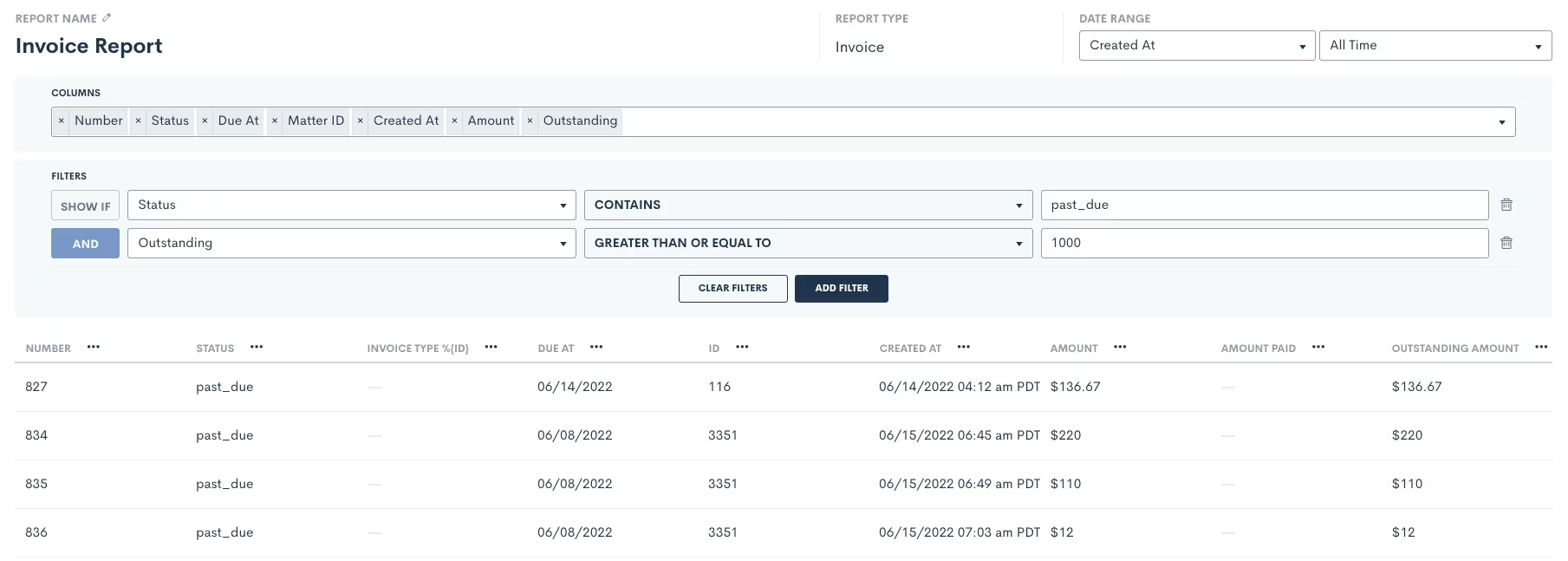
On top of our existing reporting capabilities, you can now effortlessly create Custom Reports for Invoices and Time Entries. Now when you create a Custom Report, you’ll see new options for Report Type: Time Entries and Invoices. After building your report like normal, you can save it and come back to view it at any time. This new addition will help drive decisions backed by data on where and how your firm’s staff are spending their time. Having said Matter ROI on demand will support the development of your business strategy.Learn more here.
Repeat automated workflows each time a Form is filled
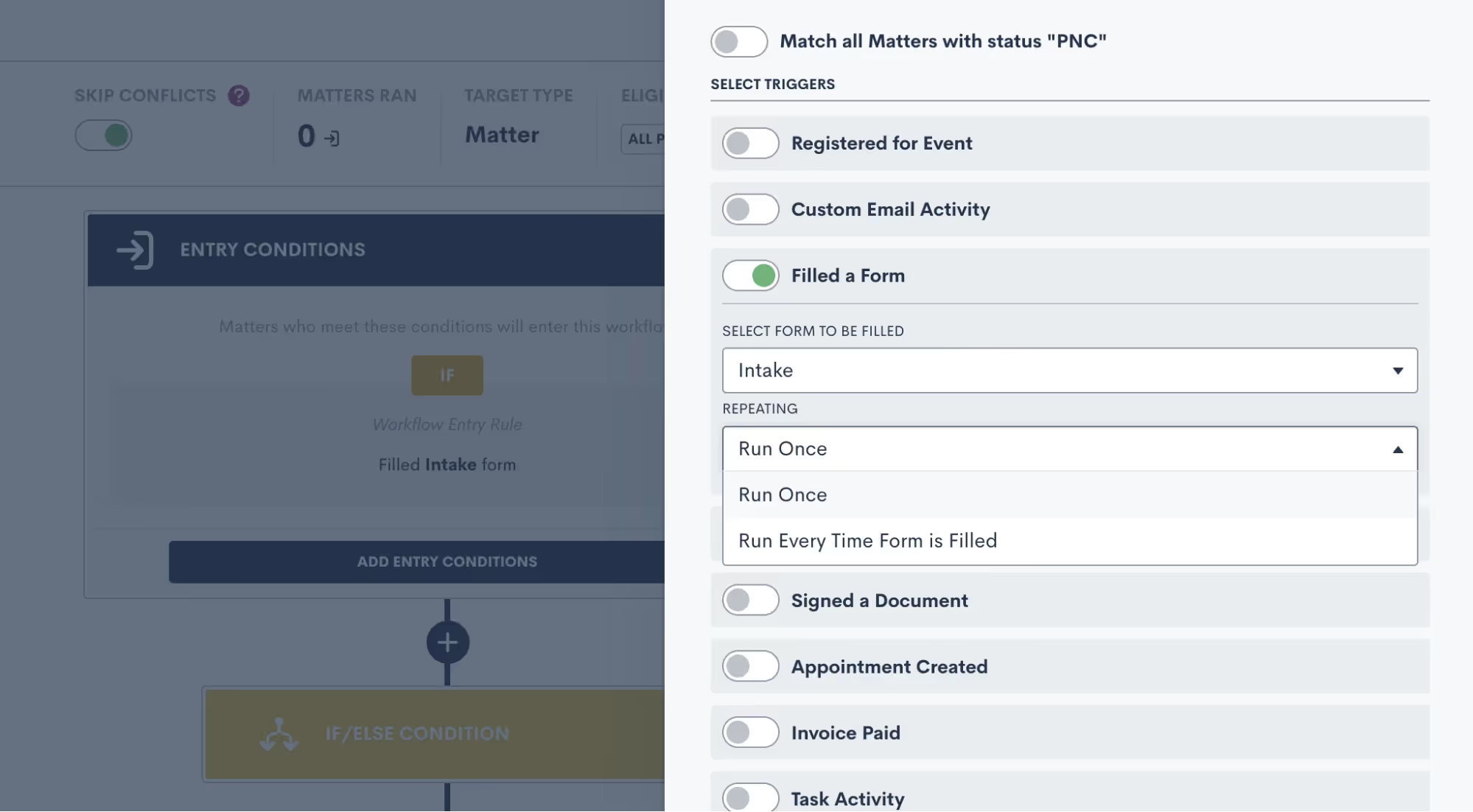
By default, Lawmatics Automations only run once – meaning that if the condition is met multiple times, the Automation will only run the first time the condition is met. You now have the option to allow the Automation to run every time the selected form is submitted. Use this new option for any scenario where you expect a lead or client to fill out a particular form multiple times, and you want the necessary workflow to trigger each and every time.Click here to read more about this feature.
Keep precise records with Email Assigning Inbox
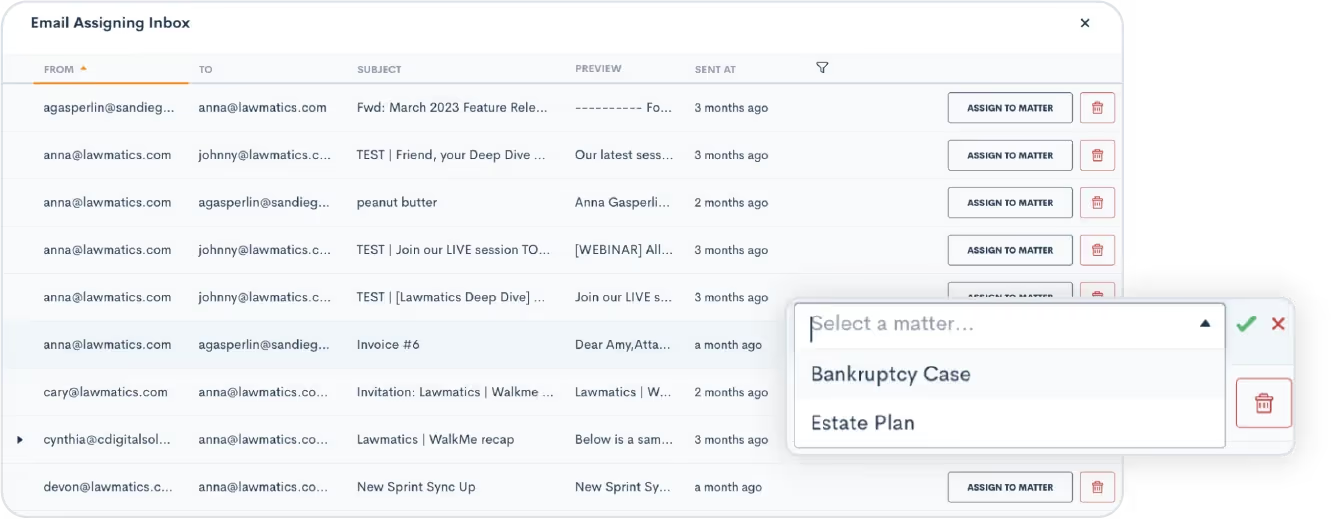
Managing multiple matters for a single contact used to be a challenge, but not anymore! The Email Assigning Inbox is your new go-to tool for effortlessly assigning specific email exchanges to the appropriate matter. Our intelligent system already automatically matches an email communication with its corresponding Matter in Lawmatics, but you can now manually assign emails that might pertain to multiple Matters. Keep your records precise and your workflows seamless.Get started here.
Real-time sales cycle duration metrics
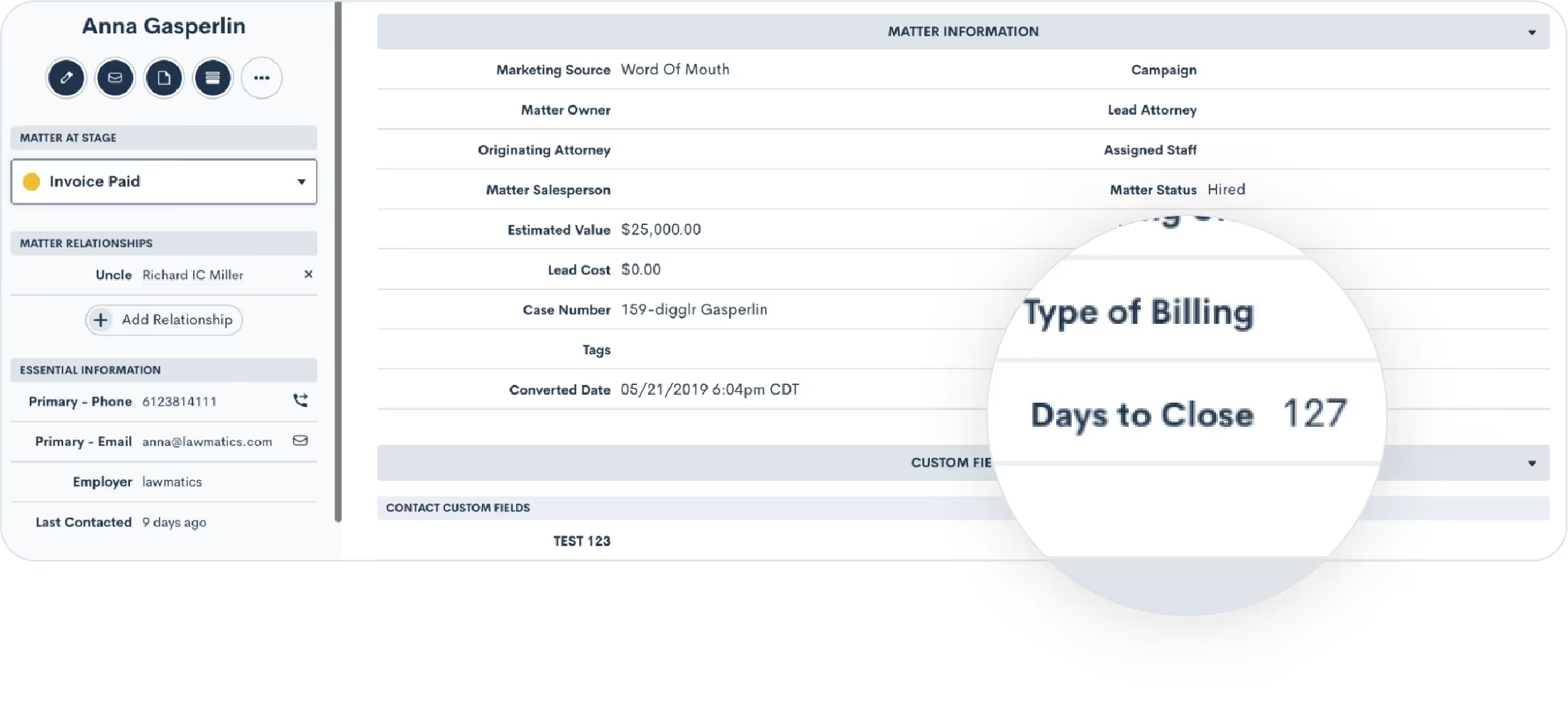
Say hello to Days to Close, a powerful addition that automatically tracks the number of days from when a Matter is created to the day it converts. With this data at your fingertips, your law firm will have greater access to real-time metrics that provide a clear picture of your sales cycle duration. Easily view this field on a Matter’s profile, or use it directly in your custom reports to help make data-driven decisions, optimize your workflows, and enhance the efficiency of your Matter handling.Click here to learn all about Matter conversion.
Eliminate duplicate work by Resubmitting Forms
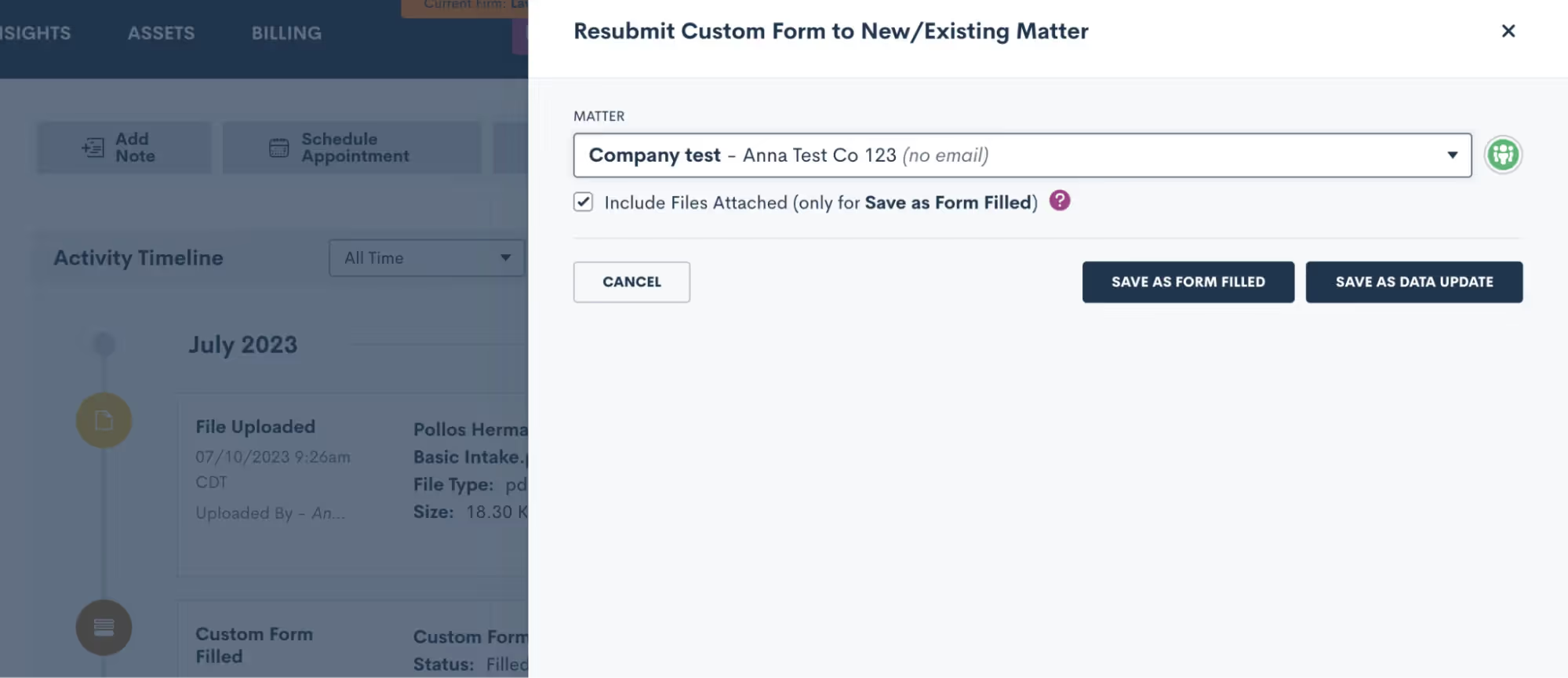
You can now use our new Resubmit feature to effortlessly transfer and repurpose form submissions with just one click. When you click the Resubmit button, you can seamlessly associate that Form data with an existing Matter or use it to create a new Matter. If your clients have multiple Matters, this new feature will eliminate wasteful duplicate work each time.Learn more.
Stay in the loop on Task progress

This new Tasks feature logs a comprehensive record of all activity associated with a particular Task. Navigate to the Task – whether it's from the Tasks dashboard or within the Matter profile – and instantly unlock a detailed timeline of all updates and changes made to said Task. Stay in the know, eliminate guesswork, and gain complete visibility into the Task's evolution.See how to track your Task progress.As always, thanks for checking out this latest update from Lawmatics. Stay tuned for even more exciting features to come as the summer continues to heat up!
Subscribe to get our best content in your inbox
Ready to grow your law firm with Lawmatics?
Schedule a demo of legal’s most trusted growth platform.





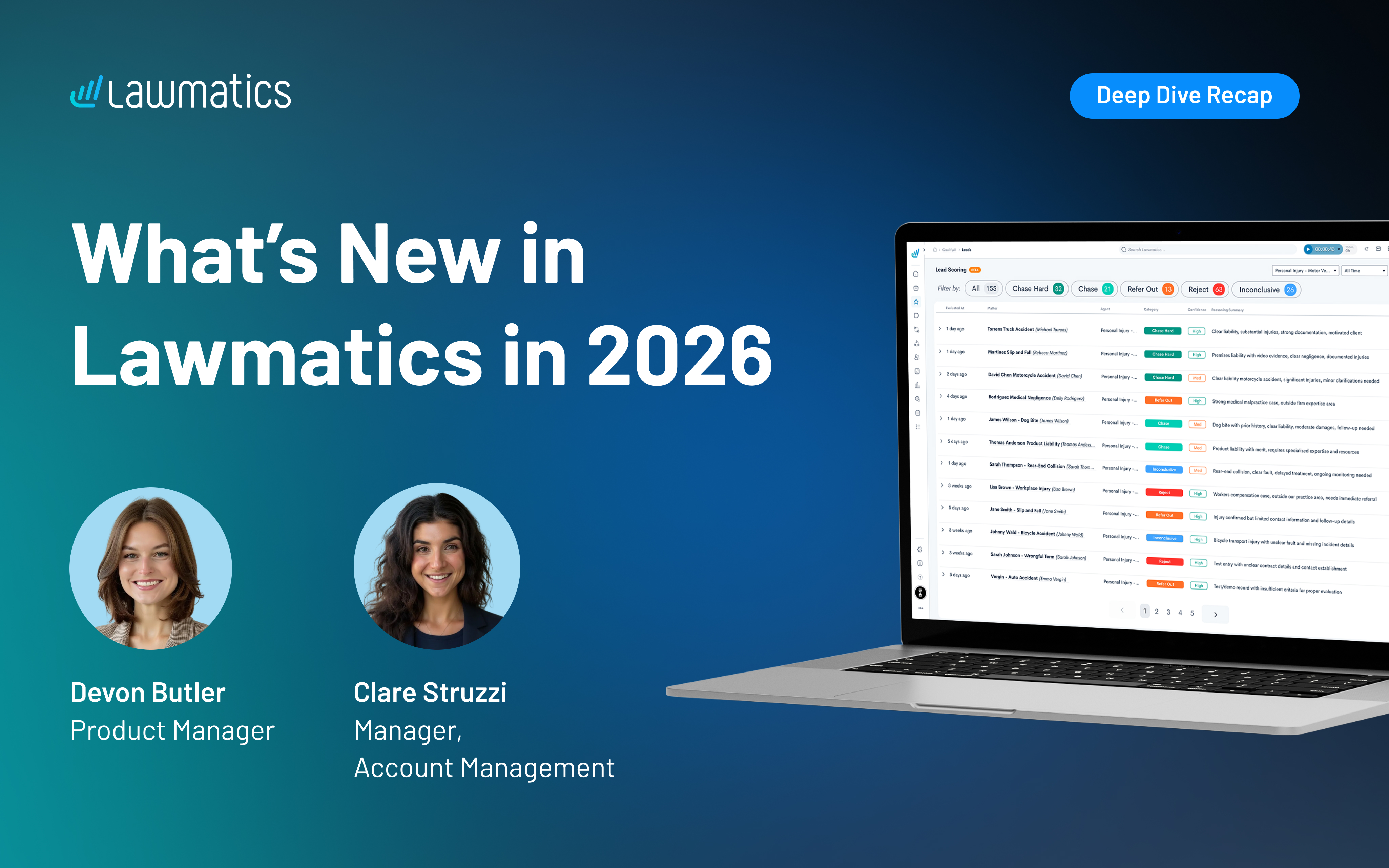





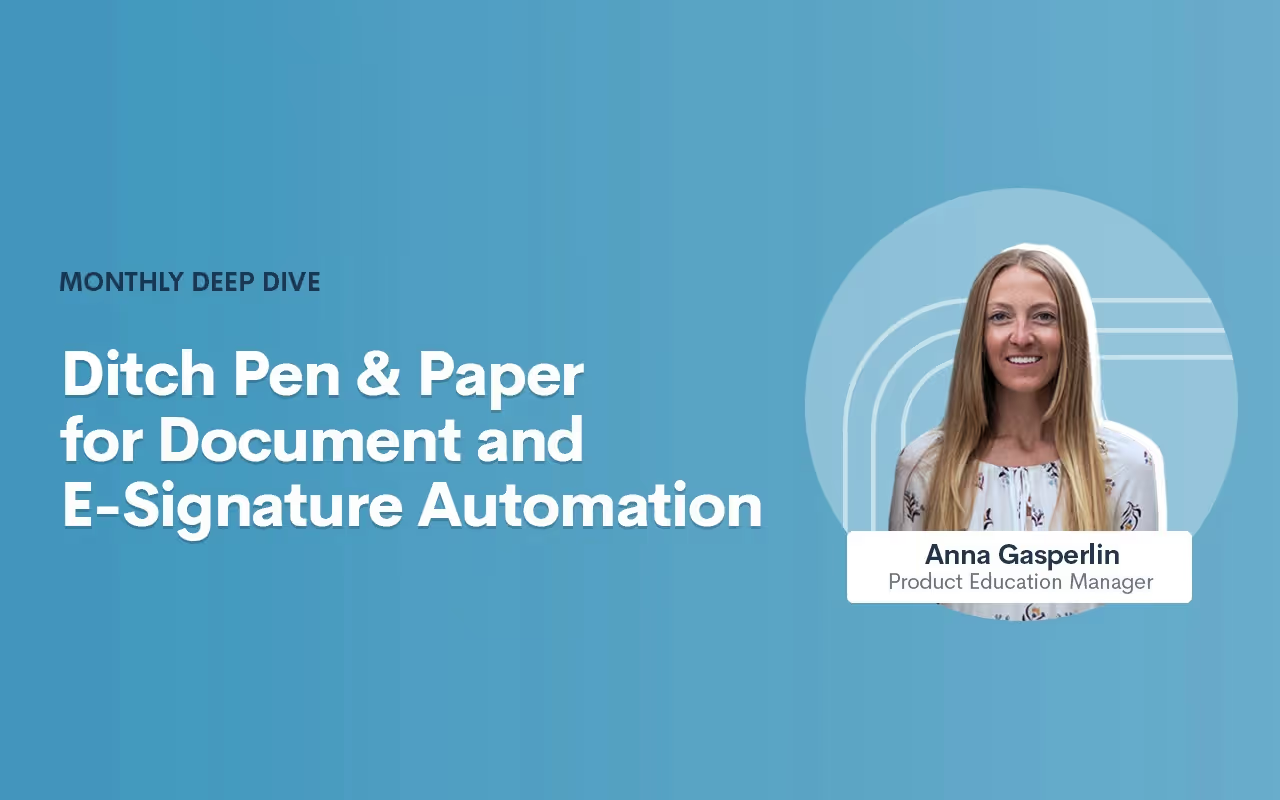


.avif)
.avif)

.avif)