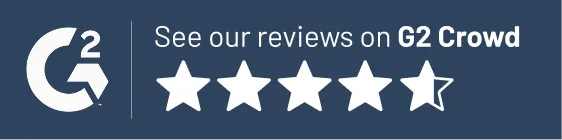The Lawmatics Blog
Insights on legal marketing, automating the law practice, and legal tech in general
About the session
Behind every great client experience is a system quietly keeping things on track. The newest automation updates in Lawmatics build on that foundation, making it even easier to build and manage their automated workflows.
In this session, Devon Butler and Clare Struzzi walk step-by-step through what’s new. They cover trigger-based automations, appointment workflows, shared entry rules, and a simple way to organize everything in folders. Together, these improvements give firms even more control, flexibility, and time back in their day.
Webinar slide deck
When it comes to marketing your law practice, email is one of your most powerful tools to reach your entire audience in an effective and efficient way. Lawmatics is just the platform for managing not only your detailed target audience, but also creating a marketing campaign that best suits their needs.Marketing is of course a broad term, and there are many different ways that you can utilize email sequences to get your message across. First and foremost, you may use marketing throughout your intake process. In order to take on worthwhile clients, you need to actively feed your sales pipeline, and convert any leads. Then during your intake process, you may utilize email marketing in the form of follow ups, check ins, reminders, and much more.To complement your marketing sequences, Lawmatics also makes it simple to create beautifully designed email templates. Choose from content-rich HTML templates, simple plain text emails, or a combination of the two to get your marketing message across. Once you have created your email templates, easily build them into an automated sequence where you will never have to lift a finger to send out the email.With Lawmatics there is a world of possibilities for improving your email marketing game. Automated marketing is a low-risk, low-investment opportunity to convert more leads, create happier clients, and increase your firm’s bottom line. Let’s walk through a few simple marketing campaigns that can dramatically boost your lead conversion rates.
1 New lead follow up
Given the importance of intake, one of the first email marketing campaigns on which you’ll want to focus is a new lead follow-up automation. This workflow will be designed to ensure that any hot lead contacting your firm is automatically followed up with at a cadence of your choosing, reducing the probability that they go cold. A new potential client may have every intention of hiring your firm, but as we all know life can get crazy, and it may slip their mind. Use this marketing campaign to remain top of mind with these types of leads.When a new lead receives emails from this campaign, they will feel like their legal matter is of the utmost importance to your firm. They will not necessarily have any idea that they are part of an automation. When it comes to this workflow, we recommend using plain text emails as opposed to HTML, since these emails often seem more personal and give the impression that a real person sat down to compose and send the email.
Email 1
Your first email should be triggered in your workflow roughly 10-15 minutes after your conversation with the new lead. This gives enough time to create the impression that you personally composed the email, but doesn’t delay long enough to allow a prospective client to shift their attention to something else. In the body of this email, thank them for connecting with you and give them a call to action for next steps in the intake. Though the intake process in each firm varies, generally you’ll want them to book a consultation with your firm. If this is the case, be sure to communicate in detail how they can go about taking that next step. Whether it’s via a booking link included in the email or an office phone number accompanied by office hours, make the next step as obvious as possible.
NOTE: Before moving onto the next email in this campaign, do not forget the importance of exit conditions in this automation. Once a prospect has taken the designated next step such as booking a consultation appointment, we suggest removing them from the automation. Adding exit conditions will prevent them from receiving an automated email that does not relate to their current stage in the intake process.
Email 2
After you have added your first email, add another time delay. Remember that the duration of the time delay applies to the window of time between the previous step of the automation (Email 1) and Email 2, as opposed to from the very beginning of the automation sequence. We suggest sending your next email 2-4 days out from the initial conversation. Use the second email to remind prospective clients that you are still available to help with their legal issue while offering a call to action to book a consultation.
Email 3
Your third email ideally arrives in a prospective client’s inbox seven to nine days from the time of your initial conversation with the lead, so set your time delay accordingly. Remember to count from the previous delay as opposed to from the very beginning of the automation sequence. In addition to offering a call to action, use this third email to try to instill a sense of urgency. Phrases like “it’s not too late” or “reminder” can help nudge them toward taking their next step in the intake process.You may choose to end your automation here after the third email, but feel free to keep adding steps for as long as you would like.
NOTE: Depending on the demographics of your typical clientele, it may make sense for you to pepper in a sequence of text messages into this workflow as to complement your email templates. The automated task action item can also be a powerful tool if you think your leads will respond well to a personal phone call, add in a task assigned to a staff member to call them at any point during the marketing campaign.
2 Consultation no-show
Another email marketing campaign you may wish to implement is a no-show follow-up drip campaign. While there are many practices you can follow to reduce your no-show rate, they still occasionally happen and there’s no better way to recapture a prospective client’s attention than with an automated campaign.The ultimate goal (or call to action) of this campaign is to get the lead to rebook their consultation. Keep in mind that this workflow could apply for other types of appointments as well, with consultations being just one of many use cases.This marketing campaign calls for a variety of touchpoints such as emails, text messages, appointment requests, and likely even a task to call. Knowing that this person was already engaged enough in your firm to schedule a consultation in the first place, you can choose to be a bit more aggressive with your type and frequency of outreach.
Email 1
The first email touchpoint should be sent out as soon as someone is deemed a no-show. Approach this email with messaging along the lines of “Sorry we missed you today!” It is a great idea to send this out either as an appointment request action or simply include a booking link within your email template.You may also wish to accompany or swap out this email with a text message. Again, since this lead has booked an appointment prior to this correspondence, it is less likely that you will come across as intrusive with a text message. To include both an email and a text message in your drip campaign, simply add each action item into your automation consecutively without any time delays between them, and then they will send at the same time.
NOTE: Be sure to add exit conditions to this automation to ensure that leads no longer receive no-show emails once they’ve rescheduled a consultation.
Email 2
We suggest only a 1-2 day delay between Email 1 and your second touchpoint. Whether you choose to send an email, text message, or both, be sure to reiterate that your firm is still here to be of service to them.Try to avoid language that could shame them or make them feel guilty and uncomfortable for missing their consultation in the first place. Your goal is simply to get them rebooked with the intention of attending the rescheduled consultation — and leading with empathy goes a long way.Once again make sure you include a concise call to action, be it a booking link or instructions to call your office, so that expectations are set on all sides.
Email 3
Your third email should be dispatched roughly 5 days after the missed consultation. As with your new lead automation, at this juncture it may help to instill a sense of urgency for the sake of motivating a prospect to rebook now rather than later. Be selective with your word choice in this email; use persuasive language that will inspire them to take action..While it may seem like a no-brainer to follow up with your consultation no-shows, how often do you actually take the time to manually send that follow up? Creating this automated campaign will allow you to take that tedious task off your plate.As with the New Lead Follow-Up campaign, feel free to continue alternating time delay actions and touchpoints to keep following up with these leads for as long as you would like.
3 Content sharing
In addition to using email marketing for intake, you can also utilize this powerful tool for delivering content, newsletters, and any other announcements your firm has to share.Content marketing can be a great way to build a relationship with potential clients without coming across as pushy or overly salesy. You may already have a library of content such as ebooks or whitepapers, or you may be in the early stages of creating this content. Either way Lawmatics has what you need to distribute it among your audience.If you have any exclusive educational content available on your website, you may opt to gate said content, requiring a form fill of name and email address for access. Should you decide to go that route, create a Lawmatics form to embed on your site for capturing this data, and then anyone who submits it will automatically be created as a new PNC in your CRM.After someone has filled out a form to gain access to your content, use your email marketing campaign to automatically send them an email with the requested content — either attached, or linked in a button. This is a perfect use of those HTML templates for sharing a beautifully designed and eye-catching email. You may also wish to use the change attributes automation action to apply a tag to this lead, perhaps stating that they are interested in content, or maybe even a particular practice area or other area of interest based on the content they requested.The cadence of this email campaign should be much more spread out and less aggressive than the other scenarios that have been discussed thus far. We suggest creating a campaign with a cadence of 1-2 touchpoints per month. In each following email you may wish to share another piece of content, link to an interesting and relevant news story, share FAQs about your firm, or even share a booking link and prompt them to schedule a networking call or consultation.Sending a variety of types of emails and content can help keep them engaged and interested in the emails coming from your firm.
Conclusion
Email marketing requires a relatively low investment and can bring about very high returns for your firm. Lawmatics simplifies the process of marketing to your leads and clients by keeping your resources all in one place.Create custom filtered audience lists and/or trigger highly specific automations targeting a particular demographic or a lead at a certain point in the intake process. Additionally, use Lawmatics to build a library of email marketing content, including both plain text and HTML email templates. Lastly, sequence these email templates into a campaign and you’re ready to go. Once you put in the initial effort of setting up your campaign, it becomes a well-oiled machine that requires little to no human intervention.Take your marketing to the next level by tracking engagement metrics such as opens and clicks on the Emails page in Lawmatics, and make adjustments to your templates based on what seems to be performing best for your clientele.Lawmatics can turn you into an expert-level marketer, whether you feel like one or not. Between the variety of touchpoint types such as email, text message, content, etc. and the customizability of your automations, you will be perfectly targeting your audience in no time. At the end of the day, all of these marketing efforts will free you up to spend less time tediously marketing your firm, and more time doing what you do best.
Any law practice, including those that rely heavily on referrals or have a narrow focus, can benefit from LinkedIn-related marketing efforts. Consider the following:According to recent statistics compiled by Hootsuite:
- LinkedIn has approximately 810 million users worldwide, spanning over 200 countries, with 185 million members in the United States.
- Three million LinkedIn users share content every week, and more than 24 million post more than once a week.
- Over 40 million members apply for a job advertised on the platform at least once per week.

Although the legal industry does not have the most prominent presence on LinkedIn (that distinction belongs to information technology and services), a significant number of lawyers use the platform. For example, the American Bar Association’s Legal Technology Survey found that over 75 percent of law firms and 21 percent of the top legal decision-makers are active on LinkedIn. Another survey concluded that 68 percent of all LinkedIn users said they were likely to use the platform to find a lawyer, making LinkedIn an excellent place for law firms and attorneys to market their services.
Why lawyers need to create content on LinkedIn
LinkedIn is not Facebook. Your professional connections are not interested in what you had for dinner, your take on last night’s game, or where you went on vacation. Instead, the emphasis should be on business opportunities and professionalism.Lawyers must tell their audience what they do. What resonates most with readers is genuine content. Readers can pick out canned content, and they will promptly skip over it. For a busy lawyer, creating their own content can seem daunting - at first. However, once you are in the habit of creating content for LinkedIn, you will likely find that it can be done relatively quickly. A LinkedIn post should be short, concise, and to the point to comply with post limitations. For lengthier pieces that exceed target word counts, you can also publish your own article using LinkedIn’s integrated publishing platform. In addition to promoting thought leadership, you can use articles to provide industry insight. If you don’t have much time (most attorneys don’t), you can simply post a link to an interesting article related to one or more of your practice areas. Posts with a photo typically get more traction than those with just text. Many attorneys struggle to come up with ideas for their posts. However, LinkedIn is an excellent place to share what’s going on in high-profile or newsworthy cases. If you or your law firm is tackling a legal challenge in a case, perhaps, your network will be interested in knowing more about it. This is yet another way to position yourself as an expert in your area of practice.
Why and how lawyers should update their LinkedIn profiles
The primary purpose of all your LinkedIn activity should be to drive engagement to your profile page. If your readers enjoy your content, this will help keep you fresh in their minds. The logic behind this strategy is simple: to catch the eye of clients looking for a qualified attorney and to remind lawyers looking for a referral that someone out there does the same kind of excellent work.Your LinkedIn profile should give your readers a sense of who you are, as a lawyer and person. Sharing work experiences and even what might be described as “war stories” can be effective. Although you should avoid oversharing, mentioning your family and things you enjoy doing reminds connections that a lawyer is, in fact, a human.Here are some tips for updating your LinkedIn profile that will help you get noticed:
Use a professional photo
Your profile picture is your first impression on LinkedIn. It sets the tone for how your target audience and professional contacts perceive you, meaning no pictures of you sporting sunglasses, frolicking on the beach, or enjoying a beer or two after work. Ideally, you should have your photo taken by a professional, wear business attire, and have a friendly, approachable expression on your face.
Create a compelling headline
After viewing your picture, the second thing users see when they type your name into the LinkedIn search bar is the headline on your profile. The platform’s default setting will populate your headline with your current employment details, generally in the format of job title at current company/law practice, but don’t let that limit you. Instead, add impact to your headline by speaking directly to the reader, whether your goal is to connect with legal clients, potential employers, or other attorneys. The headline’s purpose is to entice someone to click on your profile instead of someone else’s – you need to give them a reason to do so.
Provide your contact information
If you’re using LinkedIn for marketing purposes (and you should be), you need to connect with as many potential clients as possible. Make it easy for them to find and connect with you on your profile by telling them how to contact you. Although it may seem obvious, many lawyers miss a fundamental part of LinkedIn marketing when they fail to provide their contact information. You can include your website URL, Twitter profile, and more to offer potential clients multiple ways to contact and follow you rather than just sending you an InMail message.
Maximize your “About” section
Many lawyers treat the About section of their LinkedIn profile as little more than an elevated CV that talks about their previous positions or lists their specialist areas. Don’t make that mistake. Instead, use all 2,000 characters (including spaces) of your About section to describe in detail how you can help your target audience. What benefits do you provide? Why should they keep reading? Sound engaging and sincere, try to relay benefits, insert keywords, and make the text easier to read by inserting bullet points.
Write a captivating summary
A properly written summary will showcase your confidence as an attorney. To create a noteworthy description of yourself, emphasize your achievements, principles, and what sets you apart from other attorneys. Keep your summary clear and concise since only about the first 200 characters of your summary will appear to someone using a desktop or laptop computer (to view the rest, they need to click “see more”). Make sure to include relevant highlights, steer clear of buzzwords, and be honest. If you’re uncomfortable creating your own summary, consider paying an experienced writer to write one for you.
List relevant experience
Think of your LinkedIn profile as an online business development tool. Anyone thinking about working with you will be interested in your professional background, and you can use the career history section of your profile to highlight career milestones that have directly led to your current practice and business focus. If you’ve changed practice areas or had a varied professional history before focusing on law, this should be reflected in your profile. Include up-to-date links to firm pages, especially for your current firm, with details on contacting you for service inquiries.
Showcase your published work
LinkedIn articles add an extra dimension to your account by spotlighting your expertise and professional focus. In addition, if you publish articles or blog content to your LinkedIn profile, you reap numerous benefits, such as:
- Writing insightful articles on current trends will help to establish you as a thought leader in your practice area.
- Your connections can easily share the posts you publish on LinkedIn, helping you attract the attention of your target audience.
- Articles written on LinkedIn are indexed by Google, meaning they will appear in search results for related keywords. By including a link to your website within your articles, you can drive more traffic to your website.
Include recommendations
The recommendations feature of LinkedIn provides unique value by offering your connections the chance to write a recommendation for you that can be displayed publicly on your profile. However, lawyers are responsible for complying with jurisdictional advertising requirements, so you should closely monitor the wording of your profile recommendations, as well as skills and endorsements. In addition, you cannot permit other LinkedIn users to call you a specialist, no matter how deserving you might be. If someone in your network asks you for a recommendation, doing so will demonstrate your willingness to give recognition to those who deserve it.
How to engage with others on LinkedIn
If you use LinkedIn to promote your law firm, you need to share content that adds value to your audience and helps you build your expertise. The point of engaging with others is to give people an idea of who you are and what you do through the things you publish or share.Some examples of content that attorneys can share on LinkedIn include:
- Legal news and updates related to your practice area
- Photos from events that you led or participated in
- Case wins, settlements, verdicts, and other success stories
- Resources you created to help people, such as blog posts, videos, webinars, eBooks, and infographics
Consistency will pay off, but your results may not be quick or obvious. As with any marketing strategy, you want to be as active and consistent as possible on LinkedIn. You don’t need to publish every day; however, you should try to follow a schedule. Ideally, you want to create your own content, but you can also share some of your contact’s posts if they’re relevant to your profile. Strive to offer a mix of material to stay engaged with your readers.Take time to look at the posts of others and comment, engage or react, and occasionally respond to comments made to your posts. By reacting with sentiments of like, celebrate, support, love, insight, or curiosity, connections can personalize their responses to your posts. When you get direct messages on LinkedIn, treat it like email and respond promptly.
Tips to drive leads and referrals for your firm
Unlike most other social media platforms, LinkedIn is focused on business and professionalism, and your profile functions like a digital business card. Here are some ways to drive leads and referrals with LinkedIn:
Optimize your profile
You should periodically review your LinkedIn profile for opportunities to improve, update, and optimize your content. To make your LinkedIn profile stand out, you should:
- Provide a descriptive professional headline.
- Accurately describe the services, values, and skills you offer.
- Complete the education and experience section with relevant information.
- Include both personal and professional interests.
- Get and give some recommendations or endorsements.
- Mention relevant honors and awards.
- List groups or associations to which you belong.
- Tell readers how they can reach you.
Although optimizing your LinkedIn profile can feel like one more task to manage, it can profoundly impact your marketing message.
Grow your network
Referrals are an outstanding source of clients for law firms, and leveraging your LinkedIn profile is an excellent way to grow your referral sources. Begin by connecting with colleagues, former clients, friends, and others who may need your services. You can also use LinkedIn Advanced Search to look for clients or groups that fit within your area of expertise and check LinkedIn suggestions to see if there’s someone you should network with. Before connecting with people, customize your requests to make them more relevant and personal.
Use hashtags
LinkedIn users can also add hashtags to their posts to gain more visibility and exposure. LinkedIn hashtags are typically used to:
- Categorize content by topics
- Help users discover and search for relevant content
- Establish your credibility and expertise
Lawyers should use hashtags related to their area of expertise at the end of their content. If you don’t know which hashtags to use, you can go to the LinkedIn search bar to look for ideas or create your own based on your main keywords.
Utilize tracking links
Your LinkedIn profile is a marketing tool that comes equipped with analytics tools that can be used to measure the popularity and interaction level of each of your posts, but don’t stop there. You can insert a tracking code on the end of your links to properly attribute traffic to your site that comes from each update to determine how much inbound traffic your page is receiving.
Join or create groups
One way for attorneys to build their credibility on LinkedIn is to join or create groups relevant to their practice area. By providing helpful information in groups, readers will begin to see you as an expert and the go-to person in your industry. You can look for existing groups on LinkedIn, or your law firm can create and moderate its own group.
Drive visitors to your website
Your LinkedIn profile is also an excellent way to drive visitors to your law firm’s website. For example, if you have a piece of content that can be useful for your audience, you can write a small introduction on a LinkedIn post, add a link to that page and share it with your audience. Another strategy to get people to visit your website is to rework or repurpose content already on your website into a native post. For example, if your article is evergreen, you can take various angles and publish different posts. Repurposing your content allows you to explore new angles that may be more compelling for a social media audience.
Streamline your marketing efforts with LinkedIn – and Lawmatics
With Lawmatics law firm marketing automation, you’ll be able to build marketing newsletters with intuitive drag-and-drop features, set up drip email marketing campaigns to nurture your leads, and automate your entire intake process with the click of a mouse. For more information on how Lawmatics will help you attract more prospects and win more clients for your law firm, request your demo today.
Cloud-based legal software applications have become mainstream in the past few years. These applications help to make the lives of lawyers easier because they are:
- Hosted on the vendors’ servers
- Accessible via a web browser or mobile apps
- Do not require law firms to provide server storage, memory, or processing power
- Can integrate access to cloud-based file storage systems
Although resistance to change can be a daunting force in the legal industry, overcoming that resistance is necessary for a successful migration to the cloud.
What is cloud computing?
The National Institute of Standards and Technology (NIST) defines cloud computing as: “a model for enabling ubiquitous, convenient, on-demand network access to a shared pool of configurable computing resources (e.g., networks, servers, storage, applications, and services) that can be rapidly provisioned and released with minimal management effort or service provider interaction.” What this means, in layman’s terms, is that the cloud enables users to set up a hard drive and securely run software on the internet, giving them access to essential data, applications, and tools anytime from anywhere – a law office, coffee shop, home office, or even the kitchen table.Over the past 10 years, organizations in almost every sector have moved their data to the cloud, migrating at least a portion of their infrastructure. Many businesses, and even the most security-conscious government agencies like the FBI, have adopted the cloud. However, the legal industry remains firmly behind the curve. But why?
Even a pandemic can’t force some lawyers to embrace cloud-based software. While many industry observers and vendors predicted COVID-19 would deliver the final blow to on-prem preferences as many lawyers worked remotely, old habits are hard to break.
–
Victoria Hudgins, Legaltech NewsNovember 15, 2021
Before the pandemic, law firms operated almost exclusively from on-premises solutions. Most of their remote connectivity was limited to web-based solutions focused on legal research and case management tasks. Cloud computing can replace all existing hardware infrastructures, enabling users to securely store and access data from anywhere in the world, regardless of physical restrictions or geographic borders. According to Forbes, most law firms experience a more favorable return on investment and a lower total cost of ownership when transitioning to the cloud and SaaS compared to managing their data with on-premises solutions. Yet, some law firms remain reluctant to move to the cloud, perhaps due to their leadership’s resistance to change. Others fear that should they make the transition, they will face higher operational costs, experience business interruptions during data migration, and perhaps most importantly, lose access to and control over the firm’s – and their clients’ – sensitive data. Unfortunately, their data security concerns may be justified but are misplaced. Law firms have traditionally invested in on-premises servers to manage and store their sensitive information, and although cloud computing has now become universal, many law firms remain skeptical. However, small to medium-sized law firms that manage their data on-premises are particularly vulnerable to cyberattacks since they often don’t possess the infrastructure or expertise to keep their servers secure. A Wi-Fi connection can leave information and files susceptible to a data breach, even with a secure firewall. According to Mandiant’s M-Trends 2022 Cyber Threat Report:
- Business and professional services, including law firms and financial services, were the top industries targeted for cyberattacks at 14 percent each, followed by healthcare (11 percent), retail and hospitality (10 percent), and tech and government (both 9 percent).
- Thirty-seven percent of all attacks began with software exploits, while 11 percent resulted from phishing attacks.
- Successful supply chain breaches were up to 17 percent from just 1 percent the previous year.
During the early stages of cloud-based systems, concerns about confidentiality and ethics were a valid reason for firms to avoid outsourcing data storage to an off-site server. However, advancements in cybersecurity often make the cloud more secure than onsite servers.
Why the cloud, and why now?
As more firms transition to working remotely, cloud-based systems provide the necessary secure access and offer flexibility and scale to accommodate a growing business. In addition, these systems provide encryption, automatic backup, teams of IT professionals, and physical safety processes like locked rooms with high-end camera systems and 24/7 monitoring – often impossible for law firms to enact at a reasonable cost.Here are five reasons that law firms should put their trust in modern cloud-based systems to generate, manage, and protect their valuable and sensitive data:
1Compliance
While on-premises systems require robust management and governance structures to meet security obligations, cloud governance provides the framework for cloud security. With properly executed control that minimizes the risk of security breaches on the cloud, cloud customers are more secure and compliant with data and security regulations, including the General Data Protection Regulation (GDPR). Here are some benefits of adopting the cloud to manage GDPR requests:
- Automatic updates. With on-premises, server-based solutions, users must confirm and record that all security updates have been completed. However, most cloud-based platforms provide security updates automatically.
- Support. Cloud-based solutions update their products and business operations to comply with regulations like the GDPR.
- Secure storage. The GDPR requires organizations to ensure that they can restore access to personal data in the event of an incident. That could be challenging with an on-premises platform, but cloud-based solutions employ strong safeguards to protect client data.
In addition, cloud-based document management systems feature state-of-the-art security infrastructure and comprehensive governance protocols to ensure that data is backed up, secure, and protected.
2Protocol
Law firms are the custodians of several types of sensitive data – personally identifiable information (PII), trade secrets, evidence, and other confidential information. As a result, unauthorized access to files could result in the exposure of sensitive client information, reputational damage, and regulatory sanctions. According to the American Bar Association, 25 percent of the ABA’s 2021 Legal Technology survey participants reported experiencing a cyber breach in 2021.Legal professionals need to employ SOC II accredited solutions that have been verified using stringent criteria for confidentiality, security, privacy, availability, and processing integrity to protect data and keep it secure. A quality service provider can identify and deploy the appropriate security solutions that will enable any firm to benefit from the agility and low cost of the cloud while maintaining the environment’s security. Additionally, many cloud providers utilize military-grade security standards and protocols to safeguard sensitive information, including data encryption standard AES256 used for data-in-transit and post-migration.
3Control
Legal professionals sometimes believe that migrating to the cloud means giving up control over their data and their critical documents because their servers will not be located nearby. However, they are not giving up control or possession of their data; they are simply moving it to a safer location where it will be more easily accessible. Cloud-based systems provide role-based access that enables users to control access to their cloud servers by conveying certain privileges to individual users. This allows administrative-level users to control access to sensitive information based on the defined roles, rights, and privileges connected to various access levels. For example, partners and lead counsel can assign access to information shared only with individuals working on the case.When you use cloud services, all your documents, emails, calendar events, daily tasks, contacts, timesheets, and invoices can be accessed at any time, by any authorized user, on any device. Cloud-based solutions provide many advantages over on-premises solutions in terms of control, including constant availability, simple scaling, and increased efficiency that help boost law firm productivity and profitability.
4Security
Legal cloud computing has made great strides, and due to the economies of scale, cloud providers are aggressively investing in industry-leading security infrastructure. Firms are also becoming more and more concerned about their ethical duties regarding technology competence and keeping confidential client information secure, and a move to the cloud increasingly makes sense. Modern cloud providers also offer considerably more secure data storage options than law firms can provide in-house. In addition, these sophisticated systems are capable of:
- Identifying suspicious activities and behavioral patterns, and alerting customers
- Making proactive recommendations, such as using stronger passwords, to users
- Detecting, tracking, blocking, and reporting any breach attempted by a third-party threat
- Supporting the security standard for discovery, validation, and reporting of such attempts by an external threat
- Applying multi-factor authentication (MFA) controls that go well beyond the standard username and password protocols to minimize the risk that unauthorized users will gain access to the system
According to Lawyer Monthly, the front line of defense for any cloud system is encryption, ensuring that client and firm data remains confidential. Yet less than half of the law firms who participated in the ABA’s 2020 Cybersecurity report utilize encryption and other security tools like two-factor authentication, intrusion detection and prevention, and remote device management procedures.Third-party verification is another key security feature to ensure that the security of the vendor is verified and confirmed by reputable third parties. Another must-have feature of cloud platforms is an anti-malware software that continuously scans servers and file systems for threats and notifies cloud users in real-time as part of the integrated Layered Defense System.
5Cost
No discussion of the merits of cloud-based services would be complete without addressing the cost savings these platforms deliver for law firms. In addition to being extremely secure, cloud adoption is also cost-efficient because it can:
- Minimize the need for in-house servers, subsequently allowing firms to avoid investing in and managing expensive computer hardware.
- Facilitate a virtual office, allowing team members to securely access data and collaborate remotely from any location to eliminate upfront costs, reduce overhead, and enable firms to devote a more significant portion of their budget to more critical endeavors.
- Give teams access to 24/7 support, often essential without a dedicated onsite IT team.
- Be easily implemented into numerous firm operations, including marketing, client acquisition, and business development.
Cloud computing is more cost-effective than an on-premises solution for one simple reason: the initial costs of moving to the cloud are much lower than purchasing a server, enabling law firms to lower the costs incurred for technology investments by 30 percent or more. Maintenance and support costs are usually included in a monthly fee priced on a per-user, per-month basis – no implementation fees and additional hardware costs apply.
Thinking of moving your firm’s data to the cloud? Find out how Lawmatics can help
Lawmatics, the #1 automation platform for growing law firms, is a cloud-based client relationship management system that takes security extremely seriously. Our staff are trained and updated on the latest technology security protocols and will handle your firm’s sensitive data with the utmost care. Here’s some information about the security features of our platform:
- Lawmatics is hosted on Amazon Web Services (AWS), which gives you peace of mind by providing state-of-the-art security and privacy features built into the platform by default. This same AWS security is used by large corporations such as Netflix, NASDAQ, and Liberty Mutual to keep their data secure.
- Our Amazon EC2 cloud servers are in nondescript locations protected by military-grade physical protection with 24-hour security escorts. Access to these servers is by two-factor authentication only, ensuring that your most essential data stays not only digitally protected but physically protected as well.
- Lawmatics will store all your law firm’s data at 256-bit AES encryption, the same standard used by banks and other large financial institutions. Data is sent and received using 128-bit SSL encryption which keeps your private information safe from third-party access.
- We provide two-factor authentication at no additional cost to give you further peace of mind that your law firm’s data is secure from all locations.
Embracing the cloud will help put your law firm in the lead in terms of technology and will also help lighten the data security load without breaking the bank, risking noncompliance, or sacrificing opportunities. For more information on how Lawmatics can make your transition to the cloud as seamless and secure as possible, set up a demo today.
As we find ourselves in the midst of sweater weather and pumpkin spice season, Lawmatics has another new round of feature releases that we hope kicks off your autumn season with a loud and celebratory bang.
Payment Gateway
Collecting payment for consultation fees just got a whole lot easier with the addition of the LMPay Gateway in custom forms and booking forms. Add this advanced field to your consultation forms to make it easy for clients to schedule an appointment and pay for a consultation in one fell swoop.
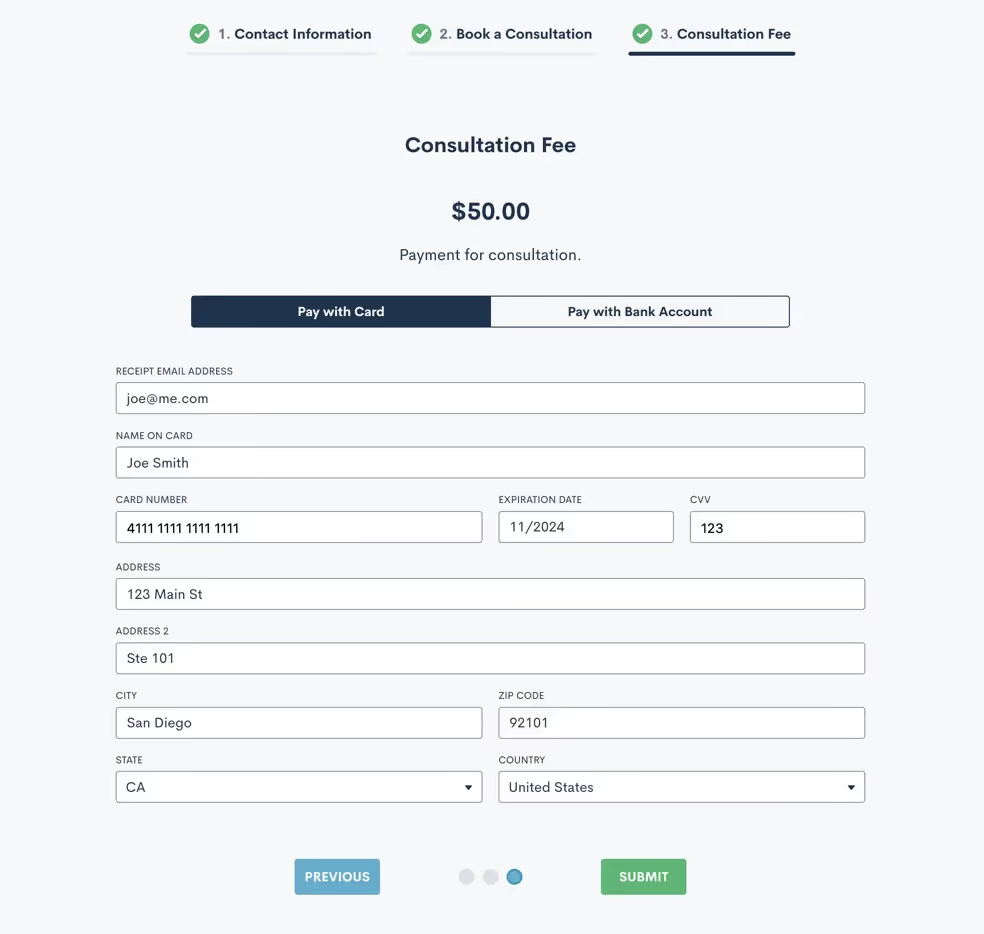
To start using this feature, email us at support@lawmatics.com and request LMPay activation.
File Folders
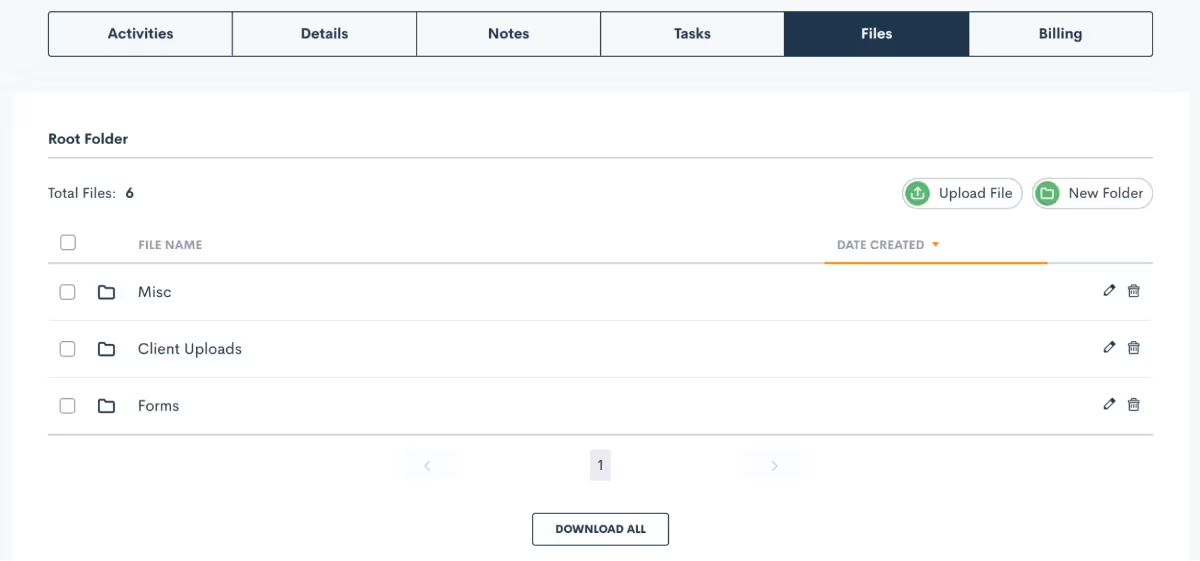
Lawmatics is a great tool for securely storing important files and documents from your firm’s many matters. With this huge improvement to our file storage system you can now create custom folders within a matter’s files tab and move files between folders as needed.Click here to learn more about using file folders.
Multi-Select Files (Bulk Actions)
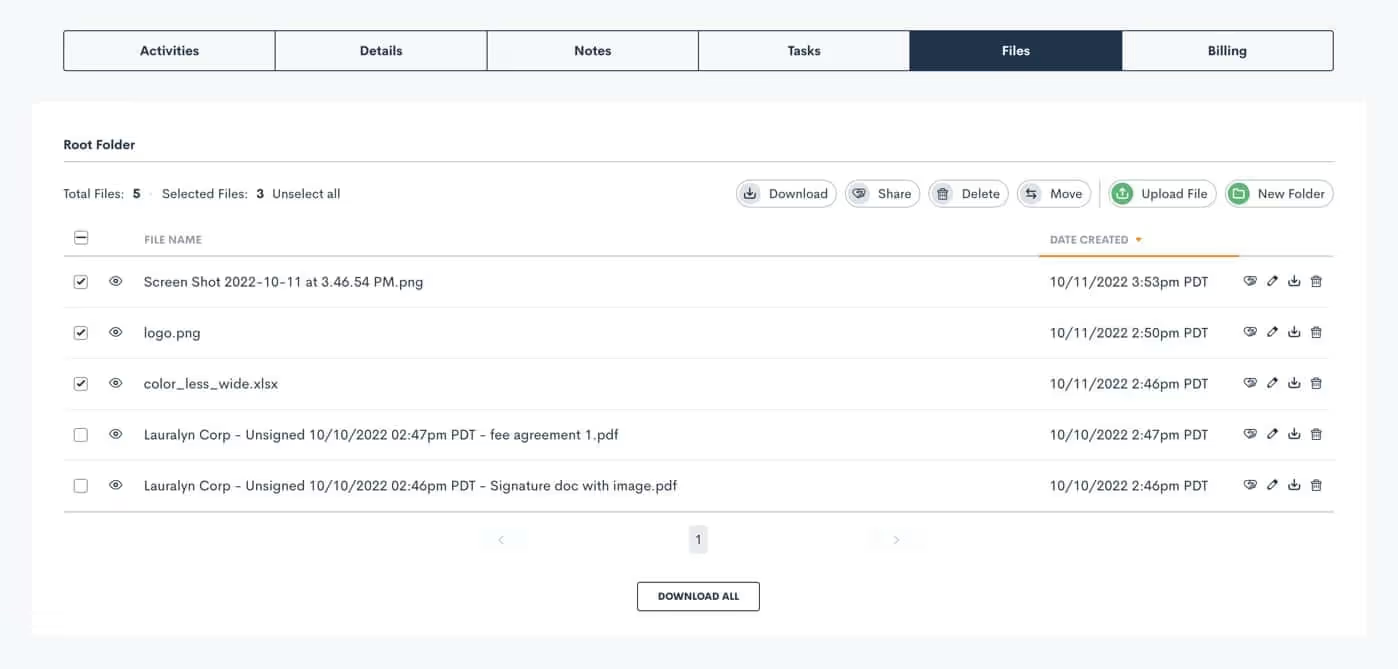
In addition to creating folders for your matter files, you can now bulk select files with the option to download or delete multiple files at once, saving you the time of managing files one by one. It’s easy. Simply select the box adjacent to the file name and click on the action of your choice.For additional information on our file request feature, click here.
Payment Receipts
We are thrilled to share yet another feature addition to LM Pay: Automatic Payment Receipts. Create custom receipt email templates for each type of invoice, such as consultation fee vs. retainer fee, and then select whether or not you would like to include the official receipt as a PDF attachment (sample shown below). Once you have created a receipt template for any particular invoice type, said receipt will automatically be delivered upon successful payment. This is yet another way of delighting your clients every step of the way, sans any heavy lifting.

To learn more about creating custom receipt templates, click here.
Evergreen Trust Alerts

With our time and billing features you can use Lawmatics to manage your firm's trust account (IOLTA). Our new Evergreen Trust Alerts give you the option to set a minimum trust balance notification, making it easy to take action when a matter’s trust balance dips below the minimum you have specified . To use this feature, turn on the toggle on the ‘Minimum Trust Balance Alert’, as shown above, and then click the edit pencil on the far right to set the minimum balance for a particular matter.Read up on Trust Accounting in Lawmatics here.—Thanks for checking out the latest features from the Lawmaticians. We hope you enjoy these cozy days of fall, and stay tuned for more exciting releases to come!
Think of a beautiful symphony with various notes that depend on each other to create one single harmonic tone. A legal tech stack, much like a harmonic symphony, is a group of different legal technology tools that enable your firm to run seamlessly, integrating with each other to improve your productivity and better serve your clients.You may already use various tech tools to run your law firm and may have a “tech stack” whether you realize it or not. Yet, toggling between different programs can be laborious and frustrating if they don't integrate well with each other. Read on to take inventory of your tech stack and identify the potential gaps in your efficiency with the technology all legal teams should have in 2022 to be successful.
Legal tools used by competitive lawyers in 2022
CRM (Client Relationship Management)
How it works
A legal CRM is a platform created to help lawyers manage all of their interactions with leads and clients. A CRM allows you to track a lead from the minute they first contact your firm through signing as a client.
Why you need it
As a lawyer, time is money. Relying on a manual client intake system is eating up hours of your week that you could be spending on client matters.
Form tool
How it works
Creating client intake forms can be a tedious and complex task. A form tool allows you to easily get all the information you need from your clients, by creating customized forms in only a few clicks.
Why you need it
A form tool makes it easy to gather important information from your clients, speeding up your administrative work and decreasing the chance of errors.
Case management software
How it works
Case management software is probably something you’re already familiar with. It keeps lawyers organized with their existing clients' cases by organizing your tasks and notes, storing important case files, date tracking, and managing your time and billing. Its ultimate purpose is to store lawyers’ most important case details in one single location, keeping their matters organized and streamlined.
Why you need it
As a busy lawyer, you need to be able to access case details quickly whenever you need them and easily track your time and billing. By investing in case management software you can make your life easier with one location to store important case details. Since everything is in one central location, you can guarantee that everyone in your law firm stays on the same page. If you want your firm to run efficiently, case management software is a must.
Cloud file storage
How it works
Once upon a time lawyers had to keep physical copies of all of their important documents in paper files. Accessing necessary documents often involved a tedious process of digging through multiple locations trying to find the right file. Next, law firms moved to electronic storage on costly servers located in their own offices. This required expensive upkeep and IT support. Now, thanks to cloud technology, lawyers can store their most critical files digitally in one secure location in the cloud, saving space and IT costs, and making your files accessible anywhere you have an internet connection.
Why you need it
A cloud storage solution makes it easy to access any critical case file you need whenever and wherever you need it. Find, send, and receive your most important files without the headache of going into the office or connecting to your server.
Document assembly
How it works
Manually creating and filling out documents is incredibly time-consuming. Document assembly software auto-fills your documents by merging data directly from your database in just a few clicks.
Why you need it
Documents that would have taken you hours or even days to complete manually, can be generated in a few clicks with less risk of errors. As such, you can take back precious time for your law firm and increase staff productivity.
Virtual receptionists
How it works
Statistics show that nearly 35% of the time that prospective clients call law firms, their calls aren’t answered. When you consider how much work goes into running a practice, it’s understandable why busy lawyers don’t always have the time to stop what they’re doing and pick up the phone and talk for 20 minutes. Unfortunately, missed phone calls equal lost business. The same goes for emails.
Why you need it
Relying on a virtual receptionist service means you can ensure that your firm always answers the phone without having to hire staff to do it. Although a virtual receptionist service costs money, it’s considerably more affordable than paying a full-time receptionist. You also have to take into account all of the missed revenue when you fail to answer the phone. Chances are if you don’t answer, a potential client will call the next firm on their Google search results. Virtual receptionists mean better, faster, and immediate customer service, without having to stop what you’re doing.
Email marketing software
How it works
The key to running a successful law firm is implementing an effective marketing strategy in place to increase your law firm's visibility. One of the most important pieces of your marketing strategy should be email campaigns. Email marketing reaches your prospects and keeps them engaged with scheduled and targeted email automation for law firms.
Why you need it
There's never been a better time than now to continue to engage your clients. Whether you send a message welcoming them as a new client, or you send a happy birthday message after their case has closed, email marketing automation helps you nurture and engage contacts so you stay top of mind.
Time & billing software
How it works
Track every billable hour without disrupting your workflow. Bill your clients in an easy and efficient way using automations, and let them pay easily with online payment options. Generate data insights on your firm’s performance so that you know you’re getting the biggest bang for your buck.
Why you need it
Clear communication is key to client satisfaction. With Lawmatics, it’s easy to let your clients know exactly what they owe and why they owe it. By keeping all of your time and billing functions in one centralized location, your firm can be more agile, more efficient, and a better communicator with your clients.
Analytics software
How it works
Making the most out of every minute is critical when running a law firm. Since time is such an important resource for lawyers, it's important that you know where your time is going. Visual reporting and analytics can help you measure your law firm's productivity, and identify where your time is going.
Why you need it
Reporting software makes it possible to identify the most problematic bottlenecks in your processes and determine what factors are driving the most business. Keep an eye on your staff's productivity, and regularly monitor how close you are to reaching your goals. Data-driven law firms are the most revenue-producing because they have greater insight into what's working and what's not.
E-Signature tool
How it works
E-signature allows you to get important documents signed more quickly and easily, without requiring the firm to track down clients to get paper copies signed.
Why you need it
Without all the right documents signed, you can't continue progressing on a case. E-signature makes it possible for clients to sign documents wherever they are — from the palm of their hand. They simply sign and send directly, keeping the ball rolling on their case. Not only is it much more convenient for you as their lawyer, but it's incredibly convenient for your clients as well.
Video communication software
How it works
The pandemic totally flipped the legal industry upside down as lawyers had to change the way that they do things in order to survive the demands of the market. Statistics show that nearly half of legal clients now prefer their first consultation to be done virtually. So, video conference software ensures that you can still provide consultations despite social distancing measures.
Why you need it
The more that you can enhance the client journey, the better. Virtual consultations are preferred by many clients and can help streamline your operations.
How to get started building your tech stack
Before you start feeling overwhelmed, remember that you do not need to go out and purchase every single thing on this list. The great news is that you can find the bulk of these features in one central platform. With Lawmatics you’ll already have:
- CRM
- Client Intake Automation
- Reporting & Analytics
- Automated Appointment Scheduling
- E-signature
- File Requests
- Time & Billing
- Pipeline Management
- Custom Forms
- SMS/Text Messaging
- Email Drip Marketing Campaigns
- Audience Segmentation
- Client Portal
With a comprehensive all-in-one intake and CRM for attorneys, you’ll have the perfect foundation to build your tech stack on. Here is how to get started finding the tools to add to your foundation.
1Identify where you have the most room to grow
To determine which timesaving software and automations you could benefit from the most, you should break down where the majority of your time is going. Ask yourself what frustrates you the most, and what you think could be improved. Are there particular parts of your client intake process that you would rather be automated? By answering questions like these, you can identify the bottlenecks in your process, and then research the best software specifically designed for your law firm's inefficiencies.Another great resource for finding where your law firm has room to grow is within your client reviews. What is a problem that is consistently coming up? If you only see one specific complaint in hundreds of reviews, then it's probably not worth being concerned about. However, if several clients have brought up the same frustration about your law firm, then it's time to start looking into whether software could help you improve the problem.
2Read software reviews
Before you choose software, make sure that you read peer reviews. Get to know what your fellow lawyers think, and look for reviews that are directly related to your law firm's concerns. Make sure that you go over the weaknesses and strengths of the program, and try to keep an eye out for praises or complaints that keep coming up. If you see a considerable amount of user reviews that complain about the same thing, then it's probably for a reason. If your peers are consistently getting frustrated with the same issue, then chances are you'll experience the same problem as well.
3Determine which tools should be industry-specific
There is some software that is perfectly acceptable to purchase industry-agnostic, yet there are other tools that will be much more useful to you if they are industry-specific. For example, your video conferencing software does not have to be made specifically for lawyers. However, opting for an industry-specific CRM like Lawmatics built by lawyers for lawyers can pinpoint functions that will streamline the efficiency of your legal practice in ways that an industry-agnostic CRM never could.When choosing between your different options, consider whether your core issues are specific to your industry, or something any business could potentially have challenges with.
4Think long term
When building a tech stack it's important that you think far off into the future. If you fail to think long-term, you could find yourself having to go through a painful software switch that slows down your productivity. To avoid having to switch software prematurely, plan for the future by considering criteria like:
- How customizable a software is
- Whether a software has the scalability to grow with your business
- How well software integrates with other tools in your legal tech stack
- How affordable it is
By making these reflections, you'll have a better idea of whether the software choices you make now will also work for you tomorrow.
Build your tech stack on the leading all-in-one legal intake solution, marketing automation, and law firm CRM
Build a solid foundation
One of the most practical ways to build your tech stack is to opt for an all-in-one legal CRM that comes with the bulk of the tools you need in one platform. Lawmatics, for example, is an all-in-one legal intake, marketing automation, and law firm CRM with built-in reporting and more. Importantly, it can also seamlessly integrate with some of the most popular legal tech applications helping you automate repetitive tasks, and build a sophisticated tech stack for your law firm to save you time and money. Lawmatics includes:
- A CRM - Lawmatics CRM automates and streamlines all of your most important tasks that would be tedious and time-consuming to complete manually. In turn, lawyers can turn their attention towards what matters most in their law firm while legal software manages and engages clients on auto-pilot.
- Client intake automation - Developed by attorneys, Lawmatics client intake software was built to automate your client intake process from start to finish, making it easy to capture client information and seamlessly guide your clients from one stage to the next. No more manually entering information or digging through emails to see who’s been followed up with yet. Client intake software tracks every lead, eliminating errors, and ensuring no opportunity slips through the cracks, even engaging clients when their cases are closed, encouraging repeat business
- Reporting & analytics - Built-in reporting gives you the power to make smarter decisions for your law firm based on real data, making your processes much more efficient by identifying where your time is going. See where your leads are coming from, organize your lead sources into actionable data points, monitor your staff’s productivity, identify what factors drive repeat business, and stop wasting time on what isn’t driving revenue, thanks to analytics.
- Automated appointment scheduling - Lawmatics built-in automated appointment scheduling allows you to set your availability on your terms while also empowering your clients to self-schedule. It’s as simple as syncing your calendar and sending a link to your clients. They can choose an appointment from the time slots you want them to see, and automatically receive follow-ups, eliminating the chance of no-shows or mixups.
- E-signature - Get your documents signed right away with Lawmatics e-sign software. Clients can sign from their device anywhere they have an internet connection, getting the ball rolling on your cases even faster.
- File requests - No more scouring your email inbox for attachments. Lawmatics allows you to find and send files within seconds, modernizing and streamlining your routine procedures.
- Pipeline management - Lawmatics automated and customizable pipeline management tool allows you to organize all of your pipelines in a way that’s easy to understand. From who needs to be followed up with next to how your clients are progressing, you’ll gain total insight into what to take action on next to ensure lasting connections.
- Custom forms - Custom forms make it easy to design forms, saving yourself hours of busy work. Custom fields allow you to customize your forms with only the relevant questions you need, giving you maximum control over your client intake process, saving everyone time.
- SMS/text messaging - Two-way SMS messaging lets your clients contact you in their preferred form of communication. You can send and receive texts directly from your computer, and view all of your client conversations in one single place. As soon as a client messages you, you’ll receive an immediate notification, which means no more keeping clients waiting.
- Audience segmentation - With Lawmatics audience segmentation software you can send personalized and relevant messages based on where your clients are in their journey. With client list segmentation you can target people with relevant content based on their real needs instead of an all-in-one marketing approach.
- Email drip marketing campaigns - Build repeatable processes that send based on triggers of your choice. All of your follow-ups are totally streamlined thanks to your emails being built straight into your lead conversion campaign. Hands-off automated messages make your client feel consistently followed up with at every stage of the client journey.
- Time & billing - Track your time, generate invoices, and bill your clients all from one location. Generate reports about individual user performance within your firm. Our LMPay billing solution provides an easy way for your clients to pay their bill electronically.
- Client portal - A client portal offers a convenient and secure way to communicate about your clients’ case details. All relevant case details are consolidated in one central location, accessible online at any time. This benefits lawyers, and clients since clients can get the information they need without having to wait, and lawyers don’t have to stop what they’re doing to update their clients on case details.
Technology can be daunting
When you've been running your practice one way for so long, change can be uncomfortable. And although it requires a certain amount of effort and time commitment to build a tech stack for your law firm, it's well worth it if you hope to be a modern scaling profitable law firm.The right legal tools that seamlessly integrate with each other can help your firm run more efficiently, and ultimately put more revenue in your pocket. Putting together the perfect combination of tech tools can make all the difference when you're trying to scale your legal business. If you can manage to put together the perfect combination, you'll find yourself more profitable and successful than ever.While there are plenty of options out there to choose from, you don't have to tackle it all at once. The best place to start is with Lawmatics all-in-one CRM and client intake solution. From there you can slowly build your tech stack one brick at a time, ultimately becoming the modern and profitable law firm that you hope to be.
Lawmatics CEO Matt Spiegel joined Adriana Linares on the podcast New Solo. They discussed the purpose of a CRM (client relationship management) software and why client relationships matter, even after a matter has concluded. Here are some highlights:
Why do I need a CRM for my law firm?
In any kind of consumer-driven law, from family law to personal injury, your client’s matter is likely the single most important thing going on in their life. With a client relationship management software, your firm can make each client feel like they have your full attention.Whether you’re a large or solo firm, relationships matter. A previous client might return with new business or refer a new client, so continue communication after their matter has concluded. Consider sending a newsletter or even personalized birthday cards to keep in touch. A CRM brings clients within reach and keeps them there.With a CRM like Lawmatics, you can create an intake process customized to your firm and practice area. Automations enable you to engage new leads immediately after they reach out — whether you’re in court, bed, or the Bahamas. Track and bill your time, send documents, analyze your marketing results, and free up valuable time. No matter your firm size, a CRM is critical to increasing bandwidth.
What’s the difference between a CRM and case management software?
A CRM and case management software are not necessarily the same thing. The difference lies in the specific features a software offers.Practice management primarily focuses on features like time & billing and document management. These tools are cornerstones of the work that goes into managing an active case. A CRM has tools needed to manage a client regardless of the status of their matter or how many matters they have. It focuses on features like client communication, emails, forms, and marketing.To put it simply, practice management tools help you practice law; a CRM helps you run the business. If no one software has every feature you want, research what softwares or platforms integrate to create a seamless solution for your firm.
What should my law firm’s intake process look like?
Any law firm’s client intake process should be easily repeatable and consistent. It should also plan for contingencies.What if a new lead contacts your firm but doesn’t follow through with scheduling a consultation? What if they ghost your firm after their consultation? Not every new client will have a perfectly linear intake path, so your firm’s intake process should anticipate different branches of a client’s journey. Identify the spots where a lead might fall through the cracks, and make a plan to re-engage them.
Takeaways
Running a law firm is a lot of work. Between working active cases, consulting potential new clients, organizing marketing efforts, and taking care of administrative business, a modern law firm isn’t built to run manually. As much as possible, get your CRM or case management software to do your work for you. Automations can not only make your intake process more efficient and consistent, they give your firm the bandwidth it needs to anticipate and respond to any contingency.If you’re evaluating your firm’s processes around client relationship management, ask yourself three questions: is my intake process consistent? Have I planned for contingencies? Is this as efficient as possible? If you answer ‘no’ to any of these questions, then it’s probably time to look for a CRM.
Podcast transcript
Adriana Linares
Hi everyone, it's time for another episode of New Solo on the Legal Talk Network. My name is Adriana Linares, I'm your hostess, I hope with the mostest, thanks for joining me today. We are going to have another round of wine questions with my guests today.If you have listened to our last episode, I was having a little bit of fun because I've been taking a professional wine course in New Orleans. I want everybody to know I graduated top of my class. I'm going to quiz my guest today. Matt Spiegel. Hi Matt.
Matt Spiegel
Hi Adriana. How are you?
Adriana Linares
I'm great. What do you do. Where do you work? I'm kidding.
Matt Spiegel
What do I do? I don't know anymore.
Adriana Linares
No, I think you do. Let me help. So everyone, Matt Spiegel is a name that might be familiar to you. If it's not, you are certainly familiar with products of the past and products of the current that Matt has developed.He's a legal technology expert. He's a lawyer as well. You were the original founder of MyCase. You grew up that baby, you let it leave the house and you created a new baby called Lawmatics, and I want to thank you so much for becoming a new sponsor of New Solo.
Matt Spiegel
Yes, thank you. So we're very happy about that. I feel like that was a long time coming for us and we're very fortunate enough to be in a position to be able to do that, which I like. And yes, I did. I am the original founder of MyCase. I did grow it up and then let it leave the house and then go from house to house, to house to house.
Adriana Linares
It's still couch surfing. We don't know if it's found a permanent home yet, but it's still couch surfing.
Matt Spiegel
Exactly right. It really took after me in college, just like trying to find places to live.
Adriana Linares
Well you must be very proud of that baby because it has certainly gone off grown up and become a very successful product out there. And I know we have lots of listeners that use MyCase and they have you to thank for it. I like MyCase a lot. So Lawmatics though is not necessarily new anymore, but I think you should definitely tell everybody what Lawmatics does and the things they can use it with.
Matt Spiegel
So we just technically celebrated our five year birthday.
Adriana Linares
I was guessing five years, mentally.
Matt Spiegel
And it's weird, right? Because I think it doesn't feel like five years and obviously the whole pandemic thing just fast forwarded time, and has definitely created this wonky sense of the past.So it doesn't feel like five years, but I go back and I think about it and it's just been a lot, and we've built this massive product and what it's become, it's definitely exciting to me.I had no idea what we were going to really build when we started to build it. And so to see what it's become now is pretty exciting and I'm pretty happy with where we're at. Although, and again, while it does feel it's been a long time and five years feels like a long time, it also feels like we're just getting started. So I think that's why there's definitely a bit of a dichotomy there.
Adriana Linares
Are we still calling it a CRM or have you grown it to a point where it's beyond a CRM, it's like a platform?
Matt Spiegel
We refer to it as a platform, but like-
Adriana Linares
Okay.
Matt Spiegel
... I mean Salesforce is a platform and Salesforce is a CRM. I think we still have this problem where people don't know what a CRM is or-
Adriana Linares
Yes, and that's where I was going. Please tell us.
Matt Spiegel
If you look at the definition of what a CRM stands for, is like customer relationship manager, right? Management.
Adriana Linares
Client.
Matt Spiegel
Client, customer, whatever you want to call it, right? It's a relationship management tool. Well to me, everything that you do for your business, when it comes to your clients, is part of managing that relationship. So obviously, nurturing that relationship through intake process, that is part of the relationship management. Nurturing them after their case is over with newsletters and trip campaigns, that's obviously-
Adriana Linares
Staying connected, top of mind.
Matt Spiegel
Same thing. That is very much relationship management. But there are a lot of other things that are relationship management too. You could argue that helping them manage their case, whether maybe even billing them, to getting paid, managing their documents, that's part relationship management as well. So to me, I view CRM as all encompassing, is pretty much everything. Anything that you really need to manage your business. If your business deals with customers or clients.
Adriana Linares
And I should say, just to give you more credibility than you already have, you practiced law for a long time. Well, not that long because you're not that old.
Matt Spiegel
Five years. Five years.
Adriana Linares
You practiced law. So you came from the background of understanding what it's like to run a law firm from the backend, not necessarily just the practical side. So you've got experience running a law firm, you started a practice management system and now we've got Lawmatics that's a CRM.I think a year or two ago, someone asked me for a newsletter or magazine something, "What do you think is going to be the biggest trend of..." It was either 2020 or 2021? May have even been 2022 when they asked me and I said, "Well, it's probably CRM." Because I talked to so many lawyers that what I get asked about repeatedly today, isn't the cloud anymore? Woo, we're over that. We're on the cloud, we believe in the cloud, we got there.The two hottest things that I hear about right now, are attorneys asking me about, client relationship managers and document assembly, which back to your point is if you can start the relationship with a client where you're gathering data, gathering information digitally in something like an intake system, a CRM, and then you're able to push that data digitally from the intake form all the way to the final bill that you're sending out, then you're managing your client relationship and using technology to make it smooth and seamless.So as far as Lawmatics goes, because I do always like to talk about pricing and people are going to wonder, and you're a sponsor, so we're going to say, "Go to Lawmatics and check them out." Tell us about pricing a little bit when it comes to Lawmatics.
Matt Spiegel
So pricing is pretty straightforward. We're kind of like anything else in the market where it's generally going to be based off of the number of users that you have in the platform.I'm a big believer in playing around with pricing, but I'm also a big believer in value pricing. And what that means is really you want to price your product off of the things that deliver, the perceived value that your customer looks at. And what I mean by that is, a law firm tends to think about how successful they are by the number of people they have.And that's not necessarily the best measure, but tends to be the way it is. It's not necessarily how many cases they have, it's really more how many people do they have. So because they look at people as a big measure of how well they're doing and how big their law firm is, then we base our pricing off of that.That's what I mean by value based pricing. And so we continue that trend. We've experimented in the past with doing pricing based off of the number of cases that you have. And again, we just, lawyers didn't necessarily attribute the same value to that and it was difficult.
Adriana Linares
Oh that's interesting.
Matt Spiegel
So we charge like 250 bucks basically per month. And that comes with three users and a bunch of other great stuff. And then if you need to add users on beyond that, it's just as user pricing.And then we have another tier when you get to 10 users, that changes the pricing a little bit as we do serve everywhere from the solo law firm all the way up to firms with, we have a firm with 500 lawyers, so we really run the gamut there, which is also something that's pretty unique about what we do, is that we serve segment to the market that not a lot of other products can span across. And so yeah, that's kind of how our pricing is structured. We have little add-ons here and there, but generally speaking it's the user based pricing.
Adriana Linares
That's the starting point. And so at $250 a month, is that whether you're one or three people?
Matt Spiegel
Yeah. If you're one, you're paying $247, if you're three, you're paying $247, after that, you pay more. And what we find is there are very few true solos out there. Even if you are true solo, I can promise you, you spend 240... In fact, the true solos probably save more money using Lawmatics than the people who have three or four lawyers.
Adriana Linares
I cannot have conversations today where somebody says to me, "$67 a month, that's really expensive," or $250 because I want to say, "We should have had this conversation 15 years ago," because my number would not have been in the double or even the low triple digits.We would've been having a conversation in the thousands of dollars about the server and the software and the maintenance and the upkeep that you would need.So when something sounds expensive to you attorneys, I want you to think about one billable hour a month that you would pay equivalent to a product like this and what it would save you in time and energy and duplication and reducing risk in making mistakes, because the more tech savvy and digital you are, the less mistakes you can possibly make. I won't say you won't make.So I think that's very reasonable, especially what CRMs can do. Before we break off, move on to our next segment where I want to ask you to teach us a little bit more about CRMs and what to look for and a little more open... Not necessarily about Lawmatics, but if you're shopping for a CRM, here's what you're looking for. That's what I want to ask you about next. But before I do that, I have a quiz question for you, Matt. You told me you were a wine guy.
Matt Spiegel
I love wine, but I did something very strategic, which is I became a wine guy and then found friends who were really rich and really like wine. And that's the best place to be.
Adriana Linares
You're a baller man. I just want to grow up and be Matt Spiegel and get to go golfing-
Matt Spiegel
No, you just want to go. Yeah, I'm telling you the key is to just make friends with people who spend a lot of money on wine.
Adriana Linares
Yeah. Because I don't ever see myself paying $300. I'd rather buy myself a little Hermes bracelet than a bottle of wine. So you're right, I need those friends. And listeners, if you are that friend, let me know. I'll come-
Matt Spiegel
Hit you up.
Adriana Linares
... Hit me up. Okay. Matt, a Roaja, R-O-A-J-A is, multiple choice: a method of making sherry, a wine from Spain, a rust colored wine or a grape type?
Matt Spiegel
So I do actually notice, I know it's a wine from Spain because when I was 16, I spent a summer in Spain and you can drink at 16. Insane.
Adriana Linares
So civilized.
Matt Spiegel
Yeah,
Adriana Linares
We'll be right back. We're going to listen to some messages from some sponsors.
Joshua Linen
Here's a fact. When it comes to sharing documents with lawyers, clients prefer online options. I'm Joshua Linen, lawyer and resident at Clio. And this is just one finding from our recent legal trends report.It's not surprising that at least 62% of law firms support electronic documents and esignatures today because that's what clients want. Our data shows that email, secure client portals and online file sharing all outran physical mail in terms of how clients want to receive and share documents.Today's services reduce the time it takes to get a simple signature from days to seconds, making it more convenient for you and your clients to work together.For more on how today's clients prefer to work with their lawyer, download Clio's Legal Trends report for free at clio.com/trends. That's Clio spelled C-L-I-O.com/trends.
Adriana Linares
All right, we're back. In our first segment, I wanted to ask you about Lawmatics. I want people to... If they haven't thought about getting a CRM, I want to help them understand what a CRM will help them with insofar as managing their practice.And look, I could talk about this all day, but I've got the actual expert in front of me. So when somebody says, "What do I need a CRM for? I'm just a solo practitioner, or we're a small firm, five people, we don't need to spend money on a CRM. I got a person that does that." What is your answer and your response to that? Encourage people to look into CRMs.
Matt Spiegel
Well, I usually have some questions for them and it's pretty simple, right? Well first of all, it's asking, "Do you know what is the average percentage of business for law firms that come from referral?" Or I'll just straight up ask them, I'll say, "Okay, that's great. Where does most of your business come from?"And they're going to say, referrals.
Adriana Linares
Of course.
Matt Spiegel
It's 75% of law firm business comes from referrals, generally across the board. And so then I say, "Okay, awesome. This means that all your former clients are important to the success of your law firm."So then I say, "Great, do you have 500 former clients?" Most of them say, "Oh, I've got a lot more than that." I say, "Awesome, what are you doing every year on their birthday?" And they say, "What do you mean?"
Adriana Linares
Nothing?
Matt Spiegel
Well, are you sending them a card? Are you sending them an email? They're like, "No, how would we-"
Adriana Linares
Text message?
Matt Spiegel
"Yeah, we have 1500 clients. How are we going to inform our clients? How are we going to send them all a message on their birthday?" And then I say, "Well, first of all, how are you going to generate referral business?" You ushered these clients through the most important thing in their life.Because most law firms, most consumer law firms, whatever that client is going through, is the most important thing that is happening in their life at that time. So whether you like it or not, you are an integral part of their life, at least for a period of time.And so you want them to refer business to you, you want them to have a good experience. I think at least acknowledging their birthday, maybe sending them an email would be the right thing to do. You can't do that without a CRM. It's impossible.The reason why you don't do it, is not because you don't want to do it, it's because you don't have the bandwidth to do it. You don't have the capability to go checking a calendar every single day of the year and then filling out a card and putting it in the mail.So you need a system to help you do that. So that's, I think a very top level example of how I would respond to that question. But I think it's really just holistically, it's helping lawyers understand and get them to think a little differently in the sense that, forget about this as a law firm and think about this as a business.You're a business that provides a product. Your product is legal services. But as a business that provides a product, customer service is the most important thing. I don't care about the outcome. I really don't.I think that you could be the best lawyer in the world and have an unsuccessful practice because you provide terrible customer service. So people are going to like, "Yeah, I got a good outcome." But all they're going to think about is how you are just a total ass hole. And the flip side is true too. You could be a mediocre lawyer, maybe even a bad lawyer, but you could provide an amazing customer experience and you're going to be very successful.
Adriana Linares
And let me put a positive spin on this, which is you could actually lose the case, but if you established a good relationship with your client, and they saw how hard you worked and every effort you made and they were part of that process with you, they're probably going to... Of course we might be disappointed in the outcome, but you still may have done a good job and they would recognize that and still refer you business.I mean, I can't think of a bigger compliment that attorney could get, which is, "we lost my case, but he's still a great attorney and I would still hire her." And I think that CRM, that client relationship managing part is critical, especially when that happens. Not if or when, but if you happen to lose a case, which happens every case, somebody's got to win and somebody's got to lose, if you're nurturing and managing that relationship in a way where they understand how hard you worked, how hard your team worked, you're going to win.
Joshua Linen
Yeah, I agree with you completely. And I think lawyers lose sight of that. They think that, "Oh, I'm just a lawyer, I'm just going to represent them and they're going to be happy." They don't think about the customer service side of it. To me having a CRM, it doesn't necessarily solve all the problems. It doesn't necessarily mean that now you're just going to provide good service. I don't want anybody to think that. But what it does say is that it's a priority to you.
Adriana Linares
A lot of attorneys lose sleep at night wondering where a case is in the process or did I remember to, where are we in the workflow? A lot of the management of, and a lot of that can be done through a case management system. So help us understand the difference or if there isn't one or the integrations with, if you've got a case management system, do you automatically have a CRM? If you have a CRM, do you automatically have a case management system?
Matt Spiegel
So I would say, if you have a practice management system, you do not automatically have a CRM.
Adriana Linares
I agree.
Matt Spiegel
And I would say that if you have a CRM, you don't necessarily also have a practice management system, I think that that depends on the product. But I think if we look at the traditional definition of what these platforms are, I would look at practice management... And I know that practice management tends to focus on a couple things; it's time and billing and it's document management. Those are the two big things that kind of go into managing a case. Managing inactive case.And I look at it as practice management are tin theory are the things that maybe should help you practice law better or do your job of lawyering better. And some of those things that we traditionally think as being practice management actually falls more in line with being a CRM.So it's just that I think the terminology in the legal space is a little out of whack. We're not going to change that necessarily, it's been kind of the case for a long time. When people think practice management, they think of something very specific. But I think that what practice management should be are tools that help you practice law and CRM are tools that help you run the business.
Adriana Linares
So let me see if I can help because this is the way I look at it. If you don't mind my injecting the way I think about it, which is, there's the beginning kind of how a case starts, how you gather the information, how you engage, and then once you've got past a conflict check and now they've signed the engagement letter and you've got a client, you have to have a way to manage dates, deadlines, details, parties, tasks, notes and documents.To me, you are now managing the case, managing the matter and you might have one client with six matters. And that's what your case management system helps you do. Your CRM helps you manage that client regardless of where they are in the process and no matter how many matters they have.And then to me, I have to say this because it's just me. I don't think you get good document management in every case management system. So a lot of times when I'm helping a law firm start, that's one of the first things we decide, do you need net documents? Because OneDrive isn't going to cut it, Clio Drive isn't going to cut it, Box isn't going to cut it. So to me, document management isn't always part of a case management system. So a lot of times I think law firms need three systems. The thing is they have to talk to each other.
Matt Spiegel
I don't disagree with you at all. I think that document management specifically is one that probably falls a little bit outside the traditional purview of a CRM.
Adriana Linares
Especially with emails now.
Matt Spiegel
But emails to me very much falls within CRM. Because anything that is communicative, is important to be kind of tracked and managed in your CRM. Documents can kind of go either way.So I think a good CRM will have some level of document management available, but it shouldn't necessarily be what you would be used to seeing in something like NetDocs. You should be able to tie a CRM in.Like if you look at Salesforce, Salesforce is the epitome of a CRM. It's the biggest. Most law firms are not going to use Salesforce, it would be insane. But as a tech company, we're going to use Salesforce.I don't think ever managed a document in Salesforce, ever. That's just not what it's designed for. It would have a great plugin to do that or another company that it would tie into, but it's not designed to do that. It's not really part of the relationship with the client himself. Now you may take documents from some other product and share them with the client through your CRM, that's something that the CRM would handle because again, that's communicative. But the document management itself is probably an external tool.
Adriana Linares
Yeah, it can be. Before we take another quick break, let me ask you another question, Matt Spiegel. True or false? A super Tuscan is another name for a magnum.
Matt Spiegel
False.
Adriana Linares
Super false.
Matt Spiegel
Magnum is just a giant amazing bottle of wine.
Adriana Linares
Two in one.
Matt Spiegel
Who doesn't want a giant Magnum?
Adriana Linares
I wish I had my cheat sheet in front of me, but when we were learning about wine sizes in wine school, there's your standard 750 liters bottle that we all can imagine that a magnum is two of those and then they get bigger and they all have these great biblical names. The Nebuchadnezzar, the Methusa. So it's kind of fun and funny. Good job. That's two out of three for you.
Matt Spiegel
I love this question though because you're like, I love the creativity there. You're like super Tuscan. Someone might think that this is a Tuscan wine just supersized and that's how they call them giant, it's just super.
Adriana Linares
That is a good question. And just real quick, a super Tuscan is a wine from Tuscany that breaks their laws and rules and blends in other grapes other than the sangiovese grapes. So the winemakers got aggravated with all the rules and the laws that these governing bodies of Tuscany were saying you can and can't do with wines.So they're like, "Screw you, we're going to make something new and it's going to be called Super Tuscan."
Matt Spiegel
I love it.
Adriana Linares
I do too. We like rule breakers around here. We'll be right back. We're going to listen to some messages from some sponsors.Bill for lawyers notice cloud-based business banking is ideal for running a solo or a small law firm. Notice audit ready IOLTA accounts save you time. Reconcile down to the penny with their three way reconciliation report. Assign all money in and out of your IOLTA to a specific client matter.You can even print checks right from your desk. Business checking trust accounts and great service. Visit trustnota.com/legal. Nota, banking built for law firms like yours. Terms and conditions may apply.LAWCLERK is where attorneys go to hire freelance lawyers. Whether you need a research memo or a complicated appellate brief, our network of freelance lawyers have every level of experience and expertise.Signing up is free and there are no monthly fees. Only pay the flat fee price you said. Use rebate code New Solo to get a hundred dollars Amazon gift card when you complete your next project. Learn more @lawclerk.legal.All right, I'm back with Matt Spiegel and I want to talk about intake, Matt, because do you think that Lawmatics starts with intake? Like CRMs start with the intake process. You've got to have someone that you're communicating with in order to push them through the flow. I feel like a lot of attorneys, and I think this is the type of thing you don't learn in law school and you just figure it out later. Well, I've got to have an intake system, what does that mean and how do I create a good one?
Matt Spiegel
So an intake system to me is really, it's something that every client will go through, so it's something repetitive. I guess every law firm probably has a process even if you don't think that you do-
Adriana Linares
mm-hmm . Or if it's bad.
Matt Spiegel
Or if it's bad.
Adriana Linares
You might have one, but it's probably bad.
Matt Spiegel
But basically it's like, "Okay, when a new lead comes in, I do this and then if they do this, I do that. And if they do this, I do something else." And it's understanding all the different ways that people can go with whatever your process is. And everybody could be a little bit different.I think a good example of an intake process and probably a pretty standard one out there is, somebody calls your law firm or they come to your website and they raise their hand, they're like, "I want to learn more about your firm, or I need a lawyer." And the next step is, "Okay, well let's talk." So you just schedule a consultation. I think that's the typical process is lead comes in, let's get them scheduled for a consultation, and then maybe before they come in for that consultation, you want to capture some information from them so that you can review it before meeting with them.That's a process, that's an intake process that is Lead comes into my website, fills out a form, they get a link to book a consultation with me, after they book the consultation, I send them a confirmation email, after that, like a day or a couple hours before, I send them another form to fill out so I can learn about their case before they come in and talk to me. That's a process.Now, what can happen with that process is it can go a number of different ways. What if that lead comes in and they don't book an appointment? Well, now I need a process for that. I need a process to get that person re-engaged, get them to book a consultation with me. So you have different branches that can go in different directions and those branches could then get someone to come back to the main process or they could kind of spin off down some other processes that you have.But a good intake process will understand the perfect linear journey that a client will go through. And it will account for all of the different spots in that linear journey that somebody can fall through, like all the cracks that somebody can fall through, and it will have processes there designed to catch them.
Adriana Linares
And it will be automated and not require a lot of humans. Can we talk about that too?
Matt Spiegel
Sure.
Adriana Linares
So the thing is, when you have that sort of question and answer tree, "Did the lead come in? Yes. Where did they come from? Website. If website, then this. If they walked in the door, then this. If referred by a client, by a old client or best referral that we've got, then this."That should be spelled out in through a CRM so that if you hire somebody brand new, they're not sitting there figuring out which branch to take this lead through, the system helps them do it, or it helps you do it when we are busy and you don't want to have to figure it out or remember.
Matt Spiegel
So I think repetition is really important and building a process, being able to repeat it the same way. I read a book when I started my law firm called The E-Myth.
Adriana Linares
The Attorney E-Myth or did you do E-Myth or did you read The Attorney E-Myth ?
Matt Spiegel
I just read E-Myth.
Adriana Linares
Oh, find The Attorney E-Myth, it's really interesting. But go, go. I got it. I love E-Myth.
Matt Spiegel
Yeah, with me. And so the whole idea of that book is like, it's like how to build a franchise, how to build this business that is just repeatable. Every experience is the same. And I took this very literally, and I remember at my firm, I was like, "Okay, you know what? Every lawyer, every person that comes in for a consultation is going to get a folder. They're going to get the same folder, it's going to have my logo on it's going to have my business card in the same place. It's going to have this on the right side, it's going to have this on the left side."And I would just do it every time. It's this repeatable process, it's a habit. And that's important to building a good process. Now the thing is, if you keep that manual, you're not going to do it. It's not going to be the same every time you're going to skew. The only way to keep it very repeatable and to keep it the same every single time is to have it automated. Not to mention that it saves you an incredible amount of time.
Adriana Linares
And resources.
Matt Spiegel
But if you automate it, everything is the same. And when everything is the same, you can measure and you can experiment. You have relevant data that you can go off of to determine whether something is working or not. If you're doing something a little different every single time, then you have no idea what's working and what's not.
Adriana Linares
I feel like every small business owner, especially me, has gone through that with my website, with newsletters... I never knew what worked. Everything kind of worked and I survived. So I just kept doing random things and never had a process until I had... I actually use a CRM called Vcita that I really like. So yeah, so I think that makes a lot of sense. But someone has to also, you can't take advantage of a tool that you're paying a lot of money, for if you don't sit down and actually create those systems and those processes.
Matt Spiegel
So you got to sit down and write them out.
Adriana Linares
Write them out, and then you put them into the system, which isn't hard these days. All the little robots are so hard.
Matt Spiegel
No, it's super easy. But also my recommendation too, you can take it so far and you can get up to a certain point, but the company, like Lawmatics is a good example and a lot of other software companies are the same way. But we know what we're doing. We work with thousands and thousands of attorneys. We see what works, we see what doesn't, and we will help you. You can take your processes a certain... Get it most of the way there and then we can help you understand some best practices and just push it over the goal line, or maybe think about something in a way that you haven't thought about it before, which could be really helpful.
Adriana Linares
One of the things I want to make sure I say out loud to listeners is if you intake form is in Microsoft Word, or if it's a PDF file, that's really nice and it's fillable form unless you can export that data into a system, you are putting the information that you're initially collecting from a client to what I call, "Data prison."And a CRM is designed so that let's say someone lands on your website, they fill out a form, they answer a couple of questions, that data gets put into the CRM, the CRM notifies you that a new lead came in, then... I don't know how automated this part gets, but is the next step automatically to create the opportunity for an appointment or is the next step that they have to answer a few more questions?Or is the next step that you send them another document through the CRM in a format that can capture the data and be used so that if they do become a client? You move them from the potential client file into the existing client file and all that data moves with them.Your goal in building your law firm, should be that data only gets entered one time ever somewhere. And then from that point forward, it just flows through the process of working the case, closing the case.When they come back, the information that's relevant to their second matter or their third matter is still in there, you don't have to ask them again, you don't have to repeat that. You're just looking for the new information.So I hope this encourages everyone to look at CRMs if you haven't, to consider getting one. And then Matt, tell us real quick, are they standalone, do they integrate? What am I looking for if I'm looking for a CRM for the first time?
Matt Spiegel
So there are definitely CRMs that you could get away with standalone and maybe not need any other piece of software. But to me, my recommendation is, a good CRM will be very, very good at what it does, which is CRM. And then it will leave some of the other stuff to other platforms, whether it's integrating with Clio, in MyCase, PracticePanther, Filevine, Smokeball, Rocket Matter, whatever.So a good system will integrate with those. And a lot of other things. You might want an integration with Google AdWords because you're spending a lot of money on marketing. You might want an integration with CallRail, because you're doing call tracking. So firms that are a little bit more sophisticated when it comes to marketing and tracking, which I think all firms should be, but that's a different story-
Adriana Linares
I agree.
Matt Spiegel
... for a different day. But a CRM is going to help you track all of your marketing efforts. That's a big part of what a CRM will do. A good CRM.
Adriana Linares
If listeners have been listening to this for a while, especially toward the end of the year, here's a reason you want a CRM. If there's nothing else that convinces you holiday mailing cards.
Matt Spiegel
Totally.
Adriana Linares
So if I could solve one problem for every law firm on this planet, whether it's one or 1000, whether they are in Greece or in Boise, Idaho, it's figuring out who gets one, not three from every attorney in the firm, a holiday mailing card.In the old days, we would print out and then pass around and everybody would put their initials next to which client they wanted their card for and stuff. It's so much easier today guys, stop working so hard and so manually find technology that helps, that makes your life easier, that helps you run your practice easier. Matt, I've had you here a long time. I'm going to ask you one more question.
Matt Spiegel
Yeah. Let's see if I can go three for three.
Adriana Linares
What is a Cremant month? This is cremant and the E has a little dash over the top.
Matt Spiegel
Oh, now I know.
Adriana Linares
A type of Sherry, A. B, a type of sparkling wine. C, a method of filtering wine or D, none of the above.
Matt Spiegel
So I really don't know, but it just sounds to me like it's something sparkling, probably because I don't know what it is and I'm not a big sparkling guy. That would be my guess.
Adriana Linares
Well you did a good deductive reasoning because Cremant sounds French, and a type of sherry is Spanish wine. And they said, What is a cremant? Which means it's probably not a method of filtering wine and it's never none of the above. So you got it exactly right, a french sparkling wine that did not come from the champagne region is known as a cremant.
Matt Spiegel
Have you ever had a cremant?
Adriana Linares
I have. Sure.
Matt Spiegel
Is it delicious?
Adriana Linares
They are.
Matt Spiegel
Okay, I'll have to try one.
Adriana Linares
Yeah, and they're obviously all very different, whether you like them dry or sweet and they're great. But yeah, I've been trying a lot of wines. Again, remember I'm trying to become a big girl with my wines.
Matt Spiegel
Yeah, you should. I like that.
Adriana Linares
Matt, I appreciate you coming on so much and thank you for becoming a sponsor of New Solo. I hope everybody goes out, takes a look, signs up for a demo, learns more about Lawmatics. Tell them where they can find, friend, follow you and do those very things.
Matt Spiegel
Yes.
Adriana Linares
How do they get in to your CRM?
Matt Spiegel
I appreciate you Adriana, always. And you can just come check us out lawmatics.com. Also, I'm always available. I love when lawyers, if they just have random questions, business related, customer service related, just anything.It's really cool sometimes, I'll just hear from random lawyers being like, "Hey, just curious, what are your thoughts on this?" Just email me matt@lawmatics.com. I'm super responsive and I love getting messages.
Adriana Linares
You are very generous with your time. I have sent you people in the past where I've been like, "I have no idea. This is such a great question for Matt Spiegel. Can I introduce you to him?" You say that and you mean it.So yeah, everyone, if you have some questions, please reach out to Matt. Thank you so much for listening to another episode of New Solo. If you have liked what you've heard today, please think about giving us a five star review. But honestly, you know what I'd rather you do, I'd rather you forward New Solo to another attorney who you think would be able to learn from it.I get a lot of nice compliments about New Solo. It's not about me, it's about my guests and all the information that they bring. So if you think another attorney could benefit from what we talk about here, share the show with them. Thanks so much, Matt. I will see you soon and everyone else see you in the next episode of New Solo.
Subscribe to get our best content in your inbox
Ready to grow your law firm with Lawmatics?
Schedule a demo of legal’s most trusted growth platform.





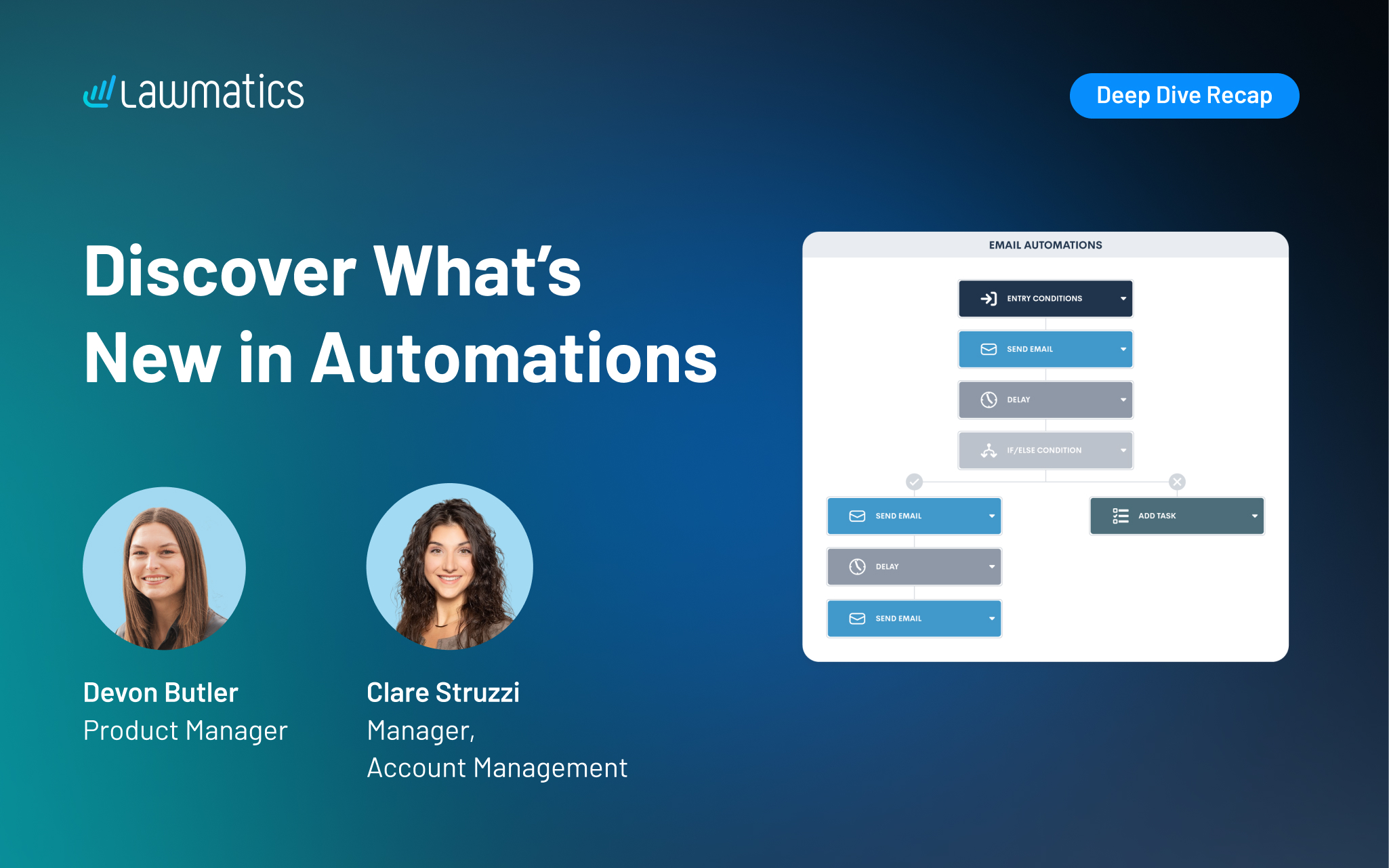


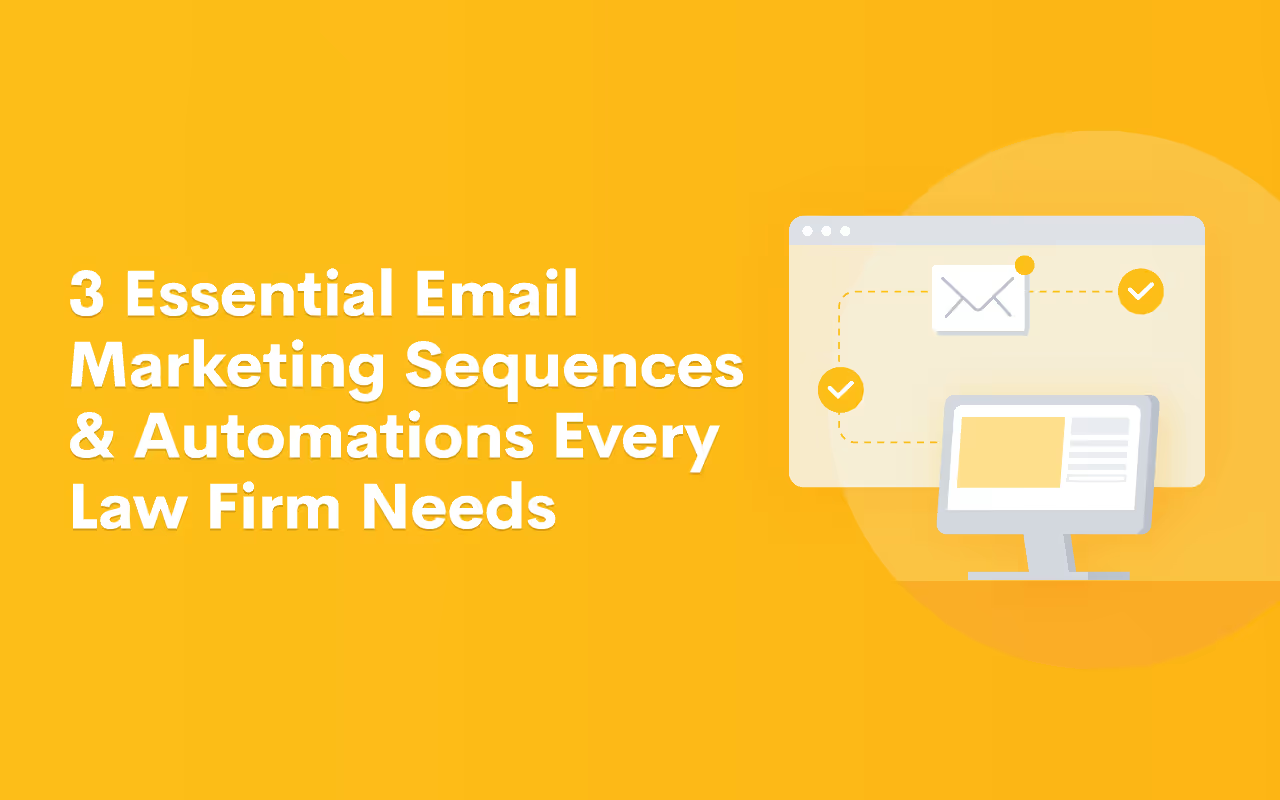
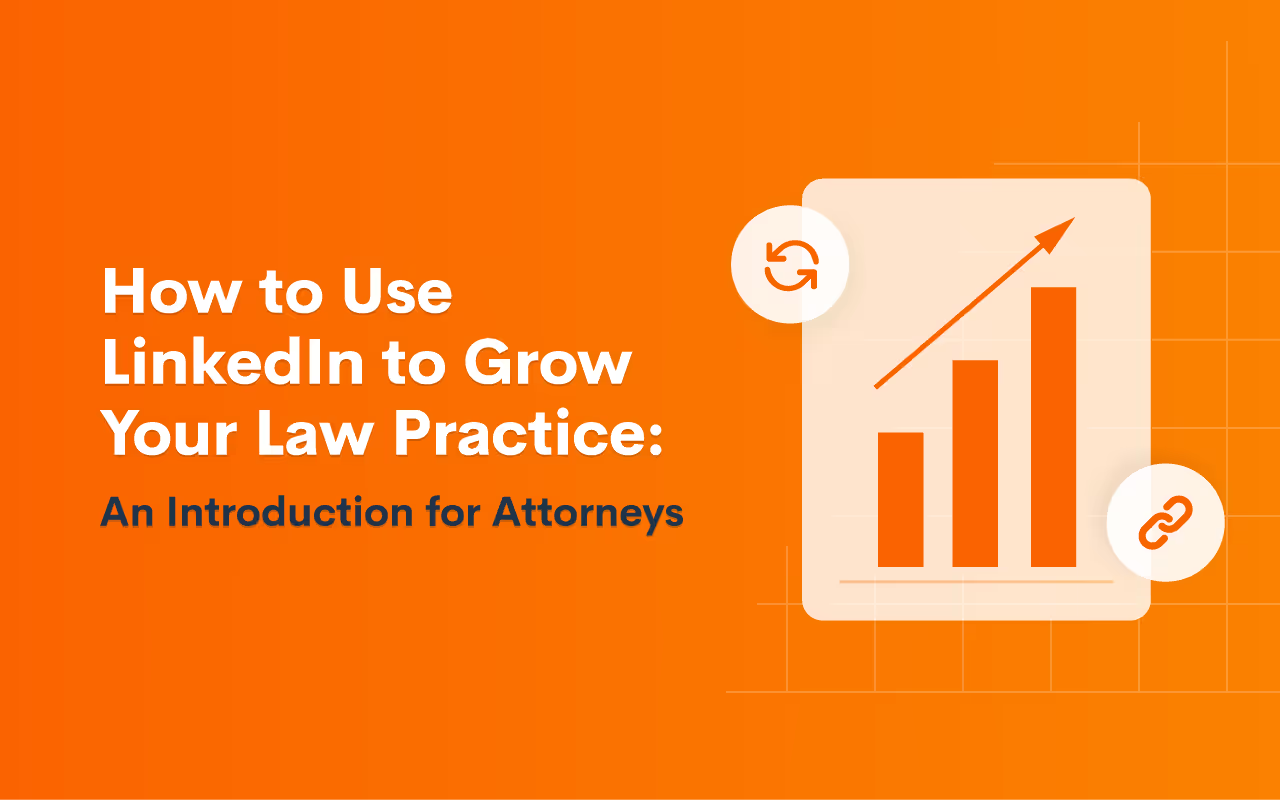

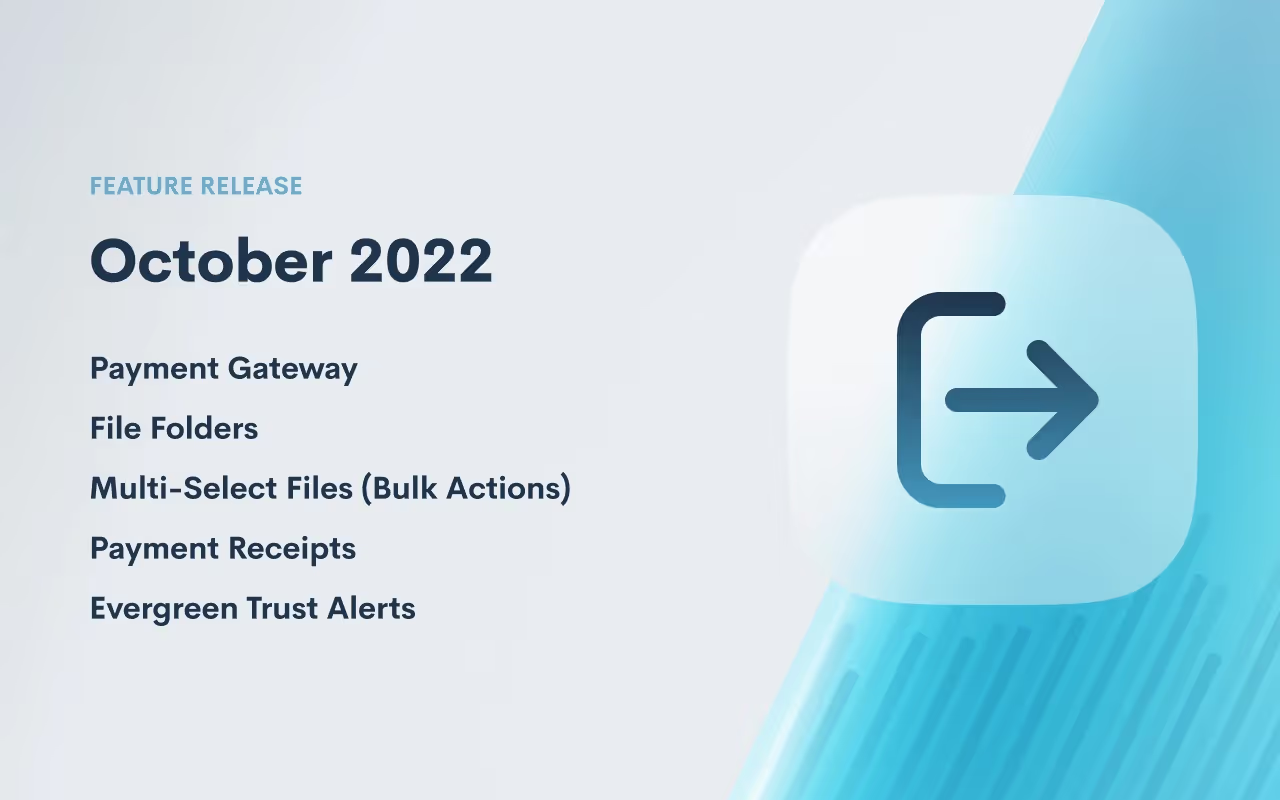


.avif)
.avif)

.avif)