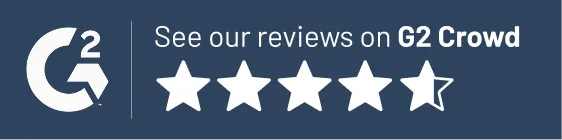The Lawmatics Blog
Insights on legal marketing, automating the law practice, and legal tech in general
Law firm automation is the practice of centralizing and deploying repetitive, everyday administrative tasks at scale. It achieves this by linking every step of the client journey in one system to automate task triggers, emails, population forms, and reminders.
Legal workflow automation software like Lawmatics doesn’t replace attorneys but enhances them. It integrates with tools like Clio, MyCase, and PracticePanther for full workflow visibility.
Benefits of Legal Workflow Automation for Attorneys
Improved client intake speed and accuracy
Lawyer automation (or attorney automation) tools eliminate manual data entry and automate repetitive tasks at every step of intake, from confirming form submissions to client relationship management (CRM) data entry.
By automating processes like follow-up messaging and scheduling, teams can ensure faster responses and fewer client drop-offs.
As just one example, Lawmatics’ new QualifyAI tool automatically scores and prioritizes incoming leads based on engagement and case fit. This empowers teams to achieve an instant response time.
QualifyAI (and all other Lawmatics tools) is built on trusted internal workflows that help standardize processes and capture complete client information every time.
Reduced human error
Humans are, of course, essential to the operations of any legal practice, and that’s not changing any time soon. But law firms are busy environments, and in all the hustle and bustle, even the most skilled workers can make mistakes.
Legal workflow management software replaces manual document handling and repetitive data entry with automated templates and workflows. This prevents costly miscommunications and prevents tasks from falling through the cracks.
Automated task assignments and reminders also help prevent missed deadlines. For example, Lawmatics enables data sync across multiple systems, including Clio and MyCase, which further reduces inconsistencies.
Centralized data and transparent reporting
Legal practices should keep client data, communications, and metrics in one dashboard to prevent silos. Such centralization also gives managing partners visibility into firm performance and pipeline health in real time. Team members can make big strategic decisions with clarity.
Lawmatics comes with custom reporting tools that make it easy to tie marketing and intake directly to demo requests and revenue.
Streamlined follow-up and client communication
Strong client communication is at the heart of any successful legal team.
Legal workflow automation software allows teams to maintain consistent client contact through automated follow-up emails, reminders, and nurture sequences. With this set up, prospects remain engaged from first inquiry through signed retainer without laborious manual interview.
Lawmatics’ comes with built-in features, like text messaging for law firms, that allow teams to talk to clients and ensure no lead goes untouched.
Increased capacity without adding headcount
Labor costs are among the biggest concerns for a law firm. By automating tasks, law firms can scale their operations efficiently, handling more matters without expanding staff.
QualifyAI from Lawmatics empowers teams to convert more clients with less effort by routing qualified leads directly into workflows.
Lawmatics connects intake, CRM, and drip email marketing software for lawyers. This allows small firms to operate like large ones, using predictive insights that drive faster growth.
Core Legal Workflows Lawyers Can Automate
Legal document automation software has the potential to transform every essential task.
Client intake
Thanks to the large amounts of paperwork that it demands, the client intake process is the most lengthy part of any client lifecycle. Teams who use software can save time with automated intake forms, e-signatures, and data that syncs directly within the CRM.
Lawmatics’ built-in intake automation capabilities connect to follow-up workflows. Teams can save the effort involved in tracking down every client, sending reminders about pending documents like retainer agreements, and manually scheduling next steps.
Through QualifyAI, Lawmatics uses AI-powered lead scoring for law firms to accelerate intake by prioritizing the highest-value prospects first.
Marketing & follow-up
Firms that want to move beyond word-of-mouth client acquisition often spend a significant budget on marketing. Automation software can help reduce these costs by increasing conversation rates and decreasing acquisition costs through triggered drip campaigns, SMS updates, and personalized nurture sequences.
Lawmatics automates all of these processes within one unified dashboard. It makes it easy for teams to assess their marketing return on investment (ROI) at a glance. In turn, they save time and effort on reporting as well as on managing campaigns.
Case Management & communication
Clients who receive an exceptional experience are more likely to turn into promoters. However, firms chasing this exceptional experience can’t afford to miss deadlines or go radio silent during a retainer.
Lawmatics offers task reminders, automated deadlines, and document workflows to make sure every client feels cared for and prioritized. It can even sync with Clio and MyCase to ensure firm-wide synchronization.
Time tracking & billing
Billing and time tracking is an essential part of any law firm’s practice. If invoices are inaccurate, it can have implications on overall company margins,revenue, and reputation.
Lawmatics’ time-tracking tools link directly to invoicing systems, giving firms visibility into productivity and client value per matter. It empowers teams to make strategic, data-driven decisions about internal staffing needs and how to allocate capacity across clients.
5 Steps to Legal Workflow Automation
Law firm automation doesn’t happen overnight, but the process itself is generally straightforward and easy. Here’s how to make it happen.
Step One: Map your current legal workflows
To identify whether your team is a good fit for attorney automation, begin by mapping your legal workflows as they currently exist.
Then, either individually or together as a team, try to identify bottlenecks in intake, communication or billing. Based on the gaps you’ve identified, start writing possible solutions to those gaps. This will give you a list of which features to look for in a tool.
Step Two: Select the right legal workflow automation software
There are many automated legal platforms available on the market. While you’ll want to look for ones that provide the features you’ve indicated in Step One, there is another important factor to consider.
Look for a solution that integrates with your current tech stack. This ensures you can maintain the current operations that are working for you and discard those that aren’t.
Step Three: Start small with high-impact automation
Automation is powerful and, as a result, should be used carefully. It can be tempting to automate everything at once, but this can be quite overwhelming for a team.
Start with one process. Client intake automation is a great place to start. Then, measure results. If you see a positive change, you can move on to the next automation.
Step Four: Train your team for adoption and success
Law firm success depends on the output of the whole team. You need everyone on board in order for your automation efforts to be successful.
The best way to set your team up for success is by providing clarity and templates where possible. Most automation software is easy to learn. But, it can be helpful to go with a system that offers dedicated support in the first few months.
Step Five: Monitor and optimize your automated workflows
There are a few important reasons to monitor and optimize your automated workflows:
- To make sure everything you’ve implemented is serving both the team and the client.
- To make sure you’re receiving a great ROI from your software.
Lawmatics comes with a built-in reporting dashboard that makes it easy to track efficiency gains. Request a demo to see how Lawmatics can help you automate your specific legal workflows.
Common Legal Workflow Automation Challenges and How to Overcome Them
Lawyer automation software is generally simple to implement with amazing returns. However, it’s best to be aware of the possible challenges before you start an engagement. Here are some of the most common issues that law firms run up against:
- Fear of disruption: Fear of change is normal, and if change is associated with disruption and discomfort, the fear can be even worse. It can be hard to sell change-resistant teams on a new tool, especially if they think it’s going to make their job harder.
- Integration fatigue: Most teams have been through countless tools, which means multiple logins and multiple opportunities for headaches. It can be hard to sell a team on a new tool if they don’t truly believe it will make their lives easier.
- Inconsistent workflows: If a team is working on a shaky workflow foundation, it can be hard to know where to begin with automation.
Lawmatics answers all of the above concerns by unifying legal CRM software, automation, intake, and analytics in one easy-to-use platform. Plus, Lawmatics integrations connect with the software your team already uses every day, reducing the time your team spends juggling different systems.
The Future of Legal Workflow Automation: AI-Driven Efficiency
The next wave of legal workflow automation isn’t just about triggering tasks. It’s about software that can anticipate what needs to happen next.
With modern AI workflow automation, your systems can spot patterns in client behavior, score new inquiries, and trigger the proper follow-ups automatically—without adding more work to your team.
That’s where Lawmatics’ QualifyAI comes in. Built directly into Lawmatics' legal CRM, QualifyAI is a sophisticated lead-scoring automation engine designed specifically for law firms. Instead of treating every inquiry the same, it:
- Analyzes client behavior (form submissions, email engagement, response times).
- Reviews communication history and intake answers.
- Interprets engagement signals across your marketing and intake touchpoints.
From there, QualifyAI automatically ranks leads based on fit and intent, so your team knows exactly who to call first.
The benefits are immediate:
- Saves time qualifying leads by replacing manual gut checks with consistent, data-driven scoring.
- Prioritizes high-value clients, ensuring your best opportunities get a faster, more focused response.
- Improves marketing ROI by connecting campaigns and channels to the leads that actually convert.
By pairing AI-driven lead scoring with automation across intake, communication, and reporting, Lawmatics is helping firms move from reactive to truly proactive operations. It’s a clear example of how AI doesn’t replace attorneys—it gives them better information, faster, so they can make stronger decisions.
As AI continues to advance, firms that embrace data-driven workflows will gain a lasting edge: fewer bottlenecks, more predictable growth, and a practice that runs as intelligently behind the scenes as the lawyers who lead it.
Transform Your Firm’s Legal Workflow with Lawmatics
Automation isn’t just about convenience for staff. It’s one of the most reliable ways for law firms to increase profitability and deliver a stronger client experience.
By removing repetitive manual tasks, firms can operate with more consistency, more speed, and far fewer administrative bottlenecks.
Lawmatics makes this possible by streamlining every workflow from initial intake through engaging repeat clients. Its unified system gives firms complete transparency into what’s happening at each stage of the client journey.
Backed by real-time legal analytics and reporting tools, it helps teams make confident, data-driven decisions. QualifyAI pushes these gains even further, giving firms predictive insight into their best opportunities. This way, they can prioritize the right clients at the right moment.
Request a demo to see how Lawmatics transforms legal operations.
Frequently Asked Questions
How can automation help my law firm?
Automation increases efficiency, reduces human error, and helps firms scale without hiring more staff. It frees attorneys from administrative work so they can focus on strategic, billable client work.
What legal tasks can be automated?
Tasks like client intake, document generation, follow-ups, billing, scheduling, and marketing outreach are all strong candidates for automation.
Is legal workflow automation only for large firms?
Not at all. In fact, small and midsize firms often stand to gain the most from automation.
Large firms may use enterprise systems to streamline complex, multi-department workflows. Meanwhile, smaller firms may rely on automation to offset limited staff, improve consistency, and scale client intake without adding headcount.
How does Lawmatics support automation?
Lawmatics combines CRM, client intake, and a legal marketing automation platform into one. The whole platform is supported by QualifyAI, which automatically scores and prioritizes leads for faster response times.
Will automation replace lawyers?
No. Automation handles repetitive tasks so attorneys can focus on legal strategy, client relationships, and work that requires human judgment.
Why automate legal workflow processes?
Automation saves time, reduces errors, and creates consistent, streamlined workflows. It helps firms boost productivity, enhance client satisfaction, and scale without expanding staff.
Imagine you're scrolling through social media, and an ad for a law firm grabs your attention. But instead of the usual jargon, it feels like it speaks directly to you. That’s the power of smart advertising, and it’s what every law firm needs to compete in a fast-paced market. The legal industry is experiencing a shift—lawyers must now think like marketers to stand out. But with so many options out there, from digital campaigns to traditional billboards, what really works?It’s a question that more law firms are asking, especially as clients’ expectations for accessibility and service continue to rise. In fact, studies show that 96% of people seeking legal advice use a search engine (FindLaw) and 74% of law firms say they intend to invest more in digital marketing strategies over the next year (ABA). The data doesn’t lie—getting your firm noticed online is no longer optional, it’s a must. But let’s break down the forms of advertising that really make a difference for lawyers.
What is legal advertisement?
Legal advertisement refers to any form of promotion where lawyers market their services to potential clients. This includes everything from traditional TV ads and billboards to modern digital ads on social media. The ABA advertising rules are designed to ensure that law firm marketing remains professional and ethical, prohibiting false or misleading claims. A crucial part of navigating legal advertisements is staying up to date with the rules governing it, which can vary by state. While these rules might seem restrictive, they actually serve to build trust and maintain the integrity of the legal profession.
What kinds of advertising do lawyers most commonly use?
Law firms typically leverage a mix of traditional and digital advertising methods, depending on their target audience and goals. Here’s a breakdown of the most common forms of law firm advertising:
- Billboards. Yes, those huge signs lining the highways are still in use, especially by personal injury and criminal defense attorneys. These ads aim to capture the attention of drivers and pedestrians alike.
- TV and Radio Ads. Local commercials remain popular for attorneys seeking to connect with a broader, often older, audience.
- Pay-Per-Click (PPC) Ads. Lawyers increasingly use PPC ads on Google and Bing to target clients searching for legal help online.
- Social Media Ads. Platforms like Facebook, Instagram, and LinkedIn provide targeting tools to reach specific demographics, making it easier for lawyers to advertise their services to people who need them most.
Are billboards effective for lawyers?
Yes and no. Billboards can be effective in certain contexts, like personal injury or criminal law, where potential clients may make decisions quickly. However, billboards don’t always provide enough depth to fully explain a law firm's services, and the return on investment is often hard to track. So while they may work for visibility, they often don’t convert as well as digital marketing efforts, which allow you to directly target specific audiences.For example, billboard campaigns could make sense in high-traffic areas with repeated exposure to consumers, but they’re most effective when used alongside other strategies. In contrast, digital methods allow for more precise targeting and measurable results, which brings us to a more modern alternative: social media.
Can lawyers advertise on social media?
Absolutely. Lawyer advertisements on social media have skyrocketed in recent years as firms recognize the potential to reach new clients where they spend much of their time—online. Platforms like Facebook, Instagram, and LinkedIn are not only affordable but also offer advanced targeting capabilities, allowing law firms to reach specific audiences based on demographics, location, and even behavior.For example, a family law attorney could target ads toward individuals who have recently updated their relationship status. Similarly, a business law firm could run ads aimed at startups and small business owners. Social media advertising is cost-effective, trackable, and allows for creative ways to engage with potential clients through videos, testimonials, and case studies.
What is the best form of advertising for a lawyer?
Ultimately, the best form of advertising for a lawyer depends on the specific goals of the firm. While there is no one-size-fits-all solution, there are a few universal rules to keep in mind:
- For brand awareness. Traditional methods like billboards or TV ads can create broad awareness, especially if your practice serves a wide geographic area.
- For targeted outreach. Digital marketing, especially PPC ads and social media campaigns, allow for more precise targeting of potential clients. For instance, using law firm advertising examples as a guide, you could tailor ads for people searching for specific services like estate planning or DUI defense.
- For building trust. Client testimonials, reviews, and informative content on your website can act as powerful advertising tools. Content marketing, which includes writing helpful articles and guides on legal topics, positions your firm as a trusted authority.
As technology continues to evolve, so too do the advertising options available to lawyers. Regardless of which platform you choose, staying compliant with lawyer advertising rules is essential to protect your firm’s reputation and avoid any ethical violations.
Maximize your marketing efforts through automation and insights
The world of legal advertising is evolving, and your law firm needs to evolve with it. Traditional methods like billboards may still play a role, but the future lies in digital. By investing in smart, targeted online ads, your law firm can reach the right audience and stand out in a crowded market.Looking for a comprehensive way to elevate your law firm's marketing? Our software is purpose-built to help lawyers optimize digital campaigns, track leads, and grow their practices. Request a demo today and see how we can help your firm thrive.
Let’s cut to the chase: If your law firm isn’t mastering digital marketing, you're already behind. With more than 70% of legal consumers using online resources to find answers to a legal question, you need to be where they are. But we're not just talking about throwing up a website and calling it a day. The digital landscape is more competitive than ever, and to get ahead, law firms must adopt a strategic and comprehensive approach to online marketing. This means going beyond the basics—leveraging SEO, content marketing, and social media to build a dynamic online presence. It’s about creating a cohesive strategy that positions your firm in front of the right clients at the right time.
Do law firms need digital marketing?
Absolutely. Digital marketing isn’t just a tool, it’s a necessity. If your clients are using search engines to find legal help, why wouldn't you meet them there? Without a solid digital presence, you’re missing out on potential leads, and more importantly, you're letting competitors take your business. In fact, according to a recent study, 96% of people seeking legal advice use a search engine (Google Consumer Survey). Not having a strong online presence essentially means you’re leaving money on the table.
Why is digital marketing important for law firms?
Digital marketing is the foundation of modern lead generation. The best lead generation for lawyers is done through targeted digital strategies like SEO, content marketing, and PPC. These aren’t just buzzwords—they’re proven tactics that help potential clients find your firm before they even know they need you. And it's not just about being found, it's about establishing trust. A well-rounded digital marketing strategy enables you to build credibility and engage with clients in a way that traditional marketing can’t.
What are the best practices in digital marketing?
Let's talk about what’s actually going to move the needle for your firm:
- Optimize for SEO. If you’re not showing up on the first page of Google, you might as well not exist. Proper SEO is the cornerstone of any digital strategy. Focus on the right keywords (hint: think like your clients).
- Content that Converts. Content isn’t just filler—it’s your chance to educate and influence. High-value blog posts, videos, or even infographics not only engage clients but also show Google you’re an authority in your field. 88% of law firms today use blog posts for client development, and you should be too (ABA).
- Social Media Mastery. Platforms like LinkedIn aren't just for job seekers. They’re places where firms can showcase expertise, share successes, and connect with prospective clients. You don’t need to be everywhere—be where your clients are.
- Email Marketing Done Right. Sending out a monthly newsletter isn’t enough. Email campaigns should be segmented and personalized, delivering content that’s directly relevant to each client group.
- Analytics and Adjustments. What’s working? What’s not? Tracking and adjusting your strategy based on data is what separates good marketers from great ones.
What are the 5S goals of digital marketing?
The 5 S’s are your blueprint for digital success, and law firms can benefit tremendously by following them:
- Sell. Make it easy for clients to find and choose your services. A strong online presence helps convert visitors into leads.
- Serve. Think beyond selling. Serving your clients with value-driven content or seamless client portals builds trust.
- Speak. Consistent communication keeps you top of mind. Whether it’s through blogs, email campaigns, or social posts, staying active is key.
- Save. Digital marketing can save your firm both time and money by automating tasks like appointment setting and client follow-ups.
- Sizzle. Stand out. The legal market is crowded, but the firms that invest in polished branding, sharp websites, and standout content will always get noticed.
What is the best strategy for digital marketing?
Here’s where we get tactical. The best digital marketing strategies combine a mix of content, SEO, paid ads, and social proof. But it’s not just about slapping together a few tactics. You need to be intentional with everything you do:
- SEO-driven blogging. Regularly updating your site with content that answers common client questions boosts organic traffic and positions your firm as an expert.
- Google ads with precision. A well-targeted pay-per-click (PPC) campaign ensures your firm is front and center for the most valuable keywords. PPC ads can increase brand awareness by 80% (Google).
- Social proof for trust. Client testimonials, Google reviews, and case studies aren’t just nice-to-haves—they’re essential. 84% of people trust online reviews as much as personal recommendations (BrightLocal).
- Retargeting for results. Don’t let potential clients slip away. Retargeting campaigns bring back visitors who have already shown interest but didn’t convert on the first go.
Whether you’re dipping your toes into digital marketing or looking to fine-tune an existing strategy, these approaches are a must.
Level up your firm’s marketing with Lawmatics
Law firms that leverage digital marketing strategies for law firms are the ones thriving today. It’s no longer optional—it’s the lifeblood of client acquisition and retention. With our platform, you can take the guesswork out of digital marketing, automate your lead generation, and give your clients the experience they deserve. Want to see how we can help your firm grow? Request a demo today!
Every attorney starts with big dreams — freedom, flexibility, and success. But without the right systems, those ambitions can quickly get buried under paperwork, client management, and long hours. The grind can take over, leaving little room for growth or balance. It’s a familiar story for many, but it doesn’t have to stay that way.In this webinar, lawyer and attorney coach Jordan Ostroff shows exactly how he flipped that script using Lawmatics, transforming his practice from grind to growth. From strategic data tracking to creating an intake process that attracts quality clients, he gives you the roadmap to level up your own firm.
Time Stamps of Key Takeaways
0:00 — Meet your speakers!
Your Lawmatics host is Director of Customer Success Johnny Bissell, who’s been at Lawmatics since almost the very beginning. He introduces himself along with Jordan, who consults law firms on operational best practices, in addition to running his own law practice.
9:58 — Metrics matter
Jordan kicks things off by talking about how numbers shape his law firm’s business strategy — and why it works. He offers advice on how to determine which key performance indicators (KPIs) are actually key for a firm like his. Johnny then demonstrates how to build custom reports in Lawmatics to visualize the most relevant data for a law firm.
22:13 — Better client experiences = more referrals
Next, Jordan shares some examples of different engagement strategies for generating referrals, from setting up recurring tasks to creating email campaigns delivered to segmented audiences. Johnny then demonstrates how you can create booking links specifically for coordinating meetings with referral partners in Lawmatics.
34:58 — Lead quality > lead quantity
An effective intake (or sales) pipeline isn’t just about the quantity of leads; it’s about the quality of leads. But how can quality leads — the people your firm is best equipped to help — find out about your firm and decide that you’re the best option? Here, Jordan explains his approach for nurturing these leads both before and after the consultation. Then, Johnny sets up automations to provide leads with information before and their appointment.
50:04 — Wow clients every time
Experience is king. The most competitive law firms provide clients with quick, easy, and personal experiences at every stage of the client journey. In this section, Johnny dives deep into automations that keep leads moving through the pipeline with personalized messages and regular updates.
56:25 — Happy clients stay clients
Client relationships don’t end when their matter has concluded. They might be back in the future with another matter, refer friends to your firm, or leave an online review about their experience. Newsletters are a great way to stay top of mind for former clients, as Jordan explains before Johnny builds an example newsletter in the Lawmatics email builder.
Webinar slide deck
Let's face it: A disorganized practice can feel like herding cats while juggling flaming torches. Missed appointments, paper trails that go nowhere, and potential clients slipping through the cracks are common stress points that keep you up at night. Our recent Deep Dive webinar was all about how we can tackle these challenges together.Whether you're new to Lawmatics or just looking to sharpen your skills, this webinar showed how mastering the basics of our CRM can make a monumental impact on your practice. Imagine slashing intake times in half, reducing no-show rates, and converting leads twice as fast. That's the kind of game-changing efficiency we’re talking about!
Time Stamps of Key Takeaways
0:00 — Getting started
Meet your host, Clare Struzzi! Clare is our account management team lead, and an expert at getting law firms up and running on Lawmatics. Here, she outlines the agenda for the session, which is to recreate a typical first onboarding session for new Lawmatics customers.
5:47 — General settings
The general settings page is always the place to start with a new account. Clare starts with user settings like creating your email signature and connecting your calendar. Then, she moves into firm settings, where your firm’s chief Lawmatics user can fill in practice-specific information, like office locations and branded document headers.
18:55 — Organizing the pipeline
The pipeline is what keeps a prospect moving through the intake process, from marketing all the way to signing their engagement agreement and beyond — so it’s important to spend time making sure it’s built for your firm’s needs. Clare shows how to create each stage of your pipeline, and even create different pipelines for each of your firm’s practice areas.
29:39 — Appointments and events
Next, Clare walks through how to create appointment types, from setting the duration of each meeting type to the default rate the firm will charge for each. Then, she uses the email builder to write reminder and confirmation messages for these appointments, incorporating custom fields that tailor each message to each client.
44:00 — Phone intake form
Forms are an invaluable tool for collecting information about your clients and matters. In this final section, Clare builds an example of a form an intake specialist would use for intake by phone. She explains the differences between standard and custom fields, as well as how to make forms dynamic by incorporating options like a self-service booking calendar at the end of the form.
If you're looking to grow your law firm in 2024, digital marketing is non-negotiable. The era of relying on referrals and print ads is fading fast. Digital marketing for law firms has quickly become the new standard for reaching and engaging clients, setting the bar for how modern law firms grow and stay competitive. And with the rapid advancements in AI, personalized content, and data-driven marketing, your firm needs to stay ahead. According to a Forbes digital marketing prediction, marketing spend is increasingly shifting toward digital channels, with a staggering 54% of total marketing budgets allocated to digital in 2024. But the real question is: What’s the most effective way to leverage digital marketing for your law firm?
What Are the Benefits of Digital Marketing for Lawyers?
In 2024, the benefits of digital marketing for lawyers go beyond just visibility. It’s about agility, precision, and personalization. With more people turning to online resources when searching for legal help, digital marketing helps you reach those individuals exactly when and where they need you most. Here’s what makes digital marketing essential for law firms today:
- Hyper-Targeting: Platforms like Google and social media offer unprecedented targeting capabilities. Want to reach potential clients in a 10-mile radius who just searched for “personal injury attorney”? Done.
- Cost Efficiency: Digital marketing is more budget-friendly and scalable than traditional methods. According to a 2023 HubSpot report, businesses using digital content marketing see 62% lower cost per lead compared to traditional methods.
- Real-Time Adjustments: No more waiting weeks for feedback on whether your campaign worked. With tools like Google Analytics and heat maps, you can optimize your strategy on the fly, making quick pivots to ensure your campaigns are always on point.
The digital landscape gives law firms the power to target exactly who they want to reach with measurable results, allowing for growth without wasting time or money.
What Are the Top 7 Types of Digital Marketing?
With so many options in 2024, which digital marketing types should your law firm focus on? Let’s break down the 7 types of digital marketing that will help you stand out in a crowded market:
- Search Engine Optimization (SEO): Still a cornerstone of digital marketing, SEO remains critical for getting your firm found by clients who need your services. Optimize for voice searches, too—almost 30% of web browsing in 2024 is expected to happen without a screen.
- Pay-Per-Click (PPC): Whether it’s Google Ads or retargeting ads, PPC delivers immediate visibility. In fact, Wordstream reports that law firms see a 7% higher conversion rate than other industries using PPC.
- Content Marketing: Blogging, whitepapers, case studies—these don’t just provide valuable information, but they also position your firm as an authority in your field. In 2024, expect clients to engage more with video content and interactive blogs.
- Social Media Marketing: While LinkedIn remains a hub for professional networking, platforms like Instagram and even TikTok are becoming viable spaces for law firms to showcase their unique culture and success stories.
- Email Marketing: Personalized emails are far from dead—in fact, Campaign Monitor revealed that email marketing generates a $42 return for every dollar spent, making it one of the most profitable digital marketing strategies.
- Video Marketing: Lawyers who utilize video marketing—whether it’s short educational clips or client testimonials—are seeing higher engagement rates across all platforms. Video content consumption is expected to grow by 14% in 2024.
- Webinars and Online Workshops: Educational webinars remain a hot ticket for attracting leads. If you’re not already hosting webinars on legal topics, you’re leaving potential clients on the table.
Which Type of Digital Marketing Is Most Effective?
Which digital marketing channel reigns supreme? It really depends on your firm’s goals. But in 2024, SEO and PPC still lead the pack for generating immediate and long-term leads. SEO is especially powerful when you’re playing the long game, helping your firm organically rise to the top of search results. However, PPC is unbeatable for instant visibility, especially for high-intent searches like “divorce attorney near me.”For law firms looking to dominate their niche, video marketing is also gaining traction, with Wyzowl’s 2024 report noting that 91% of businesses use video as a marketing tool for their brand. The legal industry is no exception. Short, engaging videos can set you apart in an otherwise text-heavy space.
Which Digital Marketing Strategy Is Best for Law Firms?
In 2024, the best digital marketing strategy for law firms is an integrated one. Relying on a single tactic will limit your reach and your results. Here’s how to craft a well-rounded approach:
- Optimize for Local Search: Ensure your firm appears in local search results, especially on Google Maps. An optimized Google Business Profile will help you capture nearby leads who are actively searching for legal services.
- Use PPC to Boost Immediate Traffic: PPC campaigns targeting specific keywords like “immigration lawyer in [city]” ensure your ads reach people when they’re ready to hire an attorney.
- Leverage Content Marketing for Authority: Regularly post content that answers potential clients’ most pressing questions. Focus on long-form blog posts and videos to establish your firm as a leader in your practice area.
- Retain Clients with Email Marketing: Keep past clients informed and engaged through email newsletters, offering legal updates or tips that position you as their go-to legal expert.
By combining these strategies, your law firm will attract new clients, retain them, and build long-lasting relationships—all while maximizing ROI. For even more insights on digital advertising strategies for law firms, this comprehensive Digital Advertising Playbook breaks down everything you need to know to drive growth and maximize ROI.
Conclusion
The future of law firm growth is digital, and the sooner you embrace it, the better positioned you'll be to thrive. From SEO and PPC to video marketing, each piece plays a role in driving visibility and engagement for your firm. If you're ready to elevate your digital marketing game, Lawmatics has the tools to help you seamlessly manage your marketing efforts. Request a demo today to see how we can help you grow your practice in 2024 and beyond.
In today's fiercely competitive legal market, firms are progressively embracing digital marketing not only to survive but to thrive. Whether it’s building relationships, showcasing expertise, or simply keeping your firm in the client's mind, digital marketing offers a buffet of options tailored to the unique needs of legal professionals. But among a plethora of strategies, which should your firm prioritize? Let's dig into one of the best digital marketing strategies for law firms and see why email marketing could be your ace in the hole.
Do Law Firms Need Digital Marketing?
Absolutely, yes! Think of digital marketing as the modern-day courthouse steps. It’s where opinions are formed, reputations are built, and much of the public conversation around legal issues takes place. Without a solid digital marketing strategy, even the most skilled law firms may struggle to get noticed in a sea of competitors.Digital marketing is not just about being found. It’s about being found and valued. It’s about telling your firm’s story in a way that resonates with your prospective clients. It empowers firms to communicate directly with both potential and existing clients, create meaningful interactions, and build a community around their services.
Do Law Firms Use Email Marketing?
Many do, and for good reason! Email marketing for law firms is like the Swiss Army knife of digital marketing tools—it’s versatile, powerful, and when used correctly, incredibly effective. In fact, email marketing is one of the most cost-effective channels available — boasting an average ROI of $42 for every $1 spent.Through personalized communication, law firms can nurture leads, update clients about new laws or regulations, share success stories, and foster relationships that might be too costly to manage through in-person meetings alone.According to the ABA 2023 Legal Technology Survey, only about 32% or respondents reported using email marketing as part of their overall marketing strategy. This indicates a growing recognition of email's ability to deliver targeted messages efficiently to various client segments.Moreover, a 2021 study by HubSpot found that segmented email campaigns can result in a 760% increase in revenue, highlighting the importance of personalized content in legal marketing.[oxygen-template id="9105"]
Who is the Target Audience of Email Marketing
In the context of law firms, the target audience for email marketing can be quite diverse, encompassing:
- Previous clients who might need legal services again
- Potential clients who have shown interest through consultations or web inquiries
- Professional peers who may provide referrals
- Local or online communities interested in legal topics covered by the firm’s expertise
Abiding by privacy laws and regulations, email marketing allows firms to address the specific needs and interests of different groups through segmentation and tailored content, making it a potent tool for engagement and conversion.
Is it Legal to Do Email Marketing?
Yes, but it comes with a playbook to follow. Laws such as the CAN-SPAM Act in the U.S. set the rules of the game. These laws mandate transparency, choice, and privacy protections for recipients. This means no misleading subject lines, a visible opt-out option, and clear identification of your message as an advertisement. As long as law firms adhere to these guidelines, email marketing remains not only legal but ethically sound.
What Are Some Email Marketing Strategies for Law Firms?
Incorporating effective strategies within your emails can significantly uplift your firm’s engagement and client conversion rates. Here are a few examples of email marketing for law firms to consider:
- Educational Content: Share insights into common legal issues or recent changes in law that may affect clients.
- Case Studies and Testimonials: Build trust and credibility by highlighting stories of how your firm has helped clients in the past.
- Upcoming Seminars or Webinars: Invite leads to free, valuable discussions on relevant legal topics.
- Personal Milestones: Celebrate firm anniversaries or introduce new team members to create a personal connection.
Templates and tools, like a law firm email marketing template, streamline the process, maintaining brand consistency and reducing the time needed to create compelling emails.
What Tool Can Help Create the Best Email Marketing for Law Firms?
Choosing the right tool can be a game-changer. You need a platform that’s intuitive, robust, and tailor-made for legal marketers. Lawmatics emerges as a front-runner in this arena. Our all-in-one marketing solution is designed with law firms in mind, simplifying campaign management and analytics so you can focus on what you do best—practicing law.Interested in seeing how Lawmatics can transform your firm’s digital marketing efforts? Request a demo today! Let’s help you build a communication bridge that brings your clients closer, one email at a time.
Subscribe to get our best content in your inbox
Ready to grow your law firm with Lawmatics?
Schedule a demo of legal’s most trusted growth platform.





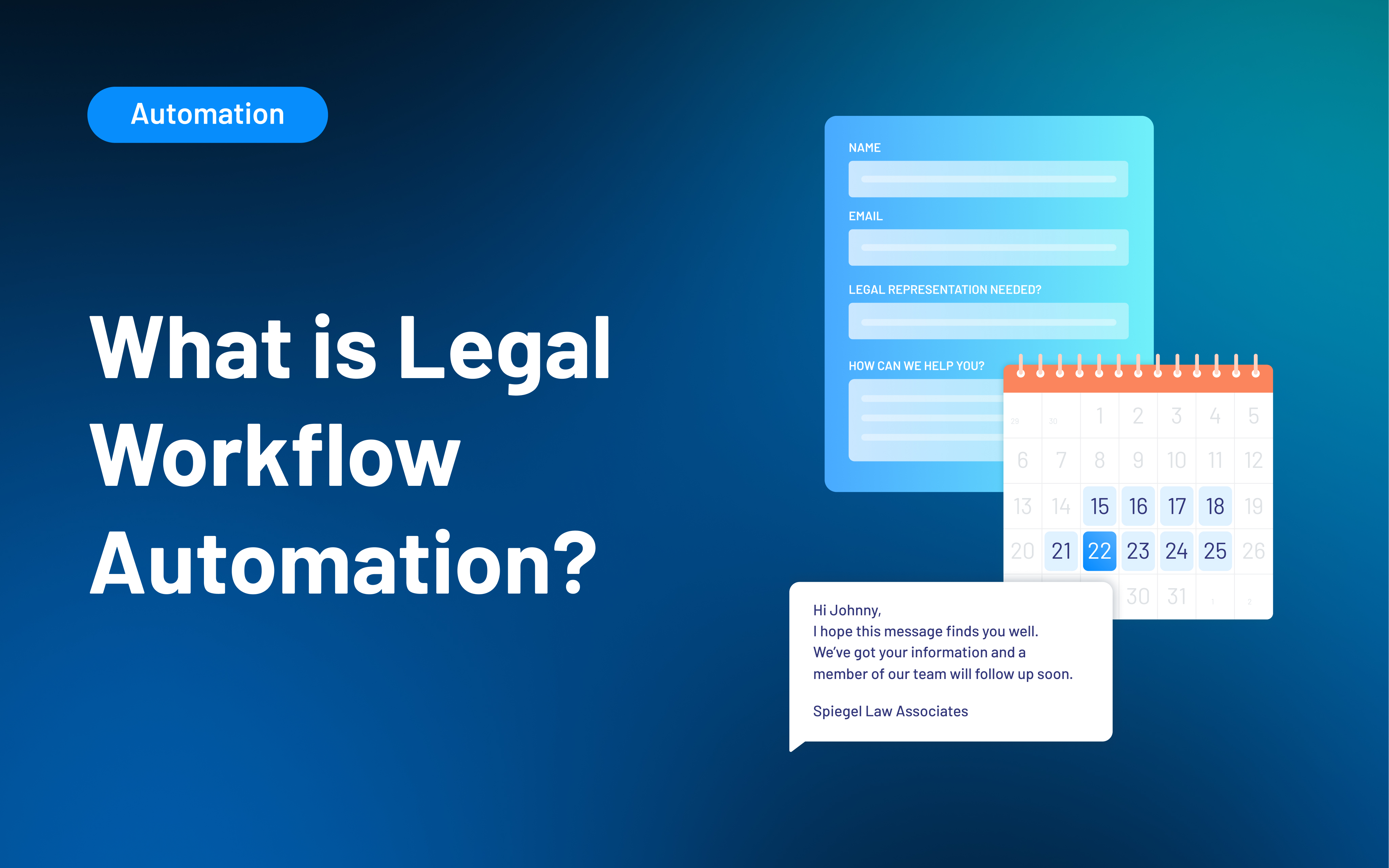





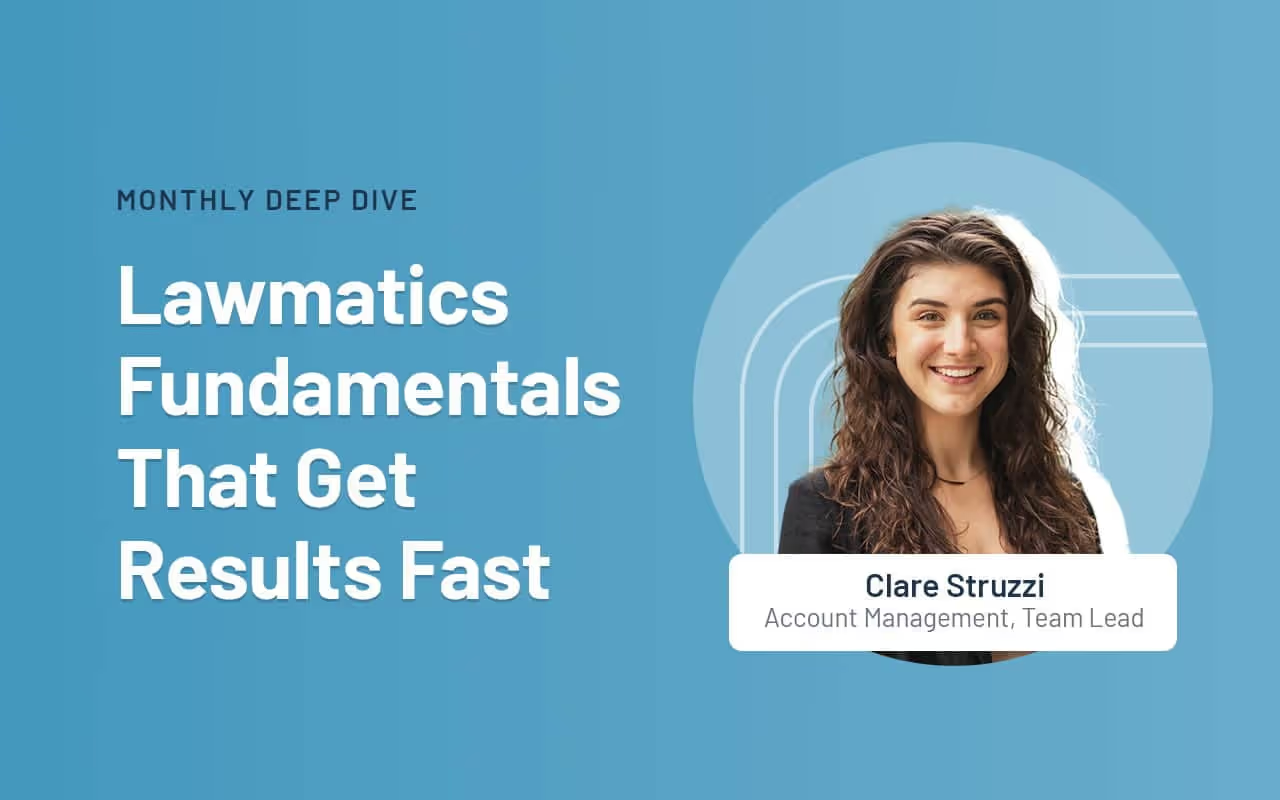


.avif)
.avif)

.avif)