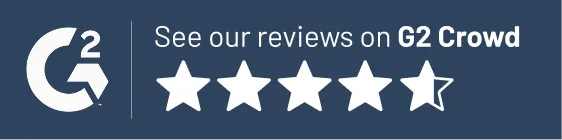The Lawmatics Blog
Insights on legal marketing, automating the law practice, and legal tech in general
About the session
Behind every great client experience is a system quietly keeping things on track. The newest automation updates in Lawmatics build on that foundation, making it even easier to build and manage their automated workflows.
In this session, Devon Butler and Clare Struzzi walk step-by-step through what’s new. They cover trigger-based automations, appointment workflows, shared entry rules, and a simple way to organize everything in folders. Together, these improvements give firms even more control, flexibility, and time back in their day.
Webinar slide deck
An effective legal intake software both accelerates and simplifies the intake process for you and your prospective clients, ultimately leading to a higher close rate. You may be asking yourself how to go about building an approachable yet all-encompassing intake form for all practice areas and matter types in Lawmatics. In this product deep-dive we will examine all the various elements of custom forms that will allow you to accomplish this goal.As you begin to create your one-stop-shop intake form, it is first important to understand the basics of the Lawmatics Custom Form Builder. You will then be able to progress to more advanced options such as relationships and appointments, as well as using conditional logic within the form for branching pathways. Take your process to the next level by using this form to trigger helpful automations based on intake form responses, and finally weave the data collected from the form into your entire intake process like documents and email templates.Here we will walk through each of these elements of creating an intake form to handle every possible intake scenario within your firm.
Form Basics
There are several key aspects of forms that you must be familiar with as you begin creating your intake form. Let’s start with fields. Fields are used to capture the written response to each question on your intake form; the data populated into each field is stored within your CRM.

View all available fields and other form elements on the left sidebar of the form.
There are three different types of fields that can be added to a form:
- Standard fields
- Custom fields
- General fields
Standard Fields
When adding a new question to your form, always check the standard fields section first to see if the field already exists as a default; these are the built-in fields that come standard with your Lawmatics account. In the standard fields section you will find common contact information such as first name, last name, phone, email, address, birthdate, etc.
Custom Fields
As you are building your form you will also need to add fields that are more specific to your firm and/or to your practice areas. These fields will be created as custom fields. When creating a custom field, give your field a name, select the type of field, and select the field visibility.
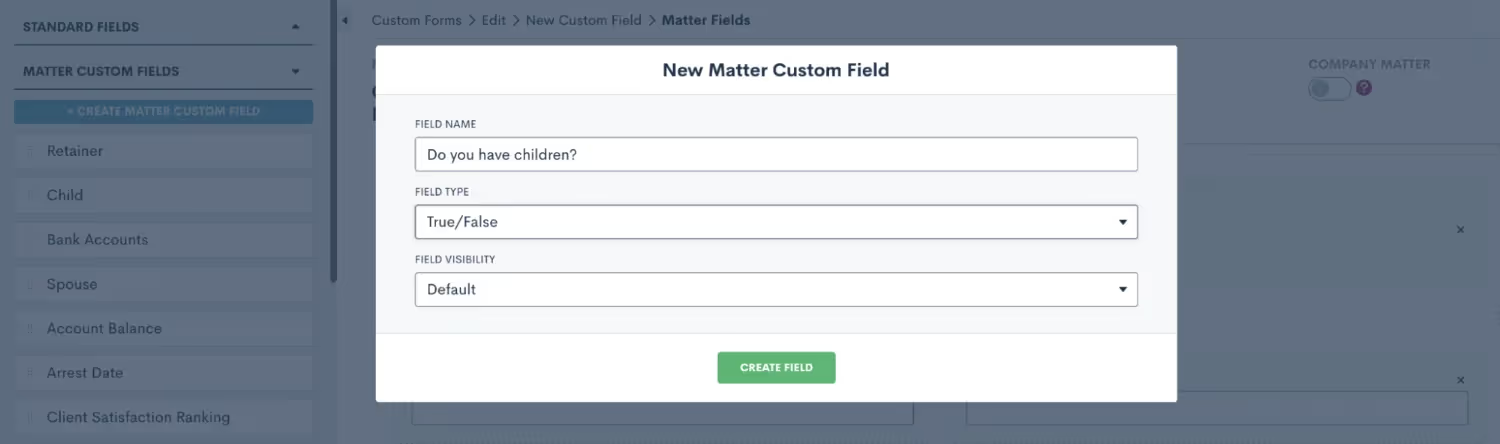
You will see these options when creating a new custom field within your form.
Once you have created your custom field, simply drag and drop it into the form canvas wherever you would like to place that question in the form.
General Fields
General fields are unique in that they do not save data into your CRM, they are only populated within the context of the form itself. Do not use this type of field for any data that you will need to save and use later in the matter, such as merging into a document, triggering an automation, or using in a report. For the purpose of creating your master conditional intake form, you likely will choose not to use any general fields on that form.When creating a new custom form, you have the option to make it internal or external. If you plan to use this form only internally, meaning that it will never be shared with a PNC directly, only an internal staff member will be filling it out, then feel free to make your form internal.
Relationship Blocks
You may want to utilize relationship blocks in your form, especially if you commonly work with married couples or matters concerning multiple clients. A relationship block allows you to create a separate contact related to the matter. This is a great tool for keeping all contacts in your CRM organized. These blocks can also be made repeatable, which is useful in the instance of more than one contact in a particular relationship, such as children or siblings.
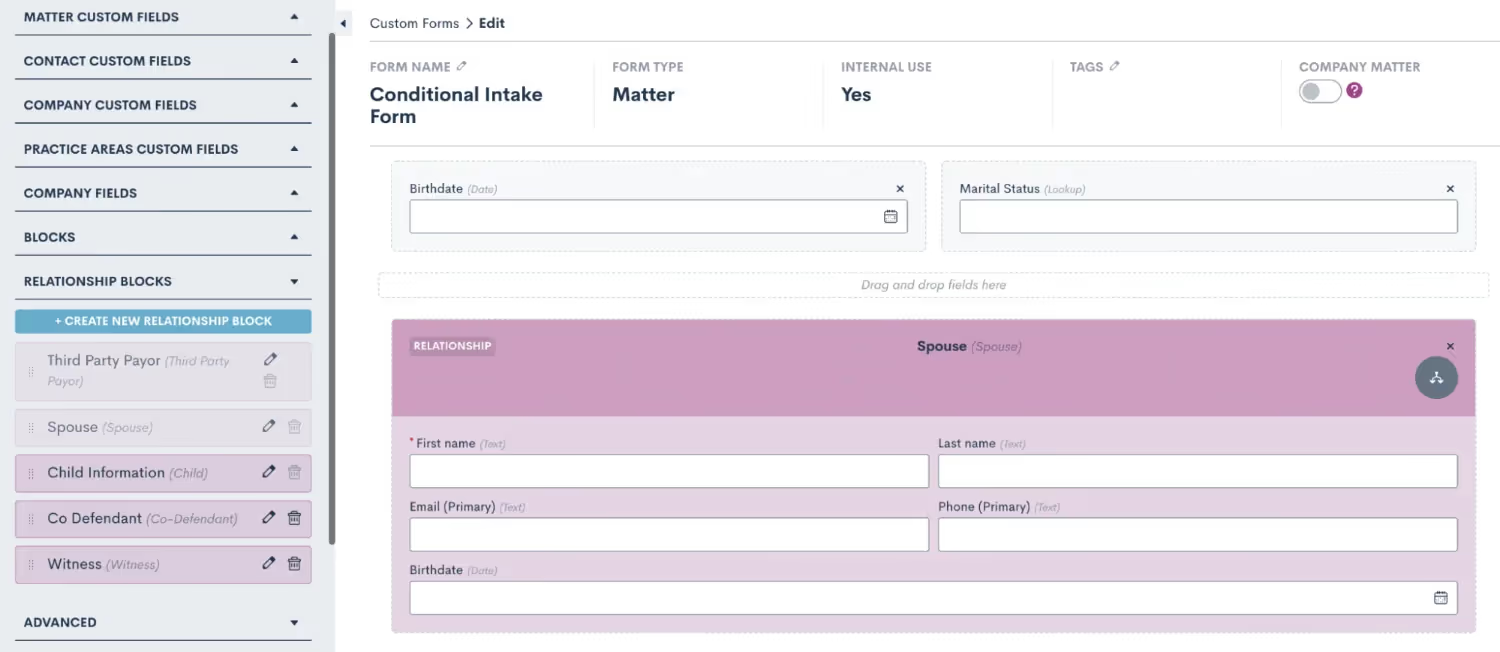
Create custom relationship blocks for your various relationship types, and drag them into the form.
Once you have added fields and blocks to your form, remember that you can click on the field to view additional options in the right side menu. Here you have the option to make fields required or not, as well as add conditional logic (discussed further below). You will also see the option to make a field hidden.

Click on a field to view additional options on the right side, including the option to make a field hidden.
There are several scenarios in which to hide a field:
- You may wish to have a default value populated into a certain field, and you don't want the lead/client to have the opportunity to enter something other than the field default
- You may be triggering something an automation internally with a hidden field, such as assigning a certain practice area or moving the lead to a certain stage on your pipeline
- You may want certain client data to appear in the form submission PDF for your reference, but you don't need the client to re-enter or view that information on multiple forms
Advanced Options
When you expand the Advanced section on the left sidebar of the form builder you will find a number of additional components that can be useful to customize and streamline your intake form. For starters, you can use the Instructions field to add headings, script dialogue, or even insert images into your form. Simply drag over the instructions field and then click on it to add your content.

Drag and drop an instructions block, then click in it to add a section header such as “Case Information” or other instructions.
Another advanced element that you will likely find useful in your intake form is the Note field. This note field is different from a custom or standard field, as opposed to populated data in your CRM the note field will save a note item to the matter’s profile.
Consultation Booking
Since this intake form is often used when a new lead initially calls into your firm, you may wish to book a consultation directly from the form. There are two ways to easily accomplish this:
- Method 1: Drag and drop an Appointment field into your form. This will allow you to book an appointment on the calendar of any of your firm’s Lawmatics users, selecting any date and time that you wish. With this option, you will want to reference the host’s calendar before selecting and booking a time on the calendar widget in the form.
- Method 2: Alternatively, you can use the Booking Request advanced option to add a scheduling widget - this will only reveal time slots that correspond with the host’s availability. This is a great tool for high volume firms, where time is of the essence to get leads booked in your system ASAP without taking the time to reference the consulting attorney’s calendar.
After adding a booking request field into the form, click on it to open the options for this request. Make sure to select the booking options, as shown below, to determine what type of event this will be, who will be the host(s), and what the location of the event will be.

Use a booking request field to allow easy scheduling based on the host’s availability.
It is also important to make sure that all Lawmatics users have synced their calendar in their user settings, so that the system can pull their availability accurately. When an appointment is booked via the scheduling widget, it will automatically appear on that user’s synced calendar.
Conditional Logic
Before you start diving into conditional logic and its many uses, it is first important to understand the mechanics behind it. In its simplest form, conditional logic is simply an “if, then” statement. If a certain condition holds true, then the desired outcome will take place.While conditional logic looks a little different in each different area where it can be used in Lawmatics, the basic concept is the same. Let’s consider the example shown below from an automation.
Rule #1 - Conditional Fields
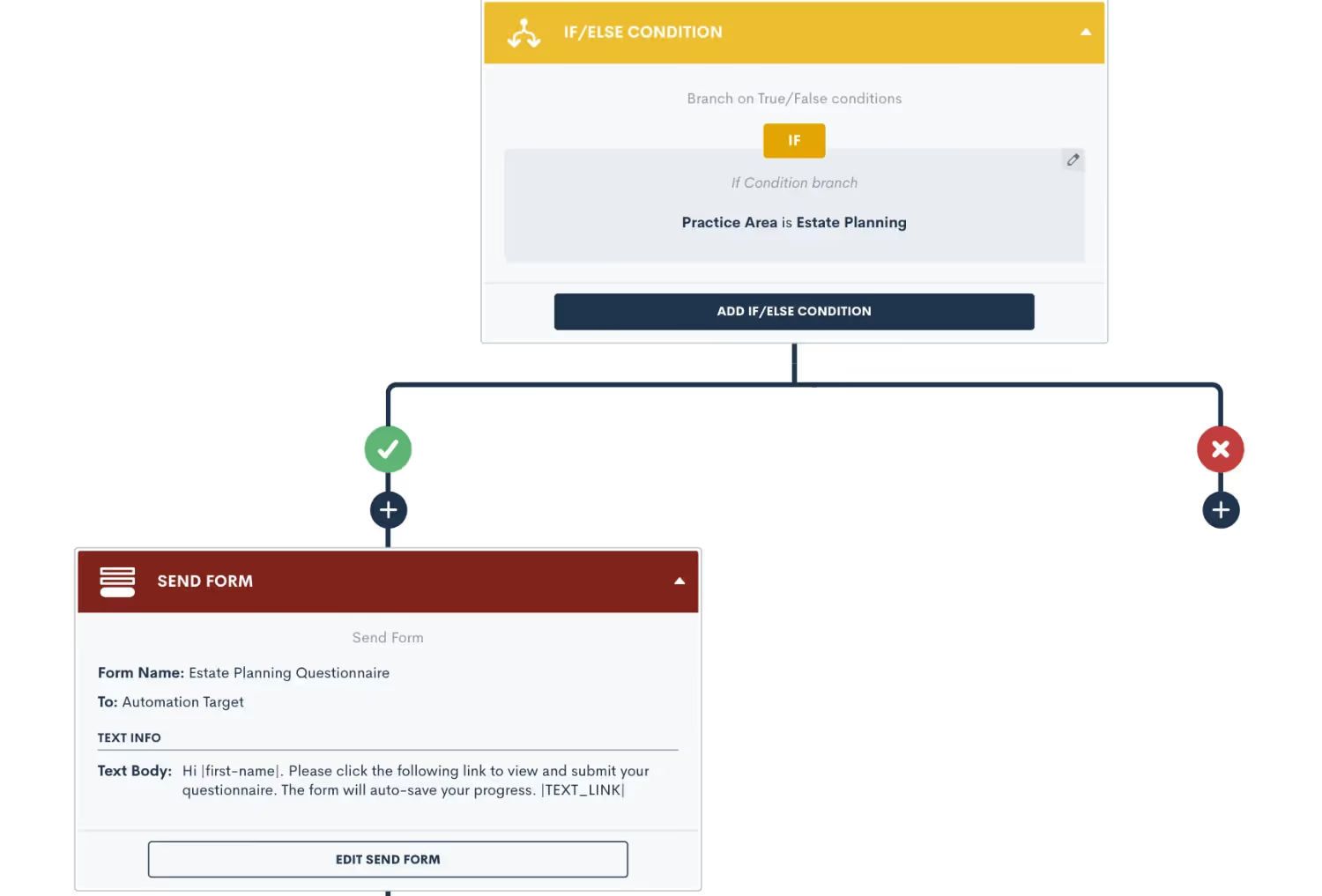
Above you will see that our “if” statement is “if the Practice Area is Estate Planning”. When this condition is found to be true, then the outcome will be that of the affirmative side of the branch. If the if statement is not found to be true, then the outcome will be that of the negative branch.In this particular example, the affirmative outcome is to deliver the Estate Planning Questionnaire to the target matter whereas on the negative side of the branch, nothing will occur — the automation simply ends there.There are also certain instances where multiple conditions can be used as your “if” statement. When this is the case, it is important to give those conditions an “AND” or OR” relationship accordingly.Notice in the image below how we have not added a second condition to our “if” statement but rather have given it an “OR” relationship to our initial condition.
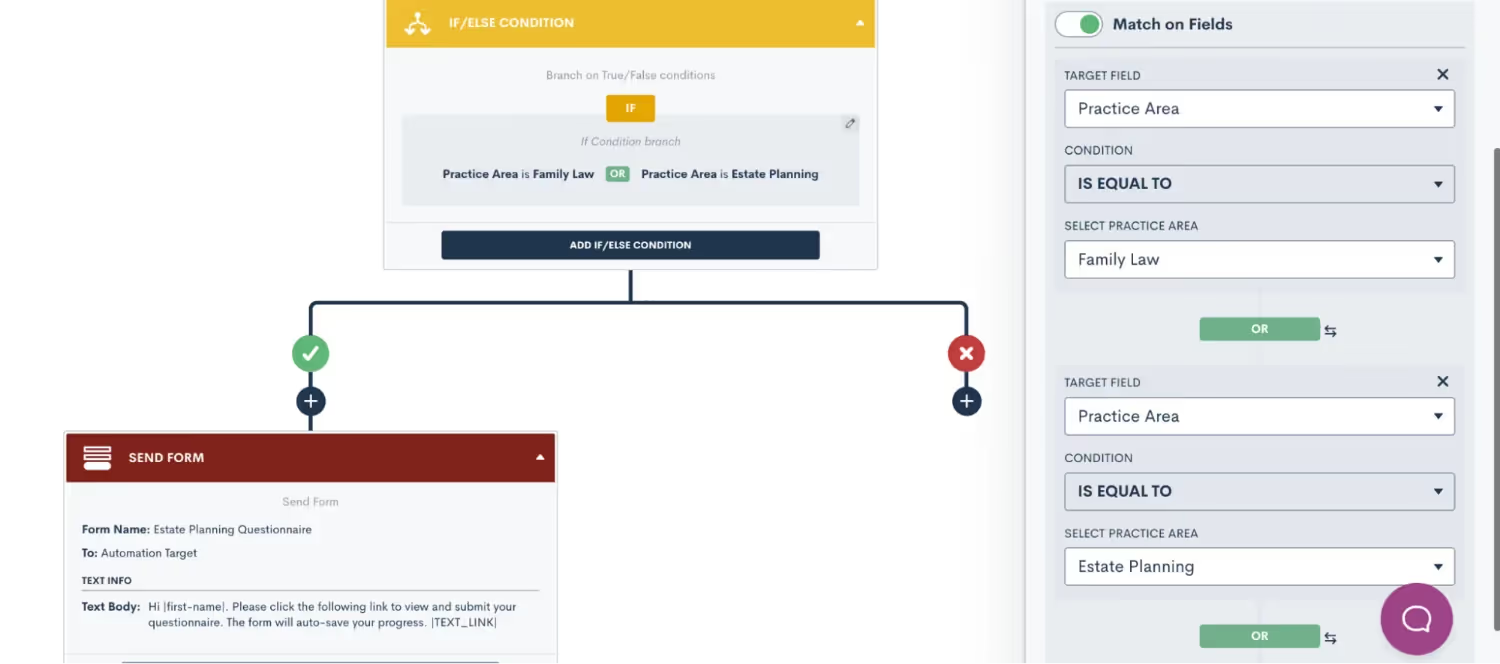
The same concept applies to using conditional logic in your intake form. When setting conditional logic in custom forms, remember that you will set the logic on the field that is conditional, as opposed to the field that sets the condition.Let’s break down how you can go about using this on your intake form. When discussing next steps with the PNC, you may ask the question “Would you like to schedule a consultation?”. This will likely be a boolean (true/false) field or a picklist field with options of Yes and No. If the answer is Yes, then you may want to have a field appear to enter in the consultation fee for that matter.To set up conditional logic in this example, click on the second field, the consultation fee, and turn on conditional logic there. You will then select which field sets the logic for this field, which in this case is the field “Schedule consultation?” being TRUE.
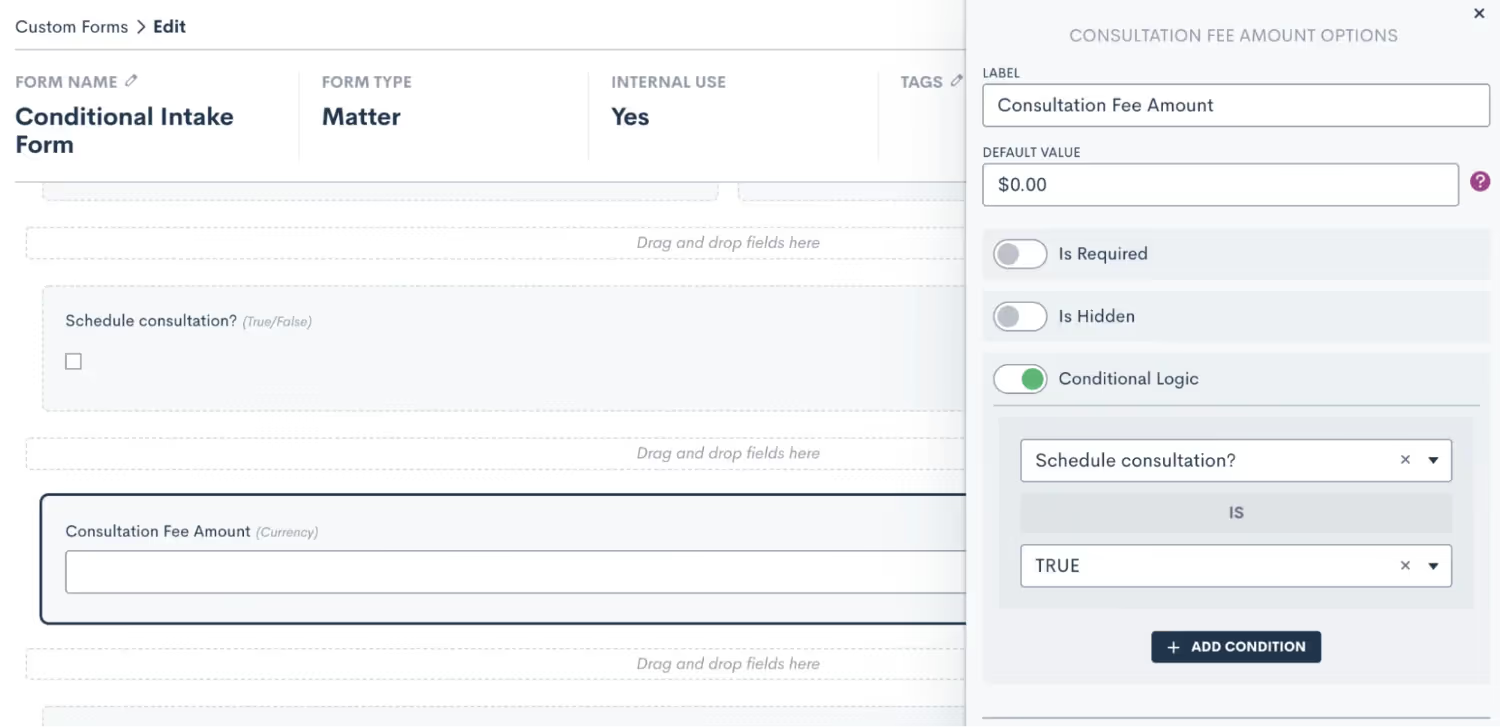
In short, rule number one of using conditional logic in custom forms is to set the logic on the field that is conditional.
Rule #2 - Defined Value Fields
That brings us to rule number two. Conditional logic can only be set using fields that have defined values, such as true/false fields, picklist, or multi picklist fields. You cannot set conditional logic using fields that are open text fields, since these are open-ended and do not have defined responses.To clarify further, this rule pertains to the field that is setting the condition, not the field that is conditional. Returning to our example from earlier, you’ll notice that the conditional field “Consultation Fee Amount” is a currency type field, allowing the user to enter any dollar amount. This is perfectly acceptable, since this is not the field that is setting the condition. The field setting the condition is “Schedule consultation?”, which was created as a true/false field. A picklist field would also suffice in this example.As long as you keep these two rules in mind for using conditional logic in your custom forms, you are sure to create a better customer experience for clients filling out your forms.
What to Include in Your Form
With the baseline knowledge of the various intake form components you’ve acquired, you are ready to start building. Please note that we are merely suggesting what you may wish to include in your form; some of these items may or may not be needed for your practice, and you may also have other elements not mentioned here that make sense for you to include. Use these suggestions as you see fit.
Standard Fields
Begin by determining what standard fields you need to capture initially during your intake. This is typically the person’s first and last name, email address, and phone number. Depending on the type of law you practice, you may also need to know their marital status, citizenship, etc.Locate these fields in the standard fields section, and drag and drop them over to your form. You may also want to use an instructions block to make a section heading, as shown below.
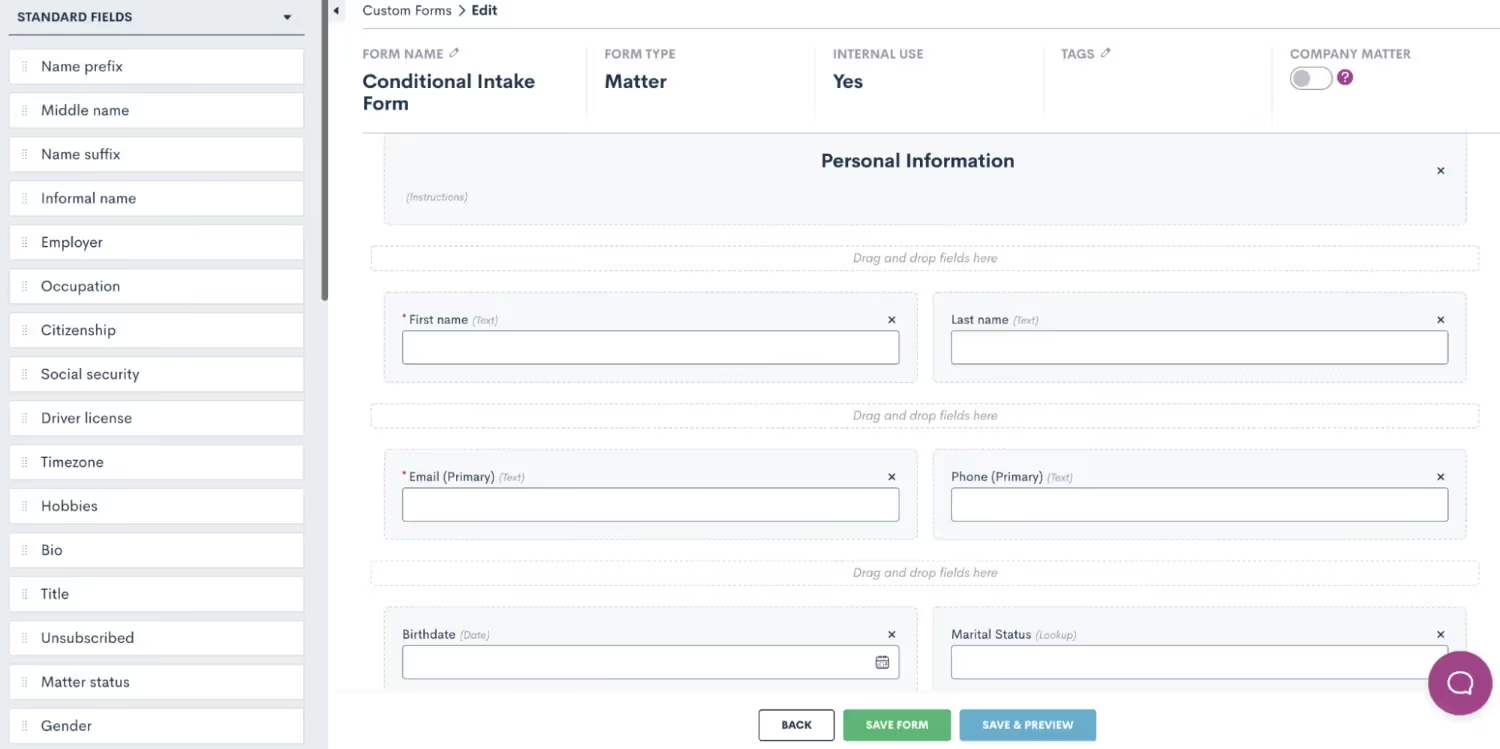
Use an instructions block to make a heading for your basic contact information section.
Relationship Blocks
This is also a good place to include a relationship block in your form. Notice the field Marital Status in the bottom right of the image above. Here we have a great opportunity to implement some conditional logic in your form. Create a relationship block for your Spouse relationship, containing whatever fields you wish to capture for the spouse, and then set that block to only appear if the marital status is married.

Create and drag over a Spouse relationship block, then add conditional logic so it only appears when marital status is married.
Dividers & More
As you move on to the next section of your form, you may find it helpful to add dividers or another instructions field to help with the organization and structure of your form. Additionally, we suggest including the Source and Campaign fields, both found in the standard fields section. These fields allow you to save data on how each lead found your firm, which is critical for capturing valuable marketing data. Additionally, a Note field comes in handy here to collect any other information shared by the PNC that should be saved to their matter.

Use dividers or instructions to separate sections of your form.
Case-specific Fields
Next, you’ll want to start getting into some case-specific information for this PNC. Make sure to include the practice area field to label which type of case this is right off the bat. In our form we have also included our pipeline stage field which allows you to select exactly which stage of your intake pipeline this lead should land in.
Conditional Logic
Conditional logic will come in handy here to pose questions that align with the type of practice area that is selected. In our example, we added a follow up question asking about witnesses which will only appear when “criminal defense” is selected as the practice area. We also added a field to ask the lead how many children they have, and this field is conditional on the practice area being family law.
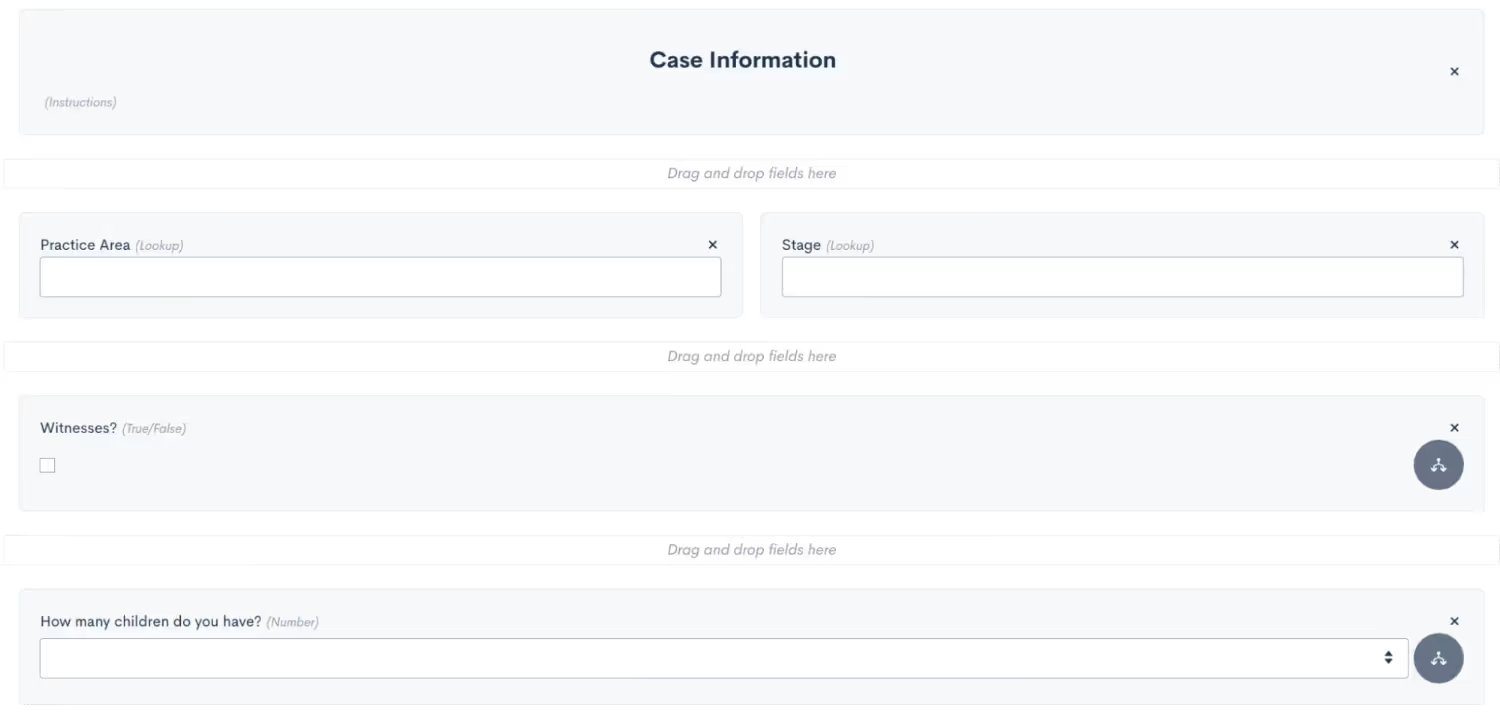
Add practice area specific follow up questions with conditional logic.
The ultimate goal of this form is to automate all possible intake scenarios, the best way to accomplish this is by adding a Next Steps section to your form. This tells the system whether or not this lead is qualified, which automation(s) to trigger, which conditions apply for this particular lead, and anything else that is needed for your process. While there are many different ways to use custom fields to capture this data, you’ll see some suggestions from our team in the image below.

The first question we ask here is whether or not to disqualify the lead. Our additional follow-up questions are conditional on that field being False, meaning that if the lead is disqualified, none of the other questions are relevant so they will not appear in the form.We have also added a possible option for nurturing this lead. This can be useful to trigger an automated nurture sequence spanning over weeks, months, or even years to keep working that lead. Typically, you would select this option if a lead is interested, but not ready to move forward with next steps right at that moment.We have also included the standard Sub Status field in our form. In the scenario of a lost/disqualified lead, this field is particularly useful to capture the reason the lead was lost. As opposed to just labeling a lead as Lost, this field allows you to select a custom reason, such as disqualified, which is useful for future reporting.Last but not least, at the bottom of the image above, you will also see three conditional fields. Depending on your process, these may be slightly different at your firm, but these fields show an example of what some potential next steps for a qualified lead may be. Each of these options will be used to trigger an automation taking the appropriate action, as explained in the following section.
Utilize Data from Your Form in the Rest of Your Process
Now that you have automated your intake form, it’s time to automate the next steps of each possible scenario. Again, these examples may differ from your firm’s actual process, but they are meant to be used as a guideline for creating your own automations.
New Lead Automation
Let’s break down our three possible outcomes for a qualified lead as described in the section above. First, we have the option to Run on New Lead Automation. As you may guess, when this option is selected in the intake form we will use it to trigger our new lead automation. Depending on your clientele and your sales cycle, this automation may vary slightly for you, but for ours we have decided to include an alternating sequence of emails and text messages, with the call to action for the lead being to book their consultation.
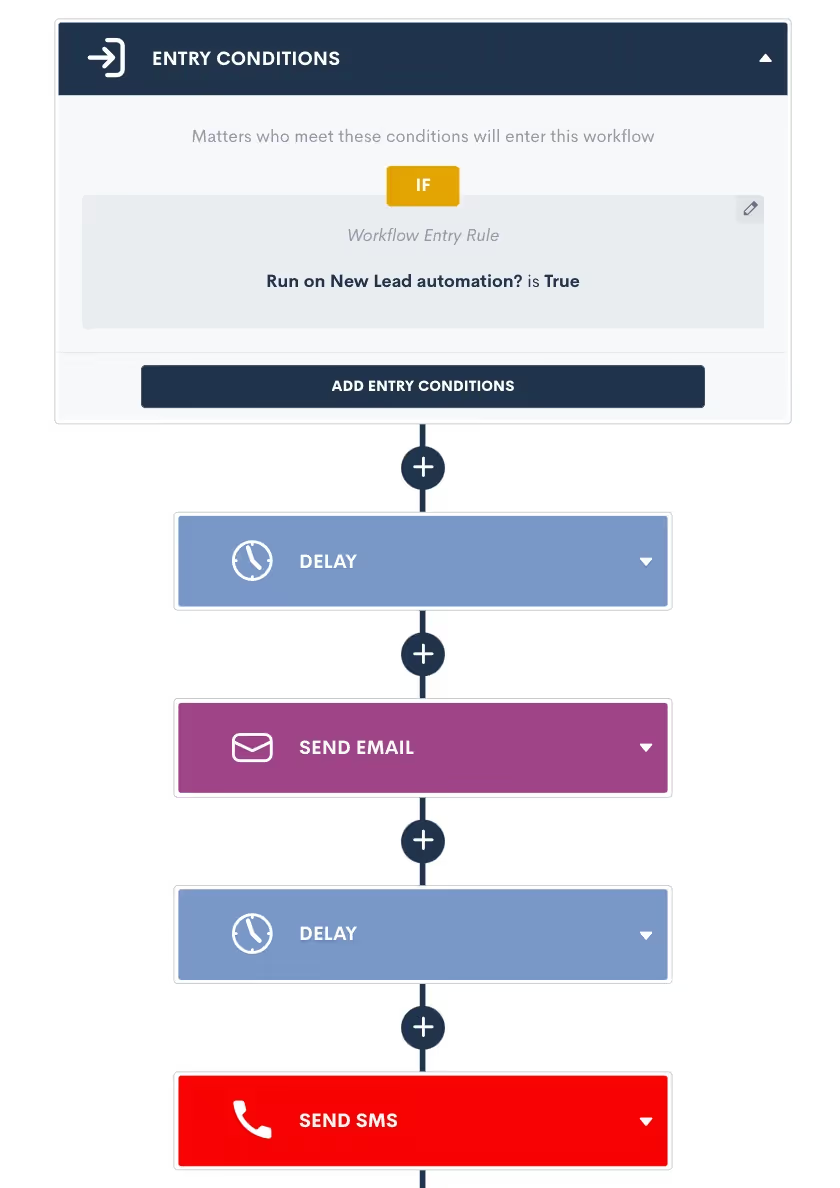
Trigger your new lead automation when the corresponding field is True, and then build out a sequence of automated actions.
Feel free to continue this sequence for as long as you would like, there is no limit to how many action items you can add or how much time this workflow can span. We have also included exit conditions in this automation so that once they book their consultation, they will no longer continue getting outreach from this automation. This is a key step to make sure all communication is relevant to where they are at in the process.
Send Engagement Agreement Automation
When filling out the intake for a new PNC, you may have someone who is ready to sign up on the spot and sign their engagement agreement immediately. When this is the case, you will select the Send EA option in your intake form. We now have an automation that triggers when that field is selected, and we have implemented conditional logic in the automation to check the matter’s practice area, and send the appropriate engagement agreement for e-signature accordingly.
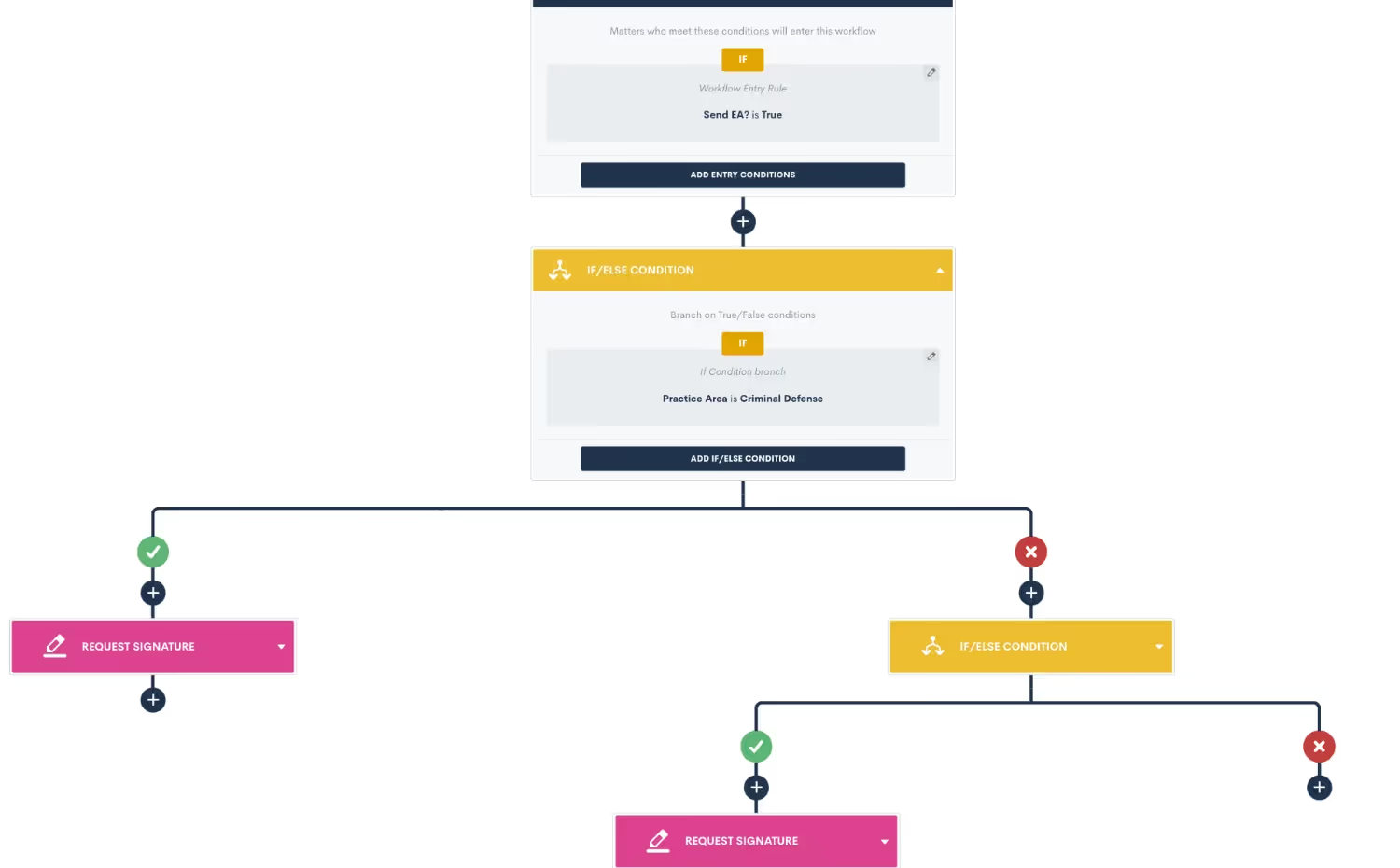
Use if/else condition branches to send the appropriate document for signature depending on the practice area.
In the example above you see just two if branch statements, but feel free to continue adding as many as you need to account for all of your firm’s different practice areas or engagement agreement variations.
Scheduling Consultation Automation
In our intake form we have also built in an option for leads who want to move forward with your intake process, but still need to schedule their consultation. This is a very straightforward scenario to automate using our booking request feature. Simply trigger the automation when the needs to schedule option is selected in your form, and then send out an appointment request action item, making sure to select the appropriate firm user as the host.
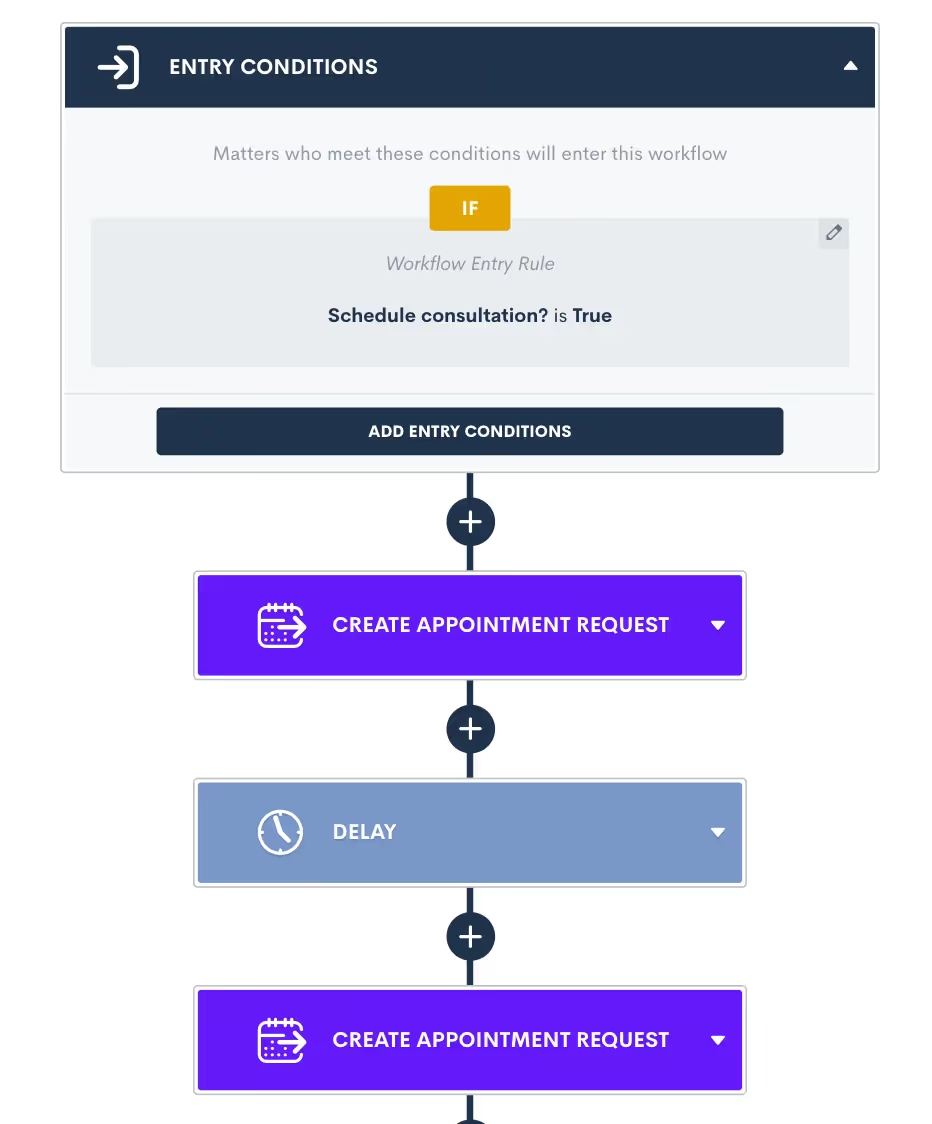
Alternate appointment request action items with time delays to create a cadence of reminders to book their consultation.
Just as mentioned earlier, feel free to include as many reminders to schedule as you would like, sending them at a cadence that makes sense for your clientele. Once again, make sure to include exit conditions so that once the lead books their consultation using the appointment request, they will not continue getting the automated reminders.While these are just a few examples of scenarios that can be automated in Lawmatics based on the intake possibilities from your form, keep in mind that the possibilities are absolutely endless. With the use of conditional logic and our powerful trigger options, you have the ability to create automations for every possibility.
Reporting
In addition to automating your process, the intake form is also useful to capture data that can be tracked in a custom report. For example, in the intake form we have added the option to mark a lead as disqualified, and apply the appropriate sub status. You may find it useful to create a report of all disqualified leads, along with the marketing source they came from, so that you can hopefully work to eliminate getting an influx of unqualified leads from that source.
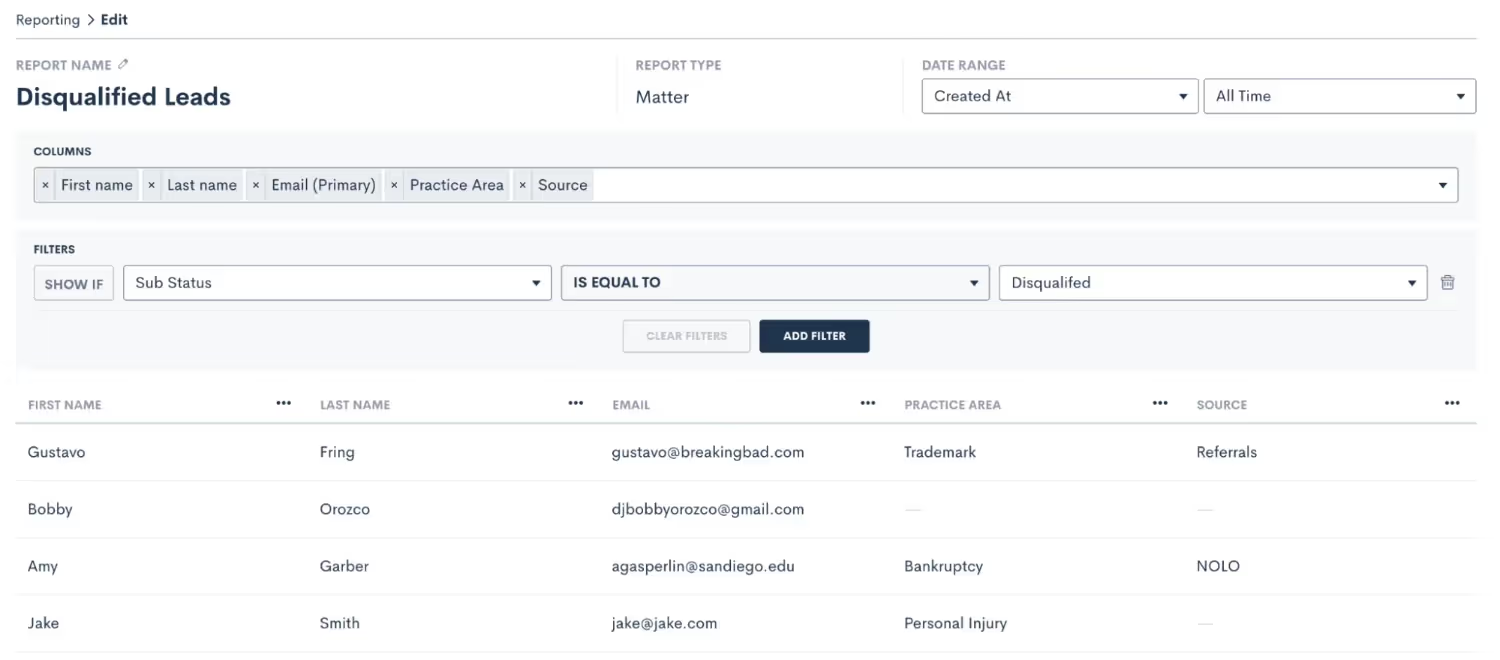
Create a custom report filtered by sub status to easily view disqualified leads from a given time period.
Remember that you will create a report under the Insights tab in Lawmatics. Once you have created it once, by setting your filters and columns as shown above, you can simply save the report and come back to view it any time. You could also set a custom date range so that you can easily check the report weekly or monthly and see only relevant data from that time period.All of this will lead to better insight into your firm’s performance, and help guide you on which marketing sources to invest more highly in.
Conclusion
In summary, there are many benefits to using a conditional intake form to automate your process. Accounting for all of your firm’s potential intake scenarios in a single form will save valuable time for you and your team. It also creates a much smoother experience for both your staff, as well as for your clients. At the end of the day, improving the client journey will always help improve your firm overall.Keeping the future of your firm in mind, your conditional intake form will also help set you up for insightful reporting and analytics down the road. Unlock statistics that you never had access to before, such as rate of leads lost before vs. after a consult, conversion rates by practice area, and of course marketing source performance. Once you have access to all of this data you will be able to easily adapt and adjust your processes to maximize profitability as your firm grows and changes over time.Finally, your all-encompassing intake form, in conjunction with automations, reports, etc. will enable your firm to convert more leads into clients. Use the form to bring in more business while spending less time and effort on your intake process.Ready to unlock the full potential of your firm's client intake process? Learn how Lawmatics legal intake software can revolutionize your firm's efficiency and client experience today!
Vendors, marketers, and consultants often advise law firms to incorporate more automation into their client intake and marketing processes. As you've heard, automation is a great way to improve efficiency, reduce staff time spent on administrative tasks, and make your team much more agile. However, due to the sensitive nature of a legal practice, legal teams may be anxious about setting up systems that will make leads and prospective clients feel like cattle herded through a cold intake process. When a potential client visits your website, clicks an ad, or calls a law firm from a directory listing, they are most likely in a very vulnerable state in seekiLegal workflow softwareng your help. But there are automated systems you can put in place that will make clients feel safe and guided by your team. The right messaging and empathetic intake staff can guide these leads through converting them into a client. Simply put, intake and marketing automation helps to make converting leads easier, explicitly referring to any digital marketing. We'll highlight six ways to implement automation throughout the marketing and intake processes while maintaining the same level of customer service a potential client expects from your firm.
Law firm marketing automation and client intake process
Making the jump to automation can be a daunting task for any business. For law firms, it can be tough to let go of the manual management processes that have been in place for years.However, with the right tools and approach, automation can make these processes more efficient and create a more personalized experience for clients. By taking the time to understand their firm's and client's needs, law firms can empower themselves to make the most of automation technologies and improve their business.
Struggling with manual management
The client intake process differs widely (and wildly) among law firms.Some firms have their intake team siloed, answering calls and manually writing out information on client intake forms to hand over to a paralegal. Some firms use practice management software and have strung together an intake process but don't relate that information to marketing efforts. Some firms are staffed to only answer calls from 8:30 - 5 P.M. and have intake people follow up on any missed calls the next day.No matter where your firm starts, there is always room for improvement regarding catching high-quality leads and cases.The 2020 State of U.S. Small Law Firms found that only 27% of surveyed firms use Client Intake and 18% use a Customer Relationship Manager (CRM), and 74% of firms aren't using any other technology to help unburden their practice. Yet, the top three priorities for the firms were to improve, upgrade more technology, increase marketing efforts, and cut overhead costs. The cost of software investment and training staff can be a significant hurdle for law firms looking to automate their marketing and intake processes. When looking to put systems in place to track marketing and have a high-converting intake process, firms should consider the following tools: call-tracking and a CRM or intake management software. Ideally, you will also want a law practice management software that integrates with these tools.
Taking the leap into automation
Legal workflow software can provide law firms many benefits, such as increased efficiency, reduced staff time spent on repetitive tasks, and improved agility. Additionally, automating specific processes can improve the overall experience for potential clients by making law firms more responsive and efficient. Examples of automation in law firms include online forms to collect information from potential new clients allowing legal staff to gather information without spending a long time on the phone.Additionally, law firms can use online calendars to schedule appointments with potential clients. This saves time for law firm staff and allows potential clients to see available times and choose a time that works best for them.
Using automation to create a personalized experience
Automation can be a powerful tool for creating a personalized experience for your clients. Automating repetitive tasks can free your valuable time to focus on more important tasks. Using software to track client data, you can create a more personalized experience for each individual.Take your time when setting up these processes. Start small and iterate over time. And don't forget to rely on human interaction as well. After all, automation should be about empowering you to provide a better experience for your clients, not replacing you entirely.
1 Custom messaging on landing pages and forms
Law firms need a marketing system that is both automated and human-touch friendly. To start, you need to take the time to customize your messaging for each type of client or case you handle.
Don't do advertising that you can't track
There's no point in spending money on advertising that can't be tracked. For one reason, advertising opportunities that cannot be tracked are typically non-specific ads. For example, a magazine ad may have branding and a phone number, but the messaging will not be specific to the potential client. If you can't track the efforts, how do you know if it's performing at the expected level? Instead, focus your advertising efforts on channels that allow you to measure the results. Not only will you be able to track the results of your advertising, but you'll also be able to craft the funnel a potential client will take and see which ads are generating the most leads and conversions. This information is essential for deciding where to allocate your advertising budget.By focusing your efforts on trackable channels, you'll be able to maximize the return on your investment, curate messaging, and ensure that your marketing dollars are well spent.
Hyper-customize landing pages
Whether it's your law firm's website or dedicated ad landing pages, customizing your messaging is a great way to improve your conversion rates. For example, a landing page that discusses Prenuptial Agreements should be tailored to speak to the typical client.Speaking of audiences and messaging, you don't need a marketing agency or dedicated marketing person to tell you who your audience is. Your intake team, legal staff, and you are the experts who most likely need Prenuptial Agreements for your local area. You can gather this information from past client experiences and intake calls.By tailoring the messaging and call to action to specific demographics, you can ensure that your visitors are more likely to take the desired action. Take it further and include tailored social proof on your landing pages, like a client testimonial focused on that type of case, to increase trust and confidence.Instead of having the same generic call-to-action on every page that says, "Call for a free consultation today," tailor it to that practice area or concern: "Call us today to discuss your prenup."
Reduce friction with your contact forms
Keeping the user experience in mind when designing a contact form is extremely important. The goal is to make the form as short and straightforward as possible while gathering enough information to provide a helpful response. You'll want to collect contact information and a first and last name so you can run a conflict check. But beyond that, every additional field you add will add friction and decrease the likelihood of getting a submission.So less is definitely better when reducing friction on your contact form. Keep it short, sweet, and easy to use, and you'll be more likely to hear from potential clients.
2 Personalized follow-up communications
Personalizing your messaging as much as possible will increase trust and connection as you nurture your leads. Your recipients are more likely to engage with an email that speaks to them directly, rather than feeling like they're just another contact.
Talking to an audience of one
Firms can automatically segment and communicate with each person based on their unique needs if they are using a CRM. So instead of emailing every contact the same newsletter, your business can send targeted specific emails about the subject they want to learn more about. For example, the potential lead filled out the contact form on the prenuptial agreement page. With automation tools, you can trigger a workflow to segment that person into a prenuptial email nurture drip campaign (which is a marketing way to say- email follow-ups). People contacting your firm are expecting a quick response time. Automated emails may not be as personal as having your staff call back, but you can send them out quickly-- informing your potential client that you will get back to them shortly.
Always personalize automated emails
Generic emails will quickly be deleted or ignored, but emails that are personalized with the recipient's name and a message that is relevant to their interests will be more likely to be read and acted upon.You can personalize your automated emails by using merge fields to insert information like the recipient's name into the email. When drafting your email templates, you need to inject your brand voice into every email. By taking the time to fine-tune the copy, you'll ensure brand consistency, and your communications will sound more like you.
Add videos to your follow-up
In your follow-up emails, you can embed a video that speaks directly to a potential client about their issue. Make quick videos that give 60 seconds of insight into their case and how your firm can help. A video that speaks directly to our prenuptial client may cover:
- Who is a prenuptial agreement good for?
- How our firm handles prenuptial agreement matters
Keep it simple. Keep it short. And most importantly, keep your audience front and center in your marketing communications- it'll make all the difference.
3 Weed the leads
Generating leads is essential to your success. However, not all leads are created equal. That's why it's critical to screen your leads carefully before you invest time and resources in pursuing them.
Perform your conflict check
Performing conflict checks is an important step in your intake process that can be easily automated with the help of a legal client intake software. Typically, a CRM or client intake software can automatically run a conflict check. The program can search using any terms, like a name, to check if those terms are present within any of your firm's matters and suggest whether to approve, deny, or flag the results as a possible conflict.
Screen the leads before the consultation
On the website contact form, we aimed to reduce friction to get as many leads as possible. At this stage, we want to add in just the right amount of friction to reduce the number of consultations your firm has with unqualified leads.Assuming your website contact form is short, you will need to quickly determine if a lead is in your correct geography, if they need your services and if they can pay you. If your follow-up includes having your intake team give a call-back, have them ask these questions upfront. To automate the screening process, you will need to craft a follow-up email asking these questions and be upfront about pricing. You don't need to quote an exact amount of expected fees, but you can outline a few tiers of what fees may look like depending on their case. Take it a step further and have your potential clients submit all relevant information upfront. This can be done through an online intake form embedded in your website. You can ask for all the information you may need and have leads upload pertinent documents.By requiring potential clients to submit all relevant information before the consultation, you can identify the potential clients who are serious about working with you and focus your attention on those people.
Create workflows to handle unqualified leads
Once you've reduced the friction for potential clients to contact you, you will end up with a percentage of unqualified leads you are not interested in taking.How you handle these leads reflects your brand values, and you need to figure out a way to either help them or move them along. Depending on why the lead is unqualified will determine how you route them.Here are some common ways to route unqualified leads:
- Send eBook that addresses their specific situation or helps them through it themselves
- Send them to your local Bar Association Lawyer Referral Program.
- Send them to your referral network
- Send an email to connect on social media in case they do need your help down the line
Having a plan for dealing with unqualified leads ensures that your brand is consistently represented positively.
4 Presell and consultations
A good intake process should be designed to gather as much information from the client upfront so that the lawyer can assess the situation and provide the best possible advice. It should also be designed to presale the need for an attorney so that the client understands why it is in their best interest to hire one.
After scheduling, confirm the consultation
To combat no-shows, you must send a confirmation email and, ideally, a reminder for every consultation. Include a calendar event so they can easily add it to their calendar. If you handle your consultations in person, you need to add information about parking information and accessing the building. You can make these confirmations, and reminder emails, look more personalized and custom. With some tools, you can send out the confirmation on a slight delay, so it feels like your intake team wrote it and sent it manually.
Presell the need for an attorney
Just before a consultation is a great time to presell your qualified leads on the need to hire an attorney. After all, most people know that attorneys can be expensive, and the thought of dealing with the legal system can be daunting. But you can incorporate email messages with videos that address the many good reasons to hire an attorney.
Prepping for the consultation
Avoid making the potential client repeat their whole story during the consultation. You should already have most of the information you need from their initial contact with your firm. Using a call-tracking system, you can prep for your conversation by listening to the recording of the initial call. During the consultation, your goal is to confirm your data is accurate and get any additional information you need to strategize and price the case.
Track your close consultation rate
If you're tracking your close rate and noticing that you're booking many consultations but not closing many deals, it's likely something you're doing (or not doing) during or after the consultation. Make sure to track this information so you can identify any patterns.
5 Keep the human touch after the sale
After the consultation, keeping the lines of communication open will maintain a good relationship with your clients. Delight your clients with the extra effort you've put into ensuring they feel cared for.
Automatically send retainer agreements and collect eSignatures
Using your intake software, you can leverage the document automation features to generate and send a retainer agreement to your new clients. Set up email reminders nudging clients into returning the contract to you. You can inject your brand voice into your email message and even include a pre-recorded video saying thank you for their consideration of hiring you.
Automatically generate invoices and receipts
If you bill clients regularly, you know how important it is to have a system for generating invoices and tracking payments. These days, there are many software options available that can automate this process for you. While some people may be hesitant to use automation, it can save you time and hassle in the long run.Use invoicing software to customize your invoices with your branding elements (logo, color scheme, etc.). This will help ensure that your invoices make a good impression on your clients and help to build your brand identity. A law firm time and billing software can help you automate sending invoices and tracking payments. This will help you save time and ensure that payments are processed quickly and efficiently. Easily automate the delivery of your flat fee invoices, enabling you to accelerate your billing process to get paid faster and free up time to focus on other priorities.
Implement automatic payment reminders
Making sure your clients pay on time can be a big headache - but it doesn't have to be. You can set up automatic payment reminders to avoid the frustration of past-due invoices and ensure your clients are always up to date on their payments. You can customize each invoice reminder by using merge fields in your email reminder template and even create different templates for different invoice types.
Automation can be personal
When it comes to automation, many people think of it as a cold and impersonal process. However, automation can be a great way to improve your customer service and nurture your leads. Personalizing your automated messages and landing pages can create a seamless customer experience that will reduce friction and increase conversions. Screen leads early and automate a process to reroute unqualified leads so you can ensure that your staff is only spending time with qualified leads. Following these tips can lay the foundation for a successful automation strategy that will improve your customer service and help you close more deals.Lawmatics provides a comprehensive, automated client intake and marketing solution that helps law firms reduce friction while still providing a human touch. Contact us today to discuss how our services can help your business run more efficiently.
At its core, conditional logic is a powerful tool that allows you to diversify your Lawmatics workflows using if/then rules and conditions. Simply put, you are able to create reactionary automations based on the profile of your client, the nature of their matter, and the unique progression of their case — all of which serve to accommodate the numerous branching pathways of the client experience. Applying conditional logic to your law firm’s processes introduces a high degree of versatility to your external forms, legal documents, automations, and communications. And while it can be tricky to comprehend at first, Lawmatics conditional logic is your key to achieving peak efficiency in your law firm.
The mechanics of conditional logic in Lawmatics
Before you start diving into conditional logic and its many uses, it is first important to understand the mechanics behind it. In its simplest form, conditional logic is simply an “if, then” statement. If a certain condition holds true, then the desired outcome will take place.While conditional logic looks a little different in each different area where it can be used in Lawmatics, the basic concept is the same. Let’s consider the example shown below from an automation.
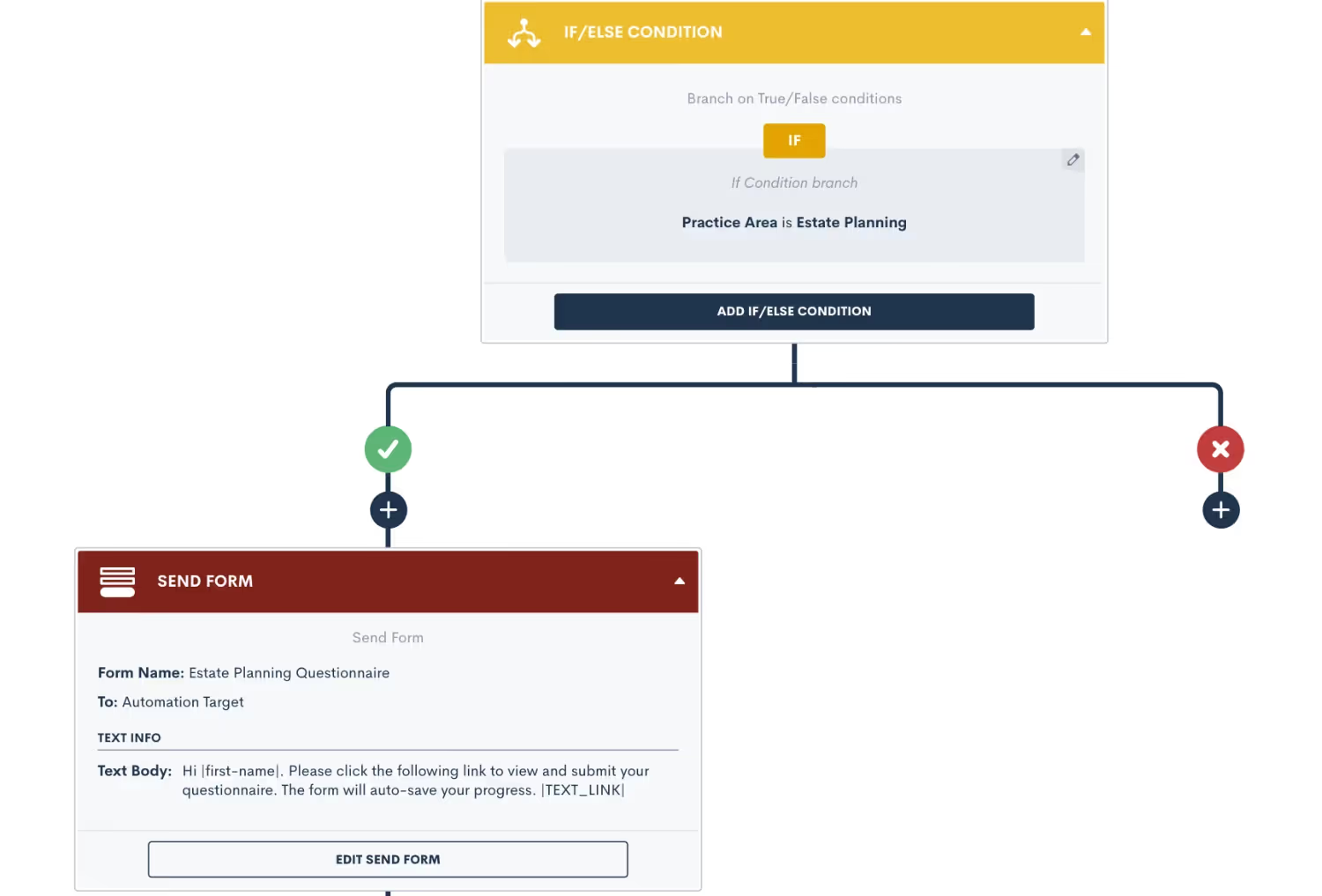
Here you will see that our “if” statement is if the Practice Area is Estate Planning. When this condition is found true, then the outcome will be that from the yes/green side of the branch. If the if statement is not found true, then the outcome will occur from the no/red side of the branch.In this particular example, the yes/green outcome is that the Estate Planning Questionnaire will be sent to the target matter. On the no/red outcome side of the branch, nothing will occur and the automation simply ends there.There are also certain instances where multiple conditions can be used as your “if” statement. When this is the case, it is important to give those conditions an “AND” or OR” relationship accordingly.Notice in the image below how we have not added a second condition to our if statement, and given it an “OR” relationship to our initial condition.
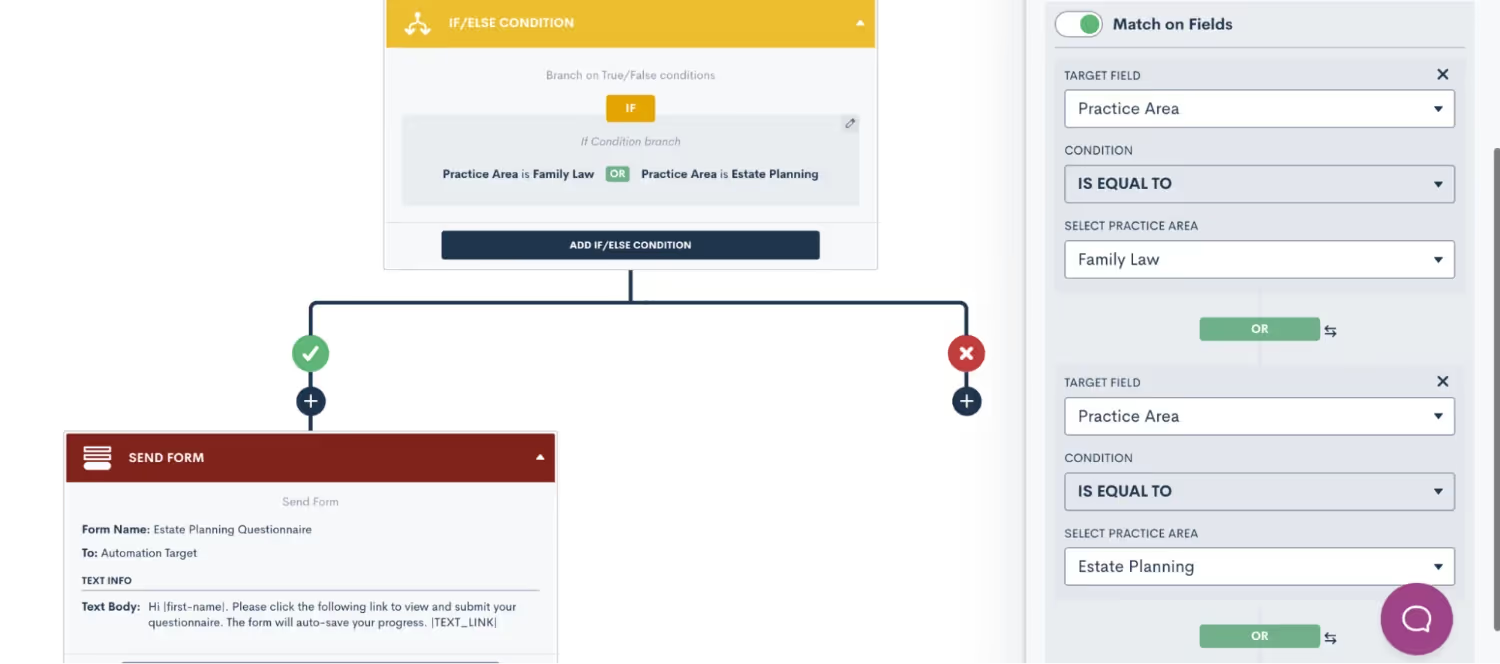
How to unlock new efficiencies with conditional logic
You may be wondering where and when you should use conditional logic in Lawmatics. The short answer? Anywhere and everywhere. But for the sake of simplicity, let’s start with perhaps the most common application: audience segmentation based on practice area or case type. Even if your intake flow is uniform across practice areas or matter types, there are surely variations and countless branching outcomes in the processes and actions that follow. Enter conditional logic.Not only does conditional logic improve your internal workflows, but it can also facilitate a better experience for your clients on external facing forms and documents. It can be off–putting for clients to feel inundated with questions or information that does pertain to the specific details of their matter. Conditional logic helps avoid this pitfall by using if/then rules to dynamically update your forms and documents based on an individual’s data points and submissions.Below we will break down the main three areas of Lawmatics where you stand to benefit the most from conditional logic, and share some tips and insights for how to use each. Whether you are already dialed in with your Lawmatics process or just getting set up, adding conditional logic will truly optimize your practice.
Three places to start using conditional logic
1Custom forms
One of the most obvious areas of Lawmatics to use conditional logic is within your forms. Whether you are using our custom forms for intake, case management, reviews, something else entirely, or a combination of all of these, you stand to benefit from adding conditional logic to your forms.
Lower the barrier to entry
What is more important than customer convenience? In an industry that thrives on referrals, the better experience you provide for your clients, the more likely they are to seek you out for legal assistance again, or refer their friends and family to you.One of the most simple but also significant benefits of using conditional logic in your forms is that it makes them aesthetically shorter. This is always a good thing! Clients and/or leads can be easily intimidated by the sight of a long form that looks like a multi-hour ordeal. In many cases, they abandon the form altogether not knowing that many questions therein don’t even pertain to them and can be skipped.This is why all dependent follow up questions on your forms should be set up with conditional logic, so that anyone filling out the form will only see questions that pertain directly to them based on previous field completion. Need to collect detailed property information if your client owns property? Begin by asking whether or not they own property, and then configure your form to reveal follow-up questions regarding said property only IF they do in fact own property.Doing this for all questions on your forms with dependencies, drastically shortens the form to the delight of your prospective clients. In addition to shortening the form, conditional logic also provides a better overall experience for your matters by only showing them questions that are relevant to them. If they don’t own property, why should they have to scroll through questions about the purchase price, current value, mortgage, etc. Save your clients the trouble by simply using conditional logic.
How to apply conditional logic to forms in Lawmatics
There are a few key things to keep in mind when setting up conditional logic in your custom forms. First, remember that you’ll find your custom forms under the Assets tab at the top of your page. Click the edit pencil on an existing form or create a new form to begin editing your form.When setting conditional logic in custom forms, remember that you will set the logic on the field that is conditional, as opposed to the field that sets the condition.Let’s break this down using the property ownership use case mentioned earlier. On your form, you will first ask the question on your form “Do you own property?”. This will likely be a boolean (true/false) field or a picklist field with options of Yes and No. The next question you’ll ask is “If so, what is the address of said property?”.To set up conditional logic in this example, click on the second question, the followup question, and turn on conditional logic there. You will then select which field sets the logic for this field, which in this case is the field “Do you own property?” being TRUE.
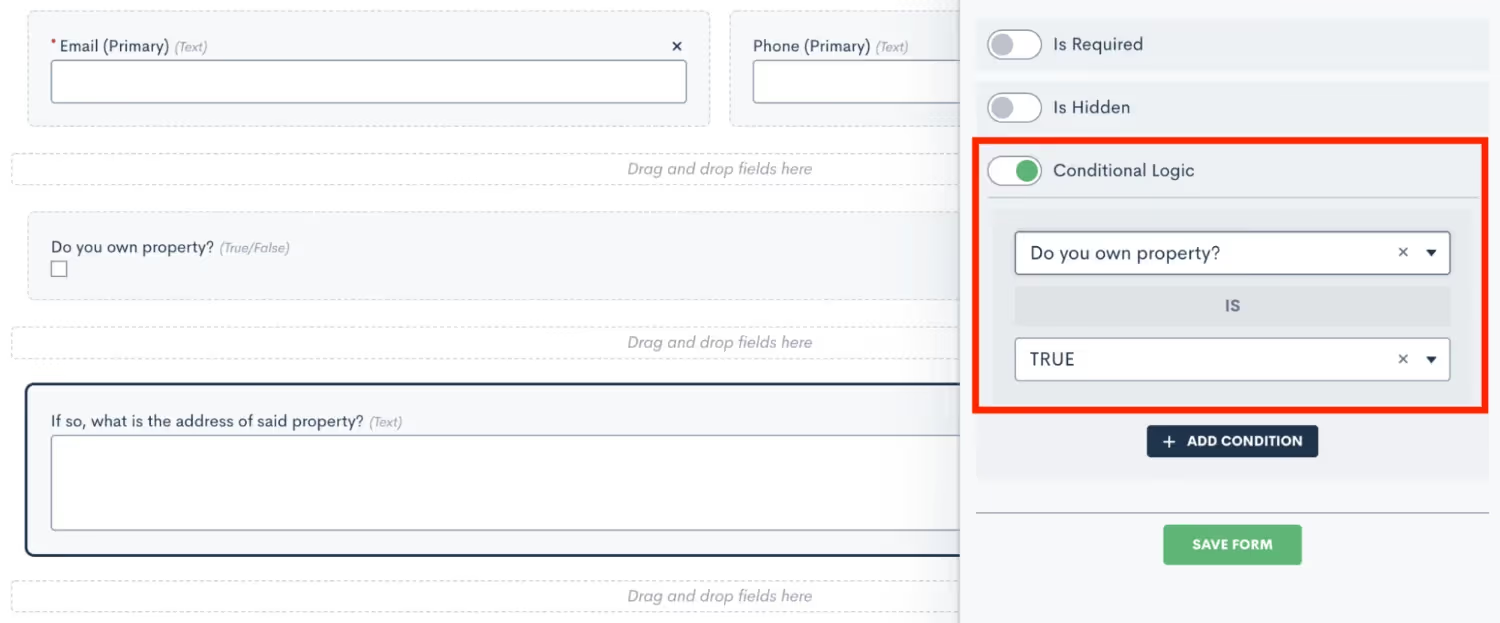
In short, rule number one of using conditional logic in custom forms is to set the logic on the field that is conditional.That brings us to rule number two. Conditional logic can only be set using fields that have defined values, such as true/false fields, picklist, or multi picklist fields. You cannot set conditional logic using fields that are open text fields, since these are open-ended and do not have defined responses.To clarify further, this rule pertains to the field that is setting the condition, not the field that is conditional. Returning to our example from earlier, you’ll notice that the conditional field “If so, what is the address of said property?” is in fact an open text field. This is perfectly acceptable, since this is not the field that is setting the condition. The field setting the condition is “Do you own property?”, which was created as a true/false field. A picklist field would also suffice in this example.As long as you keep these two rules in mind for using conditional logic in your custom forms, you are sure to create a better customer experience for clients filling out your forms.
2Custom documents
Your process of generating and drafting documents can be simplified through the use of conditional logic. Lawmatics offers three different types of documents, all of which can be used to collect e-signature, and two of which have conditional logic capabilities.The first type of document we’ll discuss is custom documents AKA start fresh. If you are looking for a simple solution to conditional logic in your documents, this is your best bet. You can think of this as a way to auto-generate a document based on conditions applied from a particular matter. Does your retainer agreement have certain sections that only apply to a particular practice area, if a case is being filed jointly, if they’ve requested certain services, or any other customizations you may offer? Conditional logic is your key to allowing for all of these customizations, without needing to spend your valuable time making tedious tweaks to each and every document template.
How to apply conditional logic to documents in Lawmatics
When creating a custom doc, begin by dragging over text fields for any sections of the document that may or may not apply depending on the client’s circumstances.

In the example shown above, we are creating a single fee agreement that contains varying paragraphs for the firm’s different practice areas. The first text block will not be conditional, this will be the opening of the document that applies to all practice areas. The second text block is specific to our criminal defense practice area, so we want to apply conditional logic. To do so, first click the small gear icon shown on the right for that block. Doing so will reveal the menu shown below.

Here we have first turned on conditional logic, and then selected which field sets the condition, which in this case is practice area = criminal defense. At this point in the process, setting your conditional logic is very similar to setting it in custom forms.When this document is previewed internally and/or sent out to a matter for e-signature, the system will check your conditional settings, and only the appropriate sections of the document will be included based on the data populated in that particular matter.You can also set conditional logic in your DOCX type documents. This option functions much the same way, but is a bit more technical to set up. We suggest reading this article to learn more on the specifics of formatting conditional logic in those types of documents.
3Automations
Last but certainly not least, you can also set conditional logic in automations. This is done through the use of If/Else Conditions.You may be wondering, when should I use an “If” statement within an automation versus just creating a separate automation with a different trigger? As a general rule, it is best practice to use an “If” condition in an automation when a particular trigger has varying resulting actions that must occur dependent on some predetermined factor such as practice area or other case specific question.For instance, any time a new lead books a consultation you will want to trigger an automatic confirmation email. You may also wish to include the link to your intake form for their particular practice area in that email. Since we have now introduced the variable of sending a different form for each practice area, this workflow is a good candidate for conditional logic.
How to apply conditional logic to automations in Lawmatics
Below you will see several different If/Else conditions in use. First, we are checking whether or not the practice area is criminal defense. If the matter entering this workflow does in fact meet that condition, it will flow down the left/yes/green check mark side of the branching pathway and receive the criminal intake form. If the matter does not meet that condition, it will head down the right/no/red X side. At this point the matter is checked once again to see if it is an Estate Planning matter, and then once more it will flow down the appropriate branch.
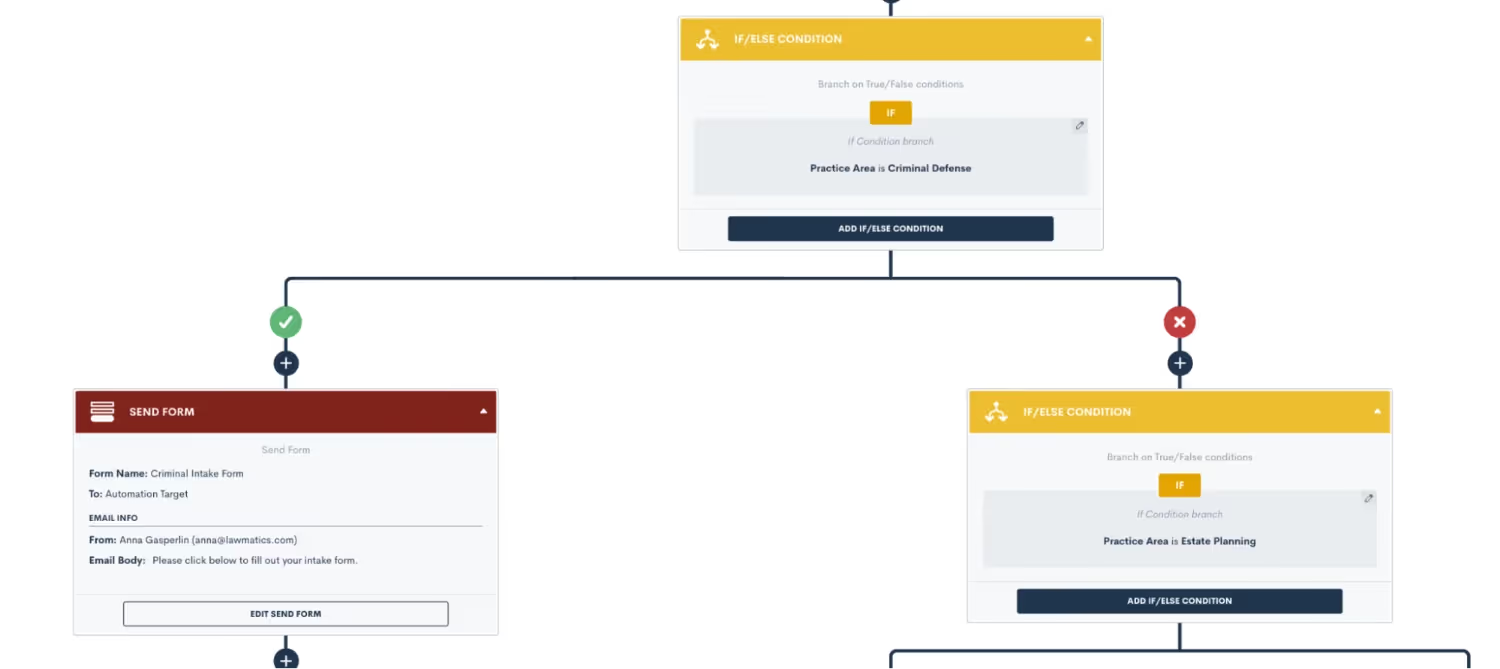
Below you will see several different If/Else conditions in use. First, we are checking whether or not the practice area is criminal defense. If the matter entering this workflow does in fact meet that condition, it will flow down the left/yes/green check mark side of the branching pathway and receive the criminal intake form. If the matter does not meet that condition, it will head down the right/no/red X side. At this point the matter is checked once again to see if it is an Estate Planning matter, and then once more it will flow down the appropriate branch, as shown below.
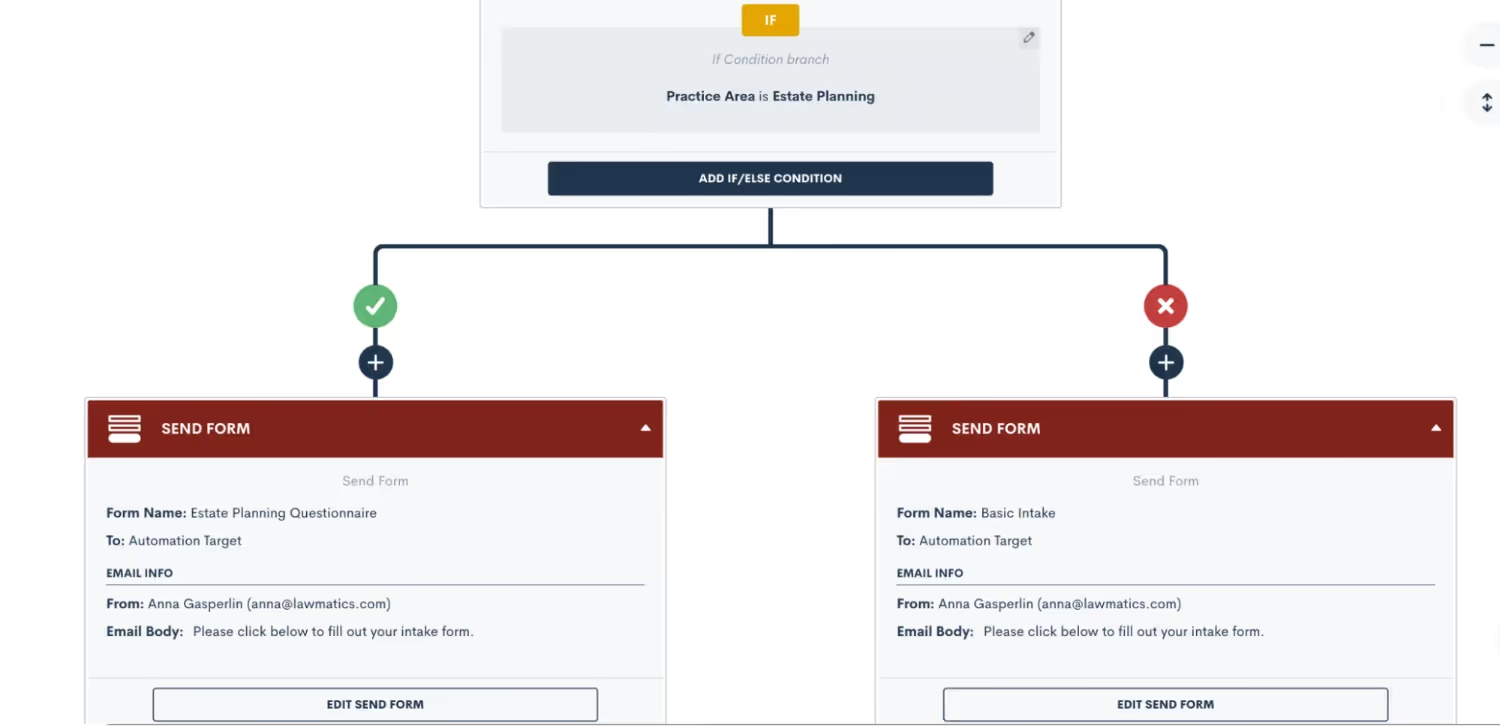
In this example, if the matter is not an estate planning case, we are simply sending our Basic Intake form and not checking for another practice area. However, you could continue adding branches for each practice area that you offer at your firm.Additionally, this concept can be applied to much more than segmentation by practice are Conditional logic can be applied using any field in your CRM, set it up to trigger different actions based on the matter’s county, prior arrests, type of injury/accident, marital status, or any other field you can possibly think of.Remember that conditional logic in automations is best used to check data that has already been collected and saved in your system, and not for actions such as whether or not they have filled out a form or signed a document. This is because those actions are not permanent states, whereas the specific data of their case is.Once a matter has flown through an If condition in your automation, it will not be rechecked again at a later time. For this reason, it often is not advised to use branches to trigger certain things when a form is filled out or some other action, because that condition could change on the matter at any time.
Give conditional logic a try
Conditional logic is a powerful tool in Lawmatics that will elevate many different areas of your workflows to the next level. Like any automated feature, it is important to understand the nuance of using conditional logic so that you can use it correctly and efficiently.Conditional logic works best when used in conjunction with our many other automated features such as forms, documents, reminders, and any other automation action item. The more you add this functionality into your practice, the more of a Lawmatics power user you will become. Remember, the power of conditional logic will benefit not only your internal procedure, but also result in a better overall client journey.We’d love to hear how you’ve implemented conditional logic into Lawmatics at your firm, email us at support@lawmatics.com to share your story!
What is your role at Lawmatics, and what does your job entail?
I am a full-stack engineer. I am responsible for creating the building blocks that form the Lawmatics app as well as bug fixes, feature improvement in all its forms, and managing the user interfaces. Currently, I'm on the Time & Billing team, responsible for managing time tracking, invoices, and payments related to the lawyers' work.
How did you end up working for Lawmatics?
One day I saw the Lawmatics engineer position posted in a developers' Slack group I'm part of. It was posted by our very talented lead engineer, Fred. I filled out the application and soon was contacted to have an interview.
What’s the best part of your job?
When I know someone used the feature I created. Even better is when the feature receives a compliment. My ultimate goal is to create useful features that make the user spend less time on their work.
What opportunities or new hobbies have you uncovered working remotely during COVID-19?
Drinking more… kidding! As many parents with children attending classes digitally at the time, I needed to find a way to be a better teacher to my daughter, explaining the disciplines and homework. And while all the gyms were closed, I made a habit of jogging outside.
Where are you originally from, and how did you end up where you are today?
I am originally from Goiânia, Brazil and have lived here all my life. It's awesome to work with other people and know different cultures, even remotely. In addition to working with a US-based team, I’ve worked with other companies based in the UK and Germany with employees from India, Macau, Russia, Mexico and others.
What do you like to do when you aren’t working?
I like to do weight training during the week; it helps me feel better, reduce stress and anxiety, and exert energy so I can drink and eat junk food at the weekends :D Other than that I like to play video games on my PC and watch movies and TV shows.
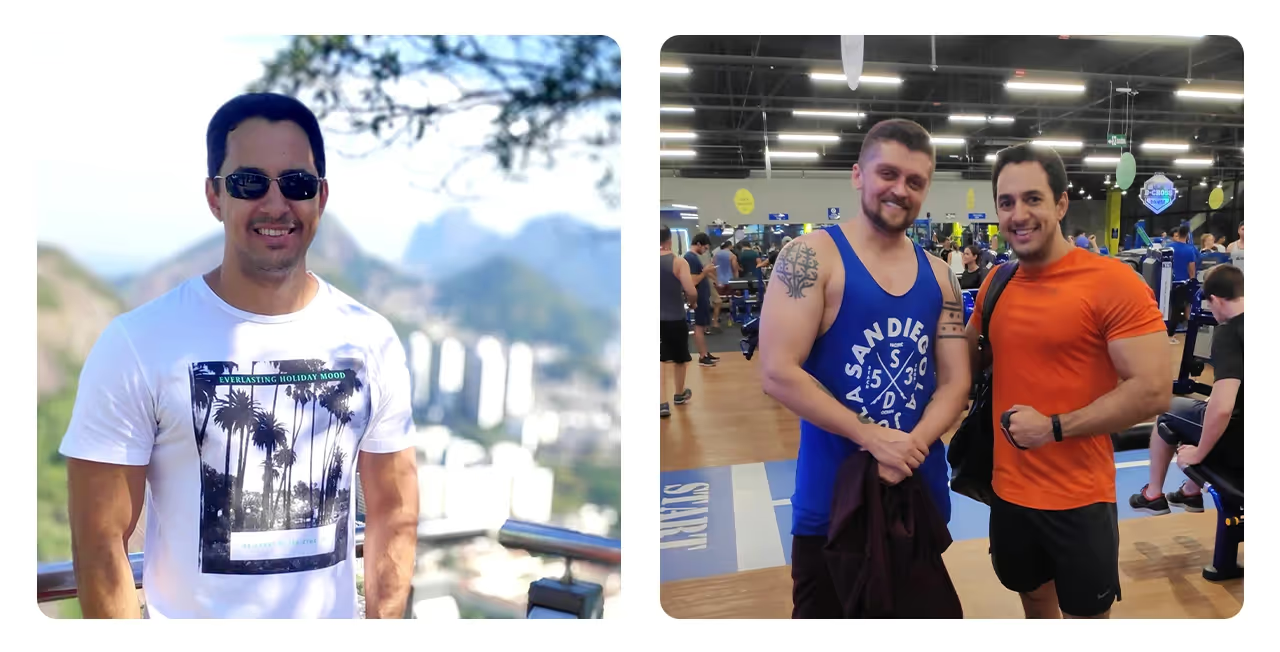
What is a fun fact most people may not know about you?
When I was a child there were many stray cats in my neighborhood. I don't remember why, but I convinced my mother to let me raise a mother cat and its 6 kittens from a cardboard box. I don't remember what happened to them, but it’s possible they returned to the streets they came from.
Tell us about one of your craziest or wildest (SFW) experiences.
On one of my vacation travels to the northeast coast of Brazil, I was with my spouse, daughter and siblings and left them to take a walk along the beach, alone. It was so relaxing that before I knew it, an hour had passed. When I returned, I was greeted by police and lifeguards who thought I had possibly drowned. I had completely forgotten to communicate where I was going before I left. 🙈
What is the one thing you can’t live without and why?
I don't have many friends and don’t make new friends easily, but I couldn’t live without the ones I do have. Whether they're from a former job, from college, or close members of my family, I look forward to our hangouts, having drinks and sharing milestones in our lives. My circle of friends from my graduating class meets at least once a year — and those are the most fulfilling (and hilarious) moments.
Do you have a favorite saying, quote, or personal mantra and if so, what is it and why?
"A vingança nunca é plena; mata a alma e envenena." This is a quote from a character named Mr. Madruga on a Mexican family TV show called El Chavo del Ocho, that’s popular in Brazil. It translates into "revenge is never full; it kills the soul and poisons it". It may seem puerile, but after watching this episode as a child countless times, it’s a constant reminder that steering away from revenge is the best way to heal after being wronged. We can only heal if we try to understand why it happened. It will set you free.
What do you love most about being a member of the Lawmatics team?
Everyone is so accessible and eager to help one another, and very polite about 99% of the time. This makes the environment very comfortable, even in difficult situations (like fixing bugs in production, or working on new features). And I'm lucky that we have awesome guidance from our CTO Roey and our tech lead Fred.
What do you love most about the Lawmatics Platform?
The automation part is what makes my eyes light up, and on top of that, I think our interface is very beautiful and smooth, I think the most beautiful software I worked with.
Based on your experience, what words of wisdom or advice do you have for legal professionals looking to help their law firms win more business, impress clients, and be more efficient?
Automate everything you can to spend less time on your work. But simultaneously, make an effort to let your touch in emails, forms and other assets by customizing them and turning you into that unique firm in the market. Gain an advantage by using our many integrations and payment solutions without having to recreate your matters database or cancel the subscription with your helper app.
Legal reasoning involves applying the law to the facts to determine the rights and duties of those involved in a situation. Lawyers frequently take the position that the application of rules should settle disputes and that policies will be considered, if at all, only when there is a high degree of uncertainty surrounding the applicability of the rule. The lawyer might take the position that it is always preferable to seek the result that would further the underlying policies, even if that result would be contrary to the clear language of the rules.But what if no explicit rules currently exist?That is the issue with website compliance under the Americans with Disabilities Act (ADA). The Act does not offer specific guidelines to follow; however, websites are expected to be easily accessible to everyone, including those who are disabled. The failure to create an ADA-compliant website could expose an organization to discrimination lawsuits, financial liabilities, and severe damage to its reputation.
What is the ADA?
The ADA compels certain businesses, including banks, hotels, restaurants, public transit, law firms, and others to make accommodations for people with disabilities. According to the National Law Review, the Act is divided into three parts:
- Title I prohibits employers from discriminating against employees based on disability and requires them to provide reasonable accommodation to certain employees under specific circumstances.
- Title II covers state and local governments.
- Title III covers “places of public accommodation,” which the ADA does not define, but are generally private businesses or organizations that provide goods, services, facilities, privileges, or accommodations to the public. These places commonly include schools, restaurants, health care providers, social service agencies, law firms, and more.
The ADA is commonly associated with physical locations and the accommodations that certain businesses must make for people with disabilities, which include wheelchair accessibility, reserved parking, and service animals. Companies that fall under ADA Title I and operate 20 or more weeks per year with at least 15 full-time employees, or Title III – those that fall under the category of public accommodation – must be ADA-compliant. Although physical “brick-and-mortar” locations are nearly always considered places of public accommodation, the debate is ongoing as to whether a business’s website is a place of accommodation. If so, the digital content must be accessible to all users. A law firm website must be designed so that those who are disabled can access it easily to comply with ADA requirements. While there are no well-defined regulations that describe precisely what an ADA-compliant website should include, businesses that fall under ADA Title I or ADA Title III are required to develop a website that offers “reasonable accessibility” to people with disabilities.
Compliance tools & plugins
Because the ADA doesn’t offer specific guidelines for website compliance, many organizations follow the Web Content Accessibility Guidelines 2.0 (WCAG), updated to 2.1 in 2018. While WCAG isn’t a legal requirement, its requirements have been followed in the European Union and other nations since 1999 and still serves as a reference for businesses that want to improve accessibility to their website. Under WCAG 2.1, website accessibility concerns generally fall into four groups. These include issues that are:
- Perceivable – issues that affect users’ ability to locate and process the information on a website, e.g., many visually-impaired individuals use screen readers to distinguish between the text and the background to help them navigate online content.
- Operable – challenges that impair users’ ability to navigate a site, e.g., functions and navigations such as online forms should be accessible via keyboard-only commands, and users who need additional time to complete them should be allowed to do so.
- Understandable – users should be able to comprehend the information on the site, e.g., error messages that provide an explanation and directions for correcting an error should be offered.
- Robust – can be interpreted by various devices and platforms according to the varying needs and abilities of users, e.g., the alt text that should pop up to let users know what it is when read by assistive technology when they hover over an image.
Here are more suggestions regarding what to include to help ensure ADA website compliance:
- “Alt” tags for every media file and map
- Descriptive HTML tags for online forms
- Hyperlinks with descriptive anchor text
- “Skip navigation” links on all website pages
- Heading tags to organize text
- Accessible PDF files
- Subtitles, transcripts, and audio descriptions for videos
- Accessible fonts for all applications
- HTML tables with column headers, row IDs, and cell information
- Captions written in English for audio files
- Call-to-action buttons with easily accessible names and ARIA labels
- A website accessibility policy
- Easy to find contact information
Meeting these guidelines will make a firm’s website more accessible to those with vision or hearing impairments, as well as cognitive, language, or learning disabilities.
Court rulings regarding website ADA compliance
According to the American Bar Association (ABA), the number of accessibility-related lawsuits filed against websites has increased dramatically in recent years. Plaintiffs are basing these lawsuits on two legal theories:
- Title IIIs “equal access and general nondiscrimination mandate
- A requirement that places of public accommodation must provide auxiliary aids and services as necessary (for no extra charge)
Although neither Title III nor its regulations mention websites and mobile applications, the phase “auxiliary aids and services” includes “accessible electronic and information technology,” which covers websites and mobile apps.

Image by Seyfarth via adatitleiii.com
A recent ABA analysis of court filings related to ADA website compliance found:
- Federal courts across the country were inundated with more than 8,000 website accessibility lawsuits between 2017 and 2020.
- In 2020, three states – New York, Florida, and California – brought more than 85 percent of all the ADA website compliance lawsuits.
- Since 2018, website and mobile app accessibility disputes have accounted for approximately 20 percent of all ADA Title III cases initiated in federal courts, which now regularly exceed 10,000 suits each year.
These statistics do not consider a significant number of website and mobile app cases pursued in state courts, cases settled before filing in court, and DOJ enforcement proceedings that are resolved prior to court filing. Here are some examples of court rulings related to ADA compliance and websites:
Gil v. Winn-Dixie Stores Inc.
In June 2107, a Florida court ruled in favor of a blind plaintiff who brought an ADA violation lawsuit against Winn-Dixie. The man claimed that aspects of the supermarket chain’s site weren’t compatible with screen readers, leaving him unable to order his medications online or download rewards cards. The trial court agreed that the website was inaccessible to those with impaired vision and ordered that it be brought into compliance with the WCAG 2.0 Level AA. Although Winn-Dixie complied with the court order, in April 2021, the Eleventh Circuit Court of Appeals overturned the trial court’s decision, finding that Winn-Dixie was not in violation of the ADA because it did not need accessibility aids to conduct business. After that, however, Winn-Dixie posted an accessibility statement on its website that commits to adhere to WCAG 2.0 AA by using testers from the disability community to check the accessibility of their website periodically.
Robles v. Domino’s Pizza
Domino’s Pizza lost a website accessibility lawsuit in 2019 after years of exhaustive litigation when a federal district court in California granted the plaintiff’s motion for summary judgment after it determined that the website was indeed not fully accessible. The court ordered Domino’s to make its website compliant with the WCAG 2.0 to connect customers to the goods and services of Domino’s physical restaurants.The court held that the ADA applied to Domino’s website and app because the Act requires places of public accommodation, like Domino’s, to offer auxiliary aids and services to make visual materials available to blind individuals. Although customers primarily access the Domino’s website and app outside its physical restaurants, the court found that the Act pertains to the services of public accommodation, not services in a place of public accommodation.
Andrews v. Blick Art Materials
In 2017, Victor Andrews, who is blind, filed a lawsuit against Blick Art Materials for website inaccessibility. Andrews alleged that because Blick’s website was inaccessible, he could not navigate and purchase items on the defendant’s website independently. When Blick made a motion to dismiss the lawsuit, Judge Jack Weisenstein denied it and made this statement:
Today, internet technology enables individuals to participate actively in their community and engage in commerce from the comfort and convenience of their home. It would be a cruel irony to adopt the interpretation of the ADA espoused by Blick, which would render the legislation intended to emancipate the disabled from the bonds of isolation and segregation obsolete when its objective is increasingly within reach.
The ruling in this case and others illustrates that businesses need to consider their websites equivalent to a place of public accommodation, which puts them at risk of being sued, even without explicit web accessibility regulations.
Latest DOJ guidelines
In 2010, the Department of Justice (DOJ) launched a rulemaking process to address ADA requirements for website accessibility, including technical standards for accessible websites. However, that effort stalled for seven years during the Obama administration (even though the administration continued to pursue investigations and enforcement actions against businesses with inaccessible websites). The Trump administration abandoned the process to interpret the ADA entirely in 2017. In 2018, the DOJ revealed that it would not give official guidance regarding website accessibility under the Act, releasing this statement:
The Department is evaluating whether promulgating regulations about the accessibility of Web information and services is necessary and appropriate. Such an evaluation will be informed by additional review of data and further analysis. The Department will continue to assess whether specific technical standards are necessary and appropriate to assist covered entities with complying with the ADA.
Since the DOJ’s withdrawal, the number of lawsuits involving website accessibility increased dramatically, raising awareness regarding website accessibility among businesses but also causing confusion surrounding what features an ADA-compliant website should include. As a result, numerous website accessibility consulting companies emerged promising inexpensive solutions. However, some have been challenged in court.In June 2018, some bipartisan members of the U.S. House of Representatives sent a letter to Attorney General Jeff Sessions encouraging the DOJ to release clear website accessibility regulations to diminish the unclear nature of current legislation. On September 25, 2018, the DOJ responded by stating that, at this time, the DOJ would not be issuing web accessibility regulations under the ADA: “The Department has consistently taken the position that the absence of a specific regulation does not serve as a basis for noncompliance with a statute’s requirements.”In March 2022, the DOJ issued further web accessibility guidance under the ADA. The “new” guidance references both the WCAG – which are voluntary – and Section 508 standards, which set standards for federal websites, and indicates that the DOJ supports the notion that sites of public accommodation must be accessible, and in the absence of explicit regulations, websites can be flexible in how they choose to comply with the ADA’s requirements. However, the guidance does not clarify what such flexibility or choice entails and– not necessarily the direction regulation-seekers are looking for, since it provides no substantially new information regarding the vagueness of website accessibility requirements under the ADA.
Final thoughts
As accessibility regulations for websites remain unclear, it can be easy for organizations to assume that they cannot be sued for noncompliance. However, with no specific standards to follow, law firms and other businesses must do their best to interpret the ADA, practice website accessibility as they see fit, and try to avoid website accessibility-related lawsuits.One more thing to consider: ambiguity runs both ways, and even though an organization might think its website is accessible, a disabled person might think otherwise, providing the grounds for a lawsuit. Organizations aren’t granted immunity simply because of a lack of clarity in legislation. Instead, uncertainty allows for interpretation by anyone, including the courts.
If your intake process isn’t systemized, odds are you’re losing potential clients to competitors. In 2020 alone, lawyers using intake technology earned nearly 40% more revenue per lawyer compared to firms not using these technologies. And though you can only do so much to influence a prospect’s hiring decision, fine-tuning your intake process with the help of powerful automation tools can significantly increase your close rate while saving more time. In our latest webinar, Lawmatics CEO and co-founder Matt Spiegel teamed up with Jordan Ostroff of LegalEase Marketing to share breakthrough methods of converting more prospects into paying clients that any attorney can implement right away.Some of the key highlights include:
1 Use reporting to identify and maximize your marketing
Actively tracking the performance of your marketing efforts enables you to pinpoint which calls to action, content, and marketing emails are generating the most consultations and close rates, reducing overhead on client acquisition. Furthermore, A/B testing will help you identify your most effective:
- Ad copy & creative
- Ad channels
- Ad placements
- Referral sources
2 Create a frictionless web page that generates results
Strategically design your website or landing pages with all of the key engagement elements that you can in turn track — from your headline, design, and special offer. Even the smallest adjustment can result in a dramatic increase in traffic and conversion.
3 Pre-sell your firm with automated marketing
From social proof to awards and recognitions, sending automated marketing emails (or texts) prior to the consultation can substantially improve the likelihood of a client acquisition. Once a potential client signs up for a consultation, a triggered email confirmation helps to reduce the risk of no-shows or confusion.
4 Pre-screen your clients
Screening your clients with a thorough and automatically delivered digital intake form can spare your firm the hassle of scheduling a consultation with an unqualified or unfit prospect. From geographical area to finances, getting the information you need upfront equates to less hours spent on consultations that don’t yield retained clients.
5 Selling doesn’t stop post-hire
Don’t fall into the trap of thinking the selling stops once onboarding begins. Continue to deliver messages to reinforce your client’s choice to hire you throughout the entire lifecycle of your relationship, particularly post matter resolution.
Webinar slide deck
Subscribe to get our best content in your inbox
Ready to grow your law firm with Lawmatics?
Schedule a demo of legal’s most trusted growth platform.





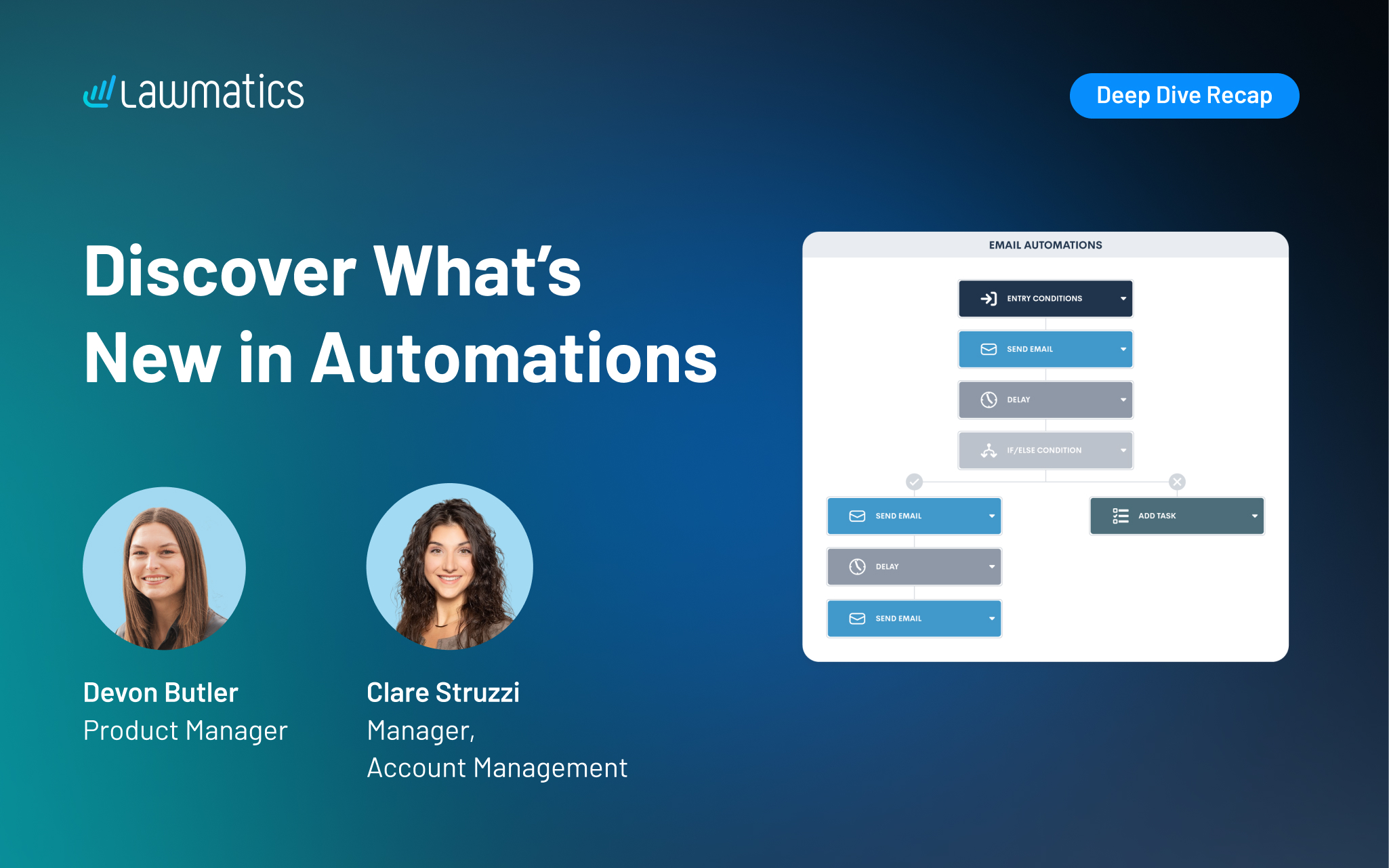


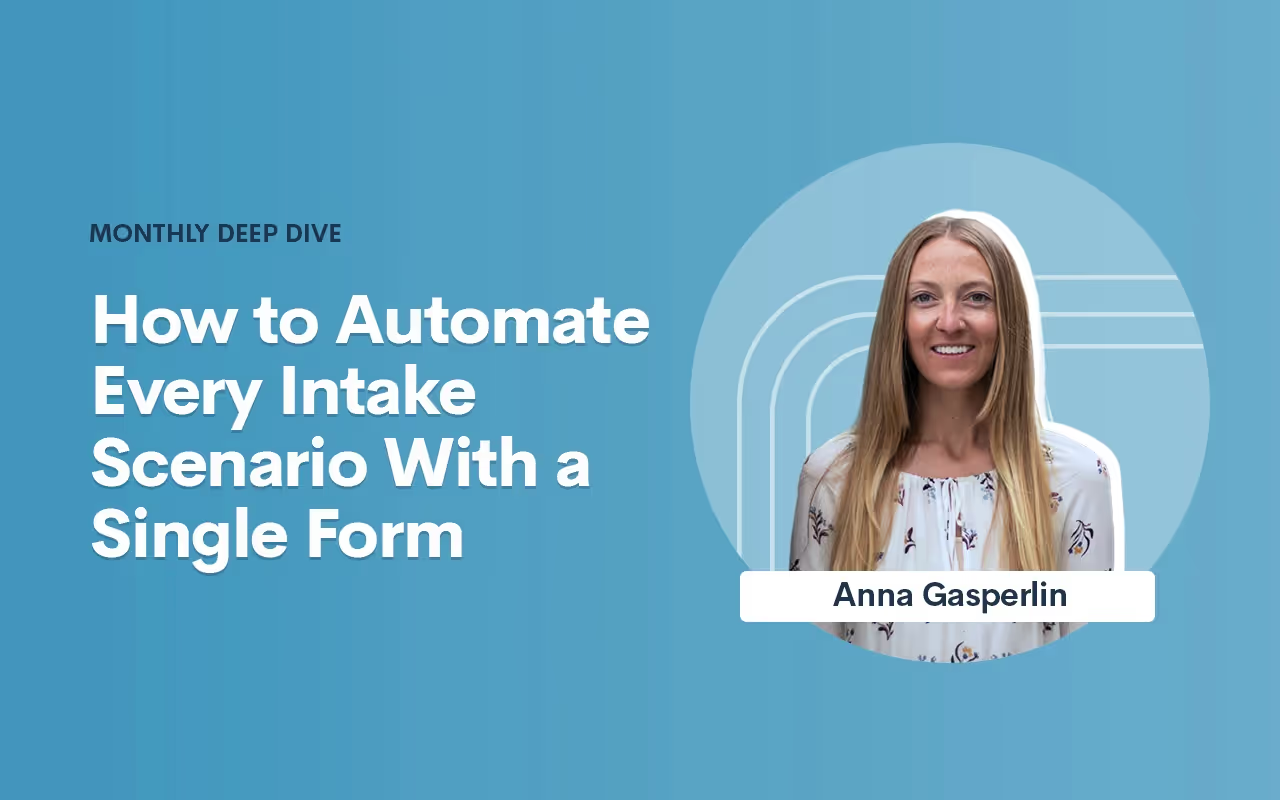

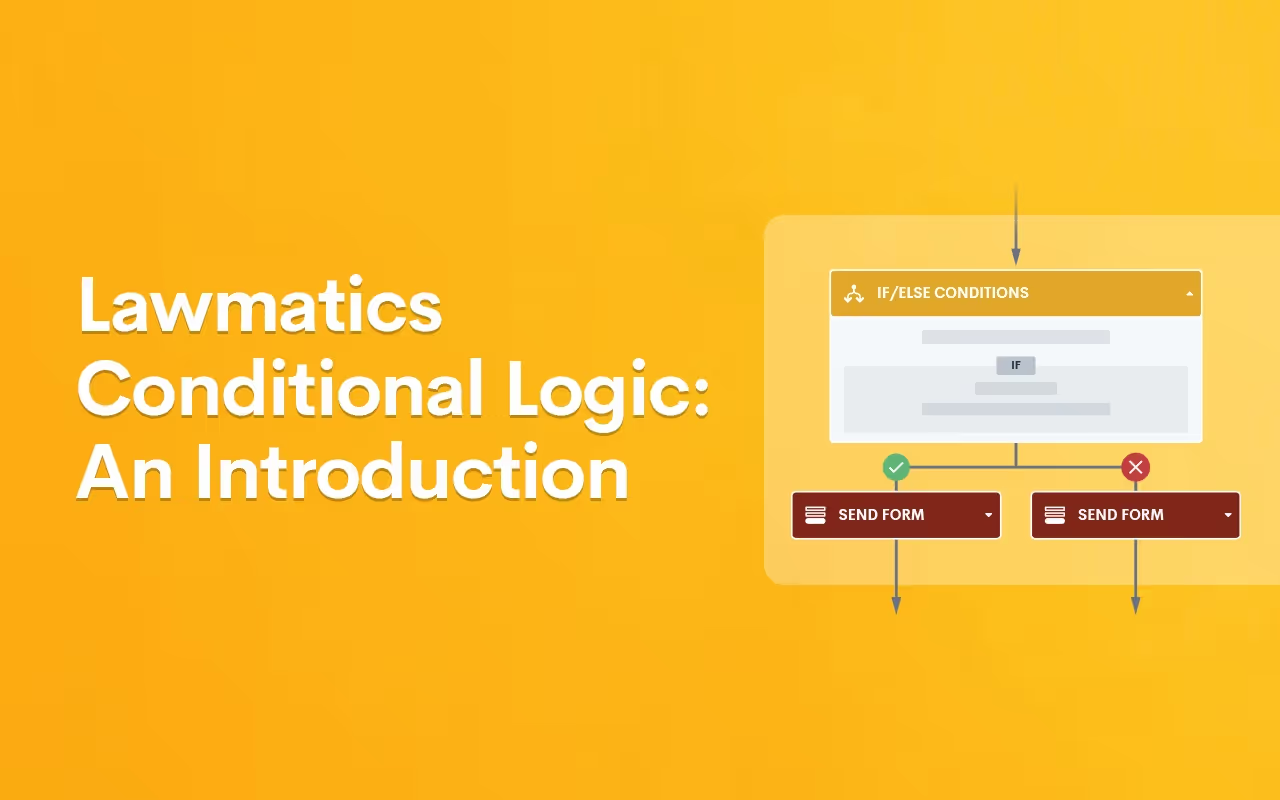



.avif)
.avif)

.avif)