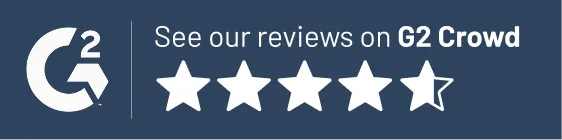The Lawmatics Blog
Insights on legal marketing, automating the law practice, and legal tech in general
Law firm automation is the practice of centralizing and deploying repetitive, everyday administrative tasks at scale. It achieves this by linking every step of the client journey in one system to automate task triggers, emails, population forms, and reminders.
Legal workflow automation software like Lawmatics doesn’t replace attorneys but enhances them. It integrates with tools like Clio, MyCase, and PracticePanther for full workflow visibility.
Benefits of Legal Workflow Automation for Attorneys
Improved client intake speed and accuracy
Lawyer automation (or attorney automation) tools eliminate manual data entry and automate repetitive tasks at every step of intake, from confirming form submissions to client relationship management (CRM) data entry.
By automating processes like follow-up messaging and scheduling, teams can ensure faster responses and fewer client drop-offs.
As just one example, Lawmatics’ new QualifyAI tool automatically scores and prioritizes incoming leads based on engagement and case fit. This empowers teams to achieve an instant response time.
QualifyAI (and all other Lawmatics tools) is built on trusted internal workflows that help standardize processes and capture complete client information every time.
Reduced human error
Humans are, of course, essential to the operations of any legal practice, and that’s not changing any time soon. But law firms are busy environments, and in all the hustle and bustle, even the most skilled workers can make mistakes.
Legal workflow management software replaces manual document handling and repetitive data entry with automated templates and workflows. This prevents costly miscommunications and prevents tasks from falling through the cracks.
Automated task assignments and reminders also help prevent missed deadlines. For example, Lawmatics enables data sync across multiple systems, including Clio and MyCase, which further reduces inconsistencies.
Centralized data and transparent reporting
Legal practices should keep client data, communications, and metrics in one dashboard to prevent silos. Such centralization also gives managing partners visibility into firm performance and pipeline health in real time. Team members can make big strategic decisions with clarity.
Lawmatics comes with custom reporting tools that make it easy to tie marketing and intake directly to demo requests and revenue.
Streamlined follow-up and client communication
Strong client communication is at the heart of any successful legal team.
Legal workflow automation software allows teams to maintain consistent client contact through automated follow-up emails, reminders, and nurture sequences. With this set up, prospects remain engaged from first inquiry through signed retainer without laborious manual interview.
Lawmatics’ comes with built-in features, like text messaging for law firms, that allow teams to talk to clients and ensure no lead goes untouched.
Increased capacity without adding headcount
Labor costs are among the biggest concerns for a law firm. By automating tasks, law firms can scale their operations efficiently, handling more matters without expanding staff.
QualifyAI from Lawmatics empowers teams to convert more clients with less effort by routing qualified leads directly into workflows.
Lawmatics connects intake, CRM, and drip email marketing software for lawyers. This allows small firms to operate like large ones, using predictive insights that drive faster growth.
Core Legal Workflows Lawyers Can Automate
Legal document automation software has the potential to transform every essential task.
Client intake
Thanks to the large amounts of paperwork that it demands, the client intake process is the most lengthy part of any client lifecycle. Teams who use software can save time with automated intake forms, e-signatures, and data that syncs directly within the CRM.
Lawmatics’ built-in intake automation capabilities connect to follow-up workflows. Teams can save the effort involved in tracking down every client, sending reminders about pending documents like retainer agreements, and manually scheduling next steps.
Through QualifyAI, Lawmatics uses AI-powered lead scoring for law firms to accelerate intake by prioritizing the highest-value prospects first.
Marketing & follow-up
Firms that want to move beyond word-of-mouth client acquisition often spend a significant budget on marketing. Automation software can help reduce these costs by increasing conversation rates and decreasing acquisition costs through triggered drip campaigns, SMS updates, and personalized nurture sequences.
Lawmatics automates all of these processes within one unified dashboard. It makes it easy for teams to assess their marketing return on investment (ROI) at a glance. In turn, they save time and effort on reporting as well as on managing campaigns.
Case Management & communication
Clients who receive an exceptional experience are more likely to turn into promoters. However, firms chasing this exceptional experience can’t afford to miss deadlines or go radio silent during a retainer.
Lawmatics offers task reminders, automated deadlines, and document workflows to make sure every client feels cared for and prioritized. It can even sync with Clio and MyCase to ensure firm-wide synchronization.
Time tracking & billing
Billing and time tracking is an essential part of any law firm’s practice. If invoices are inaccurate, it can have implications on overall company margins,revenue, and reputation.
Lawmatics’ time-tracking tools link directly to invoicing systems, giving firms visibility into productivity and client value per matter. It empowers teams to make strategic, data-driven decisions about internal staffing needs and how to allocate capacity across clients.
5 Steps to Legal Workflow Automation
Law firm automation doesn’t happen overnight, but the process itself is generally straightforward and easy. Here’s how to make it happen.
Step One: Map your current legal workflows
To identify whether your team is a good fit for attorney automation, begin by mapping your legal workflows as they currently exist.
Then, either individually or together as a team, try to identify bottlenecks in intake, communication or billing. Based on the gaps you’ve identified, start writing possible solutions to those gaps. This will give you a list of which features to look for in a tool.
Step Two: Select the right legal workflow automation software
There are many automated legal platforms available on the market. While you’ll want to look for ones that provide the features you’ve indicated in Step One, there is another important factor to consider.
Look for a solution that integrates with your current tech stack. This ensures you can maintain the current operations that are working for you and discard those that aren’t.
Step Three: Start small with high-impact automation
Automation is powerful and, as a result, should be used carefully. It can be tempting to automate everything at once, but this can be quite overwhelming for a team.
Start with one process. Client intake automation is a great place to start. Then, measure results. If you see a positive change, you can move on to the next automation.
Step Four: Train your team for adoption and success
Law firm success depends on the output of the whole team. You need everyone on board in order for your automation efforts to be successful.
The best way to set your team up for success is by providing clarity and templates where possible. Most automation software is easy to learn. But, it can be helpful to go with a system that offers dedicated support in the first few months.
Step Five: Monitor and optimize your automated workflows
There are a few important reasons to monitor and optimize your automated workflows:
- To make sure everything you’ve implemented is serving both the team and the client.
- To make sure you’re receiving a great ROI from your software.
Lawmatics comes with a built-in reporting dashboard that makes it easy to track efficiency gains. Request a demo to see how Lawmatics can help you automate your specific legal workflows.
Common Legal Workflow Automation Challenges and How to Overcome Them
Lawyer automation software is generally simple to implement with amazing returns. However, it’s best to be aware of the possible challenges before you start an engagement. Here are some of the most common issues that law firms run up against:
- Fear of disruption: Fear of change is normal, and if change is associated with disruption and discomfort, the fear can be even worse. It can be hard to sell change-resistant teams on a new tool, especially if they think it’s going to make their job harder.
- Integration fatigue: Most teams have been through countless tools, which means multiple logins and multiple opportunities for headaches. It can be hard to sell a team on a new tool if they don’t truly believe it will make their lives easier.
- Inconsistent workflows: If a team is working on a shaky workflow foundation, it can be hard to know where to begin with automation.
Lawmatics answers all of the above concerns by unifying legal CRM software, automation, intake, and analytics in one easy-to-use platform. Plus, Lawmatics integrations connect with the software your team already uses every day, reducing the time your team spends juggling different systems.
The Future of Legal Workflow Automation: AI-Driven Efficiency
The next wave of legal workflow automation isn’t just about triggering tasks. It’s about software that can anticipate what needs to happen next.
With modern AI workflow automation, your systems can spot patterns in client behavior, score new inquiries, and trigger the proper follow-ups automatically—without adding more work to your team.
That’s where Lawmatics’ QualifyAI comes in. Built directly into Lawmatics' legal CRM, QualifyAI is a sophisticated lead-scoring automation engine designed specifically for law firms. Instead of treating every inquiry the same, it:
- Analyzes client behavior (form submissions, email engagement, response times).
- Reviews communication history and intake answers.
- Interprets engagement signals across your marketing and intake touchpoints.
From there, QualifyAI automatically ranks leads based on fit and intent, so your team knows exactly who to call first.
The benefits are immediate:
- Saves time qualifying leads by replacing manual gut checks with consistent, data-driven scoring.
- Prioritizes high-value clients, ensuring your best opportunities get a faster, more focused response.
- Improves marketing ROI by connecting campaigns and channels to the leads that actually convert.
By pairing AI-driven lead scoring with automation across intake, communication, and reporting, Lawmatics is helping firms move from reactive to truly proactive operations. It’s a clear example of how AI doesn’t replace attorneys—it gives them better information, faster, so they can make stronger decisions.
As AI continues to advance, firms that embrace data-driven workflows will gain a lasting edge: fewer bottlenecks, more predictable growth, and a practice that runs as intelligently behind the scenes as the lawyers who lead it.
Transform Your Firm’s Legal Workflow with Lawmatics
Automation isn’t just about convenience for staff. It’s one of the most reliable ways for law firms to increase profitability and deliver a stronger client experience.
By removing repetitive manual tasks, firms can operate with more consistency, more speed, and far fewer administrative bottlenecks.
Lawmatics makes this possible by streamlining every workflow from initial intake through engaging repeat clients. Its unified system gives firms complete transparency into what’s happening at each stage of the client journey.
Backed by real-time legal analytics and reporting tools, it helps teams make confident, data-driven decisions. QualifyAI pushes these gains even further, giving firms predictive insight into their best opportunities. This way, they can prioritize the right clients at the right moment.
Request a demo to see how Lawmatics transforms legal operations.
Frequently Asked Questions
How can automation help my law firm?
Automation increases efficiency, reduces human error, and helps firms scale without hiring more staff. It frees attorneys from administrative work so they can focus on strategic, billable client work.
What legal tasks can be automated?
Tasks like client intake, document generation, follow-ups, billing, scheduling, and marketing outreach are all strong candidates for automation.
Is legal workflow automation only for large firms?
Not at all. In fact, small and midsize firms often stand to gain the most from automation.
Large firms may use enterprise systems to streamline complex, multi-department workflows. Meanwhile, smaller firms may rely on automation to offset limited staff, improve consistency, and scale client intake without adding headcount.
How does Lawmatics support automation?
Lawmatics combines CRM, client intake, and a legal marketing automation platform into one. The whole platform is supported by QualifyAI, which automatically scores and prioritizes leads for faster response times.
Will automation replace lawyers?
No. Automation handles repetitive tasks so attorneys can focus on legal strategy, client relationships, and work that requires human judgment.
Why automate legal workflow processes?
Automation saves time, reduces errors, and creates consistent, streamlined workflows. It helps firms boost productivity, enhance client satisfaction, and scale without expanding staff.
Personal injury cases are more than legal battles—they're a pivotal chapter in a client’s life, often fraught with physical, emotional, and financial turmoil. With that in mind, the latest installment of our Deep Dive Webinar series showcases a fully automated workflow tailored for personal injury practices. Host and Lawmatics Product Manager, Devon Roth, demonstrates how to build and implement this workflow in your own practice to not only boost efficiency and reduce errors but also ensure that every client receives best-in-class care and support throughout their legal journey.
Webinar Timestamps
0:00 - Introduction and overview
Devon opens the webinar, introduces the focus on mastering personal injury workflows in Lawmatics, covers housekeeping items, and provides brief personal introductions for herself and Erika from the customer success team.
4:50 - Personal injury law automations
Devon gives an overview of the Automations typically used in a personal injury practice. Her example workflow includes intake processes for leads that contact your firm both through the web and phone. She also demonstrates how to use custom forms to collect practice-area-specific fields, like insurance documentation or incident photos.
18:00 — Appointments, emails, and e-signature
Continuing down the intake process, Devon shows the next steps in the personal injury client journey after they’ve been contacted by the firm. She uses Automations to prompt leads to schedule consultations, notify leads that they may not qualify to work with the practice, and share the engagement agreement.
30:48 — Staff review, undecided status, and welcome emails
Next, Devon demonstrates how Lawmatics is adaptable to different client situations. Successfully hired clients can be welcomed with an automated email welcoming them to the firm, and outlining next steps. Lawmatics can also flag matters in need of staff review, and monitor the status of potential clients who have yet to make a decision on representation.
35:30 — How to track referrals in and out
Devon discusses setting up Automation for tracking referrals of potential clients. By updating specific custom fields, users can ensure that referrals are accurately tracked in their records. This system can provide valuable insights for reports and help monitor the success of referral partnerships.
40:15 — Reporting on matters and referrals
In this section, Devon breaks down the analytics page, and demonstrates how to create custom reports for referrals. Filters can be applied to show matters specific to a practice area, such as personal injury, and to track referrals from specific sources. The report can also include additional columns for tracking status, substatus, and grouping referrals by the person making the referral.
As the May flowers bloom, we’re excited to unveil our latest feature release! From customizable headers and footers to tailored event management and personalized matter table columns, our slate of updates will help you thrive in this season of growth.
Enhance your brand with document headers and footers
Personalize your Start Fresh documents with our new header and footer templates. Under Settings > Firm Settings > Document Headers And Footers, you’ll find a new tab to easily create professional headers and footers for any Start Fresh document. Once you've created your custom templates, applying them is a breeze — simply select the desired template when creating or editing a document and let Lawmatics handle the rest. Take the tedium out of drafting documents, and impress your clients with polished paperwork every time.

Click here to learn more.
Limit event registrants
Make managing every event stress-free with our new registrant limit feature. Ideal for small gatherings and exclusive events, you can now customize attendance limits for individual events or set default limits for each event type through your event settings page. Once the limit is reached, this functionality automatically prevents further registrations. With Lawmatics holding the velvet rope, enjoy peace of mind and the freedom to craft engaging experiences for the clients, partners, and community members in attendance.

Click here to learn more about event management.
Choose which columns appear on your matter table
In our previous release, we introduced the flexibility of filtering your matter table views. This month, we’ve unleashed even more customizability by allowing any of your Lawmatics fields to display as columns in your matter table. This enhancement gives you complete control over your data presentation, making it easier to organize and access the information that matters most to you.

Click here to learn how to create filtered views.
Assign roles based on appointment host
If the host can vary for each potential client’s appointment, you need accurate records of which team members were involved with each case. Our upgrade to the “Change Attributes” effortlessly automates this attribution record. With this feature, you can automatically update user fields to reflect the appointment host. Previously, assigning user roles, like Lead Attorney or Salesperson, based on the appointment host could only be done manually. This addition ensures that your user roles are accurately assigned, saving you time and reducing manual updates.

Click here to learn more about automation action nodes.
Create email templates for each invoice type
Upgrade your invoice email communication with our new templates. Previously, firms were limited to a single generic invoice email template. Now, by navigating Settings > Invoices > Invoice Types, you can create distinct email templates for each invoice type, both online and offline. Simply click the icon next to each invoice type to set up your customized templates. This feature delivers professional, personalized, and consistent invoices that meet the unique billing needs of your firm.

NOTE: This feature is only available for Time & Billing users.To learn more about invoices and time tracking click here.As always, we love your feedback and encourage you to reach out with any questions or suggestions. Thank you for being a valued member of our community. Together, we continue to push the boundaries of what's possible for law firms.Sign in or sign up to get started with Lawmatics today.
Automating the legal client intake process can greatly streamline your workflow, improve efficiency, and allow you to retain more clients. Here are some ways you can automate this critical process:
- Online intake forms: Create online intake forms with dedicated legal practice management software. Customize your forms to gather all necessary client information, such as contact details, case details, and legal documents.
- Document automation: Use document automation software to generate standard legal documents based on the information provided by the client in the intake form to save time drafting routine documents.
- Client portals: Implement a secure client portal where clients can securely upload documents and communicate with your firm to streamline document sharing and communication processes.
- Email automation: Set up automated email responses to acknowledge receipt of the client intake form and provide further instructions or next steps. Email automation tools can be used for this purpose.
- Integration: Integrate your intake forms with your customer relationship management (CRM) and case management software to automatically create client records and populate relevant case information.
- Workflow automation: Utilize workflow automation tools to automate repetitive tasks associated with client intake, such as creating tasks for team members, scheduling appointments, or sending reminders.
- Electronic signature software: Use electronic signature software to obtain signatures on time-sensitive intake forms and engagement agreements remotely.
Legal client intake automation allows firms to customize every aspect of the client intake process, including follow-ups, appointment scheduling, document requests, and more.
What is included in the client intake process?
The client intake process typically includes:
- Initial contact: The client reaches out to the law firm through a phone call, email, website contact form, or in-person visit.
- Pre-screening: The firm performs a basic assessment to determine if the potential client's issue falls within the firm's practice areas and checks for conflicts of interest.
- Initial consultation: The attorney meets with the potential client to gather more information about the client's legal issue, explain the legal process, assess the merits of the case, and discuss fees.
- Client intake form: The client fills out a detailed intake form providing personal information, contact details, and specifics about their legal matter.
- Retainer agreement: The attorney and client enter into an agreement that outlines the terms of representation, scope of services, fees, and payment arrangements, and other relevant terms.
- File and billing setup: A client file is created containing all relevant documents, correspondence, and notes related to the case. Billing arrangements are also set up, which may include retainer payments, hourly rates, flat fees, or other fee structures.
- Communication plan: The attorney and new client agree on a communication plan, including how often they will communicate, preferred methods of communication, and who to contact for updates.
A client relationship management (CRM) system manages the entire client intake process by automating client follow ups, email workflows, appointment scheduling, document creation, and other tasks that would otherwise require time-consuming manual procedures. Using the right tool helps law firms effectively onboard a new client.
How do you develop an intake process for a law firm?
Developing an effective intake process requires careful planning. Firms must determine the primary objectives of the intake process, analyze the needs of target clients, determine the information that you will need to gather during intake, create the forms that will capture the information, and develop the standard operating procedures it will follow.All the departments in a law firm should take part in customizing the intake process. It is extremely important to create a lawyer intake process that is personalized for the law firm and its practice areas rather than just relying on a generic template. Technology platforms like document automation software, online scheduling tools, and electronic platforms can greatly streamline the process.
How can we improve the intake process?
Firms can improve the intake process by creating a step-by-step flowchart or law firm intake script that maps out intake from initial contact to case closure. This outline should identify key touchpoints and required actions at each stage of the process.Intake training for law firms provides guidance to staff members who are responsible for handling intake inquiries. It should offer information on how to use intake forms, conduct pre-screening, gather information, and address common client questions.
What is client intake software?
Legal client intake software is a specialized tool designed to streamline and automate the process of onboarding new clients for law firms. It typically includes features and functionalities tailored to the unique needs of legal intake.While free client intake software for law firms might seem like a good option for small firms, it often comes with limited features and functionalities compared to paid solutions. Free intake software might also lack the capability to scale with the growth of your firm, may offer limited or not customer support, and lack the robust security measures found in paid solutions.
Automate your client intake with Lawmatics
Lawmatics makes it easy to create your own intake process and efficiently capture the client information you need. By establishing a clear and consistent process for client intake, you can save time, eliminate troublesome errors, and keep everyone in your law firm on the same page. Are you ready to learn more? Request your free demo today.
Effective legal client intake is more than a mere formality—it's the bedrock of a thriving attorney-client relationship. This critical process isn't just about gathering data; it's an opportunity to deeply understand the client's legal dilemmas and aspirations. By tailoring legal advice and representation to meet these unique needs, attorneys can set clear expectations right from the start—ensuring clients feel informed and reassured about the journey ahead.However, let's face it: crafting an efficient intake process can be a real challenge, especially when it's done the old-fashioned way. It can also be inconvenient for clients, who don’t like to print out a client intake form pdf for a law firm, instead preferring a simplified process featuring automated legal client intake software. By embracing technology to streamline the intake process, law firms can cut down on tedious administrative tasks and boost accuracy, allowing lawyers to focus on what they do best—advocating for their clients. Automation not only fast-tracks case merit assessment and conflict identification but also ensures rigorous compliance with legal standards.
What does client intake do?
Legal client intake gathers information from potential clients regarding their personal background, legal issue, and other relevant data. So, why is client intake important? In addition to the reasons we’ve already covered, it gives lawyers the opportunity to evaluate several important things about a client and their case before they extend representation, such as:
- Case merit. Intake gives lawyers the opportunity to assess the legal merits of the client's case by evaluating the strength of the legal arguments, the availability of evidence, and the likelihood of success in litigation.
- Client expectations. Effective client intake helps manage client expectations by explaining the legal process, potential outcomes, and the role of the lawyer. This transparency fosters trust and helps avoid misunderstandings later in the legal process.
- Potential conflicts of interest. Client intake procedures allow lawyers to identify any potential conflicts of interest that may arise from representing the client. This is important for maintaining ethical standards and avoiding legal and professional complications.
- Compliance. Legal client intake helps ensure compliance with regulatory requirements and ethical standards. It involves documenting important information about the client, their case, and the representation agreement, which is essential for record-keeping and accountability.
- Risk management. Thorough client intake helps lawyers identify and mitigate potential risks associated with the representation. This includes assessing the financial risk, the complexity of the case, and any other factors that may impact the lawyer's ability to effectively represent the client.
Legal client intake automation delivers a client-friendly intake process that produces better results by leveraging technology. Some platforms even integrate with other legal apps your firm may already be using, like case management software, making your job even easier.
What is an intake process for a law firm?
The meaning of client intake refers to the process by which a law firm obtains information from potential clients to evaluate their legal needs, determine whether the firm can provide appropriate representation, and establish the foundation of the attorney-client relationship.
What is intake information?
Potential clients are often asked to complete a law firm client questionnaire. This document collects detailed information about the potential client’s background, the nature of their legal issue, relevant dates and events, and other pertinent details. Some legal client intake form examples include paper and digital formats, fillable PDFs, and customizable online forms.Automated client intake form templates make it easy to create your own intake process and efficiently capture the client information you need. Simply define the details you want to collect based on your practice area and case type and build custom templates. The more details that are requested on an intake form, the better a lawyer can qualify a lead before setting an appointment.
How do you create a client intake process for a law firm?
Creating a client intake process for a law firm involves ensuring it is thorough, efficient, and compliant with legal and ethical standards. Here's a basic framework:
- Determine necessary information. Identify the information you need from potential clients to evaluate their case and determine whether you can provide representation.
- Create a form. Design a digital or paper intake to collect the necessary information systematically. Consider using online forms for ease of submission and organization.
- Customize for practice areas. Tailor your intake process to your firm’s specific practice areas. Different types of cases may require different information or evaluation criteria.
- Implement screening procedures. Develop screening procedures like conflict checks to assess potential conflicts of interest and evaluate the viability of the case.
- Establish follow-up protocols. Decide how you will follow up with potential clients after the initial intake to gather more information, clarify details, and discuss next steps.
- Keep records. Maintain detailed records of all communications with potential clients, including intake forms, correspondence, and notes from meetings or phone calls.
Optimize your intake process with Lawmatics
Lawmatics legal intake software helps create seamless client intake processes and can streamline other important workflows as well. Are you ready to give your clients the intake experience they deserve? Request your free demo today.
Legal client intake software is a type of technology specifically designed to streamline the process of collecting information from clients or potential clients in the legal industry. Legal client intake automation is typically used by law firms, legal departments, or legal service providers to efficiently gather relevant details about a case or legal matter during the initial consultation or intake process.
What is intake software used for?
Legal intake software is used to improve efficiency, productivity, and client satisfaction in the intake and case management processes by automating the following routine tasks:
- Forms: Legal software solutions often provide customizable online intake forms that clients can fill out electronically. These forms can be tailored to gather specific information relevant to different types of legal cases.
- Manual processes: Legal intake software provides tools for automation of the intake process to reduce manual data entry and streamline procedures. This may involve automatically populating client information into case management systems or other databases.
- Document management: Some legal intake software platforms provide document management capabilities that allow users to securely upload and store important documents related to the intake process.
- Client communication: Legal intake software solutions frequently feature tools for communicating with clients, such as automated email or text message reminders, updates, and notifications.
- Integration: Integration with other software systems commonly used in law firms, including case management software, customer relationship management (CRM) systems, or billing software, is another valuable feature of legal intake software.
- Data security and compliance: Legal intake software systems must prioritize data security and compliance with legal regulations, such as client confidentiality requirements outlined by bar associations or data protection laws.
Legal intake software creates a repeatable process that allows law firms and legal departments to spend more time on billable work.
What is the purpose of an intake software?
Legal client intake software helps legal professionals manage and organize client intake information more efficiently to improve client satisfaction and streamline the overall legal workflow.
What is the most popular legal software?
Best-in-class tools for legal client intake, workflow & marketing automation, legal billing, document management, and more are fundamental to the success of your law practice. Some of the most popular legal software systems include Clio, Lawmatics, MyCase, PracticePanther, and Smokeball. Lawmatics integrates with these and other legal tech applications and many intake software systems to help lawyers run their firms more efficiently.
How much does legal software cost?
The cost of legal software varies depending on the type of software, the features included, the size of the law firm or legal department, and whether it's a one-time purchase or a subscription-based service:
- Subscription-based software: Users pay a monthly or annual fee ranging from a few dollars per user per month for basic features to hundreds or thousands of dollars per month to access the software.
- One-time purchase: Some legal software may be available for a one-time purchase, where users pay a one-time fee to buy the software outright. These costs can vary widely depending on the complexity and features of the software, ranging from a few hundred dollars to several thousand dollars or more.
In addition to the base subscription or purchase price, there may be additional costs associated with legal software, such as setup fees, training fees, customization fees, and fees for additional users or features. Different software vendors may have different pricing models and pricing tiers based on number of users, level of support, and features included. Law firms and legal departments should carefully evaluate their needs, budget, and the features offered to make the best decision regarding legal software.
What type of software do attorneys use?
Attorneys use a variety of software applications to streamline their workflow, including:
- Case management software: To organize and manage cases, track deadlines, store documents, manage client information, and assign tasks.
- Document management software: To create, store, organize, and collaborate on legal documents electronically.
- Time and billing software: To track billable hours, generate invoices, and manage client billing information.
- Practice management software: To manage client intake, case management, document management, billing, and accounting.
- Legal calendaring software: Legal calendaring software helps attorneys manage court deadlines, hearings, appointments, and other important dates. It can sync with other calendar applications and provide reminders to ensure compliance with deadlines.
- Communication and collaboration tools: To communicate with clients, colleagues, and other stakeholders via email, instant messaging, video conferencing, and secure client portals.
- Conflict checking software: To identify potential conflicts of interest before taking on new clients or cases.
The best legal software systems, like Lawmatics legal CRM, are all-in-one platforms that help law firms drive efficiency, attract more prospects, increase client engagement, and accelerate growth.
Lawmatics: the best legal intake software for your firm
Are you ready to elevate your client intake experience and maximize firm revenue with the #1 CRM for law firms? Request a Lawmatics demo today.
Legal client intake forms are critical for an efficient client onboarding process. Firms traditionally created their intake forms manually, legal client intake software improves efficiency, reduces time spent on administrative tasks, and enhances the client experience.
How do you draft an intake form?
Lawyers and law firms create intake forms to gather necessary information from clients as efficiently as possible. Here are some steps to take when drafting your intake form:
- Identify necessary information: Determine the information you need from clients to properly assess their legal needs and proceed with their case. Common elements include:
- Personal information: Name, address, phone number, email address, date of birth.
- Case-specific information: Brief description of the legal issue, date of incident, parties involved, relevant documents.
- Financial information: Billing address, payment method, fee agreement details.
- Design the form: Create a clear and concise form that is easy for clients to fill out. Use sections and headers to organize information logically. You may use software like Microsoft Word, Google Forms, or specialized legal practice management software to build the form.
- Include legal language and disclaimers: Incorporate necessary legal language and disclaimers to protect both parties. This may include confidentiality statements, attorney-client relationship disclaimers, and consent to representation sections.
- Make the form accessible: Ensure the intake form is easily accessible to clients by providing it on your website for online submissions, emailing it to clients, or having physical copies available at your office.
- Ensure compliance: A legal client intake form must comply with ethical requirements for avoiding client conflicts, protecting client confidentiality, and data protection laws.
- Review and update regularly: Periodically review and update the intake form to ensure it captures all necessary information and complies with any changes in laws or regulations.
Traditionally, legal client intake involved having new law firm clients fill out a paper form painstakingly typed out by a staff member. However, there’s no reason to struggle with printing, scanning, or photocopying client intake forms. With the right tools and approach, client intake automation can make these processes more efficient and create a personalized experience for clients. By utilizing automation, law firms can empower themselves to make the most of technologies and improve their business.
How do I create a custom intake form?
Creating a custom legal intake form involves tailoring the form to your specific practice area, client needs, and preferences. Here's a guide:
- Identify your practice area: Determine the focus of your legal practice to help you tailor the form accordingly.
- Outline necessary information: Make a list of the information you need from clients to effectively assess their legal needs and proceed with their case.
- Customize sections and questions: Tailor each section and question to your specific practice area and client needs. Use clear and concise language, and organize questions logically to make it easy for clients to understand and complete the form.
You can create the structure and layout of your intake form by creating a physical document or using a digital platform. You can build an approachable yet all-encompassing intake form for all practice areas and matter types with legal intake software to accelerate and simplify the intake process for you and your prospective clients and achieve a higher close rate.
How do I create a new client form?
By following the steps outlined above, you can create a new client form that efficiently collects essential information from clients while protecting their rights and interests—as well as those of your law firm. While manually creating a new client form can be time-consuming and labor-intensive, legal intake software simplifies and automates a significant portion of these often inefficient tasks.
Can I use Google Forms for client intake?
While law firms can use one-size-fits-all Google Forms, a legal client intake form template from Word, or free online intake forms, custom client intake form templates for law firms allow you to specify the details you want to collect, based on your practice area and case type. The software can screen potential clients for you as they answer your questions, and even create follow-up questions based on the responses. Once you’ve followed up, automated appointment scheduling will help the potential client set up a consultation. If they are a fit, the software will automatically generate the paperwork to finalize the attorney-client relationship. Custom legal intake software streamlines your intake process so you can prioritize casework.
What is a typical intake form for a law firm?
A typical intake form for a law firm aims to gather essential information from prospective clients efficiently and comprehensively. Lawmatics intake form template conforms to each law practice’s needs, making it easy to qualify new prospects, organize contact information, and automate processes.Want to give your prospects the customer-focused intake experience they deserve? Get a Lawmatics product demo today.
Subscribe to get our best content in your inbox
Ready to grow your law firm with Lawmatics?
Schedule a demo of legal’s most trusted growth platform.





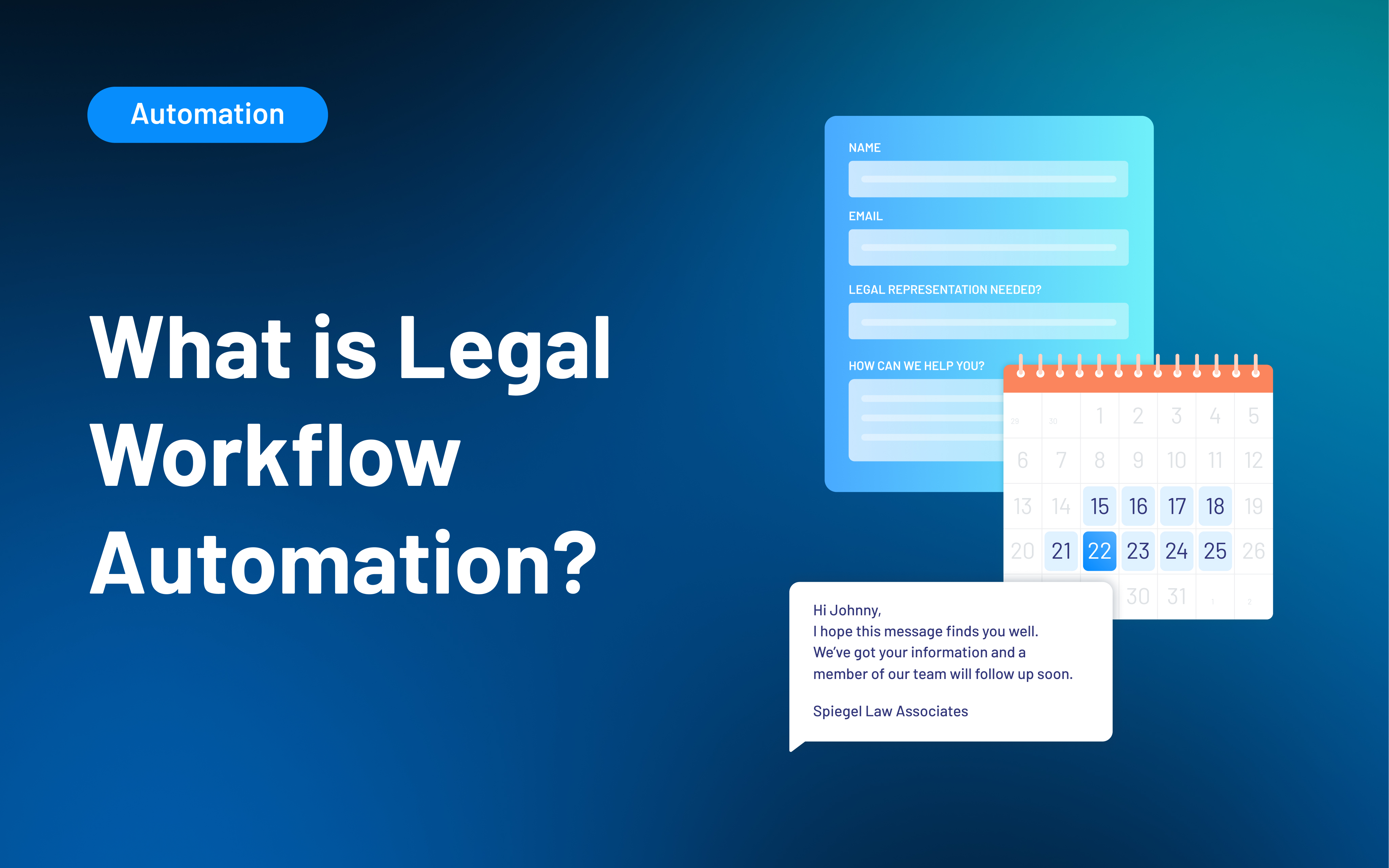





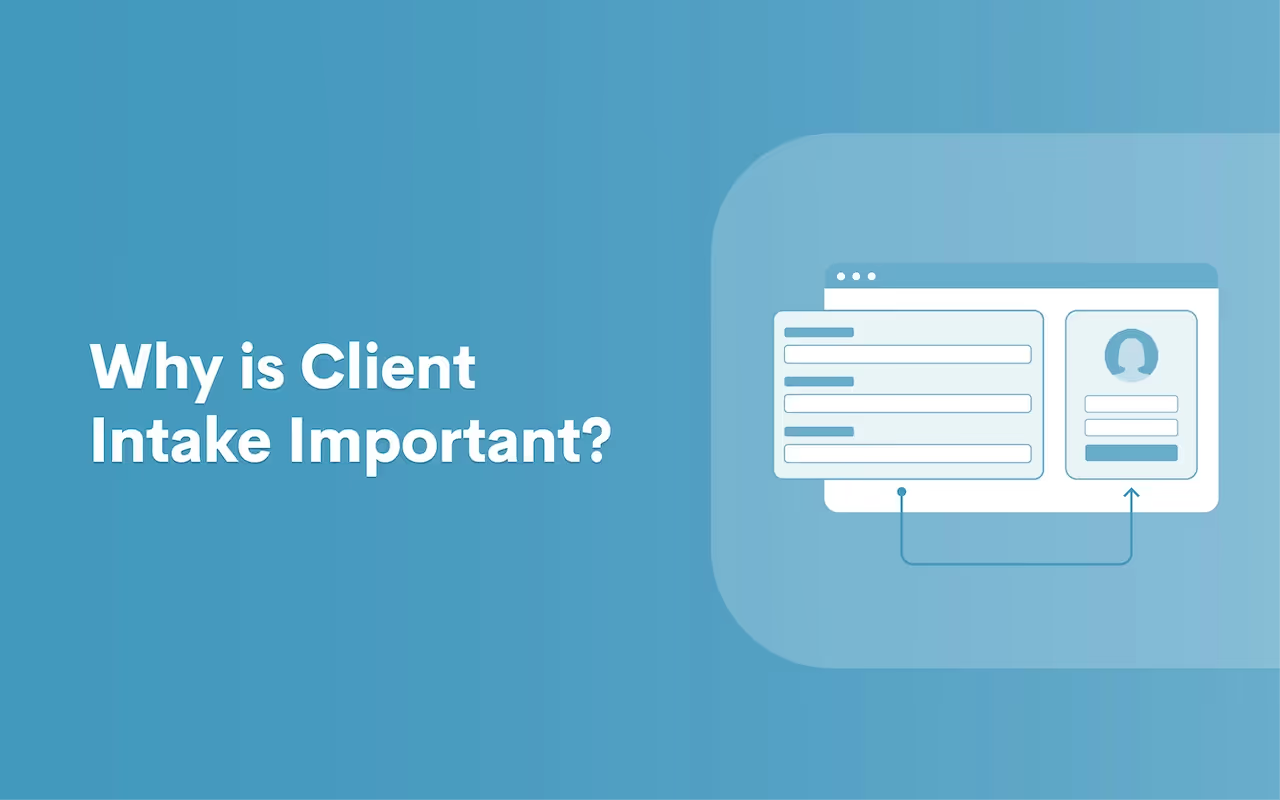


.avif)
.avif)

.avif)