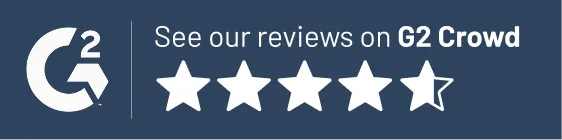The Lawmatics Blog
Insights on legal marketing, automating the law practice, and legal tech in general
Law firms spend a lot of time on the same three problems: getting the right information from new leads, quickly signing prospects after they’ve been qualified, and knowing which marketing dollars are actually paying off. In this session, Product Manager Devon Butler and Account Management Lead Clare Struzzi walk through new and upcoming Lawmatics features that address each of those challenges, from QualifyAI lead evaluation to e-signature packets and upcoming Meta Ads tracking.
Time stamps of key takeaways
7:15 – Send one link for forms, signatures, and payment
16:13 – Add automation around packet completion
24:03 – Set up QualifyAI agents by practice area
31:25 – See the “why” behind each QualifyAI recommendation
45:11 – Track Meta Ads spend and leads automatically
Webinar slide deck
New year, new features! 2023 is here and so is a massive upgrade to Lawmatics Tasks! We are delighted to share our exciting new Task functionality with you.
Custom Task Statuses
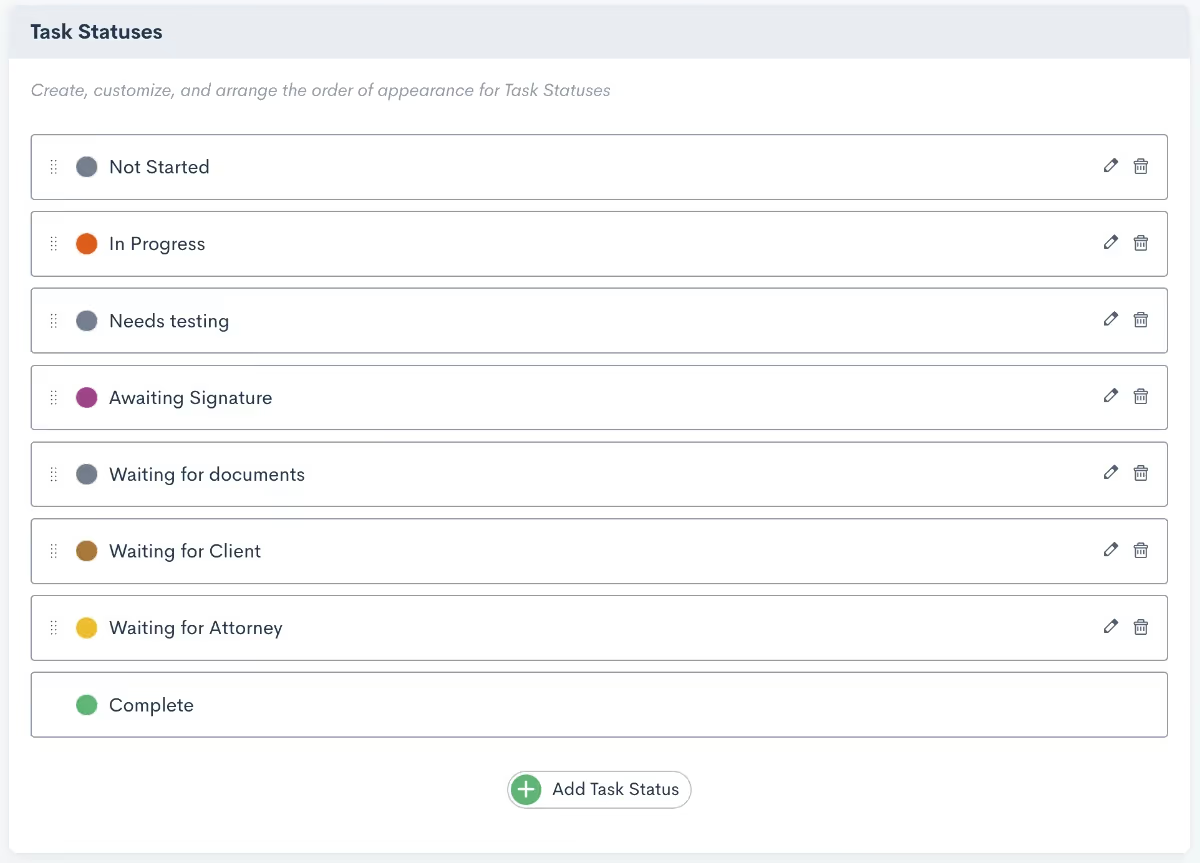
You can now create custom Task statuses in Lawmatics to further organize your Tasks in alignment with your unique operational processes. This update comes on the heels of our newest default Task Statuses such as Not Started and Waiting on Client. To create a custom Task Status, navigate to the Tasks page from the Settings menu.Learn more about custom task statuses here.
Sub Tasks
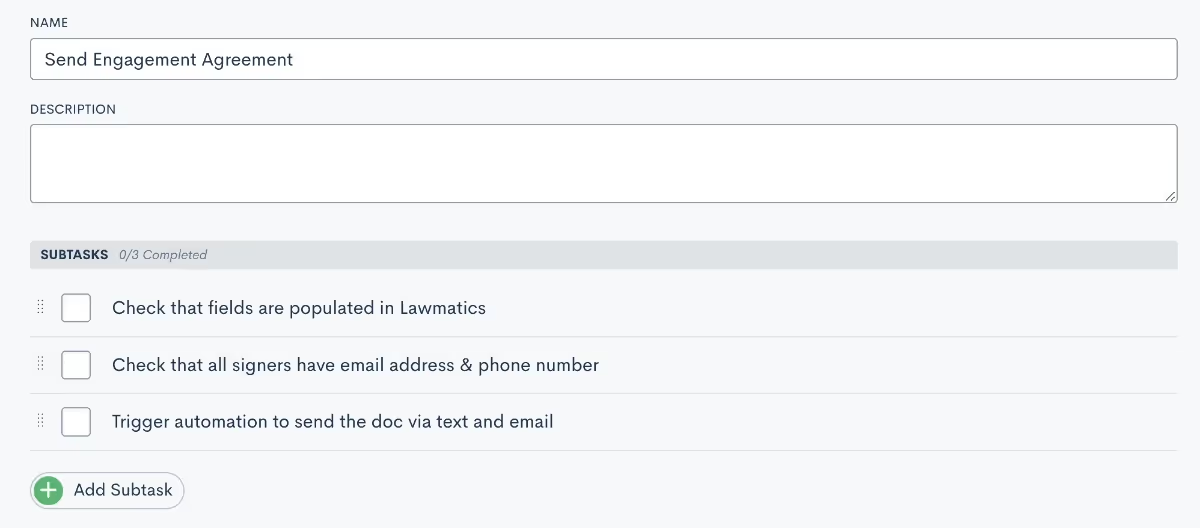
Any Task for which the work needs to be divided into smaller parts can now be broken up into Sub Tasks. Within any Task, simply click + Add Subtask and enter a brief task description. This enables your staff to easily check off each step as they work their way through a Task. Firms also have the option to toggle a setting so that automatically marks a Task as complete once all Sub Tasks are completed.Click here to read all about creating tasks.
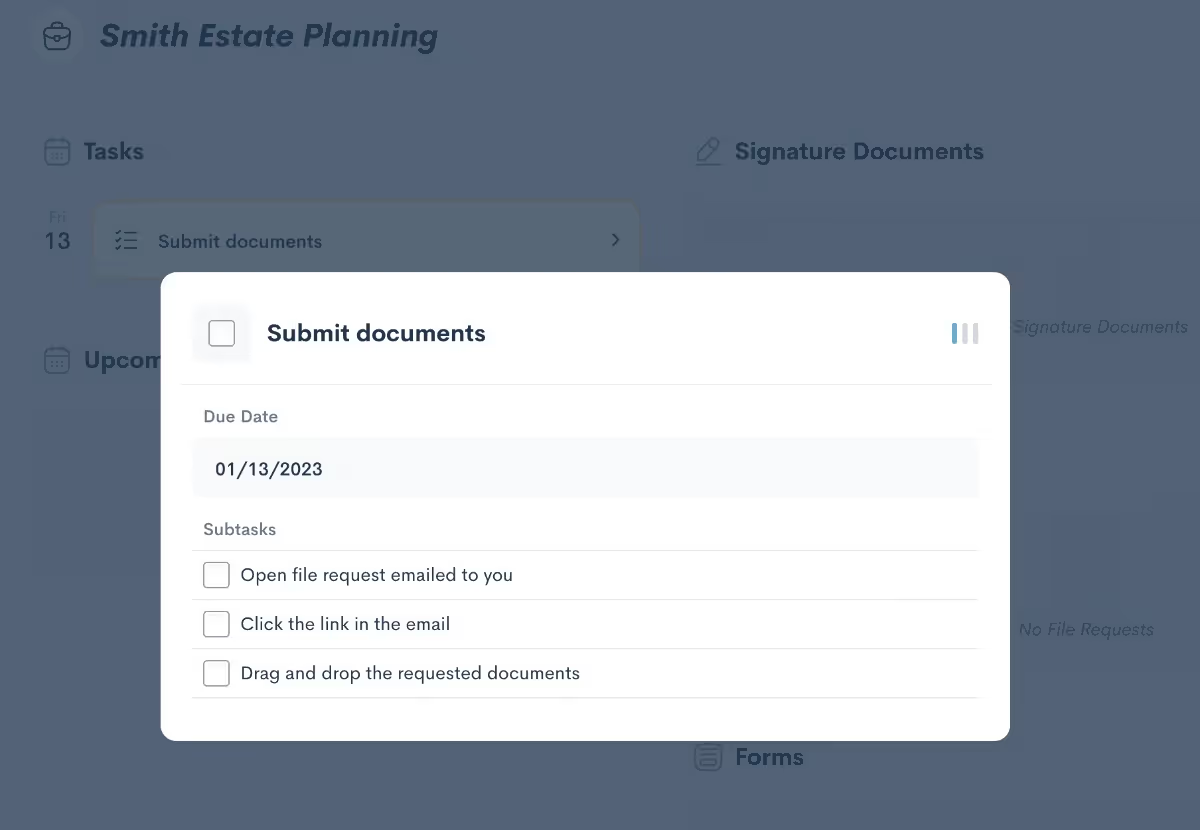
Get a refresher on using the client portal here.
Comment Thread on Tasks
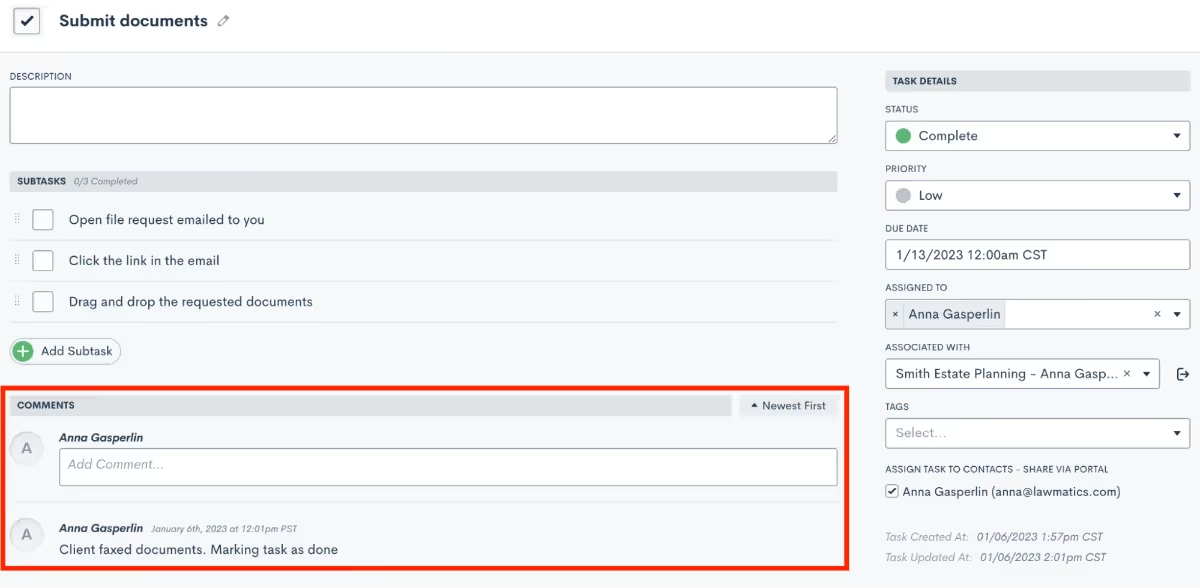
To ask questions, request extra information, or offer insight on an open Task, you can now add comments. Each comment logged within a Task is timestamped for future reference. Comments also denote which user left the comment, which comes in handy for Tasks that involve multiple collaborators. In addition, new notification options are available for Task comments so that no critical updates slip through the cracks.
@ Mentions in Task Comments
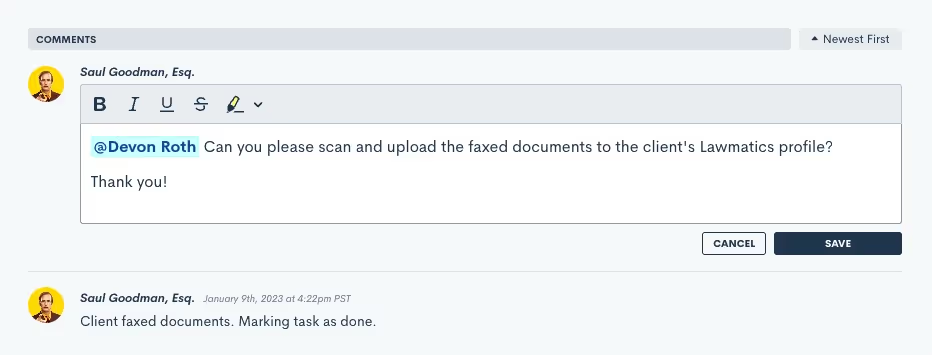
Want to leave a comment that pertains to a specific colleague? Simply type the @ symbol to select any users you’d like to tag in the comment. This is a great tool for making sure the correct person doesn’t miss any updates on action items that involve them specifically.Learn more about task comments and mentions here.
Notifications for @ Mentions in Tasks
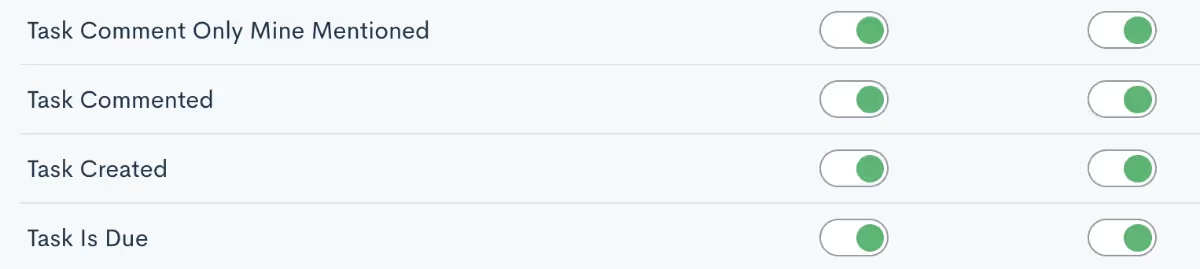
In tandem with @ mentions in Tasks, we’ve also added a new notification option for Task comment mentions. Toggle on notifications to be notified when a fellow staff member tags you in a comment.Click here to learn about all of the notification options in Lawmatics.
Bonus Additional Features!
Custom Field Sync to Smokeball
We are thrilled to share an update to one of our most popular integrations. You can now sync Custom Fields to Smokeball via the Lawmatics integration. Whereas previously only a selection of default standard fields could be mapped from one platform to the other, you can now select any of your custom fields to map to a Smokeball field.Learn all about the Smokeball integration here.
Batch Invoicing
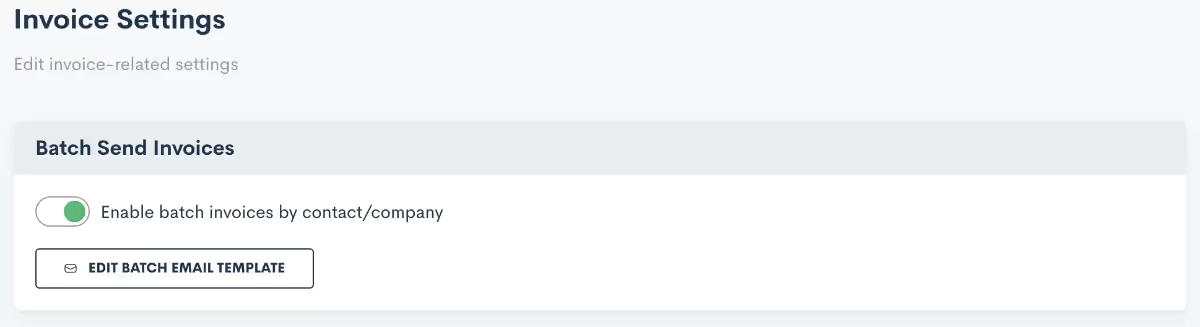
Collecting payments just got even easier with the addition of Batch Invoicing. For clients who have more than one ongoing matter with your firm, you can now send invoices for all of their matters in one batch. This allows them to receive all of their invoices for multiple matters in one email, making it easy for them (and you) to manage all invoices. We’ve also given you the option to create a custom email template specifically for batched invoices, providing extra clarity to the billing process for your clients.Read up on Lawmatics time tracking & billing here.
Even more new features we’re excited about!
- Subscribe to reports and receive an automatic email containing a summary of the report as well as an exported CSV file of said report
- Create matter file folders via automation
- Audiences will now automatically filter out contacts who don't have an email or have unsubscribed
If better organized internal communication is a new year’s resolution for your firm, this latest feature release will help you do just that. We’d love to hear your thoughts on how tasks have helped your firm, share with us at support@lawmatics.com!
CRM (customer relationship management) platforms are designed for businesses to organize, track, and analyze data related to their customers. Most CRM platforms are designed to be used by businesses in a range of verticals. As with any ‘one-size-fits-all’ solution, these platforms may lack features you need and include confusing extras you don’t. So, what kind of software do lawyers use? What is a legal CRM? If you’re looking for help with law firm automation, here are the tools you’ll find at different levels of CRM.
Legal CRM tool for prospect & client communication
A legal CRM helps you manage all your client communications from one central location. Capture and store client contact information, including phone numbers, addresses, and personal details that may be relevant to your work. As a matter progresses through your intake process, reach out to clients through email or SMS to provide updates or request action. This can be particularly helpful if your client has to fill out a lot of forms or submit documents. With law firm automation, your firm can build intake pipelines that handle some communications for you. For example, a lead may automatically receive a confirmation email after booking an appointment on your website. These inputs create a CRM database of contacts, making it the starting point of law firm client management.
Legal CRM tool for internal & external collaboration
Legal CRM tools can improve collaboration between clients, attorneys, and law firm staff. A legal CRM with a client portal provides an easily accessible space to share documents, deadlines, messages, and tasks. The CRM may also include an internal-facing task feature to facilitate the behind-the-scenes process. For example, you can create reminders for your law firm’s intake staff to follow-up with a prospect to ask clarifying questions about their matter. By running communications and collaboration through one platform, law firm automation can create a seamless transition from intake to case management for both clients and staff.
Legal CRM tool for billing & invoicing
Time is a law firm’s most precious commodity. The best CRM for law firms saves time while enabling firms to understand where they spend time. Simple time tracking features ensure you always accurately bill clients. Billing and invoicing features generate and send to clients easily digestible invoices, including options to charge rates or flat fees and itemize any expenses. A robust legal CRM utilizes the data captured from these features to create detailed reports about staff hours, and statistics about time spent on different types of cases.
Legal CRM tool for marketing
The intake process starts before a potential new client contacts your law firm. In fact, it really starts when that lead first identifies your firm as an option to handle their legal matter. That’s why a comprehensive legal CRM contains features to help with law firm marketing. A legal CRM tracks digital ad campaigns through UTM codes so you can monitor the messages and media that generate the most business for your firm. It also allows you to tailor your marketing efforts for different practice areas or geographic locations by segmenting your contacts into distinct audiences. A legal CRM can include features of analytical CRM, like reports and visualizations that form the basis of new marketing strategy.All of the above legal CRM tools are focused on facilitating the client intake process. Depending on the software, some legal CRM platforms may have even more expansive features that overlap with, say, case management or client management platforms. Here are some of the things you might find in CRM and other legal software:
Client management
A legal CRM captures data important to client management, like client information, case history, and communication history. As a matter progresses, you may transition from a legal CRM to a law firm client management platform. It’s important that transition is simple and efficient, but the information also needs to be accurate and complete. One simple mistake of human error could derail an otherwise straightforward intake process.
Document management
A legal CRM’s document tools are focused on the documents necessary for a client to retain a firm. For example, you can save templates of engagement agreements for different case areas. Custom fields will then complete the template with information relevant to a given matter. A client portal allows for clients to share documents with their attorneys, but a legal CRM is primarily concerned with documents a firm shares with its leads and prospects.
Why do law firms need CRM?
If a legal CRM is just one component of your law firm’s tech stack, integrations between platforms can automate a seamless transition from one stage to the next. Ultimately, the best CRM for law firms should create a great client experience. No matter the outcome of a case, you can always control how you communicate and collaborate with clients, how you spend your time, and how you market your firm to potential new clients.It’s one thing to see these features in a list. It’s another thing to see them in action, understanding how they work in concert to create a client experience. If you want to see the most comprehensive attorney-client customer relationship management platform on the market, schedule a demo of Lawmatics today.

We’ve had a momentous year here at Lawmatics when it comes to feature releases. From our new Time & Billing module to our MyCase Integration, you may have already implemented many of these into your practice.There may also be some enhancements and additions that you missed or have since forgotten about. This deep dive into the year’s features will give you a refresher on how you can utilize these to their fullest potential!Register for upcoming Lawmatics Monthly Deep Dives.
Matters & CRM
Client Portal Messaging
In lieu of flooding your inbox with client emails containing sensitive case information, 2-way messaging via the Client Portal conveniently centralizes all your client communications in one easily accessible place. All incoming and outgoing messages are stored in your account as part of a message thread, automatically generating a historical record of any interaction for future reference.Creating and replying to a message thread in Lawmatics is easy for both you and your clients. A new “Messages” menu item gives you a top-down view of all message threads wherein you can see all incoming and outgoing communications as well as the manner associated.On the client end, their unique Client Portal now features a “Messages” section to easily correspond with firm members assigned to their case. And to ensure no messages slip through the cracks, you can activate email or text notifications to be alerted of any incoming client messages.
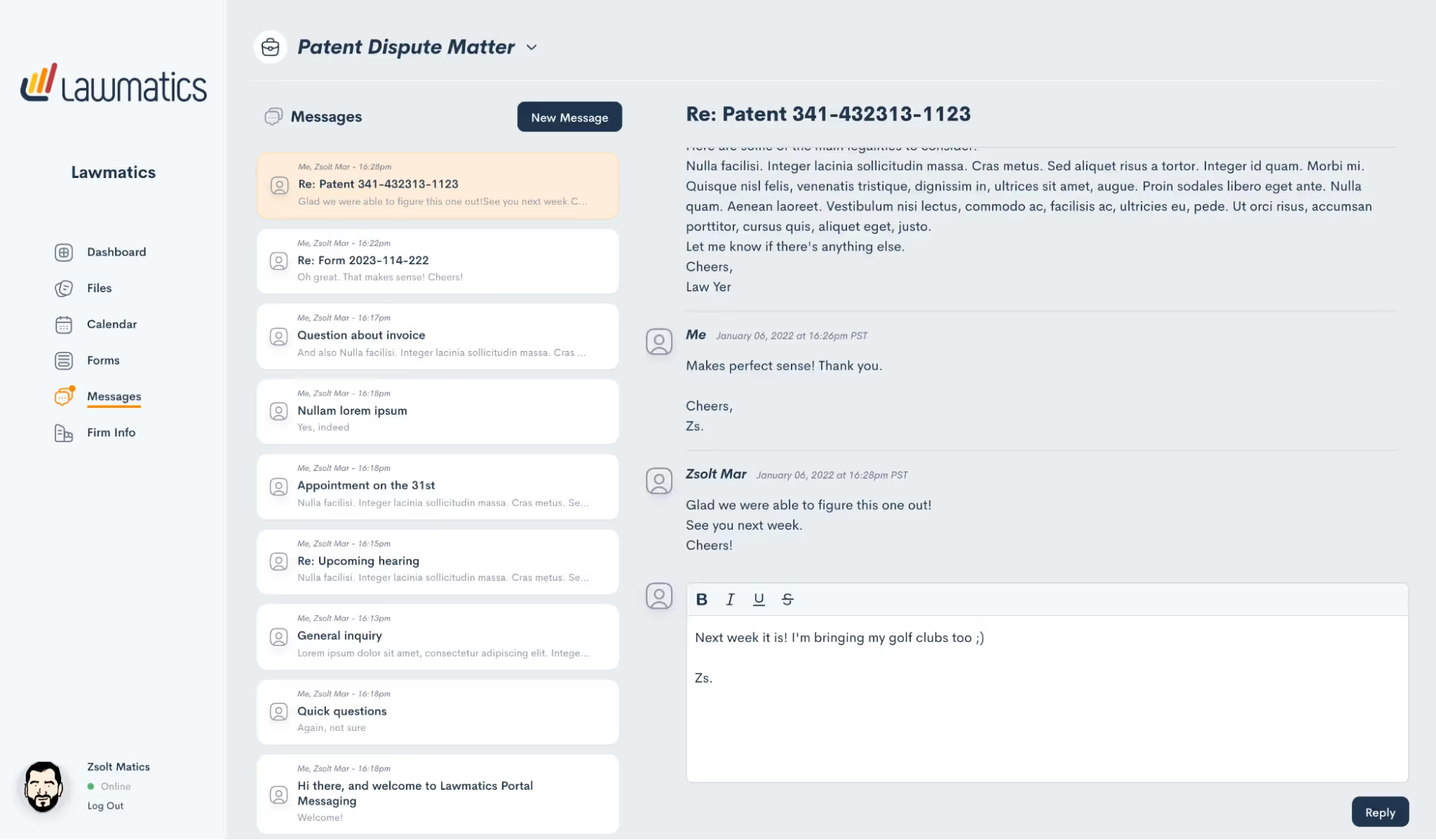
Conflict Checking
It is now easy to use Lawmatics to perform your firm’s conflict checks. Simply select the matter you wish to check a conflict for, enter your search terms, and Lawmatics will handle the rest. The system will search against all data entered into your law firm CRM, including fields and notes, and instantly alerts you if it finds a match.From there, you’re able to review any possible matches, and choose to approve, flag, or fail the conflict check.In addition to manual Conflict Checking, we’ve also added the ability to automate this process entirely and trigger further automation based on the outcome. Now you can be out enjoying time away from the office while Lawmatics handles this tedious task for you.
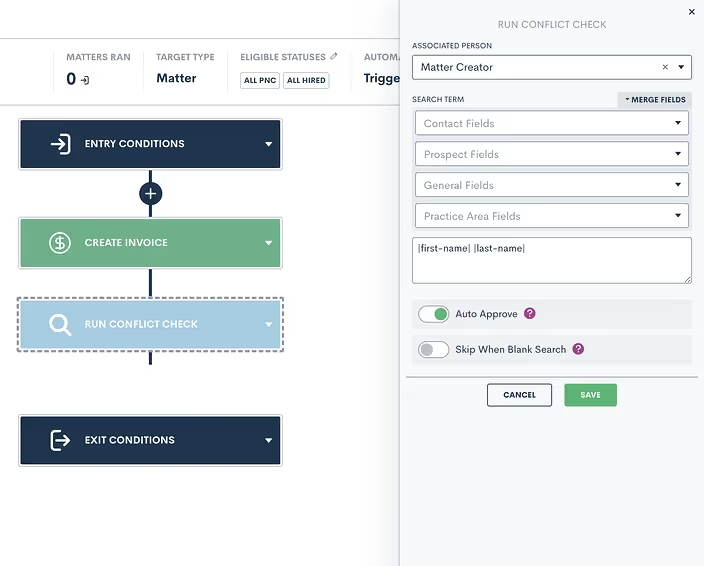
Adding to the conflict check capabilities in Lawmatics, users can now opt to receive notifications for approved, denied, and/or undecided conflict checks.
Change Main Contact/ Compact Matter
If your firm often works with matters that have more than one contact, such as a married couple, you may prefer one contact or the other to be listed as the primary name on the matter in your CRM. To that end, you can now easily swap the main contact on a matter from within Lawmatics. Simply click the arrow icon adjacent to a contact's name in their profile, and then select an alternate contact from within your CRM. The same functionality is applicable to company matters. This new feature helps you keep your CRM organized and accurate so that you can always find your matters with ease.
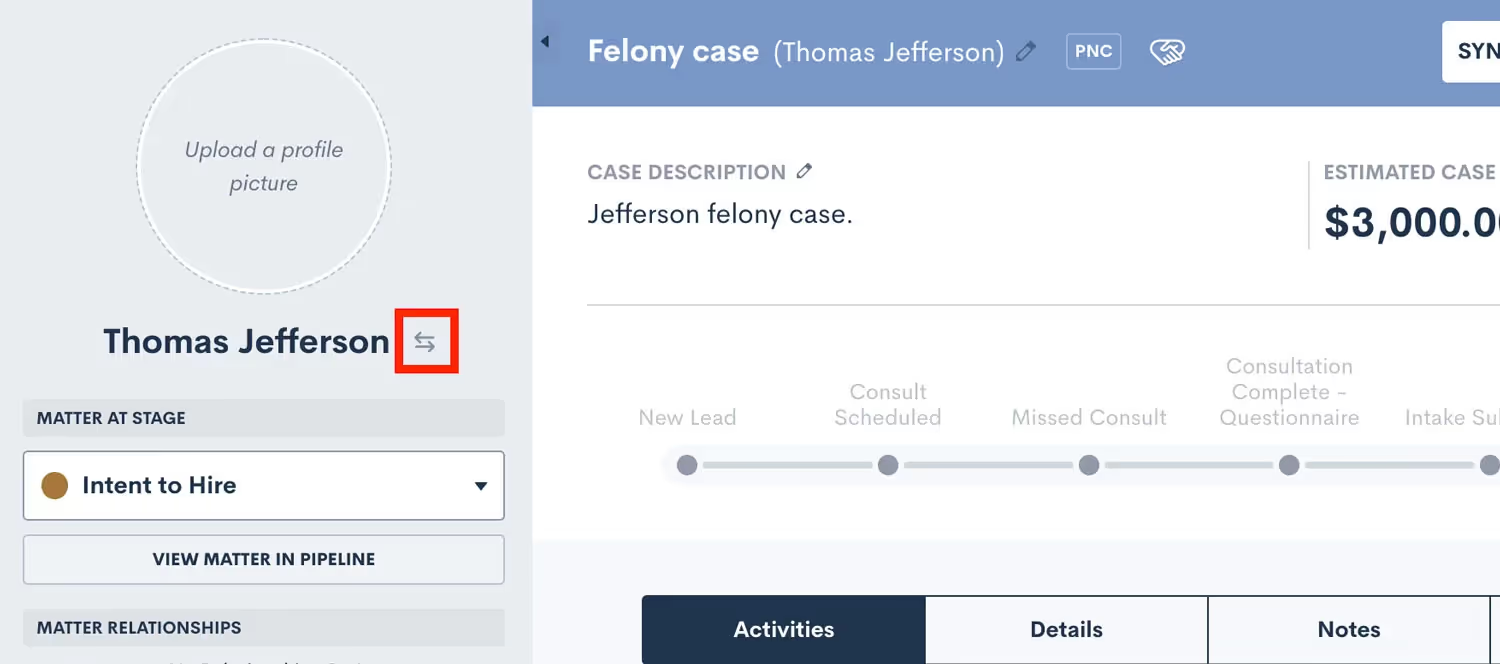
File Folders & Bulk Actions
Lawmatics is a great tool for securely storing important files and documents from your firm’s many matters. With this huge improvement to our file storage system you can now create custom folders within a matter’s files tab and move files between folders as needed.In addition to creating folders for your matter files, you can now bulk select files with the option to download or delete multiple files at once, saving you the time of managing files one by one. It’s easy. Simply select the box adjacent to the file name and click on the action of your choice.

Matter Auto-Numbering
To easily track down and reference cases in your docket, you can now auto-generate a case number and custom title into a matter’s title field as unique identifiers. Further refine your case numbering sequence by adding custom text or database fields such as practice area, lead attorney, client’s last name, etc.
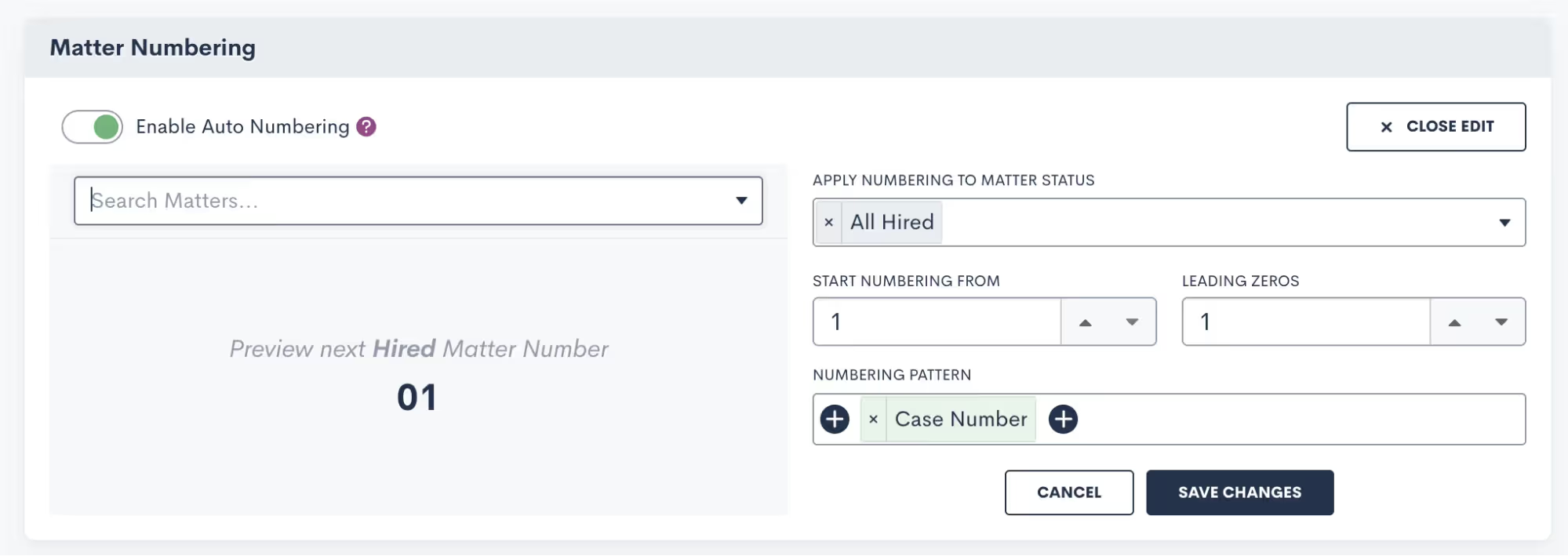
Once saved, the resulting case title format will automatically be applied to each of your matters moving forward. Begin auto-numbering your cases by navigating to the Matters page within settings, scrolling down on the page and toggling on “Enable Auto Numbering”.
Emails
Scheduled Email Sends
By popular demand, you now have the ability to control when your email messages are sent and arrive in your recipient’s inbox. In addition to sending automated and immediate one-off emails to matters, any email created either from a template or from scratch can now be scheduled to go out at a future date and time.

User Permission Options for Viewing Emails
Confidentiality and discretion are paramount when dealing with sensitive client information. While logging your external emails in Lawmatics can be helpful, you may not want the entirety of your staff to have view access to these emails on a matter’s timeline. With our new External Email Role Permission you can now easily limit any user’s access to view email communications, without limiting their access to the matter all together. To use this new permission, go to the User Management page in your Admin Settings, Click Manage Roles, edit the role you wish to apply this restriction to, and then uncheck the All Emails option, as shown below.
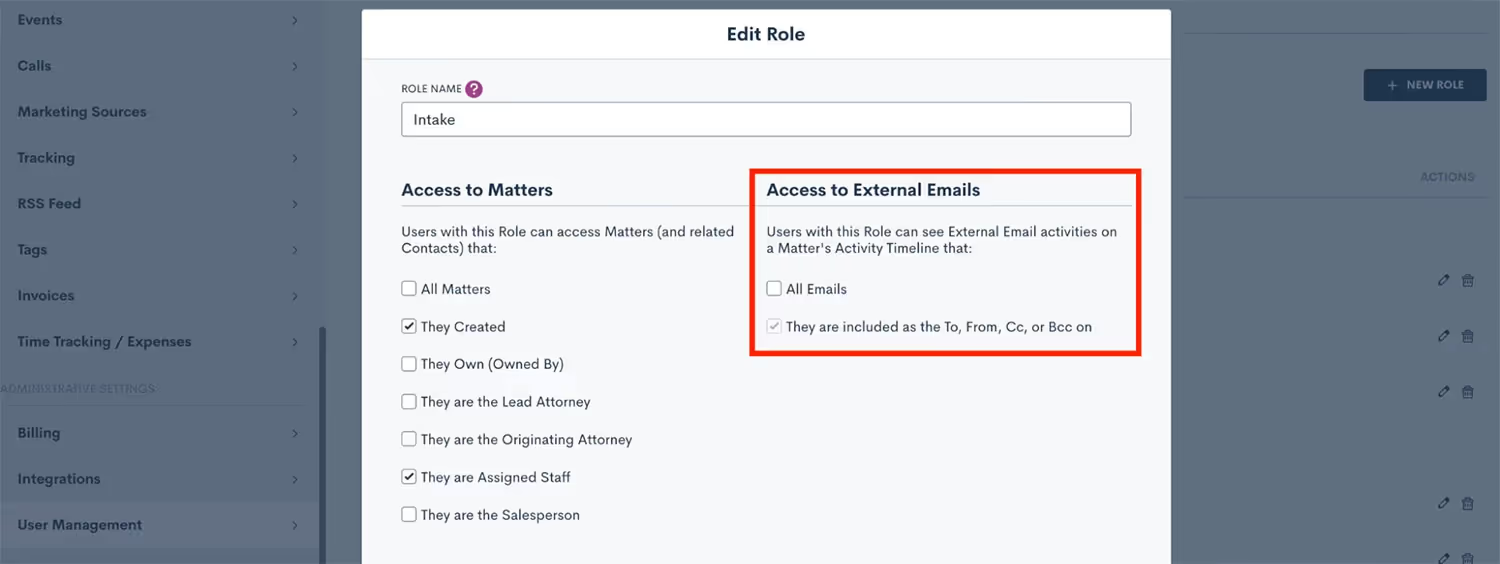
Send From Outbox
A highly anticipated feature among Lawmatics users, any emails sent via Lawmatics can now be set to appear in the outbox of your preferred email client. This update will help improve your firm’s email organization by storing all email correspondences in one central place — alongside your other communications.
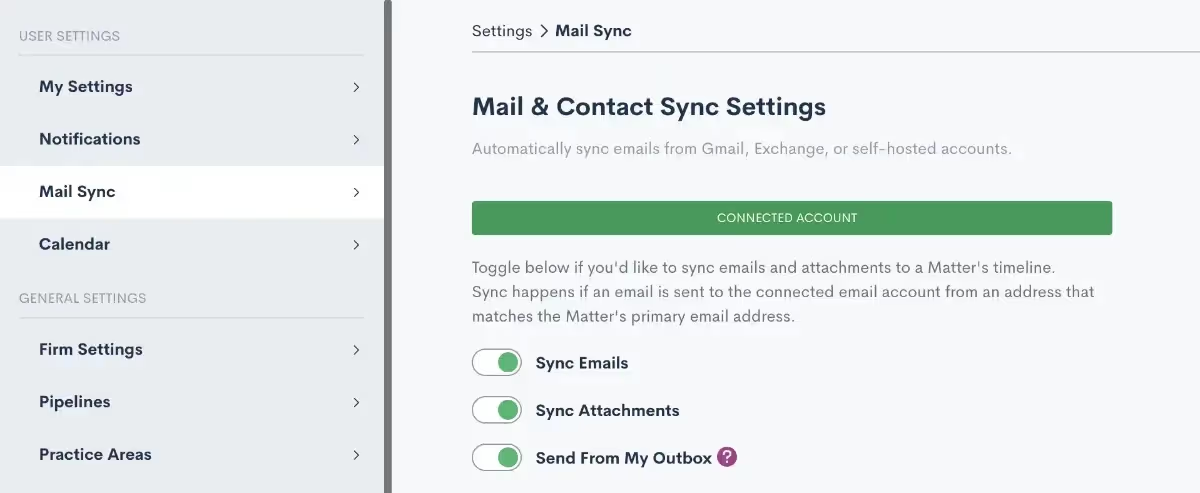
Once activated, any email sent to or received from an email address that is tied to a matter in Lawmatics is automatically logged in the timeline for that matter. And for quick reference, you can easily go to your outbox to see all emails sent from your address, including those sent via Lawmatics.
Documents
Resend Expired Signature Requests
Delays happen; it’s the nature of the business. What you don’t want is for those delays to translate into lost time for you or your staff. For that reason, we’ve rolled out a new shortcut in Lawmatics that allows you to resend any expired documents requiring e-signature.Any document with a status of “Expired” is eligible for a resend, with the added option to extend the e-signature link deadline. No need to send a new e-signature required document from scratch.
Add Page Breaks to Custom Docs
Custom Documents, with their conditional logic and dynamic e-signature capabilities, have long been a Lawmatics staple for fee agreements and other important firm documents. With the new addition of page breaks, we’ve made it much easier to maintain the look and layout of your new and existing document templates.To add a page break, simply edit the document, and drag over a page break from the Standard Blocks menu. Any text below the page break will automatically be placed at the start of a new page when the document is previewed and/or sent.
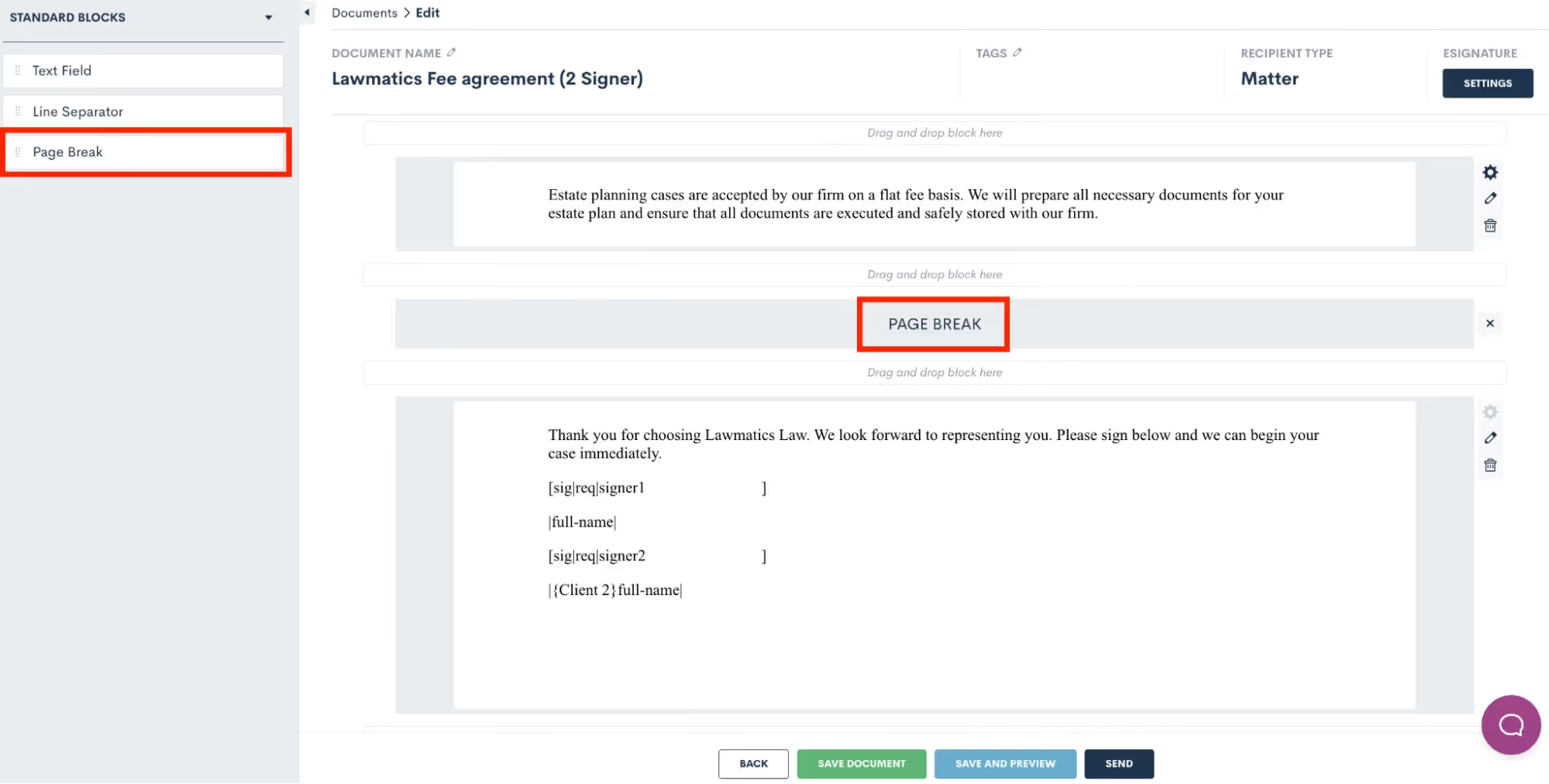
Forms
Set Conditional Logic Multiple Conditions
Onboarding should be a seamless process for all prospective clients, regardless of the circumstances of their inquiry. This update in Lawmatics allows you to add multiple conditional fields to your intake forms using AND or OR logic. These fields then only appear based on the responses entered into previous fields.
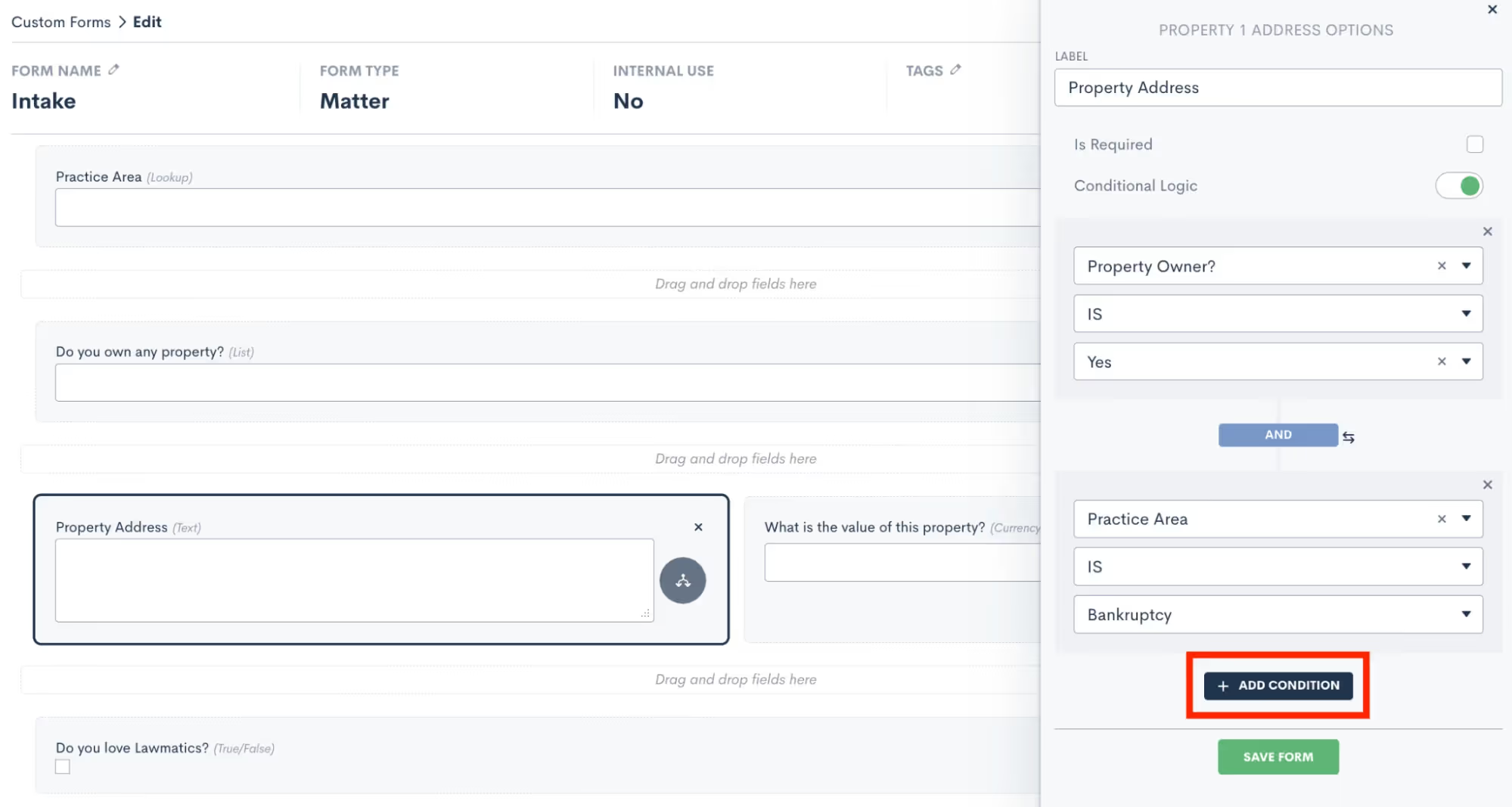
Hidden Form Fields & Default Value
Did you know that you can trigger automatic updates to a client’s contact information, matter information or even stage in your sales pipeline whenever they fill out a form? Hidden form fields do just that.This feature allows you to set form defaults by making any field on a custom form ‘hidden’. You will add the field to your form, select the “Is Hidden” option, and then enter your default value. Your lead or client will not see that field on their form, but when the form is submitted it will auto-submit the hidden value along with the rest of their information to trigger any actions or changes to their information in your Lawmatics account.
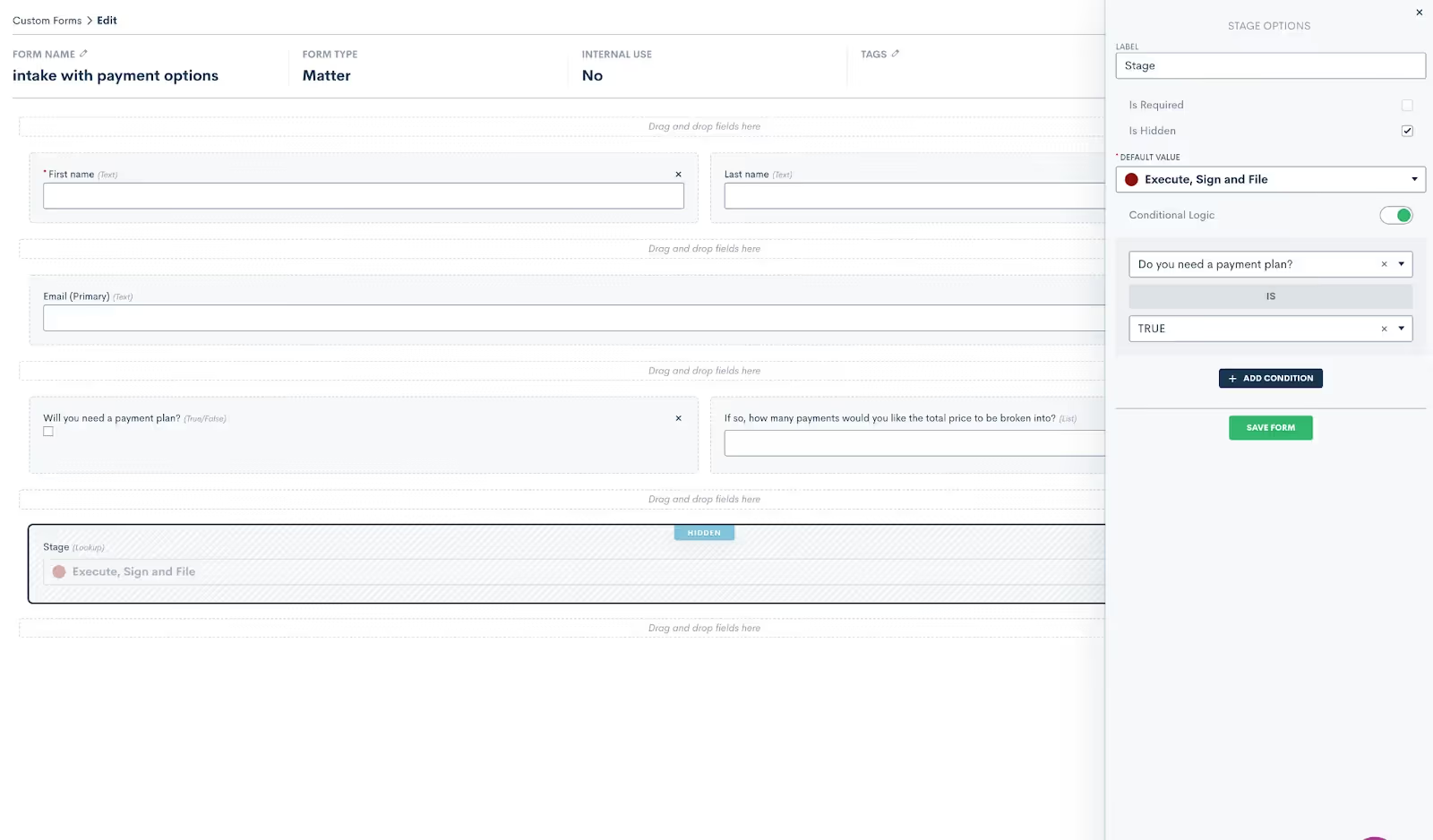
This helps you efficiently track your intake pipeline as simply as possible while eliminating the need for certain Automations previously set to update default values, the sales pipeline stage of a matter, their tag, practice area, etc.
reCaptcha on Embedded Forms
Lawmatics Custom Forms make it easy to capture new prospective client inquiries from your website, and we’ve now made this feature even better with the addition of reCaptcha. This technology prevents spam bots from entering your Lawmatics contact database via the ‘Contact Us’ form embedded on your website, ensuring that your account is protected against disruptive spam leads.reCaptcha can be added to any embedded form via the form Settings menu in the left sidebar. Simply toggle on the reCaptcha option the reCaptcha will be activated anywhere this form is embedded - no further steps need to be taken.

Access Existing Contact from Internal Form
Internal forms have long been a user-preferred way to create new matters for new contacts in Lawmatics. A new dropdown menu option in our internal forms feature now lets you create a new matter for an existing contact or company when filling out a form.
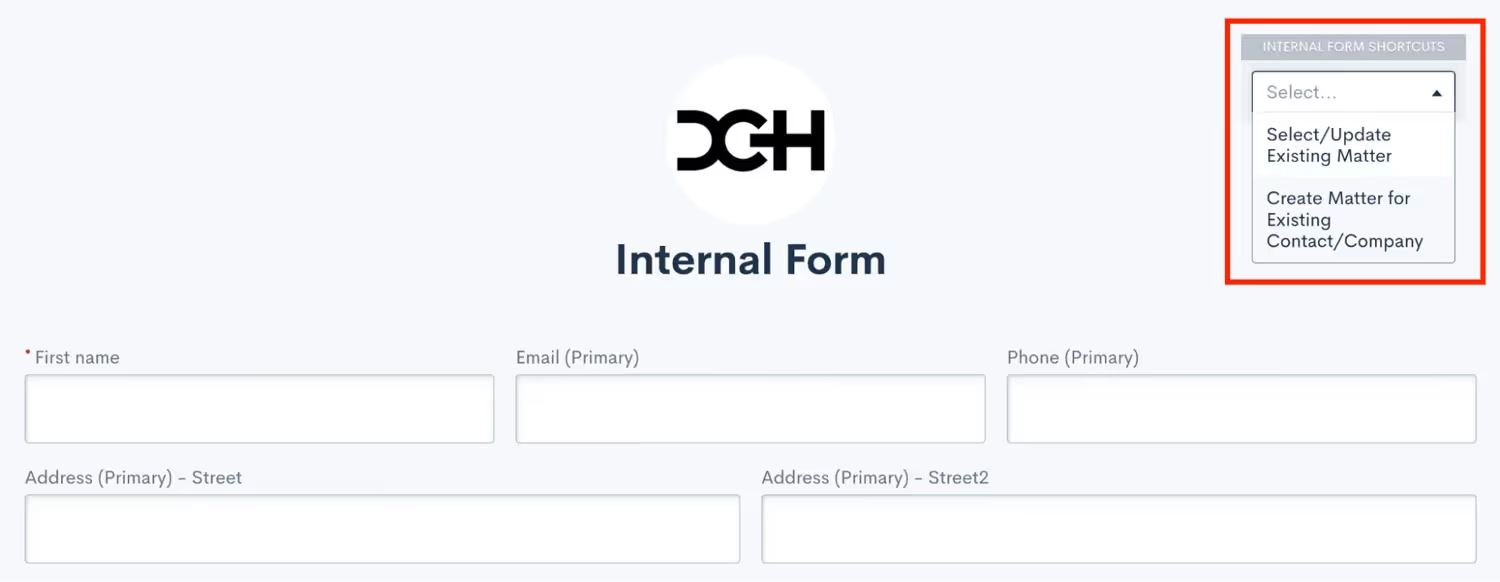
Simply select the contact for which you wish to create a new matter and Lawmatics will pre-fill the form with their existing contact information. Upon form submission, a new matter will be created for said contact.
Booking Form Updates
Automatic scheduling is a favorite feature of many Lawmatics users, and this year it got even better. To accommodate virtual meetings in addition to face-to-face meetings, you can now select Zoom as a meeting location option, along with any of your physical office locations on your Booking Forms. Furthermore, we added the ability to allow multiple attendees in one event. If any of your matters involve the representation of multiple clients, easily add them both to the meeting invite. With the growing popularity of virtual meetings, these upgrades grant your clients the flexibility to choose which option works for them, and have the zoom link added in automatically when needed.
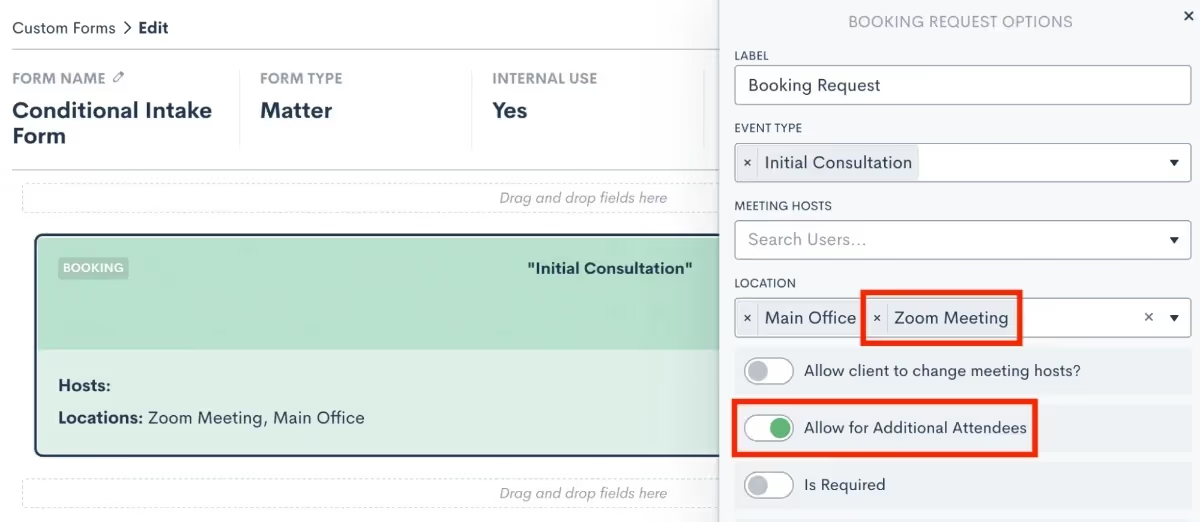
Automations
Set Multiple Entry Conditions with And/Or Relationship
You can now designate multiple entry conditions (or triggers) that add contacts to an Automation workflow, automatically. Using AND or OR logic, triggers such as form fills and eSignature completions can be paired or conditional.Entry conditions can be added easily within Automations in Lawmatics by clicking on and toggling the AND /OR labels, after which you can select your Workflow Entry Rules.
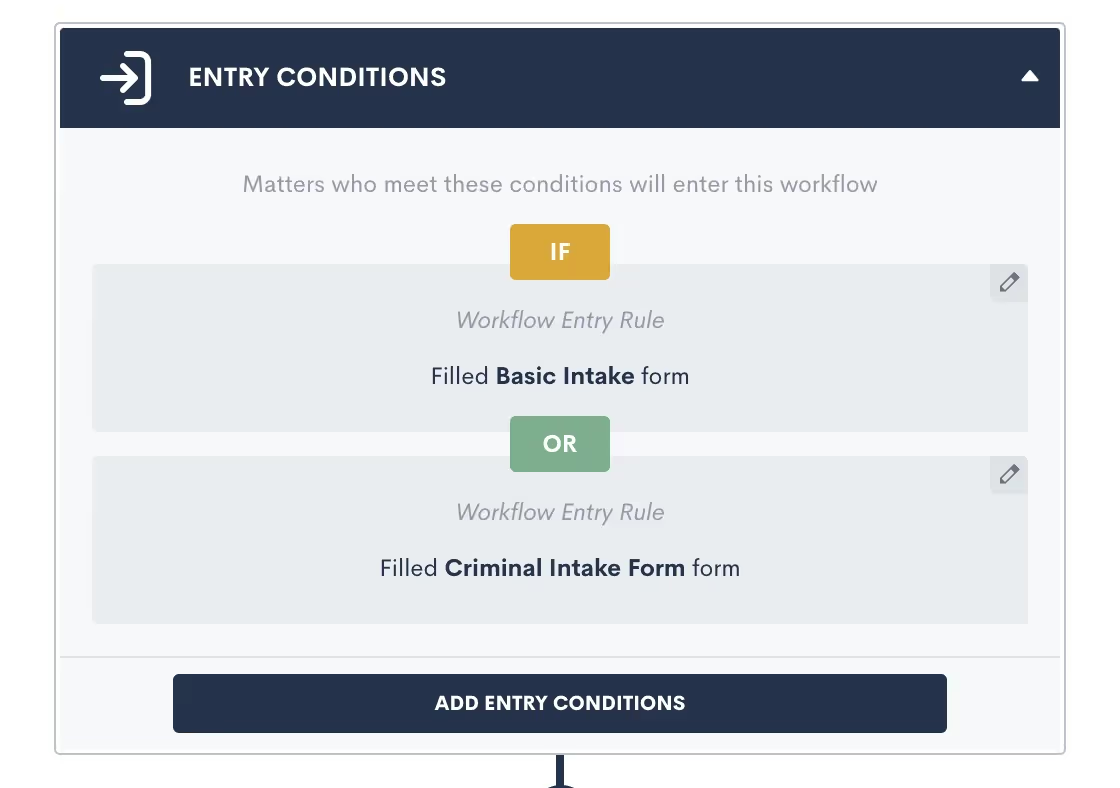
Date Field-Based Automations
You can now create time-relative automations (one hour before, two days after, etc.) for any date type field in Lawmatics. Our new Date Field-Based Automations take the existing concept of event-based automations and apply it to date fields. This new functionality allows you to trigger automated reminders or check-ins relative to a client’s court date, filing date, anniversary, or any other custom date field you may use in your practice — all from simply populating the date into a date type field.When creating a new automation you’ll select the Date Field option, then select from any of your firm’s date type fields as your target field to create a Date Field-Based Automation. You can then add your time-relative automations by clicking on the yellow label at the top of your page (highlighted below).
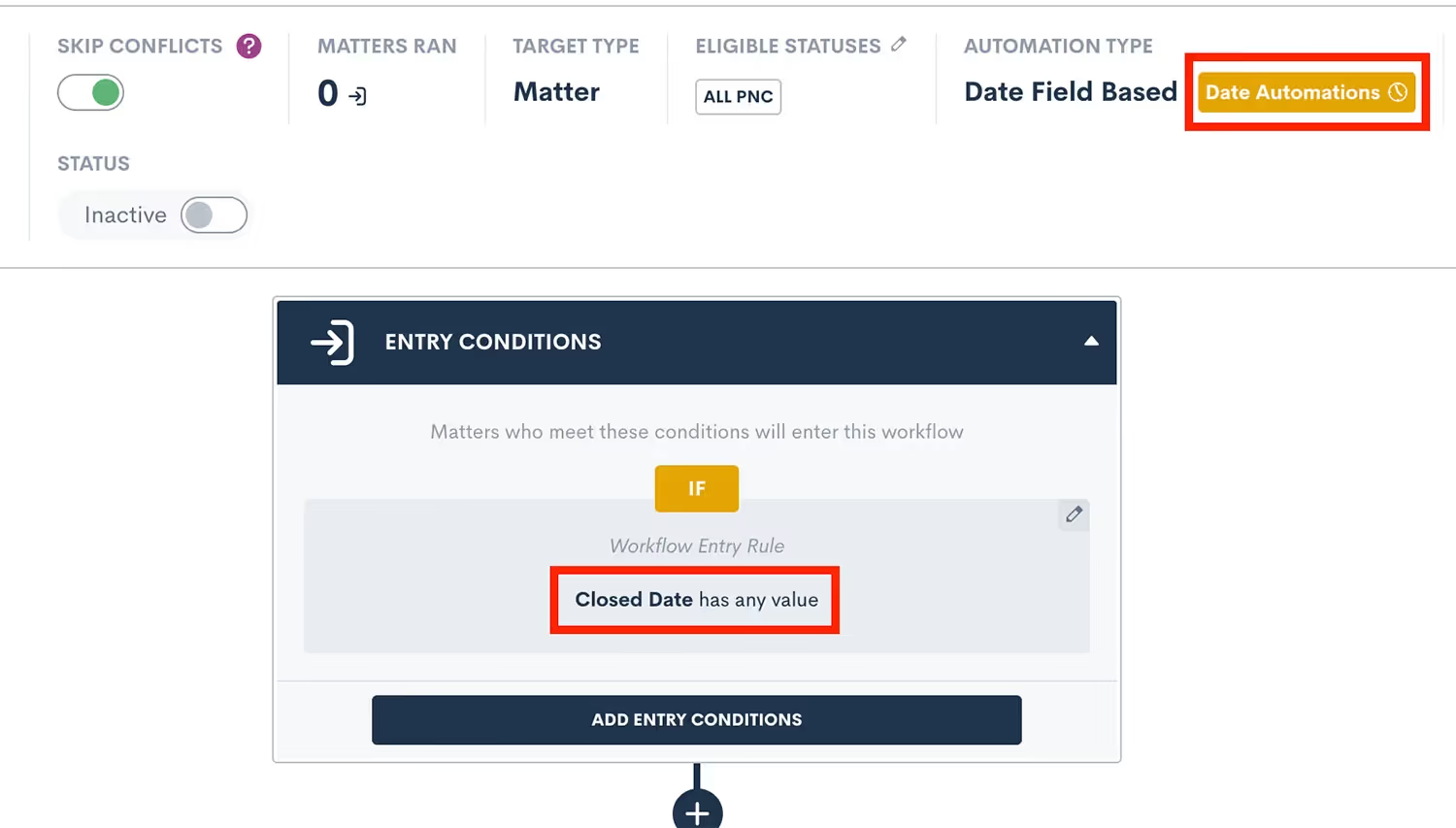
Time & Billing
Invoice Automation
You can now automate the delivery of your flat fee invoices! Automations in Lawmatics feature a new Create Invoice automation action that generates an invoice for any matter with a balance due that it runs on. Doing so enables you to accelerate your billing process in a manner that gets you paid faster while freeing up time to focus on other priorities needing your attention.
Payment Plans
For firms who want to offer their clients more flexibility of payment, use this new feature to set up invoice installments to be paid over time on a fixed cadence.

Of course we’ve made this feature highly customizable, allowing you to create unique terms for each individual payment plan as needed. This includes setting an initial payment amount, interval length, and the number of installments.
Custom Forms Payment Gateway
Collecting payment for consultation fees just got a whole lot easier with the addition of the LMPay Gateway in custom forms and booking forms. Add this advanced field to your consultation forms to make it easy for clients to schedule an appointment and pay for a consultation in one fell swoop.
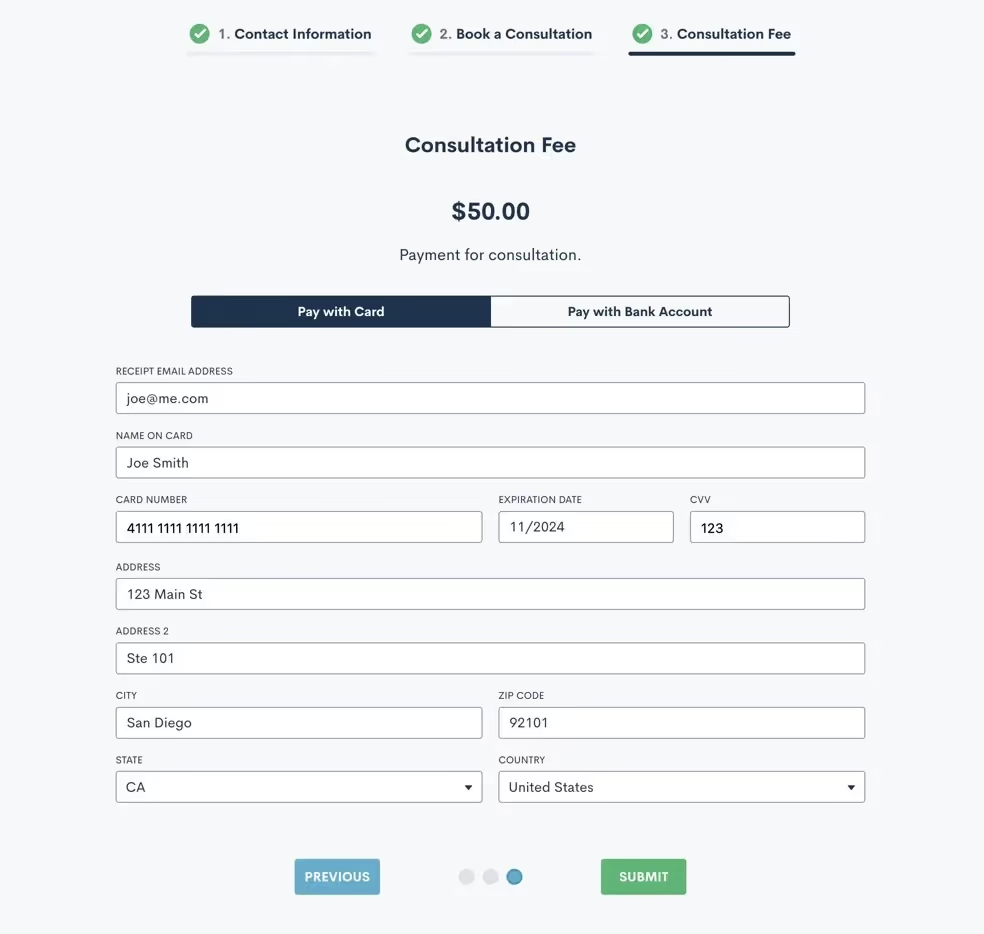
Hours Billed & Payment Activity Reports
Our new Hours Billed Report provides a real-time snapshot of billable hours based on criteria of your choice, so you can make business decisions accordingly. Get as granular as you need with your report by selecting one or more of the following search criteria: date range, user, and practice area.
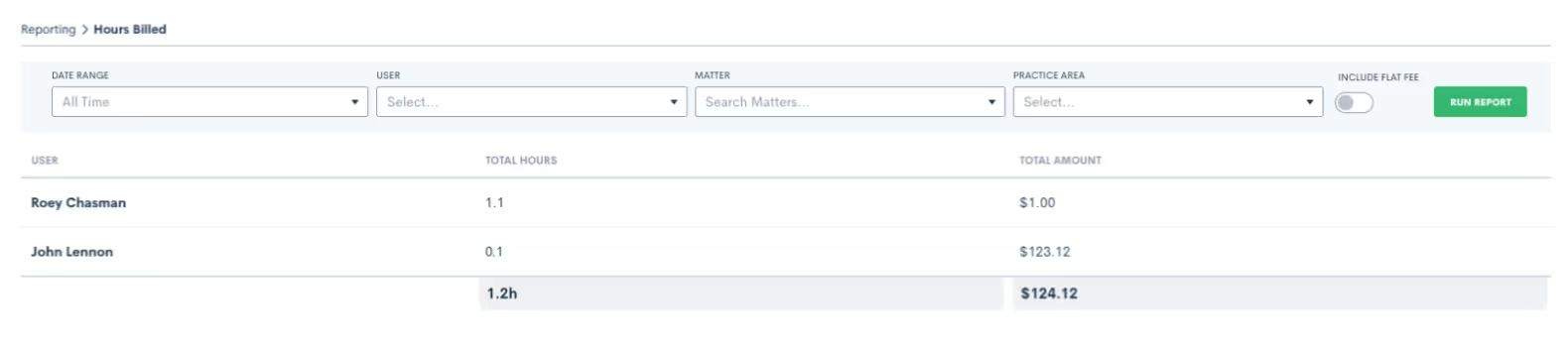
Use the Payment Activity report to set custom filters for the date, payment method, and/or contact. Run the report to see a snapshot view of the payments that meet your criteria, making it even easier to keep an eye on your firm’s incoming cash flows.
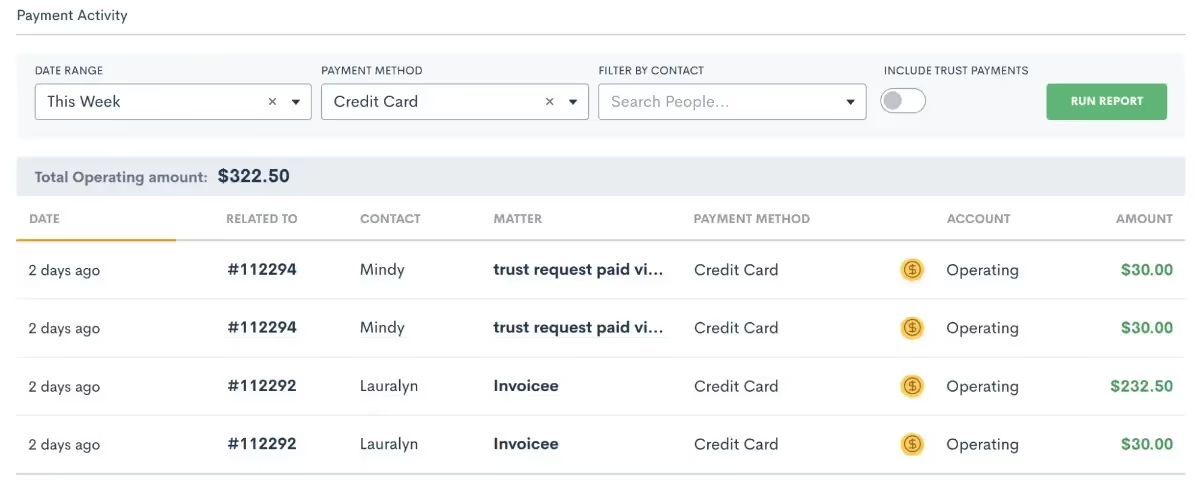
Evergreen Trust Alerts & Request Funds for Trust
Our new Evergreen Trust Alerts give you the option to set a minimum trust balance notification, making it easy to take action when a matter’s trust balance dips below the minimum you have specified.
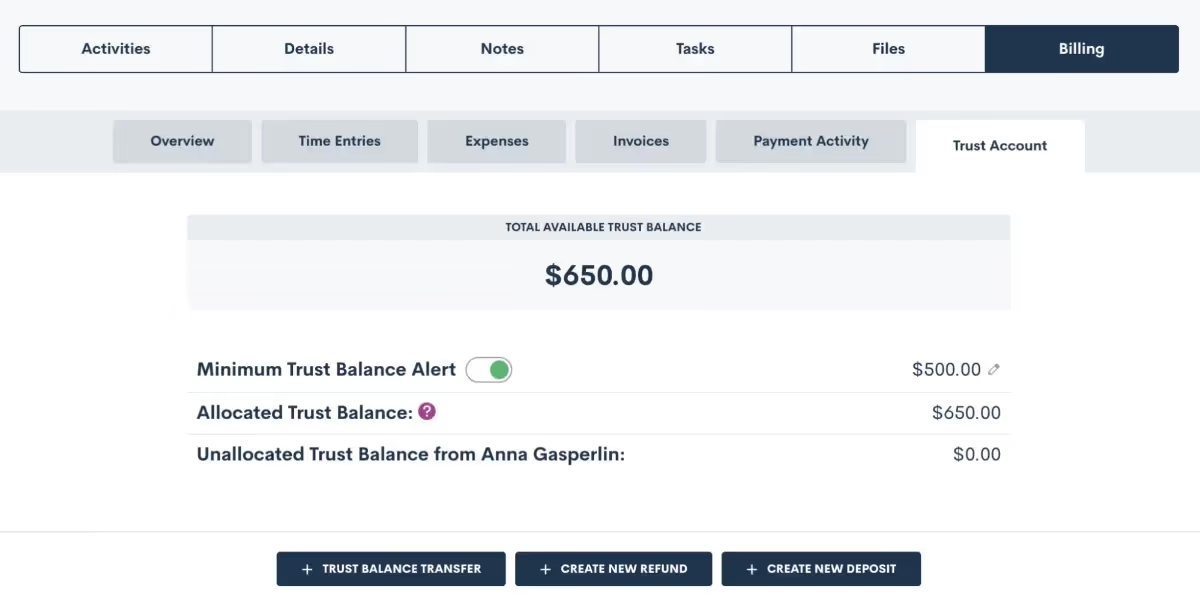
To use this feature, turn on the toggle on the ‘Minimum Trust Balance Alert’, as shown above, and then click the edit pencil on the far right to set the minimum balance for a particular matter.Another addition to our Time & Billing system allows you to request funds from a matter for their trust account with the option to let them pay via credit card. Paired with your minimum balance alerts, this will help ensure that a client’s trust balance stays above your designated minimum amount.
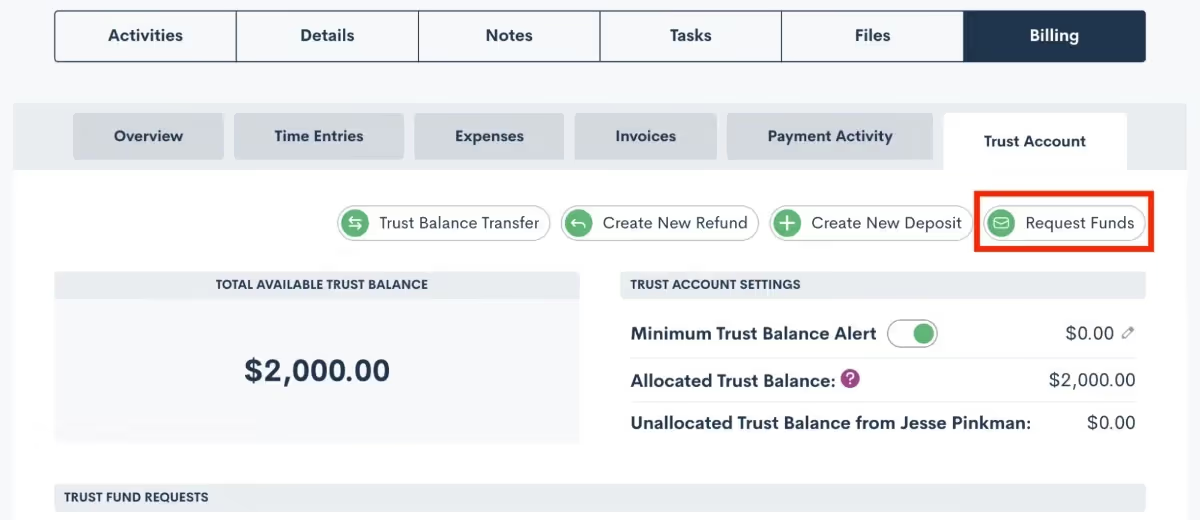
Custom Invoice Reminders
Avoid the frustration of seeing past due invoices go unpaid by notifying clients of an impending due date or past due balance. Reminders can be sent relative to the invoice due date, such as the week before or the day before, or anytime after. Customize each invoice reminder by using merge fields in your email reminder template and even create different templates for your different invoice types.
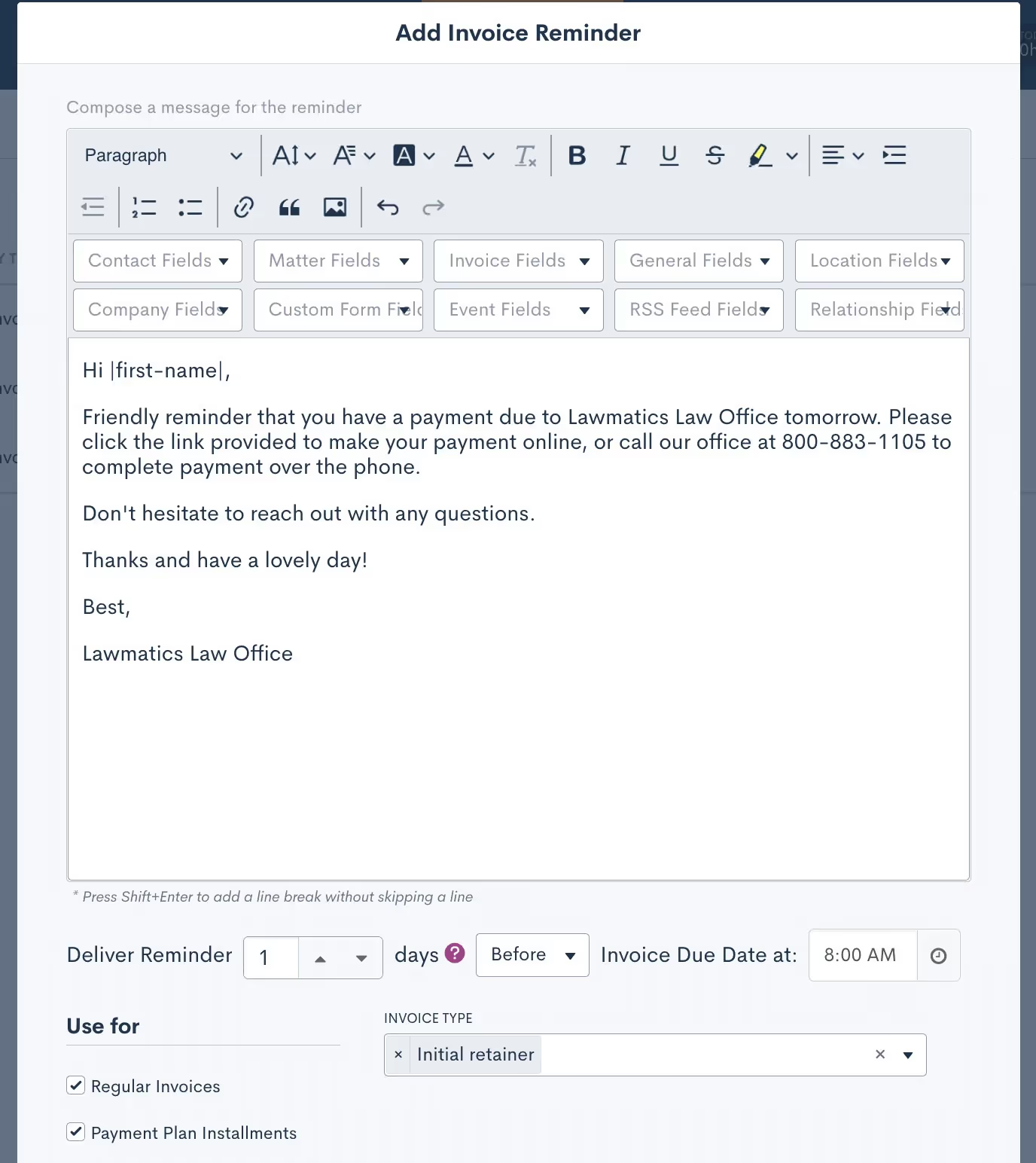
Settings
Update Contacts and Matters Via Import
In addition to importing contacts and clients into your Lawmatics database for the purpose of data migration, you can now use imports to update existing records in Lawmatics with new information. This is especially useful if you are migrating data from multiple software solutions or if you erroneously imported a contact list with missing information.When importing a list of contacts into Lawmatics, a new option appears to Update Existing Records in your database. Simply select .CSV file to upload, check the box, and all existing records with matching email addresses will be populated with any new field information.
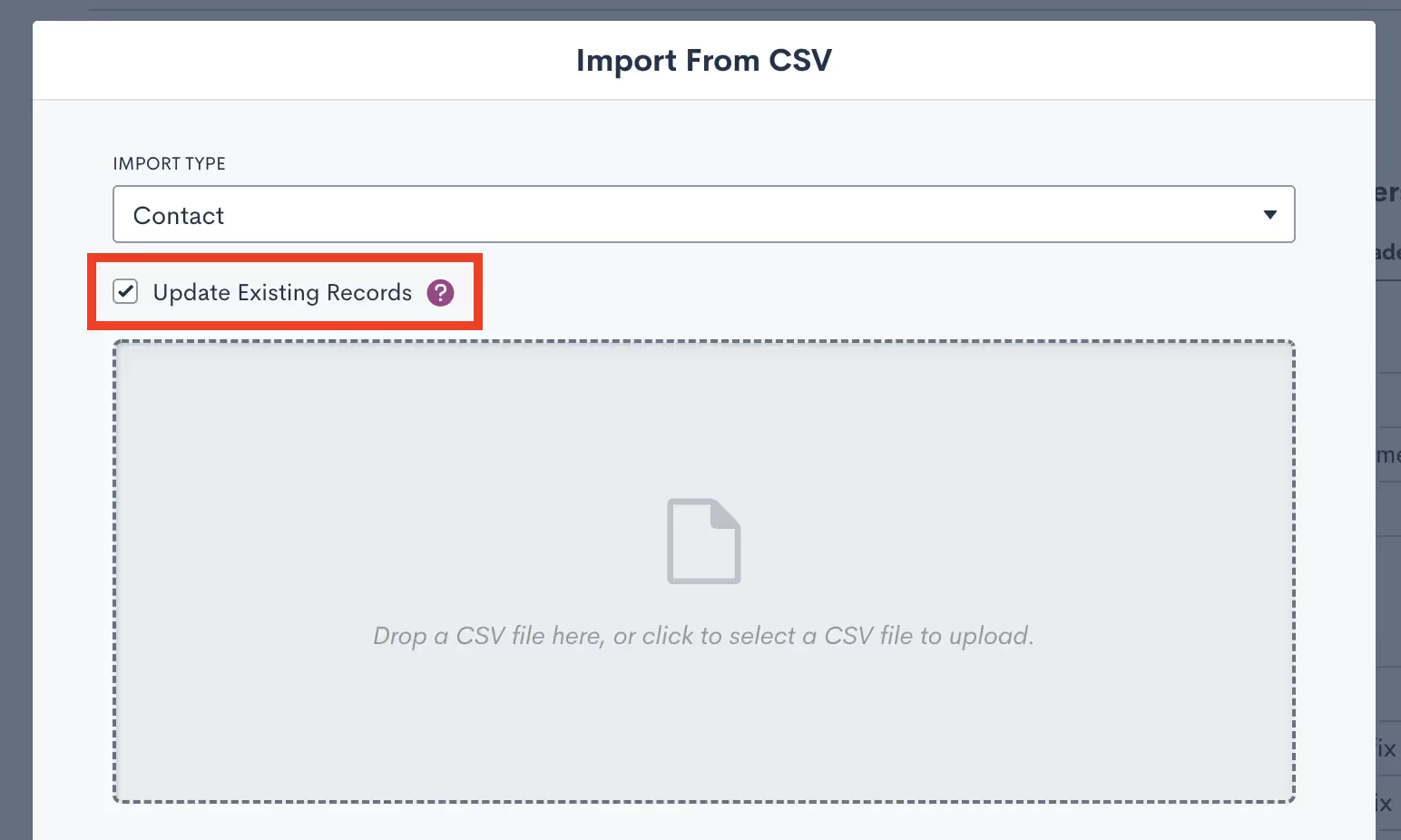
Appointment Availability Settings Improvements
Several new upgrades to one of our most beloved time-saving features, Booking Links, help you further customize your calendar availability so that you can ensure you and your staff are booked automatically and appropriately for each of your firm's event types.First, specify at which intervals you’d like to be available for people to book a meeting with you. For instance, if you select 15-minute intervals, people are able to book you at 9:00, 9:15, 9:30, 9:45, etc, based on your availabilityYou can now also customize your “time before” as well as your “rolling period” for all custom event types. “Time Before” refers to how soon you can be booked by someone whereas your “rolling period” refers to how far in advance you can be booked, allowing you to specify an ideal booking window per lead or client.
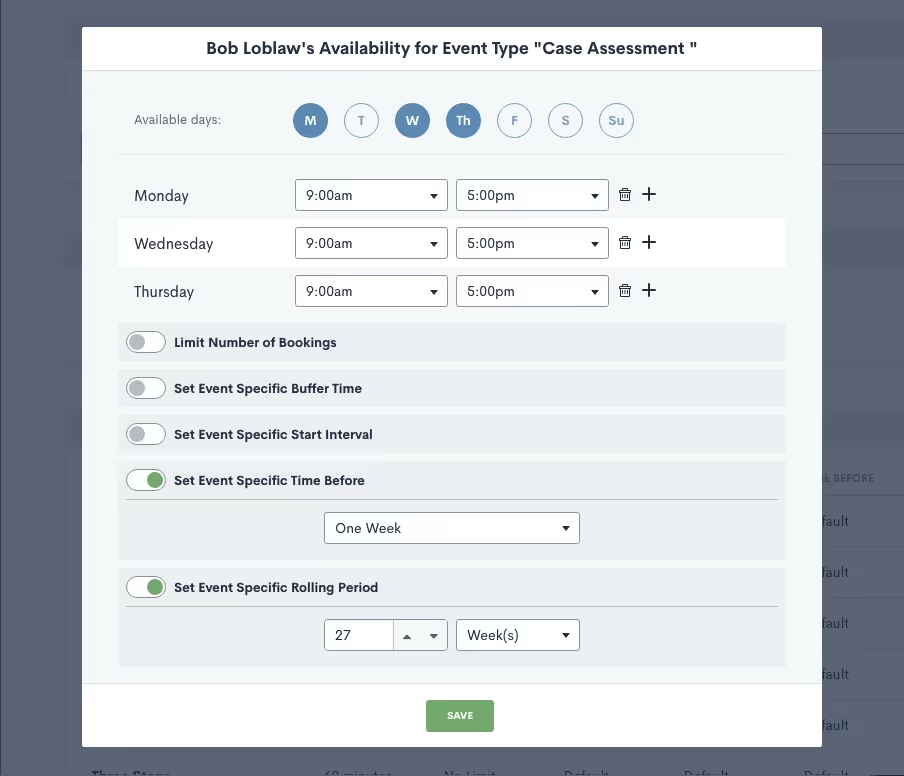
Integrations
MyCase
Lawmatics users can now automatically or manually sync matters over to MyCase. Any records that have been created in Lawmatics as matters will be pushed into MyCase along with corresponding details like notes and files. The integration, which takes only moments to activate, saves users time by eliminating redundant tasks and matter creation.
QuickBooks
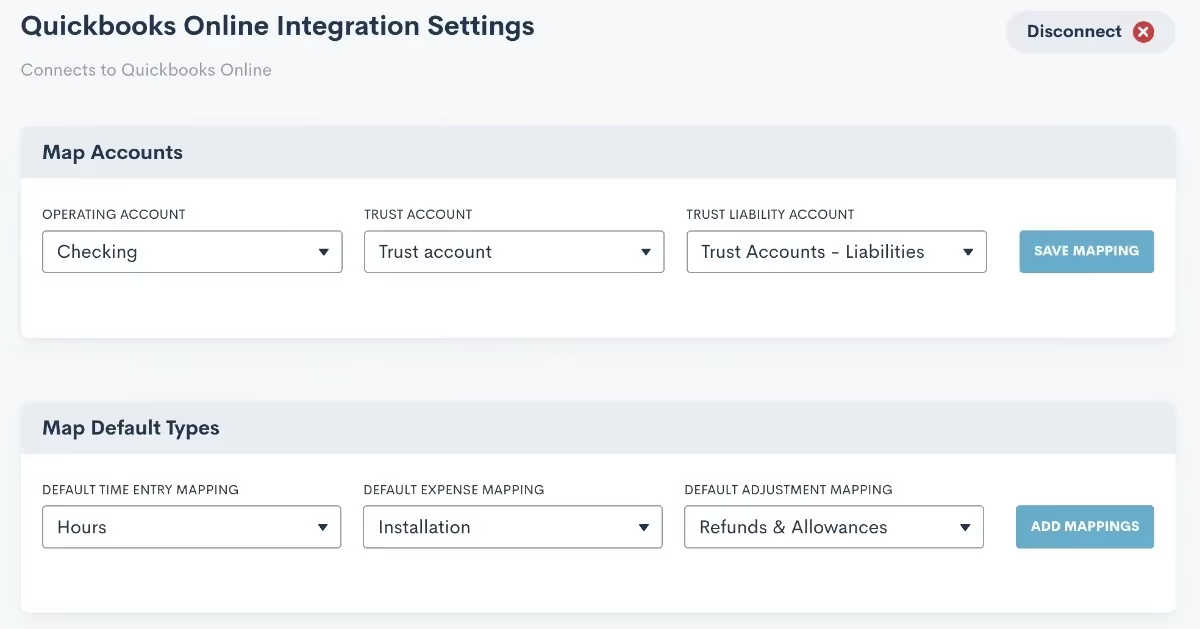
Automatically create a customer and invoice in Quickbooks when an invoice is sent to a matter via Lawmatics. Map your accounts, field types, time entries, and expenses to ensure that pertinent matter data syncs from Lawmatics to Quickbooks. Whether you or a fellow staff member manage your firm’s books, this integration is sure to make invoice generation a breeze.
New Zapier Trigger
For any software that Lawmatics doesn’t directly integrate with, there’s Zapier. This powerful third party tool enables you to connect the robust features of Lawmatics to any of the thousands of other applications available within the Zapier platform.While you may already know and love our popular Zapier triggers such as ‘Matter Converted’, ‘Filled Out a Form’, among many others; we are happy to add yet another trigger, ‘Appointment Created’.Here at Lawmatics, we couldn’t be more excited for all we have in store for 2023, but we are also thrilled at this retrospective of features that have been released this year. We are privileged to be working with so many wonderful firms who use Lawmatics and share new feature ideas and incredible feedback with us.Thanks for following along as we continue to develop and grow Lawmatics. Wishing happy holidays and a wonderful new year to all of you!
A law firm client relationship management (CRM) system, is a software program that helps businesses manage customer interactions. When you don't have a CRM, it's easy for client information to get lost in the shuffle. Paper files can be misfiled or misplaced, and essential emails can slip through the cracks, leading to frustration as your legal team scrambles to track down the necessary information.A CRM for law firms can help avoid these frustrating situations by keeping your client information in one central location. Your team can always find what they need when they need it.
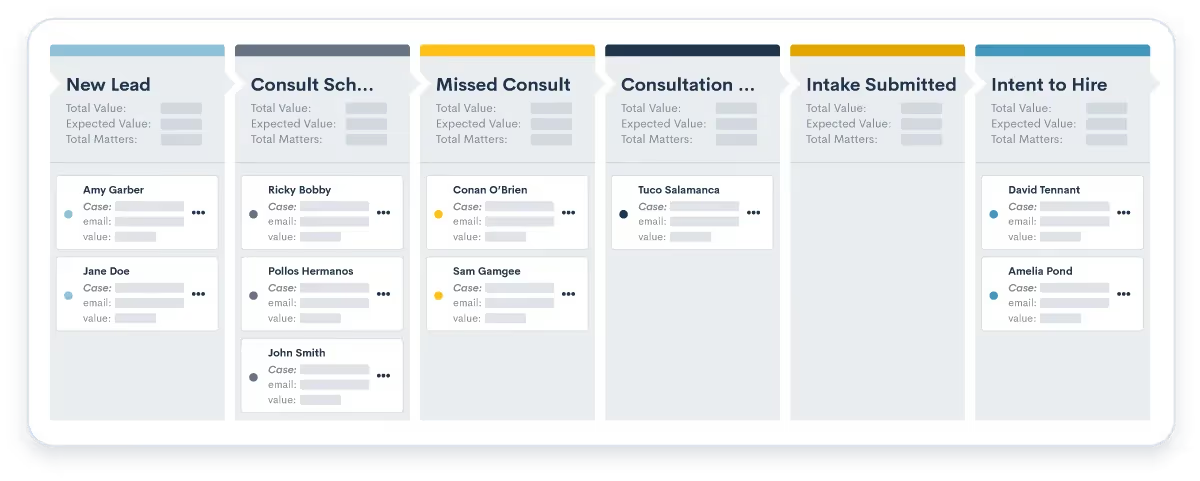
Why do law firms need a CRM?
At its most basic, a law firm CRM is a tool to help you manage your interactions with both your potential clients and current clients, but a good CRM does much more than that. It can help you automate client engagement, streamline your intake process, and keep your client data up to date.Software for law firm client relationship management enables attorneys to manage business development activities, including the client intake process, track tasks, and deadlines, and remind users of upcoming appointments. In addition, a CRM system can help generate reports which can be used to track progress and identify areas for improvement.
Does the size of a law firm matter when considering a CRM?
Ultimately, CRMs can benefit law firms of all sizes thanks to their ability to streamline operations and improve efficiency.
- For solo practitioners, CRMs can help manage and scale their law practice efficiently.
- For small law firms, CRMs can eliminate the busy work that keeps them from focusing on billable work and can help small firms scale their practice with a tech-driven approach.
- For midsize to large firms, CRMs can help deliver consistent, high-quality legal services at every step of the client journey while streamlining operations to accelerate growth.
What areas of law needs a CRM?
In today's world, a CRM can benefit nearly any area of law.
- For estate planning, a CRM can help to elevate the client experience by keeping track of important details and deadlines.
- In family law, a CRM can help attorneys handle sensitive matters efficiently, tactfully, and with the organization.
- Personal injury lawyers can use a CRM to schedule appointments and stay on top of the necessary details of each matter.
- Criminal defense lawyers can use it to give every client the representation they deserve.
- And for immigration lawyers, a CRM can help to build trust with clients and automate tedious administrative tasks.
No matter what area of law you practice, a CRM can help you to work more effectively and serve your clients better.
"Lawmatics has given me the tools I need to scale my practice and take on more volume than I ever thought possible." -- Bill Farias, Founder & Attorney, Farias Family Law, PC
What are the types of law firm CRMs?
There are four main types of CRMs: analytical, collaborative, operational, and strategic.
- Analytical CRMs focus on collecting and analyzing customer data to improve business performance.
- Collaborative CRMs help businesses improve communication and collaboration with customers.
- Operational CRMs automate and streamline business processes.
- Strategic CRMs help firms develop long-term plans for managing customer relationships.
Top 3 CRM features for law firms
When running a successful law firm, there are many moving parts, from keeping track of client communications to managing your pipeline. A good CRM can help you manage the numerous moving parts of your law firm, making it easier to run a successful business.
- Legal contact management will help you keep track of your clients in one central place so your team stays organized and up-to-date.
- Pipeline management tools can help you focus on prospective clients quickly, making the follow-up process more efficient.
- Automating client engagement means you never drop the ball on lead follow-up and consistently provide value to your clients.
How to evaluate the best CRM for a law firm
Generates Business
With so many CRMs on the market, how should you choose the best one for your firm? Perhaps the most important factor to consider is whether the CRM will actually help you generate more business. After all, what good is a CRM if it doesn’t help you bring in more clients? To that end, you should look for a CRM that has features specifically designed to help law firms market themselves more effectively.
Easy to Use
Another important consideration is the ease of use. We're not saying you aren't tech-savvy, but it's universally acknowledged that many lawyers are not particularly tech-savvy, so it’s essential to choose a CRM that is easy to implement and use daily. So look for a user-friendly CRM with a responsive client support team that offers training, enabling even the most technophobic lawyer to get up and running quickly and easily.
Simplifies Your Technology Stack
Finally, you should consider whether the CRM will simplify your technology stack or add another piece of software to an already complex setup. If you’re already using a case management system and an accounting system, for example, you’ll want to make sure that the CRM you choose integrates seamlessly with both of those systems.

Learn more about from our Sullivan Law & Associates case study.
Continue the conversation with Lawmatics
A CRM is a must for any law firm looking to manage and improve its business. At the very least, every law firm should use CRM software to keep track of client information, communications, and case history. However, not all CRMs are created equal. There are many different features available in various CRMs, so you must find one that fits the specific needs of your law firm. We can help you do that – schedule a demo with us today to see how our CRM software can benefit your practice.
Criminal defense attorneys exist to uphold the presumption of innocence — that is innocent until proven guilty. But defending the rights of the accused can be an insurmountable challenge in the criminal justice system. That said, a select few criminal defense attorneys, both famous and infamous, have left their mark in American history with their impressive work defending high profile cases that garnered international attention.Here are some of the most unforgettable defense attorneys of all time.
Johnnie Cochran
For many people, one of the first names that comes to mind is Johnny Cochran. He famously defended OJ Simpson in a legendary case that now goes down as one of the most memorable acquittals of all charges in history. In addition to representing OJ, Cochran famously represented other celebrities from Michael Jackson to Tupac. His theatrical and convincing performance in court coupled with his catchy phrases such as “If it doesn’t fit you must acquit” has earned him a reputation of being one of the most influential lawyers in history.Before he was a household name, however, he was nothing more than a boy with a dream in Shreveport Louisiana. It was a period of time when Louisiana was still significantly impacted by the fallout of the Great Depression and segregation. Despite these deeply challenging times however, Johnny became proof that with tenacity and hard work, he could bring about change in the world.
Ann Bremner
From Michael Jackson, to Amanda Knox, to Mary Kay Letourneau, Ann Bremner is one of the most famous criminal defense lawyers in history. Not only does she have an impressive client list, but she has an even more impressive success rate in winning court cases. During her time as a deputy prosecutor for King County she tried over 200 cases successfully. Recognized as one of the top 100 lawyers in the country, she is almost always considered as an option for representation for highly publicized cases.She regularly appears on television, giving her expert opinion on prominent court cases in the news. As of the publication of this post, she resides in Seattle where she focuses on legal analysis, charity work, and serving as special counsel to a Seattle law firm.
Shawn Holley Chapman
Shawn practices both civil and criminal litigation, and has represented some of the biggest names in the entertainment world: Kanye West, Lindsay Lohan, Paris Hilton, and the Kardashians, to name a few. She was also an active member of the OJ Simpson defense team alongside Johnny Cochran, and served as chief legal correspondent for E!- news coverage of the Michael Jackson trial.Before she was a high profile criminal defense lawyer, she started her career as an LA county public defender. She is consistently voted as one of the most important lawyers in America, and in 2013 was voted southwestern law school's outstanding alumnus by the black law students association. To this day, Chapman continues to take on high profile cases as a partner in a Santa Monica boutique entertainment and business litigation firm. She teaches trial advocacy at Cardozo law school's intensive trial advocacy program in Yeshiva University, and is often asked to speak on television regarding celebrity cases.
Leslie Abramson
Leslie Abramson is one of the most iconic criminal defense lawyers in history thanks to her infamous role on the legal defense team of Lyle and Eric Menendez. The case gained national attention when she claimed abuse as defense for Eric Menendez murdering his two parents. The trial ended in a three-year investigation when it was discovered that she asked Erik’s psychiatrist to tamper with the original doctor notes. Eventually, the investigation was closed when it was concluded there was not enough evidence to conclude she had violated ethical rules.In the early 90s she was poked fun at on Saturday Night Live where she was parodied by actress Julia Sweeney. It's safe to say that once you've been mocked on Saturday Night Live, you're officially famous.
Gloria Allred
Known as the most famous feminist lawyer in the United states, Gloria Allred is known for taking on high profile cases that often involve women's rights. She was even the subject of a Netflix documentary entitled Seeing Allred which was shown at the Sundance Film Festival in 2018.Time magazine called her one of the nation's most effective advocates of family rights and feminist causes. And although she is known for protecting women's rights, notably in her support of the alleged victims of former president Trump’s inappropriate sexual advances, she relentlessly fights against injustices of all kinds from race, sexual orientation, to age.
Dan Webb
Dan Webb famously served as special counsel in the Iran-Contra trials, famously interrogating Ronald Reagan. He is considered the go-to white collar crime defense attorney, and has served as lead defense for some of the biggest companies in the world, from Microsoft to General Electric. His representation of Beef Products Inc. yielded the biggest ever settlement in U.S. history for a media defamation case. He was even asked to represent Donald Trump in 2018 during the investigation of Russia's interference during the 2016 presidential elections. However, Webb issued a statement that despite the offer being “the highest honor,” he declined representing Donald Trump because of business conflicts.Webb is consistently recognized by Bloomberg as being one of the most highly sought after trial lawyers in the US. The New York Times even ran a piece on him in 2008 entitled “Need a Superlawyer? Take a Number.”
Clarence Darrow
Although hardly considered current, Clarence Darrow is well worth mentioning as one of the most famous yet controversial criminal defense lawyers in history. In the early 1900s, he famously represented Nathan Leopold Jr. and Richard Loeb— two teenage boys who were accused of mercilessly killing a 14 year old boy. At the time, this case was known as the trial of the century, as the two teenage boys accused of the murder were from prominent and wealthy families. The American public couldn’t fathom what could prompt such an act by two people so seemingly well established in society. Darrow managed to make a famous closing argument which lasted a whopping 12 hours, and ultimately resulted in life imprisonment for his clients, escaping capital punishment. Following this trial, he was known as one of the most high profile attorneys of his time, and is remembered as one of the fiercest defense lawyers in American history. He has been represented in both film and television, and there is even a full length play dedicated to the history of his career.
Gerry Spence
Gary L Spence is known as a legend amongst lawyers, with some of his cases being the subject of everything from films to books. He has received multiple lifetime achievement awards. His first was the Lifetime Achievement Award from the Consumer Attorney of California, and later he received the lifetime achievement award from the American Association for justice. One of his famous high profile cases include the Karen Silkwood case, which famously went on as a film starring Meryl Streep called Silkwood. Jerry firmly believes in the power of standing up for ordinary people, and is famously known as “the people's lawyer.’ In 2016 Jerry gave a moving TedX talk entitled “Fighting for the People” which was an inspiring take on his passion for practicing law.He has never lost a criminal trial as a prosecutor or defense lawyer, and has not lost a single civic case since the 1960s.
The best of the best
When faced with criminal charges, clients want to be certain that they have the best available representation. These famous criminal defense lawyers proved that with the talent, relentless passion, and a thorough understanding of the law, even seemingly impossible cases can be won. And while many of the attorneys on this list didn’t have access to cloud-based tools that automate their firm’s operational processes, today’s top defense teams certainly do. Powered with the right legal tools like Lawmatics all-in-one CRM, they will do whatever it takes to prove their client's innocence.
A CRM helps simplify sales, marketing activities, customer service, accounting processes, and management for growing organizations. HubSpot can be an excellent CRM (customer relationship management) system for small businesses looking to enhance customer service, increase efficiency, and cut costs — but it is not to be mistaken for Small Law Firm CRM.
Why do companies use HubSpot CRM?
Companies use CRM for many reasons, but the overall goal is to improve the customer experience and increase sales. According to HubSpot’s Ultimate List of Marketing Statistics for 2022:
- Sixty-one percent of overperforming leaders say they are using a CRM to automate at least a portion of their sales process compared to 46% of underperforming leaders.
- The global CRM market is poised to reach about $113.46 billion by the end of 2027.
- Approximately 62% of marketers use CRM software for marketing reporting.
What is HubSpot best used for?
HubSpot CRM solves many challenges of business growth by automating contact management, company, and sales opportunity information and consolidating customer interactions through email, phone calls, social media, and the company’s website. HubSpot’s CRM also offers numerous free features, including:
- Reporting dashboard. HubSpot’s dashboard provides a single source of truth to connect a company’s contact, company, and deal data alongside its marketing, sales, and service information. In addition, users can build up to 300 dashboards to help team members customize their layout and track progress.
- Company insights. HubSpot’s CRM automatically populates details from its database of over 20 million businesses – all you need is a prospect’s corporate email address. Filters help users find whatever they’re looking for, whether contained in a sales call, email, note, or social media activity. Multiple users can access the information.
- Deal tracking. HubSpot's deal tracking software clarifies how much revenue is tied up in each step of the sales cycle, how much sales reps are responsible for, and details regarding new or incoming deals as they move through the pipeline.
- Pipeline management. HubSpot’s deal pipeline software is part of Sales Hub, and you can get started for free. However, for teams looking for more advanced CRM features, HubSpot's Sales Hub also offers premium features with its Starter, Professional, and Enterprise editions.
Given all these notable features, you might be wondering, “is Hubspot really free?” While HubSpot does boast a freemium version, the features and functionality necessary to adequately manage marketing, intake, and case management processes in a law firm are beyond what the business-agnostic software provides.
Is there a better CRM than HubSpot?
Although HubSpot can be a useful generic CRM for startups and small businesses, there is a better CRM than HubSpot. Law firms should consider seeking out a legal-specific CRM like Lawmatics, which is tailored to the law firm business model with bespoke features and functionality such as:
- Custom workflows. With Lawmatics’ all-in-one legal CRM, you can seamlessly move leads through the client intake process with custom marketing automation workflows. Our technology is designed to simplify the process and eliminate chaos while making a positive impression on your future clients.
- Swift, seamless intake. Lawmatics makes it easy to create your own intake process and efficiently capture the client information you need with a custom client intake form template for law firms. By establishing a clear and consistent process for client intake, your firm will save time, eliminate errors, and keep everyone in your practice on the same page.
- Instant appointment scheduling. No more asking, “What time works for you?” Instead, allow your leads and clients to book time on your calendar hassle-free with Lawmatics legal calendaring software that syncs with the cloud to manage your calendar in real-time and provides access to notes, data, and phone reminders. Clients can easily schedule and cancel meetings themselves, keeping everyone on the same page and on time.
- Targeted communications. With Lawmatics audience segmentation software, you can send personalized messaging and email drip marketing campaigns to specific groups of prospects and clients. Client list segmentation allows firms to target distinct groups of people and deliver personalized content based on their actual needs and challenges.
- Granular insights. Lawmatics visual legal data analytics allows firms to examine their data and make smarter decisions. Lawmatics law firm financial dashboard and visual analytics save you time by displaying your law firm's trends with clear visuals at both macro and micro levels. In addition, visual analytics provide greater insight into your internal processes so that you can motivate your staff in the right ways.
With these and other powerful tools, Lawmatics leverages the power of data to help law firms become more efficient and productive.
What CRM do lawyers use? Lawmatics is the #1 legal software for growing firms
Is your law firm looking to drive efficiency, attract more high-quality prospects, increase client engagement, and accelerate growth? Lawmatics is the attorney-client relationship management platform for law firms. If steady revenue growth is your goal, request a demo today.
Subscribe to get our best content in your inbox
Ready to grow your law firm with Lawmatics?
Schedule a demo of legal’s most trusted growth platform.





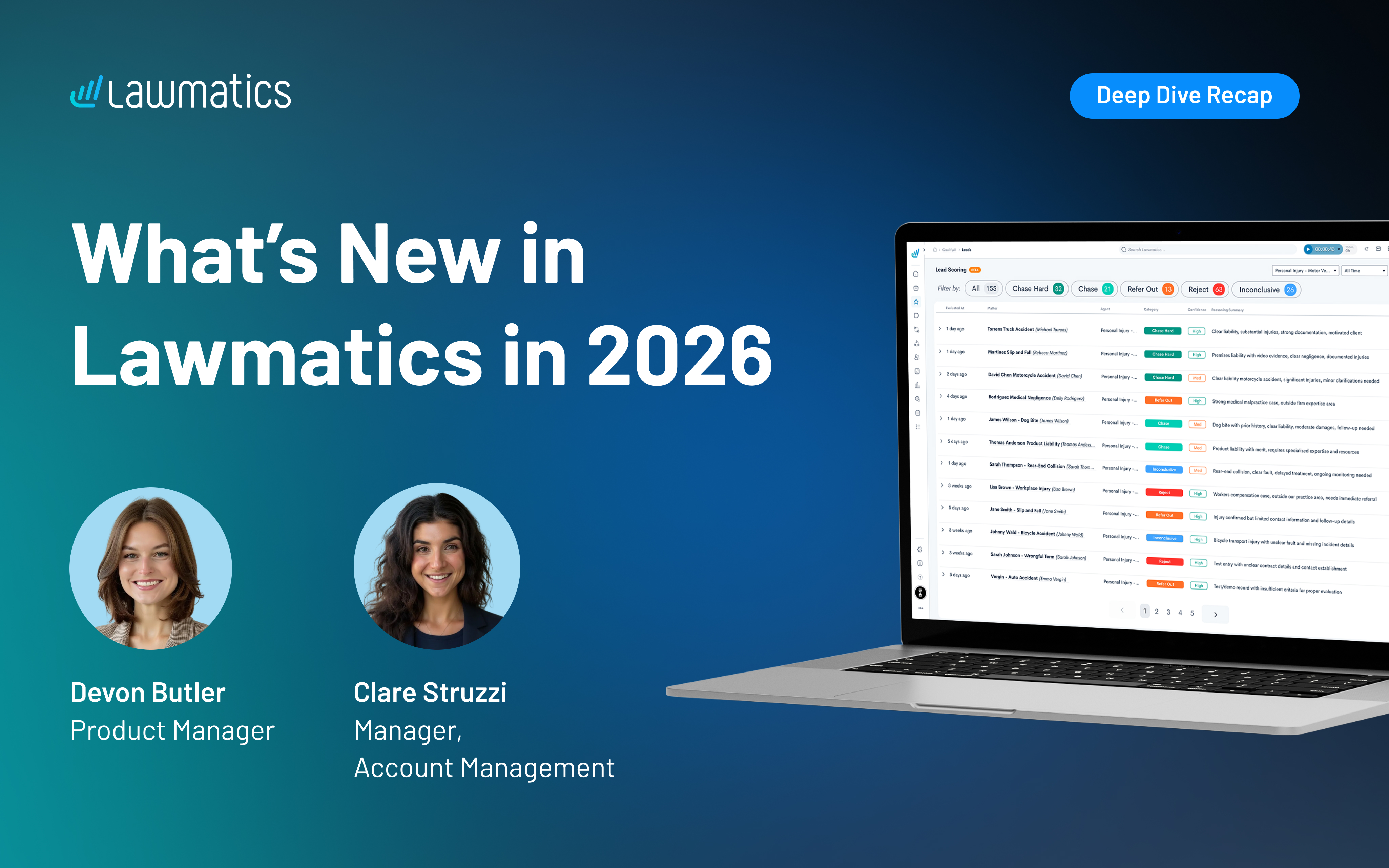


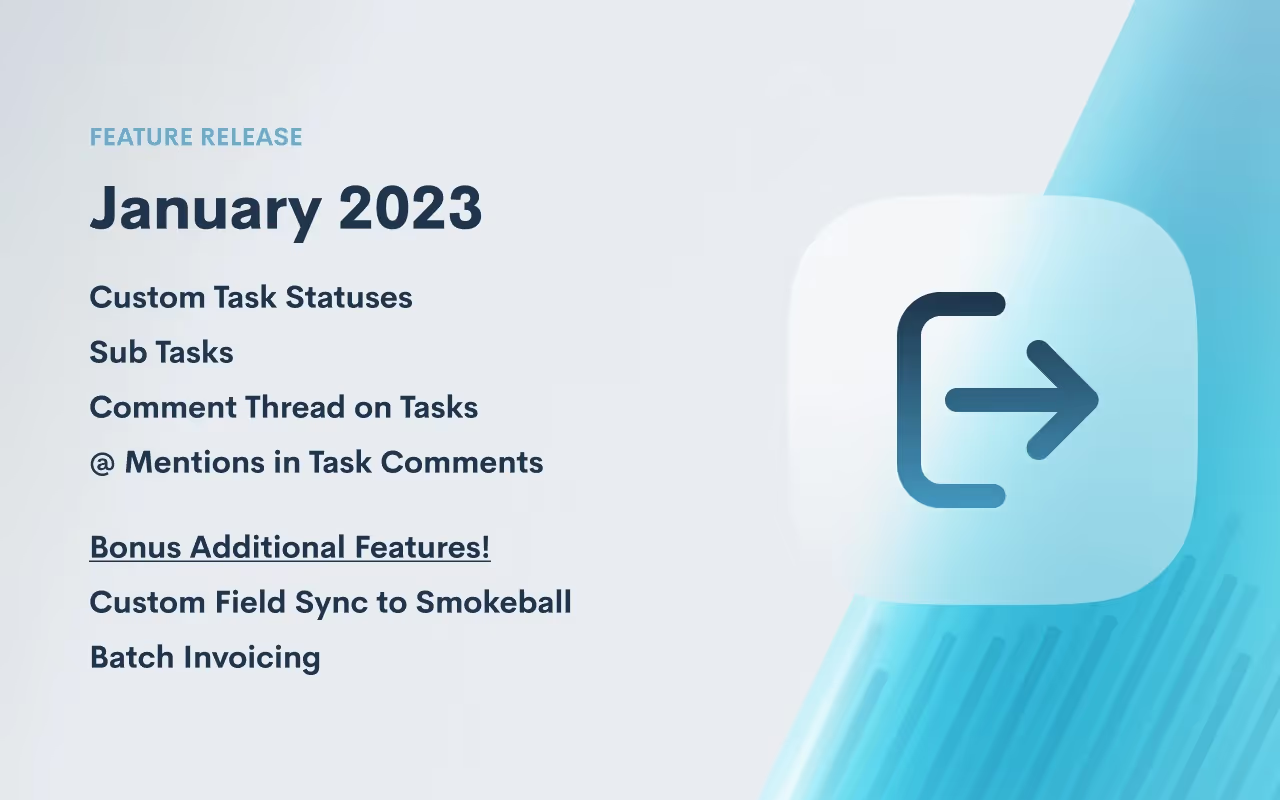


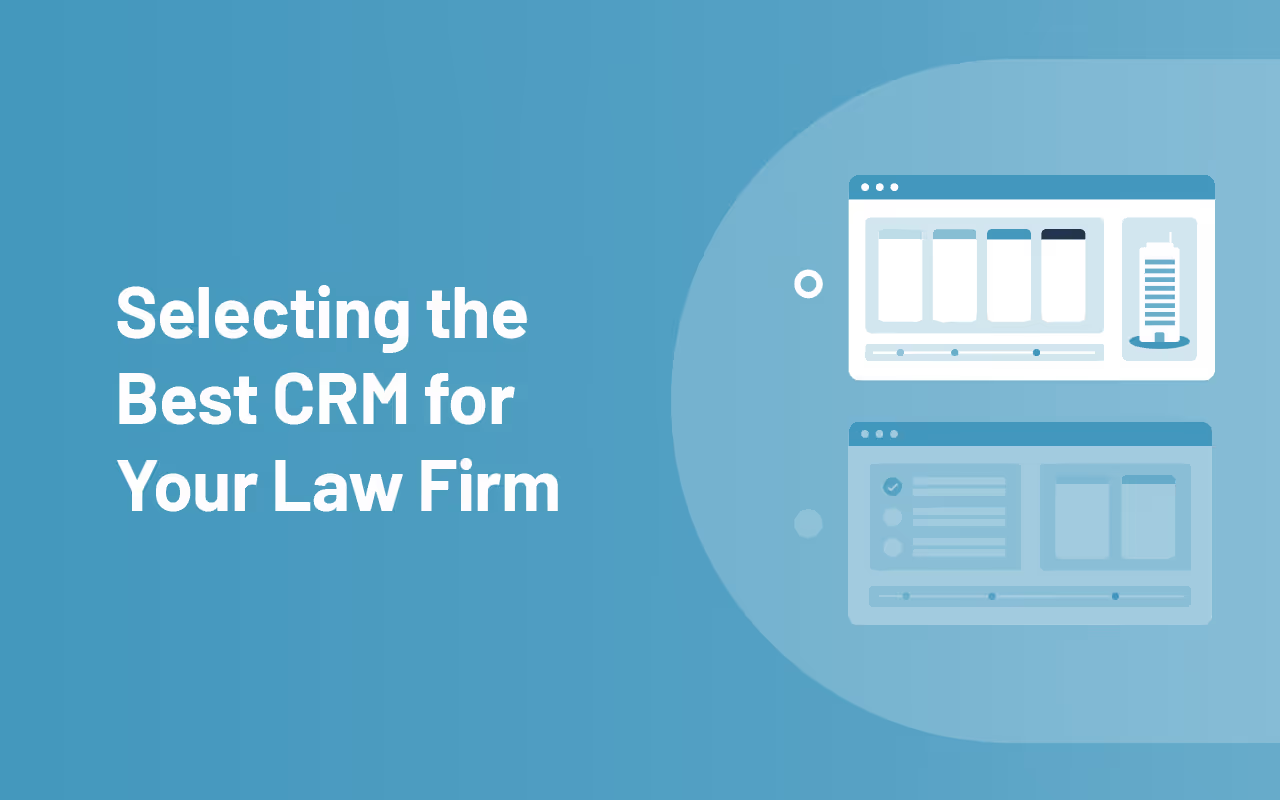


.avif)
.avif)

.avif)