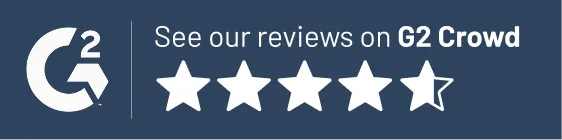The Lawmatics Blog
Insights on legal marketing, automating the law practice, and legal tech in general
Law firms spend a lot of time on the same three problems: getting the right information from new leads, quickly signing prospects after they’ve been qualified, and knowing which marketing dollars are actually paying off. In this session, Product Manager Devon Butler and Account Management Lead Clare Struzzi walk through new and upcoming Lawmatics features that address each of those challenges, from QualifyAI lead evaluation to e-signature packets and upcoming Meta Ads tracking.
Time stamps of key takeaways
7:15 – Send one link for forms, signatures, and payment
16:13 – Add automation around packet completion
24:03 – Set up QualifyAI agents by practice area
31:25 – See the “why” behind each QualifyAI recommendation
45:11 – Track Meta Ads spend and leads automatically
Webinar slide deck
Technology has transformed virtually every segment of society. No matter their age or where they live, people everywhere use technology to make their daily lives easier. Technology is also becoming increasingly vital in the legal industry. However, according to one recent survey, only 36.7 percent of the lawyers surveyed are satisfied with the technology tools used at their firms. In addition, only 37.1 percent said they had used a new product at their firm in the last month. This data indicates that lawyers generally aren’t pleased with the technology they have, and their firms are not introducing many new tools either. So what software does a law firm really need?
How does software help lawyers?
Technology makes attorneys’ jobs simpler by increasing the availability and value of legal services while decreasing costs. Here are some of the ways technology helps lawyers:
- Improved communications. Technology, such as CRM for law firms, helps lawyers diversify the ways they communicate with clients and colleagues. Communication solutions allow lawyers to communicate via phone, instant messaging, email, web conferencing, and secure client portals whenever and wherever necessary.
- Time savings. According to the 2022 Legal Trends Report, the average U.S. attorney performs only two-and-a-half hours of billable work daily. Technology allows lawyers to automate routine, time-consuming administrative work that takes them away from substantive legal work that requires their skill and expertise.
- Streamlined case management. Digital case management makes it easier for attorneys to share documents with colleagues in the firm when necessary, and web-based case management platforms make them accessible to lawyers working remotely on mobile devices. In addition, case management software allows firms to automate client intake, prioritize client service, and organize documents in one centralized location.
- Leverage analytics. Legal technology enables lawyers to track key analytics and data in a way that’s easy to manage and understand. Solutions allow attorneys to see how close they are to reaching growth objectives and where they need to make changes to create actionable strategies.
- Build online communities. Online communities help those who are disadvantaged and underserved gain access to legal services. These communities allow lawyers and law students to share information and debate issues. Social media platforms like LinkedIn are also becoming an important forum for lawyers to network and collaborate.
New software and platforms are transforming the law profession, and many firms are embracing digital transformation. But first, they must partner with the right provider to gain access to the necessary tools.
What are the different types of law practice management software?
Today’s lawyers, including those setting up a solo practice, implement various technologies, such as document and filing services, secure communication portals, research platforms, and cloud-based organizational software. Here are some common types of law firm technology used by lawyers.
Six types of legal management software
- Online file storage. Whether attorneys are working remotely or looking for streamlined access to documents anytime and anywhere, cloud-based online file storage tools are critical for lawyers. These platforms protect files from internal and external threats with end-to-end, zero-knowledge encryption.
- Document management. While paperwork is an inescapable part of practicing law, document automation tools streamline document creation by utilizing information previously collected to populate standard letters and forms and provide safe storage and access to those documents. Systems like Clio Manage offer simple, all-in-one solutions for document generation, organization, and storage.
- eDiscovery tools. Most discovery is now electronic, which requires technology to streamline the eDiscovery process. Cloud-based eDiscovery software automates thousands of formerly manual steps and processes and offers innovative filtering options to save teams time and effort.
- Practice management. Predominantly cloud-based, practice management platforms allow lawyers and paralegals to organize and manage court dates, automate cases, calendar events, templates, case files, and more. Firms of all sizes can utilize cloud software for law firms such as these to organize substantial amounts of data into an easily accessible virtual filing cabinet.
- Cloud-based office suites. Cloud-based platforms like Microsoft 365 and Google Suite (G Suite) allow attorneys to access, share, and edit documents, files, and other data from anywhere in the world with an internet connection. Documents are stored on a remote cloud service that can be accessed using a web browser.
- Legal CRM. Legal client relationship management (CRM) software tracks everyone a firm interacts with – clients, vendors, outside counsel, witnesses, and more – to provide an overview of matters, documents, communications, transactions, and billings – through one secure client portal.
Lawmatics CRM: software your law firm needs
Lawmatics CRM for lawyers helps drive efficiency, attract more prospects, increase client engagement, and accelerate your firm’s growth. For more information on how our platform manages the entire legal client journey – step by step – request your free demo today.
2022 has been a whirlwind. Our team has taken massive strides this year, celebrating product milestones like the launches of Conflict Checking, Time and Billing, integrations with partners like Quickbooks and MyCase, and so much more. We’re thankful for every member of the Lawmatics community, from our internal team to our partners and customers. The spirit of collaboration and gratitude make it such a joy to work with our community every day to build the solutions our customers need.As an expression of our gratitude for working with such an amazing team, we hosted a potluck to bring folks together and share food, companionship, and thanks.

We also asked our team members what experience(s) they’re most thankful for in 2022. These were some of their responses:
“I am most thankful for the warmth and energy that I experience everyday when I walk into the office at Lawmatics.”- Matt Spiegel
“I'm thankful for the ability to work in a hybrid/remote environment! My mental health, sleep schedule, and cat back home really appreciate it”- Callie Burns
“I am thankful to be surrounded by such great coworkers and I am thankful and lucky enough to call them my very close friends!”- Kennedy Wickham
“I am most thankful for having gotten to experience all of the fun-filled gatherings, trips, and adventures alongside all of my favorite people this year. Another amazing one in the books!”- Sarah Bottorff
“I am grateful for a lot of different experiences, but I believe working two jobs this year really gave me perspective on how hard my mother and father worked to make sure we had the opportunities we had growing up. I worked two jobs for three months. My mom worked 2 - 3 jobs for at least 6 years from what I can remember, and my dad worked 2 jobs for 2-3 years as well. I am super grateful for the experience because it allowed me to understand how great my parents are! I am forever grateful for my parents’ sacrifices! I am thankful for the experience of working more than one job because it is humbling when you realize how hard working more than one job actually is.”- Cary Robertson
“I'm thankful to be a part of a great company and to work alongside a fantastic group of individuals as we grind for every inch of our success on our way to the throne of legal tech.”- Bobby Orozco
“I am so thankful for all the experiences I get to share with my family and friends both in San Diego and when I go back home to New York! I will always be grateful for getting to spend time with loved ones.”- Clare Struzzi
“In the midst of a lot of changes happening in the world and within my own life, I'm grateful to have a supportive team that values and supports its employees when life is unpredictable and tough. I also really love that I have a team I can depend on, work well with, laugh with, and learn from. I genuinely feel so lucky to work with such an incredible team of people.”- Joanna Alday
“Being rid of Bolsonaro. Was terribly, terribly disappointed in Brazil with him being elected in the first place, but with him being the first brazilian president to be purged out without a re-election through the same democratic means that elected him gives me a fresh breath of hope in us as a society.”- Herick Oliveira
“Running my fist marathon with friends and family there cheering me on.”- Anna Gasperlin
“I am thankful for meeting all of my teammates at Lawmatics. Getting to work side-by-side with everyone is such a privilege. It constantly pushes me to be a better team member and makes me look forward to showing up to work!”- Andrew Field
“I am thankful that my wife and I had the opportunity to travel to Spain and meet my niece! I feel incredibly luck to work for a company that prioritizes a healthy work life balance for its employees.”- Johnny Bissell

“I'm the most thankful for the six months I had to grow as an individual while my spouse was on deployment. In that time I gained confidence, a few great communities, and had the chance to reflect and enjoy my own company. My growth with Lawmatics is a direct reflection of that and I'm so proud to be a part of such a great team.”- Rachel Koscil
“I am most thankful for my first phone call with Monique, she opened up an opportunity that has challenged me time and time again and helps make $$$.”- Eddy Adame
“I am most thankful for the memories I have made this year with some of the greatest people. Being able to live life surrounded by good company is something we could only hope for!”- Connor Brown
“An experience I am thankful for with Lawmatics is when we all went to the "haunted" trail. It's great to be able to see your team outside of work and bond over having to embark on a journey of terror and delight. The happy hour drinks helped too! Hahaha, but truly... I am thankful to experience such a collaborative, creative, and motivated team that wants to build each other up and be team players. Culture is everything, and I feel incredibly thankful to be a part of Lawmatics. Cheers to more memories to come!”- Julia Anderson
“This year has brought me in fact two experiences that stood out, and for which I am incredibly thankful. I have received amazing opportunities for growth as a professional, as I developed my craft and earned new responsibilities at Lawmatics. I am surrounded by a very special group of people and without them, none of these accomplishments would have been possible. I also recently had the opportunity to visit my family and friends back in my home country after several years apart, which meant a lot to me. I look back to 2022 and feel my heart warm in gratitude.”- Erika Beaudette
“From a company events standpoint, seeing the Padres game from the Western Metal box. From a general standpoint, having the ability to work from the mountain remotely and rip snowboarding runs between work blocks.”- Eric Nelson
“I'm thankful that I got this job and also that I was able to experience Italy when I've never been to Europe!”- Dominic Viola
“I'm thankful that Lawmatics gave me a job.”- Ian Thorleifson
“Grateful for all the cool people I get to work with!!!”- Nihal Razak
“Being consistently productive at work during this year and being able to save some money throughout the months.”- Leandro Camargo
“I am most thankful for being able to take my dream vacation to the Maldives for my honeymoon! It was the trip of a lifetime that I will never forget!”- Monique Padilla
“I am most thankful for getting the job at Lawmatics this year. I have never felt this appreciated, supported, or encouraged in any other job. Not only is my team incredibly kind and supportive, the entire company has welcomed me and encouraged me to succeed. I am so very thankful for being able to work at this phenomenal company.”- Enid Migault
“I am thankful for all the memories I made with my coworkers this year!”- Ryan Brown
What is your role at Lawmatics, and what does your job entail?
I am the in-house Product Trainer for all of our teams. The majority of my day is spent building our onboarding training and specialized training for each team's needs. I work closely with each team to identify areas of opportunity for improvement. With that being said, I am also a sales engineer. I provide our future customers with information on how our software can fill gaps in their intake process, and facilitate a better case journey for their clients.
How did you end up working for Lawmatics?
I graduated from California State University San Marcos during the pandemic. Job offerings during that time were scarce so I was constantly searching for new opportunities on LinkedIn. After finding the Lawmatics customer success position posting on LinkedIn, I enjoyed the interview process. Once on board, I knew Lawmatics was a place I could see myself growing as a leader and professional. I officially joined Lawmatics at the beginning of 2022.
What’s the best part of your job?
The best part of my job is watching everyone on our team begin to understand the platform more and more as time goes by. I believe I have the privilege of working with each and every team and really understanding the ins and outs of our users (customers) journey. There is nothing like watching a new hire or coworker start to understand how our product really does make the intake process for firms a lot smoother and seamless. The phrase I hear most often is “Wow, this software really is amazing!” The phrase is common in-house and when speaking with existing customers/users! It is hard to get much better than that!
What challenges have you faced or opportunities you’ve uncovered working remotely during COVID-19?
I believe all of the challenges I faced during the Pandemic all became huge opportunities. The first challenge of working remotely was time management. I make work objectives priorities, and can really get wrapped up in getting everything done with very little breaks to no breaks at all. Therefore, I found myself doing great work, but missing the human interaction with others and feeling tired from constantly working. I learned short breaks were important and allowed me to work better. My second challenge, as with many others, was human connection. Working remotely can make everything feel transactional, which is how I uncovered an opportunity to make genuine interactions even through zoom or google calls. When working in person or remotely, it is important to not get sidetracked by ONLY completing objectives. The conversations I have with coworkers over zoom or slack can be just as meaningful as conversations in person. Our ability to build connections has limits, but the limits don’t have to stop us from trying to build meaningful connections when it is hard.
Where are you originally from, and how did you end up in San Diego?
I am originally from Rockingham, North Carolina and Buckeye, West Virginia. I moved to San Diego for college and don’t think I will be moving away any time soon.
What do you like to do when you aren’t working?
When I am not working, I spend a lot of my time being active or creative. I really enjoy spending time in nature and the gym. Surfing, hiking, running, swimming, and playing sports have either always been a part of my life or are hobbies I’ve picked up recently. The creative part of me presents itself in so many different ways. I love photography and videography. There is something extremely beautiful about telling a story with a photo that makes me smile. On the other hand, I love to capture a story that is going on around me and edit the video from an experience perspective.
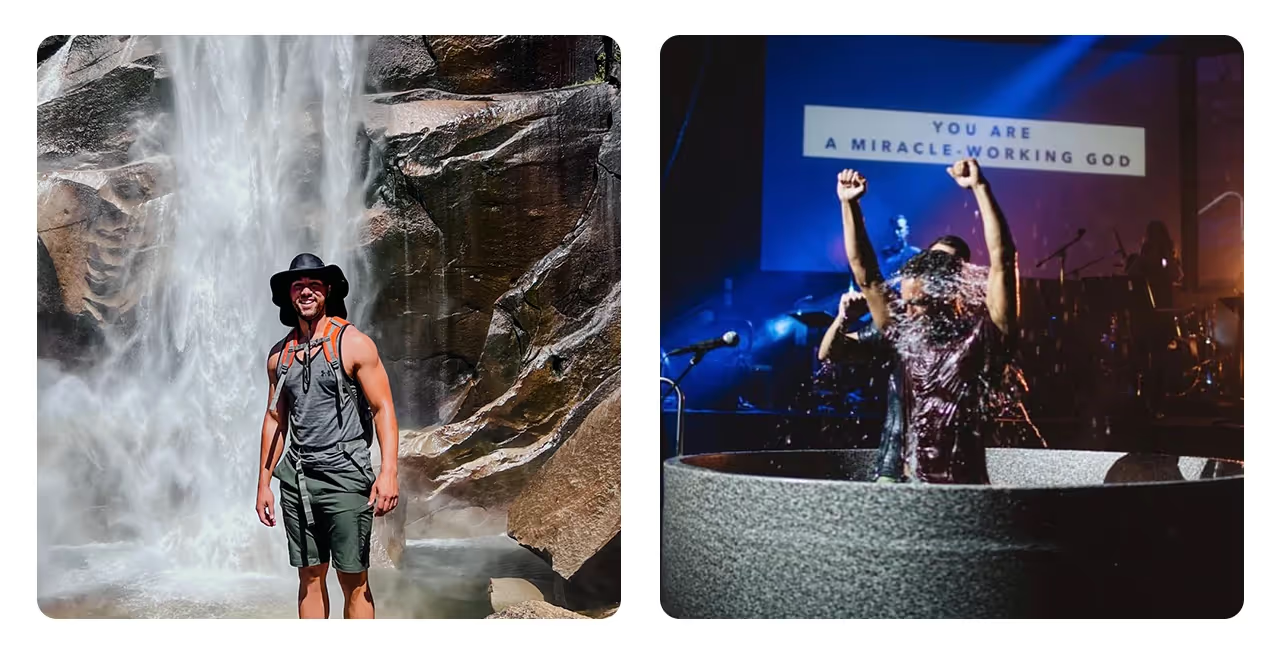
What is a fun fact most people may not know about you?
When you meet me or see me, you would never guess I am a pretty decent surfer. Don’t let the Jordan’s fool you, I really can surf.
Tell us about one of your craziest SFW experiences?
I was selected as one of the players to play against the Harlem Globetrotters. We had a NBA player on our team, Bimbo Coles. It was the craziest experience I ever had on the basketball court. It is literally impossible to guard any of them.
What is the one thing you can’t live without and why?
I can’t live without Jesus, because I understand what he has done for me.
Do you have a favorite saying, quote, or personal mantra and if so, what is it and why?
“Your intention is not what sticks with people, what people will never forget is how you made them feel” I love this quote, because it challenges me to truly listen, and not just listen to respond. Sometimes listening and not responding can be really hard, because it is extremely hard to not always have the last word.
Can you walk us through your "Aha" moment - the moment when you realized how powerful the Lawmatics platform is for lawyers and law firms?
Honestly, I have “Aha” moments all the time. I think every time I am on a sales call or customer success call and the firm says “oh, wow your software can do that too, this is great” it’s another Aha moment. Whether it be an automation feature, document feature, or integration, it all just solidifies the power of our platform for each firm’s unique needs.
Based on your experience, what words of wisdom or advice do you have for legal professionals looking to help their law firms win more business, impress clients, and be more efficient?
If I were to say one thing, it would be this: Automating a response to your client or matter is not taking the personalization away from your interactions with them. I believe it does the exact opposite, because more than likely they will still have questions and call you to get those answers. Now instead of having to complete several tasks, send an email, and be on the phone, you can actually take the time you need to provide the client with all of your attention to answer their questions. There is nothing better than being able to breathe because while you know you are busy, you are not in a hurried state of mind.

Recently, Lawmatics founder and CEO Matt Spiegel joined the Law + Finance Podcast to discuss the legal tech landscape. Learn more about the founding of Lawmatics, how new features come about, and how the needs of law firms are changing. Read the transcript below, or watch the full conversation above.
Podcast transcript
Terrell Turner
Hi, I'm Terrell Turner, the host of the Law and Finance Show, and today we have another great guest on. Now, the reason why I'm excited about this guest is because many law firms that I have talked to, ones that we do bookkeeping for, and helping them with CFO services, are really trying to figure out how do you really keep a good handle on the CRM part of your business? Just managing that pipeline, all of the data, and the insights that you need to get to make sure that you're growing your firm, and you're on top of that sales funnel, and the front end of your firm. And there's so much more value that you can get when you are using the right tool. So, today we're going to be interviewing Matt Spiegel from Lawmatics, and we're going to be talking about some amazing things that they're doing, weigh his history with being a lawyer, helping build out some of the world's most successful law technology solutions, so stay tuned for today's episode. So, without further ado, let me bring on Matt. Matt, welcome to the show. How are you?
Matt Spiegel
I'm doing well, Terrell. How are you?
Terrell Turner
I am great. I am great. Matt, now a lot of lawyers that I've talked to are, they're familiar with Lawmatics, and I've heard great things. Like I said, literally as you, and I were talking right before this, I was working with a lawyer onboarding, and they were telling me about how much they love Lawmatics. So people may be familiar with Lawmatics, but they may not be as familiar with Matt. So can you tell us a little bit about your background?
Matt Spiegel
Yes. So happy to give you some color there. So, I'm a lawyer, I still have my license. I think my parents would be very upset if they spent all this money on my legal education, and then I didn't at least keep my license, even though I don't practice anymore. So I do maintain my license. So I still technically am a lawyer, but I practiced for five years. And then long story short, I ended up starting the company called MyCase, which is most of your listeners, if they're in the legal tech, they are in the legal world. They probably know what MyCase is. So I started that company back in 2010, and I sold the company, I stayed with the company until 2015. Obviously, MyCase today, especially kind of coupled with a lot of your listeners who are interested in finance, and how it intertwines with the world of law, MyCase is now owned by LawPay. LawPay bought MyCase about, I don't know, a couple months ago.So, it's very much one of the biggest legal tech companies in the world. And so now in 2017, so I took some time off doing some other things unrelated to law, or legal tech. And then in 2017 I decided that the law firm world, the legal world, was very much missing a critical part of business management. A lot of tools had been built to help us manage our cases and to help us make sure that we get paid. That's good. But no tools had really been developed to help us run our business, and nurture our clients, and create better customer experiences. And so that's why I ended up starting Lawmatics at the end of 2017.
Terrell Turner
Awesome. Now, one other questions I'm curious about, because you hear a lot of people talk about, they went through law school, become a lawyer. You don't often hear the storyline of, you know what? I started developing legal technology. So where did that kind of come into play for you?
Matt Spiegel
I mean, I think most people in legal tech have a similar story in the sense that I scratched my own itch. So I experienced a problem. I mean, MyCase, most people don't really know, but MyCase was started as just a simple client portal. That's all MyCase was. It was not a practice management tool. It didn't do time, and billing, or all the other bells and whistles that it does now. It was very simply a tool to just share data with your client. And this was because I had a client complaint. I had a bar complaint from a client about my communication, just basically that I didn't call them back quick enough. I didn't return their calls.Even though I did, it wasn't on their time. And so I thought to myself, "This was really silly, there should be an easier way to communicate these things to my client." And doing so with technology was really the only way and there was nothing out there to do that. And so that's, ultimately, how MyCase was born. So, I think this idea of experiencing a problem, and going out, and determining that there was nothing in the market to solve that problem for me, just going out, and building a solution myself, that's ultimately how it went.
Terrell Turner
Awesome. I wonder for when it came down to Lawmatics, I mean creating another technology solution to solve a problem that not only you experienced, but probably thousands of other lawyers when it came down to that, doing the research on, hey, first, let me see if there's something else that's out there. About how many different options of different tech solutions did you end up looking at before you came to the conclusion, "Hey, you know what? No one does what I need it to do?"
Matt Spiegel
Well, luckily, I knew, right? Because I had been in this space for a long time. So, I think I had an advantage in that building MyCase. I kind of knew everything that was out on the market. I knew what solutions were there. I knew what problems were being solved and what problems hadn't been addressed yet. I also had an idea for what problems were on the horizon. Lawmatics, kind of take a step back. Lawmatics would not be possible if lawyers weren't starting to think about their law firms as more than a law firm. If they weren't thinking about their firms as businesses, then Lawmatics wouldn't make sense, because Lawmatics is a tool that helps you think about the business of your law firm, and the things that make up a good business, not just practicing law. And so if you rewind 10, 12 years ago, the legal space was not there.They were not thinking about their law firms like businesses. They were just thinking about them like law firms. They were just focusing on being a lawyer. But in 2014, 2015 when I was still with MyCase, we started to see that sentiment shift a little bit. We started to see a little kernel of this idea, this concept, of thinking about your firm as more than a law firm, and thinking about it like a business. And so now fast forward two more years, your 2017, and now that environment has really started to change, and this idea of running it like a business was starting to become much more mainstream. And so that made a tool like Lawmatics very valuable.
Terrell Turner
One of the things that, it makes me wonder, because I see a lot of parallels between how lawyers think about law firms, and even when I talk to other accountants. I mean it's just where a similar journey of, for the longest accountants did not think of the firm as I'm running a business. It's just like, "Hey, I'm just practicing accounting." I wonder, from your perspective, did you see anything that started to trigger people to open their eyes to, hey, I'm not just practicing law, I'm actually running a business that happens to practice law?
Matt Spiegel
Yeah, in my opinion, what we saw was a shift to smaller law firms, and competition. So what I think you saw was you saw lawyers, you saw a lot of lawyers leaving big firms, and going to start their own firm, become a solo lawyer, hang their shingle. Then so you now have the market flooded with more small law firms. And all those small law firms are like, "All right, we need to go and advertise. We need to go get business." So when you have more firms, you're just naturally going to have more competition to get clients. And when you have more competition, now you need to do more things than just practice law. You've got to do things you're not necessarily used to doing in order to earn that business.You have to go and get it. It's not just going to come to you before. If you're in Cleveland, Ohio, and there's 10 law firms, business is going to just come to you, you're going to have plenty. But if you're in Cleveland, Ohio and there's a thousand law firms, business is not just going to come to you. You got to fight for it. And so I think that's what happened. And that forced lawyers to start to think about things beyond just practicing law. They had to think about how to wow their customer, how to go and market, how to attract them, and then how to close them, right? They got to sell.
Terrell Turner
Gotcha. I would guess probably similar to accountants, that became a new skill that they had to learn. Now, as they're kind of learning that new skill, I mean, then having a tool that helps them kind of understand, "Hey, where is this client in that journey? Or how is that working?" How did you find creating a tool in a way where the learning curve for using Lawmatics isn't so high that they get discouraged, because they're having to learn sales, and they got to learn how to use the tool to help them. How did you approach that where it's like, "Hey, how are we going to make this learning curve for this tool?"
Matt Spiegel
That's a tricky question. I don't know that we've done that well yet. I think we're still learning. I think, well, you make the assumption that we're good at that. Maybe we're not. No, I mean, we're always getting better at that, but I think that is the tricky thing. But I think what's what we've done, one way that we approach that is, look, we've been doing this for a long time. We've worked with thousands of law firms at Lawmatics and have worked with tens of thousands of law firms at MyCase. So, we've got a lot of experience at this company now. And so when we sit down with a new customer who's like, "All right, I've never used a CRM. I've never thought about my customer journey, I've never thought about different touch points and how to nurture them. And I've never thought about when someone's case is over, how I want to continue to communicate with them for the first year, or the first five years, or every year on their birthday. I've never thought about that."So, this is a big ask of them. And so the beauty is we do know some best practices we can help. And so our approach is to actually really push them in a direction, and help them with best practices so that they're not just doing it all from scratch, and they're not relying on themselves. This is not something where they're on an island just trying to figure out what processes to implement on their own. We really want to be a partner for them, and share our experiences, couple that with what they do, and see if we can actually improve their whole process, and experience.
Terrell Turner
Awesome. Now, I'm curious for, as you develop new features, or there are different things that have come out with Lawmatics, have there been any features that you introduced that you may have been surprised how well people gravitated to it, or how well it actually connected with the pain points that the clients were experiencing?
Matt Spiegel
I think so. And I think what I would say more that I was surprised about is I think I've been surprised at how deep we ended up having to go on certain features, that I thought would be good enough at a surface level. So, a good example of that is when we first launched Lawmatics, we knew that something that was going to be very important was going to be e-signatures, right? So, being able to, as part of an intake process, it's obviously very important that you send out your fee agreement, and that they sign it, and now they're signing up with your law firm. So we needed to support those e-signatures, but we thought that, "Look, this could be pretty basic." They have their document in there, we can just give them a little word editor, and they can create their document, they can slap a signature on it, and it's going to be good.We now have this massive document assembly platform that allows you to create PDF forms, and use Microsoft Word documents, and create really robust online, almost like Google Docs. And we have conditional logic, so you can have these documents that are based upon data in your system, and merge it all in there, and it's pretty robust. And I would've never thought at the beginning that would've been a direction that we would've gone down. It seemed we would've just needed something really basic. So, I'm always fascinated with how we create what we call an MVP, for a product. It's called minimum viable product, the minimum amount that you can do for a feature to deliver value to your customer. And I'm always surprised at where we start. So where are we release an MVP, and then where that feature ends up after. And so it's always really fascinating to see.
Terrell Turner
Awesome. I gotcha. Now, I guess also thinking is, were there any features that when you first worked on that MVP version of that feature, where in your mind you were like, this is going to be the feature that really knocks it out the part, but then when you released it, you got the actual customer feedback like, "Oh, they're not as excited about this as I was."
Matt Spiegel
So, that happens all the time. That happens way more than the other side. It's way more often that we release something that we're like, "This is going to change the world." And then it's like nobody uses it. I feel like that's almost everything. And honestly, I think that that happens with almost every feature. It's like, because what's funny about law firms, and I think it's also CPAs, we actually look at law firms, and CPAs interchangeably, and we actually suspect that Lawmatics will be available for CPAs at some point down the road, because we just see it as such a similar vertical.But what I find really interesting is everyone thinks that lawyers are technologically challenged, and they're very slow to adopt technology, but you would be shocked because if that was the case, then giving them something really, really simple would be enough. But that's never how it is. You always give them an inch, and then they want a mile. And so we always release a feature that's super basic, and it's never good enough, because then they need this, and they need that, and they need this, and they need that. And so the product just has to evolve so quickly around it. And I mean that's what keeps it fun and exciting, but it's pretty funny sometimes.
Terrell Turner
It's probably pretty interesting. I mean, when you think about, you guys are helping your clients do a better job of managing the client, their client experience, but on the same hand, I mean you got to manage your own client experience about introducing those new features. Building a product that you're focused on how we help them improve their client experience, do you find that you also have to take a step back? Or do you guys have a client success team, or happiness team that's devoted to how are you improving your client's experience?
Matt Spiegel
So, we always have to think about that from our perspective, and this is where I'm glad that there are law firms that are starting to think about client experience, and client success. From my perspective as a software company, it's all I think about. And we have a massive team of customer success agents who are helping our customers, which are obviously law firms, day in, and day out. And it's a part, we view it as a competitive advantage. If we have a good customer service team, then we are better than a competitor potentially. But what's also interesting is that we will actually use Lawmatics in our own company to do things that law firms would use Lawmatics for. So, we don't just build Lawmatics, but we actually use it for ourselves because of how powerful it is. But we also use Salesforce, and we also use some other marketing automation platforms, which are designed for companies like us.Lawmatics is not designed for a big tech company. Lawmatics is designed for law firms. So we are very open with the fact that, yeah, we have a CRM, but it's not designed for us, so we're not going to use it for everything. We're going to use Salesforce, right? Because it's designed for us. But Salesforce is not designed for a law firm. It's going to be really terrible for a law firm, not to mention very expensive. So, it's really an interesting experience for us having this type of a platform as our product, and how when we use it, when we don't use it, and how we take experiences from the products that we do use, and translate that into our product that we offer to our customers.
Terrell Turner
Awesome. Now, when you mentioned about MyCase, MyCase bought, and purchase Lawmatics. From that purchase, what have you seen has been some of the synergies that's come from the combination of those two companies?
Matt Spiegel
You mean MyCase? LawPay bought MyCase, right?
Terrell Turner
Yes, yes.
Matt Spiegel
So, what's interesting there is that a big part of MyCase business, which people don't necessarily realize is payments. So, MyCase as a practice management platform, they obviously charge a monthly fee, and they can do all your time tracking and they help you do all your invoicing, but then they also have a huge part of their business called MyCase payments. So, that all the lawyers are running credit card payments, they're sending out their invoices, and the clients are paying the invoices, and MyCase is taking a portion of that processing revenue. That's natural, but they're processing an insane amount of money, a huge amount of money. It would make your head spin. So it's a big revenue source. So now you have a company like LawPay, which all they do is provide credit card processing to law firms buying that company because MyCase, a huge part of what they do are payments.So, there's a lot of synergies there. It's been a really interesting experience to sit on the outside and watch what is happening over there. I think the whole legal industry, the legal industry, as a whole, is really kind of sitting back and waiting to see what happens with that marriage. I don't know that, in my opinion, it was a little unexpected, and I think it's going to be interesting to see how that relationship plays out and where it goes. I mean, I think for the first time in a lot of years MyCase has shown some signs of life. For a while it was pretty stagnant, and now it's cool to see it moving along. From my perspective, obviously, I will always be tied to that. That's my legacy. Lawmatics is a great company, and will probably be bigger than MyCase one day, hopefully, but MyCase was my first, and so always going to kind of be remembered for that. So I do want to see it be really successful. So it's interesting to see what's happening with it.
Terrell Turner
And I'm curious for yourself now with focusing on building out Lawmatics, as you look and see what other players in legal technology are doing. One of the things that I've seen in the accounting world is vertical integration becomes a common strategy for a lot of your tech stack, or tech companies in the accounting space is when you look at Lawmatics, do you see other kind of legal technologies trying to make a vertical move into the CRM space?
Matt Spiegel
So, we don't see it that much, right? We have great relationships and integrations with most of the other legal tech companies out there, the big ones, the ones that do practice management, the companies like Cleo, and Practice Panther, and File Vine, and Rocket Matter, and Smokeball, all these companies that really have dominated the space, and we integrate with them. And so what a CRM does is so fundamentally different than what most other software in legal tech does. And it's very hard for them to just sort of say, "Oh, we want to do CRM stuff now, so we're going to go ahead and develop that." It would be a very unnatural transition. So we don't really see it. There are less than a handful of competitors out there, and most of them have actually been purchased by other companies already. And so that has of removed them from the market as a whole, and has made them very specific to the solutions that they're partnered with. So we feel like we're really the only solution out there that does what we do, and does it without any real ties to any other company.
Terrell Turner
Awesome. I love it. I love it. So a couple things before we wrap up. One of the things that I always love to hear from the founder of the company is when you think about the solution that you provide, when people are asking, "Hey, what's the pain point that you guys are addressing?" In your own words, how do you usually explain that to, "Hey, here's the pain point that Lawmatics is addressing, and here's why our customers are happy with what we provide."
Matt Spiegel
So first of all, Lawmatics, I think delivers on what I call the holy grail of value to a law firm, and CPAs act the same way. But if you're a provider of services or a product to a law firm or a CPA firm, I think that there's only two real value propositions that you can deliver, right? One, you can save time, because time is money. We bill by the hour, we're expensive. So, if I save you time, that's valuable to me. And the second thing is you can bring me more business, but those are really, the only two value props. Save me time, and bring me more business. Now, most legal software out there is designed to save you time, and then you have marketing agencies, which are designed to bring you more business, but there are very few companies that can actually deliver on both value propositions.Lawmatics helps you do that. So Lawmatics saves you an in incre... The average law firm saves 20 hours a week. It sounds crazy, but they save 20 hours a week combined, because usually we're at law firms with four or five, six lawyers, or more. We're going to save 20 hours a week, which is insane. But because of what we do, we are going to actually help you get more business with nurture campaigns helping you develop referral business, and then helping you convert more of the leads that you're getting into clients. So, that's the value prop. But at the end of the day, I think where we really help lawyers is the way we do this is by helping them deliver a better customer experience. That's what it's all about to us, is we look at the journey that a client goes through with a law firm, and we try to help a law firm delight that customer at every step of the journey.
Terrell Turner
Awesome. I mean, that's an amazing point of reference for, I guess, for all the lawyers that are listening. I mean, let's say if you charge $200 an hour as your billable, I mean, if you're saving 20 hours. I mean the tool more than pays for itself.
Matt Spiegel
Yes, very much so.
Terrell Turner
So, I mean, if people are interested in finding out more about Lawmatics, and learning more about the great things, where should they look for you guys online?
Matt Spiegel
So, very easy. Just head over to Lawmatics.com. That's where you can go, and you can check things out. You can get a demo there, see a little bit about what we do. That's great. Also, I'm always around. I love hearing from lawyers. I love getting random questions. It could have nothing to do with Lawmatics, I get asked about all kinds of stuff. MyCase is fair game law. Lawmatics is fair game. Being a lawyer is fair game. If you want to talk golf, that's fair game. So anybody can always email me matt@lawmatics.com. I get emails all the time. I'm super, super responsive. I truly do love it. It also helps me. You have no idea how many random conversations get started, and they end up turning into something that helps me grow, or helps me learn what we might need to do differently at Lawmatics. So please feel free to reach out.
Terrell Turner
Awesome. Awesome. Well, before we wrap up, one final question, if you're thinking about all the experiences you've had from MyCase to Lawmatics to being the lawyer yourself, and just growing a business, if you had to share one piece of advice for lawyers who are trying to manage, and grow a law firm, what would be that piece of advice you would want to share with them?
Matt Spiegel
I would tell them to worry less about being a good lawyer, and worry more about providing good customer service. Think about your law firm like Trader Joe's thinks about their customer service, or Amazon thinks about their customer service or Nordstrom for that matter. You go back to those places, not because they sell something that other people don't, but it's because you have a great experience when you shop with them, or when you go to their stores, or when you buy things from them. Make it the same at your law firm.
Terrell Turner
Awesome. I love it. Well, Matt, thank you so much for coming on. Thank you for being an amazing guest, and taking some time out to help us understand the value, and the benefits that Lawmatics has, and then just also your advice, and your wisdom on building a successful business. It's been a pleasure having you.
Matt Spiegel
Yeah, thank you, Terrell. I appreciate it.
Terrell Turner
If you're looking for ideas on how to manage and grow a profitable law firm, this Facebook group is perfect for you, because every week we are featuring conversations with successful lawyers, and businesses related to law firms on tips, ideas, and technology that are helping many people grow, and manage a profitable law firm. So, if you're looking for great tips and ideas, you definitely want to click the link below so you can join the conversation, and be part of the Law Firm's and Finance Facebook group.

Growing your law practice isn’t easy, but it doesn’t need to be an uphill battle. Marketing, technology, and operations can work seamlessly together to provide a best-in-class experience for prospects, clients, and attorneys alike. Leveraging these proven systems will allow you to increase your law firm's revenue while decreasing your caseload simultaneously.In this webinar, Lawmatics founder and CEO Matt Spiegel welcomed David Crum and Brent Harkins, co-founders of Cardinal Concepts, an agency that provides marketing services for law firms across the United States. Some of the key points they discussed:
- Turning basic marketing best practices into a sophisticated client acquisition strategy
- Building a technology stack that converts more leads and automates internal tasks
- The staffing and processes needed to become a market leader
- How to assess new business opportunities to expand your practice
Webinar slide deck
As of 2021, approximately 40% of lawyers in the United States were made up of females. Although this is a significant increase from 70 years ago when only 3% of lawyers were women, the latest statistics show that men are still the dominating gender amongst legal professionals. Yet, regardless of the majority of lawyers being comprised of men, women have undeniably played a substantial role in the legal industry, and have made some of the most impressive and trailblazing lawyers in history.
These iconic female lawyers' impact on shaping the world we live in now is evident, as statistics show that more and more women are attending law school than ever before in history.
Here are six badass, glass-ceiling-shattering, won’t-take-no-for-an-answer female lawyers in history who changed the world as we know it.
1Hillary Rodham Clinton

You know her as many things— from former first lady of the United States, to former United States Senator, to former US presidential candidate. She has unarguably one of the most impressive political resumes of any woman in history. Hillary graduated from Yale school as one of only 27 women in her class. Yet rather than pursuing a job in a big firm, she turned towards advocacy, working for the Children's Defense Fund. Her public service led to the historical legislation that would require quality education for students with disabilities who up until then were not offered equal education. After her marriage to Bill Clinton and during his years as governor of Arkansas, she continued to run a highly successful law practice and was deemed one of the nation’s 100 most influential lawyerstwice by the National Law Journal.
2Ruth Bader Ginsburg

From a modest working-class neighborhood in Brooklyn to one of the most influential women in a male-dominated field, not only was she the second female ever to join the U.S. Supreme Court, but also the first Jewish woman. When she started law school at Harvard as only one of 8 women in a class of 500, she was already a mother. Yet despite the challenge of balancing motherhood with law school, she persisted. Not only did she persevere, but she also graduated first joint in her class. She went on to become one of the few female law professors at Rutgers Law School as well as Columbia Law school, which was unprecedented at the time. Yet despite her outstanding career, she continued to encounter discrimination as a female. As such, she fought vehemently for gender equality and served as director of the Women’s Rights Project of the ACLU. In 1980 she was asked by President Jimmy Carter to join the U.S. Court of Appeals for the District of Columbia, where she remained until she was appointed to the U.S. Supreme court in 1993. During her time as a U.S. Supreme Court justice, she was a powerful voice on gender equality, workers' rights, and civil rights.
3Michelle Obama

Beyond being one of the significant female role models in American history as the first African American first lady in United States history, she also graduated Harvard Law School. She specialized in intellectual property law at Sidley & Austin where she met her future husband Barack Obama. Her persuasiveness and adept speaking skills played a prominent role in her husband’s campaign as he was elected the 44th president of the United States in 2008.Throughout her tenure as First Lady, she launched the Let’s Move campaign, a program dedicated to ending obesity among the young generation. She initiated more nutritious food options in schools as well as greater access to healthful food in underprivileged communities. She also actively encouraged students to continue their education beyond high school by visiting schools across the nation.
4“Judge Judy” Judith Sheindlin

Before you knew her as “Judge Judy” on daytime television, she was Judith Sheindlin, and she was the only woman in her graduating law school class in 1965. She passed the bar the same year and managed to run a private practice as well as raise two children. In the early 1970’s “Judy” was a prosecuting attorney for New York City’s family court and later a judge in the Bronx family court. Her workload was substantial, and as such she quickly earned a reputation as a “no nonsense” “give it to me straight” approach to handling her large caseload.Her candid and straight to the point delivery caught the eye of TV executives looking for a new incarnation of the popular show The People’s Court. Judge Sheindlin handled small claims cases on the tv show, and was an instant success. After 25 seasons on television, Judge Judy is now a household name in America. As one of the most trailblazing female lawyers in history, she would later go on to say that she didn’t judge her cases based on particular laws but based them on “good old common sense.”
5Loretta Lynch

As the daughter of a librarian and minister, she spent a large portion of her childhood watching court proceedings. Loretta’s early interest in court proceedings came from her grandfather who would tell her impassioned stories of how he helped people escape persecution under Jim Crow segregation laws. “I realized the power the law had over your life and how important it was that the people who wield that power look at each situation with a sense of fairness and evenhandedness,” Loretta said. She graduated from Harvard Law School, and went on to be the first African-American woman in history to become an Attorney General. She served two tenures as attorney general under Bill Clinton’s presidency as well as Barack Obama’s. Between her two tenures she aided in prosecuting crimes commited during the Rwanda genocide. She also played an important role in the prosecution against Brooklyn police offers who brutally beat and sexually assaulted Abner Louima, an immigrant from Haiti. With her help, the two officers were sentenced to 30 years in prison.
6Arabella Mansfield

If there is one female lawyer who paved the way in American legal history, it’s Arabella Mansfield. In 1869, despite only males being permitted to take the Iowa state bar exam, she passed with flying colors. Following passing the bar, Iowa lifted its female restriction and she was officially the first female lawyer in U.S. history. Despite passing the bar, however, she didn’t pursue a degree as a lawyer but as an educator and activist. Throughout her career she fought passionately for the women’s suffrage movement, although she passed away several years before suffrage was officially achieved.Her accomplishments and important role in shaping the legal industry as we know it today makes her one of the most groundbreaking female lawyers in history.
Success as a female attorney: rising to the challenge
If there’s one main takeaway from this group of iconic female legal pioneers it’s that women aren’t just equal to their male counterparts, they can downright outshine them. It all comes down to perseverance, and the right tools, and it’s possible to rise to just about any challenge.While women may no longer be required to fight for their right to practice law, they’re still the minority and gender biases are still a reality in any industry but particularly the legal one.In the male dominated industry of law women have to work even harder to rise to the gender-specific challenges like wage gaps, harassment, and work life balance. Lawmatics is the #1 all in one law practice software that can streamline your law firm and help you rise to the challenge. By filling in the operation gaps thanks to powerful automations, you can focus your attention on what matters most at your law firm— your client relationships. Whether you’re a solo practice or a larger firm, Lawmatics will guarantee to make your firm more efficient and profitable with one easy to use cloud based software. Are you ready to see how Lawmatics can put your firm on auto pilot and keep your clients engaged every step of the way? Schedule a demo today!
Subscribe to get our best content in your inbox
Ready to grow your law firm with Lawmatics?
Schedule a demo of legal’s most trusted growth platform.





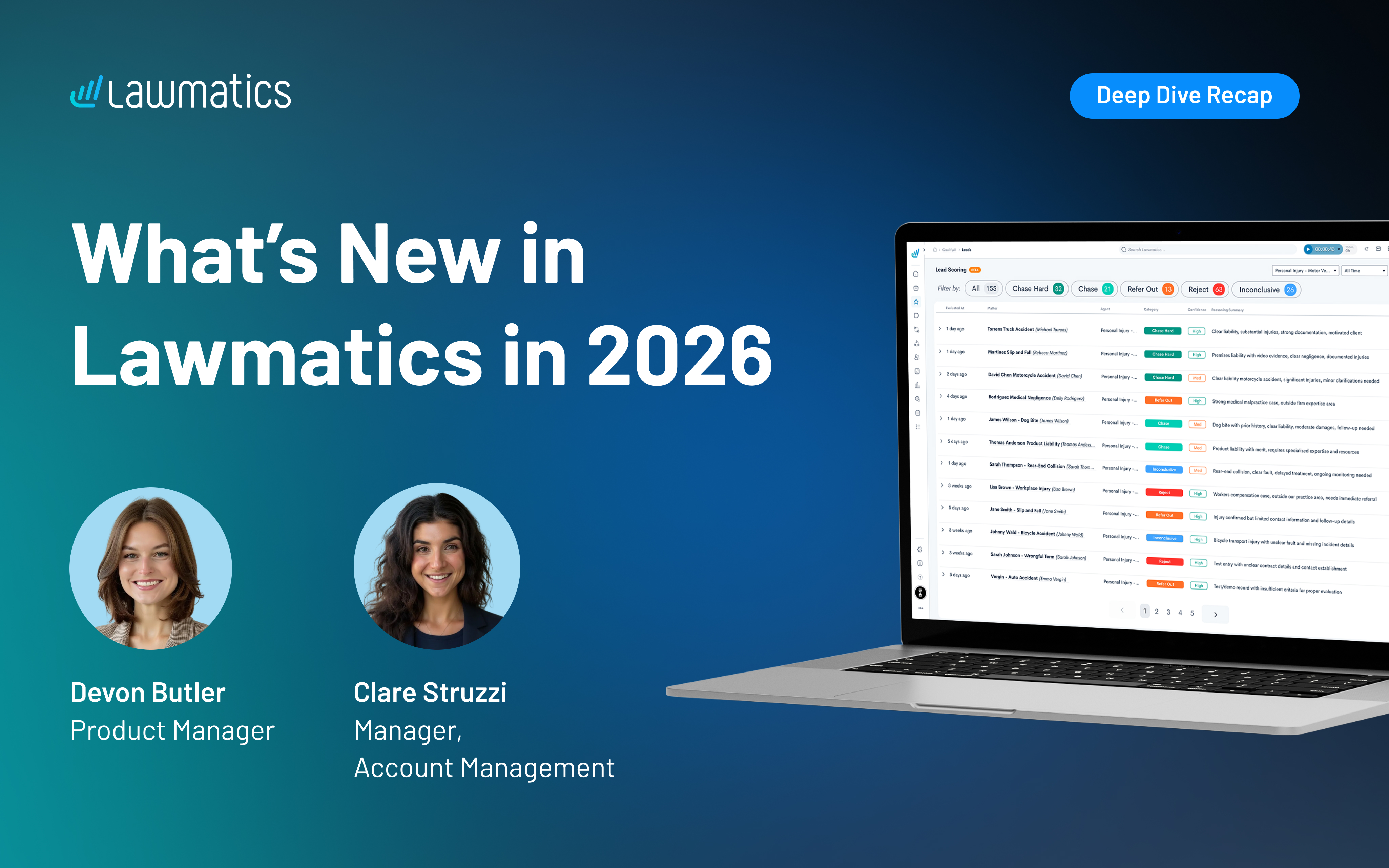



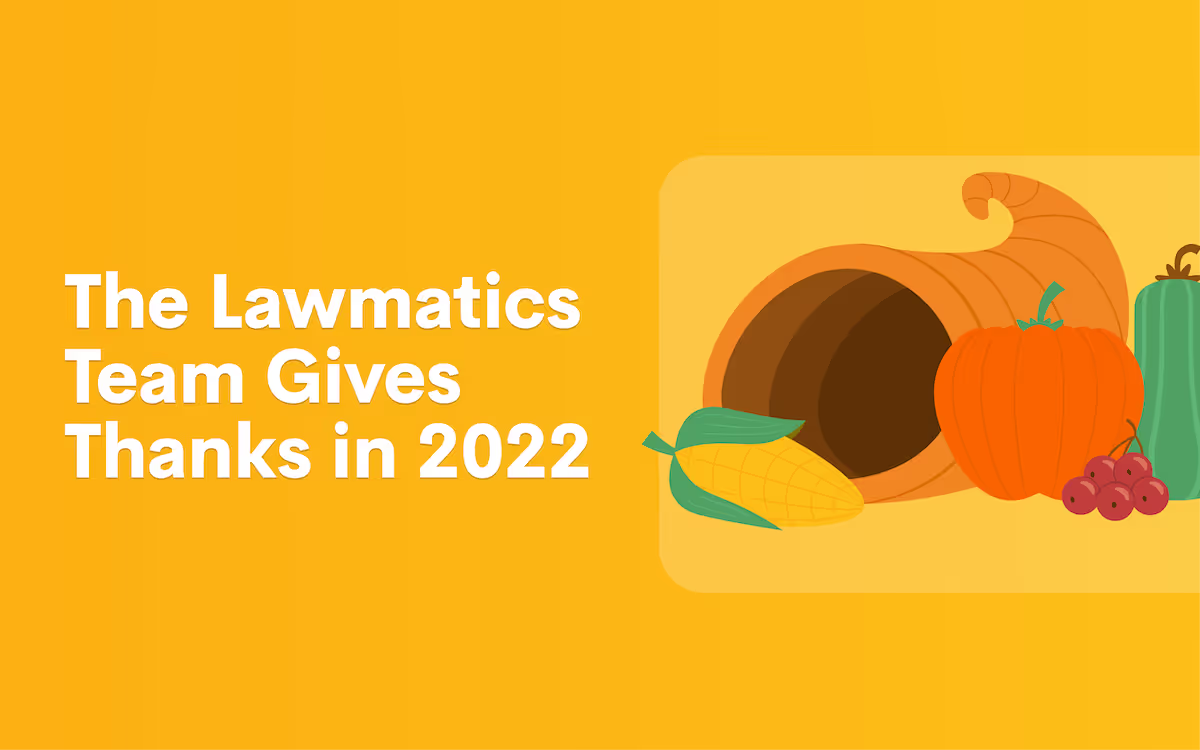



.avif)
.avif)

.avif)