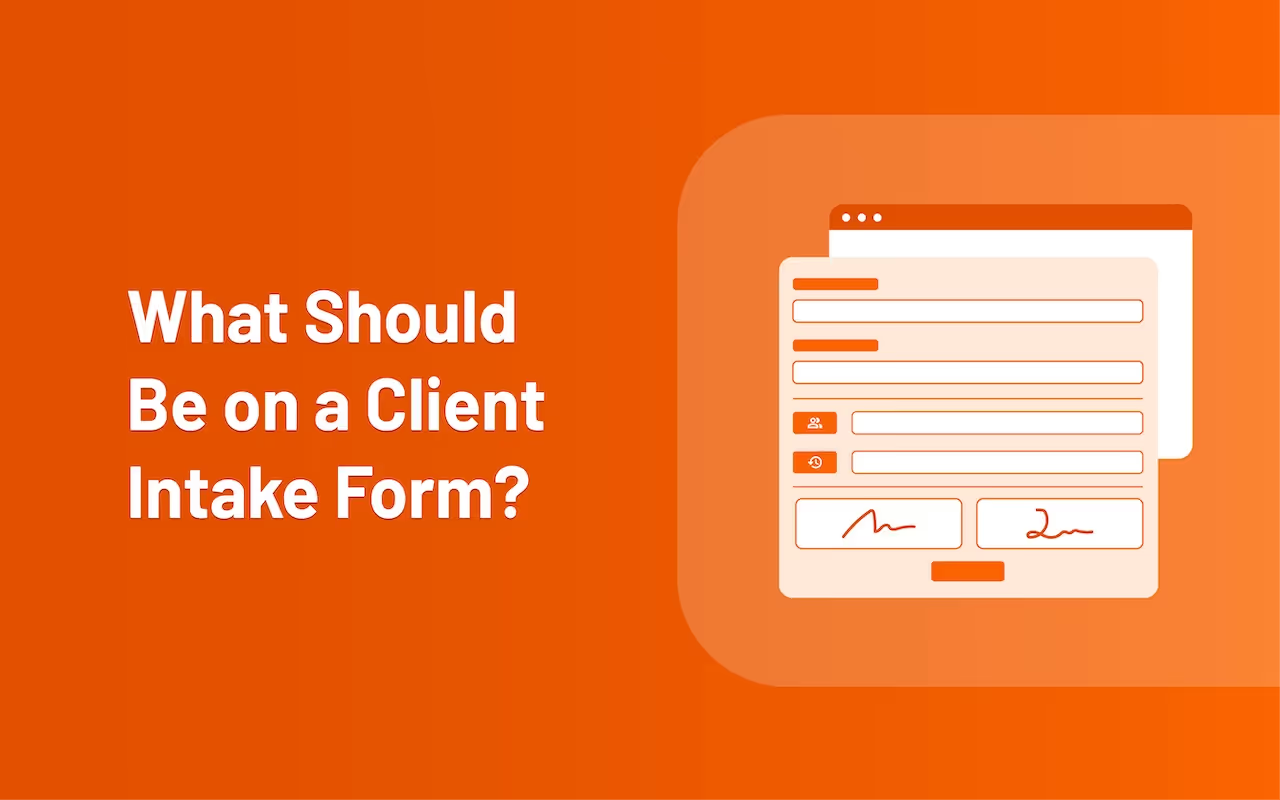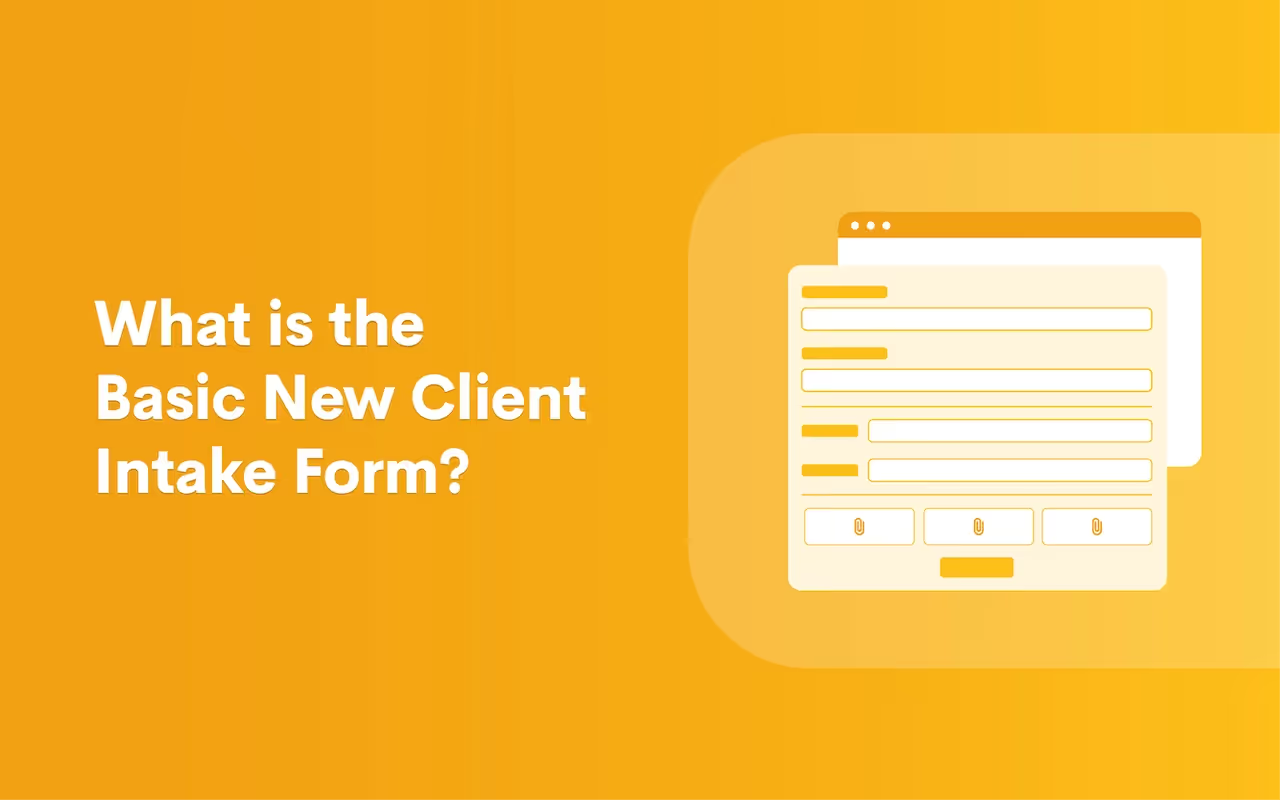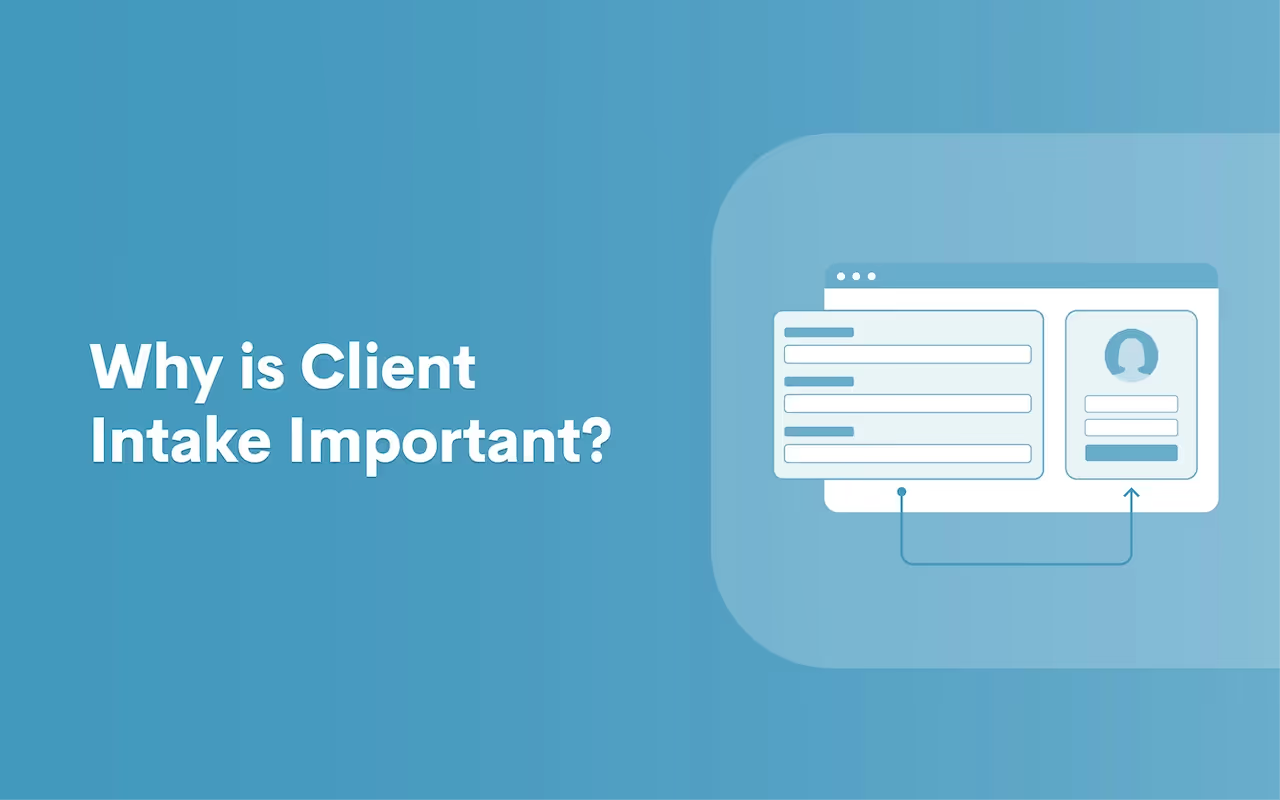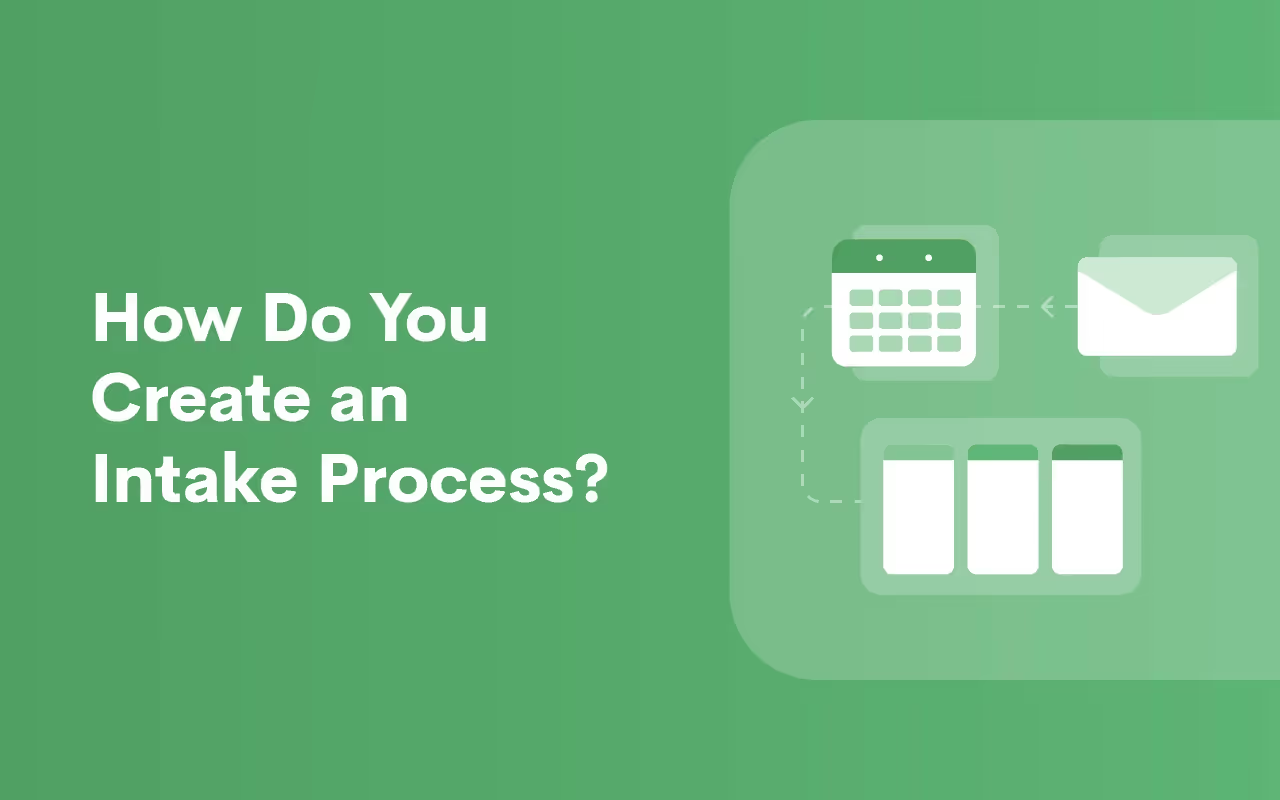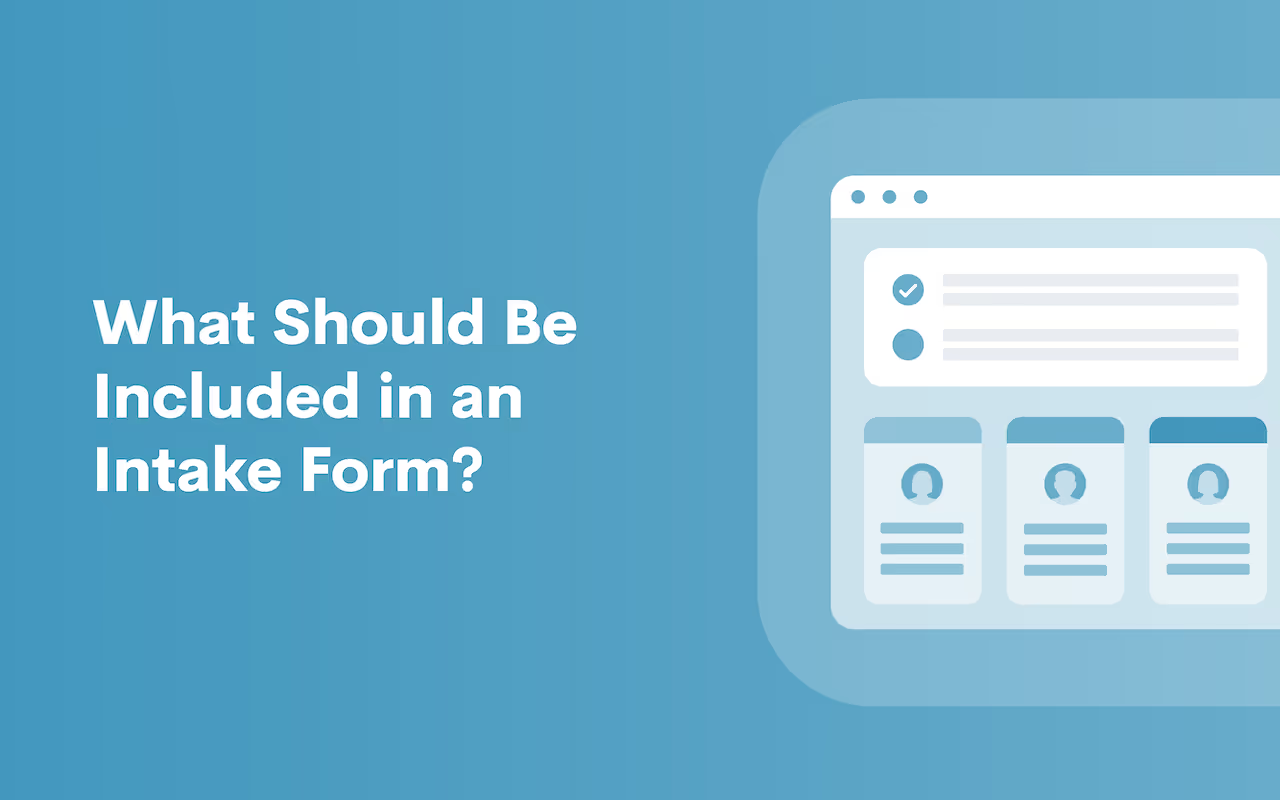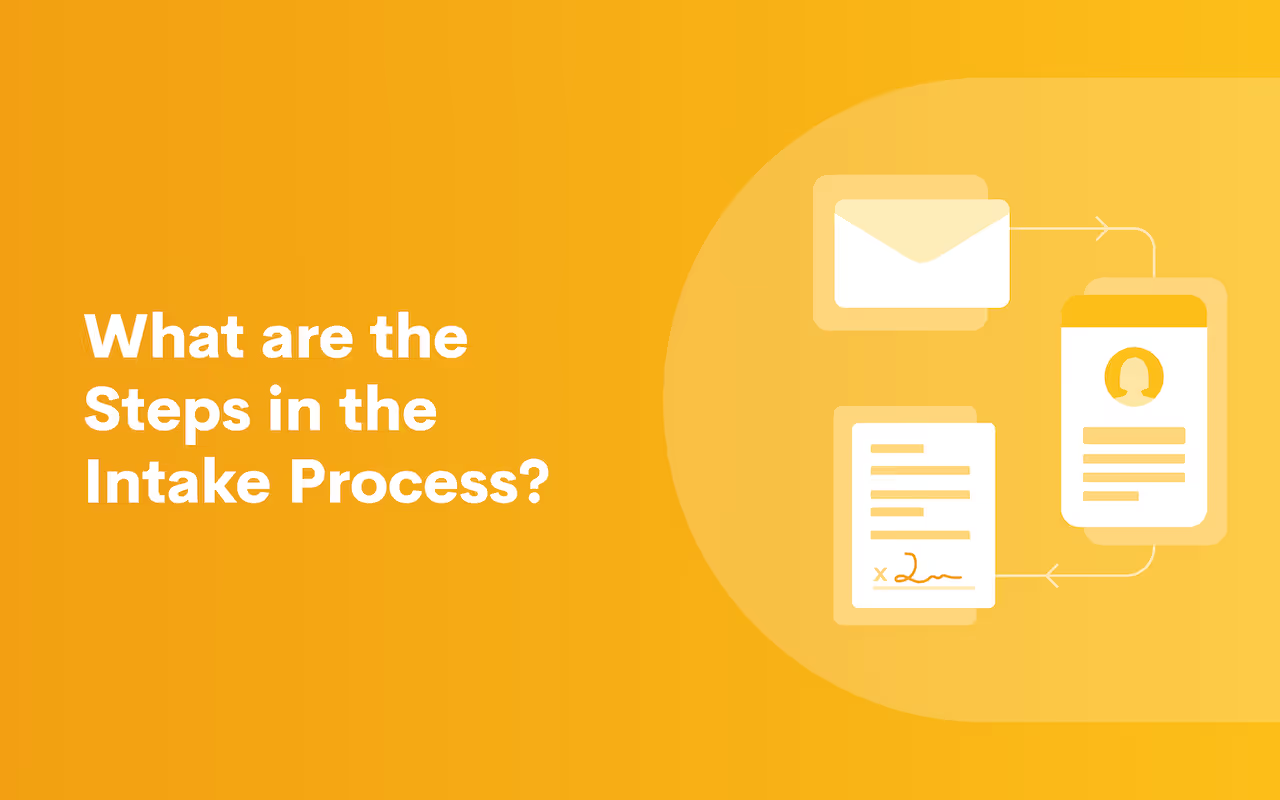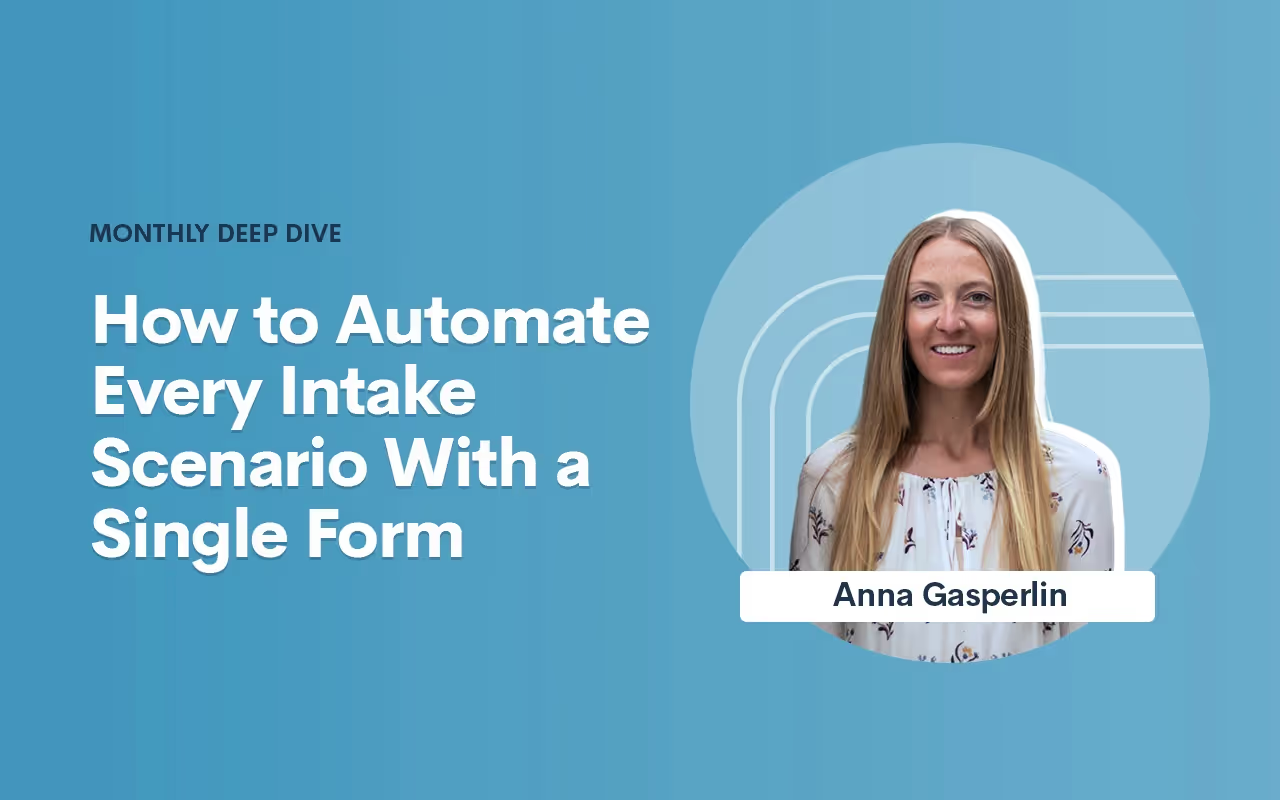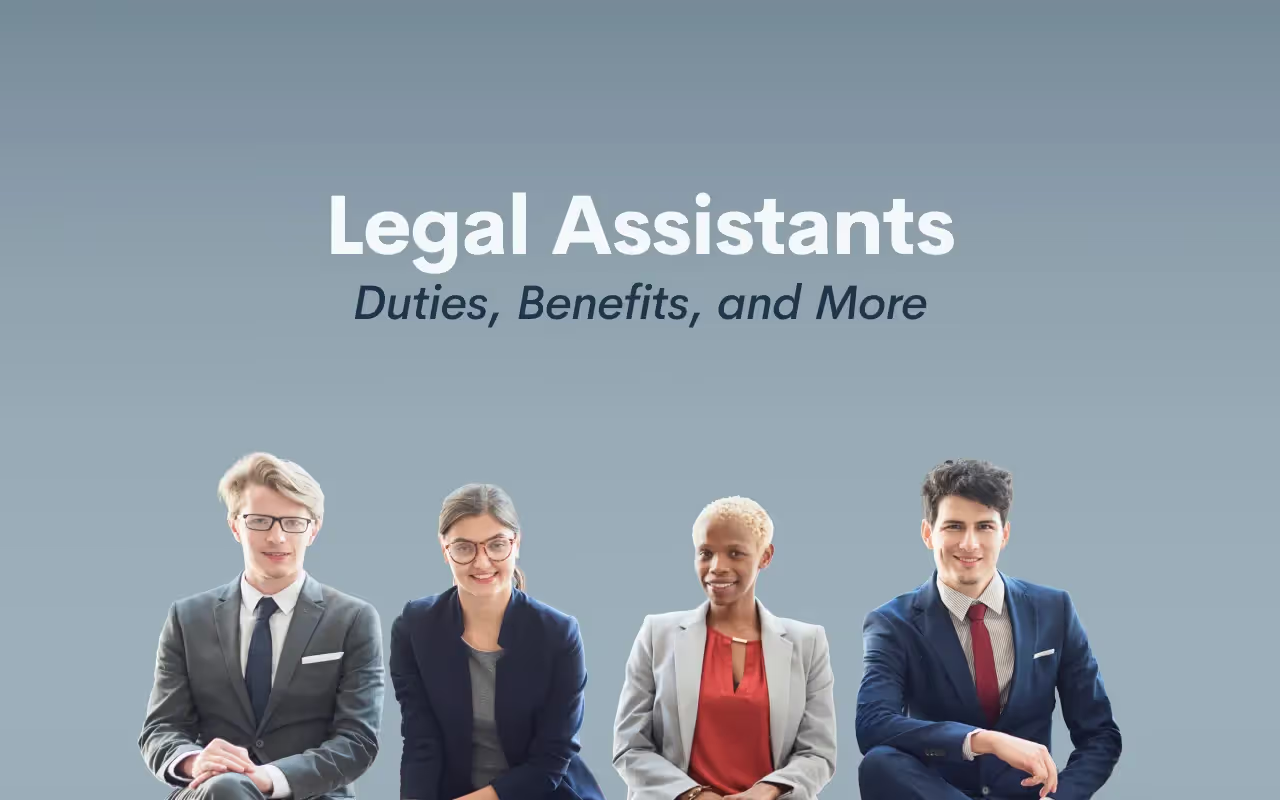Client Intake
As we head toward the end of the year, our team revisited the most meaningful product updates of 2025 and how they’re reshaping the way firms work. All year long, our product work has centered on the same core goal: removing the obstacles that slow firms down. That’s meant bringing key information to the surface when teams need it, cutting out friction in the client journey, and giving staff clearer ways to build and maintain their processes across the platform.
Time stamps of key takeaways
8:15 – New, intuitive navigation
Devon walks through the redesigned navigation, which brings the most-used areas — like Matters, Pipeline, Calendar, Tasks, and Automations — into a cleaner, left-hand layout for quicker access. Reminders, emails, and other tools that had previously been scattered across the app now live in central, easy-to-find locations. The goal is simple: fewer clicks, clearer groupings, and a workspace that reflects how firms actually move through intake.
26:20 – Get key info faster with MMS
The team shows how firms can now receive MMS messages directly into Lawmatics, allowing clients to text photos or documents straight into their matter. It’s especially useful for practices like personal injury, where images of an accident or ID documents are often needed quickly.
31:18 – Manage your emails in one place
Email tools have been fully centralized, replacing the old model where templates lived in different corners of the app. Everything — from document send templates to automation emails — can now be created, edited, and organized in one place. Folders help firms manage growing libraries of emails, and each template can be applied across multiple documents without duplicate versions.
36:55 – Build and maintain automations with less effort
Devon and Clare highlight the refreshed automation experience, which makes appointment-based and date-based workflows easier to find, build, and understand. Relative timing is now built directly into each automation, and shared entry rules help firms avoid recreating the same logic dozens of times. Automation builds can also now be grouped in folders, similar to how you organize your email library.
45:18 – Additional highlights
The session closes with a handful of smaller but long-requested additions, including improvements to round-robin scheduling, password-protected forms, Message Center filters, auto-pay for billing, and color-coded appointment types to make dense calendars easier to read.
Webinar slide deck
A legal client intake form is an essential document used by law firms to gather pertinent information from new clients. This form helps attorneys understand the client’s needs, assess the case's viability, and ensure proper communication and record-keeping. Legal client intake automation streamlines the intake process so lawyers can focus on what they do best—helping clients.
What information does the client intake form gather?
Here's a comprehensive list of information that should be collected on a client intake form for a law firm:
- Basic client information. Full name, contact information, date of birth, Social Security number, and emergency contact information
- Client background information. Occupation, employer, marital status, dependents (if applicable)
- Current legal representation. Names of any other attorneys currently representing the client
- Legal history. Previous legal Issues or cases, including descriptions and outcomes
- Case details. Type of matter, brief description of the legal issue, date and location of event, contact information for other parties involved
- Financial information. Income, assets, debts, liabilities, relevant insurance information (auto, health, and homeowner’s insurance policies)
- Signatures. Client signature, date of completion
By collecting this information, attorneys can better understand their client's situation, provide accurate advice, and help ensure a smooth and professional relationship.
What 5 forms of information should clients be provided with in an intake?
During the intake process, legal clients should be given clear and comprehensive information to ensure they understand the nature of the legal services, their responsibilities, and what they can expect. Here are five forms of information that should be provided:
- Scope. Clearly outline the legal services the firm will provide, including specific tasks and objectives related to the client's case. Specify what will not be provided.
- Fee structure. Detail the fee arrangement, whether it's hourly, contingency, flat fee, or another structure. Explain the retainer amount and how it will be used.
- Billing. Clarify how often billing occurs, what expenses might be billed separately, and the payment methods accepted.
- Client responsibilities. Outline the client's duty to provide accurate information, respond to communications promptly, and participate in their case as needed.
- Confidentiality and communication. Inform clients about the attorney-client privilege, how their information will be protected, and specify the preferred methods of communication.
Providing this information helps manage client expectations, fosters transparency, and lays the foundation for a professional and cooperative attorney-client relationship.
What should be on a client intake form template?
A client intake form example would vary significantly depending on the specific practice area, jurisdiction, and preferences of the law firm or legal organization. An intake firm should gather basic information and also ask specific questions tailored to a certain area of practice.While a free intake form template could be used to collect basic intake information, generic forms are often not customizable and lack the features specialized platforms provide. Legal intake software allows firms to build a custom law firm intake form for clients to create a unique intake process and efficiently capture the necessary client information.
What makes a good intake form?
A good legal assistance client intake questionnaire is one that is:
- Organized. The form should be easy to understand and include questions that will gather all the information relevant to the legal matter.
- Specific. The questions on the intake form should focus on a specific practice area or legal issue to ensure that the information applies to the potential case.
- Flexible. A good intake form is customizable so that it can be used for various types of legal matters and should provide the ability to add or modify questions as needed.
- Collaborative. Automated intake platforms that provide integration with case management software or other internal systems improve efficiency by automatically populating client information to facilitate case management.
The best intake forms allow potential legal clients to seamlessly submit the requested information via user-friendly software that optimizes the intake process and quickly converts leads into clients.
How do I create an intake form PDF? How do I create an intake form in Google Docs?
Creating an intake form PDF involves several steps, including designing the form, ensuring it is fillable, and converting it into a PDF format. To create an intake form in Google Docs, you will need to set up Google Docs, design and format the form, and convert it to PDF format. Unfortunately, neither are great solutions for efficiently creating an intake form.However, there is a better way. You can design digital forms unique to your practice’s needs with Lawmatics’ drag and drop custom form-builder. Custom forms make it easy to qualify new prospects, organize contact information, and feed new matters into your automated processes. Ready to learn more? Get your free demo of the Lawmatics intake system today.
A basic new legal client intake form usually includes essential information obtained from a client, including contact information, a brief description of the legal matter, potential conflicts of interest, fee agreement details, and more. While many firms manually create new client intake forms, legal client intake automation and client intake software streamline and standardize this vital process.
What does client intake mean for a law firm?
Client intake is a critical process for law firms because it enables them to:
- Obtain new business. Client intake helps firms identify, screen, and convert leads into paying clients that will drive the business forward.
- Address client needs. Intake allows law firms to gather essential information about the client's legal issue, enabling a better understanding of their needs and circumstances.
- Assess merit. Law firms use intake to evaluate the legal merit of a potential client's case and determine whether the client is the right fit and whether the case has a reasonable chance of success.
- Identify conflicts of interest. Intake processes include conflict checks to ensure that there are no conflicts of interest preventing the firm from representing the client.
- Manage risk. Proper client intake helps mitigate risks associated with taking on new clients by identifying potential red flags that may pose risks to the firm or the client.
Specialized law firm software and the use of an automated client intake form ensures consistency in the intake process. Standardized forms and workflows help minimize errors and ensure that all necessary information is collected from each client.
What does a basic information intake form include?
A basic legal client intake form typically gathers information necessary to evaluate and manage a case, including:
- Personal Information. Name, address, phone number, email, date of birth, and Social Security number
- Case details. A brief description of the legal issue or matter, including the date of the incident, the parties involved, and any relevant documents or evidence obtained
- Legal history. Prior legal representation, the outcome of previous legal matters, and any ongoing cases
- Financial information. The client’s employment status, income details, and assets and liabilities
- Conflicts of interest. Any potential conflicts of interest the client has with the firm or attorney
- Authorization and consent. The client’s signed consent to representation and authorization to release information
- Fee agreement. A clear description of cots and billing arrangements
- Signatures. Signature of the client and date signed
Many client intake software solutions allow firms to customize intake forms to suit their specific needs and practice areas. This flexibility enables firms to gather relevant information tailored to different types of legal matters. Intake software can often integrate with other systems used by law firms, such as case management software or billing systems. These integrations enable seamless transfer of client data and reduce the need for duplicate data entry.Client intake software typically includes security features to protect sensitive client information, such as encryption and access controls to help ensure compliance with data protection regulations and maintain client confidentiality. Some client intake software solutions offer analytics and reporting capabilities that enable firms to track key metrics such as conversion rates, intake volume, and client demographics. This data can inform strategic decision-making and process improvements.
What is a basic information intake example?
A basic information legal client intake form provides a starting point for gathering details from potential clients. Depending on the specific requirements of the firm or the type of case, additional fields may be included to capture more detailed information related to the matter. Many forward-thinking firms choose automated intake solutions that create custom forms and make it easy to qualify new prospects, organize contact information, and feed new matters into already established processes.
How do I create a new client intake form?
You can create a new client intake form in several different ways:
- Build a new client form using a Microsoft Word template.
- Create a generic intake form with a free tech solution.
- Design a custom law firm intake form with specialized software.
Building a template in Word will likely be a labor-intensive, error-prone process. Free solutions might not meet all of your law firm’s needs, especially as your practice grows. Client intake software creates customized templates that can be repurposed for each practice area and inputted directly into the law firm database, making the process faster with less chances of errors.
Lawmatics: The fast and easy way to do client intake
No matter what area of practice they specialize in, any lawyer can benefit from using client intake software that will help them make their process more efficient, create happier clients, and obtain more referrals. To find how Lawmatics can help revolutionize your client intake process, sign up for a free demo today.
Automating the legal client intake process can greatly streamline your workflow, improve efficiency, and allow you to retain more clients. Here are some ways you can automate this critical process:
- Online intake forms: Create online intake forms with dedicated legal practice management software. Customize your forms to gather all necessary client information, such as contact details, case details, and legal documents.
- Document automation: Use document automation software to generate standard legal documents based on the information provided by the client in the intake form to save time drafting routine documents.
- Client portals: Implement a secure client portal where clients can securely upload documents and communicate with your firm to streamline document sharing and communication processes.
- Email automation: Set up automated email responses to acknowledge receipt of the client intake form and provide further instructions or next steps. Email automation tools can be used for this purpose.
- Integration: Integrate your intake forms with your customer relationship management (CRM) and case management software to automatically create client records and populate relevant case information.
- Workflow automation: Utilize workflow automation tools to automate repetitive tasks associated with client intake, such as creating tasks for team members, scheduling appointments, or sending reminders.
- Electronic signature software: Use electronic signature software to obtain signatures on time-sensitive intake forms and engagement agreements remotely.
Legal client intake automation allows firms to customize every aspect of the client intake process, including follow-ups, appointment scheduling, document requests, and more.
What is included in the client intake process?
The client intake process typically includes:
- Initial contact: The client reaches out to the law firm through a phone call, email, website contact form, or in-person visit.
- Pre-screening: The firm performs a basic assessment to determine if the potential client's issue falls within the firm's practice areas and checks for conflicts of interest.
- Initial consultation: The attorney meets with the potential client to gather more information about the client's legal issue, explain the legal process, assess the merits of the case, and discuss fees.
- Client intake form: The client fills out a detailed intake form providing personal information, contact details, and specifics about their legal matter.
- Retainer agreement: The attorney and client enter into an agreement that outlines the terms of representation, scope of services, fees, and payment arrangements, and other relevant terms.
- File and billing setup: A client file is created containing all relevant documents, correspondence, and notes related to the case. Billing arrangements are also set up, which may include retainer payments, hourly rates, flat fees, or other fee structures.
- Communication plan: The attorney and new client agree on a communication plan, including how often they will communicate, preferred methods of communication, and who to contact for updates.
A client relationship management (CRM) system manages the entire client intake process by automating client follow ups, email workflows, appointment scheduling, document creation, and other tasks that would otherwise require time-consuming manual procedures. Using the right tool helps law firms effectively onboard a new client.
How do you develop an intake process for a law firm?
Developing an effective intake process requires careful planning. Firms must determine the primary objectives of the intake process, analyze the needs of target clients, determine the information that you will need to gather during intake, create the forms that will capture the information, and develop the standard operating procedures it will follow.All the departments in a law firm should take part in customizing the intake process. It is extremely important to create a lawyer intake process that is personalized for the law firm and its practice areas rather than just relying on a generic template. Technology platforms like document automation software, online scheduling tools, and electronic platforms can greatly streamline the process.
How can we improve the intake process?
Firms can improve the intake process by creating a step-by-step flowchart or law firm intake script that maps out intake from initial contact to case closure. This outline should identify key touchpoints and required actions at each stage of the process.Intake training for law firms provides guidance to staff members who are responsible for handling intake inquiries. It should offer information on how to use intake forms, conduct pre-screening, gather information, and address common client questions.
What is client intake software?
Legal client intake software is a specialized tool designed to streamline and automate the process of onboarding new clients for law firms. It typically includes features and functionalities tailored to the unique needs of legal intake.While free client intake software for law firms might seem like a good option for small firms, it often comes with limited features and functionalities compared to paid solutions. Free intake software might also lack the capability to scale with the growth of your firm, may offer limited or not customer support, and lack the robust security measures found in paid solutions.
Automate your client intake with Lawmatics
Lawmatics makes it easy to create your own intake process and efficiently capture the client information you need. By establishing a clear and consistent process for client intake, you can save time, eliminate troublesome errors, and keep everyone in your law firm on the same page. Are you ready to learn more? Request your free demo today.
Effective legal client intake is more than a mere formality—it's the bedrock of a thriving attorney-client relationship. This critical process isn't just about gathering data; it's an opportunity to deeply understand the client's legal dilemmas and aspirations. By tailoring legal advice and representation to meet these unique needs, attorneys can set clear expectations right from the start—ensuring clients feel informed and reassured about the journey ahead.However, let's face it: crafting an efficient intake process can be a real challenge, especially when it's done the old-fashioned way. It can also be inconvenient for clients, who don’t like to print out a client intake form pdf for a law firm, instead preferring a simplified process featuring automated legal client intake software. By embracing technology to streamline the intake process, law firms can cut down on tedious administrative tasks and boost accuracy, allowing lawyers to focus on what they do best—advocating for their clients. Automation not only fast-tracks case merit assessment and conflict identification but also ensures rigorous compliance with legal standards.
What does client intake do?
Legal client intake gathers information from potential clients regarding their personal background, legal issue, and other relevant data. So, why is client intake important? In addition to the reasons we’ve already covered, it gives lawyers the opportunity to evaluate several important things about a client and their case before they extend representation, such as:
- Case merit. Intake gives lawyers the opportunity to assess the legal merits of the client's case by evaluating the strength of the legal arguments, the availability of evidence, and the likelihood of success in litigation.
- Client expectations. Effective client intake helps manage client expectations by explaining the legal process, potential outcomes, and the role of the lawyer. This transparency fosters trust and helps avoid misunderstandings later in the legal process.
- Potential conflicts of interest. Client intake procedures allow lawyers to identify any potential conflicts of interest that may arise from representing the client. This is important for maintaining ethical standards and avoiding legal and professional complications.
- Compliance. Legal client intake helps ensure compliance with regulatory requirements and ethical standards. It involves documenting important information about the client, their case, and the representation agreement, which is essential for record-keeping and accountability.
- Risk management. Thorough client intake helps lawyers identify and mitigate potential risks associated with the representation. This includes assessing the financial risk, the complexity of the case, and any other factors that may impact the lawyer's ability to effectively represent the client.
Legal client intake automation delivers a client-friendly intake process that produces better results by leveraging technology. Some platforms even integrate with other legal apps your firm may already be using, like case management software, making your job even easier.
What is an intake process for a law firm?
The meaning of client intake refers to the process by which a law firm obtains information from potential clients to evaluate their legal needs, determine whether the firm can provide appropriate representation, and establish the foundation of the attorney-client relationship.
What is intake information?
Potential clients are often asked to complete a law firm client questionnaire. This document collects detailed information about the potential client’s background, the nature of their legal issue, relevant dates and events, and other pertinent details. Some legal client intake form examples include paper and digital formats, fillable PDFs, and customizable online forms.Automated client intake form templates make it easy to create your own intake process and efficiently capture the client information you need. Simply define the details you want to collect based on your practice area and case type and build custom templates. The more details that are requested on an intake form, the better a lawyer can qualify a lead before setting an appointment.
How do you create a client intake process for a law firm?
Creating a client intake process for a law firm involves ensuring it is thorough, efficient, and compliant with legal and ethical standards. Here's a basic framework:
- Determine necessary information. Identify the information you need from potential clients to evaluate their case and determine whether you can provide representation.
- Create a form. Design a digital or paper intake to collect the necessary information systematically. Consider using online forms for ease of submission and organization.
- Customize for practice areas. Tailor your intake process to your firm’s specific practice areas. Different types of cases may require different information or evaluation criteria.
- Implement screening procedures. Develop screening procedures like conflict checks to assess potential conflicts of interest and evaluate the viability of the case.
- Establish follow-up protocols. Decide how you will follow up with potential clients after the initial intake to gather more information, clarify details, and discuss next steps.
- Keep records. Maintain detailed records of all communications with potential clients, including intake forms, correspondence, and notes from meetings or phone calls.
Optimize your intake process with Lawmatics
Lawmatics legal intake software helps create seamless client intake processes and can streamline other important workflows as well. Are you ready to give your clients the intake experience they deserve? Request your free demo today.
Legal client intake software is a type of technology specifically designed to streamline the process of collecting information from clients or potential clients in the legal industry. Legal client intake automation is typically used by law firms, legal departments, or legal service providers to efficiently gather relevant details about a case or legal matter during the initial consultation or intake process.
What is intake software used for?
Legal intake software is used to improve efficiency, productivity, and client satisfaction in the intake and case management processes by automating the following routine tasks:
- Forms: Legal software solutions often provide customizable online intake forms that clients can fill out electronically. These forms can be tailored to gather specific information relevant to different types of legal cases.
- Manual processes: Legal intake software provides tools for automation of the intake process to reduce manual data entry and streamline procedures. This may involve automatically populating client information into case management systems or other databases.
- Document management: Some legal intake software platforms provide document management capabilities that allow users to securely upload and store important documents related to the intake process.
- Client communication: Legal intake software solutions frequently feature tools for communicating with clients, such as automated email or text message reminders, updates, and notifications.
- Integration: Integration with other software systems commonly used in law firms, including case management software, customer relationship management (CRM) systems, or billing software, is another valuable feature of legal intake software.
- Data security and compliance: Legal intake software systems must prioritize data security and compliance with legal regulations, such as client confidentiality requirements outlined by bar associations or data protection laws.
Legal intake software creates a repeatable process that allows law firms and legal departments to spend more time on billable work.
What is the purpose of an intake software?
Legal client intake software helps legal professionals manage and organize client intake information more efficiently to improve client satisfaction and streamline the overall legal workflow.
What is the most popular legal software?
Best-in-class tools for legal client intake, workflow & marketing automation, legal billing, document management, and more are fundamental to the success of your law practice. Some of the most popular legal software systems include Clio, Lawmatics, MyCase, PracticePanther, and Smokeball. Lawmatics integrates with these and other legal tech applications and many intake software systems to help lawyers run their firms more efficiently.
How much does legal software cost?
The cost of legal software varies depending on the type of software, the features included, the size of the law firm or legal department, and whether it's a one-time purchase or a subscription-based service:
- Subscription-based software: Users pay a monthly or annual fee ranging from a few dollars per user per month for basic features to hundreds or thousands of dollars per month to access the software.
- One-time purchase: Some legal software may be available for a one-time purchase, where users pay a one-time fee to buy the software outright. These costs can vary widely depending on the complexity and features of the software, ranging from a few hundred dollars to several thousand dollars or more.
In addition to the base subscription or purchase price, there may be additional costs associated with legal software, such as setup fees, training fees, customization fees, and fees for additional users or features. Different software vendors may have different pricing models and pricing tiers based on number of users, level of support, and features included. Law firms and legal departments should carefully evaluate their needs, budget, and the features offered to make the best decision regarding legal software.
What type of software do attorneys use?
Attorneys use a variety of software applications to streamline their workflow, including:
- Case management software: To organize and manage cases, track deadlines, store documents, manage client information, and assign tasks.
- Document management software: To create, store, organize, and collaborate on legal documents electronically.
- Time and billing software: To track billable hours, generate invoices, and manage client billing information.
- Practice management software: To manage client intake, case management, document management, billing, and accounting.
- Legal calendaring software: Legal calendaring software helps attorneys manage court deadlines, hearings, appointments, and other important dates. It can sync with other calendar applications and provide reminders to ensure compliance with deadlines.
- Communication and collaboration tools: To communicate with clients, colleagues, and other stakeholders via email, instant messaging, video conferencing, and secure client portals.
- Conflict checking software: To identify potential conflicts of interest before taking on new clients or cases.
The best legal software systems, like Lawmatics legal CRM, are all-in-one platforms that help law firms drive efficiency, attract more prospects, increase client engagement, and accelerate growth.
Lawmatics: the best legal intake software for your firm
Are you ready to elevate your client intake experience and maximize firm revenue with the #1 CRM for law firms? Request a Lawmatics demo today.
Legal client intake forms are critical for an efficient client onboarding process. Firms traditionally created their intake forms manually, legal client intake software improves efficiency, reduces time spent on administrative tasks, and enhances the client experience.
How do you draft an intake form?
Lawyers and law firms create intake forms to gather necessary information from clients as efficiently as possible. Here are some steps to take when drafting your intake form:
- Identify necessary information: Determine the information you need from clients to properly assess their legal needs and proceed with their case. Common elements include:
- Personal information: Name, address, phone number, email address, date of birth.
- Case-specific information: Brief description of the legal issue, date of incident, parties involved, relevant documents.
- Financial information: Billing address, payment method, fee agreement details.
- Design the form: Create a clear and concise form that is easy for clients to fill out. Use sections and headers to organize information logically. You may use software like Microsoft Word, Google Forms, or specialized legal practice management software to build the form.
- Include legal language and disclaimers: Incorporate necessary legal language and disclaimers to protect both parties. This may include confidentiality statements, attorney-client relationship disclaimers, and consent to representation sections.
- Make the form accessible: Ensure the intake form is easily accessible to clients by providing it on your website for online submissions, emailing it to clients, or having physical copies available at your office.
- Ensure compliance: A legal client intake form must comply with ethical requirements for avoiding client conflicts, protecting client confidentiality, and data protection laws.
- Review and update regularly: Periodically review and update the intake form to ensure it captures all necessary information and complies with any changes in laws or regulations.
Traditionally, legal client intake involved having new law firm clients fill out a paper form painstakingly typed out by a staff member. However, there’s no reason to struggle with printing, scanning, or photocopying client intake forms. With the right tools and approach, client intake automation can make these processes more efficient and create a personalized experience for clients. By utilizing automation, law firms can empower themselves to make the most of technologies and improve their business.
How do I create a custom intake form?
Creating a custom legal intake form involves tailoring the form to your specific practice area, client needs, and preferences. Here's a guide:
- Identify your practice area: Determine the focus of your legal practice to help you tailor the form accordingly.
- Outline necessary information: Make a list of the information you need from clients to effectively assess their legal needs and proceed with their case.
- Customize sections and questions: Tailor each section and question to your specific practice area and client needs. Use clear and concise language, and organize questions logically to make it easy for clients to understand and complete the form.
You can create the structure and layout of your intake form by creating a physical document or using a digital platform. You can build an approachable yet all-encompassing intake form for all practice areas and matter types with legal intake software to accelerate and simplify the intake process for you and your prospective clients and achieve a higher close rate.
How do I create a new client form?
By following the steps outlined above, you can create a new client form that efficiently collects essential information from clients while protecting their rights and interests—as well as those of your law firm. While manually creating a new client form can be time-consuming and labor-intensive, legal intake software simplifies and automates a significant portion of these often inefficient tasks.
Can I use Google Forms for client intake?
While law firms can use one-size-fits-all Google Forms, a legal client intake form template from Word, or free online intake forms, custom client intake form templates for law firms allow you to specify the details you want to collect, based on your practice area and case type. The software can screen potential clients for you as they answer your questions, and even create follow-up questions based on the responses. Once you’ve followed up, automated appointment scheduling will help the potential client set up a consultation. If they are a fit, the software will automatically generate the paperwork to finalize the attorney-client relationship. Custom legal intake software streamlines your intake process so you can prioritize casework.
What is a typical intake form for a law firm?
A typical intake form for a law firm aims to gather essential information from prospective clients efficiently and comprehensively. Lawmatics intake form template conforms to each law practice’s needs, making it easy to qualify new prospects, organize contact information, and automate processes.Want to give your prospects the customer-focused intake experience they deserve? Get a Lawmatics product demo today.
Creating an effective intake process for a law firm is crucial for efficiently managing client inquiries, ensuring that relevant information is gathered, and setting the stage for successful client representation. Legal client intake automation and the use of an intake process template can streamline the process by leveraging technology to automate repetitive tasks, reduce manual effort, and improve efficiency in managing client inquiries and information.
What is the intake process for a law firm?
A law firm’s most common intake process definition: the procedure used to manage and respond to inquiries and requests for legal services from potential clients. The intake process serves as the initial point of contact between the law firm and potential clients, laying the foundation for establishing a professional relationship.
What are the phases of the intake process?
The intake process involves several phases, including:
- Responding to client inquiries
- Gathering client details
- Conducting conflict checks
- Assessing the merits of the case
- Scheduling consultations
- Meeting with clients
- Beginning representation
A well-defined and executed intake process is essential for managing client inquiries, facilitating the delivery of legal services, and enhancing the success and reputation of the law firm.
How do you create an intake process?
Inquiries from potential clients must be managed efficiently so that firms retain new clients and individuals obtain legal representation. Here’s a guide on how to create an effective intake process:
- Define goals and objectives: An intake process should aim to efficiently capture client information, evaluate the potential cases, and initiate the client engagement process.
- Identify critical information: Determine what information is essential for evaluating potential cases and initiating client representation, including:
- Basic contact information (name, phone number, address, email)
- Details of the legal issue
- Relevant documents or evidence
- Design forms: Create physical or digital intake forms or questionnaires that are user-friendly, easy to understand, and capture the required information.
- Establish intake channels: Determine how clients can submit their intake information. This could be through:
- Phone calls
- Email submissions
- Online intake forms on the firm's website
- In-person meeting at the firm's office
- Automate where possible: Maximize technology to streamline the intake process and reduce manual effort by utilizing:
- Online intake forms with automated data capture
- Customer relationship management (CRM) software
- Automated responses to acknowledge receipt of inquiries
- Follow-up: Develop procedures for following up with clients after the initial intake, including confirming receipt of their inquiry, providing timelines, and scheduling consultations with attorneys.
Regularly review and evaluate your intake process to identify areas for improvement. Get feedback from clients and staff to find out what's working well and what can be upgraded.
What does the intake process include?
Typically, a law firm completes a number of intake process steps when onboarding new clients, such as:
- Initial contact: The potential client makes contact with the law firm, either through a phone call, email, website form submission, or in-person visit.
- Gather information: The intake staff or attorney collects essential information from the potential client that is recorded manually or through an intake process template.
- Conflict check: The law firm conducts a conflict check to ensure there are no conflicts of interest that would prevent them from representing the potential client.
- Evaluate issue: An initial assessment of the potential client's legal issue is conducted to determine whether the firm has the expertise and resources to assist.
- Schedule appointment: If the law firm determines that they can assist the potential client, an appointment is scheduled for further consultation or evaluation via a phone consultation, video conference, or an in-person meeting at the firm's office.
- Confirmation and follow-Up: The law firm confirms the appointment details with the potential client and provides any necessary instructions or documents for the consultation.
- Consultation: During the scheduled appointment, the attorney conducts a more in-depth consultation or evaluation of the potential client's legal issue.
- Secure the client: Based on the consultation, both the potential client and the attorney decide whether to proceed with formal representation. If both parties agree to move forward, the attorney-client relationship is established, and the representation begins.
- Engagement letter: The law firm prepares and presents an engagement letter or retainer agreement outlining the terms of representation. The potential client reviews and signs the agreement to formalize the relationship.
By following these steps, law firms can effectively manage inquiries from potential clients, evaluate legal issues, and initiate client representation in a systematic and efficient manner.
What is an example of an intake process?
Some examples of an intake process include sending confirmation emails to new clients, assigning and moving tasks into a team member’s workflow, and prioritizing tasks based upon deadlines. Lawmatics legal intake software makes it easy to create your own client intake process, efficiently capture client information with a client intake form template, and keep everyone at the firm on the same page.Are you ready to take the stress out of client intake? Sign up for a Lawmatics product demo today.
A legal client intake form is a crucial document used by law firms to gather essential information about a client and their legal matter. Legal client intake automation, including the use of an intake process template, streamlines the intake process so legal teams can prioritize casework. By establishing a clear and consistent process for client intake, you can save time, eliminate pesky errors and keep everyone in your practice on the same page.
What information does the client intake form collect?
A client intake form collects various information the legal team will need to handle a case, including:
- Client Information:
- Full name
- Date of birth
- Contact information (address, phone number, email)
- Occupation
- Legal issue details:
- Description of the legal issue or matter
- Date the issue arose
- Other relevant dates, events, or deadlines
- Names and contact information of other parties involved
- Case history:
- Any previous legal actions or proceedings related to the issue
- Current or previous legal representation for the matter
- Financial information:
- Billing information
- Fee structure (hourly rate, flat fee, contingency fee, etc.)
- Retainer agreement details
- Payment preferences
- Conflicts:
- Any potential conflicts of interest with the law firm or its attorneys
- Previous relationships with opposing parties or attorneys
- Documentation:
- Copies of relevant documents (contracts, agreements, court orders, etc.)
- Any correspondence related to the legal matter
- Goals:
- Client objectives and desired outcomes for the case
- Expectations regarding communication and updates from the attorney
- Confidentiality:
- Explanation of attorney-client privilege and confidentiality
- Consent for the law firm to use and share client information
- Authorization:
- Consent for the law firm to represent the client in the specified matter
- Signature of the client and date
Additionally, firms must ensure that their intake process complies with relevant legal and ethical requirements, including client confidentiality and data protection laws.
What should a client intake form include?
Intake form should be tailored to the specific practice areas and needs of the law firm. For example, in addition to the above information, an intake form for a personal injury attorney should include:
- Incident details:
- Date, time, and location of the accident or incident
- Description of how the accident occurred
- Parties involved (including witnesses, if any)
- Police report information (if applicable)
- Injuries:
- Description of injuries sustained in the accident
- Medical treatment received and healthcare providers involved
- Hospitalizations or surgeries
- Current medical condition and ongoing treatment needs
- Insurance:
- Details of the client's insurance coverage (health insurance, auto insurance, etc.)
- Information about the at-fault party's insurance (if known)
- Damages:
- Property damage incurred in the accident
- Lost wages or income due to inability to work
- Other financial losses incurred (e.g., medical bills, rehabilitation expenses)
- Witnesses:
- Names, contact details, and statements of any witnesses to the accident
- Visual evidence:
- Photographs or videos of the accident scene, vehicles involved, or injuries sustained
- Medical records:
- Authorization to obtain medical records and bills related to the injuries
- Copies of any medical reports or documentation already obtained by the client
Automated client intake form templates make it easy for firms to create their own intake process and efficiently capture the client information they need according to the practice area.
What is the purpose of an intake form?
A legal intake form gathers vital information about a prospective client and their legal issue that an attorney needs to assess the situation, evaluate the viability of the case, and determine whether they can provide assistance. When a prospective client completes the intake form, they formally engage with the attorney and give consent to seek legal advice and representation, which establishes the attorney-client relationship.
How do you write an intake form?
While intake forms were traditionally created manually and required a considerable amount of work, lawyers who handle their client intake process efficiently rely on legal intake software. A well-constructed intake form includes fields for a client’s basic information including name, address, contact details, and the details about the nature of their case. The more details that are requested on an intake form, the better a lawyer can qualify a lead before setting an appointment. Client intake software creates customized templates for lawyers that can be repurposed for each practice area in a firm and inputted directly into the law firm database, accelerating the process and reducing errors.
What is an intake form example?
Custom intake forms make it easy to qualify new prospects, organize contact information, and feed new matters into your automated processes. Here’s a client intake form example:
Is Your Firm Struggling with Client Intake? Lawmatics Has the Answer
Lawmatics offers best-in-class tools for legal client intake automation and much more. Are you ready to learn how to accelerate the growth of your firm by engaging and retaining new clients faster and more efficiently? Get a demo today.
Client intake is extremely important for law firms, as it establishes the attorney-client relationship and converts a prospect into a paying client. Although law firms traditionally completed intake manually, legal client intake automation and the use of intake process templates can dramatically streamline the process by engaging and retaining new clients faster than ever before.
What is the intake phase for a law firm?
The intake phase is the first step that potential clients take. An efficient intake process is critical to ensure that a law firm can effectively evaluate potential cases, provide appropriate legal advice, and ultimately provide solid legal representation. Here’s a client intake process example utilizing automation:
Dana is looking for legal help and reaches out to an attorney by filling out a custom intake form directly embedded into the firm’s website. She schedules an appointment with the firm’s legal calendaring software, and receives an automated reminder. Before the appointment, the firm’s technology automatically pre-screens the case for viability and performs a conflict check. She then attends the appointment and decides to hire the attorney. A retainer agreement is automatically generated which Dana signs electronically, after which it is sent back to the attorney for signature. Work on the case can begin.
How does the intake stage work?
The intake stage generally involves engaging with potential clients through initial contact, screening for case viability, conducting conflict checks, and setting up consultations to establish the attorney-client relationship. Many firms perform manual client intake processes, which can present several challenges. Manual intake workflows tend to be:
- Time consuming. Manual intake is time consuming and involves significant time and effort, which can lead to delays in retaining new clients.
- Error prone. Manual data entry increases the risk of typos, missing information, inaccuracies, and other errors.
- Limited access. Paper-based intake forms are often difficult to access and share among staff members, particularly if they are stored in physical files across various locations.
- A security risk. When sensitive client information is stored in paper files or shared via unsecured channels, this can expose the firm to data breaches and regulatory noncompliance.
- A bad client experience. Lengthy and burdensome intake processes can lead to client frustration and dissatisfaction and as a result, they might look for firms with more streamlined processes.
When firms automate their intake process, they can improve efficiency, accuracy, and client service while reducing risks and costs associated with manual methods.
What are the parts of the intake process?
Here’s are the typical steps taken during the client intake process:
- Initial contact. Potential clients often reach out to a law firm via phone, email, or through the firm's website contact form and fill out a questionnaire to provide basic information about their legal issue and their interest in obtaining legal representation.
- Screening. The law firm's intake team or attorneys gather more details about the legal matter, such as the nature of the issue, relevant dates, parties involved, and any prior legal actions taken.
- Conflict check. The firm will conduct a conflict check to ensure that there are no conflicts of interest that would prevent them from representing the potential client, including any prior or existing relationships with parties involved in the case.
- Consultation. If the case passes the initial screening and conflict check, the potential client may be scheduled for an initial consultation to review the details of the case, discuss the legal options available, and provide preliminary advice on how to proceed.
- Retainer agreement. If both the client and the attorney agree to move forward with representation, they will typically sign a retainer agreement outlining the legal fees, scope of services, and other relevant terms and conditions.
What are the objectives of the intake process?
The legal intake process has several critical objectives, including:
- Gathering information. Essential information about potential clients and their legal issues is gathered during intake.
- Managing risk. By conducting conflict checks and screening potential clients, the intake process helps manage the ethical, legal, and reputational risks of taking on a new case.
- Setting expectations. During intake, attorneys set clear expectations with potential clients about the scope of the representation, legal fees, timelines, and potential outcomes.
- Building relationships. Effective intake procedures allow attorneys to establish positive relationships with potential clients, fostering trust, confidence, and rapport.
- Streamlining workflow. A well-designed intake process helps reduce administrative burdens, minimize redundancies, and improve overall efficiency.
An efficient legal intake process lays the foundation for successful attorney-client relationships and effective representation.
How do I create a client intake for a law firm?
A law firm client intake process template can help firms establish a clear, consistent, and efficient intake process. Here’s a law firm client intake process flow chart that illustrates how automated intake works:[caption id="attachment_6228" align="alignnone"]
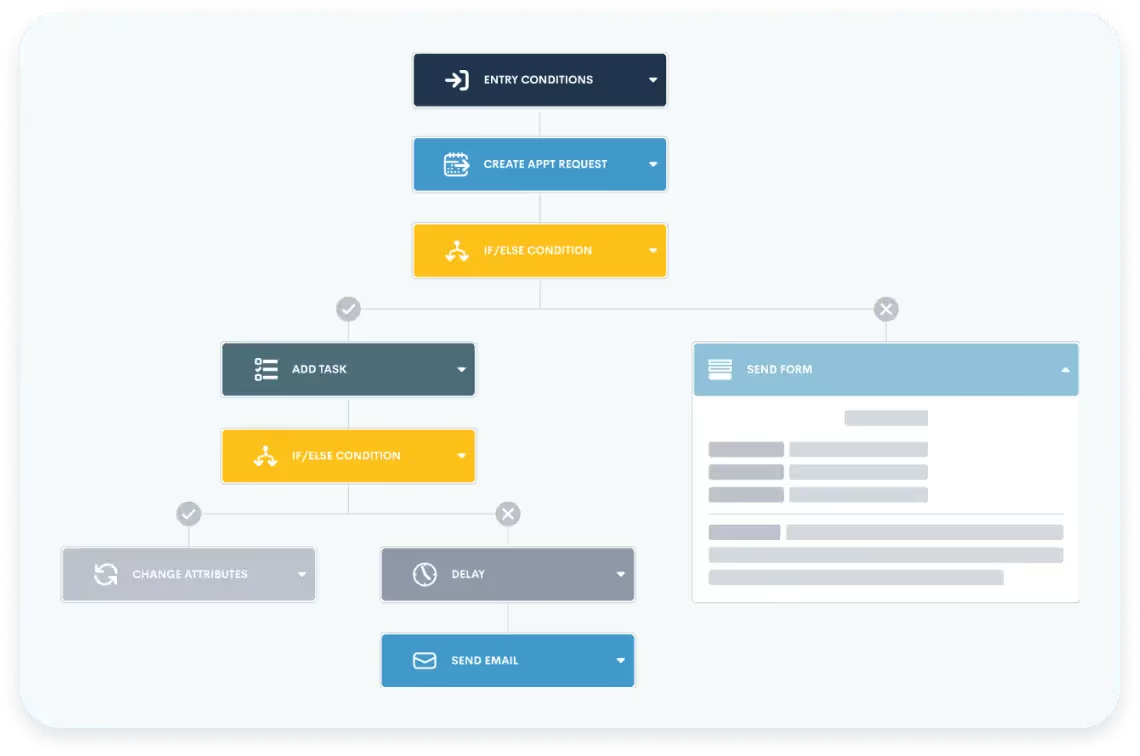
Source: Lawmatics[/caption]With automated intake, potential new clients can seamlessly submit an inquiry to a firm via user-friendly software that will optimize the intake process and quickly convert prospective clients into paying clients.
Lawmatics: the intake answer for law firms
Investing in a client intake software system won’t just make your job easier; it can dramatically impact your profits. To learn more about how Lawmatics client intake software can help organize your leads, optimize client follow-ups, and secure more business, download our e-book, “How to Gain More Business, While Saving Time with Client Intake Software” today.
As the foreign-born population surpassed 46 million in 2022, immigration lawyers have an expanding potential client base. Concurrently, the immigration system is straining under an enormous backlog–with over 2 million pending cases as of October 2023, triple the amount from 2017. This backlog decelerates case resolutions and imposes considerable challenges on law firms, including extended case durations and increased client uncertainty.Immigration law firms must adopt targeted marketing strategies that are client-centric to generate leads, offering security, flexibility, and resilience for their clients.Immigration law firms must blend innovative outreach with operational efficiency. By doing so, they can distinguish themselves and thrive in a demanding legal environment.
Strategic marketing assessment for immigration law firms
Before strengthening your marketing strategies, we need to take a step back and assess your marketing and technology assets. We want to get a holistic picture of acquiring and retaining clients.
Checklists for evaluating your digital marketing assets
Evaluating your firm's digital marketing foundation is crucial to establishing a competitive edge. Let's look at your online presence for its effectiveness in connecting with and captivating your target audience.
Quick website audit
Your website serves as the digital front door to your firm. Look at your website with fresh eyes and without assumptions. Does your website accurately represent your brand and the services you offer?Walk through this short checklist:
- Branding
- Does the website clearly display the firm's name and logo?
- Is the firm's unique value proposition or mission statement prominently featured?
- Services offered
- Are the immigration services offered listed and explained (e.g., Visas and Temporary Status, Citizenship and Permanent Residency, Special Programs)?
- Is there clear information on specialized practice areas within immigration law (e.g., asylum, deportation defense, employment-based immigration)?
- Are there case studies or examples of successful cases to illustrate these services?
- Target audience
- Is there a clear statement about who the firm serves (e.g., students, families, businesses)?
- Does the website address specific challenges or concerns of each target audience segment?
- Are there testimonials or client stories that resonate with these target audiences?
- Contact information
- Is the contact information prominently displayed (phone number, email, office location)?
- Is there an easy-to-use contact form available?
- Are there direct links to the firm’s social media profiles for further engagement?
Content review
Content is a key component of your firm's online presence, helping to establish your expertise in immigration law and SEO authority.
- Blog
- Are blog posts regularly published with relevant, informative content?
- Do blog topics cover a wide range of immigration issues and updates?
- Is there a consistent voice and style that reflects the brand's personality?
- Videos/podcasts
- Are multimedia elements like videos or podcasts being used to engage the audience?
- Do these videos/podcasts cover informative and relevant topics to your audience?
- Is there a schedule for releasing new videos or podcast episodes to keep the audience engaged?
- Authority building
- Does the content position the firm as a knowledgeable authority in immigration law?
- Are there articles or posts that showcase your lawyers' expertise and achievements in the field?
- Is the content shared across other platforms or publications to widen reach and credibility?
Marketing strategies for immigration law firms
Alright, so we have our foundation and a solid website. Let’s look at how you can refine sophisticated marketing strategies to stand out and reach your target audience. Given the unique challenges and opportunities in immigration law, it’s imperative to develop tailored marketing tactics that attract potential clients and foster long-lasting relationships.
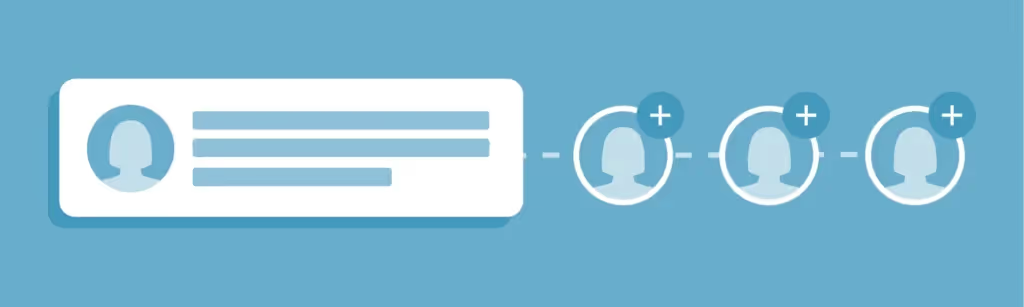
Maximizing referral potential
Referral marketing is definitely one of the best and most crucial channels for client acquisition and your firm's growth. The ABA Model Rule 7.2 permits you to ask for referrals from clients and participate in referral programs but prohibits compensating anyone for recommending the lawyer's services (except paying a qualified lawyer referral service)- so check your local rules to make sure you comply.You need to spend time cultivating and diversifying your referral channels. Adopt a proactive and strategic approach to turn referrals into a robust and steady source of new business. Here are some great ways to really capitalize on referral marketing.
1Enhancing client relationships
Of course, you are already working toward building strong, trust-based relationships with your clients. Improve your client service by:
- Scheduling regular check-ins with clients during and after their matter resolution.
- Send personalized thank-you notes to show gratitude and foster goodwill.
- Provide educational resources that empower your clients, enhancing their understanding of their matter.
- Send out client feedback surveys to gauge client satisfaction and areas for improvement.
2Leveraging testimonials and reviews
Ask active clients to share their positive experiences with your firm through a testimonial or review. While direct incentives for referrals are not permissible, satisfied clients often willingly provide testimonials or online reviews.
- Follow up with clients to request testimonials or online reviews after a successful case resolution. You can provide clients with questions to help guide their testimonials, making it easier for them to provide meaningful feedback.
- Feature client testimonials prominently on your website and office, ensuring compliance with ethical guidelines.
- Monitor and professionally respond to online reviews to enhance your firm’s reputation.
3Staying in touch
Keeping in touch with leads or former clients to keep the firm top-of-mind may indirectly lead to referrals.
- Send regular newsletters to your clients with updates on immigration law, case studies, and relevant legal tips.
- Send holiday, milestone, or birthday greetings to former clients to maintain a warm relationship.
- Share anonymized success stories in your communications to showcase your firm’s effectiveness.
4Professional network alliances
Forge alliances with other professionals who often interact with potential clients, like community leaders or other legal specialists. Collaborate on initiatives like educational workshops, which can indirectly lead to referrals.
- Actively participate in associations or groups focusing on immigration, such as the American Immigration Lawyers Association (AILA).
- Host educational or networking events aimed at professionals in compatible fields, such as cultural community groups, universities, businesses, ESL teachers, etc.
- Create joint content like CLEs, webinars, or articles with other lawyers or compatible professionals.
- Maintain consistent communication with your network to reinforce your relationships.
5Tracking and analyzing referrals
Incorporate a referral tracking mechanism into your CRM to keep tabs on where new inquiries are coming from. Analyze this data to identify your most productive referral sources and adjust your strategies as needed.
- Have your team score the quality of the referrals by channel so you can see where your best quality matters are coming from.
- Include a cost analysis of acquiring clients through different referral sources.
- Monitor the success rate of cases coming through referrals to assess the quality of these leads.
- Track how actively engaged your referral sources are over time (e.g., how frequently they refer clients).
- Look for trends and patterns in your referral data over time, such as seasonal variations or changes in referral behavior.

SEO priorities for immigration law firms to boost online visibility
You need an SEO strategy, even a simple one, to establish a commanding online presence. SEO is a complex, evolving field, and staying ahead requires a strategic, long-term approach. The top three SEO strategies outlined here are designed to be impactful and sustainable investments for your firm, ensuring you effectively reach and engage your target audience.
1Produce high-quality, educational content
Resonate with your audience by creating high-quality, educational content. Go deep into the concerns and questions that are most relevant to your potential clients. Your firm will become a trusted resource and improve its online visibility and search engine rankings by producing rich, informative content that addresses these issues in an accessible manner.
- In-depth client issue analysis: What are your clients worried about? What questions is your intake team always answering? Answer these questions, and use tools like Google Trends or keyword research to capture what potential clients are searching for regarding immigration law.
- Rich content creation: Develop comprehensive articles, guides, and FAQs that address these client concerns in a clear, informative manner, avoiding legal jargon and empowering your clients.
- Utilize various formats: Incorporate various content formats like infographics, downloadable guides, and blog posts for a broader appeal.
- Expert contributions: Collaborate with immigration experts for guest articles to enhance credibility and provide diverse insights.
2Leverage video marketing for enhanced engagement
Video marketing offers a dynamic way to connect with and educate your audience because it shows off your personality, communication skills, and expertise. By producing a range of video content on immigration topics, your firm can effectively engage potential clients.
- Establish a YouTube channel: Create a dedicated channel for immigration law education using SEO-optimized video titles, descriptions, and tags.
- Diverse video content: Produce different kinds of videos, including explainers, client testimonials, and case studies, to cater to viewer preferences.
- Interactive webinars: Host live sessions and webinars to directly engage with your audience, providing a platform for Q&As and real-time discussions.
3Optimize for local SEO
Local SEO is where you target clients in your geographic areas. Here are four ways to get local visibility:
- Google My Business optimization: Claim and optimize your Google My Business listing to improve local search visibility.
- Consistent NAP information: Ensure your firm's name, address, and phone number are consistent across all online directories and your website.
- Local keywords: Include location-based keywords in your website's content and metadata to effectively target local clients.
- Local community engagement: Participate in local community events and share these activities on your website and social media channels.
Checklist: additional technical SEO activities for immigration law firms
Going beyond the basics, numerous technical SEO activities can further enhance your firm's online presence. Each of these tasks helps fine-tune your website to be more discoverable and appealing to search engines and potential clients.
- Conduct regular technical SEO audits to identify and fix issues like broken links, crawl errors, and slow page loading speeds.
- Use SSL encryption to secure your website, as HTTPS is a ranking factor for Google.
- Optimize your website’s architecture for easy navigation and effective indexing by search engines.
- Ensure your website is fully responsive and provides an optimal viewing experience on mobile devices.
- Implement accelerated mobile pages (AMP) for faster loading times on mobile.
- Test your website’s mobile usability regularly using tools like Google's Mobile-Friendly Test.
- Engage in ethical backlink building by contributing guest posts to reputable legal and immigration-related websites and blogs.
- Participate in legal forums and discussions, providing valuable insights and including a link to your website where relevant.
- Collaborate with other legal professionals and industry influencers for joint content creation or webinars, which can provide backlink opportunities.
- Implement schema markup on your website to help search engines better understand the content of your pages (e.g., markup for articles, attorney profiles, and FAQs).
- Use structured data to enhance your search results with rich snippets, which can improve click-through rates.

Multilingual capabilities as a client-centric marketing strategy
Offering multilingual services demonstrates a commitment to inclusivity and can differentiate you as an accessible and client-focused immigration lawyer.
Integrating multilingual offerings into marketing
Effective marketing in immigration law requires demonstrating an understanding of and respect for the diverse backgrounds of your clients. Integrating multilingual offerings into your marketing strategies is more than just a service feature; it's a testament to your firm's commitment to inclusivity and cultural competence.
- Deploy multilingual content to connect with specific communities across appropriate channels.
- Spotlight your cultural competence and multilingual capabilities as a cornerstone of your value proposition.
- Ensure website and digital content reflect multilingual accessibility.
Promoting specialized staffing and resources
Your team's language abilities and cultural knowledge are tremendous assets! Showcasing these skills in your marketing can build trust and rapport with potential clients from various backgrounds.
- Showcase language abilities and cultural expertise on all platforms.
- Introduce client-facing staff with relevant language skills and experience.
- Tout extensive multilingual materials and translation services.
Assessment of client-centric marketing impact
To evaluate the effectiveness of your client-centric marketing efforts, focus on how well your strategies align with and address the needs of your diverse client base. Analyze data from your marketing campaigns to see if they're reaching and resonating with the intended audiences.Here's a streamlined checklist to support your evaluation:
- Multilingual messaging impact: Review how well your marketing communications highlight language services and resonate with target segments.
- Market penetration analysis: Examine the depth of your marketing reach within different cultural communities and how effectively it engages these audiences.
- Trends in client acquisition: Monitor the rate of new client engagements from various linguistic groups to evaluate the direct impact of your targeted marketing efforts.
- Competitive benchmarking: Compare your marketing reach and client feedback with your competitors to identify gaps or improvement opportunities.
This approach ensures that your marketing strategies are comprehensive and precisely tailored to meet the nuanced needs of a diverse client base, thereby enhancing overall client acquisition and retention.

Leveraging PPC and digital ads for immediate lead generation
For immigration law firms seeking immediate client leads while building long-term SEO and referral networks, Pay-Per-Click (PPC) advertising is a great tool to add to your marketing toolkit. PPC works by strategically placing ads on search engines and social media platforms. You can directly target potential clients actively seeking immigration legal services.Here's a step-by-step approach to digital ads:
Step 1: Keyword research
- Competitor Analysis: Analyze competitors’ keyword strategies to find gaps and opportunities for your campaigns.
- Search Intent Focus: Prioritize keywords based on search intent, ensuring you capture users at different stages of the decision-making process.
- Niche-Specific Keywords: Identify keywords tailored explicitly to your immigration law services, including family-based visas, asylum cases, and employment-based immigration.
Step 2: Creating compelling ads
- Clarity and Conciseness: Craft ad copy that is clear and to the point and addresses potential clients' main concerns or questions.
- Emphasize Unique Selling Points: Highlight what sets your firm apart, such as specific expertise in immigration law, success rates, or personalized client care.
- Strong Call-to-Action: Include a compelling call-to-action (CTA) that motivates potential clients to take the next step, such as scheduling a free consultation.
Step 3: Optimizing landing pages
- Match Ad and Page Content: Ensure consistency between your ads and the landing pages to maintain user interest and trust.
- Mobile Optimization: Ensure landing pages are mobile-friendly, considering a significant portion of users will access them via smartphones.
- Conversion-Focused Design: Design landing pages that focus on converting visitors into leads – easy navigation, concise forms, and persuasive content are essential.
Step 4: Budgeting and bidding
- Cost-Effective Bidding Strategies: Adopt bidding strategies that balance achieving high visibility and cost-effectiveness.
- Budget Allocation: Allocate your budget based on campaign performance, investing more in high-performing ads and keywords.
- Focus on ROI: Regularly review the return on investment of each campaign to adjust your budget and strategy accordingly.
Step 5: Targeting and audience selection
- Geographic Targeting: Focus on areas where your firm can legally practice and where there is a high concentration of potential immigration clients.
- Language Targeting: Use language targeting to reach non-English speaking audiences who may be seeking immigration services.
- Demographic and Interest-Based Targeting: Utilize demographic and interest-based targeting options to refine your audience to those most likely to require immigration services.
Step 6: Tracking and analytics
- Performance Metrics Monitoring: Track critical metrics like CTR, conversion rate, and CPC to understand the effectiveness of your ads.
- Analytics Tools Integration: Use tools like Google Analytics and your CRM to gain deeper insights into user behavior and campaign performance.
- Lead Quality Assessment: Regularly assess the quality of leads generated from PPC campaigns to ensure they align with your target client profile.
Step 7: A/B testing
- Iterative Testing: Regularly conduct A/B tests on ad elements like headlines, images, and CTAs to optimize performance.
- Landing Page Variations: Test different layouts and content on landing pages to find the most effective conversion combination.
- Data-Driven Decisions: Make changes to your campaigns based on concrete data gathered from A/B testing.
Step 8: Continuous optimization
- Adapt to Market Changes: Stay responsive to changes in immigration law or client needs, adapting your campaigns accordingly.
- Keyword Refinement: Continuously refine your keywords list, adding new relevant terms and pausing underperforming ones.
- Budget Reassessment: Regularly reassess and adjust your budget allocation based on campaign performance and market trends.

Optimizing communication and engagement with technology
Leveraging your tech stack is essential for rapidly responding to and engaging with potential new clients (PNCs). Digital tools enable high-touch, personalized interactions while providing data-driven insights to refine marketing strategies. Investing in the right solutions can profoundly impact client acquisition and retention.
Respond quickly
Automating initial communication using chatbots, virtual receptionists, and automated email responses can drastically improve engagement speed with PNCs, positioning your firm as readily accessible. Integrate all of these channels with your CRM to track PNC inquiries as they come in. Responsiveness signals dependability and earns trust with time-pressed clients.
Personalize your responses
Utilizing technology to personalize communication is key. Tailoring your responses and content to address various immigrant groups' concerns demonstrates your firm’s commitment and understanding of their unique needs.Invest in tools that offer robust client communication options. These could include multilingual chatbots and personalized email marketing campaigns. These technologies streamline communication and provide insights into client preferences and behaviors.
Checklist: technology and operational assessment
Conducting routine technology audits is crucial to ensure that your systems fully support your marketing and operational goals, particularly in identifying and addressing any gaps in client communication.
- CRM
- Efficiency: How effectively is the CRM managing and categorizing leads?
- Client segmentation: Can the CRM segment clients based on specific criteria (e.g., case type, urgency)?
- Follow-up process: How well does the CRM support follow-up with leads (e.g., reminders, scheduling)?
- Website sync: Is the CRM seamlessly integrated with your website for lead capture and data accuracy?
- Social media connectivity: Assess the CRM’s integration with social media platforms for tracking engagements and leads.
- Digital platform compatibility: Check compatibility with other digital platforms (e.g., email marketing tools analytics software).
- Call tracking integration: How well does your call tracking software integrate with your CRM?
- Automated communication systems
- Response efficiency: Monitor how quickly automated systems respond to inquiries.
- Communication gap identification: Identify gaps in current communication channels and processes- anywhere your team may be slower to respond to inquiries.
- Multilingual capabilities: Ensure your communication tools are equipped to handle multilingual interactions, catering to a diverse client base.
- Response management: Assess how your call tracking system aids in managing and responding to client calls. Determine if the call tracking system provides insights into call quality and client satisfaction.
- Client portals
- User interface: Evaluate the ease of navigation and user-friendliness of client portals.
- Document access: Check how easily clients can access and upload documents.
- Client communication: Evaluate how quickly client communication is responded to.
Optimizing your marketing systems and consistently evaluating performance helps drive higher conversion rates and greater client satisfaction over the long term. These digital systems enable high-touch, personalized interactions while providing data-driven insights to refine marketing strategies.
Client-focused systems will boost immigration law firm marketing
It's clear that integrating client-focused systems like multilingual content, fast responses, and a CRM is pivotal for converting leads. These systems are more than just functional assets–they are central to amplifying the impact of your marketing efforts.Complimenting your marketing efforts and integrating and optimizing a CRM and other intake tools brings personalization that resonates with your clients. These tools ensure that potential new clients experience a seamless, engaging, and informative journey from the very first point of contact.Intake tools complement your marketing efforts, ensuring every client interaction is an opportunity to build trust, demonstrate expertise, and establish lasting relationships. To explore how CRM and intake tools can transform your firm's marketing and client management strategies, book a demo with the Lawmatics team.
An effective legal intake software both accelerates and simplifies the intake process for you and your prospective clients, ultimately leading to a higher close rate. You may be asking yourself how to go about building an approachable yet all-encompassing intake form for all practice areas and matter types in Lawmatics. In this product deep-dive we will examine all the various elements of custom forms that will allow you to accomplish this goal.As you begin to create your one-stop-shop intake form, it is first important to understand the basics of the Lawmatics Custom Form Builder. You will then be able to progress to more advanced options such as relationships and appointments, as well as using conditional logic within the form for branching pathways. Take your process to the next level by using this form to trigger helpful automations based on intake form responses, and finally weave the data collected from the form into your entire intake process like documents and email templates.Here we will walk through each of these elements of creating an intake form to handle every possible intake scenario within your firm.
Form Basics
There are several key aspects of forms that you must be familiar with as you begin creating your intake form. Let’s start with fields. Fields are used to capture the written response to each question on your intake form; the data populated into each field is stored within your CRM.

View all available fields and other form elements on the left sidebar of the form.
There are three different types of fields that can be added to a form:
- Standard fields
- Custom fields
- General fields
Standard Fields
When adding a new question to your form, always check the standard fields section first to see if the field already exists as a default; these are the built-in fields that come standard with your Lawmatics account. In the standard fields section you will find common contact information such as first name, last name, phone, email, address, birthdate, etc.
Custom Fields
As you are building your form you will also need to add fields that are more specific to your firm and/or to your practice areas. These fields will be created as custom fields. When creating a custom field, give your field a name, select the type of field, and select the field visibility.
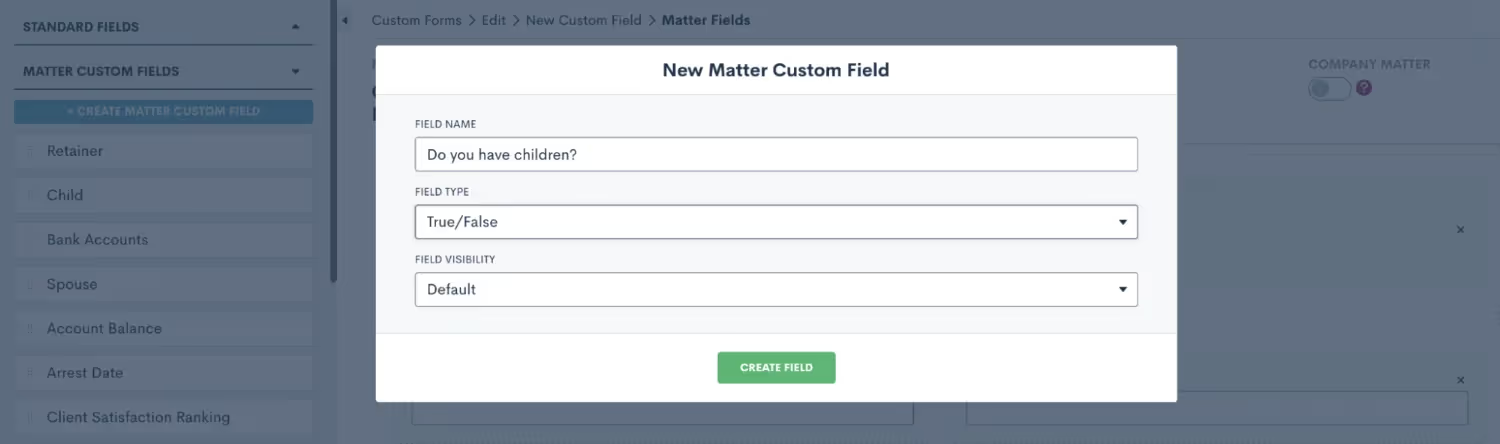
You will see these options when creating a new custom field within your form.
Once you have created your custom field, simply drag and drop it into the form canvas wherever you would like to place that question in the form.
General Fields
General fields are unique in that they do not save data into your CRM, they are only populated within the context of the form itself. Do not use this type of field for any data that you will need to save and use later in the matter, such as merging into a document, triggering an automation, or using in a report. For the purpose of creating your master conditional intake form, you likely will choose not to use any general fields on that form.When creating a new custom form, you have the option to make it internal or external. If you plan to use this form only internally, meaning that it will never be shared with a PNC directly, only an internal staff member will be filling it out, then feel free to make your form internal.
Relationship Blocks
You may want to utilize relationship blocks in your form, especially if you commonly work with married couples or matters concerning multiple clients. A relationship block allows you to create a separate contact related to the matter. This is a great tool for keeping all contacts in your CRM organized. These blocks can also be made repeatable, which is useful in the instance of more than one contact in a particular relationship, such as children or siblings.
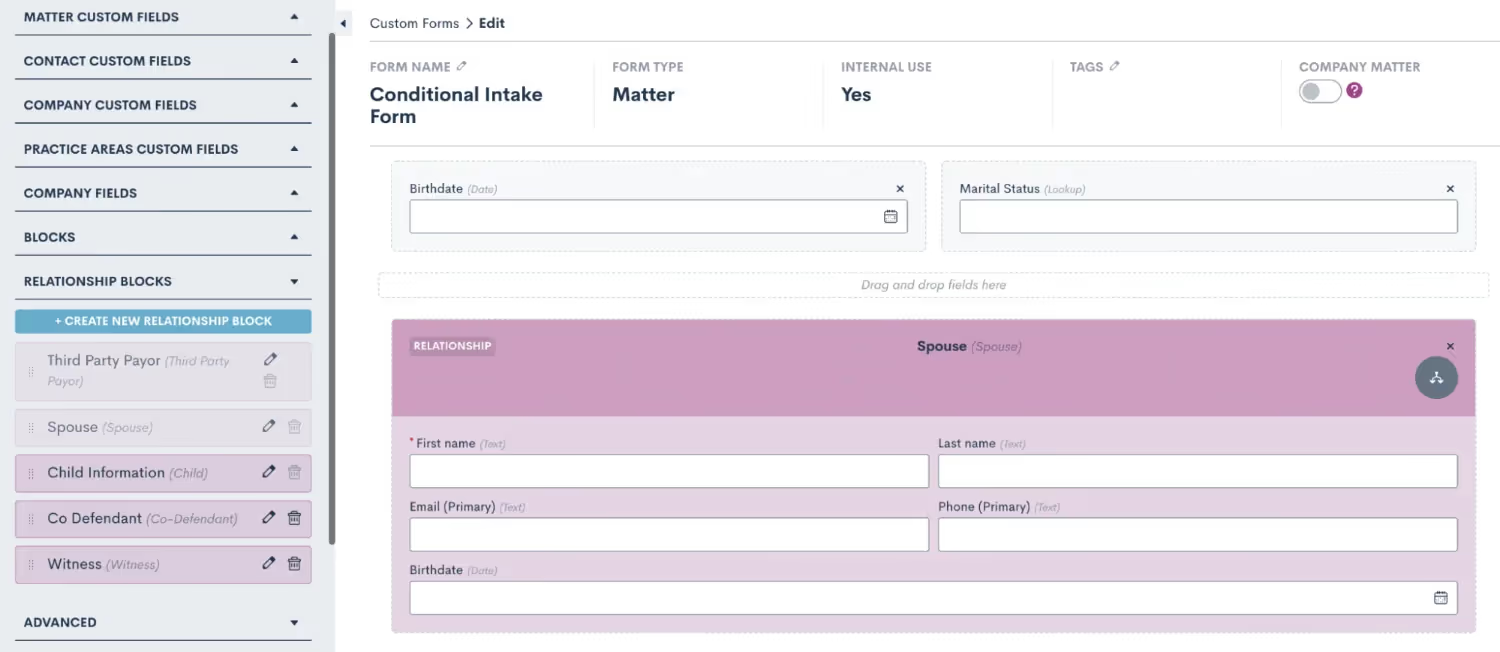
Create custom relationship blocks for your various relationship types, and drag them into the form.
Once you have added fields and blocks to your form, remember that you can click on the field to view additional options in the right side menu. Here you have the option to make fields required or not, as well as add conditional logic (discussed further below). You will also see the option to make a field hidden.

Click on a field to view additional options on the right side, including the option to make a field hidden.
There are several scenarios in which to hide a field:
- You may wish to have a default value populated into a certain field, and you don't want the lead/client to have the opportunity to enter something other than the field default
- You may be triggering something an automation internally with a hidden field, such as assigning a certain practice area or moving the lead to a certain stage on your pipeline
- You may want certain client data to appear in the form submission PDF for your reference, but you don't need the client to re-enter or view that information on multiple forms
Advanced Options
When you expand the Advanced section on the left sidebar of the form builder you will find a number of additional components that can be useful to customize and streamline your intake form. For starters, you can use the Instructions field to add headings, script dialogue, or even insert images into your form. Simply drag over the instructions field and then click on it to add your content.

Drag and drop an instructions block, then click in it to add a section header such as “Case Information” or other instructions.
Another advanced element that you will likely find useful in your intake form is the Note field. This note field is different from a custom or standard field, as opposed to populated data in your CRM the note field will save a note item to the matter’s profile.
Consultation Booking
Since this intake form is often used when a new lead initially calls into your firm, you may wish to book a consultation directly from the form. There are two ways to easily accomplish this:
- Method 1: Drag and drop an Appointment field into your form. This will allow you to book an appointment on the calendar of any of your firm’s Lawmatics users, selecting any date and time that you wish. With this option, you will want to reference the host’s calendar before selecting and booking a time on the calendar widget in the form.
- Method 2: Alternatively, you can use the Booking Request advanced option to add a scheduling widget - this will only reveal time slots that correspond with the host’s availability. This is a great tool for high volume firms, where time is of the essence to get leads booked in your system ASAP without taking the time to reference the consulting attorney’s calendar.
After adding a booking request field into the form, click on it to open the options for this request. Make sure to select the booking options, as shown below, to determine what type of event this will be, who will be the host(s), and what the location of the event will be.

Use a booking request field to allow easy scheduling based on the host’s availability.
It is also important to make sure that all Lawmatics users have synced their calendar in their user settings, so that the system can pull their availability accurately. When an appointment is booked via the scheduling widget, it will automatically appear on that user’s synced calendar.
Conditional Logic
Before you start diving into conditional logic and its many uses, it is first important to understand the mechanics behind it. In its simplest form, conditional logic is simply an “if, then” statement. If a certain condition holds true, then the desired outcome will take place.While conditional logic looks a little different in each different area where it can be used in Lawmatics, the basic concept is the same. Let’s consider the example shown below from an automation.
Rule #1 - Conditional Fields
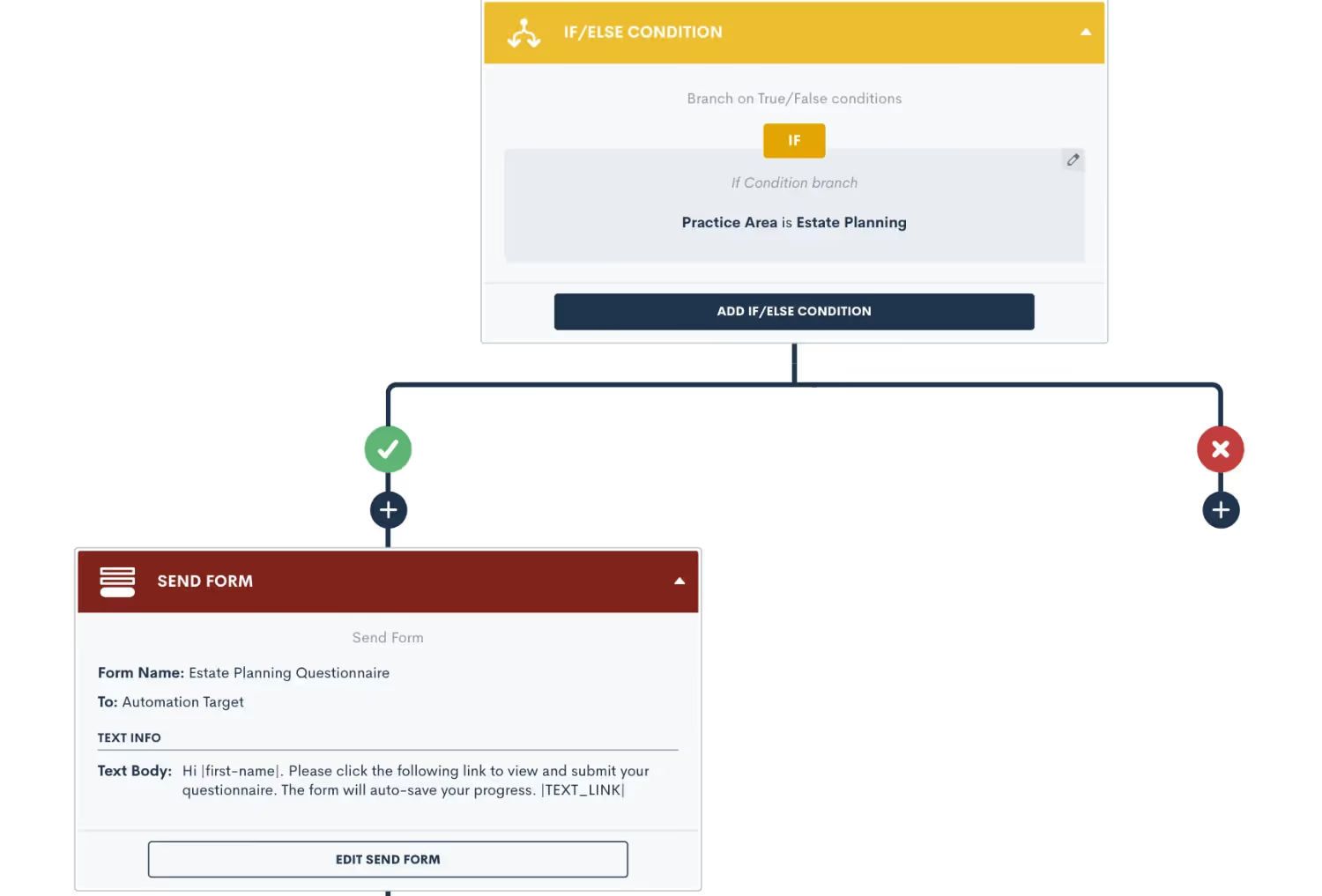
Above you will see that our “if” statement is “if the Practice Area is Estate Planning”. When this condition is found to be true, then the outcome will be that of the affirmative side of the branch. If the if statement is not found to be true, then the outcome will be that of the negative branch.In this particular example, the affirmative outcome is to deliver the Estate Planning Questionnaire to the target matter whereas on the negative side of the branch, nothing will occur — the automation simply ends there.There are also certain instances where multiple conditions can be used as your “if” statement. When this is the case, it is important to give those conditions an “AND” or OR” relationship accordingly.Notice in the image below how we have not added a second condition to our “if” statement but rather have given it an “OR” relationship to our initial condition.
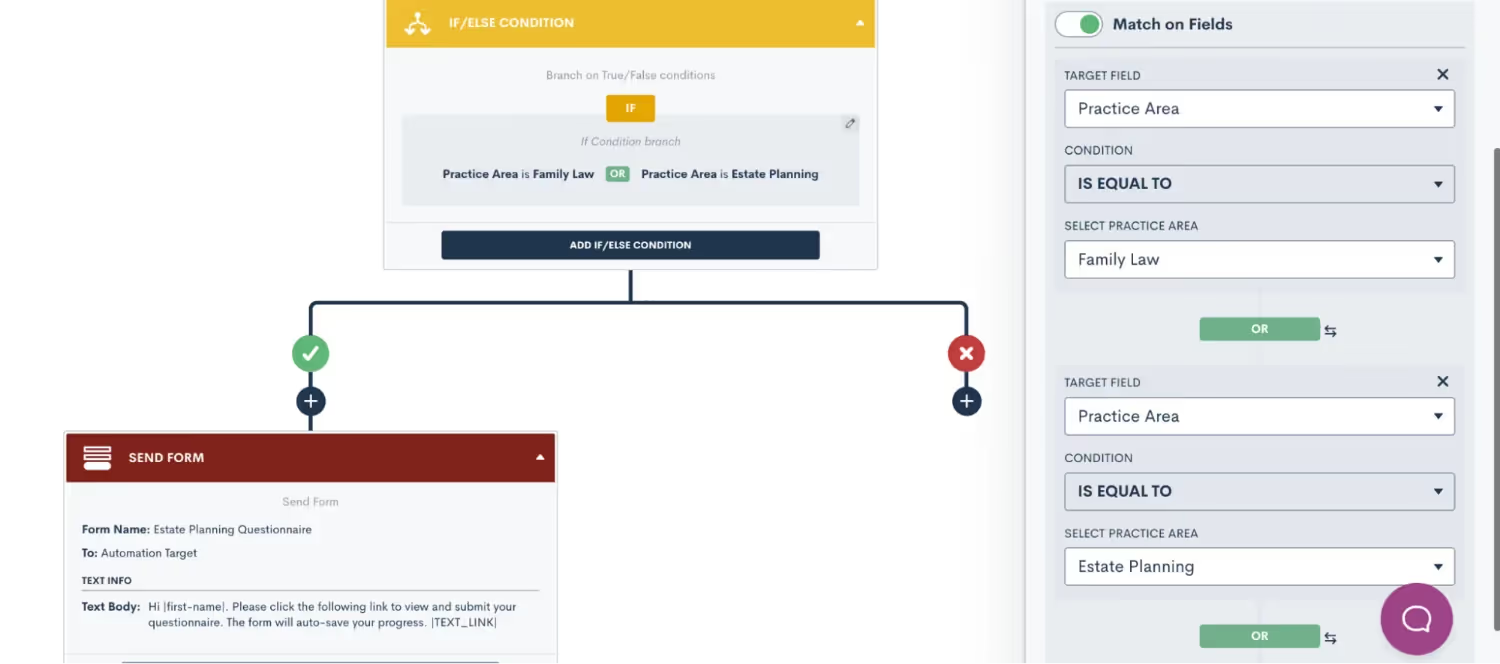
The same concept applies to using conditional logic in your intake form. When setting conditional logic in custom forms, remember that you will set the logic on the field that is conditional, as opposed to the field that sets the condition.Let’s break down how you can go about using this on your intake form. When discussing next steps with the PNC, you may ask the question “Would you like to schedule a consultation?”. This will likely be a boolean (true/false) field or a picklist field with options of Yes and No. If the answer is Yes, then you may want to have a field appear to enter in the consultation fee for that matter.To set up conditional logic in this example, click on the second field, the consultation fee, and turn on conditional logic there. You will then select which field sets the logic for this field, which in this case is the field “Schedule consultation?” being TRUE.
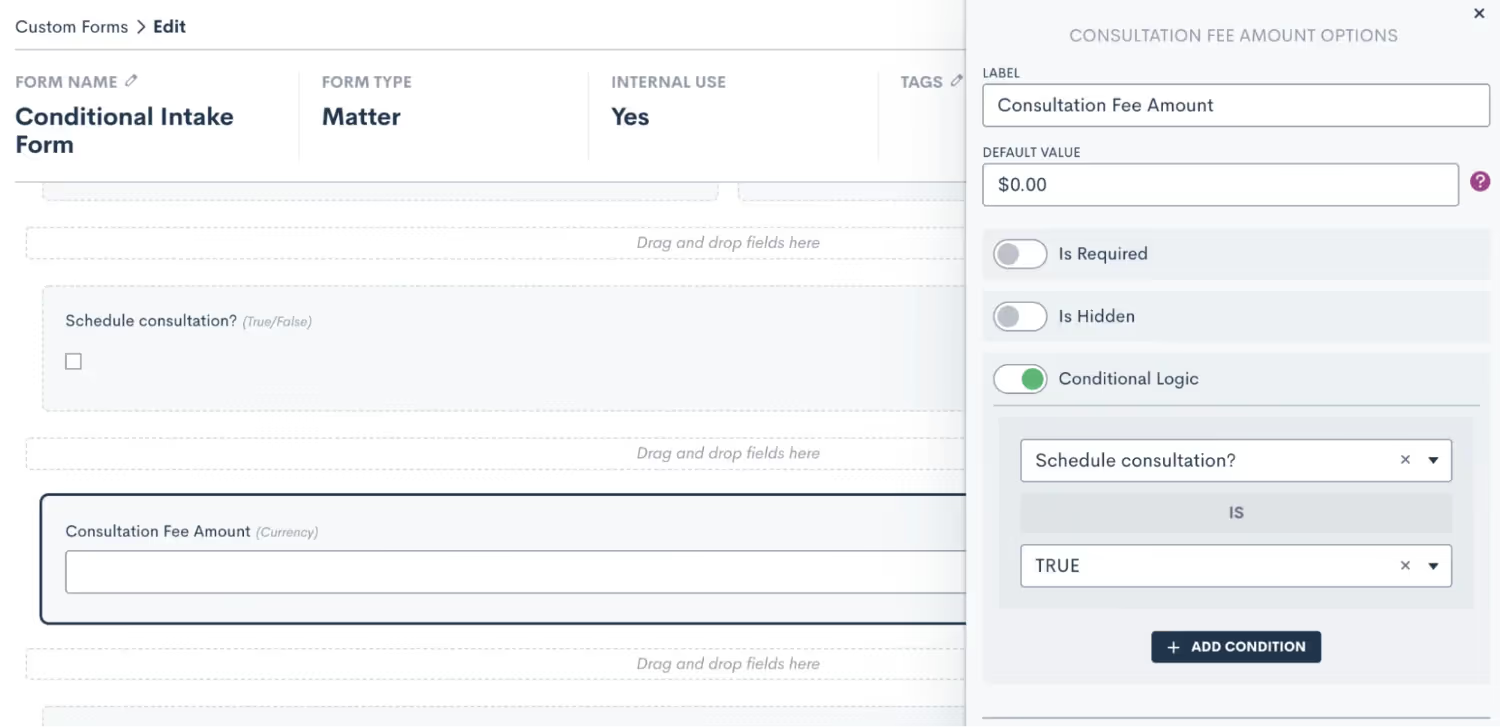
In short, rule number one of using conditional logic in custom forms is to set the logic on the field that is conditional.
Rule #2 - Defined Value Fields
That brings us to rule number two. Conditional logic can only be set using fields that have defined values, such as true/false fields, picklist, or multi picklist fields. You cannot set conditional logic using fields that are open text fields, since these are open-ended and do not have defined responses.To clarify further, this rule pertains to the field that is setting the condition, not the field that is conditional. Returning to our example from earlier, you’ll notice that the conditional field “Consultation Fee Amount” is a currency type field, allowing the user to enter any dollar amount. This is perfectly acceptable, since this is not the field that is setting the condition. The field setting the condition is “Schedule consultation?”, which was created as a true/false field. A picklist field would also suffice in this example.As long as you keep these two rules in mind for using conditional logic in your custom forms, you are sure to create a better customer experience for clients filling out your forms.
What to Include in Your Form
With the baseline knowledge of the various intake form components you’ve acquired, you are ready to start building. Please note that we are merely suggesting what you may wish to include in your form; some of these items may or may not be needed for your practice, and you may also have other elements not mentioned here that make sense for you to include. Use these suggestions as you see fit.
Standard Fields
Begin by determining what standard fields you need to capture initially during your intake. This is typically the person’s first and last name, email address, and phone number. Depending on the type of law you practice, you may also need to know their marital status, citizenship, etc.Locate these fields in the standard fields section, and drag and drop them over to your form. You may also want to use an instructions block to make a section heading, as shown below.
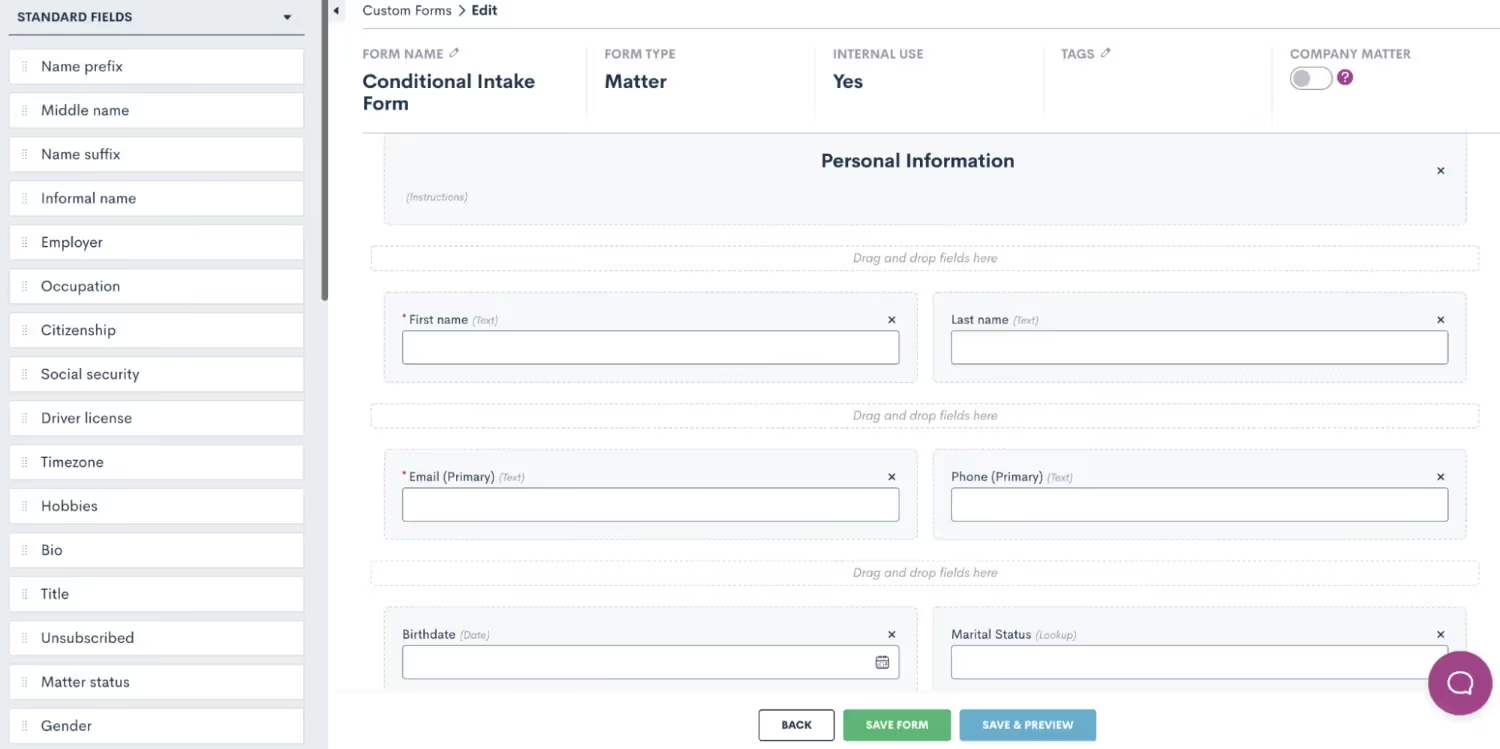
Use an instructions block to make a heading for your basic contact information section.
Relationship Blocks
This is also a good place to include a relationship block in your form. Notice the field Marital Status in the bottom right of the image above. Here we have a great opportunity to implement some conditional logic in your form. Create a relationship block for your Spouse relationship, containing whatever fields you wish to capture for the spouse, and then set that block to only appear if the marital status is married.

Create and drag over a Spouse relationship block, then add conditional logic so it only appears when marital status is married.
Dividers & More
As you move on to the next section of your form, you may find it helpful to add dividers or another instructions field to help with the organization and structure of your form. Additionally, we suggest including the Source and Campaign fields, both found in the standard fields section. These fields allow you to save data on how each lead found your firm, which is critical for capturing valuable marketing data. Additionally, a Note field comes in handy here to collect any other information shared by the PNC that should be saved to their matter.

Use dividers or instructions to separate sections of your form.
Case-specific Fields
Next, you’ll want to start getting into some case-specific information for this PNC. Make sure to include the practice area field to label which type of case this is right off the bat. In our form we have also included our pipeline stage field which allows you to select exactly which stage of your intake pipeline this lead should land in.
Conditional Logic
Conditional logic will come in handy here to pose questions that align with the type of practice area that is selected. In our example, we added a follow up question asking about witnesses which will only appear when “criminal defense” is selected as the practice area. We also added a field to ask the lead how many children they have, and this field is conditional on the practice area being family law.
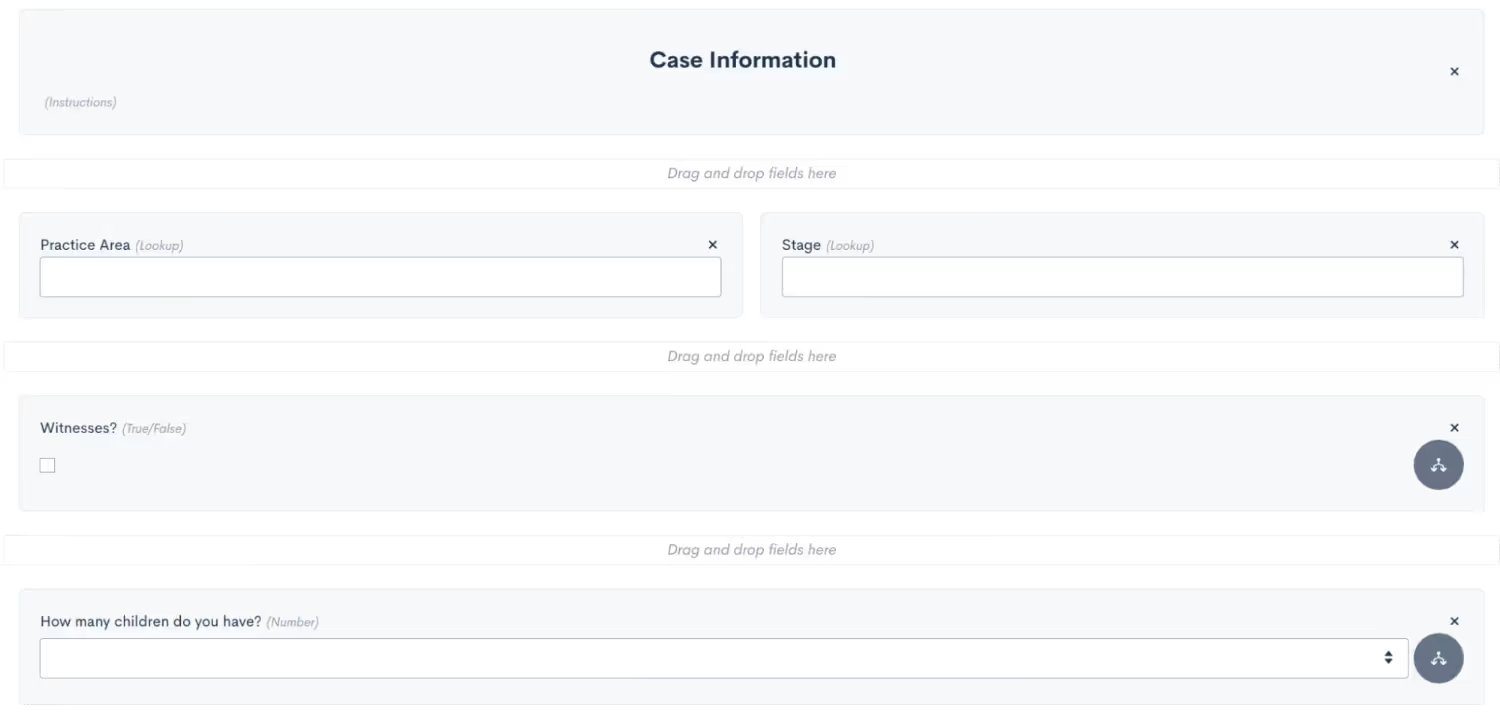
Add practice area specific follow up questions with conditional logic.
The ultimate goal of this form is to automate all possible intake scenarios, the best way to accomplish this is by adding a Next Steps section to your form. This tells the system whether or not this lead is qualified, which automation(s) to trigger, which conditions apply for this particular lead, and anything else that is needed for your process. While there are many different ways to use custom fields to capture this data, you’ll see some suggestions from our team in the image below.

The first question we ask here is whether or not to disqualify the lead. Our additional follow-up questions are conditional on that field being False, meaning that if the lead is disqualified, none of the other questions are relevant so they will not appear in the form.We have also added a possible option for nurturing this lead. This can be useful to trigger an automated nurture sequence spanning over weeks, months, or even years to keep working that lead. Typically, you would select this option if a lead is interested, but not ready to move forward with next steps right at that moment.We have also included the standard Sub Status field in our form. In the scenario of a lost/disqualified lead, this field is particularly useful to capture the reason the lead was lost. As opposed to just labeling a lead as Lost, this field allows you to select a custom reason, such as disqualified, which is useful for future reporting.Last but not least, at the bottom of the image above, you will also see three conditional fields. Depending on your process, these may be slightly different at your firm, but these fields show an example of what some potential next steps for a qualified lead may be. Each of these options will be used to trigger an automation taking the appropriate action, as explained in the following section.
Utilize Data from Your Form in the Rest of Your Process
Now that you have automated your intake form, it’s time to automate the next steps of each possible scenario. Again, these examples may differ from your firm’s actual process, but they are meant to be used as a guideline for creating your own automations.
New Lead Automation
Let’s break down our three possible outcomes for a qualified lead as described in the section above. First, we have the option to Run on New Lead Automation. As you may guess, when this option is selected in the intake form we will use it to trigger our new lead automation. Depending on your clientele and your sales cycle, this automation may vary slightly for you, but for ours we have decided to include an alternating sequence of emails and text messages, with the call to action for the lead being to book their consultation.
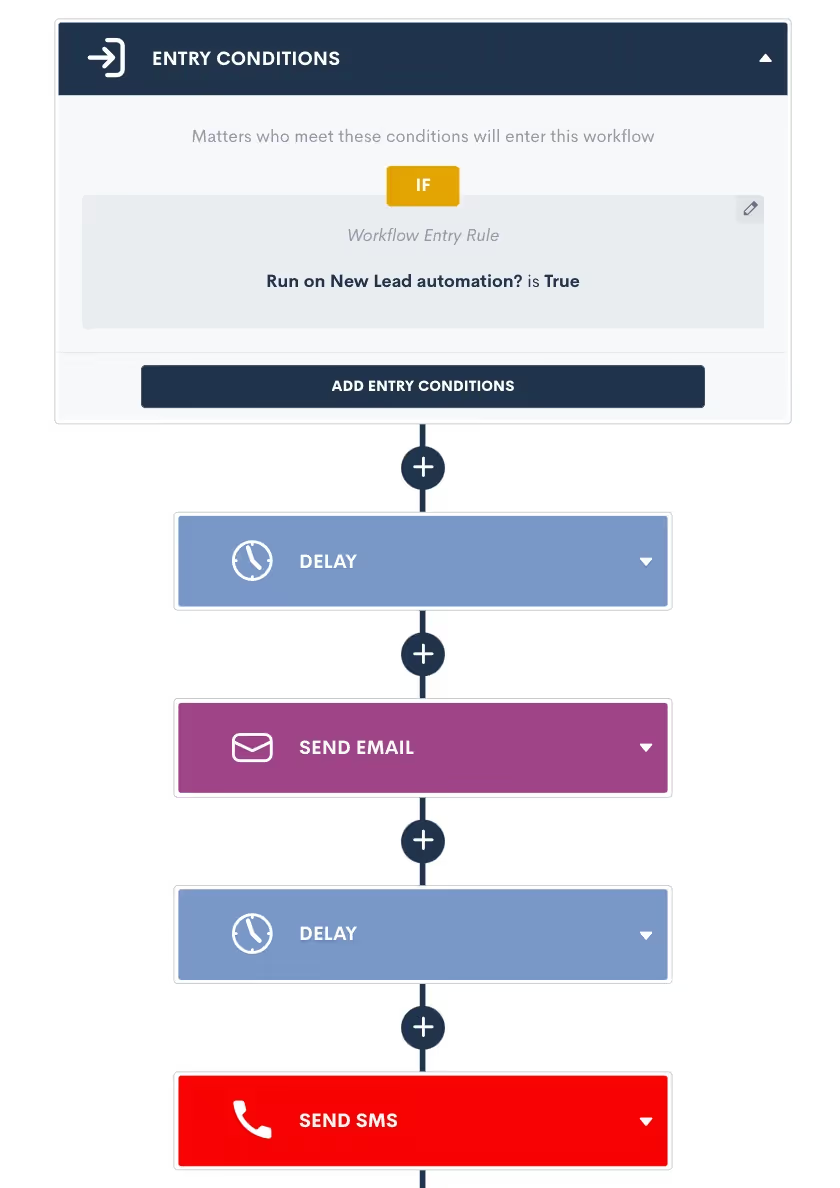
Trigger your new lead automation when the corresponding field is True, and then build out a sequence of automated actions.
Feel free to continue this sequence for as long as you would like, there is no limit to how many action items you can add or how much time this workflow can span. We have also included exit conditions in this automation so that once they book their consultation, they will no longer continue getting outreach from this automation. This is a key step to make sure all communication is relevant to where they are at in the process.
Send Engagement Agreement Automation
When filling out the intake for a new PNC, you may have someone who is ready to sign up on the spot and sign their engagement agreement immediately. When this is the case, you will select the Send EA option in your intake form. We now have an automation that triggers when that field is selected, and we have implemented conditional logic in the automation to check the matter’s practice area, and send the appropriate engagement agreement for e-signature accordingly.
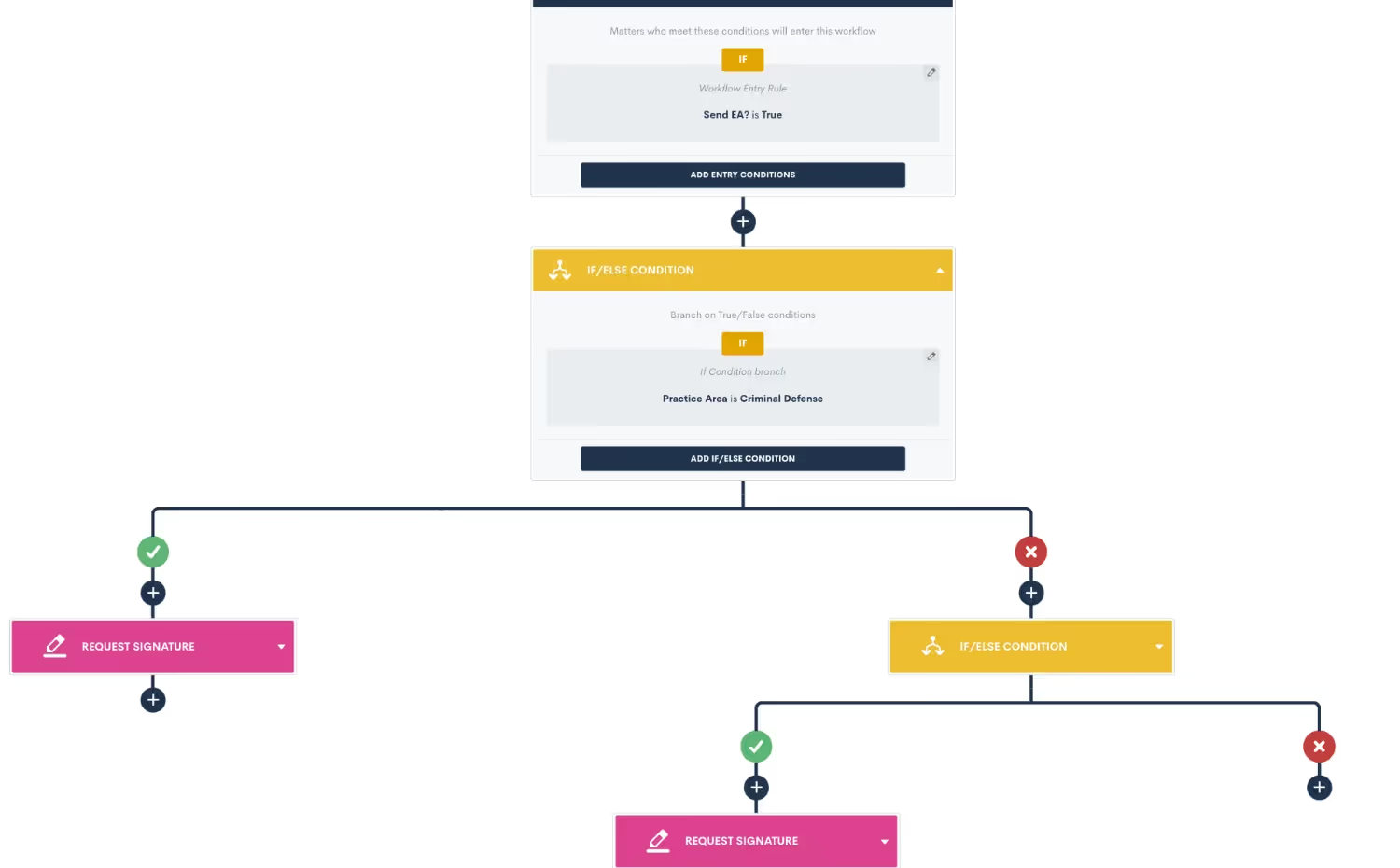
Use if/else condition branches to send the appropriate document for signature depending on the practice area.
In the example above you see just two if branch statements, but feel free to continue adding as many as you need to account for all of your firm’s different practice areas or engagement agreement variations.
Scheduling Consultation Automation
In our intake form we have also built in an option for leads who want to move forward with your intake process, but still need to schedule their consultation. This is a very straightforward scenario to automate using our booking request feature. Simply trigger the automation when the needs to schedule option is selected in your form, and then send out an appointment request action item, making sure to select the appropriate firm user as the host.
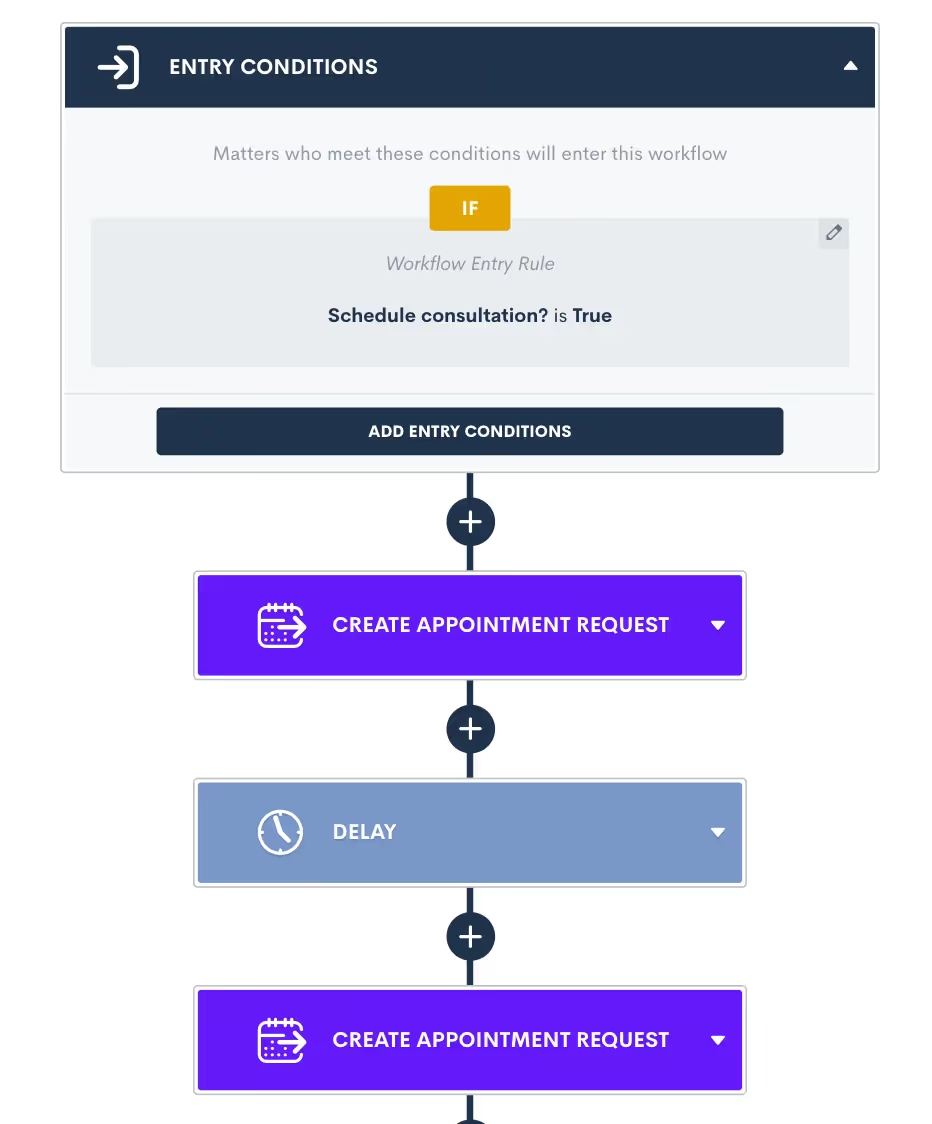
Alternate appointment request action items with time delays to create a cadence of reminders to book their consultation.
Just as mentioned earlier, feel free to include as many reminders to schedule as you would like, sending them at a cadence that makes sense for your clientele. Once again, make sure to include exit conditions so that once the lead books their consultation using the appointment request, they will not continue getting the automated reminders.While these are just a few examples of scenarios that can be automated in Lawmatics based on the intake possibilities from your form, keep in mind that the possibilities are absolutely endless. With the use of conditional logic and our powerful trigger options, you have the ability to create automations for every possibility.
Reporting
In addition to automating your process, the intake form is also useful to capture data that can be tracked in a custom report. For example, in the intake form we have added the option to mark a lead as disqualified, and apply the appropriate sub status. You may find it useful to create a report of all disqualified leads, along with the marketing source they came from, so that you can hopefully work to eliminate getting an influx of unqualified leads from that source.
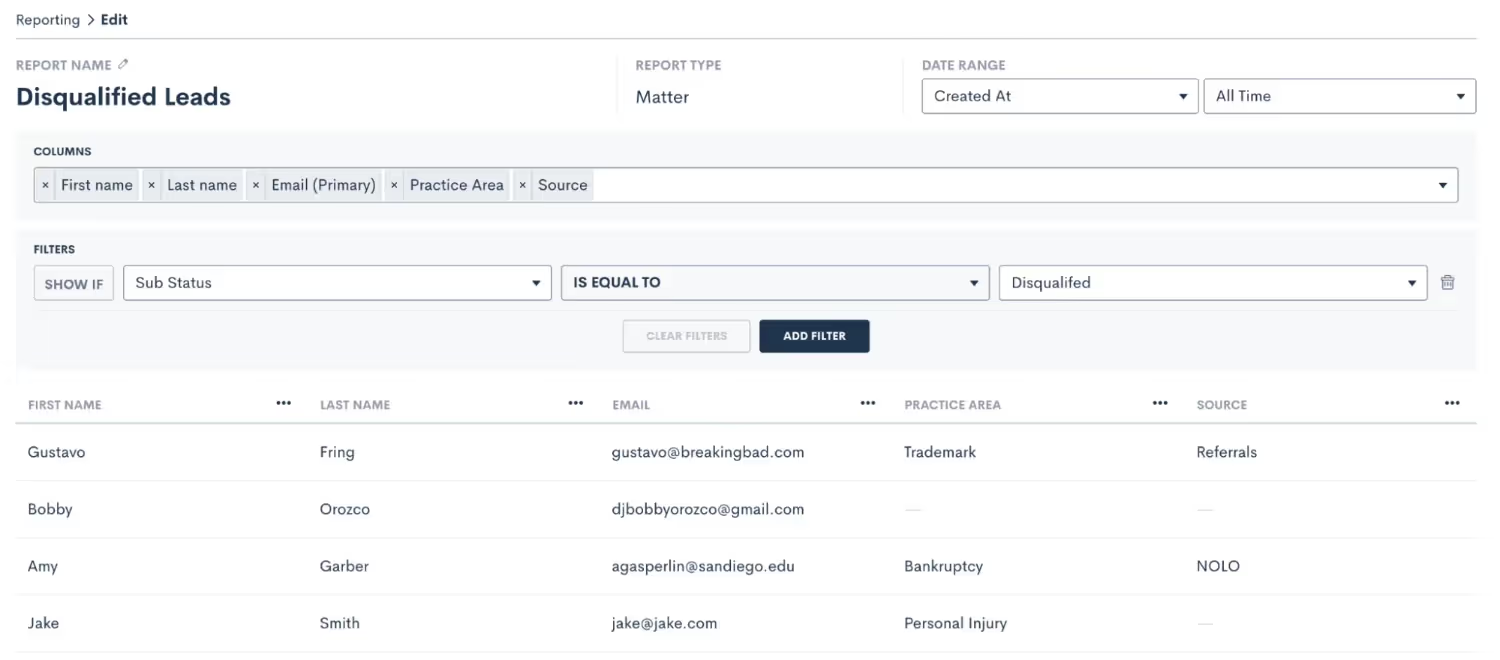
Create a custom report filtered by sub status to easily view disqualified leads from a given time period.
Remember that you will create a report under the Insights tab in Lawmatics. Once you have created it once, by setting your filters and columns as shown above, you can simply save the report and come back to view it any time. You could also set a custom date range so that you can easily check the report weekly or monthly and see only relevant data from that time period.All of this will lead to better insight into your firm’s performance, and help guide you on which marketing sources to invest more highly in.
Conclusion
In summary, there are many benefits to using a conditional intake form to automate your process. Accounting for all of your firm’s potential intake scenarios in a single form will save valuable time for you and your team. It also creates a much smoother experience for both your staff, as well as for your clients. At the end of the day, improving the client journey will always help improve your firm overall.Keeping the future of your firm in mind, your conditional intake form will also help set you up for insightful reporting and analytics down the road. Unlock statistics that you never had access to before, such as rate of leads lost before vs. after a consult, conversion rates by practice area, and of course marketing source performance. Once you have access to all of this data you will be able to easily adapt and adjust your processes to maximize profitability as your firm grows and changes over time.Finally, your all-encompassing intake form, in conjunction with automations, reports, etc. will enable your firm to convert more leads into clients. Use the form to bring in more business while spending less time and effort on your intake process.Ready to unlock the full potential of your firm's client intake process? Learn how Lawmatics legal intake software can revolutionize your firm's efficiency and client experience today!
Legal reasoning involves applying the law to the facts to determine the rights and duties of those involved in a situation. Lawyers frequently take the position that the application of rules should settle disputes and that policies will be considered, if at all, only when there is a high degree of uncertainty surrounding the applicability of the rule. The lawyer might take the position that it is always preferable to seek the result that would further the underlying policies, even if that result would be contrary to the clear language of the rules.But what if no explicit rules currently exist?That is the issue with website compliance under the Americans with Disabilities Act (ADA). The Act does not offer specific guidelines to follow; however, websites are expected to be easily accessible to everyone, including those who are disabled. The failure to create an ADA-compliant website could expose an organization to discrimination lawsuits, financial liabilities, and severe damage to its reputation.
What is the ADA?
The ADA compels certain businesses, including banks, hotels, restaurants, public transit, law firms, and others to make accommodations for people with disabilities. According to the National Law Review, the Act is divided into three parts:
- Title I prohibits employers from discriminating against employees based on disability and requires them to provide reasonable accommodation to certain employees under specific circumstances.
- Title II covers state and local governments.
- Title III covers “places of public accommodation,” which the ADA does not define, but are generally private businesses or organizations that provide goods, services, facilities, privileges, or accommodations to the public. These places commonly include schools, restaurants, health care providers, social service agencies, law firms, and more.
The ADA is commonly associated with physical locations and the accommodations that certain businesses must make for people with disabilities, which include wheelchair accessibility, reserved parking, and service animals. Companies that fall under ADA Title I and operate 20 or more weeks per year with at least 15 full-time employees, or Title III – those that fall under the category of public accommodation – must be ADA-compliant. Although physical “brick-and-mortar” locations are nearly always considered places of public accommodation, the debate is ongoing as to whether a business’s website is a place of accommodation. If so, the digital content must be accessible to all users. A law firm website must be designed so that those who are disabled can access it easily to comply with ADA requirements. While there are no well-defined regulations that describe precisely what an ADA-compliant website should include, businesses that fall under ADA Title I or ADA Title III are required to develop a website that offers “reasonable accessibility” to people with disabilities.
Compliance tools & plugins
Because the ADA doesn’t offer specific guidelines for website compliance, many organizations follow the Web Content Accessibility Guidelines 2.0 (WCAG), updated to 2.1 in 2018. While WCAG isn’t a legal requirement, its requirements have been followed in the European Union and other nations since 1999 and still serves as a reference for businesses that want to improve accessibility to their website. Under WCAG 2.1, website accessibility concerns generally fall into four groups. These include issues that are:
- Perceivable – issues that affect users’ ability to locate and process the information on a website, e.g., many visually-impaired individuals use screen readers to distinguish between the text and the background to help them navigate online content.
- Operable – challenges that impair users’ ability to navigate a site, e.g., functions and navigations such as online forms should be accessible via keyboard-only commands, and users who need additional time to complete them should be allowed to do so.
- Understandable – users should be able to comprehend the information on the site, e.g., error messages that provide an explanation and directions for correcting an error should be offered.
- Robust – can be interpreted by various devices and platforms according to the varying needs and abilities of users, e.g., the alt text that should pop up to let users know what it is when read by assistive technology when they hover over an image.
Here are more suggestions regarding what to include to help ensure ADA website compliance:
- “Alt” tags for every media file and map
- Descriptive HTML tags for online forms
- Hyperlinks with descriptive anchor text
- “Skip navigation” links on all website pages
- Heading tags to organize text
- Accessible PDF files
- Subtitles, transcripts, and audio descriptions for videos
- Accessible fonts for all applications
- HTML tables with column headers, row IDs, and cell information
- Captions written in English for audio files
- Call-to-action buttons with easily accessible names and ARIA labels
- A website accessibility policy
- Easy to find contact information
Meeting these guidelines will make a firm’s website more accessible to those with vision or hearing impairments, as well as cognitive, language, or learning disabilities.
Court rulings regarding website ADA compliance
According to the American Bar Association (ABA), the number of accessibility-related lawsuits filed against websites has increased dramatically in recent years. Plaintiffs are basing these lawsuits on two legal theories:
- Title IIIs “equal access and general nondiscrimination mandate
- A requirement that places of public accommodation must provide auxiliary aids and services as necessary (for no extra charge)
Although neither Title III nor its regulations mention websites and mobile applications, the phase “auxiliary aids and services” includes “accessible electronic and information technology,” which covers websites and mobile apps.

Image by Seyfarth via adatitleiii.com
A recent ABA analysis of court filings related to ADA website compliance found:
- Federal courts across the country were inundated with more than 8,000 website accessibility lawsuits between 2017 and 2020.
- In 2020, three states – New York, Florida, and California – brought more than 85 percent of all the ADA website compliance lawsuits.
- Since 2018, website and mobile app accessibility disputes have accounted for approximately 20 percent of all ADA Title III cases initiated in federal courts, which now regularly exceed 10,000 suits each year.
These statistics do not consider a significant number of website and mobile app cases pursued in state courts, cases settled before filing in court, and DOJ enforcement proceedings that are resolved prior to court filing. Here are some examples of court rulings related to ADA compliance and websites:
Gil v. Winn-Dixie Stores Inc.
In June 2107, a Florida court ruled in favor of a blind plaintiff who brought an ADA violation lawsuit against Winn-Dixie. The man claimed that aspects of the supermarket chain’s site weren’t compatible with screen readers, leaving him unable to order his medications online or download rewards cards. The trial court agreed that the website was inaccessible to those with impaired vision and ordered that it be brought into compliance with the WCAG 2.0 Level AA. Although Winn-Dixie complied with the court order, in April 2021, the Eleventh Circuit Court of Appeals overturned the trial court’s decision, finding that Winn-Dixie was not in violation of the ADA because it did not need accessibility aids to conduct business. After that, however, Winn-Dixie posted an accessibility statement on its website that commits to adhere to WCAG 2.0 AA by using testers from the disability community to check the accessibility of their website periodically.
Robles v. Domino’s Pizza
Domino’s Pizza lost a website accessibility lawsuit in 2019 after years of exhaustive litigation when a federal district court in California granted the plaintiff’s motion for summary judgment after it determined that the website was indeed not fully accessible. The court ordered Domino’s to make its website compliant with the WCAG 2.0 to connect customers to the goods and services of Domino’s physical restaurants.The court held that the ADA applied to Domino’s website and app because the Act requires places of public accommodation, like Domino’s, to offer auxiliary aids and services to make visual materials available to blind individuals. Although customers primarily access the Domino’s website and app outside its physical restaurants, the court found that the Act pertains to the services of public accommodation, not services in a place of public accommodation.
Andrews v. Blick Art Materials
In 2017, Victor Andrews, who is blind, filed a lawsuit against Blick Art Materials for website inaccessibility. Andrews alleged that because Blick’s website was inaccessible, he could not navigate and purchase items on the defendant’s website independently. When Blick made a motion to dismiss the lawsuit, Judge Jack Weisenstein denied it and made this statement:
Today, internet technology enables individuals to participate actively in their community and engage in commerce from the comfort and convenience of their home. It would be a cruel irony to adopt the interpretation of the ADA espoused by Blick, which would render the legislation intended to emancipate the disabled from the bonds of isolation and segregation obsolete when its objective is increasingly within reach.
The ruling in this case and others illustrates that businesses need to consider their websites equivalent to a place of public accommodation, which puts them at risk of being sued, even without explicit web accessibility regulations.
Latest DOJ guidelines
In 2010, the Department of Justice (DOJ) launched a rulemaking process to address ADA requirements for website accessibility, including technical standards for accessible websites. However, that effort stalled for seven years during the Obama administration (even though the administration continued to pursue investigations and enforcement actions against businesses with inaccessible websites). The Trump administration abandoned the process to interpret the ADA entirely in 2017. In 2018, the DOJ revealed that it would not give official guidance regarding website accessibility under the Act, releasing this statement:
The Department is evaluating whether promulgating regulations about the accessibility of Web information and services is necessary and appropriate. Such an evaluation will be informed by additional review of data and further analysis. The Department will continue to assess whether specific technical standards are necessary and appropriate to assist covered entities with complying with the ADA.
Since the DOJ’s withdrawal, the number of lawsuits involving website accessibility increased dramatically, raising awareness regarding website accessibility among businesses but also causing confusion surrounding what features an ADA-compliant website should include. As a result, numerous website accessibility consulting companies emerged promising inexpensive solutions. However, some have been challenged in court.In June 2018, some bipartisan members of the U.S. House of Representatives sent a letter to Attorney General Jeff Sessions encouraging the DOJ to release clear website accessibility regulations to diminish the unclear nature of current legislation. On September 25, 2018, the DOJ responded by stating that, at this time, the DOJ would not be issuing web accessibility regulations under the ADA: “The Department has consistently taken the position that the absence of a specific regulation does not serve as a basis for noncompliance with a statute’s requirements.”In March 2022, the DOJ issued further web accessibility guidance under the ADA. The “new” guidance references both the WCAG – which are voluntary – and Section 508 standards, which set standards for federal websites, and indicates that the DOJ supports the notion that sites of public accommodation must be accessible, and in the absence of explicit regulations, websites can be flexible in how they choose to comply with the ADA’s requirements. However, the guidance does not clarify what such flexibility or choice entails and– not necessarily the direction regulation-seekers are looking for, since it provides no substantially new information regarding the vagueness of website accessibility requirements under the ADA.
Final thoughts
As accessibility regulations for websites remain unclear, it can be easy for organizations to assume that they cannot be sued for noncompliance. However, with no specific standards to follow, law firms and other businesses must do their best to interpret the ADA, practice website accessibility as they see fit, and try to avoid website accessibility-related lawsuits.One more thing to consider: ambiguity runs both ways, and even though an organization might think its website is accessible, a disabled person might think otherwise, providing the grounds for a lawsuit. Organizations aren’t granted immunity simply because of a lack of clarity in legislation. Instead, uncertainty allows for interpretation by anyone, including the courts.
Lawyers working at top firms can expect to earn high salaries and have access to a broad range of resources. The prestige associated with these firms also benefits attorneys' resumes. Additionally, large firms offer employees the opportunity for specialized training and advancement. Associates often have access to clients and work on assignments that have a tangible impact on the firm's bottom line. However, working at a large law firm also has its share of drawbacks, such as long hours and strict billable hour quotas.A large law firm typically has multiple office locations and over 300+ lawyers. The top 20 largest law firms in the United States have over 1000 attorneys. Generally, large law firms tend to work for corporations rather than individual companies and are associated with several law practice areas and may be known as "full-service" firms. Typical practice areas for a large firm focus on transactional matters, including securities, intellectual property, real property and estate, contracts, and corporate law.Large law firms design their summer associate programs to give law students legal experience. The firms use this opportunity to evaluate students' work before offering full-time employment following graduation. Generally, large firms hire entry-level associates from their summer associate pool.BigLaw is a nickname used to refer to the largest firms in the legal field and is included and ranked annually on the AMLAW 100. These firms often have hundreds or even thousands of attorneys on staff. Large law firms usually have offices in multiple locations and provide their clients with various legal services. BigLaw firms are typically headquartered in Washington, New York City, Chicago, Boston, and Dallas and have multiple locations and an international presence.
Top 20 law firms ranked by firm size
No.Law FirmBase OfficeAttorneysPartnersAssociates1Baker McKenzie LLPChicago4720154731732DLA Piper LLPNew York3702124624563Norton Rose Fulbright LLPNew York3376116622104Hogan LovellsWashington263680318335Latham & Watkins LLPNew York254073018106Jones DayWashington251891915997Kirkland & Ellis LLPChicago230799613118White & Case LLPNew York215053016209Morgan, Lewis & Bockius LLPWashington2015774124110Greenberg Traurig, LLPNew York1962101494811Sidley Austin LLPChicago1943668127512K&L Gates LLPPittsburgh175681294413Skadden, Arps, Slate, Meagher & Flom LLPNew York1744349139514Mayer Brown LLPChicago157062394715Reed Smith LLPNew York154464689816Squire Patton Boggs LLPWashington1497479101817Bryan Cave Leighton Paisner LLPSt. Louis142554488118Lewis Brisbois Bisgaard & Smith LLPLos Angeles130874056819Gibson, Dunn & Crutcher LLPNew York130737892920Cleary Gottlieb Steen & HamiltonNew York12351861049
PublicLegal, America's 350 Largest Law Firms. July 2019. https://www.ilrg.com/nlj250
Law firm culture is a daily manifestation of the firm's explicit performance expectations (e.g., you must bill 60 hours a month) and its implicit behavioral norms (e.g., while not official, it seems associates who work late get rewarded). When thinking about culture, you want to consider what the leaders reward, what colleagues tolerate, and what bosses overlook or punish. These factors could include a firm's core values, communication norms, time and output expectations of lawyers, career development opportunities, social connections between colleagues, and a decision-making approach.When it comes to BigLaw, and any large company, generally, each office and department may have its own distinct culture within the overarching firm values. The common perception of large firm culture is that attorneys must maintain certain billable hours and work overtime. Still, they are compensated well financially for this.
8 benefits of working in a large law firm
Large law firms have the financial resources to invest in their attorneys and staff, providing them access to the best technology, training, and clients.
1.High associate salaries and bonuses
According to the NALP 2021 survey, first-year associates at large law firms typically offer starting salaries of $170,000 to $190,000. According to Above the Law reporting on salaries in 2022, the largest 25 law firms are reporting salaries for associates with five years of experience start at around $360,000. Lawyers working in BigLaw tend to be paid in lockstep, which is a system of coordinated associate compensation based on the years out of law school. In the lockstep system, not only are the lawyers on this pay scale paid the same, but they can expect to receive a similar market bonus each year.Bonuses and requirements for receiving bonuses differ from firm to firm. At the end of 2021, Above the Law reported on BigLaw's bonuses, and the majority start at $15,000. It's important to note that each firm has varying stipulations of minimum billable hours, pro bono hours, diversity, and inclusion hours. Where it's reported, the minimum billable hours start around 2000 hours.First Year Associate Salaries First Year Associate Salary Survey, NALP (2021)Firm SizeMedian50 or fewer$85,00051-100 lawyers$127,000101-250 lawyers$130,000251-500 lawyers$170,000501-700 lawyers$155,000over 700 lawyers$190,000NALP, Starting Salaries - Class of 2020. https://www.nalp.org/classof2020_fulltimesalary_empjobtype Sept 2021.In addition to a high salary, large law firms also offer employee benefits such as 401(k) matching programs, paid time off, and health insurance.
2.Networking opportunities
Competitive hiring at large law firms means a collective workforce of highly accomplished, successful, and credentialed colleagues. Because large law firms pay employees more, which filters to all firm levels, often resulting in some of the most talented lawyers, paralegals, and legal operations professionals in the industry.Like a highly-rated law school, a large law firm can sweeten your resume. If you have the opportunity, motivation, and energy to work for BigLaw, then do it, as it can benefit your career and open many doors for you.While at a large law firm, you will have a chance to network with some of the best and most experienced legal professionals out there. Consequently, you'll have an opportunity to learn from them and, possibly, collaborate with them.
3.Name recognition & prestige
Large law firms get much attention in the legal industry, and their company names are associated with prestige. This is usually justifiable given the sophisticated caseloads, credentialed case teams, superior training, and publicized thought leadership. Large law firms are frequently highly regarded for their name brand, the many high-profile clients they engage, and the complex cases they handle.Prestige and law firm name recognition may not be the most important factor for every attorney, but it is still significant for many young associates.If you haven't decided on a specialty area of law yet, it's wise to keep your options open, and prestigious jobs are an excellent way to do so. Start your career as high up as possible.Down the road, you can move laterally to another firm or find a better fit for your area of practice. Ultimately, name recognition can look very good on a resume if lawyers decide to move on to other opportunities.
4.Sophisticated, challenging work
Large law firms are known for winning some of the most elite cases and can result in high-profile representation on sophisticated, complex matters. Complex legal issues can provide an intellectually challenging environment for associates.Moreover, many large law firms have international practices and multiple locations worldwide. Lawyers may have the chance to work on a global caseload.
5.Ample law firm resources
Large law firms typically have a wealth of resources from technological and collective networking perspectives. Advantages include mentoring, cross-referenced advice, comprehensive on-site copy and mailing centers, and in-depth research access. Lawyers at big law firms also usually benefit from support staff assistance, including administrators, paralegals, legal researchers, project managers, and marketing specialists.Large law firms typically have more significant budgets for investing in legal technology and resources for training. 30% of respondents from firms of 100+ attorneys reported to 2021 ABA TechReport that over $20,000 was spent on software (though 70% were unaware of their budget), versus solo and small firms (2-9 attorneys) that spent between $1,000-$9,999.The main types of tech solutions you will find at a large law firm are Intake software, legal billing software, document management solutions, case or practice management software, and conflict checking software.A CRM or law office software helps larger firms stay attentive and communicative to their clients. The best CRMs have automated follow-ups and scheduling tools to make it possible to send updates to clients without having to step away from your to-do list.
6.Structured training programs
There is an enormous emphasis placed on professional development in large law firms. Associates and staff can take advantage of comprehensive training and mentoring programs for all employees, specifically the lawyer base. Examples of these training programs may include:
- Summer associate programs
- New employee onboard training
- In-house educational programs based on a practice area
- Shadowing and mentor programs
- Support for continuing education
Training and mentoring programs help young employees learn the ropes of the legal profession and develop the skills they need to be successful. These programs can provide new employees with a wealth of information, including professional basics like how to conduct themselves in front of clients. Training programs also offer opportunities for employees to meet and learn from their colleagues, which can help them develop a network of contacts within the firm.
7.Meaningful career advancement opportunities
Many large law firms are based on structured hierarchies with defined opportunities and milestones for associate advancement, leading to more opportunities for growth and clearly defined steps for promotion. Many lawyers enter a big law firm with a long-term career plan that includes a progression from several associate and partner levels, ultimately becoming senior partners.Associates are flocking to the firms that foster career advancement. BigLaw firms are more likely to help junior attorneys advance their careers outside the firm as it's more likely that those attorneys will return after they've made a name for themselves elsewhere.
8.Pro bono programs and incentives
Large law firms frequently establish pro bono and public service programs that encourage lawyers to commit hours to help the community and under-served populations. Pro bono services can include:
- Providing legal services to those who cannot afford them.
- Working with local governments on specific legal issues.
- Collaborating with non-profit organizations.
Lawyers who participate in pro bono programs can gain valuable experience and develop relationships with other professionals in the legal field. Additionally, pro bono work can help lawyers build their network of professional contacts, which can benefit their career advancement.
5 Drawbacks of working in a large law firm,
The benefits of being employed by a larger organization are not without their downsides. You could end up with long partnership track requirements, high expectations due to selective hiring processes and above-market earnings, strict academic qualifications (including first-tier law school training), limited client contact opportunities, and overspecialization.
1.Competitive environment
With large salaries and the brightest talent from top law schools funneling into BigLaw, you can expect a certain amount of competitive atmosphere. While many large law firms use the lockstep pay scale, many firms still use the charming phrase "eat-what-you-kill" system of partner compensation.Large law firms are often better suited for those with high levels of experience or those who want to join a thriving environment where practicing attorneys have many opportunities to grow their network or pursue specialized areas within the firm.
2.High billing quotas
Large law firms are notorious for challenging billable hour goals on their associates. Specific quotas range from 2,000 to 2,200 hours a year, equating to 42 hours of billed time a week. Because administrative functions (such as billing time) and non-billable activities (such as marketing) are required, working 60 or more hours each week is unavoidable.
3.Long partnership track
Partnership in a large law firm is a long road. Most BigLaw firms have tracks that last a minimum of eight years. Many firms have several partnership tiers, and the advancement requirements can be much stricter than those of smaller firms.Associates must demonstrate exceptional legal skills, meet billing quotas, and develop a strong network of professional contacts. Additionally, associates must be able to specialize in a specific area of law and write articles on their niche for legal publications. Finally, they must be involved in pro bono work and public service programs.
4.Pressure and high expectations
During the pandemic in the first half of 2021, large law firms were able to adapt and take on more clients (and make more profits) than midsize or smaller law firms. Overall, the legal field bloomed with more opportunities. With more work and billable hour quotas to hit, lawyers report being swamped with work as their colleagues leave or move to other firms.
5.Strict academic and experiential requirements
BigLaw firms often recruit from schools like Columbia, Penn State, Cornell, and Northwestern. If you are a law student at a lower-tier law school, it may not be easy to gain employment at a large law firm.Hiring practices that focus solely on top-tier schools exclude exceptional, diverse talent that may not have had similar privileges or advantages in education.
Framework for assessing if BigLaw is for you
This part of our site provides you with ideas for what to think about while selecting a legal firm and resources to assist you in making an educated selection. Develop a list of the most important criteria for you in a law firm, and keep them in mind as you pursue summer and full-time employment.When choosing a law firm, it is important to consider the following factors: firm culture, clients and legal issues, professional development, compensation and benefits, billable hours, pro bono and split public interest summer opportunities, diversity, equity, and inclusion efforts, work/life balance policies, partnership track, and law firm rankings and reputation.
Final thoughts on working in BigLaw
Working in a large law firm has many benefits, including outstanding salaries, lots of clients, and the opportunity to specialize in a specific area of law.However, working for a large law firm can also be challenging due to the billable hour requirement and the pressure to meet high expectations. Additionally, associates may have limited client contact and be over-specialized. Despite these drawbacks, working in a large law firm is still a valuable experience for lawyers and can provide many opportunities for professional growth.A large law firm may have the advantage of more staff, but that doesn't always mean everyone is coordinated. Lawmatics CRM keeps everyone from your team on the same page so you can focus on what matters most — getting your clients results.
Resources
- PublicLegal, America's 350 Largest Law Firms. July 2019. https://www.ilrg.com/nlj250
- NALP, Full-time Salaries for Jobs Lasting at Least One Year, by Employer or Job Type — Class of 2020, published Sept 2021. https://www.nalp.org/classof2020_fulltimesalary_empjobtype
- Sally Kane, The Balance Careers. The Benefits of Working in a Large Law Firm. November 2019. https://www.thebalancecareers.com/large-law-firm-employment-2164674
- Sally Kane, The Balance Careers. 15 Challenges to Working in a Large Law Firms. November 2019. https://www.thebalancecareers.com/large-law-firm-disadvantages-2164675
- Yale Law. Assessing Law Firms: Culture, Clients, Compensation and Beyond. https://law.yale.edu/student-life/career-development/students/career-pathways/law-firms/assessing-law-firms-culture-clients-compensation-and-beyond
- Yale Law. Choosing the Right Employer for You. https://law.yale.edu/choosing-right-employer-you-0
- Staci Zaretsky, Above the Law. Salary Wars Scorecard: Firms That Have Announced Raises (2022). https://abovethelaw.com/2022/01/biglaw-raise-tracker-2022/ Jan 21, 2022, Updated Apr 6, 2022
- Staci Zaretsky, Above the Law. Associate Compensation Scorecard: Biglaw’s 2021 Bonus Blowout. https://abovethelaw.com/2021/11/biglaw-bonus-tracker-2021/ November 29, 2021
There's no doubt about it — lawyers are some of the hardest working people. It's important to note, however, that behind every great lawyer is often a great legal assistant. To the untrained eye, legal assistants and paralegals are often falsely perceived as interchangeable. But despite some shared duties, their responsibilities and education differ significantly.
The distinction between a legal assistant and a paralegal
From appointment setting, to legal document preparation, to billing and invoicing, it takes a lot to run a law practice. A legal assistant — sometimes referred to as a legal office assistant — is someone who works closely with attorneys, helping shoulder the brunt of their administrative work. In doing so, attorneys can focus on their substantive legal work.According to the American Bar Association, a paralegal is defined as someone qualified by education training or work experience who is employed or retained by a lawyer, law office corporation, governmental agency, or other entity and who performs specifically delegated substantive legal work for which a lawyer is responsible. Unlike legal assistants, they spend more time doing work like researching laws and helping prepare and brief attorneys for their actual trials. Some might even say a paralegal is practically a lawyer, they just can’t represent clients in court, or provide legal advice.
Education
Unlike legal assistants, a paralegal must receive special training and certification in most states with some exceptions. Although the requirements can vary, typically legal assistants may only be required to have a high school diploma.That said, a career in legal support is fast-paced and competitive. Legal assistants hoping to stand out amongst applicants may opt to become certified accredited legal professionals. (CLP) Although it is not technically required to be a legal assistant, it can demonstrate your eagerness and commitment to supporting the busy and demanding world of a lawyer. Some attorneys will only consider certified legal assistance when going through resumes, so it certainly puts candidates at an advantage.
Duties of a legal assistant
Client communication
One of the most critical aspects of finding and retaining clients is being communicative. With lawyers having much on their plates, building and researching their cases, being responsive and timely is challenging. This is where legal assistants can be incredibly convenient. They can get back to prospective clients via email, providing more information about the law firm, sifting through voicemails, and making follow-up calls. Although they can't offer any legal advice, they can answer basic questions about the law firm, which can significantly lighten a lawyer's workload.
Scheduling
The scheduling aspect of running a law firm can be a hindrance to your workflow. Your clients have busy lives of their own, so agreeing to a time that works for both you and them can result in perpetual email back and forths. Busy lawyers don't always have the time to get stuck in an email vortex trying to schedule a simple consultation. Not only can legal assistants handle the scheduling aspect of appointment setting, but they can also help avoid client no-shows and mix-ups by sending out appointment reminders.
Billing
Billing is a tremendous undertaking unto itself. In the absence of law firm time and billing software, lawyers may opt for a legal assistant to do their invoice preparation and billing tasks for them to free up hours of their week. Any invoices that are left unpaid, will usually be followed up on by legal assistants, attempting to collect payment and accommodate clients by offering flexible payment options.
Document organization
It goes without saying that there are a lot of documents that go into each matter. Legal assistants may help gather requested documents that lawyers need for a case and help organize files between clients.[oxygen-template id="6129"]
Essential skills of a legal assistant
1Organization
Legal professionals operate in a fast-paced environment. A great legal assistant is there to help bring order to the chaos, and clarity to the confusion. Someone with great structure and a natural ability to take on piles of documents and files and organize them accordingly is a key component to getting everything done fast enough.Prioritization is of equal importance: knowing what work is urgent, and what can wait. Because lawyers work with such tight deadlines, a legal assistant serves to keep attorneys on track with their deadlines, appointments, and court appearances.
2Lead management
It's critical to know where each of your prospective clients stand to avoid any missed opportunities. Ideally, a law firm should have a law firm CRM in place to ensure that information about clients and cases is easily communicated between legal assistants and attorneys. Since a CRM stores everything in one central location, you never have to wonder what tasks need to be done next or who has been followed up with. Pipeline management makes it easy for everyone in your law firm to stay on top of how new clients are progressing, and what needs to be followed up with next.
3Interpersonal skills
In most law firms, lawyers don't have the bandwidth to answer the phone every time it rings, nor should they. A legal assistant is there to provide basic information about the law firm and answer any questions that don't require legal advice. It helps if a legal assistant has great interpersonal skills, and is able to maintain an accommodating and pleasant demeanor. In addition to handling phone calls, legal assistants are frequently in charge of responding to emails and greeting clients when they come into the practice, so a basic understanding of legal terminology is a big plus.
4Technology skills
Technological skills are one of the most important attributes of a legal support professional. More and more modern law firms depend on legal technology such as CRM, legal client intake software, and case management software, so it’s necessary to know your way around them. Even in the absence of legal software, traditional firms on a manual system will still require some technical knowledge as they will be expected to use a word processor and spreadsheets. Not to mention, as e-filing becomes more ubiquitous in the courts, one must know how to electronically file a document.Simply put, it’s important for any legal assistant to be tech savvy, and ideally familiarize themselves with the most common software frequently used in law firms, so they can apply their knowledge of the programs if they're hired.
5Time management
In a law office, time equals money. The faster attorneys can complete their tasks, the faster they can get paid, and take on more clients. In reality, a large portion of a lawyer's to-do list is administrative tasks that eat up a significant portion of their day. That's why they need to rely on a legal assistant to help complete their tasks so they can focus on their clients. Therefore, legal assistants must be extremely punctual and capable of effectively prioritizing their time. A legal assistant with a quick turnaround and the ability to meet deadlines with ease is an asset to any law firm.
Legal assistants vs CRM software
Legal assistants can find themselves with a substantial amount of tasks on their plate. A legal CRM can help lighten their load by automating and streamlining tedious manual processes. However, some law firms may choose to opt for one or the other. There are some things a CRM can do that a legal assistant can't, and vice versa. Knowing the differences can help you decide whether you'd like one over the other or both.
A CRM captures your leads
A legal CRM can capture your leads automatically, and help you manage their status in one central location. Suppose a lead goes to your website and fills out a client intake form. Your CRM will instantly capture that information and push it into your database without requiring manual entry - this is the first step in law firm contact management. From that point on, CRM can systematically fill out forms and contracts with all of the acquired contact information into the right fields. That means, rather than having to ask an assistant to fill out a lengthy contract for you, potentially risking errors, a CRM can generate something like an attorney-client agreement within a matter of seconds by simply taking the information directly from your database.
A CRM nurtures on autopilot
A CRM follows up automatically when it matters most. Choosing a CRM with advanced automation features not only streamlines your law firm's communication, but it gives your clients the impression that they're being tended to at each stage of the client journey, when in fact it's your CRM communicating on autopilot.Modern AI makes it possible to send out personalized, and targeted emails that make each lead and client feel like you're talking directly to them rather than a generic blanketed email. While an assistant can certainly follow up on your calls and emails for you, manually communicating is much more laborious with greater risks of errors.In many cases, the period of time between a contact shifting into a client from a lead takes a significant amount of time. Relying on your legal assistant to follow up month after month may not be realistic. A CRM allows you to put together a drip campaign to continue nurturing leads from month to month increasing your chances of them becoming hired clients.
A CRM automates your onboarding
Every time you onboard a client you usually follow the same steps regardless of the case type. Estate planning lawyers require forms on their clients' assets. Real estate lawyers usually need photos of the title. Criminal defense lawyers might need wavers of appearance — you get the idea. Relying on an assistant to send the same email and form out and go over the same steps every time you onboard a client, can be a waste of energy when A CRM can automate all this for you.
A CRM automates appointment setting and follow-ups
With a CRM, there's no need for a legal assistant to call leads and clients to ask what time works best for an appointment. Automated appointment scheduling takes the hassle out of finding a time that works for everyone. It's as simple as sending a link with only the available time slots that you want your leads and clients to see. Clients can self-schedule with ease, and you'll receive an appointment confirmation. Your calendar is then auto-populated with appointments that have been scheduled around your availability. Not only does a CRM allow clients to self-schedule, but it also sends out automated appointment reminders significantly decreasing your chances of no-shows or mixups.
A CRM helps you make data-driven decisions
Your CRM can give you real-time insights thanks to legal reporting software directly built-in. Comprehensive reports can help you pinpoint what's working and what's not in your law firm, from where your best leads are coming from, to who your most productive staff members are. A CRM can be a game-changer for making better business decisions based on real data.
Efficiency: the primary goal
Ultimately, a legal assistant is there to help lawyers stay more organized and on top of their administrative work. Although at first glance, a legal assistant may seem like enough to streamline your administrative tasks alone, a closer look at what a CRM can do may help you realize that an assistant can only do so much with the number of hours they're given a day. And although a legal assistant can be incredibly helpful, a CRM like Lawmatics can save your firm so much time and money that you are actually losing money by not relying on automation software to boost your productivity.Lawyers looking to simplify and facilitate their legal assistant's administrative tasks should seriously consider a CRM as a supplemental tool. Alternatively, since not every lawyer's budget allows for paying a full-time staff member, a CRM can be a practical substitute to perform the duties of a legal assistant.One thing is for sure, if you're serious about growing your law practice, then you'll need to deliver an exceptional client journey from intake to closed matter, and you need all the help you can get. Are you interested to hear more about how Lawmatics CRM, client intakemarketing automation for lawyers can put your efficiency on hyperdrive and optimize the client experience? Sign up for a free product demo today!Sources CitedABA, Educational Information for Paralegals, Paralegal vs. Legal Assistant: Differences and Similarities, americanbar.org, November 08, 2021https://www.americanbar.org/groups/paralegals/profession-information/educational-information-for-paralegals/Lindsey Dean, 7 Ways eFiling Benefits Your Law Firm (and Boosts Your Success) onelegal.com/, August 3, 2017https://www.onelegal.com/blog/7-ways-efiling-benefits-your-law-firm/Online Master of Legal Studies Programs, Paralegal vs. Legal Assistant: Differences and Similarities, onlinemasteroflegalstudies.com, February 2021 https://onlinemasteroflegalstudies.com/career-guides/become-a-paralegal/paralegal-vs-legal-assistant/
Though there may not be a definitive event that resulted in the creation of attorney trust accounts, their purpose remains the same: to protect clients' funds by separating them from a lawyer's business funds to ensure professional conduct.To illustrate what a client trust account is, we can draw an analogy to a checking account. Everything that goes into and comes out of this “checking account” belongs to the client or is spent on their behalf — not a law firm’s. When clients pay things upfront, these funds are still considered “unearned” since lawyers have yet to complete the work. This “checking account” keeps a client's money safe and separate from a lawyer’s personal and operational funds.Under no circumstances can the funds in the separate account be used by the law firm for their operations until they have been earned.It's a lawyer's professional responsibility to manage these trust accounts with the utmost good faith since failing to stay in line with the law could put you at risk for disbarment. Unfortunately, it is not uncommon for lawyers to commingle funds improperly and get themselves into trouble. Considering the risk of losing everything you worked so hard for, it’s worth going over some of the best practices for trust accounting. This guide is intended to help refresh your memory on the basics of your professional responsibility with trust accounting, and best practices you should know.
Open an IOLTA account (interest on lawyer trust account)
In some states it’s impossible to practice without having a trust account, so your first course of action is to open one. Keep in mind, however, that opening a separate checking account alone isn’t sufficient. When you open an attorney trust account, also known as an IOLTA account, it must be explicitly designated as such with your bank. Since not all financial institutions are familiar with trust accounts, it may not always be a straightforward process. Because IOLTA accounts are far less common than traditional checking accounts, not all bankers open them on a regular basis.Furthermore, disciplinary Rule 9-102 states that client funds paid to a lawyer or law firm, other than advances for costs and expenses, must be deposited into identifiable bank accounts maintained in the state in which the law office is situated. In other words, you can’t open a trust account in New York if your law practice is in New Jersey.Once you open the account, you may want to structure your unearned and earned fees in a way that leads to minimal use of said trust account. Some states have exemptions that don’t require lawyers to open a trust account should they charge a flat fee under a certain amount. However, the rules surrounding trust accounts can be nebulous at times because they vary state by state, which is why trust accounting can be such a malpractice risk. Despite the fact that every state has an IOLTA program, only 44 of them require lawyers to participate.
What happens to the interest
There can be a considerable amount of money sitting in a trust account throughout the duration of handling client funds. Let’s suppose a client receives a large settlement during a case; it won’t go straight into their pockets. Instead, it will first go into the trust account so that the attorney can deduct fees, third-party claims, and expenses. Before IOLTA came about in the early 1980s, trust accounts were to be put into non-interest-bearing checking accounts since lawyers were not to benefit from their clients' money.However, IOLTA, which stands for “interest on lawyer trust accounts” allowed lawyers to place funds into interest-bearing trust accounts. The accumulated interest is transferred to the state IOLTA board that funds state-funded activity like:
- Legal aid for low-income citizens
- Law school scholarships
- Free civil legal services
- Grants for non-profit organizations
- Public service program funding
- Administration of justice improvements
The rules for fees paid in advance: you’re better off safe than sorry
It’s important that you know the rules regarding what a lawyer can and cannot do with fees paid in advance of legal fees. In some states, law firms may be permitted to deposit fees paid in advance into their business account, however, only under specific circumstances. Each state bar has different rules, so unless you are absolutely certain that it's permitted in your state to submit advance fees like retainers and flat fees into your personal account, you’re better off putting the funds in your attorney trust account.
Know the consequences
Lawyers who fail to comply with the rules will risk facing sanctions, and in some cases, even disbarment. For this reason, it’s incumbent upon lawyers to know the consequences of failing to adhere to the rules regarding attorney trust accounts.[oxygen-template id="6136"]
Common reasons lawyers get into trouble with trust accounts
!Prematurely withdrawing funds
Until the funds are considered “earned” an attorney may not under any circumstances borrow funds from an IOLTA account. This may sound obvious but it’s not an uncommon scenario for lawyers with a cash flow issue to borrow from a trust account with the intention of “paying it back.” Borrowing money from an IOLTA is a no-no under any circumstances, even if paid back within five minutes, and not worth the penalties.
!Reporting trust deposits as income
For the sake of simplicity, some law firms report trust deposits as income in their legal accounting software. Remember, these funds are not yours, and doing so could disrupt your taxes, and lead to disciplinary action.
!Not keeping client and business accounts separate
Money in an attorney trust fund is designated for your client only. You may not under any circumstances pay for any operating expenses out of the account, even if they’re considered earned funds. You must first move the earned funds to your business account to pay for operating expenses.
!Billing clients for payment fees
If you’ve made the switch to e-payment from traditional paper checks, then you may not pass the payment fee to the trust account. Use an online payment merchant like LawPay that is in compliance with ABA and IOLTA guidelines since you may only charge your clients payment fees that are directly connected to their trust account. Be sure to brush up on lawyer billing ethics so you don’t run into any problems with your clients.
Use industry-specific accounting software
It's your responsibility to track each incoming and outgoing transaction with detailed notes, accounting for every single amount, no matter how small. At the end of every month, you are required to reconcile the account to ensure everything is accurate. This is known as a 3-point reconciliation.Generic non-industry specific accounting software can be a headache to use for 3-point reconciliation, whereas legal-specific accounting software makes it easy to decipher your data by maintaining:
- Point 1 — The balance of the trust account
- Point 2 — The balance of your liability of the trust account
- Point 3 — Broken down balances client-by-client
You can also produce trust reports by matter, ensuring that your total balance is the same as your IOLTA account for the same time range, which may not be possible with traditional accounting software. If you are audited by the state bar, you’ll want to make sure you can produce your trust balances on the fly in an easy-to-read format on a matter-by-matter basis.Most importantly, legal-specific accounting software takes the specific rules of trust accounting into consideration, making it easier to track, collect, and reconcile all funds in your client trust accounts, providing safeguards to guarantee that funds are considered earned before you withdraw them. The client intake process can be incredibly time-consuming, so it’s wise to utilize tools to make you and your client’s lives easier during the process.
Reduce your liability and avoid consequences by complying with the rules
Trust accounts come with plenty of rules that vary in each state. Step out of line with these rules, and you could find yourself severely reprimanded. So, if you’re just starting your law firm, or you’re afraid you may have mismanaged your trust account, call a professional accountant who specializes in IOLTA.The business side of running a law firm can feel overwhelming at times. But with the right information under your belt, good habits, and powerful legal technology you can ensure that your law firm meets with success. Luckily, at Lawmatics, we are here for all of your legal client relationship management needs. Automate your law firm and work smarter, not harder — welcome to the future of legal technology. Whether you are looking for legal timekeeping software, marketing automation, CRM, client intake or reporting and insights, we can help. Contact us today!Sources CitedAmerican Bar Association, ABA Model Rules on Client Trust Account Records - Rule 1 Recordingkeeping Generally, Americanbar.org https://www.americanbar.org/groups/professional_responsibility/resources/client_protection/aba-model-rules-on-client-trust-account-records---rule-1/National Association of IOLTA Programs, IOLTA HISTORY, iolta.org/ http://iolta.org/what-is-iolta/iolta-history/American Bar Association, TYPES OF IOLTA PROGRAMS, americanbar.org/ https://www.americanbar.org/ls_iolta_status_of_iolta_programs_11_14.authcheckdam.pdf