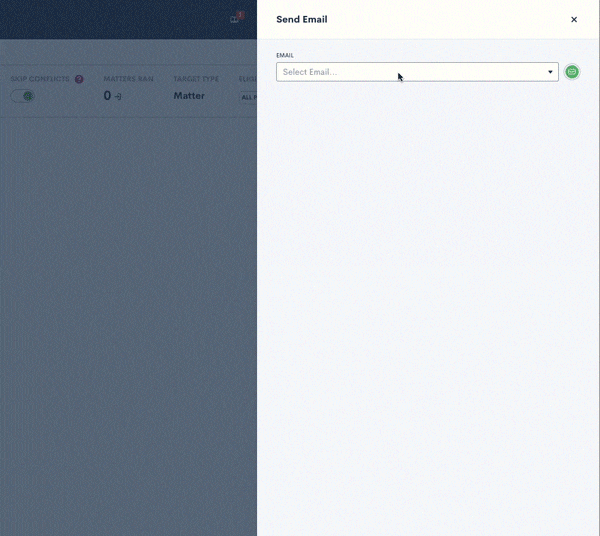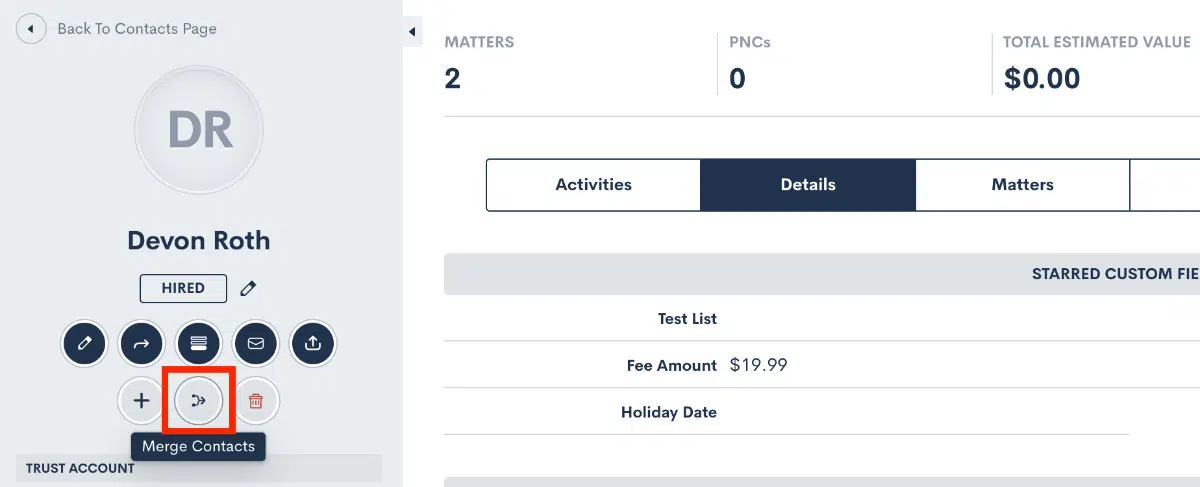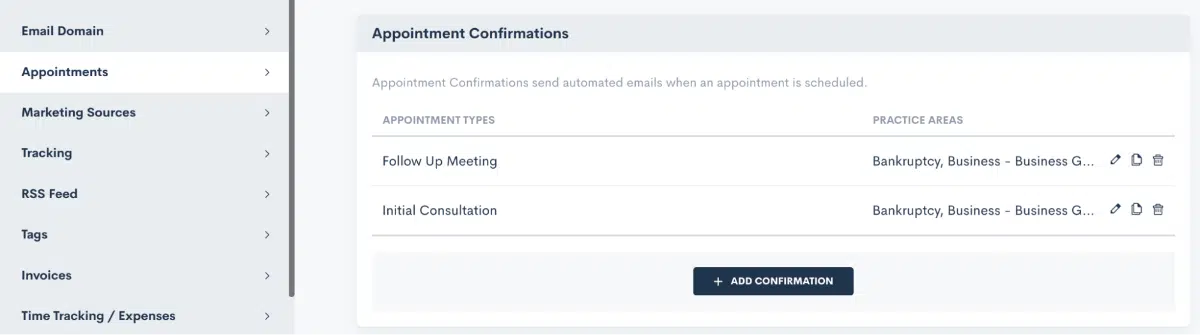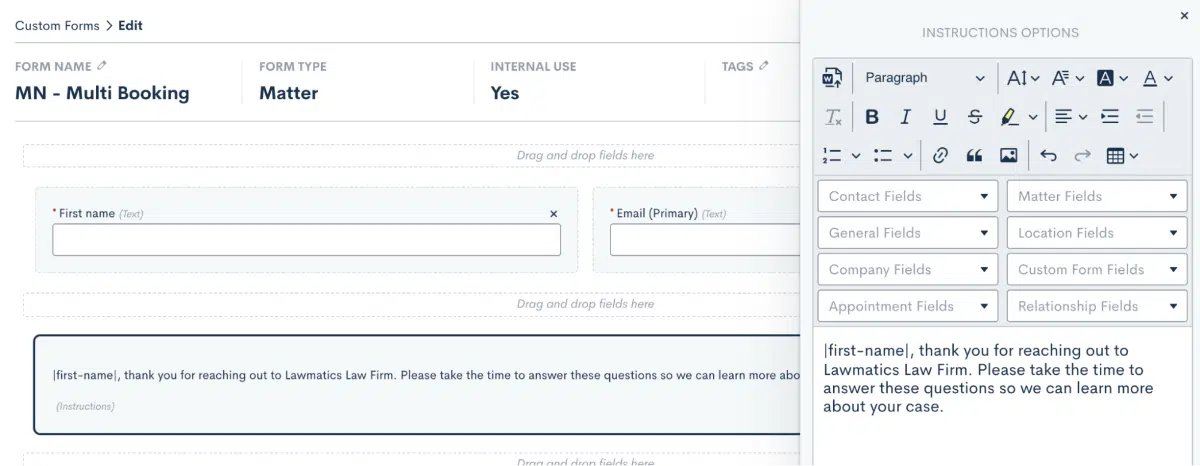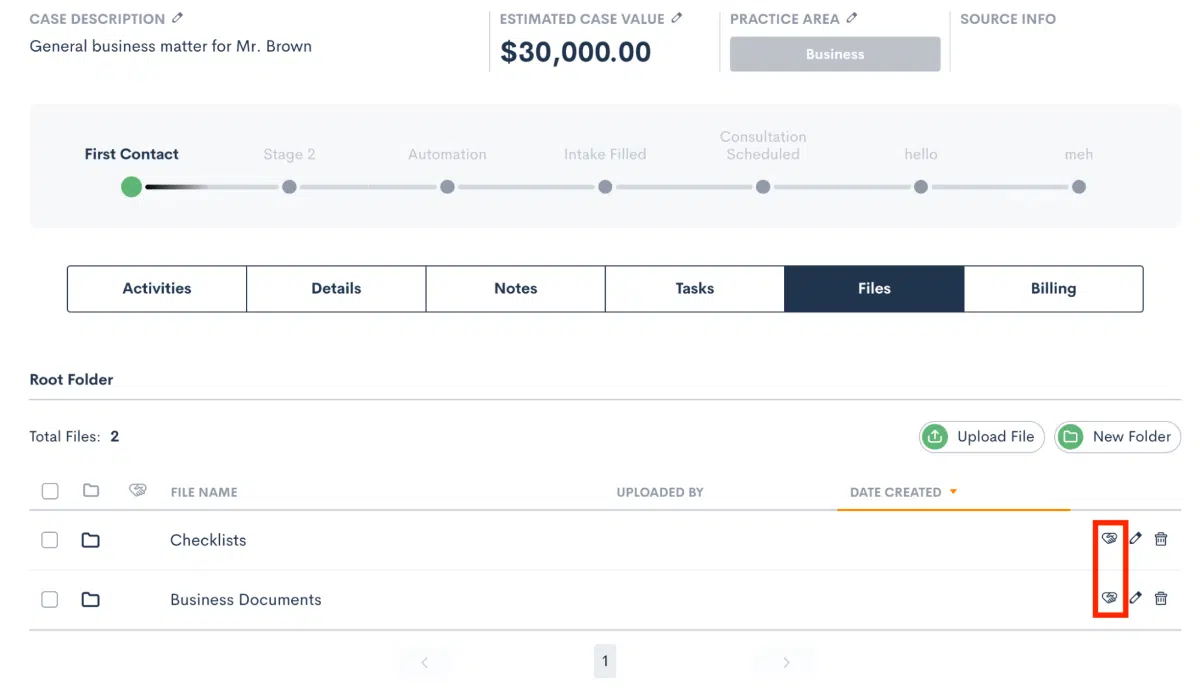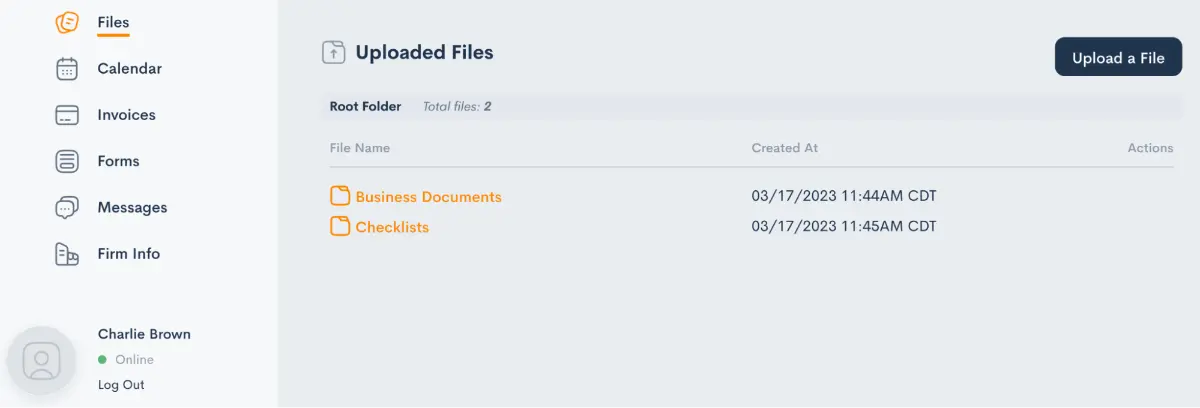March 2023 Feature Release

Put down your brackets and check out the Lawmatics version of March Madness with this roster of exciting new features!
Create From Within
Create From Within is a complete reinvention of our UX (user experience). This revolutionary feature will change the way you interact with Lawmatics, giving you the ability to create any asset or object in Lawmatics from the very place that you need to use it. Need to send a new email to contacts? Now you can create the email right from wherever you typically select the email to use. Have a new contact that needs to be added as a relationship to a matter? No problem! Now you’ll be able to create that contact right from the add new relationship section of a matter. Anything and everything that you build and add to Lawmatics can be created without navigating to another screen!
Our new user experience will be rolled out over the next couple of months. This release introduces you to the new right side slide-out experience which replaces our pop-up modal screens and also gives you the Create From Within capability for new emails from everywhere that emails are sent.
We have spent countless hours talking to you, our passionate customer, and listening to your feedback. We are committed to making Lawmatics easier to get started with AND use in the day-to-day. This new UX is a direct response to the feedback we have received and we are extremely excited to save you even more time in your day.
Stay tuned as we roll this feature out throughout the platform over the course of the next several releases.
Merge Duplicate Contacts
A highly requested feature, you now have the ability to easily merge any duplicate contacts that find their way into your CRM. While Lawmatics will continue to de-duplicate your contacts automatically based on email address, you can now manually merge any pesky duplicate contacts that don’t have an associated email address. Simply navigate to a duplicate contact, select the Merge Contacts button (as highlighted below), then select the other contact you wish to merge records with. The interface will then show you any discrepancies in data between the two contacts and allow you to select which data should remain on a merged contact on a field-by-field basis. No more manual duplicate checking and data transfer!
For a simple breakdown of Contacts vs. Matters in Lawmatics, click here.
Built-In Appointment Confirmation
Scheduling and confirming consultations is an essential part of your intake process. While you may be accustomed to using an Automation to confirm/remind clients of their appointments, we’ve made this even easier by adding Confirmations messages as a default function — no need to build a dedicated Automation. When you navigate to the Appointments section of the Settings menu, you now have the option to create a Custom Email and/or SMS template for confirming each of your various appointment types. This confirmation will be sent automatically at the time the appointment is scheduled.
Want to learn more about appointments in Lawmatics? Tune in to this month’s Deep Dive webinar.
Use Merge Fields in Custom Form Instruction Blocks
We’re introduced yet another way to add a personal yet automated touch to your client correspondence. As with your email templates and documents, you can now add Merge Fields to instructions blocks on your Custom Forms. This allows you to address your client by name or include any other personalized information within the Custom Form. When creating a Custom Form, simply drag and drop the Instructions Field into your Form and click on it to add your content.
Click here for a crash course on Custom Forms and their advanced functionality.
Share File Folders to Client Portal
We recently released the ability to create a default set of File Folders within a Matter Profile to store documents and critical case files. Now we’ve taken this new feature a step further by enabling users to share these folders in the Client Portal of a matter contact outside of your organization. This makes it easy for any desired contact to gain instant access to said folders, along with their contents, with organization in mind. To use this feature, click the Portal Button on any Matter Folder (highlighted below).
Not familiar with the Lawmatics Client Portal? Learn more about it here!
—
We sure think these new features are a slam dunk, and we hope you do too! As always, feel free to share any questions or comments on this latest release with us by emailing support@lawmatics.com.