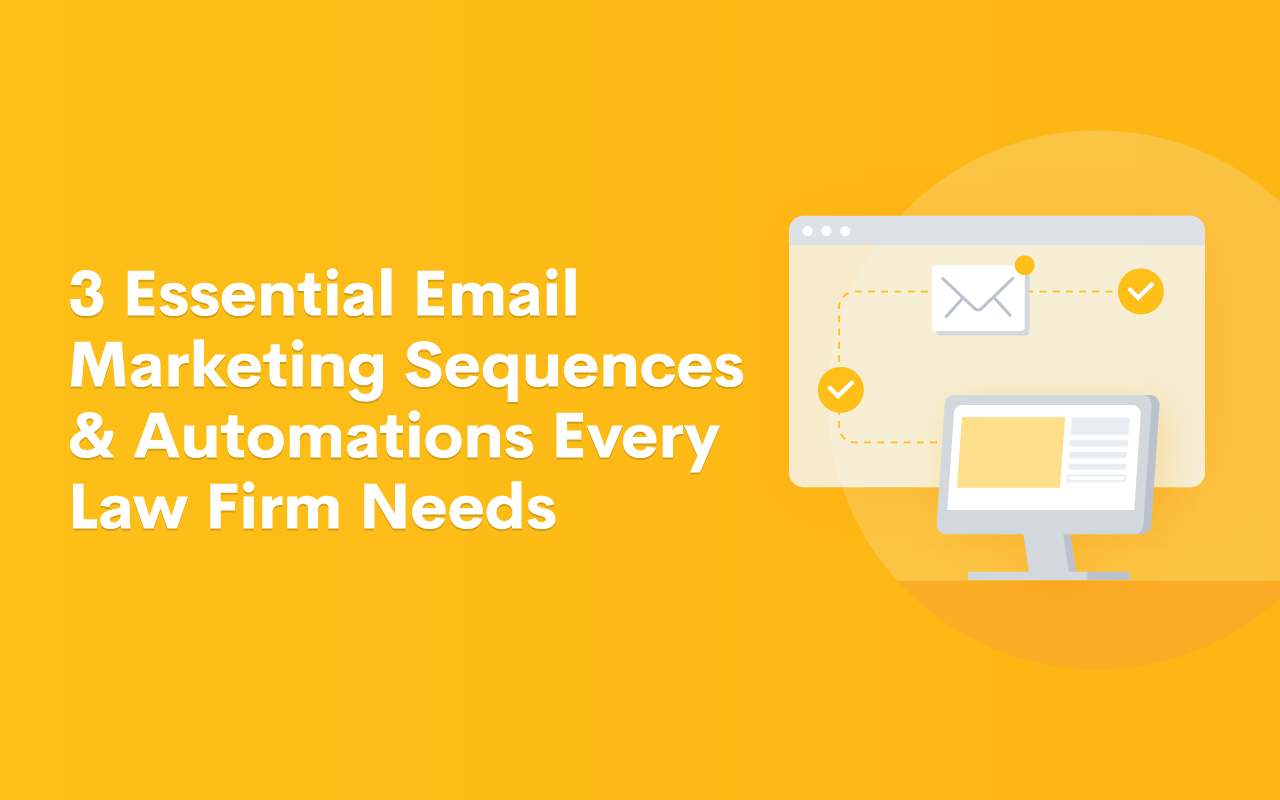3 Essential Email Marketing Sequences & Automations Every Law Firm Needs

When it comes to marketing your law practice, email is one of your most powerful tools to reach your entire audience in an effective and efficient way. Lawmatics is just the platform for managing not only your detailed target audience, but also creating a marketing campaign that best suits their needs.
Marketing is of course a broad term, and there are many different ways that you can utilize email sequences to get your message across. First and foremost, you may use marketing throughout your intake process. In order to take on worthwhile clients, you need to actively feed your sales pipeline, and convert any leads. Then during your intake process, you may utilize email marketing in the form of follow ups, check ins, reminders, and much more.
To complement your marketing sequences, Lawmatics also makes it simple to create beautifully designed email templates. Choose from content-rich HTML templates, simple plain text emails, or a combination of the two to get your marketing message across. Once you have created your email templates, easily build them into an automated sequence where you will never have to lift a finger to send out the email.
With Lawmatics there is a world of possibilities for improving your email marketing game. Automated marketing is a low-risk, low-investment opportunity to convert more leads, create happier clients, and increase your firm’s bottom line. Let’s walk through a few simple marketing campaigns that can dramatically boost your lead conversion rates.
1 New lead follow up
Given the importance of intake, one of the first email marketing campaigns on which you’ll want to focus is a new lead follow-up automation. This workflow will be designed to ensure that any hot lead contacting your firm is automatically followed up with at a cadence of your choosing, reducing the probability that they go cold.
A new potential client may have every intention of hiring your firm, but as we all know life can get crazy, and it may slip their mind. Use this marketing campaign to remain top of mind with these types of leads.
When a new lead receives emails from this campaign, they will feel like their legal matter is of the utmost importance to your firm. They will not necessarily have any idea that they are part of an automation. When it comes to this workflow, we recommend using plain text emails as opposed to HTML, since these emails often seem more personal and give the impression that a real person sat down to compose and send the email.
Email 1
Your first email should be triggered in your workflow roughly 10-15 minutes after your conversation with the new lead. This gives enough time to create the impression that you personally composed the email, but doesn’t delay long enough to allow a prospective client to shift their attention to something else.
In the body of this email, thank them for connecting with you and give them a call to action for next steps in the intake. Though the intake process in each firm varies, generally you’ll want them to book a consultation with your firm. If this is the case, be sure to communicate in detail how they can go about taking that next step. Whether it’s via a booking link included in the email or an office phone number accompanied by office hours, make the next step as obvious as possible.
Email 2
After you have added your first email, add another time delay. Remember that the duration of the time delay applies to the window of time between the previous step of the automation (Email 1) and Email 2, as opposed to from the very beginning of the automation sequence. We suggest sending your next email 2-4 days out from the initial conversation. Use the second email to remind prospective clients that you are still available to help with their legal issue while offering a call to action to book a consultation.
Email 3
Your third email ideally arrives in a prospective client’s inbox seven to nine days from the time of your initial conversation with the lead, so set your time delay accordingly. Remember to count from the previous delay as opposed to from the very beginning of the automation sequence. In addition to offering a call to action, use this third email to try to instill a sense of urgency. Phrases like “it’s not too late” or “reminder” can help nudge them toward taking their next step in the intake process.
You may choose to end your automation here after the third email, but feel free to keep adding steps for as long as you would like.
2 Consultation no-show
Another email marketing campaign you may wish to implement is a no-show follow-up drip campaign. While there are many practices you can follow to reduce your no-show rate, they still occasionally happen and there’s no better way to recapture a prospective client’s attention than with an automated campaign.
The ultimate goal (or call to action) of this campaign is to get the lead to rebook their consultation. Keep in mind that this workflow could apply for other types of appointments as well, with consultations being just one of many use cases.
This marketing campaign calls for a variety of touchpoints such as emails, text messages, appointment requests, and likely even a task to call. Knowing that this person was already engaged enough in your firm to schedule a consultation in the first place, you can choose to be a bit more aggressive with your type and frequency of outreach.
Email 1
The first email touchpoint should be sent out as soon as someone is deemed a no-show. Approach this email with messaging along the lines of “Sorry we missed you today!” It is a great idea to send this out either as an appointment request action or simply include a booking link within your email template.
You may also wish to accompany or swap out this email with a text message. Again, since this lead has booked an appointment prior to this correspondence, it is less likely that you will come across as intrusive with a text message. To include both an email and a text message in your drip campaign, simply add each action item into your automation consecutively without any time delays between them, and then they will send at the same time.
Email 2
We suggest only a 1-2 day delay between Email 1 and your second touchpoint. Whether you choose to send an email, text message, or both, be sure to reiterate that your firm is still here to be of service to them.
Try to avoid language that could shame them or make them feel guilty and uncomfortable for missing their consultation in the first place. Your goal is simply to get them rebooked with the intention of attending the rescheduled consultation — and leading with empathy goes a long way.
Once again make sure you include a concise call to action, be it a booking link or instructions to call your office, so that expectations are set on all sides.
Email 3
Your third email should be dispatched roughly 5 days after the missed consultation. As with your new lead automation, at this juncture it may help to instill a sense of urgency for the sake of motivating a prospect to rebook now rather than later. Be selective with your word choice in this email; use persuasive language that will inspire them to take action..
While it may seem like a no-brainer to follow up with your consultation no-shows, how often do you actually take the time to manually send that follow up? Creating this automated campaign will allow you to take that tedious task off your plate.
As with the New Lead Follow-Up campaign, feel free to continue alternating time delay actions and touchpoints to keep following up with these leads for as long as you would like.
3 Content sharing
In addition to using email marketing for intake, you can also utilize this powerful tool for delivering content, newsletters, and any other announcements your firm has to share.
Content marketing can be a great way to build a relationship with potential clients without coming across as pushy or overly salesy. You may already have a library of content such as ebooks or whitepapers, or you may be in the early stages of creating this content. Either way Lawmatics has what you need to distribute it among your audience.
If you have any exclusive educational content available on your website, you may opt to gate said content, requiring a form fill of name and email address for access. Should you decide to go that route, create a Lawmatics form to embed on your site for capturing this data, and then anyone who submits it will automatically be created as a new PNC in your CRM.
After someone has filled out a form to gain access to your content, use your email marketing campaign to automatically send them an email with the requested content — either attached, or linked in a button. This is a perfect use of those HTML templates for sharing a beautifully designed and eye-catching email. You may also wish to use the change attributes automation action to apply a tag to this lead, perhaps stating that they are interested in content, or maybe even a particular practice area or other area of interest based on the content they requested.
The cadence of this email campaign should be much more spread out and less aggressive than the other scenarios that have been discussed thus far. We suggest creating a campaign with a cadence of 1-2 touchpoints per month.
In each following email you may wish to share another piece of content, link to an interesting and relevant news story, share FAQs about your firm, or even share a booking link and prompt them to schedule a networking call or consultation.
Sending a variety of types of emails and content can help keep them engaged and interested in the emails coming from your firm.
Conclusion
Email marketing requires a relatively low investment and can bring about very high returns for your firm. Lawmatics simplifies the process of marketing to your leads and clients by keeping your resources all in one place.
Create custom filtered audience lists and/or trigger highly specific automations targeting a particular demographic or a lead at a certain point in the intake process. Additionally, use Lawmatics to build a library of email marketing content, including both plain text and HTML email templates. Lastly, sequence these email templates into a campaign and you’re ready to go. Once you put in the initial effort of setting up your campaign, it becomes a well-oiled machine that requires little to no human intervention.
Take your marketing to the next level by tracking engagement metrics such as opens and clicks on the Emails page in Lawmatics, and make adjustments to your templates based on what seems to be performing best for your clientele.
Lawmatics can turn you into an expert-level marketer, whether you feel like one or not. Between the variety of touchpoint types such as email, text message, content, etc. and the customizability of your automations, you will be perfectly targeting your audience in no time. At the end of the day, all of these marketing efforts will free you up to spend less time tediously marketing your firm, and more time doing what you do best.