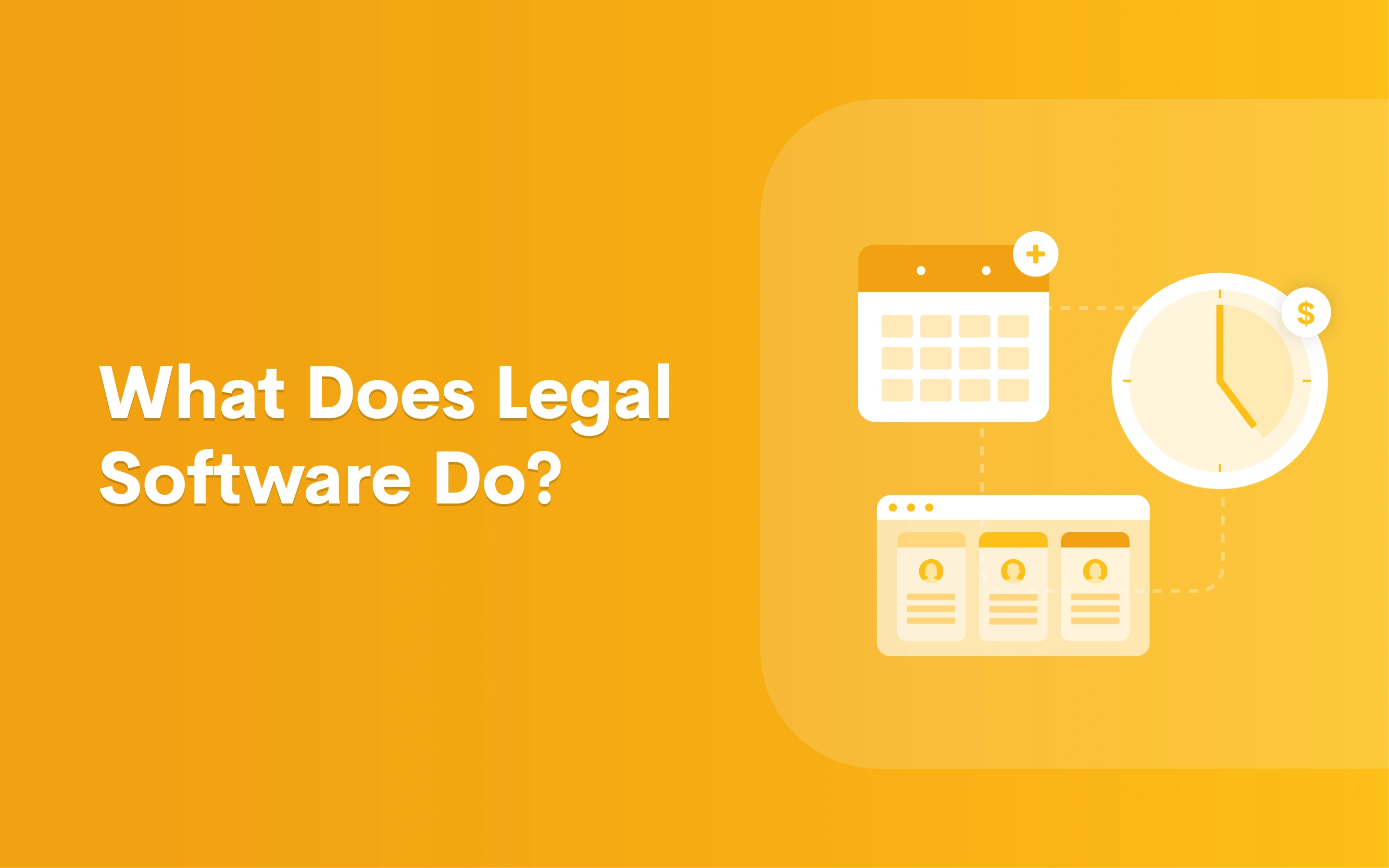What Does Legal Software Do?

Legal software is technology specifically designed to assist legal professionals in managing the various aspects of their work – document management, case management, time tracking, billing, and more.
The main purpose of legal software is to enhance the efficiency and accuracy of legal processes, allowing legal professionals to meet client expectations by focusing more on the substantive aspects of their work rather than administrative tasks. Let’s look at some frequently asked questions about legal software:
What are the types of legal software?
There are numerous types of legal software programs tailored to various user needs. Here are some common types:
- Practice management software: Helps law firms manage cases, clients, documents, appointments, and billing in a centralized system.
- Document management software: Focuses on organizing and storing legal documents securely, often with version control and collaboration features.
- Case management software: Manages and tracks the details of legal cases, including key dates, contacts, and case-related documents.
- Time and billing software: Automatically tracks billable hours and expenses and generates client invoices.
- Litigation software: Provides access to legal databases, statutes, case law, and other legal resources to aid in research.
- Legal calendaring software: Focuses on managing deadlines and important dates, helping to avoid missed court dates and filing deadlines.
- Legal accounting software: Specifically designed for accounting and financial management within law firms to ensure compliance with accounting regulations.
- Client relationship management (CRM) software: Helps law firms manage client interactions, track communications, and build better relationships.
The choice of legal tech products depends on the specific needs and focus areas of the legal practice. Some platforms may combine several functionalities to offer comprehensive solutions for law firms.
Why use legal software?
Legal software offers numerous benefits for law firms and legal departments. How can technology help lawyers? Here are some common reasons why legal professionals need legal software:
- Efficiency: Legal software automates many time-consuming tasks, allowing lawyers to focus more on legal research and case strategy.
- Organization: Legal software organizes and manages vast amounts of information, reducing the risk of error and oversight.
- Compliance: Legal software often includes features to ensure that legal practices comply with regulations and deadlines, reducing the risk of malpractice disputes.
- Collaboration: Many legal software solutions facilitate collaboration among team members with centralized access to case information, documents, and communications.
- Cost savings: Automation can result in cost savings for law firms by allowing them to spend less time on non-billable administrative tasks.
- Client service: Legal software with CRM features provides a systematic approach to managing client interactions, communications, and expectations.
- Security: Legal software often includes robust security features to protect sensitive and confidential client information.
- Competitive edge: Firms that leverage legal software often gain a competitive edge by offering more efficient and streamlined services, potentially attracting more clients.
In summary, legal software helps lawyers enhance productivity, reduce errors, and navigate the complexities of legal work to help ensure success.
What is the best law firm software?
When evaluating a solution, law firms should consider the following to find the best legal software:
- Functionality: Assess whether the software platform offers the specific features and functionalities needed for your law firm's practice areas.
- Ease of use: Choose software that is user-friendly and requires minimal training since a steep learning curve might lead to resistance from staff and deter adoption of the software.
- Integration: Ensure that the software can integrate seamlessly with existing tools and systems used by the firm, including email, calendar, and accounting software.
- Customization: Define the level of customization the software allows to be adaptable to specific needs.
- Scalability: The software should be scalable to accommodate an increasing number of users, expanding data, and increasing document volumes.
- Security: Ensure that the software has robust security measures in place to protect sensitive client information and maintain compliance with data protection regulations.
- Support and training: Evaluate the level of customer support and training provided since access to comprehensive training resources and responsive support can significantly impact the successful implementation of the software.
- Cost: Study the software’s pricing structure, including any additional costs for implementation, training, and ongoing support, to determine the long-term return on investment.
- Compliance: Ensure that the software complies with legal and industry regulations, particularly regarding features related to billing, trust accounting, and document management.
- User feedback: Involve potential users and key stakeholders in the evaluation process to ensure that the software meets the diverse needs of various organizational roles.
Lawmatics offers best-in-class tools for client intake, workflow and marketing automation, invoicing and billing, document management, and much more—all in one easy-to-use legal software system. Ready to streamline your operation and focus your attention where it’s needed most? Request a demo today.