December 2022 Feature Release

‘Tis the season for holiday sweaters and eggnog, as well as a new batch of features from the Lawmaticians! Cozy up by the fire and unwrap these exciting new additions to Lawmatics.
Quickbooks Integration
We are thrilled to share the release of our latest integration, Quickbooks! Automatically create a customer and invoice in Quickbooks when an invoice is sent to a matter via Lawmatics. Map your accounts, field types, time entries, and expenses to ensure that pertinent matter data syncs from Lawmatics to Quickbooks. Whether you or a fellow staff member manage your firm’s books, this integration is sure to make invoice generation a breeze.
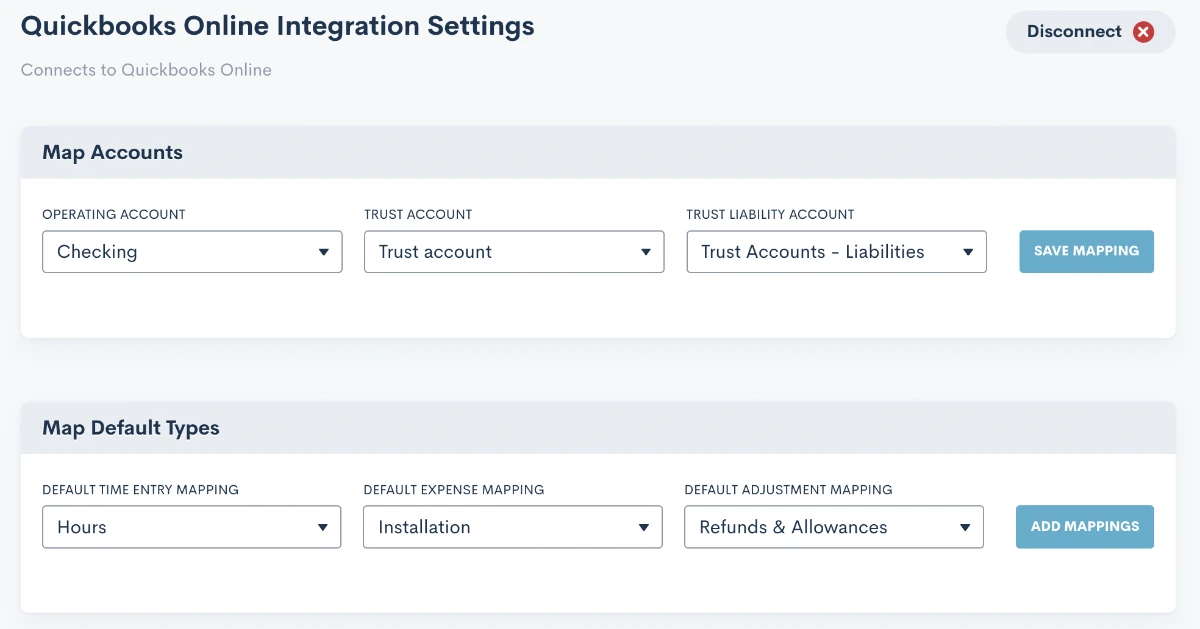
Learn more about this integration here. Not yet using LMPay? Click here to get started!
Send from Outbox
A highly anticipated feature among Lawmatics users, any emails sent via Lawmatics can now be set to appear in the outbox of your preferred email client. This update will help improve your firm’s email organization by storing all email correspondences in one central place — alongside your other communications. Once activated, any email sent to or received from an email address that is tied to a matter in Lawmatics is automatically logged in the timeline for that matter. And for quick reference, you can easily go to your outbox to see all emails sent from your address, including those sent via Lawmatics.
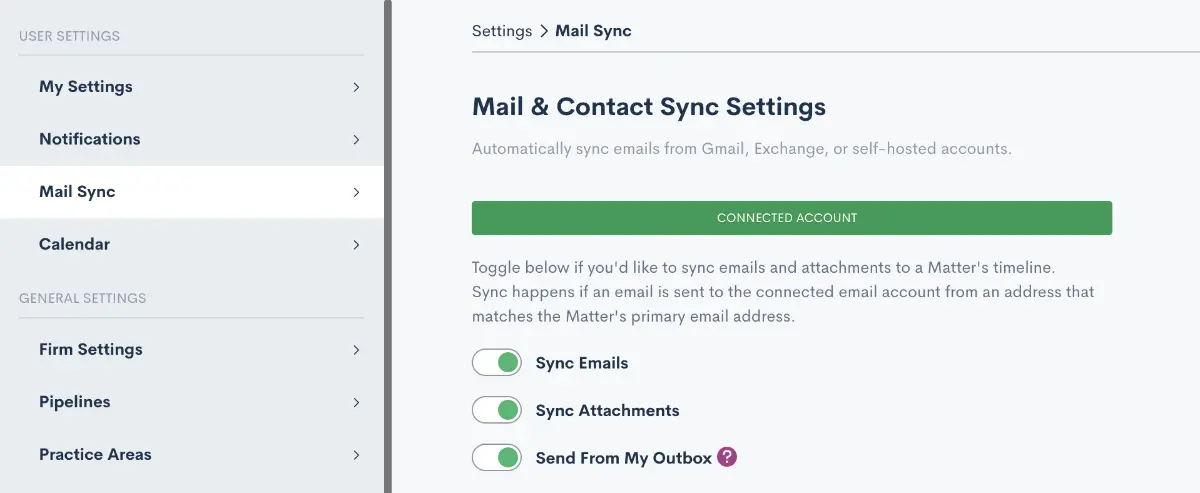
To learn more about Send From Outbox, click here.
Matter Numbering
To easily track down and reference cases in your docket, you can now auto-generate a case number and custom title into a matter’s title field as unique identifiers. Further refine your case numbering sequence by adding custom text or database fields such as practice area, lead attorney, client’s last name, etc. Once saved, the resulting case title format will automatically be applied to each of your matters moving forward. Begin auto-numbering your cases by navigating to the Matters page within settings, scrolling down on the page and toggling on “Enable Auto Numbering”.
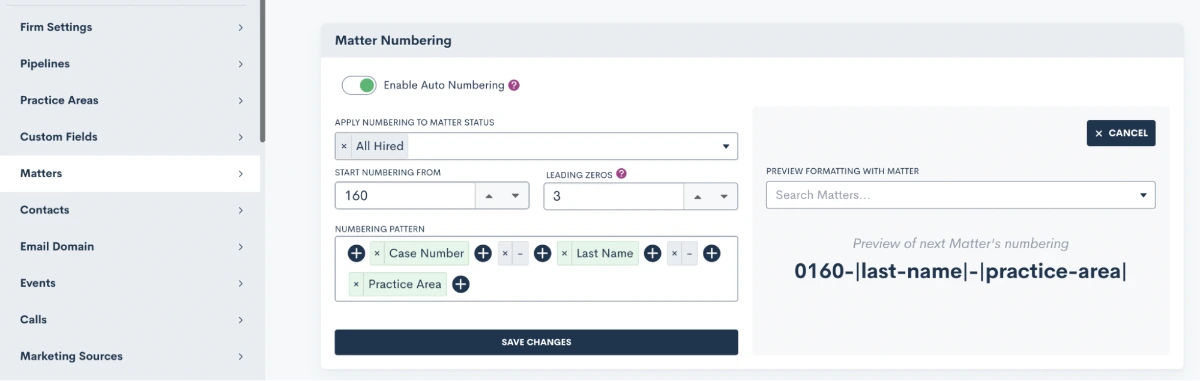
Read more about auto numbering here.
Booking Form Updates
Automatic scheduling is a favorite feature of many Lawmatics users, and it just got even better. To accommodate virtual meetings in addition to face-to-face meetings, you can now select Zoom as a meeting location option, along with any of your physical office locations on your Booking Forms. Furthermore, we have added the ability to allow multiple attendees in one event. If any of your matters involve the representation of multiple clients, easily add them both to the meeting invite. With the growing popularity of virtual meetings, these upgrades grant your clients the flexibility to choose which option works for them, and have the zoom link added in automatically when needed.
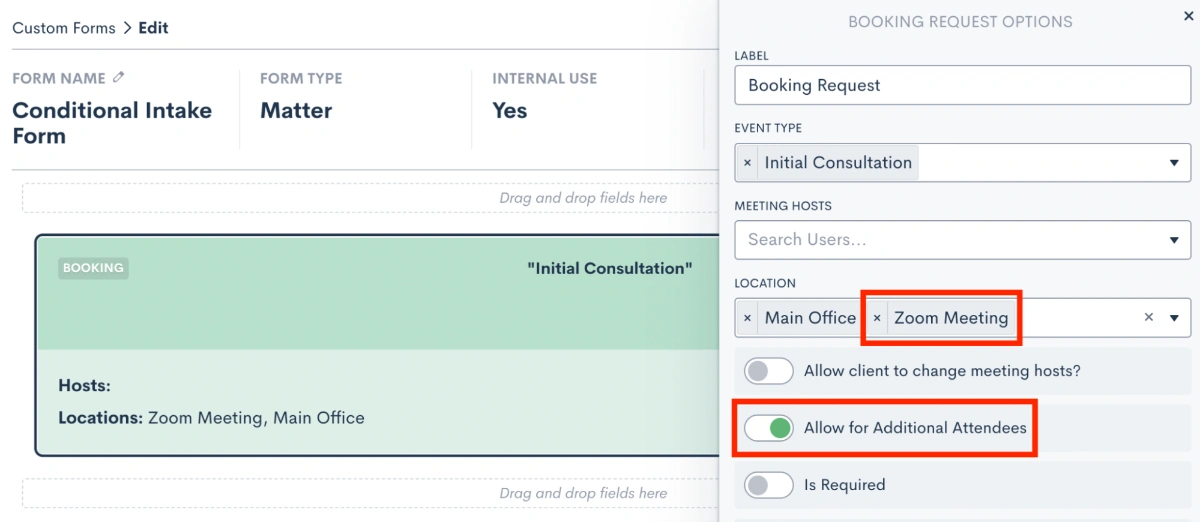
Click here to learn how to use booking forms.
Time & Billing Additions
Request Funds for Trust Account
The latest addition to our Time & Billing system allows you to request funds from a matter for their trust account with the option to let them pay via credit card. Paired with your minimum balance alerts, this will help ensure that a client’s trust balance stays above your designated minimum amount.
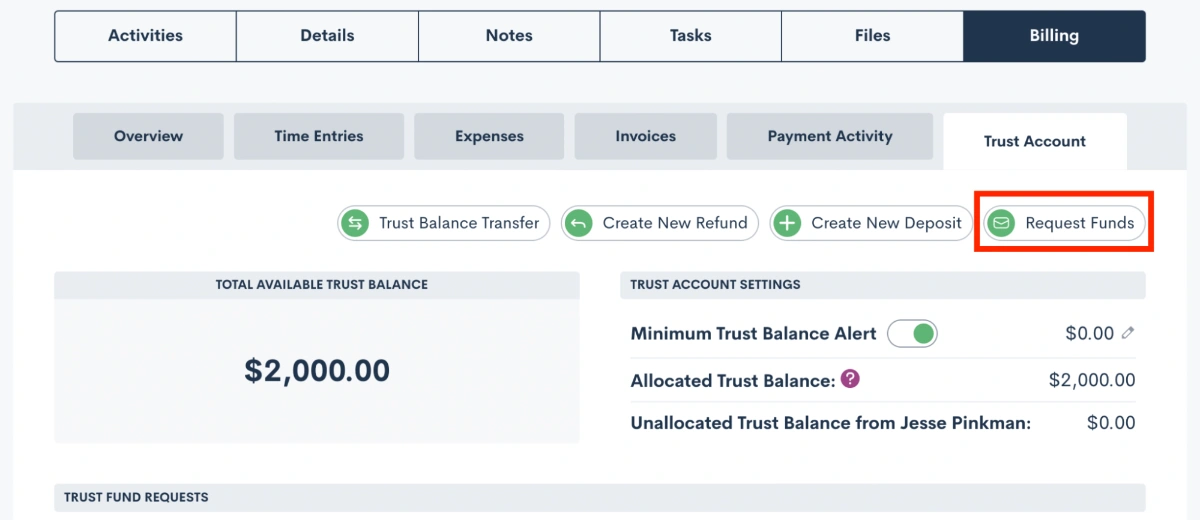
Learn more about Trust Accounting here.
Payment Activity Report
Lawmatics Reporting, a core function of our platform, now features a new report for tracking incoming client payments. With the Payment Activity report you are able to set custom filters for the date, payment method, and/or contact. Run the report to see a snapshot view of the payments that meet your criteria, making it even easier to keep an eye on your firm’s incoming cash flows.
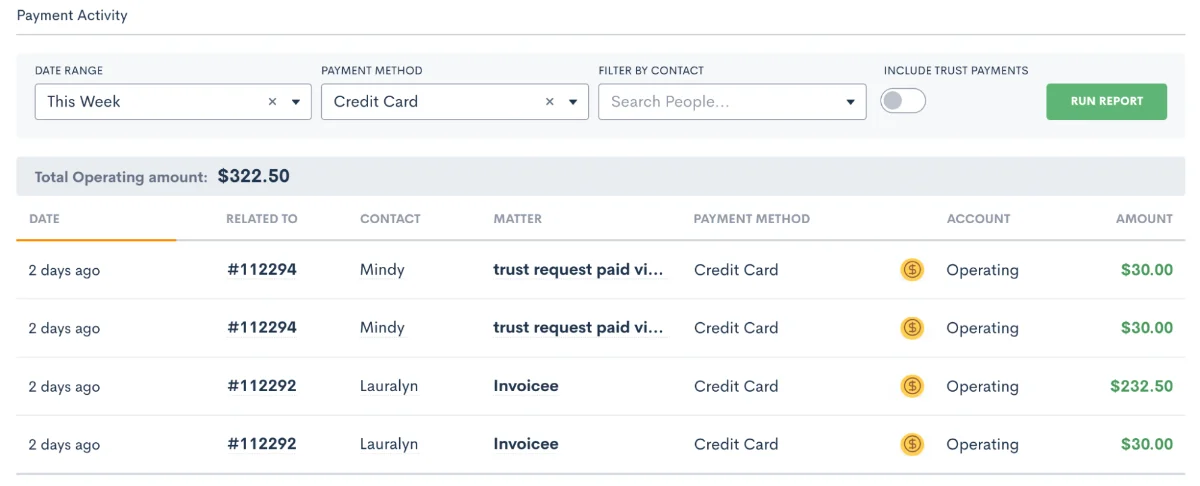
Click here to read about the different reporting options for Lawmatics time & billing.
MyCase Integration - Relationship Sync Added
In case you missed our recent announcement, Lawmatics now integrates with MyCase! This integration has only been available for a month and we’ve already released an update: Relationship Sync. When syncing a main matter contact from Lawmatics into MyCase, you can now sync related contacts with a simple toggle (pictured below). This is yet another way Lawmatics removes tedious data entry from your process, and replaces it with automation.
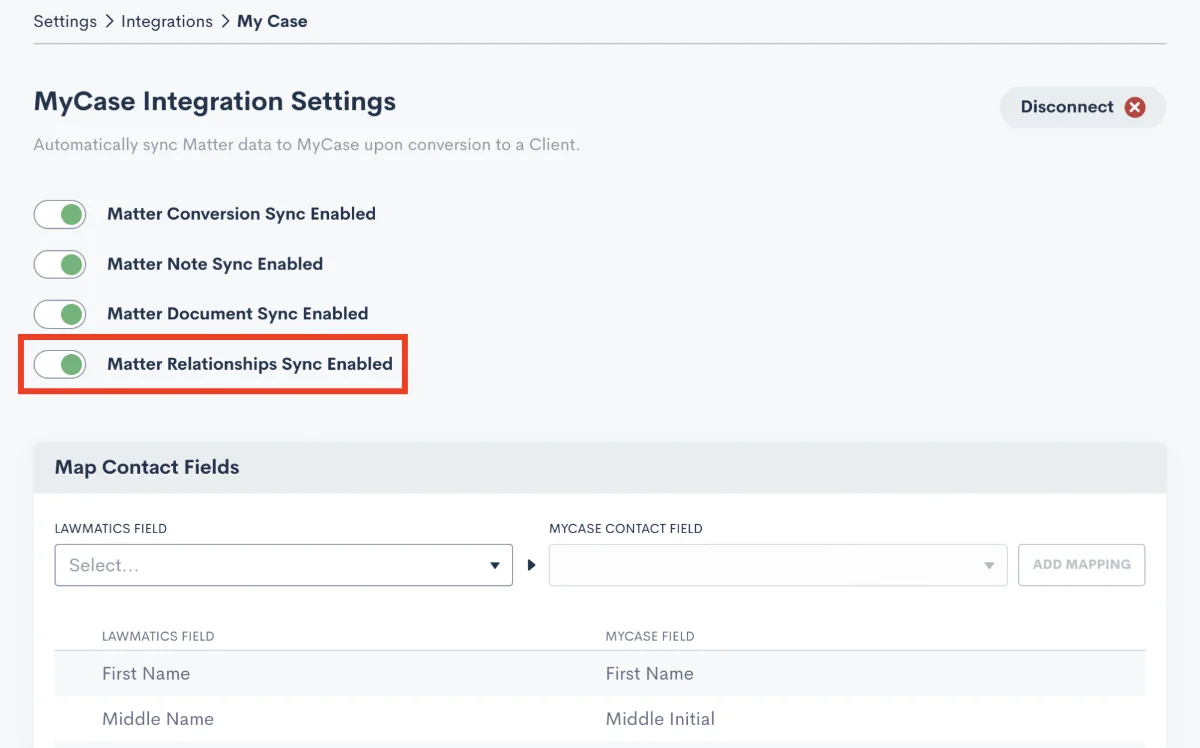
Read up on the MyCase <> Lawmatics Integration here.
New Task Statuses
Get more tasks accomplished, and keep your to-do list tidy with a new and improved list of task statuses. Whereas previously Lawmatics tasks could only be designated as complete or incomplete, we’ve introduced new statuses that account for dependencies or stasis in your processes. In addition, the Tasks dashboard can now be sorted by these statuses for quick reference. Stay tuned for more updates to come regarding Lawmatics tasks.
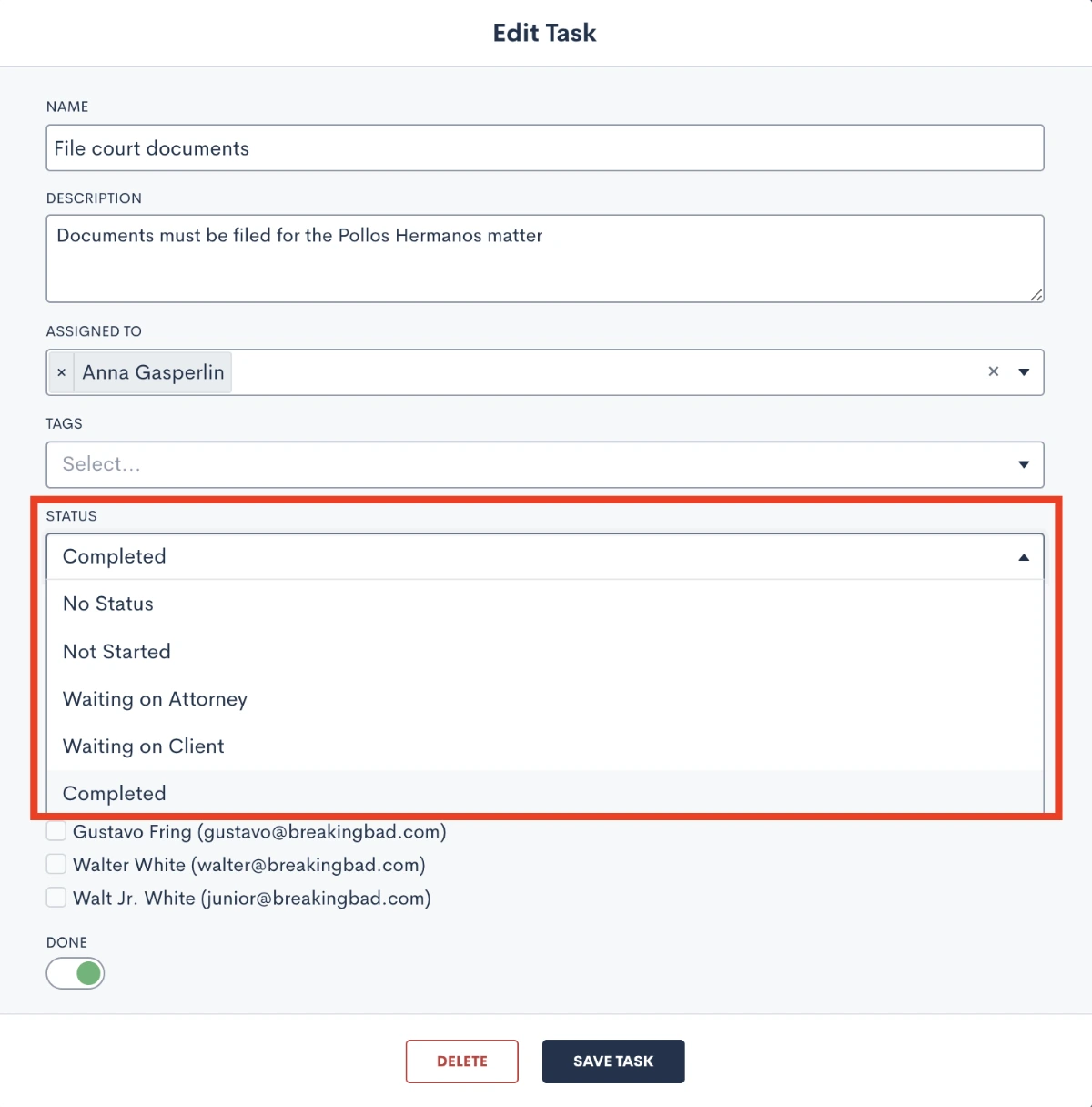
Click here to learn all about tasks.
—
We hope this batch of additions to Lawmatics keeps you warm during the holiday season. Until then, we’ll be cooking up a hearty helping of new features to release over the coming months As always, reach out to us at support@lawmatics.com with any questions. See you in the new year!

