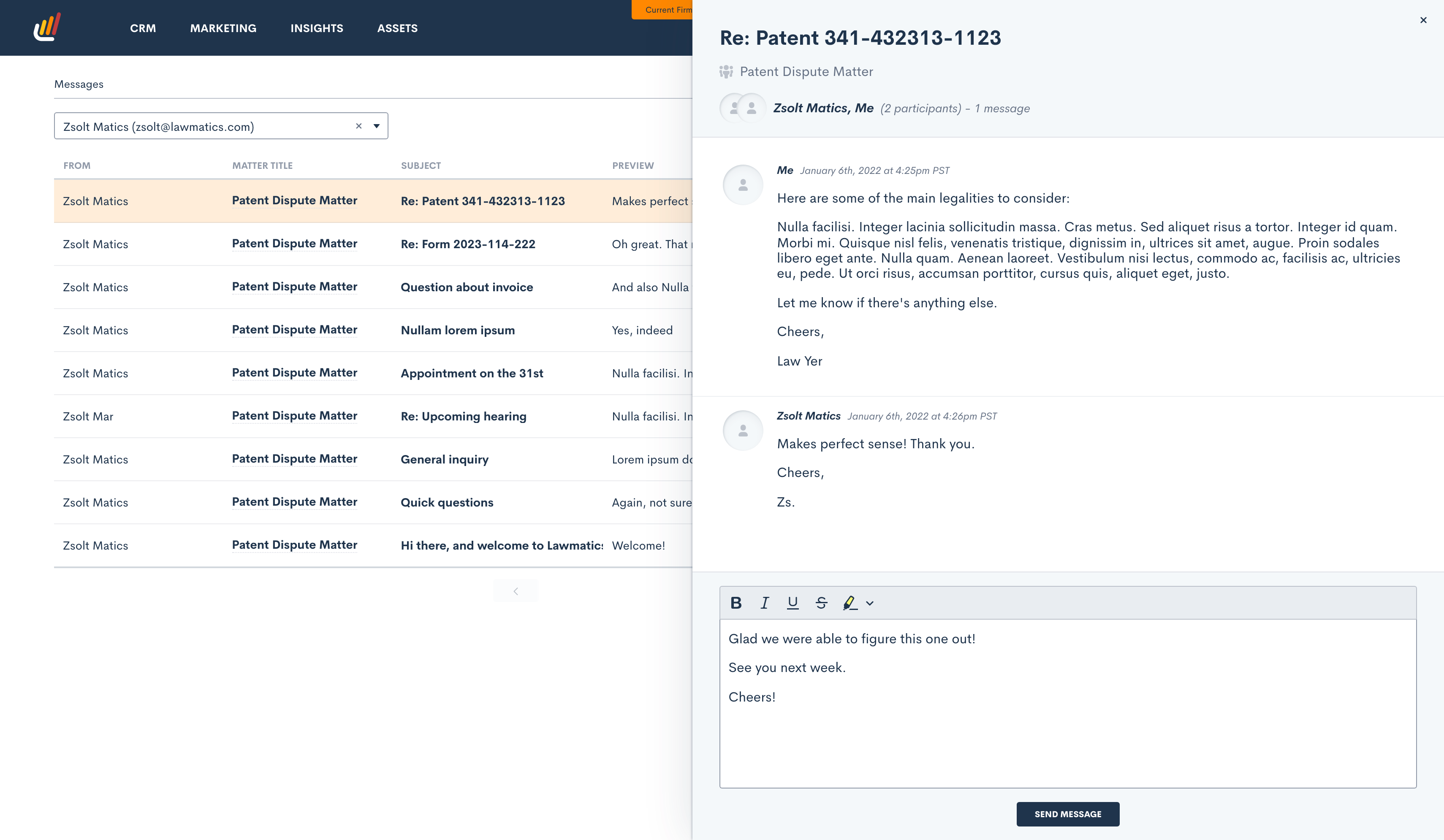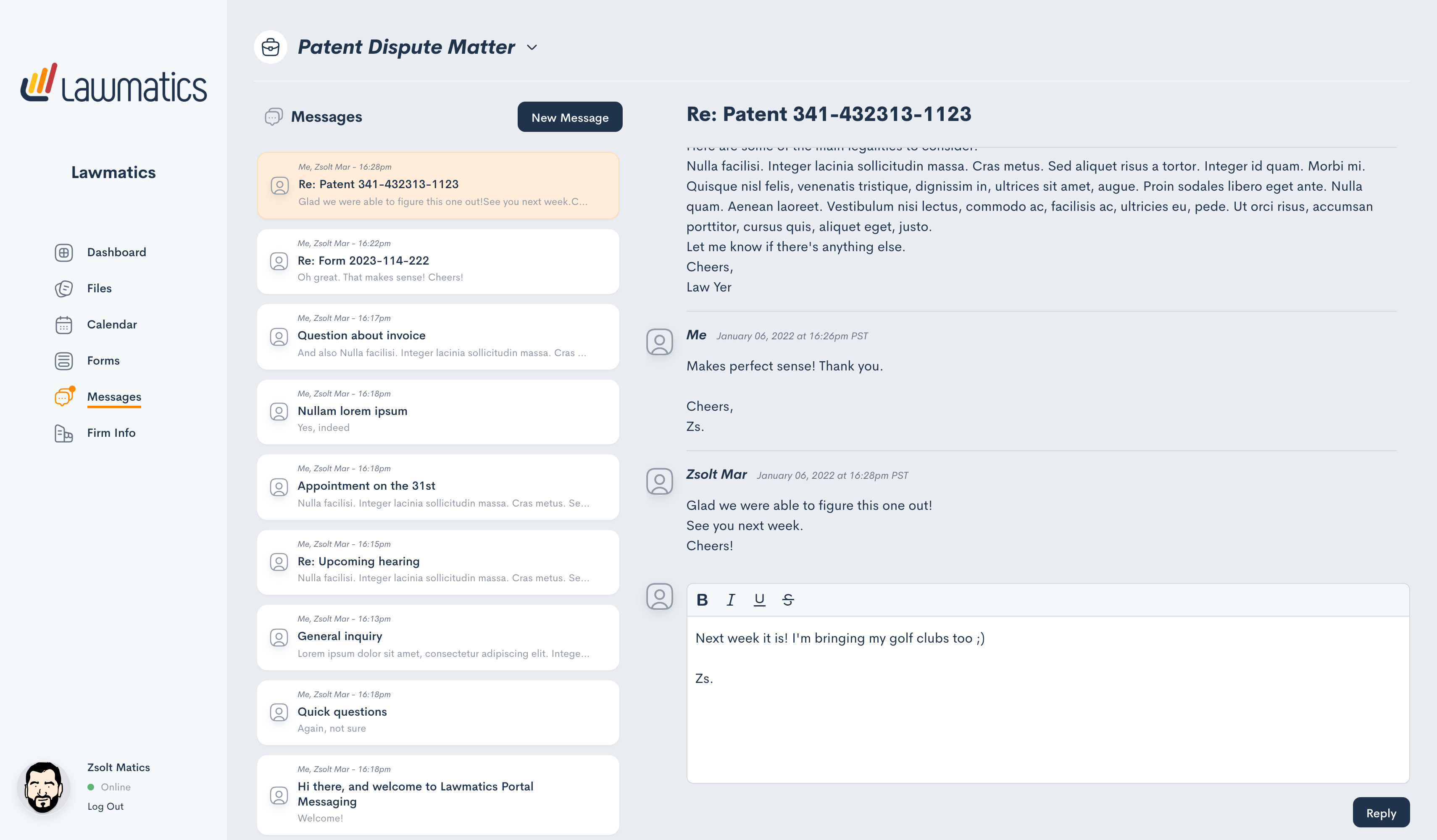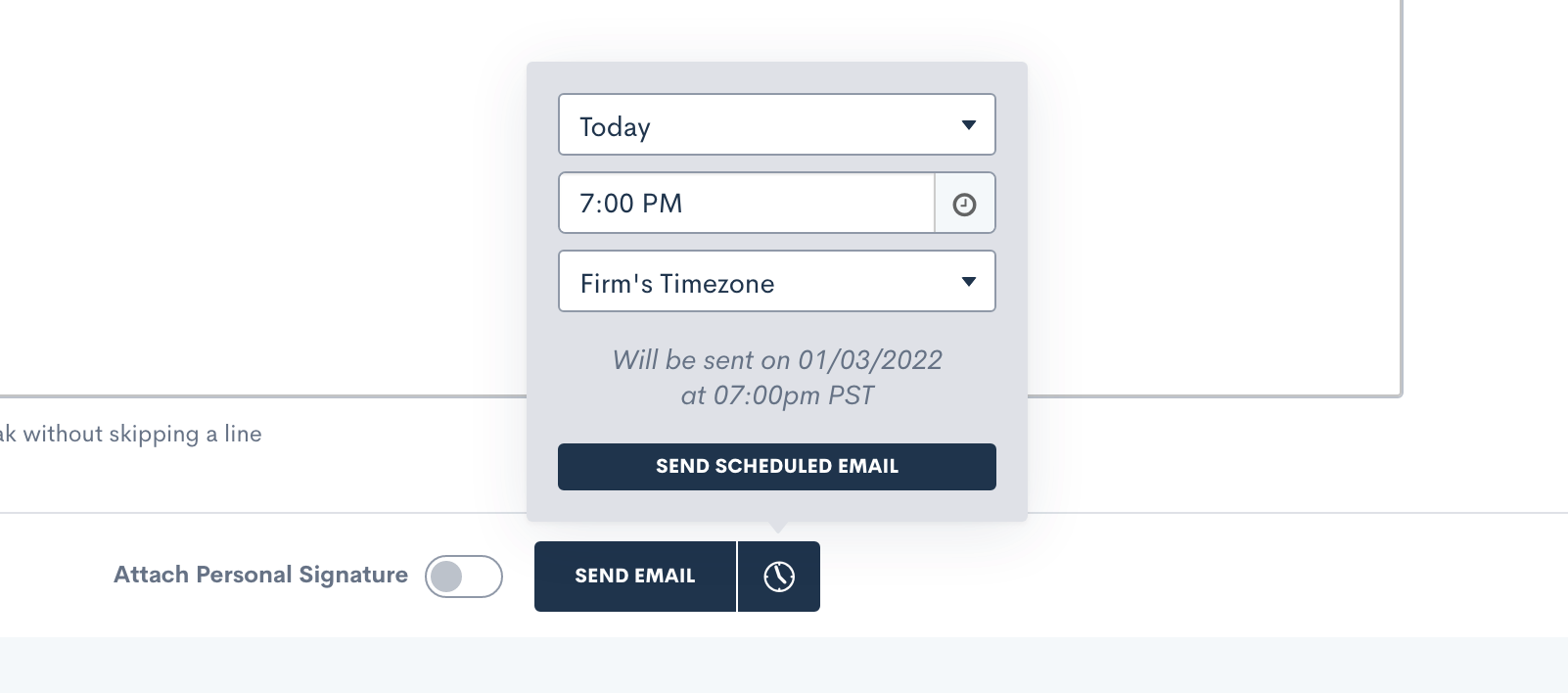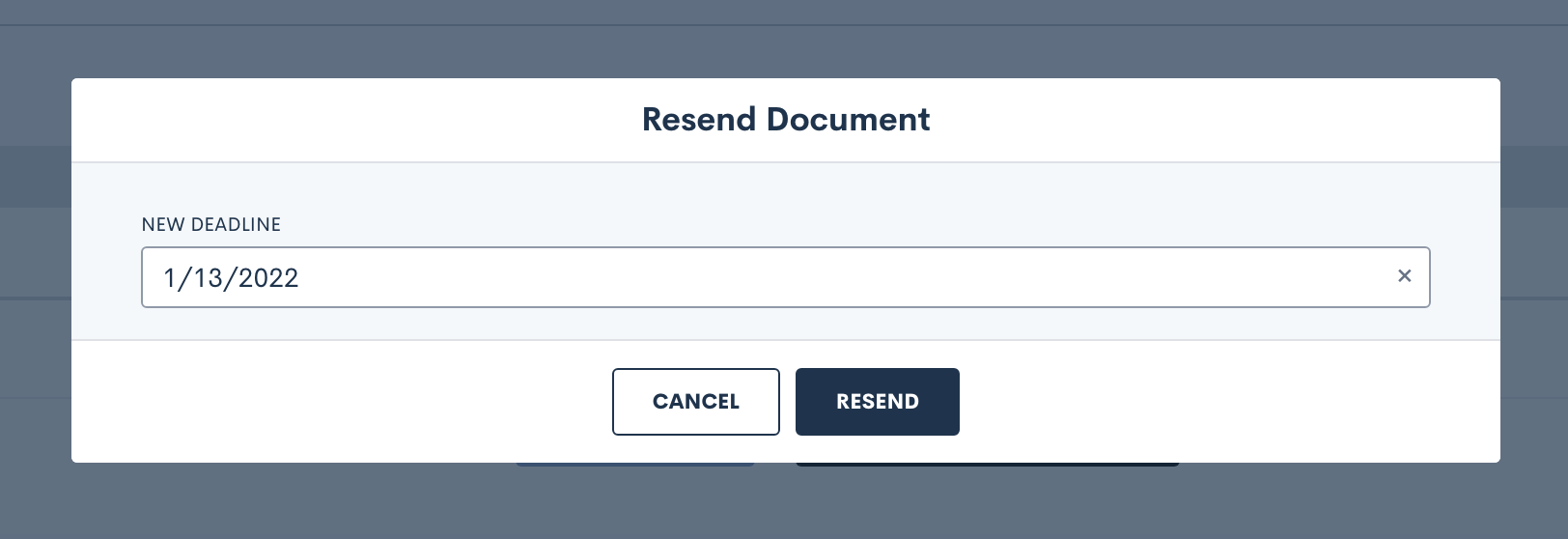New Year’s 2022 Feature Releases

Happy New Year! We hope that despite the circumstance of yet another COVID strain that you enjoyed the holiday season and were able to ring in the new year safely — maybe even with close family and friends.
Right out of the gate in 2022, we’re excited to announce new functionality that enhances a number of our key Lawmatics features. We hope these make your day-to-day business operations that much easier.
Client Portal Messaging
Late last year we took a huge leap forward in releasing our Client Portal for document and calendar event sharing. This year, we’ve made the Client Portal even more powerful by adding a new way to interact with your clients in Lawmatics using our fully secure, encrypted messaging feature.
In lieu of flooding your inbox with client emails containing sensitive case information, 2-way messaging via the Client Portal conveniently centralizes all your client communications in one easily accessible place. All incoming and outgoing messages are stored in your account as part of a message thread, automatically generating a historical record of any interaction for future reference. In other words, you won’t need to comb through your texts and emails anymore to find who sent you what, when, and for which matter.
Creating and replying to a message thread in Lawmatics is also easy for both you and your clients. A new “Messages” menu item gives you a top-down view of all message threads wherein you can see all incoming and outgoing communications as well as the manner associated.
On the client end, their unique Client Portal now features a “Messages” section to easily correspond with firm members assigned to their case. And to ensure no messages slip through the cracks, you can activate email or text notifications to be alerted about any incoming client message(s).
The addition of Messaging takes the Client Portal to a whole new level in that you can keep your clients fully updated on their cases without ever leaving Lawmatics. The faster you move away from messaging via email or your personal cell phone, the better.
We are slowly rolling out Client Portal Messaging over the next week. For early access, please shoot us an email at support@lawmatics.com.
Scheduled Email Sends
By popular demand, you now have the ability to control when your email messages are sent and arrive in your recipient’s inbox. In addition to sending automated and immediate one-off emails to matters, any email created either from a template or from scratch can now be scheduled to go out at a future date and time. Support documentation along with instructions on how to use Email Templates can be found here.
When preparing your next message, take note of the new clickable clock icon situated next to the ‘Send Email’ button. Here you can specify a date, time, and timezone for your upcoming email send — all in a matter of seconds. And should you need to cancel a queued send for any reason, you can do so quickly and easily from within the individual matter.
So let’s say it’s 11 PM and you just finished drafting a not-so-urgent case update for a client or a conflict of interest notice to a prospect. You no longer need to wait until the next morning to manually send that message (or risk sending it unseen outside of business hours). Just set it and forget it.
Resend Expired Signature Documents
Delays happen; it’s the nature of the business. What you don’t want is for those delays to translate into lost time for you or your staff. For that reason, we’ve rolled out a new shortcut in Lawmatics that allows you to resend any expired documents requiring e-signature with the click of a button.
For instance, should a prospect fail to sign a fee agreement within the allotted time, you can simply send them a duplicate copy from the Documents tab of your Lawmatics account. Any document with a status of “Expired” is eligible for a resend, with the added option to extend the e-signature link deadline. No need to send a new e-signature required document from scratch. Further information on utilizing documents in Lawmatics can be found here.
Ultimately, this update offers additional control and convenience when it comes to documents that require e-signature and is part of a growing list of time-saving features on our docket for 2022.
Stay tuned for more updates and improvements from the Lawmatics team later this month! Not using Lawmatics yet? There’s no better time to start than the beginning of a new year. Book a personalized demo to learn how we can help your firm reach peak efficiency in 2022!